Page 1
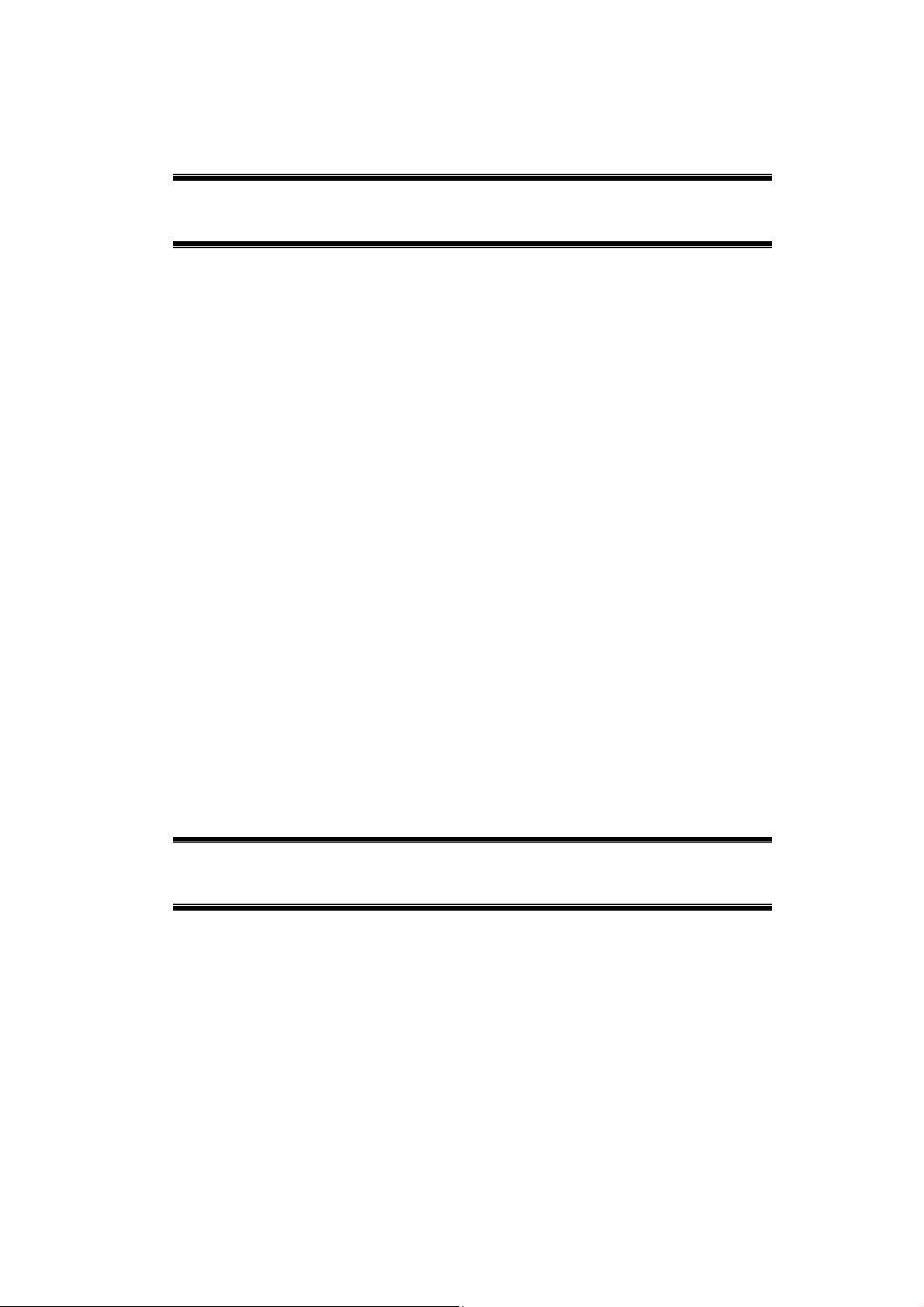
RC8025
User’s Guide
Page 2

Table of Contents
CHAPTER 1 INTRODUCTION..............................................................................................1
Overview ............................................................................................................................1
Physical Details - Network Camera.................................................................................2
Package Contents ..............................................................................................................5
CHAPTER 2 BASIC SETUP...................................................................................................6
System Requirements........................................................................................................ 6
Installation.........................................................................................................................6
Setup using the Windows Wizard................................................錯誤! 尚未定義書籤。
Wall Mounting...................................................................................................................8
Outdoor Installation........................................................................................................ 10
Ceiling Mounting.............................................................................................................12
CHAPTER 3 VIEWING LIVE VIDEO................................................................................14
Overview ..........................................................................................................................14
Requirements...................................................................................................................14
Connecting to a Camera on your LAN..........................................................................14
Viewing Live Video .........................................................................................................16
APPENDIX A SPECIFICATIONS........................................................................................18
Network Camera.............................................................................................................18
Regulatory Approvals.....................................................................................................18
Copyright © 2012. All Rights Reserved.
Document Version: 1.0
All trademarks and trade names are the properties of their respective owners.
i
Page 3
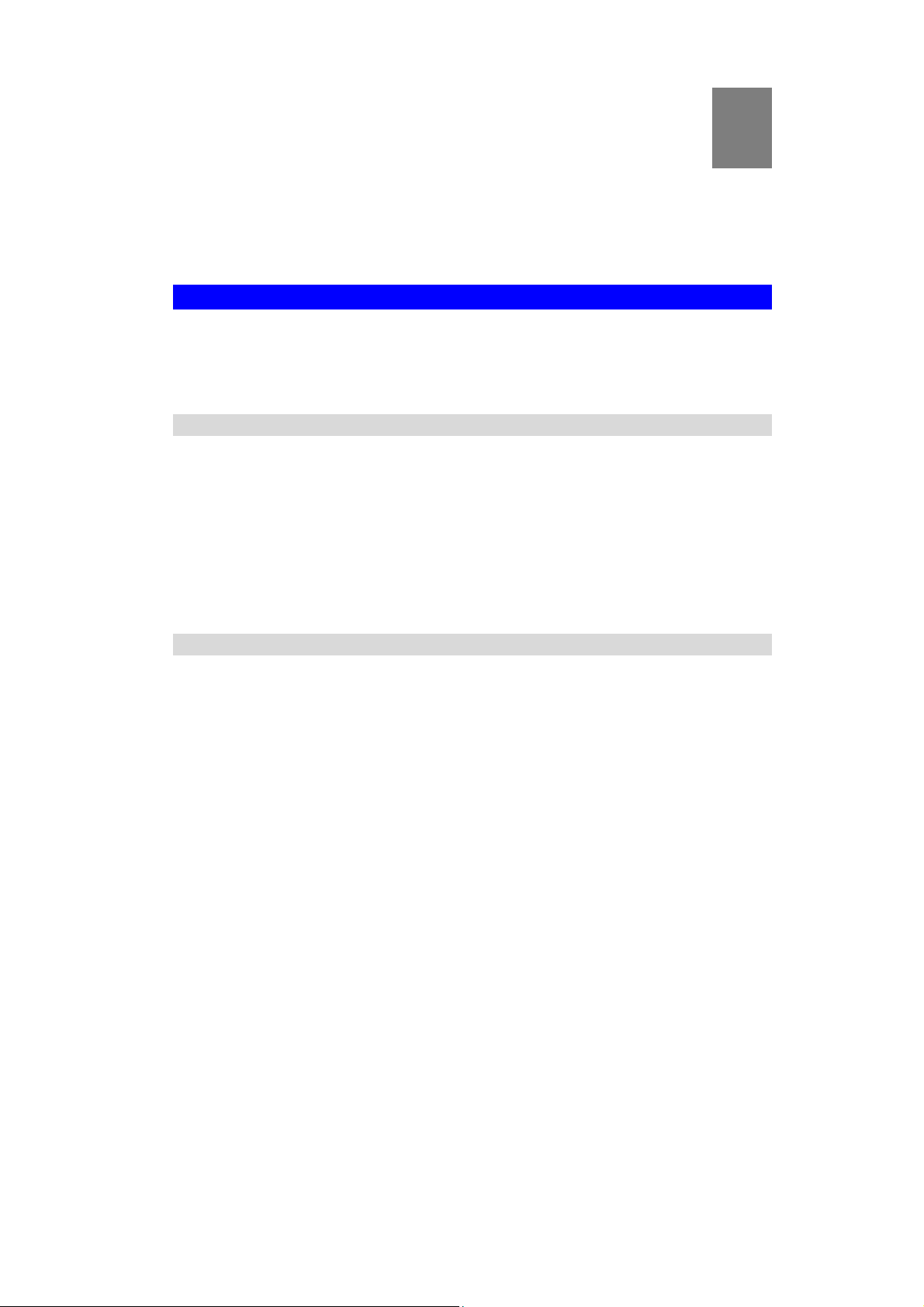
Chapter 1
Introduction
1
This Chapter provides information of the Network Camera's features,
components and capabilities.
Overview
Congratulations on the purchase of your new Network Camera. The Network Camera is a True
Day/Night Network Camera with VGA resolution and 802.11n WiFi connectivity.
Features
• Standalone Design. The Network Camera is a standalone system with built-in CPU and
Video encoder. It requires only a power source and a connection to your Wireless iHub.
Multiple Video Compressions. The Network Camera supports H.264, MPEG4 and
•
MJEPG video for different image compressions.
Suitable for Home, Business or Public Facilities. Whether for Home, Business or
•
Public Facility surveillance, or just for entertainment and fun, the Network Camera has the
features you need.
Wireless Features
• Supports 802.11n Wireless Standard. The 802.11n standard provides backward
compatibility with the 802.11b and g standards. The Network Camera can work with all
802.11n, 802.11b and 802.11g Wireless stations.
Supports WPS. WPS (Wi-Fi Protected Setup) can simplify the process of connecting you
•
Network Camera to your wireless network by using the push button configuration (PBC)
on the Wireless Access Point, or entering a PIN code if there's no button.
Wired and Wireless Network. The Network Camera can be connected either with wire
•
or wirelessly to your network.
1
Page 4

Physical Details - Network Camera
Front - Network Camera
IR LED
Daylight Sensor
Night Mode Lens
Day Mode Lens
Figure 1: Front Panel
IR LEDs provide illumination at night or in a dark environment.
The sensor can be used to detect daylight levels and adjust the
output lighting automatically.
No physical adjustment is required for the lens. Please note that the
image quality will be degraded if the lens cover is dirty or smudged.
No physical adjustment is required for the lens. Please note that the
image quality will be degraded if the lens cover is dirty or smudged.
2
Page 5
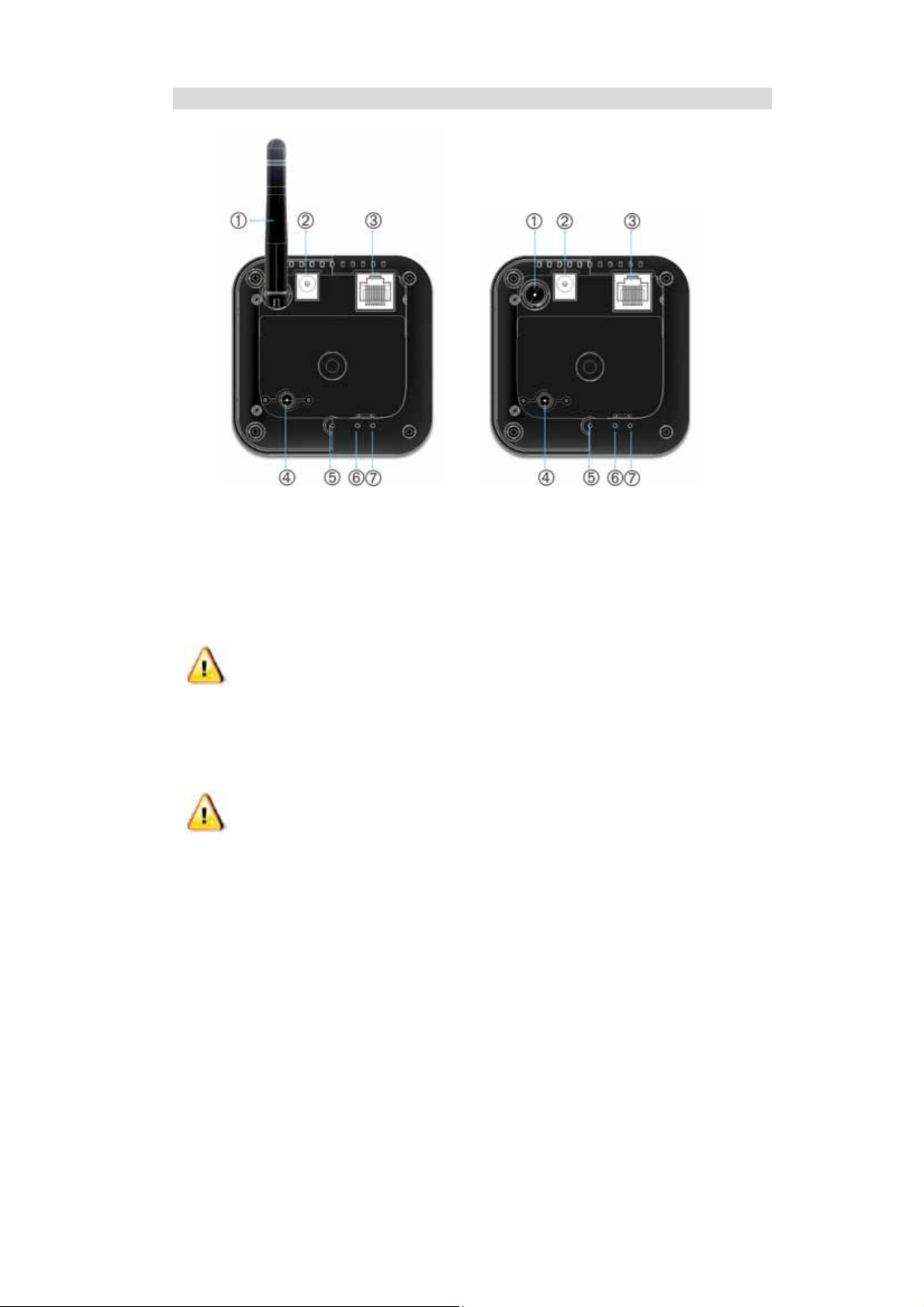
Rear - Network Camera
Figure 2: Rear Panel
1. External
Antenna (Optional)
2. Power Input
IMPORTANT
3. LAN Port
IMPORTANT
This 1.8 dBi external antenna is an optional sku /kit for the Network
Camera.
Connect the supplied 12V power adapter here. Do not use ot her
power adapters; doing so may damage the camera.
DO NOT USE ANY OTHER ADAPTER OTHER THAN THIS
ONE SPECIFIED FOR THIS CAMERA. DOING SO MAY
DAMAGE THE NETWORK CAMERA.
Use standard Ethernet cable (RJ45 connectors) to connect your PC
to the port for installation and configuration.
PLUGGING IN THE ETHERNET CABLE WILL DISABLE THE
WIRELESS INTERFACE. (ONLY ONE INTERFACE CAN BE
ACTIVE AT ANY TIME.)
THE ETHERNET CABLE SHOULD ONLY BE CONNECTED
OR DISCONNECTED WHEN THE CAMERA IS POWER OFF.
ATTACHED OR DETACHING THE ETHERNET CABLE
WHILE THECAMERA IS POWERED ON DOES NOT SWITCH
THE INTERFACE BETWEEN WIRED AND WIRELESS.
DETACHING THE ETHERNET CABLE WHEN THE CAMERA
IS POWERED ON WILL DISCONNECT THE CAMERA FROM
THE NETWORK.
3
Page 6

4. Reset
5. Microphone
6. Power Indicator
(Green)
7. Network /WPS
Indicator (Green/
Amber)
This button has two (2) functions:
• Reboot. When pressed briefly and released, the Network
Camera will reboot (restart) itself.
• Reset to Factory Default. To reset to factory defaults:
1. Power On until Camera’s Power and Network LED are static
on.
2. Keep holding the Reset Button down for 10 seconds, then
release, Camera will return to factory default setting.
The built-in microphone is located on the rear of the device.
On - Power is on.
Off - Power is off.
Flashing - The Power LED blinks during power up. This can take
about 60~90 seconds.
On (Green) - LAN/Wireless connection established.
Off - No active connection on the corresponding LAN port, or not
associated to Wireless AP.
Flashing (Green) - Data is being transmitted or received.
On (Amber) - If the WPS association fails, the WPS LED will be
on continuously for 5 seconds.
Flashing (Amber) - WPS association is in process. The LED goes
off when the connection is complete.
4
Page 7
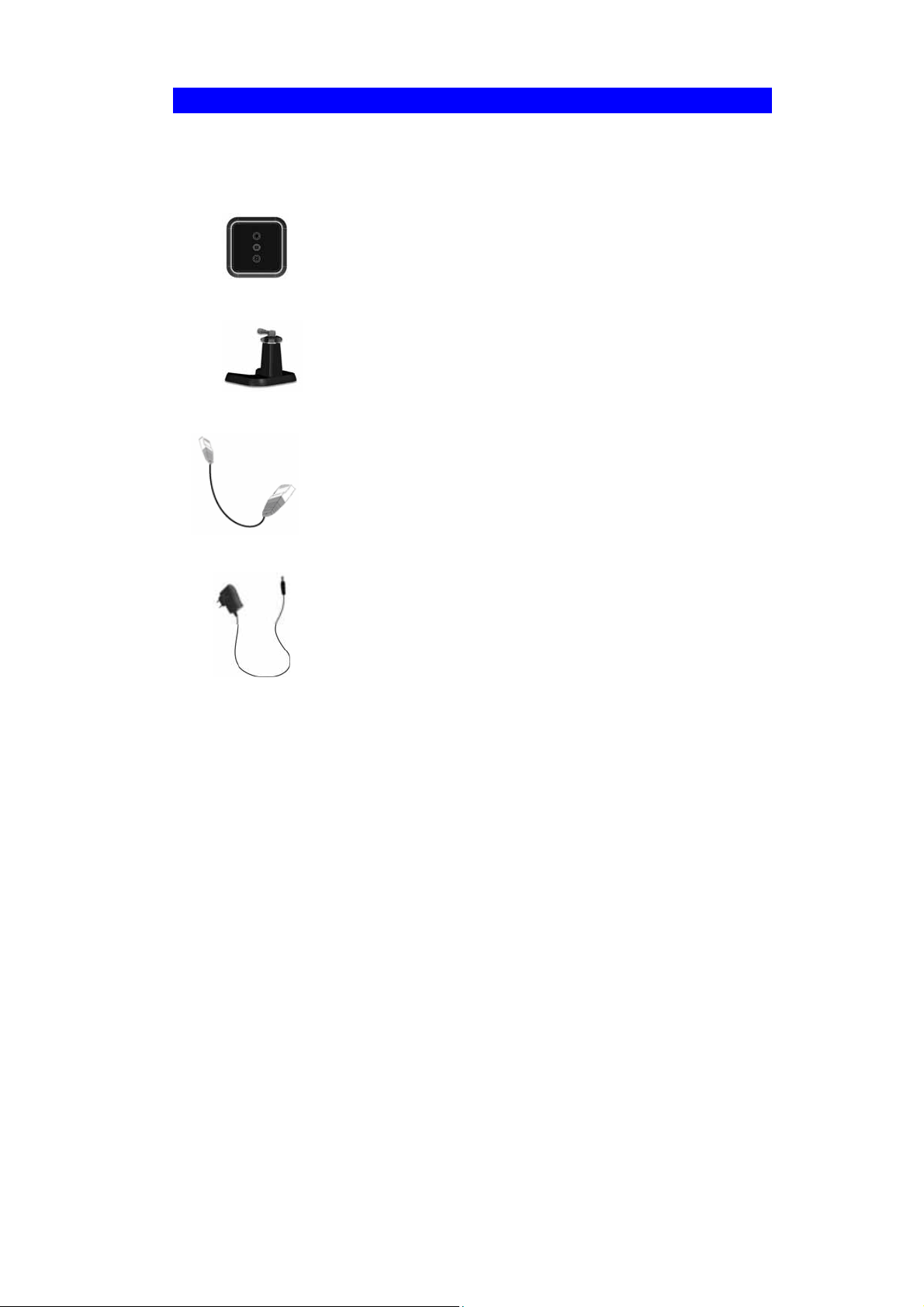
Package Contents
The following items should be included in the package: If any of these items are damaged or
missing, please contact your dealer immediately.
• The Network Camera Unit
• Stand * 1
• Ethernet cable * 1
• 12V 1A Power Adapter * 1
5
Page 8

Chapter 2
Basic Setup
2
This Chapter provides information on how to install and configure the
Network Camera.
System Requirements
• To use the Wireless interface on the wireless model, other Wireless devices must be
compliant with the IEEE802.11n, IEEE802.11b or IEEE802.11g specifications. All
Wireless stations must use compatible settings.
Mode: Infrastructure
SSID: ANY
Wireless Security: Disabled
Domain: USA
Channel No.: Auto
Installation
Figure 3: Installation Diagram
1. Assemble the Camera
Attach the Camera Stand to the camera.
2. Connect the LAN Cable
Connect the Network Camera to a 10/100BaseT hub or switch, using a standard LAN
cable.
6
Page 9

For this Model, it will disable the Wireless Interface. The
Wireless and LAN interfaces cannot be used simultaneously.
Using the LAN interface is recommended for initial
configuration. After the Wireless settings are correct, the
Wireless interface can be used.
The first time you connect to the camera, you should connect
the LAN cable and configure the Network Camera with
appropriate settings. Then you can unplug the LAN cable and
power off the camera. The Network Camera will be in wireless
interface when you power on the camera again.
3. Power Up
Connect the supplied 12Vpower adapter to the Network Camera and power up. Use only
the power adapter provided. Using a different one may cause hardware damage.
4. Check the LEDs
• The Power LED will turn on briefly, then start blinking. It will blink during startup, which
takes 60 to 90 seconds. After startup is completed, the Power LED should remain ON.
• The Network/WPS LED should be ON.
7
Page 10

Wall Mounting
*Note: Please ensure that the Network Camera is configured and added to the network before
mounting it.
1. Identify the location for mounting the Network Camera.
2. If necessary, use the template on the last page to locate the screws on the wall.
3. Install and drive two M4 self-taping screws (not included in the package) 2/3 of the way
into the wall. If necessary, drill a hole for Ethernet-cable wiring.
4. Align the two mounting holes at the bottom of the camera stand with the two screws, and
mount the camera stand onto the wall.
8
Page 11

5. Screw/attach the Network Camera onto the camera stand.
6. Connect one end of the Ethernet cable to the LAN port of the Network Camera and the
other end to the DC cable.
7. Connect the DC cable to the power adapter.
8. Plug the power adapter into a wall outlet to power up the camera.
Use only the power adapter provided. Using a
different one may lead to hardware damage.
9. Adjust the Network Camera to a desired orientation based on the video image on the touch
panel, and secure the camera firmly.
9
Page 12

Outdoor Installation
Weather-proof is required for outdoor applications. Please follow the procedure to achieve
weather-proof installation.
1. Follow steps 1 to 4 of Wall Mounting to mount the camera stand to a desire location.
2. Cut the RJ45 plug at one end of the Ethernet cable.
3. Pull the cable through the weather-proof sealing cap.
4. Re-wire the cable back to the RJ45 plug.
5. Screw/attach the Network Camera onto the camera stand.
6. Connect one end of the Ethernet cable to the LAN port of the Network Camera and the
other end to the DC cable.
7. Connect the DC cable to the power adapter.
Use only the power adapter provided. Using a
different one may lead to hardware damage.
8. Plug the power adapter into a wall outlet to power up the camera.
10
Page 13

9. Adjust the Network Camera to a desired orientation based on the video image on the touch
panel, and secure the camera firmly.
11
Page 14

Ceiling Mounting
1. Disassemble the Iron plate
a. Screw the swivel connector off the stand. Then use the screwdriver to remove the
screw of the stand base.
b. Disassemble the iron plate from the bottom of the stand.
2. Install Mount Screws
a. Place the iron plate in the desired position of the ceiling. Screw two M4 self-taping
screws into ceiling through the 2 round holes of the iron plate.
3. Mount the Network Camera
a. Use the screwdriver to tighten the screw of the stand base.
b. Attach the swivel connector to the base by turning clockwise.
c. Attach the Network Camera to the swivel connector by turning it clockwise.
12
Page 15

4. Complete the Network Camera’s Mount
a. Make sure the Network Camera is firmly fixed on the ceiling.
b. Adjust the Network Camera to the preferred position.
13
Page 16

Chapter 3
Viewing Live Video
3
This Chapter provides basic information about viewing live video.
Overview
After finishing setup via the Windows-based Wizard, all LAN users can view live video using
Internet Explorer on Windows.
This Chapter has details of viewing live video using Internet Explorer.
But many other powerful features and options are available:
• To view multiple cameras simultaneously, or record video (either interactively or by
schedule), you should install the Windows Viewing/Recording utility.
• The camera administrator can also adjust the Video Stream, and restrict access to the video
stream to known users by requiring viewers to supply a username and password.
• To make Live Video from the camera available via the Internet, your Internet Gateway or
Router must be configured correctly.
Requirements
To view the live video stream generated by the Network Camera, you need to meet the
following requirements:
• Windows XP, 32-bit Windows Vista/Windows 7.
• Internet Explorer 6 or later, Firefox 3.0 or later.
Connecting to a Camera on your LAN
To establish a connection from your PC to the Network Camera:
1. Use the Windows utility to get the IP address of the Network Camera.
2. Start Internet Explorer.
3. In the Address box, enter "HTTP://" and the IP Address of the Network Camera.
4. When you connect, the following screen will be displayed.
14
Page 17

Figure 3: Home Screen
5. Click View Video.
6. If the Administrator has restricted access to known users, you will then be prompted for a
username and password.
Enter the name and password assigned to you by the Network Camera administrator.
7. The first time you connect to the camera, you will be prompted to install an ActiveX
component (OCX or CAB file), as in the example below.
You must install this ActiveX component (OCX or CAB file) in order to view the
Video stream in Internet Explorer.
Click the "Yes" button to install the ActiveX component.
Figure 4: ActiveX OCX Prompt
8. Video will start playing automatically. There may be a delay of a few seconds while the
video stream is buffered.
15
Page 18

Viewing Live Video
After installing the ActiveX component, you will be able to view the live video stream in its
own window, as shown below.
Figure 5: View Video Screen
There are a number of options available on this screen, accessed by select list, button or icon.
See the table below for details.
Note: The options can only be configured while using IE browser. Other browsers can just
view the video rather than configuration.
If after installing the OCX, the video still cannot be viewed, please install the decoders to solve
this problem. You can install it from the following screens:
• Supplied Windows-based setup Wizard
• View Video Screen (preferred)
• Motion Detection Screen
Figure 6: Install Decoders
16
Page 19

General Options
These options are always available, regardless of the type of camera you are connected to.
Streaming. Use this drop-down list to select the desired streaming.
Full Size. When using high-resolution mode (1280*720), click this
button to see the full size of the image.
Select the desired option from the drop-down list.
Use this icon to start/stop viewing.
Use this icon to make the image back to original size.
Zoom Out. A digital zoom out feature is available. To zoom out the
window, click this icon.
Zoom In. A digital zoom in feature is available. To zoom in the
window, click this icon.
Snapshot. Click this to take a single JPEG "snapshot" image of the
current video.
Speaker On/Off. Use this button to turn the PC's speaker on or off.
Microphone On/Off. Use this button to toggle the microphone on or
off.
Volume. If Speaker or Microphone is enabled, use this slider to adjust
the volume.
Full Screen Display. Click this button to see the full screen of the
image.
Setup. Select the desired folder to save the file.
17
Page 20

Appendix A
Specifications
Network Camera
Model RC8025
Dimensions 82mm (W) x 22mm (H) x 30mm (D) (without stand)
(3.23" x 3.23" x 1.18")
Operating Temperature
0° C to 45° C
Video compression H.264, MPEG4 and MJPEG
Network Interface 1 Ethernet 10/100BaseT (RJ45)
Power Interface 1 DC Jack Power port
Storage Temperature
-20° C to 60° C
LEDs 2
Power Adapter 12V/1A
Regulatory Approvals
FCC Statement
This equipment has been tested and found to comply with the limits for a Class B digital device, pursuant to part 15 of the FCC
rules. These limits are designed to pr ovide reasonable protection against harmful interference in a residential installation. This
equipment generates, uses and can radiate radio frequency energy and, if not installed and used in accordance with the
instructions, may cause harmful interference to radio communications. However, there is no guarantee that interference will not
occur in a particular installation. If this equipment d oes cause harmful interference to rad io or television recepti on, which can be
determined by turning the equ ipment off and on, the user is encouraged to try to correct the interference b y one or more of the
following measures:
-Reorient or relocate the receiving an tenna.
-Increase the separation between th e equipment and receiver.
-Connect the equipment into an out let on a circuit different from that to which the receiver is connected.
-Consult the dealer or an experienced radio/TV technician for help.
You are cautioned that changes or modifications not expressly approved by the party responsible for compliance could void your
authority to operate the equipment.
FCC RF Radiation Exposure Statement:
1. This Transmitter must not be co-located or operating in conjunction with any other antenna or transmitter.
2. This equipment complies with FCC RF radiation exposure limits set forth for an uncontrolled environment. This equipment
should be installed and operated with a minimum distance of 20 centimeters between the radiator and your body.
18
Page 21

FCC Radiation Exposure Statement
This equipment complies with FCC RF radiation exposure limits set forth for an uncontrolled
environment. This equipment should be installed and operated with a minimum distance of 20
centimeters between the radiator and your body.
This device complies with Part 15 of the FCC Rules. Operation is subject to the following two
conditions:
(1) This device may not cause harmful interference, and
(2) This device must accept any interference received, including interference that may cause
undesired operation.
This transmitter must not be co-located or operating in conjunction with any other antenna or
transmitter.
CE Approvals
The Network Camera and the Ethernet Network Camera meet the guidelines of the European
Union and comply with the 99/5/EEC and RTTE 99/5EG directives, including the following
standards:
• EN60950
• EN300 328-2
• EN301 489-1
• EN301 489-17
This is a Class B product. In a domestic environment this product may cause radio interference
in which case the user may be required to take adequate measures.
This product is UL and cUL certified and comply with UL6095 0-1 Information Technology
Equipment applicable requirement.
19
Page 22

Wall-mount template
20
