Serato GRAPHIC EQ User Manual
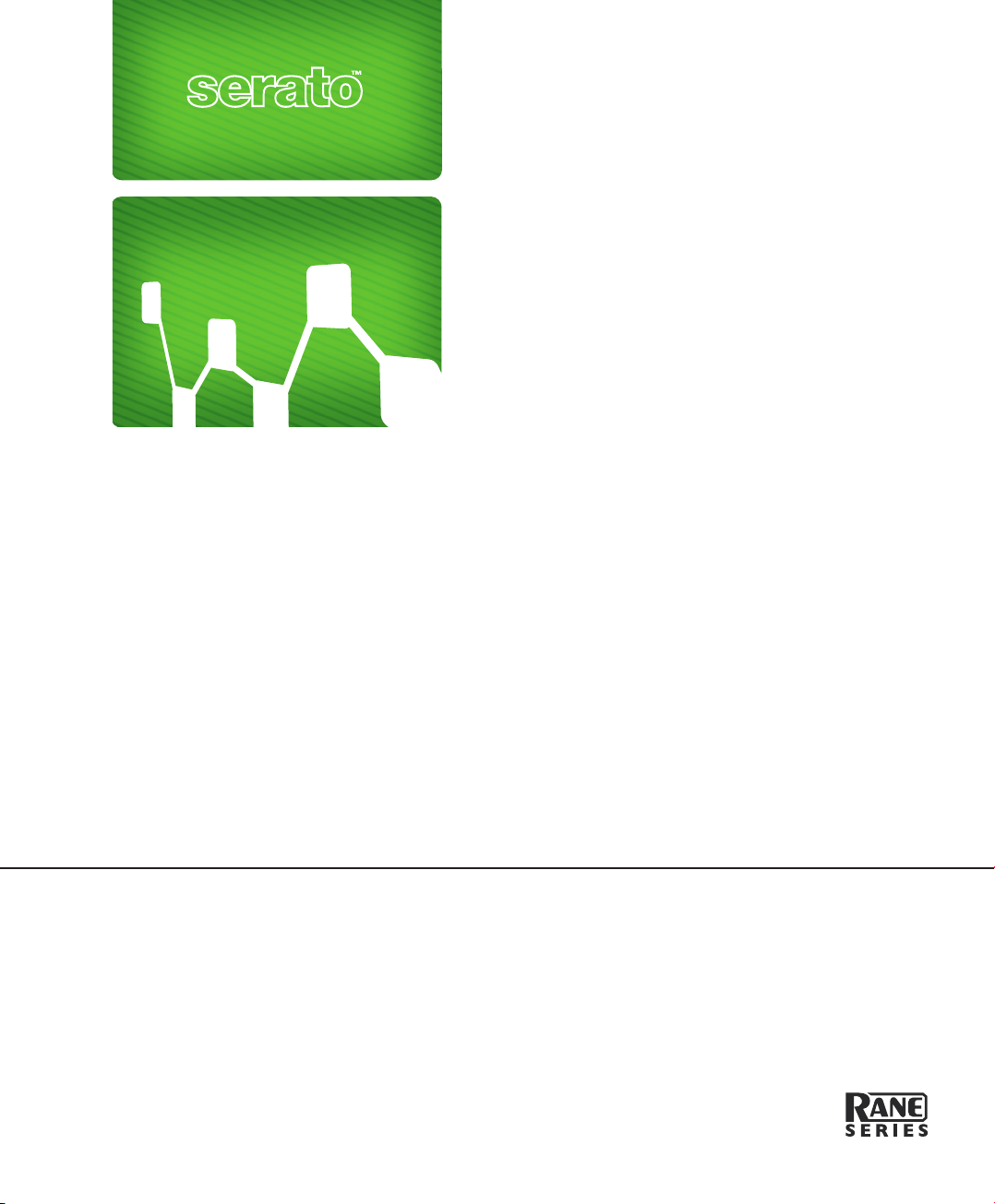
Graphic EQ
Serato Audio Research
Private Bag 34903
Birkenhead
Auckland 1330
New Zealand
Telephone +64 9 480 2396
Facsimile +64 9 480 2397
Email support@serato.com
Website www.serato.com
User Manual

Contents
Introduction . . . . . . . . . . . . . . . . . . . . . . . . . . . . . . . . . . . . . . . . . . . . . . . . . . . . . . . . . . . . . . . . . . . . . . . . . . . . . . . . . . 3
What’s Inside? . . . . . . . . . . . . . . . . . . . . . . . . . . . . . . . . . . . . . . . . . . . . . . . . . . . . . . . . . . . . . . . . . . . . . . . . . . . . . 3
System Requirements . . . . . . . . . . . . . . . . . . . . . . . . . . . . . . . . . . . . . . . . . . . . . . . . . . . . . . . . . . . . . . . . . . . . . . . . 3
What is the Rane Series Graphic EQ? . . . . . . . . . . . . . . . . . . . . . . . . . . . . . . . . . . . . . . . . . . . . . . . . . . . . . . . . . . . 3
The Graphic EQ Interface . . . . . . . . . . . . . . . . . . . . . . . . . . . . . . . . . . . . . . . . . . . . . . . . . . . . . . . . . . . . . . . . . . . . . . . 4
Band Filters . . . . . . . . . . . . . . . . . . . . . . . . . . . . . . . . . . . . . . . . . . . . . . . . . . . . . . . . . . . . . . . . . . . . . . . . . . . . . . . 5
Band Filter Options . . . . . . . . . . . . . . . . . . . . . . . . . . . . . . . . . . . . . . . . . . . . . . . . . . . . . . . . . . . . . . . . . . . . . . . . . 8
Tone Controls . . . . . . . . . . . . . . . . . . . . . . . . . . . . . . . . . . . . . . . . . . . . . . . . . . . . . . . . . . . . . . . . . . . . . . . . . . . . . . 9
Cut Filters . . . . . . . . . . . . . . . . . . . . . . . . . . . . . . . . . . . . . . . . . . . . . . . . . . . . . . . . . . . . . . . . . . . . . . . . . . . . . . . . . 9
I/O Gains . . . . . . . . . . . . . . . . . . . . . . . . . . . . . . . . . . . . . . . . . . . . . . . . . . . . . . . . . . . . . . . . . . . . . . . . . . . . . . . . 10
I/O Levels . . . . . . . . . . . . . . . . . . . . . . . . . . . . . . . . . . . . . . . . . . . . . . . . . . . . . . . . . . . . . . . . . . . . . . . . . . . . . . . . 10
Scale . . . . . . . . . . . . . . . . . . . . . . . . . . . . . . . . . . . . . . . . . . . . . . . . . . . . . . . . . . . . . . . . . . . . . . . . . . . . . . . . . . . 11
Control Value Editors . . . . . . . . . . . . . . . . . . . . . . . . . . . . . . . . . . . . . . . . . . . . . . . . . . . . . . . . . . . . . . . . . . . . . . . 11
Appendix A - Shortcuts . . . . . . . . . . . . . . . . . . . . . . . . . . . . . . . . . . . . . . . . . . . . . . . . . . . . . . . . . . . . . . . . . . . . . . . . 12
All content © Serato Audio Research. All rights reserved.
All trademarks are the property of their respective owners.
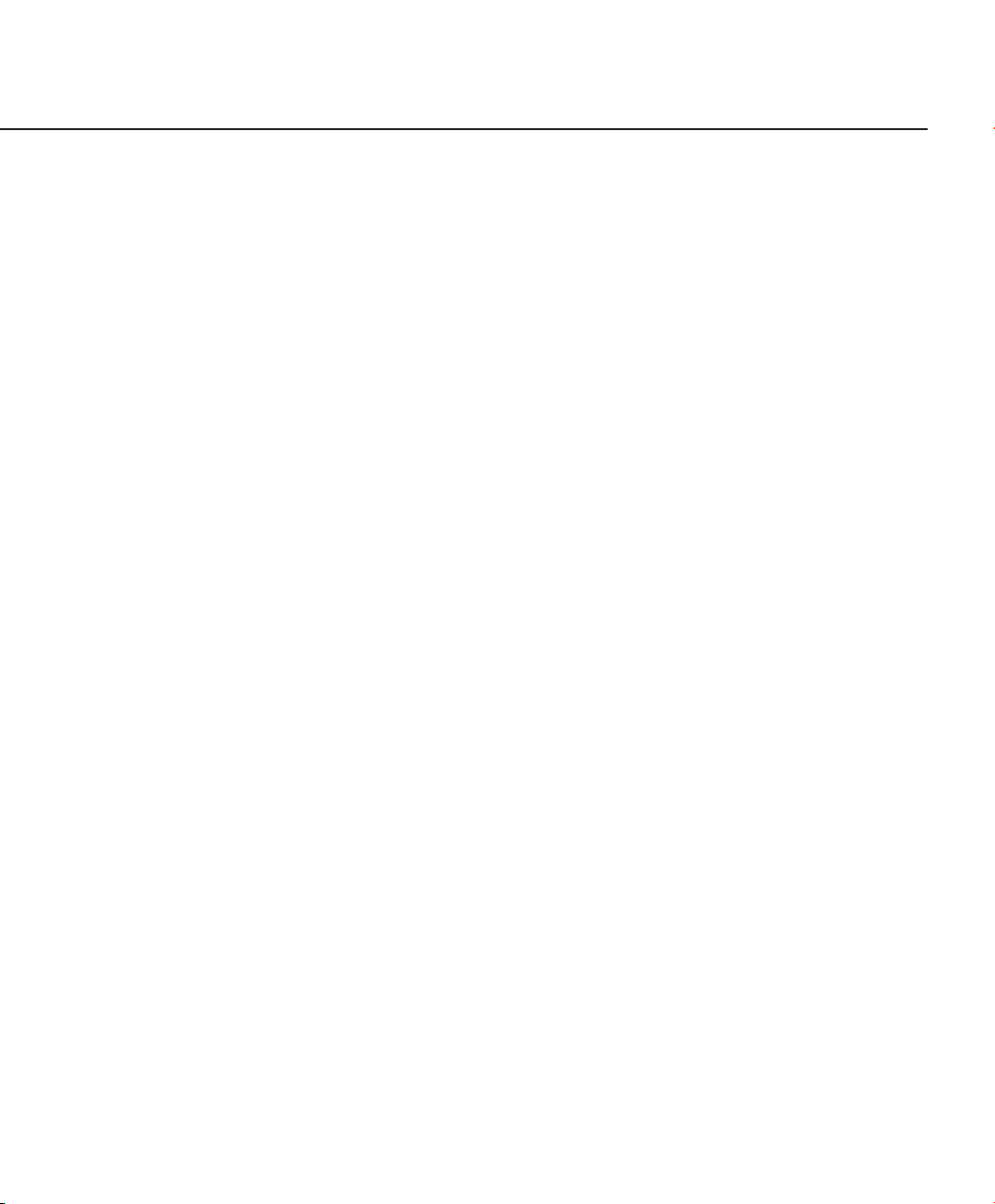
Introduction
Thank you for purchasing the Rane Series Graphic EQ. The Graphic EQ is one of the plug-ins that make up Serato’s Rane
Series, which also includes a parametric EQ, a compressor, and a gate. The Rane Series plug-ins are based on Rane’s
award-winning live sound hardware. They have been designed to provide both unique functionality and fantastic sound,
we hope you enjoy them.
We trust you will find this manual useful in setting up and getting the best from your Serato product. If you require
any assistance beyond the scope of this manual, including up-to-date information on troubleshooting, frequently asked
questions, and tips & tricks for the Rane Series Graphic EQ, please visit our website at serato.com.
Many thanks - the team at Serato Audio Research.
What’s Inside?
Your Rane Series Graphic EQ box should contain the following items. If anything is missing please contact your dealer
immediately.
1x Serato plug-ins Installation CD
1x Graphic EQ User Manual
1x Installation Guide + Serial Number
System Requirements
The following are the minimum system requirements for all of the Rane Series plug-ins.
Digidesign Pro Tools HD or Digidesign VENUE
Mac OSX or Windows 2000 or better
iLok key required for authorization
What is the Rane Series Graphic EQ?
The Rane Series Graphic EQ is a TDM plug-in for the Digidesign Pro Tools HD or VENUE platforms. It combines the
pristine sound quality and excellent features of Rane’s top-of-the-line hardware, the DEQ 60/60L, with the ease of a
functional graphical user interface.
The Graphic EQ features 31 bands of equalization using Rane’s patent-pending Perfect-Q™ technology. It also has
3 simple overall tone controls and a low- and high-cut filter pair to help shape your sound. The overall gain and phase
change are graphically displayed on a color coded curve so you can see at a glance the overall effect your settings are
having on the audio.
The Graphic EQ can be used in mono, stereo, and multi-mono modes.
The installer also includes presets to get you started in many common situations. By creating your own presets for
commonly used microphones, instruments and other sound sources you will achieve a level of efficiency that is not
possible with hardware systems.
3
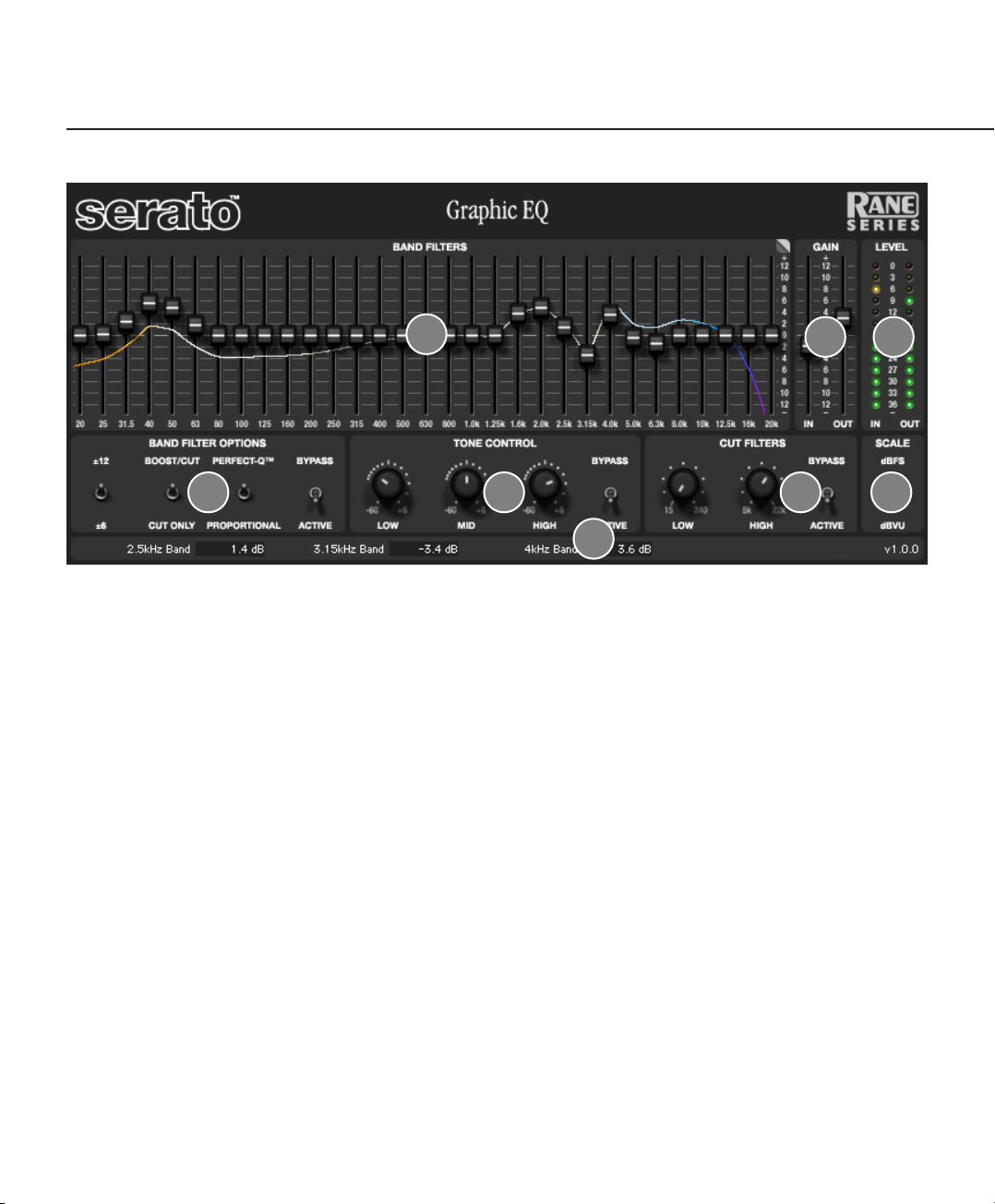
The Graphic EQ Interface
1
2
3 4
5
6
7
8
1 Band Filters Contains the 31 EQ band sliders and a response curve that represents the overall effect the
plug-in is having on your signal path.
2 Band Filter Options Allow you to alter the range of the EQ sliders, bypass the EQ sliders altogether, and change
the EQ mode from Rane’s patent-pending Perfect-Q to the more traditional Proportional-Q
mode.
3 Tone Controls Offer a 3 band EQ for on-the-fly tuning of the overall sound.
4 Cut Filters Remove unwanted high or low frequencies from your mix with easy sweepable filters.
5 I/O Gains Allow you to adjust the levels of the signals going in to and out of the plug-in.
6 I/O Levels Display the peak and RMS levels going in to and coming out of the plug-in.
7 Scale Switches the I/O Level scale between dBFS and dBVU.
8 Control Value Editors Allow you to read and edit the value of any control.
4
