Page 1

*
.
*v
OPERATION MANUAL
^EOUEneiAL
CRCUii* inc
Page 2

MODEL 600
Manual No. CM600A
PROPHET-600
SYNTHESIZER
OPERATION MANUAL
By Stanley Jungleib
Sequential Circuits,
Inc.
Nijverheidsweg
lie
3641 RP Mijdrecht, Netherlands
02979-6211
TELEX: 12721 SQNTL NL
Sequential Circuits, Inc.
3051 North
First
Street
San3ose,
CA
95134-2093
408/946-5240
TELEX:
364412
INTR 706
~*\
Page 3

PROPHET-600 SYNTHESIZER
OPERATION MANUAL
By Stanley Jungleib
Manual
No. CM600A
Issued: December, 1982
Copyright
©
1982 by
SEQUENTIAL CIRCUITS, INC.
All rights reserved. Printed in
USA.
i
The
contents
of this
manual
are the property
of SCI and are not to be
copied or reproduced
without our prior written permission.
Please return your warranty
card!
.
a
CM600A 12/82
Page 4

About the Prophet-600
Early
in 197S Sequential Circuits
revolutionized the art of keyboard synthesis by
introducing the
Prophet-5, a compact instrument intended for the performer. Before
the Prophet
appeared it was not possible for a keyboardist to
instantly
select
custom
synthesized sounds
and
play them
polyphonically. Its featured programmability used
emerging
microcomputer technology to
allow
complete
and instantaneous control over,
essentially,
five complete synthesizers
(voices). The Prophet-5 became the leading
instrument of its kind.
Now
technology has developed to the point
where SCI can offer the six-voice Prophet-
600,
which sounds basically like a
Prophet-5,
at
less than half its price. It has the
capacity for 100
sound programs. All programs can be fully
customized (edited) and
stored internally, or on audio tape
via
the
built-in cassette interface. The Prophet-600
adds a flexible arpeggiator and a
**00-note, real-time polyphonic sequencer, which
remembers whatever you play.
The
Prophet-600 actually contains six individual synthesizers, termed "voices." For its
principle sound sources, each voice contains two
voltage-controlled
oscillators (VCOs),
referred
to as
OSC A and OSC B. OSC A and OSC B can be mixed into a resonant low-
pass voltage-controlled filter
(VCF).
The filter
modifies the voice timbre under control
of
its four-stage envelope generator. The filter may also
serve
as a
sound source.
Following each filter, a voltage-controlled amplifier (VCA)—also controlled by a four-
stage
envelope generator—shapes the voice amplitude. Only one voice is depicted on
the control panel, because the voice controls "patch" the six voices
identically.
This
makes the
voices homophonous—they
sound
alike—with pitch differences corresponding
to (at most) six simultaneously-held keys.
Supplementing the basic voice are polyphonic modulation (POLY-MOD) signal
routings
within each voice that allow OSC B and the filter envelope generator
to
function
as
modulation sources applied
to OSC A or the filter cutoff frequency. There is a single
low-frequency oscillator (LFO) which can modulate all
six
voices
to a depth adjusted
by the
modulation (MOD) wheel. The PITCH wheel can
be used to raise or lower the
pitch of all voices by the same interval.
The term "digital-analog hybrid" is often used to describe the Prophet synthesizers.
This means that rather than directly controlling,
the
analog
synthesizer
voices,
the
keyboard
and most controls are actually devices which input
"data" to a
microcompu-
ter
system which in turn "programs"
the
voices.
This microcomputer system has
several important functions. It solves the problem of generating six independent sets
of
voice control voltages
and gate signals
(which
operate the envelope generators)
from
a
single keyboard. In
fact, in
the
Prophet-600
the
(formerly)
analog envelope
generators and LFO
have
been entirely replaced by computer system functions. The
digital memory
provides
a way to store all of the switch and knob settings which form
a program,
and the keystrokes which
form sequences. The programs and sequences are
retained even when the Prophet is turned off, thanks to a small battery with a 1 0-year
life. Finally, the microcomputer system keeps
the
twelve voice
oscillators in tune.
CM600A 12/82
in
Page 5

Contents
INSTALLATION
1-0
GENERAL
1-1
HANDLING
1-2
LINE VOLTAGE
SELECTION AND FUSING
1-3
POWER CONNECTION
1-4
AMPLIFIER AND SPEAKER
CONSIDERATIONS
1-5
AUDIO OUTPUT
1-6
FOOTSWITCH
1-7
CASSETTE
1-8
FILTER CV IN
1-9
MIDI
Page
1-1
1-1
1-i
1-2
1-2
1-4
1-4
1-4
1-5
i-5
BRIEF INSTRUCTIONS
2-0
PRESET MODE
2-1
PROGRAM
EDIT AND RECORD
2-2
UNISON
2-3
ARPEGGIATE
2-4
SEQUENCER
2-5
SAVE TO TAPE
2-6
LOAD FROM
TAPE
2-1
2-1
2-1
2-2
2-2
2-2
2-3
BASIC
OPERATION
3-0
GENERAL
3-1
POWER
ON
3-2
PREPARATION
3-3
PITCH AND
MOD WHEELS
3-4
RETUNJNC
3-5
VOICE
ASSIGNMENT
3-6
UNISON
AND GLIDE
3-7
IN CASE OF
DIFFICULTY
3-1
3-1
3-1
3-3
3-3
3-3
3-4
3-5
ARPEGGIATOR
4-0
INTRODUCTION
4-1 MODES
4-2
ARPEGGIATE
UP/DOWN
4-3
ARPEGIATTE
ASSIGN
4-4
NOTES ON
USAGE
4-1
4-1
4-1
4-2
4-2
SEQUENCER
5-0
INTRODUCTION
5-1
RECORDING
5-2
PLAYBACK
5-1
5-1
5-2
IV
CM600A 12/82
Page 6

PROGRAMMING
6-0
INTRODUCTION
6-1
EDIT MODE
6-2
MANUAL MODE
6-3
RECORD MODE
SYNTHESIZER CONTROLS
7-0
INTRODUCTION
7-1
OSCILLATOR A
7-2
OSCILLATOR B
7-3
GLIDE
7-4
MIXER
7-5
FILTER
7-6 ENVELOPE
GENERATORS
7-7
AMPLIFIER
7-8
LFO-MOD
7-9
POLY- MOD
6-1
6-2
6-3
6-3
7-1
7-3
7-4
7-4
7-5
7-5
7-6
7-7
7-8
7-9
CASSETTE INTERFACE
8-0 INTRODUCTION 8-1
RECORDER AND TAPE SELECTION 8-1
PRECAUTIONS 8-2
SAVING PROGRAMS
OR SEQUENCES TO TAPE
8-3
LOADING PROGRAMS
OR SEQUENCES FROM TAPE
8-4
S-l
8-3
9 SCALING 9-1
10 MIDI
10-0 INTRODUCTION
10-1
BASIC OPERATION
10-2
CONNECTION/INITIALIZATION*
10-3
KEYBOARD INFORMATION
10-4
PROGRAM SELECT
10-5
MOD WHEEL
10-6
PITCH WHEEL
10-6
PROGRAM DUMP
10-1
10-1
10-1
10-2
10-3
10-3
10-4
10-4
1 1
FACTORY PROGRAMS
Il-l
12 MAP/PANEL BLANKS 12-1
CM600A 12/82
Page 7

INSTALLATION
1-0
GENERAL
This section describes
installation procedures and connections
which
can be made to
the back panel of the
Prophet-600. See Figure
1-0.
All
connectors
are
standard 1/4-
inch phone jacks,
except for the MIDI, which uses
5-pin
DIN
connectors.
CAUTION! Do
not connect the Prophet-600 to power or switch power
on before
following the instructions below.
1-1
HANDLING
The Prophet-600 is a
sophisticated device containing state-of-the-art microcomputer
and analog circuitry. It should be treated with as much care as you would provide an
acoustic
instrument. Avoid temperature and humidity extremes. Shock or constant
vibration can damage the keyboard or controls,
and
can
loosen connectors
or
socketed
integrated circuits. If
you
expect to transport the Prophet-600 regularly,
it is
imperative
to
invest
in a professional "road" or "flight" case for it. These are made by
several
manufacturers
and should
be carried by
your music
dealer.
If
you can't
find
a
case,
please contact the
SCI
Customer Service Department.
1-2
LINE
VOLTAGE SELECTION AND FUSING
CAUTION! Check line voltage selector before switching power on.
Disconnect power before switching line voltage.
The Prophet-600 has a power fixture on its back panel to which its three-wire power
cable attaches. There is also a line voltage selector switch and fuse holder. Prophet-
600s
shipped in the
U.S. and to
Japan
are usually set at
the
factory for
110V;
to
Europe, 220V.
If
the selected
voltage
does not
match the
line
voltage, disconnect the power cord and
switch the
voltage
selector. Replace
the
fuse
according to the selected line voltage:
110V
220V
1/2A,
slo-blo
1/4A, slo-blo
CM600A 12/82
l-l
Page 8

1-3
POWER
CONNECTION
WARNING! It is
up to
you to check the power and
ground
interconnections of the
Prophet-600 and ail other
instruments and
equipment you use to prevent potentially lethal shocks. Sequential
Circuits, Inc. is not responsible for
any equipment
failure due to
incorrect AC power connections, and is not liable for any personal
injury due to electrical shocks as a result of
unsafe
grounding practices.
The Prophet-600
comes with a three-prong power plug to insure safe grounding
with
other
equipment. The ground prong is connected directly to the
metal
chassis. Because
of
this AC ground, a "ground loop"
will often be created when
an audio cable is
connected
between the Prophet-600 and standard amplifiers. As
a
result, low-leve!
hum may occur. Defeating the AC
ground with a two-prong adapter will
usually defeat
the hum but this practice
can set
up
a shock hazard between the units. The
hum levei
will
depend on exactly
how the synthesizer and amplifier are connected
to the AC. For
minimal
hum,
use
the same AC outlet for the Prophet-600 and its amplifier.
This
should
reduce the hum to an acceptable level.
1. Connect the
power
cable to
the power fixture on the Prophet-600.
2. Check that the Prophet-600 power switch is in off position.
3. Connect the other end of the power cable to a properly grounded three-prong outlet.
Don't defeat the
AC-ground.
4. Plug all other equipment such as effects devices, mixers, amplifiers and
recorders
into the same outlet.
WARNING!
Do not
overload. When
in doubt, consult an electrician.
5. As you
probably know, many
older buildings and clubs are notorious for their
poor
quality AC wiring.
We
therefore urge you to use one of the several available
"ground-
checking" devices to verify AC connections.
\-U AMPLIFIER AND SPEAKER CONSIDERATIONS
This is an
excellent
time to think about your amplifier and speaker
system. By
converting the synthesizer's electrical output into the potent vibrations
you hear, the
sound system becomes part of the instrument. Of course you can
use
anything
you like
and can afford. But obviously a synthesizer of this caliber should not be
constrained by
a weak amplifier and muddy speakers.
Particularly because the synthesizer develops
a
much
greater dynamic range than the
typical audio source, a greater margin of amplifier headroom is
needed to prevent
clipping, thus ensure
the cleanest
possible sound (and
possibly preventing tweeter or
horn damage). In consideration of this it is not difficult to justify
committing a stereo
amp
of
200W/channe] for performance. While a mono arnp will
suffice, a stereo
1-2
CM600A 12/82
Page 9

MIDI
FROM MIDI MASTER
(see
secT/ov io/
•CONTROL
TOOISWITCM
(Sef'AL
Ne'i
1-75)
r~u ,-».rh.r\ r\ n. n
n
&
AUDIO
OUT
pRoptaet*6oo
FILTER
CV IN
o
-TO MIDI SLAVE
(see sec rion
/Of
POWER
SWITCH
LINE VOLTAGE SWITCH
—
tcuccK BEFOPe
applying
powcpi
n
^-1
CASSETTE
t
'H OUT X
-
o o
o
o o
STEREO,
SOOJIMIN -0R-
SCI MODEL
S40
NOT INCLUDED
(OP OTHeP VOLTAGE
PEDAL,
O-tQVDC)
EAR. MONITOR,
LINE OUT
MIC,
LINE IN
(see
text)
1
1
OTHE* .
KEY90ARDS
EFFECTS/
MIXER/
PRE-AMP
STEREO
AMP
<4
Figure 1-0
BACK
PANEL
CONNECTIONS
CM600A 12/S2
1-3
Page 10

'
configuration will be able to take advantage
of the numerous
flanger/chorus and
delay
units on the market. A little
reverb
does a lot to
enliven a synthesizer.
Speakers ought to be capable of handling the full amplifier
power
over the full audio
range (20 Hz to 20 kHz) without breaking up. If it
is
not practical
to use
amplifiers
and
speakers specifically designed for electronic instruments or if volume must
be
kept
low,
using
your
stereo
system will
generally
give
good
high-frequency
response. But if
you
do this, be careful. Continuous playing of sustained synthesizer notes can cause
component amplifiers to overheat. Furthermore, the dynamic range of the Prophet-600
places stereo
component
speakers at some risk,
because of powerful bass notes
and
transients which will damage them if the volume is set too high.
1-5
AUDIO
OUTPUT
CAUTION! To protect
speakers, switch amplifier power off when
connecting the Prophet-600's audio output.
To drive a preamp or amp, a standard monophonic cable can be used. Or if there are
two audio destinations (perhaps one to remain "dry" while the other is processed), a
stereo cable may be more convenient.
The Prophet-600 has a monophonic output signal, but the jack is wired so that both
sides of standard
stereo
headphones
can be driven. The
headphones
should have a
minimum impedance of 1200 Ohms per element (600 Ohms, in parallel).
1-6
FOOTSWITCH
A footswitch
is
included which
frees your hands from
various
control functions which
are explained elsewhere. On units with
serial
numbers
1 through
75
the footswitch jack
is located to the far left (see Figure
1-0).
The jack is placed near the CASSETTE jacks
on subsequent units.
Electrically, the footswitch
is
normally open?
and closes
when
pressed.
1-7
CASSETTE
1. Connect CASSETTE IN
to
recorder
output (EAR, MONITOR, LINE OUT).
2. Connect TO
TAPE
to recorder input (MIC, LINE IN).
Cassette interface operations are explained in Section 8.
1-4
CM600A 12/82
Page 11

1-8
FILTER CV IN
This jack accepts a
0-10
Vdc control voltage (CV) which raises programmed
filter
frequency settings. This enables remote and
spontaneous increase (but not decrease) of
brightness.
This CV is usually
provided by
an
accessory
voltage
pedal.
1-9 MIDI
MIDI stands for Musical Instrument
Digital
Interface, which is a means for
interconnecting equipment from various manufacturers. For
more information,
see
Section 10.
1. Connect
the IN jack to the MIDI OUT of the master
sequencer
or
synthesizer.
2. Connect the OUT jack to the MIDI IN
of
the sequencer or slave synthesizer.
CM600A 12/S2
1-5
Page 12

BRIEF
INSTRUCTIONS
WARNING!
Before using this
instrument, read instructions in
Section
1
concerning proper power
connections and grounding.
2-0 PRESET MODE
1. Check that PITCH
wheel is centered.
2.
Check that MOD
wheel
is
set
to
minimum
(finger-slot towards you).
3. Play. Adjust
VOLUME.
4.
Check that MASTER TUNE
knob is centered, or
tune against another
instrument for
A-440.
5. To switch
programs
(up to 99),
press any two
PROGRAM SELECT switches.
6. Use the PITCH and MOD
wheels.
7. After a few
minutes, press TUNE. Retune as needed.
For more
information,
see
Section
3.
2-1 PROGRAM EDIT AND RECORD
1. Adjust knobs and switches to
modify current program. Decimal point
between
program digits lights, indicating Edit Mode.
2. To cancel changes, re-select
program or press PRESET twice.
3. To record edited program, press
RECORD then select desired
program destination.
For more
information,
see
Section 6.
2-2
UNISON
NORMAL:
Switch
UNISON
TRACK
up.
Play.
CHORD TRACK: Hold chord. Switch
UNISON TRACK up, or press footswitch (if
already in Normal Unison).
To track a different chord, switch UNISON
TRACK
off,
then hold
new
notes,
then switch UNISON TRACK on, or
press footswitch.
For
more information, see pages
3-4
and
3-5.
CM600A 12/82
2-1
Page 13

2-3 ARPEGGIATE
UP/DOWN:
Switch ARPEG UP-DN on. Hold keys.
Adjust SPEED.
ASSIGN:
Switch
ARPEG ASSIGN on. Hold keys
in the order to
be arpeggiated.
LATCH: Press RECORD
or hit footswitch.
STEP:
Turn
SPEED to
-5 (fully
counter-clockwise). Hit
footswitch quickly, since the
arpeggiator will
advance when the
footswitch is released.
EXTERNAL
CLOCK: Turn SPEED to
-5.
Connect
clock
to
footswitch jack.
For more
information, see
Section
i*.
2-4
SEQUENCER
RECORD:
Switch RECORD on.
Select SEQ I or SEQ
2. Play. To stop recording, press
footswitch or
RECORD. Sequence will
playback. To stop, press
SEQ 1 or 2 again, or
press
footswitch.
PLAY: Press SEQ
1 or SEQ 2. To stop,
press again, or
press footswitch.
PROGRAM
SPEED: During playback, adjust
SPEED knob as desired.
To program speed,
press RECORD.
For more
information, see Section
5.
2-5
SAVE TO
TAPE
1. Insert tape and
rewind
to
start.
2. Press RECORD.
3. If
storing only ten
programs, press appropriate
PROGRAM SELECT once,
so
the
second display digit is
blank.
k. Start
recorder in record mode, with
level
"at
"0,"
or slightly into the red.
5. Press
TO TAPE.
6. If
storing sequences,
press either SEQ I or 2
(within
3
seconds of TO TAPE).
7. When FROM
TAPE blinks, stop recorder
and rewind.
8. To verify, start
playback.
9. Press the FROM TAPE
switch.
10. When the FROM
TAPE
LED
goes out, stop the
recorder. The file has been recorded
and
verified.
For more
information, see Section 8.
2-2
CM600A 12/82
Page 14

2-6
LOAD
FROM TAPE
1. Insert tape and
rewind
to start.
2. Press
RECORD
3. If
loading only ten programs, press
appropriate PROGRAM SELECT once,
'f. Start recorder in play mode.
5. Press FROM TAPE.
6. If loading
sequences,
press
either
SEQ 1 or SEQ 2
(within
three seconds of FROM
TAPE).
7. When the FROM TAPE
LED
goes out, stop
the recorder. The Prophet-600
is
reprogrammed.
NOTE: A cassette is included which contains the
Factory Programs,
followed
by
two
demonstration sequences.
For more
information,
see Section 8.
CM600A
12/S2
2-3
Page 15

BASIC
OPERATION
3-0
GENERAL
This section
contains information essential for basic
operation. The
Arpeggiator,
Sequencer,
Programming, the Synthesizer
Controls, Factory Programs, and
Cassette
Interface
are each detailed in separate
sections.
NOTE:
If
you have trouble
with any
of
the
following basic operations,
please see page
3-5, In Case of Difficulty.
3-1
POWER ON
1. Install the
Prophet-600 according to Section 1,
Installation.
2. Switch Prophet-600 power on with its back-panel
switch, which is at the left as you
face the keyboard.
3. Switch power on to your preamp or mixer, if used,
then switch amplifier power on.
3-2 PREPARATION
Please
see
Figure 3-0, next page. When power is first switched
on, the TUNE switch
light-emitting-diode (LED) lights to indicate
that
the
microcomputer is tuning the
oscillators. The rest
of
the control panel will remain unlit for these few
seconds. The
Prophet-600 cannot be played while the computer tuning routine is in progress.
After a few seconds, when tuning is complete, the TUNE LED
will go out and the
control panel
will come
to life.
The PRESET LED.w.ill be on, indicating Preset Mode.
This means the computer is ready to "patch" the
synthesizer voices according to any of
the 100 programs stored in the Prophet's microcomputer
memory. Program 00 is
automatically selected at first. All of
the
"Factory
Programs" shipped with the
Prophet-600
are
listed in Section 11. You
are encouraged to modify (edit) all
programs
to
suit your own purposes. To learn how, see Sections 6 and 7.
But if you are
like most people, you'll want to play the Prophet-600
before studying it.
To
do this, simply press two
PROGRAM
SELECT
switches
to
enable a
different
program. The
new program will activate when you enter the second digit.
CAUTION! Before playing any key, first check that the
MASTER
VOLUME knob is reduced to 0. This may keep you
from accidentally
blowing-out speakers or ears.
CM600A 12/82
3-1
Page 16

PROGRAM
as
000
000
000
PROGRAM
SELECT
•
TO
TAPE
•
FROM
TAPE
TUNE
»
PRESET
•
RECORD
SEQ SEO (ARPEG ARPEGi
2 I I
UPON
|
[A55tGM|
1
?^
:*
5 5
SPEED
PROGRAM display: Indicates
current program in Preset or Manual
Modes. Indicates
Edit Mode by
lighting decimal point between the
digits.
PROGRAM
SELECT
0-9 switches: Used
to
select program numbers
00-
99.
TO TAPE switch: Used for initiating program and sequence storage
through cassette interface.
FROM
TAPE switch:
Used for
verifying and loading programs and
sequences through cassette interface.
TUNE
switch: Activates
and indicates computer tuning of oscillators
and filters.
PRESET switch: When on, indicates the Prophet-600 is programmed
according to memory. When unlit, indicates Manual Mode.
RECORD switch: Used for storing programs or sequences, or initiating
tape interface operations. Also used to latch arpeggiator.
SEQ l and SEQ 2 switches: Selects sequence banks for recording or
playback.
ARPEG UP-DN switch: Controls arpeggiator by key position.
ARPEG ASSIGN switch: Controls arpeggiator by key order.
SPEED knob: Adjusts arpeggiator and sequence playback rate.
Figure
3-0
BASIC OPERATION CONTROLS
3-2
CM600A 12/82
Page 17

While
playing, gradually raise VOLUME until the synth can be heard. For optimum
signal-to-noise ratio, the Prophet-600's
VOLUME
knob
should be
set as
high
as
possible,
while overall audio system gain is reduced with the power amplifier control.
The
MASTER TUNE knob simultaneously adjusts OSC A and OSC B pitch on all voices
over about a
one-semitone range.
It is used to
easily tune the Prophet-600 to another
instrument,
such
as
a piano. If no other instrument is in use, the MASTER TUNE knob
should be
centered.
3-3 PITCH AND MOD WHEELS
The
PITCH and MOD wheels to the left of
the keyboard are performance
tools
which
may take some practice to master.
The wheels are monophonic. That is, both wheels
affect all
voices uniformly:
all
voices are pitch-bent by the same interval and
modulated to
the same depth. An integral part of playing is using
the wheels
and the
synthesizer
controls
(for
example, FILTER CUTOFF and
ENVELOPE
AMOUNT) for
expression through dynamic and timbral
variations.
The
PITCH wheel is normally left in its center-detent position, from which it is
possible to "bend" oscillator pitch up or down by about a 3rd.
Check that the MOD wheel is down (minimum modulation). The MOD
wheel
sets the
modulation level. When not in use the wheel is left "down" and no modulation will
occur. When the wheel is advanced fully "up," modulation is maximum.
3-4
RETUNING
The microcomputer tunes the oscillators when the Prophet-600 is first switched on.
But as the
instrument warms
up, the temperature change causes the oscillators to
drift. So it
will ocassionally be necessary
to retune, particularly
during
the first few
minutes of operation. After 30 minutes or so the instrument should not have
to be
retuned
very often. On the other hand, the more often
you
activate
TUNE,
the
more
accurate the tuning will be. You will soon learn to hear when the Prophet-600 needs to
be
tuned.
To
retune, simply press the TUNE switch. Except for this switch, the control panel will
go dark while tuning is in process. Retuning takes up to four seconds, depending on how
far out of tune the oscillators drifted since the last tuning. The more often
you tune,
the
less
time each tuning takes.
When tuning is concluded, the
Prophet-600
returns to exactly its state before the
tuning. (Even unrecorded Edit
Mode
changes are restored.)
It
may
be
necessary
to
slightly readjust MASTER TUNE.
3-5 VOICE ASSIGNMENT
The microcomputer continuously assigns the six synthesizer voices to the most
recently-played keys on the keyboard. You can play a maximum
of
six keys at once.
If
CM600A 12/S2
3-3
Page 18

/*
more than six keys are held
down at
the same time, the computer will
reassign i
earliest used
voices
first. For
example:
playing and holding
C,
D, E, F,
G, A, and B
succession will result
in D, E, F,
G, A, and B being sustained, while the
C
disappear when
the B is played. In other words, the Prophet normally operates
on
a
"last-note priority" system: each new note
played is assigned to the
earliest-used
voice.
(If the same key
is
struck
repeatedly, the microcomputer
assigns the
sam
voice.)
3-6
UNISON AND GLIDE
While switching through the Factory Programs,
you
may
have noticed the
Prophet-68
switching in
and out of UNISON mode. There are actually three
Unison modes.
Normal
Unison: To enable, simply switch UNISON TRACK
on, while no keys
are held.
(RECORD must
be off.) The current program will be switched
to UNISON
operation:
all six voices will be assigned
to
the lowest key
played.
In Normal Unison, if more than
one key is played at once, the lower will
be sounded.
The keyboard
will also change from multiple- to single-triggering.
This keyboard
mode
was conventionalized
by the Mini-Moog monophonic
synthesizer and requires—
but
also
allows—a somewhat
different keyboard technique.
Instead of retriggering
with eac*
keystroke, the
envelopes will only retrigger
if the previous key is completely
released
before
the new
key is pressed. This
requires a stacatto
touch.
By the same
token, if
you play legato
,
the envelopes
will only trigger
on the first note, while
the restofthe
phrase will be sounded
by the sustain settings
of
the
envelopes. (Unless
the
Arpeggiator
is in use.) With
practice, this system allows
you to selectively
accent
notes by touch.
NOTE: Normal
Unison can only
be switched
off
with
the
UNISON/TRACK switch
(not with the footswitch).
Tracking
Unison: Play and hold any
chord, then switch
UNISON TRACK
on or. i
UNISON TRACK is already
on, hit the footswitch
once. This "latches"
the chord,
so
that any key
you play becomes the
root, while the upper intervals
follow along
(track).
A new chord can
be latched by simply
playing it, then either switching
UNSION
track
off and on,
or hitting the footswitch.
NOTE: Tracking Unison
can only be switched
off with the
UNISON
TRACK switch (not
with the footswitch).
If
the
footswitch is pressed,
this switches
back to Normal
Unison.
Normally you'll release
all keys when switching programs.
However,
if keys are held
while switching
from a polyphonic
to Unison program, these
keys will form
a tracked
chord. (Because keys are
being held when the UNISON/TRACK
switch
goes on.) Thi
trick can
be used to advantage
as a combined program select/chord
track action.
3-*
CM600A 12/82
Page 19

Single Voice Unison: Play and hold any one note,
then switch UNISON
TRACK on.
In
effect,
this assigns one voice
for tracking. This
will
yield a
thinner sound
than Normal
Unison,
where six
voices
sound simultaneously.
Glide: Lastly
there is the GLIDE knob,
which operates
identically whether the
keyboard
is polyphonic or in
unison. When set to 0, there
is no effect, because the
oscillator control
voltages are allowed to step
instantly between
the discrete
voltages
required to
sound specific
pitches.
As GLIDE
is
advanced, the rate at which the
oscillator control
voltages change
is
decreased. This
introduces "portamento"
between
the notes,
which can be subtle or quite
extreme.
Because
the six
voices
are
assigned to each
new
note
in rotation,
the polyphonic glide
function is
not easy to predict.
The amount of
voice glide is the
difference between
the
last and next note to
which it is assigned.
For example, if GLIDE is
turned
up and
all voices
have been assigned to the
bottom of the keyboard (by
virtue of six different
low notes having been played there),
and you then play notes
each in the middle and
high ranges, the middle notes
will "arrive" before the
higher notes.
In any Unison
mode, the voices glide at the same rate.
3-7
IN
CASE OF DIFFICULTY
Power
If the
Prophet-600 is
receiving power,
it
will display program
numbers, or the TUNE or
one of the TAPE
switch
LEDs
will be lit.
If
no LEDs are lit, either
power
is
not reaching the unit or the fuse has
blown.
Disconnect
power cable and check fuse by opening fuseholder.
Check the
power
source by
plugging in other equipment.
Examine the
power
cable
for damage.
Audio
If the PROGRAM display
lights
but no
sound can be obtained, check that PRESET is on
and that the VOLUME control is
turned
up.
Test the synth by simply
connecting stereo headphones directly to the output.
If
still no sound can be heard, try substituting the audio output cable
with one known
to be good.
Check your
amplifier by trying a
high-level
audio input such as
another synthesizer or
tape deck.
CM600A 12/82
3-5
Page 20

ARPEGGIATOR
4-G INTRODUCTION
The arpeggiator and sequencer
(see
next section)
are
keyboard memory features
of
great usefulness in performance. Through them you can create automatic
accompaniments
which
free the hands for other uses. The keyboard can be played
normally while either
the arpeggiator or
sequencer
are
on. (They
do
not operate
simultaneously.) The footswitch assumes different functions
according
to the mode of
operation.
4-1
MODES
The
Prophet-600 offers
two arpeggiate modes: Up/Down and Assign. Up/Down Mode
sequences between any held
keys according to their
position, from low to high
and
back down. For example, CEGBGECE
G...
Assign
Mode
sequences between
keys according to the order that they are played. For
example,
CGEBCGEB. This
allows the
creation of
intense
riffs,
without
you
having
to actually play them.
The arpeggiate
(and
sequence) rate is controlled by the SPEED knob.
The arpeggiator can be
"latched,"
which
means it continues to play keys even when you
remove your hand(s) from the keyboard.
4-2
ARPEGGIATE UP/DOWN
1. Press the ARPEG UP-DN
switch. Its LED will light.
2.
If
only one key
is
held, there
will be no arpeggiating. This allows monophonic lines
to be played
normally, with the
arpeggiator brought, in only when more than one key
is
held down
simultaneously.
3. Adjust the SPEED knob.
4.
If desired, press either the footswitch
or RECORD switch (which will not light) to
latch the keys. You can then remove
your hand(s) and the keys will continue to
arpeggiate.
5. While
the
arpeggiator
is
latched,
you can play along with up to five more keys,
which will'not be
arpeggiated or latched..
6. To stop, switch ARPEG UP-DN
off.
7. To re latch a new set of keys, simply hold them down
and hit the RECORD
switch
or
footswitch again.
CM600A 12/82
4-1
Page 21

4-3
ARPEGGIATE ASSIGN
1. Press the ARPEG ASSIGN
switch.
Its LED will light.
2. Depress any number of keys in the order
they are to be sounded. They will
be
arpeggiated.
3.
Adjust
the SPEED knob.
4. If desired, latch as for ARP UP-DN.
5. To unlatch or stop, switch ARPEG ASSIGN
off.
4-4
NOTES ON USAGE
Once an arpeggiate
sequence has been entered, it is possible
to set-up the arpeggiator
to advance
either by single presses
of the footswitch, or in response to an
external
clock connected
to the FOOTSWITCH jack:
a. Turn the SPEED knob fuJly counterclockwise.
The arpeggiator will
stop.
b. Hit
the footswitch quickly. The advance
takes place not when the
switch is
pressed, but when released.
c.
If desired, connect
a
5-
15V clock source,
preferably a square wave.
The
maximum
useful frequency will
be 10
-
15 Hz. (Note
that for the Prophet-600
computer to recognize the
clock pulse, the pulse must
be at least 10 msec long-
-both high and low.)
By using a combination
of UNISON TRACK
and ARPEGGIATE,
it is possible
to
advance between
chords with the footswitch:
a. Hold
a
chord
to be tracked.
b. Switch
UNISON TRACK on. Or
if UNISON TRACK is already
on, hit
the
footswitch. This latches the
chord.
c.
Switch
ARPEG UP-DN or
ASSIGN" on. This arpeggiates
the chord.
d. Hit the footswitch.
This latches the
arpeggiator.
e. Reduce SPEED to 0.
f. To advance
the chord, hit the footswitch
quickly (or use external
clock).
Note that
the arpeggiator alters
some Unison modes. Low-note
priority is always
maintained, but
to
insure
that each new note
or
chord
is heard the notes
will retrigger
(whereas Unison normally
allows only single-triggering.)
Additionally, if
using the
arpeggiator in Unison, you can't
play along at the same time.
Notes played above
the
arpeggiated
keys are ignored, while
those played below will
essentially "disable"
the
arpeggiator. Notes played
between arpeggiated keys
will produce interesting
variations.
4-2
CM600A 12/82
Page 22

SEQUENCER
5-0 INTRODUCTION
The
real-time
Polyphonic
Sequencer within the
Prophet-600 allows you to
directly
record your
own instrumentals:
bass lines, comping
patterns, riffs, or
melodies.
It
records with exact
timing
whatever
you
play. It can be
operated by a footswitch,
keeping the
hands free to play.
It features six-voice
polyphony, storage
even while
power is
off, and wide range
of playback
speed. The
almost 400-note capacity is
divisible in any
proportion between two
"banks," termed SEQ 1
and 5EQ 2. The
sequences
can be permanently
stored through the
cassette interface.
As it is
pre-programmed with sound
programs, the Prophet-600
also comes pre-
programmed with some
demonstration sequences. To
play the
demonstration
sequences,
simply press either SEQ 1 or SEQ
2. Adjust speed
and select programs as
desired.
5-1 RECORDING
1.
Switch RECORD on.
The
LED
will light.
2. Press either SEQ
1 or SEQ 2. (Ignore the
SPEED knob.)
3. Start playing. (Actual
recording does not begin until the
first key is pressed.)
4. When finished, press
the footswitch or RECORD
synchronously with the desired
ending.
5. The sequence
will
play
continuously ("loop") until
the appropriate SEQ
switch is
switched off.
Adjust the SPEED knob.
6. Care must be
taken to not exceed the
note limit, which is
approximately 400, but
may be less
if the specific sequence contains
long rests. If the note
limit is exceeded,
the
sequence will only contain
the last 400 notes—the
earliest notes will be lost.
7.
When
both banks are being used,
care must also be taken to not
exceed the
400-note
limit. The
sequencer assigns
memory priority to the bank
which is currently
being
recorded,
and will "steal" notes
from the other bank once the
400 total note limit is
reached. For
example, if SEQ 1 already has
a 250-note sequence
recorded in it, you
will
erase SEQ 1 if you
attempt
to
record more than
about 150 notes in SEQ
2.
CM600A 12/82
5-1
Page 23

5-2
PLAYBACK
1. To
playback a sequence,
press SCQ I
or SUQ 2.
2. The
playback
speed ran be varied From 1/4
lo
4X real-time. The SPEED knob
position for 1:1 playback speed is actually
lo the left
oF center. This provides more
control
range of higher speeds.
3. The
playback speed can also be programmed. As the sequencer is playing back, set
SPEED
as
desired, then
press the RECORD switch (which
will
not light). Now
whenever the sequence is selected
it
will
play at this
speed. The progommed
speed
can
be edited and rc-rccorded
(just like the synthesizer controls).
'*. To
stop,
press the
appropriate SEQ switch or the
footswitch-
5-2
CM600A 12/82
Page 24

PROGRAMMING
6-0
INTRODUCTION
Section 3 covered basic
Preset Mode operation with the Factory
Programs. You can
use the
Prophet-600 solely with the Factory Programs.
However, using the instrument
in
this way defeats
a large part of its purpose,
which
is to
allow keyboard players to
create and program sounds appropriate to
their own music and tastes.
This
section
discusses the
creation
of
such custom programs.
Although the Factory Programs
were
of
course chosen to display the range and depth
of the 600's
sounds, they are still only the beginning of
what can be done with the
instrument. As good as the Factory
Programs
are,
the musician is bound to feel that
some are
more useful than others in certain
contexts.
It is
not simply a question of
whether
to
use a "brass" or "string" sound, or something unheard of. It is
rather the
question of what specific string sound of the myriad
available will best convey the
musical idea. There is no single, ideal program which is the
violin or trumpet, because
the
synthesized sound is usually heard in a musical context of
rhythm, harmony, and
melody. The exact timing of the notes played, the speed, the
voicings of other
ensemble
instruments, even the acoustic characteristics of the room all
influence the
perception of many of the synthesizer parameters
which are finely-adjusted with
knobs.
So a few
Factory Programs will seem perfect. A few will seem useless. Most of them
will be perceived as useful in a general sense, but perhaps not quite right for the
immediate work at hand. The sound needs to be simpler, raunchier, more acoustic-like,
more percussive, funkier, purer. (Or all at once, for all the good words do at describing
music.) This is why you want to be able to create custom
programs.
Perhaps you are ready to see what else the Prophet-600 can do. We hope this is the
case. There are
several
aspects to programming custom sounds: knowing the
Prophet-
600's modes of operation and accompanying switch functions;
knowing what the
synthesizer controls do in a functional sense; and "knowing
how
to use these
controls
for musical
purposes.
The modes and
switch functions
are
explained in this section. The synthesizer controls
are explained in Section 7. The use, the art, is your part. To exploit the Prophet-600's
sonic possibilities fully, learn as much about it as you can by studying Section
7
and
the Factory Programs in Section 11. Seeing exactly how these programs are
constructed will make it easier for you to begin to create your
own programs. At first,
practice synthesizing by editing the Factory Programs. For many, this will be the best
way to learn exactly how the synth controls on the Prophet-600 operate.
Then switch
to Manual Mode and try creating programs "from scratch."
You
may want to consult The Complete Guide to Synthesizers
,
by
Devahari, (1982:
Prentice-Hall,
Englewood
Cliffs, ND,
ISBN 0-13-160630-1), or Allen Strange's
Electronic Music, (1972: William C. Brown Co., Dubuque, Iowa). Additional references
can be obtained
from the more extensive bibliographies contained in these books.
CM600A 12/82
6-1
Page 25

'
Keyboard magazine (20605
Lazaneo, Cupertino, CA 9501*) carries many articles on
popular synthesis. And there is Polyphony magazine (Box 20305, Oklahoma City,
OK
73156) which concentrates
on more technical
aspects. Also,
check
into
synthesis
lessons, seminars,
or courses which are increasingly being
offered
by colleges and
individuals.
Be
advised
that in the excitement of creation, new, interesting
patches tend to escape
if
not documented. Panel
blanks are provided for this purpose in
Section 12. If a
program is not documented when
created, the programmed control settings may only
be
discoverable
by rotating all knobs, in
Edit Mode, as
explained below.)
6-1
EDIT MODE
Programmable controls
(such as GLIDE and OSC A FREQUENCY)
are subject to
setting by the computer, while non-programmable
controls (such as the two wheels)
are not controlled by the computer. Generally, the programmable
controls are crucial
to establishing the characteristic
sound of a program, while the non-programmable
controls are
for
performance
and mode control. However, this
does not mean that the
programmable controls are unalterable. To
the contrary, the programmable controls
can be altered at any time and each alteration
will influence the sound. Adjusting the
programmable controls
is called editing.
Edit Mode is a powerful
tool that allows you to experiment with program changes
by
selectively
adjusting each front pane! control.
The original program remains unchanged
and can be restored
at any time. Edited programs can
be recorded into the original
location if the original
program is not desired, or
into a program location
which
contains
an undesired program.
In Preset Mode as you
select different programs there
is no way for the knobs and
switches to move
themselves (as they would have
to) to indicate
their
programmed
settings. The controls just stay where
they happen to have
last been set. Edit Mode is
entered when
the Prophet-600 is in Preset
Mode and a programmable switch
is toggled,
or a programmable knob
is rotated. When this occurs
the decimal point between the
PROGRAM digits
lights to indicate Edit
Mode. The switch or knob
then becomes
active, physically indicating
its current setting. The
programmable parameters
of
inactive,
unmoved switches
or knobs do not change. So,
unmoved switches and knobs
do
not necessarily
show their currently-programmed
settings. Therefore,
to
discover
the
programmed setting
of a knob or switch, you have
to rotate or toggle it, while
repeatedly checking the
edition
against
the original program.
As an example
of editing, suppose you like
program 15 but want to
change OSC A
waveforms and prefer
a brighter tone:
1. Check that PRESET
is on.
2. Select program 15.
3. Switch waveforms
as desired.
U. Raise FILTER CUTOFF for desired brightness.
5. You can cancel any changes and
return to the original program
by
again
pressing
PROGAM SELECTS 1 and 5.
6-2
CM600A 12/82
Page 26

6-2
MANUAL MODE
1. To put the Prophet-600 in Manual Mode, switch PRESET off.
This removes computer
control from the programmable
knobs and switches, so
they always indicate the exact
status of the
patch under construction. You can see what signal paths are closed by the
switches which are up. The knob positions reflect their actual settings.
"What you
see
is
what you get."
2. As you
begin tc construct the patch, remember that the sound
which
is produced
will
at first be
the result of wherever the controls
happen
to be set.
For anything to
be
heard, certain minimum conditions need to be
established which may become clearer
after
Section 7 is reviewed. But here it can be said:
a. At least
one oscillator waveform switch must be on.
b. If only a pulse wave is on, the PULSE
WIDTH knob must not be set too close
either to or
10.
c. A
solitary pulse wave should not be over-modulated, or it may "cut out." To
quickly
isolate
the source of over-modulation, simply switch off the
PW
switch
in the
LFO-MOD module.
d. Begin
with the
MIXER
knob approximately centered.
e. The filter cutoff frequency must not be set too low. To check this, set the
FILTER CUTOFF knob to 10.
f. The AMPLIFIER and FILTER ATTACK time should not be set too slow. If
necessary, dial them to 0.
g.
The AMPLIFIER
SUSTAIN
level
must not be too low. If necessary, raise it to
10.
6-3
RECORD MODE
Custom programs can be created in two ways: by recording
edited programs, or by
recording manually-formed patches. (A "patch" becomes
a
"program" when
recorded.)
1.
Select a
program
to be edited or
moved.
Edit it as desired.
2. Switch RECORD on.
3. Select the first digit of the program number being recorded.
ft. If you
somehow
made a mistake, you can exit Record Mode at this point by merely
switching
RECORD
off. The program memory will
not be affected.
CM600A 12/82 6-3
Page 27

5. Press the second
digit, and the
program will be recorded or copied to that
location.
NOTE:
When recording,
be sure to hit the correct PROGRAM SELECT
switch or you may erase a program you wanted to keep.
6. When a PROGRAM SELECT switch
has been hit, the RECORD LED will go off and
the Prophet will return to either Preset or Manual Mode (whichever
preceeded Record
Mode).
7. After recording
a
program,
it is always a good idea to check that the program is
correctly recorded in the desired location
by
switching PRESET on.
6-*
CM600A 12/82
Page 28

SYNTHESIZER CONTROLS
7-0
INTRODUCTION
As
explained
in
the Preface,
the
Prophet-600
actually contains six synthesizers,
termed "voices." Only one
voice
is depicted on the front panel because, except
for the
LFO,
the controls "patch" all six voices identically—which makes them sound alike.
The Prophet-600 fits into
the tradition
of
voltage-controlled analog synthesizers.
To
understand these instruments it has proven useful to identify three basic functions:
audio sources, modifiers, and controllers. Briefly, controllers create the control
voltages (CVs) which determine the pitch of the audio sources, or the filtering or
attenuation effect of the modifiers. Each voice contains several of each type of
function, which are represented on the block diagram, Figure
7-0.
On each voice, there are three audio sources: OSC A, OSC B, and the filter, if it is
adjusted
for self-resonance. The audio level and timbre can be modified by the mixer,
filter
(when not in self-resonance), and amplifier. The keyboard is the most conspicu-
ous
controller, since
it
issues the six separate KYBD CVs which determine the
oscillator
pitch on each voice. The MASTER TUNE knob and PITCH wheel provide two
separate CVs which control all of the oscillators. And the
two envelope generators
must each be regarded as a controller of its
respective
filter or
amplifier.
Considering
the
modulation systems, the LFO is a
controller,
as is OSC
B when
it is used
with
POLY-MOD.
CM600A 12/82
7-1
Page 29

1>
5
<
<
5
is
TO
l >
7-2 CM600A
12/82
Page 30

7-1 OSCILLATOR A
OSC A is
an audio-frequency source always under
control of its
FREQUENCY knob,
the
keyboard, PITCH wheel,
and MASTER TUNE
knob. Its
frequency
(FREQJ
can
be
modulated by
the LFO-MOD and
POLY-MOD systems.
PULSE-WIDTH (PW) can also be
modulated
by the LFO-MOD
system.
45B
S
10
FREQUENCY
V
YN
A
/\
SHAPE
n
10
PULSE
WIDTH
Figure
7-1
FREQUENCY knob: Adjusts
oscillator
pitch
in semitones, over a
four-octave range.
For basic "concert"
tuning, where the middle A on the
keyboard equals WO Hz, set the
FREQUENCY
knob two octaves above
"0"
on the dial. Exact
oscillator pitch is fine-
tuned
with the
MASTER
TUNE
knob.
SYNC switch: Forces OSC A to
follow
OSC
B in "hard"
synchronization. Depending on
the setting of the OSC A FREQUENCY
knob,
OSC A
will either lock to
harmonic
frequencies of OSC
B, or produce unusual timbres at the
next lower harmonic of OSC
B.
If
SYNC is on, and a
very narrow
or
wide pulse is selected for OSC A,
and
OSC B's
frequency is set much higher than OSC A,
the output from OSC A may disappear.
(Because the
pulse is not
given
a chance to discharge
before being re-synced, it
degenerates from audio to dc.)
Even
if
no
OSC
B waveshapes are switched on, SYNC still
operates, so the overall
pitch range of
the program will be determined by the OSC B FREQUENCY
knob
setting.
.
.
SYNC is used
in Factory Programs 17, 26, 76, and others.
SAWTOOTH
SHAPE switch: Enables full-level waveshape
containing
all
harmonics.
This basic
shape is often described as "brassy."
TRIANGLE
SHAPE switch: Enables full-level triangle
wave, containing little harmonic
energy, thus having a dull tone.
PULSE
SHAPE switch: Enables full-level
waveshape whose harmonic content, thus
timbre, depends on the setting of
the PULSE WIDTH knob.
If no
waveshape switch is on, OSC A will
have no
audio
output. If two or three
waveshape switches are on, all
waves are mixed at full level and supplied as OSC
A's
output to the MIXER.
CM600A 12/82
7-3
Page 31
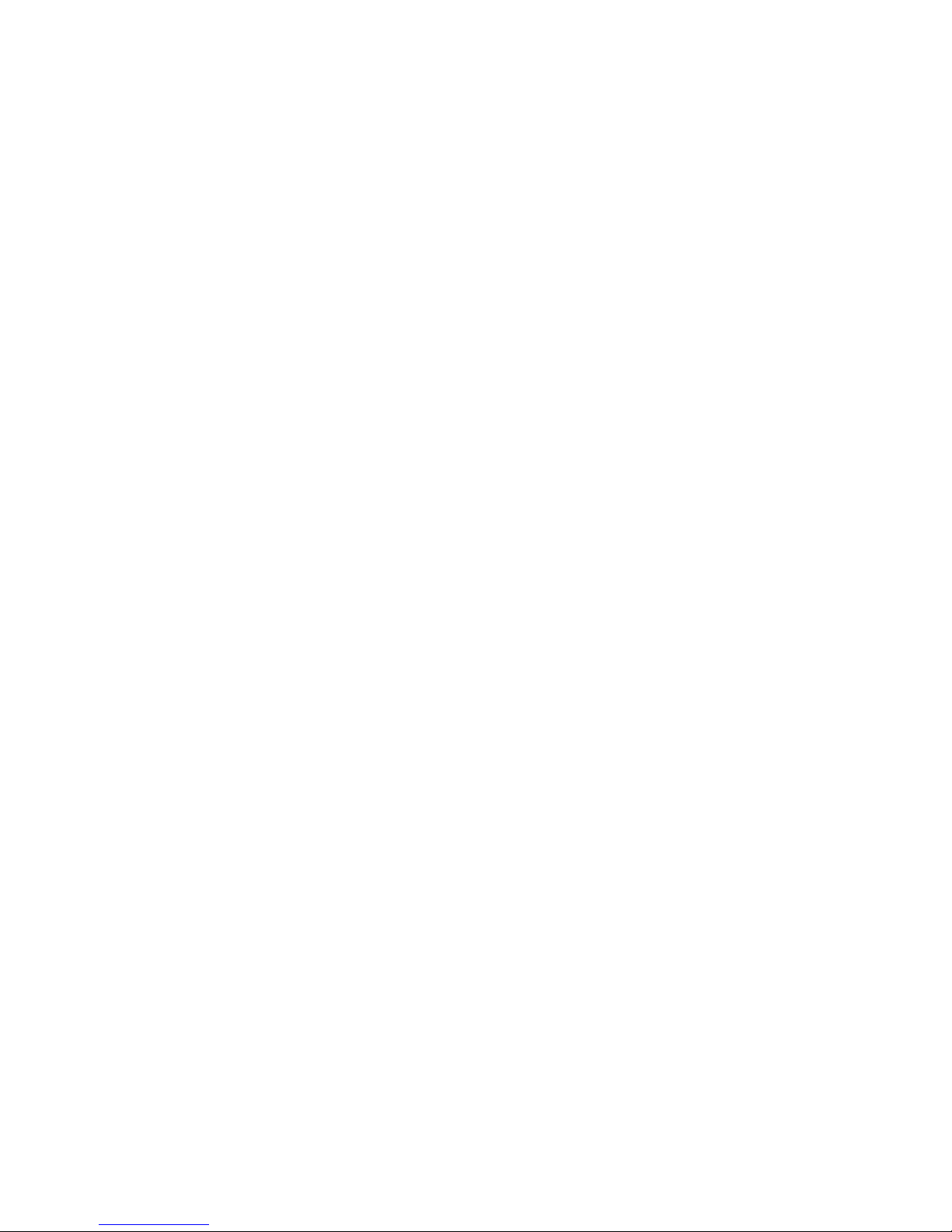
PULSE WIDTH knob:
Adjusts the harmonic content of the pulse wave by setting its
duty cycle from approximately 1 to 99%. A 50% duty-cycle
pulse (having only
odd
harmonics), also
called a square wave,
can be
obtained by setting the knob
to
approximately
5, then carefully adjusting for the dropout of
the second harmonic
(the
first octave over
tone). This knob is only effective if the PULSE SHAPE switch is on. At
the extreme knob settings the
pulses will "thin out" until they degenerate to dc,
resulting in no audio output.
This knob has no effect on the sawtooth or triangle waves.
7-2
OSCILLATOR B
OSC
B
is
identical
to OSC A, except instead of the 5YNC switch there is a FINE knob,
OSC B can also be a POLY-MOD
modulation source. It can't be modulated by_ POLY-
MOD.
OSCILLATOR B
4
1
8
*
T
•
A
A
IT
10
MWOUEPJCV FINE
SHAPE
«
7
•
10
PULSi WIDTH
Figure
7-2
FINE knob: Raises OSC B frequency
up to one semitone. This
allows detuning the
oscillators,
typically, for a warmer, more
natural sound.
7-3
GLIDE
4
7
«
10
GLIDE
Figure 7-3
GLIDE knob: When
set to the KEYBOARD CV, which
controls oscillator pitch,
instantly steps between
notes. As the GLIDE knob
is
advanced,
the CV does not step
between the notes,
but begins to "slew." This introduces
"portamento" between notes.
See also pages
3-4
and
3-5.
7-t*
CM600A 12/82
Page 32

7-4 MIXKK
1
7
1
OSC A
a a
OSC
MIXER
Figure
7-4
MIXER
knob: Adjusts
the
ratio
of OSC A and OSC
B output
to
the FILTER.
7-5
FILTER
The FILTER module
contains controls for the filter itself
and for its ADSR envelope
generator.
The envelope generator is
discussed separately, below.
a56
10
CUTOFF
10
RESONANCE
-
*
*
K*
10
ENVELOPE AMOUNT
EiO
tno
FULL
1/Z
OFF
Figure
7-5
CUTOFF knob: Adjusts cutoff frequency of
the 2k dB/octave (4-pole) low-pass filter.
It is rather like a tone
control. "Cutoff" is the frequency below which all elements of
the mixer's output
signal
are
let through- The higher-frequency
components
of
the
input signal (i.e. all those above the cutoff
frequency)
are
suppressed. The higher the
knob setting, the higher the frequencies are
which
pass
through the filter. Thus, the
"brighter" the sound.
RESONANCE knob: Adjusts the amount of filter resonance.
As the
setting
is increased
from
0,
the amount
of
resonance ("emphasis," "regeneration," or
"Q")
applied to
those
signal
components
at
the cutoff frequency will increase. As resonance increases,
frequencies lower than the cutoff will become
decreasingly audible in comparison with
those
nearer the cutoff. As the knob setting is
increased beyond 7, the filter breaks
into oscillation, acting
like
a
sine-wave audio source whose pitch is determined
by the
cutoff frequency.
ENVELOPE AMOUNT knob: The filter cutoff
may be contoured (shaped) electronically
according to a
voltage pattern provided by the envelope generator. The specific
envelope is
formed by the ATTACK, DECAY,
SUSTAIN,
and
RELEASE (ADSR) knobs.
The
ENVELOPE AMOUNT knob is an attenuator which sets the depth of the applied
envelope. If set to 0, the Filter
Envelope Generator will have no effect.
CM600A 12/82
7-5
Page 33

KEYBOARD switch:
When FULL,
the KEYBOARD control
voltage (CV) is applied to
the filter's cutoff frequency just as it is normally applied to OSC
A and
OSC
B.
With
the filter thus "tracking"
the keyboard,
cutoff
frequency is maintained at a constant
point
relative
to the notes being played. This results
in a consistency of timbre over
the whole keyboard
range.
When
FILTER KEYBOARD is switched OFF, notes played
higher on the keyboard will have
more of their overtones
suppressed than notes played
lower.
As a result, the higher notes will have a duller timbre. Obviously, the 1/2
setting selects the midrange between
these two effects.
If FILTER RESONANCE
is set for self-oscillation (that is,
above
7),
then switching
FILTER KEYBOARD on FULL will allow
the
filter to be played from the keyboard.
(Unless
a complex effect is desired, the FILTER
ENVELOPE
AMOUNT
knob will in this
case normally be set to
0,
to maintain
a steady
response from voice to
voice).
If the KEYBOARD switch is toggled while holding keys down, the effect will not be
heard
until the key is restruck.
7-6
ENVELOPE GENERATORS
Each voice contains two independent ADSR envelope generators: one controls filter
cutoff frequency (through the ENVELOPE
AMOUNT knob), the other controls the
amplifier
gain. An "envelope" is a specific dc voltage which changes value over time at
a rate adjusted by the ATTACK,
DECAY, and RELEASE knobs. As the envelopes are
generated with
each keystroke, they "contour"
the
voice timbre and dynamics,
animating the otherwise raw
waveshapes which come from the mixer.
LEVEL
ENVELOPE
AMOUNT
(FILTER ONLY*
SUSTAIN
LEVEL
Figure
7-6
ENVELOPE
4
ATTACK
TIME
M
DECAY
TIME
h
RELEASE TIME
*
LENGTH
OF TIME
KEY
IS HELD DOWN
The
contour pattern
is initiated when a key is struck, producing
a gate. The initial
appearance of the gate "triggers" the envelope
generator(s) to proceed through their
attack and decay
periods. These periods can each range
from
zero
to about 9 seconds,
during which time the
envelope voltage rises to its full value, then
falls (decays) to the
level set by the SUSTAIN
knob, where it remains until the key
is
released.
When the
key is released, the gate goes
off
and the envelope voltage
drops to zero at a rate set
by
the
RELEASE
knob.
7-6
CM600A I2/S2
Page 34

'vW,'
*v^^'
3.W^'
3
^^^
- ^r
9
.
^r
a
- ^^
g
-
^r
10 10
10 10
ATTACK DECAY
SUSTAIN RELEASE
Figure
7-7
ATTACK
^r.eb
: Adjusts
the !ene:h of line lor
the
envelope to go
from
zero
level
(when key is initially depressed) to
maximum level.
DECAY knob: Adjusts
the length
of
time for the envelope to go from maximum
level
to sustain level.
If
SUSTAIN is set at maximum then
the DECAY knob setting is irrelevant, because
there
is
no level below maximum for the envelope to decay to.
5USTAIN
knob: Adjusts the
sustain
level from zero
to
maximum. Remember, this is a
level control, not a time control. (Sustain time is the period between the end of the
DECAY period and the
beginning
of the
RELEASE period. This is determined by
touch.)
RELEASE knob: Adjusts the length of time for the envelope to go from sustain level to
zero.
If the key is released before the attack or decay periods have elapsed, the RELEASE
knob controls the time taken for the envelope to drop to zero from its level when the
key was released.
If the
attack
and decay periods
have
elapsed and
SUSTAIN
is set to 0, then the
RELEASE setting is irrelevant, because there
is
no level for the envelope
to release
from.
.
.
7-7 AMPLIFIER
The sole amplifier controls are the
envelope
generator
ATTACK,
DECAY, SUSTAIN,
and
RELEASE knobs, which shape the envelope applied
to
the VCA
as
described above.
These knobs control the note dynamics.
Unless the SU5TAIN knob is turned up somewhat,
nothing
will be heard after the
ATTACK
and DECAY periods
have
elapsed.
To prevent an audible click caused by the instantaneous closing of the amplifier, the
RELEASE knob should normally be
set
slightly above 0.
CM600A
12/82
7-7
Page 35

7-8
LFO-MOD
A
synthesizer's
expressiveness
stands
on its modulation facilities.
The
term "modula-
tion" refers to a periodic
or consistent
(as
opposed to
random)
aural
change
which
is
interesting or musically
useful. Modulation is created by electronic controllers when
it
is not
possible to adjust a mechanical
controller with the required speed or precision.
Modulation systems thus free
the hands for playing the keyboard.
The
Prophet-600
contains two
distinct modulation systems: LFO-MOD and POLY-
UOD. Modulation involves
the signal-generating
source
and the modulated destination.
The difference
between these two
systems is that LFO-MOD uses a single
low-
frequency oscillator
(LFO) as source, while POLY-MOD is called polyphonic because it
uses
six (or
twelve)
sources within
each
voice
itself.
The LFO-MOD depth
is set by a combination of the programmed 1NITAL AMOUNT
setting, and
the MOD wheel, during
performance.
LFO-MOD
456
A
456
FREQ A-B PW A-B FILTER
•:•;•
:*:•
O 10
FREQUENCY
n.
10
INITIAL AMOUNT
DESTINATION
._._
Figure 7~S
FREQUENCY knob: Adjusts
LFO frequency
from about K to 20 Hz.
SHAPE switch:
Selects a triangle
wave, for vibrato, or
a square
wave,
for trills.
INITIAL AMOUNT
knob: Programs
modulation depth independently
of
the
MOD
wheel.
FREQ A-B switch:
Applies modulation
to both
oscillator frequencies.
PW A-B switch:
Applies modulation
to pulse width of both
oscillators.
FILTER switch:
Applies modulation
to filter cutoff
frequency.
MOD
wheel:
A non-programmable
performance control which,
in conjunction with the
INITIAL
AMOUNT knob, determines
the modulation depth.
7-9
POLY-MOD
The POLY-MOD system provides routings within
each voice for two sources,
the filter
envelope
generator or
OSC B, to modulate two
destinations: OSC A or filter cutoff
frequency. Although the
routings are exactly
the same for each voice, the modulated
result
will
be different, for
example, because each
OSC B source will be at a different
frequency.
This is in direct contrast
to the effect of LFO-MOD, where
one signal is
applied equally to all voices, yielding
the same effect from note
to note.
7-Z
CM600A 12/82
Page 36

456
4
5
e
FREQ A
FILTER
1
"^^
9
:*;•
10
FIL ENV
1
°
OSC
El
DESTINATION
SOURCE AMOUNT
Figure
7-9
FIL
ENV knob: Adjusts
level
of
filter
envelope generator source.
OSC B
knob: Adjusts
level
of OSC B
source.
FREQ A
switch: Selects OSC A frequency
destination.
FILTER switch: Selects
filter
cutoff
frequency
destination.
OSC B
(through
POLY-MOD) will be useful for
creating clangorous sounds
such
as
bells, chimes,
percussion, and "ring modulation" effects.
Various
pitch and timbre sweeps can be
obtained, using the filter envelope
generator
to modulate FREQ A.
Note
that the FILTER
switch
is a
redundant path for the the filter
envelope—which
is
already controlled by the
ENVELOPE AMOUNT knob. This path is
provided
so
that
OSC B can
modulate the filter. Therefore the
POLY-MOD FIL
ENV
knob does not
operate through the POLY-MOD FILT switch.
CM600A 12/82
7-9
Page 37

8
CASSETTE INTERFACE
8-0
INTRODUCTION
The Prophet-600 microcomputer transforms the
instrument's sonic identity into digital
data stored in semiconductor memory (RAM). The cassette interface enables this sonic
data to be transfered to and from common audio cassettes, enabling you to build
up
an
unlimited stock of programs and sequences.
It
then becomes
easy
to change the 600's
vocabulary at any time, since reprogramming by tape takes less than 2 minutes (for all
programs or sequences). This means
if
a Prophet-600 is going to be at your destination,
you can
leave
your 600 home and bring only the cassettes you need to personalize the
instrument. However, the most important
benefit of tape storage is program protec-
tion
from accidental erasure, component
failure, or instrument damage.
The 100 Factory Programs and two demonstration sequences
are
included on
a cassette
with each Prophet-600. Inasmuch as the Factory Programs provide many points
of
departure for editing into custom sounds, we
suggest
making
a backup copy of this
cassette as
soon
as you learn how to use the interface.
The
cassette
interface
has three modes of operation. It
is
possible to separately
store
a) all 100
programs, b) groups
of ten programs, and c) both sequences. The procedure
for
saving
and loading is basically the same
for all
modes.
8-1
RECORDER AND TAPE
SELECTION
Virtually any
portable cassette recorder will work
satisfactorily with this interface.
High-fidelity cassette decks will work,
too. But since high-fidelity contributes
little to
the recording of digital data, an expensive
component deck is not
at
all necessary.
In other words,
you can try any recorder
you may already own (including reel-to-reel)
with the interface. But if you intend
to acquire a portable for specific
use
with
the
Prophet-600, here are some
features to look for:
AC-supply, included or available—to
help regulate tape speed.
MIC or LINE IN
jack.
EAR or MONITOR jack.
Adjustable output level in play.
Built-in speaker—
for monitoring
voice
announcements and
locating files.
Built-in microphone—
handy for voice-announcing
files.
Tape counter— for indexing multiple
files on the same cassette.
The interface verification system prevents
accidental recording over a
M
dropout"--or
any problem area--on the
cassette tape. So, dropout-tested tape is not necessary.
High-fidelityisnot
a consideration with regard
to
tape
selection. But once recorded,
the data's permanence will
depend on the durability of the
tape emulsion and the
reliability of the
cassette
mechanism.
So while it is true that even
the
most
exotic
audio tape formulations may not be 100% dropout
tested, we recommend the use of
CM600A 12/82 8-1
Page 38

high-fidelity cassettes
because they
generally have tough emulsions and solid mecha-
nics. Besides being
less likely to jam, "name" cassettes
assembled with machine
screws
are preferred because
they can be opened
and repaired without
destroying the
cassette
itself.
8-2 PRECAUTIONS
Assume that
it
is always
possible for a computer error to occur. You don't have
to
always have 100 perfect programs
and two sequences before storing them. Backup any
program or
sequence into which you've invested time which you don't want to spend in
rework.
It is
best to use two
different backup cassettes, alternately saving to one, then the
other. This protects you from mechanical
failures of a cassette.
For
protection
from loss or damage, maintain a duplicate set of cassettes in
a safe
place.
Protect "permanent"
programs and sequences from
accidental erasure by removing the
"write protect" tab on
the back of the cassette.
Be
careful with
cassettes. Do not touch the
tape itself (with your oily fingers). Don't
leave them in direct sunlight or freeze them
overnight in a car.
Make sure there is no tape sticking
out of the cassette when inserting into recorder.
Use an
AC-supply with portable recorders.
Using (weak) batteries may cause tape
speed variations outside
of the interface's range.
Don't copy tapes between
recorders. Instead load the
master into and record the copy
from the Prophet-600.
Clean and demagnetize your recorder every
10
-
20 hours.
Protect
cassettes from the
(slight) possibility of magnetic transients
by removing them
from the recorder when
switching its power on or off.
If using a stereo deck,
record on both channels
simultaneously to preserve monophonic
compatibility. (Otherwise,
playback noise from an
unrecorded channel could interfere
with data loading).
If recorders A and
B
have
each been used satisfactorily
by themselves, and tapes
exchanged between them
produce errors, the two recorders probably have
quite
different tape
speeds. The same error could occur on
a single recorder operated at one
time
from batteries and another time
from an AC-supply.
8-2
CM600A
12/82
Page 39

18. If
verification
fails a second time try re-recording a file, by repeating from step 2.
19. If the tape will still not verify, try different record
and playback
levels
or try
a
new cassette.
20.
It is
possible to store several program
or
sequence files on a cassette. Just be
careful to leave plenty of time
(1-2
minutes) between data recordings on
the tape. You
may
wish
to
voice-announce each
file, for
example,
"600
file number
4,
containing 100
string programs, follows in ten seconds."
8-* LOADING PROGRAMS
OR SEQUENCES
FROM TAPE
1. Connect
recorder to Prophet-600 as
diagrammed on page
1-3.
2. Insert cassette into recorder and rewind to start of tape.
3. Check playback level. For portable recorders, the rule-of-thumb for playback level
into the FROM TAPE jack
is about
75%
of full
volume. The interface is difficult to
overdrive (but it can happen).
it.
Switch the Prophet-600
RECORD switch on.
5. Place recorder
into play
mode
and wait 2 seconds for the sync tone.
6. If loading all 100 programs, proceed
to step 9.
7. If loading a group of ten programs, press one just
one
PROGRAM SELECT, which
signifies the destination of
the ten programs. For example, if you select
"8,"
the stored
programs will be loaded into location 80
-
89. Proceed
to step 9.
8. Press the FROM TAPE switch. The control panel will
go
dark, except the FROM
TAPE
LED
will
be lit.
9. To load both
sequences, press either SEQ 1 or 2 within three seconds of having
switched
FROM TAPE on.
10. When the FROM TAPE LED goes out,
stop the
recorder. With
tape
loading
completed,
the Prophet enters its TUNE routine and will "come-up" with program
00
after a few seconds.
11. If the FROM TAPE LED instead blinks,
a
tape error has
occurred. Try loading
again, by repeating from step 2.
8-4
CM600A 12/82
Page 40

9
SCALING
The Prophet-600's TUNE system has a wide
enough
range to correct all but the most
grossly out-of-tune oscillators and filters.
Periodic adjustment may nevertheless
be
required.
CAUTION! We
have
provided
this scaling procedure information
because it may be needed in an emergency.
This
does
not change
the fact that you
void
your
warranty when you open the case. If
you doubt your ability to perform this procedure, please refer
your instrument to a qualified
service center,
or
contact the SCI
Service
Department.
A poorly-tuned machine
exhibits greater "beating" between voices, particularly as the
PITCH wheel
is
rotated to its extremes. Oscillator and filter scaling is simplified
through the use of a special
routine
which can be
activated
only
after the instrument
is
opened up. To scale the oscillators and filters:
1. Warm-up the instrument thoroughly. Switch power off.
2. Remove the 2 upper screws from both wooden side panels.
3. Lift up the front panel.
i*.
See Figure
9-0.
Locate TP30I SCALE, and jumper it to adjacent +5V TP.
vcces
DUU
+3V
N
/TP30I
-v
SCALE
computer
pes
IBOARD
3/
B
E
3
(0
li
[•1
I
0\
R QSC
A'i
S\
VOICE
PCB
(BOARD 4)
Figure
9-0
SCALING
ADJUSTMENTS
CM600A 12/82 9-1
Page 41

5. Switch power on.
6. For
the remainder oi the procedure hold the front panel or arrange it so the TO and
FROM
TAPE
LEDs
can be viewed, yet there
remains enough access to adjust the
eighteen voice
trimmers.
7. Either the TO TAPE or FROM
TAPE LED will be lit, and the SEQ 1 LED is lit. The
system is now
waiting
for
you
to
trim OSC 1A. As shown in Figure
9-1, six control
switches
now serve to indicate which voice is being scaled.
SEQ I being lit means that
Voice 1 should now be trimmed.
TOGGLE
Figure
9-1
VOICE SCALING
INDICATORS
8. As you turn OSC
lAs
scaling trimmer, the TO and FROM
TAPE
LEDs
will
toggle.
Set the trimmer near the toggle point. You may be able to discern two toggle points,
as
the trim is attempted clockwise, then counterclockwise. Either point will do, with
the midpoint between them slightly preferred. Basically, you want
to
"encourage" the
lights
to
toggle.
9. When OSC IA
is scaled, press any
PROGRAM SELECT 1-6,
to
move on
to
OSC 2A.
The SEQ 2 LED will light,
to
indicate that"Voice 2 should be trimmed.
10. Scale OSC 2A, then press any PROGRAM SELECT
1-6
to move on
to
3A through
6A. After OSC 6A, trim OSC 1B-6B (the second row of trimmers), then Filters
1-6
(the
third row). Note that when tuning filters, there is
a
slight delay before each voice
trimmer will respond.
11.
After Filter 6 is scaled, pressing any switch i-6 exits the scaling routine,
activates
TUNE,
then enters Preset Mode.
12. Remove jumper, press TUNE, then verify tuning by playing a few programs.
13. If tuning is acceptable, secure the front
panel.
U.
If it
is desired to immediately exit the scaling routine without advancing through
any remaining adjustments, simply remove the TP301 jumper.
9-2
CM600A 12/S2
Page 42

10
Mini
10-0
INTRODUCTION
The
Prophet-600 is the first commercial synthesizer
available with the Musical
Instrument Digital Interface (MIDI). This
section explains first briefly, then in more
detail how to use MIDI and
how
it is
implemented on the Prophet-600.
Programmers
should also consult
the MIDI specification itself and "MIDI Fundamentals"
available
c/o
Sequential Circuits,
Inc.
10-1
BASIC OPERATION
1. Switch power off on all equipment to be interconnected.
2. Connect Synth A MIDI OUT to Synth B MIDI IN jack.
3. Switch power on. After TUNE, notes
played on
Synth
A
will
be played
simultaneously on Synth B.
<i.
To enable
Synth A program selections
to
simultaneously select Synth B programs,
hold RECORD and press PROGRAM SELECT
1, on
both
units.
5.
To
enable the Synth A MOD and PITCH wheels to control Synth B modulation and
pitch, hold RECORD and press PROGRAM SELECT k, on both units.
6. To reprogram Synth B
with
a specific sound from 5ynth A, select the Synth A
program, then (on Synth A) hold RECORD and press PROGRAM
SELECT
2.
7.
Steps
b and
5
must be performed
(if
desired) each time power
is
switched on.
10-2 CONNECTION/INITIALIZATION
The simplest application is to tie
two Prophet-600s
together,
gaining
the
sonic power
of simultaneous programs (Double Mode). MIDI OUT on the "master" is connected to
MIDI IN on the
"slave"
(Figure
10-0).
If it is desired to use either keyboard to
control
the
other, a second cable can be
added (Figure
10-1).
The
-600s
are smart enough
to
distinguish
information which arises from their keyboard from that which comes in
through the MIDI. Each will send what is played on its keyboard
or by
its sequencer,
but they do
not "echo" the MIDI IN info over MIDI OUT. This prevents an infinite loop
from forming from the slight delays this all takes.
CM600A 12/82
10-1
Page 43

MASTER
SLAVE
OUT
IN
Figure 10-0
SIMPLE
CONTROL
OUT
IN
IN
OUT
Figure 10-1
DUAL
CONTROL
Returning to the simple
installation for explanatory
purposes,
when
power
is first
turned on, both instruments
TUNE, then initialize
to
Omni
mode. This means that the
master will
always be transmitting keyboard
and control information
on Channel
1,
while the slave will
be receiving on
all
channels
(even though in this
installation
Channels 2-16
aren't being
used).
Both -600s remain in
Omni mode, since
they are not equipped with Poly
or Mono
modes.
10-3
KEYBOARD INFORMATION
At this point,
any key played
on the master will be
played simultaneously
on the slave.
Specifically,
suppose middle
C on the master is
struck. This is a Note On event,
transmitted
to the slave as
a
three-byte
package where
the first byte
codes the
command
and channel
numbers, the second
byte is the key number,
and the third byte
is the key velocity.
For example:
90H-3CH.-40H.
90H
9H= Note On status
0H= Channel I. Range:
0-FH (Channels 1-16)
3CH
r
key number
60, middle
C
Range:
24-5FH (keys 36/CO
-
96/C5)
tOH = velocity
6U, the
default
value
since velocity
is not implemented.
Because the MSB
is set
(1),
the slave
sees the first byte as
a status byte. This
flag tells
the receiver
to decode
this byte as a command, and
prepare for the key number
and
velocity data
bytes which follow.
When the instruction
has been completely received,
the slave
plays middle C and will
hold it until one
of
two
kinds
of
commands
are received which turn that
specific note
off (release).
10-2
CM600A 12/82
Page 44

One way to
turn the note
off is
with a Note
On command with velocity
set to
0,
e.g.,
90H-3CH-00H.
Actually, the slave
receiver has a
convenient feature
which allows a
transmitter to
delete unnecessary status bytes.
The transmitter
can leave out the
status byte
whenever the status
doesn't change. So
turning
this note off in this way
really
requires only
two bytes: 3CH-00H.
The
second
way to turn the note off is
with the Note
Off command,
which has a
different
status, and
therefore takes three bytes,
whenever it
follows a Note On
status, e.g,
SOH-3CH-0OH. The Prophet-600
transmitters
always send Note Off
commands
(rather than Note
On/Velocity commands).
(Note Off is not
redundant. It
is
needed to
define the release
velocities of, for
example, the
Prophet-TS.)
As multiple
notes are
turned on, the slave will
assign its voices
just as if the notes
were
coming from its
keyboard. In fact
its keyboard
can
be
played normally. It will
simply play
along with the MIDI
input, and
played.
"steal"
voices if a total of
more than six are
10-* PROGRAM SELECT
On power-up,
the Prophet-600s
select program 00 for
themselves. For simplicity,
when
they are
simply
interconnected, master and slave
program selections are not
linked.
Instead, one
independently selects programs on
both the master and
slave.
However a
coded control function is
provided to enable the slave to
follow master
program changes.
To enable MIDI
program changes, while holding
down the RECORD
then press PROGRAM
SELECT I. This must be done on both units
(after power-up).
Now
whenever the master program is changed, it
will transmit the new program
number to the
slave in two bytes. The status byte again defines
the command and
channel
numbers, while the second byte
contains the program number. For
example,
C0H-62H.
COH CH-
Program Change status
0H= Channel 1
62H
=
program number 98. Range: 00-63H
(programs
00-99)
When the slave
receives this
code,
it switches to Its program 98
and plays in whatever
sound is stored
there.
To
disable MIDI program changes,
again hold RECORD and press 1.
10-5
MOD WHEEL
Likewise, PITCH
and
MOD
wheel information is also
not linked by default, but
can
be
enabled and
disabled with a coded
function performed on both units (and
which links
the
PITCH wheel as well, see
below). Hold RECORD and press
k,
on
both units. Now
whenever
a
change of master MOD wheel
position
is
detected, a three-byte code will
be sent
which codes
the command, the control
number, and the control
value. For
CM600A
12/82
10-3
Page 45

example,
when the wheel
is raised from its off
(down) position, the first code sent will
be
B0H-01H-01H:
BOH BH
=
Control Change status
0H=
Channel
1
01H MOD
wheel control address. Range: 00-01H (selects PITCH or MOD)
OIH Control value. Range: 00-20H
(0-31)
The
control value 01H,ofcourse, is the first
increment of MOD wheel increase
above
00. In
the slave, this amount is added to the
current values of the slave's MOD
wheel
and INITIAL
MOD AMOUNT pots to establish the total
depth
of
modulation.
10-6
PITCH WHEEL
Like
the MOD wheel, master PITCH wheel control
over the slave is
also
disabled on
power up, but controlled by the
RECORD/PROGRAM SELECT U operation. Because it
affects pitch, this control needs S-bits of resolution, therefore
two data bytes
following
the status byte. The
pitch wheel value
is
formatted as a l^-bit signed two's-
complement number. For example, when the master PITCH wheel is
moved
up one
increment from center, the code
will
be E0H-02H-00H:
EOH EH=Pitch Change status
OH^Channel
1
02H
Increment
of LS
byte:
p6p5p4 p3 p2
pi pO
(LS
7 bits)
00H No change in M5byte:0pl3 pl2 pi 1 pIO
p9 p8
p7 (MS
7
bits)
Bit p0=0 and bits p9-pl3 are sign
bits
when transmitted by
a
-600.
In the receiver, the
I
1
* bits
are
shifted
as
follows:
pi 3 pi 3 pl2 pi I pIO
p9
pS
p7
p6
p5
p<»
p3 p2
pi pO
That
is, pi 3 is assumed to be the sign bit and hence is moved into the MS bit. The LS
byte is shifted to put the bits in the correct order. For reference, bit
p6
equals 1
semitone in the -600.
Also note that this pitch
value
does not go through
the
auto-tune
and as such should not range beyond
+/-
a 5th, for optimum tuning.
10-7
PROGRAM DUMP
The master
-600
can dump programs to the slave, reprogramming the same location by
another coded switch function. For example, if program 33 is selected on the master,
hold RECORD and hit PROGRAM SELECT 2. The slave's program 33 will be replaced
with the master's program.
This
will
happen regardless of the state of
either
instrument (Preset, Manual, Edit,
etc.).
Also note that the actual stored program value
is sent,
even
if it has been edited. This means that edited programs must be recorded
before they
can
be
sent.
10-ft CM600A 12/82
Page 46

u
The
program dump occurs
within the
System Exclusive data
format. In
this example,
the code
would be
FOH-01H-02H-21H-data-F7H:
FOH
System
Exclusive status
01 H
SCI's
Manufacturer's ID
number
02H
Defines
program dump (Prophet-600).
21 H
Program number
33. Range
O0-63H
(programs
00-99).
data
16 bytes of
program
data, formatted
according to
Table 1.
Sent
as
32
4-bit
nibbles, right
justified, LS
nibble sent first.
F7H
End-of-Block code
terminates
System
Exclusive status.
Although
there is no way to
transmit this
code from the
-600, it will also
respond
to
requests for
specific
program data. The
program dump
request takes the form:
FOH
System Exclusive
status
01H SCI's
Manufacturer's ID
number
OOH Defines
program dump request
21H Program
number 33. Range
00-63
(programs
00-99).
F7H
End-of-Block code terminates
System Exclusive status.
When this is
received, the
-600 will transmit the requested
program in the
format of
Table 1, again regardless
of the state of the
instrument.
If
the receiver sees an
incorrect ID number, it
will ignore the dump request.
CM600A 12/82
10-5
Page 47

Table
I
PROGRAM
BIT MAP
16
bytes of program data POT BITS
A^OSC A PULSE
WIDTH
(7)
BYTE MS
BIT
LS
BIT
B=PMOD
FIL ENV AMT <4)
BO A6 A5 A4
A3 A? Al
AO
C LFO FREQ (4)
I DO C3
C2
CI CO B3
B2 Bl D=PMOD OSC B AMT (7)
2
El
EO
D6 D5 D4 D3 D2 Dl E=LFO AMT (5)
3 F4 F3 F2 Fl
F0 E4 E3 E2 F=OSC B FREQ (6)
4
HO G5 G4 G3 G2 Gl GO
F5 G-OSC A FREQ
(6)
5 II 10 H6
H5 H4 H3 H2 HI
HrOSC
BFINE (7)
i
.13
12 ni JO 15 14
13
12 I-MIXER(6)
K4 K3
K2 KI K0 36 J5 34 3=FILTER CUTOFF (7)
& M2 Ml MO
L3 L2
LI
LO K:> K- RESONANCE (6)
9 02
Q\ 00 N3 N2 Nl
NO
M3 L=FIL ENV
AMT (4)
A
Q2
Ql
Q0
P3 P2 PI PO
03 M=FIL REL (4)
B S2 SI SO R3
R2 Rl RO
Q3
N=FIL SUS (4)
c U2 Ul uo
T3 T2 TI TO S3 O-FIL
DEC (4)
D
V6
V5 V4 V3 V2 VI vo
U3
PttFIL
ATK (4)
E 27 26
Z5 Z4 Z3 Z2 Zl
ZO Q=AMP REL (4)
F ZF ZE ZD
ZC ZB ZA Z9 ZS R=AMP
SUS
(4)
S=AMP DEC (4)
T=AMP ATK (4)
U=GLIDE (4)
V=OSC B PULSE WIDTH (7)
SWITCH
BIT5
ZO^OSC
A PULSE
ZS=OSC A SAW
Zl=OSC B PULSE
Z9=OSC A TRI
Z2r:FlL
KBD FULL (only
ZA=OSC A SYNC
Z3.FIL KBD
ft I
in)
ZB-OSC B5AW
Z4=LFG SHAPE
(I=TRl)
ZCvOSC
BTRI
Z5=LFOFREQ
AB ZD=PMOC FREQ
A
Z6=LFO P\V AB
ZE
=
PMOD FIL
Z7=LFO FIL
ZF=UNISON
•
10-6
CM600A 12/S2
Page 48

II
FACTORY
PROGRAMS
The
Prophet-600 is shipped "ready-to-play," with 100
factory programs.
The programs
are numbered
from 00 through 99. You'll find an
extraordinary range of
instrumental
sounds
represented, including some "classics" from the
Prophet-5. Most of
these sounds
were programmed by
John Bowen, SCI's Product Specialist,
with some help
from the
SCI staff.
Figure
11-0 maps the locations of the programs
in memory, while the
remaining
diagrams
document specific programs. These control
diagrams are
included to encour-
age you to
familiarize yourself with the Prophet's
capabilities.
The factory
programs are not meant as absolutes but as
examples. The
programs
should
serve as starting
points for you to create your
own sounds. Program
editing is
often necessary to
"fit" the synthesizer into the specific
musical context.
Seeing how
the factory
programs are created makes it
easier
for
you to begin
editing the various
programs to suit
your particular needs and tastes. You
can always
restore the
Prophet-
600 to
its original
condition by loading the Factory
Programs through
the cassette
interface.
And as you invest time in custom
programs, be sure to protect
them through
cassette storage.
Notes under
each program diagram explain the
oscillator FREQUENCY knob
settings
(above 0), effects
available when the MOD wheel is
advanced, and any
other
information necessary to create the program.
CM600A 12/82
lt-1
Page 49

1
1
8
ORGAN
I
CLASSICAL
BRASS
STRINGS
POLY
GLIDE
I
METALLIC
ORGAN
II
BRASS
I
MUTED
STRINGS
CLAV
I
PERCUSSIVE
ELECTRIC
PIANO
ORGAN
FLUTE
STOP
BRASS
II
LIGHT
STRINGS
CLAV
II
ICE
CREAM
ORGAN
W/CHORUS
BACH
TRUMPET
LOW
STRINGS
RMONICA
WURLIE
PIANO
CHIFFY
ORGAN
BRASS
III
ARCO
STRINGS
NAWAY
HONKY
TONK
SYNTH
*
DISTORTED
ORGAN
DIGITAL
BRASS
HIGH
STRINGS
PULSE
MOD
I
HIGH
PLUCKY
*
CATHEDRAL
ORGAN
SLOW
BRASS
ARCO
BASS
VIOL
-UNISON-
FROG
CITY
DOG'S
BARK
ORGAN
PERCUSSIVE
I
B.D.L*S
R.F.M.
RMON1UM
METALLIC
II
N
ORGAN
PERCUSSIVE
11
DETUNED
VOCAL
HARMONICA
SQUARE
WAVE
BUBBLES
METALLIC
III
FULL
ORGAN
FILTER
FUNK
BAN30
CLAV
III
PULSE
WIDTH
MOD
III
Page 50

8
TRIANGLE
WAVES
W/OCTAVE
RELEASE
POWER
SYNTH
MINI-
LEAD
-UNISON-
POLY-
GLIDE
II
VIDEO
GAMES
FLUTE
HARPSI-
CHORD
I
SYNC
I
CLUB
ORGAN
SLEEPING
ORGS
MUTED
SYNC
II
X
FULL
BASS
-UNISON-
MOVIES
LEECHES
FROM
SPACE
DINKITY
-DINK
*
BUDDY
CUTTINC
BASS
-UNISON-
ECHO-
REPEAT
SCREAMIN*
MEMES
WHISTLE
ANGELIC
SYNTH
HARD LEAD
BASS
-UNISON-
HARP
X
INDIGESTION
DESCENDING
BELLS
HARPSI-
SYNTH
NASAL
BASS
XYLO-
PHONE
X
OBNOXIOUS
MOD
CAT'S
MEOW
SUSTAINED
SYNC
W/GLIDE
MODOR
-UNISON-
TACK
SYNTH
GONZOID
STEEL
DRUMS
POLY-MOD
PITCH
GLIDE
SYNC
III
x
FAT .
.
OCTAVES
-UNISON-
LOW
PLUCKY
*
Si' ACE
RACE
-UNISON-
JOSEF
PULSE
WIDTH
MOD
II
LUCKY
MAN
-UNISON-
SUPER
PERCUSSION
NOISE
SCREAM
-UNISON-
.
DRUNKEN
SYNTH
TEARS
FIFTHS
LEAD
-UNISON-
OOPS!
ALIEN
-UNISON-
8 9
*-WeIl-suited
for
Arpeggiator
Page 51

M
*
*i
*i
m
•
»
•<fci
#l
-:¥:i
#
:«.:i
Iexj
3
-:#;!
"*'
i
#
#i
•S»>
#»
#
„t
~x
•_s
#1
*s
CK
<cm\ <t»!
*['
1
^^
Id
#
*l #l
#!
•r¥,1
-
«
-
f
c^Oi
-:
<CB <[_
h"
p
B
!
#
fl
*
*
1
Hi
Z
E
u
on
O
c
!Sa
-
"l
I
:
-
I™*
\
gOI
2
a
•
(Bcj
-J!
S
1
#1
z
<
o
o
o
a>
flj E
>
o
S J2
<->
£H
5*1
S*S
E
2
2 J
y
uuj
O
O
uJ
-
-
X
<£*
uug
</} oo
ii
Jlp
,DB
|
1
=
"
Ira*
1
! .
i
i
i
•*,
<BJC|
#1
oi
<
<
< CO
UU
on on
OO
.a
r>
<J UJ
O
uJ
I
Q
C
4/1
(J
O
x:
u
in
O
Page 52

•1
'!
!4
:i
:J*:!
"
-
' >
:<rs
:jfc|
{f'S
•*i
•jp:i
II
[
{
™l
; :!
*!
<Bjc|
Si
DO
c
'>>
1-
fl
>
a
>c
*-•
u
N
--
i/i
CI
.c
*-<
c
>
V)
O
**
c
o
c v«
o
j2
<—
3
flj
•D
£
O
"c
£
(0
>
L.
o
Q.
«*-l
c
Si
g
z>
•-J
m
jd
£
3
T3
2^
O
L. 4-.
,—
^
a.
u
&
CD
Si
a. c
:„
—
CO
JZ J=.E
<-<
«fl
i_
t:
*-
O
wi
s*
>
5?
H
IT)
4-1 1—
1
l
S
1/1 U
(J uJ
Q*
<j
J
O
o
uj
ci in
z
—
-
X -c
y
—I
< ffi
*
**
c
*,
o
H
<M
Q
uuS
<r>
i/i
y
005
°
E
—.
i_
—
fO
<
X
—
a
_
2
©
s
|
c
u
uuj
CM"
OJ
X
uu9
»/) <-n
y
oo
s
Page 53

•*
WA
§a
"^B
\
#1
•:«0
I
*>:i •*#i
:
jt&
*!
CI
<•!
1
<
r
:
p'\
"•I
:
<m
i
(0J
y
4
c
- -
. J
*l
mm
<M
1
*l
tSR'i
el«
|
€'
!
If
fO
"O ru\
E Si
nc
*
3
Q-
6?
8
<
"3
nj
•;
o
^
^ J
y
o
uj
o
O
(jj
o
-tsl
4-
1
< £
&
3
i^i »/)
*-* o
oo%
#
#1
>
z
aj
-J
U-
Q
(J
>
>•
j
O
U.
13
C
tf)
Z
<
1-
(/)
,
I
m
f£
UJ
UJ
H
/I
-1
<
U-
u
-J
a
u
>
<
•f-i
H
10
8
in
*
ID
>
O
1/1
+* ; L
111
<J
>
o
<U
<
IN V
!*
rtj
41
>
•»«
UJ
-I
2
a
c
—
.—
O UJ
°
UJ
™
I
<
5
< 03
5*
H
uu
o
l/> /i
oo £
Page 54

«1
m
•:«:!
•jfa
#
-
1
B
a
.1
.*
- " -
!
d!
S
r
(
->ij;|
<
!
»I
el*
<!
1
1
Um
:
*\
!"J|
H
|oil
"*"
1
< 1*1
i*i
lit
c
O
E
£
-a
c
£
X
o
7
V
•3
A3
"
un
*-
.- -J
u
oaj
as
° o
UJ
u
cn
-x
O
0.
VI
(/)
t
->
005
O
z E
o
VI
z
o
O
"3
«
<n
-O
C
i
O
s$
>
<unj",
<0
<
« £ _»
_C;
o
o
UJ
X
nnI
o
z
5
uog
V) l/l
i£
Vj
Z
o
<
Page 55

•
I
•:i
m
*
\m cjin *
:*:i
«~•
*
|*I
-:«ct
•:•.:?
•i:i •:filf
-:/»:i
jci
;$:!
*'
••ft
cjfel
» »
1
-
"
.
(ill :<fci jfe
.1
,
•*1
ll
r:l i .
<[-!
<'!
^B
'
8
II
-:£:«
*1
*
*i
: !
<oti
i
1
""
.
:
M*
•!*!
:
!
• '3
i
m
wl
i"
C
c
o
o
£
g
go.
y
u uJ
o
o
uJ
< cC
Q
(/l l/l
y
*ll
:i
'
§
!r.l
*!
<tmc\
-:#;j
"*"
-
*0
UJ
<
c
8
s
uJ
i±J
O
o X
< tii
^
uug
is\ i/i
y
OOS
Q.
Page 56

•*•'
A
„
•
i
-
.
-
;-?
-.
i
'
•,
1
-•-
!
.
-;*:i
;*:!
"
"
*
i
"
-.*
• - -*-
'•:
-•a
-»
. i
m
.
m
:¥;!
CI
•
"
a
"
!-"
#1
#
i
- •
.1
I
r.B
~•. j
"-.-"1
crpj
<"-J
II
#1
#1
1
<'!
j
»
%
x
fjp
|
*~.-*
*
H"l
H
!'
<-C]c|
S-l
z
<
-o
o
E
«£*
$
*0-
—
1*\
r
<£
&
uug
IT
f3
V)
d>
*-*
I
k.
t-
o
u
»/>
-J
a.
i_
o
+»
(0
o
CO
<
r2
o
*-•
A
i_
SS!
»
io
ra
"
y
y
lu
o
o
uj
-
-
X
005
o
o
(A
U
O
c
o
o
U-
Page 57

•
I
,8
si >
i
Imi
^
-
m
m
1
{$:!
I
^
•
.
-
.
-
•*|
•:jp
*•
3fr
--. s
3
i
-
•
#:i
-
. B
•#i
crl_i
<!
|*J
li
#1
a
X)
o
in
O
£
2 >
«
$
U*
Q
22j
U
UllJ
LU
- -
X
P
<£
&
5
l/I 1/1
^
— 005
|CB
5
ira
8
•:*:
"M
I
'*
no,
H
to
X
H
i
Q
&
UJ
-J
o
to
&o
<Kc|
a
o
•
>
>
I-
5
01
>
25U
U (J 111
° o
S
— -
X o
Z
<
Oug
</) to
*-*
oos
U.5*
Page 58
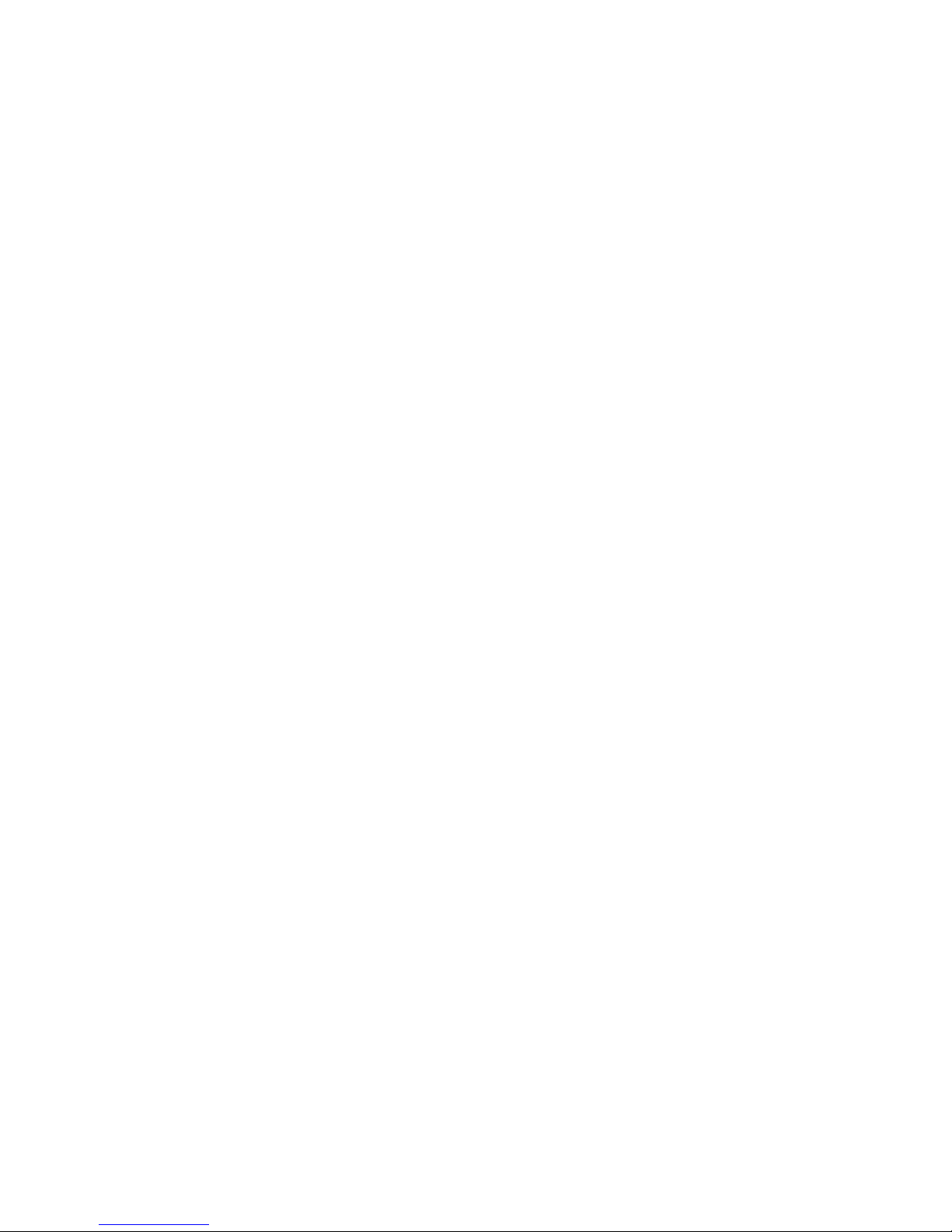
JiM
*:.
#'
*l
~^^F
a
-:¥:i
:
Ma
A
•:•
!
j
#
fill
-:*:i
US
•-
S
#1
:ifel
'
*
*
?
-
.
-
E
-
-
-
5
s
.
*
...
#l
%i -:*:i
{¥:i
#!
#
•Ci
.1
-. i
.
-
i
m
<
?s
- •
J
^! .
< !
i
|
#'
-*l
fin
'
:
:
!»
!
:
z
IB I
2
<
Q.
.-J
s
v«M
y
"--
1
H
u
UJ
<i
ic;S
-J
, f
LU
;!
UJ
-
--'a
*
*
•
>
-:»;'
#:
•
•
o
u
OS
UJ
a
+-
CN
»\
> >
fO
(fl
••
— .2
_)
y u
uJ
-
oj
X
< cO
&
1/1 lO
'-'
-«
- *
< !
i
^
*;;
^m
!ia
*" J
|
c
o
,c
1
8
|C»|
o
o
5
iJ
V)
CD
*-.
E
(;
:
.
i
«l
o
si
*i
V
•
|
<«lc|
in
wi
2
'"*-!
LU
-J
U.
>
>
n)
nj
••
r.
*-*
-*
o
UJ
m
co
x
c
o
to
1_
S
-
yj9
uo to
^
L,
o
u.
Page 59

A
-
!
•A
-.m
i
a
m.i
#
-:•.:!
:
-*\ #1
•
*
(p:\
-:«l':i
:
MA
(+A
S
1
-
, b
.1
3
CW2
|
-
a
$:
a
f
en
,
<L"5
I
^c*
-:«o
#i
ilSI
Sfa
=
-
*i
*1
*:.
v#:i
:jj(:i
•C!
Q
0!
O
I
U
0-
<
X
"i
0)
to
a
y
"5
$ g
-
y
u
uJ
°
o
tL)
U(J§
88s
ffm
t
.
i ---
i
#'
#1
flj
o
O
uJ
CM
CM
X
uug
vi i/>
*-;
O
z
D
Page 60

-.!
il
J
I-
*1
s
-.-
-:*:!
(*.i
»:i
»l
M
,
f'i
n
^
>V
;
'
B
•i
i
<u:c\
-C
r-i
^
,™*
5
o
*
m
z
<•
n
*
£
"
as
£1
-
—
X
5
<cc=*
U
vug
in
t/i
-'
00
—
oos
if
-I'M
*!
|
<(!
1
3
^
LB
•$
*1
\ j
< icf
-:*:!
a
o
z
UJ
UJ
0>
HI „,
2
>
*o
aj
:
—
*_. J
o
(J UJ
° o
UJ
(Njrg
X
<**
uuS
CO LO
^
OO
5
uu£
c
uj
*-
c
h-
J5
°-
—
-o c
u. o jz
:
o
c
o
c
u.
O
H
"8
.-.f
*
V
a
OJ
OJ t-
=t
u
o
crt
c
>.
4>
ffl
x
a.
-2
3
o
o
% 2
c
P
I
3*c
Q-U
c
i
*g~
x: _«
oCQ
u
o>°
so
£
w id.
I
Page 61

'.W_5
-:fti
-:"<ri
v
-
-
-
j
...
!'"'
'#'
•:<r|
ri":i
:*:l
*:t
f:i
:f;i
*
E-.
*1
<
f
i
-.
?
1
en
<
I
I
fl
^»:J
cm
.
i. riC
<'!
«!
h«jl
a
3
a
^b.i
Ita
:
f-
:f
#1
vjt:|
it
ft*,
!!
Ml
I .c
;.!
CN
H
Int.
-C
|C"|
3
i""
1
in
i
:
<d
ii
i
*
. ;
1
a.
H
O
g
8
.•.
*
{*:j
<_
c\
uJ
a]
CI
c
*"*
!
<MDeif
•
(2
-:*:!
H
-J
Z
J3
s $
>
2 2 J
-S
$fe|
h
a
•
•-
*->
-J
<
-
—
X
V
X
l/^ 1/1
^
O
OS
<
!/i
lo
y
oos
o
o
4)
•
Page 62

*i
m
*i
-
'
~
.
*
^*»
s I
i
-
•
•
vfc
.
-
. ;
"f'1
1.
<
^
I
*l
-S:
i
3
:
<
|m.
-#
-:*:
-
:|1
i
<CB|
I
"*™
(•li
#|
1/1
(J
z
X
a
in
fsl
o
E
« liQ.
«) rd
;
*-*
*2 —
y
u i±J
O
Oiu
<&*
V) tO
*i
OO
Oi
$>
> >
22J
y
uu
1—"
°
o
UJ
>
— -
X
<
< £
&
u
i/i i/i
^
CM OOS
Page 63

*i
*l
m
S3
5 i
-J
*i
#
:
M'.\
•ti *&
Ml •*:t
mi\
'*>•
e:l
<
1
1
v
"
;
•:c|
c:
,
<
l!
1
^'
B
£>
*l
-•.>
-
-
- »
ri«3
|
<(!
j
1
^™
'
:*!i
;
*:i
jMll
.
-
<
*J
#4
o
2
2
<
OS
U
y
$ $
>
8 SB
* -a-
X
< CO
-**
ocs
iCM,
I
8
---
i
<csi
Si
5
2
o
Q.
<
>
>
*
fO
oj
•:
*-
^ _j
o
Q
V
x)
-Ml
S
(N
O
OS
1
Page 64

*i
ici
s
-T.-|
•
im
s
#i
*i
3fr
#1
#'
{W:i
{•a
I
vr-
i
*
*:
-
3
#i #s
•:ri
W
* -
"
i*:\
••a ;*!
.-.i
. <
!
i
^
-_^fc 1
:
e«"!
<:
I
s
s
'*&
#1
#!
en
*-
-:*:j
Si
5"l
!"'j
s
'
a » 5
^^
s
J
•
i
<K2C\
•••i
jfm
u
z
>
1/1
III
D
D-
#
O
u->
-C
vO
o
O
nj
c
oc
£
00
a.
+
O <U
<
>
>
_J
o
° o
u.
4)
—
—
T
M
< 03
s*
3
uu
u
O
JO CO &
00"Z
5*
'™l
>!
!
[-1
ft a |
<MHej
#1
z
o
1/1
•
z
b
J
i~
.A ••
ao
O
l/l
l
<r •jj
Q.
03 li!
S
J
o
o X
a
5
IL
<
CO
UU
to to
a
o
to
Z
00%. <
Page 65

-XM
'i
J
m
i
n
*
*
9|
s:
"S
m
^
1
cH
1
<
!
I
1
.1
S'i
cK
1
<
if
:S:
-
#1
!J
:
"
IL
"l
H
joi
1
*!
<«ndi
#1
it
**
DO
s
2j
(J
uJ
O
ijj
«y-i
v>
y
oos
LU
u
<
I
Li.
13
I
ID
-J
as
(N
o
o
a>
>*
(J
c
-
a*
DO
n
U
LL)
O
uj
J-
X
OS
Page 66

*i
:•:
-Ali-I
m
m
I
'
JIM
*|
Mi
#1
#1
#
#
#1
#«
'"^v*
5
#1
*i
f:i
#i
•*i
-:#:* #s
#t
*?
*i
,-. 5
'mil
*
«1
*
#1
*_]
<Oi
-LB
IB
Si
w-l
CD
<n|
5CB
tl
i™
<B3«S|
O
o
z
<
a
o
o
lis
3< W>
S
$-5
O
O
ijJ
l/> Irt
<-*
ICB
iCB
*
*:
*i *!
c
-
<CB
^W3^D
!cs
#
#1
#1
:
m
UJ
a
S
OS
I
u
<
CO
CO
o
CO
h.
5* «*
'>
rd
nj
•
«-•
*-i —
O
o
uj
O
C
s
OO
m
to
C
3
n.
U
o .
o
p.
c<
.S3
Page 67

.'A
•1
f
'
,
:jfcj
-:jfci
*:i
{«ci
-:•:[
•
j
*
S'i
•*
*
-
•
s
:
M
a
1
S'
i
1
m 1.
!
<
!
i
!
#
!
*l
#1
he
*j
-
*—
*
°
1
£
<:!
•:•.:?
•3£i
il
!
s
-
|l"i
1
1™'
5
-
.
-
i
<
ti
{¥:!
1/1
z
f-
1/)
_j
(N
O
E
°
©
UJ
— —
X
< £
=*
O OS
<
y
o
S
<
I
f*
.2.
e
S
+
2
$
s
>
n>rd":
•-
*-> -j
U
(j
UJ
O
O
uj
f*
r-j
X
uug
»/> i^>
y
oos
Page 68

m
si
> £
HTM
m:\
m
5
-:*j
ip;\ :*:i
m
#i
c§:\
mi S'i
3
i-T
,
:
M\
#?Ii
•rjtei
*A {•Ci •:*:i
*-. B
«x:i
i
SI
d«
8
in
Si
"
'"I
|:»"
8
-•-i
<BJ*j
Si
i™
o
z
<
UJ
j
a:
D
O
E
£
£&
y
u
iq
° o
3
l/>
f)
<->
-O ar
>
WJ
z
5
a.
« «
O
<
S
2
>
<0
nj
•
o
i
+--
+2 -J
>
"O
z
-* Csl
x
"3
3
uuS
_2_
l/] 1/1
'-'
005
Page 69

K\
S
J
Si
Si
-:$j
:f:i
•:•
!
•:i
i^
:Sa
;#:i
Sj
Si
S
1
v
-
-
s - .
*i Si
{*:?
B
dEJ.
<OI
1^
im
-*i
*!
•
!
<
"i
1
Cjjfci
s
i
i
hi
Sail
i«J[
i™
1
<rci
Si
Wl y,
O
(D
>
>
rO
ig
••
?t
*-
J
y y
"J
>
°
°
UJ
a ^(Nl
a
<£C
^
CO
OO
s
I,™
lOij
,
1
lt»,
pa"
!
i
*
-
A!
-
' i
<Cdj
Si
<
o
z
3
(J
N
o
a.
U
Ml
-ox
uu°
Crt
If)
^
oos
Page 70

m
-„ •
i
.
-
-A •
r
*
M
.
i
m
:
*\\
4
f'-
a:
.-.2
<
UJ
a
O
X
CJ
UJ
o
E
V
•0
in
—
$ ?«
u
o
in
l/) 1/3
y
GO
2
a
c
UJ
EC
(J
s
EC
u
8
DC
C
C
*-*
-o
>>
XI
V
o
c
00
c
id
O
O
~ -
I
CM.].
<
!
•
in
*!
UJ
2
UJ
5
Z
<
UJ
u
I/)
—
•o
o
E
u
c
o
D
CT
v>
>
*- -J
O
LL)
O
uJ
<
CO
uu
I/) io
oo
x
Q
2
Page 71

iw -fa {•CI
•3 :•;!
i
s
-
•
-
{•.J
jfci
*
*
- " -
!
e
<»JI
i
!
vB
1
I
*!
II
n
I
Z
<
a:
O
>
u.
x
o
u-\
Ha
U
U
UJ
o
oS
<**—
X
<£*
uug
COS
-"
•
i
i
*i
aft
ion
1
!
Si. »
-
-
. s
••?'
<
!
lOi
*
<[
:
P'
-
i
llrp
.™.
iCB'
1 i
-1
I/)
<
2
2
5.3
v
ft U4
</:</)
y
oos
Page 72

*i
#i
*!
#"i
#»
*i
#i
*«
#1
#'
*
$£*
#"
•:#:i
>l5i
I™
-:*:i
SI
^
*
-.1
«.!
fl
^0
<oM
<'
ICB
*•!
3pdCl
i
#! #1
dBD.
r
|
^M
1
1CB
(ij
;*
S
$S1
If
C-
10
z
3
o
u
<
fN
X)
o
E
$
£*
— -<
X
<&
&
OO 5
!
"j
i
!
i
i
*l
<»*J
#1
<
<
z
3
o
*-•
(0
l_
jg
'>
I-
1
-C
00
cm
o X
— to to
U
2
OOS
Page 73

*i
M
•\
m
1>i
(p;.\
:•':!
*
<
:
p>\
••>'
$•'
*
*
S
j
••-!
f
5
>
i
;
L
—
-
:
=
*«
*i
#' #!
#1
'*»
*
#1
f:i **
.J
is
1
$jk*)
*!
(Td, m
<^if <Di
I-
1
!
2_
3j£i
#1 #1
ISC
1*3
1
1
1™
JB1
1
i
'*|
<fCd
i
J
Sfc
1
-:*s
-
E
f-
Z
>
o
r-
>-
2
X
*#
vc
>
>
(0
fQ
J
— —
X
<<£
&
uug
</> i/i
y
005
n
So
00
c
0>
4)
5*
M
*!
#1
eCM
<BJJ
i
|,d
h"
1
ini
#
*i
m
ICBi
. 1
.
•*!
<cci
#1
-J
r-
£
-3"
B
«
;
°
o«J
<^
cX
uug
t/^t/l
u
OO
5
Page 74

*'
VI
*
[CD
afei #i
•a
-*>
•s»:i
#i §:!
*:
'-!
|iU
-:*:i *:l
*i
*!
•fl #
j
"•*'<
* 3fci {•a
-I ifr
*!
.
im
££
M
eC
<:
*
11
Oi
l"3i
rf
H
u
fa.
8
1/5
jcJ
JEI>
u
>
#:,
X
o
£
a
.a
>
to
u
<c:^i
z
«
«.SP
ft>
i
#1
>-
a
o
z
4*
ft> »
> >
w
nJ
o3
•
ti
*^ —
O
aj
NM
<C0
&
o
c
3
-
<
IX)
</i
<-*
P
£
oos u_
.«
id
11
. i
-*
#!
#1
era
<0
h
K
'
r™
! -*'
#1
»
- i
'™l
i™|
jml
<OcJ
•#•!
i. u
2
z
-J
/I
/)
«r
tfi
a
0>
>
<
ffl
U
u
-J
o
Q
f*\
rK
<
<.
z
U
O
2
r0
>
LL)
UJ
oX
si
Page 75

•:•.
i
•:\
:
ii:!
#*
s
-
«
-
'
4&
#1
s
'.
^*A
:
M\
#'
*:!
|til
*
^kk
"
a*:
:
M:\
#i
c^:i
.-,i
•U
l.
o
*-
ra
"O
EC
o CO
£
Q.
<
fO (0
••
o
--
— —j
U
(J
Ml
Q.
f^<N
X
•*-"
<
X
uug
1
V
•a-
oos
=s
-
*-
1
lOi
#!
C»
V
#'
!
™i
H
i™
1
*!
<W3t\
%\
!.
y
c
3
7-
C3
"O
M
<o
n)
••
«->
+2 -1
o
o
uj
—
(N
X
< tQ
&
uu§
I/")
t/1
^-*
Page 76

-- •
i
is
».*
#3
{¥:i
£
+;\
:
m;\
(•CI
IOC
^I:i
Si
$:i
*•!
•
^- F
#!
jjf:«
*!
-
|
<cii
^CB
'
"3JS
1
v*:!
i
m
•*•'!
cm:
<mt
< i
•
s
torn •:«i
:
M\
#!
z
<
u
a
x
3
•
i?
o
>
c
2 3
H (J
UJ
»
5
m
CM
O
X
"1
<£=*
Q
ui i^
y
oos
o
n™
lEIi
|ai|
S«3.
ir«*
1
.
i
...
<MTc|
ij
-*
1
#1
<
a
La
•A £1
$
«>
33s
Page 77

-I
?
I
\W I
m.\
'
! :•:.]
*»:i
-:*:!
(•11
-:«rj
a
(jfci
•:*:i
(Oil
•*:i
!
:
g,s
e«i.
<™|
r
i
~
*
»
*•-!
i
;
1
- ^^
B
5
<K1t|
*!
m
-
•:i
'
-:*i
(ii
:*:!
*:i
-.-
i
-.
PA
*l
i -
•
.
:*:i
*:i
{•1*1
#1
*!
dW1
l
r-W3
1
r
r.l
<t"I
:
p>
#1
*•!
i
a
z
5
£
X
T3
O
£
O
<j
uj
o
O
nj
OO
5
j*
u
5
n)
V)
id
—
|LB|
!
j
id
<KM|
*i
1/1
io ^
n
S
g°-
o
22j
5
y
u
uj
o
o
uJ
•^
CN
X
<**
«/i i/-) ;-;
005
Page 78

-I
'.<
j™'
(m'X
:
.fg.\
i
- *
(mil
-.K
SI
! .
|
(0
5*1
#l
dDi
<!!
h-
1
H
*l
---
*
E
.i
\ m
u
a>
ID
<l>
>
m
^
o
L.
o
a
3
ro
X
D"
00
rtj oc
c
...
K
>
V*
•n
tu>
<
>
>
10
-J
-J
a.
o
o
LLt
LU
-o
4>
X
a
•3-
a- X
4-»
<
en
3*
3
«1
X
•3-
UU
o
oos i*
i
<«<=!
*:j
/; O
-J
O
"O
-i
F
Si
.l:
s:
+
3
o
vi
« «
41
o
2
z
2;
>
a
m
£ _j
z
UJ
y
°Ouj
o
ou9
l/> l/l
w
«A
005
Page 79

-I
I
i
i
.f
!•
V
;*J
:
-pA
i
i
Si
:jfci
c'ifet •$'
|I5I
3
:
$:\
i
5
5
s
. -.
3jf:i PJ
'aft
.
-
. s
*!
J
<
J
i
h-J
!
-
-
#1
dC
<!
•*-
!
•;*:
i
#
i
<iM\
^IM
..
'*'
•:.:
t
L
|i
$ .
...»
|o»l
•H
}ml
"
-
*
i
<-EeJ
Si
z
>-
£
—
OS
<
X
*
"Jc3•;
*-
*_.
_l
y
u
iu
o
o
-jj
*
"NX
<
£=*
I/) t/1
'-'
DOS
s
™.
I-,
H
jr-l
i
iia
1
;
h*i
v«U
<OlcrI
j
#1
Q.
5
O
o
<i>
J>N
0>
c
*
ra
c
o
5
#
n
i/1
"O
<
j
a
:jj
o
<
<
z
<
o
MS
X
3
uu
O
t/1
j-
ia OO 5
u.
Page 80

-.-*!
»:j -:<fci
•SI
*
:i
—^B
a
;•:!
•
e
<
•I
i
*-.-
f
i
?
s •
W"
9 S
-:*i
III I
'
•
1
-
.
-
*!
-
•
„ >
•:«ci
-:«C!
"-•
;
i
?•:!
;*:?
~9
-
.
B
., -•.
-:*u
;•:!
;«k!
-.s
-*•
J
*,1
el
'
<LT1;|
*=tll'
II
I
» * •
J
*1
en
!
<l!ll
V
:«fr
*
^
*1
-
-
-
i
..
. i
<
ii
i
]
*
I
i
:
Mt
-:•.;!
z
o
I
&
-
>-
X
oo
«
X)
OO
ft)
DC
z>
f«o
S
2
g
<
22
J
O
O
U
UJ
"D
-3-
CN
X
*•
<c5
&
>r>
w>
O
~o
COS *
h
"D
fc
1/1
XI
X
c
m
o
fc
4»
"D
nj
c.
£
>
o
00
V)
s
o
o
l/>
>
a.
_>
A)
••
C
c
O
-J
UJ
o
X
O
UJ
"O
o
—
o -L
>*
z
ffl
<ca
5*
ft>
O uu
u
o
•o
*/)
••/-
o
Si
OO^
X
Page 81

'-;
1
|2
>
i
-:•.:!
rjfci
j
••C!
:fc
€!
;C1
{jp:i
I
.if
™*"
"
et-B
<Mj
1
1
'
:Hn
S
!|
#1
la-
-
;
~^
["'l
I
jCB
1
|K
S
. i
{•c!
z
-:#:,
<
i
<Etj
&
, i
*
'
S
...
-I
<
p»a
-.*:'
;*Cj
Q
22J
O
U
LLl
U
X
°
o
u.
-
rsii
<
<£=*
u
t/j
</>
'-'
tt
005
<
CO
o
-j
V\
s
>
™
nj
:
'X
<
<s
&
in m
y
O
OS
Page 82

*!
m
IS SS
S*
#1
Si
S
1
St
S*
Si > I
S
j
#
*i
#i
SI
S
1
S
1
:
m
*
! *:i
.-.IS
.-J
I
V|
H
mil
-"•I
£3
|
<
I
I
*™
:#>
!!
'
_
Ml
i
. i
-:-«L
s
i
S
1
*1
z
5
5j
~o
z
o
_>
"D
>*
-J
O
flj
o
£
_i
>
it.
..
^
o
v>
O
j,^
TJ
/I *tj
o
*:
c
<
^
£ _}
o
o
o
S
>
— —
X
o
u
06
<£*
<
(/i
i/i
^
>-
El
_-. s
.-i
|
5
^
[
SI
-
.
<CBl
1
»oi
fig*
#1
'_.'
O
V
<U
JZ
tu
•^
o
X
c
fc
3
C
t-
~
o
<Q
c
Z
00
yo
o
(3
<S)
>-
Q.
«-.
z
h-
J
o
—
u
tu
5-5
:•) O
o X
C
0*
< cO
O
U >
8
s
1.
UC
?r
SO
I/O V
005 Hi
Page 83

•;*;
2
1
•:?
j 5 8
:fti
•:fti
ft)
-:fti
a
;«Cj
{•.j -:«u
%:i
&'i
Sta
#1
[^ cfti
...
s
m
(ftl
s
*'
{¥:i
#
!
9
*
1
crB
3
<!
r
-'^#1
ill
[on.
•"I
]«l
i"Sl
OOeJ
•:ft|
o
is
p^
o
o
-Q
O
UJ
i
c
c
X
q
.=
a»
4>
£
I
C
«
*
n
rtJ
^
??°
o
X
"3
ig
•;
<
*-•_._}
o
o
uJ
a
l/l
^ -
X
V
2
<
tO
&
CO
CO
^
oos
<-*
o
-1
s
<
u
Q.
>
+
U
O
*
UJ
§
UJ
•-
o X
uug
t/> VJ
^
0-*
Page 84

•:•
s
i a
1
•:i
1! i S
#
mi
#1
•Sfei
J
-:¥:i
w
|:i jjja
•#i
*l
-I
m
s
Un
Sc-
i
{-ij
SC
"l
i™
1
j«j
s
S
1
.
«
-"-•I
-J
#'
<mzc[
u
z
i_
1
1
l/>
<1>
o
-:*:
#1
a
UJ
z
<
> >
«o
rd
*r
°
°
£
-(NT
-~
i
-
I
2
-
-
m
*:<
, z
jc-l
a a 1
1
.-—?3
<BDe|
•Si
oo
I-
o
c
Q.
-Si
</>
ON
o
a)
v>
y
o
c
o
<o
fl>
0>
1/1
z
p
w
£
</)
z
M
D
_I
0)
&
UJ
UJ
3
O °
o
X
o
u
<£*
s
cog
>*
o
Q.
Page 85

•:!
*.*i
85
5
£
D
*
Si
*l #>
c*:i {•a
.-.I
z
>
to
<
LU
Z
CO
u
8
£
?
-—
c
•a
o
C
o
"+*
A3
>
£ o
2
nj
si
> E /w'm
ED
-
J#
3
-
•-
I
:«L1
£":i
Ml
:jfci
*P
-:«a
'i'"
i
d
"l
!0i
ajfl
-o
2
S
2
3 J
> D O
u
u
UJ
°
°
UJ
<C2
&
4) </! p
§53
t/1 1/1
*-*
o
-^
—
8*3
OO 2 UJ fO s*
-"I
I
S
3
Q
-J
ID
LU
H
VI
Q
t—
O
N
Z
o
a
ttJ
00
nl
g
s
<-> —i
U
LU
LU
r
&
a
o
s
Page 86

A
m
•
•: <
i™
#i
*
^P^
^
&
-.-
J
...
{•a
*>:i
:"$!
"#!
*-I
s
tfOI,
<M
UoJ
I
IQi
*-l
*!
d@D
|
i
i
•:*!'
#1
y
tl
dB
<™
^CB
#'
SI
:
_
>
u
OS
UJ
z
<
o
a
o
o
w>
>
U
O
o
£
88
|U|
H
i™
1
1
<BDc|
#!
•T;
V)
3
o
o
u
— —
X
<£
*
oos
Page 87

.%
•
1
•..;
|LJII
MX
:
.1\
*1
*l
*
»
(*1
S:i fe
:
-P-
(t-'i
•
;
i
i
§:s
S
S|
#1
:*:!
-:*:i
:
*'
:*:| :<fci
:*:s
•:•:!
*«
••
•kl
^
1
:
• '
.•i
!
f"
I"'
5
! .-J
1 1
!lu
U
O
a
o
s
>
nt
O
tu
XI
s $
>
rt
flj
"
+-
.J _1
UUUJ
o
o
S
c
?
x
*+
<£
&
tt
i/) i/>
U
005rs,
o
:>
"'
i
<CHC|
3rl
r—
z
o
5
OS
<
X
f\
g
w
(rt
o
U
u
U)
o
O
uj
<"<
(N
I
< tfl
^
uug
COS
Page 88

-.."§
-f
*:i
.1
it
!
•|:i
-SSi
:
'.9fX
*>
l
#
#
*
-
*
•
-A
'
*
CI
<
II
i
|[
it
-
i
:
< !
J
^r
. - i
n
i
u
<
u
5
*
DC
C
"o
dc
V)
-0
.c
£
*-*
—
O (J
E-o
!i
OO 3
o
t^
.2
'dc
DC
o
Q.
g
5E
*"?
e
i
<LBf
h
j
i
3&1
II
r»
I»
s
i
1 .
i
:•:
i
J
i/«
*'
-™l
s
1
!
B
i
'
B 1 I
.
t
#!
<Wlc\
*i
UJ
5
•—
u
I
E
c
>
5
cu
IfN
UJ
-J
—
Q
O
>-
o
a.
cc
c
(/I
1)
c
>
>
<0
OO
o
--
•-•
i—i
'-'
LLl
O
iJ
X
a
o
5
Page 89

-:•:
i
•
•:i
|4
5
:
5
;
:i:i
#5
"
*
~
t
!
" *
'
•>•:!
-:«i:i
{•C!
:/.!
(35t
1
*
J
•!
S-i
#
"#:i #i
•rj
i
*
*
*
•fj
f
:!
•:•&
--. s
-
-
s
EfUl
<i !
1
"'
:
(*1
II
n
fLB,
1
H
<me|
Si
u
z
>
C
UJ
i/>
-j
D
o.
o
a
UJ
Q£
U.
<
U
i/i -
O
ft
o
a oo
*-"
<u
'^!
^
>
>
5
>-
9
o
o
** -J
^
^
C
OLU
t_
-q
< tii
&
uu5
i/>
</i
^
O
3
O
OS U.5*
1
-"•
(
:'
l.
<w|
h
K
'
m
#i
.{!
*
D
in
1
<KJc|
*l
z
-
i
UJ
<u^>
VI
—
*i
DO
£
o
O
~0
Cl
>
<
(0
8
-
<
<
£Q
U
UJ
O
uj
o X
O
2
O
i/:
VI
i -C
Page 90

*i
•:i
:*-'
•:i
E
#'
-:#:!
{¥:j
-:¥:!
-:¥:i
-
.
- <
ajfo
#
*:i (jjfcl
#t
$1
•¥^i
.
••^
-:*!
a
#
•0
*
*
-
.
E
.1
:*!s
fci
G
(*!
cHL
<!
IE"
#1
l
.
ii
-
-:¥:
,
...si
,»
#1
cm
<!
h-
#'
"11
u
Z>
-J
0.
o
00
V
«)
*
<o
*:
*-•
— -i
°
OuJ
- —
X
i/)
to
'-'
OOS
.5
DO
CO
4>
o
1/
-
•ft
41
5*
*l
e-BJ.
<»!
UaJ
i
r
•:$:]
#1
£ :
<r«
<
:¥:*
•11
z
c
z
(Li
'J
<
u
<
a,
ON
IN
>x
o
c
Q.
o
e
o
•s-
B
£X
< (C
OS
«-•
o
c
c
S
o
TD
C
o
a
x:
>.
J2
00
r
C
o
U
E o
Page 91

>:!
:l
»i
si " »
tan
:*:!
—
i
3&1
MS. •:*o
Mil
•:•.:!
j
-:#:i
#*
Sf!
*i
• •
*
^
*
-
£ -T•
{j»:i :$n
••Ci
-
1
-.1
*!
CB]
\
<B3f
2 ^B
l'
i
:.
*i
,
#!
cVii
<™f
i
r™
1
-:$.•
#1
#l
cBJ
<™
h™
!i«
S'i
lln
!
1°
l
i
:'
n
I
I 1
1
-
"I
!p|l
<WCc\
#1
a
—
U
OJ
OJ
>
V
/l
l/t _
3
_)
£
1-
u
±
i_
£
u
X]
a.
c
y
OJ
^
-
O
M_
<
to
-x
J
<£*
O
^ \T.
-*
DO'S.
o
[;«!
H
<Dd|
*
^^
*
?
c
u
z
p
UJ
a
o
E
U
OliJ
o
oS
— —
X
Q
< tc
l/) I/)
w
OO
O
+-
D
as
<
>
UJ
U.
00
c
I-
Page 92

-oit'-l
1*
si
(1
#l
-:•.:!
•••!
{*!
aifci
e
•
r
i
3
~••
«l
*:i
o*:i
-
-
-
-
•
.
•
• •
•
•
;
*;i i*:\
{fC!
*
*
si >s
#i #i
i
•:¥>
#t
$$
:«a
.li
.J
"---*!
dJi
ti'CW
|
<-n|
<BJ|
h™
1
8
i
•:«b
*-i
#!
!
#
i
J«
<0»1
]
^^
•:*:*
#1
ISM
!'!
'™!
I™—
}Kjl
1
<-C3e|
-Jl
#1
[|LJ
<
y
z
OS
<
t
•J
<
'o
.c
M
*
til
2j
<->
UJ
O tjj
«
X
OS
to
$
+*
U
O
S^-S
f"jl
;
D
|
e
<CBeJ
:
M\
L>
0>
/i
4)
u
-4
If.
3
tfi
->
O
CO
-J
c
o
>
<
U
gt
(4
> >
'-
5*
tO
A]
•*
—
w
-J
LU
R k
^
X
O
o
pj
<
sr
la*
I
(/)
l/l
^
00
oos
Page 93

.4
'-T-'I
#1
(a
CW.S
Si *
!
:*i
i
s
-
.*
SI
cUI
<"i|
i
3
^
'
8
!-
..
{•1
,
SI
:
<e»l
s
5
.,
*
u
-J
-J
<
2
3
E
&
+
3
"i
m S
^°
2{SJ
o
u
iu
o
O
uJ
t-n lo
^
oo
s
o
-_-
>
nj
i-
(0
S"
J3
>
o
S
ffl
-C
•*
nj
•:
.—
*- -j
D
™
U UJ
*
a.
o
lu
u.
s
3 r^
X
oos
<n
D
Q.
00
Page 94

-T.-f
••:
#1
'-T-'l
#
#1
y£.\
^i
•:*:i
3ifci
#i #i
#1
$:!
Cjjfcl
•:•:.
*
#
.
6
#1
si
-
I
^f
:
!
£3
•
<c«1
1
S
1
#
;
*
5
^i
<*:
i
KM
#1
§
s
2
2
j
° 5
H
-
—
I
8
oos
a
—
u
-n
-4
3
0,
'
'"I
#1
<Ee|
#i
z
I
Z
<
s
>-
-
I**
(0
L.
.O
$$
>
°
o
u
—
—
X
I/) l/l
*-*
oo
s
Page 95

••:!
•:#]
••:j
;§:i
•_-
*
-
.
#
!
|&h
:|:!
Si
3 - *
•
i
•
{•a
1
Si
S
1
S
!
•SI
S
1
i
-
•
.
w.\
-ijfci
{ftl
S
1
S- S
1
^•'i
:ib
.-J
i
8
"
*
£
3*1
SI
-J
-
T-
i
dQi
dB
;
O
CO
c|_B| c« ; ,
<BD
|
CJ
s
Q
o
1
5
! 1
S
1
>
O
a.
It-B
S
!
. -
_ -
„ -
"
-
.
*»:j
*-i
X
Q
*i -
_
- r
&
!r
flli|
M|
I
g 1
a.
^S
|ai$
CO
IB.
i l«i
i™
1
im
1
O
|Oi"
i
<
- »-
i
1
u
a;
u
0.
*-
£ 2
i:
DO
C
id
o
1
.
i
s
--r
1
z
o
z
3
...ii
•r
1
*
2
$
g
>
y
(_i
uj
>>
Li
*-•
Pt
1/)
c
o
<KJe|
5
<
UJ
as
u
LU
Lfi
z
00
*-»
*-
"J
*
-
*
UJ
o-
00
00
°
©
UJ
For
varial
CUTOFF.
< CD
&
in
t/i
U
oos
t
•
-
Page 96

.:•:!
-
.•i
to
;*.!
E
-
•
3
- "
f
-1
..fJ
{¥i
-:ci
e¥:i (ci
•:¥:i
-:¥:i
B »
-
.1
-
"
*
(
era :
<"!
1
!L-
*i
^
r
"l
•
!
:¥t*l
-
i
<m^|
{¥:i
4J
J£
flj
tU
CL
Q0
C
+•
<0
z
< S$
2
02
°
O
u
_l
X
-J
3
<(C
*
(/i
t/i
*-'
oos
o
B
<:!
1
? -"--I
---
s
OOcJ
-:¥:]
z
D
li-
ed
-j
Li.
CQ
U
1/1
o
Q
O
5
i
>
ex.
La
HI
c
o
SJ>
<T3
+--
— -J
~
y
u uj
o
o
uJ >
fN
—
I
o>
<£*
c
o
o
OOS
u.
Page 97

•:•
!
#i
Si
>
s
S's
'*!
•£':
:f:i
•CI
---
i
*
3
i*
*
*
i
" ".
{*:i -*•
-#»
..-.. ~
•
-;#:. :*!
:*:?
•
»
"
"'
:*i
..-s
....
.1
I
.
<c
8
. -
i
-
'-
i
«:|
<!
*
"^
-I
f--i
r'
<
8
5
^
#
i
-
<!M
*
:
*-'
*l
|L-
1
1
'1
Ira,
H
:
<^ej
afe|
Ha
O
i-j
z
<
CO
(N
U
(j
hj
O
O
nj
-
—
X
i^ w>
y
QQ
*z
<
V
.
UJ
L_
as
b&
<1<
<
DOTD
>
'
£1
*
s
SCB]
i
a
-*. c
i
•
^» ?\
~
-
"
I
<BJc|
5)fe|
"--
>
<
u
O
E
i_
ooS
—
—
X
<£*
oos
Page 98

:-i
•:i
m
s
t
!
|:s
'•-
-
•
#i
s
*
:t
•CI
*
:f
•jip
.1 •0
-|
1
A!
<;.:
<!
r-
I
*l
'-T-*i
;
p
ID
*!
|H
•
-
If
in!
*
i
int.
,
i
:
-
'
i
:]'
; i
1
|BJ
S
o
„
.
i
A • E
.
i
-'
i
—
Q
O
i
{•k
I
o
<ciei
s
...
}
*
'
i
<K3t|
Z
It
-Jl
'*:
'
X
Q
LU
>
>
>-
*- -
^
>
&A
<o
nj
••
r;
*-
-1
y
u
uj
r-i
r-4
X
-:#:'
*l
z
LU
1
53
</>
J
3
<z*
D
£
<CD
**
uuS
<s> in
V
o o s
-
a
1/1
uo
^
no
>
*-*
u
o
VI
a
o
5
i
>-
-j
O
a.
.r.
c
c
Q
eft
6
c
p
w
o
Page 99

\_M
s
.1
*
•
' I
»s
S
J #i
•!*i
#1
:•:.
^f
:1
:«i.ii
*-
IS 5 I
m
r
.i
•tj
-:*
s
i
I
*!
1
<
:
s
3 ^1
:
:
!!
ICBi
i
If
i
jl
8
»?•_!
.
i
-f-i
2
a*:.
-Q
<r.c{
£ E
-
' 3
*i
<o
nj
•
O
u HJ
»/)
oo
a
oi
—
-a-
X
<
OJ
<<S*
i/) i/>
v
0* ooz
--. e -
•
••;i
{•:!
s
Z
uj
•
>
«. "
»
f
•f'i
•f-l
Q<
cjcb,
O-O
=?S
<i ! <m
S*
i
£
a
^B V
j
T
"
I
»H
J=
UJ
- "
*
•*
rt
?
-:tci
o°5
UJ
*
*
-
•
-
. *J
•*;S
*•!
oj
*i
..
n
">
1
3
i-o
li"
r
1
-
«*
!
S8
"3.
.2
!
%
!
'
^
...i
-$l
z
o
*0
-:*,
§
£ *
-is
""'
i
<-ncj
?
+ 2
4J
£
-
-
6
01
"> -2 .2
OCT)
C
u-
-
•
•
*
i
«
* <
>,!?
p
•#
*•!
-1
«*
10
:
*-•
w
~j
5?
-^
u
3
"8
..
X
UJ
CNP-J
X
,
q; (— oj
— </>
a.
<**
>
005
& &a:
Page 100

m
•' s
.i
I>s
I !
PI
ill
¥:i
:*.]
¥:i
#!
£
-:¥:i
'0
-:¥:i
JUJI
#1
#!
m
:§:i
j¥:i
3£i
- -
*
""
'l
<'!
"J
U
*1
vni:j
-
!
|
<[!
1
-:¥:*
{¥i
DC
C
_^fe
'
d
1|
<™i
a
|LB
*l
H
h¥:j
<r«t|
^f'l
t/1
a.
8
00
LU
O
o
X
<£
&
<r>
\n
y
<
u
a)
a
c
<
0i
.3.
<
If
c
[/I
—
z
_.
z
0v
9<
Q.
OJ
4)
?
•A
>.
.::. (_i
-
C
5S-
-1
>
+J
—
OUJ
O
uj
o—
x
ir> vi
y
oos
V)
