Page 1
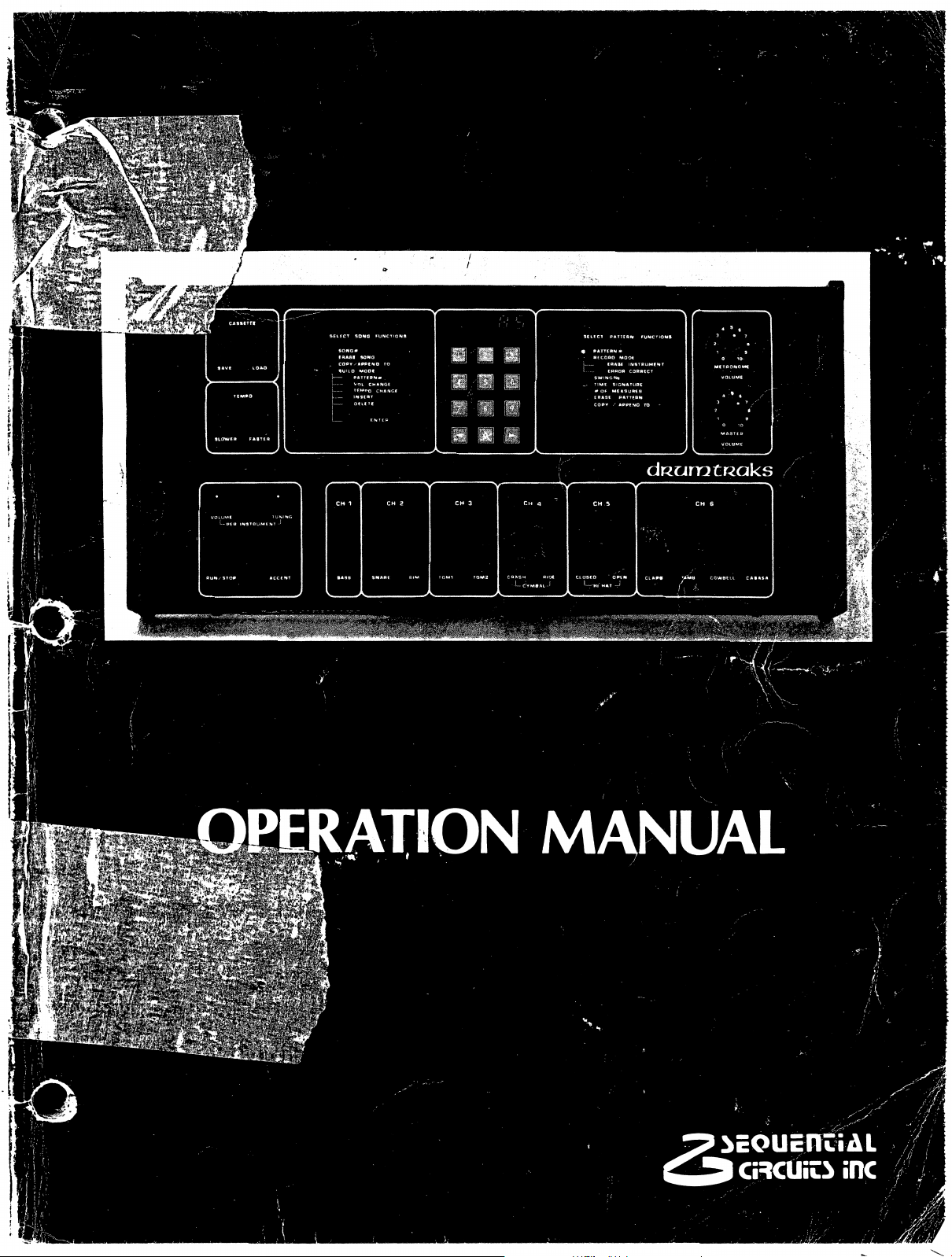
OPERATION
MANUAL
cRctii»
me
Page 2
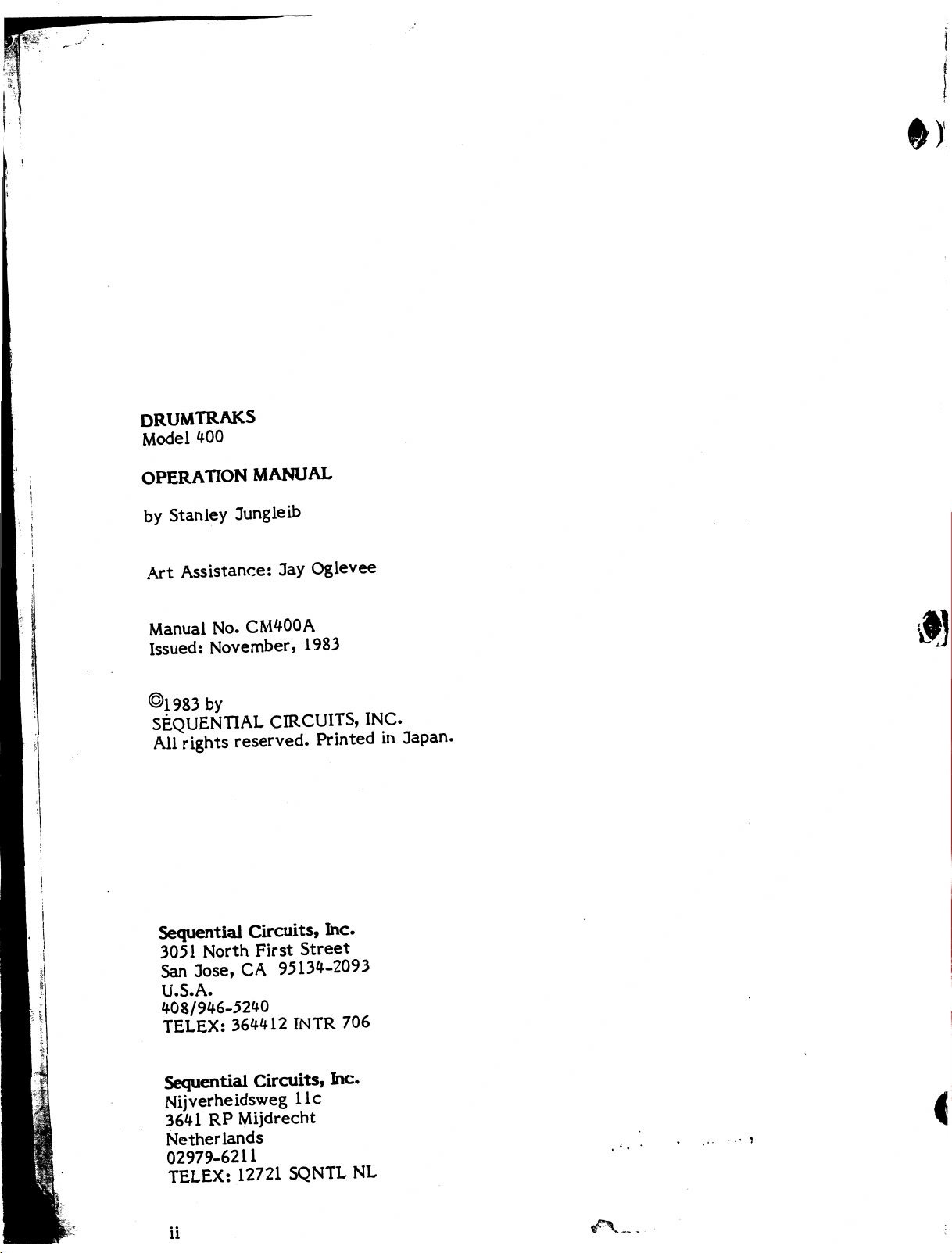
DRUMTRAKS
Model
400
OPERATION
by
Stanley
Art
Assistance:
Manual
Issued:
©1983
by
MANUAL
3ungleib
No.
CM400A
November,
SEQUENTIAL
All
rights
reserved.
3ay
Oglevee
1983
CIRCUITS,
INC.
PrintedinJapan.
Sequential
3051
San
Jose,CA95134-2093
U.S.A.
408/946-5240
TELEX:
Sequential
Nijverheidsweg
3641RPMijdrecht
Netherlands
02979-6211
TELEX:
Circuits,
North
First
364412
Circuits,
12721
me.
Street
INTR
706
me.
lie
SQNTL
NL
Page 3
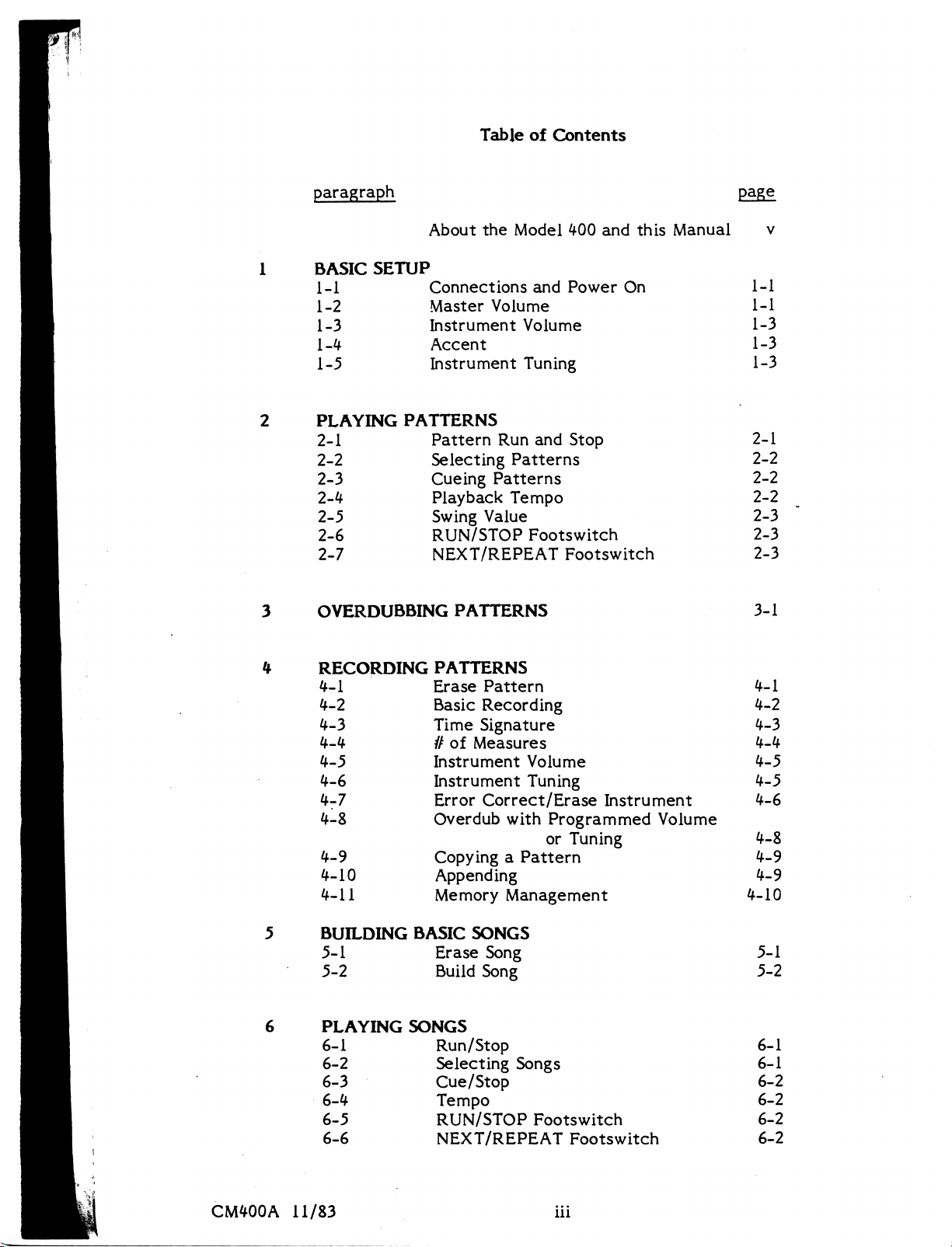
TableofContents
paragraph
About
BASIC
1-1
1-2
1-3
1-*
1-5
PLAYING
2-1
2-2
2-3
2-4
2-5
2-6
2-7
SETUP
Connections
Master
Instrument
Accent
Instrument
PATTERNS
Pattern
Selecting
Cueing
Playback
Swing
RUN/STOP
NEXT/REPEAT
OVERDUBBING
the
Model
and
Volume
Volume
Tuning
Run
and
Patterns
Patterns
Tempo
Value
Footswitch
PATTERNS
400
and
tl
Power
On
Stop
Footswitch
page
1-1
1-1
1-3
1-3
1-3
2-1
2-2
2-2
2-2
2-3
2-3
2-3
3-1
RECORDING
4-1
4-2
4-3
4-4
4-5
4-6
4-7
4-8
4-9
4-10
4-11
BUILDING
5-1
5-2
PLAYING
6-1
6-2
6-3
6-4
6-5
6-6
BASIC
SONGS
PATTERNS
Erase
Basic
Time
Pattern
Recording
Signature
//ofMeasures
Instrument
Instrument
Error
Overdub
CopyingaPattern
Appending
Memory
Volume
Tuning
Correct/Erase
with
Programmed
or
Tuning
Management
SONGS
Erase
Build
Song
Song
Run/Stop
Selecting
Songs
Cue/Stop
Tempo
RUN/STOP
NEXT/REPEAT
Footswitch
Footswitch
Instrument
Volume
4-1
4-2
4-3
4-4
4-5
4-5
4-6
4-8
4-9
4-9
4-10
5-1
5-2
6-1
6-1
6-2
6-2
6-2
6-2
CM400A
11/83
ui
Page 4
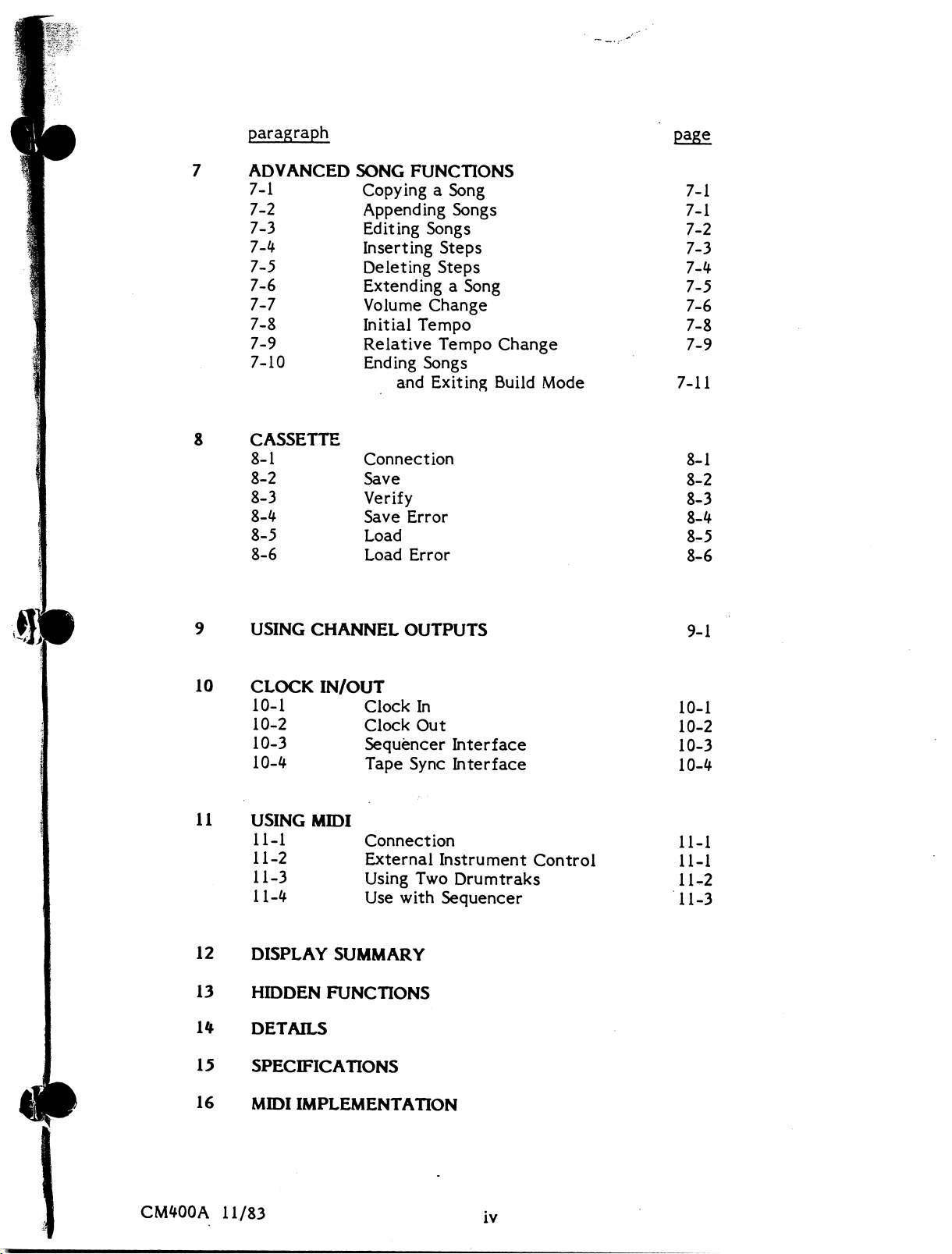
paragraph
page
7
8
ADVANCED
7-1
7-2
7-3
7-4
7-5
7-6
7-7
7-8
7-9
7-10
CASSETTE
8-1
8-2
8-3
8-4
8-5
8-6
SONG
CopyingaSong
Appending
Inserting
FUNCTIONS
Songs
Editing
Songs
Steps
Deleting
ExtendingaSong
Volume
Initial
Relative
Ending Songs
Connection
Save
Verify
Save
Load
Load
Steps
Change
Tempo
Tempo
and
Exiting
Error
Error
Change
Build
Mode
7-1
7-1
7-2
7-3
7-4
7-5
7-6
7-8
7-9
7-11
8-1
8-2
8-3
8-4
8-5
8-6
9
10
11
12
13
14
15
USING
CLOCK
10-1
10-2
10-3
10-4
USING
11-1
11-2
11-3
11-4
DISPLAY
HIDDEN
CHANNEL
IN/C
MIT
OUTPUTS
Clock
Clock
Sequencer
Tape
Sync
MIDI
Connection
External
Using
Use
with
SUMMARY
FUNCTIONS
In
Out
Two
DETAILS
SPECIFICATIONS
Interface
Interface
Instrument
Drumtraks
Sequencer
Control
9-1
10-1
10-2
10-3
10-4
11-1
11-1
11-2
11-3
16
CM400A
MIDI
11/83
IMPLEMENTATION
IV
Page 5
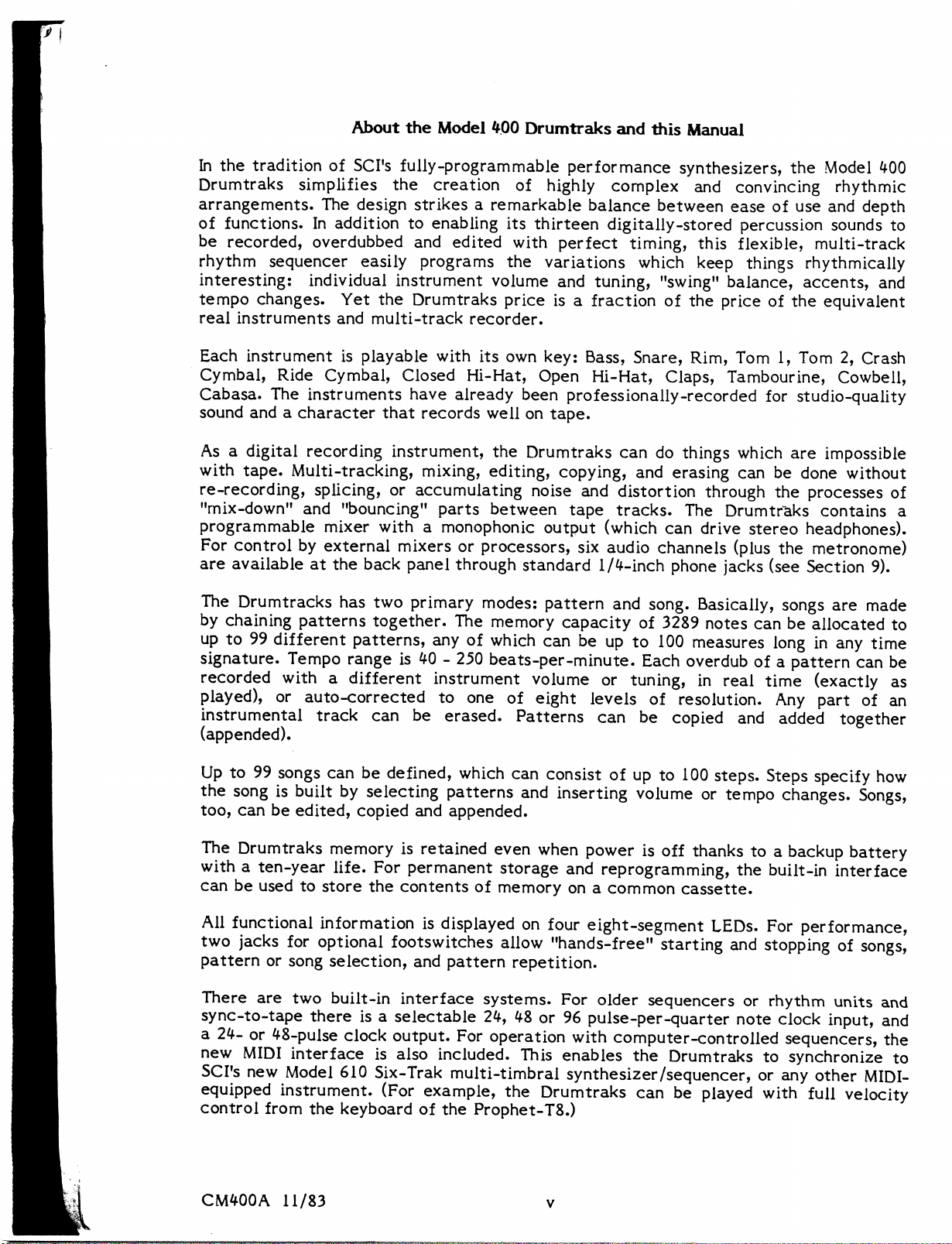
About
In
the
traditionofSCFs
Drumtraks
arrangements.
of
functions.Inadditiontoenabling
be
recorded,
rhythm
interesting:
tempo
real
instruments
Each
instrumentisplayable
Cymbal,
Cabasa.
sound
andacharacter
simplifies
The
overdubbed
sequencer
individual
changes.
Ride
The
Yet
and
Cymbal,
instruments
design
the
Model
fully-programmable
the
creationofhighly
strikesaremarkable
and
edited
easily
multi-track
programs
instrument
the
Drumtraks
recorder.
with
Closed
have
that
Hi-Hat,
already
records
*00
Drumtraks
performance
balance
its
thirteen
with
perfect
the
variations
volume
priceisa
its
own
wellontape.
and
key:
Bass,
Open
been
professionally-recorded
and
this
Manual
synthesizers,
complex
digitally-stored
timing,
which
tuning,
fractionofthe
Snare,
Hi-Hat,
and
convincing
between
"swing"
Claps,
easeofuse
percussion
this
flexible,
keep
balance,
priceofthe
Rim,
Tom1,Tom2,Crash
Tambourine,
things
for
the
Model
400
rhythmic
and
depth
sounds
multi-track
rhythmically
accents,
equivalent
Cowbell,
studio-quality
to
and
Asadigital
with
tape.
re-recording,
"mix-down"
programmable
For
controlbyexternal
are
availableatthe
The
Drumtracks
by
chaining
upto99
signature.
recorded
played),
instrumental
recording
Multi-tracking,
splicing,oraccumulating
and
"bouncing"
mixer
instrument,
withamonophonic
mixersorprocessors,
back
panel
has
two
primary
patterns
different
Tempo
withadifferent
or
auto-corrected
track
together.
patterns,
rangeis40-250
canbeerased.
(appended).
Upto99
the
too,
The
withaten-year
canbeusedtostore
songs
canbedefined,
songisbuiltbyselecting
can be
Drumtraks
edited,
copied
and
memoryisretained
life.
For
permanent
the
contentsofmemoryona
the
Drumtraks
mixing,
parts
editing,
noise
between
through
standard
modes:
The
memory
anyofwhich
beats-per-minute.
instrument
to
one
volumeortuning,inreal
of eight
Patterns
which
patterns
appended.
can
and
even
when
storage
candothings
copying,
and
tape
output
six
pattern
capacityof3289
can
be upto100
and
erasing
distortion
tracks.
(which
audio
1/4-inch
and
levels
can
The
can
channels
phone
song.
Each
overdub
of
resolution.
be
copied
through
drive
Basically,
notes
measures
consistofupto100
inserting
powerisoff
and
volumeortempo
thankstoa
reprogramming,
common
cassette.
which
canbedone
Drumtraks
(plus
jacks
are
the
processes
contains
stereo
headphones).
the
metronome)
(see
Section
songs
impossible
without
are
canbeallocated
longinany
of a
pattern
time
and
steps.
Steps
(exactly
Any
part
added
specify
together
changes.
backup
the
built-in
battery
interface
of
a
9).
made
to
time
can
be
as
of
an
how
Songs,
All
functional
two
jacks
patternorsong
There
sync-to-tape
a
new
SCI?s
24-
or
MIDI
new
are
48-pulse
equipped
control
CM400A
from
information
for
optional
selection,
two
built-in
thereisa
clock
interfaceisalso
Model
610
instrument.
the
keyboard
11/83
is
displayedonfour
footswitches
and
pattern
interface
selectable
output.
included.
Six-Trak
(For
multi-timbral
example,
of the
allow
repetition.
systems.
24,48or96pulse-per-quarter
For
operation
This
the
Prophet-T8.)
eight-segment
"hands-free"
For
older
with
computer-controlled
enables
synthesizer
Drumtraks
starting
sequencersorrhythm
the
Drumtrakstosynchronize
/sequencer,
canbeplayed
LEDs.
For
and
stoppingofsongs,
note
or
with
performance,
units
clock
input,
sequencers,
any
other
full
and
and
the
to
MIDI-
velocity
Page 6
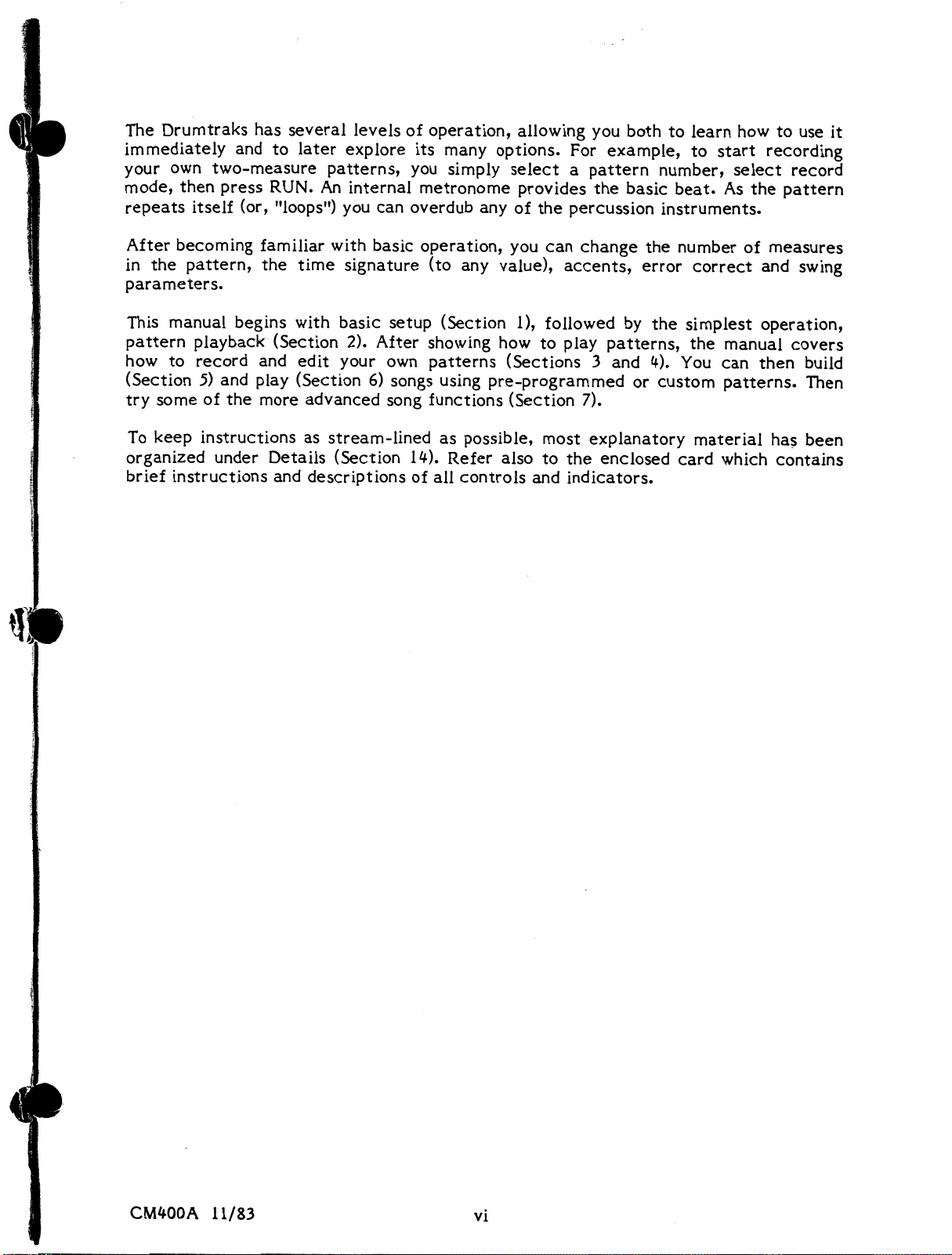
The
Drumtraks
immediately
your
own
mode,
repeats
then
itself
has
andtolater
two-measure
press
(or,
several
RUN.Aninternal
"loops")
levels
explore
patterns,
you
of operation,
its
you
metronome
can
overdub
many
simply
allowing
options.
selectapattern
provides
anyofthe
you
For
example,tostart
the
percussion
bothtolearn
number,
basic beat.Asthe
howtouse
recording
select
instruments.
it
record
pattern
After
in
parameters.
This
pattern
howtorecord
(Section5)and
try
To
organized
brief
becoming
the
pattern,
manual
familiar
the
begins
playback
and
play
someofthe
keep
instructions
instructions
more
under
Details
with
basic
time
with
(Section
edit
signature
basic
your
2).
After
setup
own
(Section6)songs
advanced
as
stream-lined
(Section
and
descriptions
song
1*).
of
operation,
(to
any
(Section
showing
patterns
using
functions
as
Refer
all
controls
you can
value),
1),
howtoplay
(Sections3and
pre-programmed
(Section
possible,
most
alsotothe
and
change
accents,
the
numberofmeasures
error
followedbythe
patterns,
4).
You
or
custom
7).
explanatory
enclosed
indicators.
card
correct
simplest
the
and
operation,
manual
can
covers
then
patterns.
material
which
has
contains
swing
build
Then
been
CM400A
11/83
VI
Page 7
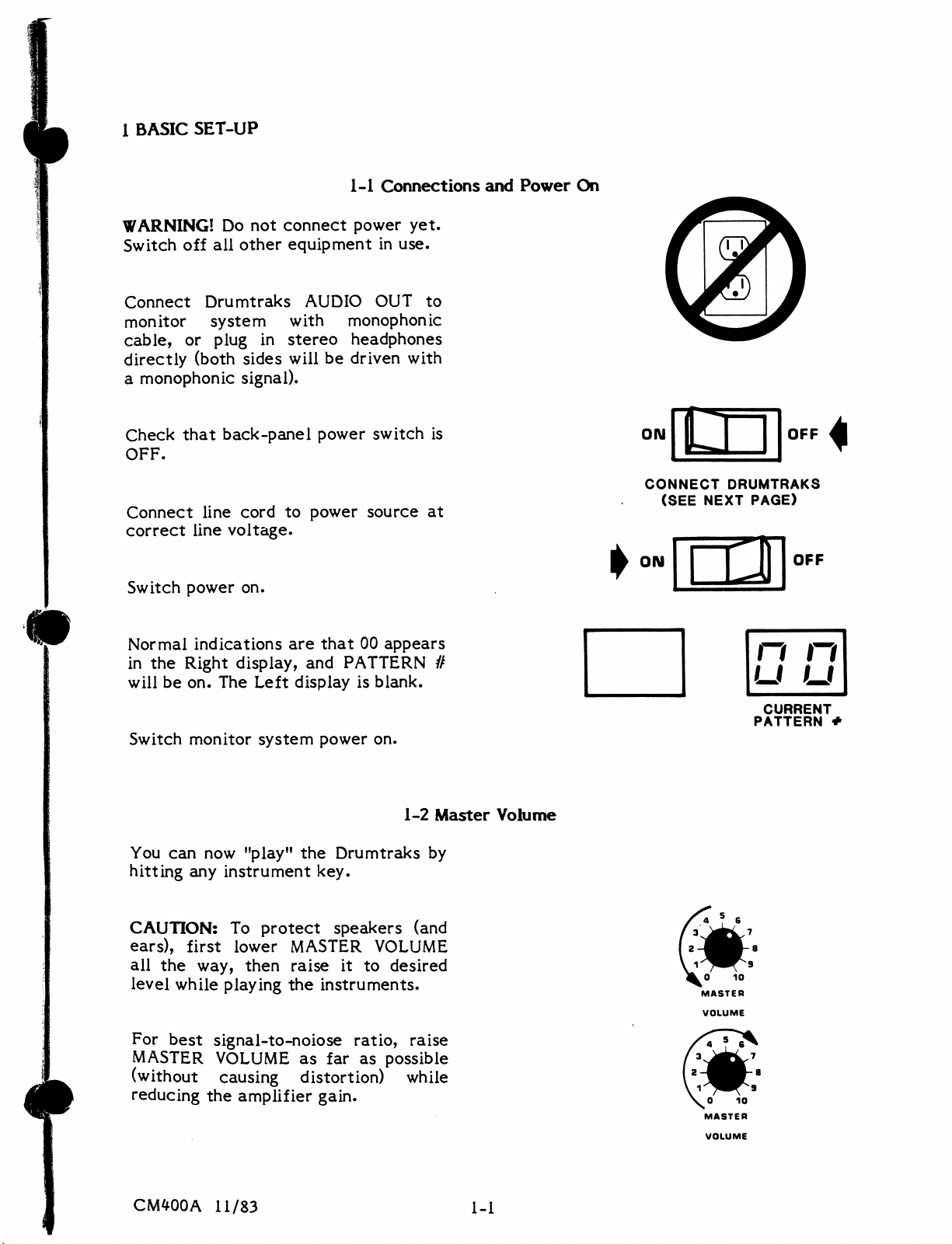
1
BASIC
SET-UP
1-1
Connections
and
Power
On
WARNING!Donot
Switch
Connect
monitor
cable,orpluginstereo
directly
a
Check
OFF.
Connect
correct
Switch
Normal
in
willbeon.
Switch
off
all
Drumtraks
system
(both
monophonic
that
back-panel
line
line
voltage.
power
indications
the
Right
display,
The
monitor
connect
other
equipmentinuse.
AUDIO
with
sides
willbedriven
monophonic
signal).
power
cordtopower
on.
are
that00appears
and
PATTERN
Left
displayisblank.
system
power
power
headphones
OUT
yet.
to
with
switch
source
is
at
//
on.
OIM
CONNECT
(SEE
m
DRUMTRAKS
NEXT
PAGE)
n
u
PATTERN
OFF
OFF
n
u
CURRENT
*
You
can
now
"play"
hitting
any
instrument
CAUTION:Toprotect
ears),
all
level
For
MASTER
(without
reducing
CM400A
first
the
way,
while
best
lower
then
playing
signal-to-noiose
VOLUMEasfaraspossible
causing
the amplifier
11/83
the
Drumtraks
key.
speakers
MASTER
raiseitto
the
instruments.
distortion)
gain.
1-2
(and
VOLUME
desired
ratio,
raise
while
Master
by
1-1
Volume
Page 8
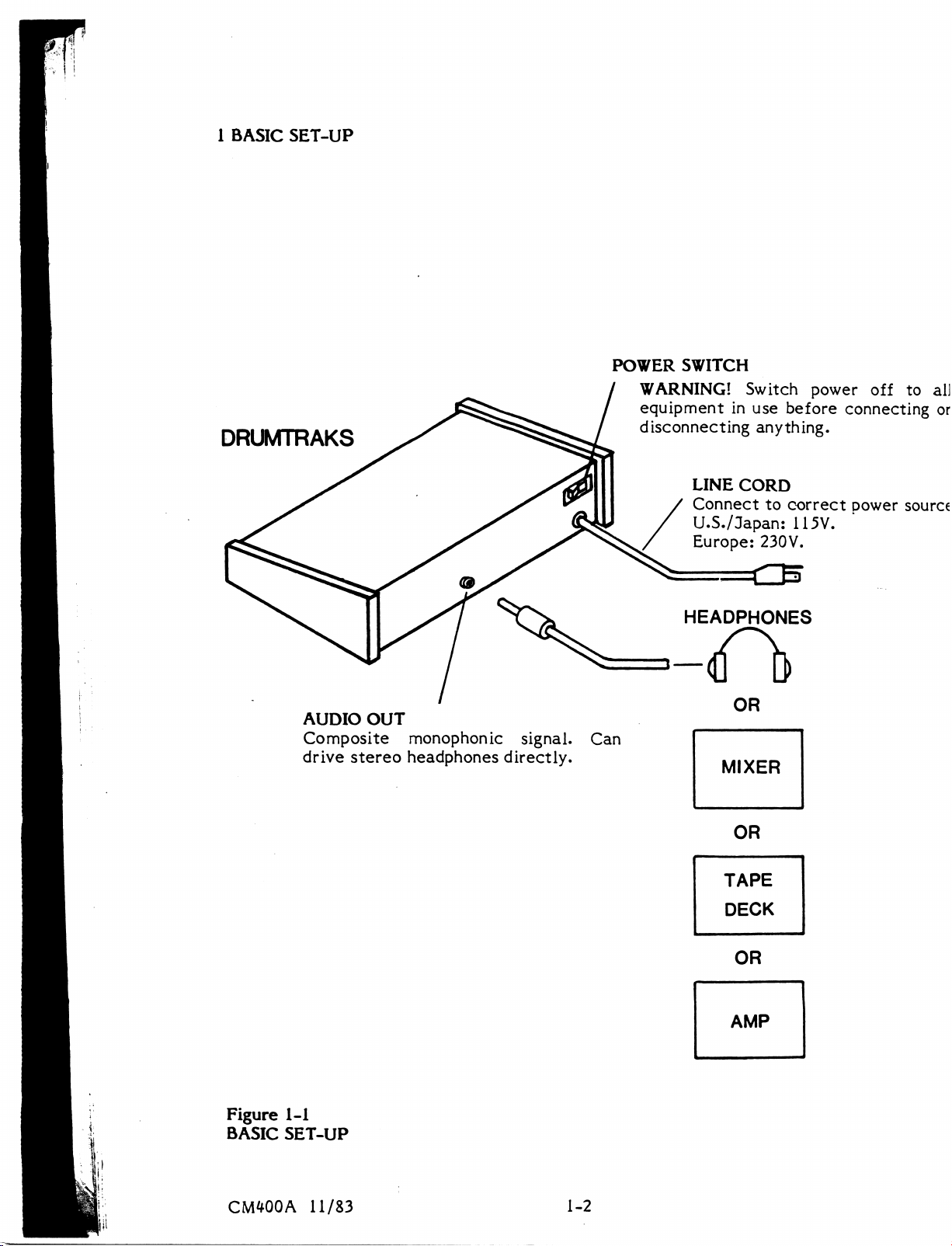
1
BASIC
SET-UP
DRUMTRAKS
AUDIO
Composite
drive
OUT
stereo
monophonic
headphones
signal.
directly.
POWER
Can
SWITCH
WARNING!
equipmentinuse
disconnecting
LINE
Connecttocorrect
Switch
before connecting
anything.
CORD
U.S./Japan:
Europe:
230V.
HEADPHONES
OR
MIXER
power
power
115V.
offtoall
or
source
Figure
BASIC
1-1
SET-UP
CM400A
11/83
OR
1-2
Page 9
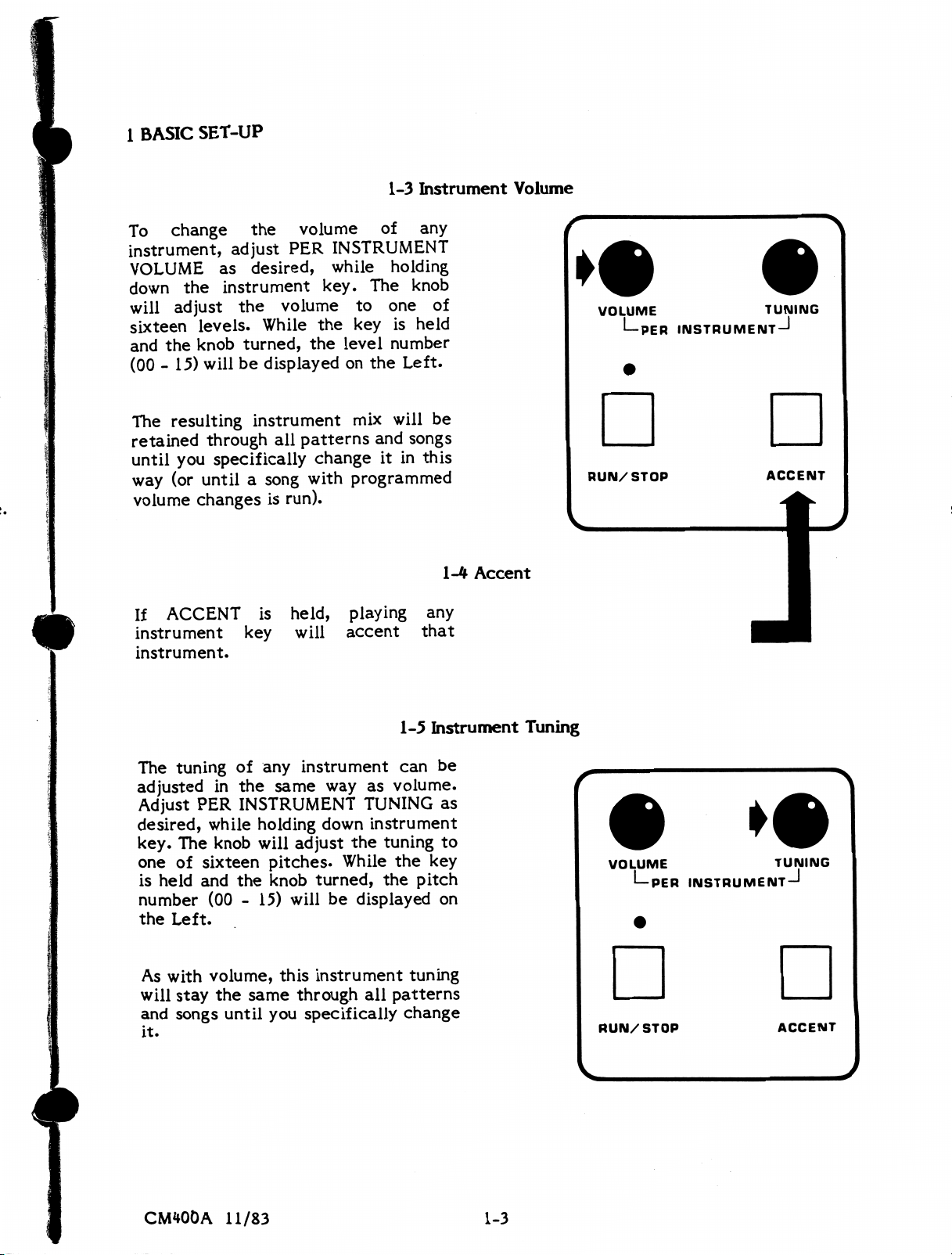
1
BASIC
To
instrument,
VOLUME
down
will
sixteen
and
(00-15)
The
retained
until
way
volume
SET-UP
change
the
adjust
as
desired,
the
instrument
adjust
the
resulting
you
(or
the
levels.
knob
willbedisplayedonthe
While
turned,
instrument
through
specifically
untilasong
changesisrun).
1-3
volume
PER
INSTRUMENT
while
key.
of
holding
The
volumetoone
the
keyisheld
the
level
number
Left.
mix
will
all
patterns
and
changeitin
with
programmed
Instrument
any
Volume
knob
of
be
songs
this
Accent
VOLUME
-PER
RUN/STOP
INSTRUMENT
ACCENT
If
ACCENT
instrument
instrument.
The
tuningofany
adjustedinthe
Adjust
desired,
key.
PER
while
The
oneofsixteen
is
held
and
number
the
As
will
and
it.
(00-15)
Left.
with
volume,
stay
songs
is
key
same
INSTRUMENT
holding
knob
will
pitches.
the
knob
the
same
until
you
held,
will
instrument
adjust
willbedisplayed
this
through
playing
accent
wayasvolume.
TUNING
down
instrument
the
While
turned,
any
that
1-5
Instrument
can
be
tuning
the
key
the
pitch
on
instrument
specifically
tuning
all
patterns
change
as
to
Tuning
VOLUME
I—PER
RUN/STOP
♦•
TUNING
INSTRUMENT-!
ACCENT
CM400A
11/83
1-3
Page 10
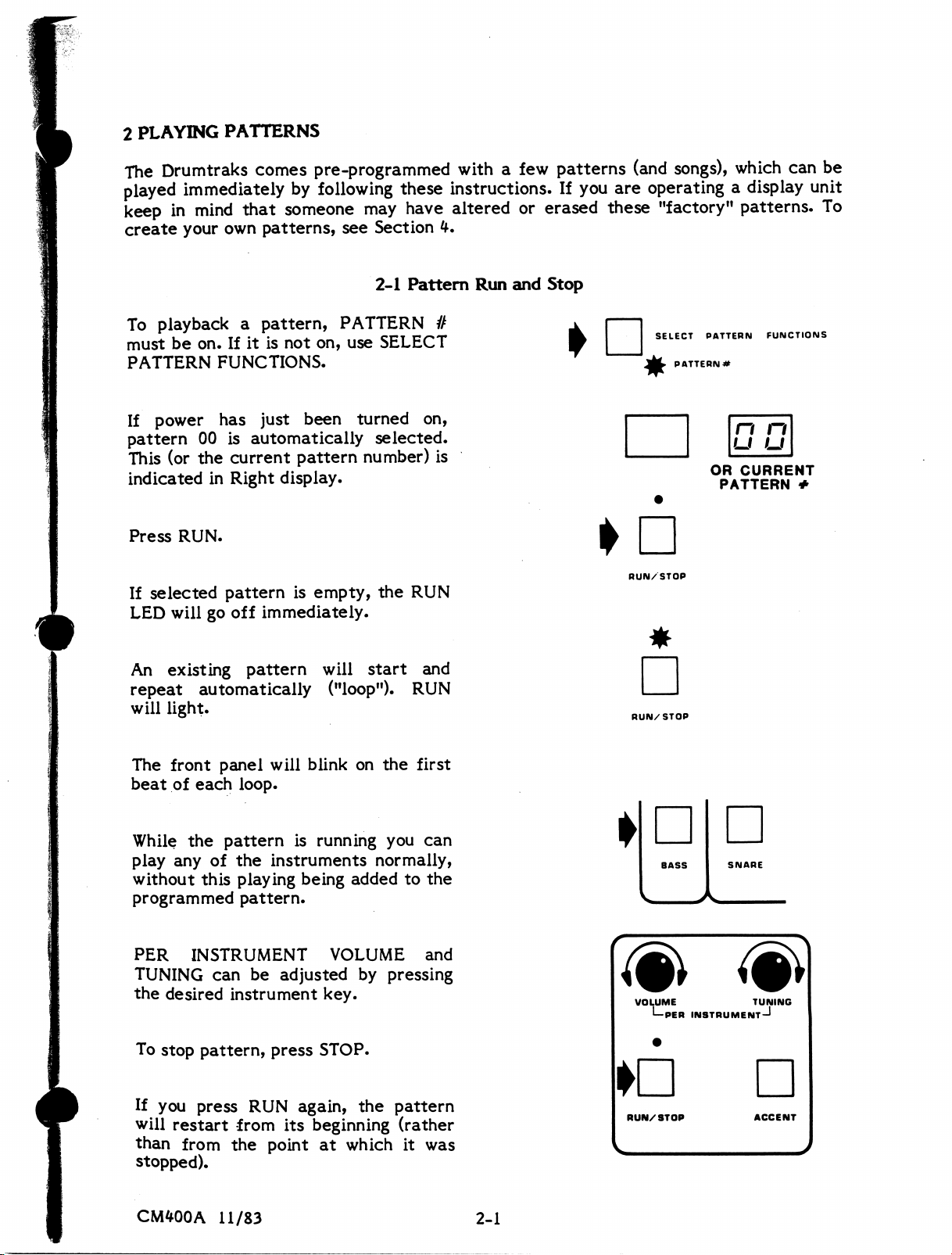
2
PLAYING
The
Drumtraks
played
keepinmind
create
To
playbackapattern,
PATTERNS
comes
immediatelybyfollowing
that
someone
your
own
patterns,
mustbeon.Ifitisnot
PATTERN
If
power
pattern00is
This
(or
indicatedinRight
FUNCTIONS.
has
just
automatically
the
current
pattern
display.
been
pre-programmed
these
may
have
see
Section
2-1
Pattern
PATTERN
on,
use
SELECT
turned
selected.
number)
with a
few
instructions.
alteredorerased
b.
Run
and
#
on,
is
patterns
If
you
(and
are
operating
these
Stop
songs),
"factory"
SELECT
PATTERN*
which
a
display
patterns.
PATTERN
OR
FUNCTIONS
n
n
u
u
CURRENT
PATTERN
can
be
unit
To
*
Press
If
LED
repeat
will
RUN.
selected
willgooff
An
existing
patternisempty,
automatically
light.
The
front
beatofeach
While
play
without
programmed
PER
TUNING
the
desired
panel
loop.
the
patternisrunning
anyofthe
this
playing
pattern.
INSTRUMENT
can be
instrument
the
RUN
immediately.
pattern
will
instruments
will
start
("loop").
blinkonthe
being
adjustedbypressing
addedtothe
VOLUME
RUN
you
normally,
key.
and
first
can
and
RUN/STOP
RUN/STOP
BASS
SNARE
.*,.«,.
DLur
PER
INSTRUMENT-
To
stop
pattern,
If
you
will
restart
than
from
press
RUN
-from
the
stopped).
CM400A
11/83
press
STOP.
again,
its
the
beginning
pattern
(rather
pointatwhichitwas
2-1
RUN/STOP
ACCENT
Page 11
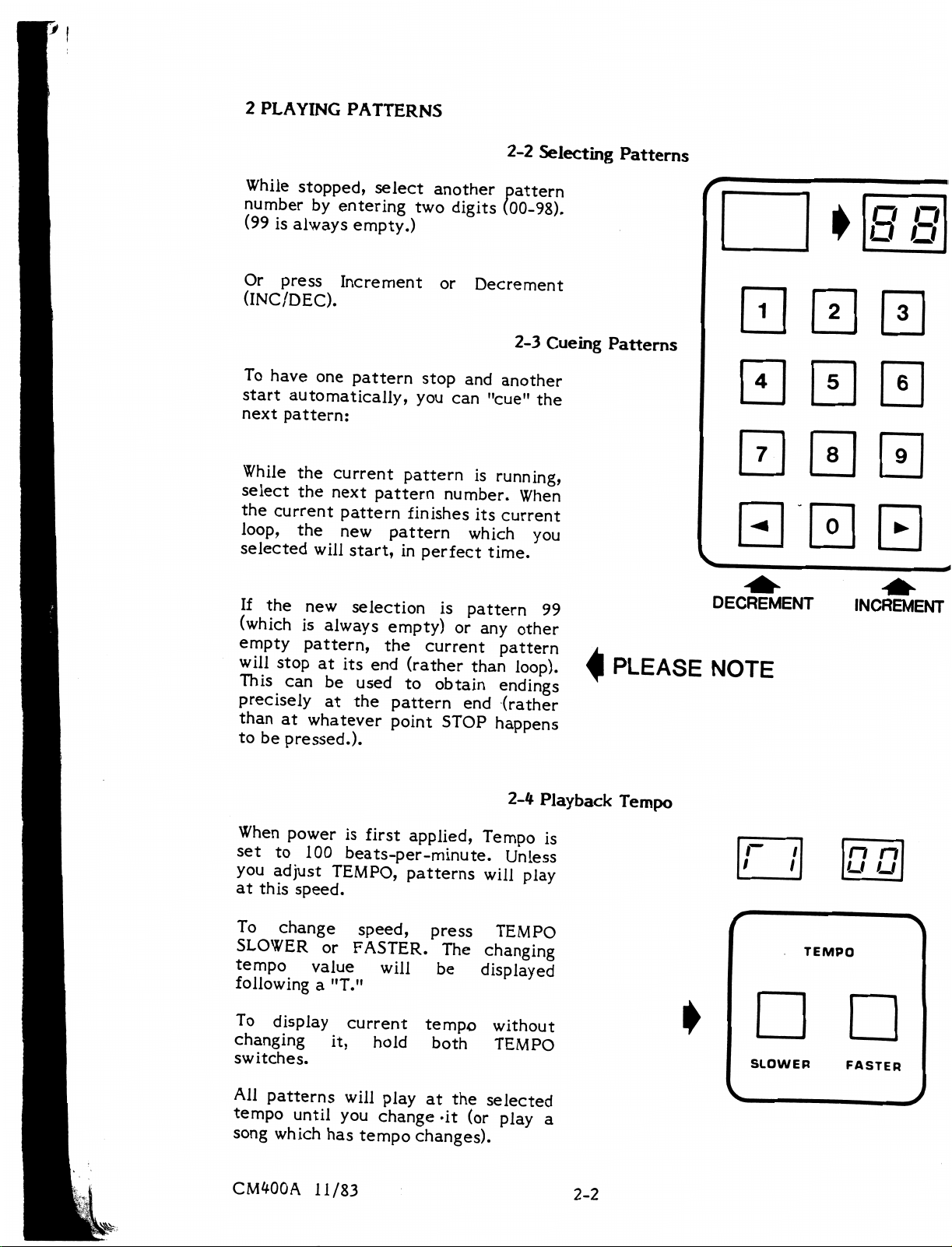
2
PLAYING
PATTERNS
2-2
Selecting
Patterns
While
numberbyentering
(99
Or
stopped,
is
always
press
empty.)
IncrementorDecrement
select
two
(INC/DEC).
To
have
one
pattern
start
next
While
select
the
loop,
selected
If
(which
empty
will
This
preciselyatthe
than
tobepressed.).
automatically,
pattern:
the
current
the
next
current pattern
the
new
will
start,inperfect
the
new
selection
is
always
pattern,
stopatits
can
at
whatever
be
end
used
stop
you can
pattern
pattern
finishes
pattern
empty)
the
current
(rather
to
pattern
point
another
digits
number.
pattern
(00-98).
2-3
and
another
"cue11
is
running,
When
its
current
which
time.
is
pattern
or
any
other
pattern
than
loop).
obtain
STOP
endings
end
(rather
happens
Cueing
the
you
99
Patterns
DECREMENT
PLEASE
NOTE
1
4
7
8
8
2
5
8
0
3
6
9
►
INCREMENT
When
setto100
you
at
To
SLOWER
tempo
followinga"T.ff
To
changing
switches.
All
tempo
song
CM400A
power
adjust
this
speed.
change
display
patterns
until
which
is
first
beats-per-minute.
TEMPO,
speed,
or
FASTER.
value
current
it,
will
you
has
tempo
11/83
will
hold
change
applied,
patterns
press
The
be
tempo
both
play
at
the
>it
(or
changes).
2-*
Playback
Tempo
will
is
Unless
play
TEMPO
changing
displayed
without
TEMPO
selected
play
a
2-2
Tempo
SLOWER
TEMPO
n
n
u
u
FASTER
Page 12
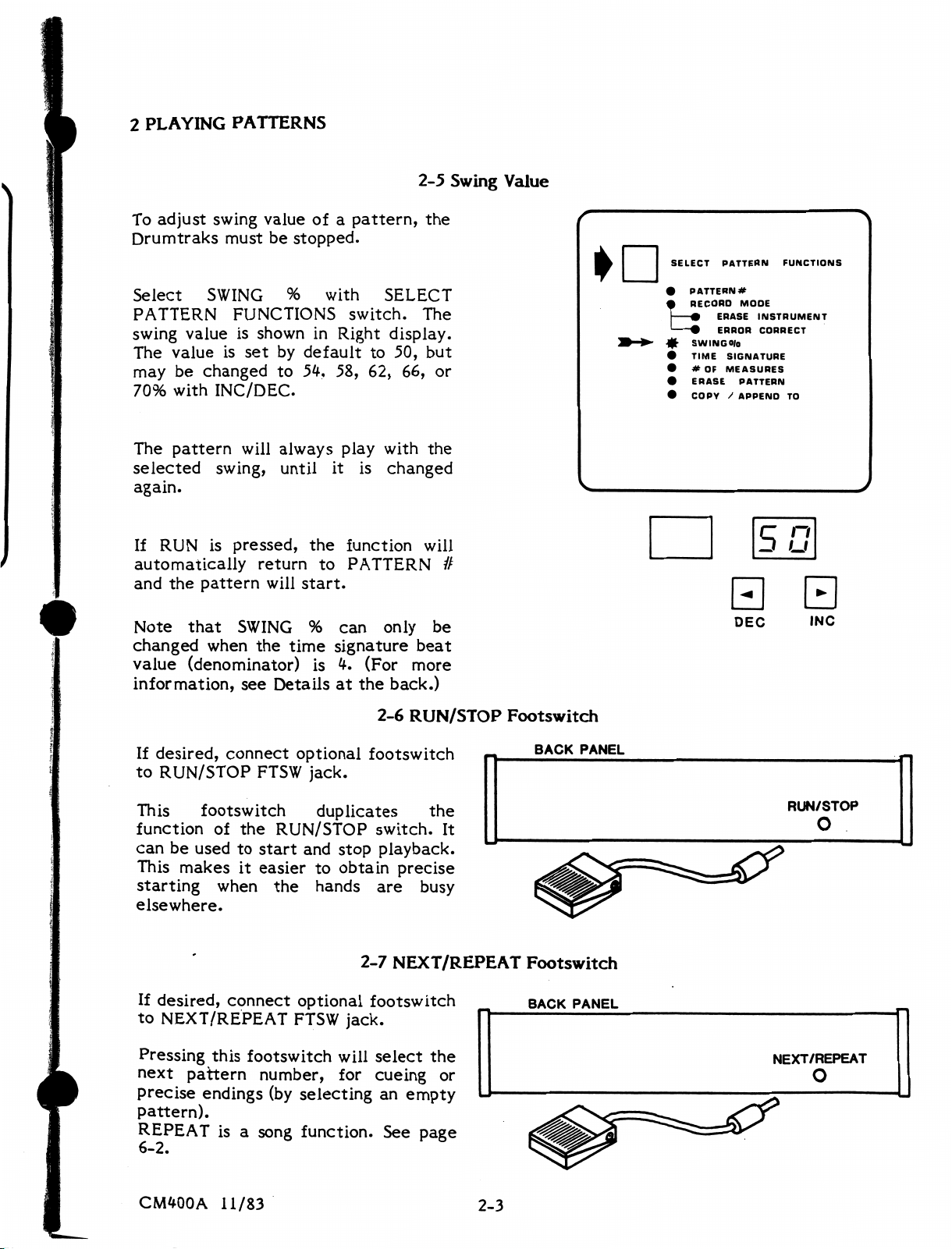
2
PLAYING
To
adjust
Drumtraks
Select
PATTERN
swing
The
valueissetbydefaultto50,
may
be
70%
with
The
pattern
selected
again.
If
RUN
automatically
and
the
Note
changed
value
information,
PATTERNS
swing
SWING
valueisshowninRight
changedto54,
valueofa pattern,
mustbestopped.
%
with
FUNCTIONS
58,
INC/DEC.
will
always
swing,
is
pressed,
untilitis
the
returntoPATTERN
pattern
that
when
(denominator)
will
start.
SWING
the
%
time
is4.(For
see
Detailsatthe
signature
2-5
SELECT
switch.
display.
62,
66,
play
with
changed
function
can
only
beat
more
back.)
Swing
the
The
but
or
the
will
//
be
Value
SELECT
•
m
T-•ERASE
1
jft
•
•*OF
•
•
PATTERN
PATTERN
RECORD
#
MODE
•
SWING
TIME
ERASE
COPY/APPEND
INSTRUMENT
ERROR
CORRECT
O/o
SIGNATURE
MEASURES
PATTERN
5
H
DEC
FUNCTIONS
TO
0
L
INC
If
desired,
to
RUN/STOP
This
functionofthe
canbeusedtostart
This
makesiteasiertoobtain
starting
elsewhere.
If
desired,
to
NEXT/REPEAT
Pressing
next
precise
connect
FTSW
footswitch
RUN/STOP
when
the
connect
FTSW
this
footswitch
pattern
endings
number,
(by
optional
jack.
duplicates
and
hands
optional
selectinganempty
pattern).
REPEATisa
6-2.
song
function.
2-6
RUN/STOP
footswitch
switch.
stop
playback.
precise
are
busy
2-7
NEXT/REPEAT
footswitch
jack.
will
select
for
cueing
See
page
the
It
the
or
Footswitch
BACK
PANEL
Footswitch
BACK
PANEL
CM400A
11/83
2-3
Page 13
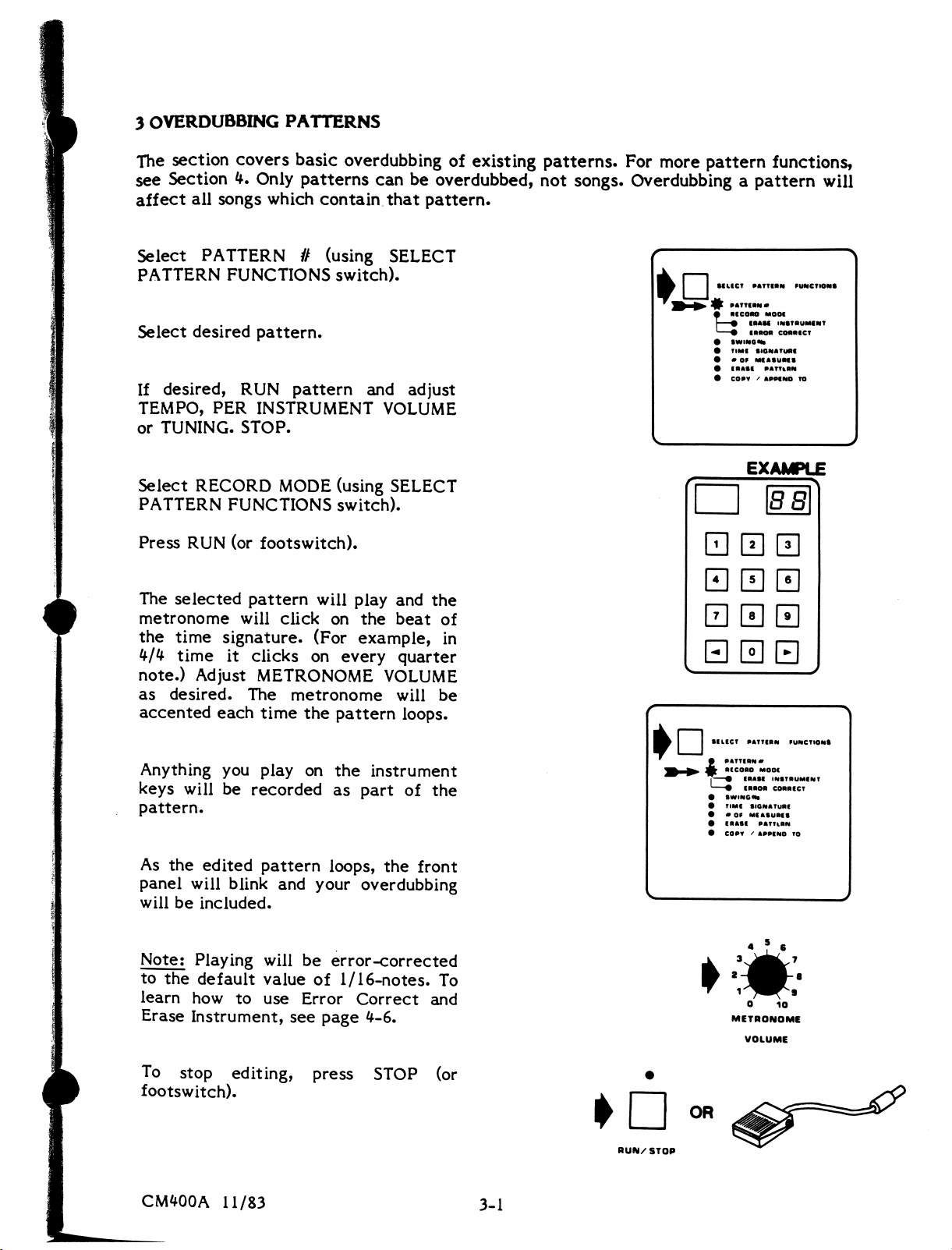
3
OVERDUBBING
The
section
see
Section
affect
all
songs
covers
*t.
Only
PATTERNS
basic
overdubbing
patterns
which
contain
of
existing
canbeoverdubbed,
that
pattern.
patterns.
not
songs.
For
more
pattern
Overdubbing
a
pattern
functions,
will
Select
PATTERN
Select
If
TEMPO,
or
Select
PATTERN
Press
The
metronome
the
4/*
note.)
as
accented
PATTERN//(using
FUNCTIONS
desired
desired,
TUNING.
RECORD
pattern.
RUN
PER
INSTRUMENT
STOP.
MODE
pattern
FUNCTIONS
RUN
(or
footswitch).
selected
time
pattern
will
signature.
will
clickonthe
(For
timeitclicksonevery
Adjust
desired.
METRONOME
The
metronome
each
time
the
SELECT
switch).
and
adjust
VOLUME
(using
SELECT
switch).
play
and
the
beat
example,
quarter
VOLUME
will
pattern
loops.
of
in
be
^bII
WE♦
□
□
13
0
MUCT
Pi
TTIIN
mmrnw*
m
ricoro
MOOC
ISC
h—«
im
ion
1•IRI
•
SWIMON*
•
TIM!
•
IONATUHI
•
*OF M
UIUMI
CRASC
COPY
PATTtRN
APPfNO
'
•
•
EXAMPLE
0
0
0
0
FUNCTIONS
INSTBUMIMT
corrict
88
0
0
0
0
TO
Anything
keys
pattern.
As
the
panel
you
playonthe
willberecordedaspartofthe
edited
will
pattern
blink
and
loops,
your
overdubbing
willbeincluded.
Note;
to
learn
Erase
To
Playing
the
default
willbeerror-corrected
valueof1/16-notes.
howtouse
Instrument,
stop
editing,
Error
see
page
press
Correct
4-6.
footswitch).
CM400A
11/83
instrument
the
front
To
and
STOP
(or
3-1
RUN/STOP
OR
PATTERN*
"ICOBO
MOOC
IBAtf
•
SWING
TIMC
•OfMCASURCS
CHASC
COPY'APPCNO
INtTHUMINT
mnoa
comrcct
«•
SICNATUHC
PATTiRN
4
I8
O
10
METRONOME
VOLUME
TO
Page 14
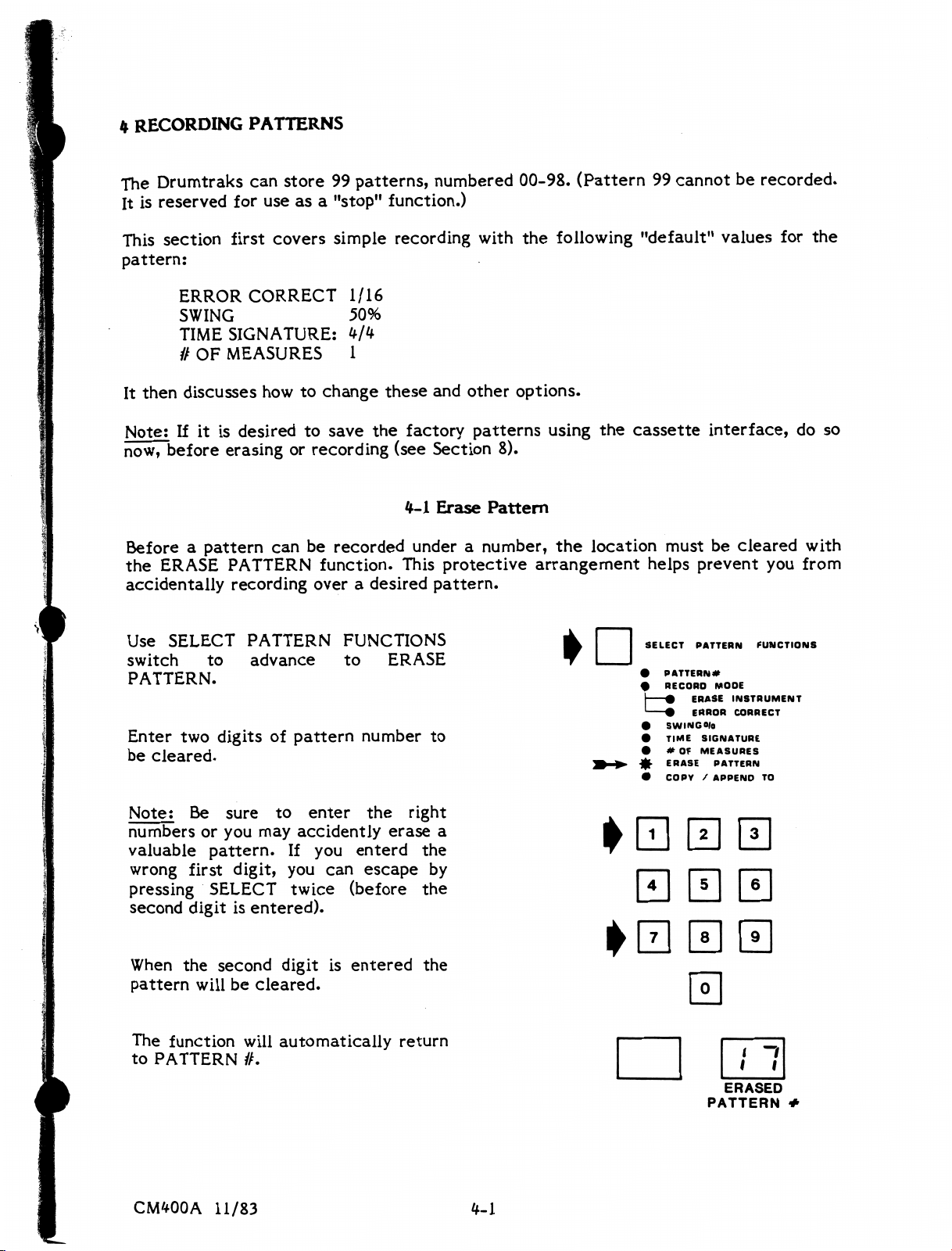
RECORDING
The
Drumtraks
Itisreserved
This
section
pattern:
PATTERNS
can
for
useasa
first
store99patterns,
"stop11
covers
simple
numbered
function.)
recording
00-98.
with
the
(Pattern99cannotberecorded.
following
"default"
values
for
the
It
then
ERROR
SWING
TIME
//OFMEASURES
discusses
CORRECT
1/16
50%
SIGNATURE:
*/«
1
howtochange
Note:Ifitisdesiredtosave
now,
before
Beforeapattern
the
ERASE
accidentally
Use
SELECT
switch
erasingorrecording
can
be recorded
PATTERN
recording
PATTERN
to
advance
function.
over a
FUNCTIONS
to
PATTERN.
Enter
be
two
digitsofpattern
cleared.
number
these
the
and
factory
(see
Section
4-1
Erase
other
patterns
underanumber,
This
protective
desired
pattern.
ERASE
to
options.
using
8).
Pattern
the
arrangement
the
cassette
location
mustbecleared
helps
SELECT
•
PATTERN
m
RECORD
T
#
1
•
•
SWING
•
TIME
•*OF
•$>
ERASE
•
COPY/APPEND
interface,doso
prevent
PATTERN
#
MODE
ERASE
ERROR
O/o
SIGNATURE
MEASURES
PATTERN
you
from
FUNCTIONS
INSTRUMENT
CORRECT
TO
with
Note:Besuretoenter
numbersoryou
valuable
wrong
pressing
second
When
pattern
The
to
PATTERN
pattern.Ifyou
first
SELECT
digitisentered).
the
willbecleared.
function
CM^OOA
may
digit,
second
will
#.
11/83
accidently
enterd
you
can
twice
digitisentered
(before
automatically
the
right
erase a
the
escape
the
the
return
by
0
ERASED
PATTERN
/
1
1
1
*
Page 15
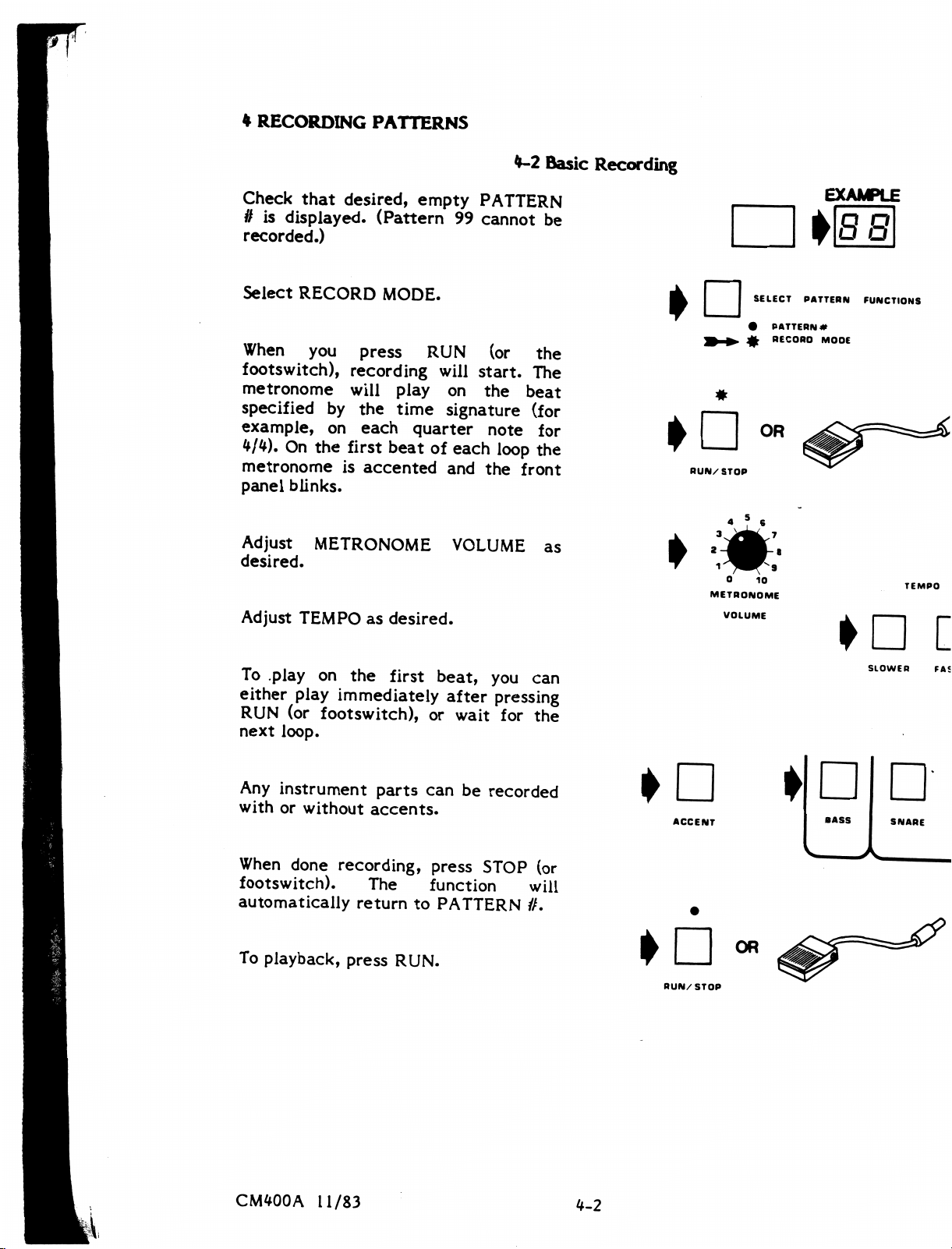
t
RECORDING
PATTERNS
4-2
Basic
Recording
Check
#isdisplayed.
that
desired,
empty
(Pattern99cannot
recorded.)
Select
When
footswitch),
metronome
specifiedbythe
example,oneach
*/*).
metronomeisaccented
panel
Adjust
desired.
Adjust
RECORD
you
On
the
blinks.
METRONOME
TEMPOasdesired.
MODE.
press
recording
will
first
RUN
will
play
time
beat
signature
quarter
of
on
each
and
VOLUME
PATTERN
be
(or
start.
the
note
the
the
The
beat
(for
for
loop
the
front
as
J^^.
*
RUN/STOP
4I6
0
METRONOME
VOLUME
SELECT
•
PATTERN*
j£
RECORD
OR
10
EXAMPLE
88
1
PATTERN
FUNCT
MODE
^3T^
TEMPO
To
.playonthe
either
RUN
next
Any
play
immediately
(or
footswitch),
loop.
instrument
withorwithout
When
done
recording,
footswitch).
automatically
To
playback,
first
parts
accents.
The
returntoPATTERN
press
RUN.
beat,
or
can be
press
function
you
after
pressing
wait
for
recorded
STOP
will
//•
can
the
(or
ACCENT
RUN/STOP
OR
BASS
SLOWER
SNARE
FAS
i\
CM400A
H/83
4-2
Page 16
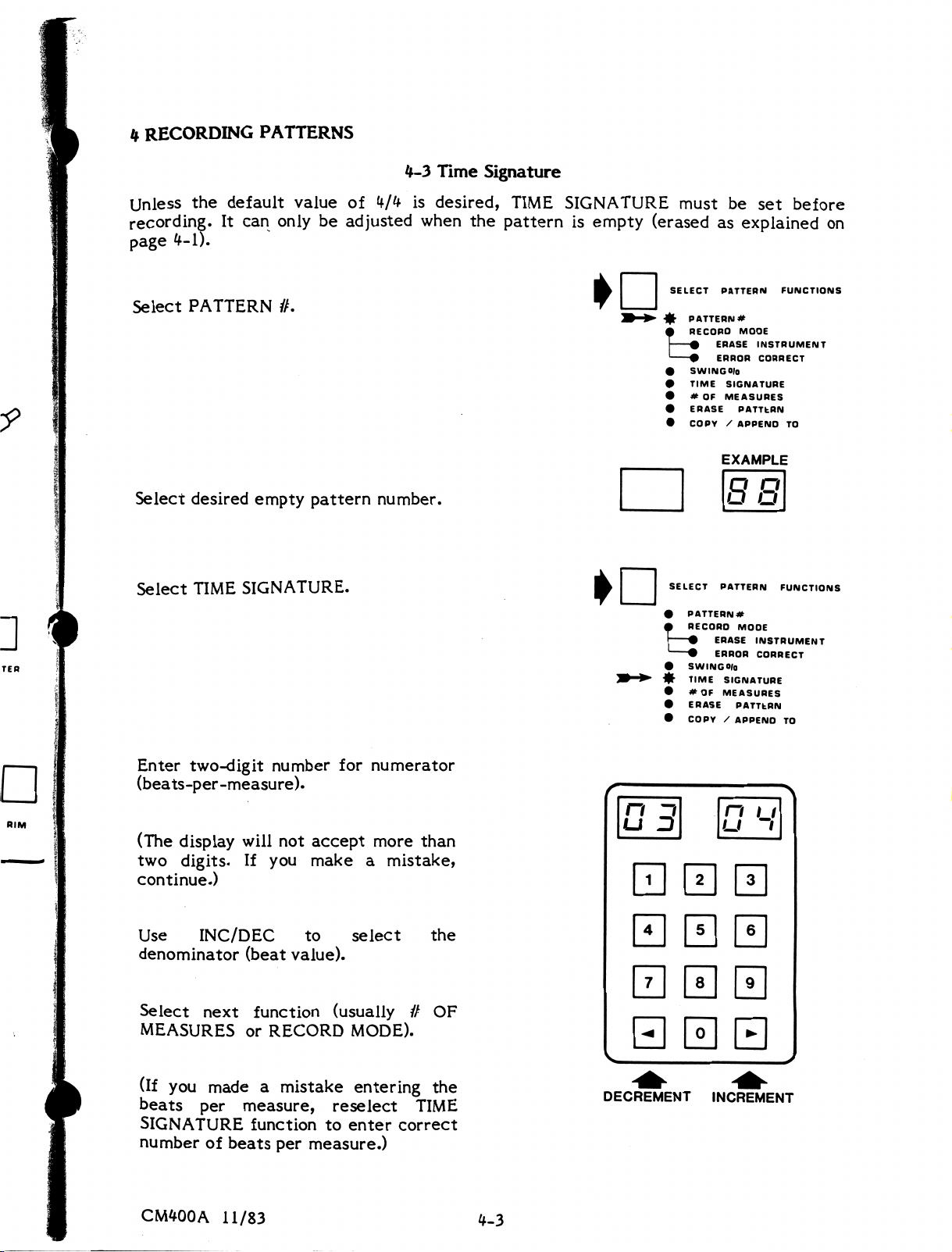
RECORDING
PATTERNS
4-3
Time
Signature
Unless
the
default
recording.Itcan
page
4-1).
Select
Select
Select
PATTERN
desired
TIME
empty
SIGNATURE.
valueof4/<fisdesired,
onlybeadjusted
when
TIME
the
patternisempty
//.
pattern
number.
SIGNATURE
mustbeset
(erasedasexplained
SELECT
4|fr
PATTERN
•
j-•ERASE
1
•
•
•#OF
•
•
SELECT
•
PATTERN*
•
RECORD
[■•ERASE
•
•
SWING
•
TIME
•#OF
•
ERASE
•
COPY/APPEND
PATTERN
#
RECORD
MODE
INSTRUMENT
•
ERROR
SWING
TIME
ERASE
COPY/APPEND
CORRECT
O|o
SIGNATURE
MEASURES
PATTtRN
EXAMPLE
88
PATTERN
MODE
INSTRUMENT
ERROR
CORRECT
O/o
SIGNATURE
MEASURES
PATTtRN
before
on
FUNCTIONS
TO
FUNCTIONS
TO
Enter
two-digit
number
for
numerator
(beats-per-measure).
(The
display
two
digits.Ifyou
will
not
accept
more
makeamistake,
continue.)
Use
denominator
Select
MEASURESorRECORD
(If
beats
SIGNATURE
numberofbeats
CM400A
INC/DEC
(beat
value).
next
you
per
function
madeamistake
measure,
functiontoenter
per
11/83
to
select
(usually//OF
MODE).
entering
reselect
correct
measure.)
than
the
the
TIME
DECREMENT
INCREMENT
Page 17

RECORDING
PATTERNS
Unless
before
explained
Select
Select
the
default
recording.
above;.
PATTERN
desired
value
It
can
#.
empty
pattern
4-4//of
of
one
measure
only
be
number.
Measures
is
desired,
adjusted
when
the
#
OF
MEASURES
pattern
SELECT
4|t
•
•
•
•#OF
•
•
is
PATTERN
PATTERN
RECORD
•
ERASE
•
ERROR
SWINGO/o
TIME
SIGNATURE
MEASURES
ERASE
COPY/APPEND
EXAMPLE
33
must
empty
#
MODE
INSTRUMENT
CORRECT
PATTfcRN
(erased
FUNCTIONS
TO
be
set
as
Select#OF
Enter
two-digit
INC/DEC.
Select
PATTERN
next
//
MEASURES.
number
function
or
RECORD
MODE).
or
use
(usually
SELECT
•
•
•
•
•*OF
•
•
PATTERN
PATTERN*
RECORD
•
ERASE
•
ERROR
SWINGO/o
TIME
SIGNATURE
MEASURES
ERASE
COPY/APPEND
FUNCTIONS
MODE
INSTRUMENT
CORRECT
PATTtRN
TO
CM400A
11/83
Page 18
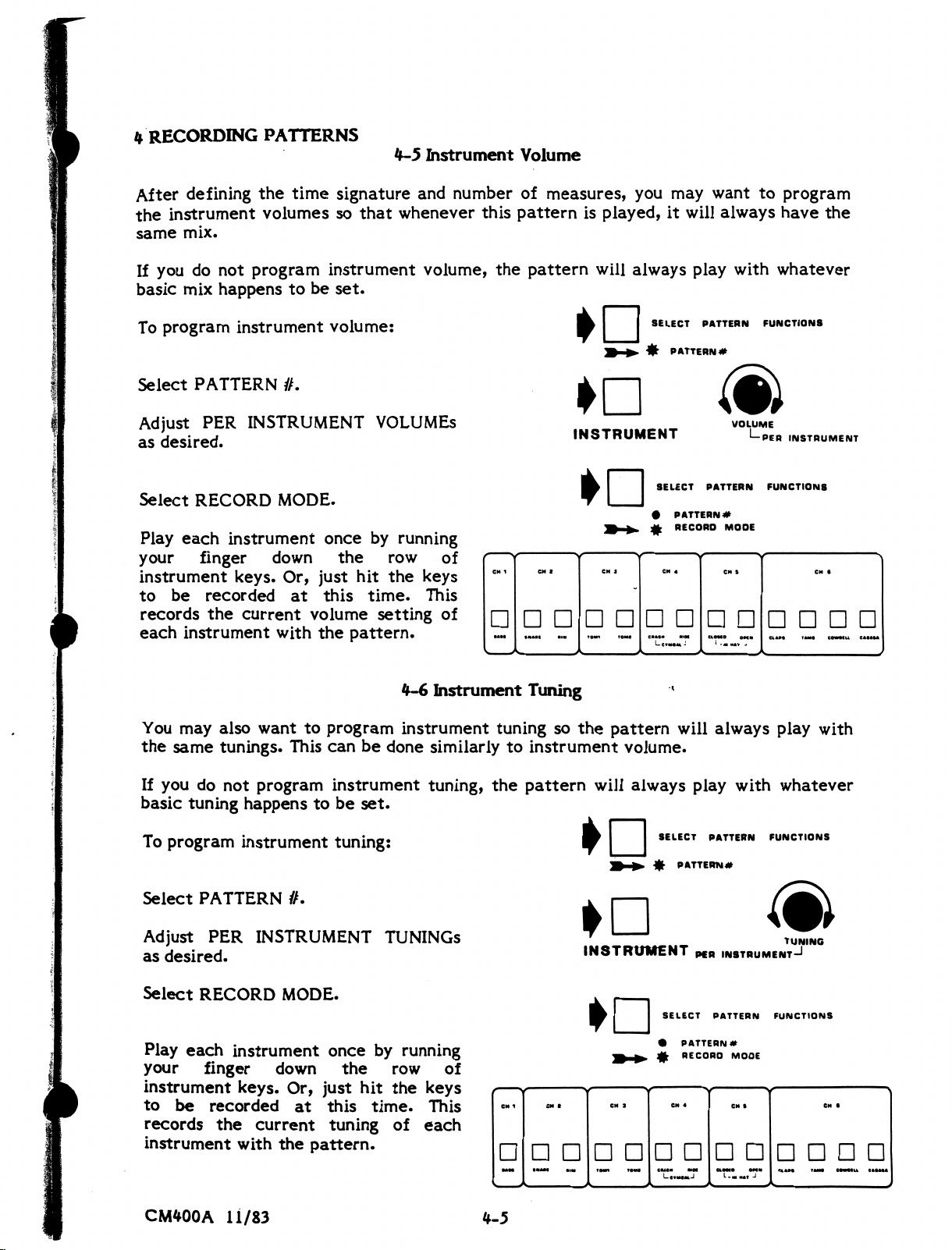
RECORDING
PATTERNS
Instrument
Volume
After
the
same
If
basic
To
Select
Adjust
as
Select
your
instrument
to
each
defining
instrument
mix.
youdonot
mix
happenstobe
program
PATTERN
PER
desired.
RECORD
Play
each
instrument
finger
be
recordedatthis
records
the
instrument
instrument
INSTRUMENT
keys.
current
the
time
signature
volumessothat
program
instrument
set.
volume:
#.
MODE.
oncebyrunning
down
Or,
the
just
hit
time.
volume
with
the
pattern.
and
numberofmeasures,
whenever
volume,
VOLUMES
row
the
of
keys
This
setting
of
you
this
patternisplayed,itwill
the
pattern
CN
1
□
□2□CN□
CM
will
always
SELECT
#
INSTRUMENT
3
□
□4□
may
wanttoprogram
play
PATTERN
PATTERN*
®
SELECT
PATTERN
RECORD
CN
MM
PATTERN
□ □
CtOttO
always
with
VOLUME
#
MODE
CN
have
whatever
FUNCTIONS
PER
FUNCTIONS
S
□
ON*
*****
INSTRUMENT
□
the
CM
•
□
CdUJMU
□
CMMA
You
may
also
wanttoprogram
the
same
tunings.
If
youdonot
basic
tuning
To
program
Select
Adjust
as
Select
Play
your
PATTERN
PER
desired.
RECORD
each
finger
instrument
to
be
recordedatthis
records
instrument
program
happenstobe
instrument
INSTRUMENT
instrument
keys.
the
current
with
This
canbedone
instrument
tuning:
//.
MODE.
oncebyrunning
down
Or,
just
tuningofeach
the
pattern.
set.
the
hit
time.
Instrument
instrument
Tuning
tuningsothe
similarlytoinstrument
tuning,
the
pattern
TUNINGS
row
the
of
keys
This
CN
□
CN
1
□
pattern
volume.
will
always
INSTRUMENT
t
□
CN
3
□ □CN□
*
will
SELECT
<£
PATTERN
SELECT
PATTERN#
RECORD
CMM
always
play
PATTERN
#
p£R
instrument^
PATTERN
□
□
MM
dMt.
with
MODE
•
CN
D
play
FUNCTIONS
FUNCTIONS
□
with
whatever
•
CN
□
MMU
a
□
CM400A
11/83
Page 19
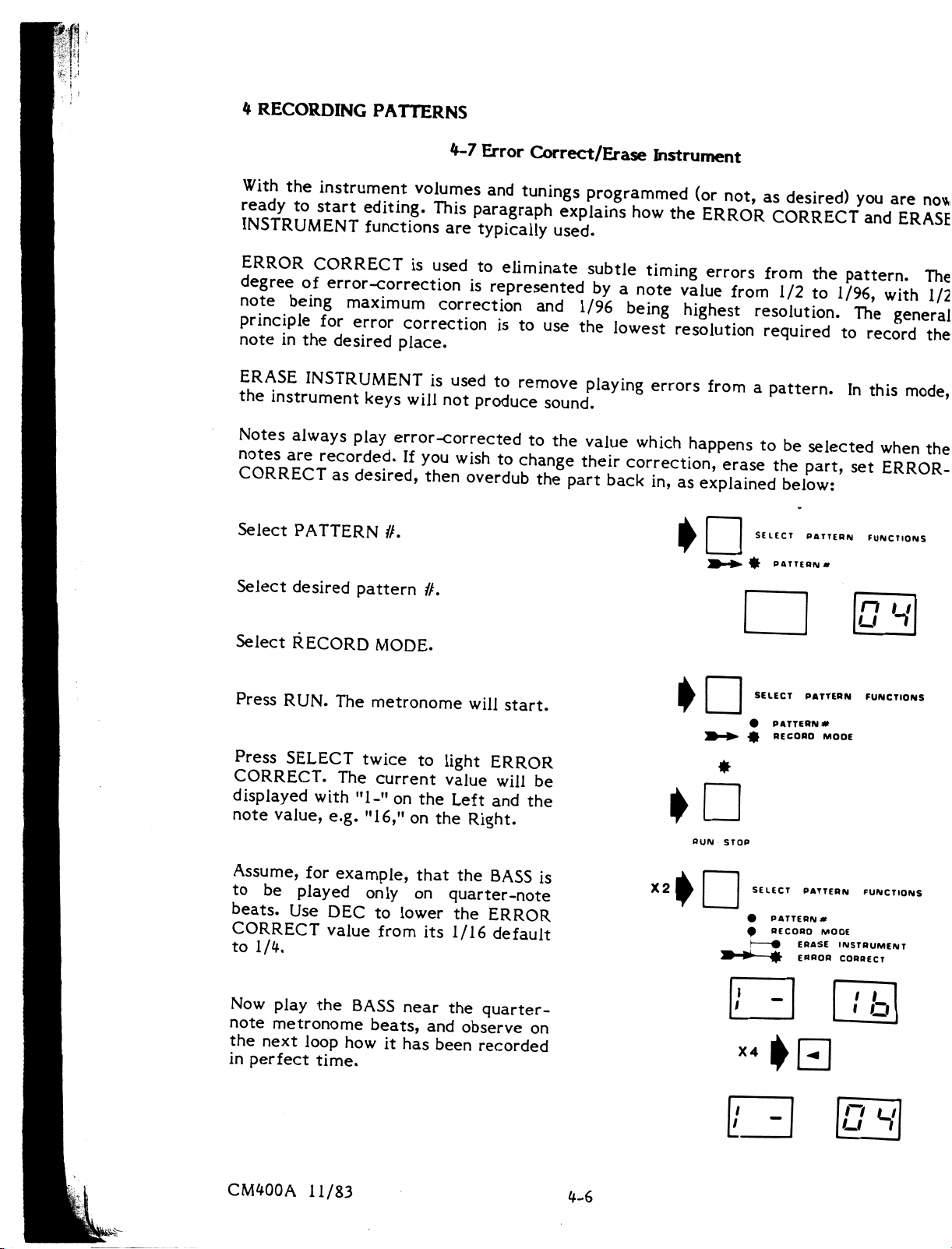
RECORDING
PATTERNS
Error
?ORRECT
f
error-correct1On
8
maXimUm
Notes
COORSRaECTeaCsOddeed-
CORRECT
Select
Select
Select
always
PATTERN
desired
RECORD
play
as
desired,
pattern
is
used
to
«
«*?«*'«*
error-corrected
d
T
***
then
overdub
//.
#.
MODE.
Correct/Erase
**
tlTgS
ProSrammed
^ZS?*
eliminate
represented
and
subtle
by a note
1/96
Instrument
(or
h°^ERR°R
timing
value
being
highest
errors
to
the
?
?^e
the
part
value
their
which
^ection^erwe
back
happens
in,
as
explained
not,
as
desired)
errors
from
from
1/2
the
to
resolution.
from
a
pattern-In
to
be
selected
the
^«
below:
StlECT
0
PATTERN
PATTERN*
you
are
no*
pattern.
1/96,
The
with
/2
The
this
when
the
^!
FUNCTIONS
n
u
Press
Press
CORRECT.
displayed
note
Assume,
to
beats.
CORRECT
to
Now
note
the
in
RUN.
SELECT
value,
be
1/4.
play
metronome
next
perfect
The
The
with
e.g.
for
example,
played
Use
DEC
value
the
loop
time.
"1-"
BASS
how
metronome
twice
"16,"onthe
only
beats,
to
current
on
the Left
that
on
to
lower
from
near
it
has
will
light
value
Right.
the
quarter-note
the
ERROR
its
1/16
the
quarter-
and
observe on
been
recorded
start.
ERROR
will
be
and
the
BASS
default
is
X2
PUN
STOP
SELECT
•
PATTERN*
-0
RECORO
SELECT
•
PATTERN*
RECORO
PATTERN
MOOE
PATTERN
MOOE
ERASE
INSTRUMENT
ERROR
CORRECT
FUNCTIONS
FUNCTIONS
OH
CM400A
11/83
Page 20
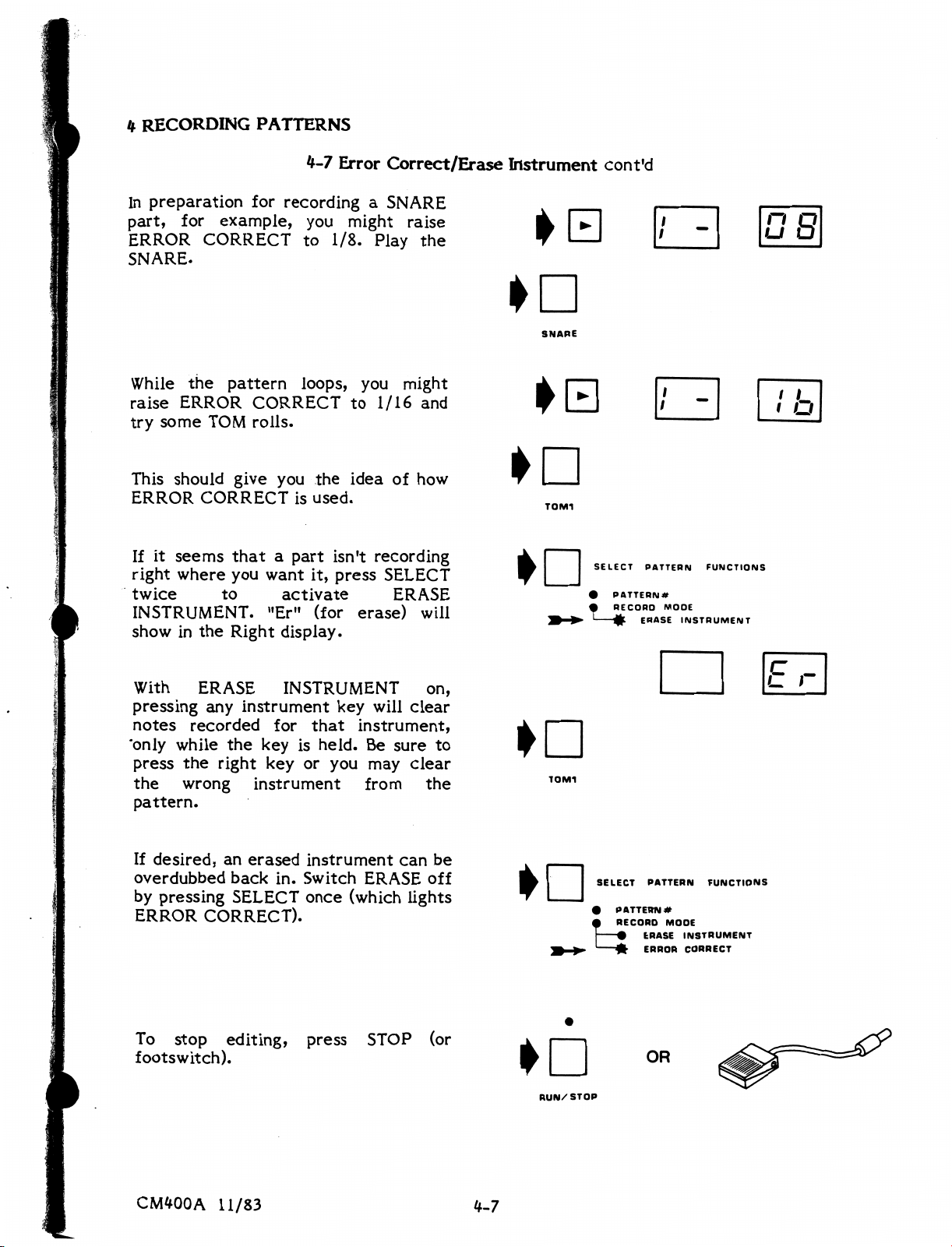
RECORDING
In
preparation
part, for
ERROR
example, you
CORRECTto1/8.
SNARE.
PATTERNS
4-7
Error
for
recordingaSNARE
might
Play
Correct/Erase
Instrument
raise
the
SNARE
cont'd
u
n
q
b
While
raise
try
This
ERROR
Ifitseems
right
twice
INSTRUMENT.
showinthe
With
pressing
notes
'only
press
the
pattern.
the
pattern
ERROR
some
should
CORRECTto1/16
TOM
rolls.
give
CORRECTisused-
thatapart
where
you
want
to
"Er"
Right
ERASE
any
instrument
recorded
while
the
right
wrong
for
the
keyisheld.Besure
keyoryou
instrument
loops,
you
it,
you
the
ideaofhow
isn't
press
recording
SELECT
activate
(for
erase)
display.
INSTRUMENT
key
will
that
instrument,
may
from
might
and
ERASE
will
on,
clear
to
clear
the
ib
TO
Ml
SELECT
•
^
PATTERN
PATTERN#
RE
RECORD
ERASE
4t
FUNCTIONS
MODE
INSTRUMENT
Er
If
desired,anerased
overdubbed
by
pressing
ERROR
To
stop
back
in.
SELECT
CORRECT).
editing,
footswitch).
CM»00A
11/83
instrument
Switch
once
(which
press
can
ERASE
lights
STOP
be
off
(or
RUN/STOP
SELECT
•
PATTERN
•
RECORD
I
•
'
#
PATTERN
ERASE
ERROR
OR
FUNCTIONS
#
MODE
INSTRUMENT
CORRECT
Page 21
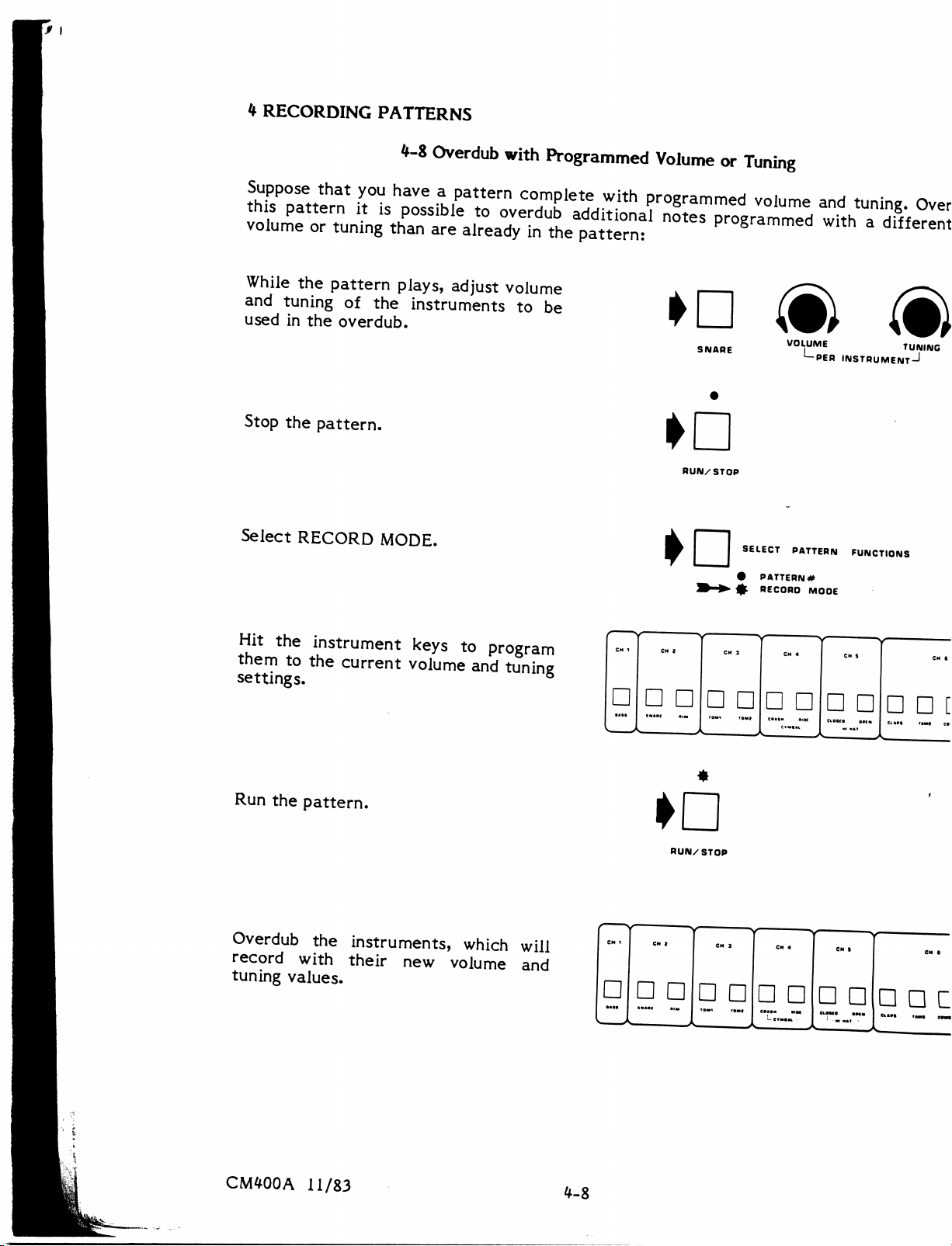
\t
I
RECORDING
While
and
usedinthe
Stop
Select
the
pattern
tuning
the
of
overdub.
pattern.
RECORD
PATTERNS
4-8
Overdub
plays,
the
adjust
instruments
MODE.
with
Programmed
volume
to
be
Volume
or
SNARE
•
RUN/STOP
Tuning
SELECT
PATTERN*
RECORD
M««
LPER
INSTRUMENT-1
PATTERN
MOOE
TUNING
FUNCTIONS
Hit
the
instrument
them
to
the
current
settings.
Run
the
pattern.
Overdub
record
tuning
the
instruments,
with
values.
their
keys
volume
to
program
and
which
new
volume
tuning
5
will
and
D
CM,
9
D
D
CM
2
D
RUN/STOP
D
D D
CM
3
D D
T0M1
TOMt
□
D
C»*s«
CM
a
4
D
him
<
D
ClOltO
a a
D
on
CM
8
□
3
in
□
'MM
DC
[
CO
CM400A
11/83
Page 22
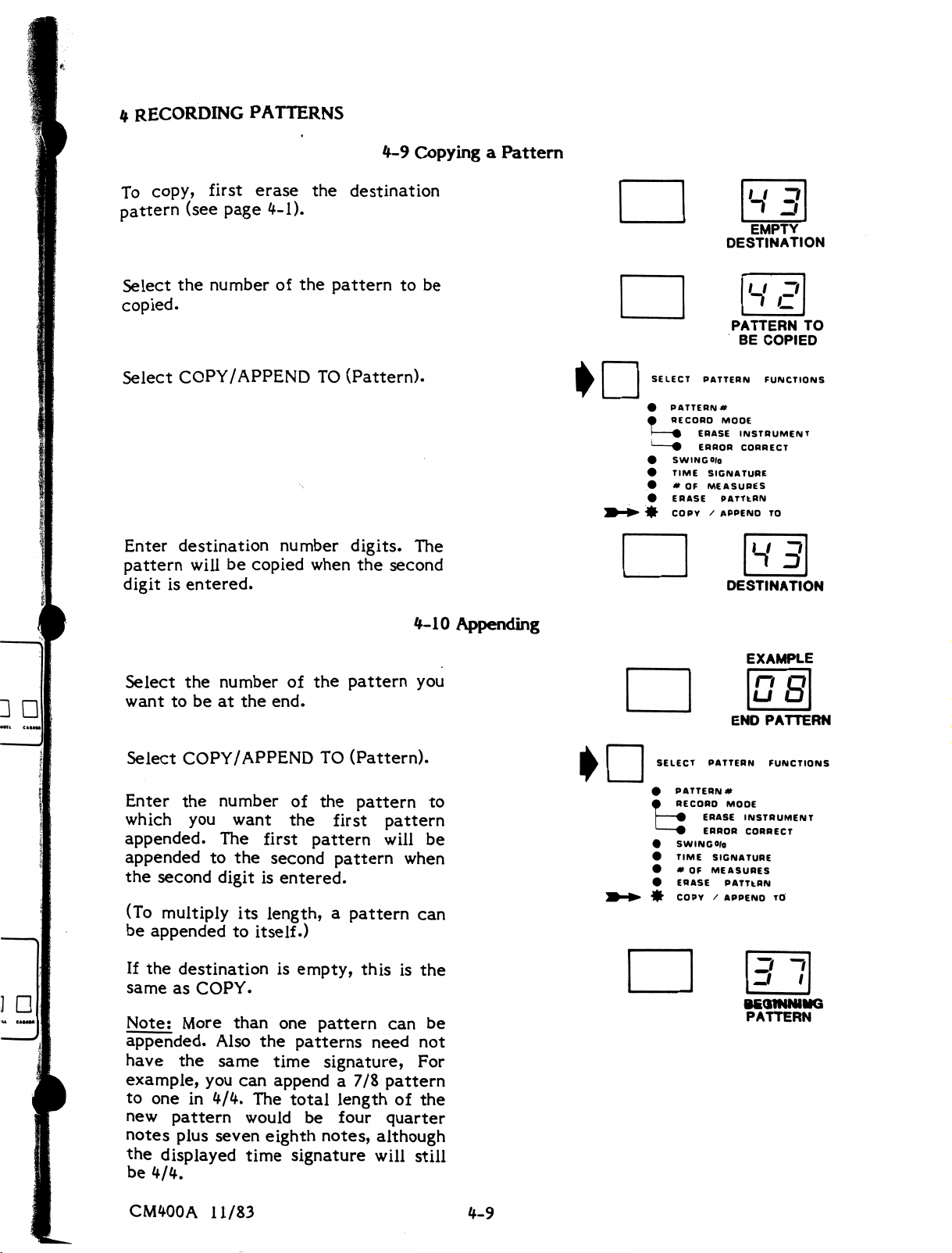
4
RECORDING
To
copy,
pattern
first
(see
PATTERNS
erase
page
4-1).
4-9
the
destination
CopyingaPattern
EMPTY
DESTINATION
Select
the
numberofthe
copied.
Select
Enter
pattern
COPY/APPENDTO(Pattern).
destination
willbecopied
digitisentered.
Select
the
numberofthe
wanttobeatthe
number
when
end.
patterntobe
digits.
the
The
second
4-10
pattern
you
Appending
SELECT
•
A
\-•ERASE
1
•
•
•*OF
•
•fk
PATTERN
PATTERN*
RECORO
•
ERROR
SWINGOfo
TIME
SIGNATURE
MEASURES
ERASE
COPY/APPENO
PATTERN
BE COPIED
MODE
INSTRUMENT
CORRECT
PATTERN
TO
FUNCTIONS
TO
H3
DESTINATION
EXAMPLE
n
n
u
o
END
PATTERN
Select
Enter
which
appended.
appendedtothe
the
(To
be
If
COPY/APPENDTO(Pattern).
the
numberofthe
you
want
The
second
multiply
digitisentered.
its
appendedtoitself.)
the
destinationisempty,
the
first
second
length,apattern
sameasCOPY.
Note:
appended.
have
example,
to
new
notes
the
be
More
than
Also
the
same
you
can
onein4/4.
pattern
plus
displayed
The
wouldbefour
seven
time
4/4.
one
the
patterns
time
appenda7/8
total
eighth
signature
pattern
first
pattern
pattern
to
pattern
will
be
when
can
thisisthe
pattern
signature,
lengthofthe
notes,
can
be
need
not
For
pattern
quarter
although
will
still
SELECT
•
•
T
1
•
•
•#OF
•
4*
PATTERN
PATTERN*
RECORO
•
•
SWING
TIME
ERASE
COPY/APPENO
MODE
ERASE
ERROR
O/o
SIGNATURE
MEASURES
PATTERN
FUNCTIONS
INSTRUMENT
CORRECT
TO
31
8COIN
PATTERN
CM400A
11/83
Page 23

RECORDING
PATTERNS
The
capacityof3289
every
change,
additional
overall
Whenever
the
read
both
When
reached,
If
raised,
further
To
undesired
Drumtracks
programmable
or
tuning
memory,
capacity.
the
Drumtracks
percentage
from
the
INC
the
Left
and
of
memory
DEC
recording,
the
display
the
METRONOME
a
"beep"
recording
create
more
patterns
will
will
memory
and
Memory
hasamaximum
notes.
accent,
change
display
However,
volume
takes
reducing
is
used
by
the
stopped,
can
be
pressing
switches.
if
capacity
will
blink
VOLUME
also
be
heard.
be
allowed.
space,
songs.
"FULL."
is
is
No
erase
Management
%
MEMORY
REMAINING
HOLD
BOTH
PATTERN
n
u
CM400A
11/83
4-10
Page 24

5
BUILDING
The
Drumtraks
asa"stop"
contain
or
tempo.
coveredinSection
BASIC
SONGS
can
function.)
100
steps.
This
Steps
section
7.
store99songs,
Basically,
are
directions
covers
numbered
songs
are chains
simple
00-98.
which
tell
pattern
(Song99is
of
pattern
the
songtoswitch
chaining.
selections.
Other
always
blank,
Each
patterns,
song
functions
for
use
song
can
volumes,
are
Note;
Beforeasong
ERASE
accidentally
Advance
SELECT
Enter
cleared.
Note:Besuretoenter
numbersoryou
valuable
first
SELECT
Whenever
SONG
SONG
two
SONG//is
canberecorded
function.
recording
to
ERASE
FUNCTIONS
digitsofsong
may
song.Ifyou
digit,
you
can
twice.
on,
This
overadesired
SONG,
numbertobe
accidently
enterd
escapebypressing
the
song
numberisalways
SONG *
58
5-1
Erase
underanumber,
protective
song.
using
switch.
the
right
erase
the
a
wrong
displayedonthe
Song
the
location
arrangement
mustbecleared
helps
SELECT
•
<£>
•
•
prevent
SONG
FUNCTIONS
SONG#
ERASE
SONG
COPY/APPEND
BUILO
MODE
-0
PATTERN*
-%
VOL
TEMPO
INSERT
DELETE
CHANGE
CHANGE
ENTER
-0
-%
-#
left.
with
you
TO
the
from
When
song
The
to
CMWOA
the
second
willbecleared.
function
SONG
#.
11/83
digitisentered
will
automatically
the
return
5-1
000
0
33
ERASED
0
SONG
4
SELECT
SONG
Page 25

5
BUILDING
BASIC
SONGS
5-2
Build
Song
There
are
five
functions
plus
one
ENTER
SELECT
(
I
(
1
<
1
t
—+
switch
SONG
FUNCTIONS
SONG#
ERASE
SONG
COPY/APPEND
builo
mode
#
PATTERN*
#
VOL
#
TEMPO
INSERT
#
DELETE
TO
CHANGE
CHANGE
ENTER
associated
with
Build
SeleCt
BUILD
Mode.
MODE
(See
example
CM400A
on
11/83
next
page.)
5-2
Page 26

5
BUILDING
BASIC
SONGS
First,
Enter
or
Select
ENTER
32
ENTER
32
ENTER
17
ENTER
advance
two-digit
use
INC/DEC.
BUILD
SELECT
song
number,
MODE
SONG
FUNCTIONStoSONG
Song
Function
LEDS
SONG
BUILD
BUILD
PATTERN
ii
it
n
ti
ii
it
//
MODE
MODE/
#
//.
Then:
Displays
Left
45
(song)
45
00
(step)
00
01
01
02
02
03
Right
blank
ii
E
(current
32
(1stApattern)
E
(current
32
(2ndApattern)
E
end)
end)
17 (B pattern)
E
32
ENTER
ENTER
Song45has
To
view
the
At
this
point,
Press
left.
the
On
the
INC
now
been
builtasfollows:
Step
»
00
01
02
03
04
steps
that
Entry
32
32
17
32
E(end
build
song
PATTERN#(under
or
DEC
right
will
switches.
be
displayed
These
n
ii
SONG
(Function
(Pattern
command—press
#45,
enter
BUILD
will
the
#
automatically
ID
BUILD
MODE)
change
pattern
shouldbelit.
the
number
ENTER
MODE
03
04
45
(song)
twice)
again.
step
number
for
each
32
(last
E
returns
to
SONG
as
displayed
step.
A)
#.)
on
the
CM400A
11/83
5-3
Page 27

6
PLAYING
If
no
song
SELECT
SONGS
functions
SONG
FUNCTIONS
are
on,
switch.
6-1
Run/Stop
press
SELECT
£
8ONO#
SONO
FUNCTIONS
SONG//willbeautomatically
and
the
Left
display
(or
the
last
song
selected).
Enter
Press
selected
songisempty,orthe
the
go
Whileasongisrunning,
numberisdisplayedonthe
the
volume
Right.
The
beatofeach
desired
RUN
song
song
(or
will
songisempty,
off
immediately.)
pattern
number
change)isdisplayedonthe
front
panel
will
pattern.
will
//.
footswitch).
start.
first
the
RUN
(or
blinkonthe
selected
indicate
00
The
(If
selected
pattern
LED
the
Left
tempo
in
will
step
and
or
first
CURRENT
SELECTED
PUN
STOP
n
n
u
u
9ONQ
8ONQ
OR
n
U
NUMBER
i
f
STEP
PATTERN
NUMBER
If
the
final
empty
will
Otherwise
pattern
stopbyitself.
stoppedbythe
empty
song
"Cueing,"
While
numberbyentering
using
stopped,
INC/DEC.
CM400A
stepofthe
(such as
the
song
//99),
will
footswitch
numberisselected—see
next
page.)
select
two
11/83
songisan
the
song
loop
until
(or
6-2
another
digits,
song
an
Selecting
or
Songs
6-1
CURRENT
SONG
S'S
OR
HB
Page 28

6
PLAYING
SONGS
6-3
Cue/Stop
While
running,
selectadifferent
number.Itwillbeshowninthe
display.
When
current
"cued-up"
Cueing
stop
plays,
song
A
tempo
is
the
current
loop,
the
will
automatically
canbeusedtomakeasong
insteadofloop:
select
number.
basic
#99oranother
song
will
happenstobe
run.
song
new
finishes
song
which
start.
while
the
empty
playatwhatever
selected
when
song
Left
its
you
song
it
Tempo
CURRENT
□
4
7
SONG
STOPS
AT
END
SLOWER
SONG
5
i.i
TEMPO
OR
|
FASTER
6
.■
X2
However,
the
song
"relative"
7-8
and
In
footswitch
While
footswitchisheld,
will
song
the
initial
canbeprogrammed,ascan
tempo
7-9).
song
runningasong,ifthe
repeat.
will
mode,
can
continue
changes
control
the
When
it is
normally.
starting
the
playback.
current pattern
tempo
(see
6-5
RUN/STOP
6-6
NEXT/REPEAT
REPEAT
released,
of
pages
RUN/STOP
the
r
i
Footswitch
Footswitch
REPEATS
i
i
SAME
'a
PATTERNINSONG
1
CM400A
11/83
6-2
Page 29

7
ADVANCED
To
copy,
song
(see
page
Select
copied.
the
SONG
first
erase
5-1).
number
FUNCTIONS
7-1
the
destination
of the
songtobe
CopyingaSong
13
EMPTY
DESTINATION
IS
SONG
BE
TO
COPIED
Select
Enter
song
digitisentered.
l>
(If
in
song.)
Select
wantatthe
Select
Enter
you
first
second
entered.
COPY/APPENDTO(Song).
destination
willbecopied
initial
the
tempo
song,itwillbecopied
the
numberofthe
end.
number
when
has
been
digits.
the
programmed
with
song
COPY/APPENDTO(Song).
the
want
song
song
numberofthe
the
first
song
willbeappendedtothe
when
songtowhich
appended.
the
second
The
second
the
7-2
Appending
you
The
digit
is
Songs
SELECT
#
#
4t
13
COPIED
ENDING
SONG
^s
SELECT
#
SONG#
•
|ft
u
BEGINNING
SONG
SONG
FUNCTIONS
SONG*
ERASE
SONG
COPY/APPEND
SONG
SONG
ERASE
SONG
COPY/APPEND
TO
FUNCTIONS
TO
n
(If
initial
in
the
However,
the
second
Note; Songs
tempo
second
relative
has
song,itis
song
are
can be
themselves.
CM400A
11/83
been
programmed
tempo
still
valid.)
appended
ignored.
changes
in
to
7-1
Page 30

"j:
7
ADVANCED
Let's
suppose
And
we
want
we
00
01
02
03
to
SONG
FUNCTIONS
have
song
change
it
7-3
45
already
Entry
32
32
17
32
END
to
an
ABAB
Editing
given
form,
Songs
above
that
(page
5-2)
is:
as
an
example:
Advance
SELECT
EXAMPLE
Select
Press
or
Select
ENTER
INC
17
ENTER
32
ENTER
17
ENTER
(To
To
Song
two-digit
use
INC/DEC.
BUILD
desired,
check
exit:
the
00
01
02
03
to
SONG
//
song
number,
MODE
program
steps,
initial
you
32
17
32
17
END
#.
Then:
tempo—see
can
use
INC/DEC.)
SONG
Song
Function
LEDS
SONG
SONG
BUILD
paragraph
BUILD
PATTERN
#
#
MODE
7-8.)
MODE/
//
#
Displays
Left
00
(song)
45
(song)
45
00
(step)
00
(step)
01
(step)
01
02
02
03
03
04
45
(song)
Right
32
(current
32
(current
17
(edited
17
(current
32
(edited
32
(current
17
(edited
E
(current
entry)
entry)
entry)
entry)
entry)
entry)
entry)
entry)
If
only
the
the
song
unchanged
CM400A
first
digit
11/83
ofapattern
and
the
function
number
wll
has
been
entered,
return
7_2
to
SONG
pressing
#.
ENTER
will
leave
Page 31

7
ADVANCED
SONG
FUNCTIONS
7-4
Inserting
Steps
^M
Suppose
And
form.
you
you
wanttoinsertashort
EXAMPLE
Select
Song
now
Step
00
01
02
03
00
01
02
03
04
05
#
have
the
following
Entry
32
17
32
17
END
32
17
66
32
17
E
song,
"fill"
pattern,
Song
LEDS
SONG
//45
#66,inthe
Function
#
middletocreateanABCAB
Displ
Left
00
(song)
Right
Press
or
Select
ENTER
two-digit
use
INC/DEC.
BUILD
INC
INC
Select
(using
Press
(Inserts
and
66
ENTER
ENTER
INSERT
SELECT
ENTER
new
renumbers
song
number,
MODE
SONG
step
2
steps.)
SONG
BUILD
BUILD
PATTERN
It
II
BUILD
FUNCTIONS)
INSERT
BUILD
PATTERN
It
SONG
#
MODE
MODE/
//
MODE/
MODE/
#
//
45
(song)
45
00
(step)
01
(step)
02
02
02
02
03
45
(song)
32
(current
17
(current
32
32
(bJ
66
32
entry)
entry)
(Ifastepisinserted,
butnovalue
playback.)
CM400A
11/83
entered,
the
7-3
empty
step
willbeignored
during
Page 32

7
ADVANCED
SONG
FUNCTIONS
7-5
Deleting
Steps
Suppose
And
you
you
wanttotake
EXAMPLE
Select
Song
now
Stej
00
01
02
03
04
05
00
01
02
03
04
#
have
the
pattern
following
song,
Entn
32
17
66
32
17
E
#66
out.
32
17
32
17
END
Song
LEDS
SONG
#45
Function
#
Displays
Left
00
(song)
Right
Press
or
Select
ENTER
INC
INC
Select
(using
Press
(Deletes
two-digit
use
INC/DEC.
BUILD
DELETE.
SELECT
ENTER.
step.)
song
MODE
SONG
number,
SONG
BUILD
BUILD
PATTERN
"
BUILD
FUNCTIONS)
DELETE
"BUILD
PATTERN
#
MODE
45
(song)
45
MODE/00(step)
#
01
(step)
02
MODE/
MODE/
#
02
02
32
(current
17
(current
66
66
32
entry)
entry)
CM400A
11/83
7-4
Page 33

7
ADVANCED
SONG
FUNCTIONS
7-6
ExtendingaSong
Suppose
And
you
you
wanttoaddanendingtoit,toproduce:
EXAMPLE
Select
Song
have
Step
00
01
02
03
04
00
01
02
03
04
05
#
the
following
song,
Entry
32
17
32
17
END
32
17
32
17
24
END
//45:
Song
Function
LEDS
SONG
//
Displays
Left
00
(song)
Right
Press
or
Select
ENTER
INC
INC
two-digit
use
INC/DEC.
BUILD
INC
INC
24
ENTER
ENTER
Note:Ifa
stop
after
song
number,
MODE
songisextended
one
play,
rather
withanempty
than
SONG
BUILD
BUILD
PATTERN
SONG//
loop.
45
#
MODE
(song)
45
MODE/00(step)
//
01
02
03
04
04
05
45
(song)
pattern
(such as
pattern
32
(current
17
32
17
E
24
E
99),
the
song
entry)
will
CM400A
11/83
7-5
Page 34

7
ADVANCED
As
controlled
voinmlcTn+k
volurnes
of
volume
For
and
The
in
example,
SONG
by
*
the
pattern
stepsinthe
suppose
00
01
02
03
04
05
FUNCTIONS
PER
l°ium*
you
INSTRUMENT
n^"8*uPr,°Srarnmed
following
change
have
Entry
32
17
32
17
24
END
7-7
Volume
VOLUME,
the
step.
the
change
following
Change
each
are
decreased
song,
instrument
intoasong,
#45:
or
has
sixteen
all
of
increased
the
by
volume
instrument
the
number
00
01
02
03
04
05
06
whichisdoneasfollows:
(see
example
on
next
page)
32
17
Uj
17
24
END
(The
"U"
actually
signifies
U
a
"V"
for
volume
change.)
CM400A
11/83
7-6
Page 35

7
ADVANCED
EXAMPLE
Select
Song
SONG
//
FUNCTIONS
7-7
Volume
Change,
Song
Function
LEDS
SONG
//
cont'd
D
Left
00
(song)
isplays
Right
Press
or
Select
two-digit
use
INC/DEC.
BUILD
ENTER
INC
INC
Select
ENTER
Select
INC
DEC
DEC
INSERT
VOL
song
number,
MODE
CHANGE
SONG
BUILD
BUILD
PATTERN
It
It
//
MODE
MODE/
#
45
00
01
02
BUILD/MODE/
INSERT
BUILD
PATTERN
BUILD
VOL
tt
it
it
MODE/
//
MODE/
CHANGE
(song)
(step)
02
02
IP
U'1
U"1
U"1
u_,
32
(cur
17
32
32
(blank)
00
01
00
01
DEC
ENTER
ENTER
Volume
you
Volume
decreaseinvolume,
(to
defeat
the
CM*00A
range
canft
add
changes
the
maximum
this
feature,
endofthe
11/83
for
each
two
10-level
are
always
each
valueof15
addacompensating
song.
it
BIITLn
PATTERN
SONG
instrument
volume
is
limitedtothe
changestogetavolume
effective.
loop
will
get
for
each
MODE/
//
#
03
(song)
values0through
That
quieter.
instrument)
7-7
is,ifthe
Conversely,
volume
change
ifithasanoverall
02
32
15.Inother
changeof20.
song ends
each
(in
the
withanoverall
loop
opposite
words
will
get
louder
increase.
direction)
To
at
Page 36

7
ADVANCED
SONG
FUNCTIONS
7-8
Initial
Tempo
Select
Select
Select
Press
Select
A
This
tempo.
Use
desired
SONG
desired
BUILD
ENTER.
TEMPO
.TEMPO
signifies
SLOWER
initial
#.
song.
MODE.
CHANGE.
of
000
will
that
there
or
FASTER
tempo.
be
displayed.
is
no
initial
to select
X2
SELECT
4r
SONG#
n
n
u
u
SELECT
•
SONG#
•
ERASE
•
COPY/APPEND
•
BUILO
ENTER
SELECT
•
BUILO
I#PATTERN*
#
I^TEMPO
r
n
I
U
TEMPO
SONG
SONG
SONG
MOOE
SONG
MOOE
VOL
u
FUNCTIONS
FUNCTIONS
TO
FUNCTIONS
CHANGE
CHANGE
n
n
u
To
clear
keypad.
Press
To
again.
Note:
change.
CM400A
ENTER.
exit
BUILD
Song
11/83
initial
tempo,
MODE,
step
00
cannot
press0on
press
ENTER
beatempo
the
7-8
SELECTED
X2
OR
SLOWER
INITIAL
ENTER
FASTER
13
TEMPO
Page 37

7
ADVANCED
SONG
FUNCTIONS
7-9
Relative
Tempo
Change
Tempo
programmed.
40
50
60
70
80
100
120
130
150
200
240
250
changes
The
42
41
51
61
71
SI
91
52
62
72
82
92
102
111
122
162
171
182
222
231
which
43
53
63
73
83
103
113
133
143
193
are
relative
resulting
44
54
64
74
84
94
154
214
tempo
45
55
65
75
95
105
115
125
to
the
starting
willbeselected
47
46
86
136
146
176
57
67
77
87
97
107
167
187
207
56
66
76
48
58
68
78
98
118
128
158
from
49
59
69
79
89
109
139
tempo
the
of
possible
the
song
tempo
values:
can
be
1%
TEMPO
accelerating
the
bpm.
song
of
109
To
CHANGE
steps
nineordecelerating
songisat
Likewise,
tempo
and
produceafour-level
105
bpm
the
step,
were
changed
78,
respectively.
00
32
01 17
02
Uj
03
04
05
06
07
32
17
T~l
24
END
areinthe
andisincreasedbynine
down
twelve,
to 94,
acceleration
the
form,
twelve
tempo
would
same
for
the
(see
next
e.g.,
tempo
change
tempo
closing
page)
"up9"or
values,
respectively.
steps,
from
105to86
change
pattern:
steps
the
new
would
"down
12,"
For
tempo
bpm.Ifthe
produce
meaning
example
if
willbe125
initial
tempos
CM400A
11/83
7-9
Page 38

I'!
7
ADVANCED
EXAMPLE
Select
Song
//
SONG
FUNCTIONS
7-9
Relative
Tempo
Song
LEDS
SONG
Change,
Function
#
cont'd
Displays
Left
00
(song)
Right
Press
or
Select
ENTER
INC
INC
INC
INC
INC
Select
ENTER
Select
two-digit
use
INC/DEC.
BUILD
INSERT
TEMPO
song
number,
MODE
CHANGE
SONG
BUILD
BUILD
PATTERN
,11
II
II
II
BUILD/MODE/
INSERT
BUILD
PATTERN
BUILD
TEMPO
#
MODE
MODE/
#
MODE/
//
MODE/
CHANGE
45
45
00
01
02
03
04
05
05
05
j~]
(song)
1
[step)
r
n
32
(current
17
-2
4.
32
17
24
24
(blank)
00
entry)
INC
(x4)
ENTER
ENTER
Note
also
that
since
the
maximum
sz&S'szr1"chanses
After
CM400A
the
first
11/83
loop,
the
song
ignores
BUILD
PATTERN
SONG
range
than
MODE/
//
#
of
one
tws
sta*
its
initial
7-10
T~>
06
45
(song)
tempo
tempo.
change
Tempo
04
24
^
changes
are
/-
fifteen
alwavs
Page 39

7
ADVANCED
As
you
build
pattern
To
With
entered
selection,
exit
build
no
values
forapattern
SONG
or
mode
FUNCTIONS
7-10
edit
songs,
tempoorvolume
select
pending,
(BUILD
hit
//.)
Ending
the
Songs
ending
change.
MODE)
ENTER.
and
Exiting Build
step
is
automatically
PATTERN
(A
value
Mode
//.
is
pending
inserted
when
following
two
digits
the
last
have been
CM400A
11/83
7-11
Page 40

8
CASSETTE
8-1
Connection
Note:
The
instruments
cannotbeplayed
DRUMTRAKS
CA8SOUT
CASS/CLK
IN
during
cassette
operations.
CASSETTE
MIC.
LINE
EAR.
AC
IN
LIME
OUT
i\
SUPPLY
DECK
Figure
CASSETTE
Connectacassette
CASS/CLK
CASS/CLKINcomes
8-1
DECK
CONNECTION
recordertothe
OUT
goestorecorder
from
system.
input.
recorder
output.
CMWOA
11/83
8-1
Page 41

in:
S
CASSETTE
8-2
Save
I.I
'''
Note:
connected
To
Insert
Check
save
memoryoncassette:
cassette
that
correctly.
cassette
into
recorder
rewindtostartoftape
counter
Select
position
SONG
you
#,
using
are
using).
SELECT
FUNCTIONS.
Put
deck
into
moment
for
Press
Use
adjust
slightly
(for
the
tapetostabilize.)
CASSETTE
the
pilot
deck's
into
record
tape
tone
record
the
red.
mode
leader
SAVE.
which
levelto0
deck
is
and
(ortotape
SONG
and
wait
a
to
pass
and
appears,
dB,
to
or
REWIND
SELECT
RECORD
+
SAVE
SONG
SONG#
CASSETTE
FUNCTIONS
(TAPE)
When
LOAD
begin
The
recordingisdone,
will
blink.
verification.
time
required
accordingtothe
actually
Memory
used:
Remaining
99%
(To
display%Memory
hold
both
INC
and
display-)
CM400A
11/83
CASSETTE
Thisisa
for
signal
saving
varies
to
amountofmemory
Time
1-1/2
2-1/2
Required
1/2
minute
minutes
minutes
Remaining,
DEC,
and
read
Left
8-2
CASSETTE
VERIFY
(SEE
NEXT
(blinking)
LOAD
PAGE)
Page 42

8
CASSETTE
8-3
Verify
Rewindtostartoftape
counter
Check
Put
moment
for
Press
stay
When
LOAD
tape
removeitfrom
If
this
occured.
As
verify
memory
position
playback
deck
into
(for
the
tapetostabilize.)
CASSETTE
lit
during
verification
willgooff.
has
insteadofgoing
meansatape
with
saving,
dependsonthe
actually
you
are
level.
play
mode
tape
leadertopass
LOAD.
verification.
is
done,
This
been
verified.
the
deck.
off
save
the
time
used.
using).
The
LOAD
(ortotape
and
wait
a
and
LED
will
CASSETTE
signals
You
error
required
amount
the
can
blinks,
has
for
of
REWIND
m
RECORDER
PLAYBACK
►
PLAY
CASSETTE
(BLINKING)
*
re
LOAO
10
VOLUME
LOAD
O
LOAD
(SEE
OK
ERROR
NEXT
PAGE)
CM400A
11/83
8-3
Page 43

S
CASSETTE
8-4
Save
Error
Note:
cassette
Check
to
Save
incorrect
with
portable
output
be
After
verification
If
the
direction
If
the
recording.
Ignore
that
CASS/CLK
errors
this
failstoverify.
deck
is
IN
and
are
record
the
deck.
recorders
level.
discovered
readjusting
there
playback
there
is
record
Optimum
by
again.
is
still
an
level
and
try
still
an
level.
trial
playback
verification
error,
Readjust
paragraph
properly
OUT
usually
or
playback
Rule-of-thumb
is
75%
level
and
error,
in
unless
a
connected
jacks.
caused
by
levels
for
of
maximum
can
only
error.
level,
try
adjusting
the
try
other
again.
maybe
and
try
it
was
re-
CHECK
(SEE
PLAYBACK
(SEE
PLAYBACK
RE-RECORD
(SEE
CABLES
PAGE
8-1)
0
10
RECORDER
VERIFY
:*■
RECORDER
VERIFY
PAGE
0
10
PAGE
VOLUME
*
8-3)
VOLUME
8-2)
If
there
could
excessive
cassetteoranother
If
dealer,
problem.
CM400A
is
still
an
be
bad,
woworflutter.
trouble
who
persists,
will
be
11/83
error,
or
the
the
deck
Tryanew
deck.
contact
able
to
isolate
tape
itself
have
your
the
8-*
Page 44

S
CASSETTE
To
load
memory
from
cassette:
8-5
Load
Insert
cassette
into
recorder
rewindtostartoftape
counter
.Select
Put
Check
Press
stay
position
SONG
deck
playback
CASSETTE
lit
#.
into
while
you
are
using).
play
mode.
level.
LOAD.
loading.
The
and
(ortotape
LED
will
REWIND
SELECT
PLAY
o 10
RECORDER
PLAYBACK
VOLUME
CASSETTE
LOAO
SONG
FUNCTIONS
When
LOAD
tape
loadingisdone,
willgooff.
has
correctly
Drumtraksisnow
If
insteadofgoing
LOAD
has
As
time
memory
CM400A
blinks,
this
occured.
with
saving
dependsonthe
loaded.
11/83
CASSETTE
This
signals
loaded.
The
the
reprogrammed.
off,
CASSETTE
meansaload
and
verify,
amount
error
loading
of
8-5
OK
LOAO
(BLINKING)
load
(SEE
ERROR
NEXT
PAQE)
Page 45

8
CASSETTE
X-6
Load
Error
Note:
cassette
If
deck
Ignore
failstoload.
the
cassette
nowinuse,
this
paragraph
was
verified
the
onlybecausedbythe
or
cable.
Check
connectedtothe
After
loading
If
thereisstillanerror,
the
direction
If
thereisstillanerror,
could
is
too
wow
cassetteorusing
that
the
deckisproperly
CASS/CLKINjack.
readjusting
again.
playback
and
have been
playback
levelinthe
try
loading
damaged,orthe
fastorslow, or
or
flutter.
Try
another
loading
unless
with
the
load
error
playback
level,
try
can
level
try
adjusting
other
again.
the
tape
itself
deck
has
excessive
another
deck.
a
CHECK
(SEE
PAGE
o
RECORDER
PLAYBACK
(SEE
PLAYBACK
LOAD
PREVIOUS
o
RECORDER
CABLES
8-1)
10
VOLUME
PAQE)
10
VOLUME
If
trouble
dealer,
problem.
CM400A
who
11/83
persists,
willbeabletoisolate
contact
your
the
8-6
Page 46

9
USING
If
you
aware
does
are
For
available
stereo
pairoftape
The
maximum
usinganexternal
maximum
increases
alter
inserted
normal
regenerative
which
CHANNEL
have
that
not
summed
maximum
channel
the
precisely-timed
become
the
have
intoamonophonic
through
image
brief
withanexternal
tracks.
outputs
signal-to-noise
level.
and decreasesinvolume.
instrument
into
any
decayofmostofthe
delay
OUTPUTS
Drumtraks
pan
facilities.
flexibility
separate
mixer
The
Drumtraks
line.
familiar
are
external
tone.Ifavailable,
echoes
with
the
PER
has
its
own
level-mixing
In
normal
signalatthe
the
outputofeach
back-panel
mixer.
still
controlledbythe
ratio,
you
Delay
instrument
may
mixer
channelorappliedtothe
lines
are
rhythmically
use
jacks.
The
mixer
wanttosetorprogram
will
alsobehandytoinduce
Equalization
effects
instruments
can
alsobeused
INSTRUMENT
facilities.
all
six
audio
AUDIO
volumes
OUT
audio
This
PER
devices
canbesynthetically
intermingled
channel
allows
output
INSTRUMENT
shouldbeas highaspossible.
canbeusedtoslightlyorradically
VOLUME
But
the
channels
jack.
youtocreate
canbeused
all
suchaschorusordelay
mixer
for
with
plus
and
the
VOLUME
instrument
outputs.
lengthened
synchro-sonic
the
control,
internal
the
metronome
liveorto
non-programmed
For
original
you
are
mixer
metronome
are
the
desired
drive
knob.
volumes
example,
effects,
material.
For
to
can
be
the
with
in
a
If
a
While
METRONOME
AUDIO
lt
track.
metronome
tracks),
dense,oris
The
sequencers
advanced
of
But
example,togetaneighth-note
even
recording,
OUT
but
may
actuallybeheardasa
OUT
does
the
metronome
jack.
appearatMETRONOME
(Foranac-coupled
beat
mayberedundantorunnecessary
but
may
be
extremely
"sitting
metronome
(such
through
the
time
signature,
finer
resolution
higher
resolution,
out"
signalisa
as
SCPs
its
footswitch
in
canbeobtainedbyadjusting
16/16or32/32.)
During
playback,
"double-click,"
clock
signal,
useful
forafew
measures.
very
Pro-One,
jack).
4/4
the
sequencerorarpeggiator
clock
appears
wide
see
when
pulse
or
the
Since
you
through
the
OUT.Asthe
which
paragraph
the
percussion
that
Prophet-600
the
AUDIO
metronome
does
metronomeisdc-coupled,
should
10-2.)
when
When
percussion
is
highly
canbeusedtoclock
Arpeggiator—which
metronome
could
the
time
signature
could
useatime
OUT,
notbeused
but
not
notatthe
appear
foraclick
multi-tracking,
is
present
(on
syncopated,
triggered
appearsonthe
play
and
signatureof8/8
beat note
quarter
tempo.
through
the
other
is
less
can
be
notes-
For
(or,
for
CM*00A
11/83
9-1
Page 47

10
CLOCK
IN/OUT
10-1
Clock
In
While
sequencers,
tape
changes.
Figure
MIDI
is
preferred
nor
can
it
is
handy
10-1
DRUMTRAKS/TAPE
During
thatisadjusted
playback
playbacktothe
sequencerortape
pulsesonto
r
because
DRUMTRAKS
TRACK
the
Drumtraks
with
pulses
trackisplayed
the
tape
for
syncing
be
recorded
it
allows
CASS
OUT
CASS
IN
the
TEMPO
receivedatthe
instruments,
on
audio
the
CLOCK
CONNECTION
normally
switches.Toswitch
tape.
Drumtraks
referstoits
CLKINjack,
back,itwill
trackisdiscussedonthe
MIDI
Clock
to
start
next
page.
cannot
follow
REC
PLAY
TAPE
internal
follow
the
interface
(CLK)
sync
sequencer
DECK
clock.
the
clock
the
current
TEMPO
to
many
from
sequencer
or
Thisisthe
modetosynchronize
steps
below.
pattern.
earlier
or
tape
speed
clock
When
Getting
the
the
1.
Hold
both
TEMPO
2.
Press
3.
Right
external
'
per
4.Tochange
press
move
5.
The
select
more.)
6.
mode,
decimal
Note;
clockisalways
ENTER.
The
rightmost
display
clock
quarter
DEC.
left
oncetoindicate48pulses.
Press
Left
MIDI
To
switch
repeat
During
DEC
decimal
point
note.
the
The
againtoselect96pulses.
clock,
willgooff.)
switches.
decimal
will
lighttoindicate
modeissetto24
external
decimal
point
backtointernal
stepsj_and2.(The
record,
ignored.
pointofthe
clock
point
will
press
DEC
any
pulses
value,
will
light.
(To
once
clock
external
SLOWER
FASTER
96
s
a
8
ENTER
O
O.
8
8
CM400A
11/83
10-1
Page 48

m
10
CLOCK
IN/OUT
10-2
Clock
Out
;■#■■
CLOCK
DRUMTRAKS
Figure
10-2
DRUMTRAKS/SEQUENCER
^mJ.^?
the
Model
appears
sent
at
to
sequencers
OUT
CLOCK
Sh°Wn
64
sequencer.
the
CASSETTE
abO^',th5
Only
and
or
synthesizers
CONNECTION
Drumtraks
during
Drumtraks
CLOCK
which
CLOCK
MODEL
SEQUENCER
clock
OUT
contain
IN
MIDI
OUT
MIDI
IN
64
synchronizes
playback,
jacks.
This
sequencers,
MIDI
IN
MIDI
OUT
SYNTHESIZER
the
a
2k-
synthesizer
or
48-PPON
synchronizationsignaT
or
toatape
track.
through
svnc
clock
caToe
To
selecta48
hold
ENTER
will
be a20usec
To
switch
wave,
CM400A
hold
and
back
ENTER
11/83
PPQN
press
pulse.
to
and
clock
"2."
2*
PPQN
press
output,
This
signal
square
"1."
(HOLD
10-2
(HOLD
□
IT)
ENTER
IT)
ENTER
□
48
24
PPQN
PPQN
OUT
OUT
Page 49

10
CLOCK
IN/OUT
10-3
Sequencer
Interface
Typically
First
The
Check
input.
(The
characteristics.
while
to
clock
Check
24
PPQN).
Put
you
might
create
clock
signals
the
out
that
the
percussion
rate
from
CASSETTE
some
that
the
sequencer
high-impedance
the
sequencer
use
the
willbe24
CLOCK
CASSETTE
CLOCK
OUT
is
into
record
Drumtraks
songonthe
PPQN
OUTiscorrectly
OUTisdc-coupled—so
ac-coupled,
sequencer
clock
input
mode,
clock
unless
out
Drumtraks.
you
change
cabled
and
CLOCK
thus
preferred
inputs).
rate
is
switched
but
don't
start
withasequencerasfollows:
it.
correctlytothe
OUT
preferred
for
it.
sequencer
differ
sync-to-tape
to
match
onlyintheir
for
interfacing
(but
the
Drumtraks
clock
drive
sequencers,
can
be
used
(usually
Start
the
Drumtraks
start
recording.
Play
accompanimentonthe
After
Put sequencer
Restart
Sequencer
drum
part
ends,
in
play
Drumtraks
will
playbackinsync.Ifdesired,
with
the
*
switch
mode
song
with
footswitch.
synthesizer.
off
sequencer
(and
again,
footswitch.
CLOCK
recording
don't
start
adjust
OUT
will
with
it).
tempo.
start.
sequencer
The
sequencer
footswitch.
will
CM400A
11/83
10-3
Page 50

10
CLOCK
IN/OUT
Tape
Sync
Interface
be
synchronized
part
on tape
Drumtraks
this
will
not
Basic
First
Check
Check
The
Check
guidelines
create
that
CASSETTE
that
CASSETTE/CLK
clock
out
that
the
to
the
tape
leaves
itself.
affect
the
you
?tke
But
also,
the
tuning
for
using
percussion
the
OUT
rate
will
be
2k
input
clock
program
fSity
if it
of
Drumtraks
song on
is
correctly
in
is
PPQN
rate
is
bvJSnJ
to
S
bece
J
SS^
with
a
multi-track
the
Drumtraks.
cabled
driven
switched
by
unless
you
to
the
tape
change
to
match.
tape recorder
the
one
tape
track
output.
it.
"channel
?rumtraks
^?^^
hlle
outputs
playback
lt ls
sti11
on
**
drUm
in
to
can
the
*"^playback
are:
track
input.
-
Set
up
other
Start
Perform
After
Turn
receives
the
drum
up
ir!d'adjUSt
edmng
tape
track(s)
Drumtraks
instrumental
part
sync
track
the
clock.
is
complete,
with
track(s).
ends,
switch
playback.
tape
sPeed'
record
to
record
the
footswitch.
off
Play
Drumtraks
instruments.
'
Check
tape
record
tape
Y
P
the
Drumlraks
Drumlraks
that
the
CLOCK
mode
tracks
traCks'
will
remain
OUT
and
r».
Dru™traks
ou'tpu?
ou'tpu?
sync
track
monitor
will start.
rewind.
<.
,
will
play
in
«vn,
Ta
Ta
track.
signal
in
is
turned
sync
when
it
If
desired,
CMWOA
the
sync
11/83
track
could
then
be
used
to
10-4
playback
a
second
Drumtraks
song.
Page 51

11
USING
MIDI
Note:
Section
Connect
This
section
16,
MIDI
MIDI
DRUMTRAKS
Figure
11-1
cable
SYNTHESIZER
covers
MIDI
operation.
IMPLEMENTATION.
11-1
Connection
from
MIDI
IN
to
sequencer
MIDI
OUT
MIDI
IN
INTERFACE
For
MIDI
or
programming
synthesizer's
MIDI
IN
MIDI
OUT
MIDI
PROPHET
information
see
OUT.
-T8
I
11-2
When
instruments,asfollows:
power
BASS
BASS
35 36
Figure
MIDI
KEYBOARD
Duplicate
impossible
is
37
RIM
SNARE
38 40
11-2
keys
with
switched
39
CLAPS
SNARE
the
on,
42
CLOSED
HI
HAT
TOM
1
Si««*
INSTRUMENTS
are
provided
Drumtraks
External
an
external
44.46
HAT
TOM
1
for
OPEN
HI
HAT
TOM
2
creating
TOM
CLOSED
HI
instrument
Instrument
(synthesizer)
2
47
48 50
keys
Control
keyboard
49
CRASH
fast,
51
RIDE
realistic
alone.
52
will
54
TAMB
53 55
rolls-something
key
the
56
CABASA
COW
BELL
57
Drumtraks
58
59
60
that
is
i
Whenavelocity-sensitive
keyboard
PER
can
be
used
to
INSTRUMENT
synthesizer
control the
VOLUME
instrument
control.
(such
(In
overdubbed.)
CMWOA
11/83
11-1
as
SCI's
volumes
other
Prophet-T8)
over
words,
is
connected,
the
range
covered
accents
can
its
by
the
still
be
Page 52

1
?.
11
USING
To
explain
of
two
MIDI
how
400s
interconnected
11-3
the
Drumtraks
MIDI
with
MIDI
Using
Two
Drumtraks
functions
in
'
thk
paragraph
we'll
take
the
example
Figure
*00
The
Assuming
Key
11-3
DUAL
"master.,
Events
CONTROL
is
the
primary
power
has
just
by""
Hold
To
switch
off
ENTER,
key
press
event
MASTER
MIDI
OUT
MIDI
IN
DRUMTRAKS
Drumtraks
been
turned
from
which
on:
the
"
4.
transmission:
SLAVE
MIDI
IN
MIDI
OUT
DRUMTRAKS
controi
sections
«•«
«*-
are
you
specifics
made.
Hold
ENTER,
Song
Select
Run/Stop
K*.
slave
is
sS^^
When
(When
the
master
the
slave
press
in
song
stops
is
stopped,
5.
mode,
or
when
is
stopped,
it
ignores
a
pattern
the
MIDI
or
song
it
automatically
slave
will
stop.
clock
inputs.)
is
started
on
the
master,
switches
from
the
slave
any
other
CMWOA
11/83
11-2
Page 53

11
USING
MIDI
Program
A
Drumtraks
whichisusedtotransfer
To
This
respond
former
The
record,
The
Rather
48-PPQN
editing
However,
into
following
Dump
programisthe
loadapattern
Hold
ENTER,
causes
by
sending
the
slave
from
the
program).
Drumtraks
overdub,
SCI
Model64contains
than
facilities,
one
programmable
canbeconnectedtothe
and
with
MIDI,
clock
appliestooperationinfuture
interface.
the
super-sequencers
programs
the
mastertothe
press
3.
to
sendaprogram
entire
playback
one
the
Since
MIDI
sequencerisnot
system.Inadditiontothe
setofall
between
pattern
Drumtraks
slave,onthe
dump
contents
11-*
with
setofMIDI
Drumtraks
the
will
inevitably
of
its
Use
with
Model
the
Drumtraksinsynchronization.
connectors
interfaces
Drumtraks
needed.
appear
MIDI
and
song
units.
slave:
request
memory
Sequencer
610
to
to
Six-Trak,somulti-timbre
for
to
the
contains
syterns:
its
that
will
MIDI
functions
data.
the
the
use
Model
Thereisan
master.
slave
withaMIDI
64 by
own
extensive
link
operation
The
master
(erasing
the
slave's
sequences
synthesizer.
way
of
the
memory
all
MIDI
discussed
instruments
above,
will
24-
or
and
the
Mode
When
will
keyboard
If
Drumtraks
Channel
powerisswitched
ignore
any
channel
numbers
the
master
Whenitleaves
To
display
Hold
To
change
While
If
the
channel
MIDI
Clock
Whenaslave
switches
Hold
Press
Press
To
sequencer
will
then
the
the
channel
both
ENTER
the
channel
holding
numberischangeditwill
Drumtraks
itselftoreceives
both
ENTER.
DEC
switch
willgooff.)
on,
the
DrumtraksissettoOmniOnmode.Inthis
designations,
to
which
it
is
sensitive
playing
sendsanOmni
listen
factory,
TEMPO
three
backtointernal
for
key
the
Drumtraks
number:
and
0.
number:
ENTER
and0,select
receivesastart
MIDI
switches.
times,tomove
events
clocks.
clock
all
received
(see
Figure
Mode
onlyonthe
basic
Off
channelissettoChannel
channel
remain
This
the
mode,
changed
command
switching
decimal
press
key
eventsinthe
11-2
for
key
commandtothe
MIDI
channeltowhich
(1-16)
with
INC/DEC.
evenifpowerisswitched
over
can
point
all
ENTER
MIDI,itautomatically
alsobedone
the
way
again.
mode,
range
numbers).
Drumtraks,
it is
set.
15.
off.
manually:
Left.
(The
decimal
point
it
of
the
CM400A
11/83
11-3
Page 54

12
DISPLAY
SUMMARY
While
and
operation,
The
refertothe
operating
Right
the
displays.
which
various
PATTERN
This
display
switched
on.Itmeans
#
mode
selected.
displayedonthe
ERASE
The
display
ERASE
that
pressing
erase
pattern.
pattern,
appear.)
display
appropriate
//
appears
on.
Note
that
and
the
Pattern
INSTRUMENT
looks
INSTRUMENTison.Itmeans
any
that
instrument
(When
this
is
Right.
Drumtraks
The
indicated
formats
paragraphinthis
when
that
PATTERN//is
you
areinPATTERN
first
pattern
numbers
likes
instrument
erasinganentire
message
you
will
message
by
are
power
are
this
from
does
type
one
of
the
summarized
PATTERN
is
(//00)
key
is
always
when
will
the
not
see
several
is
determined by
FUNCTION
below.
manual.
MODE
kinds
of
the
LEDs.
For
more
messages
current
information
in
the
mode
please
Left
n
u
of
n
u
I
ERROR
When
display
display
for
SWING
When
like
the
select
CM*00A
CORRECT
ERROR
looks
shows
error
correction.
%
SWING%is
this.
The
current
other
12/83
CORRECTison,
like this.
the
note
on,
Right
swing
values,
display
valueis50%.
use
The
value
the
display
shows
INC/DEC
the
Right
selected
looks
that
To
12-1
ERROR
SYMBOL
CORRECT
VALUE
SWING
%
Page 55

12
DISPLAY
SUMMARY
TIME
When
display
shows
is
//OFMEASURES
When//OF
display
the
Patterns
long.
SONG
When
like
selected.
SIGNATURE
TIME
looks
that
the
4/4
looks
pattern
//
SONG//is
this.
like
can
In
this
SIGNATURE
like
current
MEASURESison,
this.
lengthisone
be
on,
example,
this.
up
This
time
In
this
to
the
display
is
on,
the
example
signature
the
example,
measure.
99
measures
SONG
looks
song
00
is
MODE
BUILD
The
when
SONG
Empty
A
first
"Ending."
PATTERN#are
Built
If
display
the
display
#35.
PATTERN#are
MODE
following
BUILD
FUNCTION)ison.
Song
display
stepofthe
Song
the
song
shows
first
stepofthe
shows
(Both
displays
MODE
such
(Both
has
that
that
BUILD
are
(under
as
this
indicates
selected
BUILD
on.)
been
you
this
on.)
MODE
built,
are
song.
stepispattern
MODE
only
seen
SELECT
the
songisan
and
the
Left
looking
The
at
Right
and
n
u
n
u
1st
1st
STEP
n
u
STEP
n
u
c
c
END
SYMBOL
o
PATTERN
c
+
CM400A
12/83
12-2
Page 56

12
DISPLAY
Song
Ending
In
this
example,
the
fifth
"Ending."
SUMMARY
stepofthe
(Both
PATTERN#are
Tempo
In
shownatthe
The
displayedonthe
whereatempo
Both1
are
the
CHANGEison
Change
this
exampleaTEMPO
TEMPO
BUILD
on.
The
changeisonly
Step
second
changeisprogrammed.
MODE
direction
(see
the
display
BUILD
shows
songisthe
MODE
on.)
CHANGE
stepofthe
CHANGE
Rightatevery
and
shown
below).
symbol
PATTERN
and
amount
when
that
and
is
song.
is
step
#
of
TEMPO
0
1st
5th
STEP
(REMEMBER.00IS
4
STEP
LOCATION)
n
U
2nd
1
STEP
THE
i
END
I
TEMPO
SYMBOL
c
c
SYMBOL
CHANGE
Volume Change
In
this
exampleaVOLUME
is
shownatthe
The
VOLUME
the
Rightatevery
volume
BUILD
The
changeisonly
CHANGEison
Tempo
When
CHANGE
CHANGE
display,
pointingupor
of
show
tempo
changeisprogrammed.
MODE
direction
Change
BUILD
which
the
change.
the
values.
CHANGE
and
(see
Direction
are
symbolismovedtothe
also
down
amountofthe
Step
CHANGE
third
stepofthe
symbolison
step
PATTERN//are
and
amount
shown
MODE
The
when
below).
on,
includesan"arrow"
for
Right
where
of
VOLUME
and
Value
and
the
the
TEMPO
TEMPO
direction
display
change
song.
a
Both
on.
the
Left
will
in
STEP
i
TEMPO
INCREASE
SYMBOL
*
(OR)
VOLUME
SYMBOL
n
U
RELATIVE
AMOUNT
3
D
CM400A
12/83
12-3
r
TEMPO
DECREASE
SYMBOL
_,
n
u
RELATIVE
AMOUNT
~t
D
Page 57

12
DISPLAY
ANGE
display,
point
Ih
show
volume
up
^ge'
the
values.
SUMMARY
are
symbol
which
or
down
on»
is
also
The
amount
\JL*UwlC,
the
moved
includes
for
the
Ri8ht
of
the
VOLUME
to
the
left
an
"arrow"
direction™
d^play
change
will
in
VOLUME
INCREASE
SYMBOL
RELATIVE
AMOUNT
(OR)
RELATIVE
AMOUNT
W.
Tempo
S!S,niisplay
TEMPO
switches
Display
aPPears
SLOWER
are
held.
when
and
both
FASTER
™5TER
the
TEMPO
SYMBOL
BEATS
(RANGES
BEATS
PER
MINUTE
FROM
PER
MINUTE)
40-260
CM400A
12/83
12-4
Page 58

13
HIDDEN
In
additiontonormal
by
using
already
FUNCTIONS
the
controlsinother
been
discussed.
control
operations,
than
This
section
certain
normal
gathers
ways.
lesser-used
Someofthe
them
all
options
hidden
together:
are
available
functions
have
Memory
Clear
Playback
Playback
If
thereisan
Remaining
Hold
INC/DEC
Read%remaininginleft
All
Memory
Hold7,8,9,INC,
Clock
Hold
both
Press
To
select
Clock
Hold
For24PPQN
For48PPQN
Program
Do
the
Dump
the
followingtosendaMIDI
request,itwill
Hold
Press
simultaneously.
Input
TEMPO
ENTER.
clock,
Display
Output
external
ENTER.
decimal
clock
square
(20
Request
dumpaprogram(asetofpatterns
ENTER.
3.
display.
and
DEC
simultaneously.
switches.
use
INC/DEC:
points:
MIDI
input,
wave,
microsecond),
clock
press
outputisdisabled.
1.
press
program
dump
96
2.
request.Ifa
24
MIDI
and
songs)tothe
device
recognizes
400.
MIDI
Channel
Hold
Press
Read
To
Enable
Disable
Clock
For
MIDI
For
Pads
Hold
Press
Pads
Hold
Press
Test
service
Test
service
Select
ENTER.
0.
current
select
new
Out
MIDI
ENTER.
4,
Out
MIDI
ENTER.
5
only.
ENTER+8
only.
ENTER+7
channel
channel
numberindisplay.
(1-16),
connects
connects
while holding
CLOCKINto
MIDIINto
ENTER
CLOCK
MIDI
and0,use
OUT.
OUT.
Haltsifbad.
INC/DEC.
Haltsifbad.
CM400A
12/83
13-1
Page 59

14
DETAILS
Accent
emphasize
VOLUME,
Append
Copy
Pattern
patterns
makingasong
of
CLK
Drumtraks
or
to96clocks per
CLOCK
10-2.
In
conjunction
a
part.
this
uses
To
createanew
To
record
copying
which can
of
one
basic
pattern.
IN/OUTApre-MIDI
hasaswitchable
48
PPQN
output
OUT
is
with
an
instrument
While
an
existing
emphasis
much
more
pattern
memory
pattern
can beavery
be
copied
twelve
to
identical
interface
24,
(see
paragraph
quarter
used
note.
to
interface
key, the
can
alsobeprogrammed
than
does
by
adding
or
handy
form
patterns,
one
song
underasecond
tool.
For
the
basis
you
system
48,
or
96
pulse
10-1).
Other
with
the
ACCENT
the
ACCENT
pattern
example,
of
more
can
easily
for
sequencers
per-quarter-note
units
may
Model
64
switch
using
is
of
PER
switch.
to
the
end
of
another.
number.
you
can
haveaset
varied
overdubs.
generate
and
twelve
rhythm
(PPQN)
(or
may
not)
Sequencer,
as
course
INSTRUMENT
As
opposed
variations
units.
input
operate
shown
used
to
of
basic
to
The
and
a 24
from
16
in
Figure
Erase
fromapattern
(or
key
In
recorded
RECORD
Error
correct
(eighth
For
overdub
beats.
tostrument
(regardless
just
slightly
throughout
RECORD
(on
before)
the
MODE,
tape).
MODE,
Correct
ranges
triplet),
example,
parts,
Withavalue
the
(4/4)
measure.
points
DEC
While
way
in
lowers
editing or
the
instrument
This
from
error
the
of
the
measure,
it.
A
pattern
you
1/16,
1/2,
overdubbing
feature
this
(If
would
feature
1/2
1/24
correct
Drumtraks
all
At
is
which
of
the undesired
loop.
feature
tape
canbeusedtodelete
tuning).
can be
recording
probably
allows
to
1/96,
in
(sixteenth
is
set
by
will
only
"real-time"
the
other
which
used.
extreme,
is
virtually
it is
often
For
example,
To
erase
note.
used
from
turn
METRONOME
you
to
ten
values:
triplet),
default
allow
parts
useful
selectively,
To
completely
to
"thin
AUDIO
create
1/2,
1/32,
to
would
a
value
the
usually
1/48, 1/96.
1/16.
notes
be
of
same
to
adjust
one
allorpart ofaninstrument
hit
the
instrument
erase
out"apattern
OUT
VOLUME
perfectly-timed
1/4,
1/6
This
to
fall
corrected
1/96
as
"real-time."
the
overdubs
an
instrument,
which
with
(quarter
means
exactly
would
the
Drumtraks
all
the
patterns.
triplet),
that
as
on
sixteenth-note
to
one
of
provide
INC
you
error-correct
percussion
key
hold
is
being
way
down.)
1/8,
record
two
places
96
recording
raises
value
value,
to
parts
on
its
in
Error
1/12
or
in
the
from
CM400A
U/83
14-1
Page 60

I
4
15
Overdub
Bacn
Editing
repetition
.
ofapatter.
pattern
by
addjng
#"
Overfed
iS
*
parts
«"
*.
-ect
are
modified,
on
previous,™,
heard
recorded
-dard
copied,
it
wi,,
cause
for
to
ob,ain
and
tne
in
interfacing
the
ne*t
precise
linked
current
P
The
following
number
swing
instrument
pattern
Real-Time
pattern
of
measures
value
notes
time
the
accentedornot
which
instrument
instrument
Actual
instrument
ending
playback
attributes
are
records
•
wordedmnon-volatile
note
occurs
volume
pitch
or
recording
tempo.
memory:
CM^OOA
11/83
14-2
Page 61

SongAsetofsteps
For
use
as
stop
songtostopatthe
The
following
initial
step
end
tempo,ifany
type
which
function,
exact
song
attributes
and
value,
pattern
relative
relative
empty
perform
song
endofits
can
number
volume
tempo
change
pattern,
//99
is
last
are
recordedinnon-volatile
be:
change
tempo,orvolume
always
pattern.
blank.
Cueing
changes.
it
will
memory:
cause
the
current
StepAninstruction
Swing
pattern
previously-selected
On
varying
represents
The
notes
written.
for
quarter
Inasong,
of
song,tochange
Swingisa
so
that
playback
the
a
Drumtraks
which
Swing
example,
note
selecting
perfect
change
copy.
Tempo
values
rhythm.
the
Numberofbeats-per-minute
showninthe
of
swing
changeinemphasis
makeaquarter
and
swingofthe
which
playback
each
swing
patterns
value
swing
buildsasong.Asong
function
time
value.
withabeat
you
valueissetbydefaultto50%,
canbeadjustedto54,
to
66%,
the
first
the
second
patterns
(In
this
the
swingofa
copy,
chartonpage
can
haveupto
only.
However,
the
pattern
is
value
can
change
offofthe
note
have
eighth
wouldbeshortened
with
different
way
it is
pattern,
theninthe
7-9.
the
precise
equal
58,
62, 66,or70%.Bychanging
note
would
the
opposite
you
song,
(bpm).
the
selected,
ofaquarter
syncopation
eighth-note
time.Inother
be
from
swing
values
of
would
select
The
Drumtraks
100
steps.
swing
valueisrecorded
it
will
always
note
(3/4,
4/4,
of the eighth
beat.
This
means
words
that
they
the
lengthened
1/2
to 1/3ofthe
helps
Error
actually
the
from
same
breakupthe
Correct.)
first
copy
original
ranges
pattern
40-250,
with
play
with
5/4,
etc.),
notes.
the
play
swing
1/2
Swing
two
eighth
exactly
value,
to
2/3
duration.
monotony
Note
that
the
pattern,
then
with
the
the
by
as
of
a
in
a
the
the
The
maximum
tempo
steps
Although
at
CM400A
changes
into
hand
the
the
usually
classical
Largo
Larghetto
Adagio
Andante
Moderato
Allegro
Presto
Prestissimo
11/83
value
song.
forasingle
greater
irrelevanttomost
than
names
40-60
60-66
66-76
76-108
108-120
120-168
168-200
200-208
this,
for
tempo
simply
drum
tempo
change
put
twoormore
machine
ranges:
14-3
stepisplusorminus
successive
work,itis
sometimes
15.
Therefore
tempo
handytohave
for
change
Page 62

i
signature
„
.^pattern
bei
°'
V0'Ume
when
"ntrol-
™»
the,pattern
"»»-Plain
is
erased.
how
each
Vou
o,
these
loudness,..
2
1!
f
I
-1,
{
final
volume
I-input
MASTER
notes
VOLUME
FINAL
VOLUME
UNITS
units.
to
be
accented.
isapassive,
analog
control,
ch
covering
a
the
full
<*/-16)
of
per
units
each-
range.
is
equivalent
to
instru^nt
This
allows
I
ll;
CMWOA
CHANGE
11/83
Page 63

15
SPECIFICATIONS
General
Fully
Non-volatile
Thirteen
Individual
Maximum
Two
Cassette
Clock
description
programmable.
digital
actual
percussion
instrument
capacityof3289
basic
modes:
interface
interface
synchronization
MIDI
for
external
Dual
footswitch
Instruments
Channel
Channel
Channel
Channel
Channel
Channel
Bass
1
Snare
2
Rim
Tom
3
Tom
Crash
4
Ride
Closed
5
Open
6
Claps
Tambourine
Cowbell
Cabasa
sequencer.
sounds
volume
and
notes.
pattern
for
(Input:
triggering,
control.
1
2
Cymbal
Hi-Hat
and
non-volatile
24,
48,or96
to
sequencers,
synchronziation,
Cymbal
Hi-Hat
storedinROM.
tuning
song.
controls.
Patterns
memory
PPQN.
synthesizers,
are
chained
storage.
Output:24op48PPQN)
and
song
togethertoform
tape,orother
selection.
drum
for
songs.
machines
Each
instrument
Instrument
Instruments
Only
one
instrumentineach
Each
channel
Pattern
Real-time
Programmable
Progammable
Programmable
Progammable
Programmable
functions
recording
Beats-per-measure
Beat
Error-Correct:
Maximum
Maximum
numberofpatterns:
length:
has
levels
are
are
mixed
hasaseparate
instrument
instrument
accent.
swing
time
notes
its
own
performance
accentable
monophonicallytothe
and
overdubbingofinstrument
mix.
tuning.
signature:
and
channel
output
jack.
key.
individually
AUDIO
canbeplayed
Six
"feels":
1-99,
1/2, 1/4,
1/12
triplet),
1/2,
1/48,
99
100
measures
programmable.
OUT
jack.
simultaneously.
keysorMIDI
50,
54,
58,
infinitely
1/6
(eighth
variable
(quarter
triplet),
triplet),
1/32
1/*, 1/6,
1/8,
1/12,
1/96
input.
62,
66,70%
1/16,
1/16,
1/8,
1/2*
(sixteenth
1/24,
1/32,
CM400A
11/83
15-1
Page 64

15
SPECIFICATIONS
Ill
Pattern
ern
Funrti,^
Metronome/click
Downbeat
Erase
Copy
Append
Ending:
Run/Stop
Next/Repeat
Song
functions
Programmable
Maximum
Maximum
Programmable
Programmable
Downbeat
Erase
Copy
Append
Insert:
Delete:
Run/Stop
Next/Repeat
song
indication:
footswitch:
footswitch:
initial
number
number
relative
volume
indication:
footswitch:
footswitch:
cont,d
cont
track:
tempo:
of
songs:
of
song
steos-•nn
tempo
change
change.
Plays
A
Loop,
Controls
Cues
£0-250
**'
RUN/STOP
D
Kepeats
on
beat note
or
entire
pattern
can
be
or
auto-start
playback
next
pattern
beats
per
minute
°
blinks
current
pattern
of
part.
copied
new
on
first
signature
to
itself.
pattern
beat
of
pattern
I:
Inputs
All
jacks
(except
CASS/CLK
Clock
Sensitivity
RUN/STOP
NEXT/REPEAT
MIDI
FTSW
MIDI)
polarity
FTSW
are
1/4-inch
phone,
Rising
1.5V
Duplicates
tip.
tip-sleeve.
edge.
(
CM400A
11/83
15-2
Page 65

15
SPECIFICATIONS
Outputs
V*'
AUDIO
MIDI
The
following
CH1-6
MET
CASSETTE
Clock
Clock
CLOCK
Clock
Clock
jacks
are
1/4-inch
rate
amplitude
rate
amplitude
1/4-inch
stereo
IK,
5-pin
phone,
tip-sleeve.
Individual
dc-coupled.
as
phone,
headphones
dc-coupled
DIN
outputs
IK,
ac-coupled
with10uF
Ouput
programmable
ac-coupled.
tape.
Output
24
PPQN
5Vpp
dc-coupled.
24
PPQN
5Vpp
For
during
square
For
square
tip-ring-sleeve.
with
mono
for
each
during
low-speed
cassette
playback
savingorsync-to
playback
wave,or48
syncingtoother
wave,or48
Can
drive
signal.
channel.
only.
clock.
only.
PPQN
PPQN
pulse.
devices.
pulse.
Used
MIDI
functions
Note
On,
each
triggering
Mode
Song
control:
Position
Song
select
Timing
Start
Stop
Continue
System
Other
Memory
Memory
Memory
1-year
Power
Dimensions:
clock
Reset
remaining
full
warning
percentage
warranty
Height
Width
Depth
instrument,
of
instruments
DefaultstoOmni
Pointer
display
remaining
velocity
from
mode.
function
divided
to
synth
keyboard
16
volume
or
levels.
pads.)
CanbeswitchedtoPoly
110-125V:
220-240V:
10-year
4
in.
21-3/8
10
in.
1/2A
1/4A
backup
in.
(Allows
mode.
slo-blo
slo-blo
battery
fuse.
fuse
external
CM400A
11/83
15-3
Page 66

*00
DRUMTRAKS
MIDI
IMPLEMENTATION
December
17,
1983
Unless
descriptions
TRANSMITTED
Status
1001
otherwise
areindecimal.
DATA
Second
nnnn Okkk
kkk
Okkk
1111
0011
Osssssss
specified,
kkkk
kkkk=K
kkkk
status/data
Third
Ovvv
vvvv
(For
key
vvv
vvvv
0000
0000
bytes
values,
(Velocity)
are
see
Table
=1-
giveninbinary,
Description
Note
On.
enabled.
while
Only
(See
page
sent
1.)
127,
dependingonprogrammed
volume
volume
Note
followed
Note
status
for
Song
selected,
only
(accent
changes
Off.
All
Note
immediately
Off(V=
byte,
each
Select.
0),
i.e.,
pad
played.
that
are
five
When
song
00-99)issent.
numbers
when
in
3.)
and
song
ignored).
Ons
are
with
a
withnonew
bytes
sent
song
number(S=
is
1111
1010
1111
0000
(SYS
EX
1111
1111
1000
1100
0000
SCI
ID
0001
oin
PM
mi
mi
oin
EOX)
Start.
songorpattern
sent
first
Pattern
immediately
Timing
exceptatthe
pattern.
Timing
of
sent
rate.
Stop.
patternisstopped.
When
immediately
Timing
Marker.
Clockofeach
Clock.
any
songorpattern,
at
Sent
playbackofany
starts,
Clock.
Sent
after
startofa
During
24
per-quarter-note
wheneverasong
before
the
this
is
the
first
pattern,
song
or
playback
this
is
or
400
MIDI,
page
1
Page 67

TRANSMITTED
Status
1111
0000
(SYS
EX
DATA
Second
0000
0001
scud
Third
0000
0110
400
ID
data
Description
11110111
Eox)
Program
Dump.
RECOGNIZED
1001
nnnn Okkk
nnnn
=
11110011
RECEIVED
kkkk
kkk
kkkk,
Osssssss
DATA
Owv
(For
key
wv
vvvv
wv
vvvv=0,
sent
firs?
2
through
vvvv
values,
see
Table
(Velocity)
Note
1.)
=
1-127
Off
is
dght
justified'
inf°rmation'
Note
On.
checked
ignored,
Song
H°dnn
be
in
stop
as
are
all
Select.
oo?
00-98).
either
modes.
Switches
SeIeCts
Also
song
bytes'
for
Note
must
stop
^matted
LS
nibb'*
-
tables
Offs.
to
song
sonS
*
(™st
already
or
pattern
be
If
1
I
I
i
1111
1111
1000
1111
1100
1111
nnnn
1111
nnnn
1010
0111
1100
0111
1101
400
MIDI,
page
2
Start.
starts
current
playback
Tmung
whenever
or
selected
or
Stop.
clock
Omni
Omni
Onlyifin
playback
song.
clock.
Clock.
in
playback
pattern,
by
Start
Stops
inputs
Mode
Mode
and
(either
status.)
song
are
Off.
On.
song
from
Selects
mode>
start
of
MIDI
Recognized
of a
song
MIDI
by
playback.
ignored.
clock
front
panel
MIDI
is
Page 68

RECOGNIZED
Status
RECEIVED
Second
DATA,
Third
cont'd
Description
11110000
(SYS
EX
1111
0000
(SYS
EX
CODED
Select
1.
2.
3.
FUNCTIONS
MIDI
Hold
both
Press
Press
ENTER.
DEC
Clock
0000
0001
SCI
ID
0000
0001
scud
TEMPO
three
0000 0000
REQUEST
0000
0110
400
ID
datais7680
15,360
sent
switches.
times,tomove
the
11110111
ID
EOX)
data
song
four-bit
first.
See
decimal
point
Program
will
program
pattern
1111
0111
through
Dump
initiateacomplete
dumpofsong
data.
6,
Program
EOX)
pattern
nibbles,
Tables2through
all
right
the
way
data
bytes,
justified,
6-
Left.
Request.
and
See
Tables
Dump
Receive.
formatted
LS
This
2
as
nibble
k.
To
switch
go
off.)
Enable
To
To
Mode
The
1110)atthe
The
1.
2.
The
Mode
Pad
enable
disable
Hold
Select
sending
Select—Receive
400
always
channel
both
n$w
channel
Change
back
to
internal
Out
pad
information
sending
pad,
hold
Only
powers-up
factory.
canbechanged
ENTER
channel
is
commands
and
0.
number,
ignored
with
mustbesenttothe
clock
ENTER
with
from
This
mode,
(Note
and
Omni
the
will
display
if
desired,
Omni
Mode
repeat
On),
hit
5.
Mode
front
panel
the
using
On
steps
hold
On:
current
1_
ENTER
the
Basic
by:
channel
INC/DEC
and
checked
correct
channelineither
and
2.
(The
and
press
Channel
number.
(1
through
with
decimal
is
set
16).
Omni
Mode
mode.
point
to
will
15
(N
Off.
The
=
The
channel
remain
changed
numberisnon-volatile,
evenifpowerisswitched
that
400
is,ifthe
off.
MIDI,
page
channel
3
numberischangeditwill
Page 69

TABLE
♦00
MIDI
1
KEY
ASSIGNMENTS
kkk
kkkk=35-58,
35.
instrument
36
37
38,
40
39
41,
43
42,
44
45,
47
*6
*9
51
54
56
58
keys
(36=lowestCon
BASS
RIM
SNARE
CLAPS
TOM
1
CLOSED
TOM
OPEN
CRASH
RIDE
HI-HAT
2
HI-HAT
CYMBAL
CYMBAL
TAMB
COWBELL
CABASA
see
Figure
1.)
tit
Transmit:
Receive:
BASS
Figure
MIDI
External
Keys
37
RIM
BASS
1
Keys
36, 40, 43,
not
39
CLAPS
SNARE
SNARE
Keyboard
44,
and
listed
TOM
are
ignored.
44
42
CLOSED
CLOSED
HI
HAT
HI
HAT
1
TOM
1
Percussion
47
OPEN
HI
TOM
2
Keys
are
sent
46
HAT
TOM
2
for
the
49
CRASH
duplicated
51
RIDE
sounds.
54
56
TAMB
COW
;abasa
BELL
58
400
MIDI,
page
Page 70

TABLE
MO
Data
2
Dump
Format
Bytes
00-C7
C8-18F
190-191
192-n
n+l-m-1
m-1DFF
(Hex)
Description
Song
Pattern
PointertoSpace
Song
unused
Pattern
A
dumpinthe
memory.
if
songorpattern
All
data
Pointers
Pointers
Data
(see
memory
Data
400
dumps
mustbemaintained
pointers
songsorpatterns).
TABLE
Song
3
Pointers
(see
Table
(see
Table
After
Table
(see
all
are not
5).
Tables6and
pointer
3).
4).
Song
99.
7).
tables,
correctly,
updated
song
or
when
data,
the
400
changes
are
pattern
could
data,
"crash"
madeinthe
and
unused
(for
example
lengths
of
Bytes
0-1
2-3
it
C6-C7
Note:
at
TABLE
Pattern
(Hex)
Data
the
start,
Bytes
C8-C9
CA-CB
(Hex)
4
Pointers
Description
PointertoSong
format.
PointertoSong
PointertoSong
memory
patternsatthe
for
00.
01.
99.
songs
end,
Description
PointertoPattern
PointertoPattern
Always
and
patternsisfrom
and
00.
01.
equals
unused
PointerisstoredinLS-then-MS
2392H.
memoryinthe
Pointer
2392H
storedinLS-then
through
middle.
3FFFH,
format.
with
-MS
songs
18E-18F
PointertoPattern
99.
400
MIDI,
page
5
Page 71

TABLE
Song
Relative
Byte
0
5
Data
Number
or
Byte
WOO
Description
this
steps
or
or
END
TABLE
Pattern
Relative
Byte
6
Data
Number
0
Oppp
pppp
lOOv
vvvv
10H
tttt
1110
0000
1100
0000
Byte
7^
d{sss
nnnn
eeee
P=0-99,
V=+/-15,
T=+/-15,
Empty
EndofSong.
pattern
relative
relative
Step
(deleted,
Description
N=1-99,
("numerator"
E=0-9,
^>=0-5,
Error
Swing
number
volume
tempo
number
change
change
but
not
of
beats
of
Correct
(see
Table
reprogrammed)
InltW
tempo
(byte
per-measure
time
signature)
(see
Table
7)
7)
0)
II'
I
dommm
(event
two-byte
three-byte
END
storage)
event
(normal)
tttt
00EA
event
(dynamic)
tttt
tttt
01EA
vvvv
tttt
tttt
1000
tttt
dddd
dddd
pppp
xxxx
mmmm
M=1-99,
D=0-7,
Number
beat
("denominator"
T=0-255,
E=clock
A=Accent
D=Drum
sameasabove
V=0-15,
P=
0-15,
Time
X=don't
Time
extend
number
Volume
Pitch
for
End
care
on/off
of
Measures
value
(see
(1/96
note,
(time
overflow)
(see
for
this
for
this
Table
of
Table
7)
time
signature)
24
PPQN)
7)
event
event.
,he
three-byte
pro,ogue
*00
MIDI,
page
6
Page 72

TABLE
Miscellaneous
7
Parameter
Tables
Error
Value
0
Correct
1
2
3
*
5
6
7
S
9
Swing
Value
0
1
2
3
5
Note
T72~
1/4
1/6
1/8
1/12
1/16
1/2*
1/32
l/*8
1/96
%
50
5*
58
62
66
70
Beat
Note
Value
0
1
2
3
5
6
7
Drum
Number
Number
0
1
2
3
5
6
7
8
9
10
11
12
(denominator)
Note
1/2
1/4
1/6
1/8
1/12
1/16
1/2*
1/32
Drum
BASS
SNARE
RIM
TOM
TOM
CRASH
RIDE
CLOSED
OPEN
CLAPS
1
2
CYMBAL
CYMBAL
HI-HAT
HI-HAT
TAMB
COWBELL
CABASA
400
MIDI,
page
7
