
Skywire® NB1 Development Kit
User Manual
NimbeLink Corp
Updated: July 2018
PN 30192 rev 8 © NimbeLink Corp. 2018. All rights reserved. 1
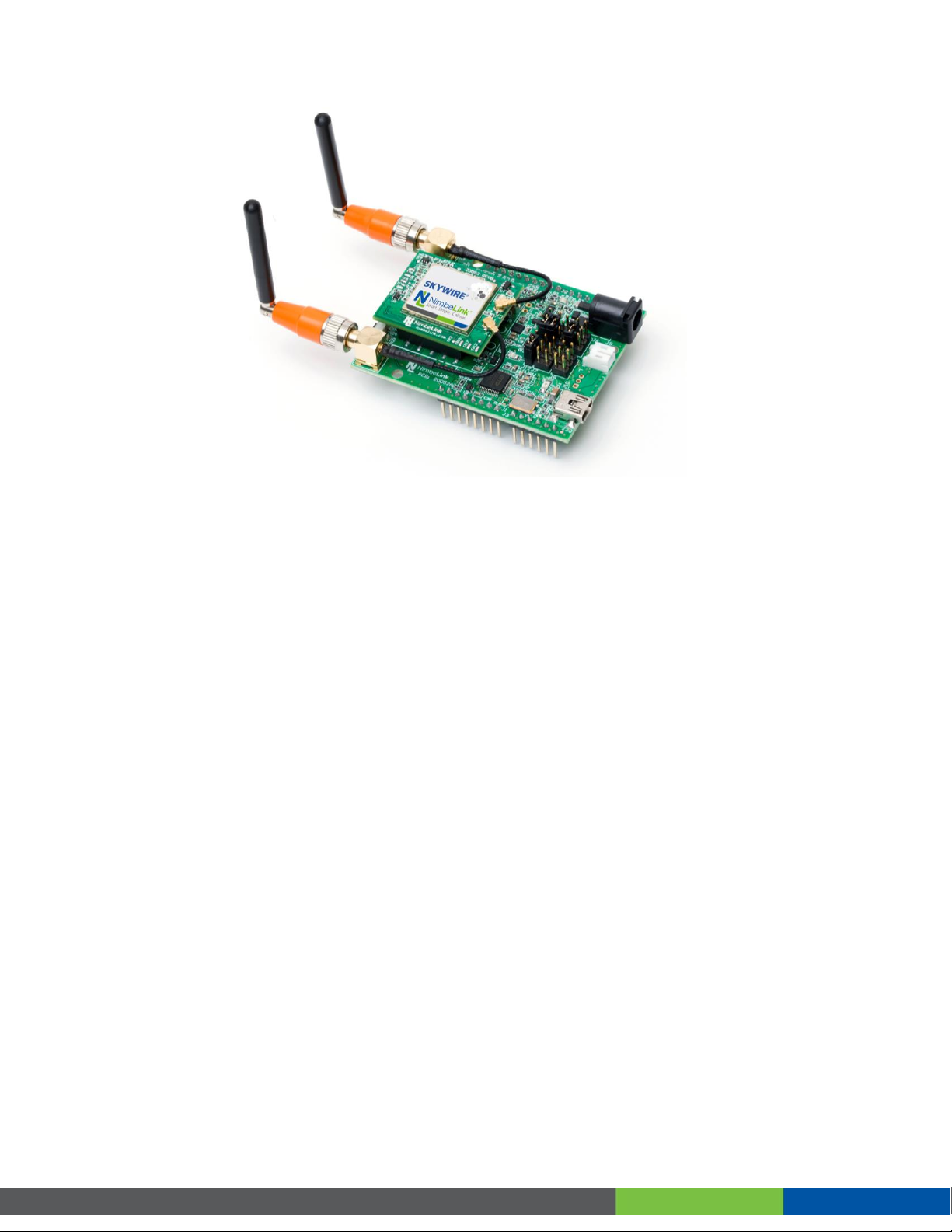
© NimbeLink Corp. 2018. All rights reserved.
NimbeLink Corp. provides this documentation in support of its products for the internal use of its current and prospective customers. The
publication of this document does not create any other right or license in any party to use any content contained in or referred to in this
document and any modification or redistribution of this document is not permitted.
While efforts are made to ensure accuracy, typographical and other errors may exist in this document. NimbeLink reserves the right to
modify or discontinue its products and to modify this and any other product documentation at any time.
All NimbeLink products are sold subject to its published Terms and Conditions, subject to any separate terms agreed with its customers.
No warranty of any type is extended by publication of this documentation, including, but not limited to, implied warranties of
merchantability, fitness for a particular purpose and non-infringement.
NimbeLink is a registered trademark, and Skywire is a registered trademark, of NimbeLink Corp. All trademarks, service marks and
similar designations referenced in this document are the property of their respective owners.
PN 30192 rev 8 © NimbeLink Corp. 2018. All rights reserved. 2
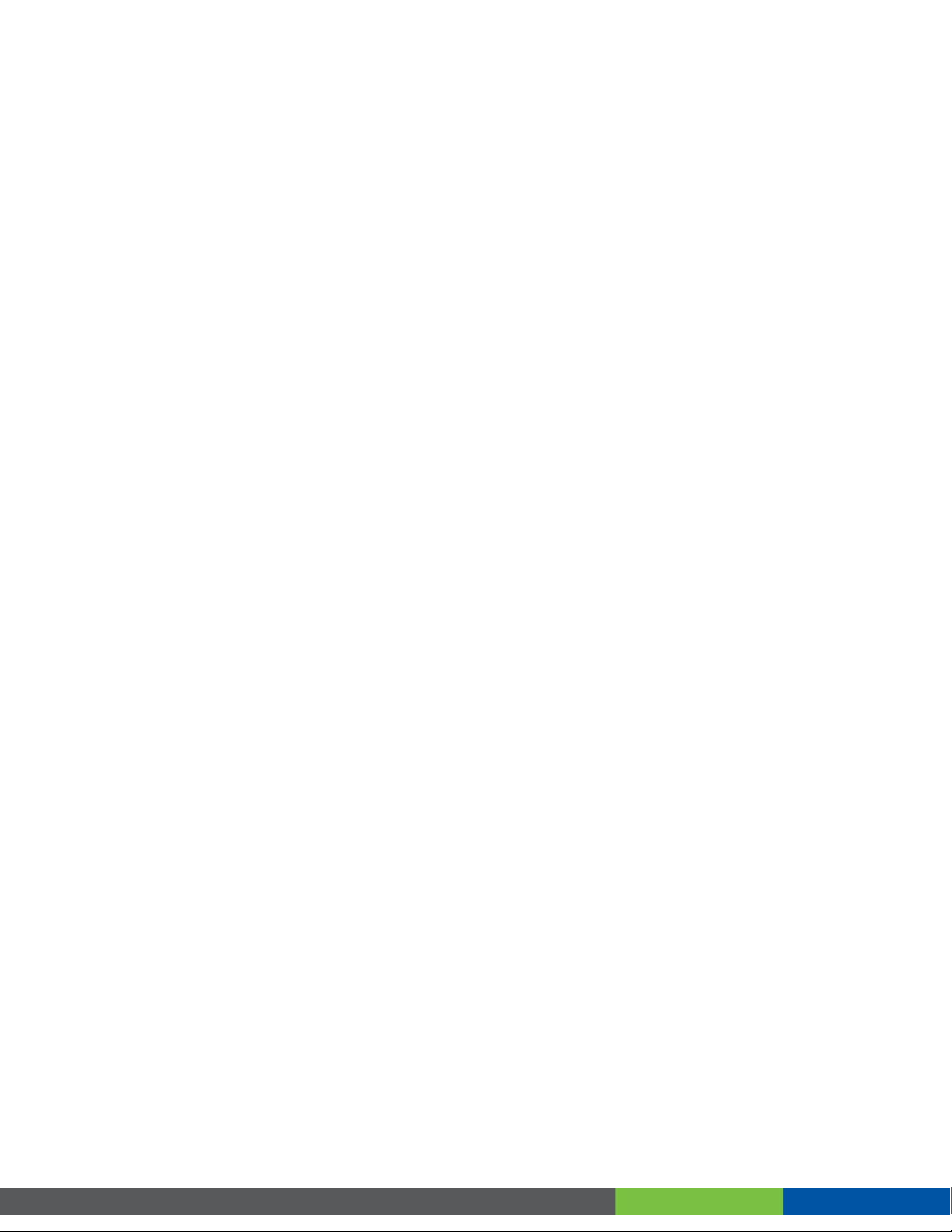
Table of Contents
1. Introduction 5
1.1 Overview 5
1.2 Archive of Critical Engineering Sample Notes 5
1.2.1 Engineering Sample 5
1.2.2 Modem Firmware 5
1.2.3 AT Commands 5
1.2.4 Lower Power Modes 5
1.2.5 Supported LTE Bands 5
2. Getting Started 6
2.1 Kit Contents 6
2.2 Hardware Setup 6
2.2.1 SIM Card Installation 6
2.2.2 Skywire Installation 8
2.2.3 Jumper Installation 9
2.2.4 Antenna Installation 9
2.3 Software Setup 10
2.3.1 Terminal Program 10
2.3.2 Baudrate 11
3. Hardware Verification 11
3.1 Introduction 11
3.2 Insert USB Cable 11
3.3 Apply Power 12
3.4 Verify COM Port Enumeration 12
3.5 Connect to the Skywire 12
3.6 AT Commands 14
3.7 Verify AT Command Communications 14
3.8 Enable Command Echo 14
3.9 Check Firmware Version 14
3.10 Enable Cellular Functionality 15
3.11 Verify Auto-Attach 15
3.12 Verify Cellular Signal Strength 15
PN 30192 rev 8 © NimbeLink Corp. 2018. All rights reserved. 3
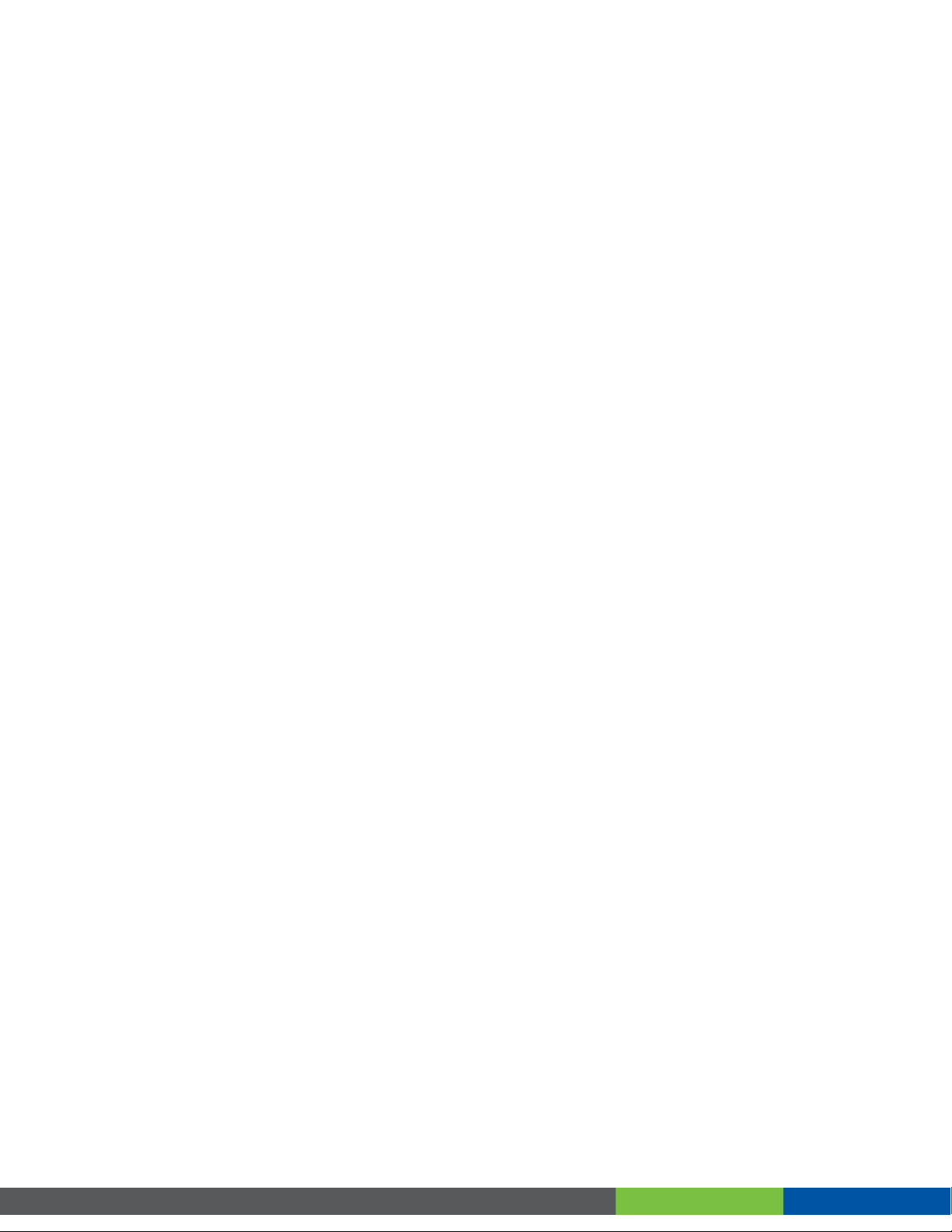
3.13 Verify Network Registration 16
4. Next Steps 17
5. Troubleshooting 18
5.1 Introduction 18
5.2 Communications with the Skywire 18
5.3 Serial Communications on macOS 18
5.4 Network Registration 19
PN 30192 rev 8 © NimbeLink Corp. 2018. All rights reserved. 4

1. Introduction
1.1 Overview
This document is the User Manual for the NL-M1DK-ES, NL-SW-LTE-SVZM20ES, and NL-SW-LTE-SVZM20 family of Skywire® modems. The procedure
outlined in this guide walks through installing the Skywire modem, setting up your
workstation, issuing basic commands..
1.2 Archive of Critical Engineering Sample Notes
1.2.1 Engineering Sample
The NL-M1DK-ES are Engineering Sample products. This means that there is
some functionality not enabled yet, and there will be numerous software and
firmware changed and updates in the near future as these features mature.
1.2.2 Modem Firmware
The firmware in the modem may have some limited functionality, but you will
need to update the firmware as part of the out-of-the-box experience.
1.2.3 AT Commands
Not all AT commands listed in the AT Commands Manual are enabled. The
associated Application Notes will reference commands and sequences that are
available at the time of writing and known to be working. If you receive an
ERROR response when trying to use one of the commands not listed in an
Application Note, you can expect that the implementation is not complete for
that feature.
1.2.4 Lower Power Modes
We do not advise performing any advanced power testing at this time. Low
power modes (and power-save modes) are not available in current firmware so
results are not representative of the product’s true capabilities yet.
1.2.5 Supported LTE Bands
LTE Band 111 and B222 are the 2 bands supported in this module version.
Band 111: 6 MHz of 3GPP Band 29, which is an SDL band, paired with 5 MHz
of PCS-H block.
Band 222: 25 MHz of downlink portion of 3GPP Band 70, paired with 5 MHz of
PCS-H block
.
PN 30192 rev 8 © NimbeLink Corp. 2018. All rights reserved. 5

2. Getting Started
2.1 Kit Contents
The NL-NB1DK-ES kit includes the following hardware:
1. NL-NB1DK-ES - Skywire 4G LTE CAT NB1 Cellular Modem Development Kit
with jumpers installed
2. NL-SW-LTE-SVZM20-ES - Skywire 4G LTE CAT NB1 Cellular Modem
3. CUI 5V Power Supply
4. Taoglas Antenna
5. USB to mini-USB Cable
2.2 Hardware Setup
2.2.1 SIM Card Installation
The SIM card included in your kit includes a tri-cut carrier and adapter for different
sizes. The Skywire family of modems use the Micro-SIM (3FF size form factor), which is
the SIM card size outlined in red in the below picture:
PN 30192 rev 8 © NimbeLink Corp. 2018. All rights reserved. 6

Carefully snap out the 3FF SIM card size from the SIM card carrier, and insert it into
your Skywire modem. The pads on the SIM card should face the pins on the SIM cage,
and the keyed corner will go in as shown below:
Insert the SIM card into the Skywire:
PN 30192 rev 8 © NimbeLink Corp. 2018. All rights reserved. 7

2.2.2 Skywire Installation
Install the Skywire as shown below. The small circles on the NL-NB1DK-ES shows the
proper orientation of the U.FL connectors on the Skywire:
Please verify that the installation of the Skywire is correct. If it is installed 180
degrees from the proper orientation, or if the Skywire is installed one pin off, it
will damage the Skywire modem when power is applied. This voids the warranty
of the Skywire and the NL-M1DK-ES.
Attach the antenna cables to the Skywire.
Note: when removing antenna cables from the Skywire, use a U.FL removal tool.
Here is a picture of the fully-installed Skywire:
PN 30192 rev 8 © NimbeLink Corp. 2018. All rights reserved. 8

2.2.3 Jumper Installation
The NL-NB1DK-ES has the capability to connect to your workstation via a USB-Serial
connection, or to different microcontroller platforms. Your NL-M1DK-ES is setup from
the factory for the USB-Serial connection. However, if a jumper was knocked off during
shipment, here is a diagram for the proper jumper settings:
2.2.4 Antenna Installation
Install the antenna to SMA connector J18 by screwing on the antenna. Make note not to
cross-thread the antenna:
PN 30192 rev 8 © NimbeLink Corp. 2018. All rights reserved. 9

Bend the antenna connector so it is pointing vertically. Below is a side view of the
installed antenna.
2.3 Software Setup
2.3.1 Terminal Program
You will need a Terminal program to communicate with the Skywire. For Windows, we
recommend TeraTerm or PuTTY:
PN 30192 rev 8 © NimbeLink Corp. 2018. All rights reserved. 10

TeraTerm - https://ttssh2.osdn.jp/index.html.en
PuTTY - http://www.putty.org/
For Unix-based systems (macOS, Linux), we recommend picocom or minicom.
Note: Additional setup may be necessary for macOS. Please consult Section 7.3 before
continuing.
2.3.2 Baudrate
The default baudrate of the NL-SW-LTE-SVZM20-ES is 921600. Please make sure to
change the settings of your terminal program to reflect this.
3. Hardware Verification
3.1 Introduction
Now that the Skywire is installed in the NL-NB1DK-ES, it is time to verify that the
Skywire can connect to the network. This example uses TeraTerm on Windows 7,
however the process is similar for your platform. Generally,
- Setup your terminal program to use baudrate 921600 and connect to your
Skywire port
- Issue the listed AT commands to verify communications and network connectivity
3.2 Insert USB Cable
Insert the USB cable to port J20 on the NL-M1DK-ES:
Insert the other end of the USB cable to your workstation.
PN 30192 rev 8 © NimbeLink Corp. 2018. All rights reserved. 11

3.3 Apply Power
Insert the included 5V power adapter into the NL-NB1DK-ES:
Plug the power supply into a power outlet.
3.4 Verify COM Port Enumeration
Open Windows Device Manager, and verify that the FTDI drivers installed properly.
There will be two new COM ports on your PC. You will use the first COM port for AT
commands. The second COM port is used for GPS data when that functionality is
available. Note the first COM port number. For this guide, the ports enumerate as
COM44 and COM45:
If your devices do not install, you may need to download drivers from FTDI. Please find
them here:
http://www.ftdichip.com/Drivers/VCP.htm
3.5 Connect to the Skywire
Open TeraTerm, and close the initial connection window that appears: this window
doesn't allow us to change the baud rate. Go to:
Setup > Serial Port
PN 30192 rev 8 © NimbeLink Corp. 2018. All rights reserved. 12

and in the Baud Rate field either type in 921600 or use the dropdown to select 921600.
All other settings should remain at their defaults. For the Port, use the dropdown to
select your COM port if it isn't selected already. COM44 has been selected for this
example, corresponding to the port listed in Section 4.4:
Once you have the correct settings, click "OK" to establish the connection to your
Skywire.
PN 30192 rev 8 © NimbeLink Corp. 2018. All rights reserved. 13

3.6 AT Commands
The Skywire family of embedded modems communicates using AT commands. AT
commands are issued by typing the command, pressing the Enter key on your
keyboard, and observing the response.
3.7 Verify AT Command Communications
Type the following command:
AT
followed by the Enter Key, and the terminal should respond with:
OK
Please note: the default behavior of the NL-SW-LTE-SVZM20-ES is to not echo the
command back, so you will not see AT as you type it, only the ‘OK’ response if Enter
key is pressed.
3.8 Enable Command Echo
To enable the command echo, type the following command:
ATE1
followed by the Enter Key, and the terminal should respond with:
OK
You will now see the commands as they are typed. This functionality will default back to
off with a power cycle. You can also disable the command echo by typing the following
command:
ATE0
followed by the Enter Key, and the terminal should respond with:
OK
3.9 Check Firmware Version
It is beneficial to make sure that you always have the latest firmware to ensure stability
and feature set. To check your firmware, type the following command:
ATI1
followed by the Enter Key, and the terminal should respond with:
UE6.0.0.0
LR6.0.0.0-xxxxx
OK
PN 30192 rev 8 © NimbeLink Corp. 2018. All rights reserved. 14

3.10 Enable Cellular Functionality
To conserve power, by default cellular functionality is disabled. To enable cellular
functionality, type the following command:
AT+CFUN=1
followed by the Enter Key, and the terminal should respond with:
OK
This functionality will reset when rebooted. Therefore, this command will need to be
sent at each power-on.
3.11 Verify Auto-Attach
Depending on your settings, the Skywire may not automatically try to register on the
network. To enable this functionality, type the following command:
AT^AUTOATT=1
followed by the Enter Key, and the terminal should respond with:
OK
This command is saved in non-volatile memory (NVM), and therefore only needs to be
issued once. However, if you would like to verify that this command is set, you can type
the following command:
AT^AUTOATT?
followed by the Enter Key, and the terminal should respond with:
^AUTOATT: x
OK
where x is either 0 for disabled or 1 for enabled.
3.12 Verify Cellular Signal Strength
To verify the signal strength, type the following command:
AT+CSQ
followed by the Enter Key, and the terminal should respond with:
+CSQ: xx,yy
OK
where xx and yy will be numbers corresponding to the signal strength and error rate,
respectively. Please see the below table to convert these numbers to real-world values:
[table from AT commands manual]
PN 30192 rev 8 © NimbeLink Corp. 2018. All rights reserved. 15

Note: AT+CSQ may respond with:
+CSQ: 99,99
as the Skywire is registering on the network. Poll the command until it returns a valid
number, indicating that the Skywire is receiving a valid cellular signal.
3.13 Verify Network Registration
Once you have a cellular signal, you can verify that you are registered on the network.
Type the following command:
AT+CEREG?
followed by the Enter Key, and the terminal will respond with:
+CEREG: 2,x,y,z
OK
where x is your registration status, and y and z are further network details. Poll this
command until it returns:
+CEREG: 2,1,y,z
A value of 1 means that your Skywire is registered on the network.
PN 30192 rev 8 © NimbeLink Corp. 2018. All rights reserved. 16

4. Next Steps
Now that you have verified that you can communicate with the Skywire modem, and
that it's registered on the network, you are ready to start building your cellularconnected device. Most users will be using the PPP functionality, or perform raw socket
dials. Here are application notes to get you started:
CAT M1 PPP on BeagleBone Black -
http://www.nimbelink.com/Documentation/Skywire/4G_LTE_Cat_M1/30272_NL-SWLTE-SVZM21_PPP-on-CATM1_BBB.pdf
CAT M1 PPP on Raspberry Pi -
http://www.nimbelink.com/Documentation/Skywire/4G_LTE_Cat_M1/30273_NL-SWLTE-SVZM21_PPP-on-CATM1_RPi.pdf
CAT M1 Socket Dials -
http://www.nimbelink.com/Documentation/Skywire/4G_LTE_Cat_M1/1001412_NL-SWLTE-SVZM_SocketDialAppNote.pdf
PN 30192 rev 8 © NimbeLink Corp. 2018. All rights reserved. 17

5. Troubleshooting
5.1 Introduction
This section covers troubleshooting steps if the above procedures do not work for you.
5.2 Communications with the Skywire
If you are unable to communicate with your Skywire Modem, make sure that you have
the jumpers setup correctly for your application according to Section 2.2.3, and the
baudrate set to 921600 according to Sections 2.3.2 and 4.5. In addition, make sure you
are communicating with the correct COM port according to Section 4.5.
5.3 Serial Communications on macOS
If you are using macOS and are unable to communicate with the Skywire Modem, you
may need to manually change the baud rate. By default, macOS does not support baud
rates higher than 230400. There are two ways around this:
1. Using your favorite terminal program, open the serial port at a lower baudrate.
For example, using picocom:
$ picocom -b 115200 [your device name]
In another terminal window, change the baudrate on that serial port:
$ stty -f [your device name] 921600
Go back to your first terminal window and you can use the device now. Note: you
may need to use sudo for the stty command.
2. Check if your favorite terminal program has implemented this change. For
example, compiling picocom from source would implement this fix:
https://github.com/npatefault/picocom/commit/74e0245fb001889e168755dabf6badac0b6967d3
Additionally, you may get different listings or multiple listing for serial devices. For
example, you may get listings for:
$ /dev/cu.[your device name]A
$ /dev/cu.[your device name]B
$ /dev/tty.[your device name]A
$ /dev/tty.[your device name]B
We have found that using the /dev/cu.[your device name] works, and have verified
Step 1 working on the /dev/cu.[your device name] device. You may get an error
trying to use /dev/tty[your device name].
PN 30192 rev 8 © NimbeLink Corp. 2018. All rights reserved. 18

Using higher baud rates in Windows and Linux does not appear to be an issue as of the
publication of this document.
5.4 Network Registration
If your Skywire is not registering on the network, ensure that you have the antenna
connected to the correct port on your Skywire and NB1DK according to Section 2.2.4. In
addition, please make sure that you are setup to automatically register on the network
by checking the auto-attach settings in Section 4.12. Make sure you are getting an
acceptable signal strength according to Section 4.13. Finally, make sure that you typed
the APN correctly according to Section 4.10.
If the Skywire does not automatically register on the network, check the status of the
attachment by typing the following command:
AT+CGATT?
followed by the Enter Key, and you should see:
+CGATT: x
OK
where x is either 0 (not attached) or 1 (attached). If the result is 0, type the command:
AT+CGATT=1
followed by the Enter Key, and the terminal should respond with:
OK
Return to Section 4.14 and continue from there.
PN 30192 rev 8 © NimbeLink Corp. 2018. All rights reserved. 19
