Seowon SWU-3120 User Manual

WiMax USB Modem/WCM
SWU – 3120 User Guide

10
5
6
5
5
5
1
3
22
8
12
13
14
23
24
25
23
1. For your safety
2. Before using Modem
3. Basic usage
3.1 Inspect Package Contents
3.2 Parts Description
3.3 How to use UICC
4. Software Installation
4.1 WCM Program Installation
4.2 Verification
5. How to use WCM
5.1 Running WCM
5.2 Display Window
5.3 WiMAX Connection
5.4 WiMAX disconnection
5.5 WiMAX exit
6. Product Specification
7. Service Center

1
Read this simple guideline. Ignoring guideline may cause device from working properly and cause
damage to device.
Do not use near BLASTING
Follow any restrictions. Do not use the device where blasting is in progress.
Do not use in hospitals
- Follow any restrictions. Switch the device off near medical equipment
Do not use in aircraft.
Follow any restrictions. Wireless devices can cause interference in aircraft.
Interference
All wireless devices may be susceptible to interference which could affect performance.
Service
Do not attempt to service this modem as you please. Refer all service to qualified service personnel.
Water-resistance
Your device is not water-resistant. Keep dry.
1.For your safety
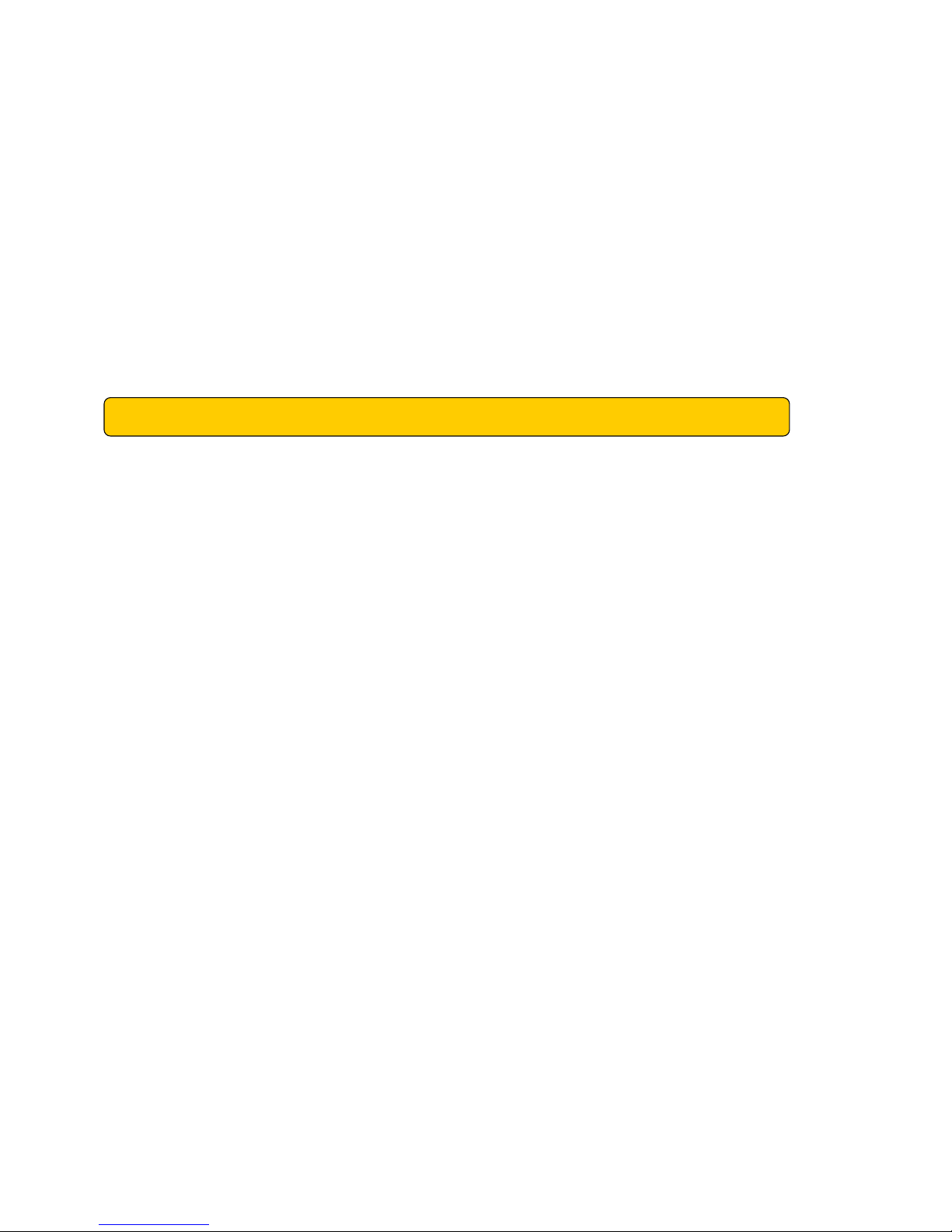
2
Do not store the device in cold areas
When the device returns to its normal temperature, moisture can form inside the device and
damage electronic circuit boards.
Do not leave the device in a closed car for a long time
When the temperature in a car reach over 80°C, it can damage your device permanently.
Avoid severe impact.
Do not bend or expose to impacts. Doing so may cause data loss.
Do not forcibly connect the device to a USB port. Doing so may cause damage to the device.
1.For your safety
Do not store the device in hot areas
High temperature can warp or melt certain plastics and shorten the life of electronic devices.
Read this simple guideline with reference to the previous page.
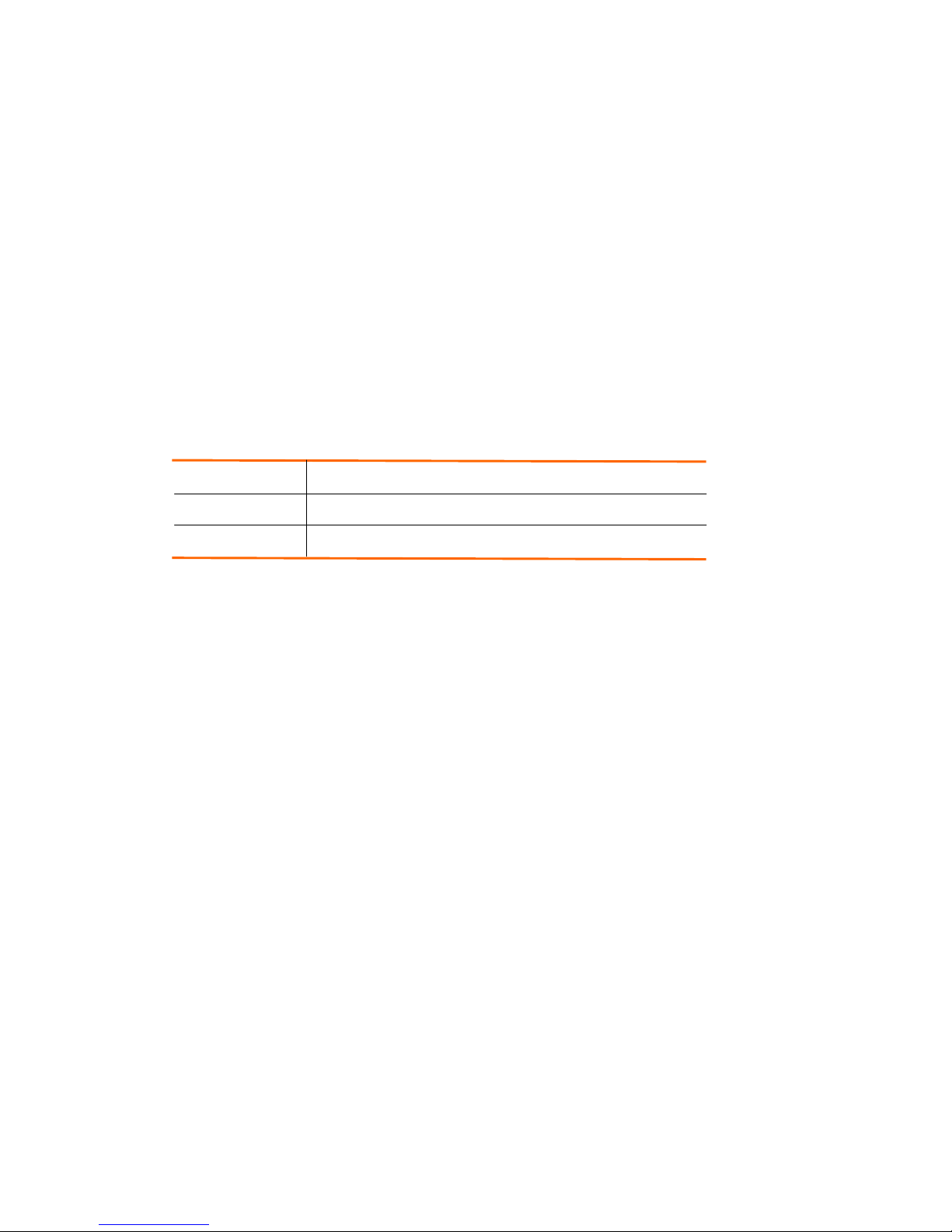
3
2.Before using Modem
System Requirements
CPU & memory
Pentium ⅣProcessor or faster, 128MB RAM or more
Interface USB 2.0
Supported OS
Windows /XP/Vista(32Bit)
When internet is connected, don’t remove UICC. The modem & UICC may incur problems and not work
properly.
Do not force the SIM into the SIM slot.
Insert UICC correctly. If you insert it inversely, card slot may be damaged.

4
2.Before using modem
Mobile WiMAX Service Concept
Anytime, Anywhere and Even in Motion, High Transmission Speed Service Enabled
Complementary Mobility of High-Speed Internet-Wireless LAN
Cheaper than Mobile this device Wireless Internet (Low Investment Cost, High Transmission Capacity)
Wireless
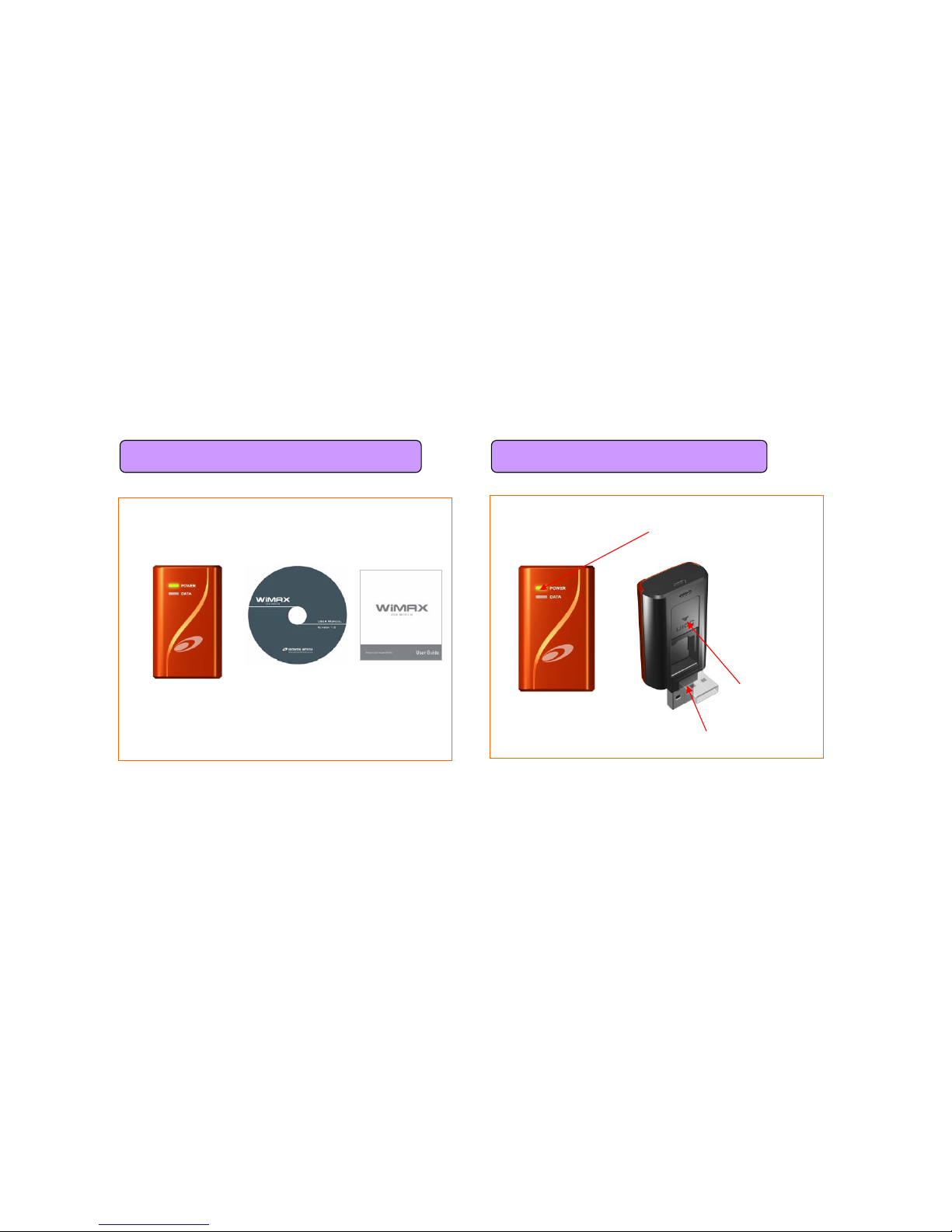
5
USB Modem
3.Basic Usage
Installation CD
User Manual
Indication LED
Power ON/OFF & Connection mode
USB Connector
UICC Socket
3.1 Inspect Package Contents 3.2 Parts Description

6
4. Driver Installation
If you have previous WCM or Driver version, uninstall it first.
Double Click [GdmSetup_WiBro_W2_v2.0_20080625]
Plug USB Dongle into your USB port.
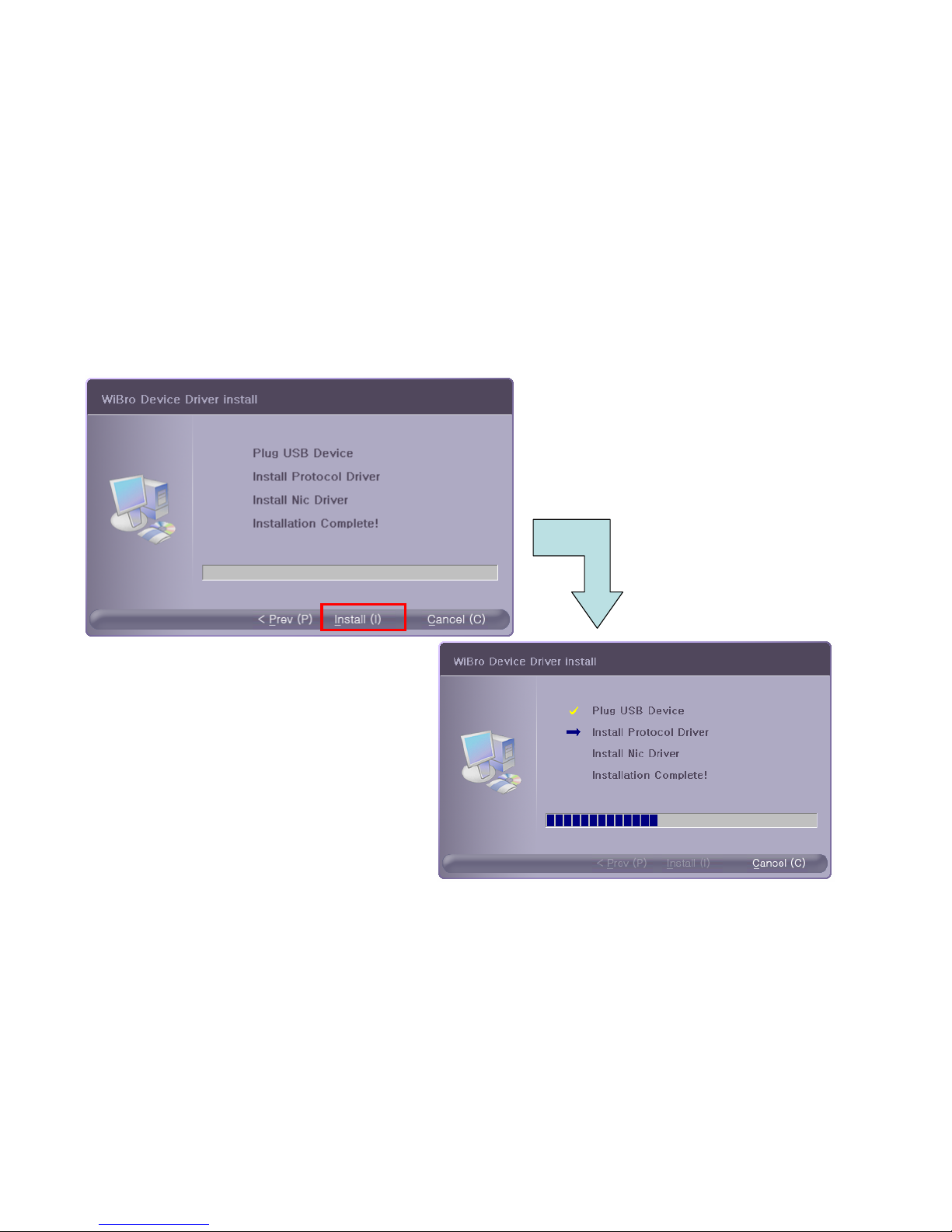
7
Click “Install”
4. Driver Installation
