Page 1
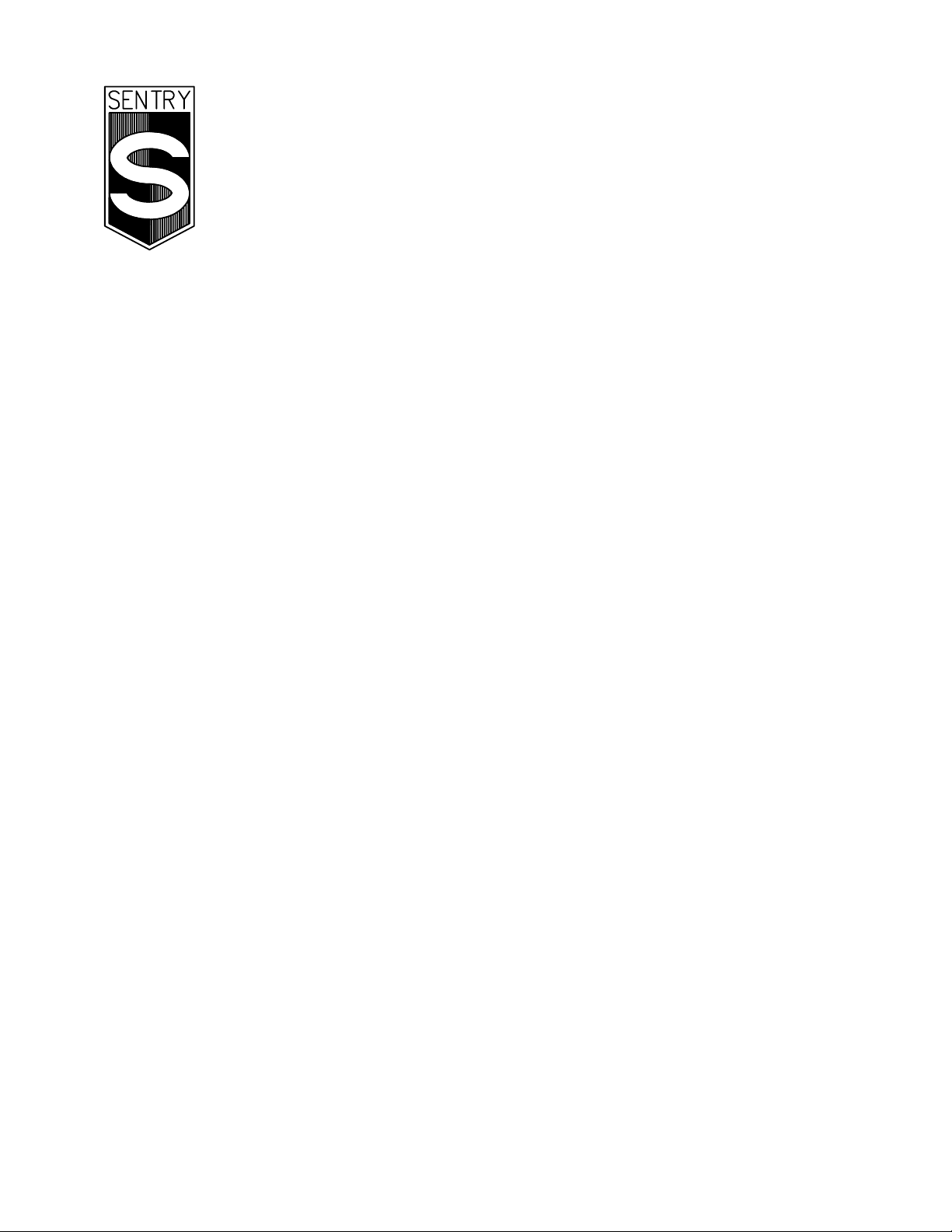
TM
Sample Sequencer
Installation, Operation and
Maintenance Manual
SPD 5.5.5
Rev. 9
2/00
Web: www.sentry-equip.com
e-mail: sales@sentry-equip.com
Page 2

Sample Sequencer
Table of Contents
TABLE OF CONTENTS
Page
GENERAL SPECIFICATIONS ..........................................................................................5
Specification for Valve Output Board..................................................................6
Specification for Signal Switching Output Board ................................................6
Specification for 0-1 Volt DC Output Board ........................................................7
Specification for Remote Electronic Track & Hold Board ...................................7
Specification for Plug-In Track & Hold Board .....................................................8
SAFETY PRECAUTIONS................................................................................................10
GENERAL DESCRIPTION..............................................................................................11
Modes of Operation ..........................................................................................11
Output Boards and CRT Display ......................................................................15
Optional Manifolded Sampling Valve................................................................16
OPERATION ...................................................................................................................17
Description of Controls .....................................................................................17
I/O Board DIP Switches ....................................................................................19
Membrane Switch Keys ....................................................................................21
Programming ....................................................................................................21
Display Functions .............................................................................................23
Operating Modes ..............................................................................................25
Off ................................................................................................................25
Cycle............................................................................................................25
Batch............................................................................................................28
Turning Sample Streams On & Off ...................................................................29
Advancing Streams...........................................................................................30
Holding on One Sample Point ..........................................................................30
Alarms...............................................................................................................30
Sample Nametag .............................................................................................. 32
INSTALLATION...............................................................................................................33
Unpacking.........................................................................................................33
Mounting ...........................................................................................................33
Power and Ground Connection ........................................................................37
I/O board Connections and Settings.................................................................38
Sample Valve Electrical Connection to Valve Output Board ............................38
Sample Valve Piping........................................................................................ 40
Recorder Signal Connections ...........................................................................40
Signal Switching Output Board (P/N 6-02499C)...............................................42
O-1 Volt Signal Switching Output Board...........................................................44
Remote Electronic Track & Hold Boards (P/N 7-00839A) ............................... 46
Plug-In Track & Hold Board (P/N 6-02499E) ....................................................47
Alarm Signal Connections ................................................................................48
Starting Up the Sample Sequencer ..................................................................49
MAINTENANCE ..............................................................................................................50
Fuses ................................................................................................................50
SENTRY Equipment Corp • P. O. Box 127 • Oconomowoc, WI 53066 • 262/567-7256 • FAX: 262/567-4523
Web: www.sentry-equip.com • e-mail: sales@sentry-equip.com
1
Page 3

Sample Sequencer
Table of Contents
TABLE OF CONTENTS
Page
Calibration.........................................................................................................50
Analog Output Calibration of the Remote Electronic Track & Hold
Board (7-00839A) .............................................................................................51
Analog Output Calibration of the Plug-in Electronic Track & Hold Board
(P/N 6-02499E).................................................................................................51
TROUBLESHOOTING ....................................................................................................53
COMPUTER COMMUNICATIONS .................................................................................55
SEQUENCE Monitor Program..........................................................................55
Communication Protocol...................................................................................56
SERVICE.........................................................................................................................57
SPARE PARTS LIST.......................................................................................................58
ACCESSORIES...............................................................................................................59
WARRANTY....................................................................................................................60
APPENDIX A: Configuring Sample Sequencer to Output 6 Volt DC on Alarm
Contacts of Signal Switching Output Board......................................................63
APPENDIX B: Recommended Piping for Sample Sequencer.......................................64
APPENDIX C: Procedure to Configure Remote Electronic Track & Hold
Board for 220/240 VAC Operation....................................................................65
APPENDIX D: Instructions to Operate a Hach Series 5000 Analyzer with a
Sample Sequencer ...........................................................................................66
APPENDIX E: Sample Sequencer Basic Electrical Wiring Diagram ..............................73
APPENDIX F: Plug-In Track & Hold Dual Point Configuration .......................................74
APPENDIX G: Retrofitting a Plug-In (Internal) Track & Hold Board in the Field ............77
APPENDIX H: Procedure to Configure Remote Track & Hold Card for
Voltage Input...........................................................................................79
SENTRY Equipment Corp • P. O. Box 127 • Oconomowoc, WI 53066 • 262/567-7256 • FAX: 262/567-4523
Web: www.sentry-equip.com • e-mail: sales@sentry-equip.com
2
Page 4

Sample Sequencer
Table of Contents
List of Figures
Page
Figure 1: Sample Sequencer System with Manifolded Sample Valve,
Recorder, Alarm Annunciator and Network
Computer Communications ........................................................................12
Figure 2: Sample Sequencer with Remote Electronic Track & Hold Board,
Manifolded Sample Valve, Recorder, Alarm Annunciator and
Network Computer Communications ..........................................................12
Figure 3: Batch Mode Sample Sequencer System with Manifolded Sample Valve,
Recorder, Alarm Annunciator and Network Computer Communications....13
Figure 4: Sample Sequencer System For Sensor Switching .....................................13
Figure 5: Sample Sequencer with Plug-In Electronic Track & Hold Board,
Manifolded Sample .....................................................................................14
Figure 6: Sample Sequencer Membrane Switch........................................................18
Figure 7: I/O Board Arrangement............................................................................... 20
Figure 8: Cycle Mode Timing Diagram.......................................................................27
Figure 9: Batch Mode Timing Diagram (for Batch-Type Analyzers)...........................28
Figure 10: Sample Nametag ........................................................................................32
Figure 11: Panel Mounting & Overall Dimensions, Sample Sequencer.......................34
Figure 12: NEMA 4X Rear Cover & Surface Mounting, Sample Sequencer................35
Figure 13: Enclosure Overall Dimensions, Remote Track & Hold ..............................35
Figure 14: Remote Valve Board Enclosure.................................................................. 36
Figure 15: I/O Board Connections ...............................................................................37
Figure 16: Solenoid Sample Valve Connections.......................................................... 39
Figure 17: Sample Sequencer Assembly (Rear View).................................................40
Figure 18: Sample Sequencer Assembly with Plug-In Track & Hold ...........................41
Figure 19: Recorder Connections: Signal Switching Using Signal Switching
Output Board ..............................................................................................42
Figure 20: Recorder Connections: Contact Closure Channel Indication Using
Signal Switching Output Board ...................................................................43
Figure 21: Recorder Connections for One or More Analyzers Using 0-1 VDC
Output Relay Board ....................................................................................44
Figure 22: Recorder Connections Using Remote Track & Hold Output Board(s) &
Signal Switching Output Board ...................................................................46
Figure 23: Recorder Connections Using Plug-In Track & Hold Output Board(s) .........47
Figure 24: Alarm Connections .....................................................................................48
Figure B1: Recommended Sample Conditioning for Switching Streams to an
Analyzer......................................................................................................64
Figure C1: Remote Electronic Output Board Arrangement ..........................................65
Figure D1: Wiring to Hach Series 5000 Analyzer, Models 60000 - 60004 ...................69
Figure D2: Recommended Sample Conditioning for
Switching Streams to a Hach 5000 Analyzer ............................................ 70
Figure D3: Electrical Transmittal Sample Sequencer & Manifold valves......................71
Figure D4: Valve Transmittal Sample Sequencer & Manifold Valves...........................72
Figure E1: Sample Sequencer Basic Electrical Wiring Diagram ..................................73
Figure F1: Component View......................................................................................... 74
Figure F2: Wiring Diagram - Dual Outputs from Plug-In Track Hold Board .................76
Figure H1: Remote T/H Board, Configuration for Voltage Input ...................................79
SENTRY Equipment Corp • P. O. Box 127 • Oconomowoc, WI 53066 • 262/567-7256 • FAX: 262/567-4523
Web: www.sentry-equip.com • e-mail: sales@sentry-equip.com
3
Page 5

Sample Sequencer
Page
Table 1: Control and Display Descriptions................................................................17
Table 2: I/O Board DIP Switch (SW1) Functions ......................................................19
Sample Sequencer models which have internal track and hold have passed
applicable tests for the European Community 89/336EEC EMC Directive. The
product is marked and shipped with a Declaration of Conformity. Contact Sentry
Equipment with further questions.
Table of Contents
List of Tables
SENTRY Equipment Corp • P. O. Box 127 • Oconomowoc, WI 53066 • 262/567-7256 • FAX: 262/567-4523
Web: www.sentry-equip.com • e-mail: sales@sentry-equip.com
4
Page 6

Sample Sequencer
GENERAL SPECIFICATIONS*
Applications: The Sample Sequencer is designed to support sample stream switching in the batch or
cycle modes. The Sample Sequencer can also switch sensor signals.
Design: Microprocessor-based with non-volatile memory and RS-485 communications
Maximum Number of Samples: 8
Power: 108-132/216-264 Vac, 47-63 Hz, Usage = 3.8VA without Plug-In Track & Hold (Uses external
UL/CSA or TUV-approved 6 VDC power supply.) Maximum 14VA with Plug-In Track & Hold.
Inputs from Analyzer:
• One analog input: 0-20 mA or 4-20 mA
• One digital input (dry contact closure) for indications of end-of-analysis signal for batch
mode operation
• One digital input (dry contact closure) for analyzer system alarm indication. This signal
shuts off Sample Sequencer and valves.
Outputs:
Standard Outputs:
• RS-485 serial communication port (for networking any RS-485 units to a PC)
• Valve Output Board to control maximum eight solenoid valves (DC or maximum 250 Vac
solenoids) for sample stream switching
• Plug-in Signal Switching Output Board with eight DPDT relays for analog signal switching
or contact closure for point number indication. The second pole of each point relay is used
for low voltage commutated analog alarm and analyzer system alarm indication for each
point.
Optional Input & Output Boards:
• Plug-in 0-1VDC Output Board with eight DPDT relays for 0-1 VDC output of sample point
number. The second pole of each point relay is used for low voltage commutated analog
alarm and analyzer system alarm indication for each point.
• Remote Electronic Track & Hold Board to output and hold analog signals (track & hold) of
four points. Two analog output boards may be used to provide eight total channels of
analog output. Use the remote electronic track & hold boards in combination with one
Plug-in Signal Switching Output Board.
• Remote Cell Switching Board to switch maximum eight cells
• Plug-In Track & Hold Board to output and hold four analog signals per circuit board. A
maximum of two plug-in Track & Hold boards may be installed in Sample Sequencer
enclosure. Use of two Plug-In Track & Hold boards requires that the valve circuit board be
mounted remote from Sample Sequencer.
Note: If you are retrofitting a Plug-In Track & Hold to an existing Sequencer in the field,
see Appendix G.
Accuracy of Sequencer: +/- 0.1% full scale, standard unit
+/- 0.2% full scale, with Internal Track & Hold Boards
User Interfaces: Integral membrane switch keypad and IBM compatible PC with serial port
* Sentry reserves the right to revise specifications at any time.
Specifications
SENTRY Equipment Corp • P. O. Box 127 • Oconomowoc, WI 53066 • 262/567-7256 • FAX: 262/567-4523
Web: www.sentry-equip.com • e-mail: sales@sentry-equip.com
5
Page 7

Sample Sequencer
Display: Red alphanumeric LED read-out display of channel number, time, alarms, analog signal and
station number. Eight red LEDs for point number indication and alarm annunciation.
Removable sample name tag.
Case: Material: Noryl; NEMA-4X on face-plate with NEMA 12 rear cover. Option: NEMA 4X
backplate for surface mounting. 5.35" x 5.35" x 6.26" deep.
Mounting: Panel or surface mount.
Ambient Temperature: 0-60C; RH 90% max. non-condensing at 40 C max.
Shipping Weight: 5 lbs (2.3 Kg)
Specification for Valve Output Board
Purpose: The valve output board controls contacts which supply power to solenoid valves.
Inputs: Logic-level signals from Sample Sequencer
Number
of Points: 8
Relays: DPDT sealed relays, contacts rated for 250 VAC, 220VDC maximum operating voltage.
Maximum switching capacity 30W, 62.5 VA for inductive loads.
Point number
indication: Nine red LEDs on circuit board with point number silkscreened on board. One LED is for Off
status and eight LEDs are for point number indication.
Enclosure (optional for remote mounting): NEMA 4X , IEC 529, IP 67 with knockouts.
Specification for Signal Switching Output Board
Purpose: The output relay board is used to switch analyzer 0-20 mA or 4-20 mA signals provide dry
contact sample point number indication. The board includes alarm contacts for normally-open
commutated alarm indication.
Inputs: 0-20 mA or 4-20 mA signal from analyzer (if signal switching)
Number
of Points: 8
Relays: DPDT sealed relays, contacts rated for 250 VAC, 220VDC maximum operating voltage.
Maximum switching capacity 30W, 62.5 VA for inductive loads. The alarm contacts are
normally-open dry contacts which may be powered by field voltage (less than 30 VDC and 0.5
A) from annunciator. In lieu of this standard alarm set-up, the board can be reconfigured to
supply 6 VDC to remote devices, i.e., relay coils, to accommodate required high voltage alarm
requirements. (See Appendix A.)
Specifications
SENTRY Equipment Corp • P. O. Box 127 • Oconomowoc, WI 53066 • 262/567-7256 • FAX: 262/567-4523
Web: www.sentry-equip.com • e-mail: sales@sentry-equip.com
6
Page 8

Sample Sequencer
Specification for 0-1 Volt DC Output Board
Purpose: The 0-1 VDC output board is used to provide 0-1 VDC sample point number indication. The
board includes alarm contacts for normally-open commutated alarm indication.
Inputs: None
Outputs: One 0-1 Volt DC signal to indicate respective sample point number currently in "dwell" time.
Number
of Points: 8
Relays: DPDT sealed relays, contacts rated for 250 VAC, 220VDC maximum operating voltage.
Maximum switching capacity 30W, 62.5 VA for inductive loads. The alarm contacts are
normally-open dry contacts which may be powered by field voltage (less than 30 VDC and 0.5
A) from annunciator. In lieu of this standard alarm set-up, the board can be reconfigured to
supply 6 VDC to remote devices, i.e., relay coils, to accommodate required high voltage
alarm requirements. (See Appendix A)
Specification for Remote Electronic Track & Hold Board Assembly (7-00839A)
Purpose: The remote track & hold card has four independently isolated channels which each operate in
two modes: the track mode, where the output follows proportionally to the input while contact
terminals are closed, and the hold mode, where the output value is held via digital memory
until the command is reset by contact closure.
This card is ideal for applications with analyzers being sequenced between multiple sample
lines. The hold feature permits the last reading for each of four channels to be held until the
next sequenced reading for the respective channel occurs. Use of the card prevents the nonactive channels from dropping to zero between readings thereby avoiding potential system
alarm problems.
The remote Track & Hold board is mounted in an enclosure remotely located from the Sample
Sequencer enclosure. The advantage of using the remote Track & Hold instead of the plug-in
type is that alarm contacts are available from the signal switching board. Another advantage
of the remote track and hold is that it can be configured to provide multiple isolated outputs.
If a sample point is not activated after four contact closure indications have occurred on the
board, the output of the unactivated point will become 4 mA. If no sample points on the board
are activated within 80 minutes, all four outputs will become 4 mA.
The card is versatile to accommodate many applications. Several cards may be wired
together to provide more than four channel outputs. The card is also useful for applications
where multiple outputs from one analog input signal are required. For instance, the card may
be used if separate analog signals for plant DCS and recorders are required.
Performance:
Accuracy ± .01% of span at 25°C
Response Time: One-second time constant
Temperature coefficient: ± 0.012% reading per 1°C
Specifications
SENTRY Equipment Corp • P. O. Box 127 • Oconomowoc, WI 53066 • 262/567-7256 • FAX: 262/567-4523
Web: www.sentry-equip.com • e-mail: sales@sentry-equip.com
7
Page 9

Sample Sequencer
Input Analog Signal: 0-20 mA or 4-20 mA or any voltage input between 0-10 V with proper
scaling resistor (plug-in socket scaling resistor - See Appendix H).
Output Analog Signals: Four 0-20 mA or 4-20 mA independently isolated at minimum 500 V
per channel
Maximum Load Resistance: 600 Ohms
Enclosure: NEMA 4X, IEC529, IP67 with knockouts.
General: Power: 108-132/216-264 Vac, 47-63 Hz (jumpers for 220 Vac applications - See Appendix F)
Wiring: Screw Terminals
Enclosure: ABS watertight NEMA 1,2,3,3R,4,4X, 5,12 & 13. Europe: IP 65 to DIN 40050
Enclosure Dimensions/Mounting: 9.44" x 6.29" x 3.54" / Wall or surface mounting
Adjustments: Offset and Gain potentiometers for each output channel
Hold Control: Holds when opening the input control terminals; tracks when closing the
control terminals (tracks one channel at a time)
Operating Temperature: -5 to +70°C
Operating Humidity: 90% RH max., non-condensing
Weight: 2.3 lbs.
Specification for Plug-In Electronic Track & Hold Board (6-02499E)
Purpose: The plug-in track & hold card has four independently isolated channels which each operate in
two modes: the track mode, where the output follows proportionally to the input during the
respective dwell time, and the hold mode, where the output value is held via digital memory
until the next dwell time.
This card is ideal for applications with analyzers being sequenced between multiple sample
lines. The hold feature permits the last reading for each of four channels to be held until the
next sequenced reading for the respective channel occurs. Use of the card prevents the non-
active channels from dropping to zero between readings thereby avoiding potential system
alarm problems.
The card is versatile to accommodate many applications. One or two circuit cards may be
plugged inside the Sample Sequencer to provide up to eight sample outputs.
The card can be used for applications where dual outputs from one analog input signal are
required. Dual outputs are obtained by field configuration. For instance, the card may be
used if dual analog signals for plant DCS and recorders are required. A maximum of four
outputs or two pairs, may be obtained from each card.
The plug-in track and hold board will output 0 mA on points which are turned off.
Input Analog Signal: 0-20 mA or 4-20 mA
Output Analog Signals: Four 0-20 mA or 4-20 mA independently isolated at minimum 500 V
per channel per circuit board.
Maximum Load Resistance: 525 Ohms
Specifications
SENTRY Equipment Corp • P. O. Box 127 • Oconomowoc, WI 53066 • 262/567-7256 • FAX: 262/567-4523
Web: www.sentry-equip.com • e-mail: sales@sentry-equip.com
8
Page 10

Sample Sequencer
General: Wiring: Screw Terminals
Circuit Board Dimensions: 5.165" x 5.6"
Adjustments: Offset and Gain potentiometers for each output channel.
Operating Temperature: -5 to +70°C
Operating Humidity: 90% RH max., non-condensing
Weight: 5 oz.
Specifications
SENTRY Equipment Corp • P. O. Box 127 • Oconomowoc, WI 53066 • 262/567-7256 • FAX: 262/567-4523
Web: www.sentry-equip.com • e-mail: sales@sentry-equip.com
9
Page 11

Sample Sequencer
Safety Precautions
SAFETY PRECAUTIONS
Before attempting to unpack, set up or operate this product, read the entire
manual. Pay careful attention to all warnings, cautions and notes. Failure
to do so could result in serious personal injury or equipment damage.
Product warranty may be affected.
Use of Hazard Information
If multiple hazards exist, the signal word corresponding to the greatest
hazard shall be used.
DANGER
Indicates an imminently hazardous situation which, if not avoided will result
in death or serious injury
WARNING
Indicates a potentially hazardous situation that could result in death or
serious injury
CAUTION
Indicates a potentially hazardous situation that may result in minor or
moderate injury
NOTE
Information that requires special emphasis.
SHALL
This word understood to be mandatory
SHOULD
This word understood to be advisory
SENTRY Equipment Corp • P. O. Box 127 • Oconomowoc, WI 53066 • 262/567-7256 • FAX: 262/567-4523
Web: www.sentry-equip.com • e-mail: sales@sentry-equip.com
10
Page 12
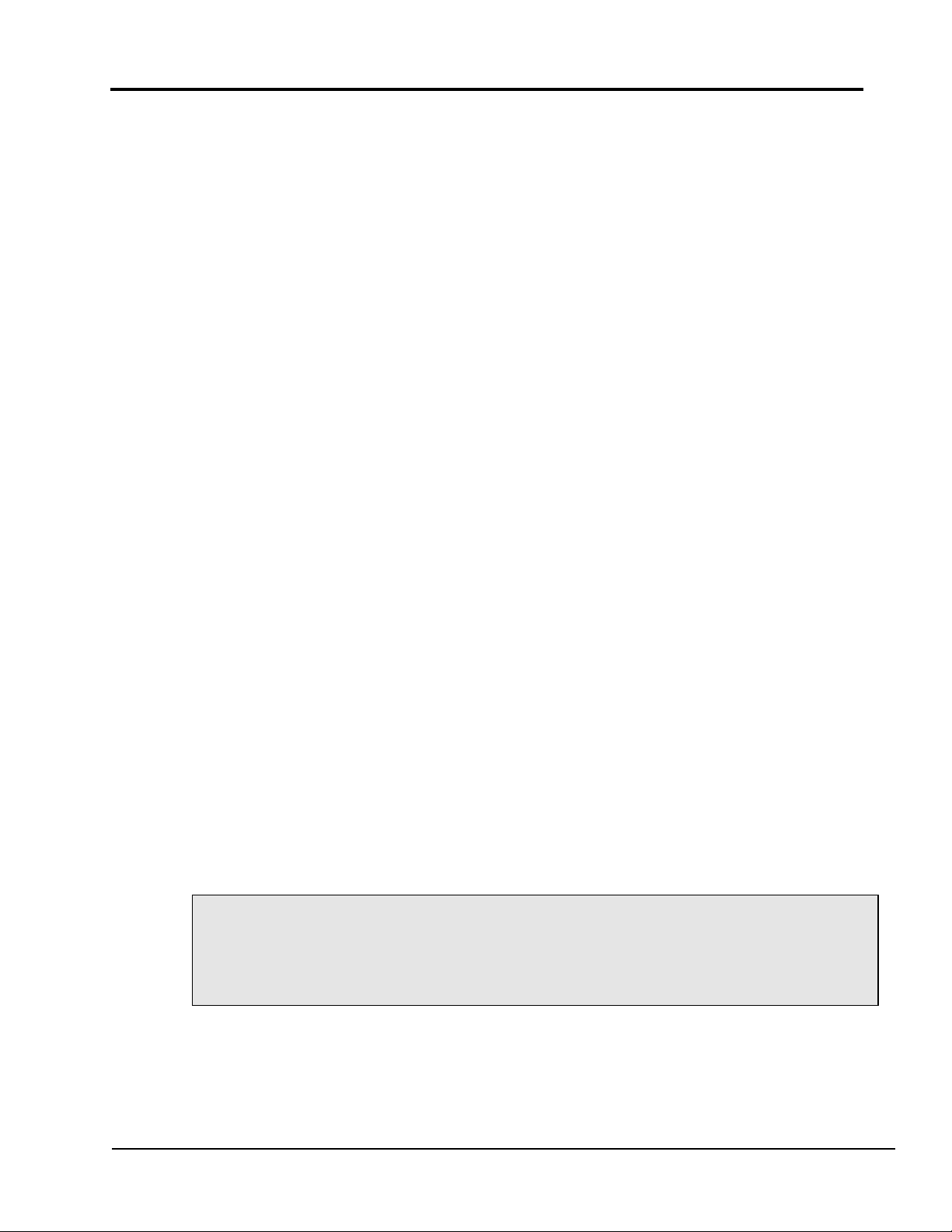
Sample Sequencer
General Description
General Description
The SENTRY Sample Sequencer is a microprocessor-based instrument capable of electronically
switching up to eight sample streams or sensors one at a time to one analyzer and of providing
signals to recorders, alarms and computers. A manifolded Sentry sampling valve specially designed
to obtain optimum representative samples is available for sample stream switching with the Sample
Sequencer. The Sample Sequencer reduces the number of required analyzers while maintaining
equivalent data accuracy. Reliable sample analysis comparison is obtained by using a Sample
Sequencer with one dedicated analyzer. In addition, significant operation cost savings are obtained
by not having to install, maintain and service multiple analyzers.
The Sample Sequencer is capable of operating in the cycle mode for continuous-type analyzers or in
the batch mode for batch-type analyzers. In addition, the Sequencer is capable of measuring the
analyzer analog output signal and converting the analog signal to digital data to be sent out via the
Sequencer's RS-485 serial data communication port. Using the RS-485 capability, one can connect a
PC via twisted pair cable to one or more sequencers for remote monitoring, control and data
acquisition.
Plug-in output boards are supplied to switch the analyzer analog signal to different recorder points or
to provide contact closure channel number indication for recorders. The boards also provide eight
independent commutated alarm contacts for low/high analog alarm and analyzer system alarm
indication. Optional boards are available to provide 0-1 VDC channel number indication for recorders
or to track and hold independently isolated analog signals.
Figures 1 - 3 illustrate a typical system arrangement for sample stream switching with the Sample
Sequencer. Optional boards and customer-supplied equipment are shown for clarification.
Figure 4 illustrates a typical system arrangement for sensor switching with the Sample Sequencer.
Optional boards and customer-supplied equipment are shown for clarification.
Modes of Operation
The Sample Sequencer has three programmable modes of operation:
BATCH - For analyzers that take a sample "bite" (or batch), produce an analytical result
and then provide a contact signal output, in typically one to 20 minutes.
CYCLE - For any continuous analysis (conductivity, dissolved oxygen, pH and sodium).
Note
If using the Sample Sequencer with a Hach analyzer, See Appendix D.
SENTRY Equipment Corp • P. O. Box 127 • Oconomowoc, WI 53066 • 262/567-7256 • FAX: 262/567-4523
Web: www.sentry-equip.com • e-mail: sales@sentry-equip.com
11
Page 13
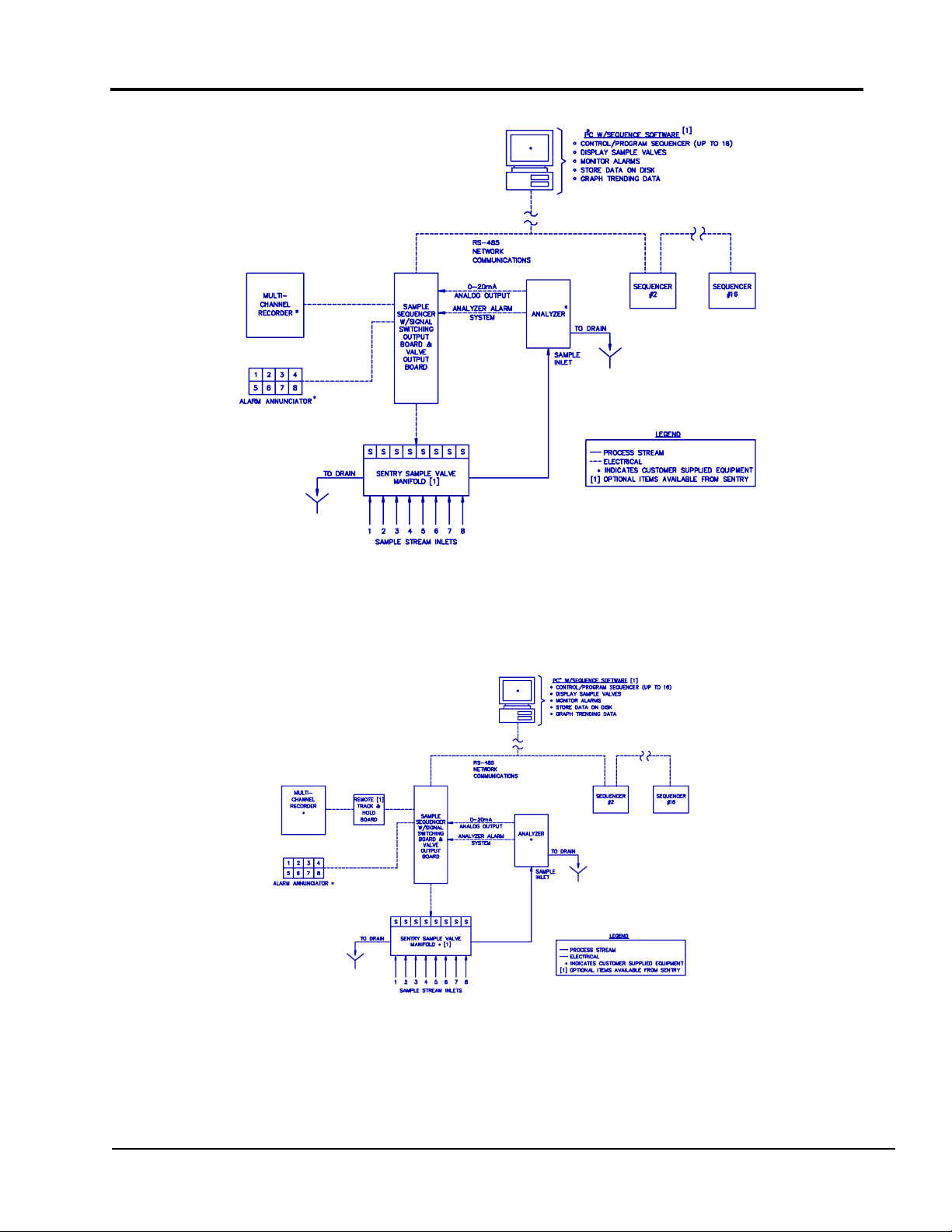
Sample Sequencer
General Description
FIGURE 1 - Sample Sequencer System with Manifolded Sample Valve, Recorder, Alarm Annunciator and
FIGURE 1 - Sample Sequencer System with Manifolded Sample Valve, Recorder, Alarm Annunciator and
Network Computer Communications
Network Computer Communications
FIGURE 2 - Sample Sequencer with Remote Electronic Track & Hold Board, FIGURE 2 - Sample Sequencer with Remote Electronic Track & Hold Board,
Manifolded Sample Valve, Recorder, Alarm Annunciator and Network Computer Communications Manifolded Sample Valve, Recorder, Alarm Annunciator and Network Computer Communications
SENTRY Equipment Corp • P. O. Box 127 • Oconomowoc, WI 53066 • 262/567-7256 • FAX: 262/567-4523
Web: www.sentry-equip.com • e-mail: sales@sentry-equip.com
12
Page 14
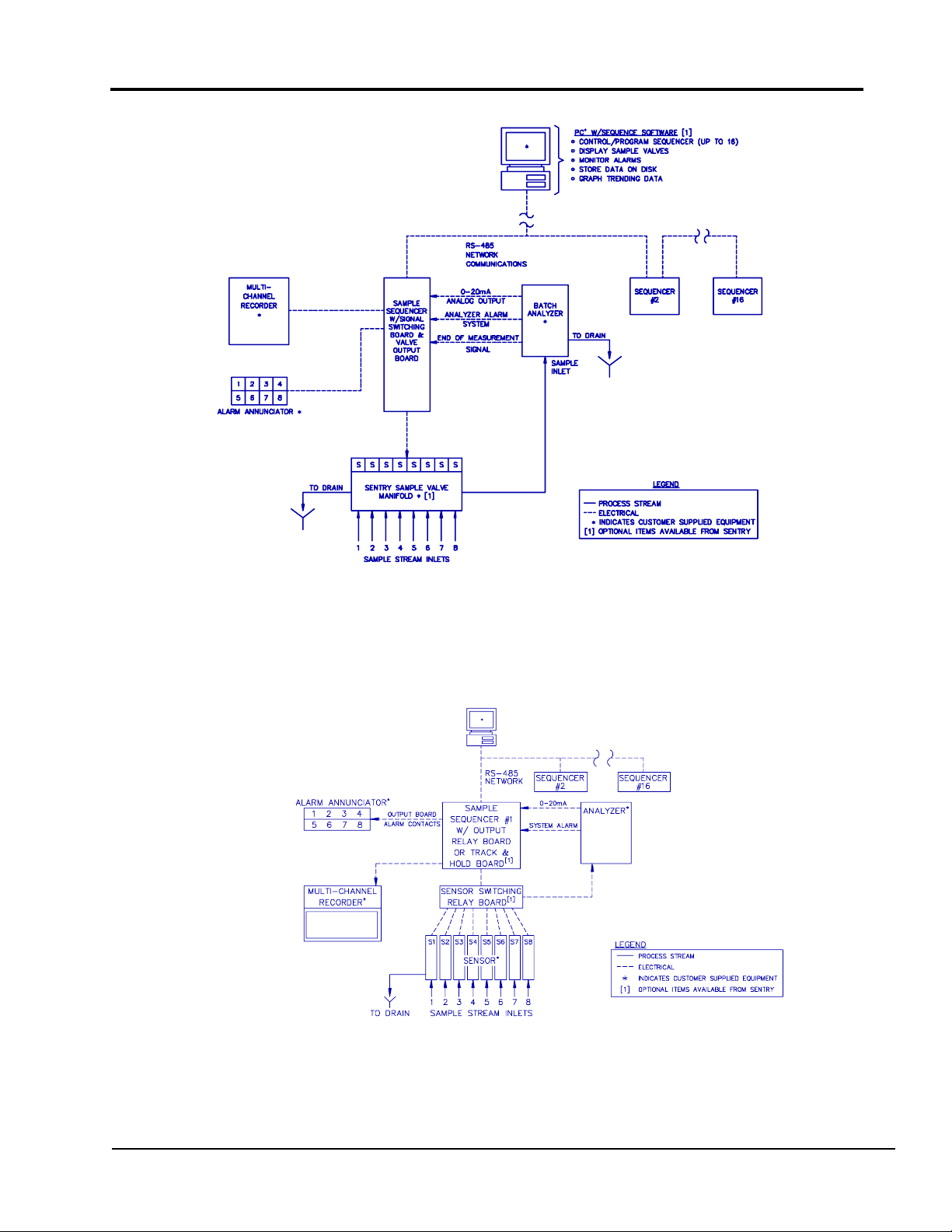
Sample Sequencer
General Description
FIGURE 3 - Batch Mode Sample Sequencer System with Manifolded Sample Valve, Recorder, Alarm
Annunciator and Network Computer Communications
(See Appendix D for use with Hach analyzer.)
SENTRY Equipment Corp • P. O. Box 127 • Oconomowoc, WI 53066 • 262/567-7256 • FAX: 262/567-4523
FIGURE 4 - Sample Sequencer System for Sensor Switching
Web: www.sentry-equip.com • e-mail: sales@sentry-equip.com
13
Page 15
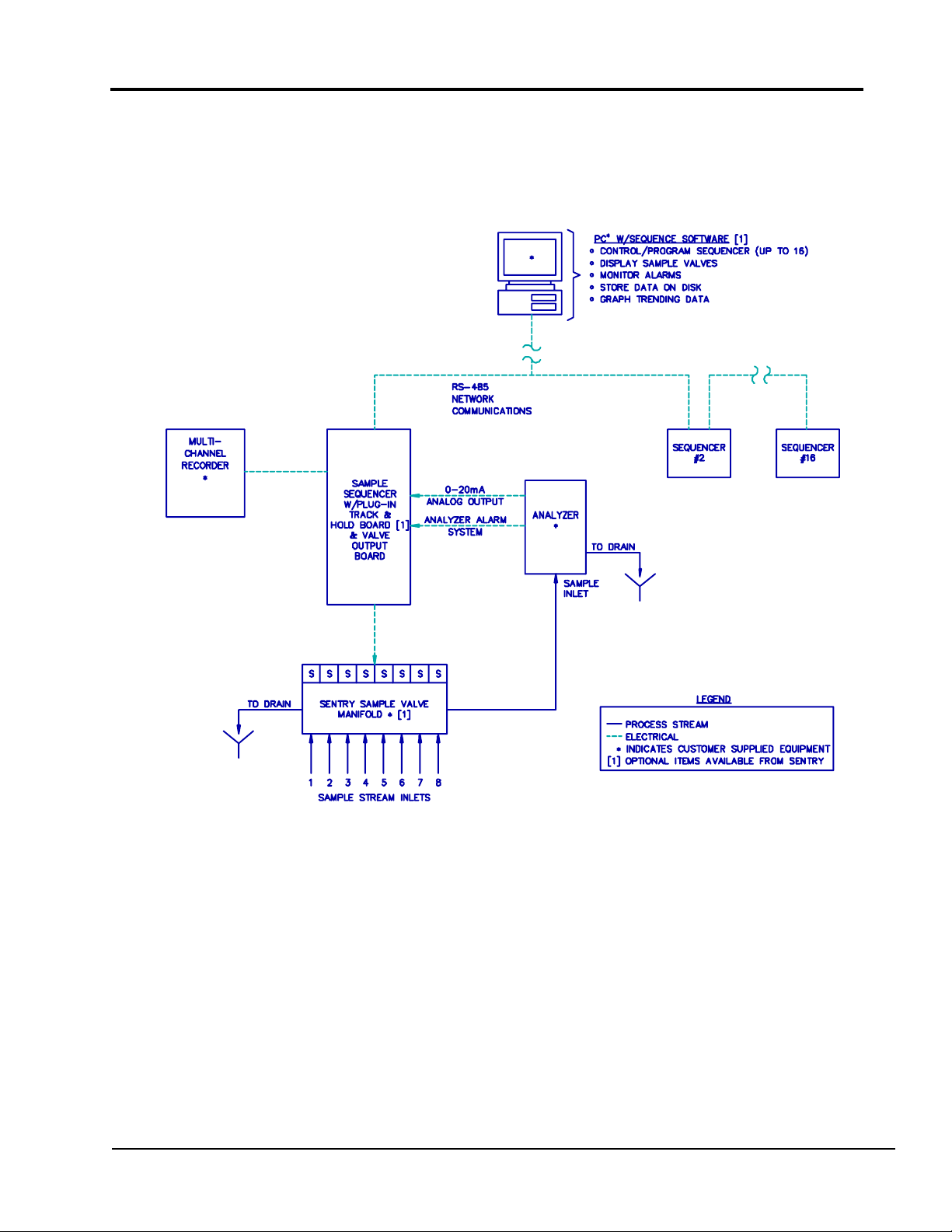
Sample Sequencer
General Description
Figure 5 - Sample Sequencer with Plug-In Electronic Track & Hold Board, Manifolded Sample
Valve, Recorder and Network Computer Communications
SENTRY Equipment Corp • P. O. Box 127 • Oconomowoc, WI 53066 • 262/567-7256 • FAX: 262/567-4523
Web: www.sentry-equip.com • e-mail: sales@sentry-equip.com
14
Page 16
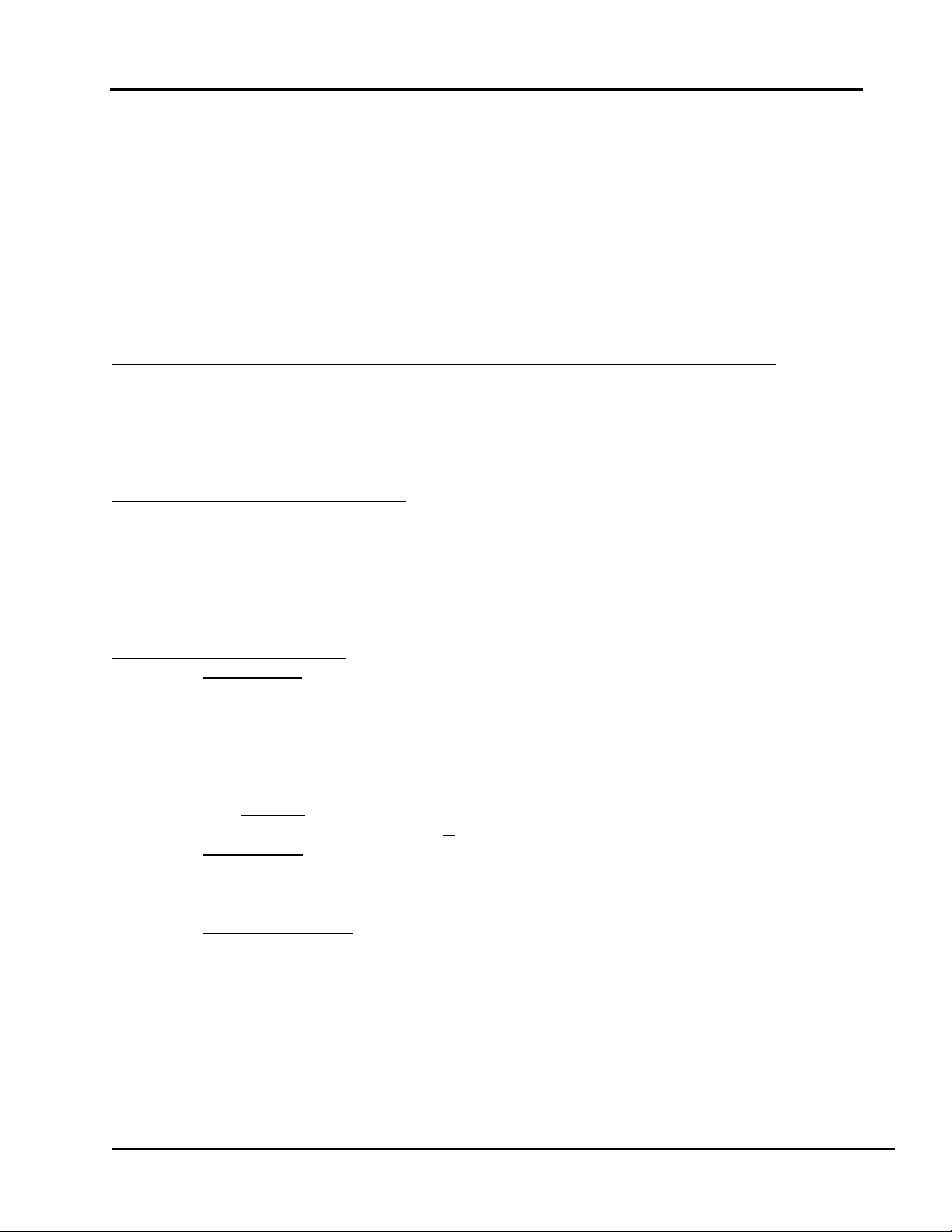
Sample Sequencer
General Description
Output Boards and CRT Display
Output boards are available for the Sample Sequencer to provide a variety of outputs.
Valve Output Board
DC) electrically operated valves for switching up to eight sample streams to one analyzer. The board
may be located inside the Sample Sequencer. As an option, the valve output board may be housed in
a NEMA 4X enclosure for remote installations. The board includes lights to indicate current sample
point number. For use with the Sample Sequencer, Sentry offers a special sampling valve for stream
switching. The unique design prevents cross contamination and maintains continuously flowing
samples to help provide a representative sample.
Signal Switching Output Board for Signal Switching or Contact Closure Point Indication
switching output board with double pole, double throw relays is available to commutate the analyzer
analog signal (signal switching) and low voltage normally-open alarm outputs to eight individual outputs.
This output works well with a multipoint recorder with print holdout option. The signal switching output
board may also be used with a recorder which requires a contact closure to indicate the current sample
point number.
0-1 VDC Signal Output Board (optional)
an analog signal of 0 - 1 Volt DC indicating the current sample point number. For example, sample
point number one is indicated by an output of 0.1 Volt, point two by 0.2 Volt, ..., and point eight by 0.8
Volt. This option works well when there are insufficient channels on the recorder for all of the analog
signals. For example, it can be used when a two channel recorder is available to sequence more than
two streams. In addition, it can be used if each sample stream goes through multiple analyzers. The
board also provides eight commutated low voltage normally-open alarm contacts.
Electronic Track & Hold Boards:
Plug-in Type
Sequencer and is used to track and hold a 0 - 20 or 4 - 20 milliamp signal as output for that point in up
to four separately isolated outputs. Two plug-in (6-02499E) electronic track & hold boards may be
plugged into the Sample Sequencer to obtain maximum eight points of track and hold output. The
electronic track & hold board has no alarms. Use the remote type electronic track & hold board (below)
with a signal switching output board if alarm contacts are required.
NOTE: Only one type
electronic track & hold boards), may be used in
Remote Type
in type. However, it requires line power and contact closure inputs to indicate tracking sample point
number. This board is used in conjunction with the signal switching output board. See specification for
more information.
CRT Monitor Output
controller computer to a remote computer, controller, or annunciator as all the information is available
and can be transmitted using RS-485. Additional Sample Sequencers may also be connected on the
RS-485 network. Sentry offers a computer program, SEQUENCE, to control, monitor, graph and
record data from a Sample Sequencer.
: The valve output board uses relays to turn on and off maximum 250 Volts (AC or
: The signal
: The 0 - 1 Volt DC signal output board is available to provide
: The plug-in electronic track & hold board installs inside the Sample
of signal output board, (i.e., signal switching, 0-1 VDC output, or two plug-in
a Sample Sequencer at a time.
: The remote electronic track & hold board (7-00839A) is similar to the plug-
: A simple computer program can be written to communicate from the
SENTRY Equipment Corp • P. O. Box 127 • Oconomowoc, WI 53066 • 262/567-7256 • FAX: 262/567-4523
Web: www.sentry-equip.com • e-mail: sales@sentry-equip.com
15
Page 17

Sample Sequencer
OPTIONAL MANIFOLDED SAMPLING VALVE
Although the Sample Sequencer may be used to control most manifolded valve arrangements, the
Sentry Manifolded Sample Valve offers a convenient optional accessory to obtain a representative
sample. The patented design incorporates block and bleed design and provides continuously flowing
samples with no areas for cross contamination to occur. The valve is available with a variety of DC and
AC solenoid coils and comes in either four or eight sample line models. Contact Sentry for more
information about this special sampling valve.
General Description
SENTRY Equipment Corp • P. O. Box 127 • Oconomowoc, WI 53066 • 262/567-7256 • FAX: 262/567-4523
Web: www.sentry-equip.com • e-mail: sales@sentry-equip.com
16
Page 18
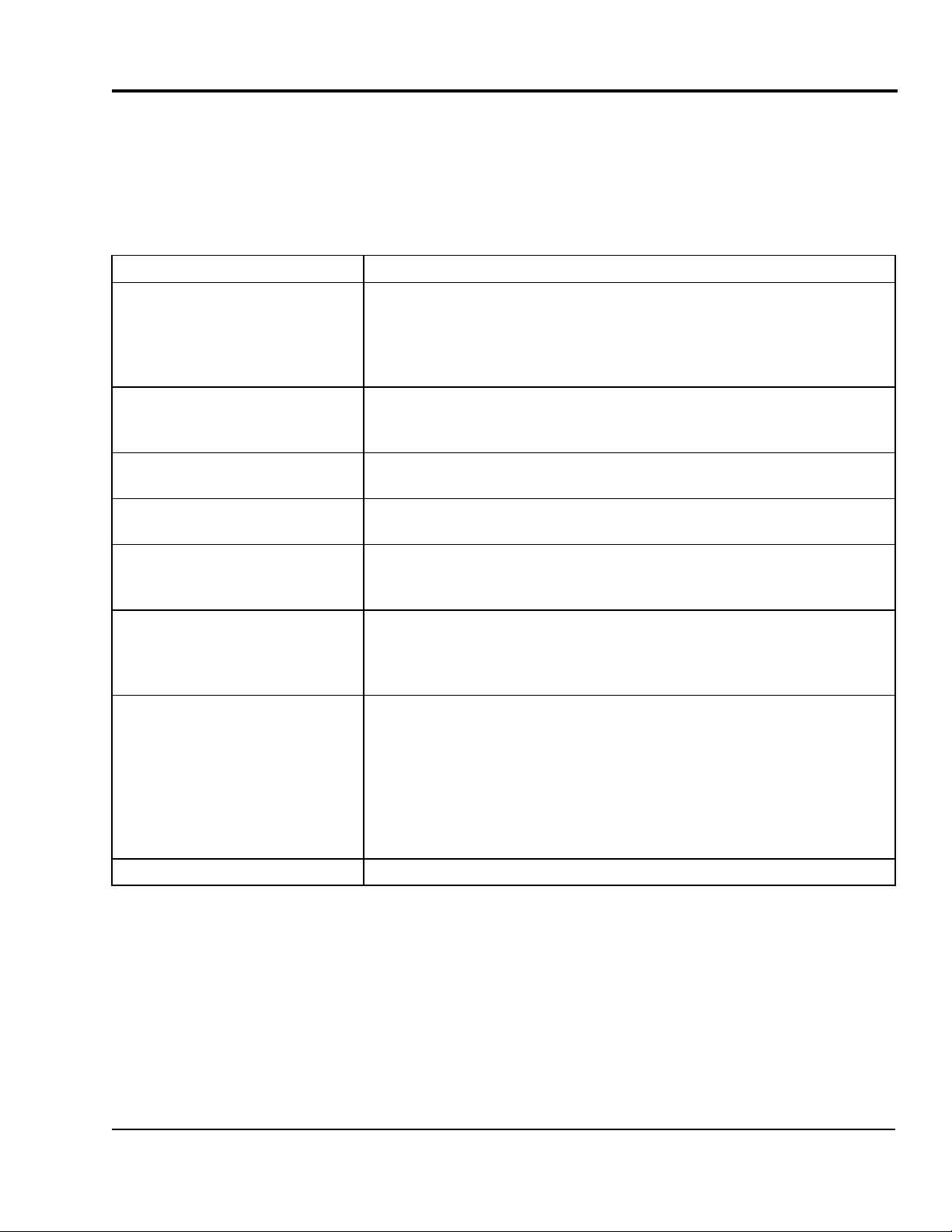
Sample Sequencer
Operation
OPERATION
Description of Controls
Figure 6 and Table 1 describe controls on the Sample Sequencer membrane switch display.
Table 1 - Control and Display Descriptions
DESCRIPTION FUNCTION
Sample Point switches 1-8 with
light annunciators
Sample names The removable name tag allows the sample name to be typed and
Sample point display Indicates the sample point number corresponding to the value in the
Display function display window Indicates the value of the current function (indicated by the display
Display function lights Indicates which function (CYCLE TIME, DELAY TIME, DWELL TIME,
Control switches These tactile feedback switches control the displays, reset alarms and
Programming switch & arrows Activates the programming mode to program new values for all display
Analyzer system alarm light When lit, indicates an analyzer system alarm.
Pushing the switches turns the sample point on and off. The adjacent
light turns on when the point is on. The light blinks on and off when the
point is in alarm. When the point is on, the respective sample (when
sample switching) or cell signal (when sensor switching) will be
analyzed in sequence.
displayed through the clear pocket on the membrane switch. The
nametag is accessed by removing the front display plate.
display function window.
function light which is on).
ANALOG mA, LOW ALARM, HIGH ALARM or STATION NUMBER) is
currently being displayed.
start or restart the Sample Sequencer. The DISPLAY, NEXT and
ALARM RESET keys serve a different purpose when programming
(see below).
functions except ANALOG mA. For example, new values for CYCLE
TIME or LOW ALARMS can be programmed. The arrows light up
when the programming mode is activated. The control switches
immediately above the arrows control the digit position and value when
programming. For example, the DISPLAY switch becomes the "up
arrow" function to increase the function display digit value when
programming.
SENTRY Equipment Corp • P. O. Box 127 • Oconomowoc, WI 53066 • 262/567-7256 • FAX: 262/567-4523
Web: www.sentry-equip.com • e-mail: sales@sentry-equip.com
17
Page 19
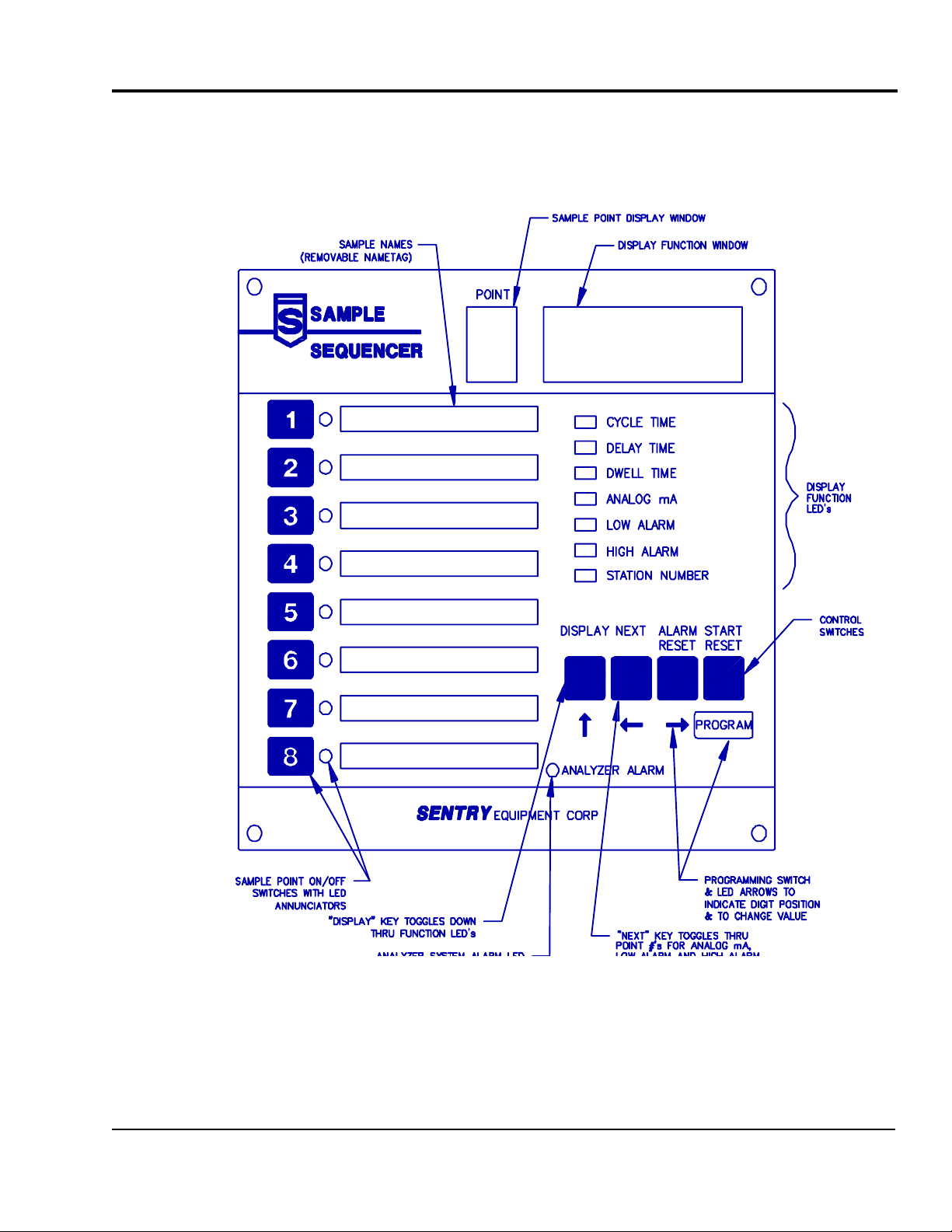
Sample Sequencer
Operation
FIGURE 6 - Sample Sequencer Membrane Switch
SENTRY Equipment Corp • P. O. Box 127 • Oconomowoc, WI 53066 • 262/567-7256 • FAX: 262/567-4523
Web: www.sentry-equip.com • e-mail: sales@sentry-equip.com
18
Page 20
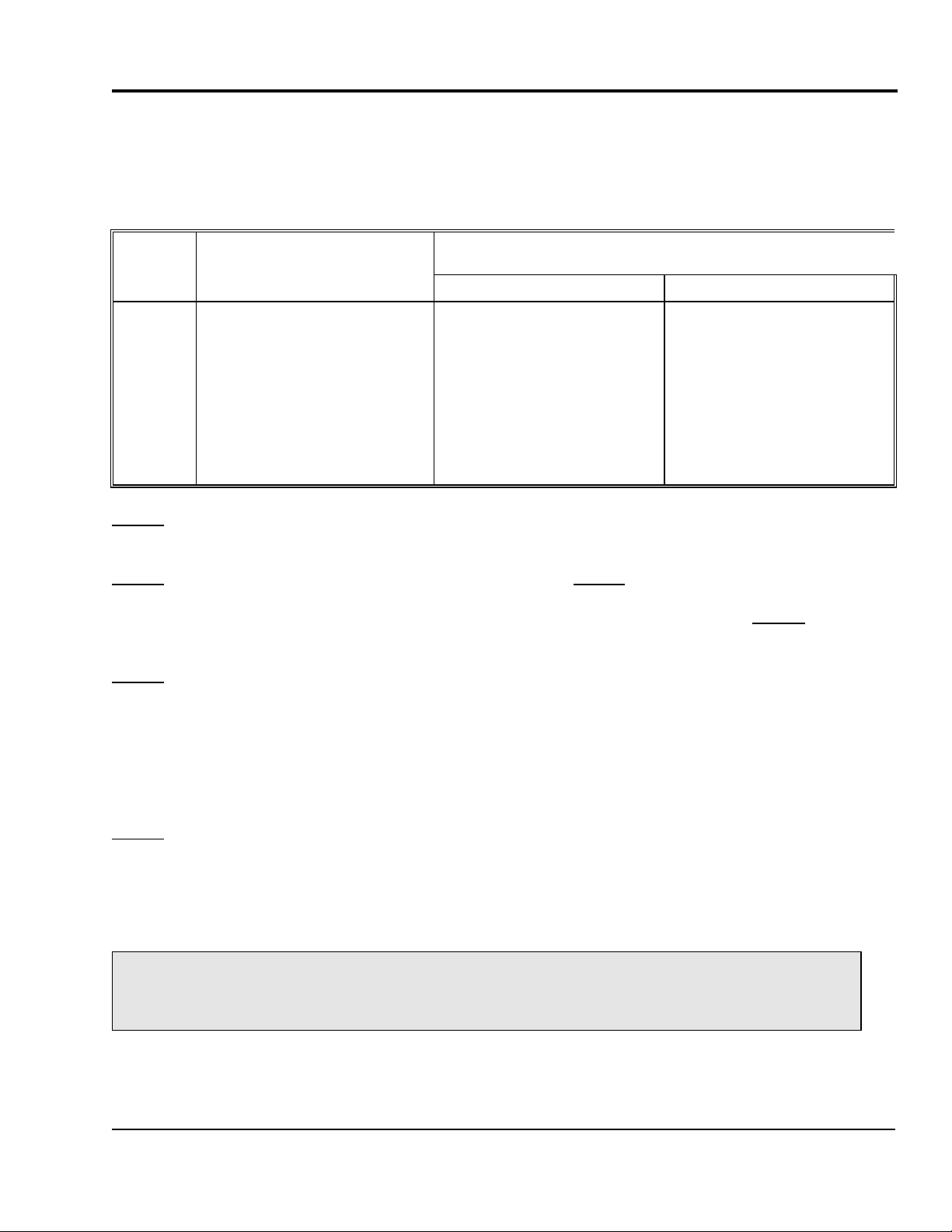
Sample Sequencer
Operation
I/O Board DIP Switches
Figure 7 shows the location of the four DIP switches at SW1 on the I/O board. The I/O board is
normally supplied in the Sample Sequencer and plugs into the display board with the long dual-row 42
pin connector. The SW1 DIP switch functions are described in Table 2 below.
Table 2 I/O Board DIP Switch (SW1) Functions
SW1
No.
1
2
3
4
SW1-1
position. The ON position enables programming form the front panel.
SW1-2
installed. The switch should be in the off position if the Plug-in electronic track & hold board(s) is
used. Select the ON position if either the Signal switching, 0-1 Volt DC output or remote
hold board are used.
SW1-3
must be calibrated. This forces the Sequencer into a fixed state to conveniently calibrate the
Sample Sequencer via the gain and offset potentiometers on the display board. (See the
Calibration section in this manual for more information.) Turning the switch OFF turns off the
calibration mode and permits normal operation. The START/RESET control switch on the front
display must be pushed to start sequencing after completing calibration and turning SW1-3 OFF.
Note: The Sample Sequencer is shipped factory-calibrated.
SW1-4
enables the cycle mode for continuous type analyzers. The ON position enables the batch mode
for batch type analyzers, such as Hach Series 5000.
Description
Programming
Type of plug-in output board
Calibration
Operation Mode
allows one to lock-out front panel programming by putting this switch in the lock-out (OFF)
configures the Sample Sequencer for the type of plug-in output board which has been
enables the calibration mode. Turn the switch On when the ANALOG mA signal display
configures the Sample Sequencer for the desired mode of operation. The OFF position
Function
OFF ON
Lock-out
Plug-in electronic track &
hold board
Normal Operation
Cycle Mode
Signal switching output,
Enable
0-1 volt or Remote
track & hold boards
Calibrate Mode
Batch Mode
track &
See Appendix D if using the Sample Sequencer
with Hach Series 5000 analyzers.
SENTRY Equipment Corp • P. O. Box 127 • Oconomowoc, WI 53066 • 262/567-7256 • FAX: 262/567-4523
Web: www.sentry-equip.com • e-mail: sales@sentry-equip.com
19
Page 21
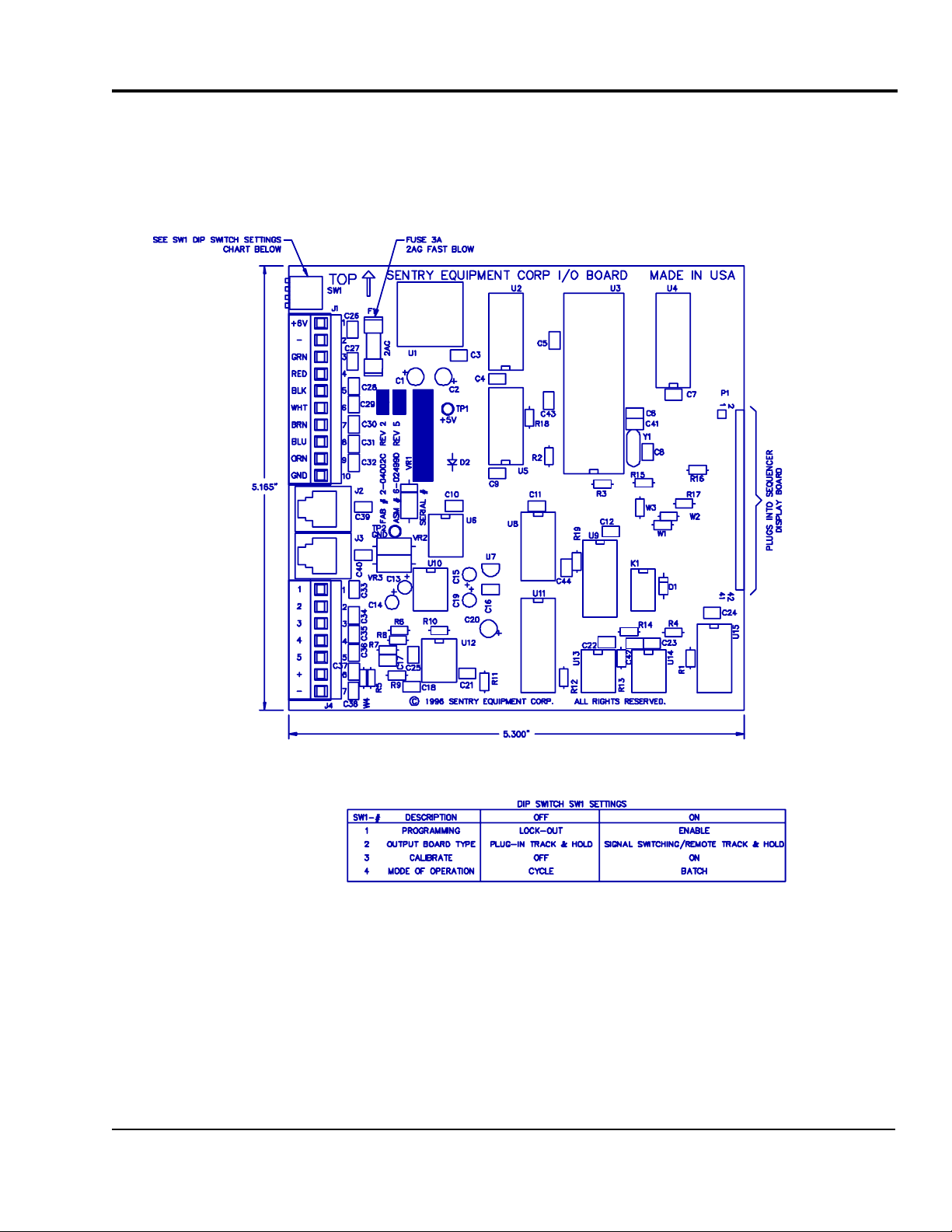
Sample Sequencer
Operation
FIGURE 7 - I/O Board Arrangement
SENTRY Equipment Corp • P. O. Box 127 • Oconomowoc, WI 53066 • 262/567-7256 • FAX: 262/567-4523
Web: www.sentry-equip.com • e-mail: sales@sentry-equip.com
20
Page 22
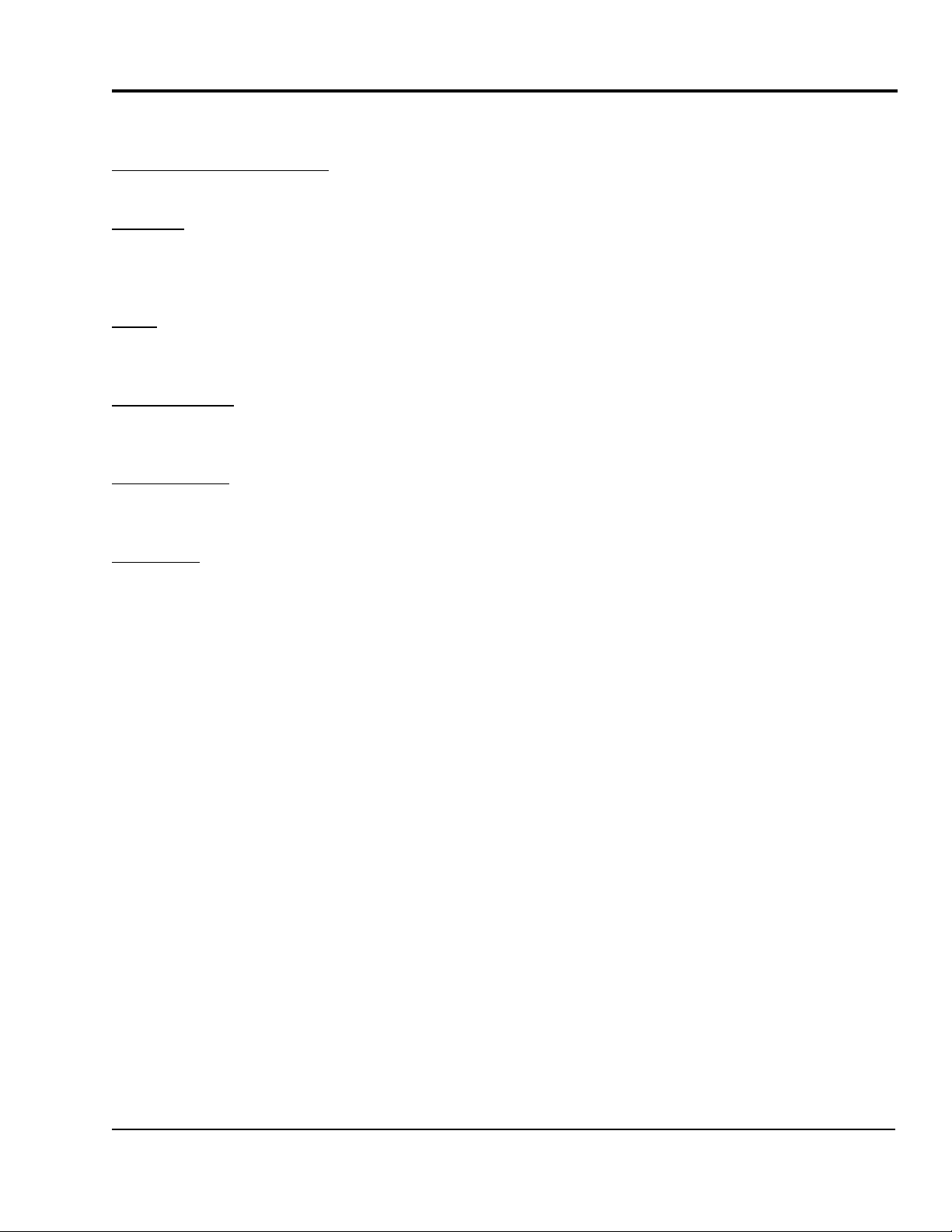
Sample Sequencer
Operation
Membrane Switch Keys
Sample Point Numbers (1-8): The eight sample point number switches turn a sample point on or off.
When the point is on, the adjacent LED will light and the sample point will be analyzed sequentially.
DISPLAY
the next one down and back to the top. Normally the CYCLE TIME function is selected to keep
track of the analyzer cycling, or ANALOG mA output is selected to keep track of the analyzer output
value. The remaining functions are used predominantly for set up, troubleshooting or programming.
NEXT
selections, one for each point. Pressing the NEXT key displays the next higher POINT value and
then back to one again.
ALARM RESET
Alarms can be from a low or high analog mA output value or from the analyzer system alarm. Eight
successive analyzer system alarms will force the Sample Sequencer to an "OFF" mode.
START/RESET
reinitializes and restarts with the first on point. The previous programmed values are read in from
non-volatile memory.
PROGRAM
out DIP switch on the I/O board (SW1-1 in Off position) can defeat this external key and lock-out
programming from the membrane switches.
Programming
In order to operate, the Sample Sequencer must be initially programmed. Programming is
accomplished either with the front display membrane switch keys or from computer signals via the
built-in RS-485 serial communications.
The following items are programmed to meet analyzer and operational requirements:
• Cycle time (or batch time-out when in the batch mode)
• Delay time
• Dwell time
• Low alarm levels for each point
• High alarm levels for each point
• Station number for communications
Except for station number, the above items can also be remotely programmed using the
communications software from a connected computer.
: Pressing this key causes the function as indicated by the function lights to advance to
: With functions: ANALOG mA output, LOW ALARMS, and HIGH ALARMS, there are eight
: Resets all current alarms. Points will realarm if the current value is still in alarm.
: If the key is pressed or the power is turned on, the Sample Sequencer resets,
: Pressing this key starts and stops programming as described below. An internal lock-
SENTRY Equipment Corp • P. O. Box 127 • Oconomowoc, WI 53066 • 262/567-7256 • FAX: 262/567-4523
Web: www.sentry-equip.com • e-mail: sales@sentry-equip.com
21
Page 23

Sample Sequencer
Operation
To Program:
• Press the DISPLAY key to select desired function. To select desired POINT number
for the low and high alarms press the NEXT key.
• Press PROGRAM. The programming arrows light up and the current programmed
value is displayed.
• Starting at the right digit, pressing the key immediately above the up arrow
(DISPLAY) causes the digit to increment. Press repeatedly until the desired digit is
displayed.
• Each pressing of the key above the left arrow (NEXT) shifts the active digit one to
the left. The active digit may be incremented using the aforementioned up arrow
key.
• Each pressing of the key above the right arrow key (ALARM RESET) shifts the active
digit one to the right.
• Pressing the PROGRAM key again:
Turns the arrow lights off.
Saves the value in permanent memory.
Returns the Sample Sequencer to its normal display.
The newly programmed values are active on the next cycle. Press
START/RESET to restart the sequencer using the new values.
SENTRY Equipment Corp • P. O. Box 127 • Oconomowoc, WI 53066 • 262/567-7256 • FAX: 262/567-4523
Web: www.sentry-equip.com • e-mail: sales@sentry-equip.com
22
Page 24
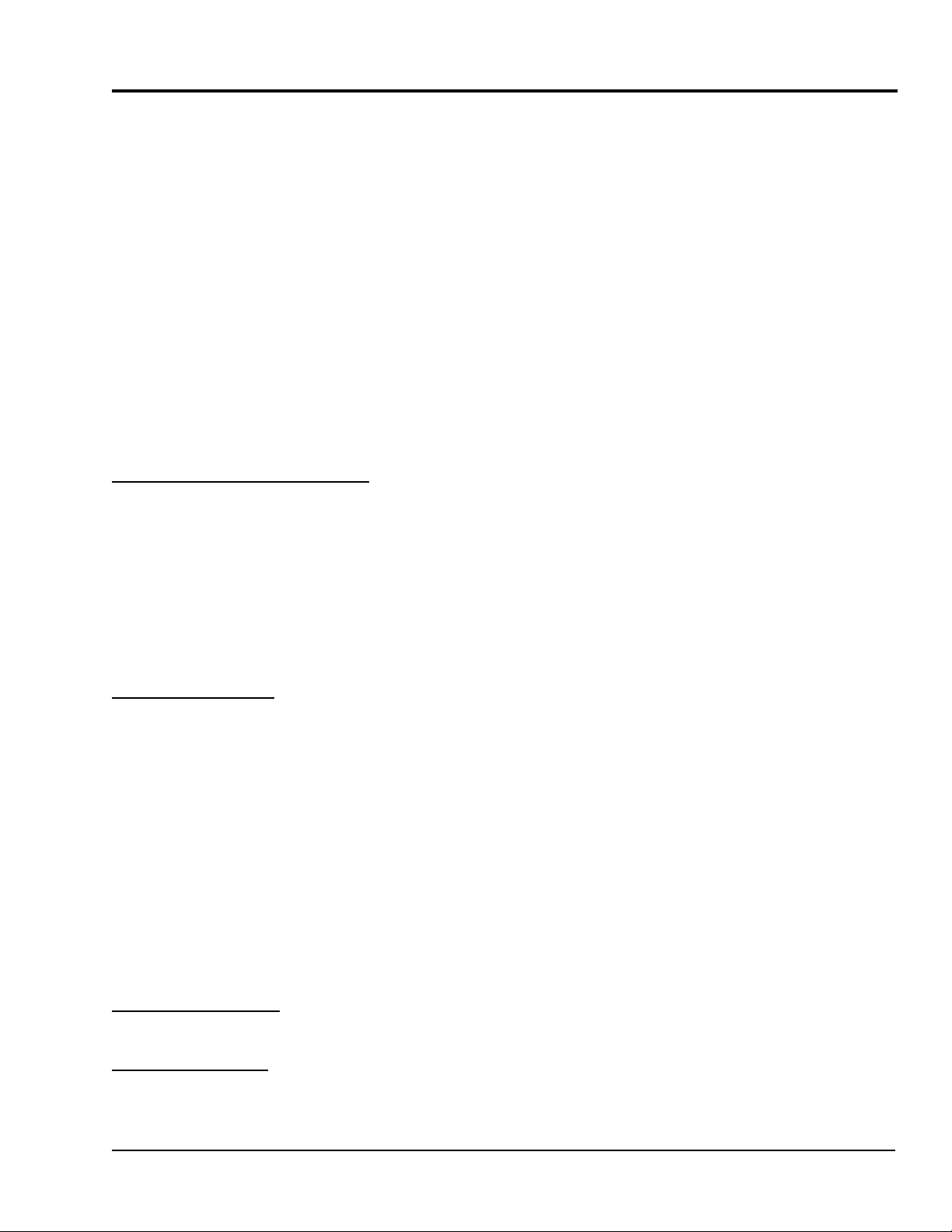
Sample Sequencer
Operation
Display Functions:
Functions shown in Figure 6 may be displayed on the Sample Sequencer. Pressing the DISPLAY key
toggles through the below functions. The light adjacent to the display function lights to indicate the function
is displayed. The NEXT key toggles through successive function point numbers (1-8) for ANALOG mA,
LOW ALARM and HIGH ALARM.
• CYCLE TIME (or time-out count-down for batch mode) - time duration to sample a point
• DELAY TIME - time to delay the analysis signal upon starting the cycle
• DWELL TIME - time period that analysis signal is read and switched after delay
• The following three items display milliamp values of 0 to 20 mA . Values for each of the
eight points are displayed by pressing the NEXT key.
ANALOG mA - the input analysis signal value
LOW ALARM values
HIGH ALARM values
• STATION NUMBER used in communications (1-16).
CYCLE TIME, DELAY TIME and DWELL TIME are discussed in the operating mode section below.
ANALOG mA Input Analysis Value
milliampere range. On selection, the value for sample point number one is displayed. Pressing the NEXT
key will display the next higher point up to eight, and then from eight back to one. As the unit processes the
active sample points, any points not on will be skipped and the value zeroed. In cycle or batch mode
(described below) the values are retained only for the time required to complete an analysis circuit of the on
points. In manual mode only the active point is on. If the unit is in the OFF mode, all values are zeroed.
If an optional electronic track & hold board is used to provide individual milliampere outputs, all eight values
are refreshed each second. If a signal switching output board is used, the active value is output during the
dwell time only. All values are immediately available to a computer connected to the communication port.
LOW ALARM LEVEL:
Pressing the NEXT key displays successive values. To reprogram a low alarm value, press the
PROGRAM key and follow the directions in the section on programming. Pressing the PROGRAM key
again terminates programming and saves the value in non-volatile memory. These values are also
programmed by communicating the required protocol from a connected computer and current values can
be sent, on request, from the Sample Sequencer to a computer. Note: The low and high alarm values are
programmed in milliamp values. Selection of the appropriate value should take the analyzer's
measurement range and span into consideration.
During the valid dwell output time, depending on the mode, the input signal is compared to the low alarm
level and if the signal is less, an alarm state is initiated for that point. The respective sample point light on
the Sample Sequencer display at that point selection switch will blink each second. Pressing the alarm
reset key stops the blinking, but the alarm can reinitiate if the condition still exists and is dwelling on the
point number. If an optional signal switching output board is used, a low voltage (<30 VDC) dry contact
closure alarm signal or 6 VDC output signal is commutated, depending on board configuration.
HIGH ALARM LEVEL:
equal to the programmed high alarm value.
STATION NUMBER:
Sequencer unit. The station number identifies the unit when operated with the built-in RS-485 serial
communication network. This station number should be different from other Sample Sequencers on the
computer network. The station number assignment can only be performed with the front panel display
The programmable low alarm level in milliamps is displayed for each sample point.
Functions the same as for low alarms, but will go into alarm if the input signal is
The station number function assigns a station number of 1 to 16 to the Sample
: All analog values are in milliampere form for either 0 to 20 or 4 to 20
SENTRY Equipment Corp • P. O. Box 127 • Oconomowoc, WI 53066 • 262/567-7256 • FAX: 262/567-4523
Web: www.sentry-equip.com • e-mail: sales@sentry-equip.com
23
Page 25

Sample Sequencer
PROGRAM key on the Sample Sequencer. The programming procedure is similar to that described for
programming the alarms. See the manual section on communications for more information about the
network communications.
Operation
SENTRY Equipment Corp • P. O. Box 127 • Oconomowoc, WI 53066 • 262/567-7256 • FAX: 262/567-4523
Web: www.sentry-equip.com • e-mail: sales@sentry-equip.com
24
Page 26

Sample Sequencer
Operation
OPERATING MODES:
OFF, CYCLE, BATCH
OFF If there are no sample points on, or if a BATCH time out has occurred, or calibration has been used,
or after eight successive analyzer alarms, the Sample Sequencer goes into the OFF mode. This is
the normal preferred standby mode.
Even when the unit is "OFF", it is still able to:
Program
Calibrate
Communicate
A local or remote START/RESET starts the Sequencer again.
CYCLE This mode is for continuous output analyzers such as sodium, conductivity, pH, O
, some
2
colorimetric, and many others. Two system methods are used: sample stream switching
and sensor switching.
Sample Stream Switching
where successive sample streams are switched through the
same analyzer apparatus. An electrically actuated manifolded valve arrangement is
typically used to accomplish the stream switching. Sentry offers a technology-leading
sampling valve for stream switching.
Sensor Switching
where relatively simple sensors can be placed in each sample line and
the electrical leads to the analyzer can be successively switched to the analyzer.
Timing Considerations for the Cycle Mode:
Figure 8 illustrates the concept of cycle, delay and dwell times for the cycle mode of
operation. Figure 8 demonstrates how each sample stream is switched for the duration
called cycle time. The analyzer output signal is switched through the Sample Sequencer
after the delay time period for the dwell time duration. When using the Sample Sequencer
for sensor switching, the only difference from stream switching is that the sensor signal is
switched instead of a valve during the cycle time. The following considerations should be
made when determining the timing for your system.
CYCLE Time
is the time period of each sample point during which stream or sensor signal
switching occurs. Shorter cycle times yield faster analytical updates among the points while
longer cycle times provide sufficient time to recognize stable readings. Short cycle times
are achievable by minimizing sample line length from the manifolded valve to the analyzer,
eliminating dead legs and by short analyzer response time. The cycle time may be
optimized by determining the maximum time period required for each sample point to
stabilize and using this as the cycle time. Note, the cycle time value must provide enough
time to fulfill the requirements for delay and dwell. For example, the cycle time must be long
enough for delay and dwell to count down before the next dwell time period initiates. (In
other words, the dwell time must be set less than or equal to the cycle time.)
DELAY Time
. After switching to a successive stream or sensor, there will be a settling time
for the analyzer to stabilize to the new sample: This DELAY time could be seconds to a
SENTRY Equipment Corp • P. O. Box 127 • Oconomowoc, WI 53066 • 262/567-7256 • FAX: 262/567-4523
Web: www.sentry-equip.com • e-mail: sales@sentry-equip.com
25
Page 27

Sample Sequencer
minute or more for stream switching. The analyzer analog output signal is ignored during
the delay time. The necessary delay depends on the valve manifold design, sample line
length from the manifold arrangement, sample velocity, analyzer response time, sample
constituents and differences between the amount of constituents for each sample point.
When switching sensors, the sensor signals are usually recognized quickly by an analyzer
and the delay time should be set accordingly, i.e., approximately 1-2 seconds.
DWELL Time
Sample Sequencer during which time Sequencer alarms are commutated. The dwell time
required will depend on the destination device such as a data logger, computer, recorder,
etc., for both the analog data and the alarm output. The output signal must be valid for this
whole DWELL time.
For instance, if output is to an eight point recorder with a print-out cycle time of 3 seconds
per point, a minimum of 24 seconds plus would be the minimum DWELL time. Connecting
to a computer system could have a minimum DWELL time requirement of 3 to 5 seconds or
more. The only penalty for long dwell time is it may increase the cycle time and decrease
responsiveness.
The DWELL time can be left on until the next on sample begins to modify the result as
shown in Figure 8.
Alarms are evaluated only during the DWELL time.
The DELAY time and DWELL time must be at least one second less than the CYCLE time.
is the time period during which a valid analyzer signal is switched through the
Operation
SENTRY Equipment Corp • P. O. Box 127 • Oconomowoc, WI 53066 • 262/567-7256 • FAX: 262/567-4523
Web: www.sentry-equip.com • e-mail: sales@sentry-equip.com
26
Page 28

Sample Sequencer
Operation
FIGURE 8 - Cycle Mode Timing Diagram
SENTRY Equipment Corp • P. O. Box 127 • Oconomowoc, WI 53066 • 262/567-7256 • FAX: 262/567-4523
Web: www.sentry-equip.com • e-mail: sales@sentry-equip.com
27
Page 29

Sample Sequencer
BATCH The batch mode is for analyzers that take a "bite" or batch of sample and then spend some
time analyzing it before outputting a new fixed analog signal. Typical types are reagent
additive, chromatographs, etc. When these analyzers have completed an analysis there is
just one output value until the analyzer's next cycle is completed, (as opposed to a
continuous analyzer that shows the contemporary trend.) The Hach Series 5000 analyzer
operates in this manner.
See Appendix D for instructions about connecting a
An "End-of-Analysis" contact closure signal is often provided at the conclusion of a batch
by the batch type analyzers. Note: The term, End of Measurement, is often used in place
of "End of Analysis". Following the end-of-analysis, the analyzer provides a specific
protocol of the analog output values to the Sequencer.
Operation
Hach 5000 analyzer to the Sample Sequencer.
FIGURE 9 - Batch Mode Timing Diagram (For Batch-Type Analyzers)
SENTRY Equipment Corp • P. O. Box 127 • Oconomowoc, WI 53066 • 262/567-7256 • FAX: 262/567-4523
Web: www.sentry-equip.com • e-mail: sales@sentry-equip.com
28
Page 30

Sample Sequencer
Timing Considerations for the Batch Mode:
Figure 9 illustrates the concept of cycle, delay and dwell times for the batch mode of operation.
Figure 9 demonstrates how each sample stream is switched when the analyzer outputs an "endof-analysis" signal to the Sample Sequencer. If the Sample Sequencer doesn't receive an end-ofanalysis before the cycle time expires, the Sequencer goes into the off mode and the analyzer
alarm light on the front display goes on. Upon receiving an end-of-analysis signal from the
analyzer, the Sample Sequencer switches the analyzer output signal for the previous sample point
after the delay time period for a period of time equal to the dwell time. Note: The delay and dwell
time point numbers always lag the cycle time point number by one because it is a batch process.
Note: If using a Hach analyzer, see Appendix D.
The following considerations should be made when determining the timing for your batch mode
system:
End-of-Analysis
(at terminals J4-3 and J4-4 on the I/O board) when the analysis is completed and the analyzer
is ready to output the results and is available to begin a new analysis.
CYCLE TIME
of-analysis signal has not been received before cycle time counts down to zero, something is
wrong with the analyzer and any further processing is impossible. Upon cycle time expiring,
the ANALYZER ALARM light on the Sample Sequencer display is initiated and the unit goes
into the "OFF" mode. The cycle time should be set at a value greater than the analyzer batch
process time.
DELAY TIME
the analyzer are available. One second plus any programmed delay time will elapse before
the Sample Sequencer looks at the analyzer output signals. Set the delay time for the amount
of time it takes the analyzer to output a new signal after it has issued an end-of-analysis.
DWELL TIME
communicates as determined by output options and/or the value is communicated to a
computer, recorder, data logger, etc. The DWELL time must be long enough to satisfy the
output devices, (i.e., recorder computer, etc.), requirements. The sum of delay and dwell
times must be less than the analyzer end-of-analysis signal time period.
Turning Sample Streams On and Off
Sample streams may be removed from switching by turning the appropriate sample point number
off; streams may be turned on by turning the point number on. See the section in this manual
titled Membrane Switch Keys [sample point numbers (1-8)] for information about turning streams
on or off from the Sample Sequencer display. The points may also be controlled via a computer
using the built-in RS-485 network communications. See Communications section for more
information.
If the Sample Sequencer is currently on a sample point which you turn off, the point will complete
the entire cycle (including delay and dwell) and then be skipped on the next sequence occurrence.
If you wish to move on to the next point immediately, press the START/RESET switch on the front
display.
(or End-of-Measurement). This signal is received by the Sample Sequencer
. The cycle time period in batch mode is an alarm condition such that if an end-
begins when the end-of-analysis signal is received and until valid outputs from
. During the dwell time the Sequencer reads in the analysis value, saves it and
Operation
SENTRY Equipment Corp • P. O. Box 127 • Oconomowoc, WI 53066 • 262/567-7256 • FAX: 262/567-4523
Web: www.sentry-equip.com • e-mail: sales@sentry-equip.com
29
Page 31

Sample Sequencer
Advancing Streams
Sample streams may be advanced to any desired point number. Turn on the desired sample point
number by pressing the respective sample point number switch (1-8) and verifying the adjacent
point light is on. Then, turn off the intermediate point numbers and press the START/RESET key.
The desired sample point number will be on. Turn on previous sample points which are desirable.
Holding on One Sample Point
Occasionally, it is necessary to hold an analysis on one sample point. Simply turn off all the
undesired sample points by using the respective sample point number switch (numbered 1-8 on
front display). The adjacent lights should turn off. Now, the Sample Sequencer will keep
sequencing on the one point. Thus, the normal cycle time, delay time and dwell times will be
used. Depending upon the programmed values for these times, one may or may not receive a
continuous analog signal through the Sample Sequencer.
Alarms
The Sample Sequencer has several alarm capabilities. There are analog alarms and an analyzer
system alarm. These alarms may be annunciated in several ways. See Display Functions in this
manual for information about setting low and high alarm levels. See Programming to learn how to
program the analog alarm values from the Sequencer front display.
Analog Alarms:
analog alarms. The analog alarms may be annunciated in several ways, depending upon what
optional output boards are installed in the Sample Sequencer.
A low or high analog alarm is annunciated on the Sample Sequencer front display by blinking the
sample point number light. The blinking continues until: (1) the sample point alarm condition is
corrected and then sampled again, or (2) the ALARM RESET switch is pressed while not dwelling
on the alarming sample point.
The analog alarm may also be annunciated by contact closure using one of the optional signal
switching output boards, i.e., the Signal switching output board for signal switching or the 0-1 VDC
Signal switching output board. These boards have normally-open (N.O.) dry alarm contacts for
low voltage signals (<30 VDC) which are closed upon alarm during the dwell time period for the
respective point, i.e. commutated alarms. DANGER: Do not apply high voltage to the alarm
contact terminals!
The alarms may also be annunciated by connecting the Sample Sequencer to a computer via the
built-in RS-485 network communications.
In lieu of using dry alarm contacts, the Sample Sequencer may be configured to source (i.e.,
output), an unregulated 6 VDC 0.5 A maximum signal to indicate an analog alarm. The signal may
be used to power a remote relay having contacts suitable for a high voltage application. See
Appendix A for directions on the board configuration to accomplish this.
Analyzer System Alarm:
The analyzer system alarm is normally initiated by the analyzer if the analyzer has this capability
(e.g. Hach 5000 series analyzers) by a normally-open (N.O.) contact closure. The analyzer should
initiate this system alarm when a significant problem has occurred, i.e., loss of reagents, failure of
critical measurement components, loss of sample pressure, etc. The system alarm contact
closure is recognized at terminals J4-2 and J4-5 on the I/O board of the Sequencer. Note: Do not
connect the analyzer analog
The Sample Sequencer has the ability to determine and initiate low and high
The Sample Sequencer also recognizes one analyzer system alarm.
Operation
alarms to the system alarm terminals on the Sequencer as this
SENTRY Equipment Corp • P. O. Box 127 • Oconomowoc, WI 53066 • 262/567-7256 • FAX: 262/567-4523
Web: www.sentry-equip.com • e-mail: sales@sentry-equip.com
30
Page 32

Sample Sequencer
defeats the purpose of the Sequencer's analog alarms and may make the Sample Sequencer go
into the Off mode erroneously.
The analyzer system alarm is annunciated by the Analyzer Alarm light on the Sequencer display
(see Figure 6). The light will remain on until the analyzer system alarm stops. This alarm is also
annunciated by the commutating normally-open alarm contacts on the optional Signal switching
output board and 0-1 VDC Signal output boards. After two minutes, the Sequencer will switch to
the next point. The dwell cycle is still active. The user should program the analyzer to go low or
high, as desired, upon analyzer system alarm.
During batch mode operation, the Sample Sequencer will initiate an analyzer system alarm if an
end-of-batch signal is not received before the end of the cycle time count down. The Sample
Sequencer will also turn off when this condition occurs.
If at any time the analyzer outputs a system alarm to the Sample Sequencer on eight consecutive
points (regardless of the number of sample points turned on), the Sample Sequencer will turn off,
terminate sampling and light the analyzer system alarm LED on the front display. This condition
implies a problem with the analyzer or sample streams exists and must be corrected before
sample sequencing may proceed.
Operation
SENTRY Equipment Corp • P. O. Box 127 • Oconomowoc, WI 53066 • 262/567-7256 • FAX: 262/567-4523
Web: www.sentry-equip.com • e-mail: sales@sentry-equip.com
31
Page 33

Sample Sequencer
Operation
Sample Nametag
Figure 10 shows the sample nametag which may be removed from the rear of the display
assembly by removing the front display bezel and four screws. The bezel may be snapped off by
lightly prying with a flat screw driver on one of the corners. The nametag slips into the pocket on
rear of the display. One may type the desired sample names slightly above the respective lines
and insert the nametag back into the display. Sample number one is on the top line. Two
nametags are shipped with each Sample Sequencer.
FIGURE 10 - Sample Nametag
SENTRY Equipment Corp • P. O. Box 127 • Oconomowoc, WI 53066 • 262/567-7256 • FAX: 262/567-4523
Web: www.sentry-equip.com • e-mail: sales@sentry-equip.com
32
Page 34

Sample Sequencer
Installation
INSTALLATION
Some of the tasks in this section of the manual have safety issues associated with them. Sentry
Equipment Corp strongly recommends that qualified personnel conduct the installation, and that all
installation personnel study the associated instructions carefully.
Unpacking
After carefully removing the Sample Sequencer from its shipping carton, inspect it for any damage. If
damage is evident, please contact Sentry Equipment Corp immediately.
Mounting
It is recommended the Sample Sequencer be mounted close to the analyzer to permit viewing of both
devices at the same time. This allows a visual check by the operator to determine which sample point
is currently being sampled and relate it to the measurement being displayed on the analyzer and
signals being sent to nearby recorders.
The Sample Sequencer may be panel mounted with included hardware which slides onto the
enclosure mounting bosses. A panel gasket is also included and should be placed between the
Sequencer and panel front. See Figure 11 for panel mounting information.
If the Sample Sequencer will not be panel mounted, the optional NEMA-4X rear cover plate may be
purchased to protect the instrument from wet, dusty or corrosive ambient environments. The NEMA 4X
plate permits table-top usage or surface-mount installation. See Figure 12 for mounting dimensions.
Figure 13 shows mounting dimensions for the remote Track & Hold board enclosure.
Figure 14 shows mounting dimensions for the remote valve output board enclosure. This board is
mounted remote when two (2) Plug-In Track & Hold Boards are used.
Remove the rear cover plate prior to wiring the Sample Sequencer.
Conduit Connections
Knockouts for six 1/2 inch conduit connection or cord grips are provided on the bottom of enclosure. It
is recommended an additional conduit nut be installed on outside of box to prevent mechanical
interference between conduit connector and circuit board relays on the valve output and signal
switching boards.
SENTRY Equipment Corp • P. O. Box 127 • Oconomowoc, WI 53066 • 262/567-7256 • FAX: 262/567-4523
Web: www.sentry-equip.com • e-mail: sales@sentry-equip.com
33
Page 35

Sample Sequencer
Installation
FIGURE 11 - Panel Mounting & Overall Dimensions
Sample Sequencer
SENTRY Equipment Corp • P. O. Box 127 • Oconomowoc, WI 53066 • 262/567-7256 • FAX: 262/567-4523
Web: www.sentry-equip.com • e-mail: sales@sentry-equip.com
34
Page 36

Sample Sequencer
FIGURE 12 - NEMA 4X Rear Cover & Surface Mounting
FIGURE 13 - Enclosure Overall Dimensions
Installation
Remote Track & Hold
SENTRY Equipment Corp • P. O. Box 127 • Oconomowoc, WI 53066 • 262/567-7256 • FAX: 262/567-4523
Web: www.sentry-equip.com • e-mail: sales@sentry-equip.com
35
Page 37

Sample Sequencer
Installation
Figure 14 - Remote Valve Board Enclosure Dimensions
SENTRY Equipment Corp • P. O. Box 127 • Oconomowoc, WI 53066 • 262/567-7256 • FAX: 262/567-4523
Web: www.sentry-equip.com • e-mail: sales@sentry-equip.com
36
Page 38

Sample Sequencer
Power and Ground Connection
An external wall-mount type of power supply is shipped with each Sample Sequencer. The power
supply provides unregulated 6VDC power to the instrument. The power supply comes standard as a
120 VAC device. Optional power supplies for other line voltages and outlet plug styles are available
from Sentry Equipment Corp.
It is recommended the power supply be plugged into an electrical outlet or outlet strip with surge
suppression and filtering such as an Isobar made by Tripp Lite. The power supply may also be
installed in an electrical junction box and wired with conduit to instrument-quality power, if desired.
Install according to local codes and procedures. Any cables connecting to the Sequencer which are
over 32 ft. (10 m) in length should also have surge protection devices installed.
The power supply black lead is positive (+6VDC) and the white striped lead is negative (-). Connect
the respective lead to the +6V and - terminals on the I/O board terminal block J1. Attach a 14 gauge
conductor from an earth ground point to the braided drain wire crimp connector labeled "EARTH
GND". See Figures 7 and 15. Warning: The drain wire from the display board mounting screw must
be grounded to protect your unit from electrostatic discharge effects.
Installation
FIGURE 15 - I/O Board Connections
SENTRY Equipment Corp • P. O. Box 127 • Oconomowoc, WI 53066 • 262/567-7256 • FAX: 262/567-4523
Web: www.sentry-equip.com • e-mail: sales@sentry-equip.com
37
Page 39

Sample Sequencer
I/O Board Connections and Settings
CAUTION: Disconnect power to the Sample Sequencer before proceeding with installation.
Figure 13 shows connections made to the I/O board. All wiring to the I/O board should be performed
with 22 gauge conductor. However, the ground should be 14 gauge minimum.
Analog Input
gauge conductor. Maximum recommended length is 32 ft (10m).
RS-485
terminals may be daisy-chained to other devices on the same RS-485 network. See the I/O board
arrangement diagram for proper polarity of conductors. Only the two center conductors are used for
RS-485 communication. Long distances, i.e., greater than 100 feet, should use twisted pair cable to
eliminate RFI and EMI noise interference on the network.
Analyzer system alarm
J4. This should be a non-powered line used for dry-contact closure indication only. Use 22 gauge
conductor cable up to 32 ft. (10m) length. NOTE: Do not connect, analyzer analog alarms to these
terminals! See Alarms. If using a Hach 5000 analyzer, see Appendix D for wiring diagram.
End-of-Analysis
appropriate terminals from a batch type analyzer to terminals 3 and 4 on J4 using 22 gauge conductor
cable up to 32 ft. (10m) length. Consult the analyzer manual to properly configure the analyzer to send
an end-of-analysis signal. Note: These terminals are not used when operating the Sample Sequencer
in the cycle mode. If using a Hach 5000 analyzer, see Appendix D.
Connections to Valve Output Board
connect the appropriate color lead to the labeled terminals on J1. Maximum recommended cable
length is 32 ft. (10m).
DIP Switch Settings:
I/O board. These switches must be set correctly for the Sample Sequencer to operate as required.
Power:
Sample Valve Electrical Connection to Valve output board
1. Determine the power source for the electrical valves. Sentry Equipment offers a special sample
2. DANGER: To avoid danger, disconnect power before performing this step. Connect the valve
3. Connect one 22 gauge wire from each valve to terminals V1 through V8 on terminal block J1 of
: Connect the analog signal from the analyzer to the + and - terminals on J4 using 22
: Connect J6-6 modular plug with flat or round cable into terminals J2 and/or J3. These
: Connect the analyzer system alarm (not analog alarm) to terminals 2 and 5 on
: For batch mode operation (see Operating Modes in this manual), connect the
See Table 2 and Figure 7 for proper settings of the DIP switch bank (SW1) on the
See Power and Ground Connections
valve manifold with optional DC power supplies for DC solenoids if required
power source conductors (choose the appropriate gauge size for the breaker amp service at job
site) to terminals labeled + and - on J1 of the Valve output board. This board is installed inside
the Sample Sequencer or, as an option, in a remote NEMA 4X enclosure. Knockouts for 1/2"
conduit are provided. Seal any unused knockouts. See Figure 16 for the wiring drawing.
the valve output board. WARNING: If the Sentry sample valve with integral 3/8" cable grip
connector is used, the valve cable selected must fit snugly in the 3/8" connector. A
larger gauge size may be necessary to achieve snug fit.
Installation
: Using the supplied 22 gauge eight conductor (Belden 8456) cable,
SENTRY Equipment Corp • P. O. Box 127 • Oconomowoc, WI 53066 • 262/567-7256 • FAX: 262/567-4523
Web: www.sentry-equip.com • e-mail: sales@sentry-equip.com
38
Page 40

Sample Sequencer
4. Connect one 22 gauge wire from each valve to a neutral terminal labeled N on terminal block
J1 of the valve relay board. See above warning about using 3/8" cable with Sentry valve.
5. The valve board in the standard Sample Sequencer comes pre-wired to the I/O Board. If using
the optional remote valve output board, then connect the 22 gauge seven conductor cable
(Belden 9430) from the color coded J1 terminals on the Sample Sequencer I/O board to color
coded J2 terminals on the valve relay board. Knockouts for 1/2" conduits are provided in
remote valve board enclosure. The maximum cable length recommended is 32 ft. (10m).
Installation
FIGURE 16 - Solenoid Sample Valve Connections
SENTRY Equipment Corp • P. O. Box 127 • Oconomowoc, WI 53066 • 262/567-7256 • FAX: 262/567-4523
Web: www.sentry-equip.com • e-mail: sales@sentry-equip.com
39
Page 41

Sample Sequencer
Sample Valve Piping
Proper sample conditioning and sample switching is recommended to obtain a representative sample.
- See Appendix B
Recorder Signal Connections
The Sample Sequencer with optional output boards has the capability of outputting analog signals to
recorders. There are three types of optional signal output boards available: Signal Switching output
board; 0 - 1 VDC output board; and the plug-in electronic track & hold board. See General Description
for more information about these boards. Figure 17 and 18 shows the Sample Sequencer assembly
with these board options. Note: The signal switching board or 0-1 volt board cannot be used
with the plug-in electronic track & hold board.
Installation
FIGURE 17 - Sample Sequencer Assembly with Signal Switching Output Board (Rear View)
SENTRY Equipment Corp • P. O. Box 127 • Oconomowoc, WI 53066 • 262/567-7256 • FAX: 262/567-4523
Web: www.sentry-equip.com • e-mail: sales@sentry-equip.com
40
Page 42

Sample Sequencer
Installation
Figure 18 - Sample Sequencer Assembly with Plug-in Track & Hold
SENTRY Equipment Corp • P. O. Box 127 • Oconomowoc, WI 53066 • 262/567-7256 • FAX: 262/567-4523
Web: www.sentry-equip.com • e-mail: sales@sentry-equip.com
41
Page 43

Sample Sequencer
Installation
Signal Switching Output Board (part number 6-02547C)
commutate, (i.e., switch) an analog signal to eight individual outputs to a recorder or data acquisition
system as shown in the connection diagram of Figure 19, or (2) to provide only dry contact closures to
a recorder to indicate the current active channel as shown in the connection diagram Figure 20. All
wiring to this board may be performed with 22 gauge conductor cable (32 ft. or 10m maximum length)
as follows. CAUTION: Disconnect power to the Sample Sequencer before proceeding.
Wiring to Switch Analog Signals - Figure 19
1. The analyzer 0 - 20 mA (or 4-20 mA) analog output signal is connected in series to the I/O board
and terminals + and - on J1 of the signal switching output board.
2. Connect recorder signals, R1 through R8 on the output board to the corresponding input terminals
of the recorder or data acquisition system.
3. Connect one conductor to any one neutral terminal N on the output board to the (-) terminals of the
recorder. Jumper the recorder (-) terminals together.
4. Install the signal switching output board in slot marked on the Sample Sequencer enclosure as
shown in Figure 17. Install by plugging the board into the corresponding connector of the display
board. (NOTE: The board should be installed such that board components are on the right side
viewed from the rear.)
is used in either of two ways: (1) to
as
FIGURE 19 - Recorder Connections: Signal Switching Using Signal Switching Output Board
SENTRY Equipment Corp • P. O. Box 127 • Oconomowoc, WI 53066 • 262/567-7256 • FAX: 262/567-4523
Web: www.sentry-equip.com • e-mail: sales@sentry-equip.com
42
Page 44

Sample Sequencer
Installation
Wiring to Provide Dry Contact Closure - Figure 20
1. The analyzer 0 - 20 mA (or 4-20 mA) analog output signal is connected in series with the Sample
Sequencer I/O board and the + and - terminals on the recorder input terminals.
2. Connect terminals R1 through R8 on the output board, to the corresponding input terminals of the
recorder or data acquisition system for contact closure indication of sample number.
3. Connect one conductor to terminal C on the output board to a negative (-) terminal on the recorder.
Jumper the recorder (-) terminals together.
4. Install the signal switching output board in either of two slot locations marked on the Sample
Sequencer enclosure as shown in Figure 17. Install by plugging the board into the corresponding
connector of the display board. (NOTE: The board should be installed such that board components
are on the right side
as viewed from the rear.)
FIGURE 20 - Recorder Connections: Contact Closure Channel
Indication Using Signal Switching Output Board
SENTRY Equipment Corp • P. O. Box 127 • Oconomowoc, WI 53066 • 262/567-7256 • FAX: 262/567-4523
Web: www.sentry-equip.com • e-mail: sales@sentry-equip.com
43
Page 45

Sample Sequencer
Installation
0-1 Volt Signal Output Board
(6-02547E) is used to provide an analog signal of 0 to 1 Volt DC
indicating the current sample point number which is in Dwell. This optional board is used when the
recorder has insufficient channels to record the analog data from sequencing two or more sample
streams to one or more analyzers. (The recorder must have minimum two channels plus one extra
channel for each extra analyzer.) Figure 21 shows the wiring connections for a system using three
analyzers and a four-channel recorder.
FIGURE 21 - Recorder Connections For One or More Analyzers
Using 0-1VDC Output Relay Board
SENTRY Equipment Corp • P. O. Box 127 • Oconomowoc, WI 53066 • 262/567-7256 • FAX: 262/567-4523
Web: www.sentry-equip.com • e-mail: sales@sentry-equip.com
44
Page 46

Sample Sequencer
Installation
Wiring to Output 0-1 VDC - Figure 21
1. The 0 -1 VDC signal switching output board should have the jumpers on J1 as shown in Figure
21. Connect the (+) terminal on the output board to the (+) terminal on the desired recorder
input channel using 22 gauge conductor. Connect the (-) terminal on the output board to the
recorder (-) input terminal. Maximum cable length is 32 ft. (10m).
2A. If using one analyzer: Connect the analyzer (+) terminal to the Sample Sequencer I/O board (+)
terminal using 22 gauge conductor. Connect the I/O board (-) terminal to the recorder (+)
terminal on the desired input channel. Connect the analyzer (-) terminal to the recorder (-)
terminal. If using one analyzer, go to step 3.
2B. If using two or more analyzers: Select one of the analyzers for imputing its signal to the
Sequencer. Perform step 2A above. Then, connect the remaining analyzer(s) output signals
to the recorder input channels as shown in Figure 21.
3. Install the signal switching output board in either of two locations marked on the Sample
Sequencer enclosure as shown in Figure 17. Install by plugging the board into the
corresponding connector of the display board. The board should be installed such that board
components are on the right side as viewed from the rear.
SENTRY Equipment Corp • P. O. Box 127 • Oconomowoc, WI 53066 • 262/567-7256 • FAX: 262/567-4523
Web: www.sentry-equip.com • e-mail: sales@sentry-equip.com
45
Page 47

Sample Sequencer
Installation
Output Board(s) & Signal Switching Output Board
FIGURE 22 - Recorder Connections Using Remote Track & Hold
Remote Electronic Track & Hold Boards (7-00839A)
are used in conjunction with signal switching
output boards to output individually isolated 0-20 mA or 4-20 mA signals to recorders or other data
acquisition systems. The advantage over using the plug-in type is that alarm contacts are now
available from the signal switching output board. One may use as many remote electronic track & hold
boards as desired. Figure 22 shows how to connect the board.
Wiring to the Remote Electronic track & hold Board - Figure 22
1. The analyzer 0-20 mA analog output signal (or 4-20 mA) is connected to the Sample
Sequencer I/O board terminals J4 + and - in series with the electronic track & hold board
terminals TB2 - 1 (+) and TB2-2 (-). Use 18-24 AWG cable. (See Appendix H to configure for
voltage inputs.)
2. Connect the appropriate J1 terminals on the Sample Sequencer output board to TB2-4 through
TB2-8. Use 18 to 24AWG.
3. Connect the loop output terminals TB3, TB4, TB5 and TB6 on electronic track & hold board to
the appropriate recorder input channel. Use 18-24 AWG.
4. Connect line power to terminals TB1-H and TB1-N. (The hot terminal is left
of neutral.)
Note: The board is configured for 110/120 VAC. If 220/240 VAC operation is required, follow
the Appendix C procedure to configure for 220/240 VAC.
SENTRY Equipment Corp • P. O. Box 127 • Oconomowoc, WI 53066 • 262/567-7256 • FAX: 262/567-4523
Web: www.sentry-equip.com • e-mail: sales@sentry-equip.com
46
Page 48

Sample Sequencer
Installation
Figure 23 - Recorder Connections Using Plug-in Track & Hold Output Board(s)
Plug-In Electronic Track & Hold Boards (6-02499E)
are installed in Sample Sequencer (See Figure
18) to output individually isolated 0-20 mA signals to recorders or other data acquisition systems. One
may use one or two plug-in electronic track & hold boards. Figure 23 shows how to connect the board.
Note: If you are retrofitting a Plug-In Track & Hold to an existing Sequencer in the field, see
Appendix G. The plug-in track & hold may be configured to provide a dual output of one point. (See
Appendix F)
Wiring to the Plug-In Track & Hold Board - Figure 23
1. The analyzer analog output is connected to J4+/-Terminal on Sample Sequencer I/O Board.
Use 18 - 24 AWG wire.
2. Connect the appropriate point output of plug-in track & hold board to the appropriate recorder or
data acquisition system. Use 18 - 24 AWG.
3. If the track & hold circuit card provides a dual point output, see Appendix F.
SENTRY Equipment Corp • P. O. Box 127 • Oconomowoc, WI 53066 • 262/567-7256 • FAX: 262/567-4523
Web: www.sentry-equip.com • e-mail: sales@sentry-equip.com
47
Page 49

Sample Sequencer
Alarm Signal Connections
Commutated alarm signals from the Sample Sequencer may be connected to annunciators. The
annunciator may supply maximum 30 volts DC 1A field voltage to the alarm contacts. An
analyzer system alarm may also be connected to the Sequencer. Note: Do not connect low or high
alarms from the analyzer to the Sequencer. Alarm signals in the form of normally open dry contacts
are available from the Sample Sequencer when a signal switching or 0-1 VDC signal switching output
board is supplied. Follow the below instructions and refer to Figure 24 to connect the alarms from the
Sequencer and analyzer. Low and high alarms are programmed in milliamp valve.
Installation
FIGURE 24 - Alarm Connections
SENTRY Equipment Corp • P. O. Box 127 • Oconomowoc, WI 53066 • 262/567-7256 • FAX: 262/567-4523
Web: www.sentry-equip.com • e-mail: sales@sentry-equip.com
48
Page 50

Sample Sequencer
1. Connect the alarm terminals AL1 through AL8 on the signal switching board to the corresponding
annunciator N.O. terminals. Maximum recommended cable length is 32 ft. (or 10 m).
2. Connect the COM terminal on the signal switching board to a common terminal on the
annunciator. Jumper the annunciator common terminals together.
3. If the analyzer has a dry contact system
in the Sample Sequencer. Do not power these terminals. Note: Do not connect analyzer low
or high alarms to the Sequencer.
Starting Up The Sample Sequencer
Upon completing connection of the Sample Sequencer to the analyzer, valves, recorders, etc., as
described above, the following should be verified:
1. The plug-in boards (described above) should be snugly connected into the display board.
2. The rear cover should be installed on the Sequencer.
3. The Sample Sequencer is securely mounted.
4. The power may then be turned on. Consult the Operation section of this manual.
5. If there are problems, consult the troubleshooting section of this manual.
Installation
alarm, connect it to J4 terminals 2 and 5 on the I/O board
SENTRY Equipment Corp • P. O. Box 127 • Oconomowoc, WI 53066 • 262/567-7256 • FAX: 262/567-4523
Web: www.sentry-equip.com • e-mail: sales@sentry-equip.com
49
Page 51

Sample Sequencer
Maintenance
MAINTENANCE
Fuses
There are fuses on the Sample Sequencer to protect personnel, wiring and the electronics from
excessive current draw. Every board except the display board contains one fuse.
The I/O board fuse is a 3 Amp subminiature 2AG fast blow (Littelfuse 225.003).
The valve and signal switching boards fuse use a 1 amp subminiature 2AG fast blow. (Littelfuse
225.001). The parts may also be purchased from Sentry. See the Spare parts list. Note: Disregard
500 mA marking on I/O board.
If a board does not function, check the fuse for continuity to determine if it is defective. Note, the small
fuse wire may appear intact; however, it commonly breaks at a spot not visible.
Calibration
Note: The analog circuitry of the Sample Sequencer is calibrated at Sentry prior to shipment.
Re-calibration should be performed by properly trained personnel. Refer to the following procedures
to calibrate the analog circuits of the Sample Sequencer:
Analog Input Calibration
1. Tools Required: Calibrated milliampere supply and Phillips and flat instrument screwdrivers.
2. Turn off power to the Sample Sequencer.
3. Remove the existing analog input wires. See Figure 7 for board and terminal locations.
4. Snap off the front bezel on the Sample Sequencer by hand or lightly with a small flat
screwdriver.
5. Remove the four corner mounting screws. Use a small flat screwdriver to carefully pry out the
display board assembly and connected boards approximately one inch. The calibration
potentiometers are visible on the left edge (from front of Sequencer) of the display board.
6. Verify the boards are still plugged into the display board.
7. On the rear of the I/O board, turn the DIP switch SW1-3 on. This switches the unit into the
calibrate mode.
8. Turn on power to the Sample Sequencer.
9. Disconnect the input to the Sequencer and examine the ANALOG mA display on front of the
Sample Sequencer to verify 0 mA. Using a small flat instrument screwdriver, adjust the offset
potentiometer (R5) until the display reads 0 mA. (The offset pot is the top pot visible on the left
edge of display board.)
10. Input 20 to mA to the Sample Sequencer and examine the ANALOG mA display on front of the
Sequencer. Adjust the gain potentiometer (R6) until the display reads the same input 20 mA.
(The gain pot is the bottom pot on the left edge of the display board.)
11. Repeat steps 9 and 10 until an accurate calibration is obtained.
12. If the signal switching output board is installed, one may check the recorder calibration on each
individual point by repeatedly pressing the "NEXT" key on the Sequencer while in the calibrate
mode. This will verify recorder operation with the milliampere calibration signal on each point.
13. Turn off power to the Sample Sequencer.
14. Slide the display board and interconnected boards back into the enclosure. Replace the four
screws and bezel.
15. Remove the calibrated power supply and reconnect the analog input signal wires.
SENTRY Equipment Corp • P. O. Box 127 • Oconomowoc, WI 53066 • 262/567-7256 • FAX: 262/567-4523
Web: www.sentry-equip.com • e-mail: sales@sentry-equip.com
50
Page 52

Sample Sequencer
16. Turn the DIP switch SW1-3 to off. This puts the Sequencer back into the normal operation
mode.
17. Turn power on. Analog input calibration is complete. Push START/RESET to restart the
Sample Sequencer.
Analog Output Calibration of the Remote Electronic Track & Hold Board (7 -00839A)
Note: Sentry calibrates the Track and Hold card prior to shipping.
Tools Required:
A calibrated milliamp power source with digital display, calibrated milliamp meter and jumper wires are
required to calibrate the card. The recommended calibration procedure is:
1. Disconnect power to the Sample Sequencer and the Track and Hold card. Disconnect existing
wires to the Track and Hold board.
2. Jumper the four input channel terminals (CH1, CH2, CH3, CH4 on TB2) together to the ground
terminal (GND on TB2). See figure C1 in Appendix C.
3. Connect a calibrated milliamp source (0-20 mA) up to the (+) and (-) terminals on TB2.
4. Connect 110-120 VAC to TB1. (Use 220 VAC if configured such.)
5. Connect a calibrated milliamp meter to LOOP1 (TB6 (+) and (-) terminals).
6. Input approximately 18-19 mA. Adjust the GAIN potentiometer (R43 for loop 1) until the output
signal measured by the meter matches the input signal.
7. Input approximately 4mA. Adjust the OFFSET potentiometer (R41 for loop 1) until the output
signal measured by the meter matches the input signal.
8. Repeat steps 5 through 6 until GAIN and OFFSET provide the correct signals.
9. Repeat steps 4 through 7 for LOOP2 (TB5), LOOP3 (TB4) and LOOP4 (TB3). The respective
GAIN and OFFSET potentiometers for these loops are adjacent to the corresponding LOOP
terminal block.
10. Calibration is now complete. Disconnect power and remove your meters and jumpers.
11. Reconnect wires to the Track and Hold card.
Analog Output Calibration of the Plug-in Electronic track & hold Board (Track & Hold)
Note: This calibration should occur after calibrating the analog input circuit on I/O circuit board.
1. Tools required: Calibrated milliampere power supply, multimeter with milliampere measurement
capability, Phillips and flat instrument screwdrivers.
2. Program the cycle time for one (1) second.
3. Turn off power to the Sample Sequencer.
4. Disconnect the existing analog input wires from the I/O board (at J4 on (+) and (-) terminals) and
connect a calibrated milliampere power supply.
5. On the rear of the I/O board, turn the DIP switch SW1-3 on. This switches the unit into the
calibrate mode.
6. Connect a milliamp meter to the (+) and (-) terminals of the desired output point on the electronic
track & hold board.
7. Turn power to the Sample Sequencer on. Push the NEXT button to display desired point.
8. Input 4 mA with the milliampere power source. Adjust the offset pot on track & hold circuit board
on the point being calibrated until the meter reading matches the sequencer analog mA display.
9. Input 20 mA with the milliampere power source. Adjust the gain pot on the track & hold board
point being calibrated until the meter reading matches the Sequencer Analog mA display.
SENTRY Equipment Corp • P. O. Box 127 • Oconomowoc, WI 53066 • 262/567-7256 • FAX: 262/567-4523
Web: www.sentry-equip.com • e-mail: sales@sentry-equip.com
Maintenance
51
Page 53

Sample Sequencer
10. Repeat steps 7 and 8 until point is calibrated.
11. Repeat steps 5 through 9 for the remaining points on the track & hold board(s).
12. The recorder calibration may also be checked by repeatedly pressing the "NEXT" key on the
Sequencer. This will verify recorder operation with the milliampere calibration signal.
13. Turn off power to the Sequencer. Remove the milliampere power source and meter.
14. Turn DIP switch SW1-3 off. This switches the Sequencer back to normal mode of operation.
15. Turn power on. Analog output calibration is complete. Re-program cycle time for desired
amount. Push START/RESET to restart the Sample Sequencer.
Maintenance
SENTRY Equipment Corp • P. O. Box 127 • Oconomowoc, WI 53066 • 262/567-7256 • FAX: 262/567-4523
Web: www.sentry-equip.com • e-mail: sales@sentry-equip.com
52
Page 54

Sample Sequencer
Troubleshooting
TROUBLESHOOTING
Troubleshooting Guide
Symptom Possible Problem(s) Remedy
Display doesn't light Power
Incorrect ANALOG mA Analyzer signal
Incorrect valve operates Wiring 1. Verify the interconnected cable (8 conductor)
Valves don't operate Valve power
Board connection
Fuse on I/O board
Polarity
Fuse
1. Verify power supply outputs 6-9 VDC.
2. Verify polarity is connected correctly to I/O
board.
1. Verify I/O board is snugly connected into I/O
board.
2. Verify I/O board component-side is on right
side from rear view.
1. Remove F1 (3A) on the I/O board and test
for continuity. Replace if defective.
1. Verify the input signal from analyzer is 0-20
mA.
2. Verify the analog signal polarity is correctly
connected to the I/O board terminals (+) and
(-) on J4.
is correctly connected from the I/O board
terminals and the valve relay board.
1. Verify power was brought to the valve relay
board J1 terminals labeled (+) and (-).
Danger: Disconnect power before checking
this!
1. Check F1 fuse on the valve relay board.
Replace with 1A fuse if defective.
SENTRY Equipment Corp • P. O. Box 127 • Oconomowoc, WI 53066 • 262/567-7256 • FAX: 262/567-4523
Web: www.sentry-equip.com • e-mail: sales@sentry-equip.com
53
Page 55

Sample Sequencer
Troubleshooting Guide
Symptom Possible Problem(s) Remedy
Sample Sequencer times
out and goes into off.
Only ANALOG mA can be
displayed
Sequencer doesn't
recognize end-of-batch
signal from analyzer
Mode selection
System Alarm
Wiring
Timing
Analyzer
Calibrate Mode
Mode Setting
Wiring Analyzer
Troubleshooting
1. Verify the DIP switch 3 on SW1 of I/O board
is set properly.
1. Is the analyzer alarm light on the Sequencer
on? If so, an analyzer system alarm
occurred on eight consecutive sample
points. Check your analyzer. Also verify
wiring to Sequencer is correct. See I/O
board connections and alarm connections.
Note: The system alarm terminals on
sequencer are not for low or high alarms
from analyzer.
1. Verify the analyzer end-of-batch signal is
properly wired to I/O board.
1. Increase the cycle time setting to allow more
time for analyzer to complete batch.
1. Verify analyzer is correctly configured to
output end-of-batch signal.
1. Check DIP switch 3 on SW1 of I/O can
board. It should normally be Off.
1. Verify DIP switch 4 on SW1 of I/O board is
ON for batch mode operation.
1. Verify wiring to I/O board is correct.
2. Verify analyzer is configured to output end-
of-batch signal.
SENTRY Equipment Corp • P. O. Box 127 • Oconomowoc, WI 53066 • 262/567-7256 • FAX: 262/567-4523
Web: www.sentry-equip.com • e-mail: sales@sentry-equip.com
54
Page 56

Sample Sequencer
Computer Communications
COMPUTER COMMUNICATIONS
The Sample Sequencer contains a communication port allowing it to send and receive any information
and accept operating instructions from a remote computer. Many other Sentry controllers can be on
the same line in a network. The connected computer can process the information for display,
historical records, annunciation and communication to other systems.
Included in the Sample Sequencer is a complete RS-485 serial communication system requiring a
single twisted pair cable. Up to 16 or more Sample Sequencers and/or Sample Sentry controllers can
be connected via a single twisted pair line to a computer with a RS-485 communications card. Simple
RS-485 to RS-232 converters are available if required.
Sentry offers a software program, SEQUENCE to conveniently provide network communications
with a PC.
SEQUENCE Monitor Program:
For IBM compatible PCs, this program controls and maintains the complete status of up to 16
sequencers and on each Sequencer all 8 sample points. A programming and control screen allows
easy editing of control data and testing of each function, and for each connected Sequencer.
The input data is stored in computer files so that a historical record is kept. The program can present
this data on screen in tabular or graphical form or it can be printed. More details are available in the
Sequence Monitor manual.
SENTRY Equipment Corp • P. O. Box 127•Oconomowoc, WI 53066 • 262/567-7256 • FAX: 262/567-4523
Web: www.sentry-equip.com • e-mail: sales@sentry-equip.com
55
Page 57

Sample Sequencer
Communication Protocol:
The following capabilities are available at the computer:
• Complete remote programming of alarms and times, but not station number.
• Remote on/off setting of sample points. This also resets alarms. If all samples are
turned off, Sequencer goes to "OFF" mode.
• Remote start/reset.
• Receive timing set values.
• Receive low and high alarm set values.
• Receive all current Analog mA values.
• Receive status:
Mode status
All alarms
Active input and output channels
Current Analog mA value
A low start bit, eight data bits and one high stop bit are used. A computer transmission should always
be preceded by at least two rubouts. 2400 baud rate is used. The most significant four bits of each
data byte is a designator as follows:
0001 nnnn Data
0011 nnnn Command
1000 nnnn Station numbers, Sample Sequencer
1111 1111 Rubout
Unused numbers are reserved for station numbers of other controllers.
Each station reads every valid byte sent by the computer or another station. The station number in 0
to 7 form is OR'd to 10000000B to compare with the communication bytes being sent, and when there
is a match, the sequencer takes the next byte as a command to perform some function for the central
computer. Each Sequencer is a "slave" and does not originate.
Commands to the Sample Sequencer:
0011 0000B Send 8 high alarm values
0011 0001B Send 8 low alarm values
0011 0010B Send CYCLE, DELAY, DWELL set times
0011 0011B Send CYCLE, DELAY, DWELL actual times
0011 0100B Send A and D values 1 to 4
0011 0101B Send A and D values 5 to 8
0011 0110B Send status
0011 1000B Receive 8 high alarm values
0011 1001B Receive 8 low alarm values
0011 1010B Receive CYCLE, DELAY, DWELL set times
0011 1011B Receive status
0011 1100B Start/reset function
Computer Communications
SENTRY Equipment Corp • P. O. Box 127•Oconomowoc, WI 53066 • 262/567-7256 • FAX: 262/567-4523
y
Web: www.sentry-equip.com • e-mail: sales@sentry-equip.com
56
Page 58

Sample Sequencer
Service
SERVICE
Factory Assistance
Sentry Equipment Corp has been in the forefront of steam and water sampling equipment technology for
over 70 years. Sentry has always been recognized as the market leader in new sampling technology and
in exceptional customer support.
Please, do not return any equipment before discussing your application problem with a Sentry
representative and obtaining a Return Authorization.
Sentry Equipment Corp has a complete staff of trained Service Department associates to assist
customers with any problems. Call Sentry at 262/567-7256 (Fax: 262/567-4523) to request a service
representative.
SENTRY Equipment Corp • P. O. Box 127•Oconomowoc, WI 53066 • 262/567-7256 • FAX: 262/567-4523
Web: www.sentry-equip.com • e-mail: sales@sentry-equip.com
57
Page 59

Sample Sequencer
Spare Parts
SPARE PARTS LIST
Description
Sample Sequencer circuit board assemblies:
Display board 6-02499A
I/O Board 6-02547F
Signal Switching Output Board 6-02547C
0-1VDC Output Board 6-02547E
Valve Output Board 6-02547G
120VAC Remote Electronic Track & Hold (4 channels) with
Enclosure 7-00839A
220VAC Remote Electronic Track & Hold (4 channel)
with Enclosure 7-00839B
Plug-In Track & Hold Board 6-02499E
Dual Output Plug-In Track & Hold Board 6-02499F
Membrane switch assembly (includes aluminum plate) 6-02547A
Sample name tag
*Fuse, 1 amp (used on valve output and signal switching boards) 4-02055B
*Fuse, 3 amp (used on I/O circuit board) 4-02055C
*Fuse, 1 amp (used on remote
Enclosure, Sample Sequencer
Enclosure for Remote Valve Output Board 2-04047F
Power Supplies (6VDC for Sample Sequencer)
120 VAC/60 Hz to 6 VDC (standard-with no plug-in T/H) 2-04173D
220 VAC/50 Hz to 6 VDC (European Plug-used with no T/H) 2-04173A
120 VAC/60 Hz to 6VDC, 3.5A (used with plug-in track & hold) 2-04173E
220 VAC/50 Hz to 6 VDC, 3A (used with plug-in track & hold) 2-04173F
*Recommended spare parts
Sentry Part No.
track & hold board) 4-05086A
SENTRY Equipment Corp • P. O. Box 127•Oconomowoc, WI 53066 • 262/567-7256 • FAX: 262/567-4523
Web: www.sentry-equip.com • e-mail: sales@sentry-equip.com
58
Page 60

Sample Sequencer
Accessories
ACCESSORIES
Description
Sentry Part No.
Remote Valve output board with enclosure 6-02547D
Cable to connect Remote Valve Output board to Sequencer (specify length) 4-02687D
NEMA 4X stainless steel mounting plate for Sample Sequencer 6-02547B
SEQUENCE
TM
PC program for computer communications 6-02627A
RS-485 to RS-232 Converter 6-02627B
Manifolded Sampling Valves: Consult Sentry representative
Sentry Sample Coolers: Consult Sentry representative
Sentry Back Pressure Regulator (20 psi)/Relief Valve (BPR/RV) 7-00868A
Sentry Flow Indicator with control valve (FICV), 580 cc/min 6-02671D
Sentry Flow Indicator with control valve (FI), 1600 cc/min 6-02671B
Sentry VREL (Variable Pressure Reducing Element valve) 7-00744A
Filter, 1/4" Compressor-connecting 4-00484K
Replacement Filter Element, 40 mesh 4-00361L
SENTRY Equipment Corp • P. O. Box 127•Oconomowoc, WI 53066 • 262/567-7256 • FAX: 262/567-4523
Web: www.sentry-equip.com • e-mail: sales@sentry-equip.com
59
Page 61

Sample Sequencer
Warranty
WARRANTY
1.0 Introduction
procedures for carrying out the Sentry Warranty. By becoming familiar with this manual, you
will keep misunderstanding between your organization and the factory to a minimum and
prevent delay in receiving the final adjustment. This manual supersedes all previous manuals
and bulletins regarding Warranty & Procedure and is subject to change without notice.
Direct to: Warranty Claims Administrator, Sentry Equipment Corp, PO Box 127, Oconomowoc,
WI 53066, 262-567-7256; (a) questions regarding the procedures covered by this manual; (b)
request for a Return Authorization Number.
2.0 Warranty
defects in materials and workmanship for a period of twelve months from date of shipment. If
within such period any such products shall be proved to Seller’s satisfaction to be defective,
such products shall be repaired or replaced at Seller’s option. Seller’s obligation and Buyer’s
exclusive remedy hereunder shall be limited to such repair and replacement and shall be
conditioned upon Seller’s receiving written notice of any alleged defect within 10 days after its
discovery and, at Seller’s option, return of such product to Seller, ex-works Sentry’s factory.
The foregoing warranties are exclusive and in lieu of all other express and implied warranties
except in title, including but not limited to implied warranties of merchantability and fitness for
purpose. Seller shall not be subject to any other obligations or liabilities whatsoever with
respect to products manufactured or furnished by it, or any undertakings, acts or omissions
relating thereto.
3.0 Warranty Conditions & Limitations
which, in the opinion of Sentry Equipment Corp, has been (a) altered or repaired in a manner
affecting the efficiency of performance of the unit or (b) incorrectly installed or operated or (c)
damaged in shipment or (d) damaged by flood or fire or (e) if the serial number is missing,
altered or defaced.
The owner shall be responsible for maintenance of his equipment. Wear or damage caused
by lack of normal maintenance or by misuse of the equipment shall not be considered as
defective workmanship and material.
Sentry reserves the right to make product design changes or improvements without notice and
without imposing any obligation upon itself to install these changes or improvements on its
products previously manufactured.
This warranty is for the sole benefit of the original purchaser and is not transferable unless
agreed to in writing by Sentry Equipment Corp.
4.0 Receiving Shipments
responsibility to check for missing cartons and sign of damage to cartons. If found, customer
should note missing and/or damaged cartons on the delivery receipt and have delivery receipt
signed by the representative of the transportation company. If unpacking discloses concealed
damage from rough handling, the customer should request a concealed damage inspection
from the transportation company.
The purpose of this manual is to provide installers, owners & servicemen with
Seller warrants products manufactured by it and supplied hereunder to be free from
This Warranty shall not apply to any Sentry product
(including loss or damage by transportation) It is the customer’s
SENTRY Equipment Corp • P. O. Box 127•Oconomowoc, WI 53066 • 262/567-7256 • FAX: 262/567-4523
Web: www.sentry-equip.com • e-mail: sales@sentry-equip.com
60
Page 62

Sample Sequencer
The Sentry Traffic Department will aid your organization in any claim proceeding for shortages
or damages in shipment, but it is the receiver’s responsibility to file claim with the carrier for
damage or loss.
5.0 Customer Actions to Get Replacement Parts for Equipment During the Warranty Period
If your serviceman feels a failure was the result of defective material or factory workmanship
under terms of Sentry’s Standard Warranty; take the following actions:
5.1 Contact Factory, Warranty Claims Administrator, for Return Authorization Number.
5.2 Return the defective parts FREIGHT PREPAID to: Sentry Equipment Corp, 856 East
Armour Road, Oconomowoc, WI 53066.
5.3 Include a description of the problem or failure. This helps Sentry with the processing of
the Warranty Claim. The Return Authorization Number must be included or the
shipment will be refused at Sentry.
5.4 Information to provide with the return of the Sentry product includes:
• Return Authorization Number
• Date
• Contact Name, Company and Company Address
• Telephone and fax number
• Your P.O. Number, date purchased and months in operation
• Model Number and serial number of item being returned
• Description of the problem you experienced with the equipment
Important Notes:
1. Completely describe the problem experienced or the warranty defect you believe exists. It is
especially important that the customer show their Return Authorization Number, otherwise, the
Sentry factory cannot identify the customer’s claim and his returned parts and final adjustment
of the claim will be unnecessarily delayed. The customer may obtain a Return Authorization
Number by calling the Warranty Claims Administrator at Sentry Equipment Corp, 262-567-
7256.
2. The factory will not process warranty claims until customer has properly accomplished the
actions of paragraphs 5.1, 5.2, 5.3 and 5.4.
3. The factory decision regarding the equipment failure will be based on your serviceman’s
report and our inspection of the returned parts. The Sentry Factory may accept the entire
claim, a part of the claim or none of the claim if our inspection of returned parts proves the
failure was for reasons other than defective material or factory workmanship.
Warranty
SENTRY Equipment Corp • P. O. Box 127•Oconomowoc, WI 53066 • 262/567-7256 • FAX: 262/567-4523
Web: www.sentry-equip.com • e-mail: sales@sentry-equip.com
61
Page 63

Sample Sequencer
Appendix A
Appendix A
Configuring the Sample Sequencer to Output 6 Volt DC on Alarm Contacts of Signal Switching
Output Board
The Sample Sequencer may be configured to output, (i.e., source), unregulated 6 VDC on the alarm
contacts of the signal switching or 0-1VDC output boards if desired. This can be used for applications
where remote relays or other devices must be powered for alarm annunciation. This modification may
be necessary because the signal switching output board alarm contacts should not be powered above
30 VDC and 1A.
The unregulated 6 VDC can power a remote relay coil used to switch a high voltage signal.
Procedure to Configure the Sample Sequencer to Output 6 VDC on Alarm Contacts
1. Disconnect power from the Sample Sequencer and remove the I/O board.
2. Cut jumper W1 off from the I/O board. (Refer to Figure 7 for location of W1.)
3. Install a jumper in W2 and W3.
4. Insert the I/O board back into correct slot (see Figure 17) of Sample Sequencer.
5. The unit is now ready to operate. Note, a signal switching output board or 0-1 VDC
output board must be used to obtain the 6 VDC alarm signal.
SENTRY Equipment Corp • P. O. Box 127 • Oconomowoc, WI 53066 • 262/567-7256 • FAX: 262/567-4523
Web: www.sentry-equip.com • e-mail: sales@sentry-equip.com
62
Page 64

Sample Sequencer
Appendix B
Appendix B
Recommended Piping for Sample Sequencer System
It is recommended proper sample conditioning and flow control be maintained to obtain representative
samples. The Electric Power Research Institute (EPRI) guidelines for representative sampling
recommend maintaining constant and continuous sample flow in sample lines. In addition, it is
recommended the sample be cooled to 77 F (25 C) temperature prior to analysis. (Note: Some
analyzers may recommend a different sample temperature be used to accelerate the analysis process.
) Appropriate sample coolers or heaters may be required. Consult the pressure and temperature
specifications for your specific analyzer and sampling system. Figure B1 shows the recommended
sample conditioning piping and instrumentation diagram (P & ID) when switching streams with the
Sample Sequencer.
Figure B1 - Recommended Sample Conditioning
for Switching Streams to an Analyzer
SENTRY Equipment Corp • P. O. Box 127 • Oconomowoc, WI 53066 • 262/567-7256 • FAX: 262/567-4523
Web: www.sentry-equip.com • e-mail: sales@sentry-equip.com
63
Page 65

Sample Sequencer
Appendix D
Appendix C
Procedure to Configure Remote Electronic Track & Hold Board for 220/240 VAC Operation
The board is factory shipped as 110/120 VAC. Perform the following steps to convert the board for use with
220/240 VAC.
1. Remove the zero-ohm resistor jumpers at W1, W3, W4, W6, W7 and W9 on solder side of the remote
electronic track & hold board. Refer to Figure C1.
2 . Install jumpers at W2, W5 and W8 on solder side. Use zero-ohm jumpers or 22 AWG insulated wire.
FIGURE C1 - Remote Electronic Output Board Arrangement
SENTRY Equipment Corp • P. O. Box 127 • Oconomowoc, WI 53066 • 262/567-7256 • FAX: 262/567-4523
Web: www.sentry-equip.com • e-mail: sales@sentry-equip.com
64
Page 66

Sample Sequencer
Appendix D
Appendix D
Instructions to Operate a Hach Series 5000 Analyzer with a Sample Sequencer
The Sample Sequencer may be operated with a Hach Series 5000 analyzer. The Series 5000
instruments operate in batch-mode style and require the appropriate configuration for use with the
Sample Sequencer. Hach 5000 analyzers have special features which provide a contact closure at
the end of the batch. This is called the Mark End of Measurement contact closure. The contact
closure causes the Sample Sequencer to advance the sample point number. See Batch Mode
operation description in this manual for more information.
Figure D1 illustrates how to connect the Sample Sequencer I/O board to a Hach Series 5000
analyzer. The Hach 5000 analyzer must be configured properly to operate with the Sample
Sequencer. The analyzer should be configured to output a recorder signal of 4-20 mA. Further, the
analyzer must be programmed to use relay #3 and relay #4 for System Alarm and End-ofMeasurement contact closure indications, respectively. Consult the Hach analyzer manual for
information about configuring the Recorder output to 4-20 mA and the System Alarm to relay 3. The
following procedure describes how to configure the End-of-Measurement contact closure on the Hach
5000.
Configuring the Series 5000 (Catalog No. 60000-XX through 60004-XX) for MARK END OF MEASURE on
Relay 4
1. Remove the front cover of the control module. Move the No. 1 DIP switch on SW1 to the ON position.
This will enable the Extended Diagnostic menu. (Switch SW1 is an 8-switch DIP located near center
of circuit board.)
2. Return to the front of the control panel and press the TEST key. Using the NEXT key, scroll through
the diagnostic menu to MARK END OF MEAS. Then, press ENTER and select ENABLE with the
NEXT key. Then, press ENTER. This will activate the MARK END OF MEASURE contact closure.
3. Turn OFF switch No. 1 on switch bank SW1 of the circuit board. This will return the analyzer to
normal operation but leave the MARK END OF MEASURE function enabled. Note: This procedure
will have to be repeated if a cold start is performed.
4. Reassign alarm 2 to relay 2 by the following: Press SET UP key. ALARMS will appear. Press
ENTER. Then, scroll with the NEXT key to RELAY CONFIG and press ENTER. Scroll to ALARM 2
with the NEXT key and then press ENTER. Scroll with the NEXT key to RLY 2 and press ENTER.
5. Assign relay 4 to mark end of measure by the following: Press SETUP key on the control module.
ALARMS will appear. Press ENTER. Then, scroll with the NEXT key to RELAY CONFIG and press
ENTER. Scroll to MARK END OF MEAS and press ENTER. Note: MARK END OF MEAS will not
appear unless it has been properly activated per the above steps. Scroll with the NEXT key to
ALARM 4 and press ENTER. This will assign the alarm 4 relay to mark the end of measurement with
a contact closure. The contact closure makes the Sample Sequencer advance to the next sample
point.
6. Verify the switches (SW1) on Sample Sequencer I/O board are positioned per Figure D1.
SENTRY Equipment Corp • P. O. Box 127 • Oconomowoc, WI 53066 • 262/567-7256 • FAX: 262/567-4523
Web: www.sentry-equip.com • e-mail: sales@sentry-equip.com
65
Page 67

Sample Sequencer
Appendix D
Older Hach Series 5000 Analyzers
If you have an analyzer with a catalog model number 5000X-XX, contact Hach Service Dept. at 1-
800/227-4224 regarding using the Sample Sequencer with your analyzer. An updated software
EEPROM may be required to operate correctly with the Sample Sequencer.
If you have an analyzer with a catalog model number 5500X-XX, configure your unit as follows:
Model 5500X-XX Configuration
1. The wiring is different for the model 5500X-XX then shown in Figure D1. The changes are: (a)
Connect the Sample Sequencer I/O board terminals J4-3 and J4-4 to the Hach terminals labeled NO
and COM on ALRM 2. (b) Connect the Sample Sequencer I/O board terminals J4-2 and J4-5 to the
Hach terminals labeled NO and COM on SYS ALRM.
2. Open the control module door and loosen the screw to allow access to the rear of the display board.
Remove the back cover.
3. Turn ON the #1 DIP switch (S1) by pressing it. This puts the analyzer in the Extended Diagnostic
menu.
4. Press the TEST key.
5. Using the NEXT key, scroll through the diagnostic menu to "MARK END of MEAS", then, press
ENTER. This will cause the number 2 alarm contact to close at the end of each analysis cycle. The
Series 5000 now provides a contact closure to advance the Sample Sequencer to the next sample
point each time alarm 2 contact closes. The alarm 2 contact can no longer be used for an alarm
signal.
6. After pressing ENTER, return the #1 DIP switch (S1) to the OFF position. Replace the cover and
close the meter panel. This returns the analyzer to normal operation. Note: If a "cold start" is initiated
or the backup battery fails during a power failure, you must reset the Mark End of Meas as outlined
above.
7. Verify the switches (SW1) on Sample Sequencer I/O board are positioned per Figure D1.
SENTRY Equipment Corp • P. O. Box 127 • Oconomowoc, WI 53066 • 262/567-7256 • FAX: 262/567-4523
Web: www.sentry-equip.com • e-mail: sales@sentry-equip.com
66
Page 68

Sample Sequencer
Recommended Sample Sequencer Timing Settings
It is recommended the following times be programmed into the Sample Sequencer when using the Hach
Series 5000 analyzers:
Cycle Time.......... 59:59 minutes [1]
Delay Time......... 00:02 seconds minimum
Dwell Time..........00:30 seconds for 8.8 or 15 minute Hach measurement cycle time
Reference the Programming section of this manual for instructions about programming the Sample
Sequencer.
Note, that if the Hach 5000 does not issue an End-of-Measurement contact closure before cycle time
counts down to zero, the analyzer alarm light on the Sample Sequencer annunciates and the
Sequencer turns OFF. This is the reason for the above large cycle time recommendation.
[1] The cycle time is programmed significantly longer than actual analyzer batch analysis duration in
order to allow sufficient time for the 15 minute auto-calibration to occur without the Sample Sequencer
timing out. See the Hach manual for instructions about making the Hach perform auto-calibration on a
regular basis.
See batch mode timing description, "Timing Considerations for Batch Mode" in the operations section
of this manual for additional description of timing.
Appendix D
SENTRY Equipment Corp • P. O. Box 127 • Oconomowoc, WI 53066 • 262/567-7256 • FAX: 262/567-4523
Web: www.sentry-equip.com • e-mail: sales@sentry-equip.com
67
Page 69

Sample Sequencer
NOTES:
1) Program Hach analyzer to
output 4-20 mA by selecting
appropriate DIP switch on the
Hach Microprocessor board in the
Hach control unit. Consult Hach
manual.
2) Program Hach analyzer to
output system alarm on Relay 3.
3) Program Hach analyzer to
output end-of-measurement
signal (contact closure) on Relay
4.
4) If remote track & hold option
is used with Sample Sequencer,
the 4-20 mA REC OUT signal is
also connected in series to the
track & hold boards. See
diagram of recorder connections
using remote track & hold output
boards.
5) If signal switching output
board option is used with Sample
Sequencer, the 4-20 mA REC
OUT signal is also connected in
series to the signal switching
output boards. See diagram of
recorder connections using signal
switching output boards.
Appendix D
FIGURE D1 - Wiring to Hach Series 5000 Analyzer Models 60000 - 60004
SENTRY Equipment Corp • P. O. Box 127 • Oconomowoc, WI 53066 • 262/567-7256 • FAX: 262/567-4523
Web: www.sentry-equip.com • e-mail: sales@sentry-equip.com
68
Page 70

Sample Sequencer
Appendix D
Figure D2 - Recommended Sample Conditioning
for Switching Streams to a Hach 5000 Analyzer
SENTRY Equipment Corp • P. O. Box 127 • Oconomowoc, WI 53066 • 262/567-7256 • FAX: 262/567-4523
Web: www.sentry-equip.com • e-mail: sales@sentry-equip.com
69
Page 71

Sample Sequencer
Figure D3 - Transmittal, Sample Sequencer and Manifold Valves - Electrical
Appendix D
See Hach Drawing No.
30499-00 at end of this
manual.
SENTRY Equipment Corp • P. O. Box 127 • Oconomowoc, WI 53066 • 262/567-7256 • FAX: 262/567-4523
Web: www.sentry-equip.com • e-mail: sales@sentry-equip.com
70
Page 72

Sample Sequencer
Figure D4 - Transmittal, Sample Sequencer and Manifold Valves
Appendix D
See Hach Drawing No.
30499-00 at end of this
manual.
SENTRY Equipment Corp • P. O. Box 127 • Oconomowoc, WI 53066 • 262/567-7256 • FAX: 262/567-4523
Web: www.sentry-equip.com • e-mail: sales@sentry-equip.com
71
Page 73

Sample Sequencer
Appendix E
Appendix E
Sample Sequencer Basic Electrical Wiring Diagram
FIGURE E1 - Sample Sequencer Basic Electrical Wiring Diagram
SENTRY Equipment Corp • P. O. Box 127 • Oconomowoc, WI 53066 • 262/567-7256 • FAX: 262/567-4523
Web: www.sentry-equip.com • e-mail: sales@sentry-equip.com
72
Page 74

Sample Sequencer
Appendix F
Appendix F
Procedure to Configure Plug-In Track & Hold for Dual Point Output
The Plug-In Track & Hold circuit card plugs into slots 2 and 9 of Sample Sequencer enclosure as
optional cards. When the Track & Hold Board is in number 2 slot (left board in Figure 18), it normally
provides an analog output from 1 thru 4 points. When the track & hold card is used in number 9 slot
(center in Figure 18), it provides an analog output from 5 thru 8 points.
However, after configuring the track & hold circuit card for dual output mode, slot number 2 Track &
Hold Board points 1 and 3, and, 2 and 4 will output the same sample point analog value. Slot number 9
Track & Hold Board points 5 and 7, and, 6 and 8 will output the same sample point analog values. Dual
outputs may be required in cases when separate signals to a recorder and digital control system (DCS)
are necessary.
J3 is Normal point 3/7 mode (W1 removed, W2 installed)
J4 is normal point 4/8 mode (W3 removed, W4 installed)
Dual Point Mode
J3 is dual point 1/5 ,mode (W1 installed, W2 Removed)
J4 is dual point 2/6 mode (W3 installed, W4 removed)
Normal Mode
Figure F1 - Component View
Procedure to configure Plug-In Track & Hold Boards for Dual Output
SENTRY Equipment Corp • P. O. Box 127•Oconomowoc, WI 53066 • 262/567-7256 • FAX: 262/567-4523
Web: www.sentry-equip.com • e-mail: sales@sentry-equip.com
73
Page 75

Sample Sequencer
1. Remove zero OHM jumpers W2 and W4.
2. Install zero OHM jumpers W1 and W3.
3. Turn Off Points 3 and 4 at Sample Sequencer front membrane when Plug-In Track & Hold is
installed into number 2 slot.
4. Turn Off Points 7 and 8 at sample sequencer front membrane when Plug-In Track & Hold is
installed into number 9 slot.
5. You will now have dual outputs for sample points 1, 2, 5 and 6. See Figure F2 for wiring.
Appendix F
SENTRY Equipment Corp • P. O. Box 127•Oconomowoc, WI 53066 • 262/567-7256 • FAX: 262/567-4523
Web: www.sentry-equip.com • e-mail: sales@sentry-equip.com
74
Page 76

Sample Sequencer
Appendix F
Sample Sequencer with dual point plug-in electronic Track & Hold, DCS, Recorder, Analyzer,
Configuration.
*In dual point mode: Labeled Point #3 Provides same analog output as Point #1
Labeled Point #4 Provides same analog output as Point #2
Labeled Point #7 Provides same analog output as Point #5
Labeled Point #8 Provides same analog output as Point #6
Figure F2 - Wiring Diagram - Dual Outputs from Plug-In Track & Hold Board
SENTRY Equipment Corp • P. O. Box 127•Oconomowoc, WI 53066 • 262/567-7256 • FAX: 262/567-4523
Web: www.sentry-equip.com • e-mail: sales@sentry-equip.com
75
Page 77

Sample Sequencer
Appendix G
Appendix G
Retrofitting a Plug-in (Internal) Track & Hold Board in the Field
Please, follow the below procedure if a plug-in (internal ) track & hold upgrade kit was purchased to
retrofit an existing Sample Sequencer in the field.
The upgrade kit should contain one or two (if ordered) plug-in track & hold boards, one 3 Amp fuse,
a new microprocessor and a 3 Amp 6 VDC power supply. If the kit with two boards was received,
an enclosure and cable for remote mounting of your existing valve relay board is also included. A
new microprocessor is also included.
Procedure
1. Disconnect power.
2. Disconnect wires and remove signal switching board. This board is the left-most board as
3. If two
4. At the I/O board (located on far right as viewed from rear), disconnect the power supply wires
5. Connect the new power supply (supplied in your retrofit kit) to the I/O board.
6. Replace the fuse (F1) on I/O board with the 3 Amp fuse included in your retrofit kit.
7. Inspect the date code on existing microprocessor (U3). If it is older than 8/95, replace it with
8. Turn DIP switch SW1-2 on I/O board Off .
9. Install your new plug-in track & hold board in the far left slot for sample points 1-4. If you
10. Connect output wiring to recorder or DCS from Plug-In Track & Hold Boards according to
11. Apply power to the sample Sequencer by plugging in your new 6 VDC power supply.
12. The plug-in track & hold board will output and hold the respective 0-20 mA or 4-20 mA signal
viewed from rear of the Sample Sequencer (See Figure 17). You may store this board
because it is not used in conjunction with the plug-in track & hold board feature.
plug-in track & hold boards must be installed, disconnect wires and remove the valve
relay board (located in the center as viewed from rear). Install this board in the remote
enclosure provided with your track & hold retrofit kit. The valve board must be located
remote from Sequencer in order to install two plug-in track & hold boards.
from +6V and - terminals at J1 of I/O board.
the new chip included with your upgrade kit.
purchased two plug-in track & hold boards, install the second board (Points 5-8) in the center
slot. Refer to Figure 18.
Figure 23.
after the respective point has gone through one Dwell time period.
SENTRY Equipment Corp • P. O. Box 127 • Oconomowoc, WI 53066 • 262/567-7256 • FAX: 262/567-4523
Web: www.sentry-equip.com • e-mail: sales@sentry-equip.com
76
Page 78

Sample Sequencer
Trouble-shooting: If the Sample Sequencer display doesn't illuminate, check the fuse (F1)
on the I/O board. If shorted out, replace the with the 3 Amp fuse included in retrofit kit. (See
step 6 above.) If the display still doesn't light, verify you are using the new 3 Amp power
supply included in your retrofit kit. (See step 5, above.) Using a meter, one should measure
a minimum 6 VDC across terminals +6 and - on J1 of the I/O board. The old power supply is
inadequate when using plug-in track & hold.
13. Note: Your plug-in track & hold board has a total of four independent outputs and is factorycalibrated.
See Appendix F if you desire to reconfigure your board to produce two independent outputs
per point with a maximum two points per plug-in track & hold board.
Appendix G
SENTRY Equipment Corp • P. O. Box 127 • Oconomowoc, WI 53066 • 262/567-7256 • FAX: 262/567-4523
Web: www.sentry-equip.com • e-mail: sales@sentry-equip.com
77
Page 79

Sample Sequencer
Appendix H
Appendix H
Procedure to Configure Remote Track & Hold Card for Voltage Input.
The Remote Track & Hold Card (7-00844A) - assembly 7-00839A- is factory shipped to input a 0-20
or 4-20 analog value in milliampere form. The following procedures configure the circuit board (see
Figure H1) to operate with a voltage input of 0-1VDC, 0-5 VDC, or 0-10 VDC.
Figure H1 - Configuring Remote Track & Hold Board for Voltage Input
SENTRY Equipment Corp • P. O. Box 127 • Oconomowoc, WI 53066 • 262/567-7256 • FAX: 262/567-4523
Web: www.sentry-equip.com • e-mail: sales@sentry-equip.com
78
Page 80

Sample Sequencer
Notes:
mA Configuration (Default Assembly)
R44=Zero ohm jumper installed.
J1=No component installed.
0-1 VDC Configuration
1. Remove Zero ohm jumper R44.
2. Install a 37 ohm resistor
1
at J1.
0-5 VDC Configuration
1. Remove Zero ohm jumper R44.
2. Install a 237 ohm resistor
1
at J1.
0-10 VDC Configuration (Use this config. with a Floating (isolated) or -10VDC Power Supply
1. Remove Zero ohm jumper R44.
2. Install a 487 ohm resistor
1
at J1.
3. Tie the "+" to "AGND" on TB2 with a jumper wire.
0-10 VDC Configuration (Use this configuration with a +10VDC Power Supply.
1. Install a 487 ohm resistor
1
to "+" on TB2. Connect the Vin positive wire to the resistor.
Sentry Equipment recommends soldering the positive wire to the resistor, and covering the
solder connection with heat shrink tubing.
Appendix H
2
2
)
1
1/4 Watt, 1% Metal Film Resistor
2
To determine the power supply type, use an Ohm Meter and measure the resistance
from the positive terminal to ground or negative terminal to ground. If the resistance is
<100 ohms between the positive terminal and ground, it's a - 10 vdc power supply. If the
resistance is <100 ohms between the negative terminal and ground, it's a +10 vdc
power supply. If the resistance is >100 ohms in either case, it's a floating 10 vdc input.
SENTRY Equipment Corp • P. O. Box 127 • Oconomowoc, WI 53066 • 262/567-7256 • FAX: 262/567-4523
Web: www.sentry-equip.com • e-mail: sales@sentry-equip.com
79
Page 81

Page 82

