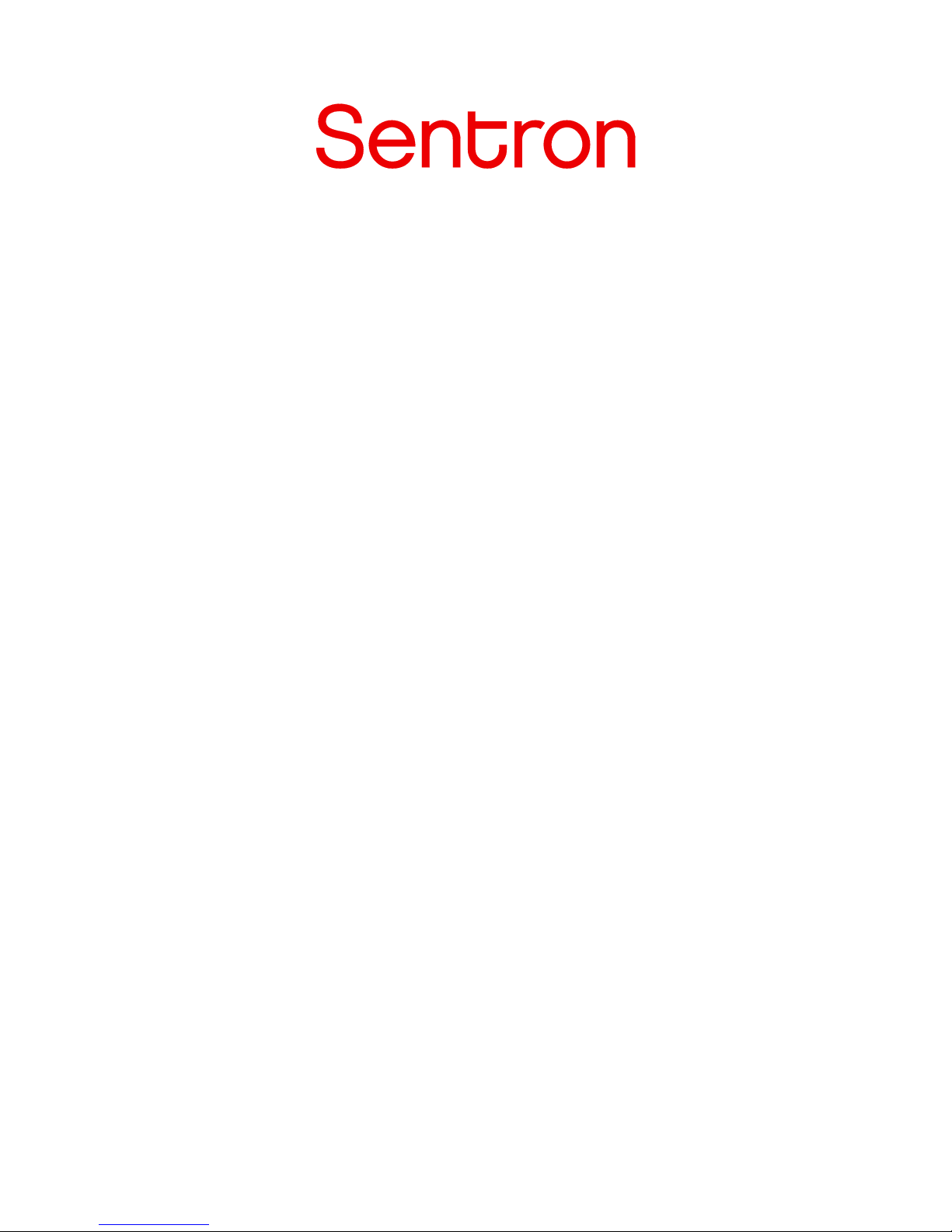
SI line pH METER MANUAL
For products:
SI400
7400-0xx
SI600
7600-0xx
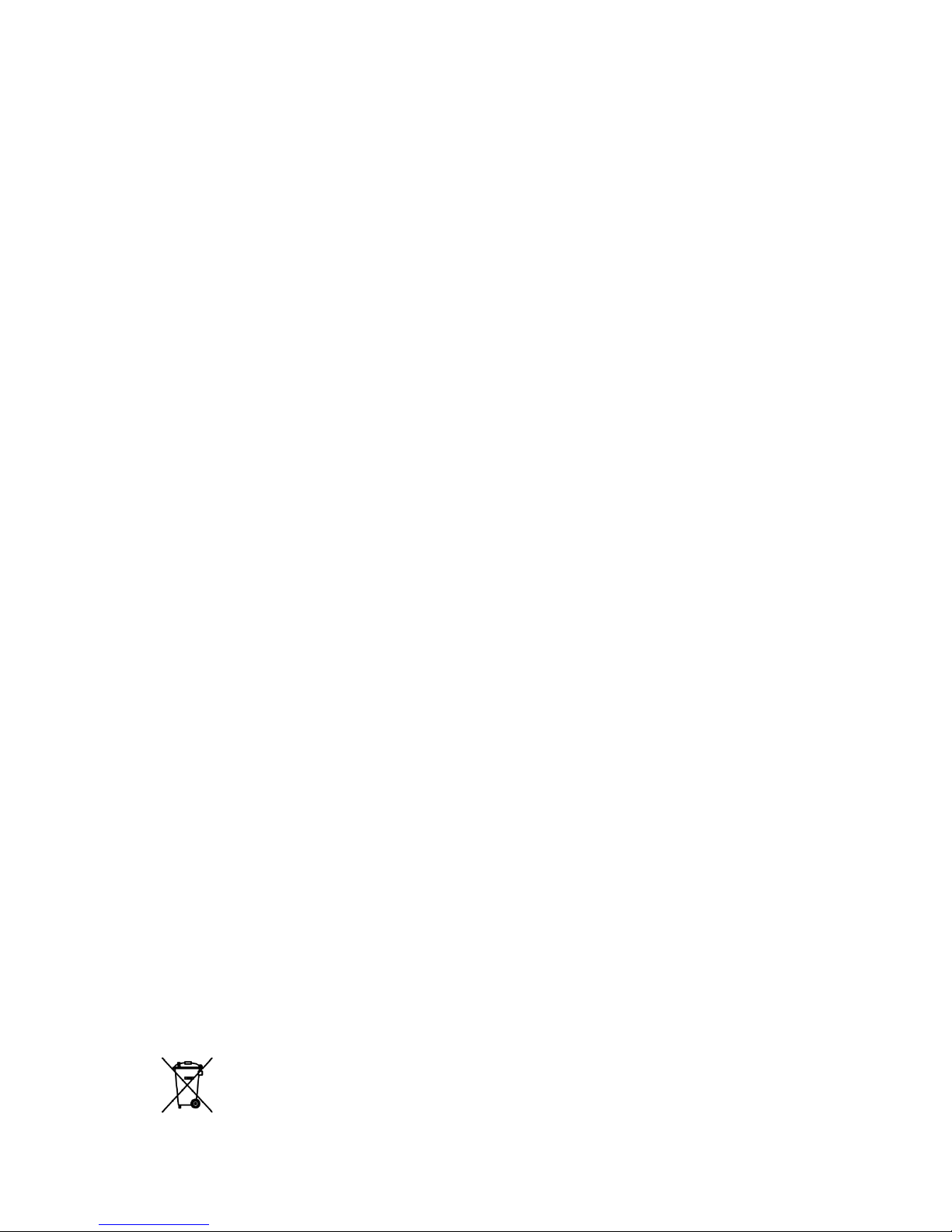
2
Warning! The only user replaceable parts in this meter are the batteries. These can be accessed by
opening the battery compartment. Do not open the meter casing. Opening the meter may
cause damage and will void the guarantee. Also, do not remove the SD memory card from
the meter unless instructed to do so by a Sentron service engineer.
All information provided in this manual is applicable at the moment of publication. Sentron holds the
right to change components, functions and procedures without notice.
Manual SI line pH meter
Ref. number E7500330.02
In the event your Sentron pH meter has this symbol on its label, you are requested to
return this meter to Sentron after use. Sentron will ensure the meter is disposed of in
an environmentally friendly way.

3
Contents
1 General .......................................................................................................................................4
1.1 Declaration of compliance ...................................................................................................4
1.2 Guarantee ...........................................................................................................................4
1.3 Specifications ......................................................................................................................5
2 Installation ..................................................................................................................................6
2.1 Batteries ..............................................................................................................................6
2.2 Connection of probe to meter .............................................................................................7
2.3 SD memory card ..................................................................................................................8
3 Operation....................................................................................................................................8
3.1 Keypad ................................................................................................................................8
3.2 Home screen .......................................................................................................................9
4 Configuration ............................................................................................................................ 12
4.1 Power save ........................................................................................................................ 12
4.2 Time .................................................................................................................................. 14
4.3 Button sound ..................................................................................................................... 14
4.4 Temperature ..................................................................................................................... 15
4.5 Language ........................................................................................................................... 15
5 Calibration ................................................................................................................................ 16
5.1 Determining the calibration type ....................................................................................... 17
5.2 Before calibration .............................................................................................................. 18
5.3 Performing a calibration .................................................................................................... 19
5.4 Calibration reports............................................................................................................. 20
5.5 Calibration reminder ......................................................................................................... 23
5.6 Buffer selection (SI600 only) .............................................................................................. 24
6 Options ..................................................................................................................................... 27
6.1 Alarms (SI600 only) ............................................................................................................ 27
6.2 Storing measurements....................................................................................................... 30
6.3 Bias setting ........................................................................................................................ 38
7 Maintenance ............................................................................................................................. 39
8 Troubleshooting guide .............................................................................................................. 40
9 Contact information .................................................................................................................. 42

4
1 General
The Sentron SI line meter allows you to perform accurate pH measurements together with Sentron SI
line probes. We advise you to read the ‘Quick Start’ guide before use and keep this guide for future
reference. We also advise you to read this manual to learn about the meter’s many built in features.
The Sentron pH meters and probes are designed for pH measurements. Do not use the meters or
probes for other applications as this may cause damage.
1.1 Declaration of compliance
Sentron Europe B.V. located in Leek, the Netherlands, declares that the Sentron SI line pH meters are
designed and produced in accordance with EMC-standards EN 61326-1: 2006.
As a result of this and adherence to other standards this meter is permitted to carry the CE-mark.
1.2 Guarantee
All Sentron meters are produced, packaged and transported with the utmost care and Sentron
provides a 12 month guarantee for material or manufacturing defects.
All Sentron probes have a guarantee of 6 months. You can find information on the guarantee provided
on probes in the probe manual.
Sentron will, according to its own judgment, either replace or repair a defect meter within 12 months
of shipment, provided the cause is a defect in material of manufacturing and the defect appeared
during correct use of the meter. The guarantee explicitly excludes normal wear and tear and misuse of
the meter.
The decision whether or not the guarantee is applicable is subject to Sentron’s assessment of the
defect cause. Sentron holds the right, at wholly its own discretion, to refuse guarantee claims in the
event it suspects the meter has been used incorrectly. In cases of incorrect use Sentron may, but is not
obliged to, offer to repair the meter at regular repair fees.
Any representations and guarantees made by any person, including distributors, representatives and
employees of Sentron that are contradictory to the abovementioned guarantee conditions are void
unless these are made in writing and signed by an authorized person.
Sentron holds the right to request proof of purchase in the event guarantee claims are made.
Sentron is not liable to users for any damages, either direct or indirect, relating to the use or intended
use of Sentron meters or accessories.
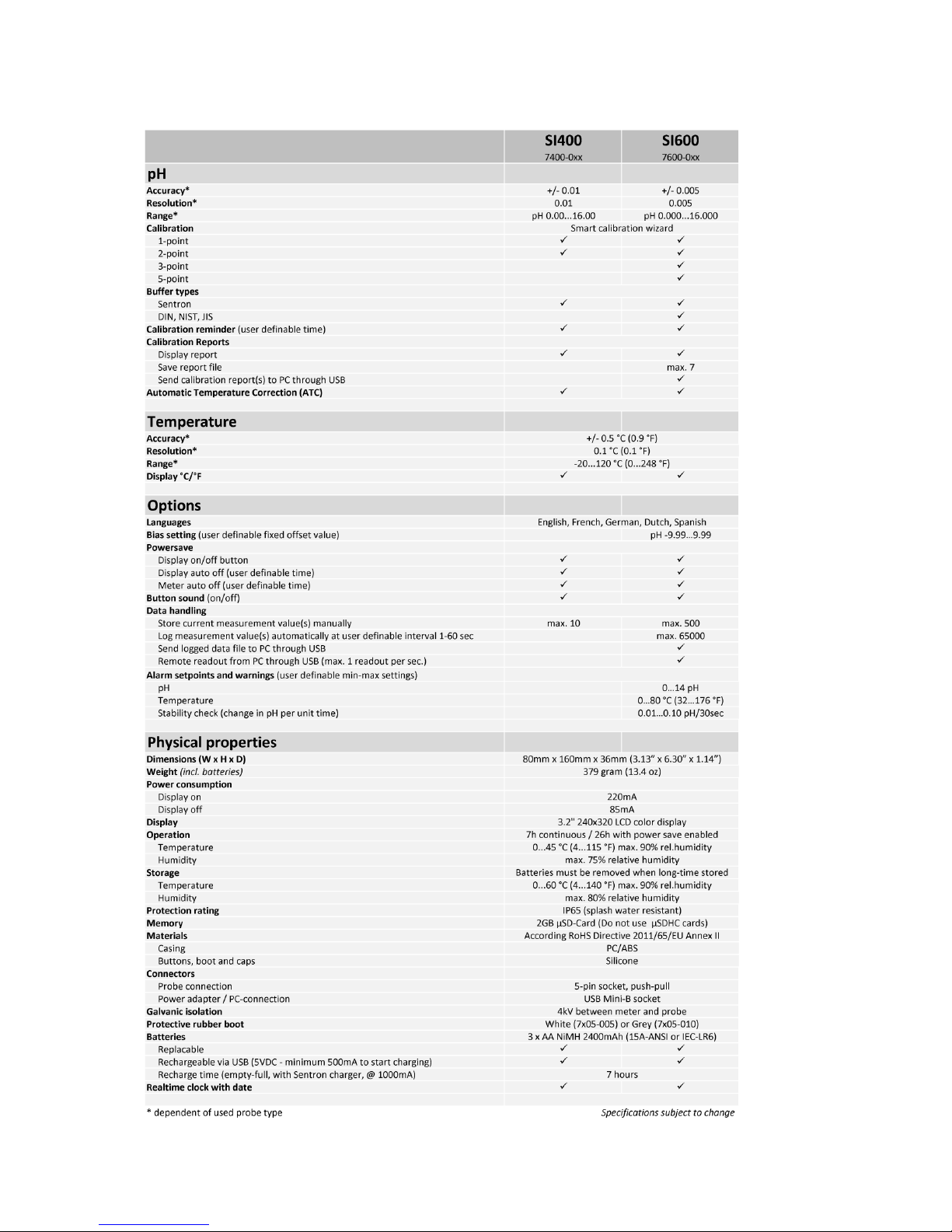
5
1.3 Specifications

6
2 Installation
To start using your Sentron SI pH meter for the first time you will need to connect a probe to the meter
and remove the battery isolator. In the sections below you will find instructions on how to do this. In
the Batteries section you will also find instructions for charging and replacing batteries.
2.1 Batteries
2.1.1 First time use
The SI meter is delivered with three pre-installed pre-charged AA rechargeable batteries. To activate
the meter for the first time, pull the plastic strip (battery isolator) out of the battery compartment and
press the power button.
2.1.2 Recharging batteries
When fully charged, the three AA rechargeable batteries with which the Sentron SI meter was shipped
provide 7 hours of operating under normal use.
To recharge the batteries, connect the meter to the power adapter using the supplied USB cable and
place the power adaptor in a power outlet. The meter will recharge in approximately 7 hours.
In case the meter batteries are empty and will not be recharged soon, remove the batteries.
2.1.3 Replacing batteries
The three AA batteries required for operation of the meter are replaceable. The rechargeable batteries
may lose capacity over their lifetime and replacement may be necessary when operating time on a
battery charge becomes too short. When replacing the rechargeable batteries, only batteries supplied
by Sentron should be installed. To replace the batteries, open the battery compartment cover by
turning the half turn screw counter clockwise and pulling the bottom of the battery cover outwards.
When inserting the batteries ensure the orientation of the batteries have the correct + and - alignment
as indicated in the figure below.

7
It is possible to temporarily install non-rechargeable batteries when the rechargeable batteries have
run out and there are no other fully charged rechargeable batteries available (i.e. when using the meter
in a remote location). This should be done with care as the non—rechargeable batteries should be
removed immediately after use, before the meter is connected to a power adaptor or USB port.
Warning! Do not connect the meter to the power adaptor or to a USB when non-rechargeable
batteries are installed. This may damage the batteries and/or meter.
2.1.4 Batteries and storage
In the event the meter is not used for a longer time period the batteries should be fully recharged and
removed from the meter.
2.2 Connection of probe to meter
The probe is designed to work in combination with a Sentron SI line pH meter. Push the probe’s
connector into the socket on the upper side of the meter. The (white) notch on the probe connector
needs to be aligned with the meter, having the notch facing towards the front side of the meter. The
connector is pushed down until it clicks into the meter’s socket.
The probe can be disconnected from the meter by simply pulling the probe connector.
Connect the probe to the meter
Note: Do not turn the probe connector once inserted into the meter’s socket. Also, make sure
both meter and probe connector are clean and free from debris before connection.
Do not pull the probe’s cable, always pull the connector.
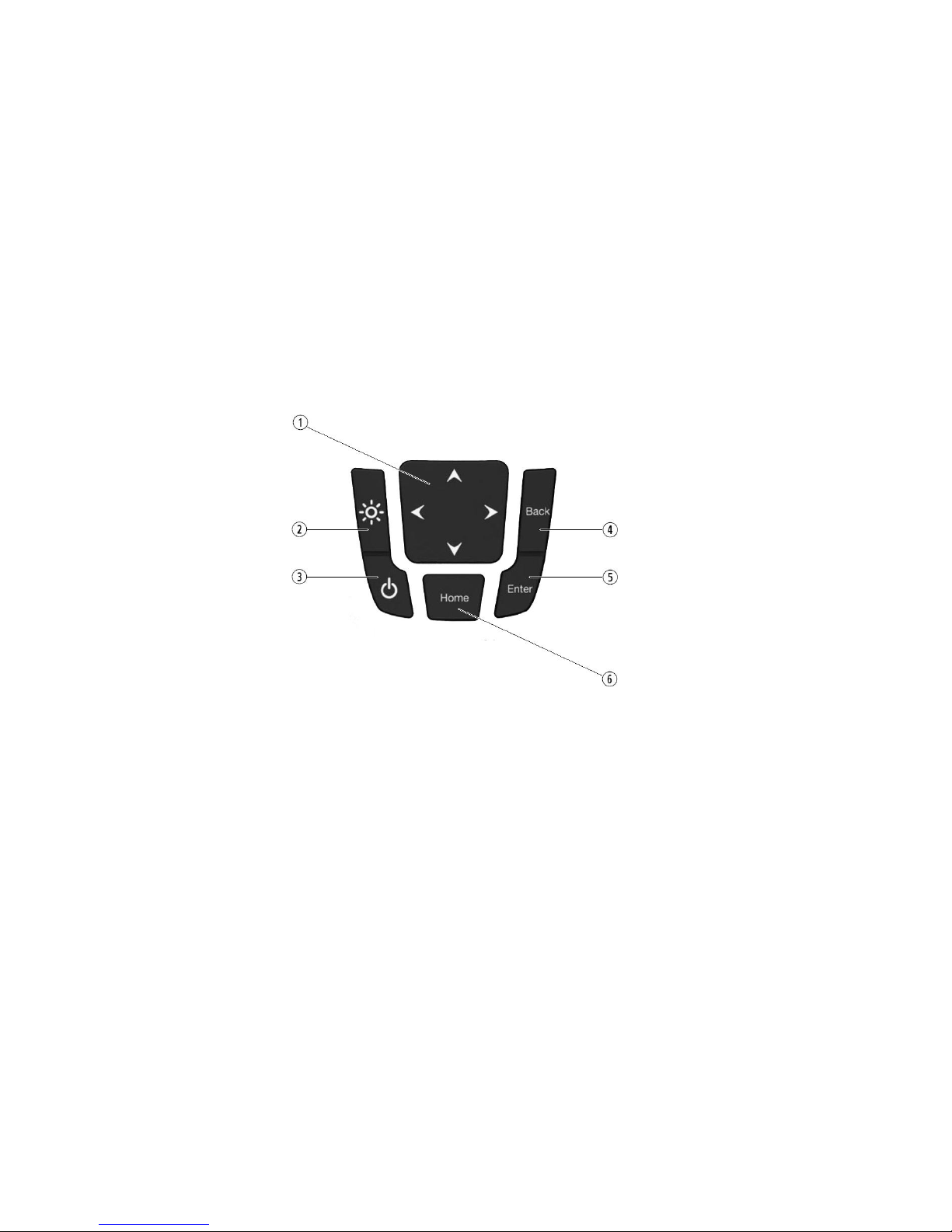
8
2.3 SD memory card
The battery compartment contains a SD card slot holder with a pre-installed SD card. This SD card is
required for the meter’s operation and should not be removed unless instructed by a Sentron service
engineer.
3 Operation
Operation of the SI meter is done via the 6 keys below the screen.
3.1 Keypad
The SI meter contains a keypad with six keys
Navigation
Display on/off
(save power)
Move back one menu step
Power meter
on/off
Confirm or select menu
steps
Return to the main (Home)
screen
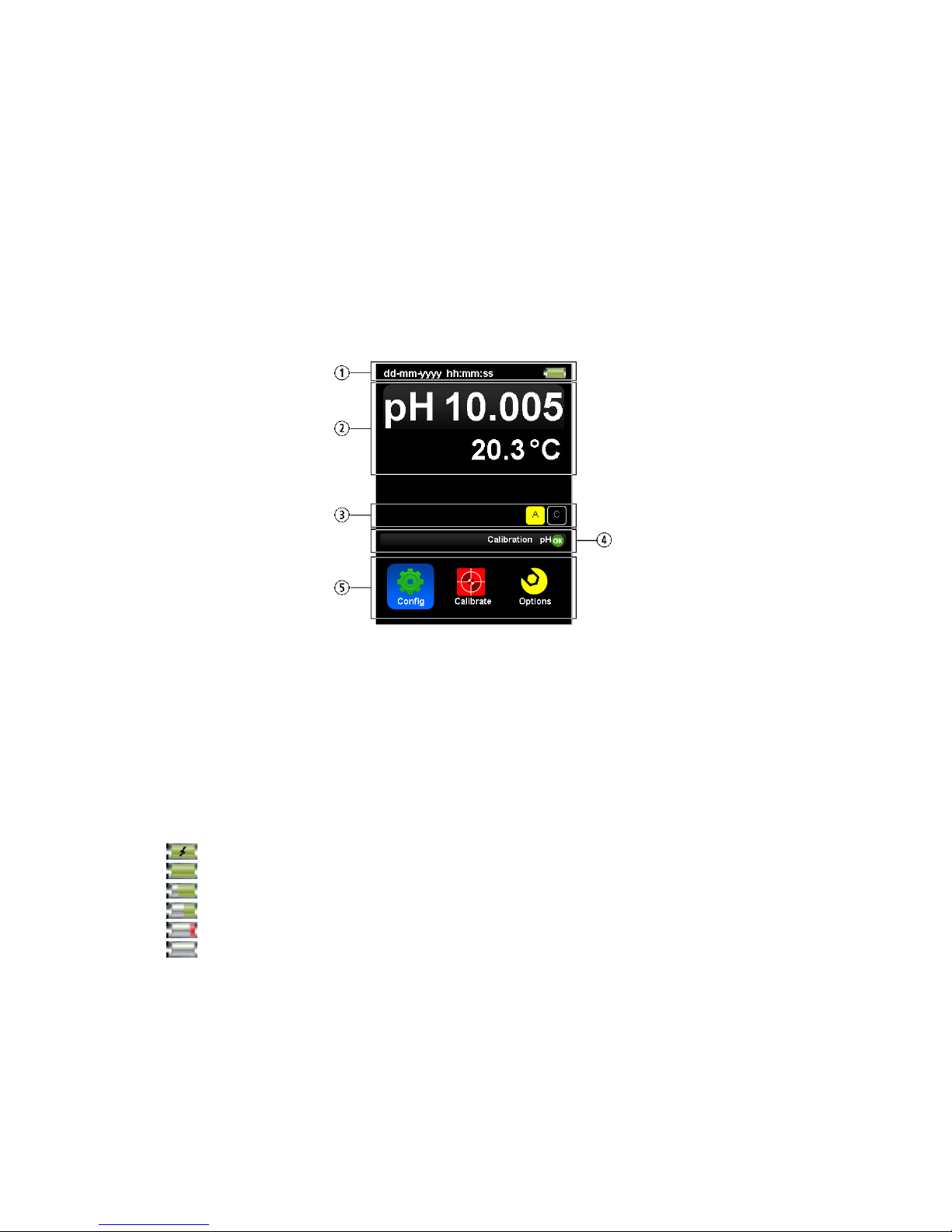
9
3.2 Home screen
The home screen displays all the key information required when making pH measurements. It contains
five sections:
Date, time and battery status
Measurement values
Notifications
Status bar
Main menu
The SI meter’s home screen
Data, time and
battery status
Measurement values
Notifications
Status bar
Main menu
3.2.1
3.2.2 Date, time and battery status
The top of the screen contains the actual date (DD-MM-YYY) and the time (user settable as 12 or 24
hour notation).
In the right hand corner the status of the battery is displayed:
Indicator
Battery status
Charging
100% capacity
75% capacity
50% capacity
25% capacity
Almost empty
3.2.3 Measurement values
The measurement values section on the home screen contains the pH and temperature recorded by
the probe. When a probe is connected the pH value should be between 1 and 14. When no probe is
connected the pH value will be 16.00(0) and the temperature will read -20°C (or -4°F).
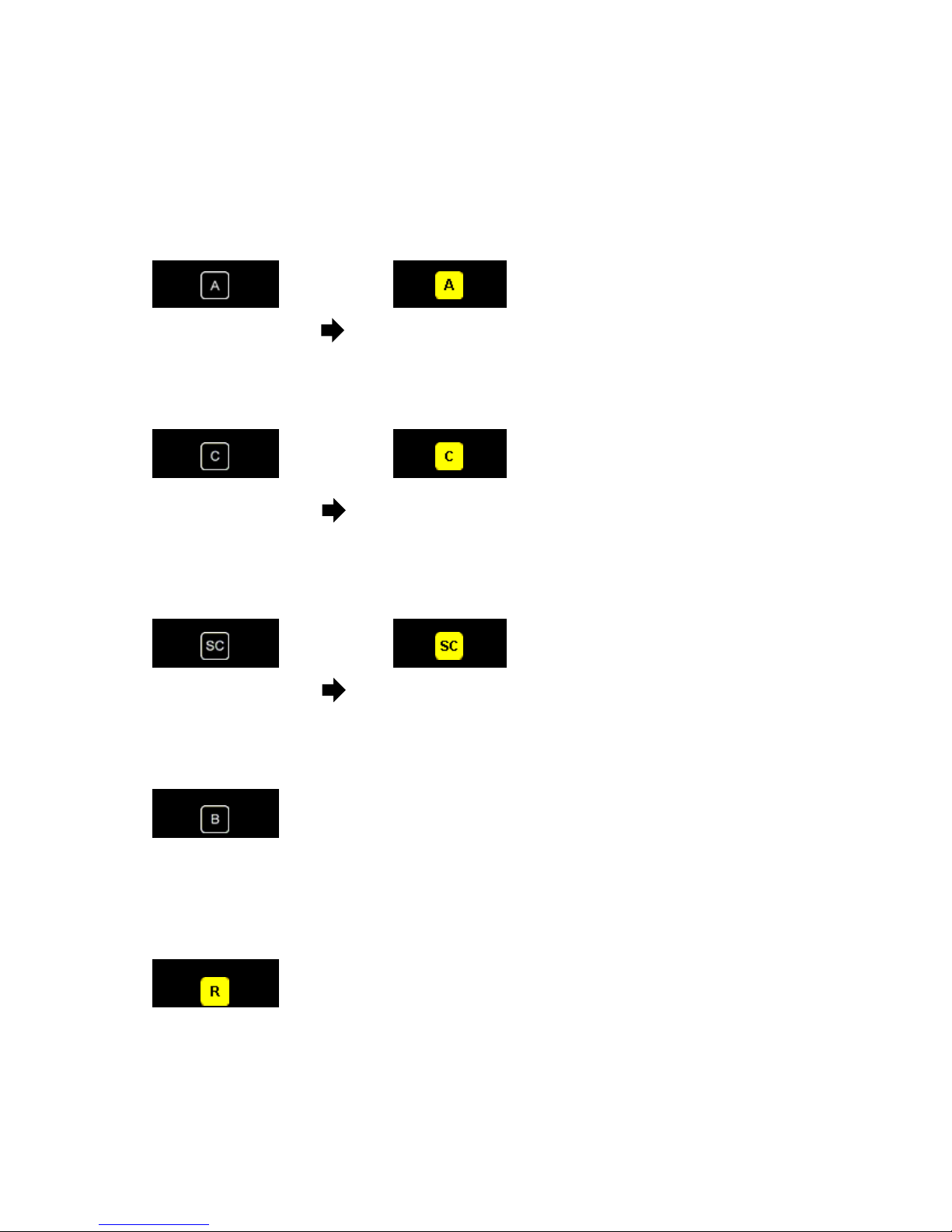
10
3.2.4 Notifications
Only when the main screen is displayed, some additional notifications regarding certain settings are
can being displayed on top of the status bar.
Alarm (SI600 only):
An alarm can be set when pH and / or temperature values go beyond user definable upper and lower
limits. See chapters 6.1.1 and 6.1.2 for setting or changing the pH and temperature alarm settings.
Notification
of a set Alarm
Notification of
an activated Alarm
Calibration reminder:
A calibration reminder can be set to perform calibrations within a specific time interval. The time
interval is user definable. See chapter 5.5 for setting or changing the calibration reminder function.
Notification of a set
calibration reminder
Notification of an
activated calibration
reminder
Stability check:
The stability check can be set to provide a warning when the rate of change of pH exceeds a certain
threshold. See chapter 6.1.3 for setting or changing the stability check.
Notification of a set
stability check
Notification of an
activated stability check
Bias:
A user definable bias value can be set to adjust the displayed pH measurement value. See chapter 6.3
for setting or changing the bias.
Notification of a set
bias
Range:
A range notification is a default alarm (not user definable) and provides a warning when pH and / or
temperature conditions exceed the specification limits of the equipment.
Notification of a
range alarm

11
3.2.5 Status bar
The status bar displays additional information about the meter status. What is displayed depends on
whether the meter is on the home screen, in a sub menu or a function is being selected.
On the home screen, the status bar will display information regarding the probe, e.g. Probe
disconnected or Calibration OK. When sub menu’s are selected, it will show the menu name. When a
function is being selected the status bar will provide useful instructions or status information such as
Place probe in next buffer, Take sample, Send data etc.
3.2.6 Main menu
The meter’s main menu has three icons: Config, Calibrate and Options. Selecting one of these main
menu icons will display the subsequent menu.
The Config submenu contains the general configuration options of the meter, such as display,
language and time settings.
The Calibrate submenu contains all the functions and options related to the calibration of the
probe. For instance, performing a calibration, setting buffer type and recalling calibration
report(s).
The Options submenu allows the user to set parameters and perform actions related to
measurements and measurement values. In this submenu functions such as alarm thresholds,
data acquisition and bias settings can be accessed.
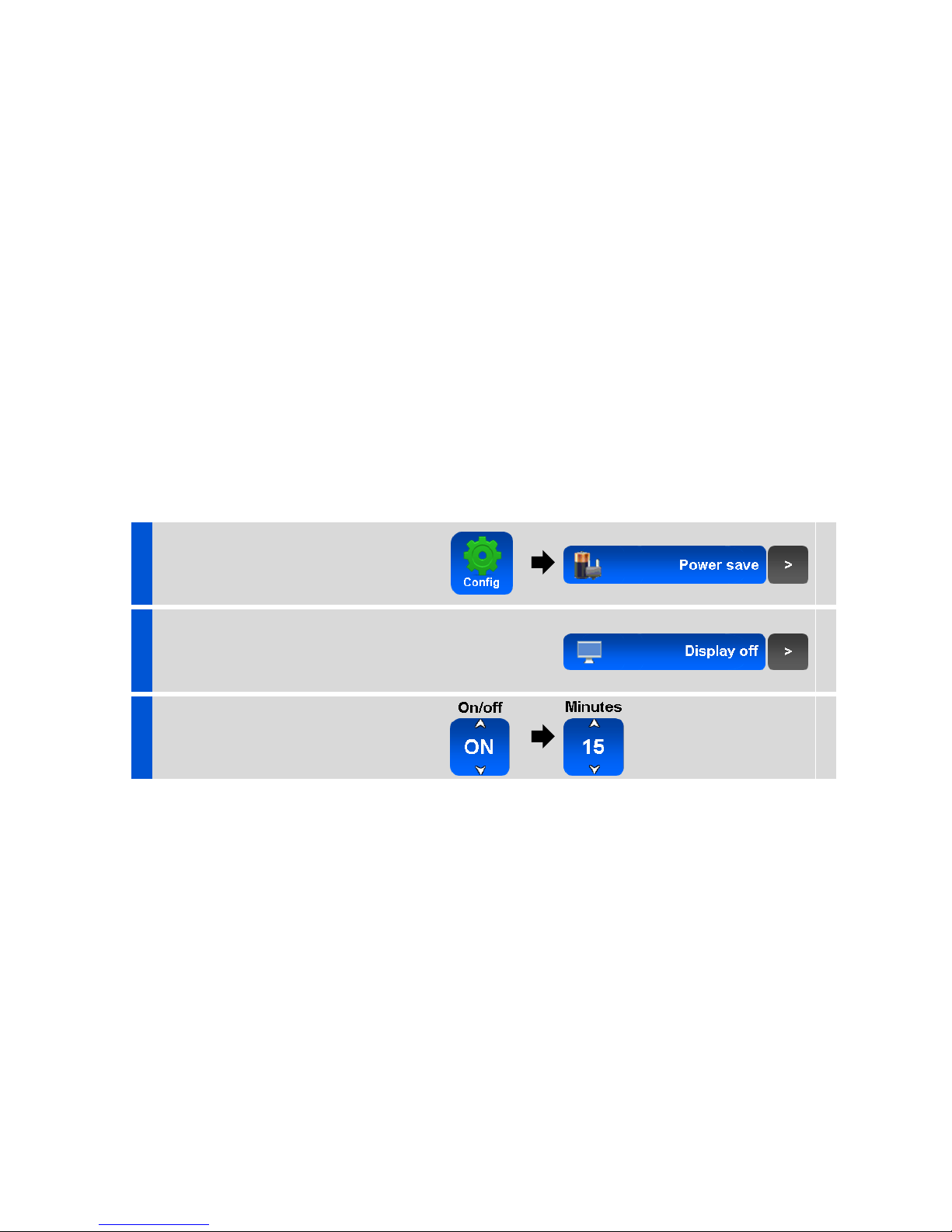
12
4 Configuration
In the Config submenu a wide range of features such as energy saving, time and display language
settings can be selected. All features in this menu relate to the operation of the meter itself, options
and settings related to the measurements can be found in the Options menu (Page 27).
4.1 Power save
The Sentron SI meter has two options to save power and extend battery operation time: Display-off
and Meter-off. Set either one, or both, of the options to maximize use of the battery capacity:
Display-off: switch off the display after a user definable inactive time.
When the display-off option is activated, the screen will switch off after the selected time has expired
since the last key has been pressed. Pressing any key will turn the screen back on.
While the screen is turned off, the meter will still fully function and perform such actions as logging
and measuring the signals from the connected probe. Pressing a key during the display-off mode will
not evoke any action other than reactivating the display.
To set or change the Display-off setting:
Go to the Config menu,
and choose Power save.
Now select Display-off.
Toggle the on/off button and select the
display-off time between 1 and 60
minutes.
Confirm and apply with the Set button, or exit
with the Back button to discard any changes.
Meter-off: switch off the meter after a user definable inactive time.
With the meter-off function activated, the meter will power down entirely after the selected time has
expired since the last key action. The meter has to be turned back on in the same way as a “normal”
power-up; by pressing the ON button on the keypad.
When the meter is switched off using this function, the meter is entirely powered down. This means
the ISFET pH sensor circuit will be powered down as well. Since a new calibration is recommended
after a startup, it is therefore recommended to perform a new calibration after an automatic Meter-
off as well.
The meter will not power-down when the AC-adapter is connected.
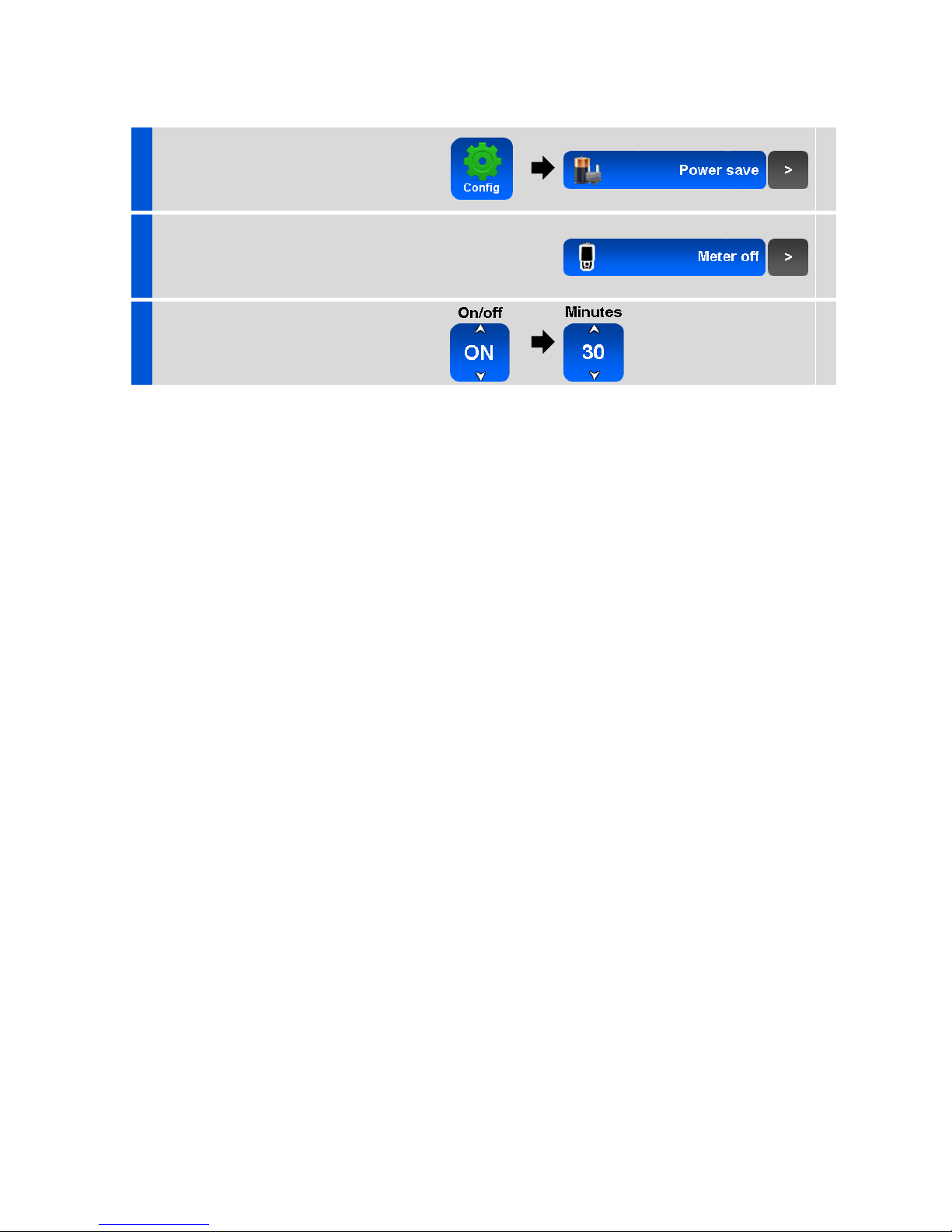
13
To set or change the Meter-off setting:
Go to the Config menu,
and choose Power save.
Now select Meter-off.
Toggle the on/off button and select the
display-off time between 1 and 60
minutes.
Confirm and apply with the Set button, or exit
with the Back button to discard any changes.
Note: For meters with logging capabilities (SI600), the meter-off function will be automatically
disabled for the period of active logging. Hence, setting this function will not affect
measurements during continuous logging.

14
4.2 Time
The Sentron SI meter is equipped with a highly accurate internal clock. The date and time are factory
set to Central European Time (CET), which is 1 hour ahead of Coordinated Universal Time (UTC +01:00).
The meter’s time setting can be adjusted to the local time and either 12 or 24 hour display can be
selected.
To set the meter to your local time the time can be adjusted 24 hours forwards or backwards with
respect to the factory preset time. The date will adjust accordingly when the 0:00 time is crossed. Time
zones west of UTC should adjust time backwards and time zones east of UTC should adjust time
forwards.
Daylight savings time is not set automatically and, if required, should be set manually.
To change the time and/or set the 12- or 24-hour clock:
Go to the Config menu,
and select Time.
Toggle the 12/24 button to set the
display into either a 12- or 24-hour clock
notation.
Toggle the Hours and Minutes buttons to
change the meter’s current setting.
Confirm and apply with the Set button, or exit
with the Back button to discard any changes.
4.3 Button sound
When operating the Sentron SI meter, audible sounds can be generated to provide feedback on button
operation. Sound can be set to on or off, the volume of the sound cannot be altered.
The button sound setting has no influence on the audible notifications for set alarms.
To set or disable the button sound:
Go to the Config menu,
now select and enter the Button sound
option.
Toggle and choose the button sound to
on or off.
Confirm and apply with the Enter key, or exit
with the Back key to discard any changes.

15
4.4 Temperature
The Sentron SI meter can display temperature in either Celsius or Fahrenheit. The resolution is not
influenced by the chosen unit setting.
To change the temperature unit:
Go to the Config menu,
now select and enter the Temperature
option.
Toggle and choose the desired unit
setting.
Confirm and apply with the Enter key, or exit
with the Back key to discard any changes.
4.5 Language
The language in which the Sentron SI meter displays menus and options can be changed into one of
the five pre-installed languages; Dutch, English, French, German, and Spanish.
To change the language:
Go to the Config menu,
now select and enter the Language
option.
Toggle and choose one of the available
languages.
Confirm and apply with the Enter key, or exit
with the Back key to discard any changes.

16
5 Calibration
In order to perform accurate pH measurement with a Sentron SI meter, it must be calibrated before
use. Generally, a calibration should be performed each time the meter is switched on or when a
different probe is attached. In practice this means calibration should be performed at least daily.
The calibration process consists of placing a probe attached to the Sentron pH meter in one, or a series
of, buffer solutions with a predetermined pH. The type of calibration, and the number of calibration
points depend on several factors. In general, the more buffers that are used, the more accurate the
calibration will be. A detailed explanation of the calibration process, and the considerations for
choosing the number of calibration points, can be found in section 5.1.
The Sentron SI meter displays a calibration results at the end of each calibration and stores the
calibration results in a report. This report is available for review at a later time. Please review section
5.4 for detailed information on accessing and interpreting calibration reports.
The Sentron SI meter can provide a warning as a reminder to perform a calibration. The warning will
be activated after a user definable time period since the last calibration. It is recommended to set this
calibration reminder time at an appropriate setting for the intended application. This function is
explained in section 5.5
The Sentron SI 400 meter can only be calibrated using Sentron buffer sets. The SI 600 meter can be
calibrated using Sentron, DIN, NIST and JIS buffer sets. The process for changing the buffer set
configuration is explained in section 5.6 below.

17
5.1 Determining the calibration type
When starting a new pH measurement, the first step is to determine what calibration process is most
appropriate for this application. Choosing the wrong calibration process may result in inaccurate
measurements and possibly require the measurements to be repeated.
Calibrations can be either single or multiple point. The SI400 meter allows 1 and 2 point calibration,
whilst the SI600 allows 1, 2, 3 and 5 point calibration. In general, increasing the number of points used
for calibration will increase the measurement accuracy. However, the calibration range should be as
close as possible to the range over which measurements are expected to take place and extend to
above and below the minimum and maximum expected measurement values.
1 point calibration, an option for quick pH measurements spanning 1 – 2 pH.
Example:
A single point calibration would be an option for measurements where the objective is to quickly
detect a difference from one single point e.g. pH 7, and the variation is always lesser than 1 pH in
either direction. For a 1 point calibration a buffer should be available with a pH close to the point from
which the deviations are to be measured
2 point calibration, recommended for accurate pH measurements spanning < 3 pH and
quick measurements spanning 3 – 6 pH.
Examples:
If, for instance, measurement values are expected to lie between pH 7 and pH 10, a 2 point calibration
would be appropriate. A 2 point calibration would be performed with buffers with pH 7 and pH 10.
If, on the other hand, measurement values are expected lie between pH 6 and pH 10, a 2 point
calibration performed with a pH 4 and pH 10 buffer would be acceptable. For most accurate
measurements, however, a 3 point calibration with pH 4, pH 7 and pH 10 buffers should be
considered.
3 point calibration, recommended for accurate pH measurements spanning 3 – 6 pH and
quick measurements spanning >6 pH.
Examples:
A series of measurements that are expected, for example, to take place between 4 and 10 pH would
most accurately be performed when preceded by a 3 point calibration with pH 4 and pH 7 and pH 10
buffers.
Measurements expected to take place over a wider range of 7 pH, for example, between pH 2 and pH
11 could also be performed using a 3 point calibration with pH 2, pH 7 and pH 12 buffers, but would
more accurately be measured using a 5 point calibration.

18
5 point calibration, recommended for accurate pH measurements spanning > 6 pH.
Examples:
Measurements expected to take place between pH 3 and pH 11 would require a full 5 point with pH
2, pH 4, pH 7, pH 10 and pH 12 buffers to achieve the most accurate measurements.
A number of experiments conducted sequentially that each have a relatively narrow range of
expected values, but whose values overall are spread over a wide range, for which pH will be taken
without interim calibrations between the experiments will require a 5 point calibration
Experiment 1 values are expected between pH 2 and pH 3
Experiment 2 values are expected between pH 7 and pH 9
Experiment 3 values are expected between pH 9 and pH 12
5.2 Before calibration
To ensure the best possible calibration results, always observe the following guidelines:
Only use the buffer set with which your meter is configured
Only use fresh buffers for a calibration
Make sure your buffer sets are at the same temperature range as your sample to be measured
Before, during and after calibration, always clean and flush your probe. Please see the probe
manual for instructions on how to clean the probe.
Make use of the calibration reminder function to ensure calibrations are made at appropriate
time intervals (see chapter 5.5)
Make use of Sentron twin-neck calibration fluid bottles as they minimize contamination of the
buffer and allow convenient storage and calibration using a single bottle.
When a new probe is attached to a meter, or when a probe has not been used for a while, the probe
may react slow or has low slope readings after calibration. In this case the probe will need to be
“soaked” (revitalized). This will reactivate an inactive probe and ensures it will produces stable
readings. For more information on revitalization and treatment of the probe, please review the probe
manual.

19
5.3 Performing a calibration
The calibration sequence is set up in such a way that it is easy to perform and minimal input is required.
To rule out erroneous multi-point calibrations, the calibration can only take place for an increasing or
decreasing pH sequence. Hence, a multi-point calibration must be started with either the highest or
lowest pH value in the intended range.
To perform a calibration, first chose the number of calibration points for which the calibration is to be
performed. Next, select the pH value of first buffer with which the calibration with be started.
In most cases, the first selected buffer type combined with the chosen number of calibration points, is
sufficient to determine the calibration path. In some multiple point calibrations cases, however, a
second buffer solution has to be selected in order for the meter to understand the desired calibration
path.
The screen will continuously provide information about the status of the calibration and which step is
to be taken next. After the calibration is completed, a report is shown with details of the performed
calibration such as time, date, temperature, slope and buffer type used.
To perform a calibration:
Go to the Calibrate menu,
and choose Calibrate.
Now toggle and select number of
calibration points.
Toggle and select the first calibration
value to start with. (some cases require a
second calibration value to be entered)
Follow the instructions provided by the meter and when done, a calibration
report is displayed. Exit the calibration report with the Close button.
Successful calibrations result in the display of the message calibration OK on the home screen status
bar. If, for any reason the calibration process has not been successful a message will be displayed on
the screen. Also, a calibration process may be aborted. In both cases the meter will automatically
revert back to the last successful calibration results. Be aware that this last calibration may have
exceeded the recommended or user defined calibration interval.
5.3.1 Aborting a calibration
Aborting a calibration by pressing the “back” or “home” button during the calibration process will
evoke the message “probe disconnected” for a maximum of 120 seconds at the status bar on the main
screen. As well, the measurement values will be out of range in this time period. Hereafter, the probe
will return to the same calibration state as it was before.
Recommendation: disconnect the probe from the meter to prevent the above described waiting time.
The calibration procedure has to be repeated completely.

20
5.4 Calibration reports
After each calibration a report is generated and stored in the meter’s memory. The date of calibration,
the buffers used, measured temperature and, in the case of a multi-point calibration, the calculated
slopes are summarized in this report. Calibration reports are shown after each calibration and are
stored by the meter.
5.4.1 Review calibration reports
A calibration report can be viewed to review how the last calibration process was performed. To see
the report and results again at a later time, it can be opened form the calibration reports menu.
The SI400 stores only the latest calibration report and only this last report can be reviewed:
To review a calibration report (SI400):
Go to the Calibrate menu,
and choose Calibration report.
Exit the report with the Close button, or remove
the report with the Delete button.
The SI600 has the possibility to save, review and send the last seven calibration reports to a PC:
To review a calibration report (SI600):
Go to the Calibrate menu,
and choose Calibration reports.
Now select Browse reports.
Choose and select one of the calibration
reports in the list.
Exit the report with the Close button, or remove
the report with the Delete button.
5.4.2 Interpreting the displayed slope percentage
The slope percentage displayed in the calibration report is an indication of the calibration’s success
and the state of the probe.
Normal slopes should be between 105% – 95%.
Slopes outside these values, indicate polluted or aging probes. Although calibrations and
measurements can be performed the measured values may be less accurate. In this case, be sure to
replace the probe.

21
5.4.3 Send reports (SI600 only)
The calibration reports in the meter’s memory can be send to a PC via the USB port. All available
reports will be sent sequentially. It is not possible to send individual reports.
To send the calibration reports via the USB port:
Go to the Calibrate menu,
and choose Calibration reports.
Now select Send reports.
The message SENDING REPORTS will appear in
the status bar during data transfer.
5.4.4 Delete reports
Reports can be deleted via the calibration reports menu.
The SI400 contains only the latest report. Deleting this report will only delete the overview, not the
actual calibration values.
To delete an individual calibration report (SI400):
Go to the Calibrate menu,
and choose Calibration report.
At the opened report, select Delete.
Confirm the deletion with the Yes button, or
cancel and return with the No button.

22
The SI600 can hold up to ten calibration reports, these can be deleted individually as well as together
at once. Deleting a report will only delete the overview, not the actual calibration values.
To delete an individual calibration report (SI600):
Go to the Calibrate menu,
and choose Calibration reports.
Now select Browse reports.
Choose and select one of the calibration
reports in the list.
At the opened report, select Delete.
Confirm the deletion with the Yes button, or
cancel and return with the No button.
To delete all calibration reports (SI600):
Go to the Calibrate menu,
and choose Calibration reports.
Now select Delete all reports.
Confirm the deletion with the Yes button, or
cancel and return with the No button.

23
5.5 Calibration reminder
In order to perform accurate measurements, it is necessary to periodically repeat the calibration
process. How often this is necessary will depend on the application and the chemical composition of
the samples measured.
To ensure that periodic calibrations take place on time for any specific application, it is possible to set
a user defined calibration reminder time after which a notification is displayed on the main screen.
It is always advisable, after a series of measurements have been performed, to place the probe in a
relevant pH buffer solution to check that the calibration is still accurate. The deviation of the displayed
value from the buffer solution value will provide an indication if, and how much, drift occurred during
the measurements. If this drift is too large, it may be necessary to repeat the measurements with
intermediate calibrations.
To set or change the calibration reminder:
Go to the Calibrate menu,
and choose Calibration reminder.
Toggle the on/off button and select the
calibration reminder time between 1
minute and 60 hours.
Confirm and apply with the Set button, or exit
with the Back button to discard any changes.
The Calibration reminder setting appears as a notification on the Home screen.
Notification
of a set calibration
reminder
Notification of
an activated
calibration reminder
After a new power-up or after (re-)connecting a probe, there will be an automated calibration
reminder always, despite the manual calibration reminder setting.

24
5.6 Buffer selection (SI600 only)
There are a number of standard buffer set types that are commonly used for calibration of pH meters.
The buffer sets consist of a range of predefined pH values for which buffers are prepared in a standard
and reproducible way.
All Sentron SI line meters are compatible with the Sentron buffer set. Selected meters, such as the
SI600, have the option of changing the buffer set. The SI600 supports, besides the standard Sentron
buffer set, also DIN, NIST and JIS buffer sets. It is not possible to create a user defined buffer set.
To change the buffer set:
Go to the Calibrate menu,
now select and enter the Buffer selection
option.
Toggle and choose one of the available
buffer sets.
Confirm and apply with the Enter key, or exit
with the Back key to discard any changes.
Please see below for tables of temperature versus pH value for the various buffers.

25
5.6.1 SENTRON buffer set
The default buffer set for which the meter is configured is the SENTRON buffer set.
The Sentron buffer set consists of a set of five NIST-traceable buffers with a pH of 2.00, 4.00, 7.00,
10.00 and 12.00 at 25°C. The table containing the temperature dependence of the buffer set is
presented in Table 1 below.
°C
°F
#1
#2
#3
#4
#5
5 41
2.01
4.00
7.10
10.22
12.70
15
59
2.01
4.00
7.04
10.14
12.38
25
77
2.00
4.00
7.00
10.00
12.00
35
95
2.00
4.02
6.98
9.91
11.63
45
113
2.00
4.04
6.96
9.81
11.38
55
131
2.00
4.07
6.96
9.76
11.12
65
149
2.00
4.10
6.95
9.71
10.86
75
167
2.00
4.12
6.94
9.66
10.60
85
185
2.00
4.15
6.93
9.61
10.34
95
203
2.00
4.17
6.92
9.56
10.08
Table 1: SENTRON Buffer set
Note that since the SENTRON buffer set is based on the NIST standard, they are available from other
manufacturers as well.
5.6.2 DIN buffer set
The table containing the temperature dependence of the DIN buffer set as it is used in the SI meter is
presented in Table 2 below.
°C
°F
#1
#2
#3
#4
#5
5 41
3.12
4.67
6.87
9.43
13.57
15
59
3.08
4.65
6.82
9.32
13.17
25
77
3.06
4.65
6.79
9.23
12.75
35
95
3.04
4.65
6.77
9.14
12.45
45
113
3.04
4.67
6.76
9.05
12.14
55
131
3.04
4.69
6.76
8.96
11.83
65
149
3.03
4.71
6.75
8.87
11.52
75
167
3.02
4.73
6.75
8.78
11.21
85
185
3.01
4.75
6.74
8.69
10.90
95
203
3.00
4.77
6.74
8.60
10.59
Table 2: DIN Buffer set

26
5.6.3 NIST buffer set
The table containing the temperature dependence of the NIST buffer set as it is used in the SI meter is
presented in Table 3 below.
°C
°F
#1
#2
#3
#4
#5
5 41
1.67
4.00
6.95
9.40
13.21
15
59
1.67
4.00
6.90
9.28
12.81
25
77
1.68
4.01
6.87
9.18
12.45
35
95
1.69
4.02
6.84
9.10
12.13
45
113
1.70
4.05
6.83
9.04
11.84
55
131
1.72
4.08
6.83
8.99
11.57
65
149
1.73
4.11
6.84
8.94
11.33
75
167
1.75
4.15
6.85
8.90
11.11
85
185
1.78
4.18
6.87
8.88
10.91
95
203
1.81
4.23
6.89
8.83
10.73
Table 3: NIST Buffer set
5.6.4 JIS buffer set
The table containing the temperature dependence of the JIS buffer set as it is used in the SI meter is
presented in Table 4 below.
°C
°F
#1
#2
#3
#4
#5
5 41
1.67
4.01
6.95
9.39
13.21
15
59
1.67
4.00
6.90
9.27
12.81
25
77
1.68
4.01
6.86
9.18
12.45
35
95
1.69
4.02
6.84
9.10
12.14
45
113
1.70
4.04
6.83
9.04
11.84
55
131
1.72
4.08
6.84
8.99
11.58
65
149
1.73
4.11
6.84
8.94
11.33
75
167
1.75
4.14
6.85
8.91
11.11
85
185
1.78
4.18
6.87
8.87
10.91
95
203
1.81
4.23
6.89
8.83
10.73
Table 4: JIS Buffer set

27
6 Options
The options menu contains various features such as alarms and data acquisition options (note that
options may only be available in Sentron’s advanced meters such as the SI600). All features in this
menu relate to the actual measurement and/or measurement values. Operation and settings regarding
the meter itself, like energy, time and display features are placed in the Config menu (Page 12).
6.1 Alarms (SI600 only)
Alarms can be set to notify when measured values respectively surpass or fall below defined maximum
and minimum thresholds. Alarm thresholds can be set for pH, temperature and/or stability (the rate
of change of pH over time).
When an alarm is set, a notification will display on the main screen. A transparent indicator with the
letter A indicates that an alarm is set. When an alarm is activated, an audible sound can be heard and
the alarm notification turns on bright yellow on the main screen.
Notification
of a set alarm
Notification of
an activated alarm
6.1.1 pH alarm
The pH alarm can be set for a minimum and maximum value. When the pH value exceeds the maximum
value or falls below the minimum value of the set limits, the alarm is triggered and the meter will start
beeping and the alarm notification is displayed on the main screen. The pH alarm can be set between
minimum 0.00 and maximum 14.00.
To set or change the pH alarm:
Go to the Options menu,
and choose Alarms.
Now select pH.
Toggle the on/off button and select the
minimum and maximum desired
thresholds to trigger the alarm.
Confirm and apply with the Set button, or exit
with the Back button to discard any changes.

28
6.1.2 Temperature alarm
The temperature alarm can be set for a minimum and maximum value. When the temperature exceeds
the maximum value or falls below the minimum value of the set limits, the alarm is triggered and the
meter will start beeping and the alarm notification is displayed on the main screen. The temperature
alarm can be set between minimum 0.0 and maximum 80.0 degrees Celsius (32.0 and 176.0 degrees
Fahrenheit).
To set or change the temperature alarm:
Go to the Options menu,
and choose Alarms.
Now select Temperature.
Toggle the on/off button and select the
minimum and maximum desired
thresholds to trigger the alarm.
Confirm and apply with the Set button, or exit
with the Back button to discard any changes.
6.1.3 Stability check
The stability check can be used to give a warning when a measurement has become unstable and rapid
changes in the measured pH occur. The definition of “stable” may vary between applications and
industries, therefore the SI meter has a user definable stability criterion.
When set, the stability check displays a notification (SC) on the main screen when the measured pH
value changes faster than the specified maximum rate of change. When the alarm is triggered the
meter will also start beeping.
Notification
of a set SC
Notification of
an activated SC
The stability is expressed in a certain pH change per time unit (30 seconds). The default is set to
0,02pH/30 sec. The stability criteria can be set between 0.01 and 0.10 pH per 30 seconds. The time
frame of 30 seconds cannot be changed. Thanks to a smart algorithm, the meter is able to determine
the set stability criterion within 8 seconds. This means, the stability check indication can be provided
within around 8 seconds as well.

29
To set or change the stability check:
Go to the Options menu,
and choose Alarms.
Now select Stability check.
Toggle the on/off button and select the
desired minimum stability value.
Confirm and apply with the Set button, or exit
with the Back button to discard any changes.
6.1.4 Disable all alarms
When multiple alarms have been set and are no longer required, they can be deactivated by a single
Disable all alarms action.
To disable all alarms at once:
Go to the Options menu,
and choose Alarms.
Now select Disable all alarms.
Confirm and apply with the Yes button, or
discard and exit with the No button.

30
6.2 Storing measurements
Sentron SI series meters have several options, depending on the model, for storing measurement data.
These options, and how data can be transferred to a PC are described below.
The meter distinguishes between manual recording of an individual measurement value and
automated recording of a series of measurements. Storing a single measurement is referred to as a
“sample” where automated measurements are referred to as “logging”. The logging function is
available for SI600 meters only.
6.2.1 Sampling
Sampling is storing the current pH and temperature measurement values to the meter’s memory.
Sampled values can be looked up at a later time and/or sent to a PC. The sample will remain in the
meter’s memory, even when batteries are replaced, until it is erased.
The maximum number of samples which can be stored to the meter’s memory is dependent on the
meter type. The SI400 can store up to 10 samples, the SI600 can store up to 300 samples.
To take a sample:
Go to the Options menu,
and choose Data acquisition.
Now select Sample.
Press Take sample to record the
momentary measurement values.
-“TAKING SAMPLE” - will appear in the status bar
during sampling.
In case the meter’s memory is full, a message will appear saying “MEMORY FULL”. One or more
samples should be transferred to a PC (SI600 only) or deleted from the meter’s memory to proceed
with sampling.

31
6.2.2 Changing the sample name prefix
Samples are given a default four character prefix “SAMP” follow by an automated sequential
numbering of three digits starting with 000. Hence, the first samples taken with this prefix have names
SAMP000, SAMP001, SAMP002 etc.
In order to better identify samples that have been taken it is possible to adjust the standard prefix into
a custom one. The (default) name can be altered by four toggle buttons which can be set to the letters
A-Z, the numbers 0-9 and the _ (underscore sign).
When changing the sample prefix name, the names of all existing samples names remain unchanged.
It is not possible to change the name of an existing sample on the meter, therefore, if a different sample
prefix is desired, it is necessary to set the desired sample name prefix before the sample is taken.
The follow-up number is raised automatically for every unique name existing in the meter’s memory,
starting with 000. Once a number is deleted, or the memory has been emptied, counting will start over
with the lowest possible number.
To change the sample prefix:
Go to the Options menu,
and choose Data acquisition.
Now select Sample.
Press Name sample.
Change the characters by toggling the
displayed buttons to the desired prefix name.
Confirm and apply with the Set button, or exit
with the Back button to discard any changes.

32
6.2.3 Review/delete a single sample
Stored and saved samples can be looked up and viewed individually on the meter. All stored samples
can be viewed using the Browse sample menu. When a sample is viewed it can either be closed to be
viewed again at a later time or deleted.
To review and/or delete a sample:
Go to the Options menu,
and choose Data acquisition.
Now select Sample.
Press Browse samples.
Choose and select one of the stored
samples in the list.
Exit the sample overview with the Close button, or to
remove the sample by choosing the delete button:
At the opened sample overview, select
Delete.
Confirm the deletion with the Yes button, or
cancel and return with the No button.

33
6.2.4 Logging (SI600 only)
Sentron’s SI 600 pH meters are capable of logging data automatically at a predetermined time interval
to the internal memory. This option can be used to analyze or monitor pH over a time period without
having to be present at the meter to record the data.
The log file will remain in the meter’s memory until it is erased. This data will remain in the meter’s
memory when batteries are replaced. How to send a log file to a PC for analysis is described in section
6.2.7.
To start a log:
Go to the Options menu,
and choose Data acquisition.
Now select Log.
Press Set log.
Toggle the on/off button and select the
desired interval time.
Confirm and apply with the Set button, or exit
with the Back button to discard any changes.
Once the logging is setup and set, a recording icon will appear on the main screen.
Notification
of an activated log
The maximum number of measurements per log file is 65000. In case a log file exceeds this amount of
data points a new file will be generated automatically. In case the meter’s memory is full, a message
will appear saying “MEMORY FULL”. No more new data points are recorded when the meter memory
is full, existing data will not be overwritten.

34
6.2.5 Changing the log name prefix
Log files are given a default four character prefix “LOG_” follow by an automated sequential numbering
of three digits starting with 000. Hence, the first log files taken with this prefix have names LOG_000,
LOG_001, LOG_002 etc.
In order to better identify logs that have been recorded it is possible to adjust the standard prefix into
a custom one. The (default) name can be altered by four toggle buttons which can be set to the letters
A-Z, the numbers 0-9 and the _ (underscore sign).
When changing the log file prefix, the names of all existing samples names remain unchanged. It is not
possible to change the name of an existing log file on the meter, therefore, if a different sample prefix
is desired, it is necessary to set the desired sample name prefix before starting logging data.
The follow-up number is raised automatically for every unique name existing in the meter’s memory,
starting with 000. Once a number is deleted, or the memory has been emptied, counting will start over
with the lowest possible number.
To change the log name prefix:
Go to the Options menu,
and choose Data acquisition.
Now select Log.
Press Name log.
Change the characters by toggling the
displayed buttons to the desired prefix name.
Confirm and apply with the Set button, or exit
with the Back button to discard any changes.
When the maximum number of data points for one log file is 65000 is reached, a new file will be
automatically created with the same name but with a higher follow up number.

35
6.2.6 Review/delete a log file
It is possible to review information on the log file such as start date / time, end date / time and the
number of recorded data points on the meter. The actual measurement values within log files cannot
be viewed on the meter as the number of recorded data points is usually large and not very meaningful
in tabular form on a small screen. Log files can be transferred to a PC for further analysis, see chapter
6.2.7 for details on sending data to a PC.
All stored log files can be viewed from the Browse logs menu. When a log is viewed it can either be
closed to be viewed again at a later time or deleted.
To review / delete a sample:
Go to the Options menu,
and choose Data acquisition.
Now select Log.
Press Browse logs.
Choose and select one of the stored logs
in the list.
Exit the log overview with the Close button, or
press Delete to remove the log file:
At the opened log overview, select
Delete.
Confirm the deletion with the Yes button, or
cancel and return with the No button.

36
6.2.7 Send data to a PC (SI 600 only)
To move a stored data point or data log to a PC, first connect the meter to the PC using the USB cable
supplied with the meter. Second, open a “listening” program (like e.g. HyperTerminal or Putty) and set
baud rate to 9600 8 N 1 for receiving the data from the USB port. Then send the data to the PC.
To send data to a PC (SI600):
Go to the Options menu,
and choose Data acquisition.
Now select the Send data menu.
Choose and select either to send all logs,
send all samples or send all data.
- SENDING DATA - will appear in the status bar
during the data transfer.
The received data can be copied e.g. in a spreadsheet program, or a custom program, for further
analysis.
6.2.8 Query meter values
The meter’s momentary measurement values can be queried from a connected PC as well (SI600 only).
This allows integration of pH measurements into a software application running on a PC. The meter
must be connected to the PC using a USB cable and suitable software needs to be running to read /
write to a USB port.
To query the meter the string “ACT” needs to be sent to the USB port to which the meter is connected.
The meter will return a string that contains date, time and the momentary pH and temperature values
separated with a “space”. The string format is:
year – month – day
hours : minutes: seconds
pH value
temperature
Y Y Y Y / M M / D
D h h : m m : s s P P . P P P T T .
T
The received data can be copied e.g. in a spreadsheet program, or a custom program, for further
analysis.

37
6.2.9 Erasing data / emptying the SD-card
The Sentron meter will not overwrite stored samples and logs. To free up memory, it may be necessary
to erase samples and/or logs. All data can be deleted at once, or all samples and/or all logs can be
deleted at once.
Deletion of individual samples or logs can be done via the browse feature. The overview of a single
sample or log contains a Delete button to remove the displayed data, see previous chapters Sampling
and/or Logging for deleting individual data.
To delete all stored data (SI600):
Go to the Options menu,
and choose Data acquisition.
Now select the Delete data menu.
Choose and select either to delete all logs,
delete all samples or delete all data.
Confirm the deletion with the Yes button, or
cancel and return with the No button.

38
6.3 Bias setting
In certain exceptional cases it may happen that the pH measured by the Sentron ISFET pH sensor differs
from a glass pH electrode by a constant pH value. This difference occurs under certain circumstances
and is an inherent physical property of the two different ways pH is measured by a glass or solid state
electrode.
The offset is often seen in comparison measurements between Glass and ISFET, particularly in lactose
products. Although both probes are calibrated at the same buffer fluid (simultaneously), the readout
in the sample material may differ slightly.
To compensate this difference, an offset (bias) can be set so that the measurement values are the
same. This setting can be done at either the glass electrode side or, when the glass measurement
equipment has only limited functions, at the SI meter.
Note that with a fixed offset, the displayed pH value is changed with respect to the calibrated values.
Therefore measurement in a buffer fluid will contain the very offset in the readout.
To set or change the Bias:
Go to the Options menu,
and select Bias.
Toggle the on/off button and select the
bias offset between -9.99 and 9.99 pH.
Confirm and apply with the Set button, or exit
with the Back button to discard any changes.
The Bias setting appears as a notification on the Home screen.
Notification
of a set Bias

39
7 Maintenance
A Sentron SI series meter requires very little maintenance. In the event the meter becomes dirty, it can
be cleaned using a damp cloth.
To avoid having the USB connector become clogged by dirt, keep the dust cover closed except when
recharging or data transferring.

40
8 Troubleshooting guide
Screen message
Possible cause
Solution
uSDcard message
uSDcard could be damaged, is not
present or has a bad connection.
Make sure the uSDcard is properly
installed or replace with new one.
Probe disconnected
Probe not connected properly.
Re-connect the probe.
Probe damaged.
Allign connector on white mark. See
chapter 2.2 of meter manual.
Probe cable damaged.
Contact distributor for possibilities on
repair or replacement.
Probe error
General probe error, unable to
achieve high performance
measurement values. Most likely
due to wear and/or aging.
Contact distributor for advice and/or
sales of replacement items.
Replace probe soon
ISFET and/or reference are showing
signs of wear and/or ageing due to
use. high performance is in jeopardy.
Be advised to replace probe soon.
Probe degrading
ISFET and/or reference are affected
by wear and/or ageing due to use.
Soak/clean the probe. See chapter 3
of probe manual.
Also, be advised to plan for probe
replacement.
Operating symptoms
Possible cause
Solution
Fixed pH and/or
temperature value
e.g.:
pH
Temp.
16.00(0)
-20.0 °C
Probe in general, and/or ISFET
/reference is not responding
properly.
Re-connect the probe.
Allign connector on white mark. See
chapter 2.2 of meter manual.
Contact distributor for possibilities on
repair or replacement.
Slow calibration
Contaminated ISFET and/or
reference.
Soak/clean the probe. See chapter 3 of
probe manual.
Brush the ISFET gently.
Fluctuating pH value
Contact distributor for possibilities on
repair or replacement.
Slope to high/low
Calibration flaw.
Recalibrate, make sure to always use
fresh pH buffers and buffers of the
correct (selected) types:
SENTRON/DIN/NIST/JIS.
Contaminated ISFET and/or
reference.
Soak/clean the probe. See chapter 3 of
probe manual. Brush the ISFET gently.
Short working time of
pH meter
Meter is not charged properly.
Re-connect and check the connection
between charger and meter.
Defect/degraded batteries.
See chapter 2.1.2 of meter manual.
Defect charger and/or cable.
Replace all batteries.

41
USB data connection
issue
USB cable connection fail
Re-connect the USB cable to meter
and master (computer i.e.).
Baud rate mismatch
Set master to right baud rate
9600 8 N 1

42
9 Contact information
SENTRON Europe B.V.
Kamerling-Onnesstraat 5
9351 VD Leek
The Netherlands
Tel: 050 501 38 00
E-mail: info@sentron.nl
Visit Sentron.nl for more information and documentation.
