SentriLock P10300 User Manual

The RAD Getting Started
Guide
The RAD Getting Started Guide Contents i

ii Contents The RAD Getting Started Guide
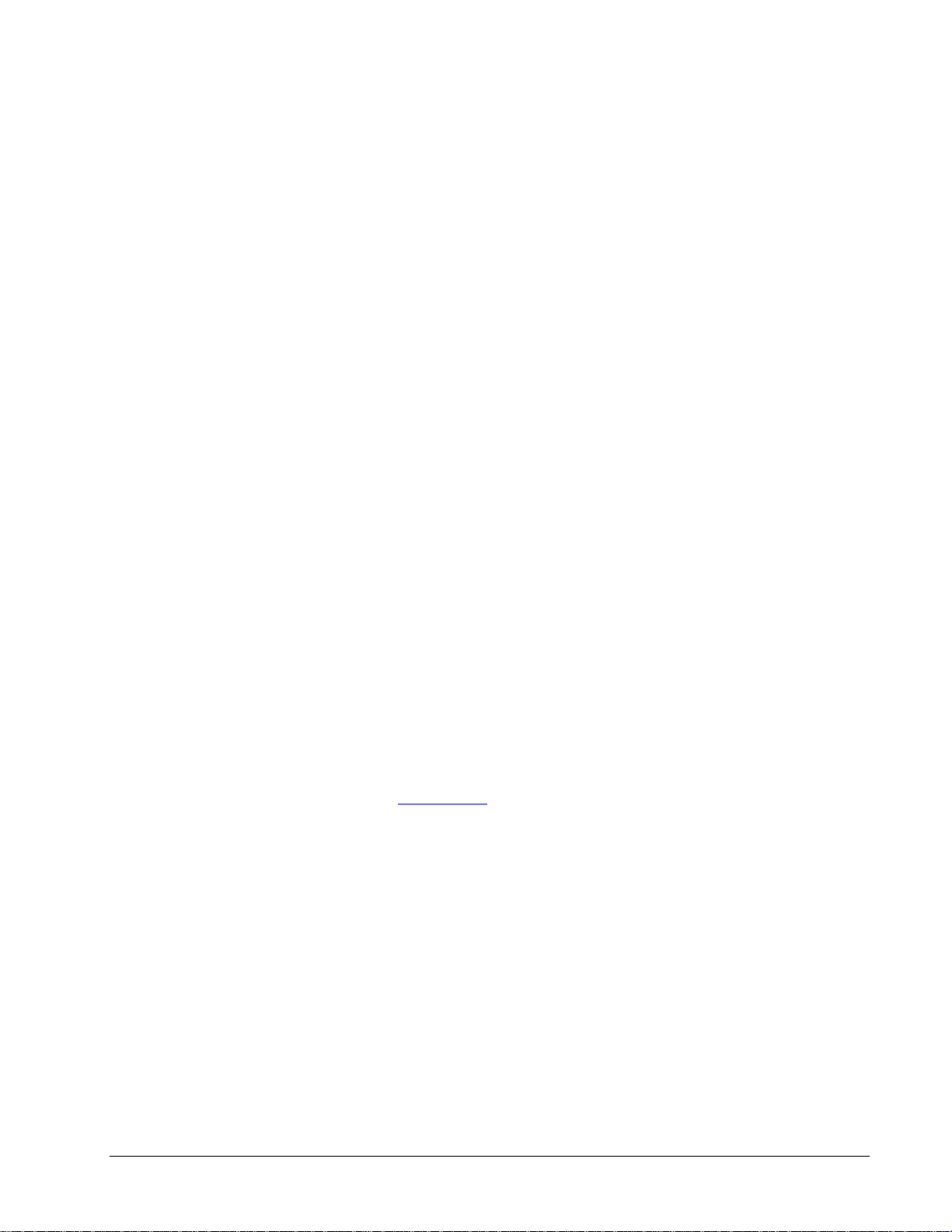
The RAD Getting Started Guide
Published by: SentriLock, LLC
Copyright © 2013 by SentriLock, LLC
All rights reserved. You may not reproduce or transmit any part of this document by any form or means,
without written permission of the publisher.
The REALTOR® Lockbox is a trademark of the National Association of REALTORS® and is used under
exclusive license by SentriLock, LLC.
First printing (rev. 1.00 for The RAD Getting Started Guide): June, 2012
Second printing (rev 2.00 for The RAD Getting Started Guide) July, 2012
This device complies with Part 15 of the FCC Rules. Operation is subject to the following two
conditions:
1) This device may not cause harmful interference, and
2) This device must accept any interference received, including interference that may cause
undesired operation.
Changes or modifications not expressly approved by SentriLock, LLC could void the user’s authority to
operate this equipment.
FCC RF EXPOSURE INFORMATION
In August 1996 the Federal Communications Commission (FCC) of the United States with its action in Report
and Order FCC 96-326 adopted an updated safety standard for human exposure to radio frequency
electromagnetic energy emitted by FCC regulated transmitters. Those guidelines are consistent with the
safety standard previously set by both U.S. and international standards bodies. The design of this unit
complies with the FCC guidelines and these international standards. For more information about RF
exposure, please visit the FCC website at www.fcc.gov. THE TERM “IC:” BEFORE THE
CERTIFICATION/REGISTRATION NUMBER ONLY SIGNIFIES THAT THE INDUSTRY CANADA TECHNICAL
SPECIFICATIONS WERE MET.
IC Licence Exempt
This device complies with Industry Canada licence-exempt RSS standard(s). Operation is subject to the
following two conditions:
1) this device may not cause interference, and
2) this device must accept any interference, including interference that may cause undesired operation
of the device.
Le présent appareil est conforme aux CNR d'Industrie Canada applicables aux appareils radio
exempts de licence. L'exploitation est autorisée aux deux conditions suivantes :
1) l'appareil ne doit pas produire de brouillage, et
The RAD Getting Started Guide Contents iii

2) l'utilisateur de l'appareil doit accepter tout brouillage radioélectrique subi, même si le brouillage est
susceptible d'en compromettre le onctionnement.
iv Contents The RAD Getting Started Guide

Contents
Introduction 1
What Is The RAD? ...................................................................................................................... 1
Top 5 Things to Know About the RAD ........................................................................................ 1
General Information and Warnings ........................................................................................... 2
Getting Started 3
Activation and Setup Information ............................................................................................. 3
Getting to Know the RAD ........................................................................................................... 4
How to Use the RAD to Renew Your SentriCard® ...................................................................... 6
Using the RAD to Send Showing Notifications ........................................................................... 7
How to Use Your PIN and You’re In ........................................................................................... 9
How to Determine the Firmware Version in Your Lockbox ..................................................... 10
Appendix 12
Glossary of Terms 13
Index 15
The RAD Getting Started Guide Contents v

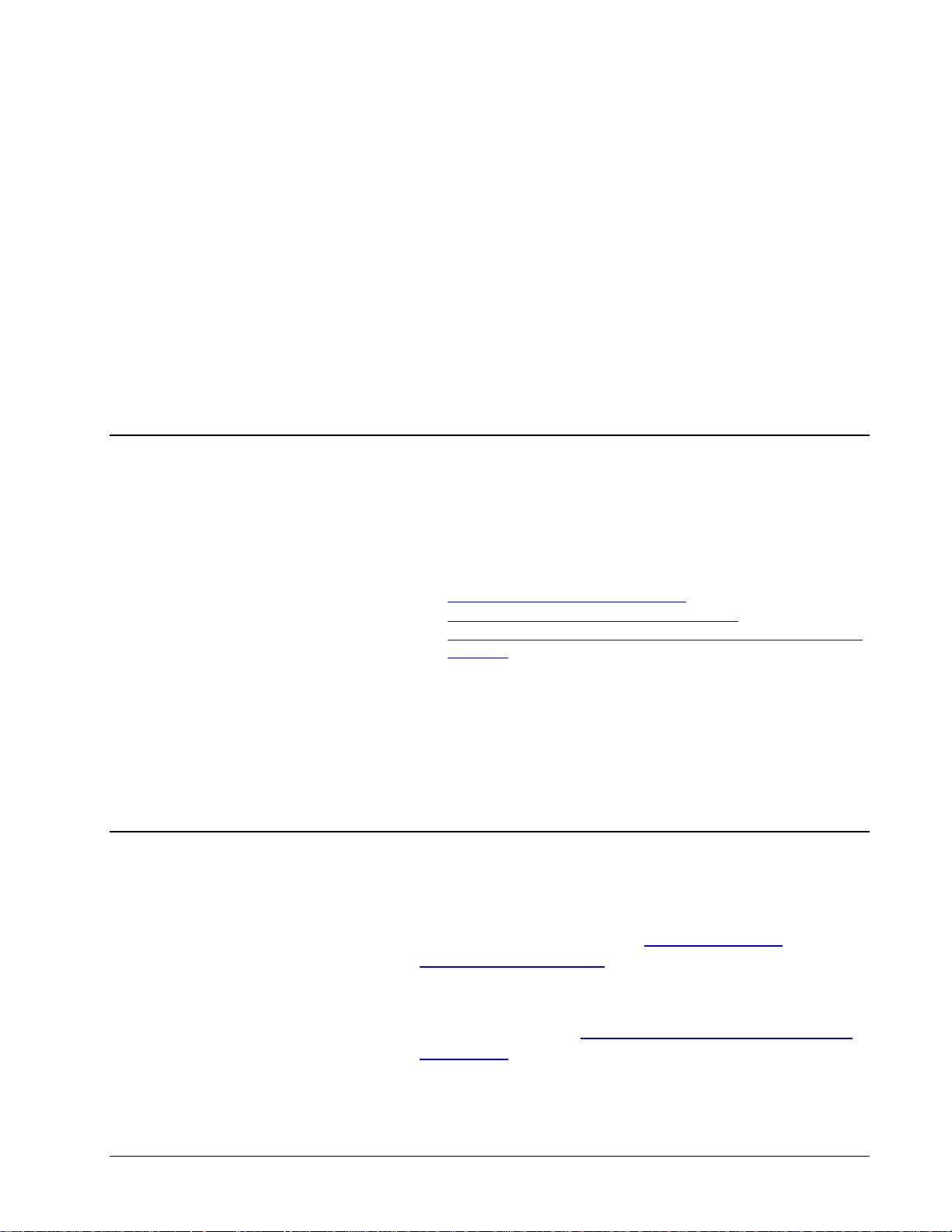
Introduction
What Is The RAD?
The Remote Access Device, or “RAD,” is a device that works with
your SentriCard®. When you receive your RAD, it will come with a
combination car/USB charger, visor clip and instructions.
You can use the RAD to:
Send immediate showing notifications on page 7
Automatically keep your SentriCard® updated on page 6
Access REALTOR® NXT Wireless lockboxes with Your PIN and
You’re In on page 9
The RAD does not have any applications to load and you do not
need to pair it with a lockbox. The following sections will guide you
through getting started with your RAD.
Last update to this topic: June 14, 2012.
Top 5 Things to Know About the RAD
Listed below are the top 5 things to know about your RAD:
1. The RAD renews your SentriCard® wirelessly. For more
information on this feature, see How to Renew Your
SentriCard® Using the RAD on page 6.
2. Using the RAD, immediate showing notifications will be sent to
the owner of the lockboxes you access. For more information
about this feature, see Using the RAD to Send Instant Showing
Notifications on page 7.
3. The RAD enables you to access an NXT Wireless lockbox key
compartment without inserting your SentriCard® into the
The RAD Getting Started Guide Introduction 1
