Sentera EVS Series, EVS-1-30-DM, EVS-1-60-DM, EVS-1100-DM, EVS-1-15-DM Mounting And Operating Instructions
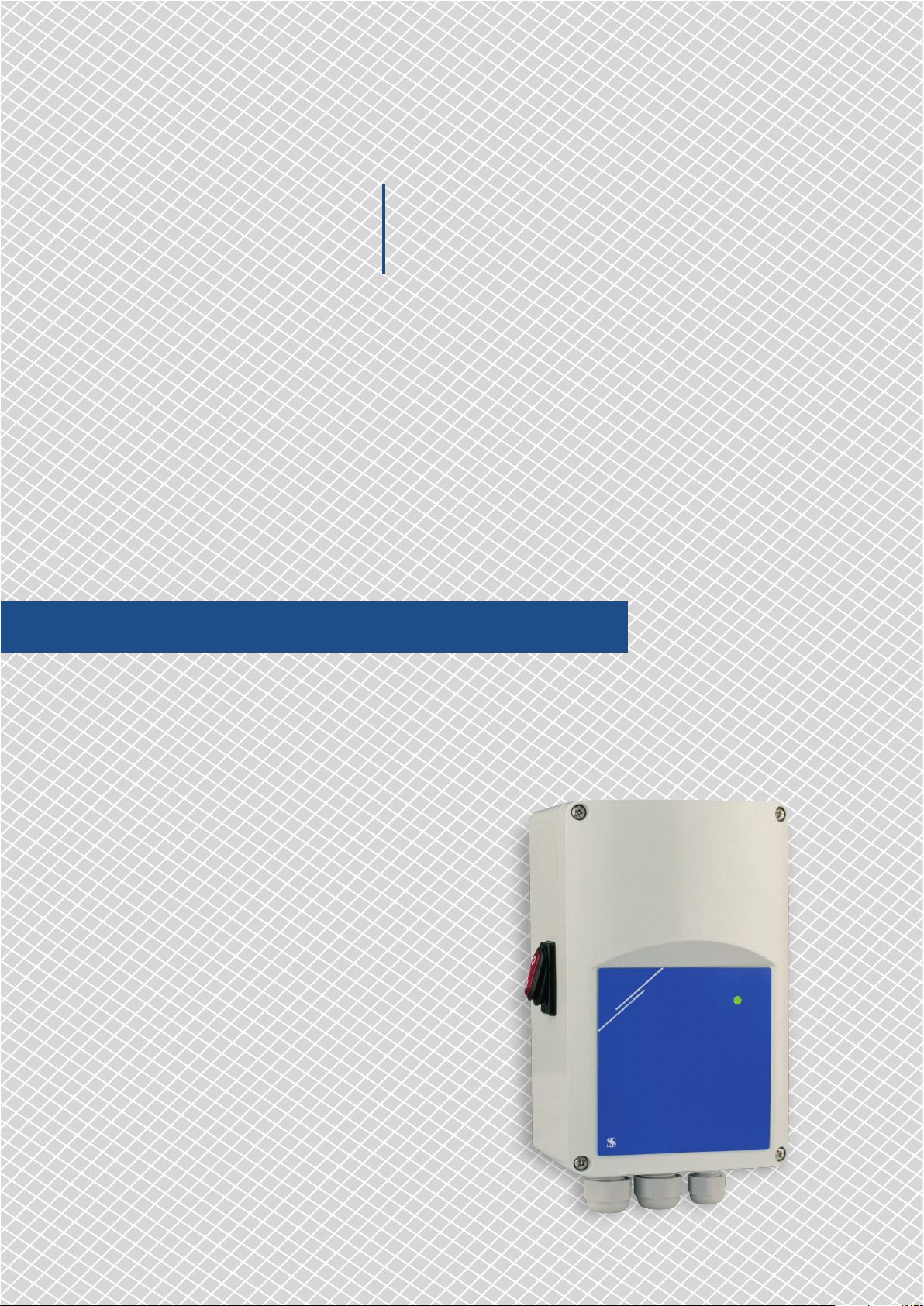
ELECTRONIC
FAN SPEED
EVS
Mounting and operating instructions
CONTROLLER
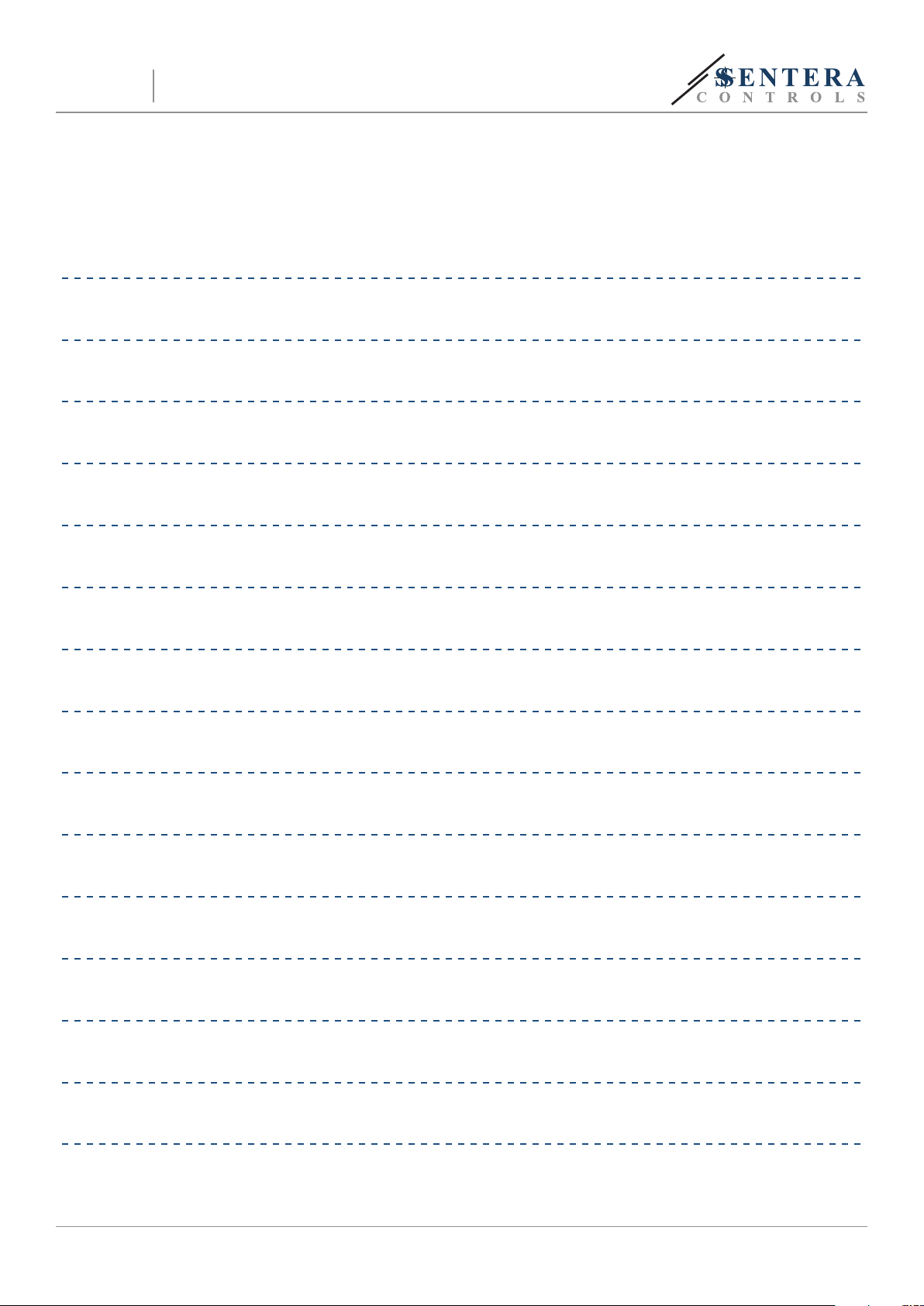
ELECTRONIC FAN SPEED
EVS
POWER MODULE WITH MODBUS RTU
Table of contents
SAFETY AND PRECAUTIONS 3
PRODUCT DESCRIPTION 4
ARTICLE CODES 4
INTENDED AREA OF USE 4
TECHNICAL DATA 4
STANDARDS 5
WIRING AND CONNECTIONS 5
OPERATIONAL DIAGRAMS 6
MOUNTING INSTRUCTIONS IN STEPS 8
VERIFICATION OF INSTALLATION INSTRUCTIONS 10
OPERATING INSTRUCTIONS 11
MODBUS REGISTER MAPS 12
TRANSPORT AND STOCK KEEPING INFORMATION 16
WARRANTY INFORMATION AND RESTRICTIONS 16
MAINTENANCE 16
MIW-EVS-DM-EN-000 - 14 / 03 / 2016 2 - 16
www.sentera.eu
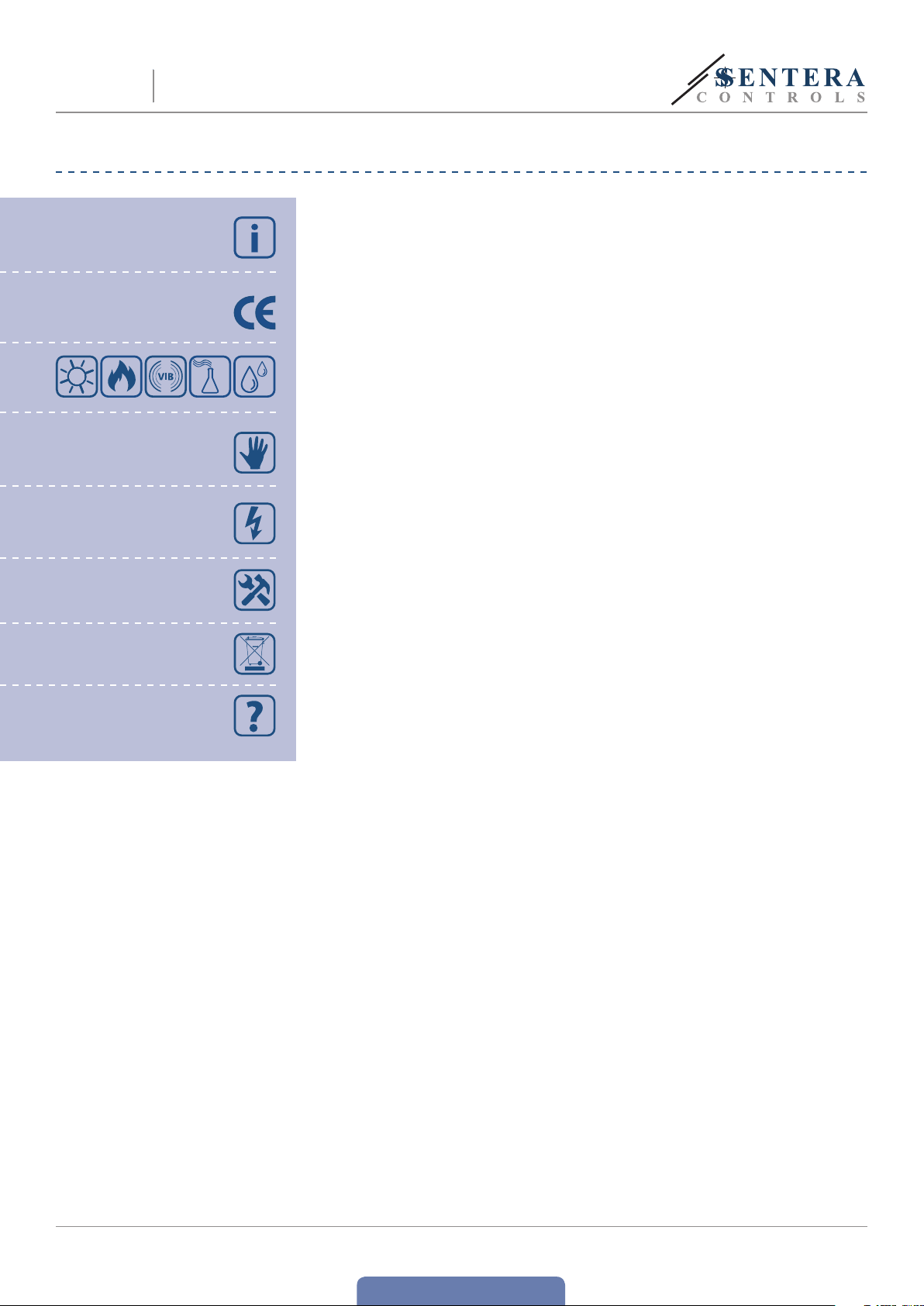
ELECTRONIC FAN SPEED
EVS
POWER MODULE WITH MODBUS RTU
SAFETY AND PRECAUTIONS
Read all information, the datasheet, mounting instructions and wiring scheme
before working with the product. For personal and equipment safety, and for
optimum product performance, make sure you entirely understand the contents
before installing, using, or maintaining this product.
For safety and licensing (CE) reasons, unauthorised conversion and/ or modifications
to the product are not permitted.
e product must not be exposed to abnormal conditions, such as: extreme
temperatures, direc t sunlight or vibrations. Chemical vapours with high concentration
in combination with long exposure times can affect the product performance. Make
sure the work environment is as dry as possible; check for condensation spots.
All installations shall comply with the local health and safety regulations and local
electrical codes. is product can only be installed by an engineer or a technician
who has an expert knowledge of the product and safety precautions.
Avoid contacts with energised electrical parts; always treat the product as if it
is life. Always disconnect the power source before connecting the power cables,
servicing or repairing the product.
Always verify that you apply appropriate power supply to the product and use wires
with appropriate size and characteristics. Make sure that all the screws and nuts are
well tightened and fuses (if any) are fitted well.
Recycling of equipment and packaging should be taken into consideration and
disposed in accordance with local and national legislation/regulations.
In case there are any questions that are not answered, please contact your technical
support or consult a professional.
MIW-EVS-DM-EN-000 - 14 / 03 / 2016 3 - 16
www.sentera.eu
back to the table of contents
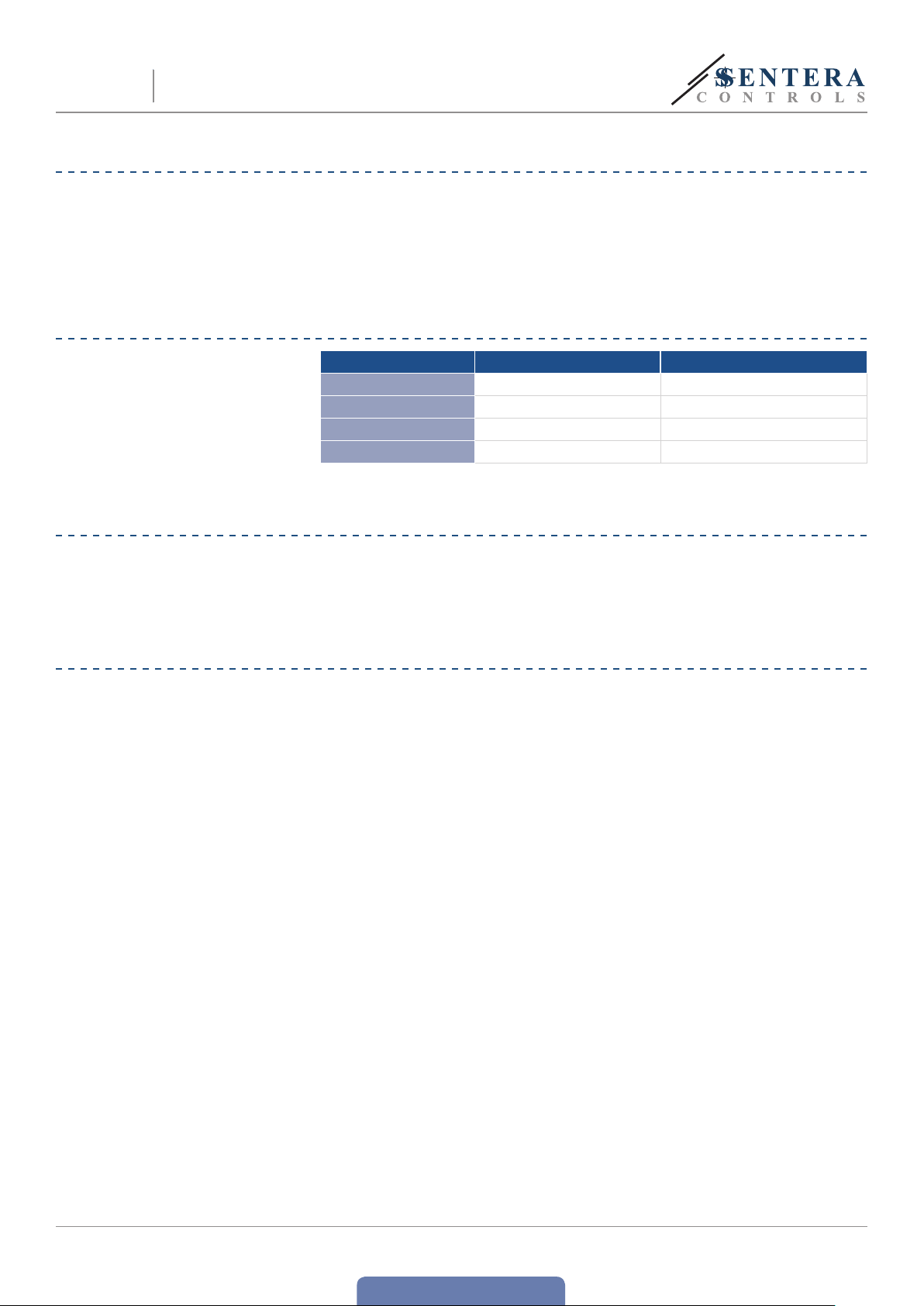
ELECTRONIC FAN SPEED
EVS
POWER MODULE WITH MODBUS RTU
PRODUCT DESCRIPTION
ARTICLE CODES
INTENDED AREA OF USE
e EVS-1-XX-DM is an electronic speed controller which controls the speed of
single-phase voltage controllable electric motors. It is equipped with Modbus RTU
communication and provides a wide range of functionalities: remote control options,
adjustable off level, min. and max. output voltage settings, and time-limited motor
operation initiated by a logic or switch signal.
Code Nominal current, [A] Fuse rating, [A]
EVS-1-15-D M 1,5 F 3,15 A H 250 VAC
EVS-1-30-D M 3,0 F 5,0 A H 250 VAC
EVS-1-60 - DM 6,0 F 10,0 A H 250 VAC
E V S -1100 - D M 10,0 F 16,0 A H 250 VAC
TECHNICAL DATA
■
Fan speed control in ventilation systems
■
Applications where Modbus communication or a timer function is needed
■
For indoor use only
■
Power supply: 230 VAC ± 10 %-50 / 60 Hz
■
Analogue input:
►
voltage: 0—10 VDC/10—0 VDC
►
current: 0—20 mA/20—0 mA
■
Analogue input modes: ascending or descending
■
Analogue input functionality: Normal mode / Logic mode
■
Remote control input: normal or timer functionality
■
Regulated output: 30—100 % Us
■
Max. output load: depends on the version
■
Unregulated output, L1: 230 VAC (50/60 Hz)/max. 2 A
■
Min. output voltage setting, Umin: 30—70 % Us (69—161 VAC), selectable by
trimmer or via Modbus
■
Max. output voltage setting, Umax: 75—100 % Us (175—230 VAC), selectable by
trimmer or via Modbus
■
Off level, adjustable by trimmer:
►
0—4 VDC/0—8 mA for ascending mode
►
10—6 VDC/20—12 mA for descending mode
■
Kick start or soft start
■
Low voltage supply output: + 12 VDC/1 mA for external potentiometer
■
Modbus communication
■
Operating indication:
►
continuous green: normal operation
►
blinking green: stand-by
■
Overvoltage and overcurrent protection
■
Enclosure:
►
plastic R-ABS, UL94-V0
►
grey colour (RAL 7035)
■
Protection standard: IP54 (according to EN 60529)
■
Operating ambient conditions:
►
temperature: - 20—40 °C
►
rel. humidity: < 95 % rH (non-condensing)
■
Storage temperature: -40—50 °C
MIW-EVS-DM-EN-000 - 14 / 03 / 2016 4 - 16
www.sentera.eu
back to the table of contents
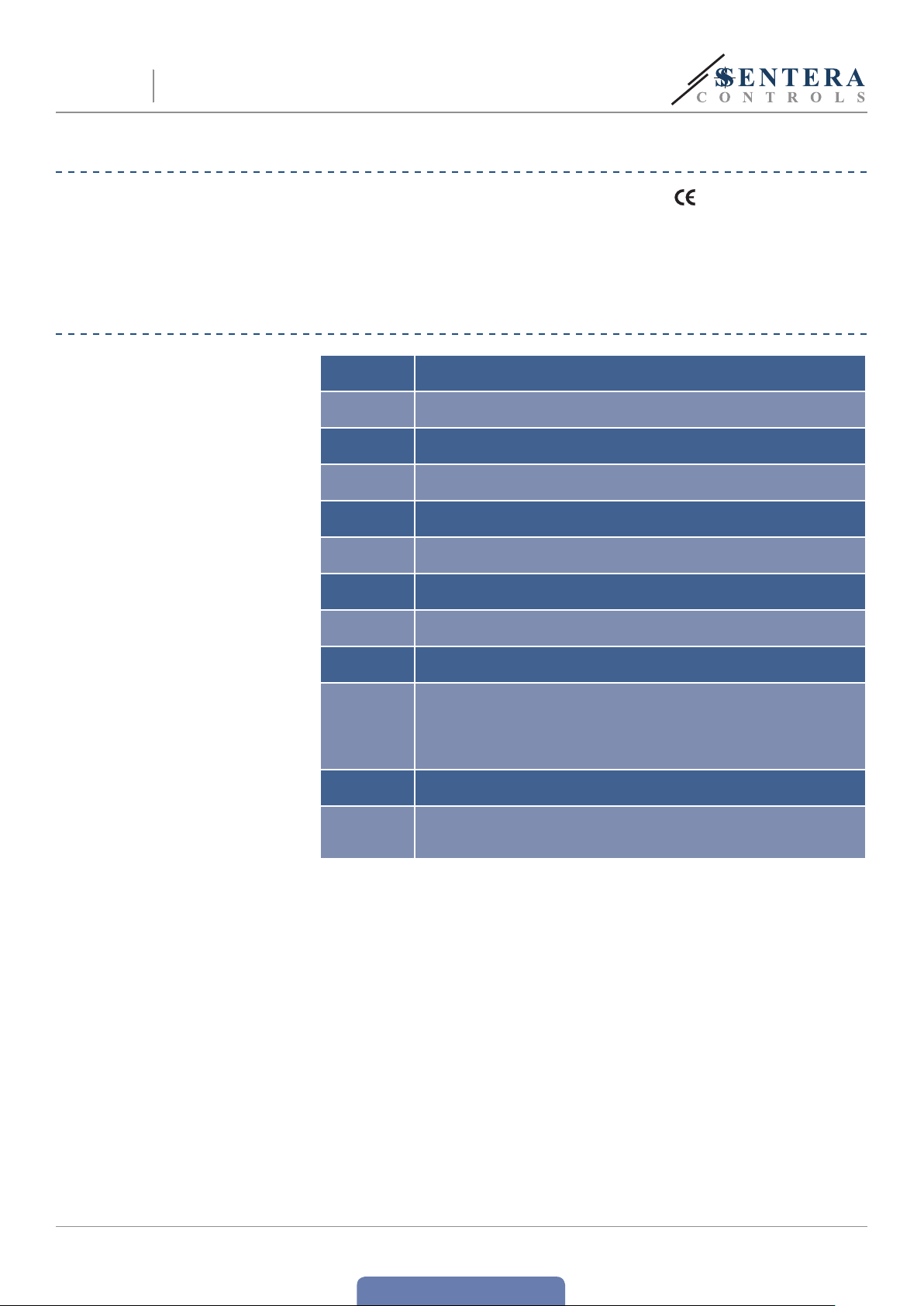
ELECTRONIC FAN SPEED
EVS
POWER MODULE WITH MODBUS RTU
STANDARDS
■
Low Voltage Directive 2006/95/EC
■
EMC Directive 2004/108/EC: EN 61326
■
WEE E Di r ective 2012/19/EU
■
RoHs Directive 2011/65/EU
WIRING AND CONNECTIONS
L Mains supply 230 VAC ± 10 % - 50 / 60 Hz
N Neutral
PE Earth terminal
L1 Unregulated output (230 VAC/max. 2 A)
U1, U2 Regulated output to the motor
SW Remote / timer switch
A Modbus RTU (RS485) signal A
/B Modbus RTU (RS485) signal /B
+V Supply output + 12 VDC/1 mA
Analogue input:
Ai
GND Ground
Connections
(0—10 VDC/0—20 mA) or (10—0 VDC/20—0 mA)
Logic input (Timer functionality):
(min. 2,5 VDC and > 30 ms )
Cable cross section: max. 2,5 mm
Cable gland clamping range: 3—6 mm / 5—10 mm
2
MIW-EVS-DM-EN-000 - 14 / 03 / 2016 5 - 16
back to the table of contents
www.sentera.eu

[%]
[VDC]/[mA]
[%]
[VDC]/[mA]
Uout=Umin+
Aimax
Ai
(Umax-Umin)
Uout=Umax-
Aimax
Ai
(Umax-Umin)
/
U,
Uout=Umax+
Aimax-Off level
Ai-Off level
(Umax-Umin)
Uout=Umax-
Aimax-Off level
Ai-Off level
(Umax-Umin)
t [s]
Umax
Umin
0
Uout, [%]
100
75
70
30
10 VDC /
20 mA
Ai,
[VDC]/
[mA]
t [s]
Umax
Umin
Uout, [%]
100
75
70
30
10 VDC /
20 mA
0 VDC /
0 mA
Ai,
[VDC]/
[mA]
ELECTRONIC FAN SPEED
EVS
POWER MODULE WITH MODBUS RTU
OPERATIONAL DIAGRAMS
Normal / Remote operating modes
Ascending input mode Descending input mode
U
out
Umax
range
Umin
range
Ascending mode
calculation formula
100
,
Umax
75
70
Umin
30
0
10 VDC
20 mA
Ai ,
Descending mode
calculation formula
U
Umax
range
Umin
range
out
100
,
Umax
75
70
Umin
30
0
10 VDC
20 mA
Ai ,
Off level disabled
100
Umax
range
75
70
Umin
range
30
Ascending mode
calculation formula
Uout, [%]
100
Umax
range
75
70
Umin
range
30
[%]out
Umax
Umin
Umax
Umin
0
0
Off level
range
Kick start time
Off level
4 VDC
8 mA
10 VDC
,Ai
20 mA
[VDC]
[mA]
Ai,10 VDC / 20 mA
0 VDC / 0 mA
t, [s]
U, [%]out
100
Umax
Umax
range
75
70
Umin
Umin
range
30
Descending mode
calculation formula
Uout, [%]
100
Umax
range
75
70
Umin
range
30
Umax
Umin
10 VDC
20 mA
0
Kick start time
Off level
6 VDC
12 mA
Off level range
0
[VDC] /
[mA]
0 VDC / 0 mA
Ai,10 VDC / 20 mA
t, [s]
,Ai
Off level enabled
Kick start enabled
Umax
range
Umin
range
Soft start time
MIW-EVS-DM-EN-000 - 14 / 03 / 2016 6 - 16
Off level
www.sentera.eu
back to the table of contents
Umax
range
Umin
range
Off level
Soft start time
Soft start enabled

t [s]
Umax
Umin
0
Uout, [%]
100
75
70
30
10 VDC /
20 mA
Ai,
[VDC]/
[mA]
t [s]
Umax
Umin
Uout, [%]
100
75
70
30
10 VDC /
20 mA
0 VDC /
0 mA
Ai,
[VDC]/
[mA]
U
SW
Ai >2,4 VD
ELECTRONIC FAN SPEED
EVS
Ascending input mode Descending input mode
POWER MODULE WITH MODBUS RTU
Umax
range
Umin
range
100
Umax
range
Umin
range
30
Uout, [%]
75
70
Umax
Umin
0
Soft start time
Kick start time
Off level
Ai,10 VDC / 20 mA
0 VDC / 0 mA
t, [s]
Umax
range
Umin
range
100
Umax
range
Umin
range
Uout, [%]
75
70
30
Timer mode Logic mode
Remote
Switch,
[VDC]
5 VDC
2,5 VDC
Voltage
amplitude
range
out, [%]
100
75
Umax
Umin
0
Soft start time
Kick start time
Off level
0 VDC / 0 mA
Ai,10 VDC / 20 mA
t, [s]
Umax
range
Soft start & off level
Kick start & off level
0
Stand-by Operate
t, [s]
Switch control signal
0
Kick start time Operation timer
Controller is off
t [s]
Soft start enabled
C
ONON
OFF OFF
Soft
start
Timer
Output
Umax
Start
Holding
regis ter
18
Soft start
duration
Operation time
Holding
regis ter
21
Operation
timer
Holding
regis ter
18
Soft start
duration
MIW-EVS-DM-EN-000 - 14 / 03 / 2016 7 - 16
t
t
t
t
StopStartStop
Switch control signal
Output
www.sentera.eu
back to the table of contents
ON ON
Soft
start
Timer
Umax
Start
OFF OFF
Holding
regis ter
18
Holding
regis ter
21
Soft start
Operation
duration
timer
Start
Holding
regis ter
18
Soft start
duration
Holding
regis ter
21
Operation
timer
Stop
t
t
t
t
Kick start enabled
Ai control signal
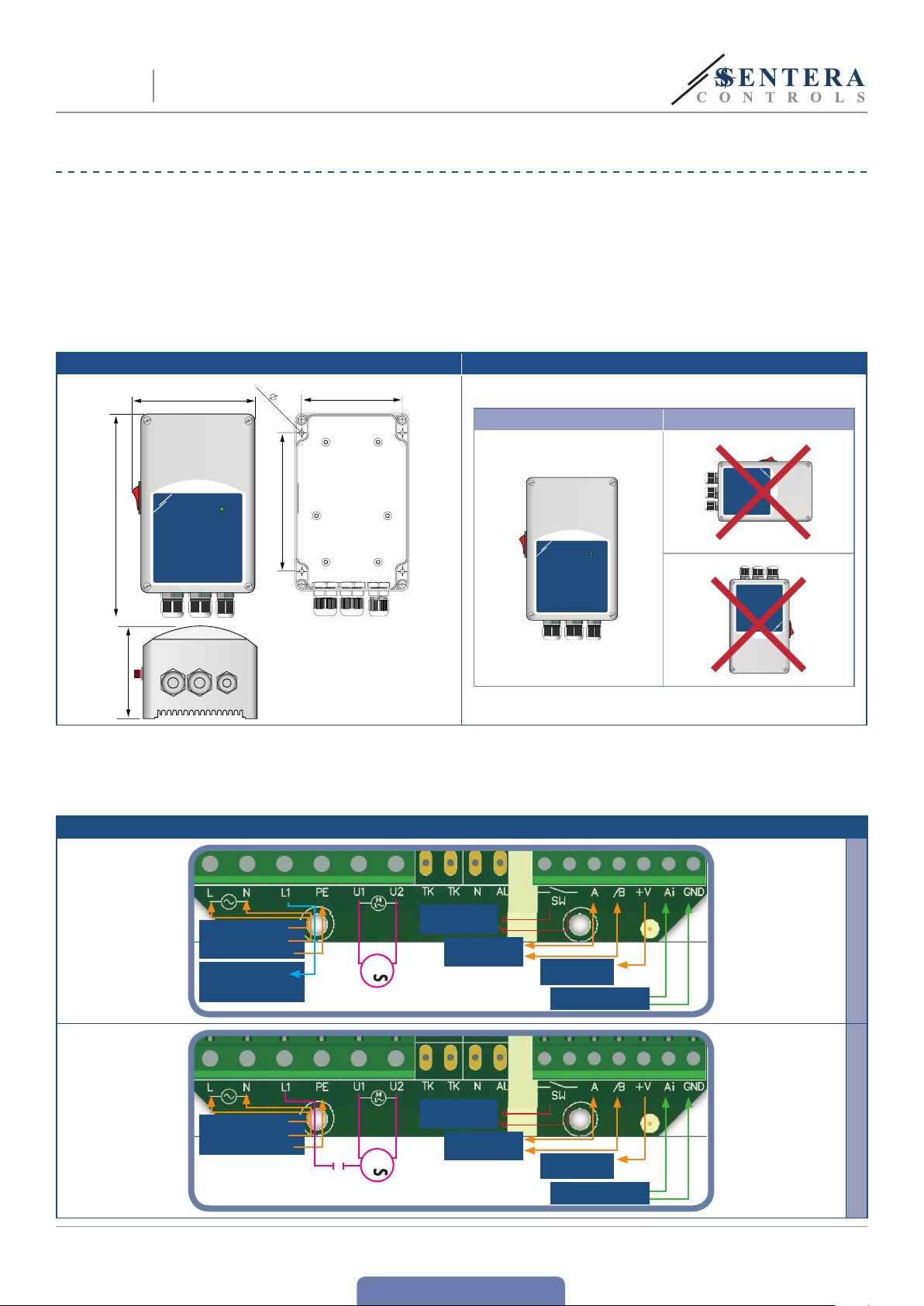
4x
92
ELECTRONIC FAN SPEED
EVS
POWER MODULE WITH MODBUS RTU
MOUNTING INSTRUCTIONS IN STEPS
Before you start mounting the EVS controller read carefully “Safety and
Precautions”. Choose a smooth surface for an installation location (a wall, panel
and etc.).
Follow these steps:
1. Switch off the power supply
2. Open the enclosure cover and fix the unit to the wall or panel using the provided
dowels and screws. Mind the correct mounting position and unit dimensions.
(See Fig. 1 Mounting position and Fig. 2 Mounting dimensions.)
Fig. 1 Mounting dimensions Fig. 2 Mounting position
124
205
Fig. 3 Wiring and connections
4,50
102
Acceptable Not acceptable
140
3. Connec t the motor/fan.
4. Connect L1 output for a 3-wire connection, controlled valve, etc. (if necessary).
See Fig. 3b 3-wire motor connection.
Remot e contr ol
switch
Modbus RTU A
Remot e contr ol
switch
Modbus RTU A
/B
Supply output
+12 VDC / 1 mA
Analogue input
0—10 VDC / 0—20 mA
/B
Supply output
+12 VDC / 1 mA
Analogue input
0—10 VDC / 0—20 mA
Unregulated
output
L
N
PE
M
1
L
N
PE
Power supply
230 VAC ,
50 / 60 Hz
230 VAC / max. 2 A.
Power supply
230 VAC,
50 / 60 Hz
M
1
MIW-EVS-DM-EN-000 - 14 / 03 / 2016 8 - 16
www.sentera.eu
back to the table of contents
3a 2-wire motor connec tion
3b 3-wire motor connection

RX
EVS
ELECTRONIC FAN SPEED
POWER MODULE WITH MODBUS RTU
5. Select the required analogue input type and mode, start mode and OFF level
mode by the DIP switch on the board. (See Fig. 4 DIP switch settings.)
Fig. 4 DIP switch settings
6. Check if your unit starts or terminates the network (see Example 1 and
Example 2). If it does, put the NBT jumper onto the pins. If it does not, leave
the jumper open (see Fig. 5).
Example 1 Example 2
Slave 1
RX
NBT
NBT
Slave 2
Master
ТX
NBT
Slave n
Master
Ascending/descending mode
selec tion
(DIP switch, position 1)
OFF lev el selecti on
(DIP switch, position 2)
Kick s tart / sof t start se lection
(DIP switch, position 3)
Input m ode select ion
(DIP switch, position 4)
ON
1 2 3 4
ON
1 2 3 4
ON
1 2 3 4
ON
1 2 3 4
ON - Descending mode:
10—0 VDC/2 0—0 mA
OFF - Ascending mode:
0—10 VDC/0—20 mA
ON - enab led
OFF - dis abled
ON - Kic k start
OFF - So ft star t
ON - Curr ent mode
(0—2 0 mA)
OFF - Voltage mode
(0 —10 VD C)
Fig. 5 Network bus
resistor jumper
NBT
Slave 1
Slave 2
ТX
NBT
Slave n
ATTENTION
If an AC power supply is used with any of the units in a Modbus network, the
GND terminal should NOT BE CONNECTED to other units on the network or
via the CNVT-USB-RS485 converter. is may cause permanent damage to the
communication semiconductors and/or the computer!
7. Connect the power supply cable.
8. Adjust the max. speed by trimmer (if necessary). e default setting is Us
(230 VAC). See Fig. 6 Max. speed trimmer.
9. Adjust the min. speed by trimmer (if necessary). e default setting is 30 % Us
(69 VAC). See Fig. 7 Min. speed trimmer.
10. Adjust the OFF level value by trimmer (if necessary). e default setting is
0 VAC. See Fig. 8 Off level trimmer.
Fig. 6 Max. speedtrimmer Fig. 7 Min. speed trimmer Fig. 8 Off leveltrimmer
MIW-EVS-DM-EN-000 - 14 / 03 / 2016 9 - 16
www.sentera.eu
back to the table of contents

ELECTRONIC FAN SPEED
EVS
POWER MODULE WITH MODBUS RTU
11. Close the enclosure and fix the cover.
12. Switch on the power supply.
13. Customise the factory settings to the desired ones, through 3SModbus
software (if necessary). For the default factory settings see Table Modbus
register maps.
VERIFICATION OF INSTALLATION INSTRUCTIONS
Follow the instructions below:
1. Switch on the mains supply.
2. Set the NBT jumper, DIP switch, Max. trimmer, Min. trimmer and OFF level
trimmer to desired positions / values. e factory settings are as follows:
►
NBT jumper is open (Network bus termination resistor is disconnected);
►
Ascending mode: 0—10 VDC / 0—20 mA
►
Off level - OFF;
►
Kick start disabled;
►
Input voltage mode (0—10 VDC);
►
Min. setting of the Min. speed trimmer
►
Max. setting of the Max. speed trimmer;
►
Min. setting of the Off level trimmer.
3. Set the analogue input signal to the maximum value of 10 VDC or 20 mA.
4. e connected motor will run at maximum speed or minimum speed depending
on the analogue input mode (ascending / descending).
5. If OFF level is enabled and descending analogue input mode is selected, the
motor will stop running.
6. Set the analogue input signal to the maximum value of 0 VDC or 0 mA.
7. e connected fan will run at minimum speed or maximum speed depending on
the analogue input mode (ascending / descending).
8. If OFF level is enabled and ascending analogue input mode is selected, the motor
will stop running.
9. If OFF level is enabled and the input signal is equal to the value of the OFF level,
the speed of the motor will be the minimum speed in ascending mode or the
maximum speed in descending mode.
10. If the controller does not work according to the instructions above, the wiring
connections and settings need to be checked.
11. Check if both LEDs (Fig. 9) blink after you switch on your unit. If they do, your
unit has detected Modbus network. If they do not, check the connections again.
Fig. 9 Communication detection
indication
ATTENTION
MIW-EVS-DM-EN-000 - 14 / 03 / 2016 10 - 16
e status of the LEDs can be checked only when the unit is energised. Take the
relevant safety measures!
www.sentera.eu
back to the table of contents

ELECTRONIC FAN SPEED
EVS
POWER MODULE WITH MODBUS RTU
OPERATING INSTRUCTIONS
OPERATION MODES
In Modbus mode you control the parameters: Umax, Umin, Kick start / Sof t start,
Off level enable / disable and Off level value through Modbus registers.
In Standalone mode you control the parameters: Umax, Umin, Kick start / Soft start,
Off level enable / disable and Off level value by means of the hardware settings (DIP
switch, trimmers, jumpers).
In Normal mode if Off level is disabled, Softstart / Kickstart is executed only once -
after the controller is supplied; otherwise Softstart / Kickstart is executed every
time the controller is switched on.
When Timer mode is selected, the controller receives a pulse control signal from the
remote control switch. When Logic mode is selected, the controller receives a pulse
control signal from the Ai input.
In both modes Timer mode and Logic mode the pulse width is to be more than 30
ms; otherwise the signal is filtered.
FRONT PANEL LED INDICATION
When the green LED on the front cover (Fig. 10) gives out a continuous light, the
controller operates in normal mode. When it blinks:
►
the controller operates in remote control mode, or
►
OFF level is enabled and the analogue input signal is below the OFF level value.
Fig. 10 Operation indication
MIW-EVS-DM-EN-000 - 14 / 03 / 2016 11 - 16
back to the table of contents
www.sentera.eu

ELECTRONIC FAN SPEED
EVS
POWER MODULE WITH MODBUS RTU
MODBUS REGISTER MAPS
INPUT REGISTERS
Data type Description Data Values
1 Analogue input level unsigned int. Analogue input value depending on the selected analogue input type. 0 —100
2 Current output voltage unsigned int. Actual output voltage
3 Analogue input type unsigned int. Type of the selected analogue inpu t 0—1
Ascending/descending
4
input mode
5 Maximum output voltage unsigned int. Maximum output voltage 75 —100
6 Minimum output voltage unsigned int. Minimum output voltage 30 —70
7 Enable off leve l unsigned int. Enables off l evel 0 —1
8 Off lev el value unsigned int.
9 Kick star t/soft star t unsigned int. Selects kick sta rt or so ft st art 0—1
10 Remote control input unsigned int. Remote control input 0—1
12 L1 cont ro l unsigned int. L1 c on tr ol 0—1
14 ON/Stand-by LED unsigned int. ON/Stand-by LED 0—2
15- 20 Reserved, r etur ns 0
unsigned int.
Ascending or descending analogue input mode depending on the selected
analogue input type.
Off level value depending on the selected analogue input type and
ascending/descending analogue input mode.
30 —100
0— 40
60—100
0—1
0 =
0 =
0 =
0 =
1 =
0 =
1 =
0 =
1 =
0 =
1 =
0 =
0 =
1 =
0 =
1 =
0 =
1 =
0 =
1 =
2 =
0 VDC
10,0 VDC
0 mA
20,0 mA
0 % Us
30 % Us
100 % Us
0—20
mA
0—10 VD C
10— 0 VDC
0—10 VDC
20—0 mA
0—20 m A
75 % Us
100 % Us
30 % Us
70 % Us
Disabled
Enabled
Voltage
0 VDC
4,0 VDC
Current
0 mA
8,0 m A
Voltage
10,0 VDC
6,0 V DC
Current
20,0 mA
12, 0 m A
soft start
kick star t
Disabled
Enabled
Off
On
Off
On
Stand-by
or
or
100 =
100 =
0
30 =
100 =
75 =
100 =
30 =
70 =
Ascending mode:
0 =
400 =
200 =
Descending mode:
100 =
60 =
100 =
60 =
MIW-EVS-DM-EN-000 - 14 / 03 / 2016 12 - 16
www.sentera.eu
back to the table of contents

ELECTRONIC FAN SPEED
EVS
HOLDING REGISTERS
1 Device slave address unsigned int. Modbus device address 1—247 1
2 Modbus baud rate unsigned int. Modbus communication baud rate 1—4 2
3 Modbus parity unsigned int. Parity check mode 0—2 1
4 Device type unsigned int. Devi ce type (Read only)
5 HW version unsigned int. Hard ware version of th e device (Read only) XXXX 0 x 0300 = HW ve rsion 3. 00
6 FW version unsigned int. F irmware v ersion of t he device (Read only) XXXX 0 x 0150 = FW v ersion 1.50
7 Operating mode unsigned int.
8 Output override unsigned int.
9-10 Re serv ed, returns 0
11 Analogue input type unsigned int.
Ascending/ descending
12
analogue input mode
13 Maximum output voltage unsigned int.
14 Minimum output voltage unsigned int.
15 Enab le off level unsigned int.
16 Off level value unsigned int.
POWER MODULE WITH MODBUS RTU
Data type Description Data Default Values
Enables Modbus control and di sables the DIP sw itch and
trimmers
Enables the di rect contr ol over the output. Always
settable. Active only if h olding reg ister 7 is set to 1.
Selects th e analog ue input type o f the dev ice. Always
settable. Active only if h olding reg ister 7 is set to 1.
unsigned int.
Ascending/descending analogue input mode. Depends
on the sele cted analogue input type. Always settable.
Active only if holding register 7 is set to 1.
Maximum settable output voltage. Always settable.
Active only if holding register 7 is set to 1.
Minimum settable output voltage. Always settable.
Active only if holding register 7 is set to 1.
Enables off lev el. Alw ays settable. Active only if holding
register 7 is set to 1.
Off lev el value. Depends on the selected analogue input
type and ascending/descending analogue input mode.
Always settable. Active o nly if holding register 7 is set to
1.
EVS X-DM = 3005
0—1 0
0—1 0
0—1 1
0—1 1
75 —100 100
30 —70 30
0—1 0
0—40
60—100
1 =
2 =
3 =
4 =
0 =
1 =
2 =
0 =
1 =
0 =
1 =
0 =
1 =
0 =
1 =
0 =
1 =
75 =
100 =
30 =
160 =
0 =
1 =
0 =
40 =
0 =
40 =
0
Descending mode:
19.200
38.400
57.600
Standalone mode
Modbus mode
Disabled
Enabled
0—20 m A
0—10 VDC
10— 0 VDC
0—10 VDC
20—0 mA
0—20 m A
75 % Us
100 % Us
30 % Us
00 % Us
Disabled
Enabled
Ascending mode:
Voltage
4,0 VDC
Current
9.600
8N1
8E1
8O1
0 VDC
0 mA
8,0 mA
or
17 Kic k star t/sof t star t unsigned int.
Kick star t/soft star t
18
duration
Remote control
19
functionalit y
Analogue input
20
functionalit y
21 Operation timer unsig ned i nt.
22-30 Re serv ed, returns 0
31 Output override value unsigned int.
32-40 Reserved, r eturns 0
If you w ant to find out more about Mo dbus ove r serial line, ple ase visit: http://www.modbus.org/docs/Modbus_over_serial_line_V1_02.pdf
unsigned int.
unsigned int.
unsigned int.
Selects kick sta rt or so ft st art. Always settable. Active
only if holding register 7 is set to 1.
Sets the duration t ime. Always se ttable. Active only if
holding register 7 is set to 1.
Sets the remote con trol in put mode. Depends o n the
selected kick start or soft start mode. Always settable.
Active only if holding register 7 is set to 1.
Sets the anal ogue input functionalit y. Depends on the
selected kick start or soft start. Always settable. Active
only if holding register 7 is set to 1.
Sets the operation time of the device when Timer mode
by remote control input or Lo gic mode b y the analogue
inpu t is selec ted. e opera tion ti me is addi tiona l to the
kick star t/soft st art duration times. Always settable.
Active only if holding registers 7 and 19 or/and 20 a re
set to 1.
Over ride value for the analogue outpu t. Always settable.
Active only if holding register 8 is set to 1.
0—1 1
0—60 10
0—1 0
0—1 0
0—20 0 60
0
30 —100
100 =
60 =
100 =
60 =
0 =
1 =
0 =
60 =
0 =
1 =
0 =
1 =
0 =
200 =
0
0 =
30 =
100 =
Voltage
10,0 VDC
6,0 VDC
Current
20,0 mA
12, 0 mA
Sof t start
Kick star t
60 s
Normal mode
Timer mode
Normal mode
Logic mode
0 s
200 s
0 % Us
30 % Us
100 % Us
0 s
MIW-EVS-DM-EN-000 - 14 / 03 / 2016 13 - 16
www.sentera.eu
back to the table of contents

EVS
ELECTRONIC FAN SPEED
POWER MODULE WITH MODBUS RTU
INPUT REGISTERS (See Tabl e 1 Modbus register maps)
e input registers are read-only. Tab le 1 shows how the data is organized in the
input register sector. e measured data starts from address 1 (30001) and ends at
address 14 (30014). e other input registers are not used. When they are addressed,
they return ‘0’.
All the data can be read by “Read Inputs Registers” command. Table 1 shows
what the type of the returned data for each register is and the way it should be
interpreted. For example reading ‘300’ in input register 1 means that the measured
analogue input signal is 3,0 VDC (or 6,0 mA), reading ‘50’ in input register 2 means
that the output voltage is 50 % Us (115 VAC).
■
Input register 1 ( 30001) shows the current value of measured analogue input
signal. is value depends on the selected analogue input type. When voltage
input is selected, the values vary in the range of 0—1.000 (0—10,0 VDC). When
current input is selected, the values vary in the range of 0—1.000 (0—20,0 mA).
■
Input register 2 ( 30002) shows the current value of the output voltage. is input
register is overridden by holding register 31 if output override control (holding
register 8) is enabled. When output override control is disabled, this input register
shows the value of the output voltage according to the selected operating mode.
e output voltage values vary in the range of 30—100 % Us (69—230 VAC).
Reading ‘0’ (0 VAC) indicates that the controller is off.
■
Input register 3 ( 30003) shows the type of the analogue input signal. is input
register is defined by holding register 11 or by the hardware setting of position 4
of the DIP switch. e values are ‘0’ (for 0—20 mA) or ‘1’ (for 0—10 VDC)
■
Input register 4 ( 30004) shows the selec ted mode of the analogue input. is input
register is defined by holding register 12 or the hardware setting of position 1 of
the DIP switch (Fig. 4), according to the selected operating mode. e values are
‘0’ (for descending mode) or ‘1’ (for ascending mode).
■
Input register 5 (30005) shows the value of the maximum output voltage. is
input register is defined by holding register 13 or the hardware setting of the Max.
trimmer (Fig. 6), according to the selected operating mode. e register values are
in range of 75—100 (75— 100 % Us VAC).
■
Input register 6 (30006) shows the value of the minimum output voltage. is
input register is defined by holding register 14 or the hardware setting of Min.
trimmer (Fig. 7), according to the selected operating mode. e register values
are in range 30—70 % Us.
■
Input Reg ister 7 ( 30007) gi ves infor mation abo ut the OFF leve l state. In Sta ndalone
mode it contains the value set by position 2 of the DIP switch (Fig. 4). In Modbus
mode it contains the value of holding register 15. It could be ‘0’ (disabled) or ‘1’
(enabled).
■
Input Reg ister 8 ( 30008) giv es inform ation abou t the OFF level v alue. In Standalon e
mode it contains the value set by the OFF level trimmer (Fig. 8). In Modbus
mode it contains the value set by holding register 16. is value depends on the
selected analogue input type and mode. e register values can vary from 0 to 40
(0—4,0 VDC / 0—8,0 mA) and from 60 to 100 (6,0—10,0 VDC / 12,0—20,0 mA).
e values depend on the selected analogue input type and mode.
■
Input Register 9 (30009) gives information about the kick start or soft start
selection. In Standalone mode the value corresponds to the start type set by
position 3 of the DIP switch. In Modbus mode it contains the value set by holding
register 17. e register values are ‘0’ (for soft start) or ‘1’ (for kick start).
■
Input Register 10 (30010) shows the state of the remote control input. When it
is disabled, the unit works in normal operating mode. When the remote control
input is enabled, the controller is in stand-by mode. e register values are ‘0’ (for
disabled) or ‘1’ (for enabled).
■
Input Register 12 (30012) shows the status of the unregulated output L1. When
the analogue input signal is below the value of the OFF level (if enabled) or when
the remote control input is disabled, the output voltage of the unregulated output
L1 is ‘0’ = OFF (0 VAC). Otherwise it is ‘1’ = On (230 VAC)
MIW-EVS-DM-EN-000 - 14 / 03 / 2016 14 - 16
back to the table of contents
www.sentera.eu

EVS
ELECTRONIC FAN SPEED
POWER MODULE WITH MODBUS RTU
■
Input Register 14 (30014) shows the operating status of the unit. When the
register value is ‘0’ (Off ), the controller is switched off. e ON/Stand-by LED on
the front panel is off. See Fig. 10 Operating indication.
When the value is ‘1’ (On), the controller operates according to the control
algorithm, and the analogue input signal is above the selected OFF level value (if
enabled). e ON/Stand-by LED (F ig. 10 ) gives out continuous light.
e ON / Stand-by LED blinks and the register value is 2 (Stand-by) when OFF level
is enabled and the analogue input signal is below the OFF level value.
HOLDING REGISTERS (See Tabl e 1 Modbus register maps)
ese registers are read / write registers and they can be managed with “Read
Holding Registers” command, “Write single register” and “Write Multiple Registers”
commands. ey are organised in parts containing different kind of information.
e registers that are not used are read only. Writing on these registers does not
return Modbus error exception; however, it does not change anything either!
Part 1:
is part contains information about the unit and Modbus communication settings.
■
Holding register 1 (40001) contains the address at which the controller replies to
the Modbus master unit. e default address is ‘1’. You can change it in two ways:
1. Send command “Write Single Register” with address ‘1’ and write the new
address value.
2. Connect only your unit to a master controller or PC application and send the
command “Write Single Register” to address ‘0’ (Modbus broadcast address)
and write a new address value.
■
e next two registers (2 and 3) contain Modbus settings. Changing these
registers you change the communication settings. e default Modbus settings
are 19200-E-1 as it is stated in the Modbus Protocol Specification.
■
e next three registers (4, 5 and 6) are read only. ey contain information about
the hardware and firmware versions.
■
Holding register 7 (40007) se ts the operation mode of the controller. ere are two
options: Standalone mode and Modbus mode. In Standalone mode the controller
is fully controlled by the analogue input signal and the selected hardware settings.
In Modbus mode the settings can be controlled by the Modbus master controller.
■
Holding register 8 (40008) is used for output override control. e setting is
used to override the output voltage by a preselected value. is value has greater
priority over the calculated output voltage of the integrated control algorithm.
Only kick start / soft start can change the output voltage value.
■
Holding registers 9 (40009) and 10 (40010) are not used. ey are read only.
Part 2:
■
Holding register 11 (40011) sets the analogue input signal type. e default value
is ‘1’ (0—10 VDC). ‘0’ is for 0—20 mA.
■
Holding register 12 (40012) defines the ascending / descending analogue input
mode. e default value is ‘1’ is for 0—10 VDC (ascending voltage signal). e
register values are ‘0’ for 10—0 VDC and ‘1’ for 0—10 VDC when voltage signal is
selected, and ‘0’ for 20— 0 mA and ‘1’ for 0—20 mA when current signal is selected
■
Holding register 13 (40013) contains the maximum output voltage. e default
value is ‘100’ (100 % Us or 230 VAC). e register values vary in the range of
75—100 (75—100 % Us).
■
Holding register 14 (40014) contains the minimum output voltage. e
default value is ‘30’ (30 % Us). e register values vary in the range of 30—70
(30—70 % Us).
■
Holding register 15 (40015) sets the OFF level state. e default value is ‘0’
(disabled). ‘1’ is for enabled.
MIW-EVS-DM-EN-000 - 14 / 03 / 2016 15 - 16
back to the table of contents
www.sentera.eu

EVS
ELECTRONIC FAN SPEED
POWER MODULE WITH MODBUS RTU
■
Holding register 16 (40016) defines the OFF level. e default value is ‘0’ (0 VDC).
is value depends on the selected analogue input type and mode. e register
values vary in the ranges of 0—40 (0— 4,0 VDC) for ascending voltage signal and
60—100 (6,0— 10,0 VDC) for descending voltage signal. When current signal is
selected, the register values are in ranges of 0—40 (0—8,0 mA) for ascending
signal and 60—100 (12,0—20,0 mA) for descending signal.
■
Holding register 17 (40017 ) sets kick start or soft star t. e default value is ‘1’
(kick start). ‘0’ value is for soft start
■
Holding register 18 (40018) contains kick start or soft start duration time.
e default value is ‘10’ (10 seconds). e register values vary from ‘0’ to ‘60’
(0—60 seconds). is setting is accessible only in Modbus mode.
■
Holding register 19 (40019) selects the remote control input functionality. e
default value is ‘0’ for normal mode. Value ‘1’ is for timer mode. is setting is
accessible only in Modbus mode. OFF level mode is not used in timer mode.
■
Holding register 20 (40020) selects the analogue input functionality. e default
value is ‘0’ for normal mode; ‘1’ is for logic mode. is setting is accessible only in
Modbus mode.
■
Holding register 21 (40021) sets the value of the operation timer. is holding
register is accessible only in timer mode and / or logic mode. e default value is
‘60’ (60 seconds). e register values can vary from 0 to 200 (0—200 seconds).
is setting is accessible only in Modbus mode. e working time is equal to the
sum of the kick start / soft start duration time and the time value of the operation
timer. When a working time expires, only a remote control input or analogue input
can restart the unit.
■
e next holding registers 22 (40022)—30 (40030) are not used. ey are
readonly.
■
Holding register 31 (40031) overrides the output voltage value in Modbus mode
when output override is enabled. e override value setting does not depend on
the other settings except on the kick start or soft start selection. e default value
is ‘0’ ( VAC). e register value can vary in the range of 30—100 (30—100 % Us).
It can be also ‘0’ (0 % Us).
■
e next holding registers 32 (40032)—40 (40040) are not used. ey are read
only
TRANSPORT AND STOCK KEEPING INFORMATION
Avoid shocks and extreme conditions; stock in original packing.
WARRANTY INFORMATION AND RESTRICTIONS
Two years from the delivery date against defects in manufactur ing. Any modifications
or alterations to the product after the date of publication relieve the manufacturer
of any responsibilities. e manufacturer bears no responsibility for any misprints or
mistakes in this data.
MAINTENANCE
In normal conditions this product is maintenance-free. If soiled, clean with a dr y or
dampish cloth. In case of heavy pollution, clean with a non-aggressive product. In
these circumstances the unit should be disconnected from the supply. Pay attention
that no fluids enter the unit. Only reconnect it to the supply when it is completelydry.
MIW-EVS-DM-EN-000 - 14 / 03 / 2016 16 - 16
back to the table of contents
www.sentera.eu
