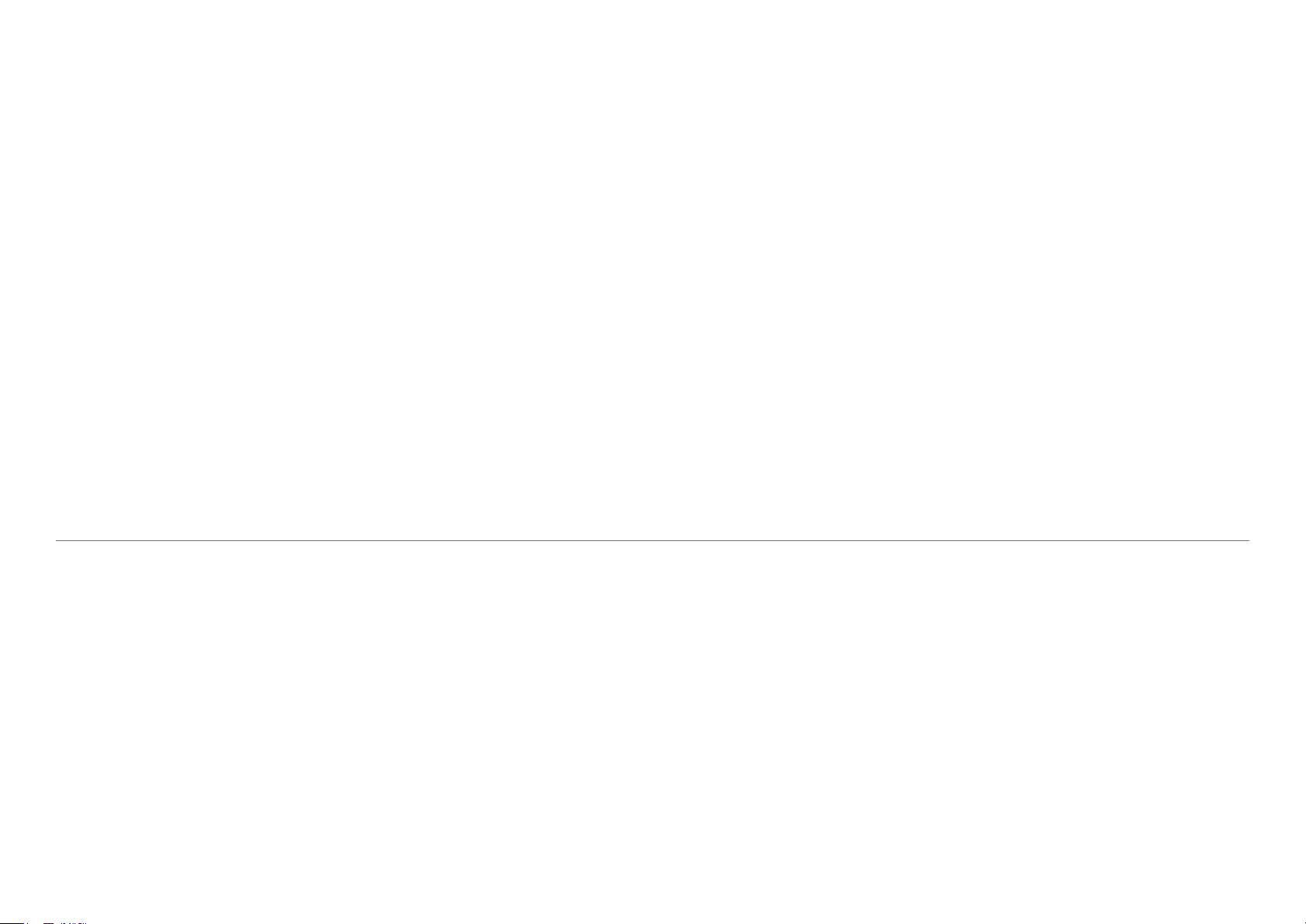
SAPPHIRE-680FSG
SAPPHIRE-681FSG
TOSHIBA Bluetooth® IC Evaluation Board User’s Manual
SENSYST
Rev 1.0

Regulatory Compliance Information
This evaluation board contains the device that transmit and receive radio signals for the 2.4-GHz unlicensed frequency range and is gained regulatory approvals to be used in Japan and United States.
FEDERAL COMMUNICATIONS COMMISSION Part 15 Compliant Caution
This device complies with part 15 of the FCC Rules. Operation is subject to the following two conditions: (1) This device may not cause harmful interference, and (2) this device must accept any interference
received, including interference that may cause undesired operation. Changes or modifications not expressly approved by the party responsible for compliance could void the user's authority to operate the
equipment.
FCC RF Radiation Exposure Statement.
(1) This Transmitter must not be co-located or operating in conjunction with any other antenna or transmitter. (2) This equipment complies with FCC RF radiation exposure limits set forth for an uncontrolled
environment. This equipment should be installed and operated with a minimum distance of 20 centimeters between the radiator and your body.
FCC RF Exposure requirements.
This device and its antenna(s) must not be co-located or operation in conjunction with any other antenna or transmitter.
FCC Interference Statement for Class B devices.
Note: This equipment has been tested and found to comply with the limits for a Class B digital device, pursuant to part 15 of the FCC Rules. These limits are designed to provide reasonable protection against
harmful interference in a residential installation. This equipment generates, uses and can radiate radio frequency energy and, if not installed and used in accordance with the instructions, may cause harmful
interference to radio communications. However, there is no guarantee that interference will not occur in a particular installation. If this equipment does cause harmful interference to radio or television reception,
which can be determined by turning the equipment off and on, the user is encouraged to try to correct the interference by one or more of the following measures: • Reorient or relocate the receiving antenna. •
Increase the separation between the equipment and receiver. • Connect the equipment into an outlet on a circuit different from that to which the receiver is connected. • Consult the dealer or an experienced
radio/TV technician for help.

SAPPHIRE Evaluation Board KIT
<Contents >
Evaluation board …1
USB Type A Male to Mini B Male Cable …1
Jumper socket …17
Jump wire …2 (Red/Black)
Reference manual …1
<Caution>
This evaluation board is intended for use for engineering development, demonstration, or evaluation purpose only. Persons handling this product must have rich electronics knowledge and rich engineering
practice. Sensyst does not consider for this product to be a finished end-product fit for general consumer use. The products incorporated this board are not appropriate for resales.
The coaxial RF adapters suitable for Hirose MS-156C, and the debug emulator with half pitch 10 pin cable
aren’t included in this KIT. If need for your evaluation or development, please prepare yourself.
IDE is required for developing user applications. Keil μVision or IAR Embedded Workbench is available.

1 Features
The SAPPHIRE evaluation board includes Toshiba Bluetooth LE IC complies with Bluetooth 5, low energy single-mode radio and has the following features.
[Radio]
Complies with Bluetooth 5, low energy single-mode radio operates at 2402 MHz to 2480 MHz. (ISB Band 2400~2483.5MHz)
Toshiba Qualified Bluetooth protocol stacks such as GATT, SMP and HCI are stored in the Bluetooth LE IC.
Bluetooth Device Address, uniquely radio identifier is stored in the Bluetooth LE IC.
Maximum communication distance is over 600 m with the pattern antenna on this board. (Max TX output power :+8 dBm, Min RX Sensitivity LE Coded S=8: -105 dBm)
Hirose MS-156C RF switch connector for radio evaluation is on this board. If needed for radio evaluation, please prepare suitable RF coaxial adapter such as MS-156R-HRMJ-1 yourself.
[Power]
USB bus powered is supported. Built-in LDO device produce a 3.3 V power supply to the ICs from Vbus 5 V.
Pin headers for external power supply such as coin battery are also available.
Pure current (VBAT+VDDIO) of the Bluetooth LE IC can be measured at the pin headers on the board.
[GPIO]
All 18 GPIOs of the Bluetooth LE IC can be directly contacted at the pin headers on this board.
[Peripheral]
Either HCI mode or User-App mode can be selected by the configuration of Mode Select Pin.
Silicon labs CP2104 device, USB-UART bridge IC enables UART communication with PC and Bluetooth LE IC.
512 Kbit EEPROM device is on this board. The SAPPHIRE-681FSG boots up from this EEPROM device for User-App mode.
Toggle switch for GPIO0(wakeup0) and GPIO15(wakeup1).
A push switch, a dip switch, a LED and a volume for user application can be connected to the any GPIOs with wire cables.
Half pitch 10 pin connector for SWD debugging and programming.
USB-SWD bridge function is available. This provides CMSIS-DAP, a standardized way to access the Coresight Debug Access Port (DAP) of the ARM Cortex microcontroller via USB.
Grove Universal 4 pin connector can be mounted on this board for connecting the various I2C shield modules.

2 Overview
SAPPHIRE-680FSG/681FSG evaluation board, its dimension is about 10cm x 7 cm, contains the following components as shown in the below figure.
ANT Pattern Antenna
SLD Metal Case
IC1 Toshiba Bluetooth IC
IC3 EEPROM
IC5 USB-UART Bridge
IC6 USB-SWD Bridge
IC7 3.3V LDO
X1 32MHz Crystal
X2 32.768kHz Crystal
X3 12MHz Crystal
D3 LED
D4 LED
D5 LED
CN18 RF connector
CN9 Groove connector (N.M.)
CN10 Debug connector
CN12 USB connector
CN17 USB connector
CN1 Pin header
CN4 Pin header
CN5 Pin header
CN6 Pin header
CN11 Pin header
CN13 Pin header
CN15 Pin header
CN16 Pin header
S3 Switch
S5 Switch
RV1 Volume
S2 Slide Switch
S8 Slide Switch
S1 Button Switch
S4 Button Switch
IC1
X1
X2
CN18
CN4
D5
CN5
CN6
S5
S3
CN1
S2
CN9
CN10
CN11
S1
D9
RV1
S8 S4
CN16
IC6
D3
D4
IC3
CN17
CN12
CN13
CN15
IC5
X3
IC7
ANT
SLD

3 Getting Started for HCI mode operation
(1) Figure below is for HCI mode operation setting. Check the jumper position on this board so that
it can be communicated with a Windows PC via virtual COM port. (The picture below is a
SAPPHIRE-680FSG)
(2) Get the latest version of the CP210x USB to UART Bridge VCP Driver on the Silicon Labs
website: http://www.silabs.com/interface-software and install this to the PC.
(3) Connect the SAPPHIRE Evaluation board to the PC using standard USB Type A Male to Mini
B Male Cable to supply the power to the board.
(4) The CP210x device will appear as a COM port on Windows device manager. As a virtual COM
port, the CP210x functions identically to a real COM port from the reference point of both the
host application and the serial device.
(5) Bluetooth LE IC starts HCI mode operation. Using host application software such as
HCIScript, you can command to the Bluetooth LE IC on this board and download user
applications to the non-volitile memory. Please access TDSC site below and get the HCIScripts
and sample applications.
https://toshiba.semicon-storage.com/ap-en/product/wireless-communication/bluetooth.html

4 Getting Started for user-app mode operation
(1) Figure below is for user-app mode operation setting. Check the jumper position to run a user
application program. Jumper sockets among SDA and GPIO(8) and among SCL and GPIO(7)
are not required for SAPPHIRE-680FSG.
