Page 1
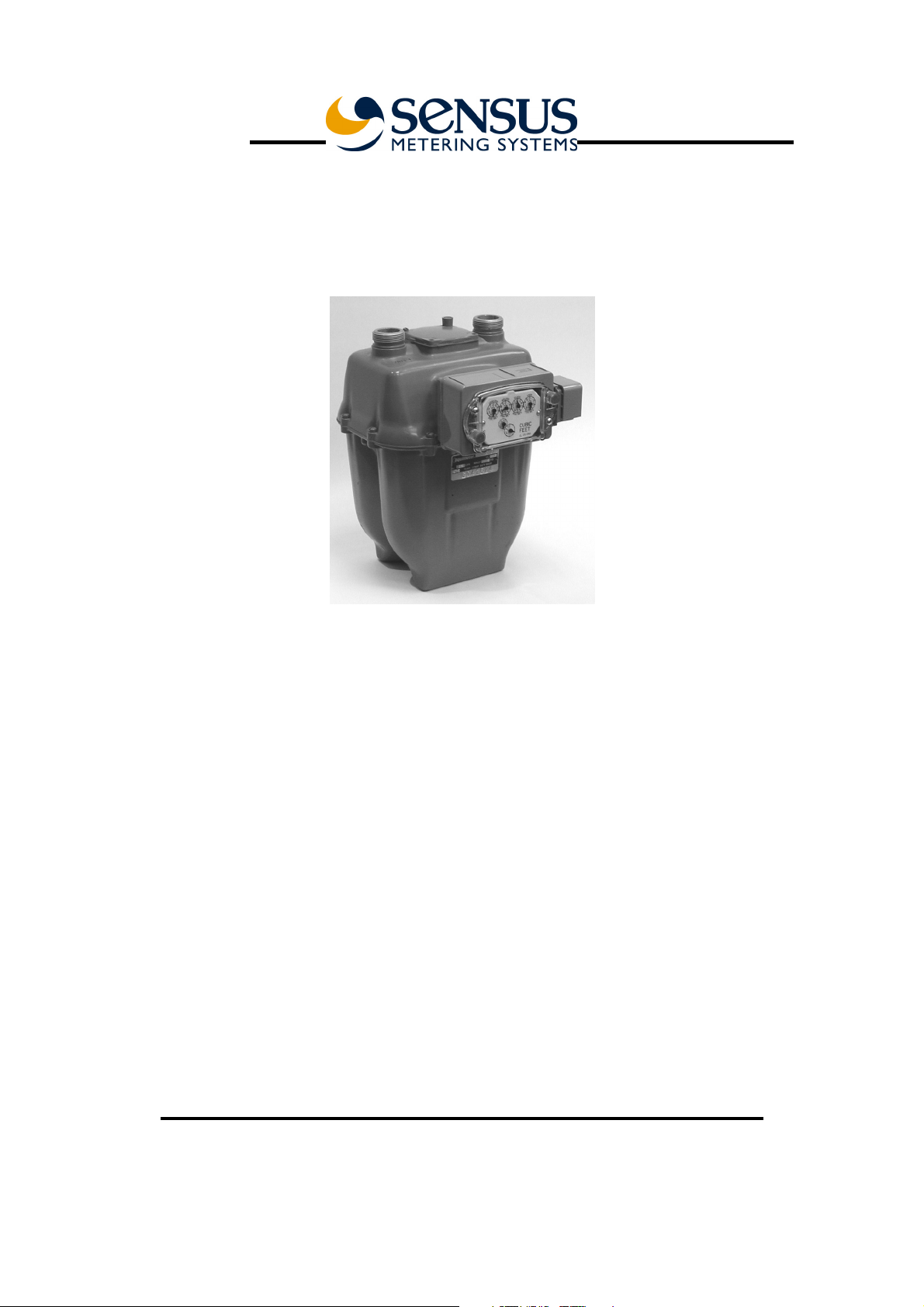
1
Automated Meter Reading (AMR)
Transmitter Mounting Instructions
For Invensys (Equimeter, Rockwell) Gas Meters
Applicable Meters
R175, R200, R250, R275, R310, R315, R415.
RF Exposure Note
In order to comply with FCC RF Exposure requirements, the Automatic Meter
Reading unit must be installed in such a way that there is a 20c”m separation
distance between it and all persons during normal operation.
The installer of this radio equipment must ensure that the antenna is located or
pointed such that it does not emit RF field in excess of Health Canada limits for
the general population; consult Safety code 6, obtainable from Health Canada's
website www.hc-sc.gc.ca/rpb
NOTE: THE MANUFACTURER IS NOT RESPONSIBLE FOR ANY RADIO OR TV
INTERFERENCE CAUSED BY UNAUTHORIZED MODIFICATIONS TO THIS EQUIPMENT.
SUCH MODIFICATIONS COULD VOID THE USER’S AUTHORITY TO OPERATE THE
EQUIPMENT
AMR Transmitter Mounting Instructions for Invensys (Equimeter, Rockwell)
models R175, R200, R250, R275, R310, R315, R415
Page 2
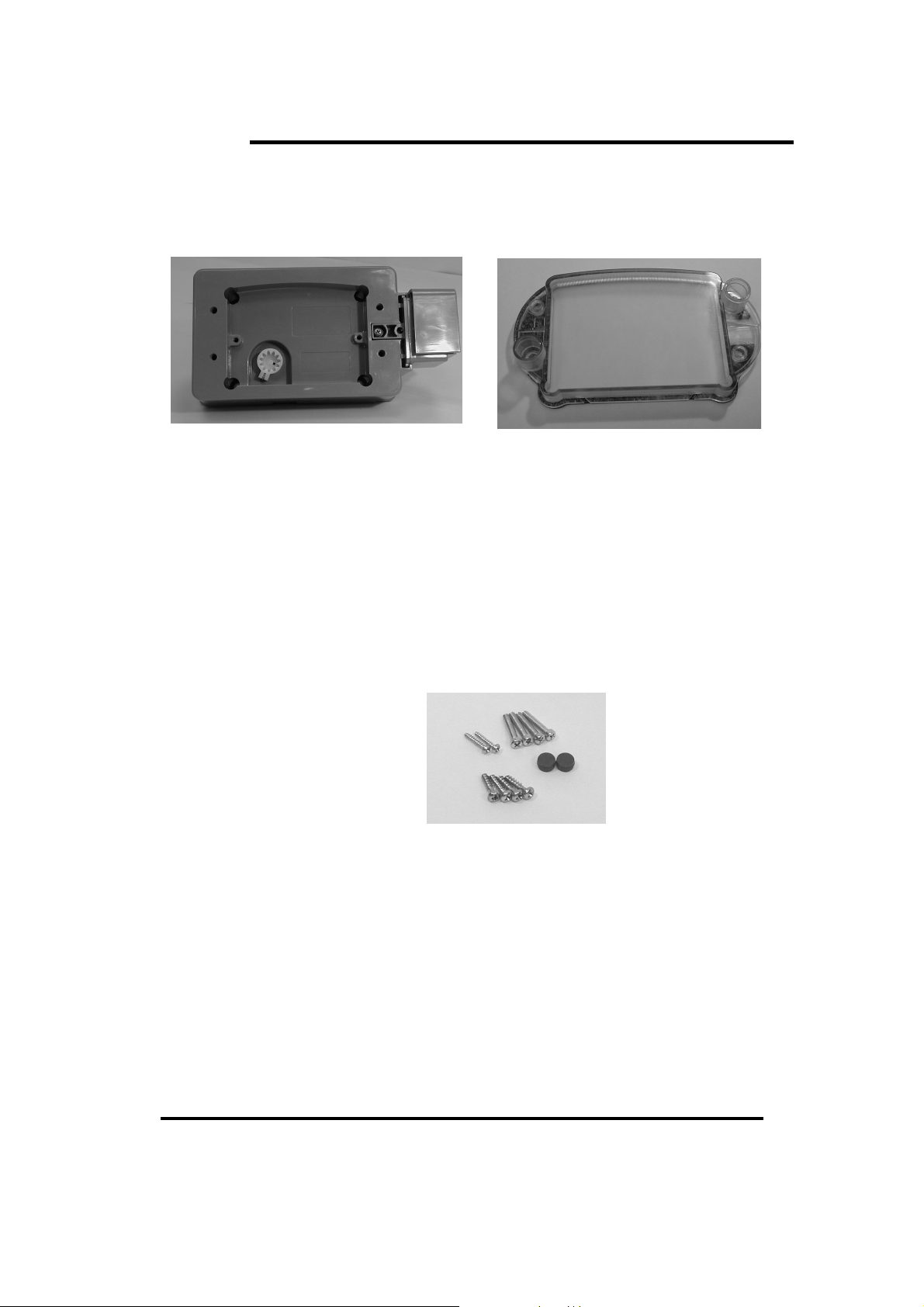
2
Components
Verify that all the required components for the installation are available:
GS0002 (11) AMR Transmitter* Index cover (supplied with the transmitter)
*For R415 meters, use GS0002 (18) with the 18-tooth shaft gearwheel.
Hardware
Screw kit (see Appendix – Transmitter Installation Screws as identification
guide):
4x mounting screws (thread length 1”)
2x index screws (thread length ¾”)
4x index cover screws (thread length ¾”)
2x snap seals
Tools
Verify that all the required tools for the installation are available:
#2 Phillips screwdriver
Flat screwdriver (blade size ¼”)
Small flat screwdriver (blade size 5/32”)
Stiff blade putty knife
¼” Nut driver
Mint handheld terminal (HHT)
AMR Transmitter Mounting Instructions for Invensys (Equimeter, Rockwell)
models R175, R200, R250, R275, R310, R315, R415
Page 3

3
AMR Transmitter Mounting Instructions for Invensys (Equimeter, Rockwell)
models R175, R200, R250, R275, R310, R315, R415
Page 4

4
AMR Transmitter Installation
Installation Tasks
1. Remove index cover.
2. Remove index from gas meter.
3. Mount AMR transmitter onto gas meter.
4. Assemble index and cover onto AMR transmitter.
5. Initialize AMR transmitter with HHT.
Remove index cover
1. Use small flat screwdriver to punch out the seals that cover two (2) of the
four (4) index cover screws.
2. Remove and properly dispose the four (4) screws holding the index cover
onto meter, with flat screwdriver. If two (2) or more screws shear off
during the cover removal (or were previously sheared off), the meter will
need to be replaced by a qualified utility representative. Reinstall any
index cover screws that were removed and cap with seals if possible.
Enter the appropriate information in the Mint HHT and skip to the next
work order.
3. Remove the index cover and dispose of properly.
AMR Transmitter Mounting Instructions for Invensys (Equimeter, Rockwell)
models R175, R200, R250, R275, R310, R315, R415
Page 5

5
Remove index
1.
Remove and properly dispose the two (2) screws holding the index onto
the meter, with small flat screwdriver.
2.
Remove the index and carefully clean any debris from it. Inspect for
proper index operation by turning the input shaft and verifying that the
gearing turns freely. Also, inspect the index for any missing or broken
hands. Place the index, or a new index if necessary, on a clean surface
near you for reinstallation later.
3.
With a putty knife, scrap away any gasket material that remained on the
meter when the index cover was removed.
AMR Transmitter Mounting Instructions for Invensys (Equimeter, Rockwell)
models R175, R200, R250, R275, R310, R315, R415
Page 6

6
Mount Transmitter on meter
Verify that the transmitter is functional: check that the magnet on the front cam is
visible; with the HHT check the transmitter ID and validate with the transmitter
label.
Insure the four (4) mounting screws are available and within reach.
Place the AMR Transmitter onto the gas meter. Adjust the Transmitter shaft’s
position by holding it on the front side, and combine the Transmitter shaft
gearwheel with the gas meter shaft gearwheel.
1.
While holding the Transmitter in place, check that the shafts are correctly
positioned by gently rotating the Transmitter’s shaft with your other
hand. There should be just a slight freedom of motion.
2.
Attach the Transmitter to the meter using the four (4) mounting screws
with a Phillips screwdriver. Place all screws, then torque down two (2)
diagonal screws. Check shaft motion transfer again, then tighten the last
two (2) screws.
3.
Should two (2) or more screws shear or strip during the installation, the
meter will need to be replaced by a qualified utility representative.
Remove the transmitter and reinstall the index and index cover on the
meter with the original screws. Enter the appropriate information in the
Mint HHT and skip to the next work order.
AMR Transmitter Mounting Instructions for Invensys (Equimeter, Rockwell)
models R175, R200, R250, R275, R310, R315, R415
Page 7

7
Assemble index and new cover onto
transmitter
1.
Insure the two (2) index screws are available and within reach.
2.
Install the right side index screw to its place in the index and with the
Phillips screwdriver and torque in just 2-3 turns, so that the index fits
loosely on the Transmitter.
3.
Align the index gearwheel drive with the Transmitter’s shaft; adjust the
gearwheel’s position by holding the proving hand on the index front side,
and insert into the cavity of the Transmitter’s shaft.
AMR Transmitter Mounting Instructions for Invensys (Equimeter, Rockwell)
models R175, R200, R250, R275, R310, R315, R415
Page 8

8
!
4.
While holding the index in its position, insert the right screw further in,
so that the gear wheels remain combined. Verify slight freedom of
motion and then insert and tighten the left index screw.
5.
While the index is still a bit loose, centralize its position. Check that the
motion is smoothly transferred and there is no binding between the shaft
and wriggler, by gently rotating back and forth the index’s proving hand.
6.
Tighten the index screws, securing the index to the Transmitter.
7.
Install the index cover supplied (it only fits in one direction – the bump
fits in the right side of the Transmitter). Check that the gasket is properly
aligned and fasten to the Transmitter with the four (4) index cover
screws.
CAUTION
Use care when working with a
power screwdriver to insert screws
in the plastic Transmitter box. Over
tightening will damage the box
and/or weaken the contact.
AMR Transmitter Mounting Instructions for Invensys (Equimeter, Rockwell)
models R175, R200, R250, R275, R310, R315, R415
Page 9

9
8.
Install the two snap seals in the index cover and insert fully with the aid
of a ¼” nut driver. Align the end of the nut driver on the snap seal and
tap the end of the nut driver handle with your hand until it is fully seated.
AMR Transmitter Mounting Instructions for Invensys (Equimeter, Rockwell)
models R175, R200, R250, R275, R310, R315, R415
Page 10

10
Initialize AMR Transmitter with HHT
On operating the Mint HHT, see Gas AMR Installation HHT (Mint) User’s
Guide. When you are ready to initialize (program) the AMR Transmitter,
position the HHT with the upper back part of the HHT against the Transmitter
receive area (see below) and press the PRG key (7-dot mark).
AMR Transmitter Mounting Instructions for Invensys (Equimeter, Rockwell)
models R175, R200, R250, R275, R310, R315, R415
Page 11

11
Appendix – Transmitter
Installation Screws
3
2
4
5
6
7
8
9
Mounting Screws
1. Equimeter/Rockwell commercial meter (e.g. R750)
2. American commercial meter (e.g. AL800)
3. American residential meter (e.g. AC250)
4. Schlumberger/Sprague residential meter (e.g. S175)
– #18-18 x 84 Phillips pan head
– ¼” x 1” Phillips fillister
1
– 5/16” x 3½” combo fillister
– 10-24 x 1” Phillips fillister
5. Equimeter/Rockwell residential meter (e.g. R275)
– 10-24 x 1” Phillips fillister
Index Screws
6. Equimeter/Rockwell commercial meter (e.g. R750)
8. Equimeter/Rockwell residential meter (e.g. R275)
9. American & Schlumberger/Sprague residential meter
– WN1411 KA 60x14 Phillips
– WN1412 KA 35x22 Phillips
Index Cover Screws
7. All residential meters
AMR Transmitter Mounting Instructions for Invensys (Equimeter, Rockwell)
models R175, R200, R250, R275, R310, R315, R415
– WN1412 KA 50x20 Phillips
– WN1411 KA 40x12 Phillips
