
µltraWave
Microwave Detection Sensor
™
Product
Guide
E4DA0402-001 Rev A
March 25, 2011
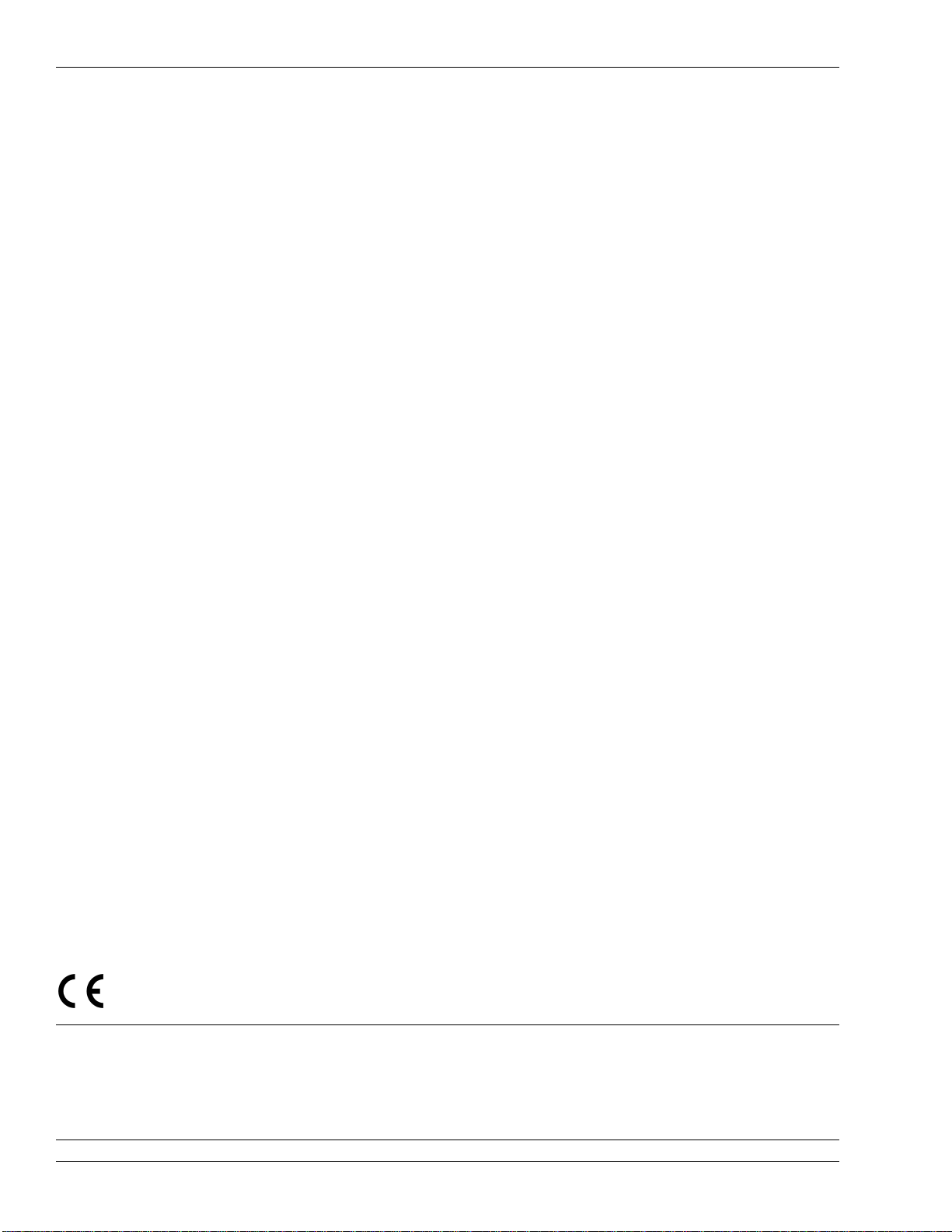
Senstar Corporation
Web site: www.senstar.com
Email address: info@senstar.com
E4DA0402-001 Rev A
March 25, 2011
Senstar and the Senstar logo are registered trademarks, and µltraWave and Silver Network are trademarks of Senstar
Corporation. Product names and Company names included in this document are used only for identification purposes and are
the property of, and may be trademarks of, their respective owners. Copyright © 2011, Senstar Corporation. All rights reserved.
Printed in Canada.
The information provided in this guide has been prepared by Senstar Corporation to the best of its ability. Senstar Corporation
is not responsible for any damage or accidents that may occur due to errors or omissions in this guide. Senstar Corporation is
not liable for any damages, or incidental consequences, arising from the use of, or the inability to use, the software and
equipment described in this guide. Senstar Corporation is not responsible for any damage or accidents that may occur due to
information about items of equipment or components manufactured by other companies. Features and specifications are
subject to change without notice. Any changes or modifications to the software or equipment that are not expressly approved by
Senstar Corporation void the manufacturer’s warranty, and could void the user’s authority to operate the equipment.
The figures included in this document are for illustration purposes only, and may differ from the actual equipment.
Senstar Corporation’s Quality Management System is ISO 9001:2008 registered.
Compliance:
Canada: Industry Canada Identification Number: transmitter 1454B-E4EM0101; receiver 1454B-E4EM0201
This device complies with Industry Canada license-exempt RSS standard(s). Operation is subject to the following two
conditions: (1) This device may not cause harmful interference, and (2) this device must accept any interference received,
including interference that may cause undesired operation.
Ce dispositif est conforme aux normes CNR d’Industrie Canada applicables aux appareils radio exempts de licence. Son
fonctionnement est sujet aux deux conditions suivantes : 1) le dispositif ne doit pas produire de brouillage préjudiciable; et 2) il
doit accepter tout brouillage reçu, y compris un brouillage susceptible de provoquer un fonctionnement indésirable.
USA: FCC Identification Number: transmitter 15T-E4EM0101; receiver 15T-E4EM0201
FCC Certification - This device complies with part 15 of the FCC Rules. Operation is subject to the following two conditions: (1)
This device may not cause harmful interference, and (2) this device must accept any interference received, including
interference that may cause undesired operation.
This equipment has been tested and found to comply with the limits for a Class B digital device, pursuant to Part 15 of the FCC
Rules. These limits are designed to provide reasonable protection against harmful interference in a residential installation. This
equipment generates, uses and can radiate radio frequency energy and, if not installed and used in accordance with the
instructions, may cause harmful interference to radio communications. However, there is no guarantee that interference will not
occur in a particular installation. If this equipment does cause harmful interference to radio or television reception, which can be
determined by turning the equipment off and on, the user is encouraged to try to correct the interference by one or more of the
following measures:
• Reorient or relocate the receiving antenna.
• Increase the separation between the equipment and receiver.
• Connect the equipment into an outlet on a circuit different from that to which the receiver is connected.
• Consult the dealer or an experienced radio/TV technician for help.
Europe:
This device complies with ETSI standard EN 300 440 for European operation
The use of shielded cables is required for compliance.
Service statement - We ensure that our products are correctly applied to achieve the maximum benefits for the end-user. We
work hand-in-hand with our customers and remain accessible through all stages of a project - from concept to deployment to
long-term support. We provide design assistance, site surveys, installation support, comprehensive documentation, training,
post-installation annual calibration and maintenance visits, electronics and software extended warranty, rapid factory repair
service and on-call/emergency service. Contact Senstar Corporation to inquire about how a package can be customized for
your unique applications.
µltraWave Product Guide
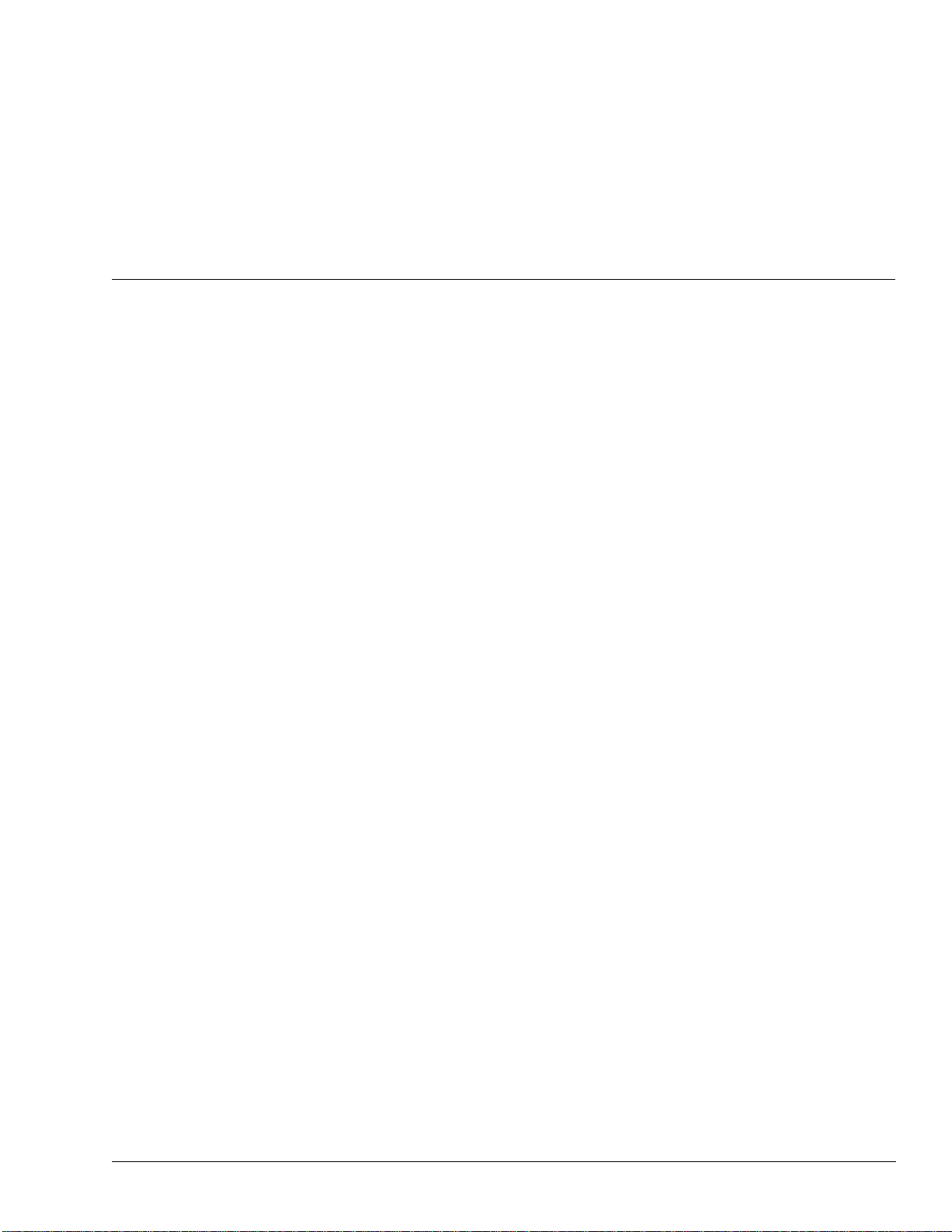
Table of contents
1 System planning - - - - - - - - - - - - - - - - - - - - - - - - - - - - - - - - - - - - - - - 3
Site planning - - - - - - - - - - - - - - - - - - - - - - - - - - - - - - - - - - - - - - 4
Site design - - - - - - - - - - - - - - - - - - - - - - - - - - - - - - - - - - - - - - - - - - - 4
Zone placement - - - - - - - - - - - - - - - - - - - - - - - - - - - - - - - - - - - - - - - - 5
Zone length - - - - - - - - - - - - - - - - - - - - - - - - - - - - - - - - - - - - - - - - - - 5
Zone height - - - - - - - - - - - - - - - - - - - - - - - - - - - - - - - - - - - - - - - - - - 5
Microwave offsets - - - - - - - - - - - - - - - - - - - - - - - - - - - - - - - - - - - - - - - 6
Mounting heights - - - - - - - - - - - - - - - - - - - - - - - - - - - - - - - - - - - - - - - 7
Power and ground requirements - - - - - - - - - - - - - - - - - - - - - - - - - - - - - 8
Alarm data communications - - - - - - - - - - - - - - - - - - - - - - - - - - - - - - - - 8
Network wiring - - - - - - - - - - - - - - - - - - - - - - - - - - - - - - - - - - - - - - - - 8
Relay contact ratings - - - - - - - - - - - - - - - - - - - - - - - - - - - - - - - - - - - - - 9
Cable ports - - - - - - - - - - - - - - - - - - - - - - - - - - - - - - - - - - - - - - - - - - - 9
Mounting posts/surfaces - - - - - - - - - - - - - - - - - - - - - - - - - - - - - - - - - - 9
Foundation - - - - - - - - - - - - - - - - - - - - - - - - - - - - - - - - - - - - - - - - - - 10
2 Installation - - - - - - - - - - - - - - - - - - - - - - - - - - - - - - - - - - - - - - - - - - 11
Mounting the μltraWave units - - - - - - - - - - - - - - - - - - - - - - - - - - - 12
Post-mounting procedure - - - - - - - - - - - - - - - - - - - - - - - - - - - - - - - - - 12
Post-mount alignment - - - - - - - - - - - - - - - - - - - - - - - - - - - - - - - - - - - 13
Surface-mounting - - - - - - - - - - - - - - - - - - - - - - - - - - - - - - - - - - - - - 14
Surface mounting procedure - - - - - - - - - - - - - - - - - - - - - - - - - - - - - - 14
Surface-mount alignment - - - - - - - - - - - - - - - - - - - - - - - - - - - - - - - - - 15
Transmitter/receiver wiring connections - - - - - - - - - - - - - - - - - - - - - - -15
Relay contact ratings - - - - - - - - - - - - - - - - - - - - - - - - - - - - - - - - - - - - 16
Auxiliary input - - - - - - - - - - - - - - - - - - - - - - - - - - - - - - - - - - - - - - - - 16
Cable ports - - - - - - - - - - - - - - - - - - - - - - - - - - - - - - - - - - - - - - - - - - 16
Making the I/O wiring connections - - - - - - - - - - - - - - - - - - - - - - - - - - 17
Enclosure tamper switch - - - - - - - - - - - - - - - - - - - - - - - - - - - - - - - - - 17
Transmitter/Receiver grounding - - - - - - - - - - - - - - - - - - - - - - - - - - - - - 17
Power supply connection - - - - - - - - - - - - - - - - - - - - - - - - - - - - - - 17
Local power supply - - - - - - - - - - - - - - - - - - - - - - - - - - - - - - - - - - - - - 17
Silver Network wiring connections - - - - - - - - - - - - - - - - - - - - - - - - 18
Silver Network specifications - - - - - - - - - - - - - - - - - - - - - - - - - - - - - - - 18
Silver Network connections - - - - - - - - - - - - - - - - - - - - - - - - - - - - - - - - 19
3 Setup and calibration - - - - - - - - - - - - - - - - - - - - - - - - - - - - - - - - - - - 21
Connecting the UCM - - - - - - - - - - - - - - - - - - - - - - - - - - - - - - - - 22
Setting the transmitter/receiver Frequency Pair - - - - - - - - - - - - - - - - 23
Receiver setup - - - - - - - - - - - - - - - - - - - - - - - - - - - - - - - - - - - - - 23
Specify the Auxiliary I/O control mode - - - - - - - - - - - - - - - - - - - - - 24
Auxiliary (Aux) inputs - - - - - - - - - - - - - - - - - - - - - - - - - - - - - - - - 24
µltraWaveProductGuide Page1

Input configuration procedure (Remote control mode) - - - - - - - - - - - - - - 25
Output relays - - - - - - - - - - - - - - - - - - - - - - - - - - - - - - - - - - - - - 25
Output relay setup (Local control mode) - - - - - - - - - - - - - - - - - - - - - - - 25
Output relay setup (Remote control mode) - - - - - - - - - - - - - - - - - - - - - - 25
Setting the receiver’s address - - - - - - - - - - - - - - - - - - - - - - - - - - - 26
a Specifications - - - - - - - - - - - - - - - - - - - - - - - - - - - - - - - - - - - - - - - - - 27
Page2 µltraWaveProductGuide
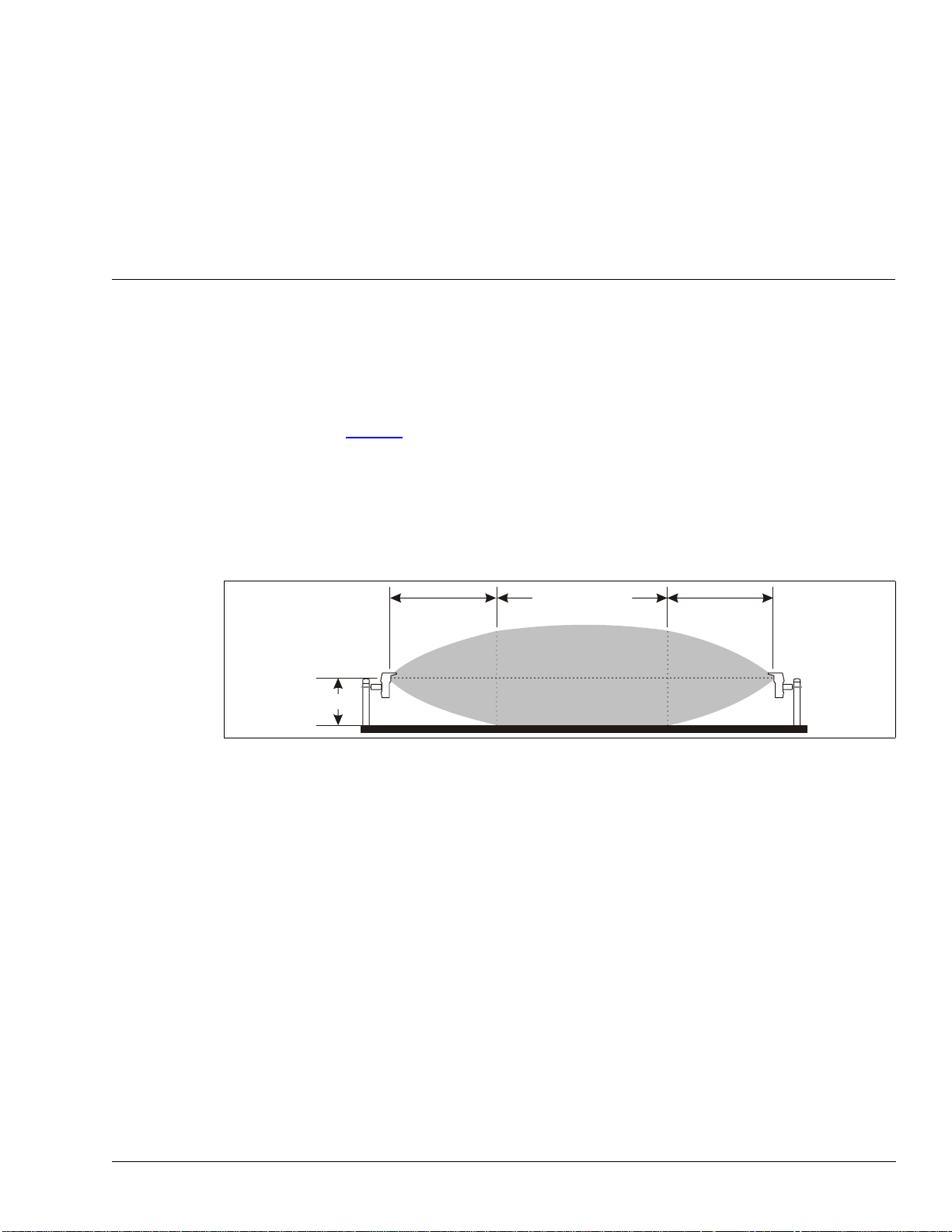
1 System planning
The μltraWave Microwave Detection Sensor is designed for exterior perimeter intrusion detection
applications. μltraWave consists of a microwave transmitter and receiver, which detect motion in a
defined area (see Figure 1
motion in the detection zone causes a variation in the received signal strength. The signal
variations are detected and processed by the receiver, which declares an intrusion alarm when the
received signal meets the criteria for a valid target.
The transmitter and receiver units are housed in weatherproof enclosures. Each enclosure
contains electronic circuitry and an antenna. Both units can be wired to report enclosure tamper
alarms.
). The transmitter sends microwave signals to the receiver, and any
full coverage
partial coverage
detection zone
partial coverage
beam centerline
mounting height
offset area
Figure 1 µltraWave microwave detection sensor
Site planning & design
The amount of site preparation required depends on the level of security. High security
applications require more stringent specifications than do applications where only a beam-break
alarm is required. Use the following definitions to determine the level of security required:
• High Security Zone - detection of an intruder stomach-crawling parallel to the beam.
• Medium Security Zone - detection of an intruder crawling on hands and knees.
• Low Security Zone - detection of an upright walking intruder (beam-break alarm).
The physical specifications for a high security detection zone are:
• maximum transmitter/receiver separation distance of 100 m (328 ft.)
• terrain must be level to grade ± 7.5 cm (3 in.)
• terrain covered with a 10 cm (4 in.) layer of crushed stone (2 cm {0.75 in.} max.) or a paved
zone free of vegetation
offset area
µltraWaveProductGuide Page 3
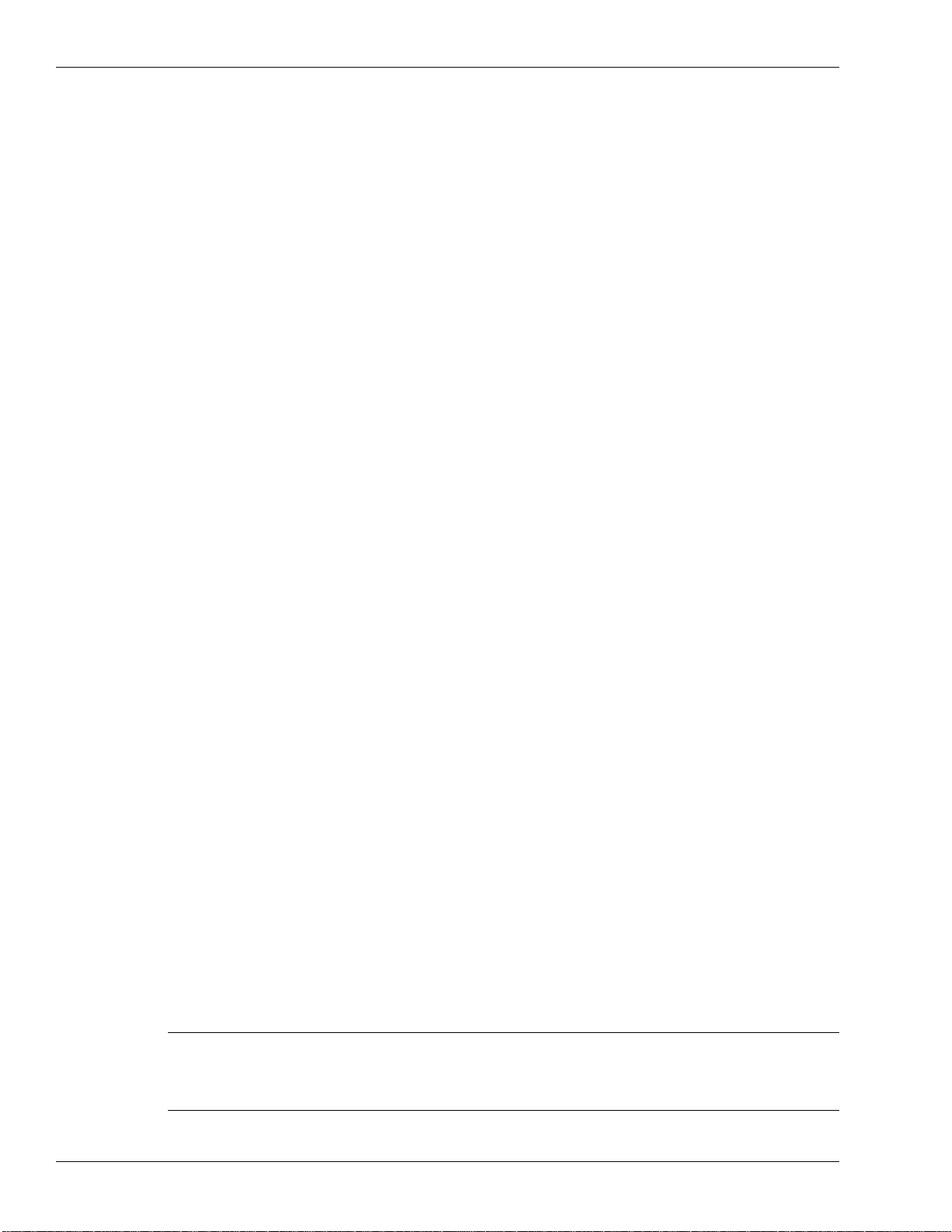
Site planning & design
Site planning
Conduct a site survey in which you note the physical features of the zone and surrounding area.
Include accurate measurements on a detailed drawing. The following is a list of rules to follow
when planning a microwave zone:
• Line of sight - A direct, unobstructed line of sight is required between the transmitter and
receiver.
• Depressions and deviations in terrain - Drainage ditches and gullies must be avoided or
filled in. These depressions can allow undetected access by an intruder, and occasional
water flow can cause nuisance alarms. Significant deviations from level grade can result in
gaps in the detection zone and detection shadows. Gaps and detection shadows create
unmonitored areas in the zone.
• Vegetation - Trees, bushes, shrubs, tall grass and weeds within the detection zone will
increase the sensor’s nuisance alarm rate and reduce the probability of detection,
especially when the vegetation is wet with rain or dew.
• Objects - Any objects (posts, light standards, stored material, parked vehicles, etc.) within
the detection zone can result in gaps in the microwave field and detection shadows.
• Ensure that there is adequate separation from any object that could be used to jump over
or bridge the detection zone (e.g., fences, trees, storage sheds, etc.).
• Motion - Movement within the detection zone can cause nuisance alarms (trees, brush,
shrubs, weeds, etc.).
The detection zone must not include water, which can cause nuisance alarms when moving
(e.g., puddles, ponds, streams, lakes).
The detection zone must be fenced in to prevent nuisance alarms caused by animals (cats,
dogs, rabbits, deer, livestock, etc.).
The motion of metallic objects (vehicles, buildings, fences, materials, etc.) that are close to the
detection zone can produce nuisance alarms.
• Ground surface - The type of ground surface in the detection zone affects the sensor’s
operation:
Crushed stone is the optimum ground cover. Crushed stone disperses rain and helps to
prevent the formation of puddles. In addition, microwave energy reflects off the rocks,
thereby increasing the zone’s sensitivity.
Paved surface - A paved surface is recommended for detection zones that require snow
removal. Accumulated snow changes the characteristics of the detection zone and can provide
cover for a burrowing intruder.
Other acceptable surfaces for medium and low security applications include closely mowed
grass (7.5 cm {3 in.} or less) and hard-packed dirt or clay.
Site design
Prepare detailed site drawings for the μltraWave system after completing the site survey. Include
dimensions, elevations and the locations of any objects noted during the survey. Once the site
drawings are complete, carefully plot each microwave zone. Zone placement, zone length, and
offsets are critical factors in the design of a microwave sensor system.
Note The Universal Configuration Module includes a tool that calculates
microwave offsets, mounting heights, beam width, and clearance
requirements, based on zone lengths. Use the UCM design tool
when planning an μltrawave zone.
Page 4 µltraWaveProductGuide
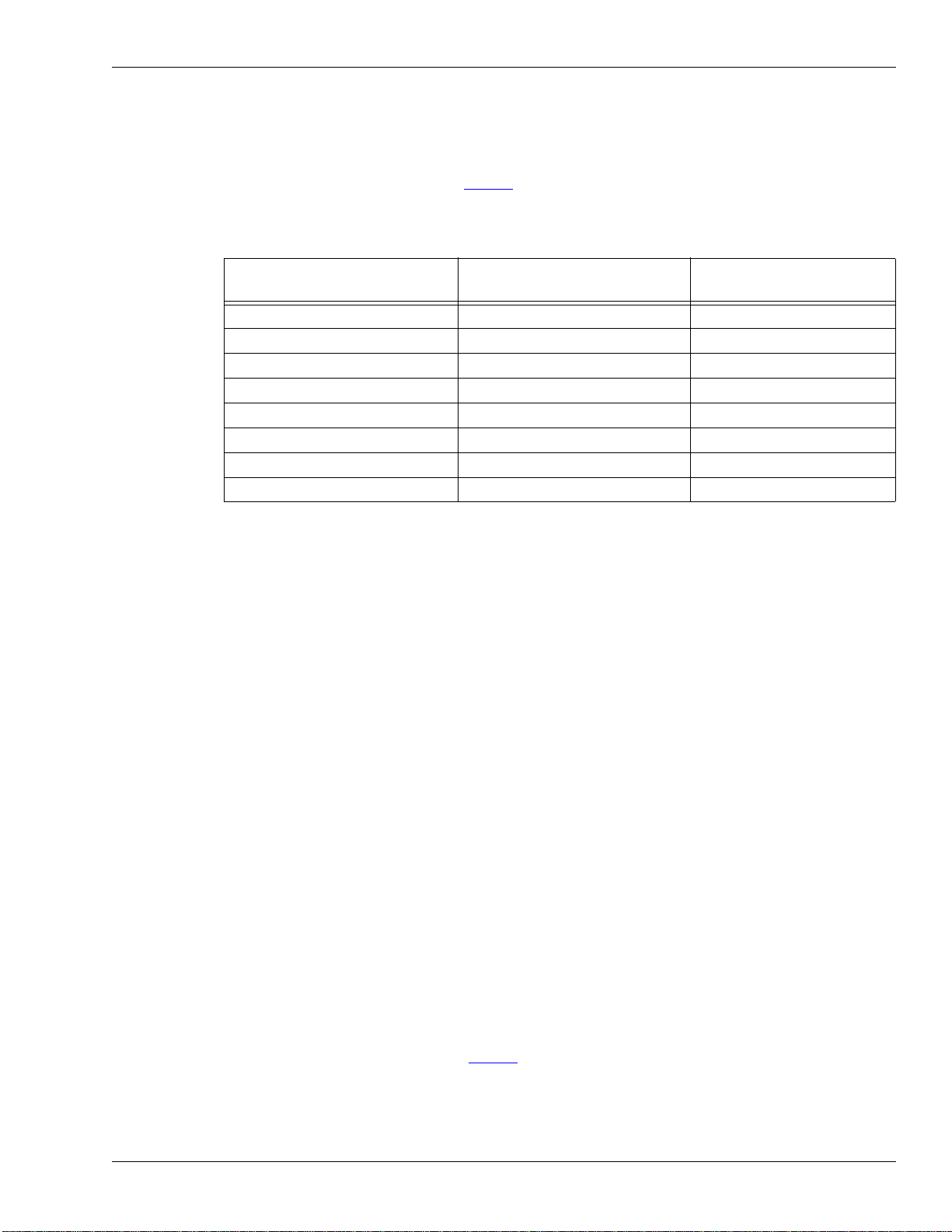
Site planning & design
Zone placement
The μltrawave system requires a long, flat, detection zone free of obstacles and depressions. The
minimum distance between the beam centerline and any object (fences, buildings, vehicles, trees,
bushes, shrubs, etc.) is outlined in Table 1
. Separation distances are based on typical conditions
and can vary depending on site conditions including zone length, unit mounting height, ground
cover, type of obstacle, etc. The following separation distances are minimum values. Increase the
separation distance between the beam centerline and any objects whenever possible.
transmitter/receiver separation
min. required clearance
(beam centerline to object)
midpoint zone width
30 m (98 ft.) 0.6 m (2 ft.) 1.2 m (4 ft.)
50 m (164 ft.) 1.0 m (3.3 ft.) 2.0 m (6.6 ft.)
75 m (246 ft.) 1.5 m (5 ft.) 3 m (10 ft.)
90 m (295 ft.) 1.8 m (6 ft.) 3.6 m (12 ft.)
100 m (328 ft.) 2.0 m (6.6 ft.) 4.0 m (13.2 ft.)
125 m (410 ft.) 2.5 m (8.2 ft.) 5.0 m (16.4 ft.)
150 m (492 ft.) 3.0 m (10 ft.) 6.0 m (19.7 ft.)
200 m (656 ft.) 4.0 m (13.2 ft.) 8.0 m (26.3 ft.)
Table 1 Unit separation/minimum clearance
You can calculate the required minimum clearance between the beam centerline and an object by
using the following formula:
(transmitter/receiver separation) X 0.02 = (min. distance between beam centerline and object)
The formula can also be used to calculate the maximum separation between the transmitter and
receiver when you know the available clearance between the beam centerline and the nearest
object:
(transmitter/receiver separation) = (min. distance between beam centerline and object) / 0.02
Zone length
The optimum length of each zone depends on several factors:
• the required level of security
• physical constraints (terrain, trees, fences, buildings, etc.)
• available space for the detection zone
For a high security zone, the maximum zone length is 90 m (295 ft.) and the maximum distance
between the transmitter and receiver is 100 m (328 ft.).
For a medium security zone, the maximum zone length is 140 m (459 ft.) and the maximum
distance between the transmitter and receiver is 150 m (492 ft.).
For a low security zone, the maximum zone length is 200 m (656 ft.) and the maximum distance
between the transmitter and receiver is 200 m.
Zone height
The height of the microwave field is approximately equal to the minimum distance between the
beam centerline and an object (see Tab l e 1
) plus the unit mounting height. For applications that
require additional zone height it is possible to stack two or more units on one mounting post.
Stacking μltrawave sensors is described in application note E4DA0109.
µltraWaveProductGuide Page 5
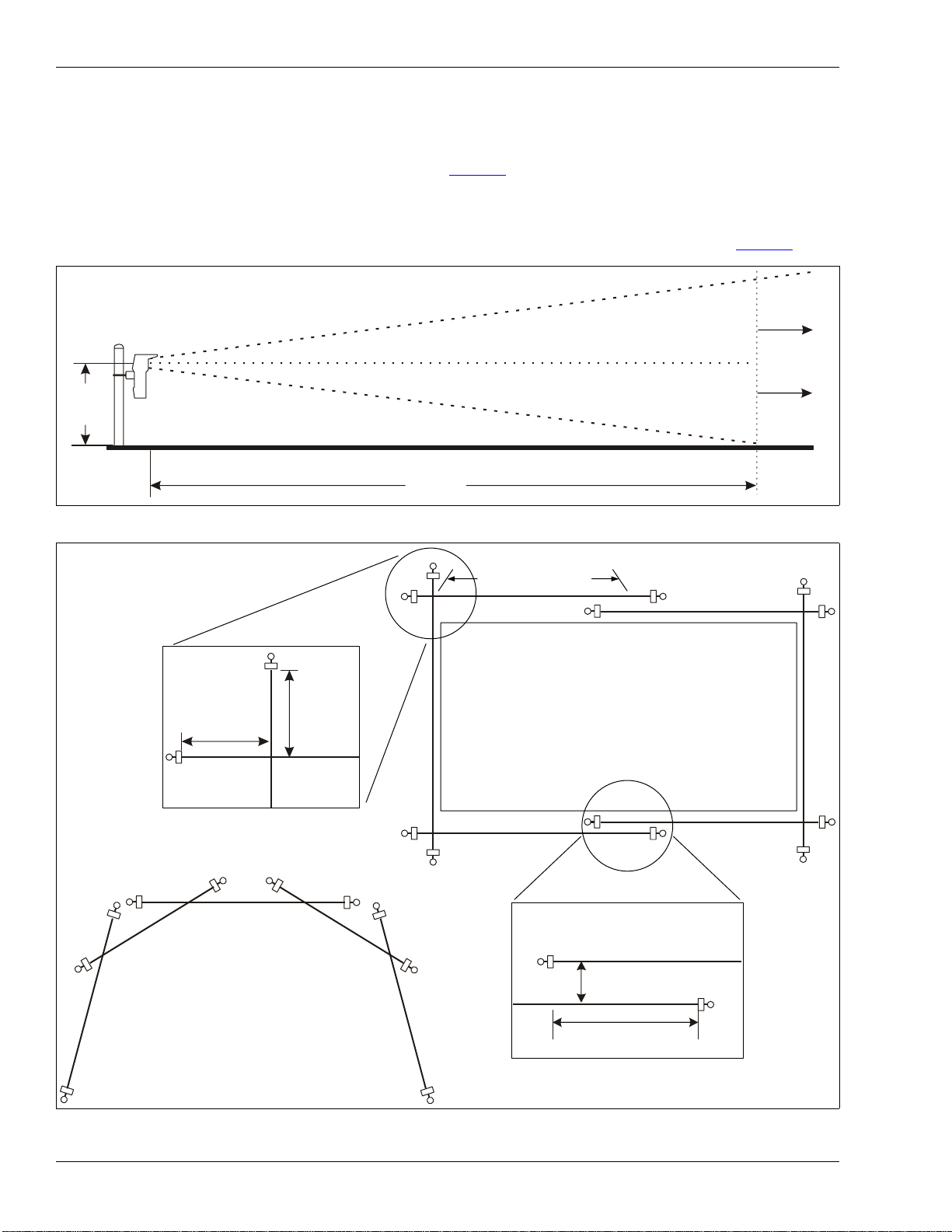
Site planning & design
Microwave offsets
The areas immediately above and below the transmitter and receiver antennas are not exposed to
the microwave energy. A microwave offset is used to prevent this unmonitored area from being
vulnerable to undetected intrusions (see Figure 2
). Offsets prevent intruders from crawling under
or jumping over a microwave unit to gain undetected access to the protected area. The offset
distances in the example drawings are based on a 100 m separation between the transmitter and
receiver and a mounting height of 55 cm (21.5 in.) beam centerline to ground. As the mounting
height increases a longer offset is necessary. Different types of offsets are shown in Figure 3
partial coverage
.
55 cm
(21.5 in.)
T
5 m
(16.4 ft.)
partial coverage
T
5 m
(16.4 ft.)
beam
centerline
beam centerline
required offset
5 m
(16.4 ft.)
Figure 2 Offset area
T
detection zone
T
R
protected area
full
coverage
detection
zone
R
T
T
R
R
T
10 m (32.8 ft.)
parallel offset
T
1 m (3.3 ft.)
T
T
corner offset
55 cm (21.5 in.) mounting height
T
R
R
for odd shaped perimeters
T
T
basket weave layout
R
R
R
R
T
T
R
55 cm (21.5 in.) mounting height
Figure 3 Offset arrangement examples
Page 6 µltraWaveProductGuide
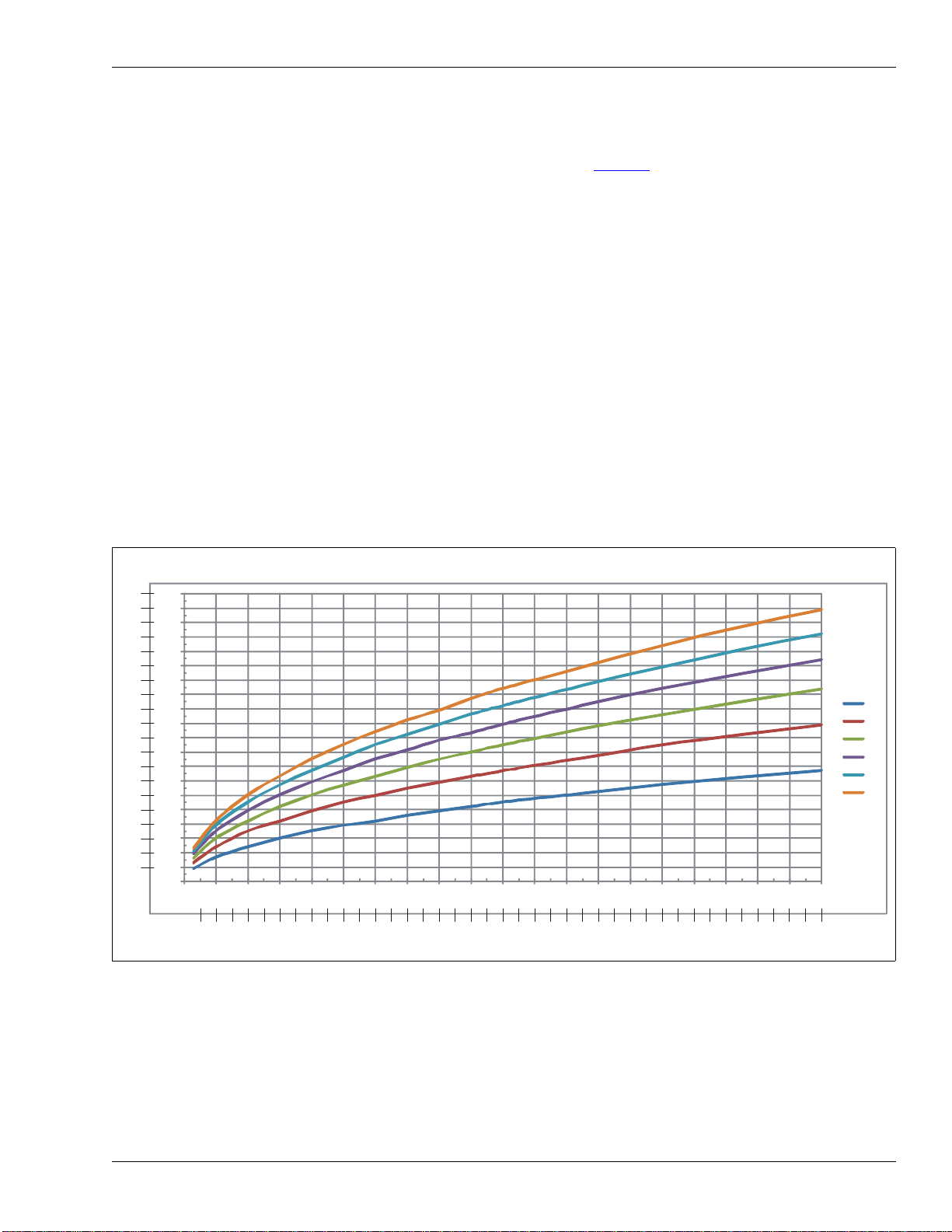
Site planning & design
p
Mounting heights
The recommended method for determining the μltraWave unit mounting height is to use the UCM
design tool. However, the mounting height chart (see Figure 4
) can also be used to determine the
optimal mounting height for the transmitter and receiver. The horizontal axis of the chart
represents the separation distance between the transmitter and receiver. The vertical axis
represents the height of the transmitter and receiver from the center of the antenna to the
ground’s surface.
The node curves (N1, N2, N3, N4, N5 and N6) indicate the recommended locations for
coordinating distance (horizontal axis) to mounting height (vertical axis). Coordinate lines that
meet on the node curves provide the highest received signal strength. Avoid the mounting height
and distance coordinates between the node curves. For high security applications, a mounting
height at N1 will provide optimum system operation.
Example:
The distance between the transmitter and receiver is 85 m (279 ft.). Locate this distance on the
height chart's horizontal axis. Plot a vertical line from this distance point across the node curves.
These height measurements represent the best theoretical mounting heights for this example.
They are 50 cm (20 in.) for the N1 curve, 70 cm (28 in.) for the N2 curve, 87 cm (34 in.) for the N3
curve, etc.
mounting height
cminches
200
79
190
75
180
71
170
67
160
63
150
59
140
55
130
51
120
47
110
43
100
39
90
35
80
32
70
28
60
24
50
20
40
16
30
12
8
20
10
4
0
0 10 20 30 40 50 60 70 80 90 100 110 120 130 140 150 160 170 180 190 200
33 66 98 131 164 197 230 263 295
transmitter/receiver se
Figure 4 Mounting height chart
328
361
394
459 492 525 558 591 623 656
427
aration
N6
N5
N4
N3
N2
N1
Node
curves
N1
N2
N3
N4
N5
N6
meters
feet
µltraWaveProductGuide Page 7
