Sensortronic scales BW-6, BW-30, BW-60, BW-15, BW-150 Owner's Manual

9007-B0N-0033-0
2006.06
B W - 1N
Battery Weighing Indicator
OWNER’S MANUAL

CONTENTS
CAUTIONS 4
INTRODUCTION 6
FEATURES & MAIN FUNCTIONS 6
SPECCIFICATION 7
PART NAME & KEY FUNCTION 8
SYSTEM MODE 11
GENERAL FUNCTION & DESCRIPTION 16
CONVERSION MODE 18
PRINT FORMAT 20
RS-232C COMMUNICATION 21
USING & BATTERY 23
HOW TO INSTALL THE BW 25
TEST MODE 26
ERROR MESSAGE DESCRIPTION & MANAGMENT 30

5
4
CAUTIONS
Do not press the key strongly
Do not use the inflammable
at cleaning
Do not install in the place with
sudden temperature change
Do not install in the place with
excessive electrical noises and
shaking
Charge a battery in full to use
after negligence for a long time
Install the platform on a flat
place
Never connect AC adaptor
while using the dry battery
Do not install in the place with voltage and terrible electrical noises
Do not use in the place exposed
directly to the sun and including
much dust
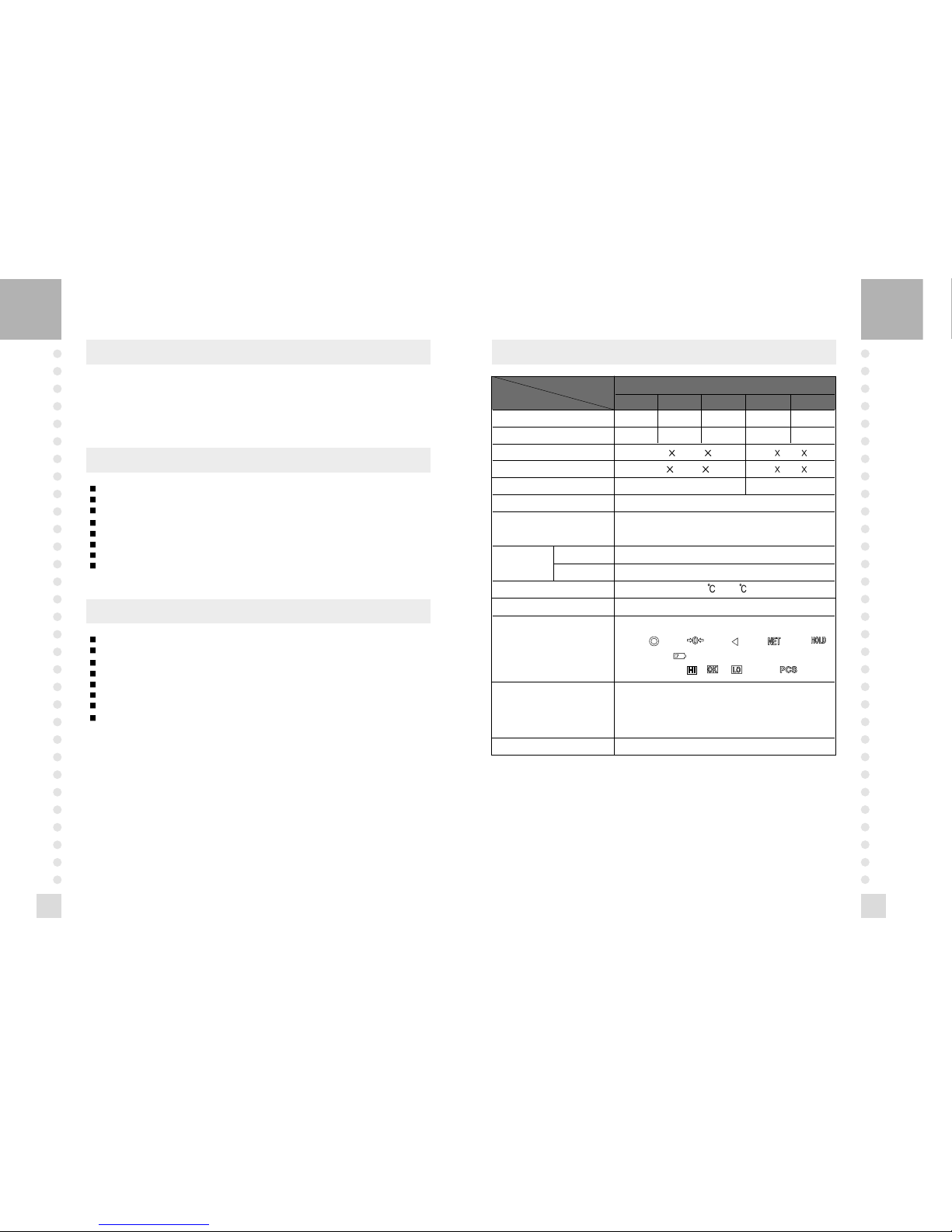
7
6
INTRODUCTION SPECIFICATION
We greatly appreciate for you to purchase BW of CAS.
This goods has the excellent performance and splendid properties through
strict test under severe quality management.
It is recommended to read this manual in full before using BW for good
function application.
FEATURES
Simple outdoor using in use of battery
Using general (Mn, Alkaline) battery or rechargeable battery (NiCd)
Easy operation and various function
SPACTM‚ single pass automatic span calibration
Water proof (IP65)
High precise resolution
Liquid crystal display of 6 place weight (LCD)
Using long-time battery
MAIN FUNCTIONS
Hold Function
COUNT Function (Unit weight setting, unit weight setting by sample)
Low / High Weight Comparing
Serial Communication Interface (RS-232)
Serial Printer Connection
Self Hardware Test
Independent Zero Calibration
Gravity Compensation
BW-1N
BW-6 BW-15 BW-30 BW-60 BW-150
6kg 15kg 30kg 60kg 150kg
2g 5g 10g 20g 50g
280(W)
280(D)
80(H)
405(W) 525(D) 105(H)
280(W) 350(D)
530(H)
425(W) 675(D) 755(H)
About 6 kg About 17 kg
About 6 hr
About 30 hr (BL ON),
About 60 hr (BL OFF).
ON/OFF, Zero, Net, Hold, PCS, RS232, HI, LO, Compare
Backlight
-10
~+40
Max Capacity
6 Digit LCD(24mm Height)
Stable ( ), Zero ( ), Tare ( ), Net ( ),Hold ( ),
Low battery ( ), Weight unit ( kg ),
High, OK, Low ( , , ),Count( )
1. DC 7.2V(6EA SIZE " C " ) 2500mAh Rechargeable battery
2. DC 9V(6EA SIZE " C " ) Dry Battery
3. DC 12V 850mA AC Adaptor
approx. 0.25W
Max Capacity
Interval
Platter Size
Product Size
Product Weigh
Charge Time
Discharge
Function
Operatint Temp
Tare
Display
Power (Option)
Power consumption
Model
Item
General
Option

9
8
PART NAME & KEY FUNCTION
LAMP SYMBOL DESCRIPTION
STABLE ON when current weight is stable
ZERO ON when current weight is
0
NET ON at displaying the pure weight
HOLD ON at weighing the moving object
TARE ON when tare is activated.
HI ON when current weight is more than high limit value.
OK ON when current weight is right weight band.
LOW ON when current weight is less than low limit value.
BAT
Display the battery recharging time (rechargeable battery)
Display the battery replacing time (dry battery)
- about 6.9V remain
PCS ON when current mode is count mode.
CHARGE
When charging battery, charging lamp (RED) is ON.
When it is completed, charging lamp (GREEN) is ON.
POWER ON at connecting the DC 12V adapter.
Minus ON when weight is
-
Kg Weight unit
1. Part Name
2. DISPLAY
LCD DISPLAY
POWER Connector
RS-232 Connector
LOWER COVER
KEY
UPPER COVER

11
10
NET / Use to display NET weight or GROSS weight.
GROSS Enter the TEST MODE by pressing for 2 seconds
HOLD Use to weight the moving object (Manual, Automatic)
U.W. Use to display the unit weight (for approx. 5 seconds)
W. Use to display the current weight (for approx. 5 seconds)
SYMBOL DESCRIPTION
ON / OFF Use to power ON / OFF (Press for approx 3 seconds)
ZERO / Use in case of rezero (within 2% of max. capacity),
MODE To enter the system mode by pressing for 2 seconds
TARE
Use at weighing in use of TARE
Enter the TIME SETTING MODE by pressing for 2 seconds
Use to turn ON / OFF Back Light (Option) or
*
to print out in the case that F 2 is set to 4.
Enter the CONVERSION MODE by pressing for 2 seconds.
3. KEY Part
Hi/Low Comparing Mode key or Weighing Mode Key
Counting Mode Key
SYSTEM MODE
Simple weight mode
Display the weight after weighing.
High / Low comparing mode
Determine that the weight is high, normal or low value and perform the display.
Count mode
Display the quantity by setting the unit or sample weight.
Quantity comparing mode
Perform the display after discrimination by setting High / Low quantity.
Press Zero-Mode key for 2~3 sec. to display the following message.
Execute depending on the below mode conversion and setting method.
1. MODE CONVERSION
Input the digit in use of the below keys.
key : Use to set the input value to 0
key : Use to increase the first place of value by on.
key : Use to move the current place to the left by one place.
key : Use to move the current place to the right by one place.
key : Use to complete the input.
2. DIGIT INPUT METHOD
STAR
G/N
TARE
ENTER
MODE
H
M
