
2010-02-19
Assembly and installation instructions
Universal digital display AZ12
Read the instructions prior to performing
any task.

Universal digital display AZ12
2
Sensortherm GmbH
Hauptstr. 123
65843 Sulzbach
Telefon: +49 6196 / 64065-80
Telefax: +49 6196 / 64065-89
E-Mail: info@sensortherm.de
Internet: www.sensortherm.de
©Sensortherm GmbH

Universal digital display AZ12
3
Table of contents
Contents
Warnings……………………………………….......... 4
Safety instructions …………………………………. 5
Front-and back-layout……………………………… 7
Technical characteristics…………………………… 8
Mounting…………………................................... 8
Applications…………………………………………. 9
Electrical specifications.................................... 10
Sensor error detection…………………………….. 15
Connections………………………………………… 17
Routing diagram……………………………………. 18
Scrolling help text………………………………….. 20
Configuration/operating Function keys…………. 25
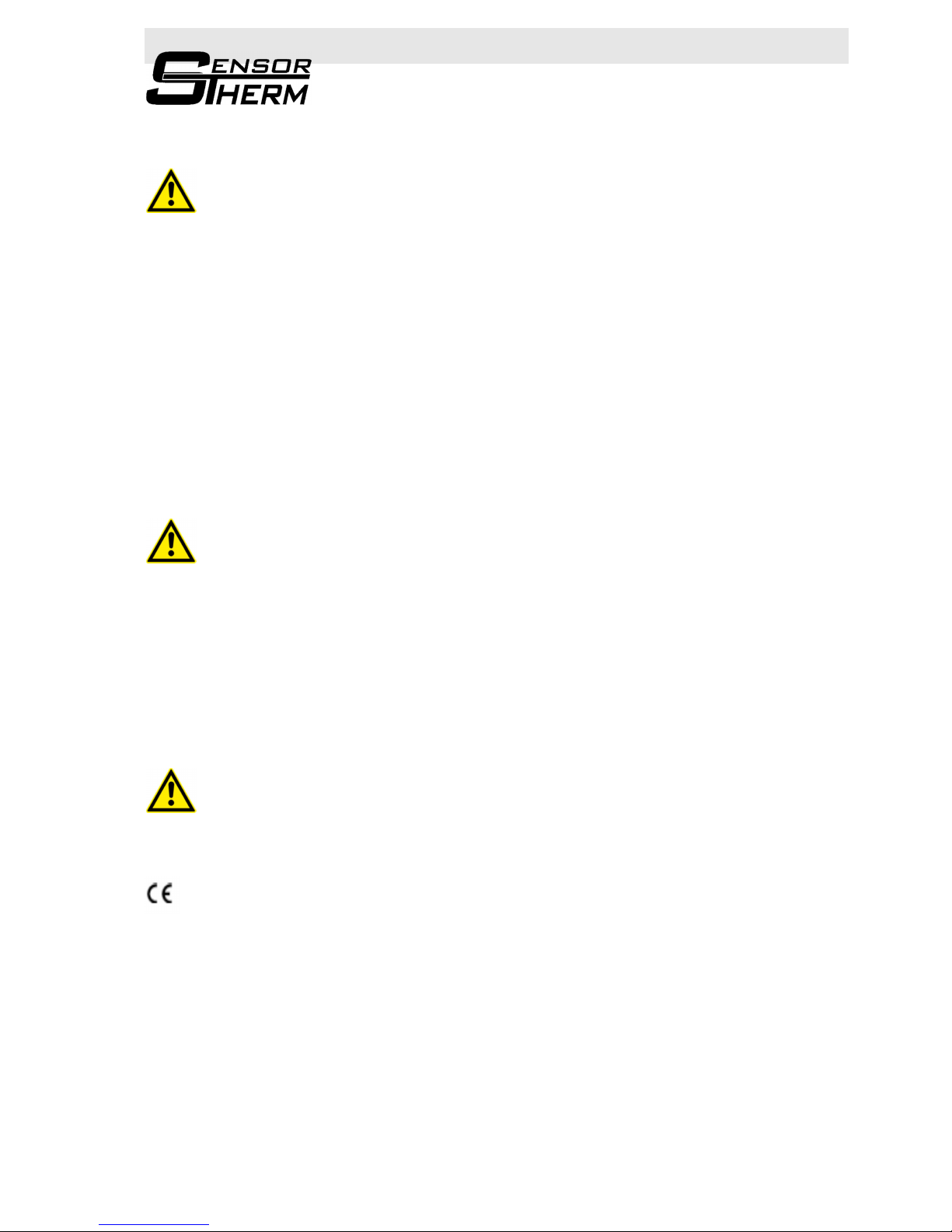
Universal digital display AZ12
4
GerneralWarning!
This modul is designed for connection to hazardous electricvoltages. Ignoring this
warning can result in severe personalinjury or mechanical damage. To avoid the risk
of electric shock and fire, the safety instructions of this manual mustbe observed and
the guidelines followed. The specificationsmust not be exceeded, and the module
must only be appliedas described in the following. Prior to the commissioning of
the module, this manual must be examined carefully. Onlyqualified personnel
(technicians) should install this module.If the equipment is used in a manner not
specified by themanufacturer, the protection provided by the equipment
may be impaired.
Harzadous Voltage Warning!
Until the module is fixed, do not connect hazardousvoltages to the module.
The following operations should only be carried out on adisconnected
module and under ESD safe conditions:
troubleshooting the module.
Repair of the module must be done by Sensortherm GmbH only.
Symbol identification:
Triangle with an exclamation mark: Warning / demand.
Potentially lethal situations.
The CE mark proves the compliance of the module with the essential
requirements of the directives.

Universal digital display AZ12
5
Safety instructions:
Definitions:
Hazardous voltages have been defined as the ranges: 75 to 1500 Volt
DC, and 50 to 1000 Volt AC.
Technicians are qualified persons educated or trained to mount,
operate and also troubleshoot technically correct and in accordance
with safety regulations. Operators, being familiar with the contents of
this manual, adjust and operate the knobs or potentiometers during
normal operation.
Receipt and unpacking:
Unpack the module without damaging it and make sure that the
manual always follows the module and is always available. The
packing should always follow the module until this has been
permanently mounted.
Check at the receipt of the module whether the type corresponds to the
one ordered.
Environment:
Avoid direct sunlight, dust, high temperatures, mechanical vibrations
and shock, as well as rain and heavy moisture. If necessary, heating in
excess of the stated limits for ambient temperatures should be avoided
by way of ventilation.
Al modules fall under Installation Category II, Pollution Degree I, and
Insulation Class II.
Mounting:
Only technicians who are familiar with the technical terms, warnings
and instruction in the manual and who are able to follow these should
connect the module.
Mounting and connection of the module should meet the national
Legal regulations for mounting of electric materials, i.a. wire cross section,
protective fuse and location. Descriptions of input/output and supply
connections are shown in the bloc diagram and side label.

Universal digital display AZ12
6
The following apply to fixed hazardous voltages-connected modules:
The max.size of the protective fuse is 10 A and, together with a
power switch, it should be easily accessible and close to the module.
The power switch should be marked with a label telling it switch off
the voltage to the module.
UL-installation requirements:
For use on a flat surface of a type 1 enclosure
use 60/75 °C cobber conductors only
Max. ambient temperature 60°C
Max. wire size, pins 41...46 AWG 30-16
Max. wire size, others AWG 30-12
UL file number E248256
Calibration and adjustment:
During calibration and adjustment, the measuring and connection of
external voltages must be carried out according to the specifications of
this manual. The technician must use tools and instruments that are
safe to use.
Normal operation:
Operators are only allowed to adjust and operate modules that are
safely fixed in panel, etc., thus avoiding the danger of personal injury
and damage. This means there is no electrical shock hazard, and the module is
easily accessible
.

Universal digital display AZ12
7
Cleaning:
When disconnected, the module may be cleaned with a cloth
moistened with distilled water or ethyl alcohol.
Liability:
To the extent the instructions in this manual are not strictly observed,
the customer cannot advance a demand against Sensortherm GmbH that
would otherwise exist according to the concluded sales agreement.
Front layout

Universal digital display AZ12
8
Programmable LED indicator
● 4-digit 14-segment LED indicator
● Input for mA, V, potentiometer, WTH and TE
● 2 relays and analog output
● Universal voltage supply
● Front key programmable
Application:
● Display for digital readout of current, voltage, temperature
or potentiometer signals
● Process control with 2 pairs of potential-free relays and/or
analog output
● For local readout in extremely wet atmospheres with
specially designed splash-proof cover
Technical characteristics:
● 4-digit LED indicator with 13.8 mm 14-segment characters.
max. display readout - 1999...9999 with programmable
decimal point, relay ON/OFF indication
● Akk operational parameters can be adjusted to any
application by use of the front key
● The UDA 100 is available fully configurated acc. to
specifications ready for process control and visualization
● Help texts in eight languages can be selected via a menu
item
● In version with relay outputs the user can minimize the
installation test time by activating/deactivating each
independently of the input signal.
Mounting:
● To be mounted in front panel. The included rubber packing
must be mounted between the panel cutout hole and the
display front to obtain IP65 (NEMA 4) tightness. For extra
protection in extreme environments, UDA 100 can be
delivered with a specially designed splash-proof cover as accessory.

Universal digital display AZ12
9
Applications

Universal digital display AZ12
10
Electrical specifications:
Specifications range:
-20°C up to +60 °C
Common specifications:
Supply voltage, universal 24...230 VAC ±10%
50...60 Hz
24...250 VDC ±20%
Maximal consumption ≤ 3.5 Ω
Isolation voltage test/operation 2.3 kVAC / 250VAC
Signal-/noise ratio min. 60 dB (0...100kHz)
Response time (0...90%, 100...10%):
Temperature input < 1 s
mA- / V- / mV-input < 400 ms
Calibration temperature 20...28°C
Accuracy, the greater of general and basic values:
General values
Input type
Absolute accuracy
Temperature coefficient
All
≤ ± 0.1% of reading ≤ ± 0.01% of reading/°C

Universal digital display AZ12
11
Basic values
Input type Basic accuracy Temperature coefficient
mA ≤ ± 4 µA ≤ ± 4 µA/°C
Volt ≤ ± 20 µV ≤ ± 20 µV/°C
Pt100 ≤ ± 0.2 °C ≤ ± 0.02 °C
Ni100 ≤ ± 0.3 °C ≤ ± 0.03 °C
Potentiometer ≤ ± 0.1 Ω ≤ ± 0.1 Ω/°C
TE-Type:
E, J, K, L, N, T, U ≤ ± 0.1 °C ≤ ± 0.05 °C/°C
TE-Type:
B, R, S, W3, W5 ≤ ± 2.0 °C ≤ ± 0.2 °C/°C
EMV immunity influence < 0.5% of reading
Auxiliary supplies:
2-wire supply 25...16 VDC/0...20 mA
Wire size (max.), pin 41-46 1 x 1.5 mm2 Multicore Cable
Relative humidity <95% RF (not cond.)
Dimensions (HxWxD) 48 x 96 x 120mm
Cutout dimensions 44.5 x 91.5 mm
Tightness (mounted in panel) IP65
Weight 230 g
WTH- and potentiometer input:
Input type Min. value Max. value Norm
Pt100
Potentiometer
-200°C
10Ω
+850°C
100ϰΩ
IEC60751
-

Universal digital display AZ12
12
Input for RTD-Types
Pt10, Pt20, Pt50, Pt100, Pt200, Pt250, Pt300, Pt400, Pt500,
Pt1000,
Ni50, Ni100, Ni120, Ni1000
Cable resistance pr. wire, RTD 50 Ω
Sensor current, RTD Nom. 0.2 mA
Effect of sensor cable resistance(3-/4-wire), RTD < 0,002 Ω / Ω
Sensor error detection, RTD Yes
Short circuit detection, RTD < 15 Ω
TE Input
Type
Min. value
Max. Value
Norm
B
E
J
K
L
N
R
S
T
U
W3
W5
+400°C
-100°C
-100°C
-180°C
-200°C
-180°C
- 50°C
- 50°C
-200°C
-200°C
0°C
0°C
+1820°C
+1000°C
+1200°C
+1320°C
+ 900°C
+1300°C
+1760°C
+1760°C
+ 400°C
+ 600°C
+2300°C
+2300°C
IEC 60584-1
IEC 60584-1
IEC 60584-1
IEC 60584-1
DIN 43710
IEC 60584-1
IEC 60584-1
IEC 60584-1
IEC 60584-1
DIN 43710
ASTM E988-90
ASTM E988-90
Cold junction compensation(CJC)via internally mounted sensor < 1.0°C
Sensor error detection, all TE-Types Yes
Sensor error current:
when detecting Nom. 2 µA
else 0 µA

Universal digital display AZ12
13
Current input:
Measurement range -1...20 mA
Programmable meas. ranges 0...20 und 4...20 mA
Input resistance Nom. 20 Ω + PTC 25 Ω
Sensor error detection:
Loop break 4...20 mA Yes
Voltage input:
Measurement range -20 mV...12VDC
Programmable meas. range 0...1, 0.2...1, 0...10 und2...10 VDC
Input resistance Nom. 10 MΩ
Display:
Display readout -1999...9999 (4 digits)
Decimal point programmable
Digit height 13.8 mm
Display updating 2.2 /s
Input outside input range isindicated by explanatory text
Current output:
Signal range (span) 0...20 mA
Programmable signal range 0...20 / 4...20, 20...0 / 20...4mA
Load max. 20 mA / 800 Ω / 16 VDC
Load stability ≤ 0.01% of span / 100 Ω
Sensor error detection 0 / 3.5 / 23 mA or none
NAMUR NE 43 Up-/Downscale 23 mA / 3.5 mA
Output limitation 28 mA
Relay outputs:
Relay functions setpoint
Hysteresis in % / display counts 0.1...25% / 1..2999
On- / Off-delay 0...3600 s
Sensor error detection make / break / hold
Max. Voltage 250 VRMS
Max.Current 2 A / AC Max. AC
power 500 VA Max.
Current at 24 VDC 1 A

Universal digital display AZ12
14
Marine-approval:
Det Norske Veritas, Ships & Offshore Certificate Notes No. 2.4
GOST R approval:
VNIM Cert. no. Ross
DK.ME48.V01899
Observed authority requirements: Standard:
EMC 2004/108/EG:
Emission and immunity EN 61326
LVD 73/23/EWG EN 61010-1 EN 61010-1
UL, Standardfor Safety UL 508

Universal digital display AZ12
15
Sensor error detection/
Sensor error detection outside range
Sensor error check in 5714
Variant Configuration Sensor error detection
UDA
Always ON
UDA
ERR=NONE, ERR2=NONE
OFF
Else:
ON
UDA
O.ERR=NONE
OFF
Else:
PN
ERR1=NONE, ERR2=NONE,
O.ERR=NONE
OFF
UDA
Else ON
Outside range readout (IN. LO, IN.HI):
If the valid range of the A/D converter or the polynomial es exceeded
Input
Range Readout Limit
VOLT
0…1 V/ 0.2…1 V
IN.LO < -25mV
IN.HI >1.2 V
0…10 V/2…10 V
IN.LO < -25 mV
IN.HI >12 V
CURR
0…20mA/4…20mA
IN.LO
< -1.05mA
IN.HI
> 25.05 mA
POTM
--
IN.LO
< -0.5 %
IN.HI
> 100.5 %
TEMP TE/WTH
IN.LO
< Temperature range
IN.HI
> Temperature range

Universal digital display AZ12
16
Sensor error detection (SE.BR, SE.SH)
Input Range Readout Limit
CURR Loop break (4…20mA) SE.BR <= 3.6 mA; >= 21mA
TEMP
TE SE.BR
> ca. 750
kohm/(1.25V)
WTH, 2-wire no SE.SH
for Pt10, Pt20 and Pt50
SE.BR > ca. 15 kohm
SE.SH < ca. 15 kohm
WTH, 2-wire no SE.SH
for Pt10, Pt20 and Pt50
SE.BR > ca. 15 kohm
SE.SH < ca. 15 kohm
WTH, 2-wire no SE.SH
for Pt10, Pt20 and Pt50
SE.BR > ca. 15 kohm
SE.SH < ca. 15 kohm
Display readout below min./above max (-1.9.9.9, 9.9.9.9):
Input
Range
Readout
Limit
CURR
All
-1.9.9.9
Display readout <-1999
9.9.9.9
Display readout > 9999
Volt
All
-1.9.9.9
Display readout <-1999
9.9.9.9
Display readout > 9999
POTM
-
-1.9.9.9
Display readout <-1999
9.9.9.9
Display readout > 9999

Universal digital display AZ12
17
Readout at hardware error
Error search
Readout Error cause
Test of internal communication uC/ADC
HW.ER
Permanent error in ADC
Test of internal CJC-sensor
CJ.ER
CJC-sensor defect
Check-sum test fo configuration in RAM
RA.ER
Error in RAM
Check-sum test of configuration in Eeprom EE.ER
Error in Eeprom
Supply

Universal digital display AZ12
18

Universal digital display AZ12
19

Universal digital display AZ12
20
Scrolling help text
Display in default state xxxx, hardware error:
SE.BR → SENSOR WIRE BREAKAGE
SE.SH → SENSOR SHORT CIRCUIT
IN.HI → INPUT OVERRANGE
IN.LO → INPUT UNDERRANGE
9.9.9.9 → DISPLAY OVERRANGE
-1.9.9.9 → DISPLAY UNDERRANGE
HW.ER → HARDWARE ERROR
EE.ER → EEPROM ERROR – CHECK CONFIGURATION
RA.ER → RAM MEMORY ERROR
CJ.ER → CJC SENSOR ERROR
NO.CA → NOT CALIBRATED
Fastset (enabled)
F.SET
REL1 → FAST SET MENU-SELECT RELAY
REL2 →
SETP (activated)
XXXX → RELAY SETPOINT PRESS OK TO SAVE
SETP (deactivated)
XXXX → RELAY SETPOINT – READ ONLY
Configuration menu:
LANG
DE → DE – WÄHLE DEUTSCHEN HILFETEXT
DK → DK – VAELG DANKS HJAELPETEKST
ES → ES - SELECCIONAR TEXTO DE AYUDA EN ESPANOL
FR → FR – SELSCTION TEXTE DÁIDE EN FRANCAIS
IT → IT – SELEZIONARE TESTO DI AIUTO ITLIANI
SE → SE – VALJ SVENSK HJALPTEXT
UK → UK – SELECTR ENGLISH HELPTEXT
CZ → CZ – VYBER CESKOU NAPOVEDU

Universal digital display AZ12
21
PASS XXXX → SET CORRECT PASSWORD
IN C.LIN* → TEXT ENTERED BY USER IN PRESET
CURR → CURRENT INPUT
VOLT → VOLTAGE INPUT
POTM → POTENTIOMETER INPUT
TEMP → TEMPERATURE SENSOR INPUT
RANG (when current is selected)
0 – 20 → INPUT RANGE IN mA
4 – 20 → INPUT RANGE IN mA
RANG (when voltage is selected)
0 – 10 → INPUT RANGE IN VOLT
2 – 10 → INPUT RANGE IN VOLT
0.0 – 1 → INPUT RANGE IN VOLT
0.2 – 1 → INPUT RANGE IN VOLT
CA.LO
YES → CALIBRATE POTENITOMETER LOW
NO → CALIBRATE POTENTIOMETER LOW
CA.HI
YES → CALIBRATE POTENTIOMETER HIGH
NO → CALIBRATE POTENTIOMETER HIGH
DEC.P
1111 → DECIMAL POINT POSITION
111.1 → DECIMAL POINT POSITION
11.11 → DECIMAL POINT POSITION
1.111 → DECIMAL POINT POSITION
DI.LO
XXXX → DISPLAY READOUT LOW
DI.HI → DISPLAY READOUT HIGH

Universal digital display AZ12
22
REL.U
PERC → SET RELAY IN PERCENTAGE
DISP → SET RELAY IN DISPLAY UNITS
PT → SELECT PT SENSOR TYPE
NI → SELECT NI SENSOR TYPE
TC → SELECT TC SENSOR TYPE
PT.TY
10 → SELECT PT SENSOR TYPE
20 → SELECT PT SENSOR TYPE
50 → SELECT PT SENSOR TYPE
100 → SELECT PT SENSOR TYPE
200 → SELECT PT SENSOR TYPE
250 → SELECT PT SENSOR TYPE
300 → SELECT PT SENSOR TYPE
400 → SELECT PT SENSOR TYPE
500 → SELECT PT SENSOR TYPE
1000 → SELECT PT SENSOR TYPE
RANG (when current is selected)
0 – 20 → INPUT RANGE IN mA
4 - 20 → INPUT RANGE IN mA
RANG (when voltage is selected)
0 – 10 → INPUT RANGE IN VOLT
2 – 10 → INPUT RANGE IN VOLT
0.0 – 1 → INPUT RANGE IN VOLT
TC.TY
TC.B → SELECT TC SENSOR TYPE
TC.E → SELECT TC SENSOR TYPE
TC.J → SELECT TC SENSOR TYPE
TC.K → SELECT TC SENSOR TYPE
TC.L → SELECT TC SENSOR TYPE
TC.N → SELECT TC SENSOR TYPE
TC.R → SELECT TC SENSOR TYPE
TC.S → SELECT TC SENSOR TYPE
TC.U → SELECT TC SENSOR TYPE
TC.W3 → SELECT TC SENSOR TYPE
TC.W5 → SELECT TC SENSOR TYPE
TC.LR → SELECT TC SENSOR TYPE
NONE
→ UNDEFINED STATUS ERROR

Universal digital display AZ12
23
ON.DE
xxxx → RELAY ON-DELAY IN SECONDS
REL2
OFF → RELAY 2 DISABLED
SET → ENTER RELAY 2 SETUP
SKIP → SKIP RELAY 2 SETUP
SETP
xxxx → RELAY SETPOINT
ACT1
INCR → ACTIVATE AT INCREASING SIGNAL
DEC.P (at temperature input)
1111 → DECIMALPOINT POSITION
111.1 → DECIMALPOINT POSITION
UNIT
°C → DISPLAY AND RELAY SETUP INCELSIUS
°F → DISPLAY AND RELAY SETUP ININ FAHRENHEIT
HYS1
xxxx → RELAY HYSTERESIS
ERR1
HOLD → HOLD RELAY AT ERROR
ACTI → ACTIVATE RELAY AT ERROR
DEAC → DEACTIVATE RELAY AR ERROR
NONE → UNDEFINED STATUS AT ERROR
ON.DE
xxxx → RELAY ON-DELAY AT INSECONDS
REL2
OFF → RELAY 2 DISABLED
SET → ENTER RELAY 2 SETUP
SKIP → SKIP RELAIS 2 SETUP
SETP
xxxx → RELAY SETPOINT
ACT1
INCR → ACTIVATE AT INCREASING SIGNAL
DECR → ACTIVATE AT DECREASING SIGNAL
HYS1
xxxx → RELAY HYSTERESSIS
ERR2
HOLD → HOLD RELAY AT ERROR
ACTI → ACTIVATE RELAY AT ERROR
DEAC → DEACTIVATE RELAY AT ERROR
NONE → UNDEFINED STATUS AT ERROR
ON.DE
xxxx → RELAY ON-DELAY IN SECONDS
OFF.DE
xxxx
→ RELAY OFF-DELAY IN SECONDS

Universal digital display AZ12
24
REL2
SET → ENTER RELAY 2 SETUP
SKIP → SKIP RELAY 2 SETUP
OFF →
SETP
xxxx → RELAY SETPOINT
ACT2
INCR → ACTIVATE AT INCREASINGSIGNAL
DECR → ACTIVATE AT DECREASINGSIGNAL
A.OUT → OUTPUT RANGE IN mA
0-20 → OUTPUT RANGE IN mA
4-20 → OUTPUT RANGE IN mA
20-0 → OUTPUT RANGE IN mA
20-4 → OUTPUT RANGE IN mA
O.LO
xxxx → DISPLAY VALUE FOR OUTPUT LOW
O.HI
xxxx → DISPLAY VALUE FOR OUTPUT HIGH
O.ERR
23 mA → NAMUR NE 43 UPSCALE AT ERROR
NONE → UNDEFINED OUTPUT AT ERROR
RESP
xxx,x → ANALOG OUTPUT RESPONSE TIME INSECONDS
E.PAS
NO → ENABLE PASSWORD PROTECTION
YES → ENABLE PASSWORD PROTECTION
N.PAS → SELECT NEW PASSWORD

Universal digital display AZ12
25
Configuration / operating of Function keys
Documentation for routing diagram
In general:
When configuring the display you are guided through all parameters,
you can choose the settings which fit the application. For each menu
there is a scrolling help text which is automatically shown in the
display. This starts after 5 seconds if no key has been activated.
Configuration is carried out by using the 3 function keys.
If a function does not exist in the display all parameters are skipped to
make the configuration as simple as possible.
Once the configuration has been entered the display will show
„----“
Pressing and holding OK – will return to the previous menu or return
to the default state (1.0) without saving the changes values or
parameters.
If no key is activated for 2 minutes, the display will return to the
default state (1.0) without saving the changed values or parameters.
Further explanations:
Fast setpoint adjustment and relay test:
These menus allow you to change the setpoint quickly and to check the
operation of the relay.
Pressing and at the same time willchange the state of the relays – this change
is indicated by the diodeson the display.Pressing OK will save the stepoint change.
Holding down OK for more than 5 seconds will return the unit to the default state
without changing the setpoint.
Will increase the numerical value or choose
the next parameter
Will accept the chosen value and end the
menu
Will decrease the numerical value or choose
the previous

Universal digital display AZ12
26
Password protection:
Using a password will stop access to the menu and parameters. There
are two levels of password protection. Password between 000...4999
allows access to the fast setpoint adjustment and relay test. (Using this
password stops access to all other parts of the menu).
Passwords between 5000...9999 stop access to all parts of the menu,
fast setpoint and relay test. (Current setpoint is still shown). By using
the master password 2008, all configuration menus are available.
