Page 1

User manual
wireless smoke detector
Model: W SDx x x
1. Description
The Smart Smoke Sensor is a wireless, battery-powered sensor to detect
smoke. It can be used in commercial, industrial or residential buildings. Since
there is nowire needed, it can be easily and simply installed on walls and
ceilings.
The sensor has a photoelectric sensor embedded to sense the smoke a loud
buzzer to generate sound alarm.
The sensor connects to Sigfox network. With this linkage, you can receive
notification or check its status on Sigfox network when events occur. Therefore,
you will be able to response by actions instantly toprotect your home and
property.
With SensingTEKcloud system, you can set your desired triggerevent action to
control the other SensingTEK Smart Peripheral when the smoke isdetected.
For example, to trigger alarm or siren.
Page 2

2. Features
• Photoelectric smoke alarm
• Removable smoke chamber for easy maintenance
• Automatic calibration and self-test
• Low battery and malfunction are under full supervision
• Manual test button helps to verify battery status and alarm operation
• Aesthetically appealing professional detector design
• Notification sent to smart phone or table when smoke detector alarm
• Easy to install, move and maintain
• Alarm mode - SensingTEK cloud system will link smoke detector with other
devices suchas motion sensor. The smoke detector will alarm when motion
sensor detectmoving objects
Page 3
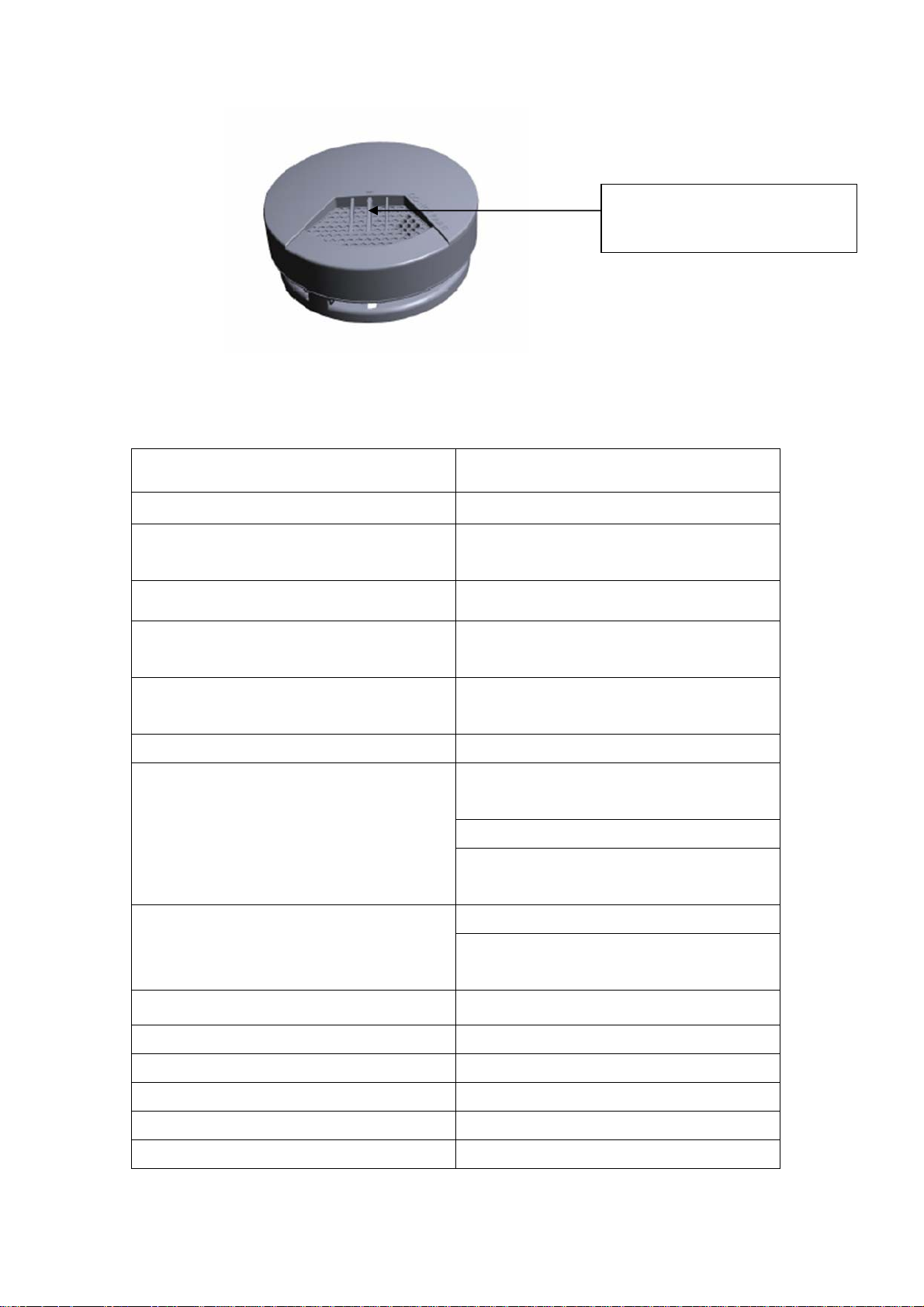
LED indicator
Test Button
3. Specification
Item Description
RF Module 902.14MHz
Battery Power
Battery type
Smoke Sensitivity & Alarm
Pattern UL217
Smoke Sensitivity & Alarm
Pattern EN 14604
Smoke Sensitivity UL268
Current drain
I/O
Rating Voltage: DC 3V for Lithium
battery
CR123A
1.31%/ft ~ 2.28%/ft ;Temporal Three
Pattern
0.105 dB/m ~ 0.156dB/m ;Temporal
Three Pattern
Recognized component
Standby: MAX 15uA/SD360, MAX
10uA/RF module
Start: MAX 3.5mA
Alarm: MAX 100 mA/SD360, MAX
60mA/RF module
Action button for Pairing, self test
LED indicator for sending, alarm, and
warning
indoor/Outdoor indoor
Sigfox Transmission range 25km for open space
Operating Temperature 0 ~ 40ºC
Operating Humidity 10% ~ 85% RH
Self-test yes
Dimension 120(Diameter) x 53 mm
Page 4

4. LED status
` LED status
Sigfoxnetwork status
Test mode After pressing test button for around
Smoke Alarm Mode When smoke detector senses
Low battery Buzzer chirps once in 43 seconds
Tamper When bracket is removed from
Blue LED
1. Blinking : Power ON
2. LED OFF: Standby Mode
3. Flash once: Send alarm signal.
1 second, the
buzzer sounds and Red LED flashes
continuously
smoke, the buzzersounds an audible
alarm with 3 beeps, pause 1.5
seconds, then 3 beeps.The Red LED
will flash continuously and rapidly
with Yellow LED
flashing
detector, the YellowLED is steadily
on and buzzer sounds temporarily
until the detector is mounted back to
the bracket.
The detector will be also alarmed if
the detector is
not mounted in the bracket within 3
minutes untilthe bracket is mounted
Page 5

5. Accessories
• One CR123A battery
• Two screws
• Two plastic wall plugs
6. System Required
• iOS - iOS 8.0 and above Ready devices.
• Android - Android 4.3 above Ready devices
7.
• Before starting to use Dexatek Smart Smoke Sensor, please make sure you
haveΣCentral/Smart gateway and ΣCasa App installed. If you don’t have
ΣCasa App onyour smart phone, please download from Google Play for
Android phone or Applestore for iPhone.
• Installing your Smart Smoke Sensor
(1) At the place where you are going to install your Smart Smoke Sensor, draw a
horizontalline six inches long
(2) Remove the mounting bracket from your unit by rotating it counterclockwise
(3) Place the bracket so that the two longest hold slots are aligned on the line. In each
ofkeyhole slots, drawing a mark to locate a mounting plug and screw
(4) Remove the bracket
(5) Using a 3/16-inch (5mm) drill bit, drills two holes at the marks and insert plastic
wallplugs. Put the Smart Smoke Sensor away from plastic dust on it when you drill
holds formounting
(6) Using the two screws and plastic wall plugs (all supplied), attach the bracket to the
wall
(7) Line up the slot of the bracket and the Smart Smoke Sensor. Push the sensor onto
themounting bracket on turn it clockwise to fix it into the place. Pull onward on the
SmartSmoke Sensor to make sure it is securely attached to the mounting bracket
Page 6

CAUTION: This smoke alarm comes with cover latches that will prevent the
smokealarm cover from closing if battery is not installed. This tells you that the
smoke alarmwill not work until a new battery is properly installed.
NOTE: alarm horn will beep once after the detector is installed with battery and
mounted with bracket 2~4 seconds. This means the smoke alarm is working
normallyand also indicates that the battery is positioned properly. Close cover,
and then pressthe test button, holding it down for about 3 seconds until the
horn sounds. The hornshould sound a loud, pulsating alarm. This means the
unit is working properly.
• Battery Installation
Page 7

FCC Statement
Changes or modifications not expressly approved by the party responsible for
compliance could void the user's authority to operate the equipment.
This equipment has been tested and found to comply with the limits for a Class
B digital device, pursuant to Part 15 of the FCC Rules. These limits are
designed to provide reasonable protection against harmful interference in a
residential installation. This equipment generates uses and can radiate radio
frequency energy and, if not installed and used in accordance with the
instructions, may cause harmful interference to radio communications.
However, there is no guarantee that interference will not occur in a particular
installation. If this equipment does cause harmful interference to radio or
television reception, which can be determined by turning the equipment off and
on, the user is encouraged to try to correct the interference by one or more of
the following measures:
-- Reorient or relocate the receiving antenna.
-- Increase the separation between the equipment and receiver.
-- Connect the equipment into an outlet on a circuit different from that to which
the receiver is connected.
-- Consult the dealer or an experienced radio/TV technician for help
This device complies with part 15 of the FCC rules. Operation is subject to the
following two conditions (1)this device may not cause harmful interference,
and (2) this device must accept any interference received, including
interference that may cause undesired operation.
