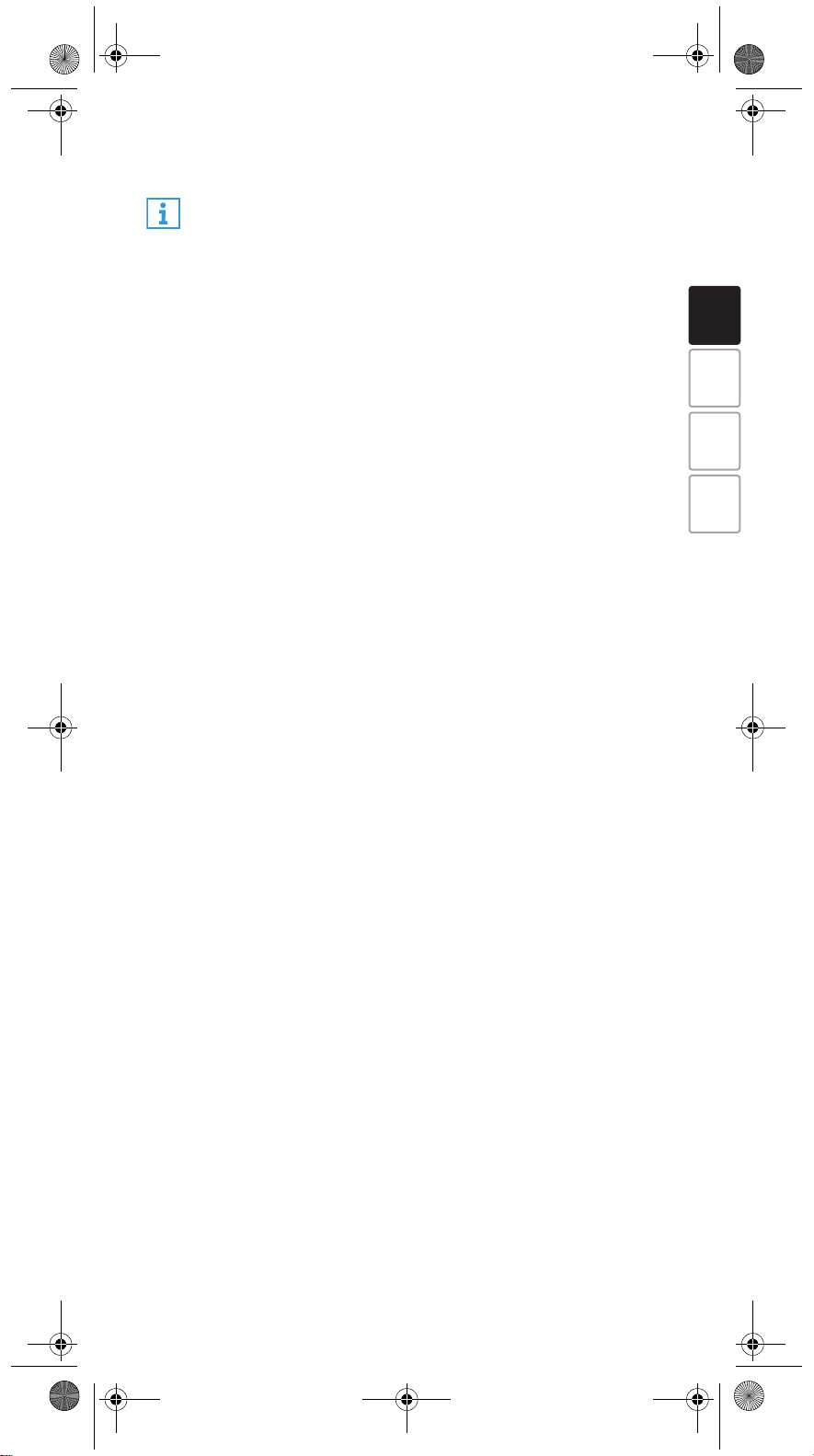
RS_5000_570727_0117_PRT.book Seite 1 Montag, 10. Oktober 2016 2:52 14
Information on this manual EN
Information on this manual
This manual describes how to put your RS 5000 into
operation and gives an overview of its most important
functions. Also observe the safety guide enclosed with
the product and the detailed instruction manual which
can be downloaded at www.sennheiser.com/download.
Contents
Information on this manual ................................................... 1
Package contents ..................................................................... 2
Product overview ..................................................................... 3
Receiver status
Transmitter status
Overview of the acoustic signals/beeps ............................. 5
Putting the RS 5000 into operation ...................................... 6
Setting up the transmitter .................................................... 6
Connecting the transmitter to an audio source ................ 6
Connecting the transmitter to the mains ........................ 10
Charging the rechargeable battery ................................... 11
Displaying the remaining operating time of the
rechargeable battery ........................................................... 12
Using the charging reminder function ............................. 13
Selecting the ear pads ......................................................... 13
LED ................................................................ 5
LED .......................................................... 5
DEFRES EN
Using the RS 5000 .................................................................. 14
Switching the wireless headphone system on ................ 14
Switching the wireless headphone system off ............... 15
Wearing the stethoset receiver ......................................... 15
Adjusting the volume .......................................................... 16
Adjusting the balance .......................................................... 17
Selecting a hearing profile for sound enhancement ...... 18
Activating/deactivating the speech intelligibility
function ................................................................................... 20
Cleaning and maintaining the
RS 5000 ................................................................................... 22
Replacing the stethoset receiver’s rechargeable battery ... 23
Using additional functions ................................................... 24
Pairing one or several stethoset receivers with the
transmitter ............................................................................. 24
Advanced settings ................................................................ 24
Restoring the factory default settings ............................. 28
If a problem occurs ... ............................................................. 30
Leaving the range of the transmitter ............................... 32
Specifications .......................................................................... 33
RS 5000 |1
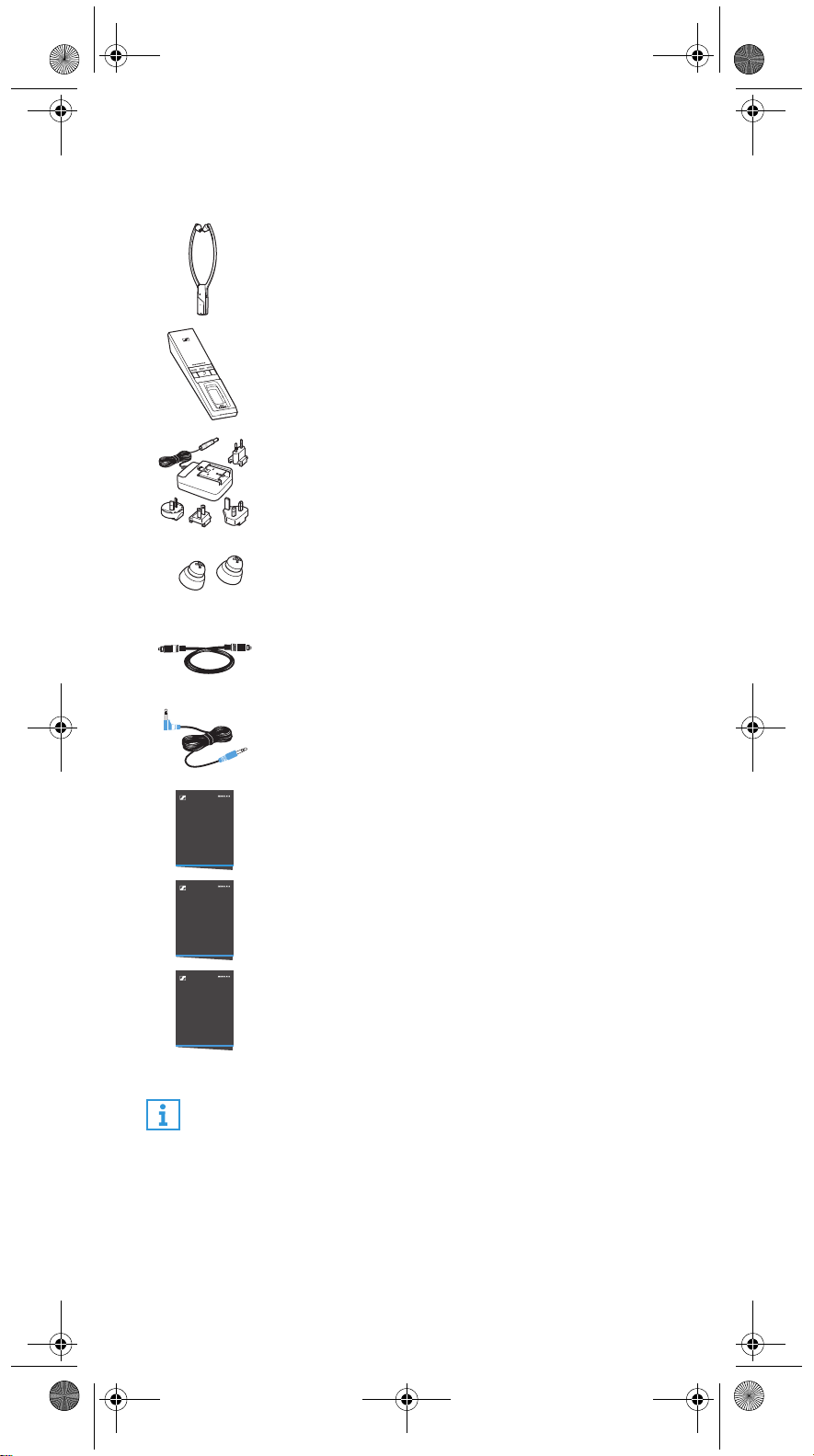
+
RS_5000_570727_0117_PRT.book Seite 2 Montag, 10. Oktober 2016 2:52 14
EN Package contents
Package contents
RR 5000 stethoset receiver with built-in
rechargeable battery
TR 5000 transmitter with charging station
NT 5-10AW power supply unit with
multi-country adapters (EU, UK, US, AU)
1 pair of ear pads for small ears
Optical digital cable, 1.5 m
Stereo audio cable with 3.5 mm jack plugs,
1.5 m
Safety Guide
Quick Guide
Safety guide
Quick guide
Instruction manual in English, German, French,
Instruction
Manual
and Spanish
The instruction manual in other languages can
be downloaded as a PDF file at
www.sennheiser.com/download.
A list of accessories can be found on the RS 5000 product page at www.sennheiser.com. For information on
suppliers, contact your Sennheiser partner. To find a
Sennheiser partner in your country, search at
www.sennheiser.com.
2|RS 5000
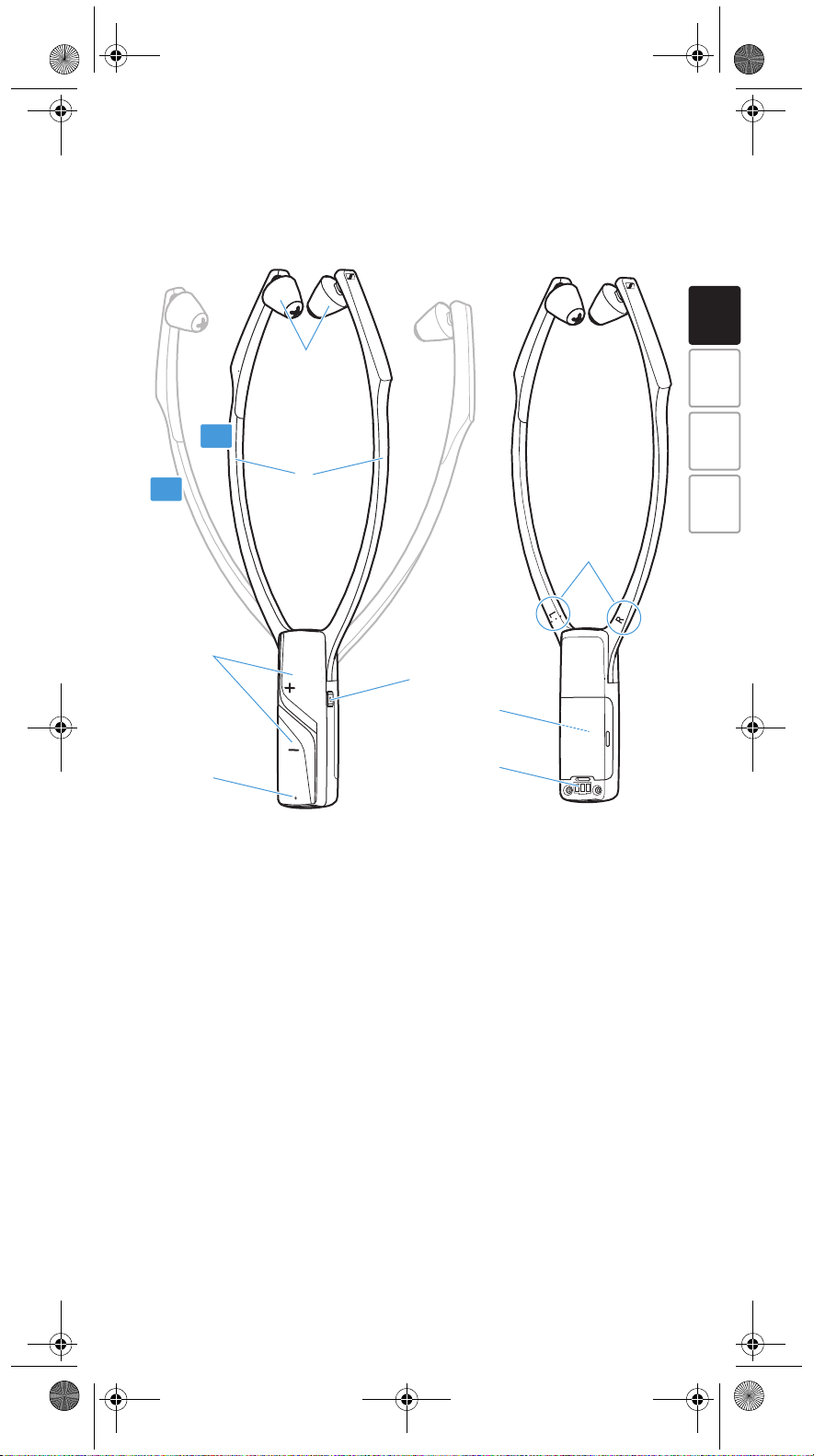
RS_5000_570727_0117_PRT.book Seite 3 Montag, 10. Oktober 2016 2:52 14
Product overview EN
Product overview
Overview of the RR 5000 stethoset receiver
1
Off
DEFRES EN
On
2
3
5
4
1 Ear pads, replaceable
2 Ear bows with on/off function
3 Volume buttons + and –
4
Receiver status
5
Speech intelligibility
LED (see page 5)
button
6
7
8
6 R marking for the right ear and L marking for the left ear
7 Built-in rechargeable battery
8 Charging contacts
RS 5000 |3
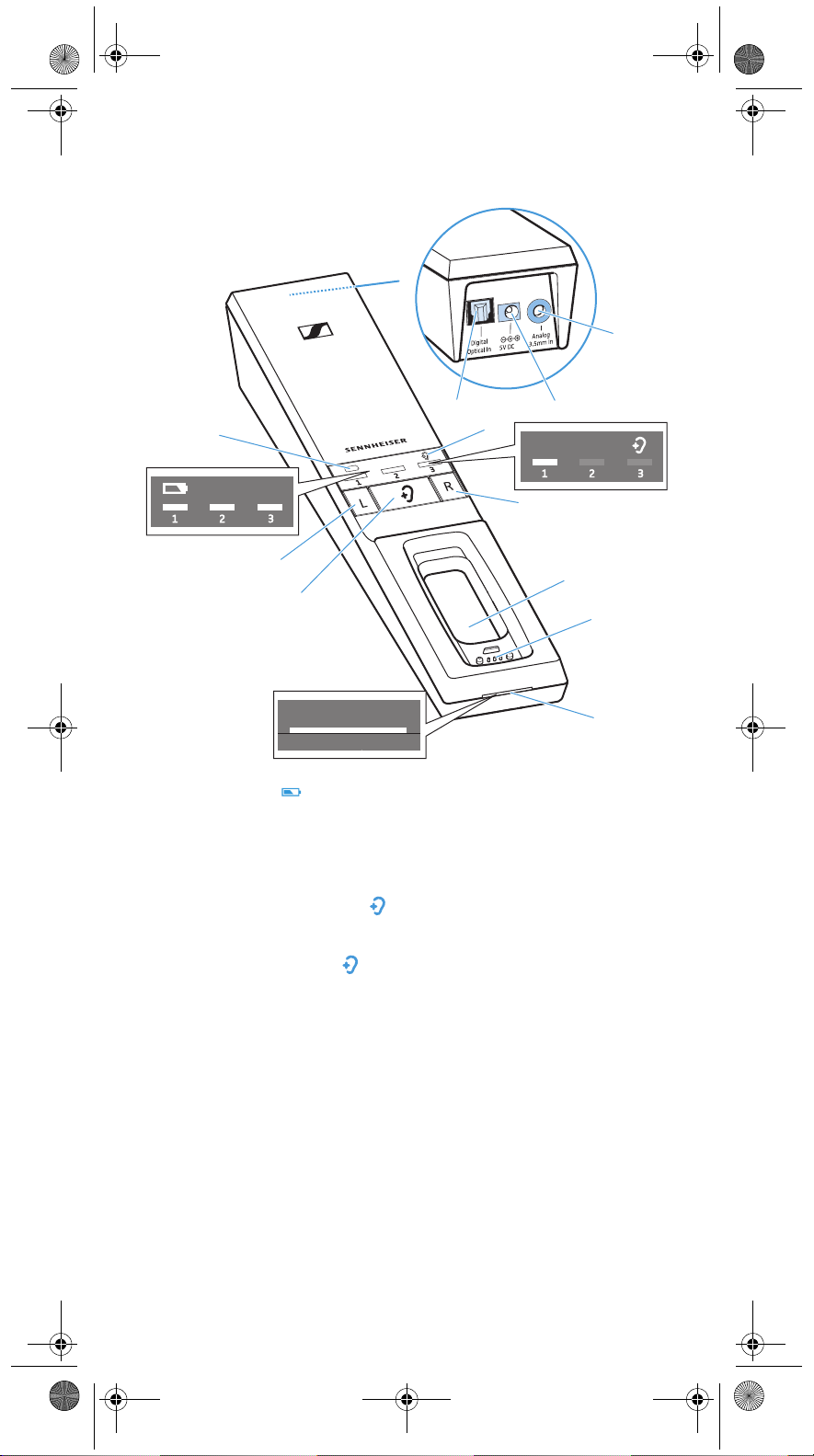
RS_5000_570727_0117_PRT.book Seite 4 Montag, 10. Oktober 2016 2:52 14
EN Product overview
Overview of the TR 5000 transmitter
1A
98
1
4
2
2
5
3
6
7
1
Battery
LED ,
indicating the charging process/remaining operating time
of the stethoset receiver (see page 11 and 12)
0
2 Balance buttons for the right ear R and the left ear L
3 Hearing profile button
for selecting the hearing profiles (see page 18)
4 Hearing profile LED ,
indicating the activated hearing profile (see page 18)
5 Charging compartment for stethoset receiver
6 Charging contacts for stethoset receiver with holding
magnets
7
Transmitter status
8 Digital Optical In audio input (marked pink) for connecting
LED (see page 5)
a digital audio source (optical)
9 5V DC 1A socket (marked yellow) for connecting the power
supply unit
0 Analog 3.5 mm In audio input (marked blue) for
connecting an analog audio source (3.5 mm jack socket)
4|RS 5000
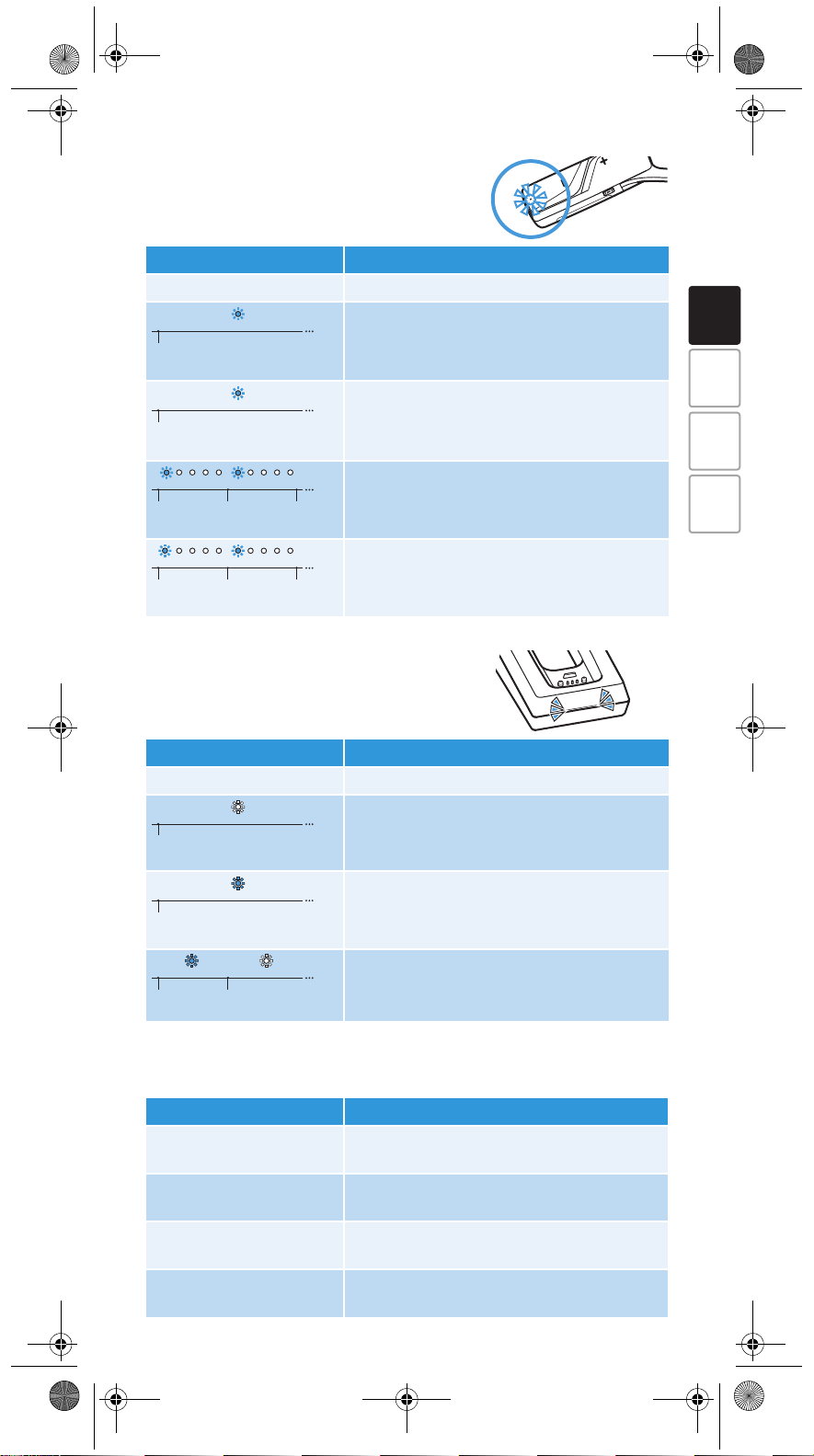
1s1s
RS_5000_570727_0117_PRT.book Seite 5 Montag, 10. Oktober 2016 2:52 14
Product overview EN
Receiver status
Receiver status
lights up green
lights up red
flashes green
flashes red
LED Stethoset receiver...
– ... is switched off.
1s1s
LED
Transmitter status
... is connected to the transmitter.
... is connected to the transmitter, the
rechargeable battery is almost empty.
... is not connected to the transmitter or
cannot connect to the transmitter.
... is not connected to the transmitter or
cannot connect to the transmitter, the
rechargeable battery is almost empty.
LED
DEFRES EN
Transmitter status
lights up white
lights up blue
flashes blue and white
LED Transmitter...
– ... is in standby mode.
... and stethoset receiver are connected. The
speech intelligibility function is deactivated
(see page 20).
... and stethoset receiver are connected. The
speech intelligibility function is activated
(see page 20).
... has detected an incompatible digital audio
signal (see page 7).
Overview of the acoustic signals/beeps
Beeps... Meaning
during operation,
2 beeps
during operation, no audio
transmission, 5 beeps
when changing the
volume
when changing the
balance setting
The rechargeable battery is almost empty,
recharge it (see page 11).
The stethoset receiver is outside the transmission range (see page 32).
The maximum or minimum volume is
reached (see page 16).
The maximum or minimum balance setting is
reached (see page 17)
RS 5000 |5
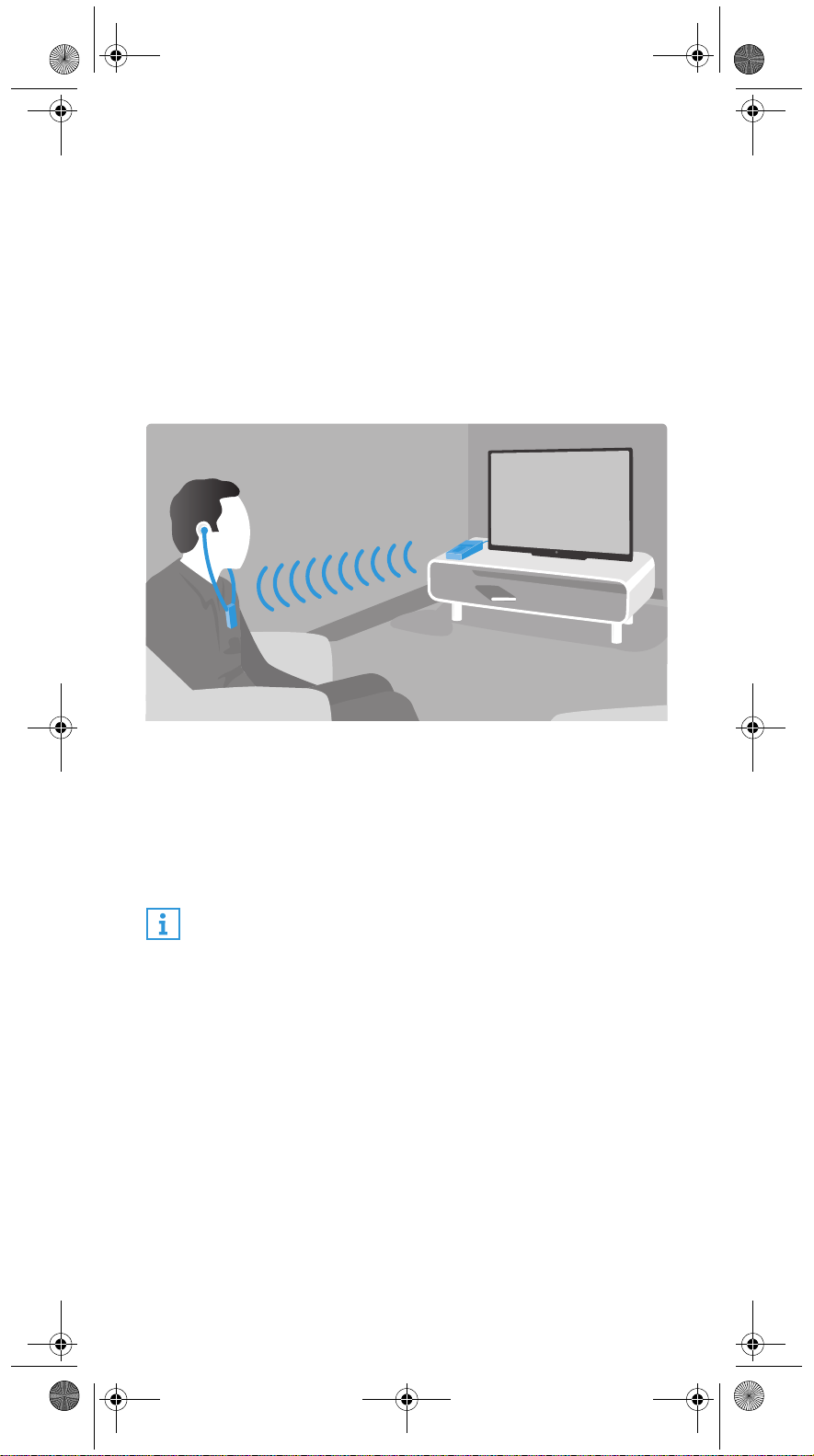
RS_5000_570727_0117_PRT.book Seite 6 Montag, 10. Oktober 2016 2:52 14
EN Putting the RS 5000 into operation
Putting the RS 5000 into operation
Setting up the transmitter
왘 Choose a suitable place near your sound source.
왘 Separate the transmitter from other wireless devices in the
room by at least 50 cm/20” to avoid interference.
왘 Do not place the transmitter close to metal objects such as
shelf bars, reinforced concrete walls, etc. as this can
decrease the transmitter’s range.
Connecting the transmitter to an audio source
You can connect the transmitter either to a digital or an
analog audio source (e.g. a TV and a stereo hi-fi system).
If you connect an audio source to both inputs (digital and
analog), only the analog audio source will be reproduced.
You can also refer to the beginner’s video guides on how
to connect your digital wireless headphone system to a
TV: www.sennheiser.com/how-to-videos.
왘 Switch your audio sources off before connecting the trans-
mitter.
왘 Check the connection possibilities of your audio source
(audio output, usually marked “OUT”).
왘 Select the corresponding connection cable and, if neces-
sary, a suitable adapter
왘 To connect the transmitter to your audio source, refer to
the connection diagram suitable for your audio source (see
the following chapters). Follow the color codings on the
transmitter and on the cables.
6|RS 5000
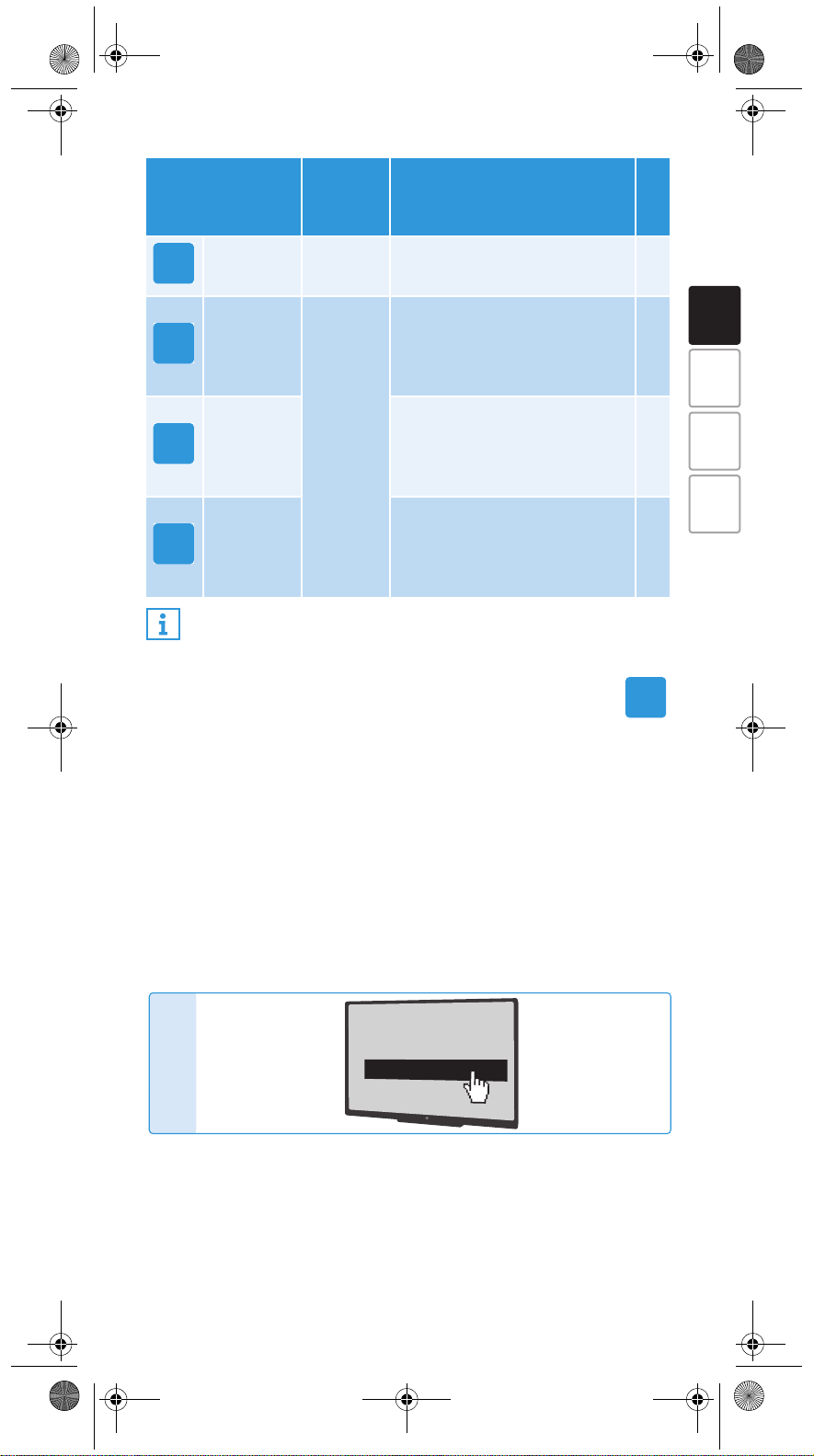
RS_5000_570727_0117_PRT.book Seite 7 Montag, 10. Oktober 2016 2:52 14
Putting the RS 5000 into operation EN
Connection
possibilities of
the audio source
Optical
A
(digital)
Color on
trans-
Connection cable
mitter
pink Optical digital cable 7
3.5 mm
B
jack
socket
Stereo audio cable 8
(analog)
Stereo audio cable with
C
RCA
(analog)
blue
RCA adapter (3.5 mm jack
socket to 2 RCA connec-
9
tors; optional accessory)
Stereo audio cable with
D
SCART
(analog)
SCART adapter (3.5 mm
jack socket to SCART con-
10
nector; optional accessory)
Accessories and adapters are available from your local
Sennheiser partner.
Connection possibility A: optical (digital)
A
To achieve the best possible listening experience, connect the transmitter to your TV or hi-fi system using the supplied optical digital cable.
Note that your wireless headphone system only supports digital signals coded in the PCM format. Information on how to
set the audio format of the connected audio source to PCM
can be found in the Sound menu or in the instruction manual
of your device.
If an incompatible digital audio signal is being received, the
Transmitter status
be reproduced.
LED flashes white and blue. Audio cannot
Page
DEFRES EN
*
nu
e
m
d
oun
S
Digital sound output
P
C
M
Bitst
re
am
Digital Audio
* The appearance of the Sound menu can vary depending on the device you
are using.
RS 5000 |7
