Sennheiser Electronic HDR160 Users Manual
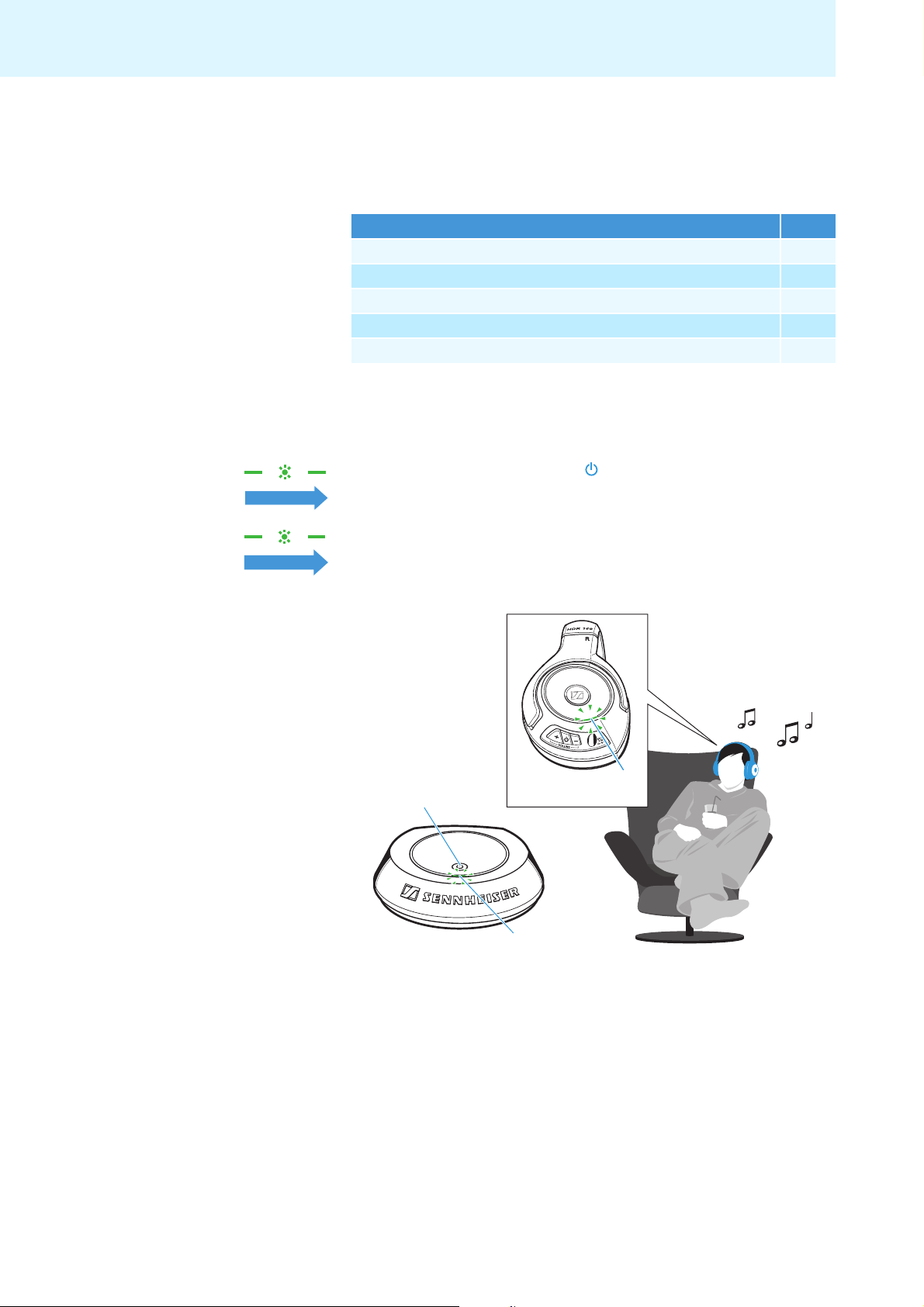
Using the RS 160
1s
5s
Using the RS 160
To switch the product on and to listen to your sound source, proceed as
follows:
Sequence of steps Page
1. Make sure that the rechargeable batteries are charged. 16
2. Switch your sound source on. –
3. Switch your transmitter on. 18
4. Switch your headphones on. 20
5. Adjust the desired volume. 21
Switching the transmitter on and off
Switching the transmitter on
왘 Press the multi-function button 햲 for approx. 1 second.
The transmitter switches on. The multi-function LED 햳 flashes green,
indicating that the transmitter is in enrollment mode.
Once the transmitter has found suitable headphones, it pairs with the
headphones and transmits an audio signal. The multi-function LED 쐊
of the headphones and the multi-function LED 햳 of the transmitter
flash slowly.
1
쐊
2
18
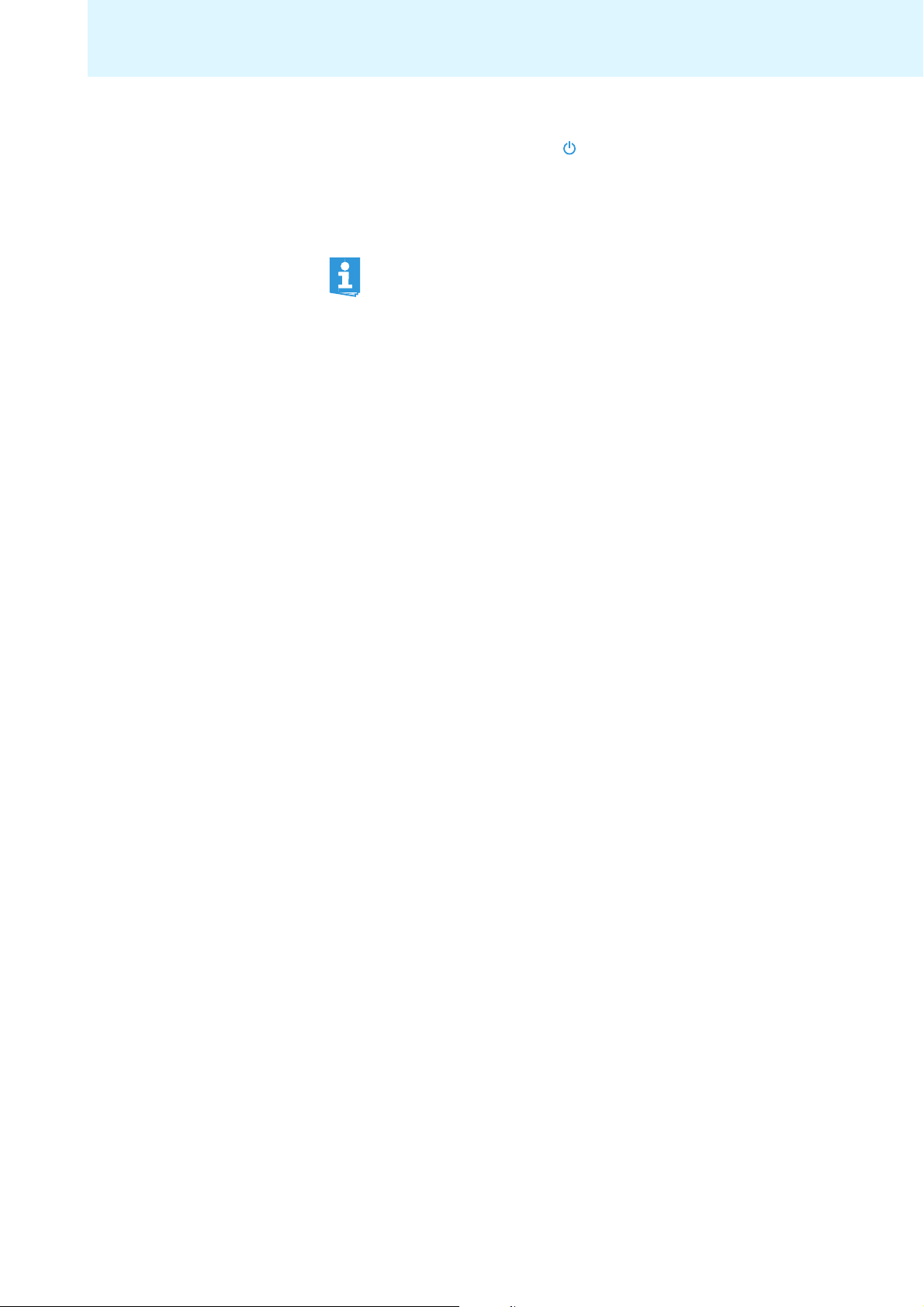
Using the RS 160
Switching the transmitter off
왘 Press the multi-function button 햲 for approx. 1 second.
The multi-function LED 햳 goes off. The transmitter is in standby mode.
To disconnect the transmitter from the mains:
왘 Pull out the mains plug from the wall socket.
If the headphones are outside the transmission range or switched
off for more than 5 minutes, the transmitter automatically switches
to standby mode. The multi-function LED 햳 goes off. In standby
mode, the transmitter’s power consumption is very low so that it
can remain connected to the mains.
19
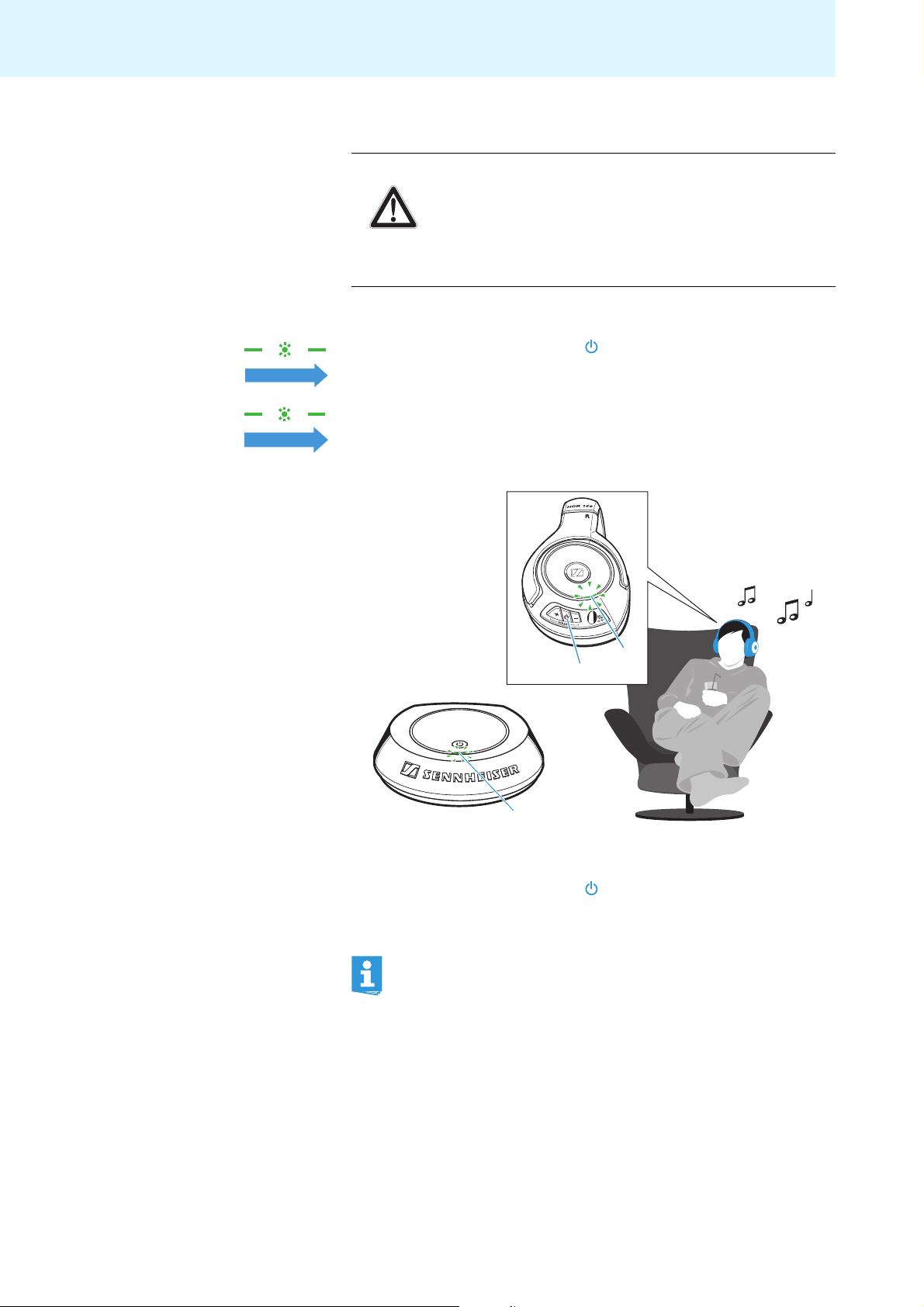
Using the RS 160
2
1s
5s
Switching the headphones on and off
WARNING Danger due to high volumes!
Listening at high volume levels for long periods can lead to
permanent hearing defects.
왘 Before putting the headphones on, set the volume to a low
level.
왘 Do not continuously expose yourself to high volumes.
Switching the headphones on
왘 Press the multi-function button 쐄 for approx. 1 second.
The headphones switch on. The multi-function LED 쐊 flashes green,
indicating that the headphones are in enrollment mode.
Once the headphones have found a suitable transmitter, the
transmitter pairs with the headphones and transmits an audio signal.
The multi-function LED 쐊 of the headphones and the multi-function
LED 햳 of the transmitter flash slowly.
쐊
쐄
Switching the headphones off
왘 Press the multi-function button 쐄 for approx. 1 second.
The multi-function LED 쐊 goes off. The headphones are in standby
mode.
If there is no signal from the transmitter for more than 5 minutes,
the headphones automatically switch to standby mode.
20
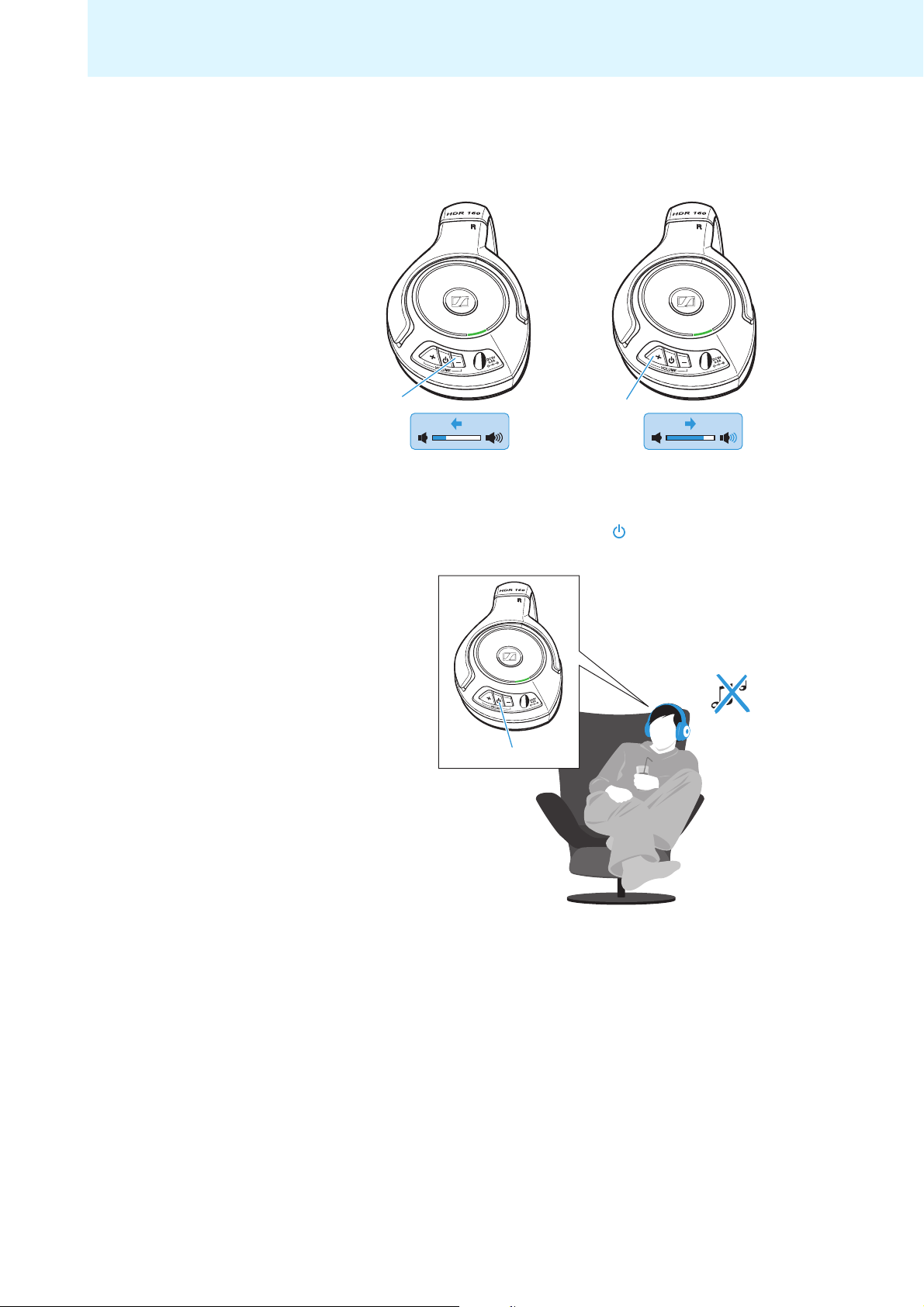
Using the RS 160
Adjusting the volume on the headphones
왘 Press the VOLUME – button 쐂 or the VOLUME + button 쐏 repeatedly
until the volume is adjusted to a comfortable and undistorted level.
쐂
Vol +Vol - Vol +Vol -
쐏
Muting the headphones
왘 Briefly press the multi-function button 쐄 to mute the headphones
or to cancel the muting.
쐄
21
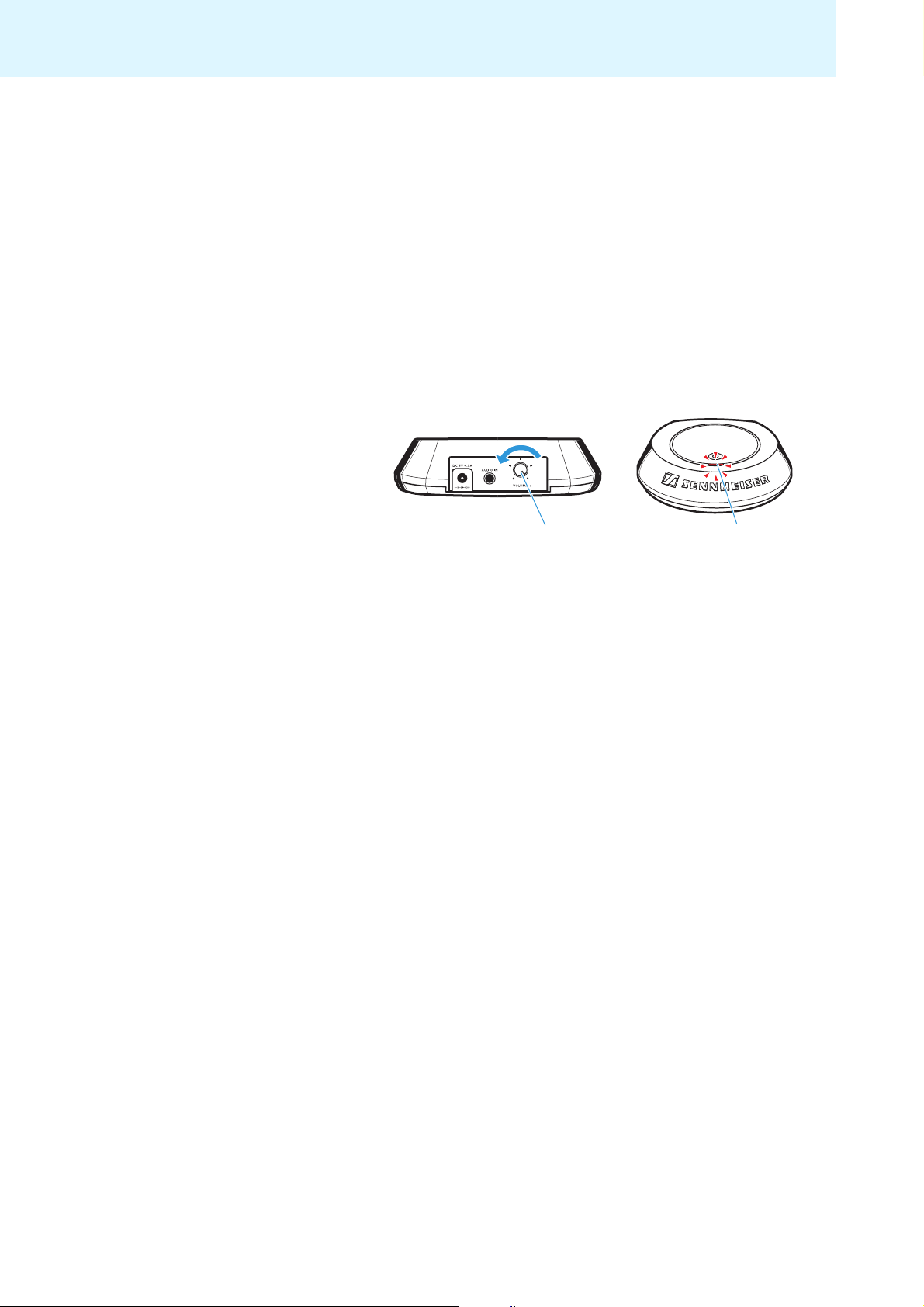
Using the RS 160
Adjusting the signal of the sound source
The transmitter automatically ensures that the headphones always
receive an optimum signal. If necessary, use the VOLUME control 햶 to
adjust the volume of the audio signal.
However, the signal of the sound source can be so strong that it can no
longer be automatically adjusted.
If the signal of the sound source is too strong, the multi-function LED 햳 of
the transmitter flashes or lights up red.
왘 Either adjust the VOLUME control 햶 on the transmitter so that the
multi-function LED 햳 stops flashing or lighting up red.
왘 Or adjust the volume of your sound source so that the multi-function
LED 햳 stops flashing or lighting up red.
5
2
22
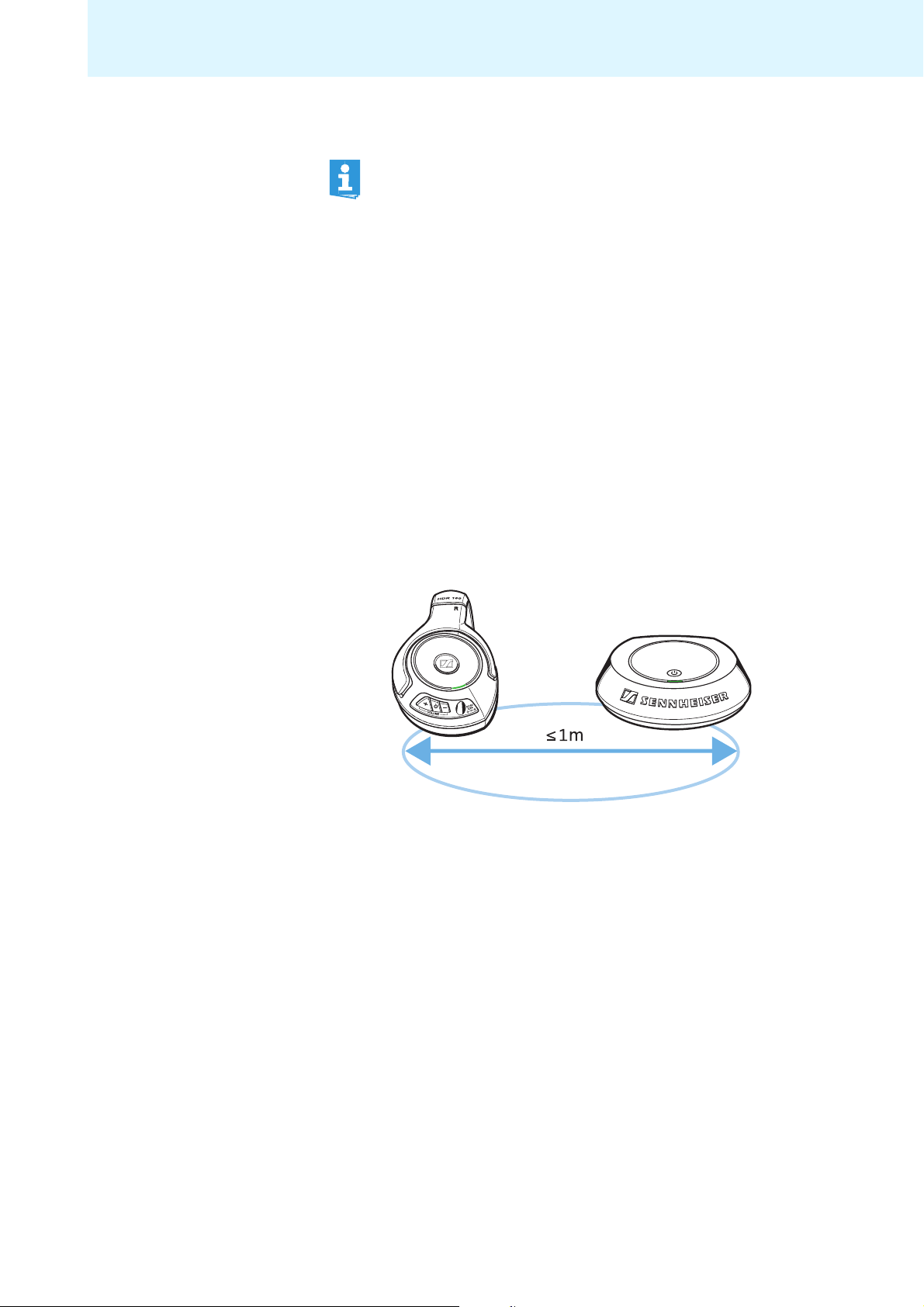
Using the RS 160
Associating the headphones to the transmitter
The RS 160 system features the digital wireless audio transmission
technology from Kleer. You can also associate other Kleer
compatible headphones (e.g. the Sennheiser MX W1) to the
transmitter. For more information, refer to the chapter “Associating
other Kleer compatible headphones to the transmitter” on page 25
or to the instruction manual of the corresponding product.
The headphones and the transmitter are already associated upon delivery.
You only have to associate the headphones to the transmitter
• if you want to use another pair of Kleer compatible headphones or
• if the transmission between the headphones and the transmitter is
disturbed by interferences in the vicinity.
If you want to use several headphones, refer to the chapter “Associating
several headphones to the transmitter” on page 25.
Associating the HDR 160 headphones to the transmitter
When associating the headphones to the transmitter, the distance
between the transmitter and the headphones should not exceed 1 m.
왘 Make sure that the transmitter and the headphones are in standby
mode (see page 19 and 20).
23
