Page 1

Instructions for use
Notice d’emploi
System 2015
Page 2

Instructions for use ...... ....... ...... ...... ...... ....... ...... ...... ....... ...... ...... ...... ....... ...... ...... ...... 3
Notice d ’em ploi .... ...... ...... ....... ...... ...... ....... ...... ...... ...... ....... ...... ...... ....... ...... ...... ...... .53
Istruz ion i per l’uso 141
Instrucciones para el uso187
Gebruiksaanwijzing233
4
Page 3

Instructions for use
System 2015
3
Page 4

Safety instructions
Never open an electronic unit! If units are opened by customers in breach o f
this instruction, the warranty becomes null and void.
Keep the units away from central heating radiators and electric heaters.
Never expose them to direct sunlight.
Use the units in dry rooms only.
Use a damp cloth for cleaning the units. Do not use any cleansing agents or
solvents.
Thank you for choosing Sennheiser!
We have designed these produc ts to gi ve you reli able operati on over many
years. Over half a century of accumulated expertise in the design and
manufacture of high-quality electro-acoustic equipment have made
Sennheiser a world-leading company in this field.
Pl ease take a few moments to r ead these instruct ions car efully, as we want
you to enjoy yo ur new Sennheiser products quickly and to the fullest.
4
Page 5
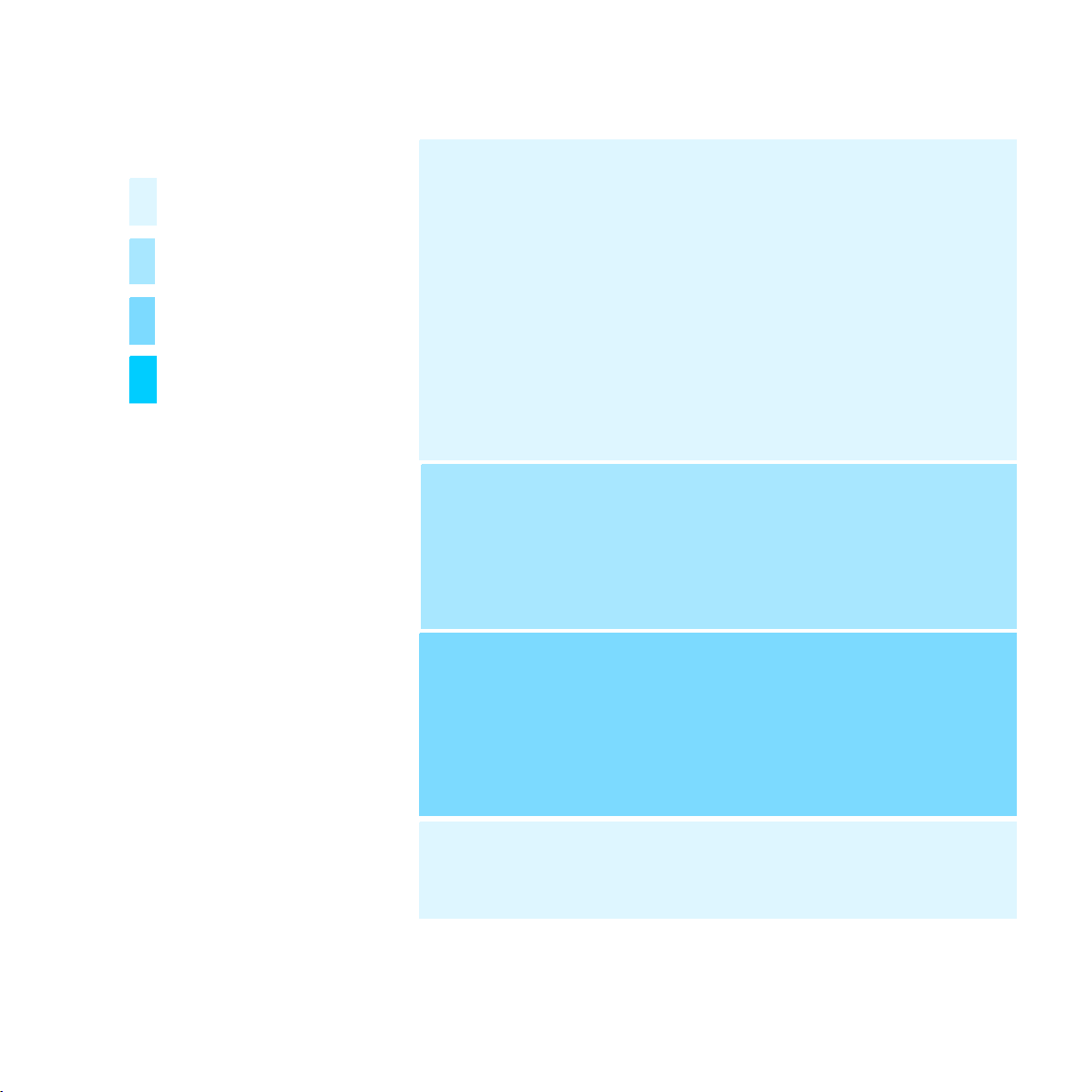
Infor mation for all u sers
Infor mation for users of the
receiver
Infor mation for users of the
transmitter
Infor matio n for t he tec hni cal
expert
Contents
Sa fety i nstructio ns ...... ...... ...... ....... ...... ...... ....... ...... ...... ...... ....... ...... ...... ...... ....... ..... 4
The 2015 System ...... ...... ...... ....... ...... ...... ...... ....... ...... ...... ....... ...... ...... ...... ....... ...... ..7
The operating principle of the 2015 System ........... ........................ ....................... .... 7
Del ivery incl udes ....... ...... ...... ....... ...... ...... ...... ....... ...... ...... ....... ...... ...... ...... ....... ...... ..8
Operati ng con tr ol s of the EK 2015 receiver . ...... ...... ...... ....... ...... ...... ...... ....... .....9
Indications and displays on the receiver .................. ............ ............ ....................... ..10
Operati ng con tr ol s of the SK 2015 tran smitter ......... ... ....... ...... ...... ...... ....... ...12
Indications and displays on the transmitter ........................ ....................... ..............13
Prep ari ng the units for use . ... ....... ...... ...... ....... ...... ...... ...... ....... ...... ...... ...... ....... ...15
Transporting the transmitter and receiver .. ............ ............ ....................... ..............15
Inserting the accupack/batteries (transmitter and rece iver) ...............................15
Connecting the receiver to hearing aids ................... ............ ....................... ..............16
Connecting sound sources to the transmitter ..................... ............ ....................... ..17
Attaching the transmitter or receiver to clothing .......................... ........... ............ ..18
Using the receiver ........... ... ...... ....... ...... ...... ....... ...... ...... ...... ....... ...... ...... ...... ....... ...20
Switching the receiver on/off .............. ....................... ........................ ....................... ..20
Activating/deactivating the lock mode ............................................ ........... ..............20
Adjust ing the level of t he received audio signal ..... ............ ....................... ..............21
Adjust ing the level of t he internal microphone ...... ............ ....................... ..............21
Switching the channel ... ............ ....................... ........................ ....................... ..............21
Displaying the frequency ...................... ....................... ........................ ....................... ..22
Operating menu of the EK 2015 receiver ................. ............ ....................... ..............23
Using the transmitter .......... ... .... ......... ... ... .......... ... ... ............. ... ... ......... ... ... .......... 24
Switching the transmitter on/off ........ ........... ............ ........................ ....................... ..24
Muting the microphone ............. ....................... ........................ ....................... ..............24
Activating/deactivating the lock mode ............................................ ........... ..............25
Displaying the frequency ...................... ....................... ........................ ....................... ..25
The operating menu of the transmitter .................... ............ ............ .........................26
Working with the operati ng menu ..... ........... ........................ ....................... ..............27
Operating menu of the SK 2015 transmitter ....................... ....................... ..............29
Adjust ment tips for the operating menu of t he transmitter ....... ....................... ..30
Trou bles hooting ........ ... ...... ...... ....... ...... ...... ....... ...... ...... ...... ....... ...... ...... ...... ....... ...32
Error checklist . .. .. .... .... .... .... .... .... .... .... .... .... .... .... .... .... ..... .... .... .... .... .... .... .... 3 2
Recommendations and tips ...... ....................... ........................ ....................... ..............33
Car e and maintenance ... ......... .... ... ......... ... ... ............. ... ... .......... ... ... ......... ... .... ......34
5
Page 6

Con figuration of th e units by the tech nical exp ert . ...... ...... ...... ....... ...... ...... ....35
The configuration menu ......................... ............ ....................... ........................ ...........35
Working with the configuration menu ............ ........... ........................ ....................... 36
Structure of the configuration menu of the EK 2015 receiver ....... ....................... 38
Structure of the configuration menu of the SK 2015 transmitter ....................... 40
Adjustment tips for the configur ation menu . ........... ........................ ....................... 42
Color marking of receivers ...................... ............ ....................... ........................ ........... 45
Additi onal inform ation ............... ............ ............ ....................... ........................ ........... 47
Spec ifications ............ ... ... .......... ... ... .......... ... ... ............ .... ... ......... ... ... .......... ... ... .......49
Connector assignment ................ ........................ ....................... ........................ ........... 50
Accessories . ... ......... ... ... .......... ... ... ............. ... ... ......... ... .... ......... ... ... ............. ... ... .......51
6
Page 7
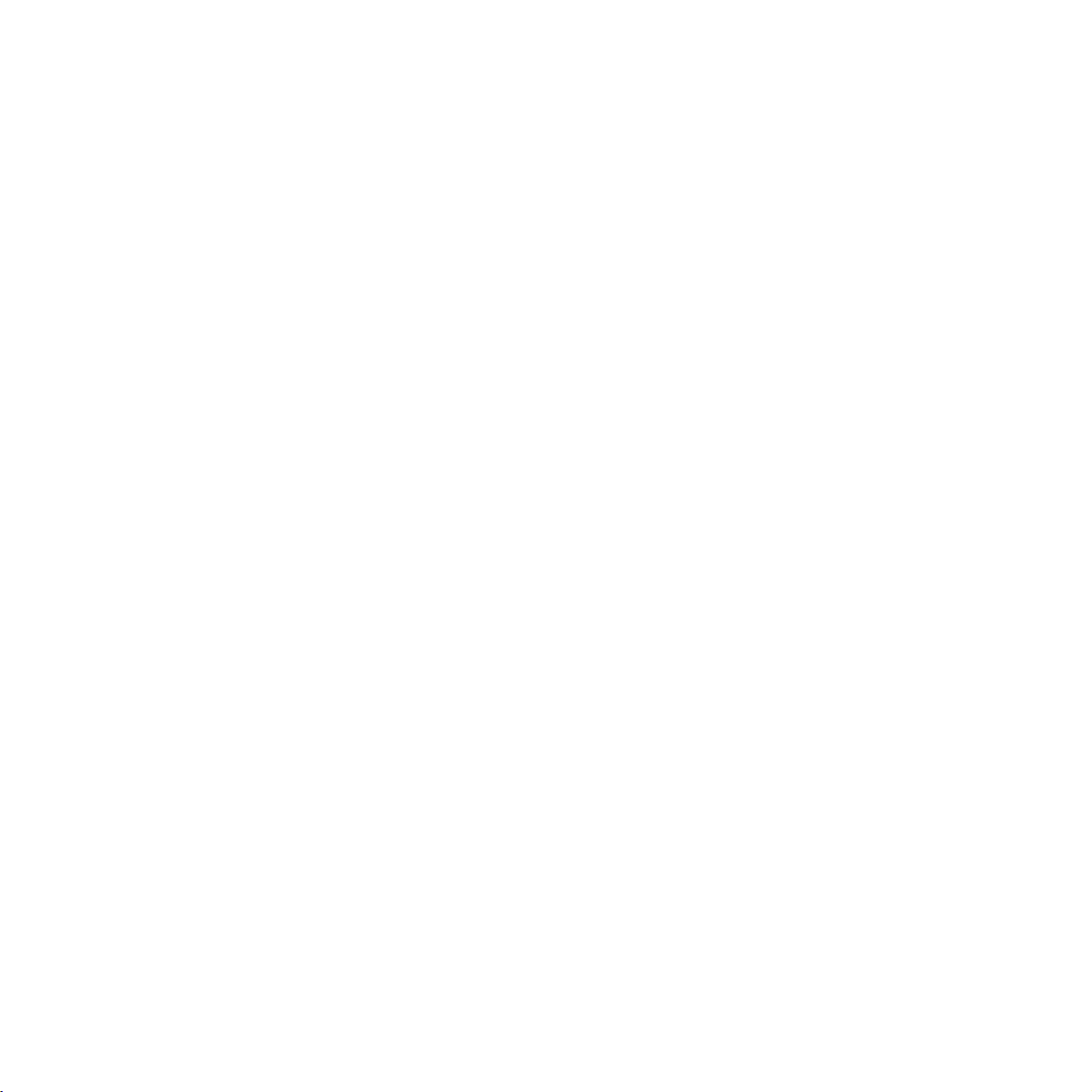
The 2015 System
Th e 2 015 Syst em all ows the integration of people with hearing problem s in
schools and universities, at the workplace and in their free time. Design and
characteristics of the 2015 System are ideally suited to the needs of the
users. Operation is simple and easy to learn. The units are small, lightweight
an d un obtr usi ve w hen worn.
The operating principle of the 2015 System
The speaker, for example the teacher, wears the SK 2015 transmitter. The
pers on with hearing pr oblems, the pu pi l in thi s cas e, wear s the EK 2 015
receiver. The receiver can be equipped either with a connecting cable for a
hearing aid or with head phones . Without wires and with full freedom of
movement, th e pupil can now hear the teac her as if he were sitting ri gh t next
to him. For the tim e in which the teacher is speaking, ambient noise is
reduced markedly, so that the dialog between teacher and pupil has priority
at all times. When the teacher is not speaking, the pupil can hear his fellow
pupils either via the microphones in the hearing a id or via the internal
microphone in the receiver. The 2015 System gives reliable assistance, even
in difficult listening situations. The transmitting power is sufficient for
relatively large distances. The MKE 2015-2 screw-on microphone ensures a
hig h d egree of intelligi bil ity. Lo ud bac kground noise an d bad acou stics are
faded out by the ME 2015-H neckband microphone (optional accessory). The
wide range of access ories allows the recei ver to be connected to almost any
hearing aid; it can be coupled to the latter either electrically or inductively.
Transmitter and receiver are powered via the BA 2015 accupack. The
operating time of the accupack is sufficient for a normal working day (up to
12 hours). The charging contacts on transmitter and rec eiver allow the units
to be charged in the L 2015 charger without the necessity of removing the
accupack.
If no mains supply is available for recharging the a ccupack, you can
alternatively use 1.5 V AA size batteries. When powered by batteries,
transmitter and receiver can also be used for up to 12 hours.
7
Page 8
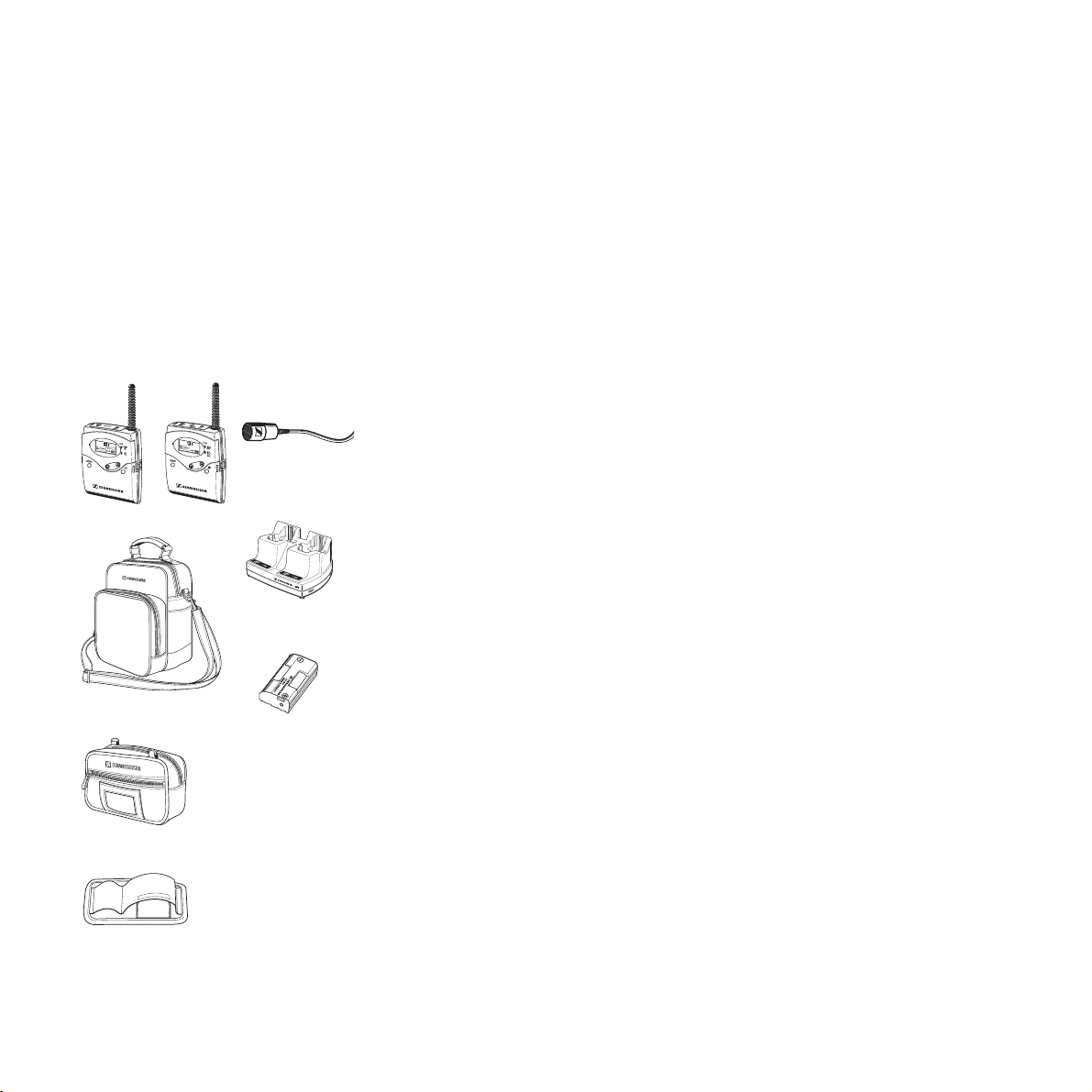
EK 2015
SK 2015
MKE 2015-2
L 2015
Additional aud io sou rces (e.g. CD player, television, so und card of a
computer) can be connected to the 3.5 mm jack socket of the transm itter.
Especially for integrative schools, there is the advantage that you can
combine the 2015 System with the Soundfield EMP 2015 System. In addition,
tran smi tters an d receivers of the ev olu tion wireless series can be used
together with the 2015 System. For details, please visit ou web site at
www.sennheiser. com.
Delivery includes
The 2015 System consists of the following components:
y 1 SK 2015 transmitter
y 1 MKE 2015-2 clip-on microphone
y 1 EK 2015 receiver
y 2 BA 2015 accupacks
y 1 L 2015 c har ger
y Instructions for use
y 1 EZB 2015 system case
incl. transport case and transport holding device (for EK 2015 and SK 2015)
as w ell as s hou lder strap and neck s trap
EZB 2015
Tr an spo rt ca s e
Tr a ns por t ho ldi ng de v ice
8
BA 2015
Note:
All components of the 2015 System are also available separately
(see “Accessories” on pa ge 51).
Page 9
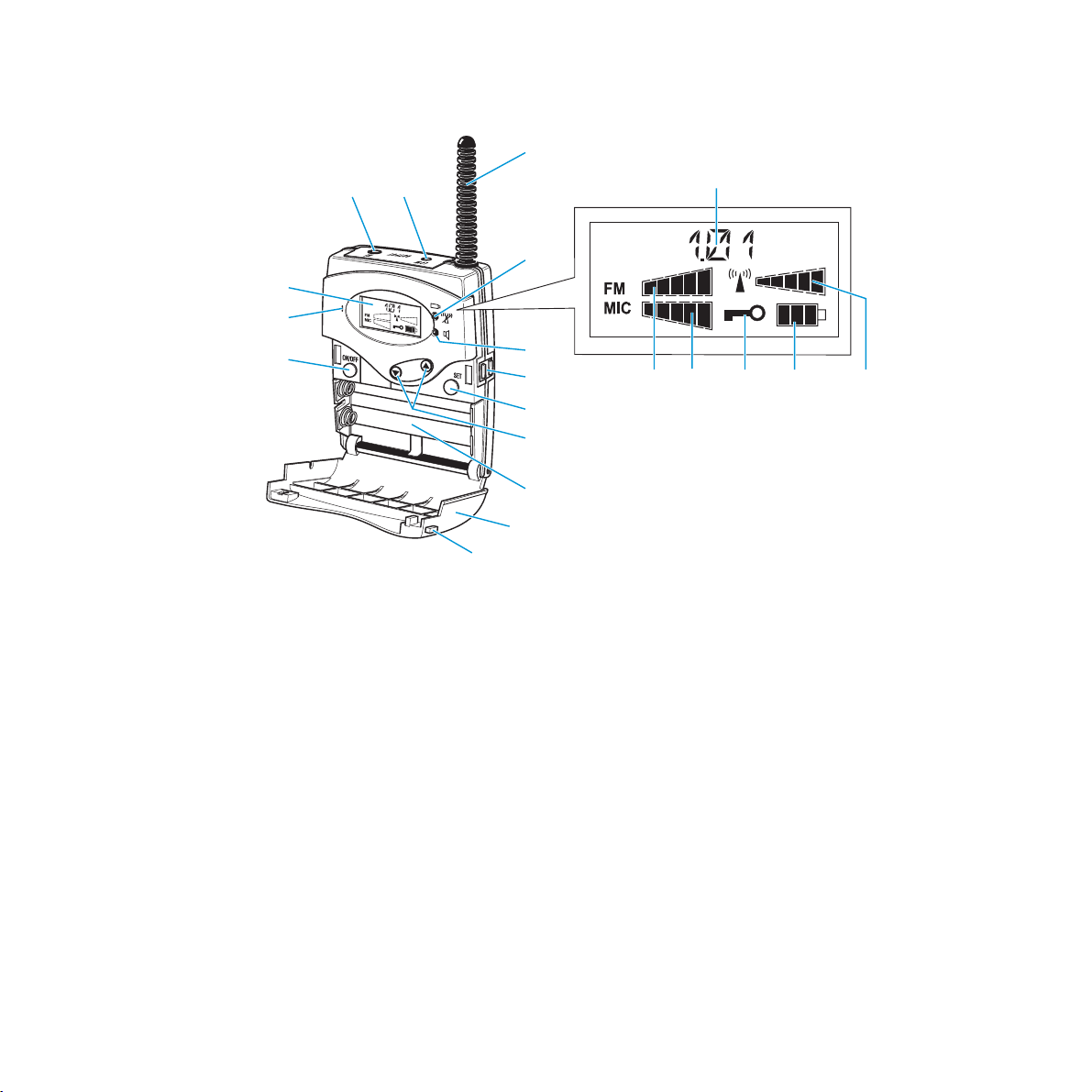
Operating controls of the EK 2015 receiver
Alphanumeric di spl ay
5-step level dis play for recei ved aud io signal (FM)
5-step display for microphone level (MIC)
of internal microphone (only with switched-on
inter nal mi cropho ne)
Lock mo de icon (lo ck mo de i s activated)
4-step battery status display
5-step level dis play for recei ved RF si gn al
Note:
Depend ing on t he ind ividu al c onfiguration of your
receiver, som e of the displays shown here may not
appear o n the disp lay pan el.
Operating controls LC display panel
Headphone o utput (HI ), 3.5 mm jack socket
Output for hearing aids (LOW), 2.5 mm jack socket
Anten na
Red LED for battery status and missing transmitter
RF s ignal in dicat ion
Green LED for audio signal indication
Charging contacts
SET button
/ rocker button (UP/DOWN)
Battery compartment
Battery compartment cover
Unlocking button
ON/OFF button with ESC function
Interna l micr ophone
LC display
9
Page 10
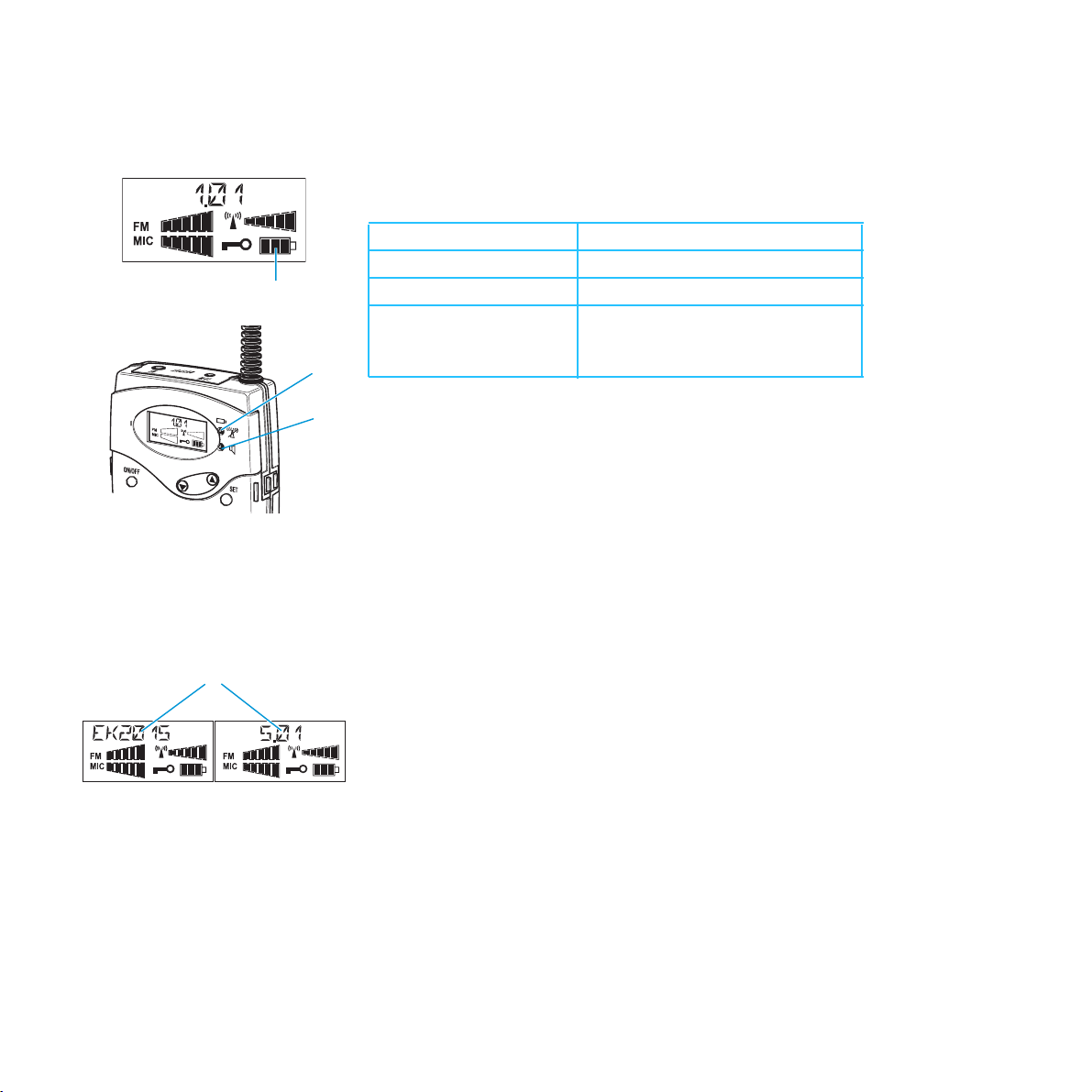
Indications and displays on the receiver
Battery statu s indication
The 4-step battery status display on the display panel and the red LED
provide information on the c apacity of the BA 2015 accupack or the batteries:
3 segments: capacity approx. 100 %
2 segments: capacity approx. 70 %
1 segment: capacity approx. 30 %
Batter y status display
an d red LED fl ashi ng :
LOW BAT (you should immediately
replace the accupack or the
batteries)
Warning indication for missing RF signal
The red LED lights up constantly when no RF signal is being received, e.g.
because the microphone of the transmitter is muted.
Audio signal indication
The green LED lights up when an audio signal of sufficient strength (e.g.
the voice of the speaker) is being received.
Alphanumeric display
After switching on the receiver, the alphanumeric display firs t d is plays the
name of the receiver. After approx. three seconds, the standard display
appears, indicating the channel bank (5) and the channel (01).
10
Page 11
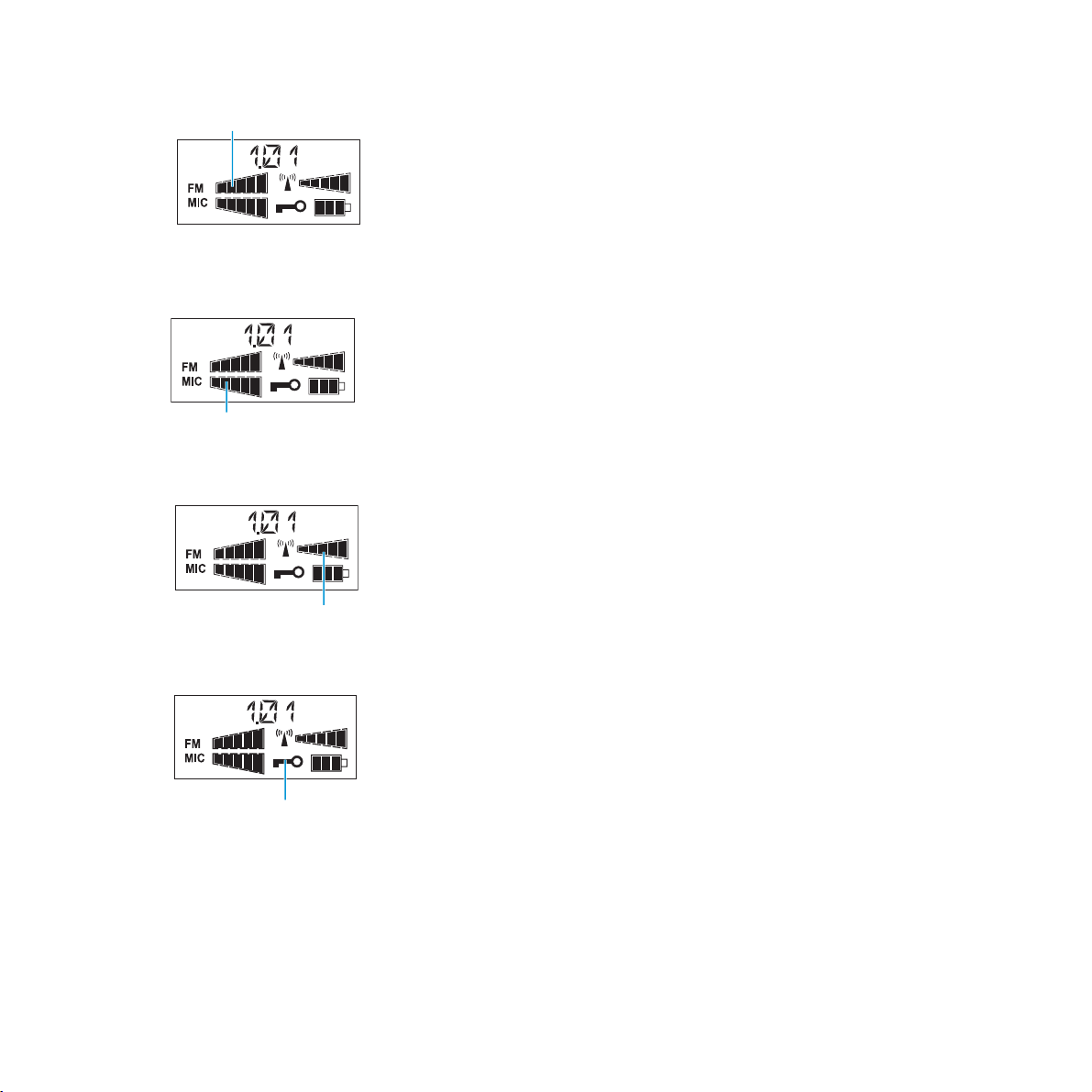
Display for the audio level
The display shows the level of the received audio signal.
Display for microphone level (internal microphone)
The display shows the level of the internal microphone.
Note:
Depend in g on the configuration of yo ur receiver, this di splay may not
appear o n the di sp lay pan el .
Display for the RF level
The display shows the level of the received RF signal. The more segments
displayed, the better the reception.
Display for lock mode
If the lock mode is activated, the lock mode icon appears on the standard
display. If the lock mode is deactivated, the lock mode icon disappears from
the standard display.
Display back lighting
After pressing a button, the display remains backlit for approx. 15 seconds.
11
Page 12

Operating controls of the SK 2015 transmitter
Op erating controls LC d isplay p anel
Audio input (LINE), 3.5 mm jack socket
M i cro pho ne i np ut (MIC), 2. 5 mm jack soc ket
Antenna
Red LED for battery status and muting indication
Yellow LED for audio peak
Charging contacts
SET bu tt on
/ ro cker bu tton (UP /DOWN )
Battery compartment
Battery compartment cover
Unlocking button
ON/OFF button with ESC func tion
L C display
MUTE switch for microphone input
Alphanumeric display
5-step display for line level (LINE)
5-step display for m icr ophon e level (MIC)
Lock mode icon (lock mode is activated)
4-step battery status display
Note:
Depend ing on the in divid ual con figurati on of you r
transmitter, some of the displays shown here may
not appear on the display panel.
12
Page 13
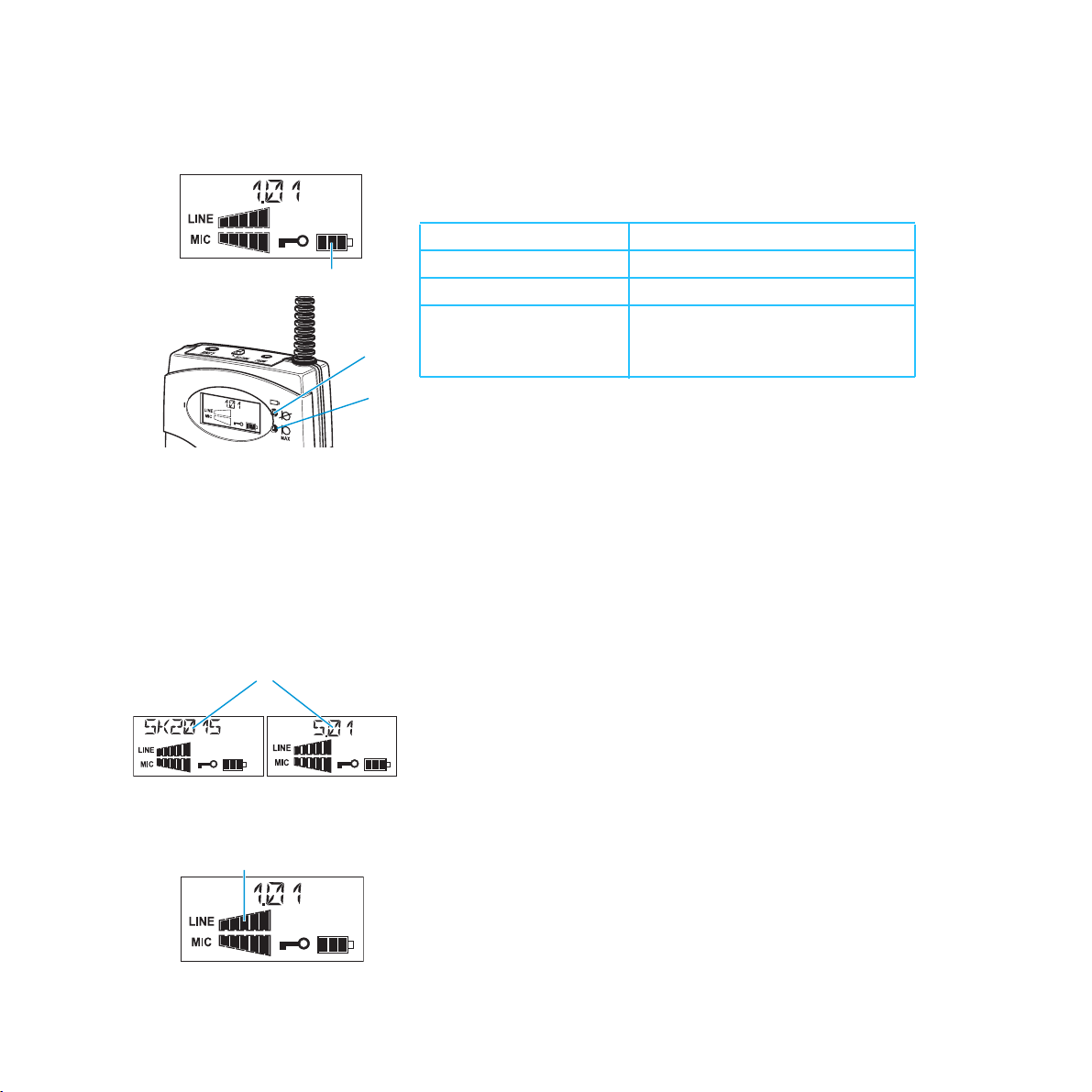
Indications and displays on the transmitter
Battery status indication
The 4-step battery status display on th e di sp lay panel and the red LED
provide information on the capacity of the BA 2015 accupack or the batteries:
3 s egments: capacity approx. 100 %
2 s egments: capacity approx. 70 %
1 segmen t: capac ity approx. 30 %
Battery status display
and red LED flashing:
MUTE indication
The red LED l ights up constantly when the m icroph one of the transmi tter
is muted.
Audio peak indication
The yellow LED should only light up briefly during peak level passages.
Wh en it li ghts up c onstan tly, th e line or microphone i nput l evel is too high.
LOW BAT (you should im mediately
replace the accupack or the
batteries)
Alphanumeric display
After switching on the transmitter, the alphanumeric display f irst displays
the name of the transmitter. After approx. three seconds, the standard
display appears, indicating the channel bank (5) and the channel (01).
Display for line level
Th e di spl ay fo r line level (LINE) sh ows the level o f the line i np ut. The
display should show full deflection only during the loudest passages.
13
Page 14
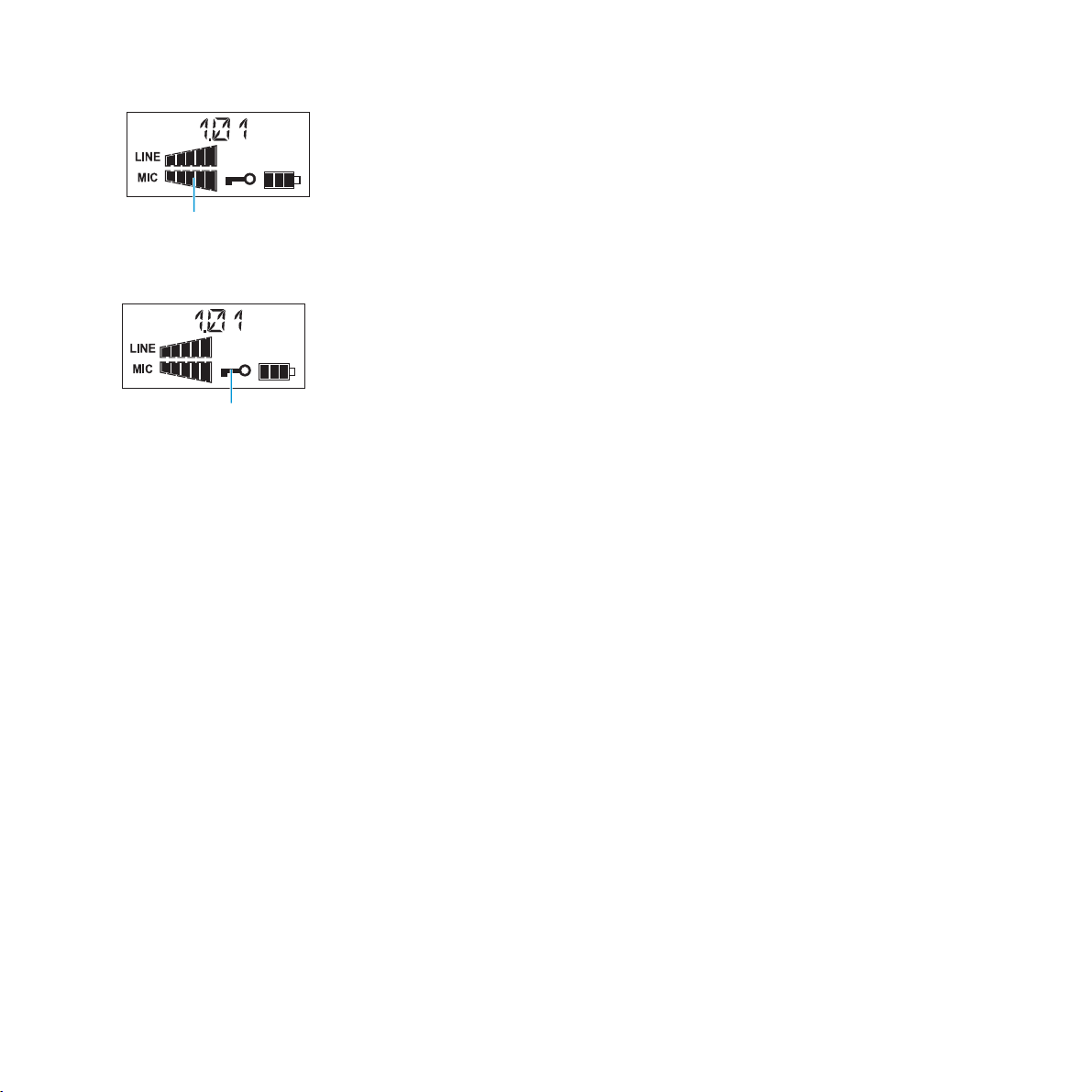
Di sp lay f or microp ho ne level
The display for microphone level (MI C) shows the level of the connected
microphone. The d isplay should show full deflection on ly when you speak
very lo udly.
Di sp lay f or lock mode
If th e lock mode is activa ted, the lock mo de icon appears on the standard
display. I f the lock mode is deactivated, the lo ck m ode ic on disap pears from
the standard display.
Display backl ighting
After press ing a button, the di sp lay remains ba cklit for approx. 15 seco nds.
14
Page 15
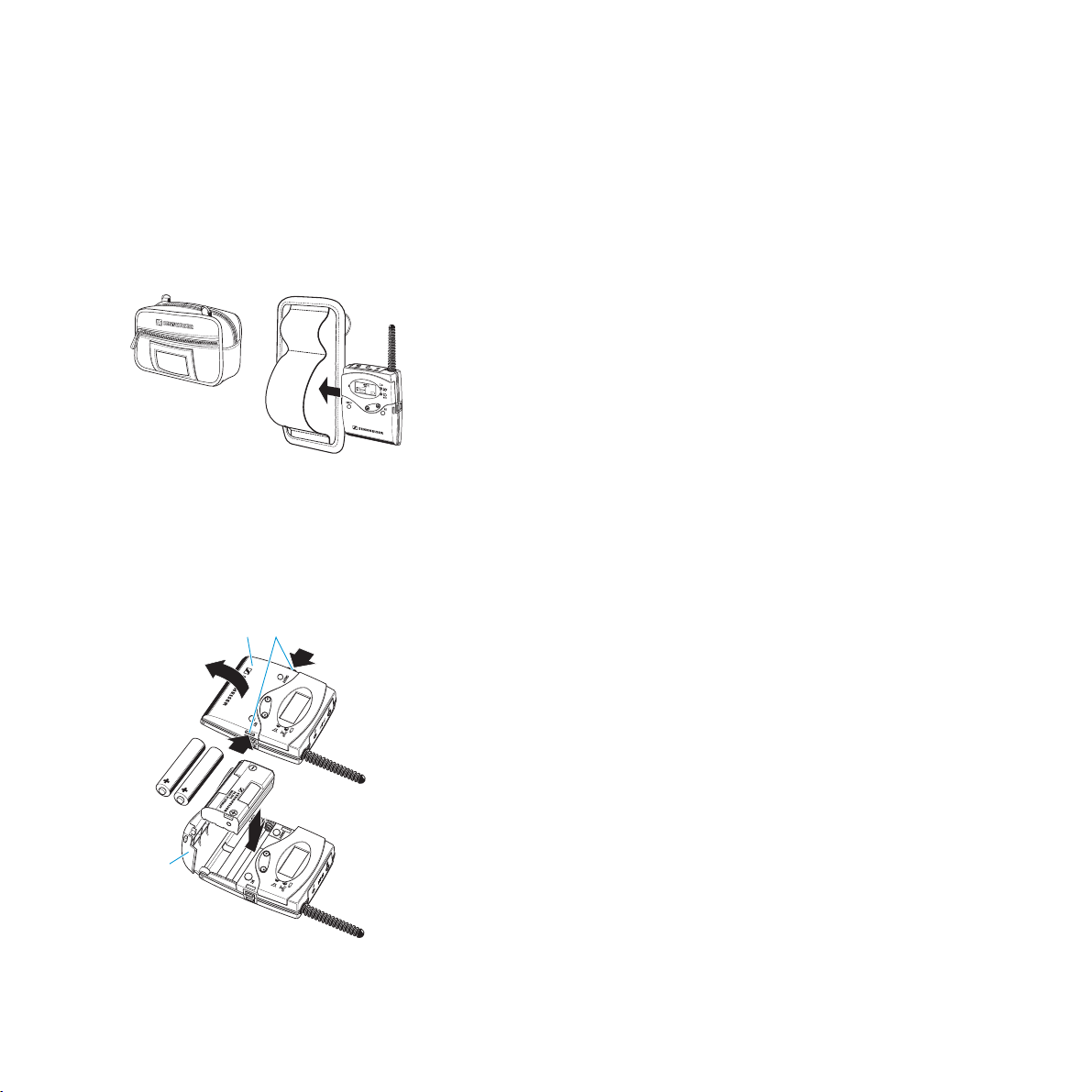
Transport
case
Preparing the units for use
Transmitter a nd receiver have been adapted by your technical expert to suit
your individual applications.
Transporting the transmitter and receiver
In addition to the EZB 2015 system case offering room to store all
components of the system, delivery also includes a transport case. This is
suitable for the day-to-day transport of a transmitter and a receiver and of
two replacement accupacks.
Push the transmitter and the receiver into the transport holding device as
shown on the left. This prevents damage to the units during transport and
fits snugly into the transport case.
Transport holding
device
Inserting the accupack/batteries (transmitter and receiver)
For pow ering th e units, we r ec ommen d using the s uppli ed BA 2015 accupack.
The accupack can be recharged in the L 2015 charger w hile r emai ning in the
unit (see operating manual of the charger). I f no mains supply is ava ilable for
rechargi ng the accupack, you can alternativel y use 1.5 V A A size batteries.
Press the two unlocking buttons and open the battery compartment
cover .
Insert the accupack or the batteries as shown on the left. Please observe
correct polarity when inserting the accupack or the batteries.
Close the battery compartment. The battery compartment cover locks
into place with a n audible click.
Note:
y For accupack operation, only u se the BA 2015 accu pack in order to
ensure optimum operationa l reliability. Batteries and rechargeable
15
Page 16
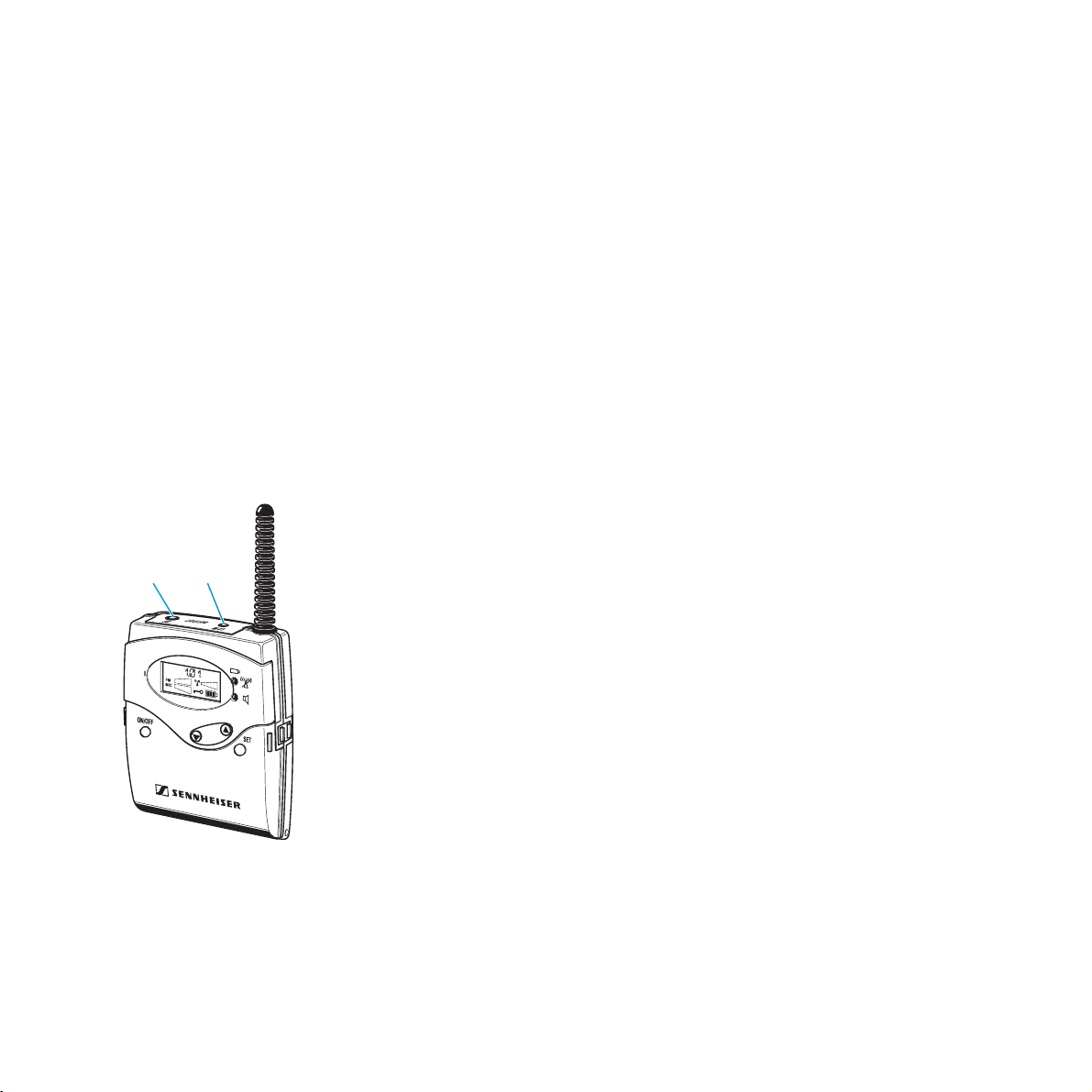
battery cells have different discharging curves. Transmitter and
receiver are able to identify the BA 2015 accupack and to use its
capacity to the full. They also adapt the battery status display
according to the type of p ower supply used (batteries or accupack).
Individual r echar geable battery c el ls w ill not be i denti fied as accupac ks.
y If you do not use the transmitter or receiver, remove the accu pack or
the batteries. After three months at the latest, the accupacks will need
a refresh charge in the L2015 charger.
If you do not use the transmitter or receiver for extended periods of
ti me (e.g. wh il e you are on h oli day), we r ecommend storing it in the
L 2 0 15 cha rger wh ich is connected to the m ains. This p revents dam age
to the acc upa ck due to to ta l disc harge .
Connecting the receiver to hearing aids
Connecting the receiver to hearing aids with audio input
Connect a hearing aid with audio input to the receiver’s 2.5 mm jack
socket (HI) . Suitable connecting cables (s ee “Accessories” on page 51)
are available from your Sennheiser dealer.
Connecting the receiver to a hearing aid without audio input
16
Connect the EZT 2015 induction neck loop or the EZI 120 induction
couplers for hearing aids without audio input to the receiver’s 3.5 mm jack
socket (LOW) . Suitable connecting cables for the induction couplers
(see “Accessories” on page 51) are available from your Sennheiser dealer.
Connecting the head p ho nes
You must only connect headphones with a stereo jack plug and a minimum
impedance of 32 Ω to the receiver.
Connect the headphones to the receiver’s 3. 5 mm jack socket .
Page 17
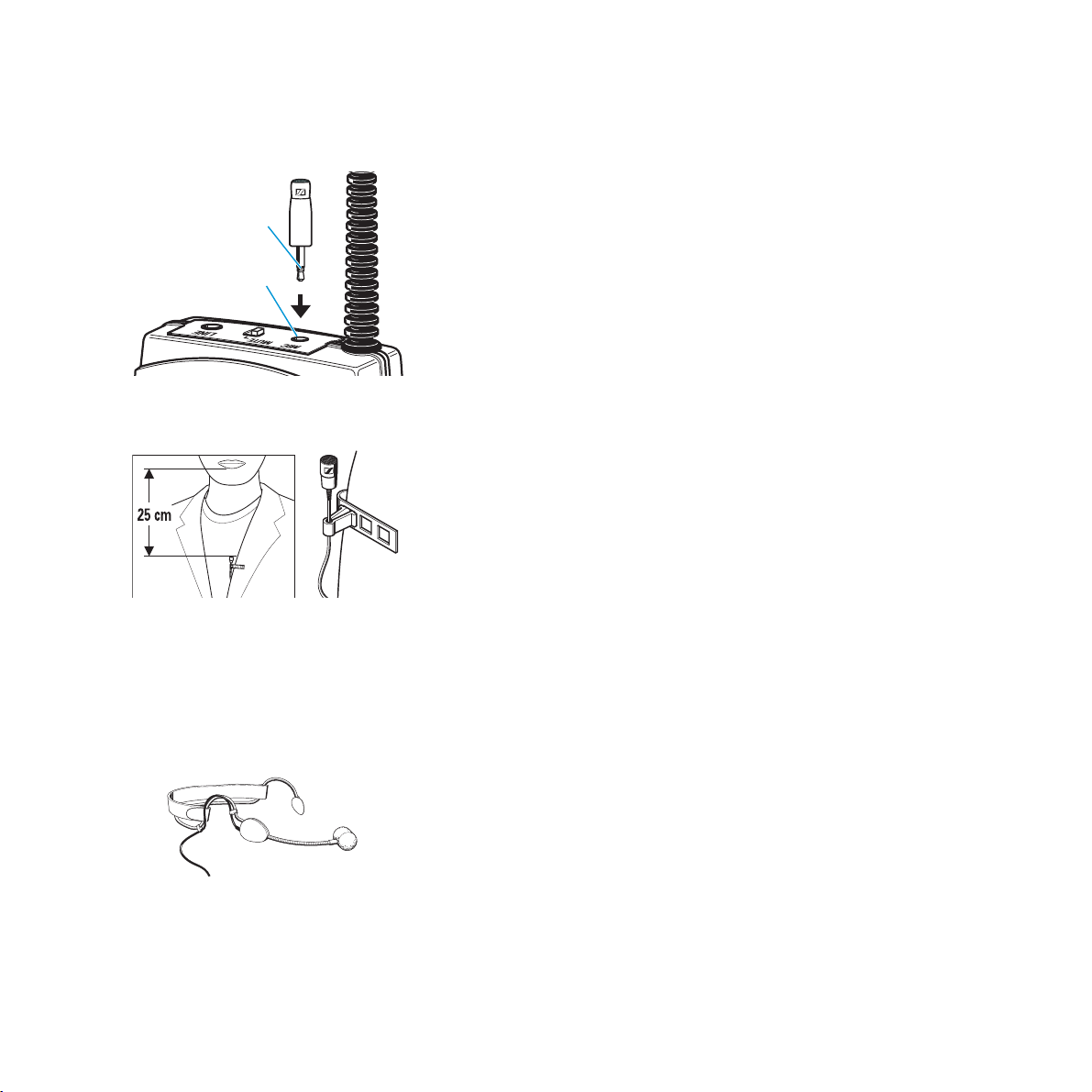
Connecting sound sources to the transmitter
Connecting the microphones to the transmitter
In additi on to the supplied MKE 2015-2 clip-on m icrophone, a screw-on
microphone (MKE 2015-0) and a neckband microphone (ME 2015-H) are
ava ilable as optional accessories. DC powering of these conden ser
microphon es i s via the mic rop hon e input.
Co nnect th e 2 .5 mm jac k pl ug of the microp hone or the microphone
cable to the transmitter’s 2.5 mm jack socket (MIC) .
Via the operating menu, adjust the sensitivity of the microphone input
(see “Adjusting the microphone sensitivity” on page 30).
Attaching an d position in g t he microphon es
The MKE 2015-2 clip-on microphone and the MKE 2015-0 screw-on
microphone with omni-directional pick-up pattern pick up sound equally
from all directions. They are the best choice if movements of the speaker’s
head have to be compensa ted for. However , they shou ld be attached as clos e
as p ossi bl e to the sound so urce.
Use the microphone clip to attach the MKE 2015-2 clip-on microphone to
clothing (e.g. tie, lap el). Atta ch th e micro pho ne at a maximum di stanc e of
25 cm from your mouth.
When using the MKE 2015-0 screw-on microphone (optional accessory),
wear the transmitter around your neck using the EZG 2015 pouch with neck
strap. Adjust the length of the neck strap so that the distance between the
microphone and your mouth is 25 cm at the most.
The ME 2015-H neckband microphone has a s up er-cardioid pick-up pattern.
Adjust the ME 2015-H so that a comfortable and secure fit is ensured.
Position the microphone at the corner of your mouth.
Make s ure th at the sou nd inlet is d ir ected towar ds y our mouth. The sound
inlet is marked with a little dot.
17
Page 18
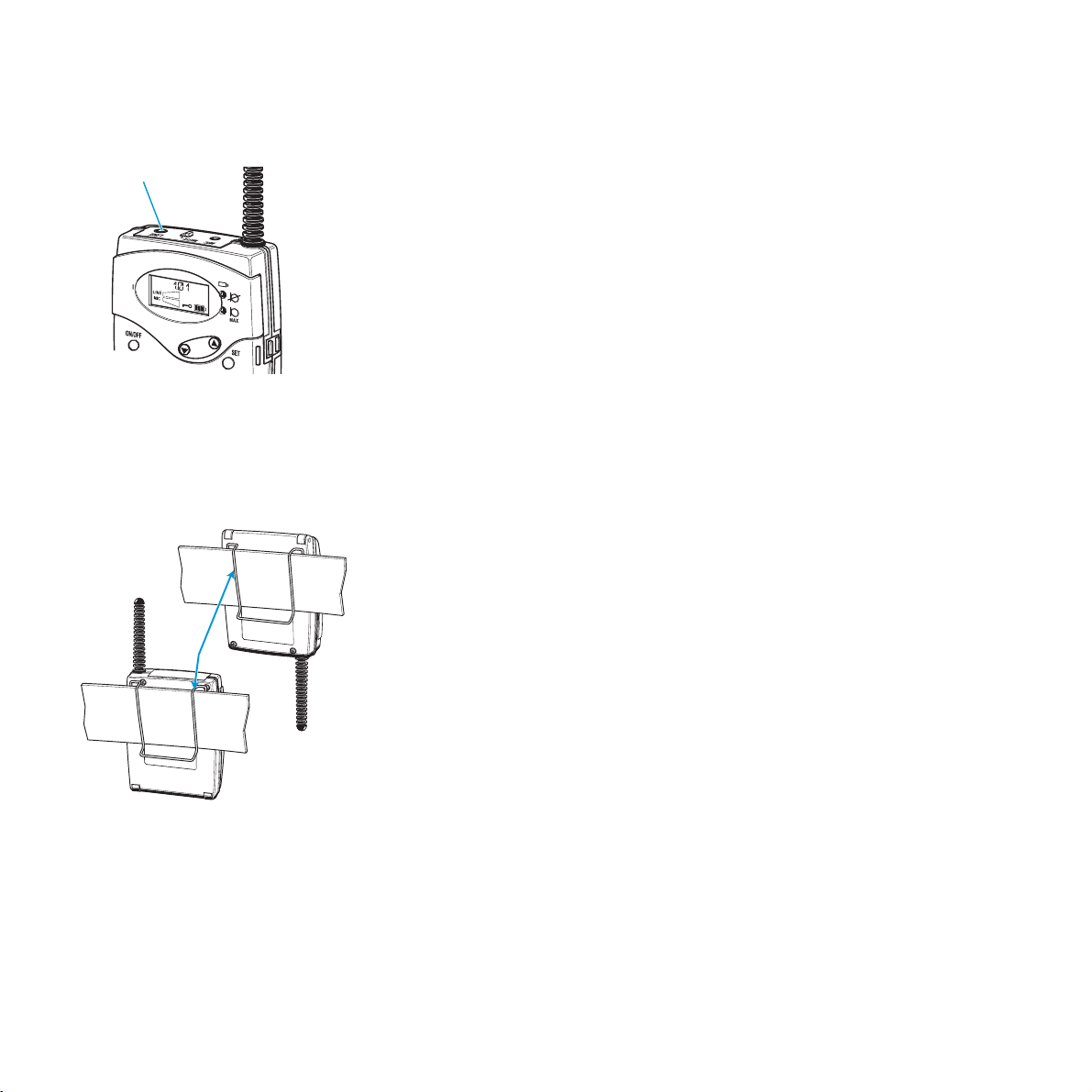
Connecting audio sources to the transmitter
You can connect audio sources such as a CD player, a television, or the sound
card of a computer to the line input of the transmitter.
Connect the 3.5 mm jack plug of the connecting cable to the transmitter’s
3.5 mm jack socket (LINE) .
Via the op eratin g menu , adjust the sens it ivity of the line inpu t (see
“Adjusting the sensitivity of the line input” on page 30).
Note:
If the transmitter is configured so that the line input is switched off, the
disp lay for l ine level is not s how n o n the di spl ay p anel. Con sul t you r
technical expert for details.
Attaching the transmitter or receiver to clothing
Attaching the transmitter or receive r to clothing using the belt clip
Using the supplied belt clip, you can attach the transmitter or receiver to
clothing (e.g. belt, waistband).
The clip is detachable so that you can al so attach the transmitter o r receiver
with the antenna pointing downwards. To do so, withdraw the clip from its
fixing points and attach it the other way round.
18
Page 19
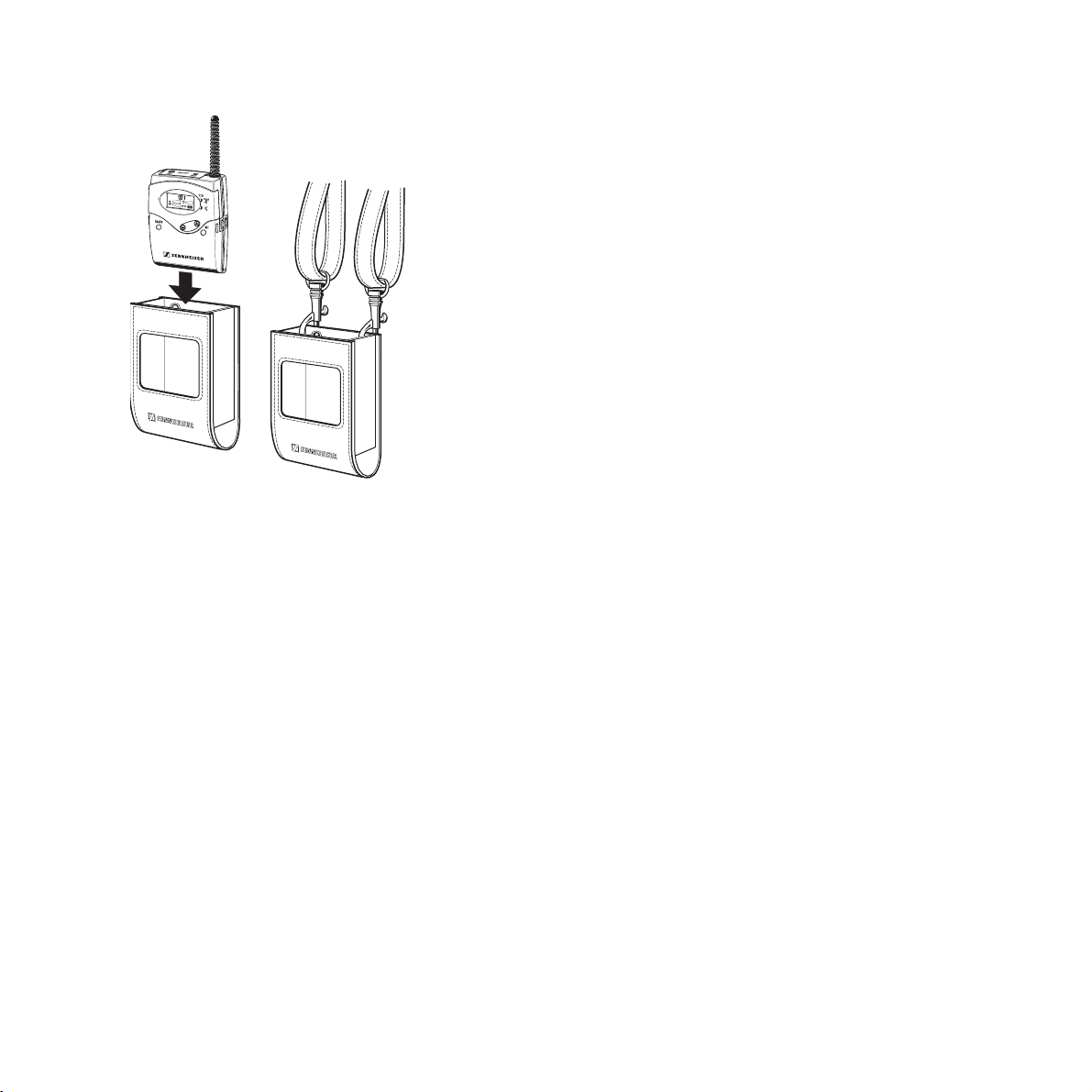
Wearing the transmitter or receiver around your neck
Using the EZG 2015 pouch with neck strap (optio nal accessory), you can wear
the transmitter or receiver around your neck.
Insert the transmitter or receiver into the pouch.
Use the snap hook to attach the neck strap to the eyelet of the pouch as
shown.
Note:
When using the transmitter with the MKE 2015-0 screw-on microphone
(optional accessory), adjust the length of the neck strap so that the
distance between the m icrophone and yo ur mouth is 25 cm at the most.
19
Page 20
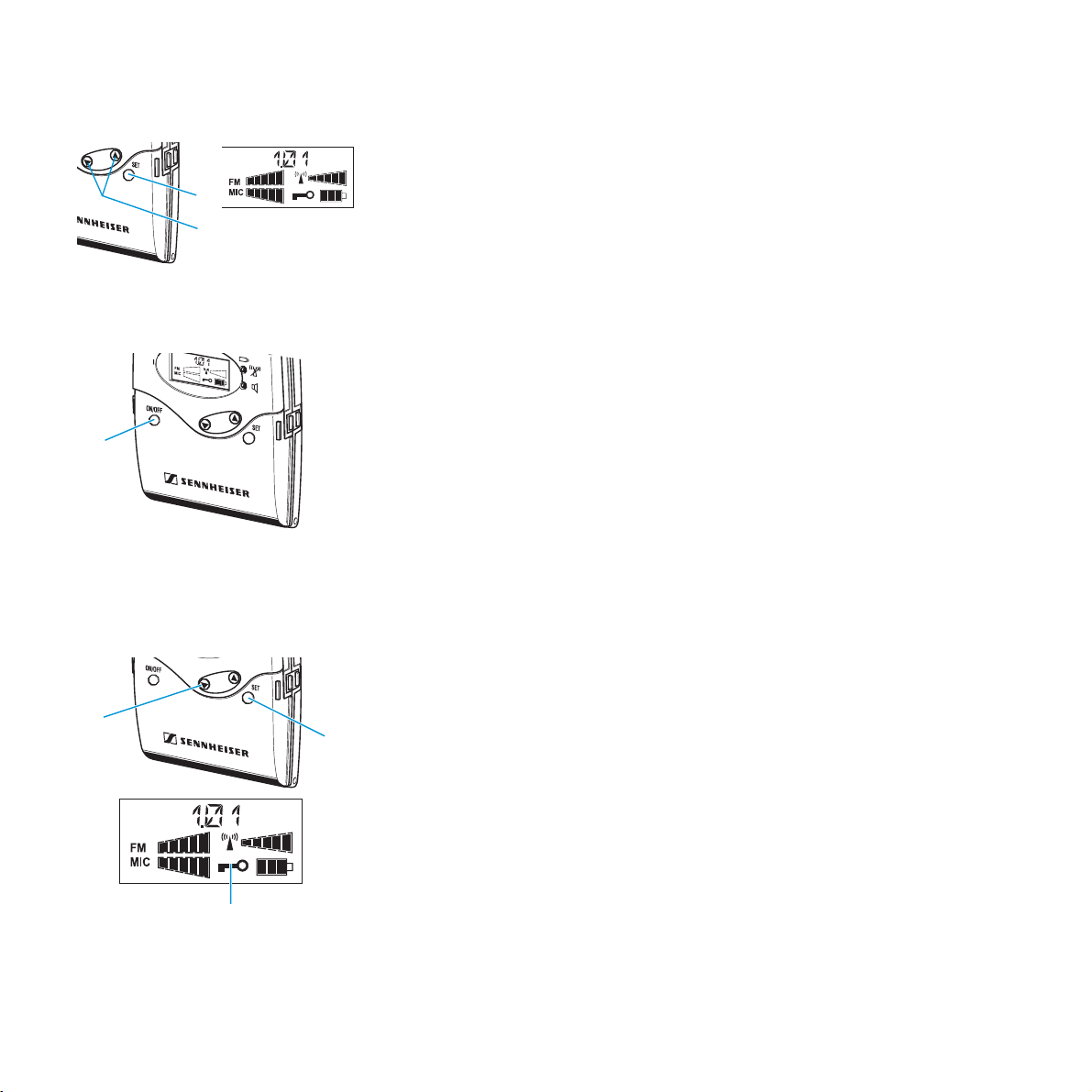
Using the receiver
After you have switched on the receiver, it can then be operated with the SET
button and the / rocker button (UP/DOWN) , m aking it very ea sy to
use for children. All settings become effective immediately. The display then
switches back to th e stan dard display.
Switching the receiver on/off
Press the ON/OFF button to switch the receiver on. The display first
displays the name of the receiver for approx. three seconds a nd then
switches to the standard displ ay.
To switch the receiver o ff, press the ON/OFF button until “OFF” appears
on the display.
Activating/deactivating the lock mode
The receiver has a lock mode that prevents accidental programming or
sw it ching of f du ring op eratio n.
20
Press the SET button and keep it press ed.
Press the button (DOWN) . “LOCK” appears on the display. The lock
mo de is act iv ated and the loc k m ode ico n a ppears on the standard
display.
To dea ctivate the lock mode, press the SET button again and keep it
pressed.
Press the button (DOWN) . “UNLOCK” appears on the display. The
lock mode is deactivated and the lock mode icon disappears from the
stan dard di splay.
Page 21
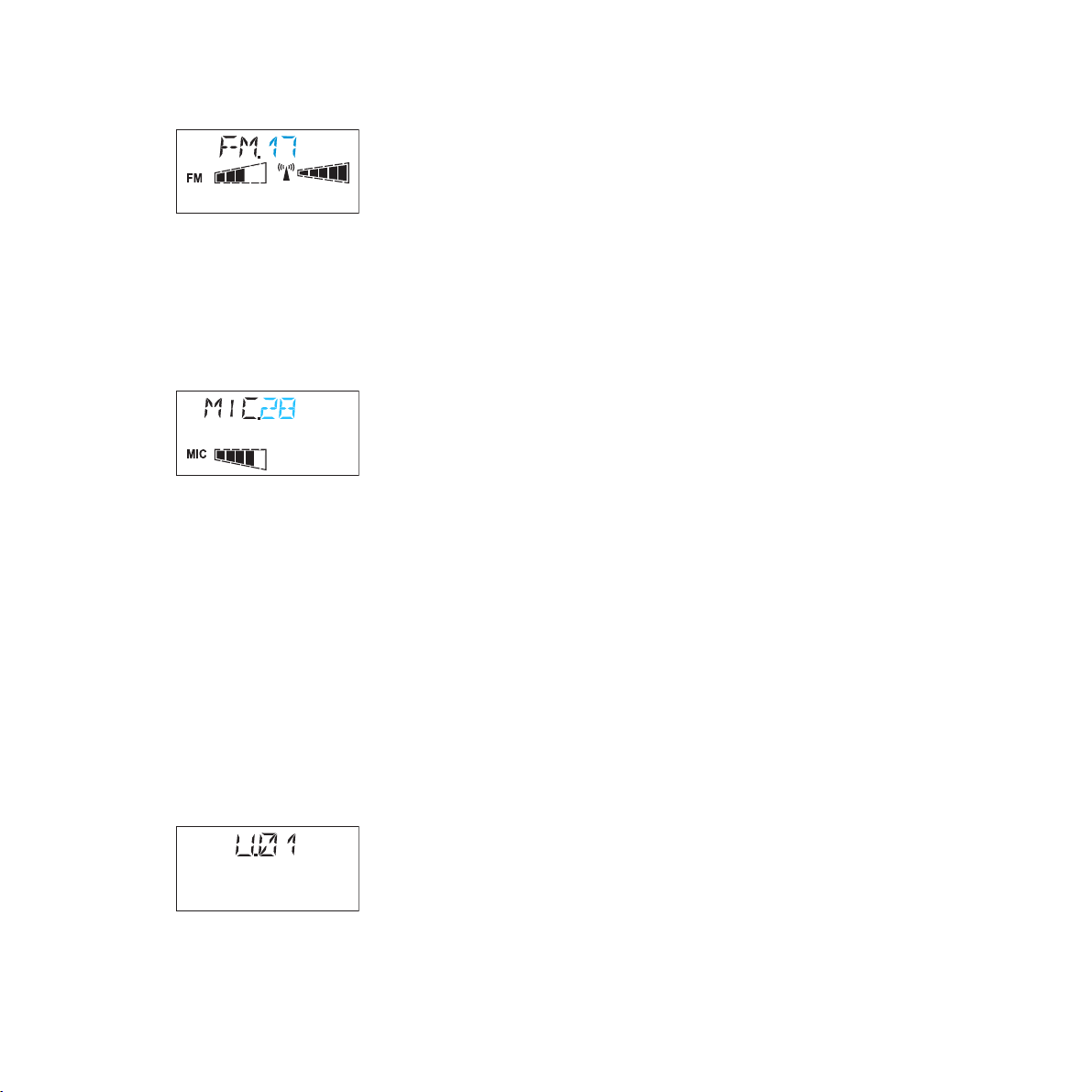
Adjusting the level of the received audio signal
You can adjust the level of the received audio signal (e.g. the voice of the
speaker) in 64 steps.
Use the / rocker button (UP/DOWN) to adj us t the level of the
received audio signal so that you can hear the speaker loud and clear.
Adjusting the level of the internal microphone
You can adjust the level of the internal microphone (via which you can hear
environmental sounds) in 64 steps.
Press the SET button . The current lev el is displayed.
Use th e / rocker button (UP/DOWN) to adjust a c omf ortable level.
Note:
You can on ly adjust the level of the i nternal microphone when the inter nal
microphone is switched on in the receiver’s configuration. If, in addition,
the automatic priority circuit is switched on, the internal microphone is
faded out as soon as speech is being transmitted.
Switching the channel
You can only s witch betw een the released channels. This can be necessary
when the selected channel is subject to interference.
Alwa ys set the receiver to the same channel as the transmitter. If
interference occurs, check if the same frequency is assigned to the same
channel on both transmitter and receiver.
Press the SET button and keep it pressed for approx. five seconds. The
current channel is displayed.
Use th e / rocker button (UP/DOWN) to select a channel.
21
Page 22

Displaying the frequency
You can display the frequency stored in the selected c hannel. If you operate
your system on o ne of the channels with a freely selectable frequency
(channel bank “U”), this feature is very importan t as it all ows you to ch eck i f
the transmitter and the receiver are set to the same frequency.
Press the SET button and keep it press ed.
Press the button (UP) . The current frequency is displayed.
22
Page 23
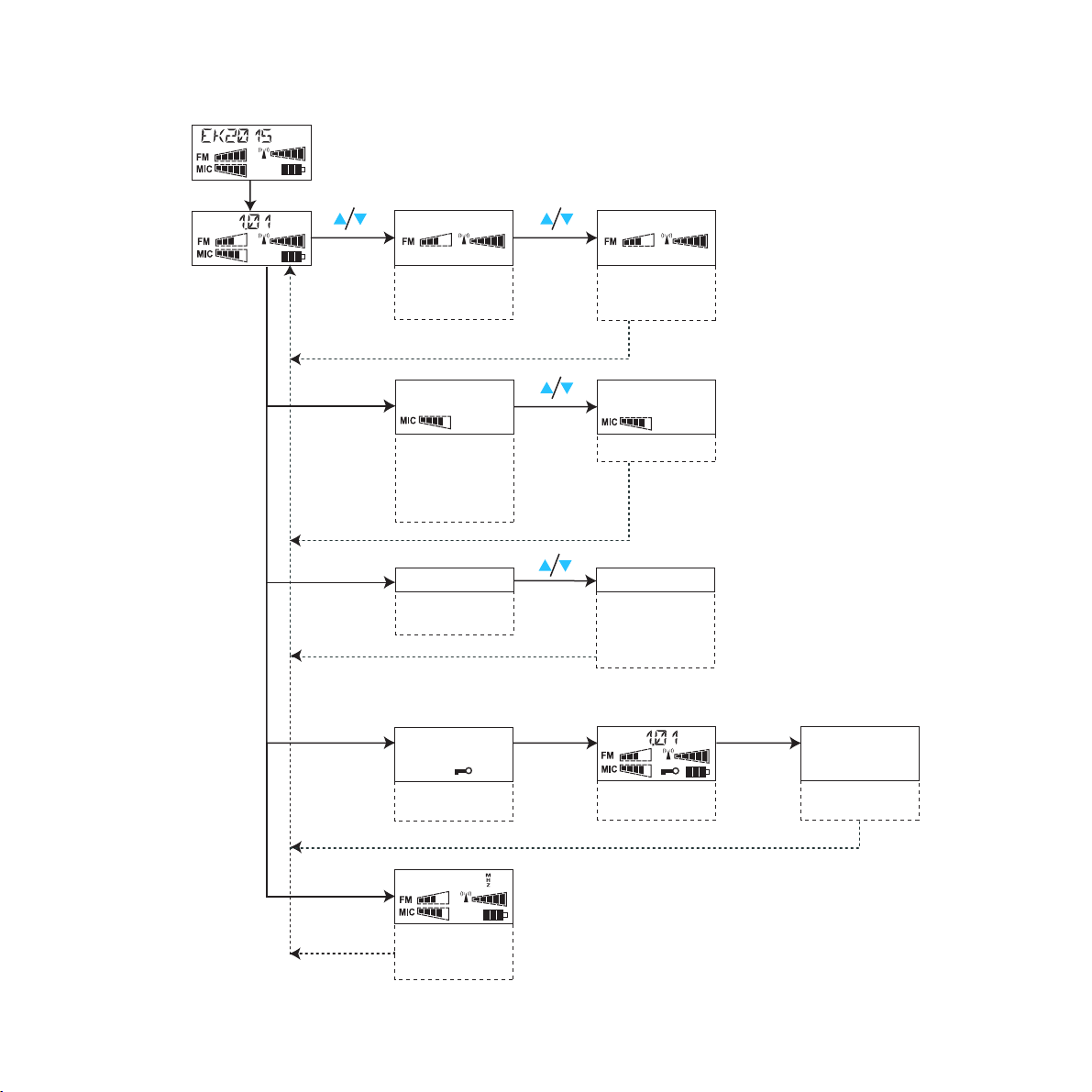
Operating menu of the EK 2015 receiver
after 3 seconds
FM. 17
FM. 28
SET
Press SET
for 5 seconds
SET +
Current setting
MIC. 28
Current level of
internal
microphone (only
if microphone is
switched on)
U.01
Current channel
after 7 seconds
LOCK
Activating the
lock mode
after 3 seconds
after 3 seconds
after
2 seconds
after 2 seconds
/ :
01...64
MIC. 38
/ :
01...64
8.16
/ :
all released
channels
U.01...U.20,
1.01...8.20
Lock mode
activated
SET +
UNLOCK
Lock mode
deactivated
SET +
after
2 seconds
749.800
Current frequency
(cannot be
changed)
23
Page 24
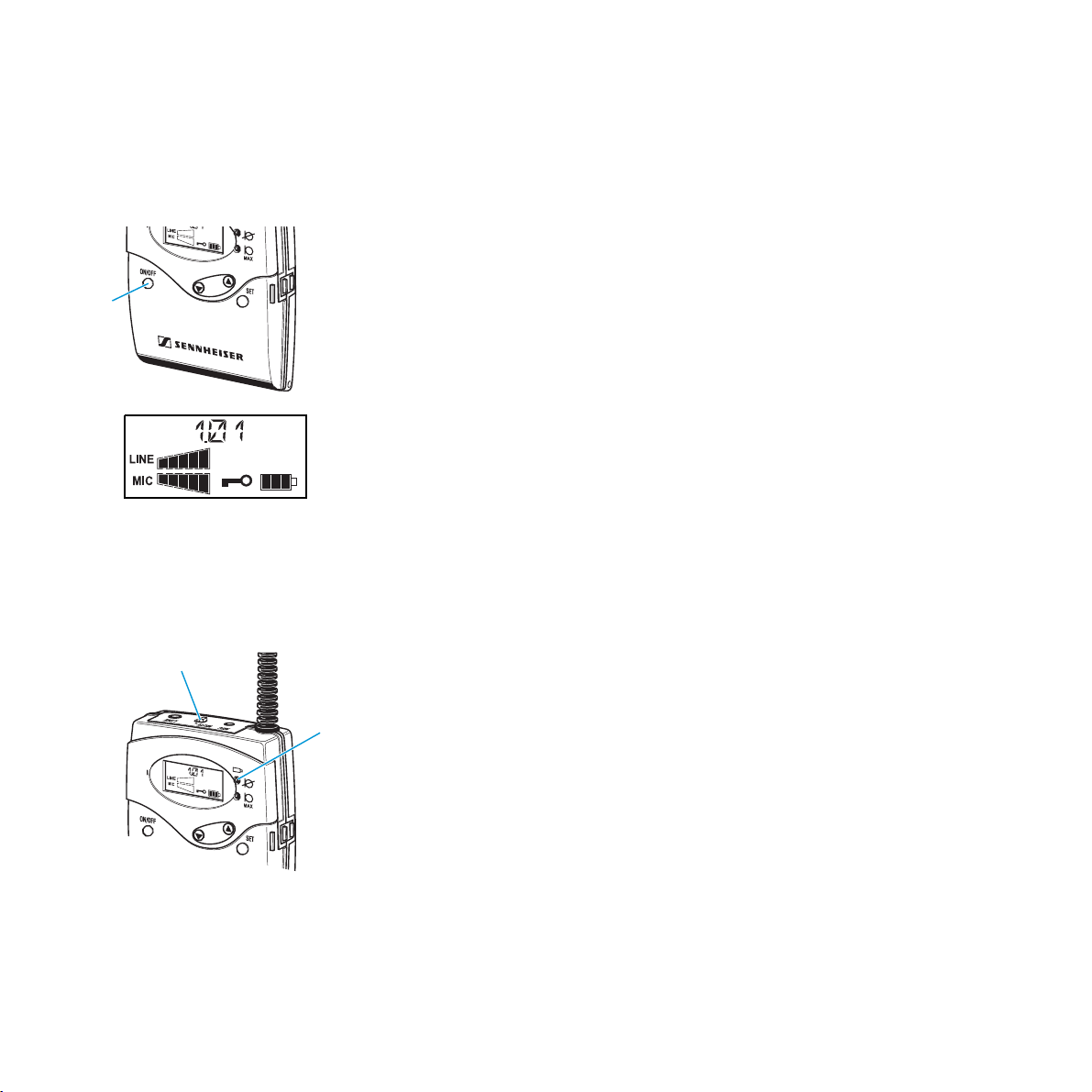
Using the transmitter
Switching the transmitter on/off
Press the ON/OFF button to switch the transmitter on. The display first
displays the name of the transmitter for approx. three seconds and then
switches to the standard displ ay.
To s witch th e trans mitt e r of f, p res s th e ON/OFF bu tton until “OFF”
appears on the display.
Note:
The transmitter can only be switched off when the standard display is
shown on the display panel. When in the operating menu, briefly pressing
the ON/OFF button wi ll cancel your entry (ESC function) a nd ret urn yo u to
the standard d is play with t h e las t stored settings .
Muting the microphone
The transmitter has a MUTE switch that noiselessly mutes the transmitted
microphone signal without switching the transmitter off.
Set the MUTE switch to the position ’MUTE’. The red LED lights u p.
Set the MU T E switch back to the original position to retransmit the
microphone signal.
24
Page 25
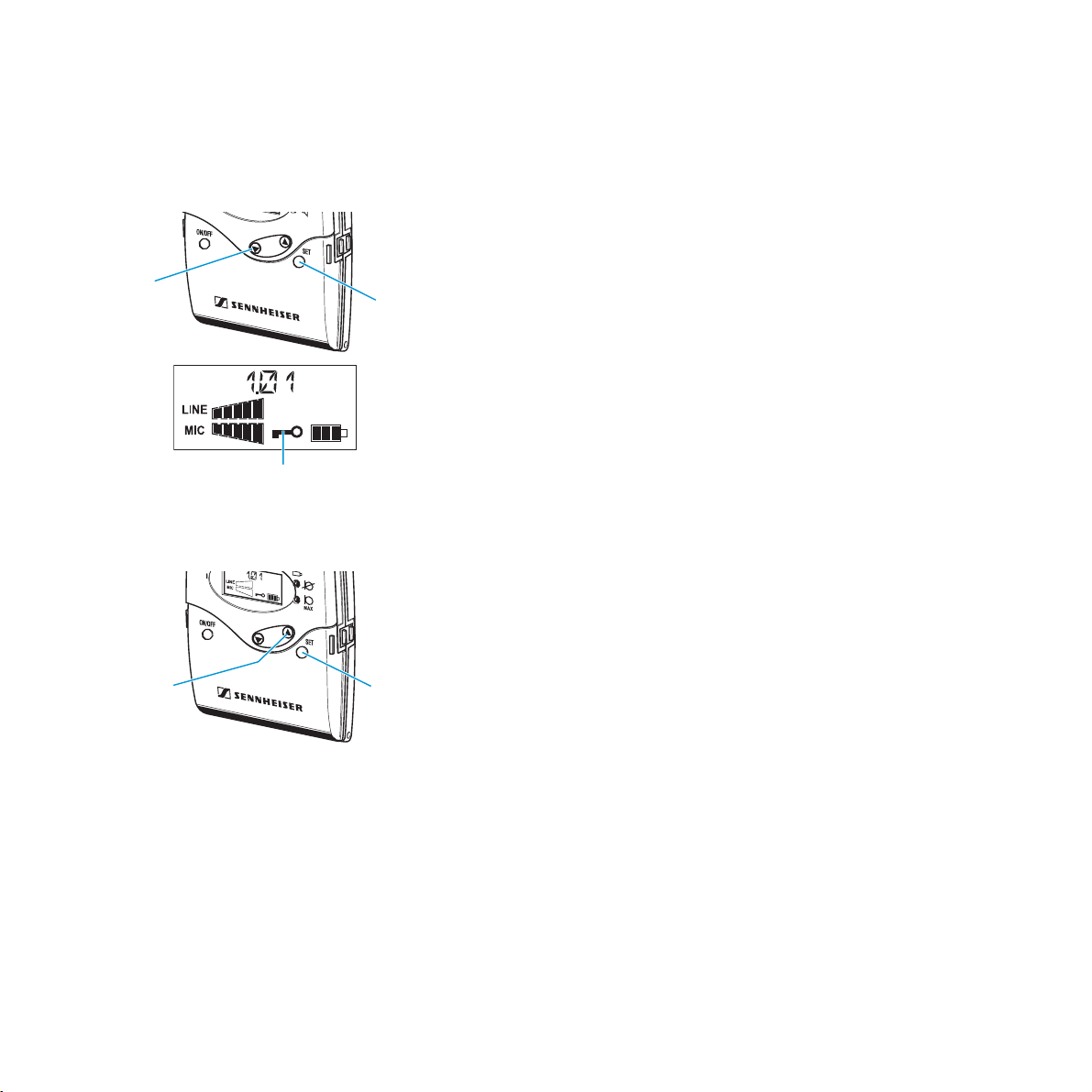
Activating/deactivating the lock mode
The transmitter has a lock mode that p revents accidental programming or
switching off during operation.
Press the SET button .
Press the butto n (DOWN) . “LOCK” appears on the display. The lock
mode is activated and the lock mode icon appears on the standard
dis play.
To deactivate the lock mode, press the SET button again and keep it
pres sed.
Press the button (DO WN) . “UNLOCK” ap pears on the display. The
lock mo de is deactivated and the lock mo de ico n disappears from the
standard display.
Di splaying the frequency
You can display the frequency stored in the selected channel. If you operate
your system on one of the channels with a freely selectable frequency
(ch annel ban k “U”), this featu re is very impor tant as it allow s you to check if
transmitter and receiver are set to the same frequency.
Press the SET button and keep it pressed.
Press the bu tton (UP ) . The current frequency is displayed.
25
Page 26
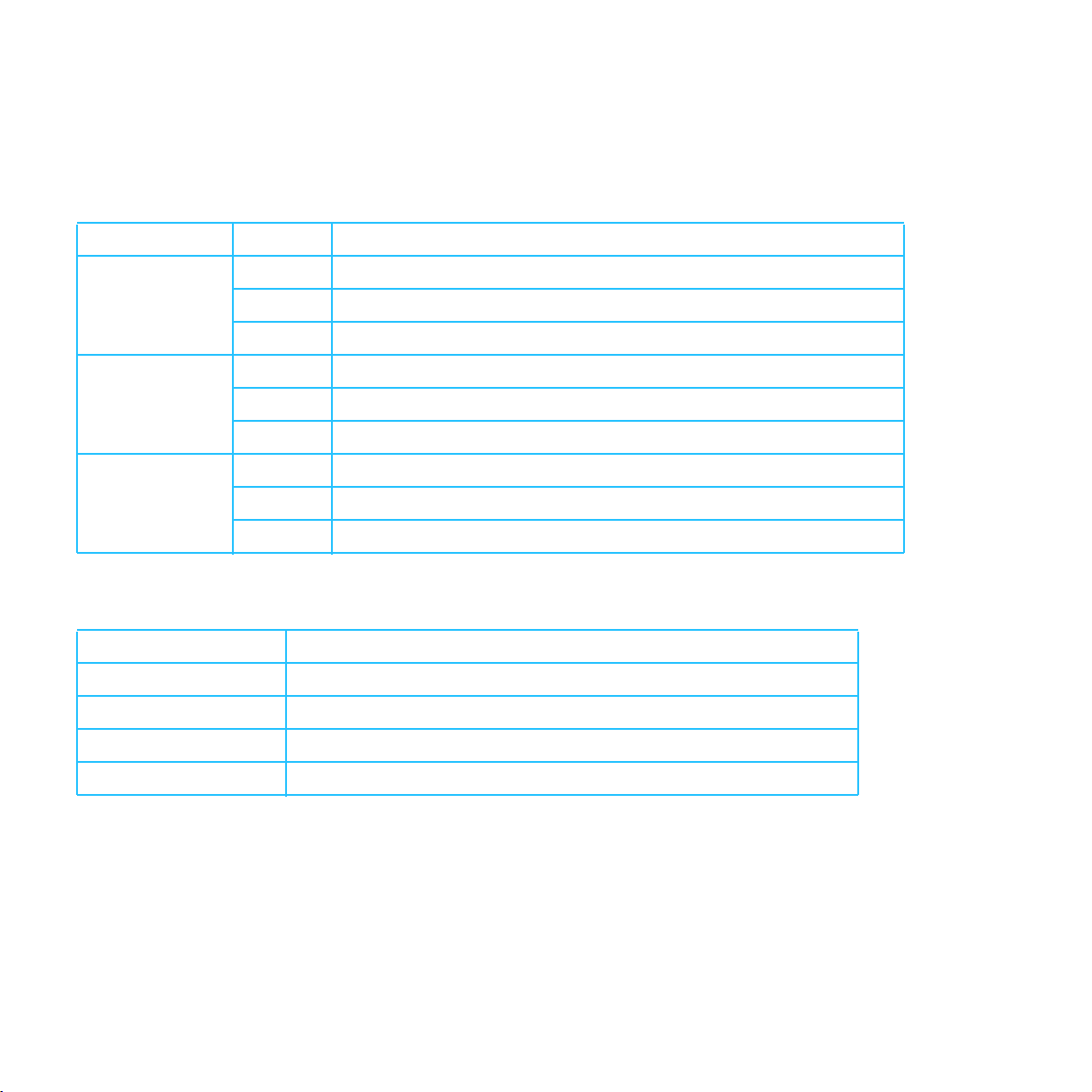
The operating menu of the transmitter
The transmitter’s operating menu allows you to adjust all settings with ease.
Function of the buttons
Mode Buttons To ...
Standar d di spl ay ON/OFF switch the transmitter on/off
SET g e t into the o perati ng me nu
/ without function
Operating menu ON/OFF cancel the entry and return to the standard display
SET g e t into the s ett i ng mod e of the selected menu
/ change to the previous menu () or change to the next menu ()
Setting mode ON/OFF cancel the entry and return to the standard display
SET store the settings and return to the previous menu level
/ adjust the setting of the selected menu: option (/)
Overview of menus
Display Function of the menu
SENSIT (MIC) Adjusting the sensitivity of the microphone input
SENSIT (LINE) Adjusting the sensitivity of the line input
CHAN Switching the ch annel
EXIT Exiting the operating menu and returning to the standard display
26
Page 27
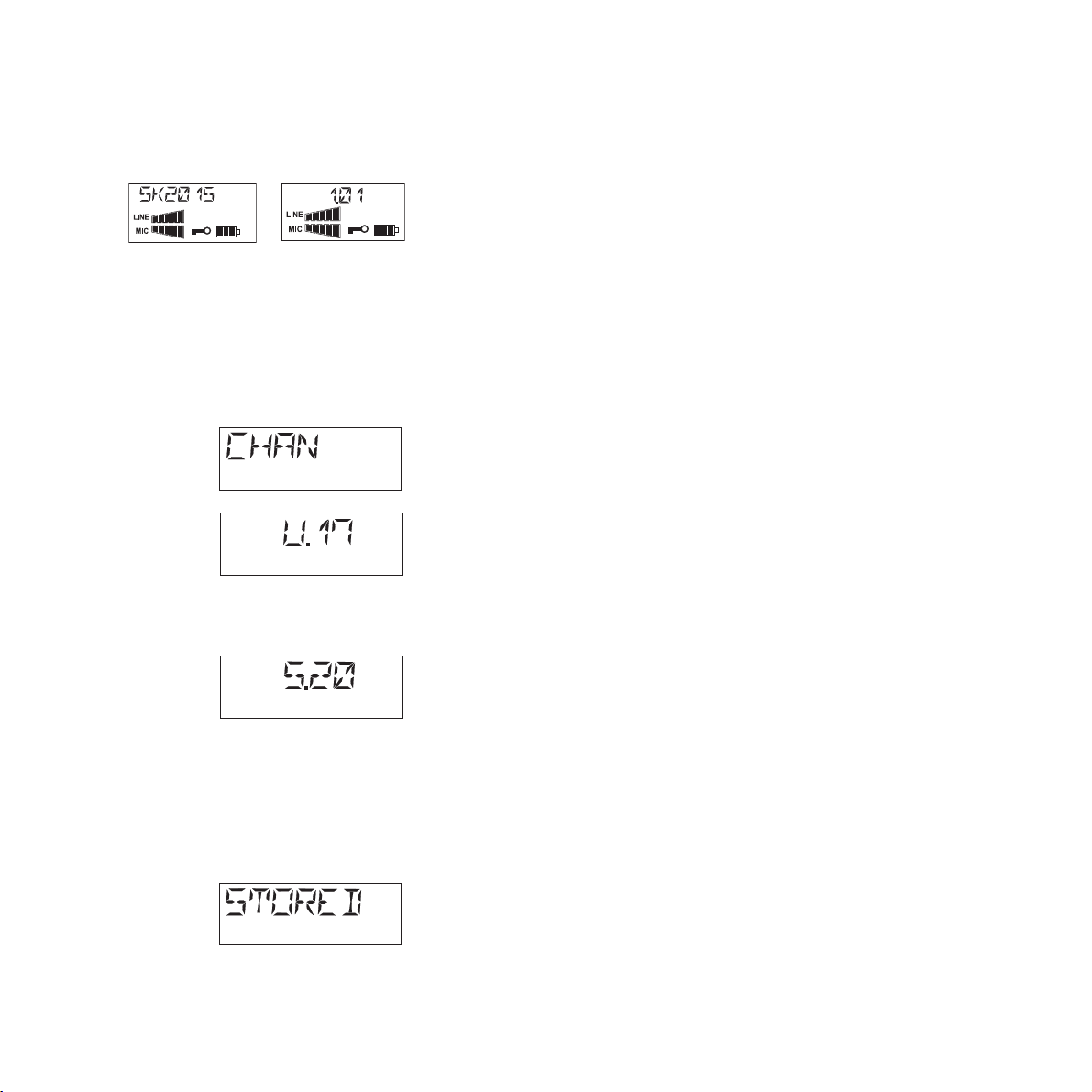
Working with the operating menu
By way of example of the “CHAN” menu, this section describes how to use the
operating menu.
After switching on the transmitter, the alphanumeric display first displays
the name of the transmitter. After approx. three seconds, the standard
display appears.
Getting into the operating menu
Press the SET button to get from the standard display into the operating
menu. The last selected menu flashes on the display.
Selecting a menu
Press the / rocker button (UP/DOWN) to select a men u.
Press the SET button to get into the setting mode of the selected menu.
The current setting that can be adjusted flashes on the display.
Adjusting a setting
Press the / rocker button (UP/DOWN) to adjust the setting.
By briefly pressing the / rocker button, the display jumps either
forwards or backwards to the next setting. In the “SENSIT” and “ CHAN”
menu, the / rocker button features a “fast search” function: If you
hold down the or button, the display cycles continuously, allowing
you to get fas t and easi ly to y our desired s etting. The n ew setting flas hes
on the d isp lay until it is stored.
Storing a setting
Press the SET button to store the setting. “STORED” appears on the
display, indicating that the setting has been stored. The displa y then
returns to the top menu level.
27
Page 28
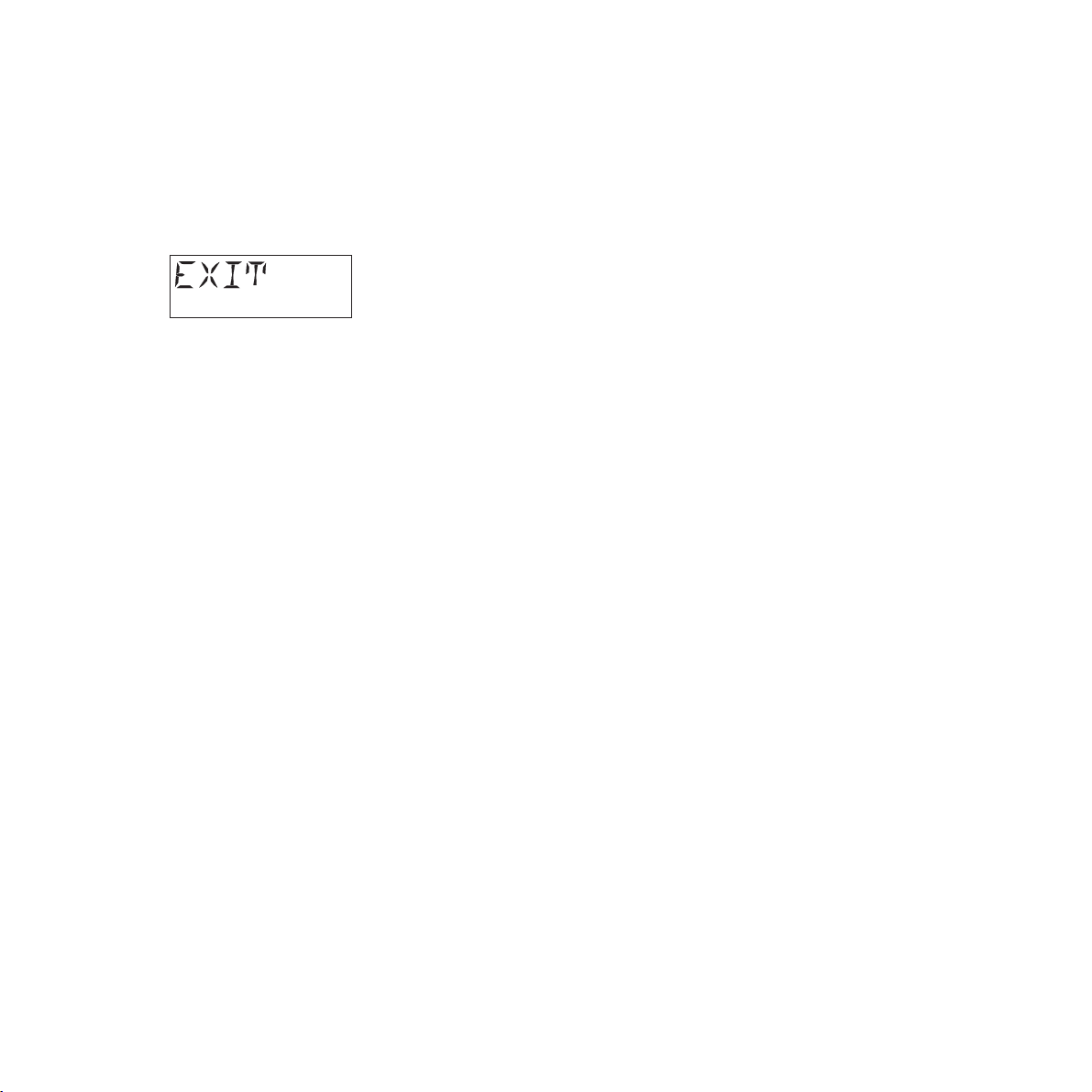
With mo st menus , n ew settings become effective immediately without
having to be stored. An exception is the “CHAN” menu. With this menu,
new settings only become effective after they have been stored
(“STORED” appears on the display, indicating that the setting has been
stor ed).
Exiting the operating menu
Select the “EXIT” menu to exit the operating menu and to return to the
stan dard di splay.
When in the operating menu, briefly pressing the ON/OFF button will
cancel your entry (ESC function) and return you to the standard display
without storing the setting.
28
Page 29
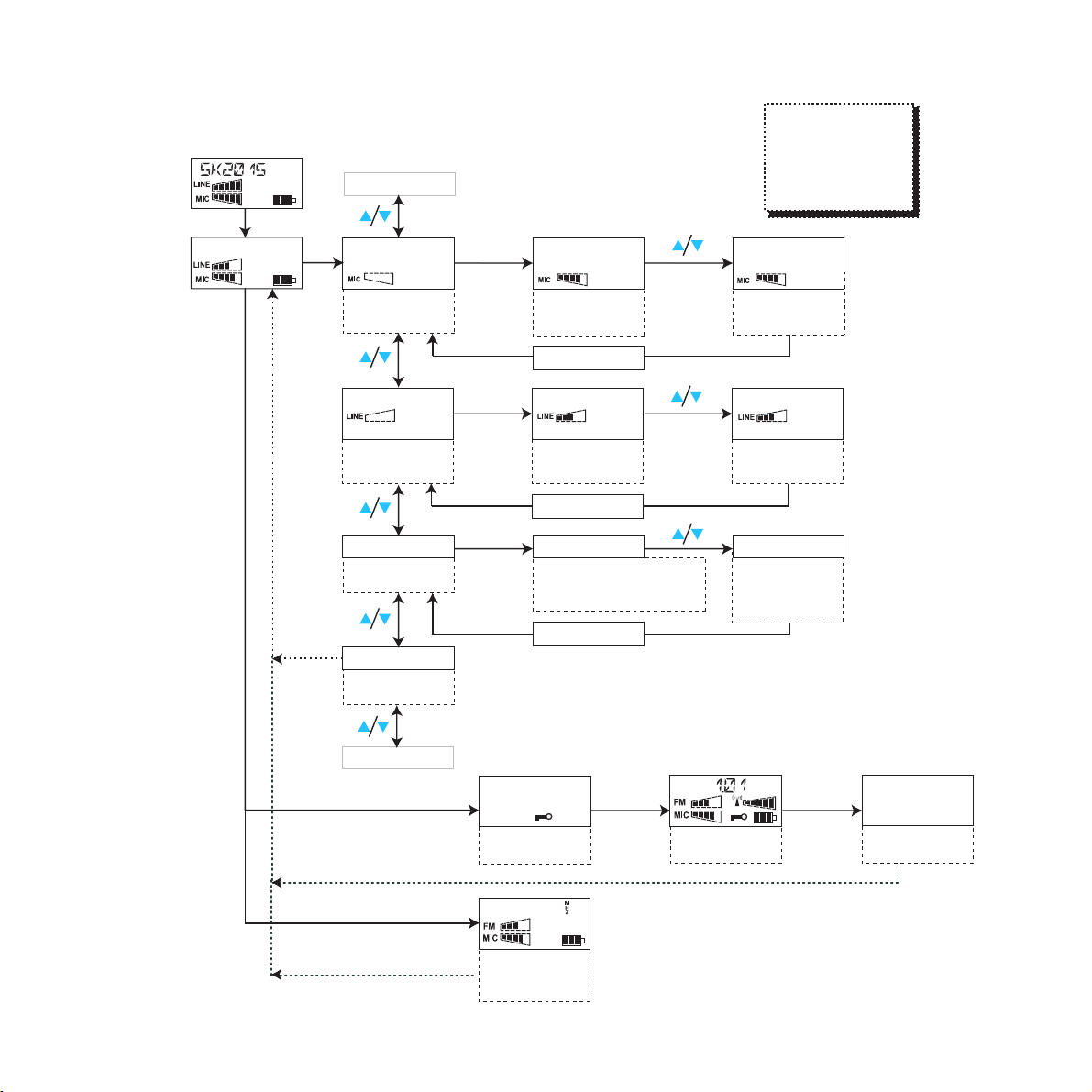
Operating menu of the SK 2015 transmitter
EXIT
after 3 seconds
1.17
SET
SENSIT SEN. 32 SEN. 12
SET
ON/OFF
Cancels your entry
on all levels of the
operating menu
Adjusting the
microphone
sensitivity
Current sensitivity
setting
STORED
SENSIT SEN. OFF SEN. 18
Adjusting the line
input sensitivity
SET
Current sensitivity
setting
STORED
SET
U.17 5.20
Current channel (only released
channels can be selected)
STORED
SET
CHAN
Selecting a
channel
EXIT
Exiting the
operating menu
SENSIT
SET +
LOCK
after
2 seconds
/ :
1...32 dB
SET: Stores the
setting
SET
/ :
1...32 dB, OFF
SET: Stores the
setting
SET
/ :
U.01...20,
1.01...8.20
Stores the
SET:
setting
SET
SET +
UNLOCK
SET +
after 2 seconds
Activating the
lock mode
749.80 0
Current frequency
(cannot be
changed)
after 2 seconds
Lock mode
activated
Lock mode
deactivated
29
Page 30
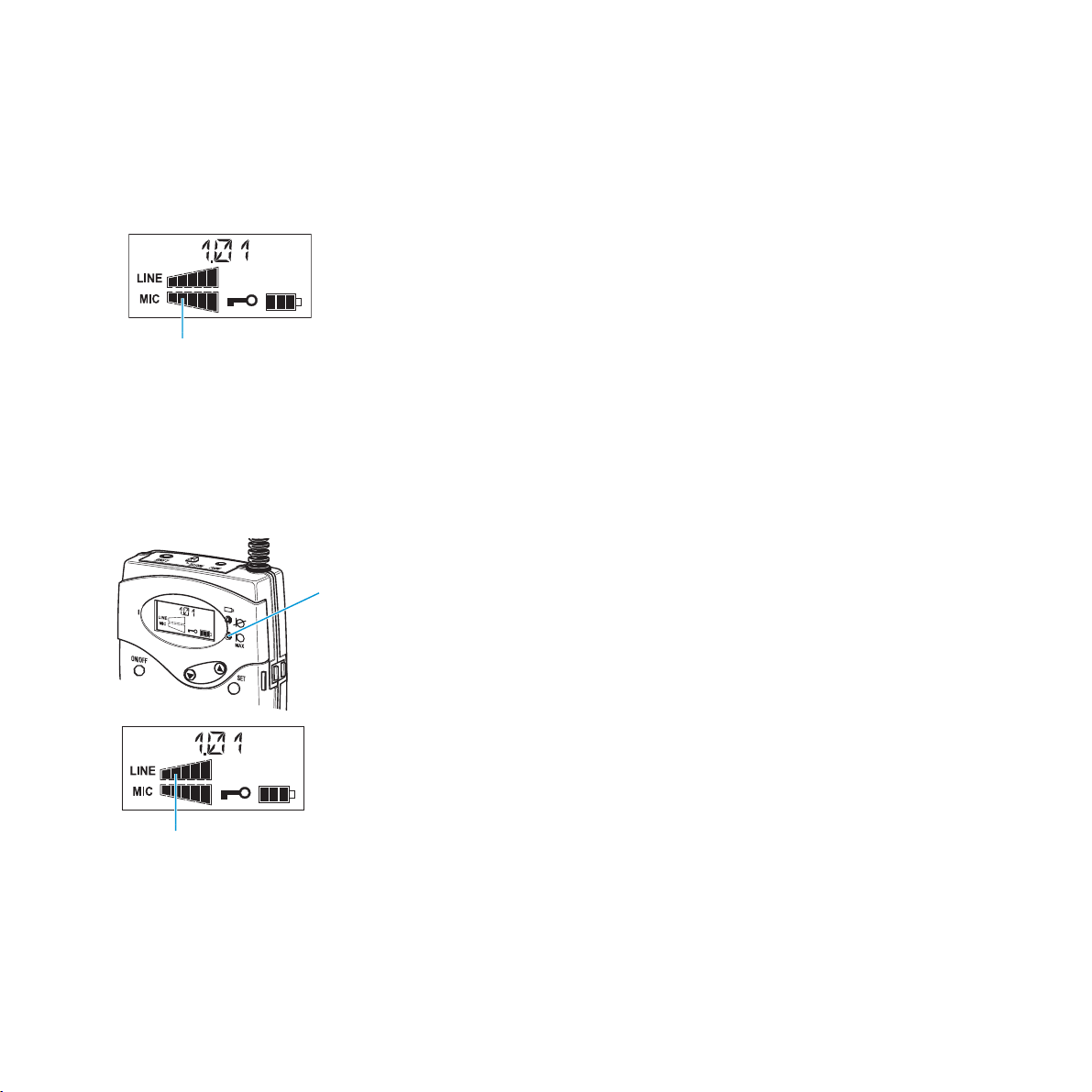
Adjustment tips for the operating menu of the
transmitter
Adjus tin g the micro phon e s ens itivity
SENSIT (MIC) Via the “SENSIT (MIC)” menu, you can adjust the sensitivity of the connected
micro phone in 32 steps. Ad just the micr ophon e sens itivi ty so t hat the di sp lay
for microphone level (MIC) show s full def lectio n only when you speak very
loudly. The yellow LED sho uld o nly li ght up brief ly.
Note:
For monitoring the adjusted microphone sensitivity, the display for
microphone level (MIC) alwa ys in di cates the mi crophone level – even
when the microphone is muted.
Adjusting the sensitivity of the line input
SENSIT (LINE) Via the “SENSIT (LINE)” menu , yo u ca n adjust the sensitivity of the line in put
in 32 steps.
The i np ut sensitivity is adjusted too hi gh when lou d passa ges cause
over modulation in the transmission link. In this case, the yellow LED will
light up for longer periods of time. I f, on the oth er hand, the sen sitivity i s
adjusted too low, the tr ansmission li nk will b e undermodul ated, whic h woul d
resul t in a s ignal with h igh background nois e.
The sen si tivity is correctl y adjusted w hen the disp lay for line level (LINE)
shows f ull deflec tion only d uring the lo udest pas sages.
Note:
If the s ensi tivity of the lin e i np ut is set to “OFF”, the d is play for li ne level
(LINE) is not shown on the display panel.
30
Page 31

Switching between the channels
CHAN Via the “CHAN” menu, you can switch between the released channels. This
can be necessary when the selected channel is subject to interference.
Wi th th e 2015 System, a transm itter can be received by sever al recei vers on
the same frequency. In this case, it may be necessary to switch to a channel
that is released on all receivers.
Alwa ys set the transmitter and the receiver(s) of a transmission link to the
same ch annel. For mu lti-chann el operati on, only us e the released chann els in
one channel bank and only use the channel banks “1” to “8” since these
accommodate fixed preset frequencies which are intermodulation-free.
Exiting the operating menu
EXIT Via the “EXIT ” menu, you can exit the operating menu and return to the
stan dard di splay.
31
Page 32

Troubleshooting
Error checklist
Problem Possible cause Possible sol u tion
No display on the display panel Accupack is flat or batteries are flat. Recharge the accupack or
replace the batteries.
Receiver: No RF signal Transmitter and receiver are not
on the same chan nel /fr equ ency .
The transmitter is out of range. Reduce the distance between
Receiver: RF signal available,
but no audio signal
Microp hone s ignal has a h igh
level o f backg rou nd n ois e
Line signal has a h igh level o f
background noise
Mic rophone s ignal is distorted The transmitter’s microphone
Line si gnal is distorted The transmi tter’s line s ensitivity is
No acces s to a certain channel The channel has not been released. Set transmitter and receiver to a
The transmitter’s microphon e is muted
(“MUTE”).
The transmitter’s microphone
sen siti vity is a djusted too l ow.
The transmitter’s line sensitivity is
adjusted too low.
The transmitter’s microphone si gn al
interferes with the line signal.
sen siti vity is a djusted too hig h.
adjusted too high.
Set transmitter and receiver to the
same channel. Check if the frequency is
the same. If this is not the case, set
transmitter and receiver to a different
channel.
transmitter and receiver.
The technical expert must chec k the
squelch threshold setting.
Deactivate the muting function.
Via the “SENSIT (MIC)” menu, increase
the microphone sensitivity.
Via the “SENSIT (LINE)” menu, increase
the line sensitivity.
Mute the transmitter’s microphone
(“MUTE”).
Via the “SENSIT (MIC)” menu, reduce
the microphone sensitivity.
Via the “SENSIT (LINE)” menu, reduce
the line sensitivity.
different channel.
The technical expert must release the
channel.
If problems occur that are not listed in the above table or if the problems cannot be solved with the proposed
solutions, please contact your technical expert f or assistance.
32
Page 33

Recommendations and tips
... for system planning
y Transmitter and receiver of a transmi ssi on link mus t be set to the same
frequency.
y A trans mitter can be recei ved by s everal rec eivers on the same fr equen cy.
y How ever, a receiver c ann ot receive sever al t r ansm itters on th e same
frequency. Incorrect settings are indicated by crackling and chirping in the
receiver.
... for the MKE 2015-0 screw-on microphone (optional ac cessory)
y Adjust the length of the neck strap so that the distance between the
microphone an d your mouth is 25 cm at the most.
y The sc rew- on m icr ophon e al low s you to t r ansm it gr oup d is cus sions. F or this
purpose, place the transmitter on the table on a soft and springy pad.
... for the ME 2015- H nec kba nd m icrop hone (option al ac cessor y)
y Always us e the mi crophone with a popshield an d position the micr oph one
at the corner of the mouth.
y You can vary the bass reproduction by increasing/decrea sing the talking
distanc e.
y Make sure that the sound inlet is directed towards the mouth. The sound
inlet is m arked wi th a littl e do t.
... for the SK 2015 transmitter
y Make sure that the antenna and the microphone cable do not cross.
y For best results, make sure that the transmitter sensitivity is correctly
adjusted.
... for optimum reception
y Transmission range d epends to a large extent on location an d can be up to
50 m. There should be a “free line of sight” between transmitting and
receiving antenna.
33
Page 34

... for multi -channel o peration
y For multi-channel operation, you can only use the c hannels i n a channel
bank. Each of the channel banks “1” to “8” accommodates factory-preset
frequencies which are intermodulation-free. For alternative frequency
combinations, please refer to the enclosed frequency table. The freely
selectable frequencies can be selected via the “TUNE” me n u and c an be
stored in the channel bank “U”.
y When using several transmitters simultaneously, interference can be
avoided by maintaining a minimum distance of 20 cm between two
transmitters.
y For multi-channel applications, use special accessories (see “Accessories”
on page 51).
Care and maintenance
y Use a slightly damp cloth to clean the units from time to time.
34
Note:
Do not use any cleansing agents or solvents.
y If you do not use the transmitter or receiver, remove the accupack or the
batteries. After three months at the latest, the accupacks will need a
refresh charge in the L 2015 charger.
If you do not use the transmitter or receiver for extended periods of time
(e.g. while you are on holiday), we recommend storing it in the L 2015
charger which is connected to the mains. This prevents damage to the
accupack d ue to total discharge.
Page 35

Configuration of the units by the technical expert
Depending on the area of application, the technical expert configures the transmitter and the receiver for optimum
use.
The configuration menu
Function of the buttons
Mode Buttons To ...
“SE TUP” di spl ay ON/OFF switch the transmitter or receiver on/off
SET get into the configuration menu
/ without function
Configuration menu ON/OFF cancel the entry and return to the “SETUP” display
SET get into the setting mode of the selected menu
/ change to the previous menu () or change to the n ext m enu ()
Setting mode ON/OFF cancel the entry and return to the “SETUP” display
SET store the settings and return to the configuration menu
/ adjust the setting of the sel ected menu: option (/)
35
Page 36

Overview of menus
Display Receiver Transmitter
SETUP Standard display in the configuration menu Standard display in the configuration menu
INT.MIC Sw itch ing the inter nal micr ophone on/off
FA DE Adjusting the gain reduction of the
automatic priority circuit
SQELCH Adjusting the squelch threshold
ACCESS Releasing channels for the user Releasing channels for the user
TUNE Set tin g a frequency for a sel ec ted ch annel
in the channel bank “U” (user bank)
NAME Entering a name Entering a name
RESET Loading the factory-preset default settings Loading the factory-preset default settings
Setting a frequency for a selected channel
in the channel bank “U” (user bank)
⎯
⎯
⎯
Working with the configuration menu
By way of example of the “FAD E ” menu, this section describes how to use the
con figu ration menu .
Getting into the configuration menu
Note:
In order to get into the configuration menu, the transmitter or receiver
must b e switch ed o ff.
Press the SET button and keep it pressed.
Press the ON/OFF button and keep it press ed for approx. fi ve seco nd s.
“SETUP” appears on the display, indicating that you are in the
co nfigu rati on menu .
36
Page 37

Selecting a menu
Press the / rocker button (UP/DOWN) t o select a menu.
Press the SET button to get into the setting mode of the selected menu.
The current setting that can be adjusted flashes on the display.
Adjusting a setting
Press the / rocker button (UP/DOWN) to adjust the setting.
By briefly pressing the / rocker button, the display jumps either
forwards or backwards to the next setting. In the “FA DE”,“ TUNE“,“NAME“
and “ACCESS” menu , the / rocker button features a “fast search”
functio n: If y ou hold do wn t he or button, the display cycles
continuously, allowi ng you to g et fast and easi ly to y our d esired sett in g.
The new s etting flash es on th e display unti l it is stored.
Storing a setting
Press the SET button to store the setting. “STORED” appears on the
display, indicating that the setting has been stored. The display then
returns to the top menu level.
With most menus, new settings become effective immediately without
having to be stored. An exception are the “RESET” menu s of bot h
transmitter and receiver and the “TUNE” menu of the transmitter. With
these menus, new settings only become effective after they have been
stored.
Exiting the configuration menu
Wh en i n t h e config ur ation men u, briefly pr essing the ON/OFF bu tton will
cancel your entry (ESC function) and return you to the “SETUP” display
without storing the setting.
37
Page 38

Structure of the configu ration menu of the EK 2015 receiver
Transmitter must be switched off.
Simultaneously press SET and ON/OFF and keep both buttons pressed for 5 seconds
RESET
ON/OFF
Cancels your entry
on all levels of the
operating menu
SETUP
SET
SET
INT.MIC MIC. OFF MIC. ON
Switching the
internal
microphone on or
off
Internal
microphone
switched on or
off
STORED
FADE FAD. OFF FAD. 29
SET
Adjusting the gain
reduction of the
automatic priority
circuit
Current gain
reduction setting
STORED
SQELCH SQ LO SQ MID
SET
Adjusting the
squelch
threshold
Current squelch
threshold
STORED
ACCESS 1.01 5.20
SET
Releasing
channels for the
user
Displays
channels that
can be released
/
:
ON/OFF
SET: Stores the
setting
SET
/
:
OFF, 01...64
SET: Stores the
setting
SET
/
:
LO, MID,HI
SET: Stores the
setting
SET
/
:
U.01...20,
1.01...8.20,
ERASE
SET
ACCESS
Channel
released:
"ACCESS" is
displayed briefly
38
TUNE
Press SET for 1 second
The selected channels
are released
STORED
The next channel
that can be
released is
displayed
Page 39

ACCESS
ON/OFF
Cancels your entry
on all levels of the
operating menu
TUNE U.01 U.04 744.500
SET SET
Setting a
frequency for a
selected channel
in the channel
bank "U"
Current channel
Select a channel
U.01...U.20
Current
frequency of
the selected
channel
744.650
/
:
Receiving
frequency
tunable in steps
of 25 kHz
SET: Stores the
setting
NAME
Assigning a name
RESET
Loading the
factory-preset
default settings
STORED
SET
SK 2015 PETE15
Current name
STORED
SET
SET
RST. NO
Confirm your
selection
SET
SET
/ :
Enter a name (6 characters)
Letters w/o pronounciation marks,
numbers from 0...9, special
characters, spaces
SET: 5 x next character, then store
the setting
RST. OK
/ :
reset : OK
SET: Unit loads factory-preset
default settings, unit is restarted,
"SETUP" display appears
reset : NO
SET: Reset is cancelled
SET
INT.MIC
SETUP
39
Page 40

Structure of the configuration menu of the SK 2015 transmitter
Transmitter must be switched off.
Simultaneously press SET and ON/OFF and keep both buttons pressed for 5 seconds
RESET
ON/OFF
Cancels your entry
on all levels of the
operating menu
SETUP
ACCESS
SET
Releasing
channels for the
user
SET
1.01 5.20
Displays
channels that
can be released
Press SET for 1 second
The selected channels
are released
STORED
TUNE U.01 U.04
SET SET
Setting a
frequency for a
selected channel
in the channel
bank "U"
Current channel
STORED
NAME
SET
/
:
U.01...20,
1.01...8.20,
ERASE
The next channel
that can be
released is
displayed
/
:
U.01...20 Current
SET
ACCESS
Channel
released:
"ACCESS" is
displayed briefly
744.500
frequency of the
selected
channel
744.650
/
:
Transmittion
frequency
tunable in steps
of 25 kHz
SET: Stores the
setting
40
Page 41

TUNE
ON/OFF
Cancels your entry
on all levels of the
operating menu
NAME
Assigning a
name
RESET
Loading the
factory-preset
default settings
ACCESS
SET
SK 2015 PETE15
Current name
STORED
SET
SET
RST. NO
Confirm your
selection
SET
/ :
Enter a name (6 characters)
Letters w/o pronounciation marks,
numbers from 0...9, special
characters, spaces
SET: 5 x next character, then store
the setting
RST. OK
/ :
reset : OK
SET: Unit loads factory-preset
default settings, unit is restarted,
"SETUP" display appears
reset : NO
SET: Reset is cancelled
SETUP
SET
41
Page 42

Adjustment tips for the configuration menu
Sw itch ing the internal m icrop h one on or o ff (recei ver onl y)
INT.MIC The EK 2015 receiver has an internal microphone al lowing persons with
hearing problems to hear environmental sounds. The internal microphone
can be switched on or off on via the “INT.MIC” me nu .
Adjusting the gain reduction of the automatic priority circuit (receiver only)
FADE The receiver is equipped with an automatic priority circuit. This ensures that
the gai n of the hearing a id micr ophones or of the receiver’s internal
microphone is reduced during speech transmission. The person with the
hearing problems thus hears the speaker more than he hears environmental
sounds. The internal microphone in the receiver has a preset gain reduction.
For the hearing aid microphones, in contrast, you can adjust the gain
reduction via the “FAD E” menu. The higher the set value, the greater the gain
reduction. In the “OFF” setting, the automatic priority circuit is switched off,
i.e. the gain of the microphones is not reduced while the speaker is talking.
A speech filter completes the automatic priority circuit, ensuring that
interfering noise such as banging doors do not trigger the automatic priority
circuit.
42
Adjusting the squelch threshold (receiv er only)
SQELCH The receiver is equipped with a squelch that can be adjusted via the “SQELCH”
menu. The squelc h eliminates annoying noise when the transmitter is
switched off. It also suppresses sudden noise when there is no longer
sufficient transmitter power received by the receiver.
There are three possible squelc h settings:
y LO = low
y MI D = mid dle
y HI = high
Selecting the setting “LO” reduces the sq uelch thresh old, sel ecting the
settin g “HI” i ncreases the squel ch threshol d. Adjust the squ elch thresh old –
with the transmitter switched off – to the lowest possible setting that
suppresses h issing noise.
Page 43

Important notes:
If the squelch threshold is a djusted too high, the transmission range will
be reduced. Therefore, always adjust the squelch threshold to the lowest
poss ib le setting.
When in the setting mode of the “SQELCH” menu, pressing the button
(DOWN) for mo re than three seconds will sw itch off the sq uel ch. “SQ. OFF”
appears on the d is play. If no RF signal is being received, hissi ng nois e will
occur. This setting is for test purposes only.
Releasing channels for the user
ACCESS Transmitter and receiver have nine channel banks with up to 20 switchable
channels each. Via the “ACCESS” menu, you can release the channels to be
accessed by the user. For multi-channel opera tion, only release the channels
in one channel bank and only use the channel banks “1” to “8” since these
accommodate fixed preset frequencies which are intermodulation-free.
After you have changed into the setting mode of the menu, only the channels
that have not yet been released are displayed.
To d elete all previous ch annel releas es :
Select “ERASE” and confirm your selection by pressing the SET button. The
previous channel releases are deleted and all channels can now be
released again.
Releas ing channels:
Use the / rocker button (UP/DOWN) to select the channel to be
releas ed.
(By briefly pressing the button, the display jumps either forwards or
backwards to the next channel; by holding down the button, the display
cycles continuously.)
Note:
You can display the frequency stored in the selected channel. To do so,
press the SET button and the button (UP) simultaneously.
Release the selected channel by briefly pressing the SET button. The
channel can now b e ac cessed by the user. “ACCESS” appears on the
43
Page 44

display and the display then displays the next channel that can be
released.
Have your released all required channels as described above? Store your
settings by pressing the SET button until “STORED” appears on the
display.
Selecting the frequencies to be stored in the channel bank “U”
TUNE Via the “TUNE” menu, you can select the frequencies to be stored in the
channel bank “U” (user bank). When selecting the “TUNE” menu, the
transmitter or r eceiver automatically switches to the chan nel bank “U”.
Note:
Always assign the same frequency to the same channel on both
transmitter and receiver.
Use the / rocker button (UP/DOWN) to select the channel for which
you want to set the frequency.
Press the SET bu tton to confirm your selection. The currently set
frequency is displayed.
Use th e / rocker button (UP/D OWN) to s elect th e de si red trans mis sio n
or receiving frequency. The frequencies are tunable in 25-kHz steps within
a switching bandwidth of 36 MHz max. For intermodulation-free
frequencies, plea se refer to the enclosed frequency table.
44
Press the SET button to store you r s etting.
En teri ng a na me
NAME Via the “NAME” menu, you can enter a freely selectable name for the
transmi tter or receiver. Th is nam e is b riefly shown on the d ispla y pa nel after
switch-on .
The name can consist of up to six characters such as:
y letters (w ithout p ronounciation marks),
y numbers f ro m 0 t o 9,
y special characters e.g. () - . _ and spaces.
Page 45

To enter a name, p roceed as follo ws:
After you have changed into the setting mode of the menu, the first segment
starts flashing on the display.
Use the / rocker button (UP/DOWN) to select a character. By briefly
pressing the button, the display jumps either forwards or backwards to
the next charac ter. If you hold d own the b utton, the disp lay starts cycli ng
continuously.
Press the SET button to change to the next segment.
Have yo u entered the name completely? Pres s the SET button to store
your setting and to return to the top menu level.
Loading the factory-preset default settings
RESET Via the “RESE T” menu, you can load the factory-preset default settings. After
the reset, the u nit is res tarted and “SETUP” appears on the display.
Color marking of receivers
For integrative teaching with several children with hearing problems, it is
advantageous if the children can distinguish their receivers easily. You can
therefore replace the battery compartment cover and the front cover of the
receiver by colored ones (see “Acc essories” on page 51).
Changing the front cover of the receiver
Press the two unlocking buttons and open the battery compartment
cover .
Insert a thin screwdriver in to the small reces s between t h e f ront cover a nd
the lo wer part of the housin g.
Carefully lever out the front cover on both sides.
First insert the colored front cover into the recess on the upper end of the
battery compartment and then press it down onto the housing.
Close the battery compartment.
45
Page 46

Changing the battery compartment cover
Press the two unlocking buttons and open the battery compartment
cover .
Use a thin screwdriver to push out the pin of the battery compartment
cover.
Replace the battery compartment cover by a colored one.
Push the pin back in.
Close the battery compartment.
46
Page 47

Additional information
The channel bank system
The 2015 System is available in five UHF frequency ranges with 1440
transmission/receiving frequencies per frequency range. Please note:
Frequency us age is different for each country. Your Sennheiser agent will
have all the necessary details on the available legal frequencies for your area.
Range A: 518 to 554 MHz Range D: 786 to 822 MHz
Range B: 626 to 662 MHz Range E: 830 to 866 MHz
Range C: 740 to 776 MHz
Transmitter and receiver have nine channel banks with up to 20 switchable
chan nels each.
channel 1
channel 2
channel bank 1... 8
channel 20
channel 1
channel 2
channel bank U
channel 20
preset frequency
preset frequency
preset frequency
freely selectable frequency
freely selectable frequency
freely selectable frequency
Each of the channels in the channel banks “1” to “8” has been factory-preset
to a transmission/receiving frequency (see enclosed frequency table). These
frequencies cannot be changed but have been preset so that e.g. countryspecific regulations on frequency usage are taken into account. The channel
bank “U” (user bank) allows yo u to stor e you r select ion out of 1440
transmission/receiving frequencies that are freely selectable within the preset
frequency range.
An advantage of the factory-preset frequencies is that
y the system is ready for immediate use after s witch-on,
y several systems can be operated simultaneously on the preset channels of
a channel bank without causing intermodulation interference.
47
Page 48

HDX noise reduction system
RF li nk
Inherent noise
of the RF link
Transmitter Receiver
Progress you can hear:
This product family is equipped with HDX, the Sennheiser noise reduction
system that reduces RF interference. It increases the signal-to-noise ratio in
wireless a udio tr ansmission to more than 110 dB. HDX is a wideband
compander sys tem which compresses the audio signal in the transmitter in a
2:1 ratio (related to dB) to lift it above the inherent no ise floor of the RF link.
A 110 d B dynam ic range si gnal is thus tr ansmitted with an effective dynam ic
range of only 55 dB, which i s above the 60 dB n oise flo or of the RF link. In the
receiver the signal is expanded in an identical and opposite way in a 1:2 ratio
to restore the original signal, at the same time reducing the RF noise to below
the noise floor of the receiver.
48
HDX h as been speci ally develo ped for high quali ty rad io microphone system s.
Note:
Only transmitters and receivers th at are equipped with HDX can work
correctly with each other. If non HDX equipment was mixed with HDX, the
dynamic range would be drastically reduced and the transmission would
so un d blun t an d flat. HDX is permanently active and cannot be s witched
off.
Page 49

Specifications
2015 S ystem
RF characteristics
Mo du lat ion FM mon o
Frequency ranges 518–554, 626–662, 740–776, 786–822, 830–866 MHz
Transmission/receiving frequencies 8 channel banks with up to 20 factory-preset cha nnels each
1 channel bank s w ith up to 20 freely selectable channels
(1 44 0 fr equenci es, tu nable i n steps of 25 kH z)
Switch ing bandwi dth 36 MHz
Nominal/peak deviation ±24 kHz / ±48 kHz
AF characteristics
Noise reduction system Sennheiser HDX
AF frequency response 80–16,000 Hz
Signal-to-noise ratio (at 1 mV, peak deviation) 96 dB(A)
THD (at nomi nal deviatio n, 1 kHz) ≤ 0.3 %
General data
Temperature range –10 °C to +55 °C
Dimensions of system case [mm] 380 x 370 x 70
Weight of system case (equipped) approx. 3,100 g
EK 2015 re ceive r
Sensitivity (with HDX, peak deviation ) typ. 1. 4 µV at 52 d BA
AF frequency response of internal microphone 200–10,000 Hz
Adjacent channel rejection typ. 75 dB
Intermodulation attenuation typ. 75 dB
Blockin g typ. 90 dB
Squelch 4 steps: OF F
LO: 5 dBµV
MID: 15 dBµV
HI: 25 dBµV
Power supply BA 2015 accupack, 2.4 V
or AA s ize b atter ies, 1.5 V
Nominal voltage 2.4 V DC
Power co nsumption typ. 110 mA
rm s
S/N
49
Page 50

Operating time with BA 2015 accupack
with batteries
ty p. 12 h
ty p. 12 h
H ea dph on e output 3. 5 mm jack socket: 2 x 20 mW /3 2 Ω
Output for h earing aid 2.5 mm j ack socket: 3 mV/2 kΩ
Dimensions [mm] 82 x 64 x 2 4
Weight (with BA 2015 accupack) approx. 160 g
Temperature range –10 °C to +55 °C
SK 2015 transmitter
RF output power at 50 Ω ty p. 10 m W
RF ra diating power typ. 1 mW
Sp uriou s em iss ion < 4 n W
Max. input voltage
(peak deviation/input impedance)
Microphone 200 mV/5 kΩ (softw are lim iter th res hol d)
Line 3 V/47 kΩ
Nomin al voltag e 2.4 V
Power consumption at nom in al v oltage ≤ 120 mA
Power su pp ly BA 2015 accu pack, 2.4 V
or AA size batteries, 1.5 V
Operating time with BA 2015 accupack
with batteries
ty p. 12 h
ty p. 12 h
Dimensions [mm] 82 x 64 x 2 4
Weight (with BA 2015 accupack) approx. 160 g
Temperature range –10 °C to +55 °C
Connector assignment
SK 2015:
3.5 mm stereo ja ck plug,
unbalanced
50
SK 2015:
2.5 mm mono jack plug
EK 2015:
3.5 mm stereo jack plug,
unbalanced
EK 2015:
2.5 mm stereo jack plug,
unbalanced
Page 51

Accessories
System 2015-A-US Sy stem with USA m ains unit (518–554 MHz)
System 2015-B-US with USA m ains u nit (626–662 M Hz)
System 2015-C-US with U SA main s unit (740–776 MHz)
System 2015-D-EU with EU mai ns un it (786–822 MHz)
System 2015-E-EU with EU mai ns un it (830– 866 MHz )
System 2015-D-UK with UK main s u nit (786– 82 2 MHz)
System 2015-E-UK with UK main s unit (830–866 MHz)
EK 20 15 A EK 2015 receiver (518–554 MHz)
EK 2015 B (626–662 MHz)
EK 2015 C (740–776 MHz)
EK 2015 D (786–822 MHz)
EK 2015 E (830–866 MHz)
SK 20 15 A SK 2015 transmitter (518–554 MHz)
SK 2015 B (626–662 MHz)
SK 2015 C (740–776 MHz)
SK 2015 D (786–822 MHz)
SK 2015 E (830–866 MHz)
MKE 2015-0 Screw-on microphone for SK 2015,
c ondenser , o mni -d irection al, 2. 5 mm jack plug
MKE 2015-2 Clip-on microphone for SK 2015,
condenser, omni-directional, cable length: 80 cm
ME 2015-H Neckband microphone for SK 2015,
condenser, super-cardioid, cable length: 80 cm
BA 2015 Accupack for EK 2015 and SK 2015
L 2015 Charger for BA 2015 accupack
51
Page 52

NT 1 Main s unit fo r one L 2015 with EU mains connector , 2 30 V
NT 1-UK with UK main s connector, 230 V
NT 1-US with USA mains connector, 120 V
NT 3 Mains unit for three L 2015 with EU mains connector, 230 V
NT 3-UK with UK main s c onnector, 23 0 V
NT 3-US wi th USA m ains co nnector, 120 V
KAB 80-E Connecting cable for hearing aid, binaural,
with 2.5 mm jack plug, cable length: 80 cm
KAB 60-E cable l ength: 60 cm
KAB 40-E cable l ength: 40 cm
KA 80-E Connecting cable for hearing aid, monaural,
with 2.5 mm jack plug, cable length: 80 cm
KA 40-E cable l ength: 40 cm
KA B 80-K Connecting cable for EZI 120 induction couplers, binaural,
with 3.5 mm jack plug, cable length: 80 cm
KAB 40-E cable l ength: 40 cm
KA 80-K Connecting cable for EZI 120 induction couplers, monaural,
with 3.5 mm jack plug, cable length: 80 cm
KA 40-E cable l ength: 40 cm
52
EZT 2015- 20 -S In duction n eck l oop with 2 .5 mm jack p lug, c able length: 20 cm
EZT 2015- 60 -S In duction n eck l oop with 2 .5 mm jack p lug, c able length: 60 cm
EZI 120 Induction coupler for hearing ai ds without audio input
EZB 2015 System ca se (for th e whole system inc l. transport cas e w ith tr ansport hold ing
device for transmitter and receiver)
EZG 2015 Pouch with neck strap for SK 2015 or EK 2015
ETC 2015-01 Set comprising 3 battery compartment covers and 3 front covers in yellow,
blue and red
MAN 20 15 PFM Instructions for use for System 2015 F
Page 53

Notice d ’emploi
Système 2015
53
Page 54

Pour votre sécurité
N'ouvrez pas les appar eils d e votre prop re initiative. L a gar antie est a nnu lée
pour les appareils ouverts à l'initiative du client.
Eloignez les appareils des chauffages et radiateurs et n'exposez pa s les
appareils directement au soleil.
Utilisez ce sys tème un iquement dans des loc aux s ecs.
Pour le nettoyag e, il suffit d'essu yer de temps en temps les appareils avec u n
ch if fon légèrement humi de. N'utilis ez jama is de solvan t ou de détergent.
54
Vous avez fait le bon choix !
Ces produits Sennheiser vous séduiront pendant de longues années par leur
fiabilité, leur rentabilité et leur facilité d'emploi. C'est ce que garantit
Sennheiser, fabricant réputé de produits électroacoustiques de grande
valeur, fruits d e com pétences accumulées depuis plus de 50 ans.
Consacrez quelques minutes à la lecture de cette no tice. Nous désirons en
effet que v ous puissiez profiter simplement et rapidement de cette technologie d e po in te.
Page 55

Des informations pour tous
les util isa teurs
Des informations pour
l’utilisateur du récepteu r
Des informations pour
l’util isateur de l’émetteur
Des informations pour
l’expert tech nique
Sommaire
Pour vo tr e sécu ri té ...... ...... ...... ....... ...... ...... ....... ...... ...... ...... ....... ...... ...... ...... ....... ...54
Le s ystème 2015 ... ...... ...... ...... ....... ...... ...... ....... ...... ...... ...... ....... ...... ...... ...... ....... ...57
Principe de fonctionnement du système 2015 ....... ............ ....................... ..............57
Fournitures ... ... ............. ... ... .......... ... ... ......... ... .... ............ ... ... .......... ... ... ......... .... ... ...58
Les éléments de commande du r écepteur EK 2015 ............ ...... ...... ...... ....... ...59
Affichages du récepteur ............ ............ ........... ........................ ....................... ..............60
Les éléments de comm ande de l’ émetteur SK 2015 . ............. ... ... ......... .... ... ...62
Affichages de l’émetteur .......... ............ ....................... ........................ ....................... ..63
Utilisation q uotidienne ..... ...... ....... ...... ...... ....... ...... ...... ...... ....... ...... ...... ...... ....... ...65
Transporter les émetteurs et les récepteurs ............ ............ ....................... ..............65
Me ttre en place le pack accu/ les pile s (émetteur et récepteur) ........................ ..65
Raccorder un a ppareil de correction auditive au récepteur ..................... ..............66
Raccorder des sources de son à l’émetteur .......................... ............ ....................... ..67
Fixer l’émetteur et le récepteur .................................. ............ ............ ....................... ..68
Utiliser le récepteur ..... ... ... .......... ... ... ......... ... .... ............ ... ... .......... ... ... ......... .... ... ...70
Me ttre le récepteur en marche/à l'arrêt ................................ ............ ....................... ..70
Activer/désact iver le verrouillage des touches ................... ............ ....................... ..70
Régler le volume sonore du signal audio capté ................... ............ ........... ..............71
Régler le volume sonore du microphone incorporé ............ ....................... ..............71
Changer de canal ............ ........................ ....................... ........................ ....................... ..71
Faire afficher des fréquences ............... ....................... ........................ ....................... ..72
Me nu du récept eur EK 2015 ..... ............ ....................... ........................ ....................... ..73
Utiliser l’ém etteur .... ... ......... ... .... ............ ... ... .......... ... ... .......... ... ... ............ ... .... ......74
Me ttre l’émett eur en marche/à l’arrêt .......... ........................ ....................... ..............74
Me ttre le microphone en sourdine ...... ....................... ........................ ....................... ..74
Activer/désact iver le verrouillage des touches ................... ............ ....................... ..75
Faire afficher des fréquences ............... ....................... ........................ ....................... ..75
Le menu de l’émetteur .. ............ ............ ....................... ........................ ....................... ..76
Utiliser le menu de l’émetteur ............. ........... ........................ ....................... ..............77
Me nu de l’émetteur SK 2015 ... ............ ....................... ........................ ....................... ..79
Consignes de réglage pour le menu de l’émetteur ............. ............ ....................... ..80
En cas d'anomalies ... ...... ...... ....... ...... ...... ...... ....... ...... ...... ....... ...... ...... ...... ....... ...... 82
Liste de contrôle des anom alies ................................. ............ ............ ....................... ..82
Recommandations et conseils . ............ ................................... ............ ........... ..............83
En tretien et maintenance .... ....... ...... ...... ...... ....... ...... ...... ....... ...... ...... ...... ....... ...... 84
55
Page 56

Con figuration des ap pareils par le s pécialiste technique .. ...... ....... ...... ...... ....8 5
Le menu de configuration ...................... ............ ....................... ........................ ........... 85
Utiliser le menu de configuration ......... ............ ........... ........................ ....................... 86
Le structure du menu de configuration du récepteur EK 2015 ............................ 88
Le structure du menu de configuration de l’émetteur SK 2015 ................ ........... 90
Consigne s de réglage pour le menu de configuration ......... ........................ ........... 92
Distinguer les récepteurs grâce aux couleurs . ....................... ........................ ...........95
Ceci est bon à savoir également ........................ ....................... ........................ ........... 97
Car actéris ti ques techniques ..... ... ...... ....... ...... ...... ....... ...... ...... ...... ....... ...... ...... ....99
Brochage des connecteurs .......... ........................ ....................... ........................ ......... 100
Accessoires . ... ......... ... ... .......... ... ... ............. ... ... ......... ... .... ......... ... ... ............. ... ... .....101
56
Page 57

Le système 2015
Le système 2015 permet l’intégration de personnes souffrant de prob lèmes
auditifs dans les écoles et les universités, au travail et pendant les loisirs. La
conception et les cha ractéristiques de ce système sont adaptées de la
meilleure façon possible aux exigences posées par ce groupe d’utilisateurs. La
manipulation est d’un apprentissage aisé. En outre, les appareils sont de
petite taille, légers et discrets.
Principe de fonctionnement du système 2015
L’orateur, l’enseignant par exemple, porte l’émetteur SK 2015. Le
malentendant, l’élève par exemple, porte le récepteur EK 2015. Un casque ou
un câble de connexion pour l’appareil de correction auditive peuvent être
branchés sur le récepteur. Sans fil, l’élève est en mesure d’entendre son
professeur tout en restant entièrement libre de ses mouvements, comme s’il
était assis à côté de c e dernier. Lorsque l’enseignant parle, les bruits ambiants
se trouvent sensiblement réduits, à tel point que le dialogue entre
l’enseignant et l’élève reste toujours prioritaire. Lorsque l’enseignant ne parle
pas, l’élève enten d s es ca marades de c lass e soit par l es m icr oph ones de
l’appareil de correction auditive soit par le microphone incorporé du
récepteur. Le système 2015 constitue un auxiliaire fiable même dans des
c ond itio ns d’ util isation di ff iciles. La puis sanc e d’émissio n est suffisante po ur
couvrir des distances relativement importantes. Le microphone cravate
MKE 2015-2 garantit une b onne in telli gi bilité. L es bruits p aras ites forts
peuvent être supprimés ou une mauvaise acoustique peut être compensée
par le microphone serre-tête ME 2015-H (accessoire en option). La diversité
des accessoires permet de raccorder le récepteur à pratiquement tout
appareil de correction auditive, la liaison pouvant être électrique ou inductive.
L’alimentation électrique de l’émetteur et du récepteur est assurée par le
pack accu BA 2015. Le pack accu BA 2015 f ournit une puissance suffisante
pour une journée (jusqu’à 12 heures). Les contacts de recharge sur l’émetteur
et sur le récepteur permettent de recharger les appareils dans le chargeur
L 2015 sans que le pack accu doit être retiré.
Si aucun réseau électrique n’est disponible pour recharger le pack accu, vous
pouvez aussi utiliser des piles rondes AA (1,5 V). En utilisant des piles, les
émetteurs et récepteurs ont aussi une durée de fonctionnement de 12 heures.
57
Page 58

EK 2015
SK 2015
MKE 2015-2
L 2015
Il est en plus po ssible de connecter à la fiche jack 3,5 mm de l’émetteur des
sources audio (p.ex. des lecteurs laser , des télévi seurs, la carte son de votre
ordinateur etc.).
Pour des écoles intégratives en particulier, il est un avantage que vous
pouvez lier le système 2015 au système Soundfield EMP 2015. Au-delà, vous
pouvez utiliser les émetteurs et les récepteurs de l a série evolution wireless
en combinaison avec le système 2015. Pour des informations plus précises
voir “www.sennheiser.com”.
Fournitures
Contenu du système 2015:
y 1 émetteur SK 2015
y 1 microphone cravate MKE 2015-2
y 1 récepteur EK 2015
y 2 packs accu BA 2015
y 1 chargeur L 2015
y 1 not ice d’ emploi
y 1 sac de système EZB 2015
avec hou sse de tran sport et su pport inclu s (pour EK 2015 et SK 2015) ainsi
qu’un clip et une ceinture
EZB 2015
housse de transport
support
support
58
BA 2015
Rema rque:
Tous les com pos ants du systèm e 2015 sont di sp onibles séparém ent
(voi r “Accessoires” pa ge 101).
Page 59

Les éléments de commande du récepteur EK 2015
Affichage alphanumérique
Affichage à cinq positions du niveau audio (FM)
Affichage à cinq positions du niveau du m icrophone
(MIC) pour le microphone incorporé (uniquement
quand ce microphone est mis en marche)
Symbole d'activation du verrouillage des touches
Affichage à quatre positions de l'état des piles
Affichage à cinq positions du niveau du signal radio
Rem ar qu e :
Dépendant de la configuration individuelle, il se
peut que quelques affichages n’apparaissent pas
sur l’afficheur.
Eléments de commande Affichages sur l’af ficheur à cristaux liquides
Sortie casque / a ppareil de co rrection aud itive (HI ),
prise jac k 3,5 mm
Sortie appareil de correction auditive (LOW),
prise jac k 2,5 mm
Anten ne
Alarme lum ineuse indiquant l’ état des piles et
l’abs ence d u sig nal radio de l’ émetteur, LED ro uge
Indi cateur de réception radio , LED ver te
Contacts de charge
Touche SET
Touches à bascule / (UP/DOWN)
Compartiment à piles
Couvercle du compartiment à piles
Touche de déverrouillage
Touche ON/OFF avec la f onction ESC (ab andon)
Microphone incorporé
Afficheur à cristau x liquides
59
Page 60

Affichages du récepteur
Affichages de fonctionnement et d’état des piles
L’affichage à quatre positions de l’afficheur et la LED rouge fo urnis sent
des i nform ation s su r la charge du pac k accu BA 2015 o u des piles:
3 segments Charge env. 100%
2 segments Charge env. 70%
1 segment Charge env. 30%
Clignotement du
symbol e pile et de la
LED rouge
LOW BAT (la charge ne s uffit plus q ue
pour une brève durée de
fonctionnement)
Alarme lumineuse ind iquant l’absence du signal radio
La LED rouge s’allume lorsqu’aucun signal radio de l’émetteur n’est reçu,
car, par exemple, le microphone de l’émetteur est mis en sourdine.
Affichage du signal audio
Le récepteur possède à l'avant une LED verte . Elle s'al lume lorsqu'un signal
audio suffisammen t fort est reçu (p.ex. la voix de l’orateur ).
Affichage alphanumérique
Lorsque le récepteur a été mis en marche
dans l’affichage alphanumérique. Après env. 3 s econdes, l’affichage
standard apparaît. Son affichage al phanumérique montre la banque de
canaux (5) et le canal (01).
, le nom du récepteur est indiqué
60
Page 61

Affichage du niveau audio de l’émetteur capté
L’affichage du niveau audio (FM) montre l’intensité du signal audio capté.
Affichage du nivea u du mi crophone (microphone incorporé)
L’affichage montre le niveau du microphone incorporé.
Rem ar qu e :
Dépendant de la conf igu rati on d e votre r écepteur, il s e peut q ue cette
affichage n’est pas activée.
Affichage du niveau du signal radio
L’affichage montre l’intensité du s ignal r adio cap té. Plus de segments sont
affichés, meilleure est la réception.
Affichage du verrouillage des touches
La clé dans l'affichage standard indique que le verrouillag e des touches est
activé. La clé s’éteint quand les touches sont de nouveau déverrouillées.
Eclairage de fond de l'afficheur
Le fond de l'afficheur reste éclairé pendant env. 15 secondes lorsqu'une
touche a été actionnée.
61
Page 62

Les éléments de commande de l’émetteur SK 2015
Eléments de commande Affichages sur l’afficheur à cri staux liquides
Entrée audio (LINE), prise jack 3,5 mm
Entrée microphone (MIC), prise jack 2,5 mm
Antenne
A larme lumineuse indiquant l’état des les piles et
l’activation de la mise en sourdine, LED rouge
Affichage d’une saturation audio, LED jaune
Contacts de charge
To uche SET
To uches à bas cule / (UP/DO WN)
Compartiment à piles
Co uverc le du compartiment à piles
Touch e de déver rou illag e
To uche ON/OFF
a vec fo ncti on ESC (aban don)
A fficheur à cri staux liquides
Commutateur de mi se en sourdine MUTE de
l’entrée microphone
Affichage alphanumérique
Affichage à cinq positions du niveau ligne (LINE)
Affichage à cinq positions du niveau du microphone
Symbol e d'activation du v er ro uillag e des touches
Affichage à quatre positions de l'état des piles
(MIC)
Rema rque:
Dépend ant de la c onfiguration in divid uell e, il se
peut que quelques affichages n’apparaissent pas
sur l’afficheur.
62
Page 63

Affichages de l’émetteur
Afficha ges de fonctionnement et d’état des piles
L’affichage à quatre positions de l’afficheur et la LED rouge fournissent
des informations sur la ch arge du pack accu BA 201 5 ou des piles:
3 segments Charge env. 100%
2 s egmen ts Char ge env. 70 %
1 segment Charge env. 30%
Clignotement du
symbole pile et de la
LED rouge
Afficha ge de la mise en sourdine
La LED rouge s’allume lorsque le microphone de l’émetteur est mis en
sourdine.
Affichage Peak
L'émetteur poss ède à l'avant une LED jaune . Elle s'allume lorsque le niveau
d'entrée ligne ou microphone est trop élevé. Ceci ne doit être le cas que dans
les passa ges les plus for ts.
LO W BA T (la ch arg e ne suffi t plus qu e
pour une brève durée de
fo nctio nnement )
Affichage alphanumérique
Lorsque l’émetteur a été mis en marche
l’affic hage alphanumérique. Après env. 3 secondes, l’affichage standard
apparaît. Son affichage alphanumérique montre la banque de canaux (5) et le
canal (01).
Affichage du niveau ligne
L’affichage du niveau ligne (LINE) montre la sensibilité de l’entrée ligne.
Cette af fic hage ne doit indiquer le niveau maximal que dans les passages les
plus forts.
, le nom de l’émetteur est indiqué dans
63
Page 64

Affichage du niveau du microphone
L’af fi chage du niv eau du mi crop ho ne (M IC) m ontr e le niveau du
micro phone connecté. Cette affic hage ne do it indiquer le niveau maximal q ue
dans les pas sages les plus fo rts.
Affichage du verrouillage des touches
La clé d ans l'aff ic hage standa rd indique que le verrouillage des t ouc hes est
activé. La clé s’éteint quand les touches sont de nouveau déverrouillées.
Eclairage de fond de l'afficheur
Le fond de l'afficheur reste éclairé pendant env. 15 secondes lorsqu'une
touche a été actionnée.
64
Page 65

Utilisation quotidienne
Les émetteurs et les récepteurs ont été bien adaptés à vos exigences par
votre spécialiste technique.
Transporter les émetteurs et les récepteurs
Su pp lémen tai re du s ac de sy stème EZB 2015, dans lequel vous pou vez lo ger
tous les c omposants du système, une housse de transport est également
fourni. Elle est bonne pour le transport quotidien d’un émetteur et d’un
récepteur ainsi que de deux packs accu de remplac ement.
housse de
transport
support
Introduisez l’émetteur et le récepteur dans le support de la manière indiquée
sur l'illustra tion ci-contre. Le support empêche l’endommage des appareils
pendant le transport et il est de la taille de la housse de transport.
Mettre en place le pack accu/ les piles (émetteur et récepteur)
Pour l’ util isati on quotidienne, nous r ec omman do ns d’util iser le pack accu
BA 2015 fourni. Le pack accu peut être rechargé avec le chargeur L 2015.
Vous n'avez pas besoin de retirer le pack accu pour le charger (voir la notice
d’emploi du chargeur).
recharger le pack accu, vous pouvez au ssi utiliser des pil es rondes AA (1,5 V).
Enfo ncez les deux touches de déverrouil lag e et ouvrez le couvercle du
compartiment à piles .
Insérez l e pac k accu BA 2015 o u les d eux p iles co mme s ur l'i llust ra ti on
ci-contre. Observez la polarité.
Fermez le compartiment à piles. Le couvercle s'enclenche de manière
audible.
Rem ar qu e :
Si aucun réseau él ec tr iq ue n’ est di spon ible po ur
y Pour une parfaite fiabilité, il est recommandé d'utiliser uniquement le
pack accu BA 2015 si l'appareil doit être alimenté par accu. Piles et
65
Page 66

cellules accu ont des co urbes de décharge différentes. L’émetteur
SK 201 5 et le r éc epteur EK 2015 reconnaissent le p ack ac cu BA 201 5 et
explo itent sa ca paci té de faço n op t imal e. Il s ad aptent
automatiquement l’affichage de fonctionnement et d’état des piles au
fon ctionnement actue l . Par co nt re, les cellu les accu ne s ont p as
détectées co mme ac cus .
y Retirez les piles ou le pack accu du récepteur si l’appareil reste inutilisé
pen dant une du rée prolon gée. A p arti r de 3 mois le plus tard, vos p acks
accu ont besoin d’être rechargés dans le chargeur.
Si vous n’utilisent pas l’émetteur ou le récepteur pendant une durée
prolongée (p.ex. pendant des vacances), nous recommandons de loger
l’appareil dans le chargeur L 2015 qui reste connecté au réseau
électrique. De ce fait, vous évitez l’endommage du pack accu à cause
d’un déc hargemen t comp lète.
Raccorder un appareil de correction auditive au récepteur
Racco rder un appareil de correction auditive avec entrée audio au récepteur
Raccordez un appa reil de correction auditive avec entrée audio à la prise
jack 2,5 mm (HI) . Des câbles de connexion qui correspondent (voir
“Acces soires ” page 101) son t disponibl es chez les sp écialistes.
Racco rder un appareil de correction auditive sans entrée audio au récepteur
66
Raccordez la boucle de transmission électromagnétique EZT 2015 ou les
plaquettes d’ induc ti on EZI 120 pour des ap pareils de co rrection aud itive
sans entrée audio à la prise jack 3,5 mm (LOW) . Des c âbles de
connexion qui correspondent aux plaquettes d’induction (voir
“Acces soires ” page 101) son t disponibl es chez les sp écialistes.
Racco rder un casque
Vo us ne devez raccorder au récepteur que des casques stéréo qui possèdent
une fiche jack stéréo (aussi des casques mono) et qui ont une impédance de
32 Ω au moins.
Raccordez le casque à la prise jack 3,5 mm .
Page 67

Raccorder des sources de son à l’émetteur
Raccor der des microphones à l’ém etteur
Supplémentaire du microphone crava te (MKE 2015-2), un microphone
en fi chable (MKE 2015 -0) est disponible en accesso ire a insi q u’un micr ophon e
serre-tête (ME 2015-H). Ces microphones à electrets sont alimentés vers la
pri se d e co nnexion.
Branchez la fiche jack 2,5 mm du câble du microphone à la prise jack
2,5 mm (MIC) .
Dans le menu , r églez la sensibilité de l'entrée micro pho ne (voir “Régler la
sensibilité du microphone” page 80).
Fixer e t posi tionner des microp ho nes
Le microphone cravate MKE 2015-2 et le microphone enfichable MKE 2015-0
sont des mi croph ones omnidirecti onnels. Il est donc i nutile d e les dir iger avec
une grande précision mais ils doivent être fixés aus si près que possible de la
source sonore.
Fixez le microphone cravate MKE 2015-2 à une distance maximale de 25 cm
au vêtement, par ex. au revers de la veste, à l'aide d u clip.
En utilisant le microphone enfichable MKE 2015-0 (access oire en option)
vous devez mettre l’émetteur en bandoulière avec le sac d’appareil EZG 2015.
Régler le serre-nuque tellement que la distance entre la bouche et le
microphone ne dépasse pas 25 cm.
Le microphone serre-tête ME 2015-H offre une directivité super-cadioïde.
Positionnez le microphone serre-tête ME 2015-H sur votre tête de
manière qu’il est agréable à porter et qu’il se tient bien.
Positionnez le microphone au co in de la bouche.
Dirigez l'axe de directivité vers la bouche. Cet axe est repéré par un petit
point.
67
Page 68

Racco rder des sources audio à l’émetteur
Il est possible de connecter à la fiche jack 3,5 mm de l’émetteur des sources
audio, p.ex. un lecteur laser, un téléviseurs, la carte son de votre ordinateur
etc.
Branchez la fiche jack stéréo 3,5 mm du câble de connexion à la prise jack
3,5 mm (LINE) .
Dans le menu, réglez la sensibilité de l'entrée audio (voir “Régler la
sensibilité de l’entrée ligne” page 80).
Rema rque:
Si l’émetteur est configuré tellement que l’entrée ligne est désactivé, le
niveau du ligne n’est pas affiché sur l’afficheur. Pour des informations
démandez votre spécialiste technique.
Fixer l’émetteur et le récepteur
Fixer l’émetteur ou le récepteur avec le clip ceinture
Le clip ceinture p ermet de f ixer l'émetteur ou le récep teur d is crèt ement par
exemple au pantalon.
Vo us pouvez également fixer l'émetteur ou le récepteur à un vêtement en
dirigeant l'antenne vers le bas. Pour ce faire, retirez le clip de ceinture et
remettez-le en place après l'avoir tourné de 180°.
68
Page 69

Mettre l’émetteur ou le récepteur en bandoulière
Un sac d’appareil EZG 2015 a vec serre-nuque est disponible en accessoire
pour l’émetteur ou le récepteur et permet de mettre l’émetteur ou le
récepteur en bandoulière.
Intr odu isez l’émetteur ou le récepteur dans le sac d’appar eil.
Fixez le ser re- nuque c omme i llu stré avec le p orte- mousqueton aux oei llets
du sac d’ apparei l.
Rem ar qu e :
Si vous utilisez l’émetteur avec le microphone enfichable MKE 2015-0
(accessoire en option), vous devez régler le serre-nuque tellement que la
distance entre la bouche et le microphone ne d épasse pas 25 cm.
69
Page 70

Utiliser le récepteur
Lorsqu’il a été mis en marche, le récepteur est surtout réglé par la touche
SET et les touches à bascule / (UP/DOWN) c e qui assu re u ne
utilisation facile même pour des enfants. Tout les réglages s’effectuent
directement. L'affichage standard apparaît de nouveau.
Mettre le récepteur en marche/à l'arrêt
Appuyez su r la touche ON/OFF pour m ettre le récepteur en marche.
nom du récepteur est indiqué dans l’affichage pendant env. 3 secondes
Ensuite, l'affichage standard apparaît de nouveau.
Pour mettre le récepteur à l'arrêt, maintenez la touche ON/OFF
enfoncée jusqu'à ce que “OFF” s'affiche.
Le
Activer/désactiver le verrouillage des touches
Le récepteur possède un verrouillage des touches qui évite l'arrêt fortuit du
récepteur durant le fonctionnement ou la modification des réglages.
Maintenez la touche SET enfoncée.
Appuyez s ur l a tou che (DOWN) . L’afficheur indique “LOCK”. Le
ver rou il lag e des touches est activé et la clé apparaît dans l’affichage
standard.
Pour désactiver le verrouillage des touches, appuyez de nouveau sur la
touche SET et maintenez l’enfoncée.
Appuyez su r l a touche (DOWN) . L’afficheur indique d’abord
“UNLOCK“ et puis l’affichage standard sans la clé apparaît.
.
70
Page 71

Régler le volume sonore du signal audio capté
Vous pouvez régler le volume sonore du signal audio capté (p.ex. la voix de
l’orateur) en 64 niveaux.
Changez de volume en appuyant s ur les touc hes à b ascule /
(UP/D OWN) tellement que vous entendez votre interlocuteur de façon
claire et nette.
Régler le volume sonore du microphone incorporé
Vous pouvez régler le volume sonore du microphone incorporé, par lequel
vo us pou vez enten dre des br uit s am biants, en 64 niveaux.
Appuyez s ur la touch e SET . Le volume sonore momentané est affiché.
Ch angez le niveau de volume sonore avec les touches à bascule /
(UP/D OWN) .
Rem ar qu e :
Le volume sonore du microphone i nco rporé ne peut être modifier qu’ en cas
d’acti vation d u mi crop hon e dans la confi gur ation indivi duel le du
récepteur. Si le circuit de priorité est activé, le microphone subit une baisse
de volume pendant la durée de la transmission de la p arol e.
Changer de canal
Vous pouvez changer entre les c anaux débloqués. Il est nécessaire de changer
de canal quand il y a des interférences sur le canal momentané.
Réglez toujours le même canal pour le récepteur et l’émetteur. Contrôlez, en
cas d’interférences, si l’émetteur et le récepteur ne sont pas seulement réglés
sur le même canal, mai s a ussi sur la même fréquence.
Appuyez su r la t ou che SET et maintenez l’enfoncée env. 5 secondes. Le
canal momentan é est af fi ché.
Choisis sez un ca nal avec les touches à bascule / (UP/DOWN) .
71
Page 72

Faire afficher des fréqu ences
Vo us pouvez faire afficher la fréquence du cana l réglé. Ceci est d’importance
quand vo us util isez l es c anau x de la ban qu e de canaux “ U” avec des
fréquences au choix pour votre voie de transmission. Comme ça, vous pouvez
contrôler si vous avez réglé la même fréquence sur l’émetteur et sur le
récepteur.
Maintenez la touche SET enfoncée.
Appuyez sur la tou che (UP) . La fréquence est affiché.
72
Page 73

Menu du récepteur EK 2015
après 3 sec.
FM. 17
FM. 28
SET
SET
enfoncer
5 sec.
SET +
Réglage actuel
MIC. 28
Volume réglé du
microphone
incorporé
(uniquement s'il
est en marche)
U.01
Canal réglé
LOCK
Activer le
verrouillage des
touches
après 3 sec.
après 3 sec.
après 7 sec.
après 2 sec.
après 2 sec.
/ :
01...64
MIC. 38
/ :
01...64
8.16
/ :
tous les
canaux débloqués,
U.01...U.20,
1.01...8.20
Verrouillage des
touches activé
SET +
UNLOCK
Verrouillage des
touches désactivé
SET +
après 2 sec.
749.800
Fréquence
actuelle (ne peut
pas être modifiée)
73
Page 74

Utiliser l’émetteur
Mettre l’émetteur en marche/à l’arrêt
Appuyez sur la tou che ON/OFF pour mettre l’émetteur en marche.
nom de l’émetteur est indiqué dans l’affichage pendant env. 3 secondes
Ensuite, l'affichage standard apparaît de nouveau.
Pour mettre l’ émetteur à l'arrêt, maintenez la touch e ON/OFF enfo ncée
jusqu'à ce que “OFF” s'affiche.
Rema rque:
Vous ne pouvez mettre l'émetteur à l'arrêt que lorsque l'affichage
standard apparaît sur l'afficheur. Si vous appuyez de manière brève sur la
touche ON/OFF dans le menu, l'entrée est arrêtée (fonction ESC) et vous
retournez à l'affichage standard sans qu'aucune modification n'ait été
effectuée, avec les derniers régla ges mémorisés.
Le
Mettre le microphone en sourdine
L'émetteur possède un commutateur de mise en so urdine MUTE , qui met
le microphone raccordé en sourdine et coupe le signal du microphone
transmis. L'émetteur reste cependant en service.
Glissez le commutateur de mise en sourdine MUTE sur l a posi ti on ’MUTE’.
La LED rouge s’allume à l’ém etteur.
Pour que le sig nal audio soit de nouveau tr ansmis, glissez le commutateur
MUTE en arrière.
.
74
Page 75

Activer/désactiver le verrouillage des touches
L'émetteur possède un verrouillage des touches qui évite l'arrêt fortuit de
l'appa reil durant l e fo nctionn ement o u l a modi ficat ion des régla ges.
Maintenez la touche SET enfoncée.
Appuyez sur la touche (DOWN) . L’afficheur indique “LOCK”. Le
verr ouillage des touch es es t activé et la clé apparaît dan s l’affic hage
standard.
Pour d ésactiver le verrouil lage des touc hes, appuyez de nouvea u sur la
to uch e SET et maintenez l’enfoncée.
Appuyez s ur la touch e (DOWN) . L ’ afficheur indiqu e d’ abord
“UNLOCK“ et puis l’affichage standard apparaît et la clé éteint.
Faire afficher des fréquences
Vous pouvez faire afficher la fréquence du canal réglé. Ceci est d’importance
quan d vous ut i lisez les canaux d e la banqu e de can aux “ U” avec des
fréquences au choix pour votre voie de transmission. Comme ça, vous pouvez
contrôler si vous avez réglé la même fréquence sur l’émetteur et sur le
récepteur.
Maintenez la touche SET enfoncée.
Appuyez s ur la touch e (UP) . La fréquence est affiché.
75
Page 76

Le menu de l’émetteur
Le menu de l’émetteur vous permet d’effectuer facilement des réglages.
Fonction des touches
Mode Touches Fon ctio n de la touche da ns le mo de r es pectif
Affichage
standard
Menu ON/OFF Abandonner la saisie et retourner à l'affichage standard
Zone d’entrée ON/OFF Abandonner la saisie et retourner à l'affichage standard
Vue d’ensemble des options
Affichage Fonction
SENSIT (M I C) Régler la sensibilité de l’entrée microphone
SENSIT (LINE) Régler la sensibilité de l’entrée ligne
CHAN Changer de canal
EXIT Quitter le menu et retourner à l'affichage standard
ON/OFF Mettre l’émetteur en marc he et à l'arrêt
SET Aller de l'affichage standard au menu
/ Sans fonction
SET Aller du menu à la zone d'entrée d'une optio n sélectionnée
/ Aller à l'option précédente () ou suivante ()
SET Mémoriser des réglages et retourner au menu
/ Modifier les valeurs d'u ne o ption : Sélection pos sib le (/)
76
Page 77

Utiliser le menu de l’émetteur
Ce chapitre décrit, à l'exemple de l'option “CHAN“ la manière d'effectuer des
réglages dans le menu.
Lorsque l'appareil a été mis en marche,
Après env. 3 secondes, l’affichage standard apparaît.
Aller au menu
Appuyez sur la touche SET. Vous passez alors de l'affichage standard au
menu. La dernièr e option utilisée cli gnote.
Sélectionner une option
Sélectionnez avec les touches à bascule / (UP/DOWN) l'option dans
laquelle vous souhaitez effectuer des réglages.
Appuyez sur l a tou che SET pour accéder à la zone d'entrée de l'option. Le
réglage momentané, qui peut être modifié, clignote sur l'afficheur.
Modifier les réglages
Mo difiez les réglages avec les touches à bascule / (UP/DOWN).
Avec une brève pression sur la touche, la valeur suivante ou précédente
est affi chée. Si da ns les opt i ons ”SENSIT“ et “CHAN“ vous maintenez les
touch es à basc ule / enfoncées, l'affichage change en c ontinu (fonction
Repeat). La valeur souhaitée peut ainsi être atteinte rapidement et
faci lemen t dans les deux direc tions . L a valeur clignote ju sq u’à ce qu’ elle
soit mémorisée.
le nom de l’émetteur est indiqué.
Mémoriser les entrées
Appuyez sur la touche SET pour mémoriser durablement un réglage.
L'afficheur indique ”STORED” à titre de confirma tion. La dernière option
utilisée est ensuite de nouveau affichée.
77
Page 78

En règle générale, les réglages sont pris en compte immédiatement dans
toutes les op tions. A l'exception de l’opti on ”CH AN “. Les m odifi cations n'y
prennent effet qu'après avoir été mémorisées et que l'afficheur ait indiqué
”STORED”.
Quitter le menu
L'option ”EXIT” permet de quitter le menu et de retourner à l'affichage
standard.
Si vous appuyez de manière brève sur la touche ON/OFF dans le menu,
l'entrée est arrêtée (fonction ESC) et vous retournez à l'affichage standard
sans qu'aucune modification n'ait été effectuée.
78
Page 79

Menu de l’émetteur SK 2015
EXIT
3 sec.
1.17
SET
SENSIT SEN. 32 SEN. 12
ON/OFF
arrête l'entrée
dans tous les zones
du menu
SET
Régler la
sensibilité du
microphone
Réglage actuel
de la sensibilité
STORED
SENSIT SEN. OFF SEN. 18
Régler la
sensibilité de
l'entrée ligne
SET
Réglage actuel
de la sensibilité
STORED
SET
U.17 5.20
Canal réglé
(seuls les canaux débloqués
peuvent être choisis)
STORED
SET
CHAN
Changer de
canal
EXIT
Quitter le menu
SENSIT
SET +
LOCK
Activer le
verrouillage des
touches
après 2 sec.
Verouillage des
touches activé
après 2 sec.
/ :
1...32 dB
SET: Mémoriser
SET
/ :
1...32 dB,
OFF
SET: Mémoriser
SET
/ :
U.01...20,
1.01...8.20
SET: Mémoriser
SET
SET +
UNLOCK
Verrouillages
des touches
SET +
après 2 sec.
749.80 0
fréquence
actuelle (ne peut
pas être modifiée)
79
Page 80

Consignes de réglage pour le menu de l’émetteur
Régl er la sensi b ilité du mi cropho ne
SENSIT (MIC) L'option ”SENSIT (MIC)“ permet de régl er la sen sib ilité du mi cro ph one
raccordé en 32 niveaux. Réglez la sensibilité du microphone tellement que
l’affichage du niveau du microphone (MIC) n'indiqu e l e niveau maxim al
que quand vous parlez très fort. La LED jaune ne doit s’all umer que
brièvement.
Rema rque:
Pour c ontr ôler l a sens ib ili té d u mi cropho ne réglée, l'af fic hag e d u niveau du
microphone (MIC) indique le niveau audio mêm e lorsque le micro phone
raccordé est mis en sourdine.
Régler la sensibilité de l’entrée ligne
SENSIT (LINE) L’option “SENSIT (LINE)“ permet de régler la sensibilité de l’entrée ligne en 32
nive aux.
La sens ibilité à l'entrée est trop élevée quand une saturation se produit en cas
de passages forts et la LED jaune s’allume d ur abl ement. En revanche, si la
sensibilité réglée est trop faible, le signal est entaché de bruit.
La sensibilité est correctement réglée si l'affichage du niveau ligne (LINE)
n'indique le niveau maximal que dans les pass ages les plus for ts.
Rema rque:
Qu and le rég lage de la sen sib ilité de l’entrée ligne n’ est pas ac tivé (“OFF“),
le niveau ligne n’est pas affiché sur l’affichage standard.
80
Page 81

Changer de canal
CHAN Da ns l'option ”CHAN” vous pouvez commuter entre les canaux débloqués
dans une banque de canaux. Il est n écessaire de changer de canal quand il y
a des interférences sur le canal momentané.
En utilisant le système 2015, il est possible qu’un seul émetteur est reçu par
plusieurs récep teu rs . Il est aussi nécessaire de comm uter sur un canal qui est
débloqu é sur tous les récep teurs .
Réglez l’émetteur et le récepteur toujours sur le même canal. Pour une
utilisation en m ulti- canal, sélectionnez toujours les cana ux l ibres d’une
banque de canaux. Utilisez les banques de canaux “1“ á “8“, car leurs
fréquences ne peuvent pas être modifiées et car ils sont compatibles entre
eux.
Quitter le menu
EXIT L'opti on ”EXIT” permet de quitter le menu et de retourner à l'affichage
standard.
81
Page 82

En cas d'anomalies
Liste de contrôle des anomalies
Problème Cause possible Remède possible
Pas d 'affich ages su r l’af ficheur Piles usées ou pack acc u déchargé Cha nger les piles ou charger le p ack
accu
Pas de signal radio sur le
récepteur
Signal radio présent, pas de
signal audio sur l e récepteur
Le signal audio du microphone
es t noyé dan s le b ru it d e fo nd
Le signal de la ligne est noyé
dans le br ui t de fon d
Le s ignal du micro phone es t
déformé
Le signal de la ligne est déform é La sensibilité de la ligne est trop élevée Réduire la sensibilité du ligne dans
Vous n’avez pas d’accès à u n
canal précis
Canal différent ou fréquences
différentes pour l'émetteur et le
récepteur
La portée de la liaiso n rad io est
dép ass ée
Le microphone de l’émetteur est mis en
sourdine (“MUTE“)
La sensi bilité d u microp hone d e
l'émetteur est trop faible
La sen sibil ité de la li gne de l'émetteur
est trop faible
Le signal du microphone interfère avec
le sig nal d e la ligne sur l’émetteur
La sensi bilité d u microp hone est trop
élevée
Le canal n ’est pas débloqué Cha nger de canal sur l ’émetteur et su r
Régler le même canal p our l'émetteur et
le récep teu r. Contrôler s i l a fréquenc e
est la m êm e. Si cela n ’est p as le cas
changer de ca nal
Réduire la distance entre l'émetteur et
le récep teur
Le spécialiste technique doit contrôler
le réglage du seuil de squelch
Désactiver la mise en sourdine
Augmenter la sensibilité du
microphone dans l’option “SENSIT
(MIC)”
Augmenter la s ensibilité du ligne dans
l’op tion “SENSIT (LINE)“
Mettr e le microphone en so urdine
(“MUTE“).
Rédu ir e la sens ib ili té du micr oph one
dans l’option “SENSIT (MIC)”
l’op tion “SENSIT (LINE)“
le récep teur
Le spécialiste technique doit débloquer
le cana l
Appelez votre partenaire Sennheiser si vous rencontrez des problèmes non répertoriés dans le tableau ou qui ne
peuvent être résolus avec les solutions proposées.
82
Page 83

Recommandations et conseils
... pour la préparation du système
y L’émetteur et le récepteur d’une voie de transmission doivent être réglés
sur la même fréquence.
y Un émetteur peut être utilisé avec plusieurs récepteurs réglés sur la même
fréquence.
y Un récepteur ne peut pas être utilisé avec plusieurs émetteurs sur une seule
fréquence ! Les fau tes de régl age d e ce type s e manifesten t par des
crépitements et des sifflements du récepteur.
... pour le microphone enfichable MKE 2015-0 (accessoire en option)
y Régler le serre-nuque tellement que la distance entre la bouche et le
microp hone n e dépasse pas 2 5 cm.
y Le microphone enfichable permet de transmettre des discussions en
groupe. Posez l’émetteur sur la table sur un support doux et flexible.
... pour le m icrop hone ser re-tête ME 2015-H (accessoire en option)
y Utilisez toujours le microphone avec un écran anti-pop (écran en mousse)
et po sitionnez-le au coin d e la bo uche.
y La distan ce par rapport à la bo uch e permet de modifier la reproduction du
grave.
y Assurez-vous que l'axe de directivité est dirigé vers la bouche. Cet axe est
rep éré par un p eti t point.
... pour l’émetteur SK 2015
y Ne croisez pas l'antenne et le câble du microphone.
y Pou r un e q ual ité d e t r ansmiss ion optim ale, assurez-vous que la sensibili té
de l’émetteur soit correctement ajustée.
.... pour une réception optimale
y La portée de l'émetteur dépend des conditions locales. Elle peut aller
jusqu’à 50 m. L'espace doit si possible être dégagé entre l'antenne
émettrice et l'antenne réceptrice.
83
Page 84

... pour l'utilisation d'une installation multi-canal
y Vous ne pouvez utiliser pour le multi-canal que les canaux d'une même
ban que de canaux. Chaqu e banque de canaux ”1” à ”8” conti ent d es
fréquences préréglées , compatibles entre elles. Vous trouverez d'autres
combinaiso ns de fréquences dans le tableau des fréquences et pouvez les
sélectionner d ans l a banque d e can aux ”U” par l'op tion ”TUNE”.
y Lorsque vous utilisez plusieurs émetteurs, il est possible d'éviter les
interférences dues à une distance insuffisante entre les émetteurs. Les
émetteurs doivent être espacés d'au moins 20 cm.
y Utilisez des accessoires spéciaux pour une installation multi-canal (voir le
choix d’accessoires de Sennheiser).
Entretien et maintenance
y Nettoy ez de temps en temps les appar eils à l'aide d'un c hiffon légèrement
humid e.
Rema rque :
N'utilisez jamais de solvant ou de détergent.
84
y Retirez les piles ou le pac k accu de l’appar eil s’il reste inutilisé pend ant u ne
durée prolongée. A partir de 3 mois le plus tard, vos packs accu ont besoin
d’êt r e rec har gés dans l e ch argeur L 2015.
Si vous n’utilisent pas l’émetteur ou le récepteur pendant une durée prolongée (p.ex. pendant des vacances), nous recommandons de loger l’appareil
dans le chargeur L 2015 qui reste connecté au réseau électrique. De ce fait,
vous évitez l’endommage du pack accu à cause d’un déchargement complète.
Page 85

Configuration des appareils par le spécialiste technique
Le spécialiste technique configure l’émetteur et le récepteur selon les exigences pour l’utilisation quotidienne.
Le menu de configuration
Fonction des touches
Mode Tou ches Fonction de la tou che dans le m ode respec tif
Affichag e “SETUP“ ON/OFF Mettre le récepteur/ l’émetteur en marche et à l'a rrêt
SET Aller d e l’af fi chage “SETUP“ au menu de co nfigu rati on
/ Sans fo nctio n
Menu de
conf igur ation
Zone d’entrée ON/OFF Abandonner la s aisie et reto urner à l 'affichage “SETUP “
ON/OFF Abandonner la saisie et retourner à l'affichage “SETUP “
SET Aller d u menu de configuratio n à la zone d'entrée d'u ne option sélectionnée
/ Aller à l'option précédente () ou suivante ()
SET Mémo ri ser les rég lages et reto ur ner au menu d e con fi gurat io n
/ Modifier les valeurs d'une option : Sélection possible (/)
85
Page 86

Vue d'ensemble des options
Affichages Récepteur Emetteur
SETUP Affichage standard d ans le menu de
configuration
INT.MIC Mettre le microphone incorporé en marche/
à l’arrêt
FA DE R égler la b aisse d e vol ume du circu it de
priorité
SQELCH Régler le seu il d e squelch
ACCESS Déb loquer d es canau x pou r l’ util isateur Débl oquer des canau x pour l ’uti lisat eur
TUNE Sél ectionner un canal de la banq ue de
canaux “U“ (User Bank) et régler une
fréquence
NAME Entrer un nom Entrer un nom
RESET Rétablir tous les rég lages d'usine Rétablir tous les régl ages d'usine
Affichag e standard dan s le men u de
configuration
⎯
⎯
⎯
Sélectio nner u n canal de la banque de
cana ux “U“ (User Bank) et régler une
fréquence
Utiliser le menu de configuration
Ce chapitre décrit, à l'exemple de l'option ”FADE“ la manièr e d’util iser le menu
de configuration.
Aller au menu de config uration
Rema rque:
Po ur pou voi r aller au menu de co nf igura tion du spéc ialiste t echn ique,
l’appareil respectif doit être mis à l’arrêt.
Maintenez la touche SET enfoncée.
Appuyez su r l a touc he ON/OFF et maintenez l’enfoncée env.
5 secondes. L'afficheur indique ”SETUP“ et confirme que vous êtes dans le
menu de configuration.
86
Page 87

Sélectionner une option
Sélectionnez avec les touches à bascule / (UP /DOWN) l'option dans
laquelle vous souhaitez effectuer des réglages.
Appuyez sur l a tou che SET pour accéder à la zone d'entrée de l'option. Le
réglage momentané, qui peut être modifié, clignote sur l'afficheur.
Modifier les réglages
Mo difiez les réglages avec les touches à bascule / (UP/DOWN).
Avec une brève pression sur la touche, la valeur suivante ou précédente
est affichée. Si dans les options ”FADE“, “TUNE“, “ NAME“ et “ACCESS“
vous maintenez les touches à bascule / enfoncées, l'affichage change
en co ntinu (fonction Repeat). La valeur so uhaitée peut ain si être atteinte
rapidement et facilement dans les deux directions. La valeur clignote
jusqu’à ce qu’elle soit mémorisée.
Mémoriser les entrées
Appuyez sur la touche SET pour mémoriser durablement un réglage.
L'afficheur indique ”STORED” à titre de confirma tion. La dernière option
utilisée est ensuite de nouveau affichée.
En règle générale, les réglages sont pris en compte immédiatement dans
toutes les op tions, à l'excep tion de l’option ” RE SET“ et sur l’émetteur
l’option “TUNE“. Les modifications n'y prennent effet qu'après avoir été
mémorisées .
Qu itter l e m enu d e conf igu ration
Si vous appuyez de manière brève sur la touche ON/OFF dans le menu,
l'entrée est arrêtée (fonction ESC) et vous retournez à l'affichage “SETUP“.
87
Page 88

Le structure du menu de configuration du récepteur EK 20 15
L'appareil doit être en marche.
Appuyez sur SET et l'enfoncez + appuyez sur ON/OFF et enfoncez les deux pendant 5 sec.
SETUP
RESET
SET
SET
INT.MIC MIC. OFF MIC. ON
Met microphone
iincorporé en
marche / à l'arrêt
Microphone
incorporé en
marche ou arrêté
STORED
FADE FAD. OFF FAD. 29
SET
Régler la baisse
de volume du
circuit de priorité
Réglage actuel
de la baisse de
volume
/
:
ON/OFF
SET: Mémoriser
SET
/
:
OFF, 01...64
SET: Mémoriser
dans tous les zones
ON/OFF
arrête l'entrée
du menu
88
STORED
SQELCH SQ LO SQ MID
SET
Régler le seuil
de squelch
Réglage actuel
du seuil de
squelch
/
:
LO, MID,HI
SET: Mémoriser
STORED
ACCESS 1.01 5.20
SET
/
:
Débloquer des
canaux pour
ll'utilisateur
Affichage des
canaux qui
peuvent être
débloqués
SET enfoncer env. 1 sec
Les canaux choisis sont
débloqués
U.01...20,
1.01...8.20,
ERASE
STORED
TUNE
SET
SET
SET
ACCESS
Canal débloqué :
"ACCESS"
est affiché
brièvement
Affichage du
prochain canal qui
peut être choisi
Page 89

ACCESS
ON/OFF
arrête l'entrée
dans tous les zones
du menu
TUNE U.01 U.04 744.500
SET SET
Sélectionner un
canal de la
banque “U” et
régler une
fréquence
Canal réglé
Sélectionner un
canal
U.01...U.20
Fréquence
actuelle du canal
réglé
744.650
/
:
Changer
la fréquence de
réception par
pas de 25 kHz
SET : Mémoriser
NAME
Entrer un nom
RESET
Rétablir les
réglages de
l'usine
STORED
SET
SK 2015 PETE15
Nom actuel
STORED
SET
SET
RST. NO
Confirmation
SET
SET
/
:
Nom (6 caractères) ,
lettres sans accents, chiffres 0
à 9, caractères spéciaux
SET : 5 x caractère suivant, puis
mémoriser
RST. OK
/
:
rétablir : OK
SET : l'appareil rétablit tous les
réglages, l'appareil redémarre,
“Setup" est affiché
rétablir : NO
SET : Arrête le rétablissement
SET
INT.MIC
SETUP
89
Page 90

Le structure du menu de configuration de l’émetteur SK 2015
L'appareil doit être en marche.
Appuyez sur SET et l'enfoncez + appuyez sur ON/OFF et enfoncez les deux pendant 5 sec.
RESET
ON/OFF
arrête l'entrée
dans tous les zones
du menu
SETUP
SET
1.01 5.20
Affichage des
canaux qui
peuvent être
débloqués
SET enfoncer env. 1
Les canaux choisis sont
débloqués
SET
ACCESS
Débloquer des
canaux pour
ll'utilisateur
STORED
TUNE U.01 U.04
SET SET
Sélectionner un
canal de la
banque “U” et
régler une
fréquence
Canal réglé
STORED
NAME
/
:
U.01...20,
1.01...8.20,
ERASE
/
:
U.01...20
SET
SET
ACCESS
Canal débloqué :
"ACCESS"
est affiché
brièvement
Affichage du
prochain canal qui
peut être choisi
744.500
Fréquence
actuelle du
canal réglé
744.650
/
:
la fréquence
de'émission par
pas de 25 kHz
SET: Mémoriser
Changer
90
Page 91

TUNE
NAME
Entrer un nom
dans tous les zones
SET
SK 2015 PETE15
Nom actuel
STORED
SET
ON/OFF
arrête l'entrée
du menu
/
:
Nom (6 caractères) ,
lettres sans accents, chiffres 0 à
9, caractères spéciaux
SET : 5 x caractère suivant, puis
mémoriser
RESET
Rétablir les
réglages de
l'usine
ACCESS
SET
RST. NO
Confirmation
SET
RST. OK
/
:
rétablir : OK
SET : l'appareil rétablit tous les
réglages, l'appareil redémarre,
“Setup" est affiché
rétablir : NO
SET : Arrête le rétablissement
SETUP
SET
91
Page 92

Consignes de réglage pour le menu de configuration
Mettre le microphone incorporé en marche/à l’arrêt (récepteur
uniquement)
INT.MIC Le récepteur EK 2015 est équipé d’un mic rophone incorporé par lequel le
mal entend ant entend des bru its amb iants. Dans l ’op tion “ INT.MIC” vou s
pouvez mettre le microphone incorporé en marche ou à l’arrêt.
Régler la baisse de volume du circuit de priorité (récepteur uniquement)
FADE Le récepteur est muni d’un circuit de priorité. Les microphones des appareils
de correction audit ive ou le micropho ne in corpor é dans le récepteur subis sent
une baisse du volume pendant la durée de la transmission de la parole. Le
malentendant entend en priorité l’orateur. Le microphone incorporé de
l’émetteur a une baisse de volume préréglée. Quant aux m icrophones des
ap pareils d e cor r ection au diti ve, l e réglage d e la bais se de v olume s’eff ectue
dans l’o ption “FADE“ . P lus haute la valeur réglée, p lus gr and e est la bai sse du
volume. Si le réglage indique “OFF“ le circuit de priorité est désactivé, c’est à
dire que le volume des microphones n’est pas baissé pendant que l’ora teur
pa rle.
Le circuit de priorité est complété d’un filtre de parole. De ce fait, les bruits
indésirables (claquement de porte, etc.) n’activent pas le circuit de priorité.
92
Régler le seuil de squelch (récepteur uniquement)
SQELCH Le réc epteur po ssède un seuil de squelc h réglable dans l'option “SQELCH”. Le
filtre supprime les bruits quand l'émetteur est arrêté ou quand le récepteur
ne dispose plus de puissanc e d'émission suffisante.
Vo us avez trois réglages possibles :
y LO = f aible
y MI D = mo yen
y HI = fort
Avec un réglage faible (LO), le seuil de squelch baisse et avec un réglage élevé
(HI), il monte. Réglez le seuil de squelch de manière à ce que le récepteur
n'émette pas de bruit lorsque l'émetteur est à l'arrêt.
Page 93

Remarques importantes:
Un s euil de squelch élevé diminue la portée du circuit de transmission. Par
cons équ ent, rég lez toujou rs l e seui l de sq uelch su r l a valeur m ini mal e
nécessaire.
Si vous maintenez la touche (DOWN) enfoncée pendant plus de
3 secon des dans la zone d e régl age de l'op tion “SQELCH”, le système anti-
bruit squelch est désactivé. “SQ.OFF” s'affiche. Si aucun signal radio n'est
reçu, le récepteur émet un bruit fort. Ce réglage est destiné uniquement
aux contrôles.
Débloquer des canaux pour l’utilisateur
ACCESS L’émetteur et le récepteur possèdent neuf banques de c anaux avec
respectivement jus qu 'à 20 can aux. Dans l’ opti on “ACCESS“ vous débloquez
des ca naux auxquels l’utilisateu r d oit avo ir accès. Si vous vou lez utilisier
plusieurs voies de transmission simultanément, n ous recomman don s de
n’utiliser que les can aux d’ une banque de canaux. Ut il isez les banques d e
canaux “1“ á “8“, do nt les fréquences ne peuvent pas être modifiées et qui
sont compatibles entre eux.
Après que vous êtes allé dans la zone d'entrée de l'option, seuls les canaux
bloq ués, alors ceux qu i p euvent être débl oques, s ont affich és.
Effacer tous les déblocages anciens:
Sélectionnez “ERASE“ et validez avec la touche SET. Tous les déblocages
de canaux sont annulés. Maintenant tous les canaux peuvent de nouveau
être débloqués.
Débloquer des canaux :
Sélection nez l e can al dési ré avec les tou ches à b ascule /.
(une brève pression sur la touche : canal précédent ou suivant,
maintenez la touche enfoncée : l’affichage change en continu)
Rem ar qu e :
Faites afficher la fréquence du cana l choisi en appuyant simultanément
sur l a touc he SET et la touche (UP).
Vous débloquez ce canal avec une brève pression sur la touc he SET.
Maintena nt, le canal ch oisi est débl oq ué pou r l’util isateu r. L'aff icheur
93
Page 94

indique d’abord brièvement ”ACCESS“ et après le canal qui suit le canal
choisi.
Après que vous avez sélectionné tous les cana ux nécessaires comme
décrit ci-dessus, vous mémo ri sez les réglages en appuyant sur la touche
SET et en la maintenant enfoncée, jusqu’à ce que l’afficheur indique
“STORED“ à titre de confirmation.
Sélectionner des fréquences pour les canaux de la banque de canaux “U“
TUNE Lorsque vous avez sélec ti onnez l’ optio n “TUNE“, l'émetteur et le récepteur se
mettent auto matiquement sur la banque de canaux “U“. Ici, il est possible de
sélectionner et de mémoriser la fréquence d’un canal choisi de la banque de
canaux “U“.
Rema rque:
Réglez l’émetteur et le récepteur d’un canal toujours sur la même
fréquence.
Sélectionnez avec les touches à bascule / (UP/DOWN) le canal pour
lequel vous souhaitez de régler la fréquence.
Confirmez votre sélection avec la touche SET. La fréquence qui est réglée
pour ce canal est affichée.
Réglez avec les touches à bascule / (UP/DO WN) la fréquence de
réception ou d’émission souhaitée. Pour ce faire, vous pouvez modifier la
fréquenc e par pas de 25 kHz sur une largeur de bande maximale de
36 MHz. Vous trouverez les fréquences adéquates dans le tableau de
fréquences joint.
94
Sauvegardez ce réglage en appuyant sur la touche SET.
Entrer un nom
NAME Dans l'option “NAME”, vous pouvez entrer un nom de votre choix pour le
récepteur ou l’émetteur. Ce nom est affiché brièvement après que l’appareil a
été mis en marche.
Le nom peut comporter six caractères au maximu m et s e compose de :
y lettres à l'exception des accents
y chiffres 0 à 9
y caractères spéciaux et espaces
Page 95

Procédez de la manière suivante :
Après que vous êtes allé dans la zone d'entrée de l'option, la première
position clignote d'abord sur l'afficheur.
Vous pouvez maintenant sélectionner un caractère avec les touches /
(UP/D OWN).
(une brève pression sur la touche : le caractère suiva nt ou précédent est
affiché, maintenez la touche enfoncée : l’affichage change en continu)
Appuyez s ur la touch e SET pou r a ller à la position suivante.
Lorsque vous avez entré les six caractères, mémorisez l'entrée avec la
to uch e SET et r etournez au menu.
Rétablir les réglages usine
RESET L'option “RESET” vous permet de rétablir les réglages d'usine. Après le reset,
l’appareil redémarre et l'affichage “SETUP“ apparaît.
Di sti nguer le s récepteurs grâce a ux c ouleurs
Pour l es cours intégratifs avec pl us ieurs enfants malentendants, il est
ava nt ageu x si l es enf ants peuvent fa cilement distingu er leurs r écepteur s.
C’est pourquoi vous pouvez remplacer le couvercle du compartiment à piles
et la plaque frontale fournis par ceux en couleur (voir “Accessoires”
p age 101).
Ec han g er la plaq ue f ronta le
Enfo ncez les deux touches de déverrouil lag e et ouvrez le couvercle du
compartiment à piles .
Glissez un tournevis étroit dans le petit évidement entre la plaque
frontale et le d essous du boîtier.
Eloignez avec précaution la plaque frontale des deux côtés.
Posez la plaque frontale en couleur dans l’évidement à l’extrémité
supérieure du com partimen t à piles et pressez-la sur le bo îtier.
Fermez le couvercle du compartiment à piles.
95
Page 96

Echanger le couvercle du compartiment à piles
Enfoncez les deux touches de déverrouillage et ouvrez le couvercle du
compartiment à piles .
Ecartez l’axe du couvercle du compa rtiment à piles avec un tournevis
étroit.
Echangez le co uvercle du compartiment à piles contre un couvercle en
couleur.
Remettez l’axe.
Fermez le couvercle du compartiment à piles.
96
Page 97

Ceci e st bon à savoir égaleme nt
Le système de banque de canaux
Cinq plages de fréquences avec respectivement 1440 fréquences d'émission
et de réception sont disponibles pour la transmission dans la bande UHF. Le
système 2015 est disponible dans les variantes de plages de fréquences
suivantes :
Plage A: 518 à 554 MHz Plage D: 786 à 822 MHz
Plage B: 626 à 662 MHz Plage E: 830 à 866 MHz
Plage C: 740 à 776 MHz
L'émetteur et le récepteur po ssèdent neuf banques avec respectivement
jusqu'à 20 canaux.
Canal 1
Canal 2
Banque de canaux 1... 8
Canal 20
Canal 1
Canal 2
Banque de canaux U
Canal 20
Fréquence préréglée
Fréquence préréglée
Fréquence préréglée
Fréquence au choix
Fréquence au choix
Fréquence au choix
Une fréquence d'émission ou de réception est réglée à l'usine dans les
banq ues de canau x “1” à “8” sur chac un des canaux (voir le t ableau des
fréquences joint). Ces fréquences ne peuvent pas être modifiées et tiennent
compte, entre autres, des dispositions légales en vigueur dans le pays. Dans
la banque de canaux “U” (User Bank), vous pouvez régler et mémoriser des
fréquences.
Grâce au préréglage des canaux dans les banques de canaux,
y la mise en service du système est rapide et simple
y plusieurs voi es de transmission ne s e perturb ent pa s r éciproquemen t
(“absence d'intermodulation“).
97
Page 98

Réduction du bruit par HDX
Liaison radio
Signaux
parasites
Emetteur Récepteur
Un progrès audible :
Cette famille d'appareils est équipée du nouveau système antibruit
Sennheiser HDX. HDX réduit les i nterférences HF. Il améli ore le rap port signal /
bruit de la transmission sans fil à plus de 110dB. HD X est un procédé
com presseur-exp anseur l arge bande qui compresse les niveaux audio côté
émetteur dans un rapport de 2 à 1 (en dB) et les expansés de manière
rigoureusement identique côté récepteur.
98
HDX a été développé pour les techniques de transmission sans fil de haute
qualité et breveté pour Sennheiser.
Rema rque :
Seuls les émetteurs et les récepteurs équipés tous les deux de HDX
fonc tionnent p arfaite men t ensem ble. Dans le c as co ntraire, il s'ensu it u ne
perte importante de dynamique, le son manque de relief et de présence.
HDX ne peut pas être d ésactivé sur les ap par eils.
Page 99

Caractéristiques techniques
Système 2015
Caractéristiques HF
Modulation FM-Mono
Gammes de fréquences 518–554, 626–662, 740–776, 786–822, 830–866 MHz
Fréquences d'émission/de réception 8 banques de canaux avec jusqu’à 20 canaux préréglés
1 banq ue de can aux avec jusq u’à 20 can aux au ch oix
(1 440 fréquences, rég lab les par p as d e 2 5 kHz)
Commu ta ti on de lar geur d e b and e 36 MH z
Excursion nominale/crête ±24 kHz / ±48 kHz
Caractéristiques BF
Système co mpresseur-expanseur Sen nheiser HDX
Réponse en fréquence BF 80–16.000 Hz
Rapport signal/bruit (1 mV, excursion crête) 96 dB(A)
DHT (excursion nominale, 1 kHz) ≤ 0,3 %
Généralités
Plage de températures –10 °C à +55 °C
Dimensions housse de transport 380 x 370 x 70
Poids housse de transport remplie env. 3100 g
Récepteur EK 2015
Sensibilité (avec HDX, excursio n crête) typ. 1,4 µV für 52 dBA
Réponse en fréquence BF du microphone
incorp oré
Diaphonie entre canaux voisins typ. 75 dB
Amortissement d'intermodulation typ. 75 dB
Blockin g typ. 90 dB
Système anti-bruit (squelch) 4 niveaux: OFF
Ali mentat ion pa ck acc u BA 20 15 , 2,4 V
Tensi on no minale 2,4 V DC
200–10.000 Hz
LO: 5 dBµV
MID: 15 dBµV
HI: 25 dBµV
ou 2 piles rondes AA, 1,5 V
eff
S/N
99
Page 100

Consommation typ. 110 mA
Autonomie avec pack accu BA 2015
avec des piles
ty p. 12 h
ty p. 12 h
Branchem ent d u casque prise jack 3,5 mm: 2 x 20 mW/32 Ω
Branch ement de l’appareil de correction
prise jack 2,5 mm: 3 mV/2 kΩ
auditive
Dimensions [mm] 82 x 64 x 2 4
Poids (pack accu BA 2015 inclu) env. 160g
Plage de températures –10 °C à +55 ° C
Emetteur SK 2015
Puissance de sortie H F sur 50 Ω ty p. 10 m W
Puissance rayonnée HF typ. 1 mW
Rayonnement pa rasite HF < 4 nW
Tension d’entrée max.
(excursion crête/impédance d’entrée)
Microphone 200 mV/5 kΩ (seuil de commutatio n du li miteur de l ogi ciel)
Lign e 3 V/4 7 kΩ
Tensio n nominal e 2,4 V
Consom mation à la ten sio n nom ina le ≤ 120 mA
Alimentation pack accu BA 2015, 2,4 V
2 piles ron des AA, 1,5 V
Autonomie avec pack accu BA 2015
avec des piles
ty p. 12 h
ty p. 12 h
Dimensions [mm] 82 x 64 x 2 4
Poids (pack accu BA 2015 inclu) env. 160 g
Plage de températures –10 °C à +55 ° C
Brochage des connecteurs
SK 2015:
Fi che jack s té réo 3,5 m m,
asymétrique
100
SK 2015:
Fiche jack mono 2,5 mm
EK 2015:
Fi che jack s té réo 3,5 m m,
asymétrique
EK 2015:
Fiche jack stéréo 2,5 mm,
asymé triqu e
