Sennheiser UUSB 8 Instruction Manual

Call control unit
UUSB 8
Instruction manual
Bedienungsanleitung
Notice d'emploi
Call control unit
A B
Setup | Inbetriebnahme | Mise en service
To listen to music, select your Sennheiser VoIP USB headset as
the default audio device (see www.senncom.com).
Wählen Sie Ihr Sennheiser VoIP USB Headset als StandardAudiogerät aus, um Musik zu hören (siehe www.senncom.com).
Pour écouter de la musique, sélectionnez votre micro-casque
VoIP USB de Sennheiser comme appareil audio par défaut
(voir www.senncom.com).
UUSB 8
Setup | Inbetriebnahme | Mise en service
Start an outgoing call | Gespräch
A|B
beginnen | Passer un appel
Short button press
Kurz drücken
Appui bref
Sennheiser Communications A/S
Langager 6, 2680 Solrød Strand, Denmark
www.senncom.com
Printed in China, Publ. 03/11, A01
Ending a call | Gespräch beenden |
A|B A|B A|B
Terminer un appel
Short button press
Kurz drücken
Appui bref
Answering an incoming call | Gespräch
annehmen l Prendre un appel
Short button press
Kurz drücken
Appui bref
Redialing | Wahlwiederholung |
Recomposer le dernier numéro
Works only with "Headsetup". | Diese Funktion wird
nur von „Headsetup“ unterstützt. | Cette fonction
n'est supportée que par "Headsetup".
Long button press
Lange drücken
Appui long
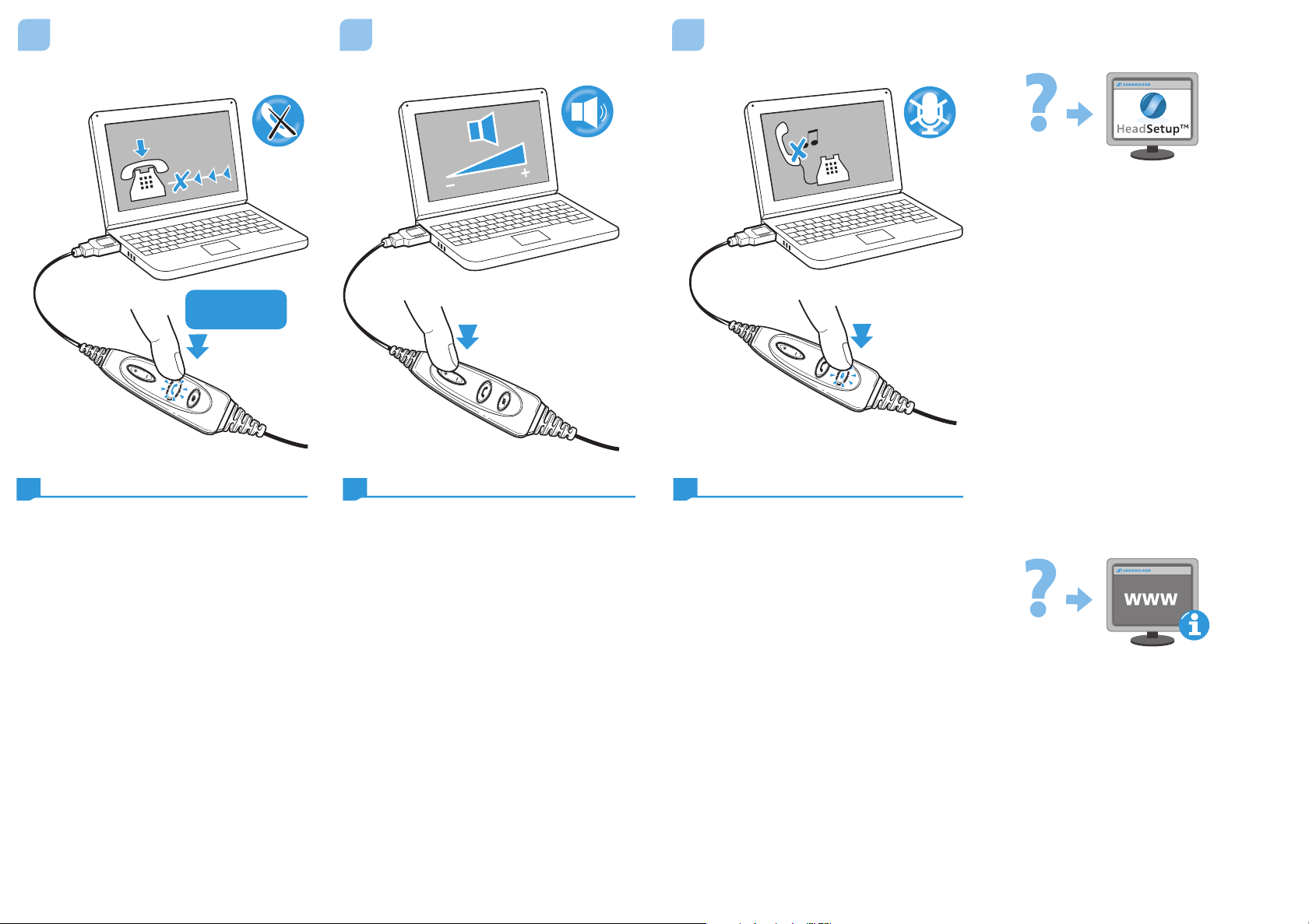
Rejecting a call | Gespräch abweisen |
A|B A|B A|B
Rejeter un appel
Works only with "Headsetup". | Diese Funktion wird
nur von „Headsetup“ unterstützt. | Cette fonction
n'est supportée que par "Headsetup".
Long button press
Lange drücken
Appui long
Adjusting the volume | Lautstärke
einstellen | Régler le volume
Windows XP will not move
the volume slider. | Der
Lautstärkeregler wird sich
unter Windows XP nicht
verändern. | Sous Windows
XP, le curseur de volume ne
bougera pas.
Mute Microphone | Mikrofon stumm
schalten | Couper le microphone
Accessories | Zubehör | Accessoires
Call Control Software
www.senncom.com/headsetup
EN DE FR
Note
Headsetup is a software which enables call
control features between your softphone
and your Sennheiser Communications
headset.
The Headsetup software can be downloaded and
installed from www.senncom.com/headsetup
where you will also find a list of supported
softphones.
Headsetup is a trademark of Sennheiser
Communications A/S.
Hinweis
Mit der Software Headsetup können Sie
sämtliche Funktionen Ihres Sennheiser
Communication Headsets mit verschiedenen
Softphones nutzen.
Die Software Headsetup können Sie über die
Internetseite www.senncom.com/headsetup
beziehen, auf der Sie auch eine Auflistung
unterstützter Softphones finden.
Headsetup ist ein Warenzeichen der
Sennheiser Communication A/S.
Remarque
Le logiciel Headsetup offre des fonctions de
contrôle d'appel entre votre softphone et
votre micro-casque Sennheiser
Communications.
Le logiciel Headsetup peut être téléchargé
et installé depuis le site web
www.senncom.com/headsetup. Vous
trouverez également la liste des softphones
compatibles avec le logiciel Headsetup.
Headsetup est une marque déposée de
Sennheiser Communications A/S.
Detailed information | Ausführliche
Informationen | Informations détaillées
www.senncom.com/support
