Page 1

Instruction Manual
説明書
使用说明
Universal
Interface
UI 765
Page 2

Page 3

English
日本語
中文
Page 4

Page 5

Universal Interface UI 765
The UI 765 allows you to connect:
• a standard telephone that supports handsets with a
dynamic microphone
•a handset
• a headset of the Sennheiser Office or Call Center series
• a PC with sound card or USB port (enabling you to use
the headset for VoIP and multimedia applications)
• a dictaphone for voice recording
With the UI 765, you can switch between the headset,
handset and PC, set the volume of the headset speaker and
microphone and mute the headset microphone.
Delivery includes
• UI 765
• 1.5 V C-size battery (IEC LR 14)
• Telephone connecting cable
• Modular to Easy Disconnect cable
• Instruction Manual
1
Page 6
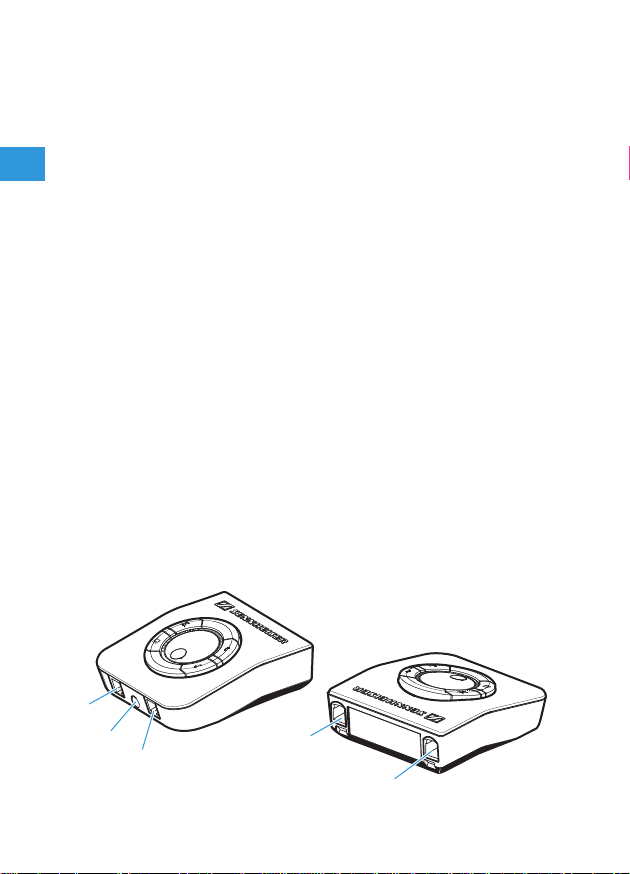
Safety instructions
• Keep children away from the UI 765. When playing,
children can be strangled by the cables.
• Do not use the UI 765 in a damp or dusty environment.
• Only use 1.5 V alkaline C-size (IEC LR 14) batteries for
powering the UI 765.
Putting the UI 765 into operation
Connection sockets
The connection sockets are located at the box front and
back side.
At the front:
• HEADSET socket for the headset adapter cable
• DICTAPHONE socket for voice recording
• HANDSET socket for the handset
At the back:
• PHONE socket for the telephone connecting cable
• AUX socket for the PC connecting cable
쐋
2
Page 7
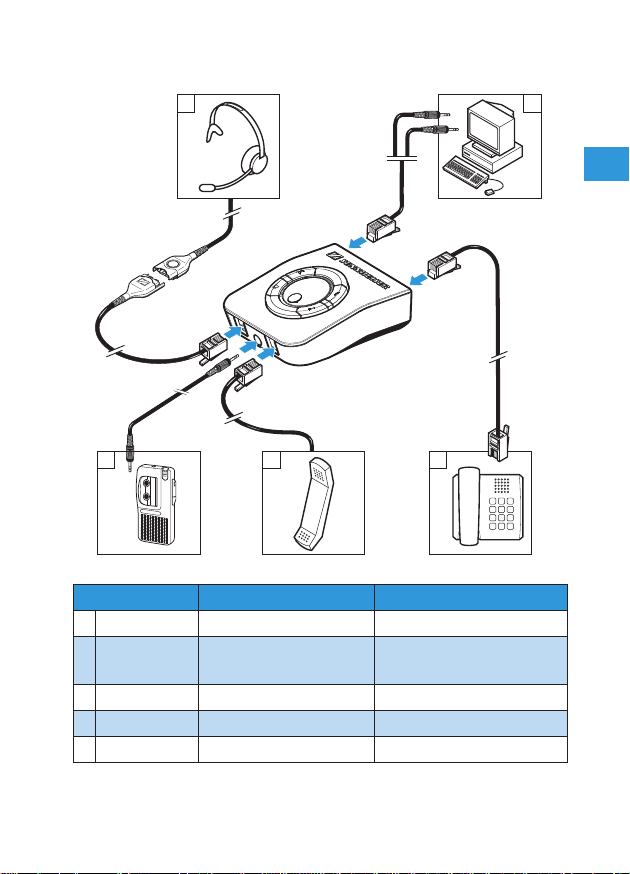
Connections
A
BCD
Box connection Peripheral devices
A Headset RJ11 Secom Quick disconnect
B Dictaphone Jack 3.5 mm
“Color Black”
C Handset RJ11 RJ11
D Phone RJ11 Depending on phone
E Aux/PC RJ11 Jack (2x) 3.5 mm/USB
Jack 3.5 mm
“Color Black”
E
3
Page 8

Connecting the headset to the UI 765
A Connect the RJ11 4/4 plug of the adapter cable to the
HEADSET socket until it locks in place.
Connecting the dictaphone to the UI 765
B Connect the 3.5 mm jack plug of the dictaphone con-
necting cable to the DICTAPHONE socket at the UI 765
front side until it locks in place. Connect the 3.5 mm jack
plugs to the outputs of your dictaphone device.
Connecting the handset to the UI 765
C Pull the RJ11 4/4 plug of the handset cable out of the
telephone and connect it to the HANDSET socket until it
locks in place.
Connecting the telephone to the UI 765
D Connect one of the two RJ11 4/4 plugs of the supplied
telephone connecting cable to the PHONE socket until
it locks in place. Connect the second RJ11 4/4 plug to
the handset socket on your telephone.
4
Page 9
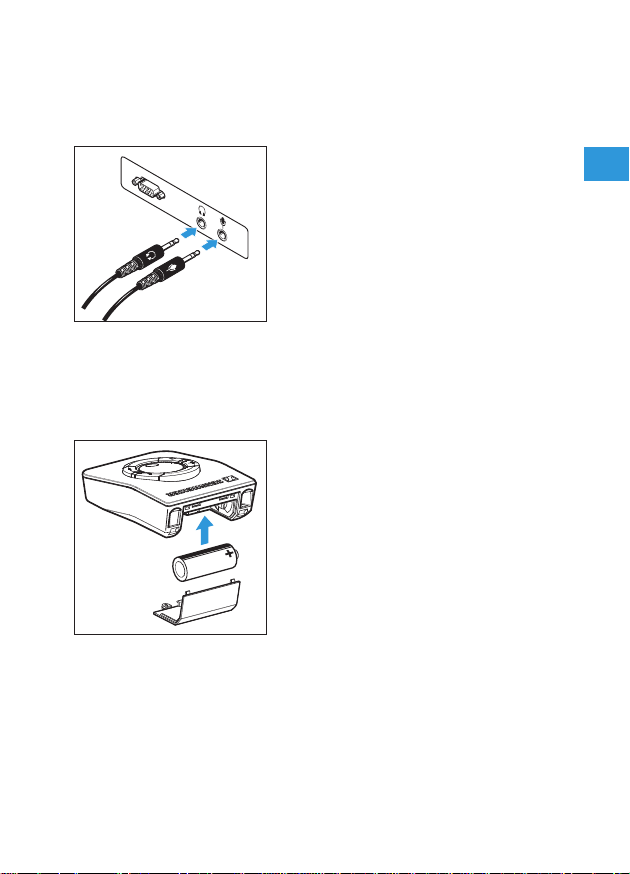
Connecting the PC to the UI 765
E Connect the RJ11 4/4 plug of the PC connecting cable to
the AUX socket on the UI 765 until it locks in place.
Connect the two jack plugs to
the outputs of your PC sound card
as shown or the USB plug to the
PC USB port.
Inserting the battery
When inserted into the UI 765, the battery has a service life
of approx. two years.
Remove the lower rear part of the
housing. Use included screw to
tamper-proof the battery cover —
mandatory in some countries.
Insert the battery as shown and
replace the lower rear part of the
housing.
Low battery warning
Reduced output volume and a hum noise are heard in the
headset speaker to indicate that the battery is low. Insert
a new battery.
5
Page 10
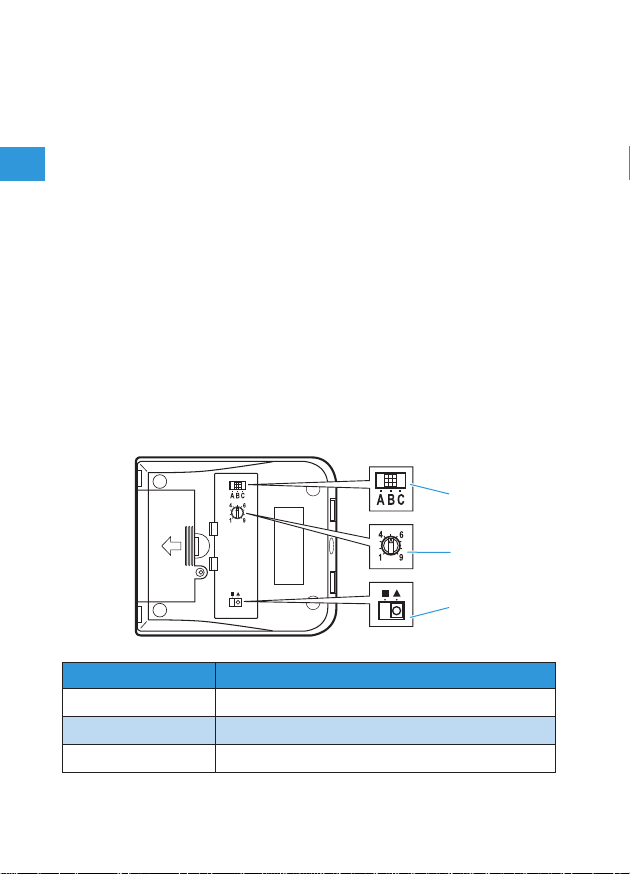
Adjusting the UI 765 to your telephone
Use the switch at the bottom of the housing to adjust
the UI 765 to your telephone.
왘 First make sure that the handset and the headset are
connected correctly. The handset must be activated,
i.e. the Headset/Handset button must be in “down”
position. Check if you can hear a dial tone in the
handset. Press the Headset/Handset button to
activate the headset. Check if you can hear a dial tone.
Otherwise, please proceed as follows:
Set the ABC switch to the positions “A”, “B” and “C”
one after the other. In each position, check if you
can hear a dial tone. The switch is located at the box
bottom side.
UI 765 Technical
ABC switch
Microphone VC
EU Switch
6
Clear dial tone adjustment (wiring)
Adjust microphone sensitivity Position 0–9
85 dB output limit
Page 11

When is the UI 765 ready for operation?
The UI 765 is ready for operation as soon as:
• it is connected to your telephone
• the battery is inserted
• it is adjusted to your telephone
If you disconnect the UI 765 from the telephone, it is
immediately put out of operation.
Setting the volume of the headset microphone
With the UI 765, you can set the volume of the headset
microphone: a soft voice is slightly amplified and a loud
voice is attenuated. The trimmer is located at the box
bottom side.
왘 Turn the trimmer to the position marked “1”.
왘 Make a call and speak into the microphone with a
normal voice. Slowly turn the trimmer until the other
party can hear you loudly and clearly.
Adjusting the speaker volume output to comply with
the EU Directive 2003/10/EC
The UI 765 allows you to limit the speaker volume output
in the headset to comply with EU Directive 2003/10/EC.
왘 Move the switch from position “square” to “tri-
angle” to reduce the speaker volume output according
to EU Directive 2003/10/EC noise at work.
7
Page 12

Note:
The Universal Interface UI 765 is a special version featuring a reduced output level. Even with the volume of
the Interface set to the maximum value, the signal
transmitted by the connected Sennheiser Communications headset will never exceed the maximum of 85 dB
(A) per day as a time-weighted average* value, which
is in compliance with the EU Noise Directive**.
* The time-weighted average value is based on a breakdown of a typical working day and measured as the
sound pressure level with a B&K HATS (Head And Torso
Simulator)
** EU Directive 2003/10/EC on the minimum health
and safety requirements regarding the exposure of
workers to the risks arising from physical agents
(noise)
8
Page 13
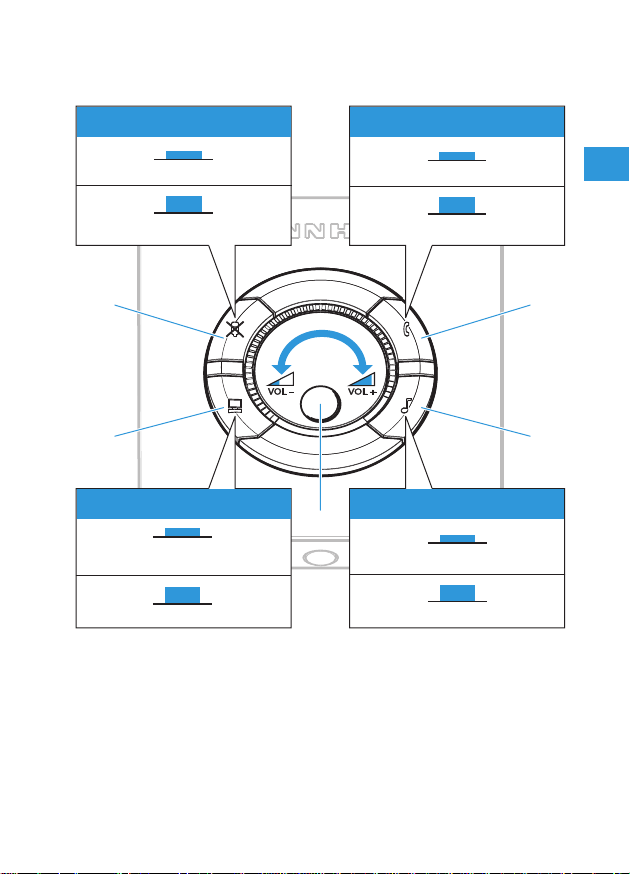
Using the UI 765
Mute
Mute/Active
Not Active/default
PC interface
Communication through
PC/Active
Not Active/default
PC/telephone button
Mute button
Headset/Handset button
Sound clarity button
Volume control
Headset/Handset
Handset/Active
Headset/default
Sound clarity
Sound clarity/Active
Not Active/default
9
Page 14

Switching between the headset and the handset
왘 Press the button to switch between the headset and
the handset.
Button down: handset is activated
Button up: headset is activated
Muting the headset microphone
왘 Press the button to mute the headset microphone.
Button down: microphone is muted
Button up: microphone is activated
Adjusting the sound clarity of the headset speaker
With the UI 765, you can adjust the sound clarity of the
headset speaker. Annoying background noise coming
through the headset speaker is filtered out and speech
intelligibility is thus enhanced.
왘 Press the button to filter out annoying background
noise.
Button down: speech intelligibility enhancement
system is activated
Button up: speech intelligibility enhancement
system is deactivated
Selecting the source — PC or telephone
왘 Press the button to select the source — PC or tele-
phone.
Button down: PC is selected as the source
Button up: telephone is selected as the source
10
Page 15

Note:
If the PC is selected as the source, the button and
volume control are deactivated. Consequently, you
cannot mute the headset microphone or set the volume
of the headset speaker using the UI 765 but you have
to set the volume via your PC.
Setting the volume of the headset speaker
왘 Use the volume control to continuously set the
volume of the headset speaker.
“Dynamic Volume Control” ensures that the volume set
via volume control is kept constant, even if the other
party speaks with varying volumes.
The functions of your telephone
Even with the UI 765 connected, you can use all functions
of your telephone as usual. To make a call, lift the handset
and dial a phone number. To end a call, replace the
handset. The ”hands-free conversation” function can also
be used as usual.
Using the dictaphone output
The output can be used to record a conversation in both
directions. The dictaphone output of UI765 is only outputting “incoming volume”, and “transmitted volume” is
picked from “incoming volume” by using the sidetone.
11
Page 16
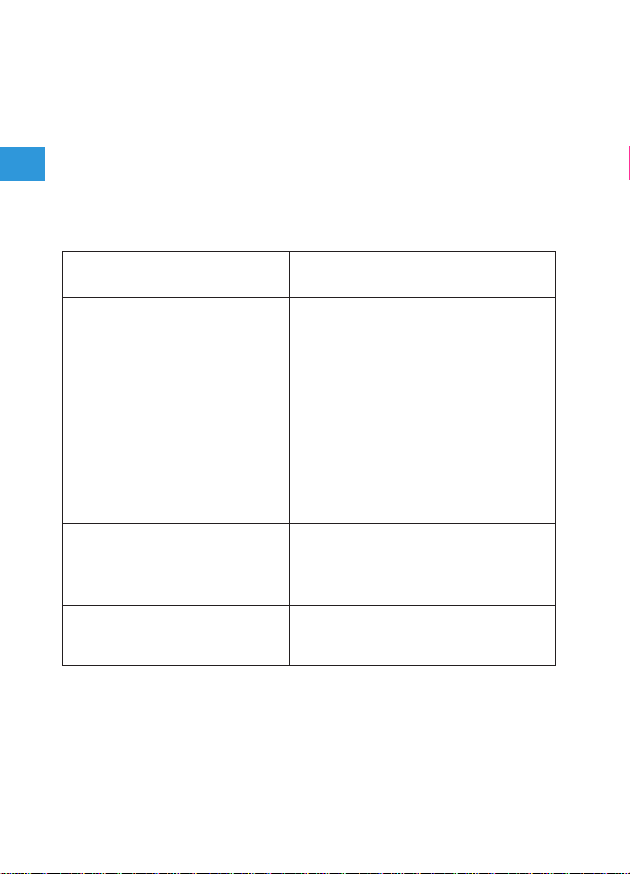
Cleaning the UI 765
Only use a soft — and, if necessary, slightly damp —
cloth for cleaning the UI 765. Do not use any solvents or
cleansing agents as these can damage the varnish of the
UI 765.
If problems occur ...
Problem What to do
No dial tone • Make sure that the button
is in ”up” position.
• Make sure that the handset is
lifted.
• Make sure that the cables are
connected correctly.
• Make sure that the UI 765 is
correctly adjusted to your
telephone.
Adjustment to your
telephone is not possible
The other party cannot
hear you
12
• Your telephone does not meet
standard requirements.
Please contact your dealer.
• Make sure that button mic.
is in ”up” position.
mute
Page 17

Problem What to do
No connection to the PC • Make sure that the cables are
connected correctly.
• Increase the volume on your
PC.
• Your PC and the UI 765 are
not compatibel.
Please contact your dealer.
Your voice can hardly be
heard
The speaker volume varies • Your telephone does not meet
• Make sure that the headset
microphone is positioned at
the corner of your mouth.
• Make sure that the volume of
the headset microphone is
sufficient.
• Make sure that the UI 765 is
correctly adjusted to your
telephone.
standard requirements.
Please contact your dealer.
• The battery may be low.
Replace the battery.
If the problem persists, please contact your local
Sennheiser Communications agent for assistance. Never
repair or attempt to repair the units as this will invalidate
the warranty.
13
Page 18

Accessories
Headset holder 3 in 1
(Headset holder — Desktop mounting
plate — Desktop lock plate)
Modular to 2 x 3.5 mm jack plugs cable —
for connection of UI box to PC via standard
sound card — existing CUIPC 1
Modular to USB plug cable — for connection of UI box to PC directly via USB port
3.5 mm jack plug to 3.5 mm jack plug
cable — for connection of UI box to “Dicta-
phone device” (PC, PDA, tape recorder etc.)
Spare parts
Modular to Modular cable — for connec-
tion of UI box to desk phone CPHUI 1
Modular to Easy Disconnect cable —
for connection of UI box to headset —
CSTD 01 standard bottom cable
Article number
502392
05373
502394
502391
Article number
05372
05362
Specifications
Dimensions [mm]: 91 x 32 x 101
Weight: approx. 137 g
approx. 205 g with battery
Battery: 1.5 V C-size battery (IEC LR 14)
14
Page 19

Manufacturer declarations
Warranty regulations
The guarantee period for this Sennheiser product is
24months from the date of purchase. Excluded are
accessory items, rechargeable or disposable batteries that
are delivered with the product; due to their characteristics
these products have a shorter service life that is principally
dependent on the individual frequency of use. The guarantee period starts from the date of original purchase.
For this reason, we recommend that the sales receipt be
retained as proof of purchase. Without this proof (which is
checked by the responsible Sennheiser service partner)
you will not be reimbursed for any repairs that are carried
out.
Depending on our choice, guarantee service comprises, free
of charge, the removal of material and manufacturing
defects through repair or replacement of either individual
parts or the entire device. Inappropriate usage (e.g. operating faults, mechanical damages, incorrect operating voltage), wear and tear, force majeure and defects which were
known at the time of purchase are excluded from guarantee claims. The guarantee is void if the product is manipulated by non-authorised persons or repair stations. In
the case of a claim under the terms of this guarantee, send
the device, including accessories and sales receipt, to the
responsible service partner. To minimise the risk of transport damage, we recommend that the original packaging is
used. Your legal rights against the seller, resulting from the
contract of sale, are not affected by this guarantee.
15
Page 20

The guarantee can be claimed in all countries outside the
U.S. provided that no national law limits our terms of
guarantee.
Batteries
The supplied batteries or rechargeable batteries can be
recycled. Please dispose of them as special waste or return
them to your specialist dealer. In order to protect the
environment, only dispose of exhausted batteries.
WEEE Declaration
Your Sennheiser product was developed and manufactured with high quality materials and components which
can be recycled and/or reused. This symbol indicates that
electrical and electronic equipment must be disposed of
separately from normal waste at the end of its operational
lifetime. Please dispose of this product by bringing it to
your local collection point or recycling centre for such
equipment. This will help to protect the environment in
which we all live.
Further information
Frequently asked questions
For possible solutions to problems, please refer to the FAQ
on our web page www.senncom.com.
16
Page 21

Page 22

Page 23

Page 24

Page 25

Page 26

Page 27

Page 28

Page 29

Page 30

Page 31

Page 32

Page 33

Page 34

Page 35

Page 36

Page 37

UI 765 通用耳机放大转接器
UI 765 可以连接以下设备:
• 一部支持动圈式麦克风听筒的标准电话机
• 一个电话听筒
• 一个 Sennheiser 办公或呼叫中心系列耳机
• 一台带有声卡或 USB 接口的电脑(您可以将耳机用于
VoIP 和多媒体应用)
• 一部录音设备
通过 UI 765,您可以在耳机、电话听筒和电脑之间任意切
换;设置耳机和话筒音量,并可以将耳机麦克风静音。
包装明细
• UI 765 池
•1.5 V C型电池 (IEC LR 14)
• 电话线
• 连接线 (RJ11/ 森海塞尔快拔插头 )
• 操作说明
1
Page 38

安全提示
• 勿使儿童玩弄 UI 765, 以防线缆缠绕,导致危险,甚
至窒息。
• 不得在潮湿或粉尘环境内使用 UI 765。
• 仅可使用 1.5 V C 号碱性电池(IEC LR 14)作 为 UI 765
的电源。
UI 765 操作介绍
插接口
插口位于设备的前侧与后侧。
前侧:
• HEADSET 插口 ,用于连接耳机的转换插线
• DICTAPHONE 插口 ,用于连接录音设备
• HANDSET 插口 ,用于连接电话听筒
后侧:
• PHONE 插口 ,用于连接电话线
• AUX 插口 ,用于连接电脑
쐋
2
Page 39

连接设备
A
BCD
UI 765 接口 外围设备接口
A 通讯耳机
B 录音设备 3.5 mm 插孔
C 电话听筒
D 电话机
E 辅助设备 /
电脑
RJ11
“ 黑色 ”
RJ11 RJ11
RJ11
RJ11
Sennheiser 快拔插头
3.5 mm 插孔
“ 黑色 ”
取决于电话机
2 个 3.5 mm 插孔 / USB
接口
E
3
Page 40

将耳机连接到 UI 765
A 将转接线的 RJ11 插头插入 HEADSET 插口,使插头卡
紧。
将录音设备连接到 UI 765
B 将录音设备连接线的 3.5 mm 插头插入 UI 765 前侧的
DICTAPHONE 插口内,使插头卡紧。将另一端 3.5 mm
插头插入录音设备的输出端。
将电话听筒连接到 UI 765
C 从电话机内拔出电话听筒的 RJ11 插头,并将其插入
HANDSET 插口内,使插头卡紧。
将电话机连接到 UI 765
D 将配套提供的电话线一端的 RJ11 插头插入 PHONE 插
口,使插头卡紧。将另一端的 RJ11 插头插入电话机的
听筒插口内。
4
Page 41

将电脑连接到 UI 765
E 将电脑连接线的 RJ11 插头插入 UI 765 的 AUX 插口,
使插头卡紧。
将两个插头 (如图所示)插入电
脑声卡的输出端内,或者将 USB
插头插入电脑的 USB 接口内。
安装电池
装入 UI 765 的新电池 , 在一般情况下可以使用约两年。
拆下电池盖 , 装入电池,装好电池
盖,锁紧螺丝 – 某些国家强制要
求安装螺丝以防电池盖被他人盗
用。
电池电量不足的迹象
如果音量变低,或者耳机内出现嗡嗡声,则说明电池电量
不足。此时应更换新电池。
5
Page 42

根据您的电话机适配调整 UI 765
用 UI 765 外壳底侧的开关 进行调整。
왘 请先确认电话听筒和耳机是否已正确连接。启用电话
听筒功能,也就是说,耳机 / 电话听筒按键 必须处
于 “ 按下 ” 位置。并检查能否在听筒中听到拨号音。
按耳机 / 电话听筒按键 使其上弹,启用耳机。检查
能否听到拨号音。如果听不到,请按以下步骤操作:
将 ABC 开关 (此开关位于设备外壳的底侧),依次
拨到位置 “A”、“B” 和 “C”。在各位置上检查能否听到
拨号音。
UI 765
ABC 开关
话筒音量调节钮 调整话筒的音量,位置 0 ~ 9
EU 开关
6
用于进行拨号音调整 (接线)
输出上限:85 dB
功能
Page 43

UI 765 使用前的准备
UI 765 使用前的准备如下:
• 与电话机连接
• 安装了电池
• 已与电话机适配调整
如果断开与电话机的连接, UI 765 立即停止工作。
设置耳机的麦克风音量
您可以用 UI 765 调整耳机的麦克风音量:话音较低时,
可以轻微调高;话音较高时,则可以轻微调低。调节
钮 位于外壳底侧。
왘 将调节钮 旋转到位置 “1”。
왘 拨打一个电话,并用正常音量说话。慢慢旋转调节
钮,直到对方能够清楚地听到您说话的声音为止。
根据欧盟指令 2003/10/EC 调整耳机音量输出
您可以通过 UI 765 限制耳机的音量输出,以符合欧盟指
令 2003/10/EC 要求。
왘 根据欧盟指令 2003/10/EC 对工作环境噪音的要求 , 将
开关 由标记了 “ 方块 ” 的一侧拨到标记有 “ 三角形 ”
的一侧,减小耳机的音量输出。
注意:
UI 765 是一款具有限制最大音量输出功能的产品。即
使将音量调整到最大值,通过 Sennheiser 耳机输出的
音量不会高于 85 dB (A)日平均值 *,符合欧盟噪音
指令 **。
* 此日平均值以一个正常工作日为基础,通过 B&K HATS 声
学设备测得的声压值。
** 欧盟指令 2003/10/EC 针对有噪音影响的工作环境,规定
了保护工人健康与安全必须达到的最低要求。
7
Page 44

使用 UI 765
静音
静音/启用
未启用/默认设置
电脑接口
通过计算机通信/启用
未启用/默认设置
电脑 / 电话机按键
静音按键
耳机 / 电话听筒按键
音质清晰度按键
耳机音量控制
8
耳机/电话听筒
电话听筒/启用
耳机/默认设置
音质清晰度
音质清晰度/启用
未启用/默认设置
Page 45

在耳机和电话听筒之间切换
왘 按下按键 即可在耳机和电话听筒之间转换。
按键被按下: 电话听筒启用
按键复位: 耳机启用
将耳机麦克风静音
왘 按下按键 即可将耳机麦克风静音。
按键被按下: 麦克风被消音
按键复位: 麦克风启用
调整耳机的音质清晰度
您可以用 UI 765 调整耳机的音质清晰度。滤除背景噪音,
使通话的清晰度得到提高。
왘 按下按键 即可过滤噪音。
按键被按下: 启用语音清晰度
增强功能
按键复位: 取消语音清晰度
增强功能
选择通信设备 – 电脑或电话机
왘 按下按键 即可选择电脑或电话机作为通信设备。
按键被按下: 选择电脑作为通信设备
按键复位: 选择电话机作为通信设备
注意:
如果选择电脑作为通信设备,按键 和音量控制
将不起作用。也就是说,您将无法再用 UI 765 来将您
的耳机麦克风静音或者调整耳机音量,而必须在计算
机上调整音量。
9
Page 46

设置耳机的音量
왘 用音量控制 调整耳机的音量。
即使通话另一方的音量变化,“ 动态音量控制 ” 也能保
持您设置的音量。
电话机的功能
与 UI 765 连接的同时,您仍可照常使用您的电话机功能。
如果需要打电话,只需拿起听筒拨打号码即可。要结束通
话,只需放下听筒。免提通话功能也可照常使用。
使用录音设备输出端口
可以用录音设备录下两方的谈话内容。UI765 录音设备输
出端口只输出 “ 进入音量 ”。使用侧音从 “ 进入音量 ” 中
挑选 “ 输出音量 ”。
10
Page 47

清洁 UI 765
用软布清洁 UI 765(如有必要也只能用微湿的软布)。禁
止使用溶剂或清洗剂,否则可能损坏 UI 765 的表面涂层。
如果出现问题
问题 措施
无拨号音 • 确保按键
(弹起)。
• 确保已经拿起听筒。
• 确保线缆均正确连接。
• 确保 UI 765 已得到正确调
整,并与电话机适配。
无法与电话机进行适配调整• 您的电话机不符合标准要求。
请联系经销商。
对方无法听到您说话 • 确保静音按键
置 (弹起)。
处于复位位置
处于复位位
11
Page 48

问题 措施
与电脑无连接 • 确保线缆均正确连接。
• 在计算机上调高音量。
• 您的计算机与 UI 765 不兼
容。
请联系经销商。
对方几乎听不到您的声音 • 确保通话时耳机麦克风位于
嘴角旁。
• 确保耳机麦克风的音量足够。
• 确保 UI 765 已得到正确调
整,并与电话机适配。
耳机的音量不稳定 • 您的电话机不符合标准要求。
请联系经销商。
• 电池电量可能不足。
更换新电池。
如果问题仍然得不到解决,请向您所在地的 Sennheiser 经
销商咨询。禁止自行修理设备,否则质保承诺自动失效。
12
Page 49

附件
耳机固定架, 3 合 1
(耳机固定架 – 桌面安装板 –
桌面固定板)
CUIPC 1 连接线缆,用于 UI 765 与电脑上
标准声卡接口之间的连,一端为 RJ11 插
头 / 一端为 2 个 3.5mm 插头
连接线缆,用于 UI 765 与电脑 USB 端口
之间的连接,一端为 RJ11 插头 / 一端为
USB 插头
连接线缆,用于 UI765 与录音设备
(PC、 PDA、磁带录音机等)之间的连接,
两端均为 3.5 mm 插头
502392
502394
502391
备件
CPHUI 1 连接线缆,用于 UI 765 与电话机
话筒接口之间的连接
CSTD 01 标准连接线缆,用于 UI 765 与耳
机之间的连接
技术参数
尺寸 [mm]: 91 x 32 x 101
重量: 约 137 g
装入电池后约 205 g
电池: 1.5 V C 型电池 (IEC LR 14)
货号
05373
货号
05372
05362
13
Page 50

制造商声明
质保规定
本公司为本产品承担 24 个月的保修。与产品配套提供的
附件、可充电或普通电池的使用寿命较短,并与产品的使
用频率有很大关系,不包括在保修范围内。质保从产品购
买之日起生效。请妥善保管您的发票作为购买凭证 (由
受理质保要求的 Sennheiser 服务商检查)。否则维修须支
付维修费用。
产品出现问题 ,本公司有权在免费维修、更换单独部件
或更换产品之间决定具体的质保方式。使用不当 (如操
作错误、机械损伤、错误的工作电压)、磨损、不可抗力
以及购买时已经明确的缺陷不包括在质保范围内。如果
设备由非授权维修部门或个人修理,质保承诺立即失效。
如果需要维修,请将您的产品、包括附件以及购物发票一
同邮寄至服务商。我们建议您使用产品原包装邮寄,以防
运输损坏。您与销售方在销售合同上的法律关系不受此
质保承诺影响。
只要当地法律对本公司的质保承诺没有限制,您可以在
美国以外的任何国家内要求保修。
电池
配套提供的电池或充电电池可以回收利用。请将废旧电
池交给专门的特殊垃圾处理点或交给经销商。为了保护
环境,请妥善处理电量耗尽的电池。
14
Page 51

WEEE 指令规定
您购买的 Sennheiser 产品采用高质量的原材料和部件制
造,这些部件和原材料可以回收再利用。此图案表示,报
废的电气和电子元件必须与普通废物分开处理。请将报
废的产品送交当地专业收集站或回收中心妥善处理。让
我们共同保护我们的生活环境。
其它说明
常见问题
常见问题及解决方案,请参阅本公司网站上的 “ 常见问
题 ” 专栏 , 我们的网址是:www.senncom.com。
15
Page 52

Sennheiser Communications A/S
6 Langager · 2680 Solrød Strand · Denmark
Phone: +45 5618 0000
Fax: +45 5618 0099
Email: info@senncom.com
Web: www.senncom.com
Printed in China 02/09 525109/A02
