Sennheiser PXC 360 BT, PXC 360 User Manual

Instruction manual
PXC 360 BT

Contents
Contents
Important safety instructions ........................................................................... 2
PXC 360 BT ............................................................................................................ 4
Delivery includes .................................................................................................. 6
Product overview ................................................................................................. 8
Putting the PXC 360 BT into operation ........................................................... 9
Charging the battery pack ........................................................................... 9
Adjusting the headband ............................................................................ 11
Switching the PXC 360 BT on/off ............................................................. 12
Connecting the PXC 360 BT to the audio source ................................... 13
Connecting the PXC 360 BT using the audio cable ............................... 16
Using the PXC 360 BT ........................................................................................ 17
Adjusting the PXC 360 BT to the listening situation ............................ 17
Changing the volume .................................................................................. 18
Remote-controlling connected devices from the PXC 360 BT ............ 19
Resetting the settings of the PXC 360 BT .............................................. 20
Transporting the PXC 360 BT .......................................................................... 21
Cleaning and maintaining the PXC 360 BT ................................................... 22
If a problem occurs ... ........................................................................................ 23
Accessories .......................................................................................................... 25
Specifications ...................................................................................................... 26
apt-X audio coding ............................................................................................ 27
SRS WOW HD ...................................................................................................... 29
Manufacturer Declarations .............................................................................. 30
DE
EN
FR
IT
ES
NL
1

Important safety instructions
Important safety instructions
• Please read these instructions carefully and completely before using
the product.
• Make these instructions easily accessible to all users at all times.
Always include these instructions when passing the product on to third
parties.
• Only use the product in aircraft where wireless Bluetooth
is permitted.
• Do not use the product in situations which require special attention
(e.g. in traffic or when performing skilled jobs).
• Always keep the product dry and do not expose it to extreme temperatures (normal operating temperatures: 0°C to 35°C).
• Use the product with care and store it in a clean, dust-free environment.
• Switch off the product after use to conserve battery power. Remove the
batteries if the product will not be used for extended periods of time.
• The headphones contain magnets that generate a magnetic field which
could cause interference with cardiac pacemakers and implanted defibrillators. Keep the headphones at least 1.2” (3 cm) from cardiac pacemakers or implanted defibrillators.
• Please protect your hearing from high volume levels. Sennheiser headphones also sound exceptionally good at low volumes.
• Only use the mains units and charging cables supplied by Sennheiser.
®
transmission
• To reduce the risk of fire or electric shock, do not use the product near
water and do not expose it to rain or moisture.
• Unplug the mains unit from the wall socket
– to completely disconnect the product from the mains
– during lightning storms or
– when unused for long periods of time.
• Only operate the mains unit from the type of power source specified in
the chapter “Specifications” (see page 26).
• Ensure that the mains unit is
– in a safe operating condition and easily accessible,
– properly plugged into the wall socket,
– only operated within the permissible temperature range,
– not covered or exposed to direct sunlight for longer periods of time
in order to prevent heat accumulation (see “Specifications” on
page 26).
• Do not operate the product near any heat sources.
• Only use attachments/accessories specified by Sennheiser (see “Accessories” on page 25).
2
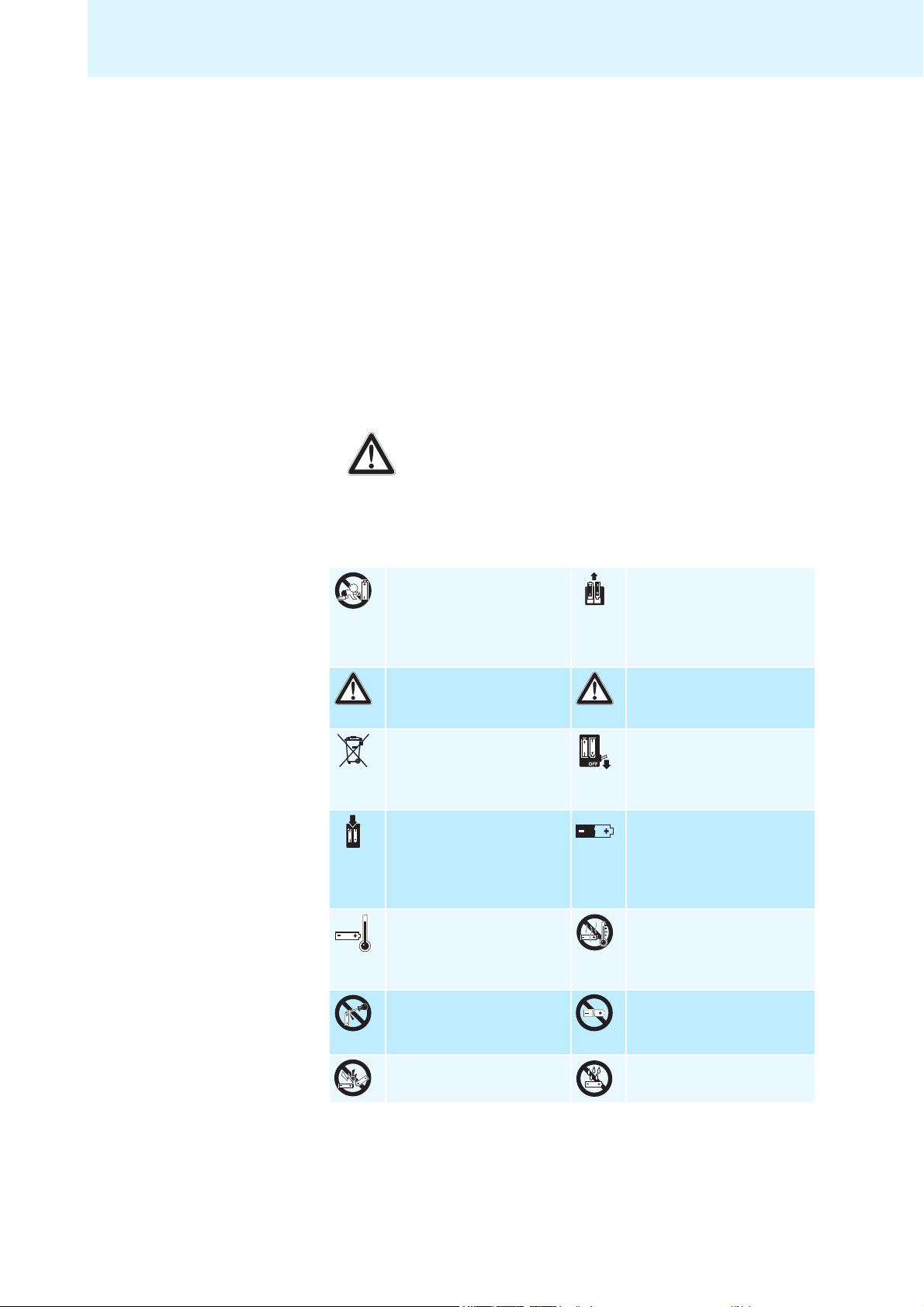
Important safety instructions
Intended use
Intended use includes:
• having read this instruction manual, especially the chapter “Important
safety instructions” on page 2,
• using the product within the operating conditions and limitations
described in this instruction manual.
“Improper use” means using the product other than as described in this
instruction manual, or under operating conditions which differ from those
described herein.
Safety instructions for the Lithium-Polymer battery pack
If abused or misused, the battery pack may leak. In extreme cases, it may
even present
• a heat hazard,
• a fire hazard,
•an explosion hazard,
• a smoke or gas hazard.
Please understand that Sennheiser does not accept liability for damage
arising from abuse or misuse.
Keep away from children. When not using the
product for extended
periods of time, remove
the battery pack from
the product.
Immediately remove the
battery pack from an obviously defective device.
Dispose of the battery
pack at special collection
points or return it to your
Only use battery packs
recommended by
Sennheiser.
Switch battery packpowered products off
after use.
specialist dealer.
Only charge the battery
pack with the appropriate
Sennheiser chargers.
When not using the
battery pack for extended
periods of time, charge
it regularly (about every
3months).
Only charge the battery
pack at ambient temperatures between 10°C/50°F
and 40°C/104°F.
Do not mutilate or
dismantle.
Do not heat above 70°C/
158°F, e.g. do not expose
to sunlight or throw into a
fire.
Do not continue to use a
defective battery pack.
Do not short-circuit. Do not expose to moisture.
3
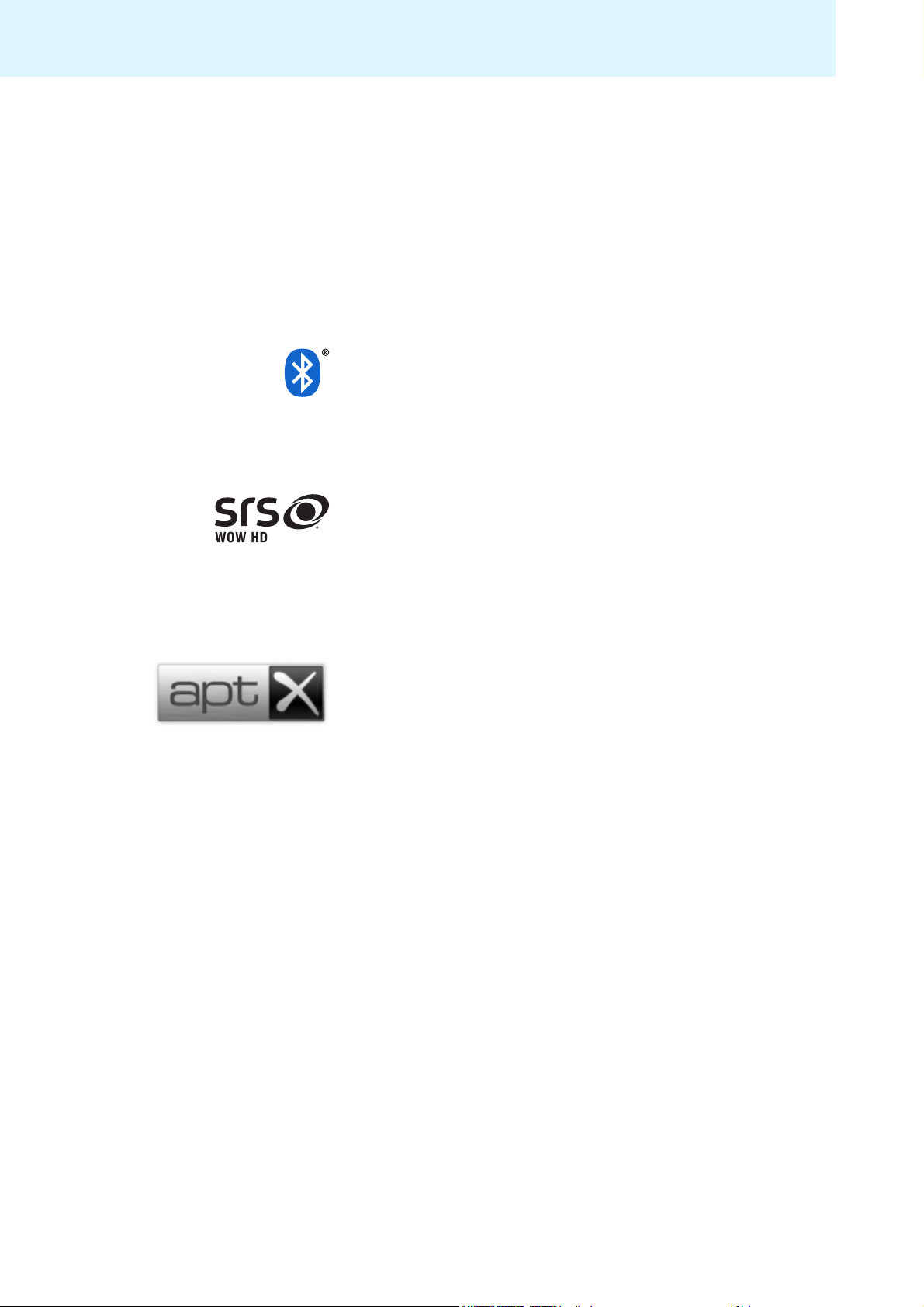
PXC 360 BT
PXC 360 BT
The PXC 360 BT headphones provide undisturbed music enjoyment in
noisy environments – even without the constrictions of cables. Their
circumaural, closed design and the latest active noise compensation technology (NoiseGard) make the PXC 360 BT especially suitable for use with
in-flight entertainment systems. Due to their active and passive attenuation of ambient noise, they let you enjoy music even in noisy environments.
Bluetooth
The PXC 360 BT comply with the new Bluetooth 2.1 standard. Via their
Bluetooth interface, they can be connected to a wide variety of Bluetooth
enabled devices. Bluetooth wireless technology allows the PXC 360 BT to
communicate with your Bluetooth enabled device (e.g. mobile phone, MP3
player, PC or PDA) within a range of up to 10 meters.
SRS WOW HD™
SRS WOW HD improves the dynamic audio performance of compressed
and uncompressed audio by expanding the size of the audio image
and creating a deep, rich bass response. The patented techniques in
SRS WOW HD widen the horizontal sound field and raise the vertical sound
image, retrieving information lost in the mixing process to create a more
natural audio experience.
®
apt-X
With apt-X audio coding, you can be assured of crisp, pure and full stereo
sound. It allows you to not only hear, but experience and feel the audio as
it was intended. Utilizing apt-X, Bluetooth technology can now offer wireless audio quality that is indistinguishable from the highest quality wired
connection.
From major public broadcasters to film production studios, apt-X is used
throughout the world to transmit high quality digital audio from A to Z in
real-time. It was developed to meet the exacting standards of musicians
and audio engineers who love the exceptional dynamic range and high
fidelity it provides.
Now available on selected consumer devices, the apt-X technology ensures
that music lovers everywhere can stream the rich listening experience that
only apt-X can deliver.
4

PXC 360 BT
NoiseGard™
The NoiseGard active noise compensation system is based on the principle
of cancelling out sound using “anti-sound” (phase-inverted sound). Tiny
microphones pick up low-frequency ambient noise (up to 1 kHz) near the
ear. The NoiseGard electronics use this noise to generate a sound wave
which is the exact opposite (IE: at the same level but polarity reversed –
180° out-of-phase), the effect being that the polarity reversed signal
cancels most of the outside noise.
TalkThrough
The PXC 360 BT headphones have a TalkThrough function, which allows
you to communicate with other people without having to remove the
headphones. When TalkThrough is activated, professional quality microphones mounted on the outside of the headphones pick up all acoustic
signals in the immediate vicinity. Annoying background noise is electronically filtered out, only allowing the voice of the other person to pass
through the headphones clearly.
Additional features
• Great for travel: comfortable, rugged and foldable headphone
construction
• Optional connection via audio cable for music enjoyment without
Bluetooth technology
• Outstanding sound quality due to Duofol diaphragms
• Optimum protection against ambient noise due to active and passive
noise attenuation
5

Delivery includes
Delivery includes
1PXC360BT headphones
1 BA 370 PX battery pack
1 USB charging cable
1 mains unit with country adapters
1 stereo audio cable
(2.5 mm to 3.5 mm jack plug)
1 audio adapter
(3.5 mm jack socket to ¼” (6.35 mm) jack plug)
1 in-flight adapter
(3.5 mm jack socket to 3.5 mm double mono jack plug)
1 transport case
1 quick start guide incl. CD ROM with detailed instruction manual as PDF
1safety guide
6
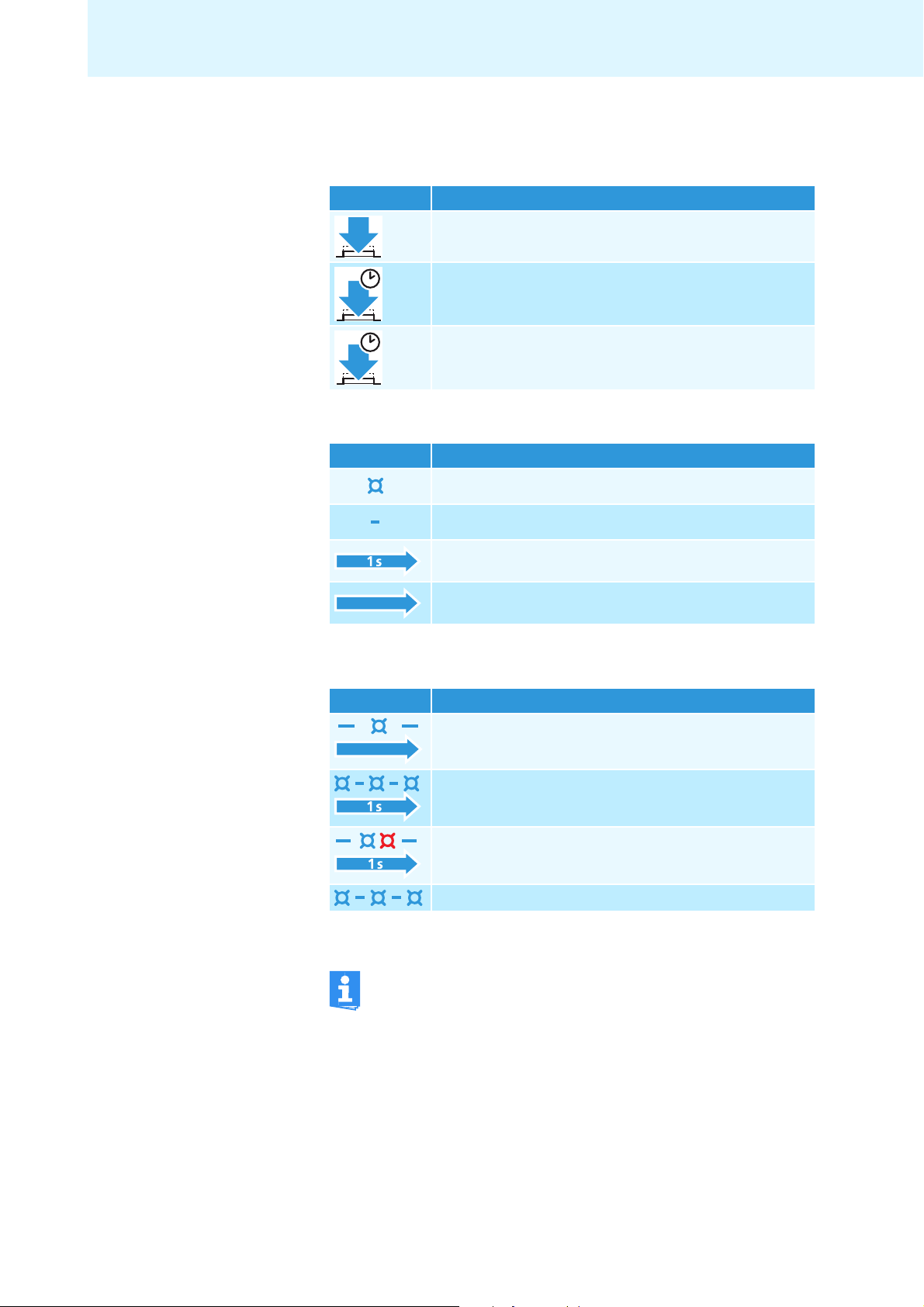
Overview of the pictograms
Meaning of the pictograms for pressing a button
Pictogram Meaning
Briefly press this button.
Keep this button pressed for 4 seconds.
4 s
Keep this button pressed until the desired setting is
made or the desired action is completed.
Meaning of the pictograms for the flashing of the LED
Pictogram Meaning
This pictogram symbolizes a flashing.
Delivery includes
This pictogram symbolizes an interruption.
This pictogram symbolizes an interval.
This pictogram symbolizes a continuous flashing.
Examples of some of the pictograms that are used throughout this instruction manual:
Pictogram Meaning
The LED flashes once every 3 seconds.
3s
The LED flashes 3 times per second.
The LED flashes in a rhythmic sequence.
The LED flashes blue 3 times and then goes off.
The pictogram “i”
This note provides important information!
Notes marked with the pictogram “i” provide important information on the use of the headphones.
7
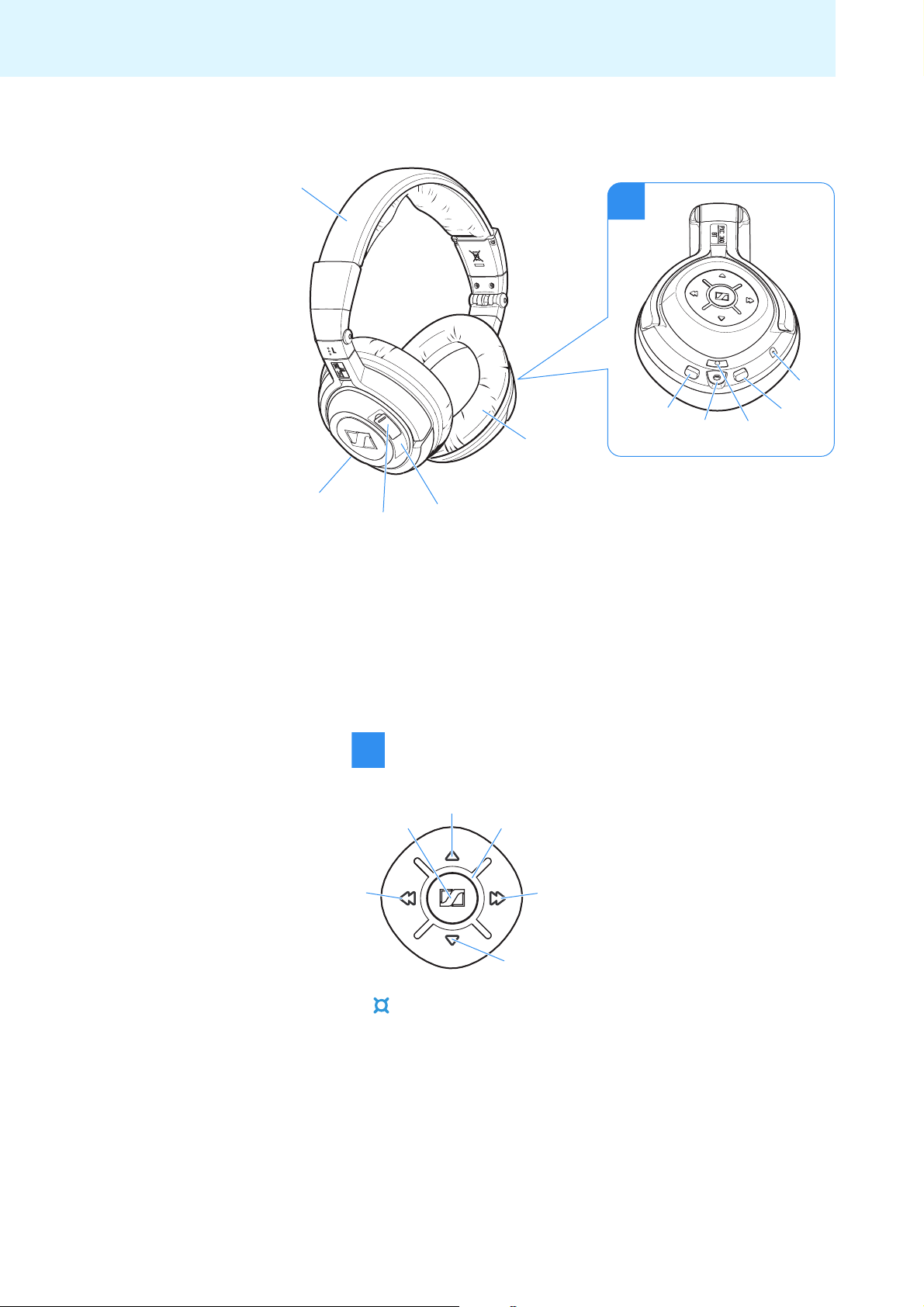
Product overview
쐃
Product overview
A
R
쐇
쐂
쐆
쐅
쐎
쐃 Headband 쐂 Bluetooth button
쐇 Microphone 쐆 Ear pad
쐋 NoiseGard button 쐊 Battery pack compartment
쐏 SRS button 쐎 Socket for charging cable
쐄 Socket for audio cable 쐅 Microphone
쐊
Operating panel
A
6
5
1
쐄
쐋
쐏
4
햲 LED
햳 Fast-forward button 햶 Master button
햴 Volume button 햷 Volume button
8
2
3
햵 Rewind button
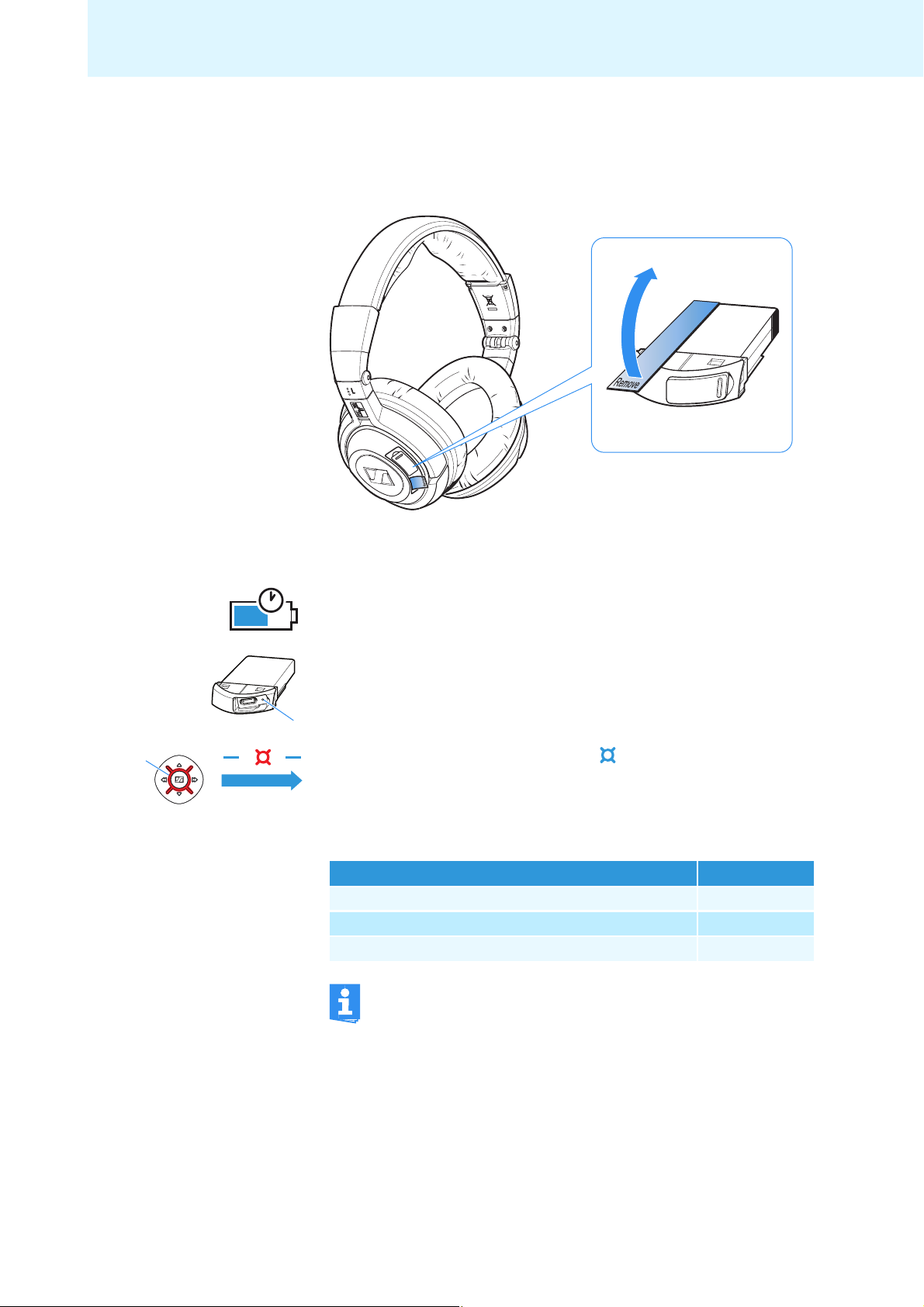
Putting the PXC 360 BT into operation
Putting the PXC 360 BT into operation
왘 Before using the PXC 360 BT for the first time, remove the protection
strip from the battery pack.
1
3h
3s
Charging the battery pack
왘 Before using the battery pack for the first time, charge it for at least
3 hours. The battery pack can also be charged inside the headphones
during operation.
When charging the battery pack, the LED 쐈 on the battery pack lights up
red. When the battery pack is fully charged, the LED 쐈 on the battery pack
lights up green.
쐈
When the battery pack is almost flat, the LED 햲 flashes red. You hear a
short, descending acknowledgement tone.
The operating time of the battery pack depends on the device settings, the
listening situation and the audio sources used. The operating time will be
reduced if you use SRS WOW HD.
Type of use Operating time
NoiseGard and Bluetooth technology 8 hours
NoiseGard without Bluetooth technology 20 hours
Bluetooth technology without NoiseGard 10 hours
Remove the battery pack if the headphones will not be used for
extended periods of time.
9
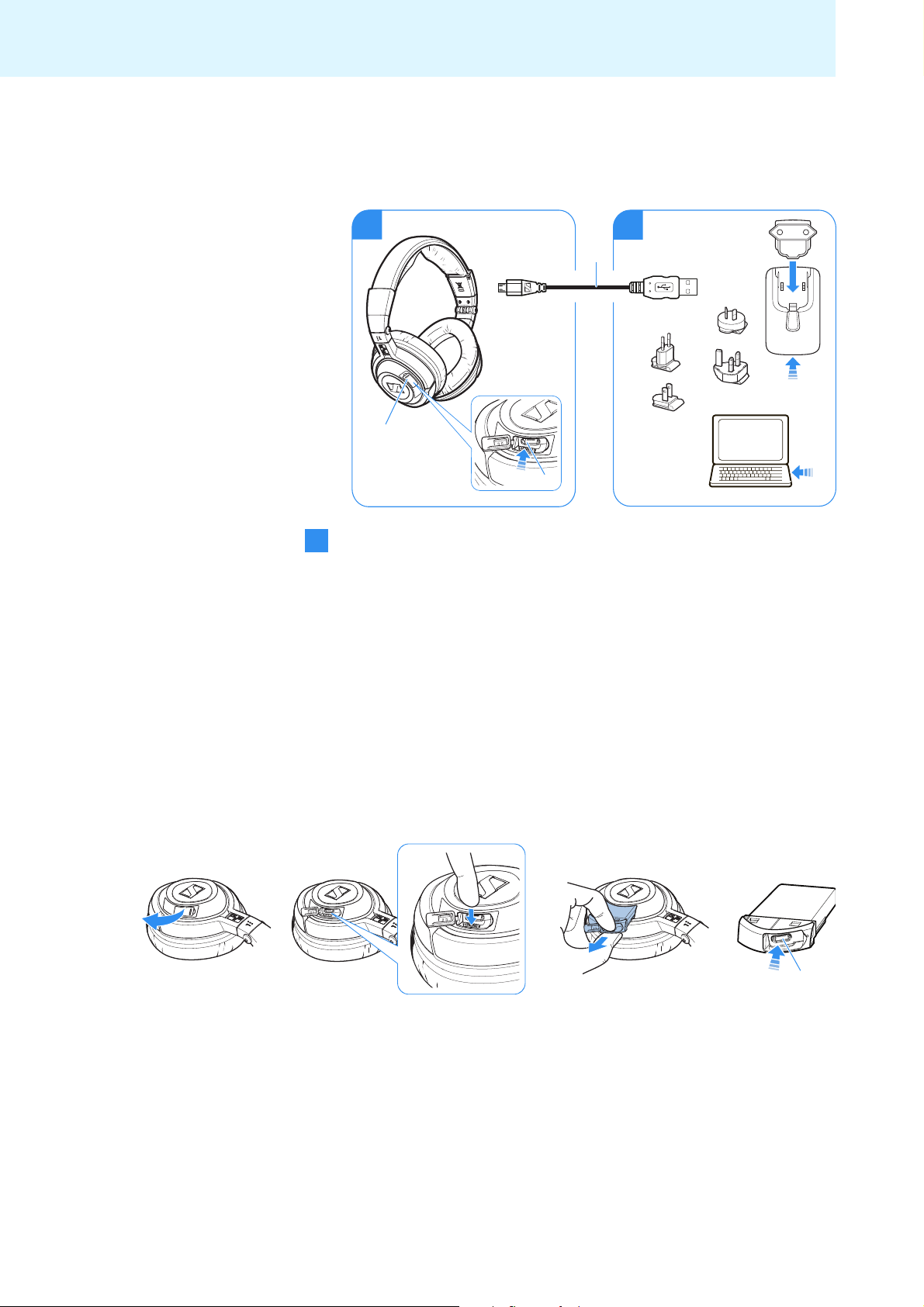
Putting the PXC 360 BT into operation
Possibilities of charging the battery pack
First, connect the charging cable 쐉 to the battery pack as described in
section a and then connect the charging cable 쐉 to a power source as
described in section b.
a
쐊
쐎
Connecting the charging cable to the battery pack
a
You can charge the battery pack either inside or outside the headphones.
This is helpful if you are using a spare battery pack (to be ordered separately).
To charge the battery pack inside the headphones:
왘 Open the cover of the battery pack compartment 쐊 on the left ear cup.
b
쐉
AU
EU
UK
US
왘 Connect the charging cable 쐉 to the socket for charging cable 쐎 on the
headphones.
To charge the battery pack outside the headphones:
왘 Open the cover of the battery pack compartment 쐊 on the left ear cup.
왘 Press the button next to the battery pack compartment and remove
the battery pack.
쐎
왘 Connect the charging cable 쐉 to the socket for charging cable 쐎 on the
battery pack.
10
