Page 1
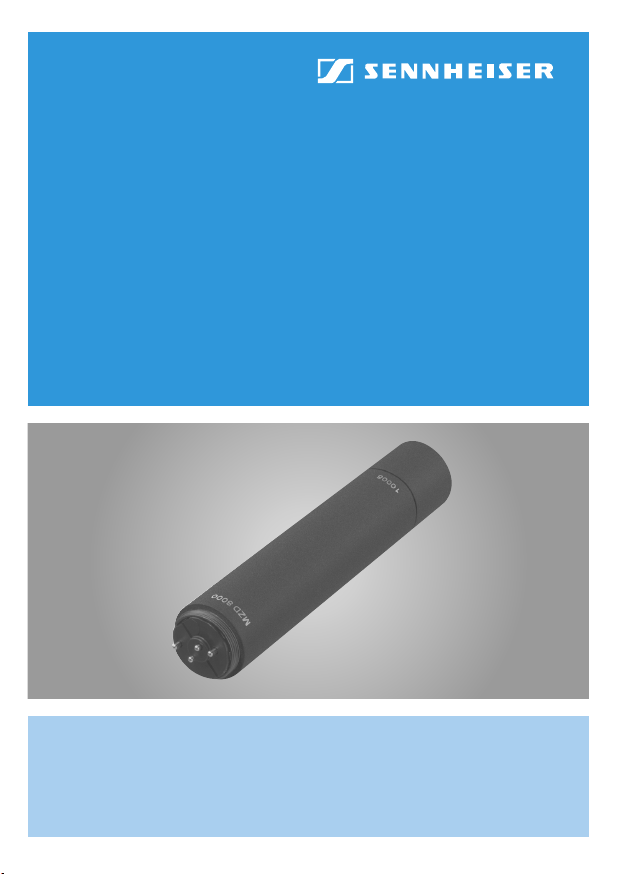
MZD 8000
Digitalmodul
MZD 8000
Instruction manual
Page 2

Contents
Thank you for choosing Sennheiser!
We have designed this product to give you reliable operation
over many years.
Over 60 years of accumulated expertise in the design and
manufacture of high-quality electro-acoustic equipment have
made Sennheiser a world-leading company in this field.
Please take a few moments to read these instructions carefully, as we want you to enjoy your new Sennheiser products
quickly and to the fullest.
Important safety information ........................................................ 2
The MZD 8000 ................................................................................... 3
Delivery includes ............................................................................... 4
Product overview .............................................................................. 4
Putting the digital module into operation .................................... 5
Connecting the microphone head and the cable ................... 5
Connecting the digital module to other devices .................... 6
Remote controlling the MZD 8000 ................................................. 7
If a problem occurs... ........................................................................ 8
Cleaning the MZD 8000 .................................................................... 9
Accessories ......................................................................................10
Specifications ..................................................................................11
Manufacturer Declarations ............................................................12
1
Page 3

Important safety information
• Please read this instruction manual carefully and completely
before using the device.
• Make this instruction manual easily accessible to all users at all
times.
• Always include this instruction manual when passing the
device on to third parties.
• Never open the device. If devices are opened by customers in
breach of this instruction, the warranty becomes null and void.
• Water entering the housing of the device can cause a shortcircuit and damage the electronics. Protect the device from
wetness. Use only a slightly damp cloth to clean the device.
• Do not expose the device to extreme temperatures.
• Use the device with care and store it in a clean, dust-free
environment.
Intended use of the device
Intended use includes:
• having read this instruction manual, especially the chapter
“Important safety information” on page 2,
• using the device within the operating conditions and limitations described in this instruction manual.
“Improper use” means using the device other than as described in
these instructions, or under operating conditions which differ
from those described herein.
2
Page 4

The MZD 8000
The MZD 8000 digital module is an AES 42 A/D converter for all
microphone heads of the MKH 8000 series.
The MZD 8000 has the following features:
• Direct screw-on connection for the
microphone heads of the MKH 8000 series
• 2-channel 24 bit A/D converter,
dynamic range 115 dB
• Studio grade preamplifier and converter
• Sampling rate 44.1 kHz, 48 kHz, 88.2 kHz,
96 kHz, 176.4 kHz and 192 kHz
• Integrated, remote-controllable DSP functions such as
low-cut filter, attenuation and gain
• Digital output in AES 42 format
• External synchronization via AES 42, Mode 2
• Color: Nextel
matching to the MKH 8000 series
®
black, non-reflecting,
3
Page 5
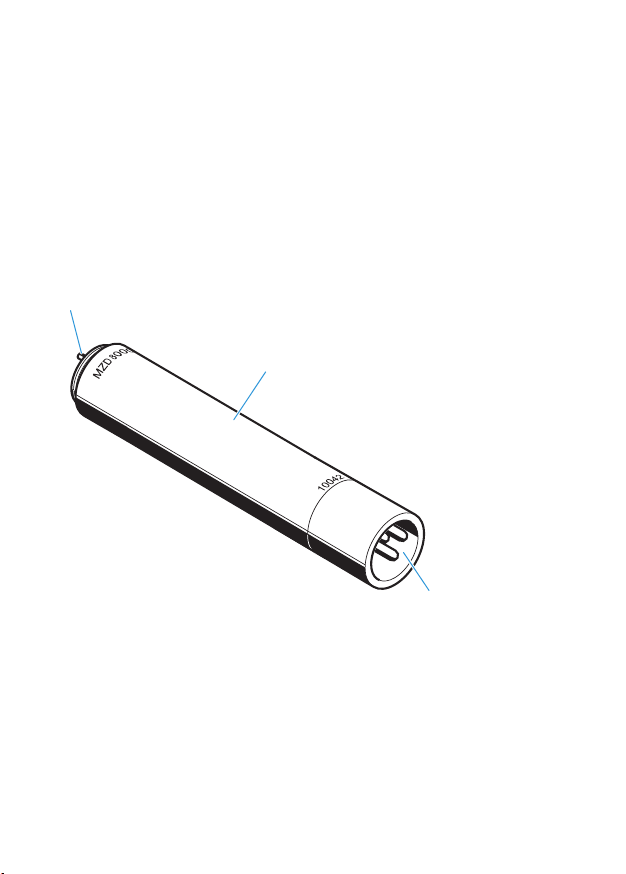
Delivery includes
1 MZD 8000 digital module
1 instruction manual
Product overview
Connection for microphone head
MZD 8000 digital module
XLR-3M socket
쐋
4
Page 6

Putting the digital module into operation
쐋
Connecting the microphone head and
the cable
왘 Screw an MKH 8000 series micro-
phone head to the connection of
the MZD 8000 as shown.
CAUTION! Danger of damage to the device!
An incorrect supply voltage can cause damage to the
power supply unit, the MZD 8000 and to subsequent
devices.
왘 Only connect the digital module to microphone
inputs and power supply units which supply
phantom power according to the AES 42 standard.
Note:
During operation, the MZD 8000’s connection for the microphone head provides 48 V phantom power.
왘 First screw on a microphone head before connecting an XLR
cable.
To connect the cable:
왘 Connect an XLR cable to the XLR-3M
socket of the MZD 8000.
The XLR connection locks into place
with an audible click.
Long cables and multiple connectors in
the cable path lead to a drop in the
5
Page 7

supply voltage and a deterioration in jitter characteristics, espe-
Control PC
Format converter
MZD 8000
Recording device/
mixing console
cially at high sampling rates.
왘 If possible, use a continuous cable to connect the microphone
and the subsequent device.
왘 For longer cable distances, only use AES/EBU cable.
Connecting the digital module to other devices
A
B
The MZD 8000 digital module receives and transmits electrical
signals according to the AES 42 standard (A).
If your mixing console does not support the AES 42 standard:
왘 Use a format converter for conversion into other signals (B).
For additional information, visit the Internet at www.aes.org.
왘 Synchronize all devices of the digital signal chain.
6
Page 8

To connect the microphone:
왘 Use a suitable cable to connect the MZD 8000 to the micro-
phone input of a format converter or a mixing console.
왘 When connecting the cables, make sure that the connectors
are properly locked.
Remote controlling the MZD 8000
Via the AES 42 interface, you can make the following settings to
the MZD 8000.
Depending on the software or the format converter used, some
settings are possibly not supported.
For information on software updates, visit the Internet at
www.sennheiser.com.
Parameter Settings
Sampling rate 44.1/48/88.2/96/176.4/192 kHz
Analog pre-attenuation 0, –6, –12, –18 dB
Digital high-pass filter Off/40/80/160 Hz
Digital signal gain from 0 to 63 dB (in steps of 1 dB)
Test signal Mono: 1 kHz sine
Stereo: 1 kHz sine left and right
(phase of right channel is advanced)
Steps:
Off/–6 dBFS/–48 dBFS/–60 dBFS
Phase (polarity) 0, 180°
Mute On/off
7
Page 9

If a problem occurs...
Problem Possible cause Solution
Microphone
does not work
Audio signal
is distorted
No
synchonization
between
MZD 8000
and
receiver
or no
digital
audio
signal
No supply
voltage available.
Microphone is
not connected to
an AES 42 input.
Channel is muted. Deactivate “Mute” in the
Excessive sound
pressure of the
audio signal to
be recorded.
Overload due to
low-frequency
interference.
Connected cable
is incorrect.
Connected cable
is too long.
Cable path with
too many connectors.
Check the power supply
unit/the corresponding
software settings.
Check if the used
input complies with the
AES 42 standard.
AES 42 remote control.
Increase the pick-up
distance or activate the
pre-attenuation in the
AES 42 remote control.
Use a suitable windshield
(accessory).
Activate the preattenuation in the AES 42
remote control.
Check the cable.
Use an AES/EBU cable.
Use a shorter cable.
Reduce the sampling rate.
Use a continuous cable.
8
Page 10

Cleaning the MZD 8000
Use a slightly damp cloth to clean the device from time to time.
Note:
Do not use any cleansing agents or solvents.
9
Page 11

Accessories
Cat. No. Accessory
502094 MKHC 8020: Microphone head, omni-directional
502095 MKHC 8040: Microphone head, cardioid
502096 MKHC 8050: Microphone head, super-cardioid
502333 MZW 8000: Windshield, double-layered
502315 MZE 8015: Extension tube, 15 cm
502433 MZE 8030: Extension tube, 30 cm
502316 MZE 8060: Extension tube, 60 cm
502317 MZE 8120: Extension tube, 120 cm
502434 MZEF 8030: Vertical bar, 30 cm
502318 MZEF 8060: Vertical bar, 60 cm
502319 MZEF 8120: Vertical bar, 120 cm
502322 MZFS 8000: Floor stand
502323 MZG 8000: Swivel joint
502324 MZGE 8000: Bar connector, mono
502325 MZGE 8002: Bar connector, stereo
502326 MZL 8003: Remote cable, 3 m
502327 MZL 8010: Remote cable, 10 m
502328 MZQ 8000: Microphone clip
502329 MZQ 8001: Mini clip
502330 MZS 8000: Shock mount
502331 MZT 8000: Metal table stand
502332 MZT 8001: Table stand with acrylic base
502435 MZH 8000: Ceiling mount
10
Page 12

Specifications
Operating temperature range –10°C to+60°C
Power supply AES 42 phantom powering
(DPP 10 V)
Current consumption max. 160 mA
Phantom power at
microphone input
Input amplitude
for –0.5 dBFS at 0 dB attenuation 1.1 V
Sensitivity (free field)
(94 dBSPL) with MKH 8020
Harmonic distorsion at –1 dBFS < – 100 dB
Inherent self-noise
(mono mode, 40 ohms) < –120 dBFS
Frequency response 10 Hz to80 kHz
A/D conversion 24 bits/44.1to 192 kHz
Group delay 22/19/15 samples
Frequency accuracy,
asynchronous operation
(free-running)
Pull-in range
synchronous operation
Diameter 19 mm
Length 96 mm
Weight approx. 65 g
P 48
(997 Hz sine)
rms
–31 dBFS
delta-sigma
single /double /quad speed
± 25 ppm
min. ± 100 ppm
11
Page 13

In compliance with
EMC EN 55103-1/-2
47 CFR 15subpart B
Industry Canada ICES_003
Manufacturer Declarations
Warranty
Sennheiser electronic GmbH & Co. KG gives a warranty of 24
months on this product.
For the current warranty conditions, please visit our web site at
www.sennheiser.com or contact your Sennheiser partner.
CE Declaration of Conformity
Sennheiser electronic GmbH & Co. KG declare that this device is in
compliance with the essential requirements and other relevant
provisions of Directive 2004/108/EC.
The declaration is available at www.sennheiser.com.
WEEE Declaration
Please dispose of this product at the end of its operational lifetime
by taking it to your local collection point or recycling center for
such equipment.
12
Page 14

Sennheiser electronic GmbH & Co. KG Printed in Germany
Am Labor 1, 30900 Wedemark, Germany Publ. 04/08
www.sennheiser.com 524157/A01
