Sennheiser HMD 46 - ANNEXE 863, HME 46 - ANNEXE 157, HME 46, HMD 46 Instructions For Use Manual
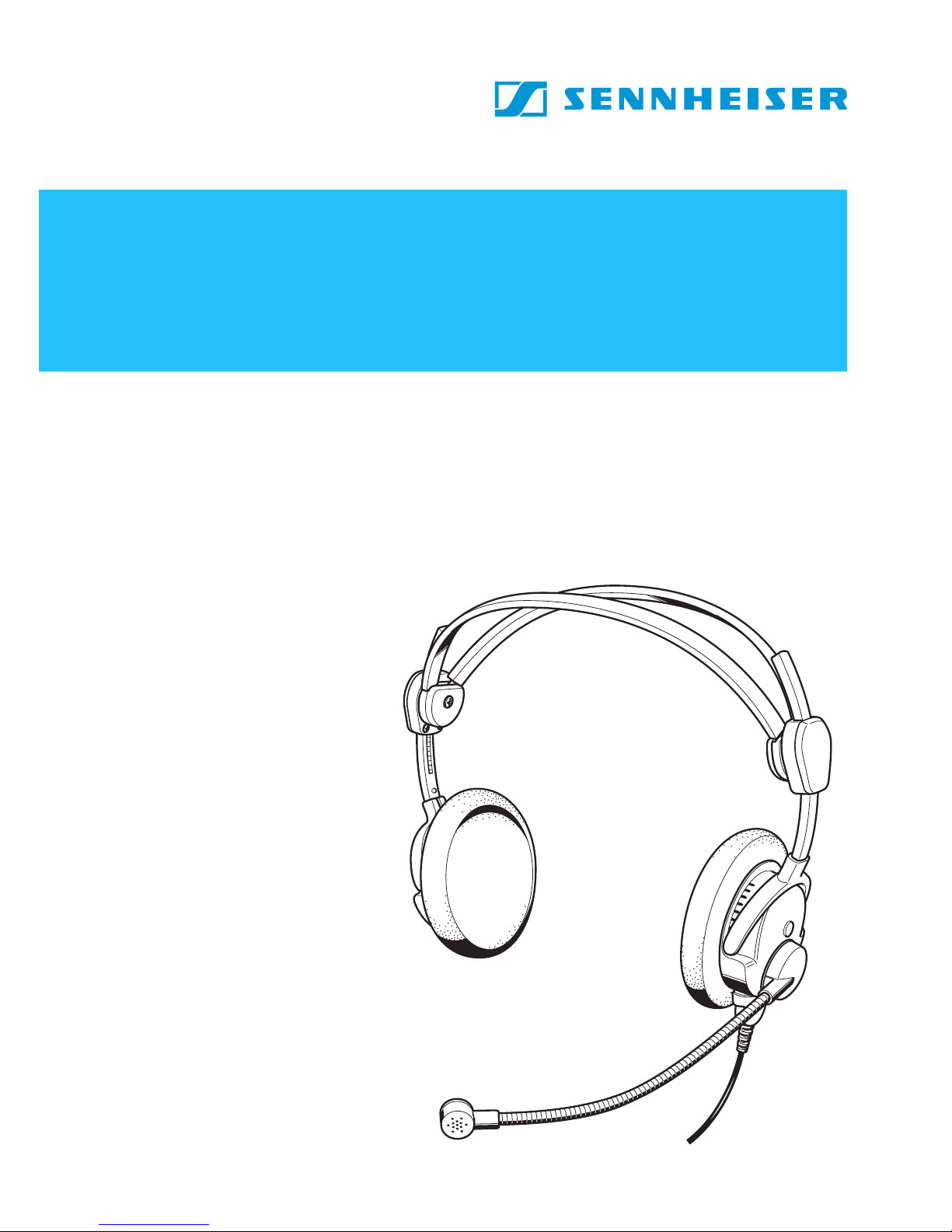
HMD 46
Air Traffic Control
Instructions for use
HME 46


1
HMD 46 / HME 46
The HMD 46 / HME 46 headset features dynamic, open
headphones. The noise-compensating microphone
ensures excellent speech transmission even in noisy
environments. Designed for air traffic control, intercom
systems and other communication purposes.
Features
y Extremely lightweight
y Extremely comfortable to wear due to the patented
two-piece automatic headband and soft ear pads
y ActiveGard™ safeguards you from the effects of an
acoustic burst
y “Flip-away” headphone allows single-sided listening
y Flexible microphone boom, can be worn on either left
or right-hand side
y Noise-compensating microphone ensures excellent
speech transmission
y Single-sided cable, easy to exchange
y PTT button integrated in the cable (HMD 46-3PTT-x
and HME 46-3PTT-x only)
Note
Store the headset in a dry, dust-free environment.
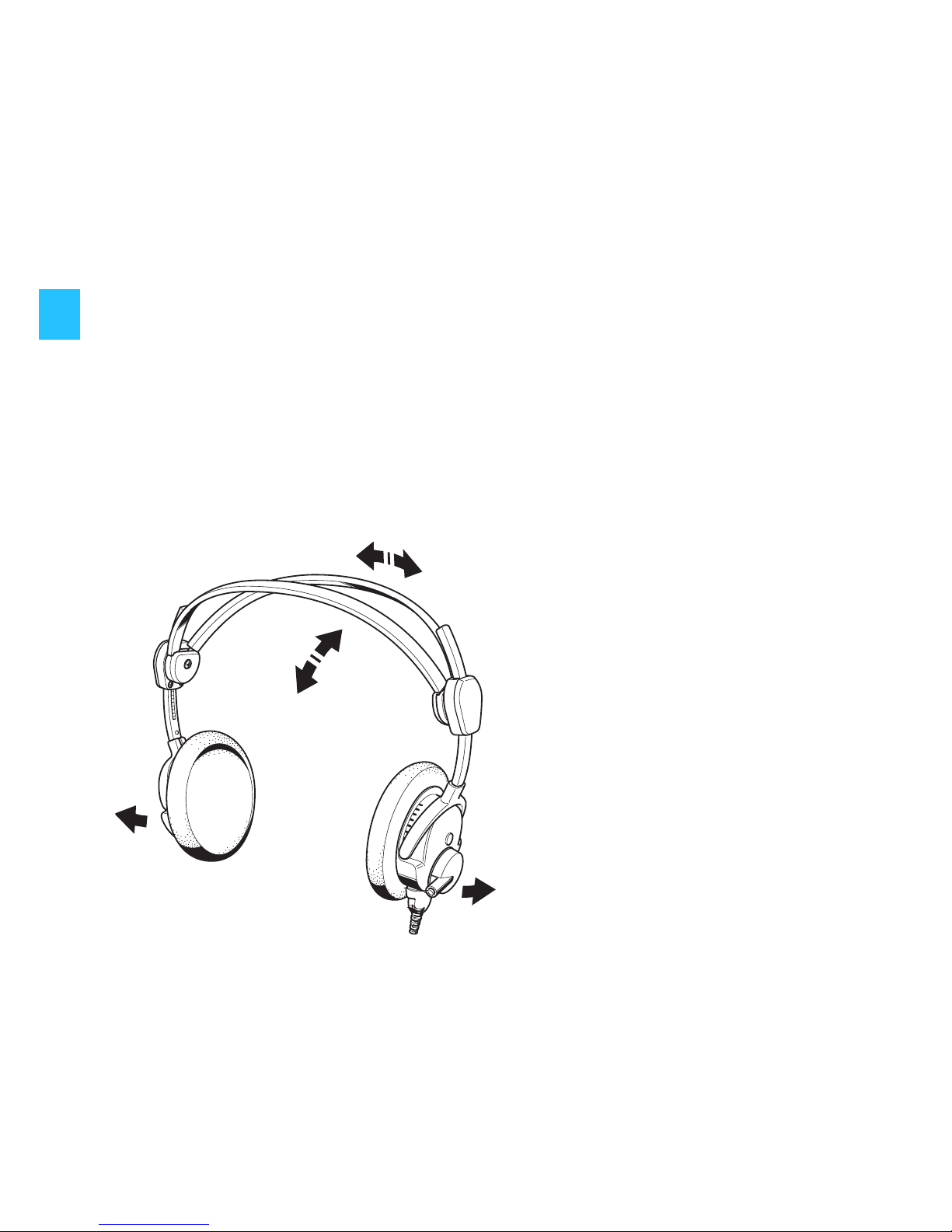
2
Delivery includes
y HMD 46 / HME 46 headset
y Cable clip (except HME 46-ATC)
y Wind and pop screen
y Instructions for use
Operation
Putting on the headset
When putting on the headset, the patented two-piece
headband adjusts automatically.
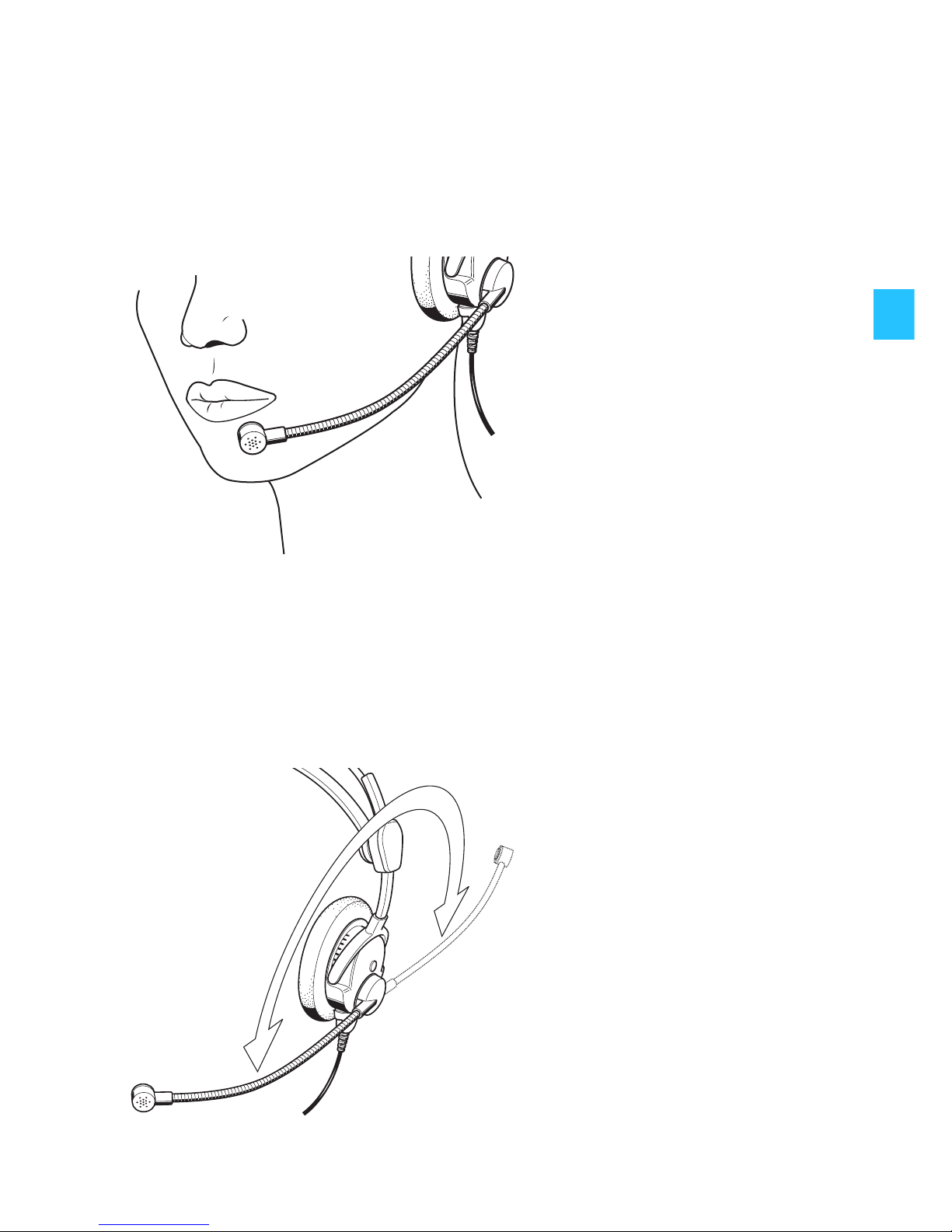
3
Positioning the microphone
Bend the flexible microphone boom so that the microphone is placed at the corner of the mouth. Maintain a
distance of approx. 2 c m between microphone and mouth.
Turning the microphone boom
The microphone boom can be rotated. This allows the
head set to be wor n with th e microp hone boom p osi ti oned
on either the left or right-hand side of the head.
