Sennheiser DW Series, DW BS Phone, DW BS USB ML, DW Office-HS, DW Pro1-HS Setup Manual
...
DECT
Comfort
call
SetupGuide
DW Series
Setup Guide
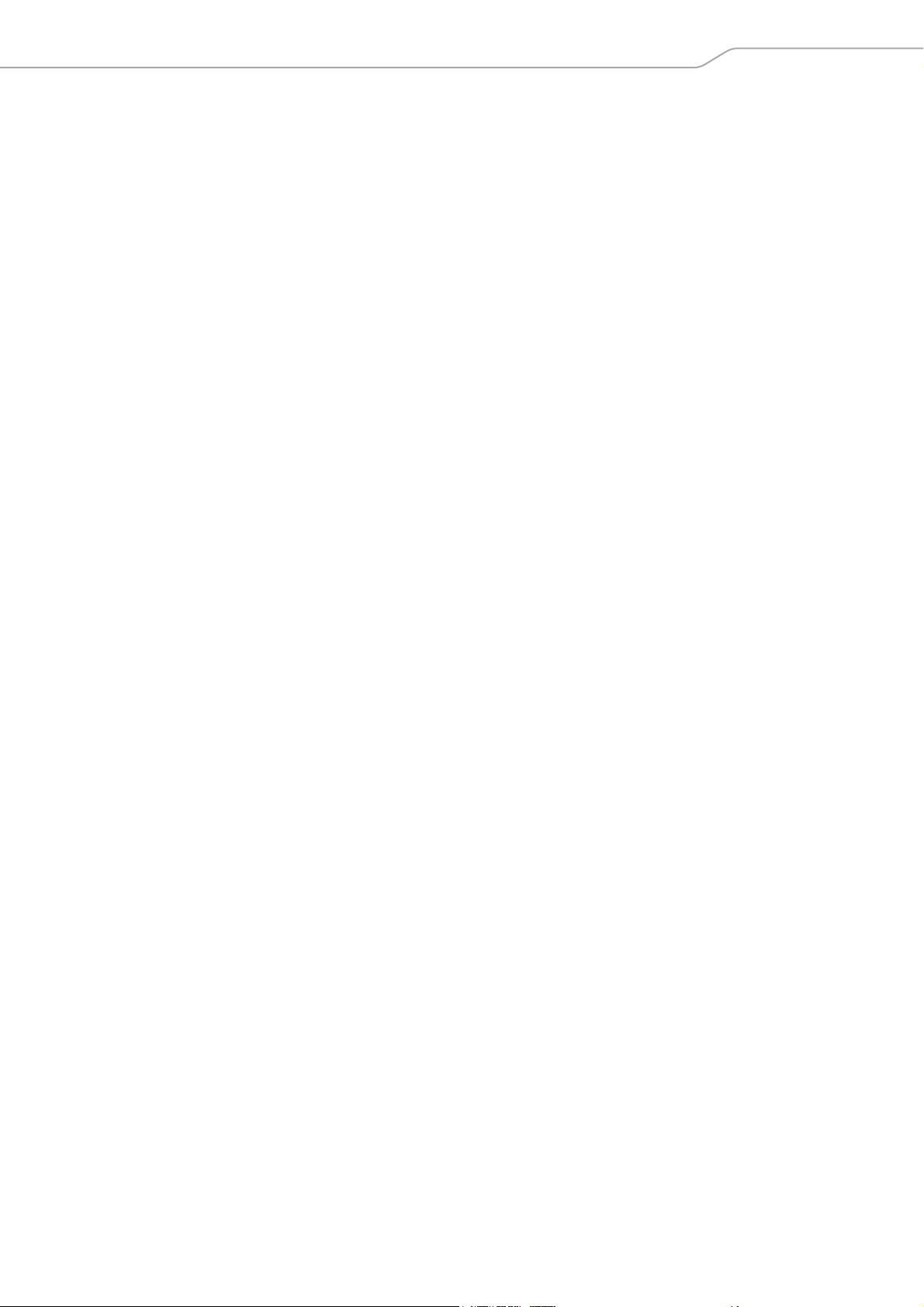
Contents “Setup Guide”
Contents “Setup Guide”
Important safety information ....................................................................... 2
Scope of delivery and overview of the DW series ...................................... 3
Base stations with components ................................................................... 3
Headsets with components ..........................................................................4
Product overview of the base stations ........................................................ 5
Overview of the front ..................................................................................... 5
Overview of the rear ......................................................................................5
Setting up the base station ........................................................................... 6
Connecting the base station to the mains power supply ....................... 6
Connecting the base station to a fixed line phone .................................. 7
Connecting the base station to an optional
electronic hook switch control (EHS) .......................................................... 9
Connecting the base station to a computer ............................................10
Securing the connected cables ...................................................................10
Charging the headset ...................................................................................11
Testing the headset system and the sound quality ................................ 13
Adjusting the headset system using the DIP switches .........................13
Adjusting the audio signal by means of the dial tone ..........................15
Adjusting the volume ..................................................................................16
Adjusting the automatic audio transmission “Auto Audio” ................16
If a problem occurs ....................................................................................... 17
Specifications ................................................................................................18
Manufacturer Declarations ..........................................................................20
DW Series – Setup Guide | 1
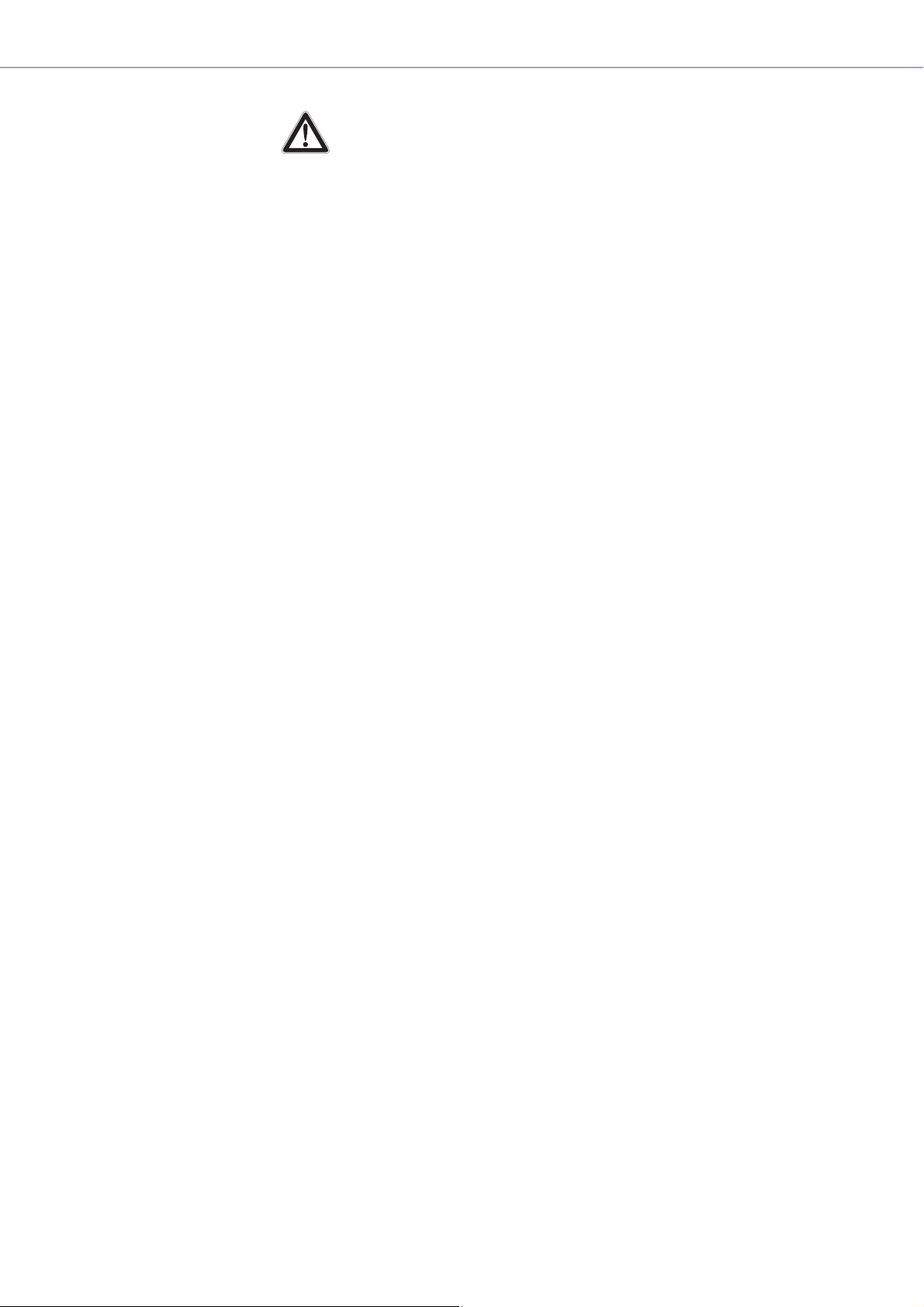
Important safety information
Important safety information
왘 Please read this instruction manual carefully and completely before
using the product.
왘 Always include this instruction manual when passing the product on to
rd parties.
thi
왘 Do not use an obviously defective
product.
Preventing damage to he
왘 Do not listen at high volume levels for long periods of time to prevent
hear
ing damage.
왘 Always maintain a distance of at least 3.94” (10 cm) between the ear
s and the cardiac pacemaker or implanted defibrillator since the
cup
product generates permanent magnetic fields.
왘 Keep the product, accessories and packaging parts out of reach of
children
왘 Do not use the product in situations which require special attention.
Preventing damage to the product and malfunctions
왘 Always keep the product dry and do not expose it
atures (hairdryer, heater, extended exposure to sunlight, etc.) to avoid
corrosion or deformation.
왘 Only use attachments/accessories supplied or recommended by
Sen
왘 Only clean the product with a soft, dry cloth.
왘 Unplug the power supply unit from the wa
disconnect the product from the mains power supply.
왘 Do not short-circuit the contacts of t
metal objects (e.g. paper clips, hair pins, earrings) come into contact
with the interfaces and contacts.
and pets to prevent accidents and choking hazards.
nheiser.
alth and accidents
to extreme temper-
ll socket to completely
he product. Make sure that no
왘 Only use the base station for charging DW series headsets.
Intended use/Liability
The headset system can be used for cal
(VoIP) and/or a telephone – for audio input/output and is intended for
professional office or call center use.
It is considered improper use when this product is used for any application
not named in this instruction manual.
Sennheiser does not accept liability for damage arising from abuse or
misuse of this product and its attachments/accessories. The risk is to be
borne by the user.
Sennheiser is not liable for damages to USB devices that are not consistent
with the USB specifications.
Sennheiser is not liable for damages resulting from the loss of connection
due to flat or overaged rechargeable batteries or exceeding the DECT
transmission range.
ling and – together with a computer
2 | DW Series – Setup Guide
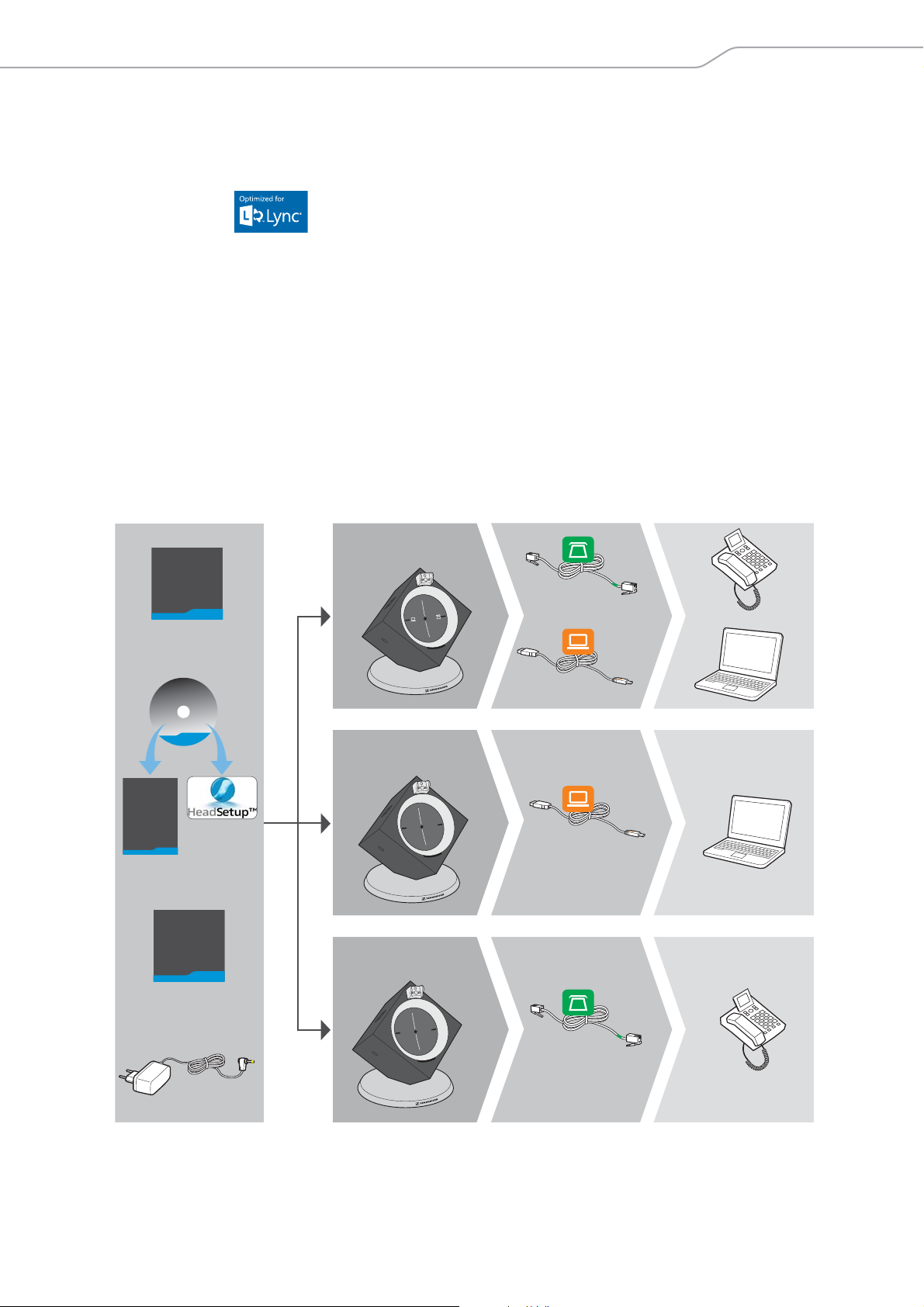
Scope of delivery and overview of the DW series
Phone
USB
DW BS USB
DW BS USB ML
DW BS Phone
DW BS
DW BS ML
Phone
USB
Safety
Guide
Quick
Guide
Manual
EU/UK/US/AU
Scope of delivery and overview of the
DW series
The DW series allows you to combine base stations (BS) and headsets (HS)
to meet your needs. The listed headsets and base stations are compatible
wi th each oth er. The DW s eries b ase statio ns marked w ith ML in their name
optimized for Microsoft
are
The scope of delivery includes – depending on the product purchased – a
base station and/or a headset with corresponding components.
Base stations with components
DW BS for fixed line phone and computer
DW BS ML for fixed line phone and computer
DW BS USB for computer
DW BS USB ML for computer, optimized for Microsoft Lync
DW BS Phone for fixed line phone
Lync™.
Microsoft Lync
, optimized for
DW Series – Setup Guide | 3

Scope of delivery and overview of the DW series
DW Pro1 – HS
DW Pro2 – HS
DW Office – HS
Quick
Guide
Headsets with components
DW Office – HS monaural, with different wearing styles
DW Pro1 – HS monaural, with headband
DW Pro2 – HS binaural, with headband
4 | DW Series – Setup Guide
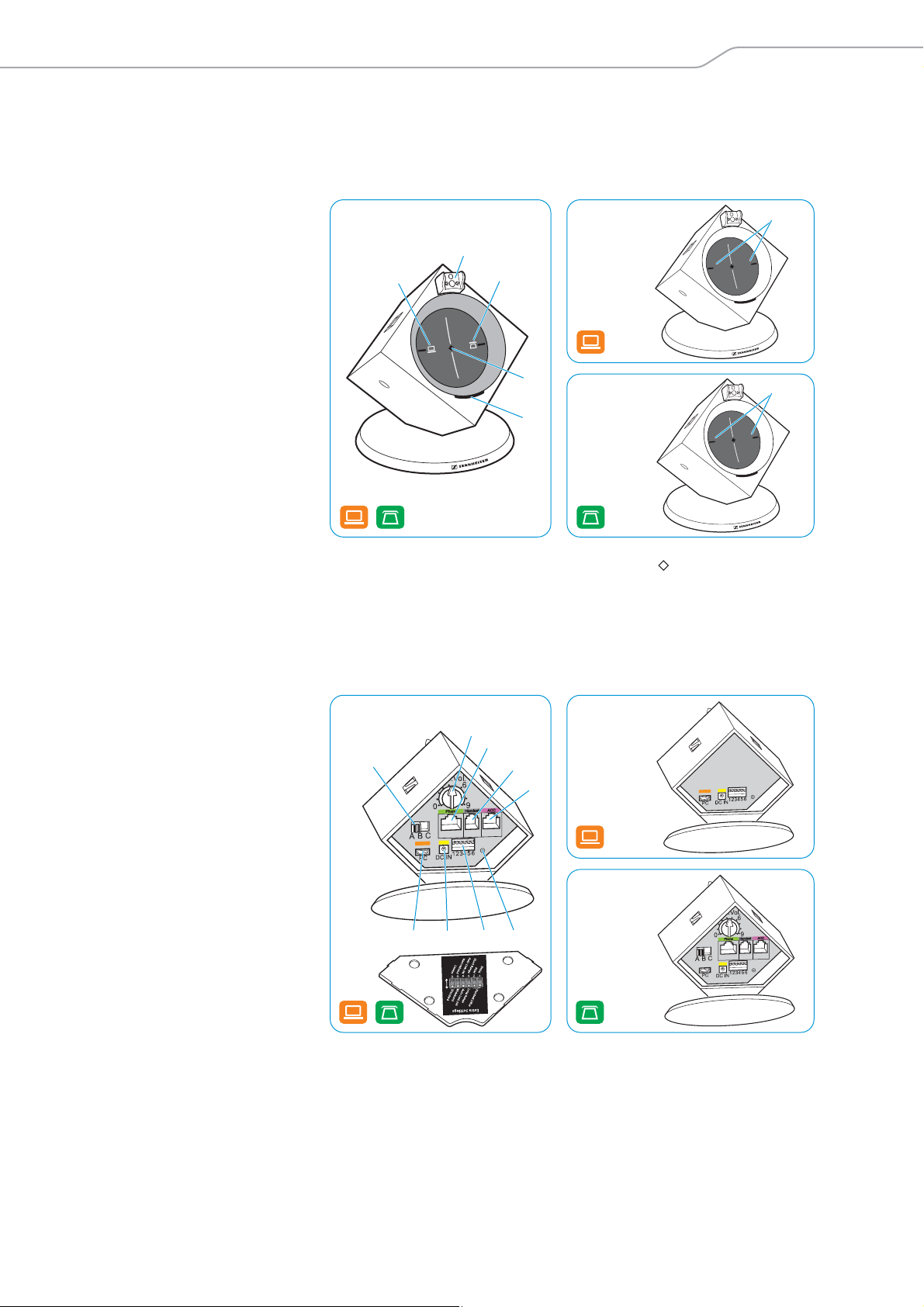
Product overview of the base stations
DW BS
DW BS ML
DW BS Phone
DW BS USB
DW BS USB ML
쐋
쐋
쐇
쐏
쐄
쐃
쐃
DW BS
DW BS ML
DW BS Phone
DW BS USB
DW BS USB ML
쐆
쐎
쐅
쐂
쐉
씈씉
쐊
쐈
Product overview of the base stations
Overview of the front
쐃 PC button with LED
쐇 Charging contacts
쐋 Phone button with LED
Overview of the rear
쐂 ABC switch
쐏 Link LED
쐄 Charge status LED
쐅 ACC socket
쐆 Microphone volume control
쐊 Phone socket
쐎 Ha
ndset socket
쐈 Set button
쐉 DIP switch row 1 to 6
씈 DC IN socket
씉 PC
socket (USB)
DW Series – Setup Guide | 5
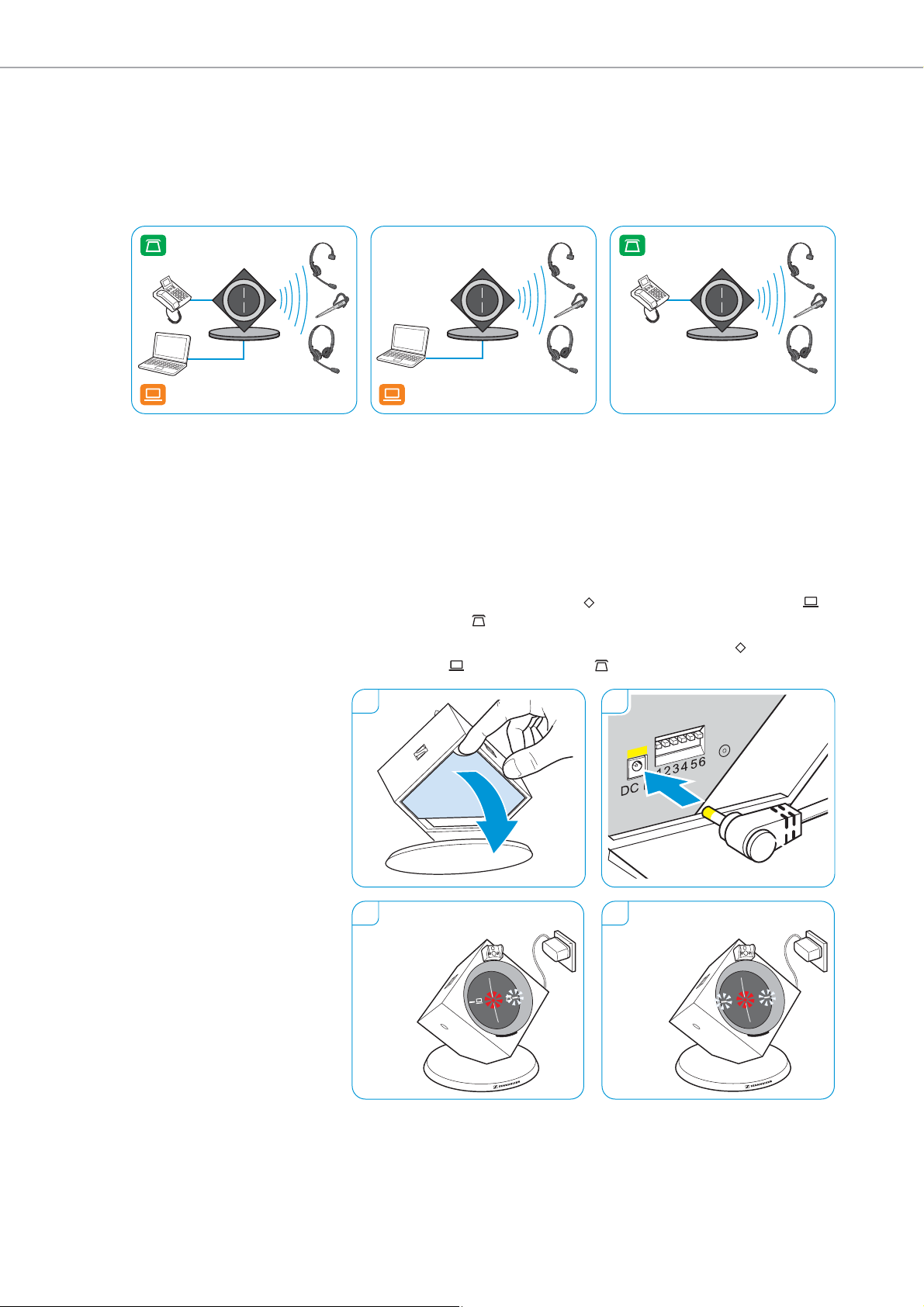
Setting up the base station
Setting up the base station
You can use the headset system with your fixed line phone and/or your
computer. The base station controls the wireless communication to the
headsets.
왘 Place the base station at a minimum distance
line phone.
of 15 cm from the fixed
Connecting the base station to the mains power supply
1 Remove the cover.
2 Connect the connector of the power supply unit to the DC IN socket
rked yellow). Connect the power supply unit to a wall socket.
(ma
3DW BS, DW BS ML: The Link LED lights up red. Either the PC LED or
he Phone LED lights up white.
t
4DW BS USB, DW BS USB ML, DW BS Phone: The Link LED lights up red.
The PC
1
LED and the Phone LED light up white.
2
6 | DW Series – Setup Guide
3
DW BS
DW BS ML
Disconnecting the base station from the mains power supply
왘 If the product is not used for extended periods of time, unplug the
power supply unit
from the wall socket.
4
DW BS USB
DW BS USB ML
DW BS Phone
