Sennheiser DSP 360 - SHORT, DSP 360 Kurzanleitung, DSP 360 Instructions Manual

HEADPHONE ...
4
SPEAKER ...
3
2
1
DSP 360 EIN- / AUSSCHALTEN
SWITCHING THE DSP-360 ON/OFF
COMMUTATION M/A DU DSP-360
Schaltet auf kurzen Tastendruck
Switch the DSP-360 on/off by briefly pressing
the button. Display: „Speaker“ or „Bypass“.
Une brève pression sur le bouton commute
le DSP-36 0 en Marche/Arrêt. Affichage :
„Speaker“ ou „Bypass“.
DSP-PROZESSOR EIN/AUS
SWITCHING THE DSP PROCESSOR ON/OFF (BYPASS)
COMMUTA TION M/A (BYP ASS) DU PROCESSEUR DSP
Schaltet auf kurzen Tastendruck den DSP-Prozessor ein oder aus. Anzeige: „Speaker“ oder
„Bypass“.
Switch the DSP processor on/off by briefly pressing
the button. Display: „Speaker“ or „Bypass“.
Une brève pression sur le bouton commute le
processeur DSP en Marche/Arrêt. Affichage :
„Speaker“ or „Bypass“.
Schaltet auf kurzen Tastendruck den DSP-Prozessor ein oder aus. Anzeige: „Headphone“ oder
„Bypass“.
Switch the DSP processor on/off by briefly pressing
the button. Display: „Headphone“ or „Bypass“.
Une brève pression sur le bouton commute le
processeur DSP en Marche/Arrêt. Affichage :
„Headphone“ or „Bypass“.
VORAUSWAHL TONAUSGANG
PRESELECTING THE AUDIO OUTPUT
PRESELECTION DE LA SORTIE AUDIO
Schaltet auf langen T astendruck zwischen Lautsprecherund Kopfhöreranschluß hin und her.
To switch between loudspeaker and headphone mode,
keep the button pressed for a longer time.
Pour commuter entre mode „Headphone““
et „Loudspeaker“, maintenir
la pression sur le bouton.
Wichtig: In der Betriebsart „SPEAKE R“
darf der Kopfhörer nicht angeschlossen sein.
Important: In „SPEAK ER“ mode, the headphones
must not be connected.
Important : En mode „SPEAKER“, le casque ne
doit pas être raccordé.
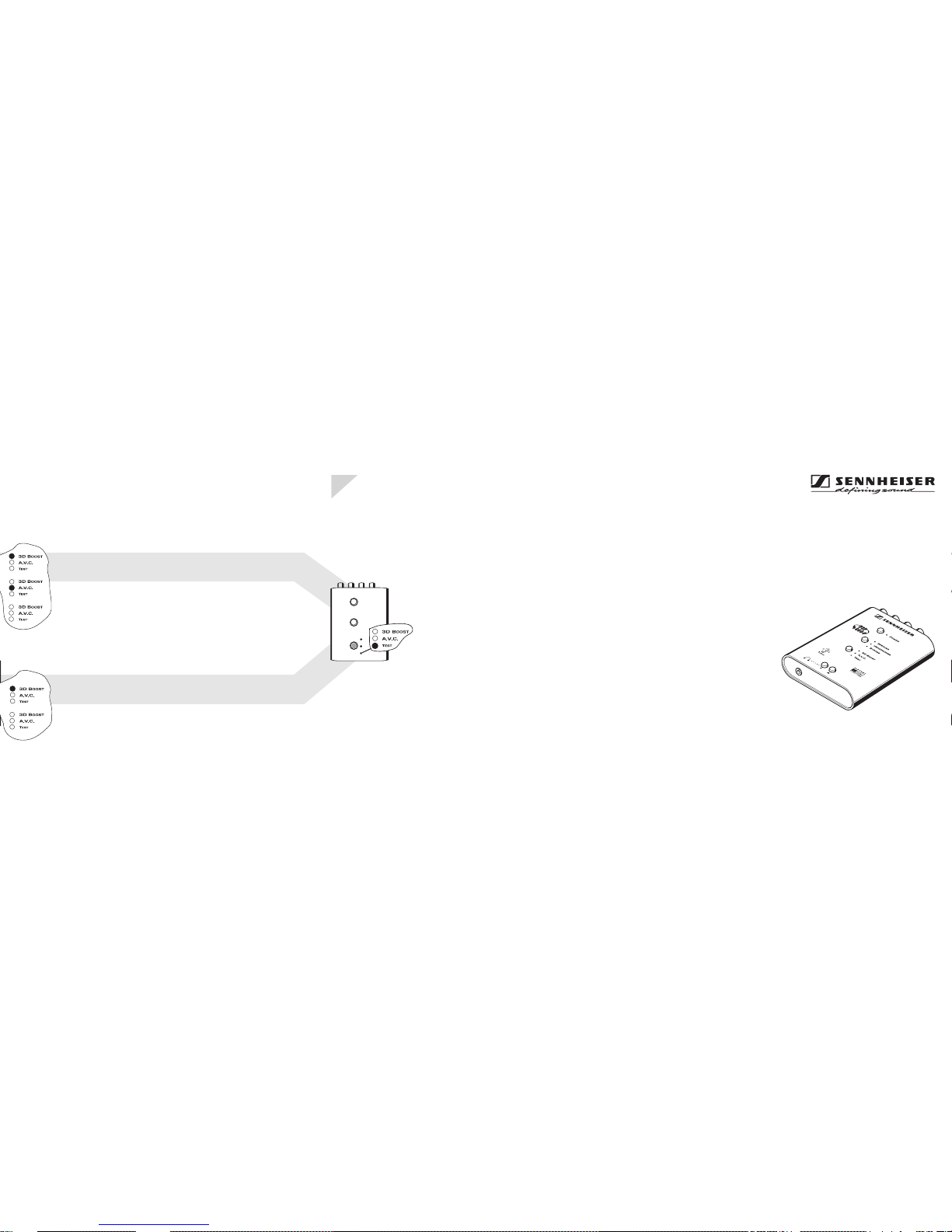
5
Sennheiser Irland GmbH
D-30900 Wedemark
Printed in Ireland Publ. 09/98 77069 / A 01
KURZANLEITUNG
SHORT INSTRUCTIONS
MODE D‘ EMPLOI SUCCINT
PROZESSOR-EINSTELLUNG VERÄNDERN
SELECTING THE PROCESSOR MODE
SELECTION DU MODE PROCESSEUR
Auswahl mit kurzen Tastendruck:
- 3-D-Boost speziell bei Filmwiedergabe,
- A.V.C. Lautstärkebegrenzung,
- DSP- Grundeinstellung
Selection by briefly pressing the button:
- 3D Boost for 3D simulation when watching a film
- Automatic volume control
- DSP basic function
Sélection par une brève pression sur le bouton :
- Amplification 3D pour simulation 3D quand on regarde un film
- Contrôle automatique du volume
- Fonction DPS de base
Auswahl mit kurzen Tastendruck:
- 3-D-Boost speziell bei Filmwiedergabe,
- DSP- Grundeinstellung
Selection by briefly pressing the button:
- 3D Boost for 3D simulation when watching a film
- DSP basic function
Sélection par une brève pression sur le bouton :
- Amplification 3D pour simulation 3D quand on regarde un film
- Fonction DPS de base
PRÜFFUNKTION FÜR RICHTIGE AUFSTELLUNG UND
ANSCHLUSS IHRER ANLAGE.
Halten Sie die T aste länger gedrückt, erscheint ein Rauschen, das sich
scheinbar im Uhrzeigersinn im Raum dreht.
Nehmen Sie keine Drehung wahr oder läuft das Rauschen gegen den
Uhrzeigersinn, sind die Lautsprecheranschlüsse verpolt oder vertauscht
oder die Anschlüsse des DSP-360 seitenvertauscht.
TEST FUNCTION FOR CORRECT POSITIONING
AND CONNECTION OF THE SYSTEM
If you keep the button pressed for a longer time, hissing
noise appears to move around in space clockwise.
If the noise does not appear to rotate or if the noise
rotates anticlockwise, the loudspeaker connections are
polarized the wrong way round or inverted or the
connections of the DSP-360 are inverted.
FONCTION TEST POUR LE POSITIONNEMENT
CORRECT ET LE RACCORDEMENT DU SYSTEME
Si vous maintenez la pression sur le bouton, un bruit sifflant apparaît, se
déplaçant autour de l’aire d’écoute dans le sens des aiguilles d’une montre.
Si le bruit ne semble pas tourner ou si le bruit tourne en sens anti-horaire,
c’est que les enceintes ne sont pas raccordées dans le bon sens, inversées,
hors phase ou encore que les branchements du DSP-360 sont inversés.
