Page 1
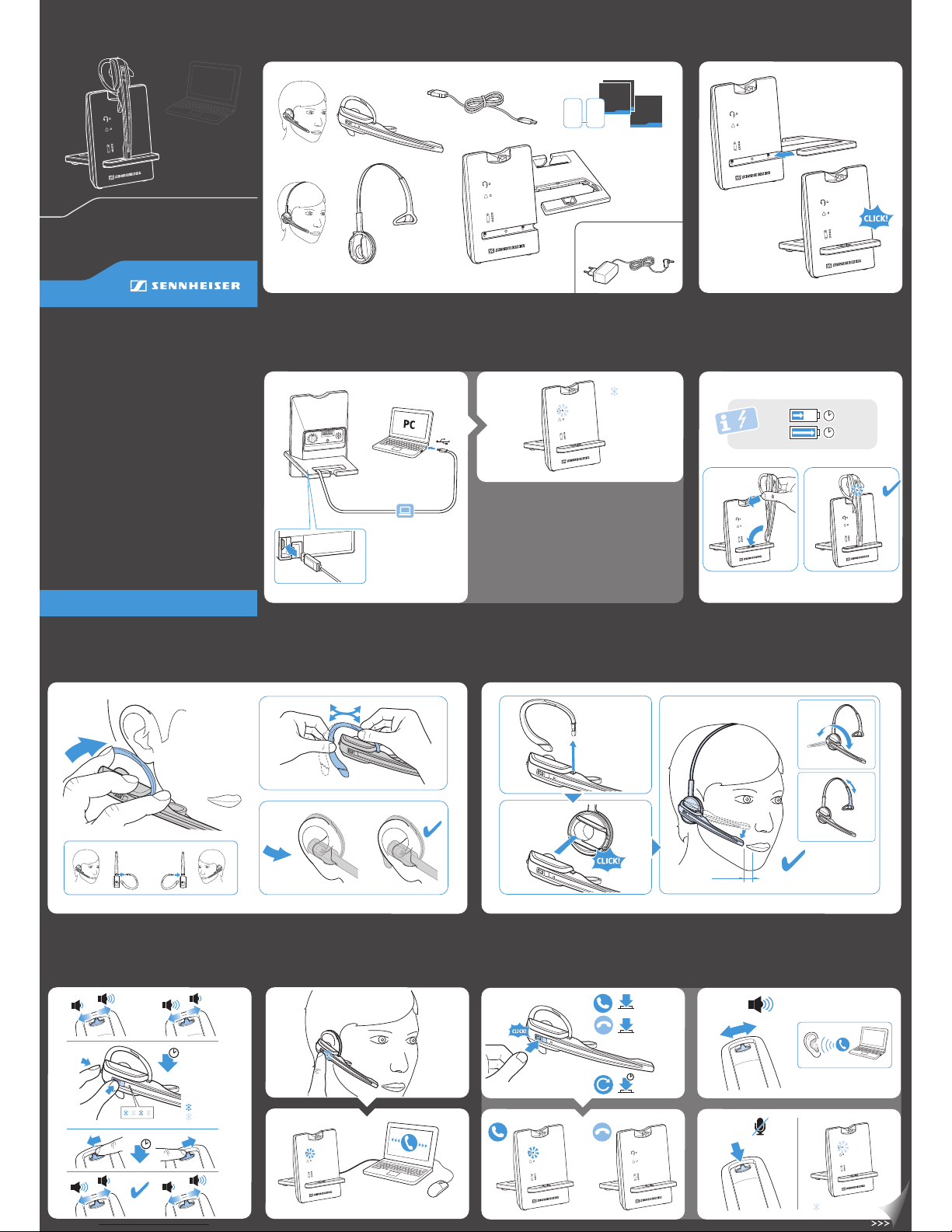
D 10 USB
D 10 USB ML
Quick Guide
Getting
started
Advanced
settings
Safety
Guide
Quick
Guide
Quick
Guide
NL
IT
PT
JA
PL
TR
ZH
EN
DE
FR
ES
DA
NO
SV
Optional:
EU/UK/US/AU
20 min
100%
50%
1 h
Left
Right
Advanced settings
Volume
MUTE Mic
Accepts a call
Ends a call
1s
Redials the
last number
Ring Volume
Settings
0
3
6
9
1
2
3
4
5
6
LED lights
up red
LED lights up blue
LED lights up red
Check the
direction
5 s
5 s
LED lights up red
Left
Right
2-3 cm
Charging the headset
Connecting the base station to a PC
Specifications
Setting up the base stationPackage contents
Wearing the headset with the earhook Wearing the headset with the headband
Making calls via the headset Using the headset Swapping the assignment of the volume
buttons
Page 2
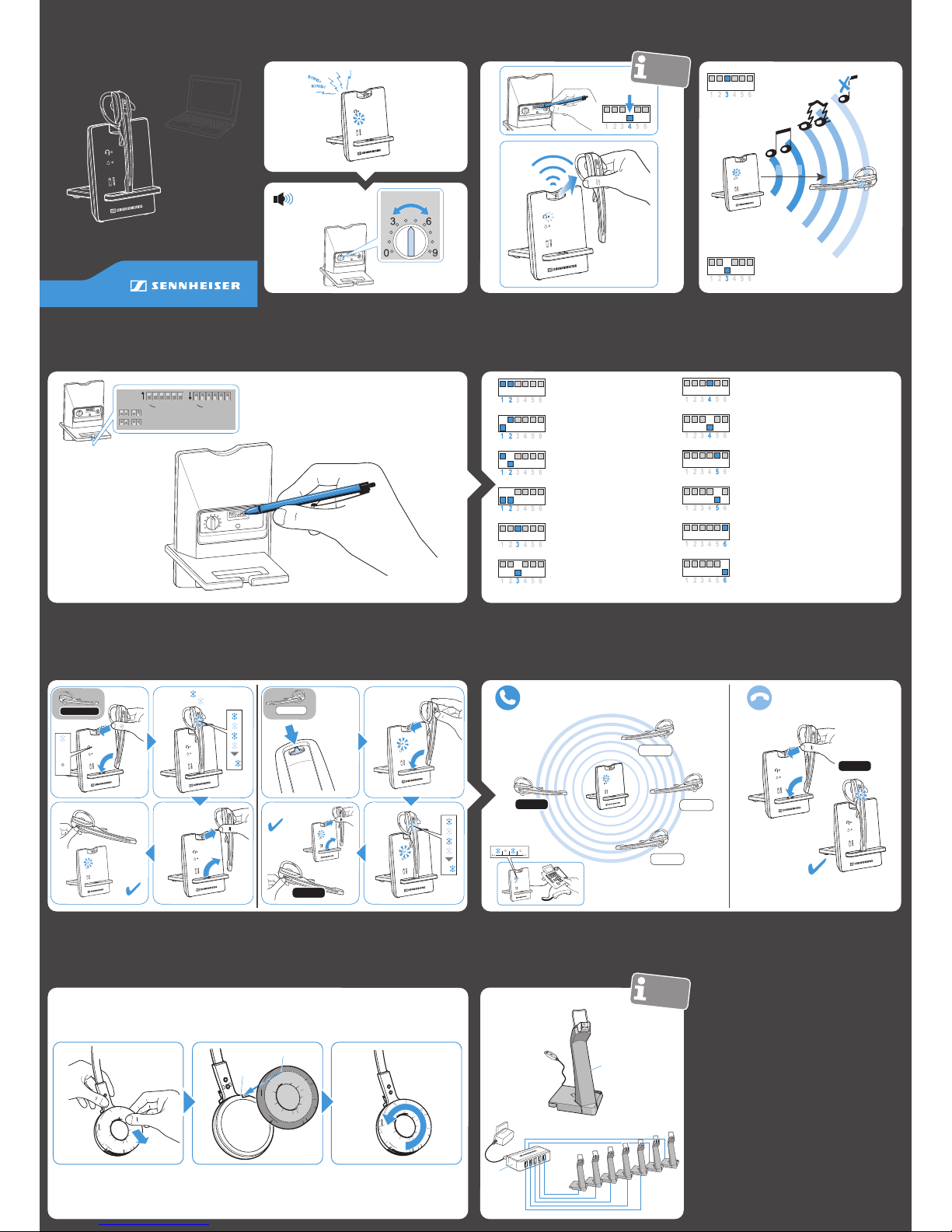
D 10 USB
D 10 USB ML
Getting
started
Advanced
settings
Ring Volume
Settings
0
3
6
9
1
2
3
4
5
6
DIP switch 4
Auto Link
A
B
MZH 7
CH 10
optional
Ringtone OFF
Ringtone is deactivated.
Ringtone 1
Ringtone 1 is activated.
Ringtone 2
Ringtone 2 is activated.
Ringtone 3
Ringtone 3 is activated.
Standard radio range
Reduced radio range
Use this setting in order to avoid
interference with other DECT systems.
Range of approx. 10 m indoors
Manual link establishment
When taking the headset out of the base station,
you have to manually establish the wireless link
between headset & base station.
Automatic link establishment – Auto Link
When taking the headset out of the base station,
a wireless link is automatically established
between headset and base station.
Standard limitation
Limited volume (country specific)
EU and US version:
in compliance with Directive 2003/10/EC
AU version: in compliance with Directive
AS/ACIF G616:2006
Wideband audio transmission
Automatic frequency adjustment of wideband &
narrowband calls. Wideband audio transmission is
e.g. supported by Skype & gives high speech quality.
Battery life: 8 hours
Narrowband audio transmission
Battery life: 12 hours
Ring Volume
Settings
0
3
6
9
1
2
3
4
5
6
Ring Volume
55 m
Low range: 10 m | offices with high
density of DECT products or headsets
Wide range: 55 m
Ring Volume
Settings
0
3
6
9
1
2
3
4
5
6
Extra
Settings
D 10 USB
Ringtone
Ringtone
OFF
1
2
3
Ringtone
Short Range
Auto Link ON
Narrowband
Limiter
1 2 3 4 5 61 2 3 4 5 6
Long Range
Auto Link OFF
Wideband
Standard
0
3
6
9
1
2
3
4
5
6
3x
Press & hold
the mute button...
Accept the
Guest headset.
... & insert the headset
into the charging
cradle.
MASTER
GUEST 1-3
New MASTER
3x
LED
red
or
off
LED lights up blue
LED lights up red
MASTER
GUEST 1
GUEST 3
GUEST 2
Ready for conference call: Master headset &
Guest headsets connected to the base station
End a conference call
MASTER
Au
tomatic link establishment
Leaving the DECT rangeAdjusting the ringtone
volume
Adjusting the headset system using the DIP switches
Holding a conference call: Connecting the master headset & the guest headsets with a base station
Detailed information /
Accessories
Replacing the ear pad Charging
several headsets simultaneously
Page 3

Specifications
Base station
Dimensions (W x H x D) 88 x 119 x 100 mm
Weight D 10 Phone: 352 g
D 10 USB: 328 g
Headset
Dimensions 140 x 24 x 22 mm (W x H x D)
Weight with ear hook: approx. 22 g
with headband: approx. 45g
Talk time narrowband: up to 12 hours
wideband: up to 8 hours
Charging time 50%: approx. 20 min
100%: approx. 1 hour
Range
(environment dependent)
free line of sight: up to 180 m
in office buildings: up to 55 m
Speaker type dynamic, neodymium magnet
Microphone type Electret microphone,
noise canceling
Base station and Headset
DECT frequency range EU: 1880 MHz – 1900 MHz
USA: 1920 MHz – 1930 MHz
RF output power EU: max. 250 mW (EIRP)
US: max. 100 mW (EIRP)
Operating temperature range +5 °C to +45 °C
(+41 °F to +113 °F)
Storage temperature range –20 °C to +70 °C
(–4 °F to +158 °F)
Power supply unit
Nominal input voltage 100 – 240 V~
Nominal input current max. 0.2 A
Mains frequency 50 – 60 Hz
Nominal output voltage 5.9 V DC
Nominal output current 850 mA
Operating temperature range +5 °C to +45 °C
(+41 °F to +113 °F)
Storage temperature range –20 °C to +70 °C
(–4 °F to +158 °F)
Relative humidity operation: 20 to 85%
storage: 20 to 95%
Weight approx. 75 g
EN
Important safety instructions
Read the instruction manual, safety guide, quick guide (as
supplied) carefully and completely before using the product.
Always include this safety guide when passing the product on
to third parties.
Do not use an obviously defective product.
Before putting the product into operation, please observe the
respective country-specific regulations!
Preventing damage to health and accidents
Do not listen at high volume levels for long periods of time to
prevent hearing damage.
Always maintain a distance of at least 3.94“ (10 cm) between
the ear cups and the cardiac pacemaker or implanted
defibrillator since the product generates permanent magnetic
fields.
Keep the product, accessories and packaging parts out of reach
of children and pets to prevent a ccidents and choking hazards.
Do not use the product in an environment that r equires your
special attention (e.g. in traffic).
Preventing damage to the product and malfunctions
Always keep the product dry and do not expose it to extreme
temperatures (hairdryer, heater, e xtended exposure to
sunlight, etc.) to avoid corrosion or deformation.
Use only attachments/accessories/spare parts supplied or
recommended by Sennheiser.
Only clean the product with a soft, dry cloth.
Unplug the power supply unit from the wall socket to
completely disconnect the product from the mains power
supply.
Do not short-circuit the contacts of the product. Make sure that
no metal objects (e.g. paper clips, hair pins, earrings) come into
contact with the interfaces and contacts.
Only use the base station or the CH 10 charger for charging D 10
series headsets.
Safety instructions for the Lithium-Polymer battery pack
WARNING
In extreme cases, abuse or misuse of Lithium-Polymer
battery pack can lead to:
• explosion,
• fire development,
• heat generation or
• smoke or gas development.
Dispose of defective products with built-in rechargeable
batteries at special collection points or return them to
your specialist dealer.
Only use rechargeable batteries recommended by
Sennheiser and the appropriate chargers.
Only charge the battery pack at ambient temperatures
between 10°C/50°F and 40°C/104°F.
Switch battery pack-powered products off after use.
When not using the battery pack for extended periods
of time, charge them regularly (about every 3 months).
Do not heat above 70°C/158°F, e.g. do not expose to
sunlight or throw into a fire.
Intended use/Liability
The headset system can be used for calling and – together with a
computer (VoIP) and/or a telephone – for audio input/output and
is intended for professional office or call center use.
It is considered improper use when this product is used for any
application not named in the associated product guides.
Sennheiser does not accept liability for damage arising from abuse
or misuse of this product and its attachments/accessories. The risk
is to be borne by the user.
Sennheiser is not liable for damages to USB devices that are not
consistent with the USB specifications.
Sennheiser is not liable for damages resulting from the loss of
connection due to flat or overaged rechargeable batteries or
exceeding the DECT transmission range.
Manufacturer Declarations
Warranty
Sennheiser Communications A/S gives a warranty of 24 months on
this product.
Sennheiser product warranty FOR AUSTRALIA ONLY
Sennheiser’s goods come with guarantees that cannot be excluded under the
Australian Consumer Law. You are entitled to a replacement or refund for
a major failure and compensation for any other reasonably foreseeable loss
or damage. You are also entitled to have the goods repaired or replaced if
the goods fail to be of acceptable quality and the failure does not amount
to a major failure.
This warranty is in addition to other rights or remedies under law. Nothing in
this warranty excludes, limits or modifies any liability of Sennheiser which is
imposed by law, or limits or modifies any remedy available to the consumer
which is granted by law.
In compliance with the following requirements
• WEEE Directive (2012/19/EU)
Please dispose of this product by taking it to your local
collection point or recycling center for such equipment.
• Battery Directive (2006/66/EC & 2013/56/EU)
The product’s built-in rechargeable batteries can be
recycled. In order to protect the environment, please
dispose of defective products with their rechargeable
batteries as special waste or return them to your
specialist dealer.
EU Conformity
• RoHS Directive (2011/65/EU)
• Hereby, Sennheiser Communications A/S declares that
the radio equipment type D 10 Series is in compliance
with the Radio Equipment Directive (2014/53/EU).
Safety Guide
D 10 Phone
D 10 USB
D 10 USB ML
Sennheiser Communications A/S
View other office equipment & supplies made by Sennheiser on our website.
