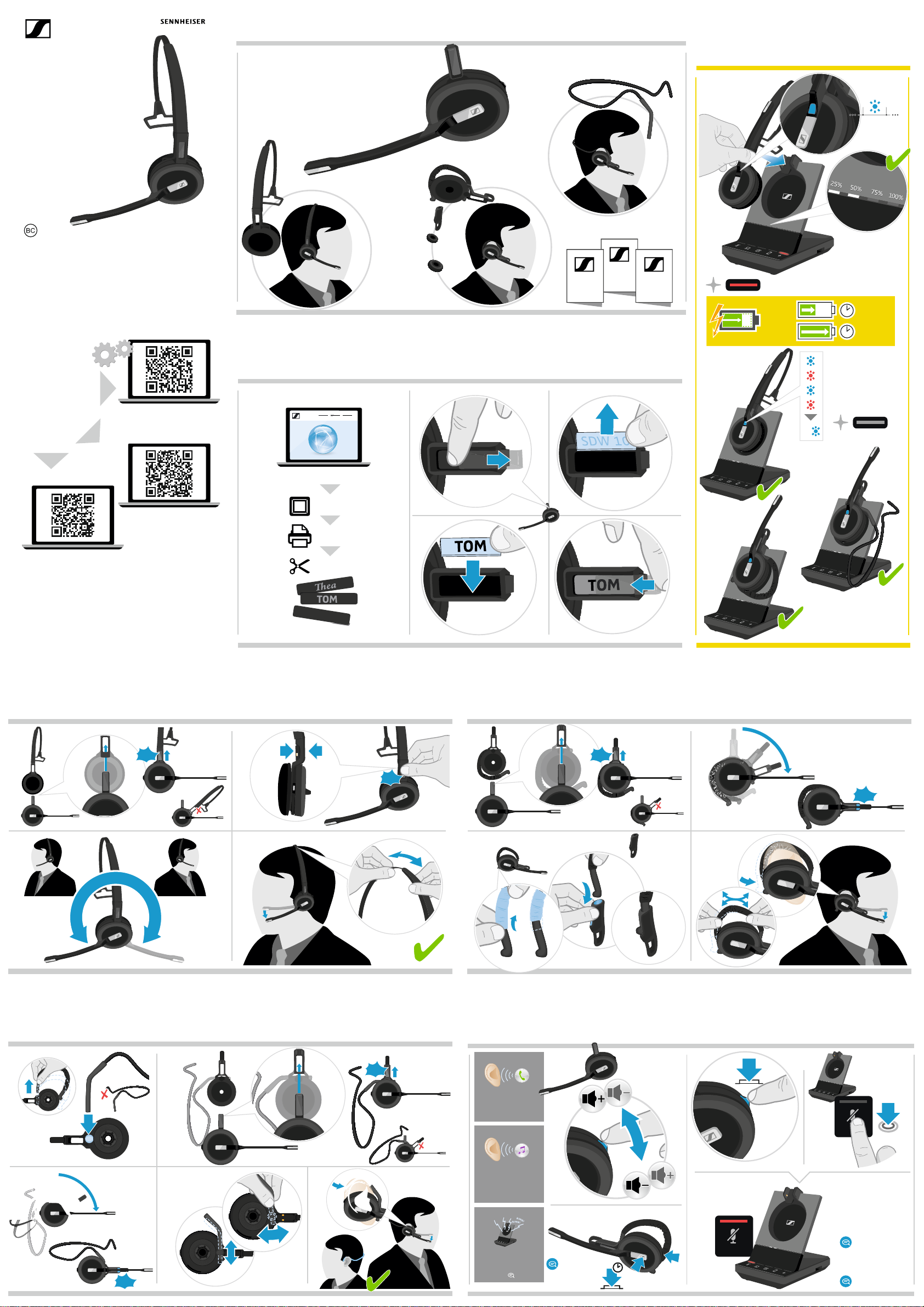
SDW 5000 Series
SD W 10
W 10
3 in 1 headset
SDW 10 HS
Quick Guide
EN
Kurzanleitung
DE
Guide express
FR
Guida rapida
IT
Guía rápida
ES
Guia Rápido
PT
NL
Mini
handleiding
EL
Γρήγορος
οδηγός
DA
Kvikvejledning
SV
Snabbguide
FI
Pikaopas
Type: SCDH1
Skrócona
PL
instrukcja
obsługi
Краткое
RU
руководство
Hızlı Kılavuz
TR
クイックガイド
JA
Package contents | Lieferumfang | Contenu de la boîte | Contenuti della confezione | Contenido del embalaje | Conteúdo da embalagem |
Inhoud verpakking | Περιεχόμενα συσκευασίας | Pakkens indhold | Innehåll i förpackningen | Pakkauksen sisältö | Zawartość opakowania |
Содержимое упаковки | Kutunun içeriği | パッケージ内容
Earhook
stabilizer
S
M premounted
L
Quick
Guide
Safety
Guide
Compliance
sheet
Chargi ng the he adset | Headset laden | Charger le micro-casque |
Ricarica delle cuffie | Carga del auricular | Carregar o headset |
De headset opladen | Φόρτιση των ακουστικών |
Opladning af headsettet | Ladda headsetet | Headsetin lataaminen |
Ładowanie słuchawek | Зарядка гарнитуры |
Kulaklığı şarj etme | ヘッドセ ットの 充 電
no headset connected
50%
30 min
For easy setup, configuration
and softphone call control settings
?
For Instruction manual go to
www.sennheiser.com/support-me
download HeadSetup™ Pro on
www.sennheiser.com/software
For Compatibility guide go to
www.sennheiser.com/
headsetcompatibility
Sennheiser Communications A/S
Industriparken 27, DK-2750 Ballerup, Denmark
www.sennheiser.com
Printed in China, Publ. 10/18, 770-00085/A05
Label ing the he adset | Headset kennzeichnen | Identifier le micro-casque | Etichettatura delle cuffie | Etiquetado del auricular |
Rotular o headset | De headset labelen | Επισήμανση του ακουστικού | Navngivning af headsettet | Etikettera headsetet |
Headsetin nimeäminen | Etykietowanie zestawu słuchawkowego | Нанесение этикетки на гарнитуру |
Kulaklığı adlandırma | ヘッド セットのラ ベ ル 付 け
Name Plate Maker
23
1
www.sennheiser.com/name-plate-maker
TYPE
A
PRINT
CUT
SDW 10
45
100%
3x
1 h
Pairing:
The headset is
paired with
the base station
when inserted
the first time.
headset connected
Wearing t he head set with t he head band | Headset mit Kopfbügel ver wenden | Porter le micro-casque avec le serre-tête |
Indossare le cuffie con l'archetto | Cómo llevar el auricular con la diadema | Usar o headset com a fita de cabeça |
De headset dragen met de hoofdband | Τοπο θέ τ ησ η ακουστικού με το στήριγμα κεφαλής | Brug af headset tet med hovedbøjle |
Bära headsetet med huvudbågen | Pannallisen headsetin käyttäminen | Noszenie zestawu słuchawkowego z pałąkiem |
Ношение гарнитуры с оголовьем | Kulaklığı taç bandı ile takma | ヘッドバ ンド を 使 用 す る ヘッドセットの 装 着
1
CLICK!
3
2
CLICK!
4
Left Right
Wearing the headset with the earhook | Headset mit Ohrbügel verwenden | Porter le micro-casque avec le contour d'oreille |
Indossare le cuffie con il gancio auricolare | Cómo llevar el auricular con el gancho | Usar o headset com o gancho de ouvido |
De headset dragen met de oorhaak | Τοποθέτηση ακουστικού με το άγκιστρο για το αυτί | Brug af headsettet med ør
Bära headsetet med öronkroken | Korvasangallisen headsetin käyttäminen | Noszenie zestawu słuchawkowego z rożkiem |
Ношение гарнитуры с заушиной | Kulaklığı kulak kancası ile takma | イヤーフックを使用するヘッドセットの装着
1
CLICK!
Mount the Earhook stabilizer – if required
3
2
4
ekrog |
CLICK!
Wearing the head set with t he neck band | Headset mit Nackenbügel verwenden | Porter le micro-casque avec le tour de nuque |
Indossare le cuffie con il neckband | Cómo llevar el auricular con la diadema para el cuello | Usar o headset com a fita de pescoço |
De headset dragen met de nekband | Τοπ οθ έ τησ η ακουστικού με το περιλαίμιο | Brug af headset tet med nakkebøjle |
Bära headsetet med nackbygeln | Niskapannallisen headsetin käyttäminen | Noszenie zestawu słuchawkowego z paskiem na szyję |
Ношение гарнитуры с шейным ободом | Kulaklığı boyun bandı ile takma | ネックバ ンド を 使 用 するヘッドセ ットの 装 着
21
CLICK!
1. Remove the
ear hook.
2. Insert the neckband.
35
4
CLICK!
Adjust ing the volume | Lautstärke einstellen | Régler le volume |
Regolazione del volume | Ajuste del volumen | Ajustar o volume |
Het volume regelen | Ρύθμιση της έντασης ήχου |
Justering af lydstyrken | Justera volymen |
Äänenvoimakk uuden säätäminen | Regulacja głośności |
Регулировка громкости | Ses seviyesini ayarlama | 音量の調整
VOLUME 1
During active call:
Changes the
speech volume
VOLUME 2
During music
reproduction:
Changes the
music volume
VOLUME 3
no active call/music:
Changes ring tone,
beeps & voice
prompts volume
Enabling/disabling voice prompts
”Voice on” /
”Voice off”
Muting t he headset | Headset stummschalten | Couper le son du
micro-casque | Silenziare le cuffie | Silenciar el auricular |
Colocar o headset em mute | De headset dempen | Σίγαση του
ακουστικού | Afbrydelse af mikrofonen | Stänga av headsetljudet |
Headsetin mykistäminen | Wyciszanie zestawu słuchawkowego |
Отключение звука на гарнитуре | Kulaklığı sessize alma |
ヘッドセット のミ ュート
OR
“Mute on“
Press/touch
again to unmute
3s
the microphone:
“Mute off“
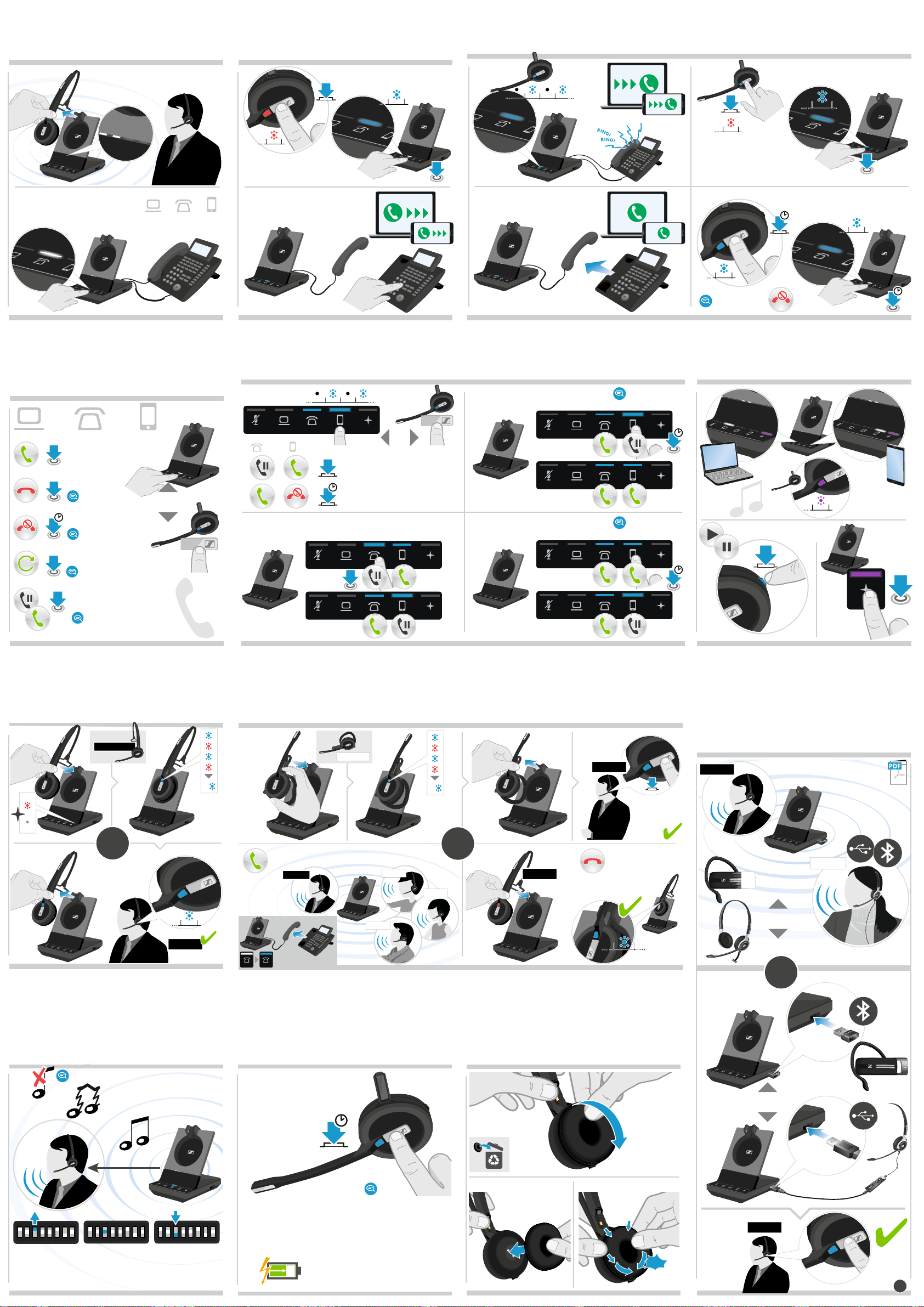
Preparing a cal l | Telefonat vorbereiten | Préparer un appel |
Preparazione di una chiamata | Preparación de una llamada |
Preparar uma chamada | Een oproep voorbereiden |
Προετοιμασία κλήσης | Forberedelse af opkald |
Förbereda ett samtal | Puhelun valmisteleminen | Przygotowanie
rozmow y | Подготовка к звонку | B
ir arama hazırlama | 通話の準備
Putting on the headset
Choose the focused device
Corresponding LED lights up
Makin g a call | Anruf tätigen | Faire un appel |
Effettuazione di una chiamata | Realizar una llamada |
Efetuar uma chamada | Een oproep plaatsen |
Πραγματοποίηση κλήσης | Sådan foretages et opkald | Ringa |
Puhelun soittaminen | Nawiązywanie połączenia |
Совершение звонка | Arama yapma | 通話の発信
11
Initiate a call via
headset or base station
LED on the base station
lights up blue
Dial the number
22
or choose a contact
Accepting/Rejecting calls | Anrufe annehmen/abweisen | Accepter / Refuser des appels | Accettare/Rifiutare una chiamata |
Aceptar/Rechazar llamadas | Aceitar/rejeitar chamadas | Oproepen accepteren/weigeren | Αποδοχή/Απόρριψη κλήσεων |
Besvare/afvise opkald | Ta emot/avvisa samtal | Puheluiden hyväksyminen/hylkääminen |
Przyjmowanie/odrzucanie połączeń | Прием/отклонение вызовов | Arama kabul/ret | 通話の応答/拒否
A
Accept the call
via headset OR base station*
LED on the base station
stops flashing
* Incoming call is answered automatically
with Auto Hook/Always audio setting: see DIP switch settings
Accept the call
BC
on your device
Reject a call
via headset OR base station
1s
Call con trol ove rview | Übersicht Anrufsteuerung |
Aperçu du contrôle d'appel | Panoramica sul controllo della chiamata |
Resumen del control de llamada | Vista geral do controlo de
chamadas | Over zicht call control functies | Επισκόπη ση χειρισμού
κλήσεων | Oversigt over opkaldsstyring | Översik t av samtalskontroll |
Puhelun hallinnan yleiskatsaus | Przegląd kontroli połączeń |
Обзор управления звонками | Arama kontrollerine genel bakış |
通話コントロールの概要
Accepts a call/
Initiates an outgoing call
Ends a call
“Call ended“
OR
Rejects a call
1s
“Call rejected“
Redials the last number
2x
“Redialling“
When in active call:
2x
Holds/unholds call
“Call held” /
“Call unheld”
LED on the base station
stops flashing
Managing multiple calls | Mehrere Telefonate verwalten | Gérer plusieurs appels | Gestione di più chiamate | Gestionar varias llamadas |
Gerir várias chamadas | Meerdere gesprekken afhandelen | Διαχείριση πολλαπλών κλήσεων | Håndtering af flere opkald |
Hantera flera samtal | Monen puhelun hallitseminen | Zarządzanie kilkoma połączeniami | Управление несколькими звонками |
Birden çok kulaklığı yönetme | 複数通話の管理
Answer/reject
a 2nd call
Merge a held call into an active call
“Call merged“
OR
call call
Accepts the incoming call &
2x
puts an active call on hold
Change between
held and active call
Rejects the incoming call &
1s
continues the active call
Mini
confernce call
Unmerge a call
and put it on hold
“Call unmerged“
“Call rejected“
Listen ing to music | Musik hören | Écouter de la musique |
Ascolto di musica | Escuchar música | Ouvir música |
Naar muziek luisteren | Ακρόαση μουσικής | Afspilning af musik |
Lyssna på musik | Musiikin kuunteleminen | Słuchanie muzyki |
Прослушивание музыки | Müzik dinleme | 音楽鑑賞
2s
*
OR
2s
1s
* The LED is off
per default and
can be enabled via
HeadSetup™ Pro.
Preparing a conference | Telefonkonferenz vorbereiten |
Préparer un appel en conférence | Preparazione di una conferenza |
Preparación de una conferencia | Preparar uma conferência |
Een vergadering voorbereiden | Προετοιμασία διάσκεψης |
Forberedelse af telefonmøde | Förbereda en konferens |
Neuvot telupuhelun valmisteleminen | Przygotowanie konferencji |
Подготовка к телефонной конференции |
Bir konferans hazırlama | 会議の準備
New MASTER
3x
LED
or
off
1
MASTER
Leavin g the DECT r ange | DECT-Reichweite verlassen |
Quitter le rayon de portée DECT | Uscita dalla por tata DECT |
Salida del alcance DECT | Abandonar o alcance DECT |
Het DECT-bereik verlaten | Έξοδος από την εμβέλεια DECT |
Uden for DECT-signalets rækkevidde | Lämna DECT-räckvidden |
DECT-alueelta poistuminen | Opuszczanie zakresu DECT |
Выход за пределы зоны действия DECT-соединения |
DECT erişim mesafesinden çıkma | DECT動作 範囲外への移動
Holdin g a confe rence w ith up to 3 gu est DECT h eadset s | Telefonkonferenz mit bis zu 3 DECT-Gast-Headsets durchführen |
Faire un appel en conférence jusqu'à 3 micro-casques DECT invités | Creazione di una teleconferenza con fino a 3 cuffie DECT ospiti |
Organización de una conferencia con hasta 3 auriculares DECT invitados | Efetuar uma conferência com até 3 headsets DECT convidados |
Een vergadering opzetten met 3 DECT-gastheadsets | Διεξαγωγή διάσκεψης με έως 3 ακουστικά DECT επισκεπτών |
Telefonmøde med op til 3 DECT-gæsteheadset | Hålla en konferens med upp till 3 gästande DECT-headset |
Neuvot telun pitäminen jopa 3:n vieras-DECT-headsetin kanssa | Prowadzenie konferencji z maksymalnie 3 zestawami słuchawkowymi
DECT gości | Режим телефонной конференции с поддержкой до 3 гостевых DECT-гарнитур |
3 adete kadar misafir DECT kulaklık ile konferans görüşmesi yapma | 最大 3 台のゲスト DECT ヘッドセットで の 会 議
Press & hold
the mute
button
& insert the
headset
GUEST 1-3
3x
Ready for conference call: Master headset &
Guest headsets connected to the base station
MASTER
Verify ing rem aining batter y life | Verbleibende Akkulauf zeit
abfragen | Vérifier la capacité restante de la batterie | Verifica della
durata residua della batteria | Comprobación de la batería restante |
Verificar a duração restante da bateria | Resterende batterijduur
controleren | Επαλήθευση υπολειπόμενης διάρκειας ζωής της
μπαταρίας | Kontrol af tilbageværende batteritid | Verifiera
återstående batteritid | Jäljellä olevan akunkeston todentaminen |
Sprawdzanie pozostałej ży wotności baterii | Проверка оставшегося
заряда батареи | Kalan pil süresini doğrulama | バッテリー 残 量 の 確 認
GUEST 1
GUEST 2
GUEST 3
2a
MASTER
Replac ing the ea r pad | Ohrpolster austauschen |
Remplacer l'oreillette | Sostituzione di un cuscinet to auricolare |
Sustitución de la almohadilla | Substituir a almofada do auscultador |
Het oorkussentje vervangen | Αντικατ άστ αση του στ
για το αυτί | Udskiftning af ørepuden | Byta öronkudden |
Korvatyynyn vaihtaminen | Wymiana wkładki dousznej |
Замена амбушюр | Kulak yastığını değiştirme |
バッテリー 残 量 の 確 認
Accept the
GUEST
headset
MASTER
End a conference call
Repeat the last
3 steps to add
further GUEST
headsets.
οιχείου
Using a guest Bluetooth/USB headset | Bluetooth-/USB-Gast-Headset
verwenden | Utiliser un micro-casque invité USB / Bluetooth |
Utilizzo di un paio di cuffie Bluetooth/USB ospiti |
Uso de un auricular Bluetooth/ USB invitado | Usar um headset
Bluetooth/USB convidado | Een Bluetooth/ USB-gastheadset
gebruiken | Χρήση ακουστικού Bluetooth/USB επισκέπτη |
Brug af Bluetooth-/USB-gæsteheadset | Använd ett gästande
Bluetooth/ USB-headset | Vieras-Bluetoothin/ USB-headsetin
käyttäminen | Stosowanie zestawu słuchawkowego Bluetooth/USB
gościa | Использование гостевой Bluetooth/USB-гарнитуры |
Bir misafir Bluetooth/USB kulaklık kullanma |
ゲスト Bluetooth/USB ヘッドセットの使用
MASTER
via PAIRED
See Instruction manual
for further information.
GUEST
BTD 800 USB &
a Bluetooth
headset
OR
via an USB headset
2b
“DECT headset out of range“
100 m
123 45678
High radio range
up to 100 m
Reduce the range for offices with high density of DECT products or
headsets - see Instruction manual for further information.
123 45678
Medium radio range
up to 50 m
123 45678
Low radio range
up to 10 m
Idle mode:
No active call or music
voice prompts:
”More than 80% battery left”
”More than 60% battery left”
”More than 40% battery left”
”More than 20% battery left”
”Less than 20% battery left”
below 15 min talk time:
automatic voice prompts:
”Recharge headset”
1s
1
OR
32
CLICK!
Accept the
GUEST
headset.
Ready for
conference
call.
MASTER
End a call: see
2a
