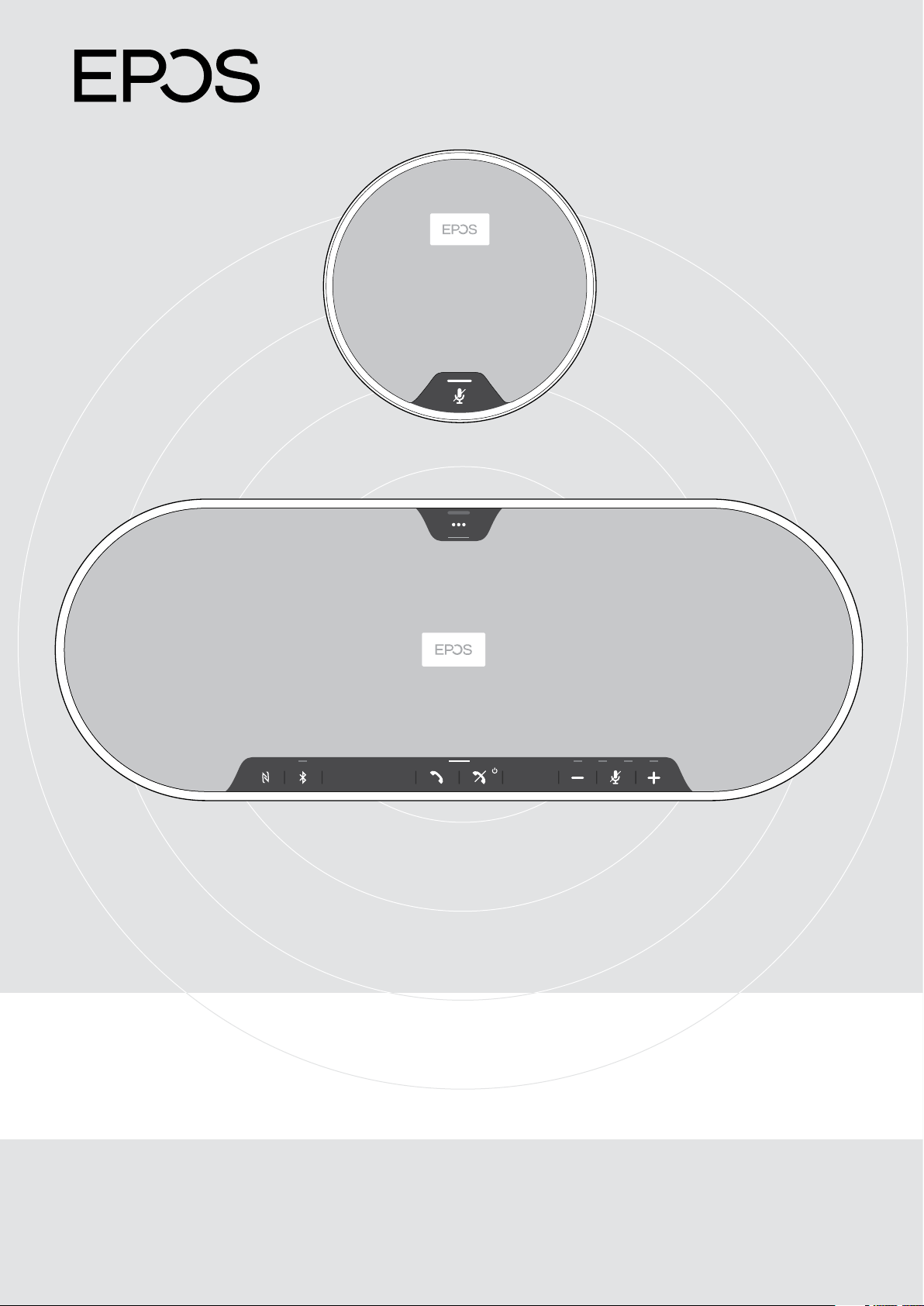
EXPAND 80 | EXPAND 80 Mic
Bluetooth® Speakerphone | Expansion microphone
User Guide

Contents1
Contents
The EXPAND 80 speakerphone | EXPAND 80 Mic expansion microphone .....................................................................2
Package contents and further information ..............................................................................................................................................3
Package contents EXPAND 80 speakerphone .................................................................................................................................................................................. 3
Package contents EXPAND 80 Mic ..............................................................................................................................................................................................................4
Safety instructions, software and accessories ....................................................................................................................................................................................4
Product overview ........................................................................................................................................................................................................5
Overview of the speakerphone ....................................................................................................................................................................................................................... 5
Overview of the dongle ..........................................................................................................................................................................................................................................7
Overview of expansion microphone .............................................................................................................................................................................................................8
Overview of the icons ...............................................................................................................................................................................................................................................8
Getting started .............................................................................................................................................................................................................9
Positioning the speakerphone and the expansion microphone(s) ................................................................................................................................... 9
Connecting the expansion microphone(s) ..........................................................................................................................................................................................10
Connecting the speakerphone to the mains power supply ...................................................................................................................................................11
Connection possibilities .......................................................................................................................................................................................................................................12
A: Connecting via USB cable ...........................................................................................................................................................................................................................12
B | C | D About pairing and using with wireless Bluetooth
B: Pairing the speakerphone and a mobile device via NFC™ ..............................................................................................................................................14
C: Pairing the speakerphone and a mobile device via Bluetooth
D: Connecting the Bluetooth
®
dongle to a computer and pairing the speakerphone .................................................................................. 16
Installing EPOS software ......................................................................................................................................................................................................................................17
Changing Audio settings for the speakerphone – Microsoft
®
devices ..............................................................................................................................13
®
................................................................................................................................ 15
®
Windows .....................................................................................................................17
Using the speakerphone .................................................................................................................................................................................... 18
Turning the speakerphone and the expansion microphone(s) on ...................................................................................................................................18
Connecting / disconnecting Bluetooth
Turning the speakerphone and the expansion microphone(s) o .................................................................................................................................. 19
Adjusting the volume ............................................................................................................................................................................................................................................20
Adjusting the Speakerphone’s microphone volume for softphones.............................................................................................................................20
Muting the microphone(s) ..................................................................................................................................................................................................................................21
®
devices ...........................................................................................................................................................................18
Making calls using the speakerphone .....................................................................................................................................................22
Making a call .................................................................................................................................................................................................................................................................22
Accepting/rejecting/ending a call..............................................................................................................................................................................................................22
Redialing .......................................................................................................................................................................................................................................................................... 23
Using the voice assistant ................................................................................................................................................................................................................................... 23
Managing multiple calls ........................................................................................................................................................................................................................................24
Merging calls – Conference ............................................................................................................................................................................................................................ 26
Listening to music using the speakerphone – media playback ............................................................................................. 27
Good to know .............................................................................................................................................................................................................28
Switching between Bluetooth® personal and shared mode ................................................................................................................................................28
Waking up from standby ..................................................................................................................................................................................................................................... 28
Enabling / disabling voice prompts .......................................................................................................................................................................................................... 29
Using an optional Kensington
Bluetooth
®
transmission range .................................................................................................................................................................................................................... 30
Storing the dongle and the expansion microphone .................................................................................................................................................................. 30
®
lock ......................................................................................................................................................................................................... 29
Maintaining and updating the products ................................................................................................................................................... 31
Cleaning the products ...........................................................................................................................................................................................................................................31
Updating the rmware of the products ................................................................................................................................................................................................. 32
If a problem occurs ... ............................................................................................................................................................................................34
Frequently asked questions ............................................................................................................................................................................................................................34
Clearing pairing list .................................................................................................................................................................................................................................................35
Restoring default settings ................................................................................................................................................................................................................................. 36
Specications ............................................................................................................................................................................................................. 37
EXPAND 80 Bluetooth Speakerphone
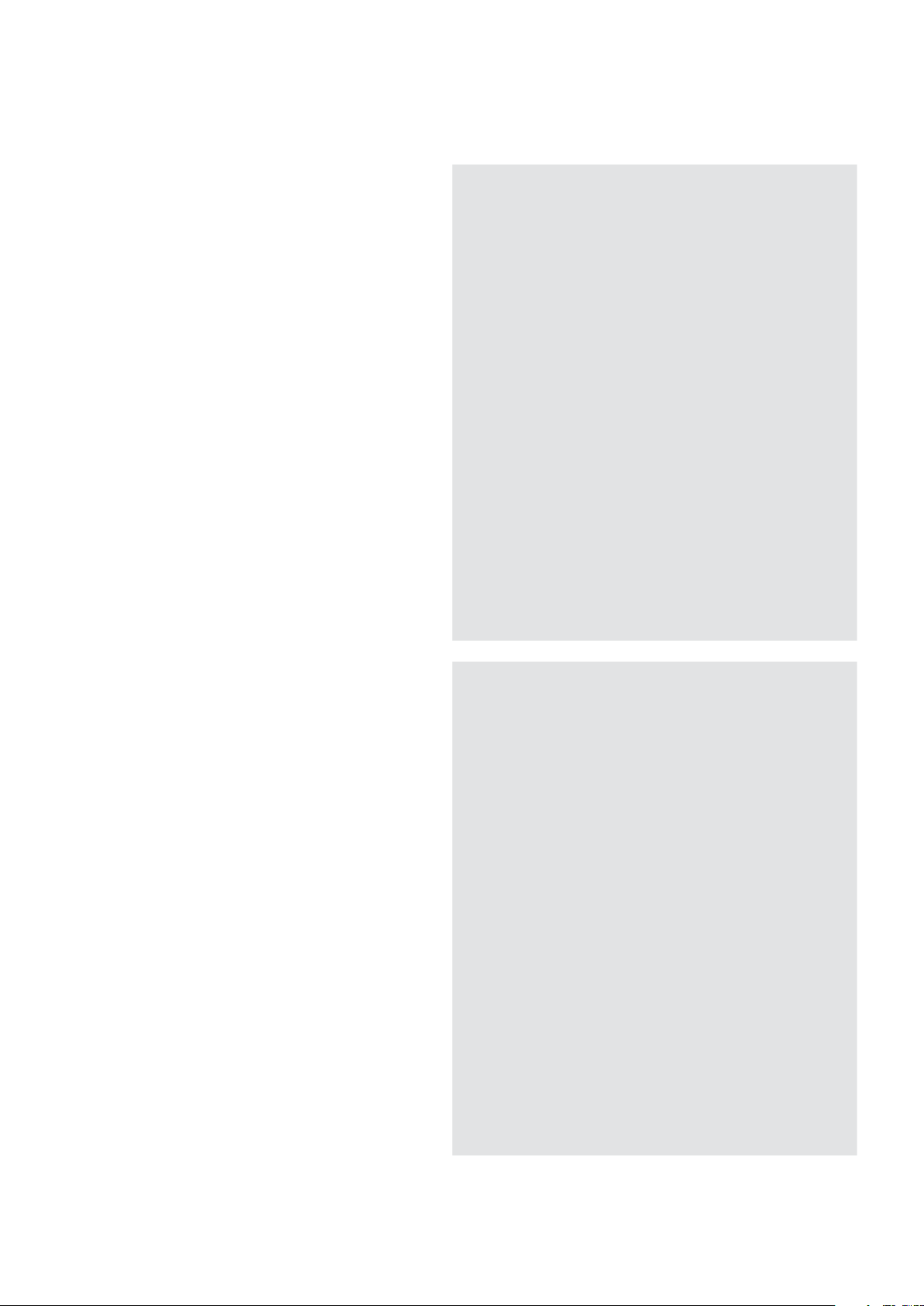
The EXPAND 80 speakerphone | EXPAND 80 Mic expansion microphone2
The EXPAND 80 speakerphone |
EXPAND 80 Mic expansion microphone
The EXPAND 80 speakerphone
Unite colleagues with a premium, scalable
Bluetooth® speakerphone for up to 16 in-room
participants.
Thanks to six adaptive, beamforming microphones
that isolate the human voice from room reverb and
ambient noise, everyone in the room can be heard
and colleagues out of the office are closer to the
conversation.
Connect easily via Bluetooth, USB-C or NFC and listen
as the room fills up with rich, natural sound – perfect for
dynamic conferences and audio-visual presentations.
Crafted with high-quality materials and fabric by Kvadrat,
you get enhanced sound and a professional aesthetic of
your workplace.
For even larger meetings, expansion microphones allow
you to adapt to the demands of your business.
EXPAND 80 offers a space to meet and align in real
time – enabling the confidence and clarity that boosts
collective performance.
Key benets & features
Get your message through with EPOS Voice™
Six adaptive, beamforming microphones and DSP
intelligently isolate voices from room reverb and
ambient noise
Rich, natural sound
Powerful ultra-low distortion speaker in a unique
patent pending suspended speaker box fills the room
with outstanding sound
Superior craftsmanship, statement Scandinavian
design
Crafted with high-quality materials and
sound-enhancing fabric by Kvadrat with a premium,
minimalist aesthetic
Expand your meetings
Attach up to two expansion microphones for larger
meetings
Set up your conference call in seconds
Enjoy multiple connectivity options, an intuitive user
interface and one touch access to your preferred
Voice Assistant or Microsoft Teams
The EXPAND 80 Mic
Boost the range of your EXPAND 80 speakerphone with
expansion microphones that enable superb call clarity
optimized for UC and certified for Microsoft Teams.
Attach one or two microphones to fit the size of your
meeting room and optimize your collaborations.
Ensure effective communication where all participants
are close to noise-cancelling microphones that deliver
excellent voice clarity.
Maintain a professional, stylish conference table with
smart cable management developed for optimal system
function and ease of use.
Crafted from the same high-quality materials as
EXPAND 80, EXPAND 80 Mic creates a unified look
and feel to your meeting room and elevates the interior
design.
Extend the range and possibilities of your EXPAND 80
conference solution and empower the performance of
your entire team.
Key benets & features
Larger meetings UC optimized, and Microsoft
Teams certified
For larger meetings attach up to two expansion
microphones for a UC optimized and Microsoft Teams
certified experience
Ensure everyone is heard clearly
Each EXPAND 80 Mic contains 4 beamforming
microphones, so every in-room participant is always
close to a microphone
Smart cable management for professional, stylish
meetings
Customize cable length to your meeting room with
smart cable management for an optimal system setup
Plug and play conferencing
Simply plug into the EXPAND 80 and start your
meeting. Once connected the entire set-up acts as
one integrated system
Statement Scandinavian design
With sleek, minimal aesthetic and high-quality
materials that match EXPAND 80
EXPAND 80 Bluetooth Speakerphone
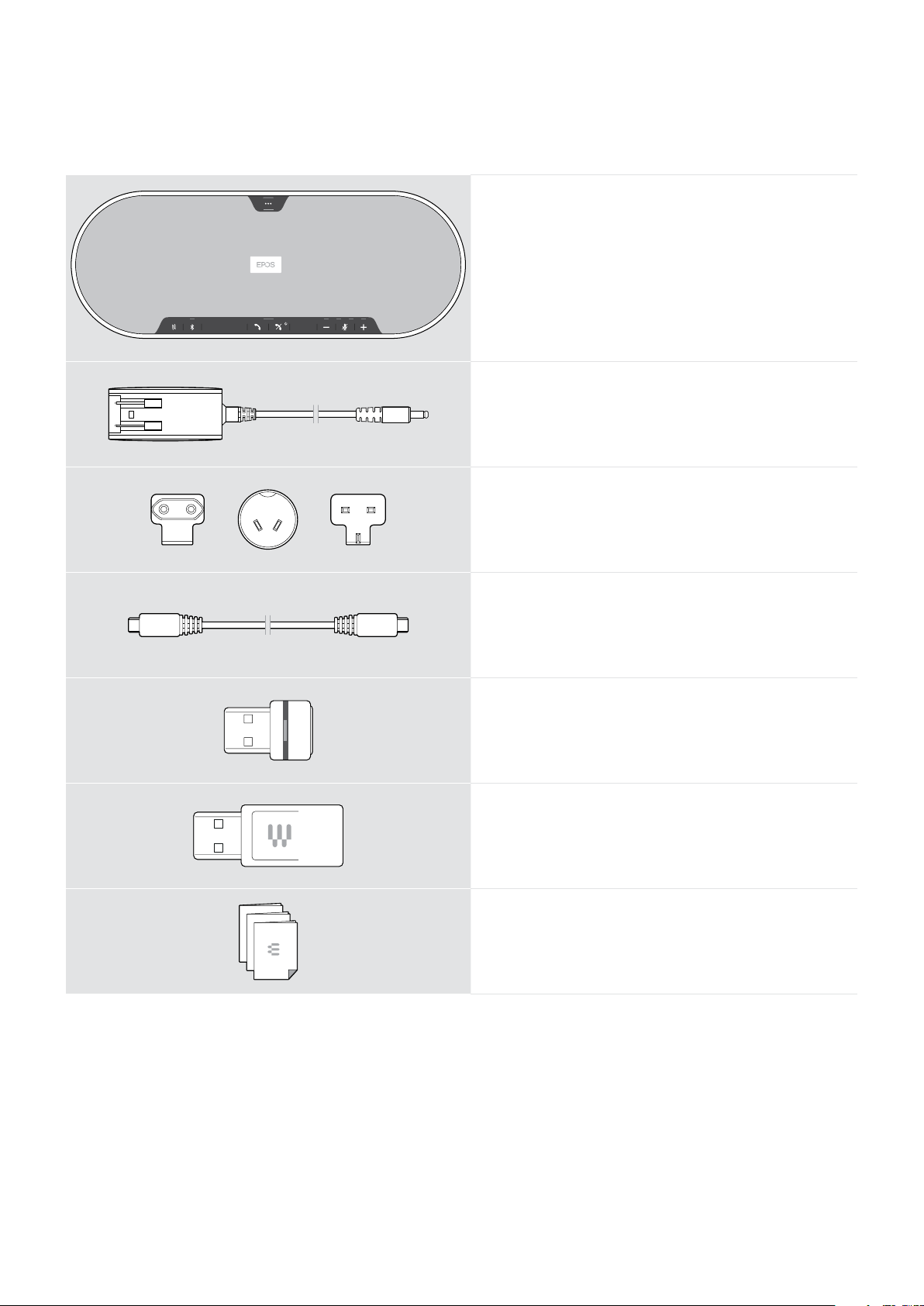
Package contents and further information3
Package contents and further information
Package contents EXPAND 80 speakerphone
EXPAND 80
Bluetooth speakerphone
Power supply unit
Country adapters
EU, AU, UK
USB-C® cable
BTD 800 USB
Bluetooth® dongle
USB-C® to USB-A adapter
Quick Guide
Safety Guide
Compliance sheet
EXPAND 80 Bluetooth Speakerphone
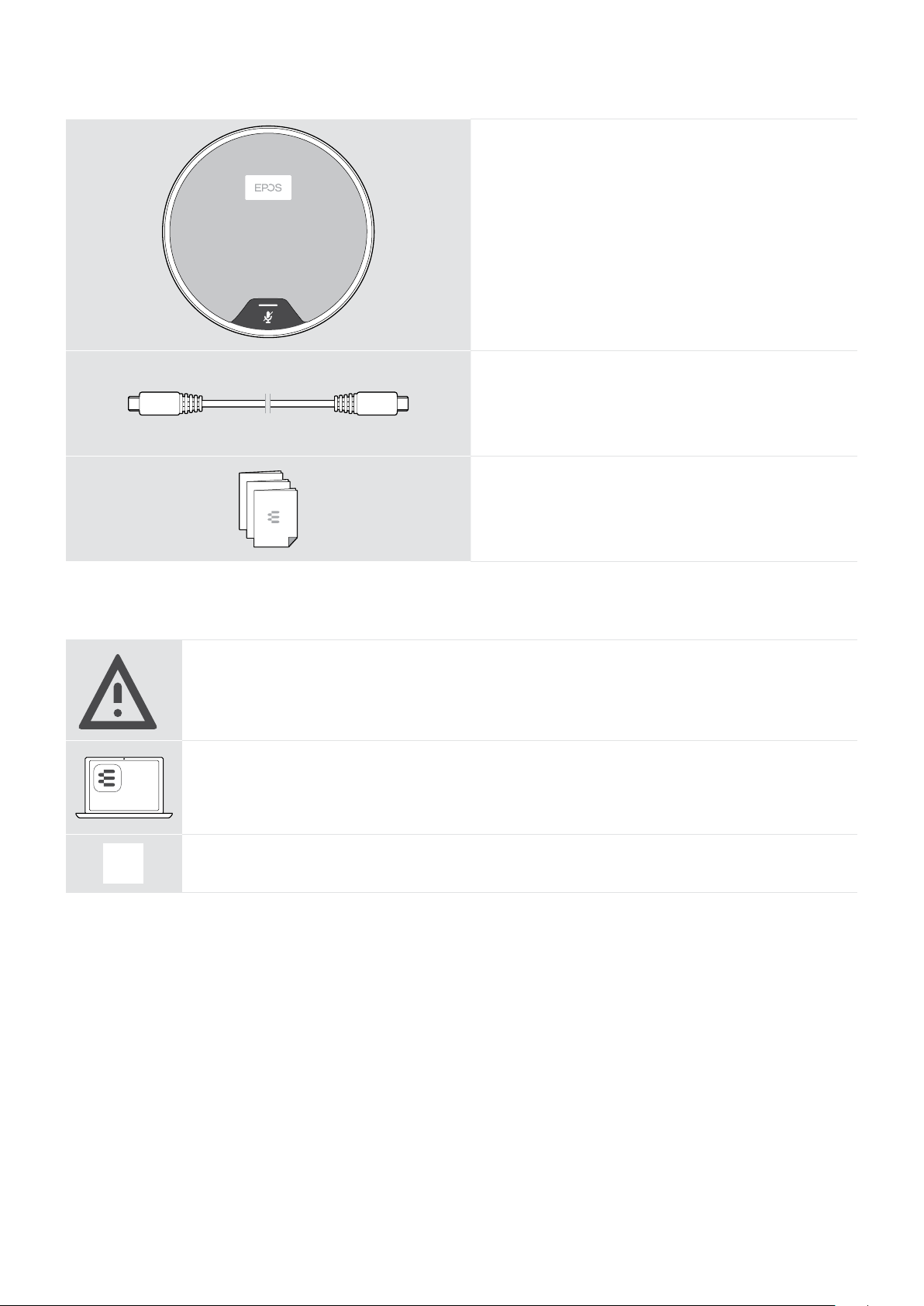
Package contents and further information4
§
§
Package contents EXPAND 80 Mic
EXPAND 80 Mic
Expansion microphone
USB-C® cable
Quick Guide
Safety Guide
Compliance sheet
Safety instructions, software and accessories
For safety instructions, consult the Safety Guide.
EPOS
Connect
i
The free EPOS software EPOS Connect allows you to add value to your EPOS products.
A list of accessories can be found on the product page at www.eposaudio.com.
EXPAND 80 Bluetooth Speakerphone
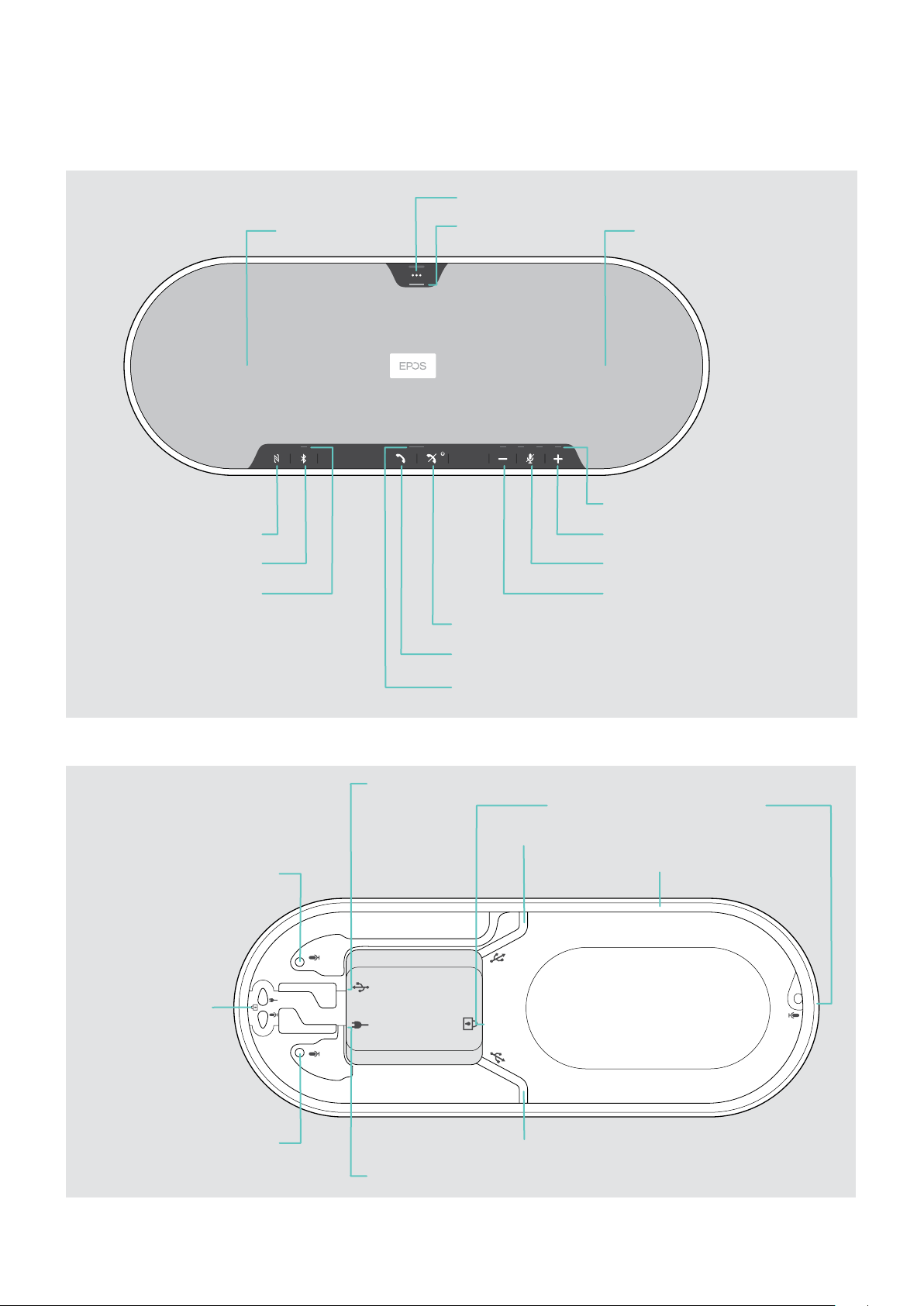
Product overview5
Product overview
Overview of the speakerphone
Multi-function
NFC area
Bluetooth LED
Microphones
Activity LED
Hook on (end call), Power on/o
Hook o (call)
Speaker
Status LEDs
Volume up
Microphone muteBluetooth
Volume down
Overview of the bottom
Expansion microphone socket
Cable channel
Kensington lock,
power, microphone
Call & status LED
USB socket
Kensington lock slot
Cable channel USB
Cable channel expansion microphone
Expansion microphone socket
EXPAND 80 Bluetooth Speakerphone
Cable channel USB
Power supply socket

Product overview6
3x
3x
3x
3x
3x
3x
3x
3x
3x
LED overview
Call & status LED Meaning
Speakerphone turned on
3x
Speakerphone turning o
Speakerphone turned o
Incoming call
Active call
Call on hold
Second call on hold
Activity LED Meaning
Media playback
Voice assistant activating
Voice assistant activated
Status LEDs Meaning
Microphone muted
Volume level; eight step indication
Bluetooth LED Meaning
Speakerphone in pairing mode
Bluetooth device connected
No Bluetooth device connected
Searching for paired Bluetooth devices
EXPAND 80 Bluetooth Speakerphone
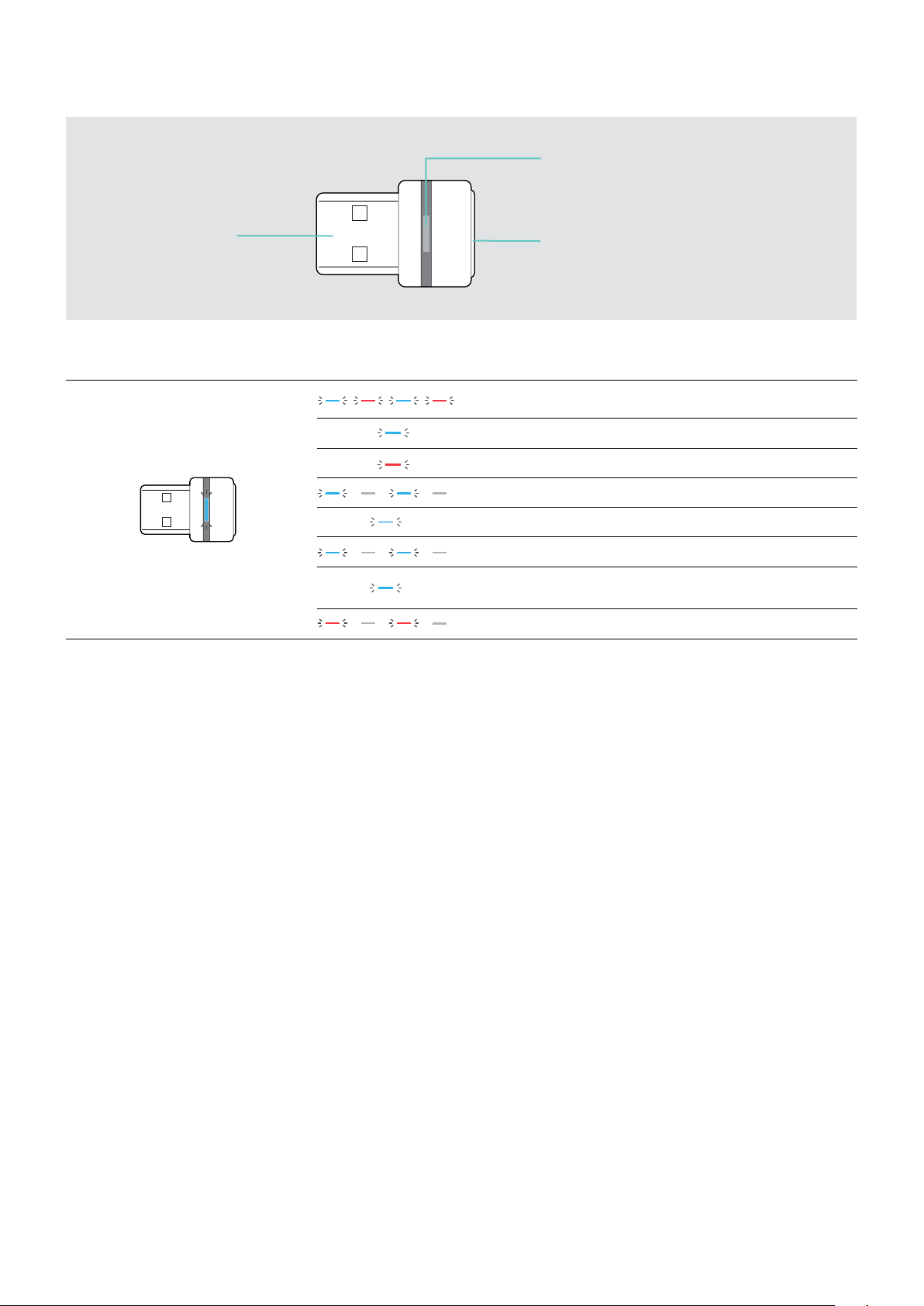
Product overview7
3x
3x
3x
3x
3x
3x
3x
3x
3x
3x
3x
Overview of the dongle
Link LED
USB-A connector
LED overview
LED Meaning
Dongle in pairing mode:
searching for Bluetooth devices to pair and connect
3x
3x
Pairing successful
Pairing failed
Dongle tries to connect to a Bluetooth device
Dongle and Bluetooth device connected
Incoming call
• Outgoing / active call
• Media playback
Microphone of the connected Bluetooth device is muted
Link button
EXPAND 80 Bluetooth Speakerphone
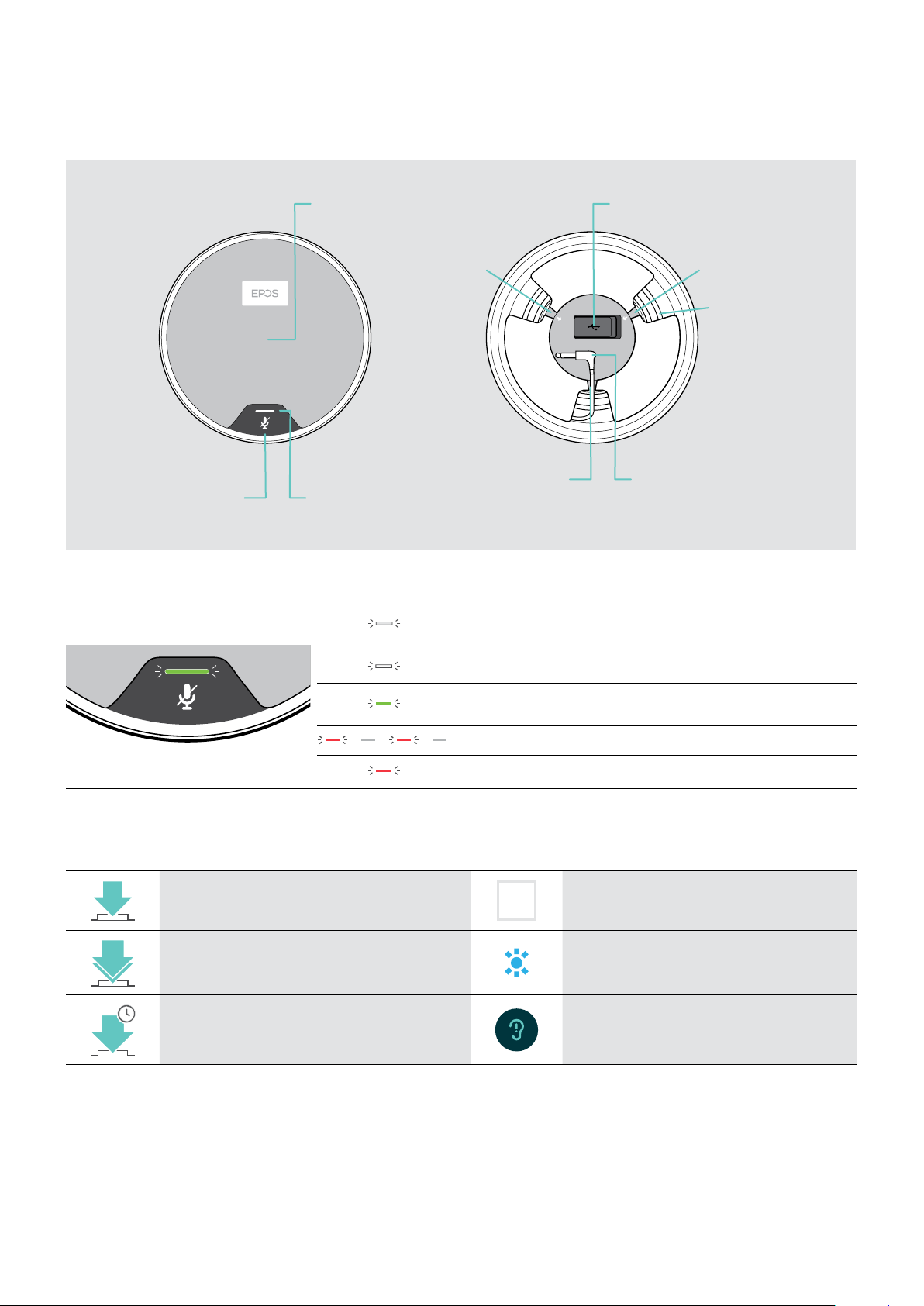
Product overview8
3x
3x
3x
3x
Overview of expansion microphone
The expansion microphone EXPAND 80 Mic is available as an accessory. A list of accessories can be found on the
product page at www.eposaudio.com.
Microphone mute
LED overview
Microphones
Cable holder
Cable holder
Status LED
LED Meaning
• Expansion microphone turned on
white dimmed
• Media playback
USB-C socket
Cable holder
Cable
Jack plug
Overview of the icons
Tap the button
2x
3s
Press the button twice LED indications
Press and hold the button Voice prompt is announced
Incoming call
• Active call
• Voice assistant active
Call on hold
Microphone muted
i
Notes: Good to know
EXPAND 80 Bluetooth Speakerphone
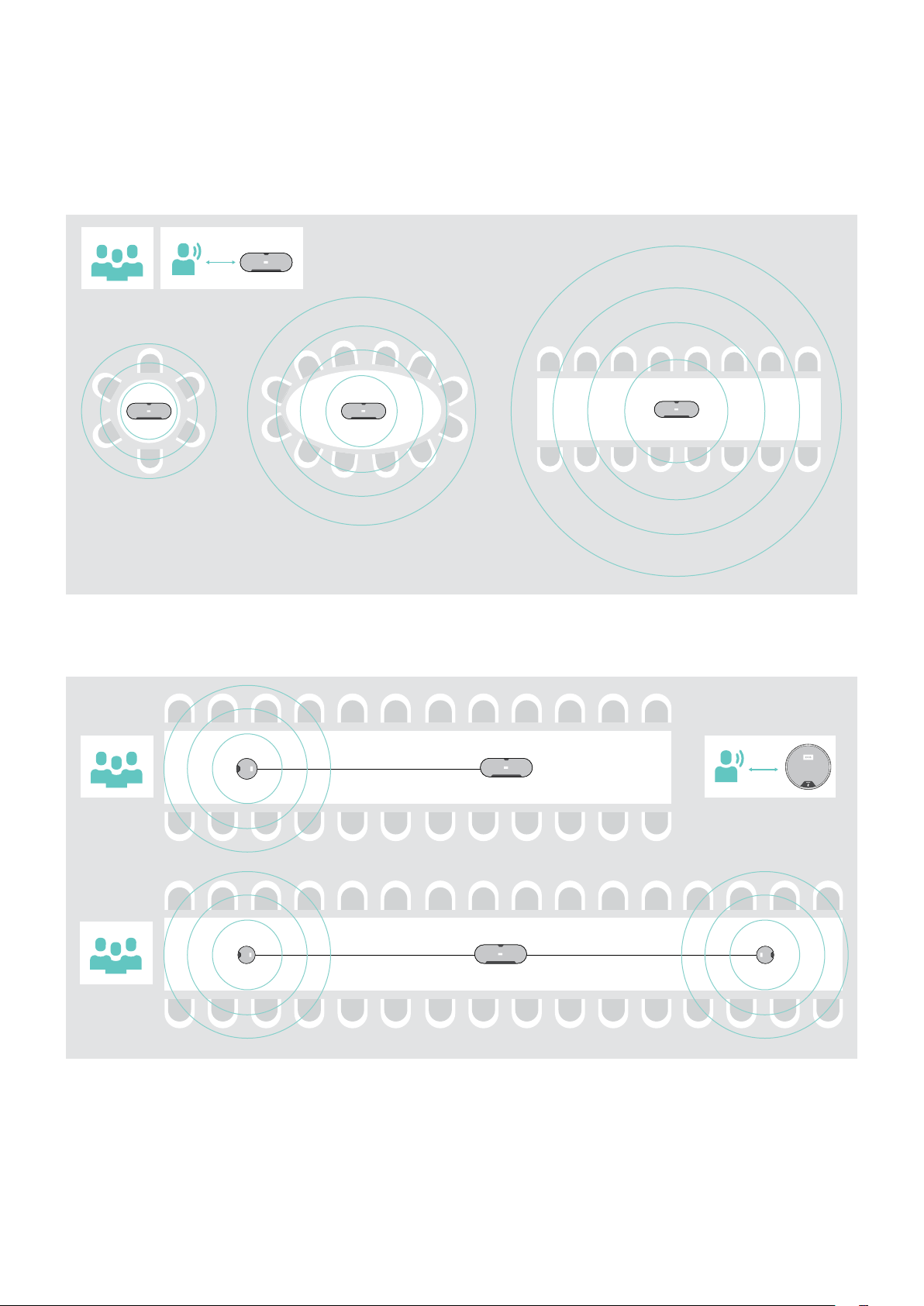
Getting started9
Getting started
Positioning the speakerphone and the expansion microphone(s)
You can use the speakerphone in small, medium and large meeting rooms with up to 16 participants.
X Place the speakerphone in the middle of the table for optimal sound.
max. 16
< 3 m
For larger rooms you can connect expansion microphones. With each microphone you can cover up to 8 additional
participants.
X Place the expansion microphone in the middle of the table and connect it – see next page.
max. 24
< 3 m
max. 32
EXPAND 80 Bluetooth Speakerphone
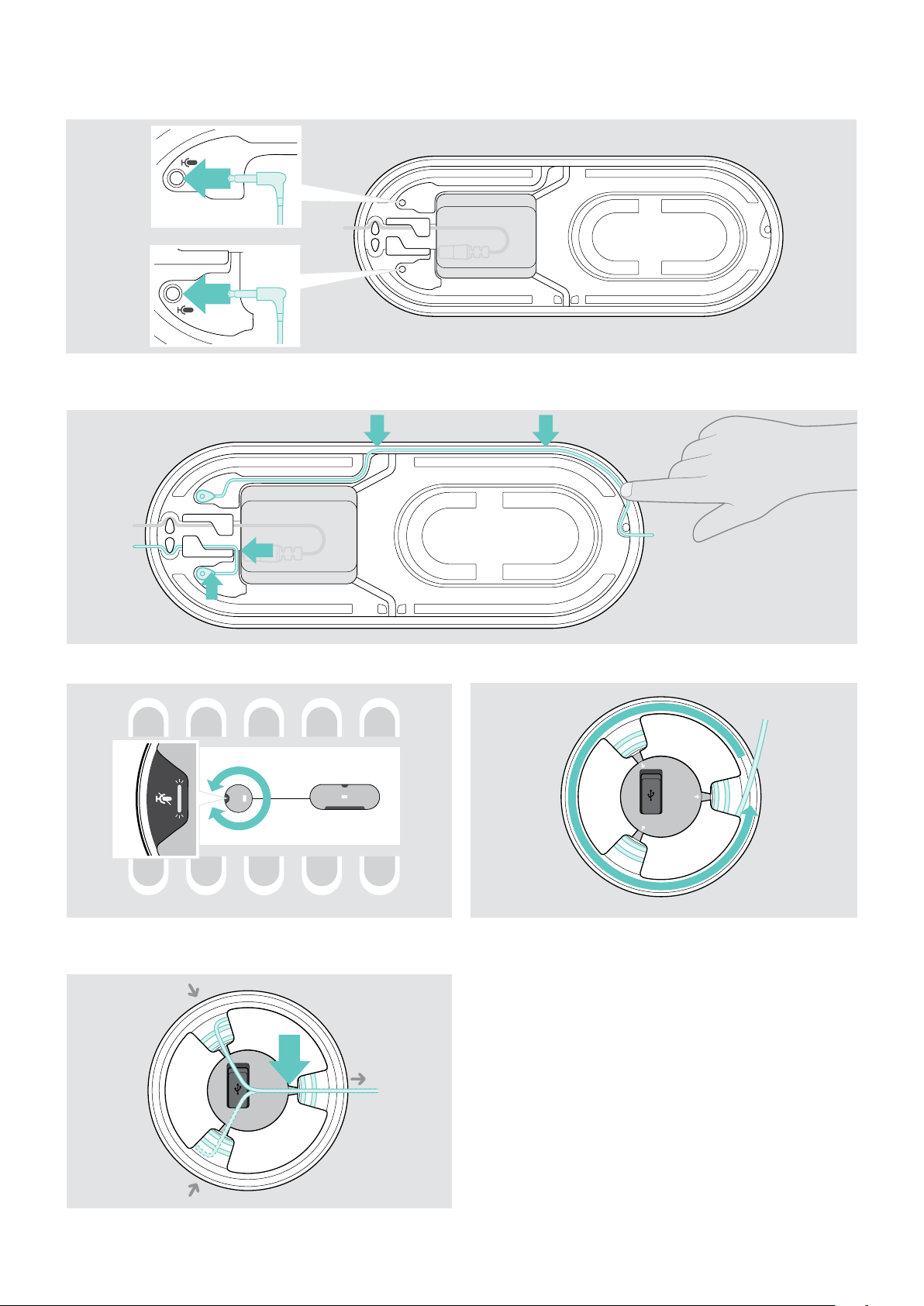
Getting started10
Connecting the expansion microphone(s)
1
A
B
X Connect the microphone plug to one of the expansion microphone sockets.
The expansion microphone turns on or o automatically with the speakerphone.
2
X Put the cable into the cable channel to secure it.
3
X Rotate the expansion microphone so that the mute
button faces away from the speakerphone.
5
A
4
X Align the cable length on the table and roll up the
excess cable.
X Secure the cable in the holders.
B
EXPAND 80 Bluetooth Speakerphone
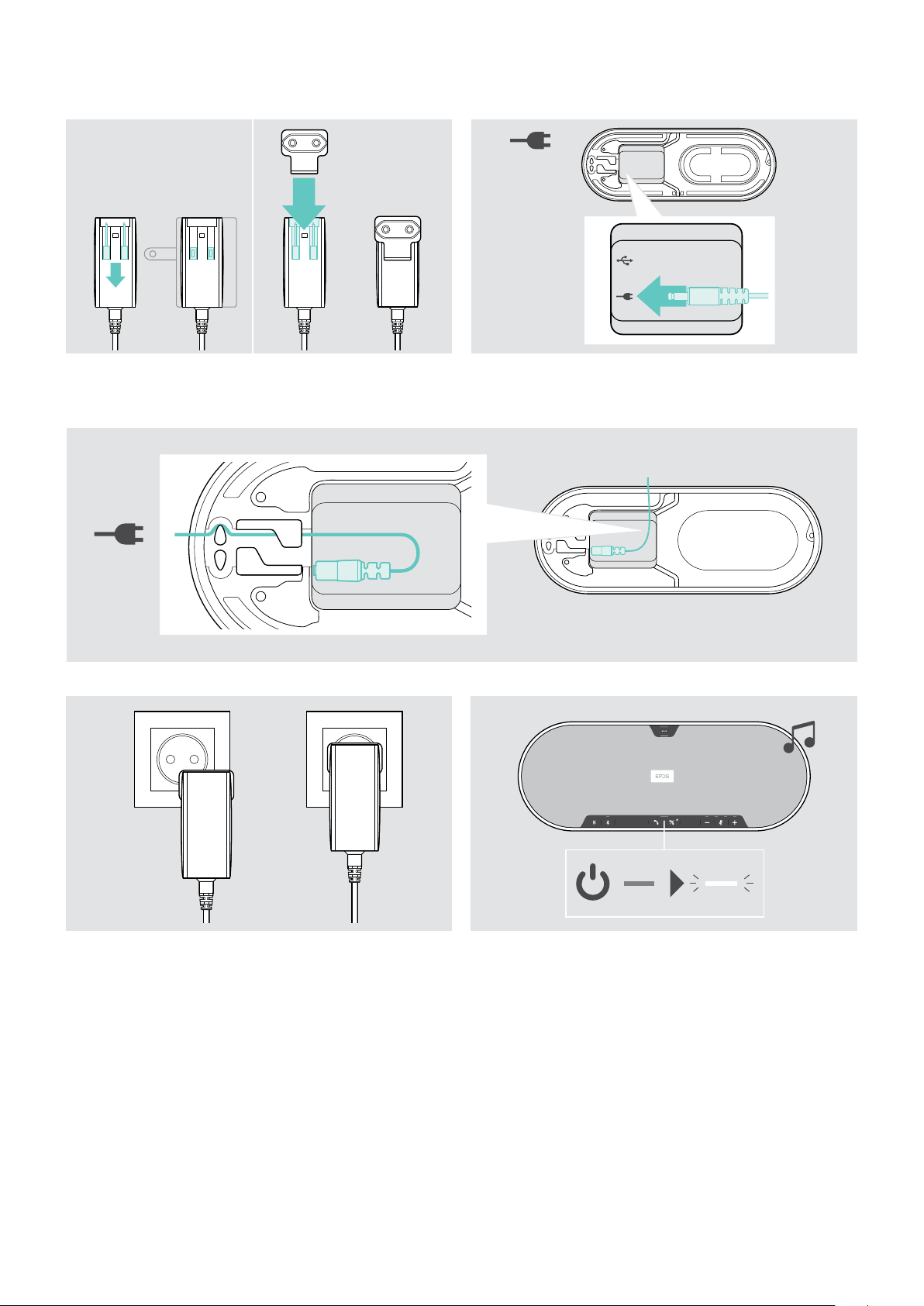
Getting started11
Connecting the speakerphone to the mains power supply
1
X US: Flip out the two pins.
X EU/UK/AU: Select a suitable country adapter and slide
it in.
US EU/UK/AU
3
2
X Connect the power supply to the power supply socket.
X Put the cable into the cable channel to secure it.
4 5
X Plug the power supply unit into a wall socket. The speakerphone switches on. The LED lights up white
EXPAND 80 Bluetooth Speakerphone
