Senlam STT201 User Manual

device loc
ation, SMS, telephone as follows:
app>permissi
on
press "pair" to all
ow it.
Model: STT201
User manual
Smart Watch
Senlam Enterprises Limited
Quick set up Guide
The watch is in the shipping mode, it is totally shut down and stays at
10:10:30.
Remove the protective foil of the watch.
Press the button of the watch to turn on the Bluetooth connection.
The second hand will run for 24 seconds and will stop again and each
light will be lighted up one by one.
Light indicator
App Set Up
Please turn on the Bluetooth in your mobile phone
Download the AURIOL Connect App
If your mobile is an android version 6 or above, please allow to access
smartphone setti
if your m
Make regis
Press CONNECT to search device
Press AURIOL Connect ASW4.0A1
INPUT TIME will appear
Input the time, shown on the watch and press SET
The watch will start synchronizing and go to the mobile phone time
Main Menu will appear
Now you can use the watch and the App
obile is iphone,app will have bluetooth pairing request,please
ngs> applications> application manager> auriol
tration and input your personal data
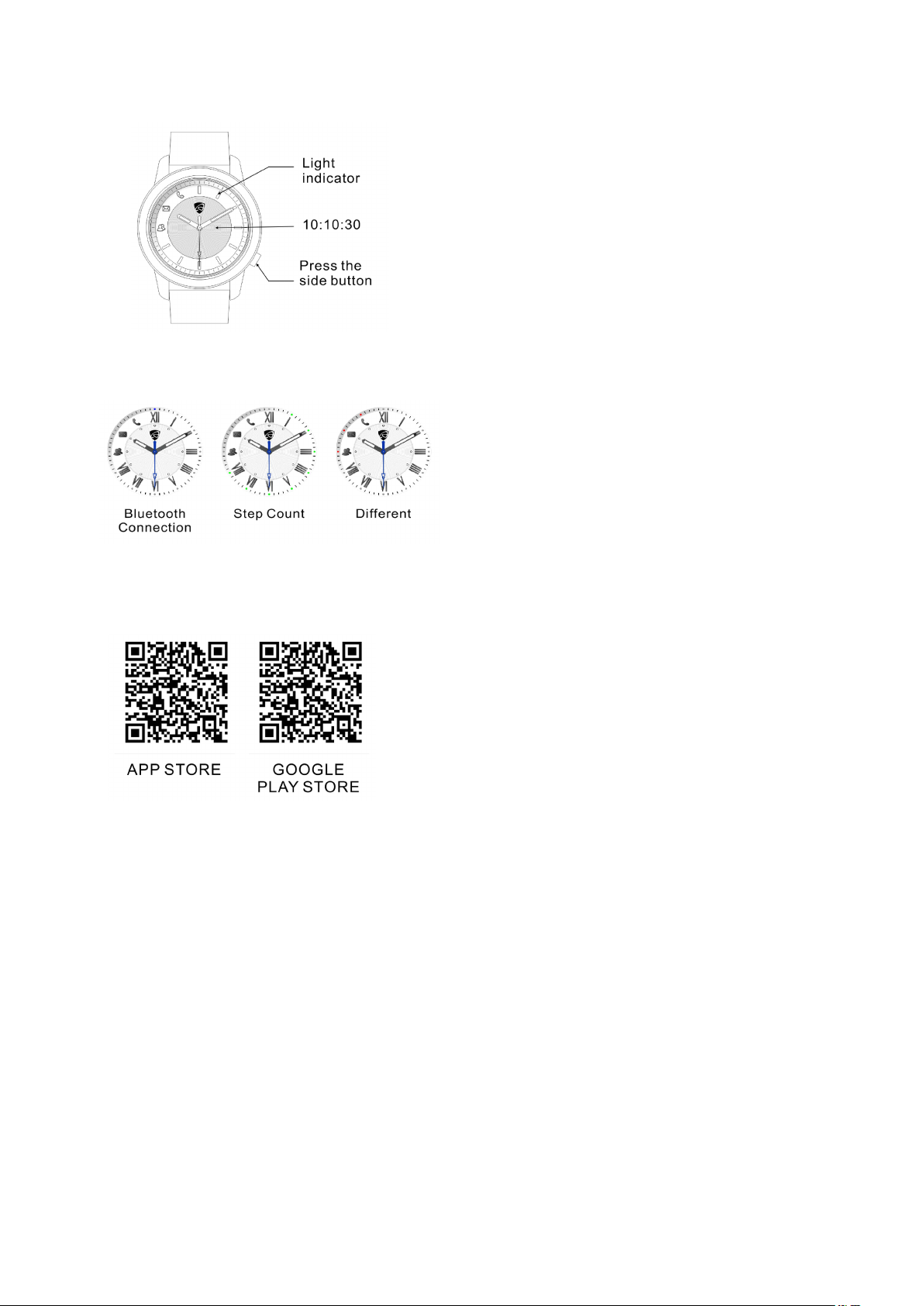
