
SENITRON MONSOON
UHF RFID READER
Senitron Corporation
3/3/2015
1

FCC Statement
1. NOTICE;
A. The RFID Reader module is limited to OEM installation ONLY.
The OEM integrator is responsible for the compliance to all the rules that apply to the
product into which this certified RFID Reader module is integrated.
B. This device complies with part 15 of the FCC Rules. Operation is subject to the following
two conditions: (1) This device may not cause harmful interference, and (2) this device must
accept any interference received, including interference that may cause undesired operation.
C. This equipment has been tested and found to comply with the limits for a Class B digital
device, pursuant to part 15 of the FCC Rules. These limits are designed to provide reasonable
protection against harmful interference in a residential installation.
This equipment generates and can radiate radio frequency energy and, if not installed and used in
accordance with the instructions, may cause harmful interference to radio communications.
However, there is no guarantee that interference will not occur in a particular installation. If this
equipment does cause harmful interference to radio or television reception, which can be
determined by turning the equipment off and on, the user is encouraged to try to correct the
interference by one or more of the following measures:
Reorient or relocate the receiving antenna.
Increase the separation between the equipment and receiver.
Connect the equipment into an outlet on a circuit different from that to which the
receiver is connected.
Consult the dealer, integrator, installer, manufacturer or an experienced radio/TV
technician for help.
2. FCC Caution
Any changes or modifications not expressly approved by the party responsible for compliance
could void the user's authority to operate this equipment. This RFID Reader module must not be
co-located or operating in conjunction with any other equipment, including but not limited to,
module, antenna or any other transmitter which is not approved or intended for use by the
manufacturer,.
3. Radiation Exposure Statement
This equipment complies with FCC radiation exposure limits set forth for an uncontrolled
environment. This equipment should be installed and operated with minimum distance 20cm
between the radiator & your body.
The RFID module is designed and intended to installation in mobile or fixed applications
according to Part 2.11091(b).
2
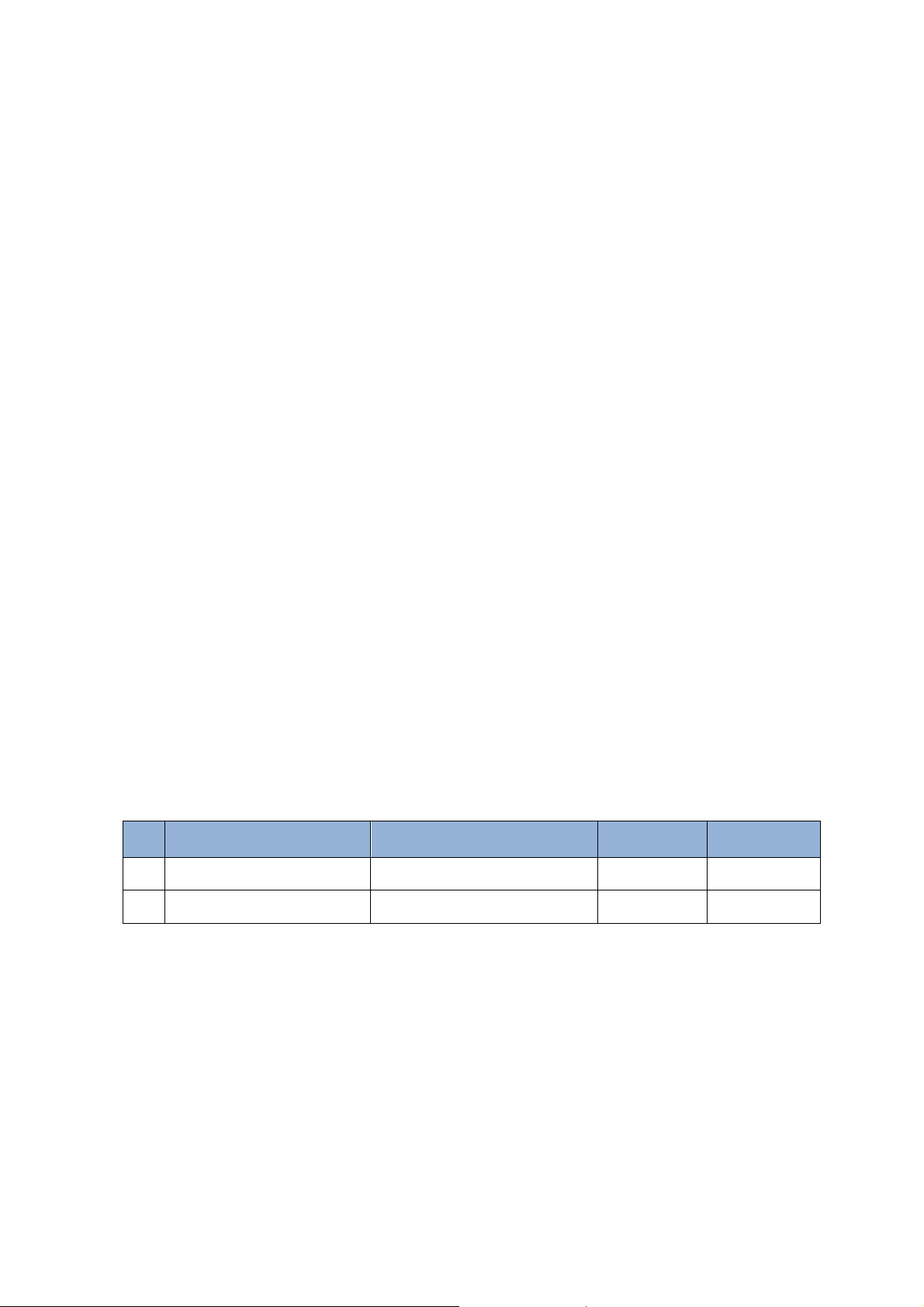
4. This device is intended only for OEM integrators under the following conditions:
The antenna must be installed such that minimum 20 cm is maintained between the antenna and
users, and the RFID Reader module may not be co-located with any other transmitter or antenna
set forth in section 2 above. As long as 2 conditions above are met, further transmitter test will
not be required. However, the OEM integrator is still responsible for testing their end-product for
any additional compliance requirements required with this module installed.
5. IMPORTANT NOTE:
In the event that these conditions cannot be met, then the FCC authorization is no longer
considered valid and the FCC ID cannot be used on the final product. In these circumstances, the
OEM integrator will be responsible for re-evaluating the end product (including the transmitter)
and obtaining a separate FCC authorization.
6. End Product Labeling
This RFID Reader module is authorized only for use in device where the antenna may be
installed such that minimum 20 cm may be maintained between the antenna and users. The final
end product must be labeled in a visible area with the following:
“Contains FCC ID: 2AED8-SNTRN-RDV1”.
The grantee's FCC ID can be used only when all FCC/ IC compliance requirements are met.
7.
Guidance to the Host Manufacturer
The host manufacturer is responsible for ensuring that after the module is installed and
operational the host manufacturer continues to be compliant with the Part 15B unintentional
radiator requirements. Since this may depend on the details of how the module is integrated with
the host, the grantee (the party responsible for the module grant) shall provide guidance to the
host manufacturer for compliance with the Part 15B requirement.
8. Manual Information To the End User
The OEM integrator has to be aware not to provide information to the end user regarding how to
install or remove this RFID Reader module in the user's manual of the end product which
integrates this module. The end user manual shall include all required regulatory
information/warning as show in this manual.
9. Antenna List
No. Model Type Gain[dBi] Impedance
1 CUTENNA Patch Antenna 1.7 50
2 AA-1 Reverse Polarized Antenna 9.0 50
3

TABLE OF CONTENTS
...
5
6
7
8
Introduction ........................................................................................................................
Setup ................................................................................................................................
Software Setup and Reader Operation ............................................................................
Support ...............................................................................................................................
Copyright © Senitron Corp.
Proprietary & Confidential
4

INTRODUCTION
The Senitron MONSOON™ UHF RFID Reader pushes the price-performance
limits of EPC Gen 2 RFID tag & reader systems. The MONSOON™ reader is
based on the Impinj® R2000 chipset, providing high sensitivity and advanced noise
handling. TCP/IP connectivity and power handling are performed via an integrated
Power-over-Ethernet module (PoE), for ‘single-cable’ installation that does not
require lengthy coaxial cable runs.
The module is intended to be used with a variety of antennas and enclosures,
given compliance with FCC regulations. The MONSOON™ reader is enclosed in
an aluminum case, with connectivity for antennas (MMCX), Power over Ethernet
(RJ45), and a debugging / service port (mini-USB), as shown in Figures 1 and 2.
Users only utilize the PoE port and MMCX port.
Figure 1: MONSOON™ Reader Antenna Connections
Figure 2: MONSOON™ Reader PoE & USB Connections
Copyright © Senitron Corp.
Proprietary & Confidential
5

SETU P
The MONSOON™ reader is designed to be easy to set up and install. Simply
follow the following steps:
1. Connect an ethernet cable from a standard IEEE 802.3af compliant PoE
switch to the PoE port on the reader. The MONSOON™ reader can accept
DHCP ip address assignments or be assigned a static IP address upon
setup.
2. Connect the antenna or antennas to the reader using the MMCX port. The
reader can natively support up to two antennas operating in monostatic
mode. The RF signal alternates between the two antennas on a sub 1second interval.
SOF T WARE S E TUP A N D R EADER O PERATI O N
MONSOON™ includes windows-based software to operate the reader.
MONSOON™ software allows a computer or a server with 64-bit Microsoft
Windows software to communicate with the reader hardware, and ultimately to
read Gen 2 compliant UHF RFID Tags. The software activates one or more
readers to send the stream of read RFID tags to the host machine, to be saved
into a CSV file. The software is a Command Line program, and runs by typing
“reader.exe IP-address.”
Once the software starts, it does not start reading the EPC Tags right away; instead
it waits, and checks its subfolder called “status”, for the existence of a file called
“start”. The “start” file is a blank file, and merely used as a flag to start the
reader(s). The program has a settings file, where you can modify the cycle/check
seconds, and maximum time out. Once the program stops reading new tags, the
readers automatically stops, and saves the data into the “output” folder, as file
called data.csv. Furthermore once the program has done its operation it creates
a flag file in the “status” folder called “stop”. Each reader is controlled by
referencing its ip address (IPv4), as shown in Figure 3.
Figure 3: Example run command: “reader 192.168.2.3 192.168.2.4”
Copyright © Senitron Corp.
Proprietary & Confidential
6

Create the start flag by clicking and running “create start flag” shortcut or by
manuallly typing “cd status” “echo . > start”, as shown in Figure 4.
Figure 4: Creating a Start Flag
Once the software sees the flag it starts reading. Note: if a specific antenna port
does not have reads it disables checking that port, as shown in Figure 5:
Figure 5: Inventory Cycle Start
RFID raw read data is stored in comma separated value (CSV text file) format in
the MONSOON directory. CSV files are readily compatible for input to
spreadsheet and relational database software for further analysis.
SUP P O RT
Senitron recommends completing a full software and installation design review prior
to implementation. Please contact your senitron account manager (www.senitron.net).
Copyright © Senitron Corp.
Proprietary & Confidential
7
