
«MOLOT»
COMPRESSOR
Operation Manual
17067132.446370.001 РЭ

CONTENTS
1 INTRODUCTION........................................................................................................................3
1.1 Item purpose..........................................................................................................................3
1.2 Existing analogs.....................................................................................................................3
1.3 Extended capabilities.............................................................................................................3
1.4 Software compatilibity...........................................................................................................4
2 ITEM INSTALLATION...............................................................................................................5
2.1 Installation for Microsoft Windows operating system...........................................................5
2.2 Installation for Mac OS X operating system.........................................................................5
3 ITEM USAGE..............................................................................................................................6
3.1 Plugging.................................................................................................................................6
3.2 Controls and indication..........................................................................................................6
3.3 Adjustments...........................................................................................................................8
3.3.1 Step 1. Choose the operation mode................................................................................8
3.3.2 Step 2. Set up dynamic range compression ratio..........................................................10
3.3.3 Step 3. Set up softness of compressor character...........................................................10
3.3.4 Step 4. Set up compressor threshold.............................................................................11
3.3.5 Step 5. Set up high-pass filter for side chain signal......................................................11
3.3.6 Step 6. Set up attack mode............................................................................................12
3.3.7 Step 7. Set up attack time..............................................................................................13
3.3.8 Step 8. Set up release time............................................................................................13
3.3.9 Step 9. Set up output signal level..................................................................................14
3.3.10 Step 10. Set up limiter threshold.................................................................................14
3.3.11 Step 11. Set up dry signal amount...............................................................................15
3.3.12 Step 12. Mid-frequencies correction...........................................................................15
3.3.13 Step 13. Set up oversampling mode............................................................................16
3.4 Extended compressor tuning................................................................................................17
3.4.1 Set up «Input» signal level............................................................................................17
3.4.2 Set up «Lim.» limiter insert point.................................................................................17
3.4.3 Set up «Sat.» output signal saturation...........................................................................17
3.4.4 «Bypass».......................................................................................................................19
3.4.5 Set up «Render» parameter...........................................................................................19
3.4.6 Set up «Dither» parameter............................................................................................19
Appendix 1. Specifications...........................................................................................................20
Appendix 2. Standart presets........................................................................................................25
Appendix 3. Informational............................................................................................................26
Appendix 4. Gallery......................................................................................................................27
2

1 INTRODUCTION
1.1 ITEM PURPOSE
«Молот» is stereo and mono audio signal dynamic range compressor implemented in
VST format.
«Молот» compressor is generally designed for use on groups of instruments («busses»)
due to special optimal sounding characteristics and due to relatively high CPU load, which limits
the number of compressor instances. Nonetheless the compressor can also be successfully used
on separate audio tracks.
«Молот» compressor has distinctive sound allowing its usage not only for technical
purpose of dynamic range compression but also for artistic sound coloration, which happens due
to usage of saturation with even harmonics, dithering that gives effect of «air» and oversampling
with non-linear phase response that gives effect of «depth». All these above-listed features can
optionally be switched off.
1.2 EXISTING ANALOGS
«Молот» compressor is not an emulation of any hardware or software compressor. But in
usage cases listed below audible results can be compared to the following well-known
compressors:
1) for drum buss: Neve 33609;
2) for lead vocal: Tube-Tech CL 1B;
3) for master buss: Fairchild 670.
1.3 EXTENDED CAPABILITIES
«Молот» compressor besides main dynamic range compression module also contains
limiting module («limiter»), which allows controlling peaks passing through the compressor,
mid-range equalizer module doing ISO 226 curves equalization1 and input signal or gain
reduction VU-meter with lamp indicator for limiter operation control. «Молот» compressor has
adjustable high-pass filter for side chain signal, also supports «parallel» compression and M/S
operational mode.
1
Normal equal-loudness-level contours - ISO 226:2003 Acoustics http://www.sengpielaudio.com/Acoustics226-
2003.pdf
3

1.4 SOFTWARE COMPATILIBITY
«Молот» compressor exists in the following versions:
1) VST Windows x86 version (CPU with SSE2 support required);
2) VST Windows x64 version;
3) VST Mac OS X 32-bit version.
There's also AU Mac OS X port without graphical interface from an independent
developer.
When «Молот» compressor is used on Mac OS X with «FXPansion VST to RTAS
Adapter2» and «FXPansion VST-AU Adapter» the problems related to GUI and host application
crash can occur. There're no known problems with Windows version of «FXPansion VST to
RTAS Adapter».
When «Молот» compressor is used on Mac OS X some host applications have problems
with mouse wheel usage for knobs rotation. For Windows version the plug-in window must be
active so that knobs rotation with mouse wheel is possible.
2
FXPansion - VST to RTAS Adapter v2.0 http://www.fxpansion.com/index.php?page=15
4

2 ITEM INSTALLATION
2.1 INSTALLATION FOR MICROSOFT WINDOWS OPERATING SYSTEM
To install «Молот» compressor on Microsoft Windows operating system just copy
Molot.dll file from zip-format setup archive to VstPlugins directory (c:\VstPlugins, c:\Program
Files\Steinberg\VstPlugins, or another3).
2.2 INSTALLATION FOR MAC OS X OPERATING SYSTEM
To install «Молот» compressor on Mac OS X operating system just copy Molot.vst
directory from dmg-format setup archive to /Library/Audio/Plug-Ins/VST directory on system
drive.
3
See also HKEY_LOCAL_MACHINE\SOFTWARE\VST in registry editor.
5
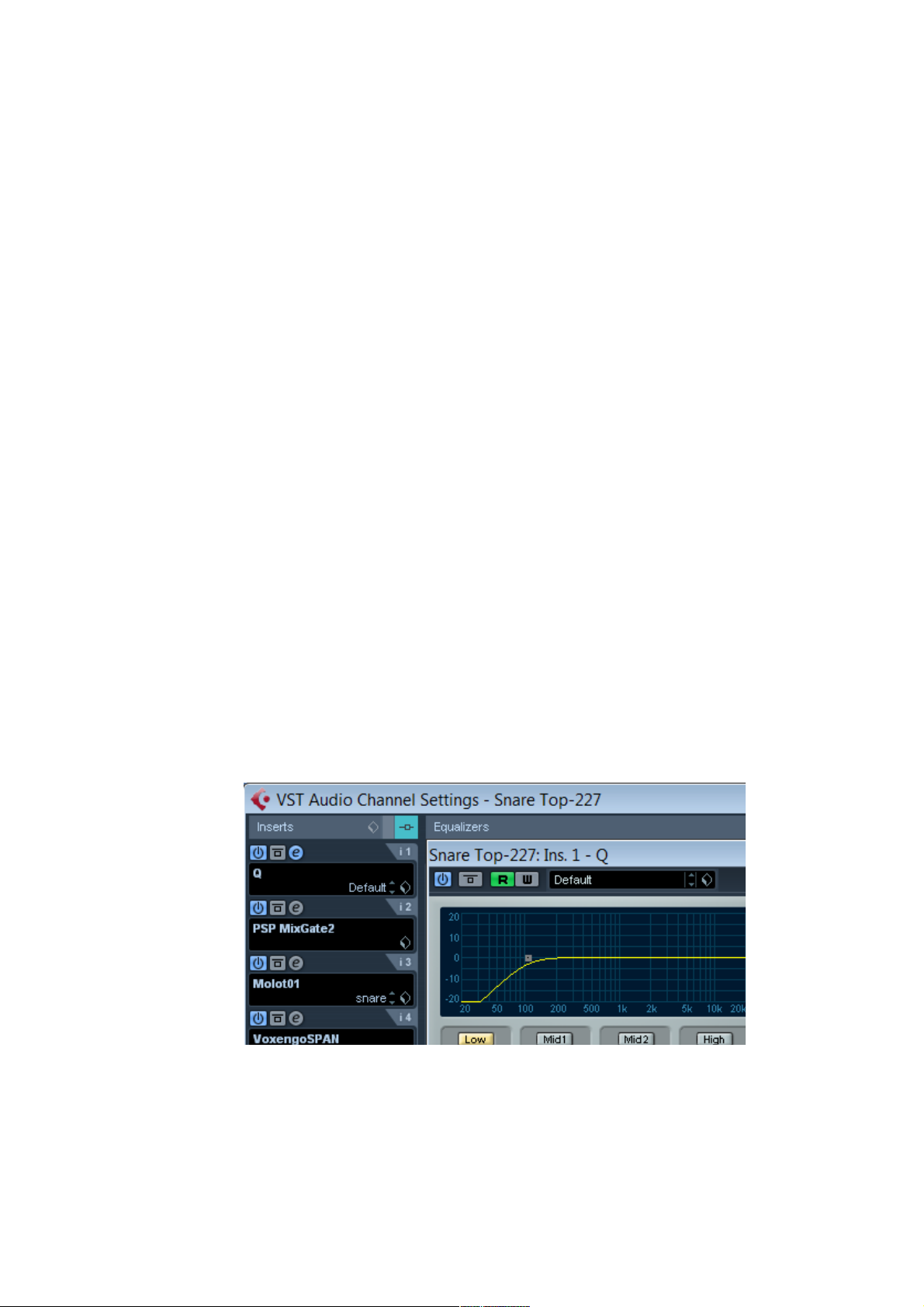
3 ITEM USAGE
3.1 PLUGGING
To insert «Молот» compressor into effects chain of channel or buss use regular way
customary for your host application. The position of the compressor insert in relation to other
effects depends on a given situation. For example for live-recorded track channel (with already
solved phase problems) it's recommended to use the following effects sequence:
1) trim plug-in (optional);
2) gate plug-in (optional);
3) «Молот» compressor.
Trim plug-in provides the following abilities:
1) high-pass filter to suppress spurious low-frequency content (bass and bass drum
tracks are the exceptions);
2) parametric equalizer to suppress extraneous frequencies that occurred due to
recording imperfection (optional);
3) the correction (trimming) of average signal level to 0 dBVU for effective and uniform
headroom usage.
You can use regular host application equalizer as trim plug-in.
Gate plug-in is used to exclude outside signals spill in the main signal because the
dynamic range compression should increase signal-to-noise ratio. The dynamic range expander
can be used instead of a gate plug-in.
Pic 1. Snare effect chain fragment
3.2 CONTROLS AND INDICATION
For «Молот» compressor appearance see image 2.
6
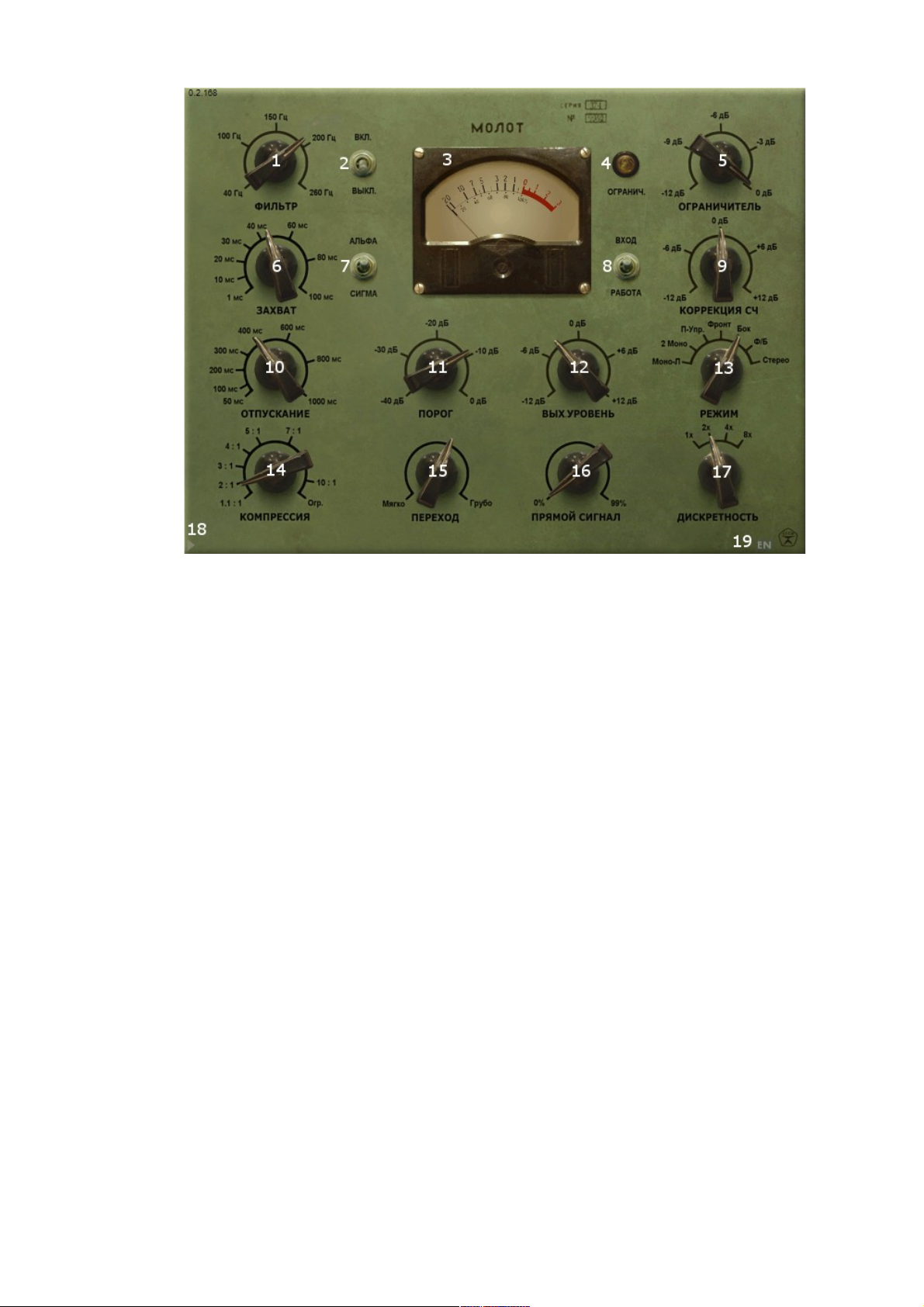
Pic 2. «Молот» compressor appearance
The numbered elements on the image are: 1 — side chain high-pass (SC HP) filter
control; 2 — SC HP switch; 3 — VU or gain reduction meter; 4 — limiter indicator lamp; 5 —
limiter threshold control; 6 — attack time control; 7 — attack mode switch; 8 — meter reading
mode switch; 9 — mid-frequencies equalizer control; 10 — compressor release time control;
11 — compressor threshold control; 12 — output signal level control; 13 — operation mode
switch; 14 — dynamic range compression ratio control; 15 — compressor characteristic softness
control; 16 — dry signal amount control; 17 — oversampling mode switch; 18 — extended
parameters button; 19 — interface language button.
After switching the interface language by pressing button 19 the labels are changed as
shown on pic 3.
7
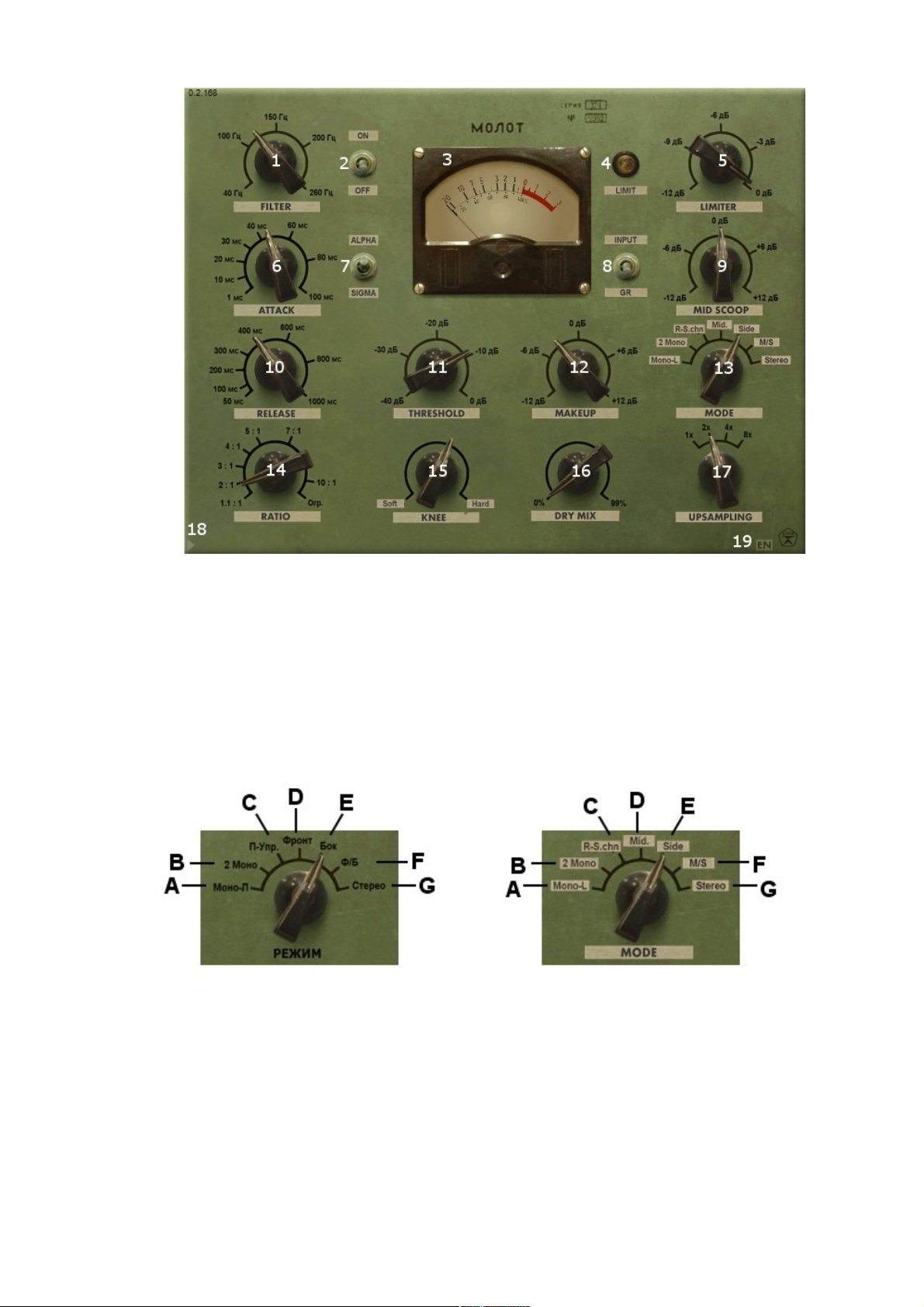
Pic 3. «Молот» compressor appearance with localized labels
3.3 ADJUSTMENTS
3.3.1 Step 1. Choose the operation mode
Before starting it's required to define the compressor operation mode. The mode can be
selected by switch 13.
Pic 4. Compressor operation mode switch
The modes labeled by letters on the image are: A — mono mode; B — double mono
mode; C — mono mode with external side chain signal; D — mid channel mode; E — side
channel mode; F —M/S mode; G — linked stereo mode.
In mono mode the left channel of the incoming signal feeds the input of compressor. The
mode is recommended for use on mono track channels.
8

In double mono mode there're two independent compressors with identical settings used.
One compressor is used for left channel and the other for right channel. In this mode meter
shows average value for both compressors and indicator lamp shows maximum value of both
compressors. This mode is recommended for use on busses with wide stereo double track made
from two mono channels. When applied to a regular stereo signal the stereo image disbalance
may occur.
In mono mode with external side chain signal the left channel of incoming signal feeds
the input of compressor and the right channel of incoming signal is used as compressor control
channel. The right channel doesn't influence other modules of the compressor except the main
module of dynamic range compression. This mode is recommended for use on a specially
created buss where left channel contains instrument suppressing by an instrument in the right
channel. The signal from the right channel doesn't reach the output of the compressor4. Such a
mode usually used to suppress bass by bass drum kick.
In mid channel mode incoming stereo signal is encoded into M/S format and only
M-component is processed. For S-component of the signal only oversampling is used to match
phase shift between the signal components. This mode is used as a special effect for stereo
signal.
In side channel mode incoming stereo signal is encoded into M/S format and only
S-component is processed. For M-component of the signal only oversampling is used to match
phase shift between the signal components. Saturation is not applied for S-channel processing.
This mode is used as a special effect for stereo signal.
In M/S mode input stereo signal is encoded into M/S format, then both signal components
are processed by two compressors and maximum gain reduction of both compressors is used.
Both limiter modules work independently. Saturation is not applied for S-channel processing.
This mode is used as a special effect for stereo signal.
In linked stereo mode two compressors are connected with one another in the way that
average gain reduction of both compressors is used. For both limiters the maximum limiting
amount is used. As opposed to M/S mode where stereo image «shrinks» to the center at the time
of the compressor operation, linked stereo mode has an effect of the «wall» steadily moving
forward and backwards. Linked stereo mode is recommended for use as the base mode for stereo
tracks and busses.
4
Thus it should be done using dry signal amount control for this working mode.
9
