Page 1
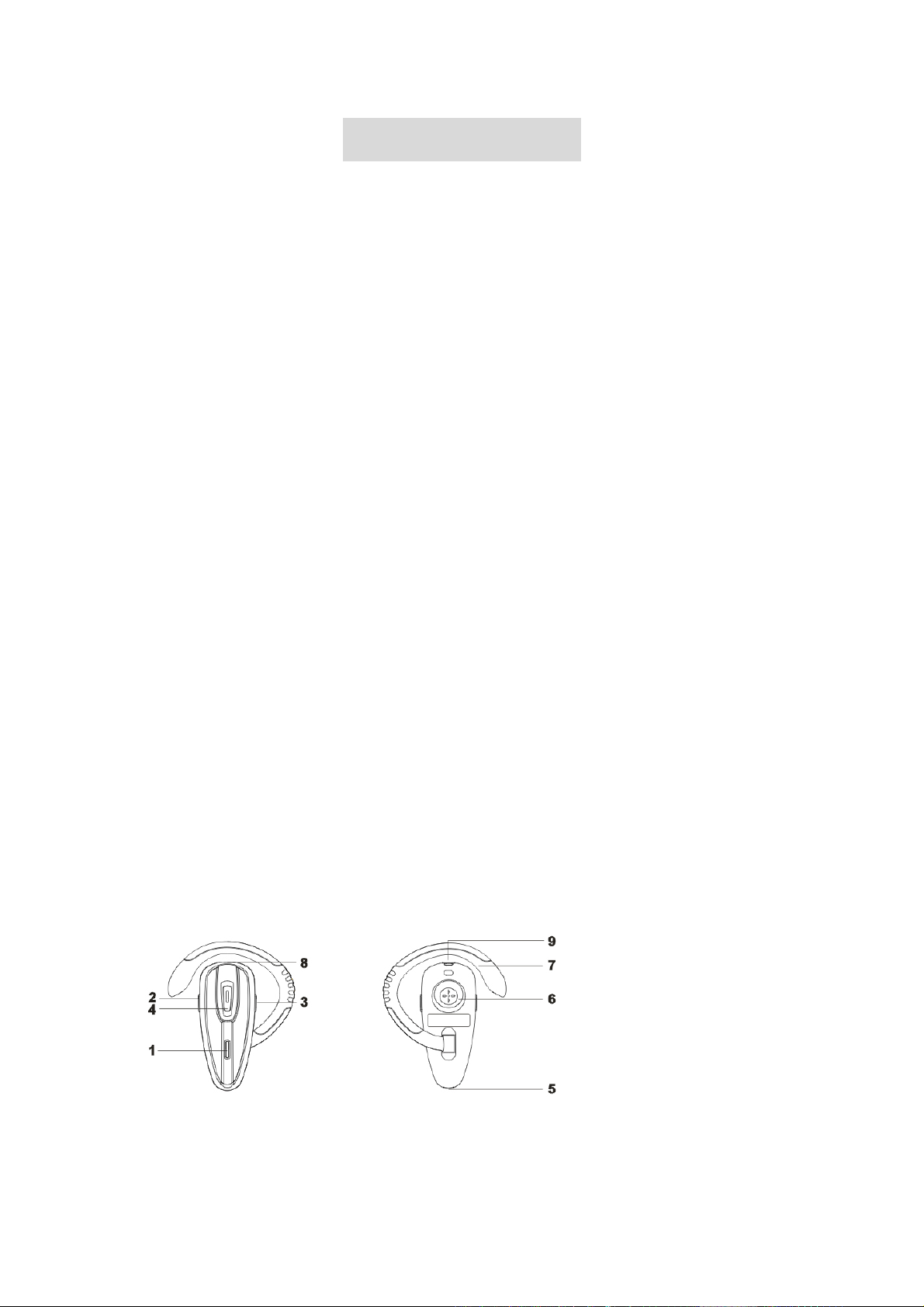
SENDO-HS02
User’ s Manual
Preface
Introduction
!
Bluetooth technology is a new generation wireless communication system,
which consumes low power and transmits data among different products within
a short distance; thus, Bluetooth wireless communication device will connect
various digital devices without any wired transmission circuit. Your Bluetooth
headset can communicate with the other Bluetooth devices within 10 meters
(33 feet).
Notice: Bluetooth headset simultaneously supports both HS and HF profiles to
match more product functionalities and compatibilities.
Specification
Product feature: wireless transmission
Talk time:Up to 6 hours.
Standby time: Up to 150 hours.
Effective range: 10 meters.
Compatible handset: Handset supporting HS/HF profile
Appearance Description
!
!
1. Indicator Light: Provide visual cue for handset status.
Page 2
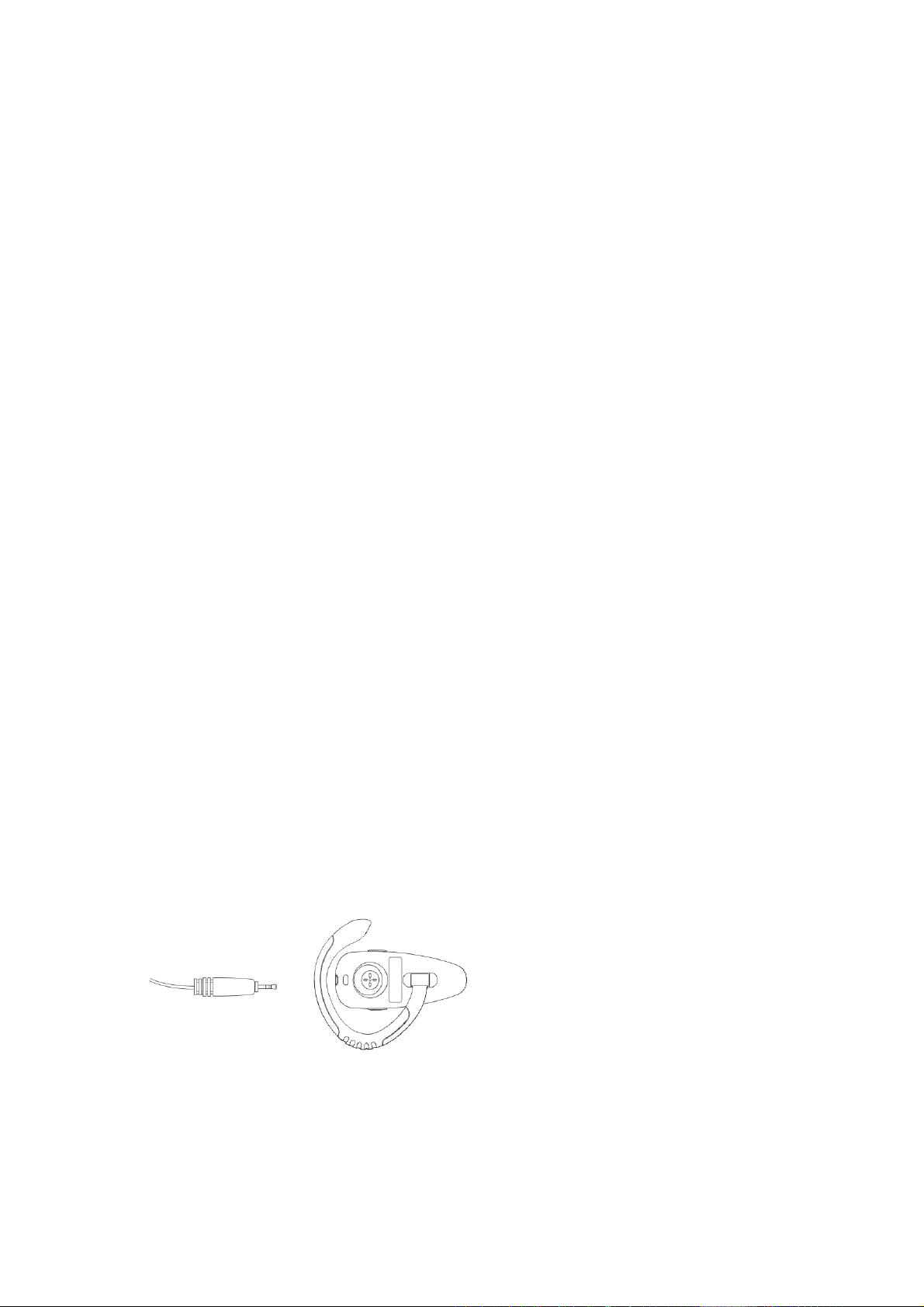
2. Volume down key: Adjust speaker (receive) volume down.
3. Volume up key: Adjust speaker (receive) volume up.
4. Multi-function button (MFB): Controls several headset functions.
5. Microphone: Pick up your voice input.
6. Speaker: Play the sound you receive on the call.
7. Ear-hook: Attaches headset to ear
8. Charging Port: Connects the plug to your battery charger
9. Trimming hole: Connects the trimming to the trimming hole
Charging
Introduction
!
When you use Bluetooth headset at the first time, please charge for 24 hours
to make sure that your headset is fully charged. Afterward, if you hear five
short tones from the headset every 20 seconds, that means that your battery is
running low and should be immediately charged for 2.5 hours. However,
please not charge your headset over 24 hours again.
Notice:
1. After you use your headset for a while, the battery will gradually deteriorate and then
cause the charging time to increase; this is a normal phenomenon. The more you use your
headset, the less the standby time will be.
2. Your headset will switch off when charging your headset
!
How to charge
1. Plug the charger into the charging port, . While headset is being charged,
the indicator light is lighting up.
2. After headset is fully charged, the indicator light will be off; at this time you can
remove the charger from the outlet of headset.
Notice: Only by certified service engineer can the battery be dismantled or
Page 3

replaced. If the headset is under appropriate use, the battery will work for a
long time. New battery or the one, which has not been used for a long time,
please lower electricity capacity in the first few times.
Turning the headset on or off
Turning on the headset
Continuously pressing MFB button for 4 seconds or more, the indicator on the
headset will start to flash and signal sound. You may start to operate your
headset now.
Turning off the headset
Continuously pressing MFB for 4 seconds or more, until you see the indicator
light becomes lighting from blinking, headset will then turn off.
!
Pairing your Headset and Phone
First, please make sure that your phone is Bluetooth-supported, and then put
your phone and handset within the effective range (10 m) to make them enter
pairing mode.
1. Turn on both your headset and phone.
2. Press 2 volume buttons at the same time for 4 seconds or more, and wait
for indicator to turn on, this shows headset is now in pairing mode.
3. Select “ SEN-HS02 ” from the handset screen to pair handset and phone.
4. Afterward, you will be asked to enter the password. Please enter 0000. If
pairing is successful, the indicator light on headset will rapidly blink 5 times.
5. Short press MFB the mobile phone will descriptions to ask you to connect,
please select “Yes”.
6. After disconnected, please follow the 5th step again from the mobile phone.
7.. To leave pairing mode, press 2 volume buttons at the same time for 4
seconds or more, wait until indicator light start to blink, pairing mode is
off.
Note: If your Bluetooth handset cannot search the headset within 1 minute,
Page 4

this means that the pairing is failed. Please repeat the stated procedures
above.
Wearing the Headset
Introduction
This Bluetooth headset is suitable for both ears, so if you want to change the
headset to the other ear, you only need to change the direction of the earhook.
How to wear headset
1. Hook the earhook vertically behind your ear.
2. After the earhook is fixed, turn the direction of microphone toward your mouth.
!
!
Setup up volume up/down
You may setup your desire volume buttons. While headset is on, you may
press MFB button and either one of the volume button as your desired volume
up button for 2 seconds or more, until you hear a signal sound, setup is
complete. The volume button, which you have selected would be volume up
button; the other one will be volume down button.
Making and Receiving Calls
Page 5

Introduction
This Bluetooth headset supports both HS and HF profiles, and which profile
will activate your Bluetooth headset depends on your handset.
Notice: 1. The way of using MFB are short press and long press; and a press time
less than once and a beep represent a short press, and a press time more
than once and a beep represent a long press.
2.!If headset is turned off in improper condition, headset will
automatically try to connect with bluetooth device
within 90 seconds (For example, while the range of headset and
bluetooth device is over 10m, connection will stop. Within 90 seconds,
headset will automatically try to connect with bluetooth device within
the range)
Indicator Light
Handset Headset Indicator
Power Off OFF
Pairing mode ON (steady)
Page 6

Pairing successful 5 rapid flashes
Standby (not on a call) Quick flashes every 3 seconds
Connected (on a call) Slow flashes every 8 seconds
Incoming call Blink twice every 4 seconds
Battery power short Blink 5 times every 20 seconds
Notice: When the Bluetooth headset and a bonded Bluetooth phone are not activated
in 5 minutes, the blue flashing LED
Turn off. Any button press on headset will resume flashing.
changing cover
Slightly, open the cover from the gap of bottom of front housing
Additional Information
product care!
!
1. Don’t arbitrarily paint your Bluetooth headset; otherwise you will probably
make the headset malfunction.
2. Don’t arbitrarily dismantle your Bluetooth headset; otherwise you will
probably cause unrecoverable damage to the headset.
3. Place your Bluetooth headset out of children’s reach to avoid they hurt
themselves by destroying, dismantling, or eating the headset.
4. Don’t place the headset under extreme temperature.
5. Prevent you Bluetooth headset from touching dust and dirt, and clean it with
soft cloth.
Potentially Explosive Atmospheres
Page 7

When you are at gas station, or beside fuel or chemical storage facilities, due
to the safety reason, please turn off your electronic device, because the
electronic device may cause fire and explosion; also, do not carry or store
flammable goods such as gas, liquid in your vehicle compartment containing
an electronic device.
Emergency Calls
IMPORTANT
This Bluetooth headset communicates with other electronic devices through
wireless transmission; while electronic device is linked with wireless or wired
network, connection is not always guaranteed. Please consider carefully,
While you are dialing a number, both headset and hands-free device should be
powered on and under sufficient signal strength. When some of the network
services and phone functions are being used, emergency call will probably not
function; please consult local telecom company for details.
Page 8

