Page 1

ASM 988A USER’S MANUAL
3200 Sencore Drive, Sioux Falls, SD. 57107
1-800-SENCORE
Form 7270
Page 2

Support and Service information:
Your ASM 988A is a delicate piece of equipment and needs to be serviced and repaired
by SENCORE. For support and service information please address all your calls or mail
to:
SENCORE Inc.
3200 Sencore Drive
Sioux Falls, S.D.
57107
USA
Tel: (605)-339-0100
Fax: (605)-339-0432
WEB site: SENCORE.COM
EMAIL: mail@sencore.com
Copyright Sencore Inc.
October 2002
i
Page 3

TABLE OF CONTENTS
UNIT DESCRIPTION............................................................................................................1
FEATURES ......................................................................... 1
User Interface and Remote Control................................................. 1
Configurable Parameters .......................................................... 1
Monitored Parameters............................................................. 1
FRONT PANEL LAYOUT ................................................................ 2
BACK PANEL LAYOUT................................................................. 2
SPECIFICATIONS ................................................................... 3
8PSK Modulation Parameters ....................................................... 3
QPSK Modulation Parameters ....................................................... 3
ADVANCED QPSK Modulation Parameters ............................................... 3
16QAM Modulation Parameters ...................................................... 3
IF Output Specifications......................................................... 4
General Specifications........................................................... 4
UNIT QUICK SETUP.................................................................. 5
Unpacking and Installation ....................................................... 5
Connecting to the Unit........................................................... 5
UNIT OPERATION ...............................................................................................................6
Turning the Unit On............................................................... 6
Configuring the Unit .............................................................. 6
INPUT SOURCE ..................................................................... 7
PN-23 .......................................................................... 7
Inv PN-23....................................................................... 7
M2P source clock ................................................................ 7
M2P Sink Clock .................................................................. 8
DVB-SPI ........................................................................ 8
ASI Sink Clo ck.................................................................. 8
DVB-ASI ........................................................................ 8
MODULATION FORMAT................................................................. 9
IF FREQUENCY ..................................................................... 9
SYMBOL RATE (SPS)................................................................. 9
PAYLOAD RATE (bits/sec) ........................................................... 9
OUTPUT LEVEL .................................................................... 10
SPECTRUM ........................................................................ 10
ALPHA (Channel Rolloff) .......................................................... 10
CW TEST MODE .................................................................... 10
IF OUTPUT MUTED.................................................................. 11
DELETE SYNC BYTE................................................................. 11
SYSTEM PARAMETERS................................................................ 11
Setting Date ................................................................... 11
Display of system information ................................................... 12
IP Set ........................................................................ 12
Mute on Startup.................................................................. 12
FAULT SETTINGS .................................................................. 13
Reset Fault History Indicator ................................................... 13
Fault Log...................................................................... 13
Relay 1 Settings ............................................................... 13
Relay 2 Settings ............................................................... 14
Relay 3 Settings ............................................................... 14
VIEW FAULTS ..................................................................... 14
RESET SYSTEM .................................................................... 14
SNMP (SIMPLE NETWORK MANAGEMENT PROTOCOL).......................................... 15
LED INDICATORS .................................................................. 16
Status Indicators (3)........................................................... 16
Alarm Indicators (4)............................................................ 16
UNIT MAINTENANCE.......................................................................................................17
SERVICING THE UNIT ............................................................... 17
FAN FILTER CLEANING.............................................................. 17
APPENDIX A: CABLE PINOUTS ......................................................................................18
M2P Transport Stream Input Port................................................... 18
DVB-SPI Transport Stream Input Port ............................................... 19
Alarm Relay Output Port .......................................................... 20
APPENDIX B: SOFTWARE TREE ....................................................................................21
ii
Page 4

ASM 988A – Manual
UNIT DESCRIPTION
The ASM 988A is a satellite modulator. This unit uses an advanced coding in the FEC
layer to operate near Shannon’s theoretical limit of bandwidth efficiency. This unit
accepts a M2P, DVB-SPI, DVB-ASI input transport stream and produces up to a 30
Mbaud modulated signal agile about 70 MHz.
FEATURES
User Interface and Remote Control
• Front Panel access (Vacuum-Fluorescent Display and Keypad) to modes, parameters
and status information.
• RS232, and 10BaseT Ethernet connections for configuration, monitoring and control.
• Relay contact outputs for fault monitoring and automated redundancy switch control.
Configurable Parameters
• 8PSK FEC Rates: 2/3, 3/4 (2.05), 3/4 (2.1), 5/6, 8/9
• TURBO QPSK FEC Rates: 1/4, 1/2, 3/4
• 16 QAM FEC Rates: 3/4
• DVB-QPSK FEC Rates: 1/2, 2/3, 3/4, 5/6, 7/8
• DSS-QPSK FEC Rates: 1/2, 2/3, 6/7
• Output Power Attenuation: -5 to –20 dBm
• Input Mode: M2P w/ internal clock, M2P w/ external clock, DVB-SPI, DVB-ASI
w/int clock, DVB-ASI w/ext clock
• Test Modes: PN-23, Inverted PN-23, Inverted PN-23 w/o Sync Byte
• Inpu t Levels: RS422, LVDS
• Input Rate: 0.52 to 85 Mbps (Depending of the modulation modes)
• Modulation Modes 8PSK, 16-QAM, Advanced QPSK, QPSK-DVB, DSS QPSK
• Symbol Rate: 0.256 to 30 MSps, depending on the modulation modes
• Excess Bandwidth (alpha): 0.10 – 0.50 with 0.01 resolution
• Spectral Inversion: on/off
• Output Mute: on/off
Monitored Parameters
• Input Activity
• Supply Voltages
• Temperature
• Fan Operation
1
Page 5

ASM 988A – Manual
6
5
1234 5 6 12438
10
11
9
FRONT PANEL LAYOUT
1. Fan Intake with Removable Filter
2. Vacuum-Fluorescent Display (2 lines x 18 characters)
3. Keypad
4. Status LEDs
5. Alarm LEDs
6. Modulator Test Output –20 dB Attenuated Signal Strength (75Ω Terminated)
BACK PANEL LAYOUT
1. DVB-SPI Loopback Output. Available when ASI or M2P is used for input
2. DVB-SPI Input
3. M2P Input
4. DVB-ASI Input
5. Bit Clock Output. This can be used to control the rate of a multiplexer or an
encoder.
6. External 10 MHz Reference Input
7. Fault Alarm Output- Relay output
8. Modulator IF Output (75Ω Terminated)
9. Diagnostic RS232 Serial Port
10. Ethernet Port
11. 110/220 VAC Power Input and ON/OFF switch
2
Page 6

ASM 988A – Manual
SPECIFICATIONS
8PSK Modulation Parameters
FEC ra te FEC 2/3 FEC ¾-I FEC ¾-II FEC 5/6 FEC 8/9
Bit rate in
Mbits/s
Baud rate in
Mbauds
Note: FEC ¾-I represents 2.1 bits/ symbol s and FEC ¾-II represents 2.05 bits/ symbols
• Excess Bandwidth (alpha): 0.1 to 0.5 with 0.01 Resolution
• Spectral Inversion: on/off
QPSK Modulation Parameters
• FEC Code Rates: 1/2, 2/3, 3/4, 5/6, 7/8.
• FEC Modes: As per ETSI EN 300 421 V1.1.2 (DVB)
• Symbol Rate: 0.256 MSps to 30 MSps
• Excess Bandwidth (alpha): 0.1 to 0.5 with 0.01 Resolution
• Spectral Inversion: on/off
ADVANCED QPSK Modulation Parameters
• FEC Code Rates: 1/4, 1/2, 3/4.
• FEC Modes: Turbo Code
• Symbol Rate: 0.256 MSps to 30 MSps
• Excess Bandwidth (alpha): 0.1 to 0.5 with 0.01 Resolution
16QAM Modulation Parameters
• FEC Rate: 3/4
• FEC Mode: Turbo code
• Symbol Rate: 0.256 MSps to 30 MSps
• Excess Bandwidth (alpha): 0.1 to 0.5 with 0.01 Resolution
DSS QPSK Modulation Parameters:
• FEC Rate: 1/2, 2/3, 6/7 FEC Mode
• Symbol Rate: 0.256 MSps to 30 MSps
• Excess Bandwidth (alpha): 0.1 to 0.5 with 0.01 Resolution
0.52 to 57.1 0.55 to 62.8 0.5 to 61.2 .59 to 68.5 0.61 to 71.4
0.256 to 30 0.256 to 30 0.256 to 30 0.256 to 30 0.256 to 30
3
Page 7
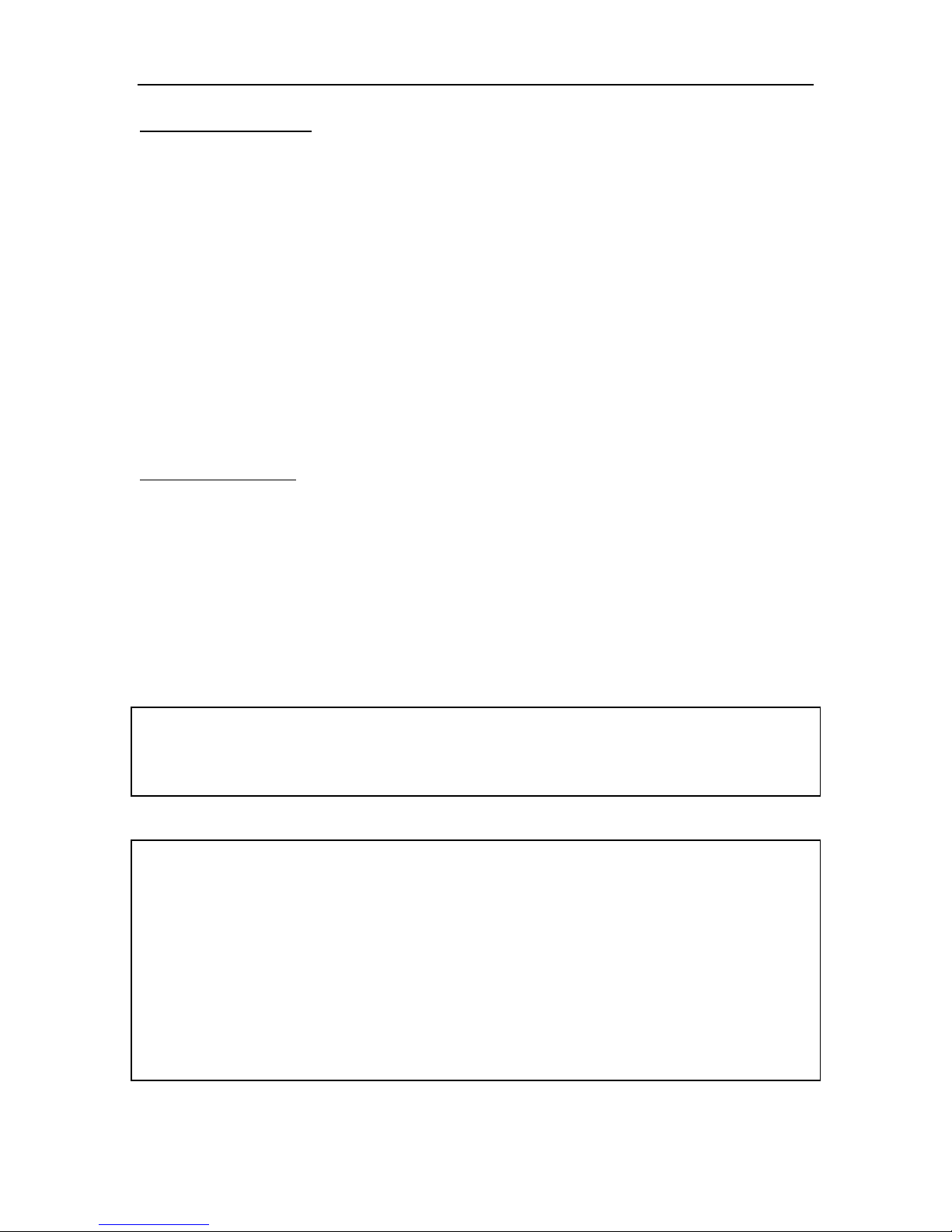
ASM 988A – Manual
IF Output Specifications
• Center Frequency: 70MHz
• Agility: +/- 20MHz
• IF Step Size: 1Hz
• Power Attenuation: 5 to –20 dBm
• Power Accuracy: 1 dB
• Phase Noise:
@ 100Hz, -71 dBc
@ 1 kHz, -81 dBc
@ 10 kHz, -91 dBc
@ 100 kHz, -101 dBc
@ 1 MHz, -111 dBc
• Impedance: 75 Ω
General Specifications
• Line Power: 100 – 120/200 - 240 VAC, 60/50 Hz, 200 Watts
• Operating Temperature: 0 to 50° C
• Operating Humidity: < 95% non-condensing
• Pollution Degree 2
• Installation Category II
• Weight: 12 lbs
• Dimensions: 19” W x 19” D x 1.75” H (1U rack mount chassis)
Warning: Changes or modifications to this unit not expressly approved by SENCORE
could void the user’s authority to operate the equipment.
Note: This equipment has been tested and found to comply with the limits for a Class A
digital device, pursuant to Part 15 of the FCC Rules. These limits are designed to provide
reasonable protection against harmful interference when the equipment is operated in a
commercial environment. This equipment generates, uses, and can radiate radio
frequency energy and, if not installed and used in accordance with the instructions, may
cause harmful interference to radio communications. Operation of this equipment in
residential area is likely to cause harmful interference in which case the user will be
required to correct the interference at his own expense.
Shielded cables must be used with this unit to ensure compliance with the Class A FCC
limits.
4
Page 8

ASM 988A – Manual
UNIT QUICK SETUP
Unpacking and Installation
Each ASM 988A is packed with a AC Power Cord and is ready to be mounted into a 19”
rack. The input data stream, IF output, and alarm output can be connected through the
back panel. The IF test output could be used to monitor a –20dB attenuated modulated
signal.
Connecting to the Unit
The tables located in Appendix A define the cable connections for the M2P, DVB-SPI
and Relay Alarm connectors.
5
Page 9

ASM 988A – Manual
UNIT OPERATION
Turning the Unit On
The ASM 988A has a power switch located on the back panel near the AC power cord
connector. Power to the unit should be turned on or off through the use of this switch.
Once power is applied to the unit, the Power LED indicator will turn green and the fans
internal to the unit will start. Approximately half minute after the unit is powered on, the
VF Display will print “Initializing…” to signal that it is beginning to load registers within
the modulator. The complete initialization process takes approximately one (1) minute to
complete.
Configuring the Unit
When the unit has completely initialized, the VF Display will default to the setting shown
in Figure 1.
Figure 1. Default Mode
In this mode, the ASM 988A will operate with the last parameters used to configure the
unit. Each time a variable is changed within the unit’s configuration, all of the
parameters are stored for recall. All of the stored parameters are used to reconfigure the
system during power up and initialization.
Local entry through the keypad is provided to change the settings of the ASM 988A. The
ESC key will always undo or return to the previous state. The ENTER key has several
functions, depending on the menu. The specific function of the ENTER key is always
displayed on the bottom line of the VF Display, when the key is active. The four arrow
keys allow easy manipulation of the configuration parameters.
To configure the ASM 988A, press ENTER to bring up the local configuration menus.
From here, parameters are partitioned into
-Input Source
-Modulation Format
-IF Frequency
-Symbol Rate
-Payload Rate
-Output Level
-Spectrum
-Alpha
-CW Test Mode
6
Page 10

ASM 988A – Manual
-IF Output Muted
-Delete Sync Byte
-System Parameters
-Fault Settings
-View Faults
-Reset System
-SNMP Settings
INPUT SOURCE
The input menu allows the input to the modulator to be switched between one of seven
(7) possible modes, PN-23 Normal, Inv PN-23, M2P Sink Clock, M2P source clock,
DVB-SPI and DVB-ASI, ASI Sink Clock.
Note: In PN-23 and Inv PN-23 mode the inputs to the modulator are ignored as the unit
produces an internal PN code.
Note: In DVB-ASI mode, the user has to adjust the payload data rate just above the
average incoming payload rate to account for the asynchronicity in the ASI input. We
recommend to set the payload data rate at 0.1% above the average incoming bitstream
rate. If the data rate is too low the modulator will insert null packets and recalculate PCR
to compensate for the rate change.
To change the input source, press ENTER to edit, use the Up/Down arrow keys to select
and ENTER to save.
PN-23
This is a test mode designed to work in conjunction with the receiver to calculate true
BER.
Inv PN-23
This is a test mode designed to work in conjunction with the receiver to calculate true
BER.
M2P source clock
7
Page 11

ASM 988A – Manual
This is the M2P parallel interface. See pin out in Appendix of this manual. The maximum
input data rate on this interface for the ASM 988A is 85Mbits. In this mode the clock is
sourced from the modulator. The modulator provides the byte clock that the source needs
to use to provide the correct Transport Stream rate to the modulator. In this mode the
modulator act as a MASTER of the Transport Stream clock.
M2P Sink Clock
This is the M2P parallel interface. See pin out in Appendix of this manual. The maximum
input data rate on this interface for the ASM 988A is 85Mbits. In this mode the clock is
sourced to the modulator. The modulator locks to the provided byte clock that the source
uses. In this mode the modulator act as a SLAVE of the Transport Stream clock.
DVB-SPI
This is the DVB parallel LVDS interface. See pin out in Appendix A of this manual. The
maximum input data rate on this interface for the ASM 988A is 85Mbits/s.
ASI Sink Clock
This is the ASI (Asynchronous Serial Interface). The maximum input data rate on this
interface for the ASM 988A is 85Mbits. In this mode the clock is sourced to the
modulator. The modulator locks to the provided byte clock that the source uses. In this
mode the modulator act as a SLAVE of the Transport Stream clock.
DVB-ASI
This is the DVB ASI interface (Asynchronous Serial Interface). The transport stream is
embedded into a fix 270Mbits stream and provided on a BNC. The maximum input data
rate on this interface for the ASM 988A is 85Mbits/s.
8
Page 12

ASM 988A – Manual
MODULATION FORMAT
The Modulation Format menus allow changes to different modulation modes supported
by the ASM 988A. When this menu is selected, several options can be viewed by using
the Up/Down arrow keys to scroll through the settings.
The Modulation menu allows DVB QPSK, 8-PSK mode, Advanced QPSK, Adv 16QAM and DSS QPSK modes. All of these modes are available using Turbo Coded
forward error correction. The QPSK DVB mode also allows for legacy DVB FEC
support as well. The modulation mode and code rates are given together. In all, there are
17 combinations of modes and associated code rates that can be chosen between. To
change the modulation mode and code rate, press ENTER to edit, use the Up/Down
arrow keys to select a rate and mode, and press ENTER to save.
FEC FEC FEC FEC FEC
DVB QPSK 1/2 2/3 3/4 5/6 7/8
ADV QPSK 1/4 1/2 3/4
DSS QPSK 1/2 2/3 6/7
8SPK 2/3 3/4 (2.05) 3/4 (2.10) 5/6 8/9
Adv 16 QAM 3/4
This table is a summary of the different modulation modes and FEC available.
IF FREQUENCY
The Center Frequency of the modulated signal is centered about 70,000,000Hz. The
center frequency can be changed through the menu within a band of 50MHz to 90MHz,
in 1Hz increments. However, this signal is still restricted to a 40MHz window, where the
cutoff for the low end of the band is fixed at 50MHz and the upper end is fixed at
90MHz. To change the IF Frequency, press ENTER, using the Up/Down arrow keys, set
the new IF Frequency and save by pressing ENTER again.
SYMBOL RATE (SPS)
The Symbol Rate menu is the baud rate of the modulated signal, given in
symbols/second. This, along with the rolloff of the channel, Alpha, gives the overall
bandwidth of the channel. This parameter is also directly related to the payload rate.
Changes to either parameter will affect the other. To edit the Symbol Rate, press ENTER
to edit, using the Left/Right arrow keys to select a digit to modify and the Up/Down
arrow keys to “thumbwheel” through digits, then press ENTER to save.
PAYLOAD RATE (bits/sec)
The Payload Rate is the amount of data that is transmitted through the channel, given in
bits/second. This is related to the Symbol Rate through the Modulation Format and
9
Page 13

ASM 988A – Manual
Coding Rate. Changes to this value will affect the Symbol Rate. To change the Payload
Rate, press ENTER to edit, using the Left/Right arrow keys select digits to modify and
Up/Down arrow keys to change the digit value, and press ENTER to save. Note that in
both the Symbol Rate and Payload Rate edits, each digit can be modified separately,
unless the maximum or minimum value is surpassed, in which case, the parameter is set
to the maximum or minimum value, respectively.
Note: The Payload rate and the Symbol rates are related so if one is changed the other
will change as well. We advise to set the symbol rate and verify the data rate is correct.
OUTPUT LEVEL
The Output Level menu allows the power output of the modulator to be adjusted from 5
dBm, which is full strength, to –20 dBm. The power output is temperature compensated.
The power output of the front test connector is –20 dB below the output power level of
the IF connector. These ports are referenced to each other, such that changes to the
Output Level will affect both ports equally. To change the power output level, press
ENTER to edit, using the Up/Down arrow keys, adjust the power level in 0.5 dBm
increments, and press ENTER to save.
SPECTRUM
The channel spectrum can be set to Normal or Inverted, using the menu. Inverting the
channel will invert the channel spectrum about the center frequency. To change the
channel spectrum, press ENTER to edit, use the Up/Down arrow keys to modify the
value and press ENTER to save.
ALPHA (Channel Rolloff)
The channel rolloff value, Alpha, determines the shape of the cosine filter used to limit
the bandwidth of the modulated signal. The Alpha value is limited between 0.1 and 0.5.
To modify the value, press ENTER to edit, use the Up/Down and Left/Right arrow keys
to modify and ENTER to save.
CW TEST MODE
The CW test mode, allows switching between the modulated signal and the center
frequency. When enabled, only the center frequency is transmitted. When disabled, the
modulator will produce a modulated signal. CW Test mode is secondary to the
Modulator Output Enable mode. When the modulator output is disabled, neither the CW
Test signal or modulated output will be generated. To change the state of this test, press
ENTER to modify, use the Up/Down arrow keys to change the state, and press ENTER to
save.
10
Page 14

ASM 988A – Manual
IF OUTPUT MUTED
The Modulator Output mode allows the output of the modulator to be either enabled or
disabled. When set to disabled, the modulator will suppress the output to below –60
dBm. When enabled, the output of the modulator will be either the selected modulation
mode or CW Test mode, if enabled. To modify the value, press ENTER to edit, use the
Up/Down arrow keys to change the state, and press ENTER to save.
DELETE SYNC BYTE
The Remove Sync Byte mode allows the user to remove the Sync Byte in the incoming
MPEG stream. This will enable a saving in bandwidth of 1byte every 188 bytes, or
0.53%. This setting can be disable or enable. When set to Enabled, the modulator will
suppress the incoming Sync Byte and the demodulator will reinsert it.. When Disabled,
the modulator will leave the transport stream intact. To modify the value, press ENTER
to edit, use the Up/Down arrow keys to change the state, and press ENTER to save. This
mode is not available for legacy QPSK formats.
SYSTEM PARAMETERS
System parameters are unit specific parameters, such as system time, and time and date
settings as well as global network settings and software version.
Setting Date
Under this menu selection, the system time and date can be set. Press ENTER to change
the time and date. Use the LEFT, RIGHT arrows to select which digit to modify and use
the UP, DOWN arrow to change the value of the time or day. Press ENTER to activate
the new time and date. Time and date is important to the Log functions.
Daylight Savings
This menu allow the unit to automatically track the daylight savings time. When enabled,
the unit will follow the US standard change of daylight saving time. To enable the
daylight savings time press ENTER and use the up/down arrows to select enable. Press
ENTER to validate.
Clock 24hr Mode
This menu allows the display of the time in military format (24H) or standard format (12
hours plus AM or PM). To enable 24hr mode, press ENTER and use the up/down arrows
to select enable. Press ENTER to validate.
11
Page 15

ASM 988A – Manual
Display of system information
The ASM 988A display some information about the status of the unit as well as the
settings. Use the up/down arrows to select to read the status of the unit. The following
information are available through this menu.
-Internal temperature
-Local IP address (IP Set)
-Application revision
-Xilinx Revision (Checksum)
-Mute on Startup
IP Set
The unit hardware address can be read and two additional parameters guide the network
setup. First, the network can be configured as Off, Static, or DHCP controlled. If
disabled, the IP address is irrelevant. The IP address can be changed to the address
designated for the unit. Under DHCP, the IP address is dynamically allocated through a
DHCP server. In this mode, the IP address setting can be read from the front panel of the
unit (see Display of system information above).
To modify the value press ENTER, use the Up/Down arrow keys to change the state, and
press ENTER to save.
If the IP is set to Static then the IP address needs to be set. From the IP Set menu, use the
Up/Down arrow until the System IP address is displayed. Press ENTER to modify the IP
address value. Use the Up/Down arrows and the left and right arrows to change the IP
address. Press ENTER to validate the change.
Mute on Startup
The mute on startup menu allow the user to disable the input as the unit start. If enabled,
the unit RF output will not be active on startup. To enable this function, press ENTER
and use the up/down arrows to the desired setting. Press ENTER to activate the selection
12
Page 16

ASM 988A – Manual
FAULT SETTINGS
Under the Fault Settings menu, several parameters related to the Fault Log and Alarm
Relays can be configured. Faults are measured system parameters that are out of
tolerance. The unit measures the input and output states of the modulator, fan speed, unit
temperature, and system voltages. If any of these parameters are out of specification, the
fault indicator on the front panel will light, an entry will be made in the Fault Log, and, if
activated, a relay alarm will trip.
The ASM 988A monitors the following conditions:
-Temperature: Above or below the normal internal operating temperatures: 0-50C
-Voltages: Internal 5V, 3.3V, 1.8V, +12V, -12V 10% above or below nominal values.
-Fans: At least one fan isn’t working properly.
-Input Lock: There is not valid input on the selected input or the input Transport Stream
bitrate doesn’t match the set expected bitrate. (Not in ASI mode)
-Output Lock: There are errors on the output modulated signal or the output is disabled.
Reset Fault Log File
Under this menu and history of the faults log file can be reset by using the ENTER key.
Reset Fault History Indicator
Under this set of menus, the Fault History indicator on the Front Panel can be reset. This
indicator latches to red state whenever a fault condition occurs. The indicator can be
reset only by using the Fault History reset function or by cycling power on the unit.
Fault Log
Another function under this menu is to select a log interval when a condition is present.
Fault conditions are logged into a file after the condition is recognized. Subsequent
entries are periodically logged into the log file if a fault condition continues to exist at the
next entry period. This period can be configured to be 5 minutes, 15 minutes, 30
minutes, 1 hour, 12 hours or 1 day or Defeat (Defeat means no log will be created).
Relay 1 Settings
The other set of functions under the Fault Settings menu are the relay mask registers.
These masks allow specific fault conditions to trigger specific relays. Each relay mask is
identical and is defined to allow individual fault conditions to be enabled or disabled.
Otherwise, the relay can be disabled or enabled, regardless of the other settings by
enabling the Master. To change the setting of the relay, press ENTER and use the
up/down arrows to select a condition that will trigger the relay. The error conditions are:
-Input
-Output
-Fan
-Temp
-Volt
13
Page 17

ASM 988A – Manual
To enable a faulty condition to trigger the relay, press ENTER and select enable with the
up/down arrows.
Note: No matter what the individual error conditions settings, the trigger cannot be
triggered until the Master is enabled.
Relay 2 Settings
Same as Relay 1 for the settings of this relay.
Relay 3 Settings
Same as Relay 1 for the settings of this relay.
The pinout of the Alarm Relay connector is given in Appendix A.
VIEW FAULTS
Under the View Faults menu, two main menus can be accessed.
-The Current Faults menu
-The View Fault Log
The current fault menu will indicate current problems as the fault log will log errors that
occurred in the past.
To see the log, select View Fault Log and press ENTER. Use the Up/Down arrows to
select review the different entries in the log.
RESET SYSTEM
The unit allows the user to Reset the system. To reset the system press ENTER. Note that
it takes about 1 minute to do a complete reset.
14
Page 18

ASM 988A – Manual
SNMP (SIMPLE NETWORK MANAGEMENT PROTOCOL)
Simple Network Management Protocol (SNMP) is a protocol layer which is used with
Ethernet to provide reliable system management from a remote location. On the ASM
988A, SNMP can be used to control and monitor the unit through both the Ethernet and
serial ports. This protocol allows a standard method to change or monitor settable
parameters and to generate a notice when an error condition occurs.
The SNMP Settings menu allow the user to change the SNMP Manager IP addresses.
To change any of SNMP settings, use the up/down arrow to select which setting to
change and press ENTER. There are 5 SNMP Manager IP addresses that can be set and
each address can be enabled or disable.
For more information and to get a copy of the MIB (Management Information Database),
please contact Sencore.
15
Page 19

ASM 988A – Manual
LED INDICATORS
There are seven LED indicators on the unit, three status indicators and four alarm
indicators. The three status indicators are to signal Power, Test and Local modes.
Status Indicators (3)
The Power indicator denotes that the unit is on.
The Test Mode indicator demarks whether the modulator is producing a modulated
output based on the input transport stream. When lit, the Test Mode indicator signals that
the unit is configured for use with an internally generated PN-23 input or to produce a
CW test signal.
The Local indicator denotes that the unit can only accept entries from the keypad, and
that all remote operations are disabled. During the time that the unit is being accessed
from the front panel, remote operations are disabled. This is a safety feature to prevent
the same parameter from being modified to different values during the same time.
Alarm Indicators (4)
The four alarm LED indicators demark different error conditions. These are the Input,
Output, Fault and Fault History alarms. These alarms are bi-colored. Green indicators
denote that the alarm has not tripped, while red indicators report failures.
The Input alarm indicates that the modulator is unable to lock to the input data stream or
that the incoming transport stream bitrate is different than what the Payload rate is set.
The Output alarm indicates that the modulator is unable to generate a correctly
modulated signal.
The Fault alarm indicates that a fault is present or did happen. The Fault alarm signals
that a voltage, temperature or fan is failing.
The Fault History alarm indicates that there are some events in the Fault log. When the
Fault History is disable, the Fault History alarm LED will be blank.
16
Page 20

ASM 988A – Manual
UNIT MAINTENANCE
SERVICING THE UNIT
There are no serviceable parts within the ASM 988A unit. Please return the unit to the
factory for maintenance and repair.
Sencore Electronics
3200 Sencore Drive
Sioux Falls, South Dakota 57107
Telephone: 1-800-SENCORE (1-800-736-2673)
Or 605-339-0100
To insure quick response, please call the factory to give the product serial number and a
description of the noted failure. A RMA/RUA will be required.
FAN FILTER CLEANING
This unit is designed for maintenance free operation. However, two filters are used to
keep dust particles from entering the unit through the front fan intakes. These filters
should be cleaned on a regular basis.
To remove the filters, release the two quarter-turn fasteners on each fan grill on the front
of the unit. Remove the filters and clean. Replace the filters and fan covers
17
Page 21

ASM 988A – Manual
APPENDIX A: CABLE PINOUTS
M2P Transport Stream Input Port
13 1
25 14
Pin Number Connection
1 CLOCK OUT +
2 CLOCK IN +
3 INPUT SYNC +
4 INPUT DATA VALID +
5 INPUT D0 +
6 INPUT D1 +
7 INPUT D2 +
8 INPUT D3 +
9 INPUT D4 +
10 INPUT D5 +
11 INPUT D6 +
12 INPUT D7 +
13 GROUND
14 CLOCK OUT 15 CLOCK IN 16 INPUT SYNC 17 INPUT DATA VALID 18 INPUT D0 19 INPUT D120 INPUT D221 INPUT D322 INPUT D423 INPUT D524 INPUT D625 INPUT D7-
18
Page 22

ASM 988A – Manual
DVB-SPI Transport Stream Input Port
13 1
25 14
Pin Number Connection
1 LCLOCK
2 GROUND
3 LD7
4 LD6
5 LD5
6 LD4
7 LD3
8 LD2
9 LD1
10 LD0
11 LVALID
12 LPSYNC
13 GROUND
14 /LCLOCK
15 GROUND
16 /LD7
17 /LD6
18 /LD5
19 /LD4
20 /LD3
21 /LD2
22 /LD1
23 /LD0
24 /LVALID
25 /LPSYNC
19
Page 23

Alarm Relay Output Port
ASM 988A – Manual
Pin Number Connection
1 Relay 2 – Normally Open
2 Relay 2 – Common
3 Relay 1 – Normally Closed
4 Relay 1 – Normally Open
5 Relay 1 – Common
6 Relay 3 – Normally Closed
7 Relay 3 – Normally Open
8 Relay 3 – Common
9 Relay 2 – Normally Closed
20
Page 24

APPENDIX B: SOFTWARE TREE
Reset Fault History Indicator
Table 1 illustrates the menu tree accessible through the front panel. This table is
structured from left to right, where menus to further to the right are submenus.
Root Submenu Submenu Submenu
Input Signal DVB-ASI
ASI Sync Clock
DVB-SPI
M2P Sink Clock
M2P Source Clock
Inv PN-23
PN-23 Normal
Modulation Format Adv QPSK, Rate 3/4
Adv QPSK, Rate 1/2
Adv QPSK, Rate 1/4
DSS-QPSK, Rate 6/7
DSS-QPSK, Rate 2/3
DSS-QPSK, Rate 1/2
QPSK DVB Legacy, Rate 7/8
QPSK DVB Legacy, Rate 5/6
QPSK DVB Legacy, Rate 3/4
QPSK DVB Legacy, Rate 2/3
QPSK DVB Legacy, Rate 1/2
Adv 16 QAM , Rate 3/4
8 PSK Turbo, Rate 8/9
8 PSK Turbo, Rate 5/6
8 PSK Turbo, Rate 3/4 (2.10)
8 PSK Turbo, Rate 3/4 (2.05)
8 PSK Turbo, Rate 2/3
IF Frequency (MHz) 50.000000 to 90.000000
Symbol Rate (Msps) 0.256000 to 30.000000
Payload Rate (Mbps) 0.5 to 85 Mbits/s
Attenuation (dB) +5 to -20dBm
Spectrum Normal/Inverted
Alpha 0.10 – 0.50
CW Test Enable/Disable
IF Output Muted Enable/Disable
Delete Sync Byte Enable/Disable
System Parameters System Date and time Set the date and time
Daylight Savings Enable/Disable
Clock 24hr Mode Enable/Disable
System Temperature
IP Set Static, DHCP, Off + IP adress
Software Revision
Xilinx Revision
Mute on start up Enable/Disable
Fault Settings
Reset Fault Log File
Fault Log Defear, 5 min, 15 min, 30 min, 1 hr, 12 hr, 1 day
Relay 1 Settings Master, Input, Output, Fan, Volt, Temp.
Relay 2 Settings Master, Input, Output, Fan, Volt, Temp.
Relay 3 Settings Master, Input, Output, Fan, Volt, Temp.
View Faults Current Fault
View Fault Log
Reset System
SNMP Settings Set IP manager Address 1 Enable/Disable
Set IP manager Address 2 Enable/Disable
Set IP manager Address 3 Enable/Disable
Set IP manager Address 4 Enable/Disable
Set IP manager Address 5 Enable/Disable
ASM 988A – Manual
21
Page 25

ASM 988A – Manual
NOTES:
22
