Page 1
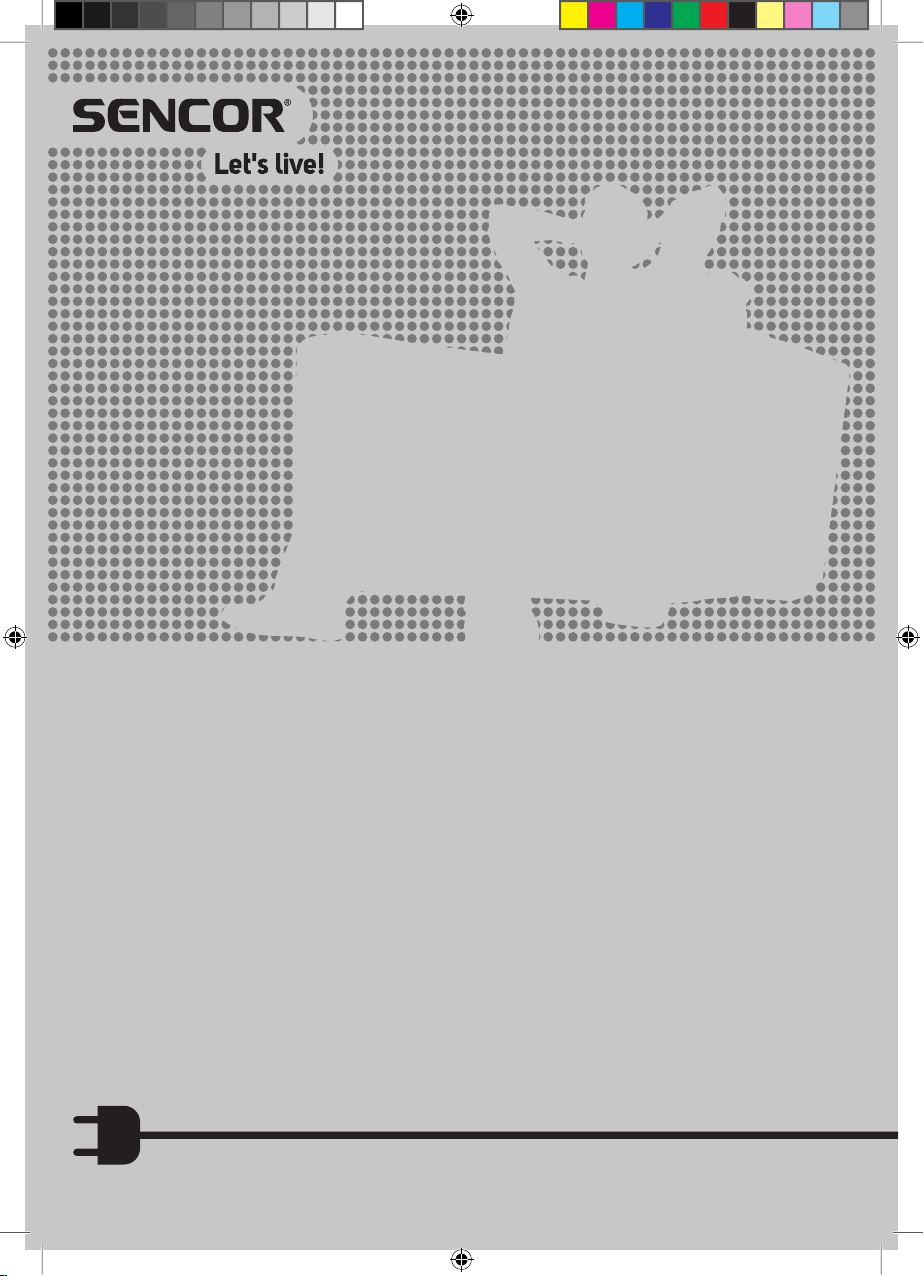
TURNTABLE
USER’S MANUAL
STT 212U
Sencor STT 212 UM EN CZ SK HU PL.indb 1 06.05.2019 14:14:35
EN
Page 2
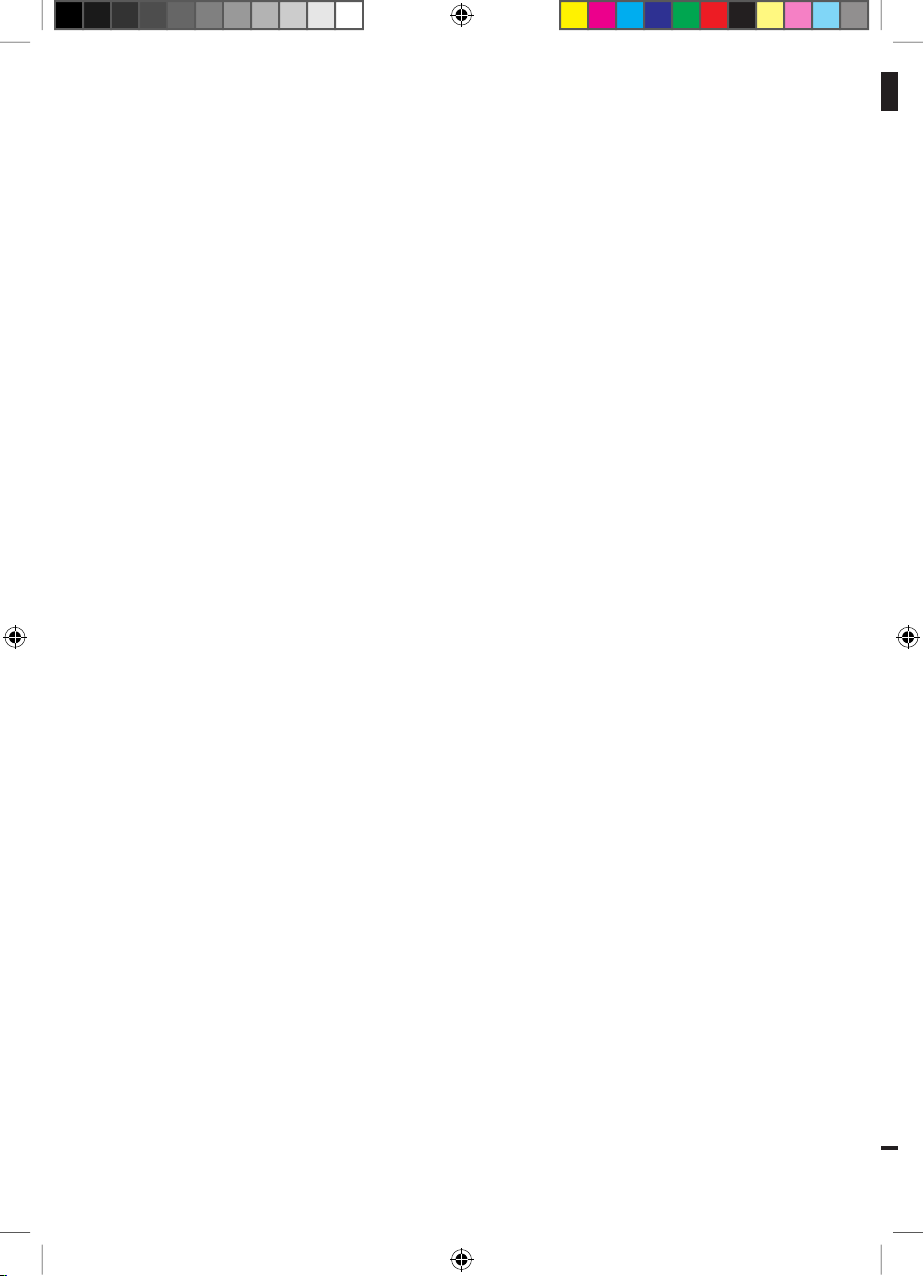
Sencor STT 212 UM EN CZ SK HU PL.indb 2 06.05.2019 14:14:35
Page 3
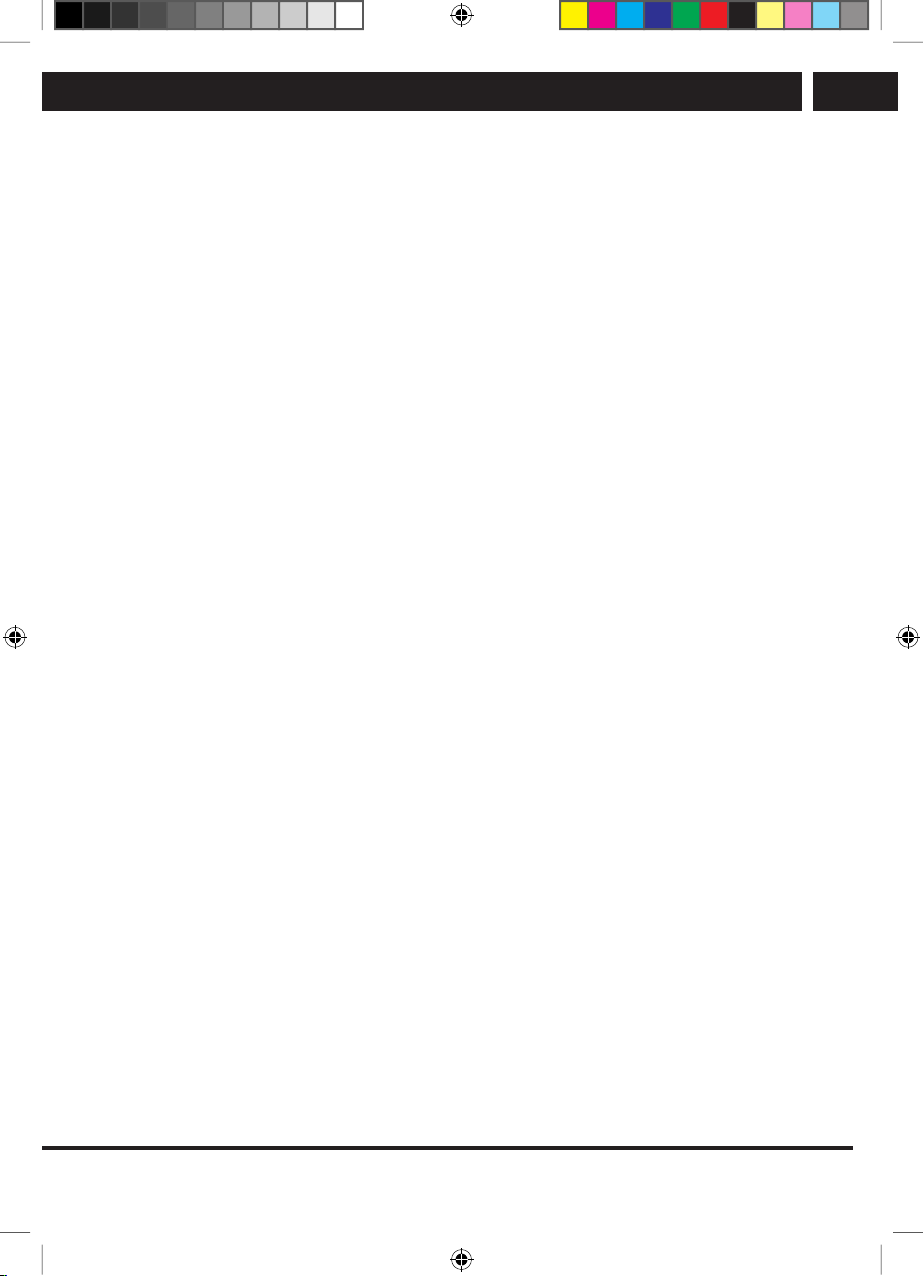
Contents
Contents
1. Important safety instructions .......................................................................................................2
2. Device functions .............................................................................................................................. 7
3. Device .................................................................................................................................................8
4. Remote controller .......................................................................................................................... 9
4.1. Inserting battery ................................................................................................................... 9
4.2. Description of buttons ......................................................................................................... 9
5. Control ............................................................................................................................................... 11
5.1. Installation .............................................................................................................................. 11
5.2. Turning on and off ................................................................................................................ 11
5.3. Setting the time .................................................................................................................... 11
5.4. Sleep Timer function ........................................................................................................... 11
5.5. Tuning FM radio ...................................................................................................................12
5.6. Turntable and recording .................................................................................................... 13
5. 7. Connector AUX IN and recording ................................................................................... 14
5.8. Playback of MP3/WMA songs using USB memory medium
or memory card ................................................................................................................... 15
5.9. Removal of USB device/Memory card ........................................................................16
5.10. Removal of file from USB device/SD card ..................................................................16
5.11. Headphones jack and line output jack .........................................................................16
5.12. BLUETOOTH connection..................................................................................................16
6. Technical specifications ............................................................................................................... 17
EN
EN 1
Revision 05/2019Copyright © 2019, Fast ČR, a. s.
Sencor STT 212 UM EN CZ SK HU PL.indb 1 06.05.2019 14:14:35
Page 4

Important safety instructions
EN
1. Important safety instructions
WAR N I N G
DO NO T EX P O SE THIS P RO DU C T TO
RAIN AND INC REASED HU MU DITY
TO REDU C E THE RISK O F FIRE AND
INJ U RY FRO M ELEC TRIC SHO C K.
WAR N I N G: W HEN YO U REMO VE THE C O VER
O F THE DEVIC E ( O R ITS REAR P ART) THERE
IS A RISK O F FIRE O R ELEC TRIC SHO C K.
THERE ARE NO P ARTS INSIDE THE DEVIC E
THAT C O U LD B E REP AIRED B Y THE U SER.
LEAVE ALL SERVIC ING TO Q U ALIFIED SERVIC E
TEC HNIC IANS.
The lightning symbol inside an equilateral triangle warns the user that
inside the devices are uninsulated conductors under “dangerous voltage”
that is capable of causing electric shock to persons.
The exclamation point within an equilateral triangle alerts the user to
important instructions in the supplied publication concerning operation
and maintenance.
WARNING:
TO USE THE PRODUCT PROPERLY, READ THE INSTRUCTIONS
THOROUGHLY AND RETAIN THEM FOR FUTURE REFERENCE. IF
THE DEVICE REQUIRES REPAIR OR MAINTENANCE, CONTACT AN
AUTHORIZED SERVICE CENTER.
WARNING:
IF IT IS NECESSARY TO REMOVE THE COVER, FIRST UNPLUG THE
POWER CORD FROM THE OUTLET.
1. Read the operating manual
After unpacking the product, please read the operating instructions and observe
those instructions about operation and other activities.
2. Power
This device can only be connected to the power corresponding to the specifications
on the nameplate. If you are not sure about the parameters of your electrical
outlet, contact your vendor or local power company. For products powered by
batteries or other sources, obtain the necessary information in the manual.
2 EN
Sencor STT 212 UM EN CZ SK HU PL.indb 2 06.05.2019 14:14:35
Revision 05/2019Copyright © 2019, Fast ČR, a. s.
Page 5
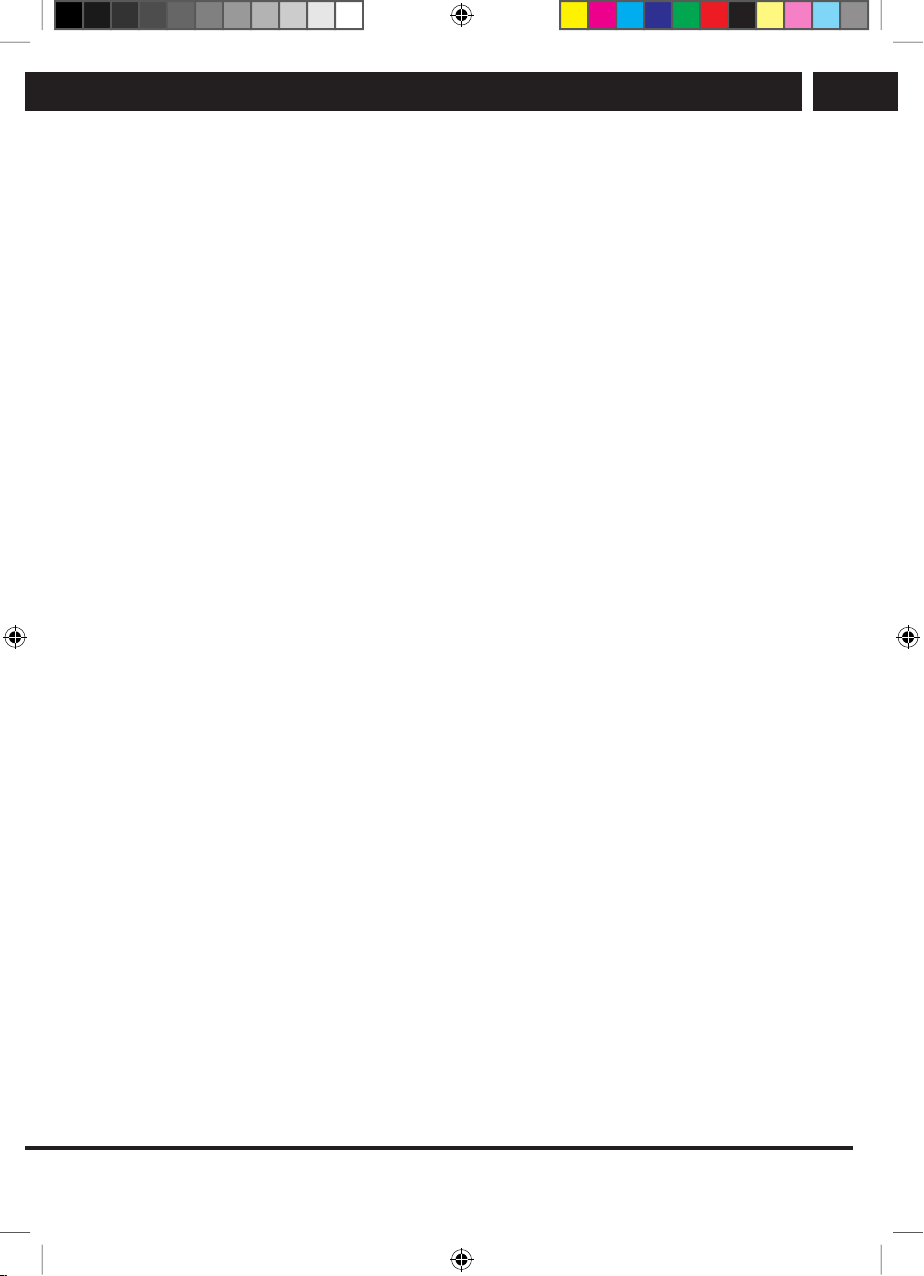
Important safety instructions
3. Ventilation
Slots and openings on the cover of the device provide ventilation. They protect
the unit from overheating and ensure its proper functioning. Do not cover or block
these openings. Do not block ventilation openings by placing the product on
abed, sofa, rug or similar surface. The device can be placed in alibrary, cabinet
or another confined space only if proper ventilation is ensured and the conditions
specified by the manufacturer are fulfilled.
4. High temperatures
Do not place the device near radiators, stoves, fireplaces or other heat sources
(including amplifiers). Do not place an open flame on the device, e.g. aburning
candle.
5. Water and moisture
Do not use this product near water – e.g., near abathtub, kitchen sink, in awet
basement, near aswimming pool etc. Do not place containers filled with water on
the device (e.g. vases).
6. Cleaning
Pull the plug out of the outlet before cleaning. Do not use liquid or aerosol
cleaners. Clean the device using wet cloth.
7. Protection of power cables
Place the cables so that they are not stepped on and not damaged by the objects
standing above them or beside them. Pay special attention to places where the
cables come out of the outlets, extension cords and the device.
8. Overloading
Do not overload outlets, extension cords, or integral switch connectors, so that
there is no increased risk of fire or electric shock.
9. Thunderstorm
Before athunderstorm or before longer periods when the unit would not be in use,
remove the plug from the outlet. You will prevent damage by lightning striking
power lines or high voltage.
10. Penetration by objects or liquids
Do not attempt to insert in the device any objects through the ventilation openings.
In the event that they come into contact with any part which is energized or short
circuited, there is arisk of fire and electric shock. Prevent penetration of liquid into
the device.
11. Connection
Do not use the connection methods not recommended by the manufacturer, since
they could cause athreat to health and property. The outlet where you insert the
power cable or adapter must be easily accessible.
EN
EN 3
Revision 05/2019Copyright © 2019, Fast ČR, a. s.
Sencor STT 212 UM EN CZ SK HU PL.indb 3 06.05.2019 14:14:35
Page 6
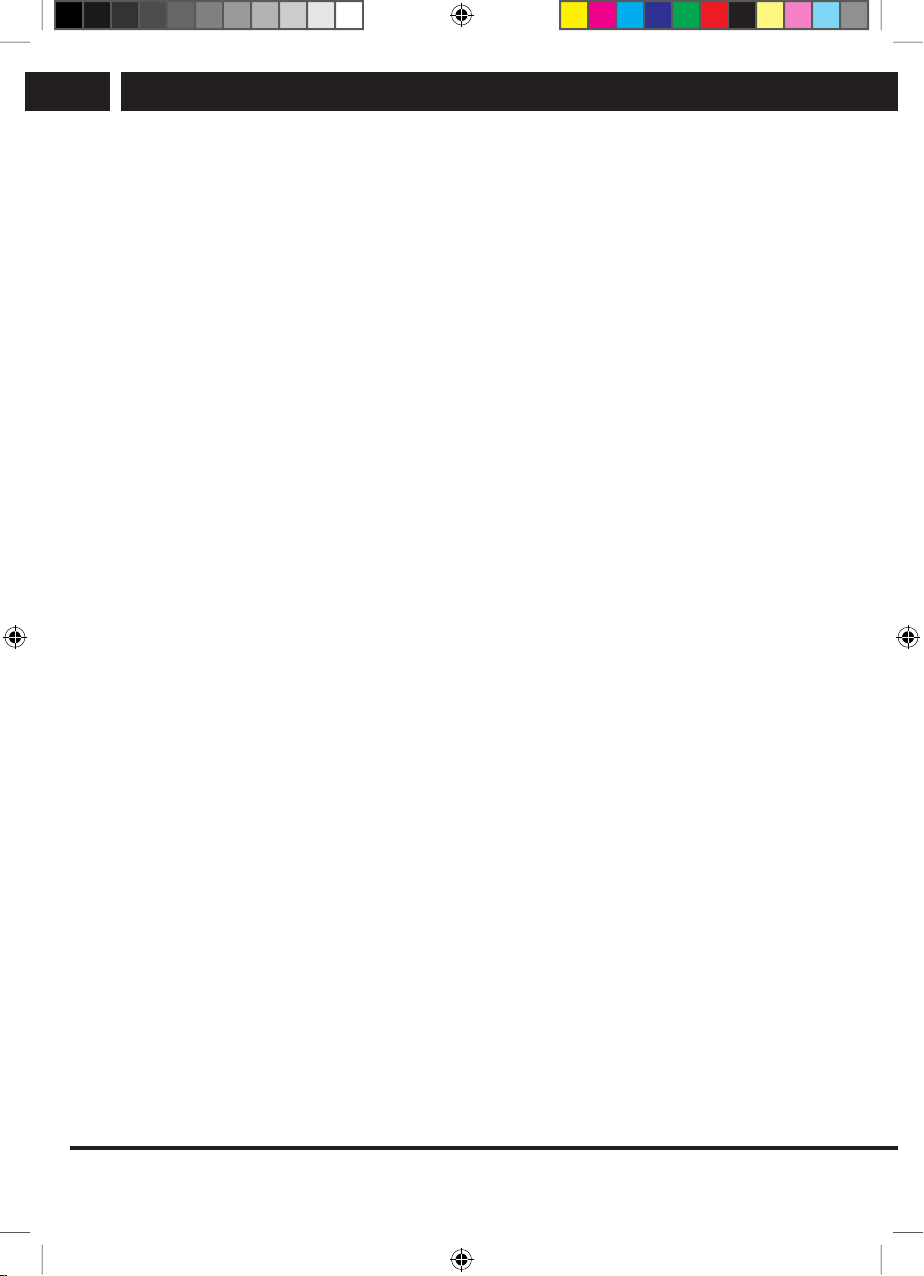
Important safety instructions
EN
12. Accessories
Do not place the device on unstable carts, stands, tripods, shelves or small
tables. In case of fall it may cause an injury to achild or an adult and damage
to the device. Use only carts, stands, tripods and tables recommended by the
manufacturer or supplied as accessories with the product. When attaching the
device, use only original accessories and follow the manufacturer's instructions.
Move cautiously with the device placed on acart. Aquick stop, an exertion of
excessive force or movement on an uneven surface may cause the overturning of
the cart.
13. Load
Do not step on the device and do not place heavy objects on it. Should such an
object fall, it could cause injury and damage to the device.
14. Connection
When connecting the device to other devices, turn off all the devices and
disconnect them from power. Before connecting, carefully read the instructions of
connected device and follow the provided instructions.
15. Volume
Set the volume to minimum before turning on the device. You could damage your
hearing or the speakers if the volume is too high.
16. Sound distortion
Do not let the device play distorted sound for alonger period of time. This could
cause overheating of speakers and subsequent fire.
17. Headphones
When using headphones, use reasonable volume level. Prolonged listening to
excessive volume may damage hearing.
18. Records
Do not use cracked, warped or repaired records. They could fall apart and cause
serious injury or damage.
19. Damage requiring repair
If one of the following situations happen, unplug the unit and refer servicing to
qualified service personnel:
a) the power cable or the plug are damaged;
b) some object fell or liquid leaked into the device;
c) the device was exposed to rain or water;
d) while operating it according to the instructions, the device does not work
normally. Adjust only the settings, which are listed in the operating manual.
Any other setting may seriously damage the device. To return the device into
operation may then require extensive servicing;
e) the device fell or was damaged in any way;
4 EN
Sencor STT 212 UM EN CZ SK HU PL.indb 4 06.05.2019 14:14:36
Revision 05/2019Copyright © 2019, Fast ČR, a. s.
Page 7
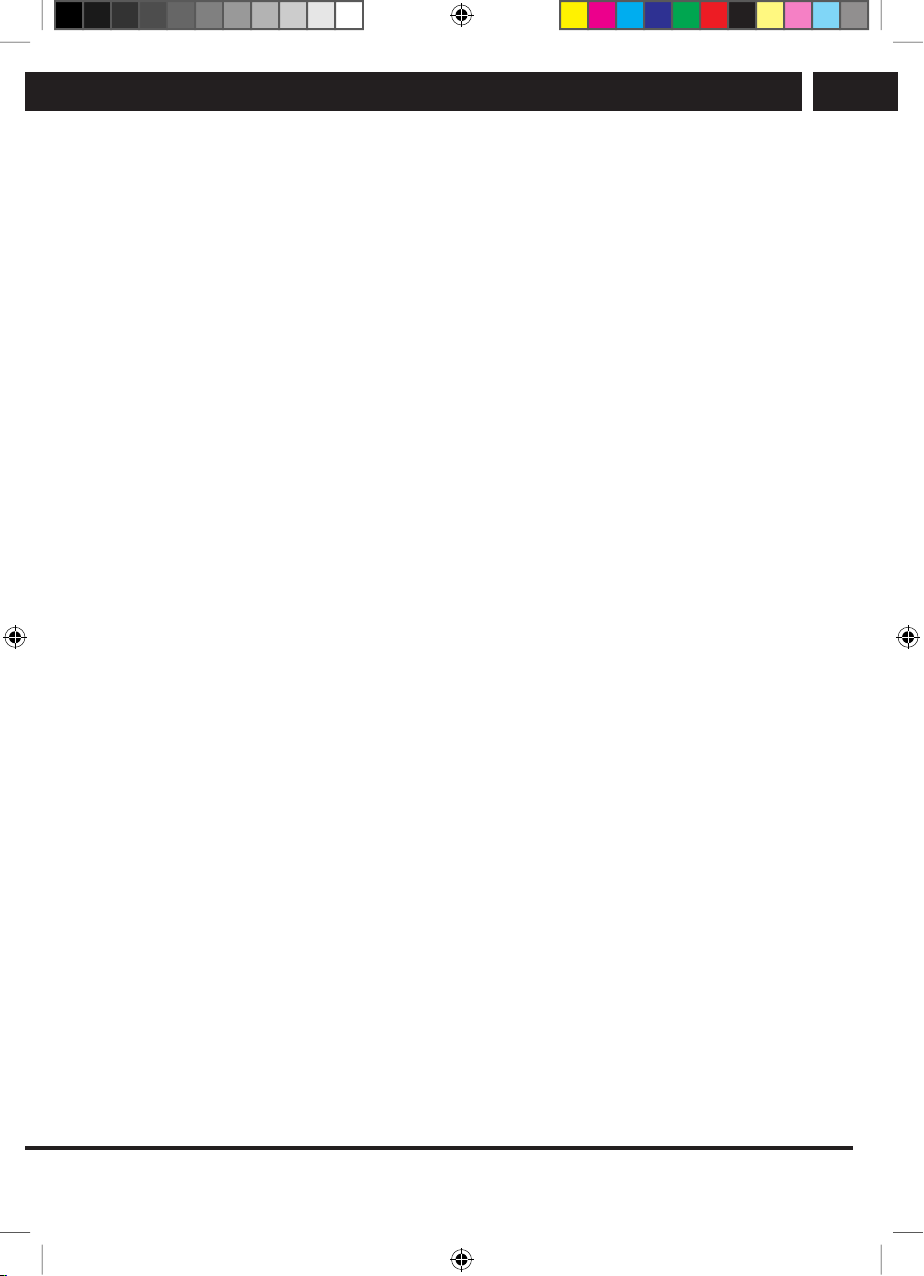
Important safety instructions
f) If there are significant changes in the functioning of the device – in such acase
it is necessary to seek out help of aqualified service centre.
20. Repairs
Do not attempt to repair the device yourself. Opening the cover may expose you
to injury from electric shock and other dangers. Leave all servicing to qualified
technicians.
21. Spare parts
If you need to replace any parts, make sure that the service technician uses either
original parts, or those matching the originals in all parameters. Using unsuitable
parts can cause, among other things, risk of fire and injury from electric shock.
22. Safety check
Upon completion of any service, ask technician to check that the device is working
properly.
23. Remote control and batteries
• Do not expose the remote control and batteries to direct sunlight or heat
sources, such as radiators, heat exchangers, ovens or other appliances
(including amplifiers) producing heat. Do not use and do not leave the device
near an open fire.
• Make sure the sensor is not exposed to intense light (e.g. sunlight) or
fluorescent tube light, which could lower the efficiency and reliability of the
remote controller.
• The remote controller or battery must not be exposed to dripping or running
water and objects filled with liquid, e.g. vases, shall not be placed on the
device. Protect the remote controller against becoming wet, sprayed or poured
on by any liquid. Do not use outdoors. Failure to respect these instructions can
lead to the remote controller or battery becoming damaged.
• Do not use the device close to water.
• It is necessary to consider the environmental impact when liquidating the
batteries.
• Incorrect use of batteries can cause electrolyte leakage and corrosion. Follow
the following instructions to ensure proper remote control operation:
– Do not insert the batteries in the wrong direction.
– Do not charge, heat, open or short the batteries.
– Do not throw batteries into afire.
– Do not leave dead batteries in the remote controller.
– Do not combine various types of batteries or old and new batteries.
– If you do not use the remote controller for alonger period of time, remove
the batteries to prevent damaging the remote controller by the batteries
leaking out.
– If the remote control does not work properly or its effective range
decreases, change all the batteries for new ones.
EN
EN 5
Revision 05/2019Copyright © 2019, Fast ČR, a. s.
Sencor STT 212 UM EN CZ SK HU PL.indb 5 06.05.2019 14:14:36
Page 8
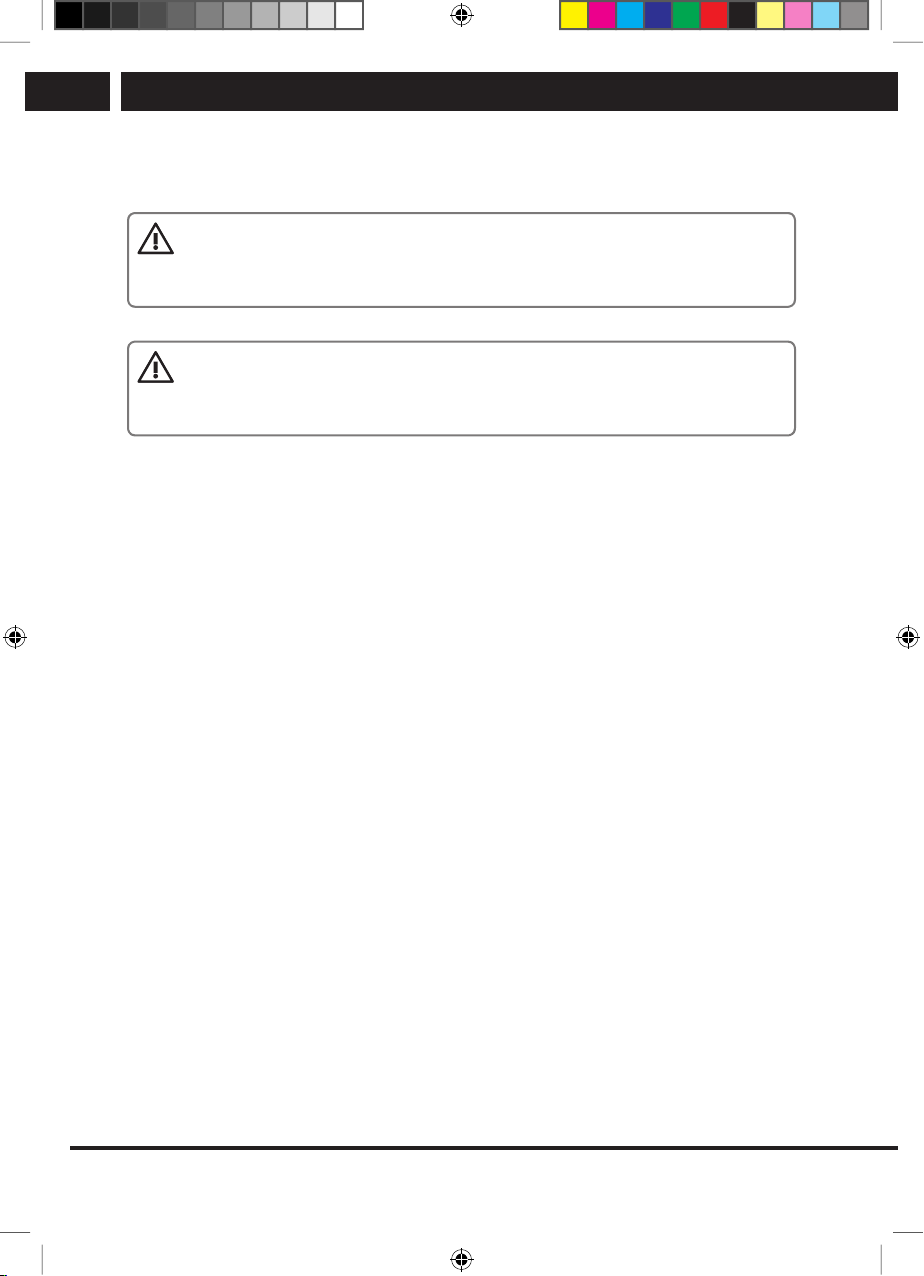
Important safety instructions
EN
– If there is an electrolyte leakage from the batteries, have the remote
control serviced by an authorized technician.
WARNING:
TO PREVENT RISK OF FIRE OR ELECTRIC SHOCK, DO NOT EXPOSE
THE DEVICE TO RAIN OR MOISTURE.
WARNING:
THE BATTERIES MUST NOT BE EXPOSED TO EXCESSIVE HEAT, FOR
EXAMPLE SUNLIGHT, FIRE, ETC.
Due to the wide range of SD/MMC/MS cards/USB devices available on the
market, we cannot guarantee compatibility with all types of SD/MMC/MS
cards/USB devices.
6 EN
Sencor STT 212 UM EN CZ SK HU PL.indb 6 06.05.2019 14:14:36
Revision 05/2019Copyright © 2019, Fast ČR, a. s.
Page 9
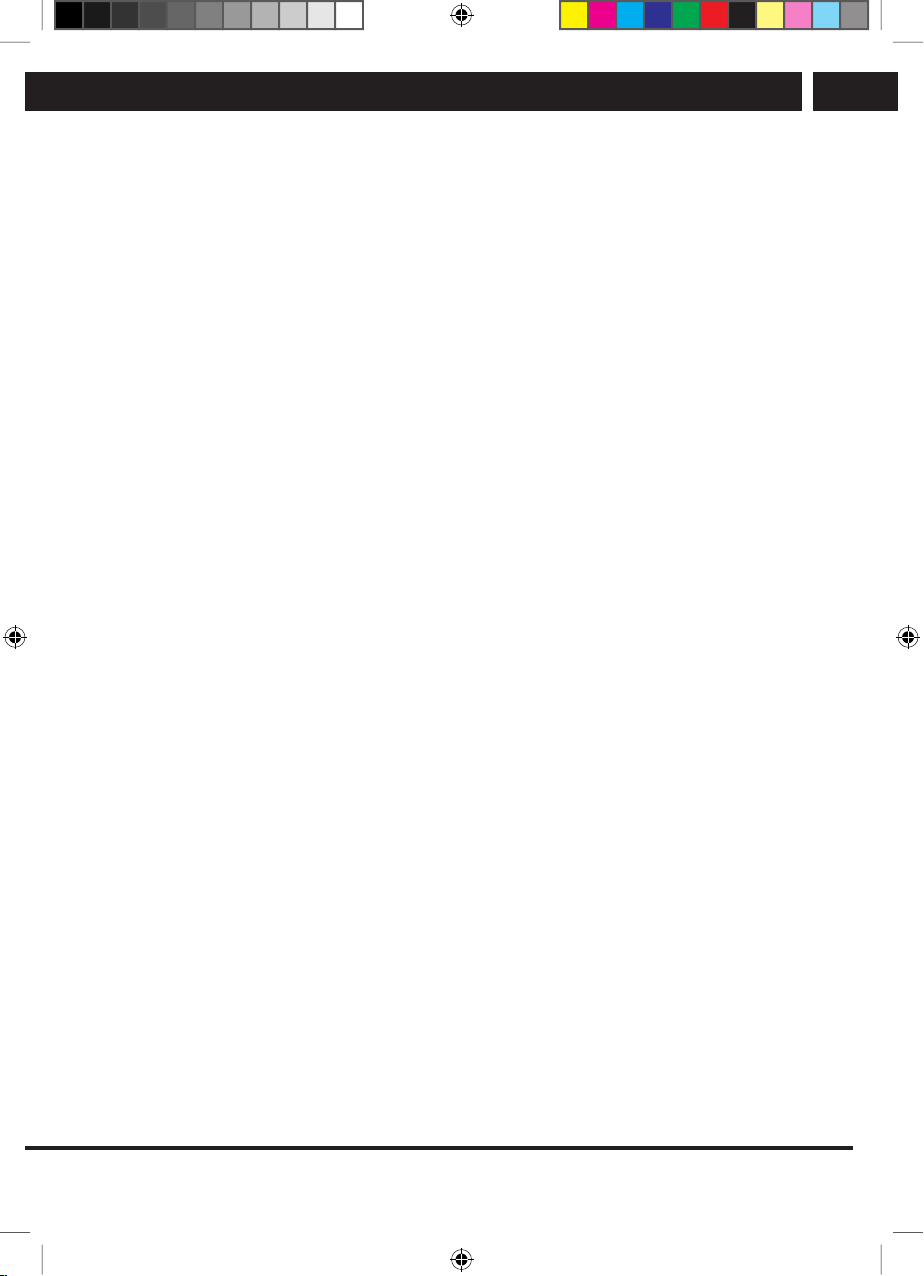
Device functions
2. Device functions
• Turntable with selectable speeds 33/45/78 rev./min.
• Turntable with automatic/manual stop
• Belt-driven system
• Direct recording to USB /SD card from the record player, FM radio and AUX IN input
• AUX IN input for connecting other devices (e.g. CD and MP3 players)
• Port USB / slot SD for playing MP3
• PLL radio with presets of FM stations
• Clock/Sleep functions
• LCD display with blue backlight
• Line output RCA
• Built-in stereo speakers
• Connection to the computer function: recording from the record player in the
computer
• Includes centre adapter 45 rev/min., remote control and external power adapter
• Bluetooth receiver
EN
EN 7
Revision 05/2019Copyright © 2019, Fast ČR, a. s.
Sencor STT 212 UM EN CZ SK HU PL.indb 7 06.05.2019 14:14:36
Page 10
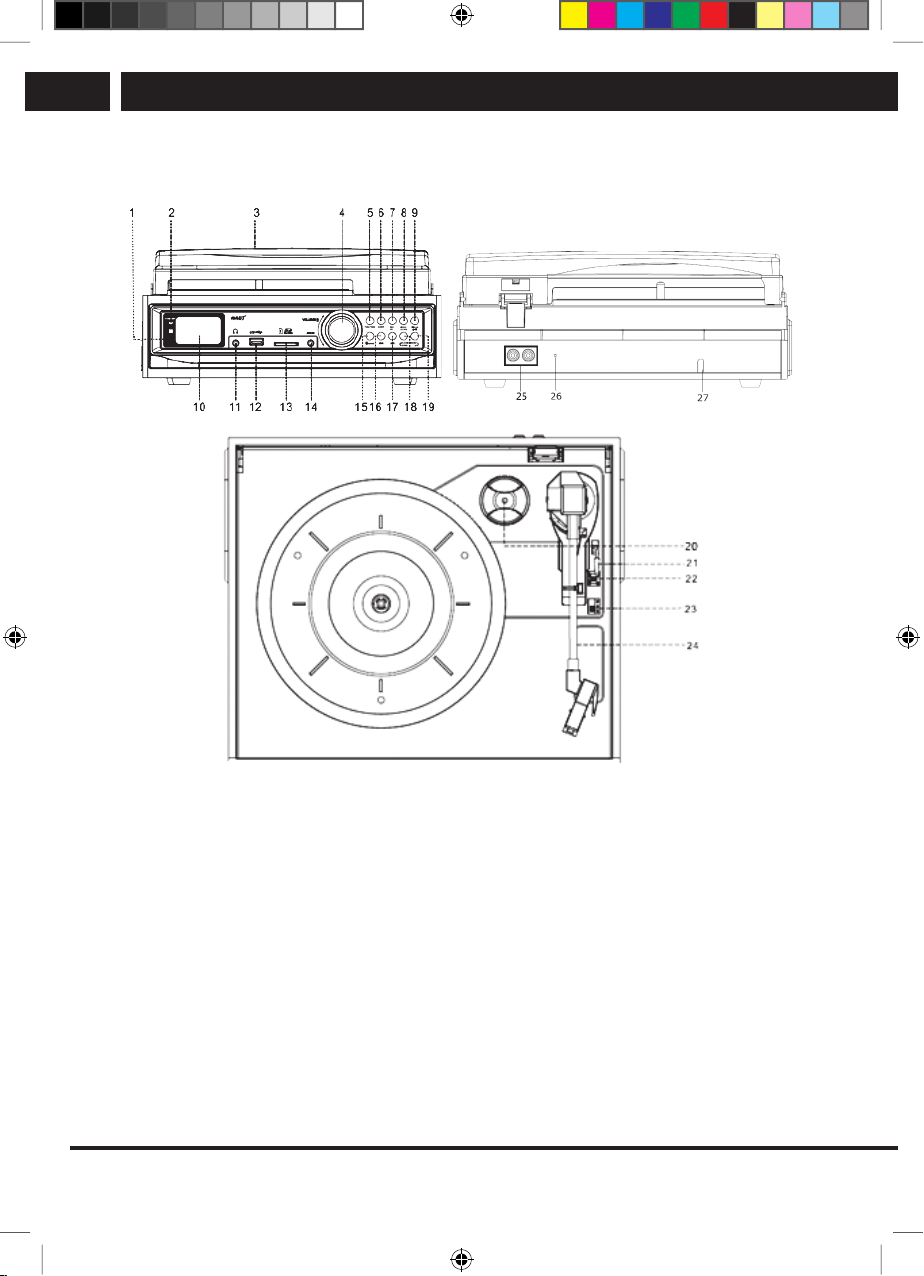
Device
EN
3. Device
1) Remote control sensor
2) Standby mode indicator
3) Dust cover
4) Volume control/switch
5) Function – switching sources
6) Sleep – falling asleep
7) Rec / del – recording, erasing
8) Album / preset down
9) Album / preset up
10) LCD display
11) Headphones jack
12) USB port
13) Slot for SD/MMC cards
14) AUX IN input connector
16) Play/Pause button u(T-SC A N)
17) Stop button x
18) Skip back button .
19) Skip forward button >
20) Removable centre adapter
45 rev./min.
21) Lifting lever (to play/pause the
record)
22) On/off button for automatic stop
23) Speed selector 33/45/78 rev./min.
24) Tone arm
25) Line output jack
26) FM Antenna (fixed)
27) Power adapter jack
15) Mode / clock – mode, clock
8 EN
Sencor STT 212 UM EN CZ SK HU PL.indb 8 06.05.2019 14:14:36
Revision 05/2019Copyright © 2019, Fast ČR, a. s.
Page 11
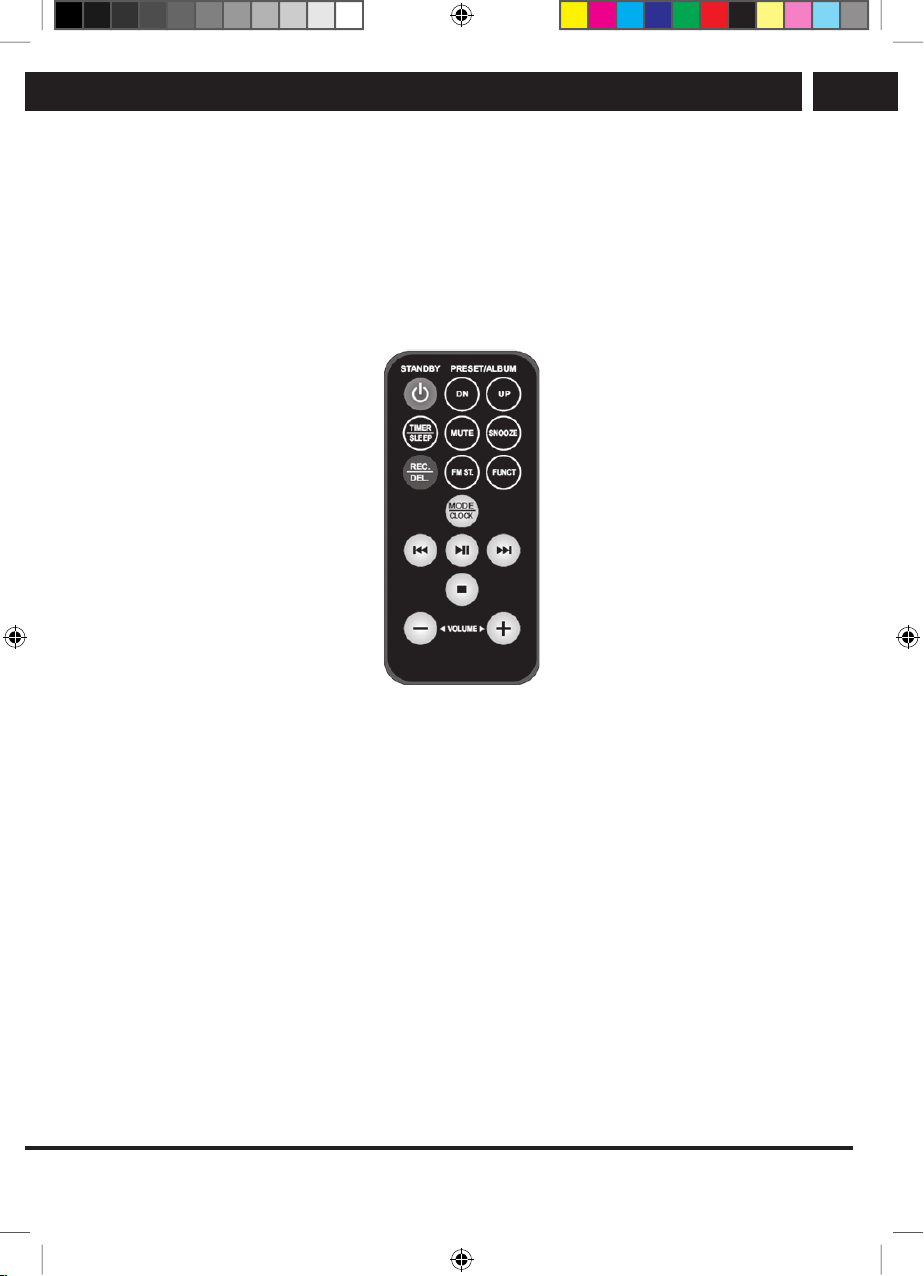
Remote controller
4. Remote controller
4.1. Inserting battery
Infrared transmitter requires one piece of CR2025 lithium battery to operate. Insert it as
shown on the underside of the remote control.
4.2. Description of buttons
EN
1) Standby: switching between standby and operating mode.
2) Preset/Album DN: performs the same function as “album down / preset down” (8)
on the device.
3) Preset/Album UP: performs the same function as “album up / preset up” (9) on the
device.
4) TIMER / SLEEP: perform same function as “SLEEP / TIMER” button on the unit.
5) Mute: muting and restoring sound.
6) SNOOZE: snooze function for alarm.
7) Rec/Del: performs the same function as “rec/del” (7) on the device.
8) Fm st.: choice between stereo and mono reception of FM radio.
9) Funct: performs the same function as “function” (5) on the device.
10) Mode/clock: performs the same function as “mode/clock” (15) on the device.
11) u (play/pause): preforms the same function as “u play/pause” (16) on the
device.
12) x (stop)/band: performs the same function as “x (stop)/band” (17) on the device.
13) . (skip down): performs the same function as “. skip back (18)” on the
device. In addition, it can be used to search for radio frequencies in the tuning
mode.
EN 9
Revision 05/2019Copyright © 2019, Fast ČR, a. s.
Sencor STT 212 UM EN CZ SK HU PL.indb 9 06.05.2019 14:14:36
Page 12
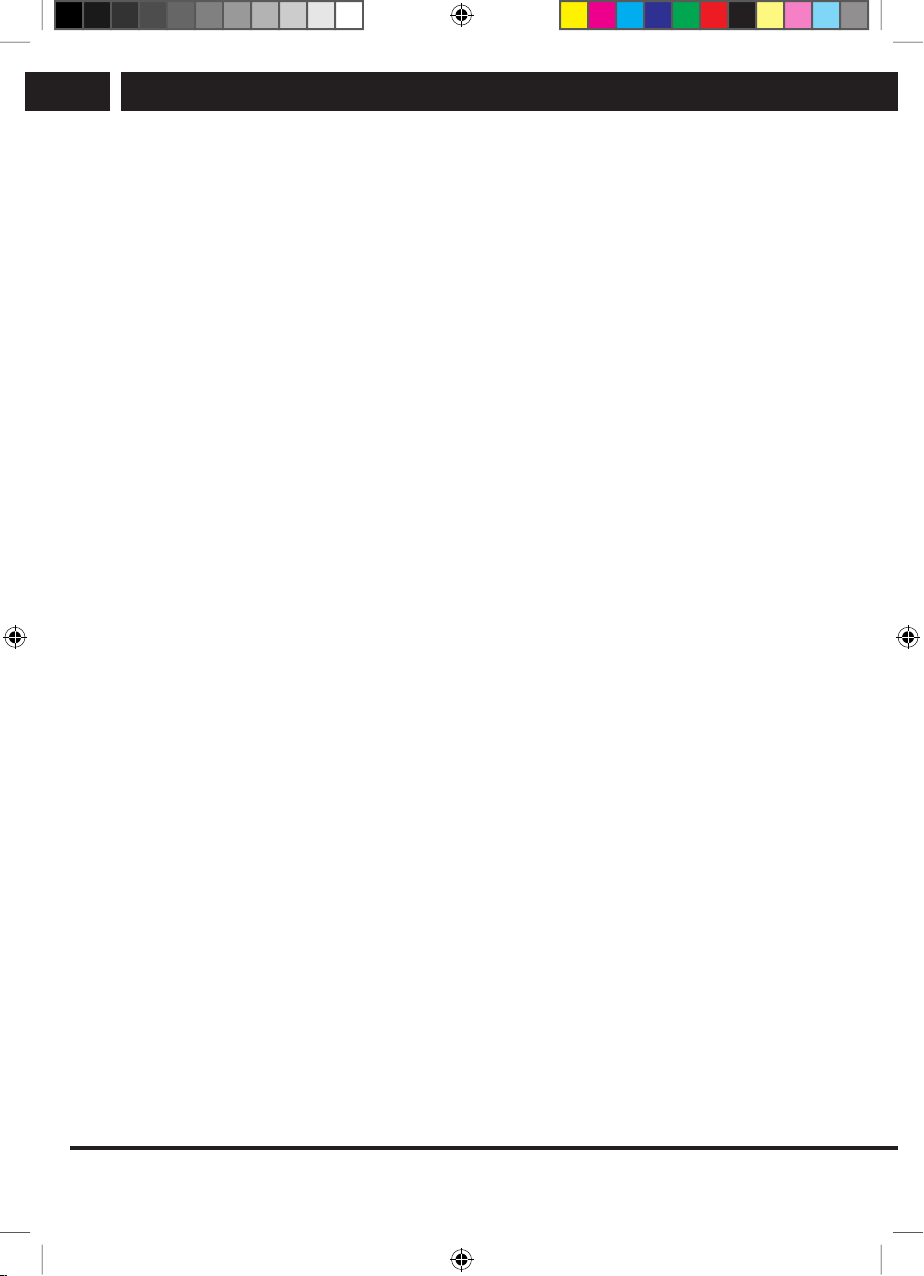
Remote controller
EN
14) > (skip up): performs the same function as “> skip forward (19)” on the
device. In addition, it can be used to search for radio frequencies in the tuning
mode.
15) Volume +/-: volume level control. To set press repeatedly.
10 EN
Sencor STT 212 UM EN CZ SK HU PL.indb 10 06.05.2019 14:14:36
Revision 05/2019Copyright © 2019, Fast ČR, a. s.
Page 13
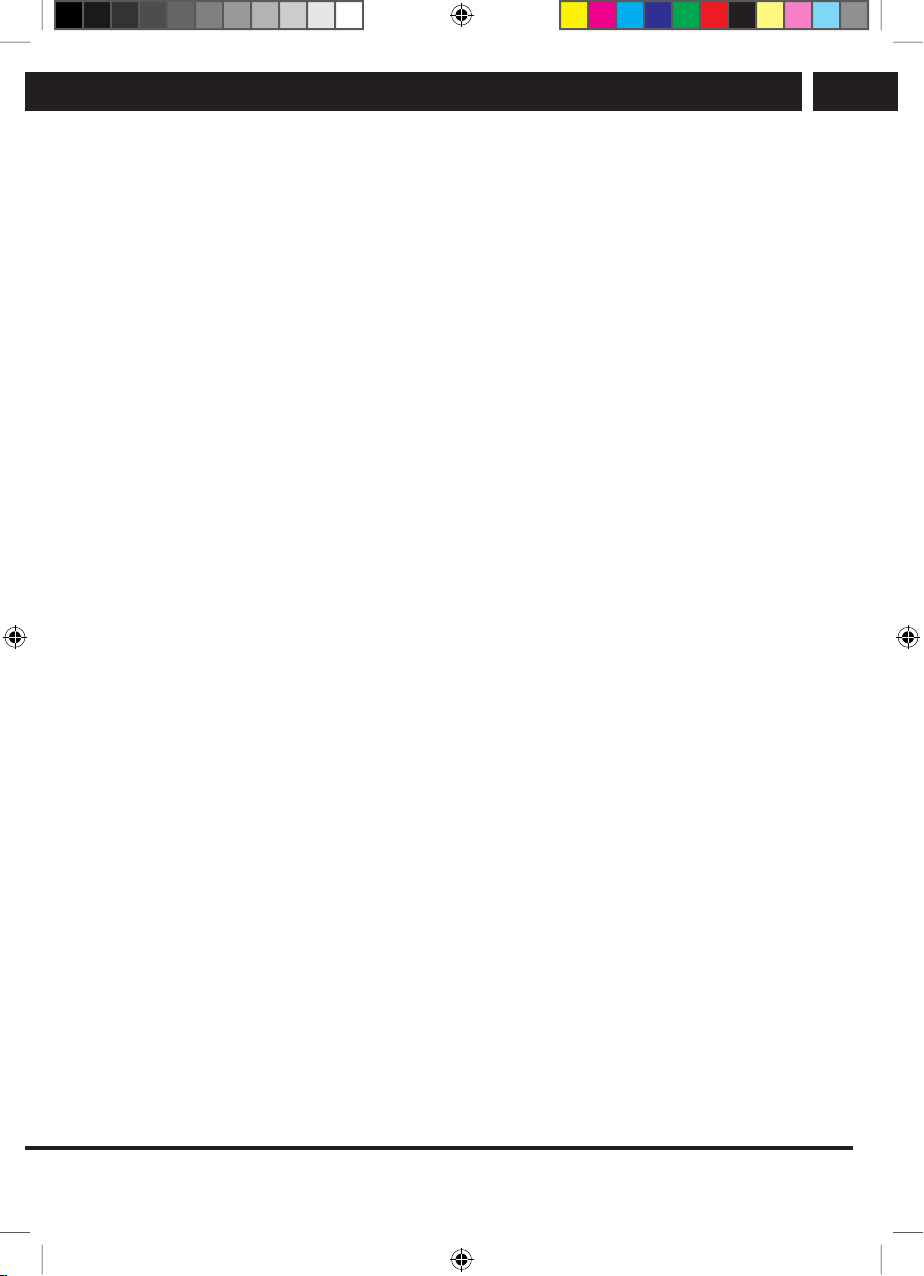
Control
5. Control
5.1. Installation
• Unpack all parts and remove protective material.
• Before connecting the device to the power supply, check the voltage and all other
connections.
• Do not block air vents and make sure that there is several centimetres space
around the unit to ensure ventilation.
5.2. Turning on and off
1. Connect the external power adapter to the connector of the external power adapter.
2. Press the switch (4) to turn the device on, indicator of standby mode (2) turns off.
Once the LCD backlight is lit and on it one of the operating modes, it means that
the power supply is normal and the system is ready for use.
5.3. Setting the time
1. When the standby mode indicator (2) is lit, the device is in astandby mode.
2. Choose in the standby mode between 12- and 24 hour mode: press mode (15),
12h/24h will flash on the display. Press skip forward (19) or skip back (18) to select
12 hour or 24 hour mode. Confirm by pressing again the mode (15) button.
3. Setting the hour: Using buttons skip forward (19) or skip back (18) select the correct
hour and confirm by pressing mode (15).
4. Setting the minute: after finishing 3rd step, using buttons skip forward (19) or skip
back (18) select the correct minute and confirm by pressing mode (15).
5. Time setting is complete and the seconds colon starts to indicate the passage of
time.
EN
5.4. Sleep Timer function
1. When the device is in operating mode, press repeatedly the Sleep (6) button to
select the time until switching to standby mode in minutes (in descending order
90> 80 > 70 ... > 10 off (timer).
2. Setting the time of transition to sleep mode is saved when the display shows the
ic on “SLEEP”.
3. When the specified period ends, the device automatically switches to standby
mode.
4. When you press sleep (6) once when the icon “sleep” shows on the display, you
can find out how many minutes are left before entering the standby mode. Or, by
repeatedly pressing the button SLEEP (6) you can change the sleep time until the
timer is cancelled (OFF).
EN 11
Revision 05/2019Copyright © 2019, Fast ČR, a. s.
Sencor STT 212 UM EN CZ SK HU PL.indb 11 06.05.2019 14:14:36
Page 14
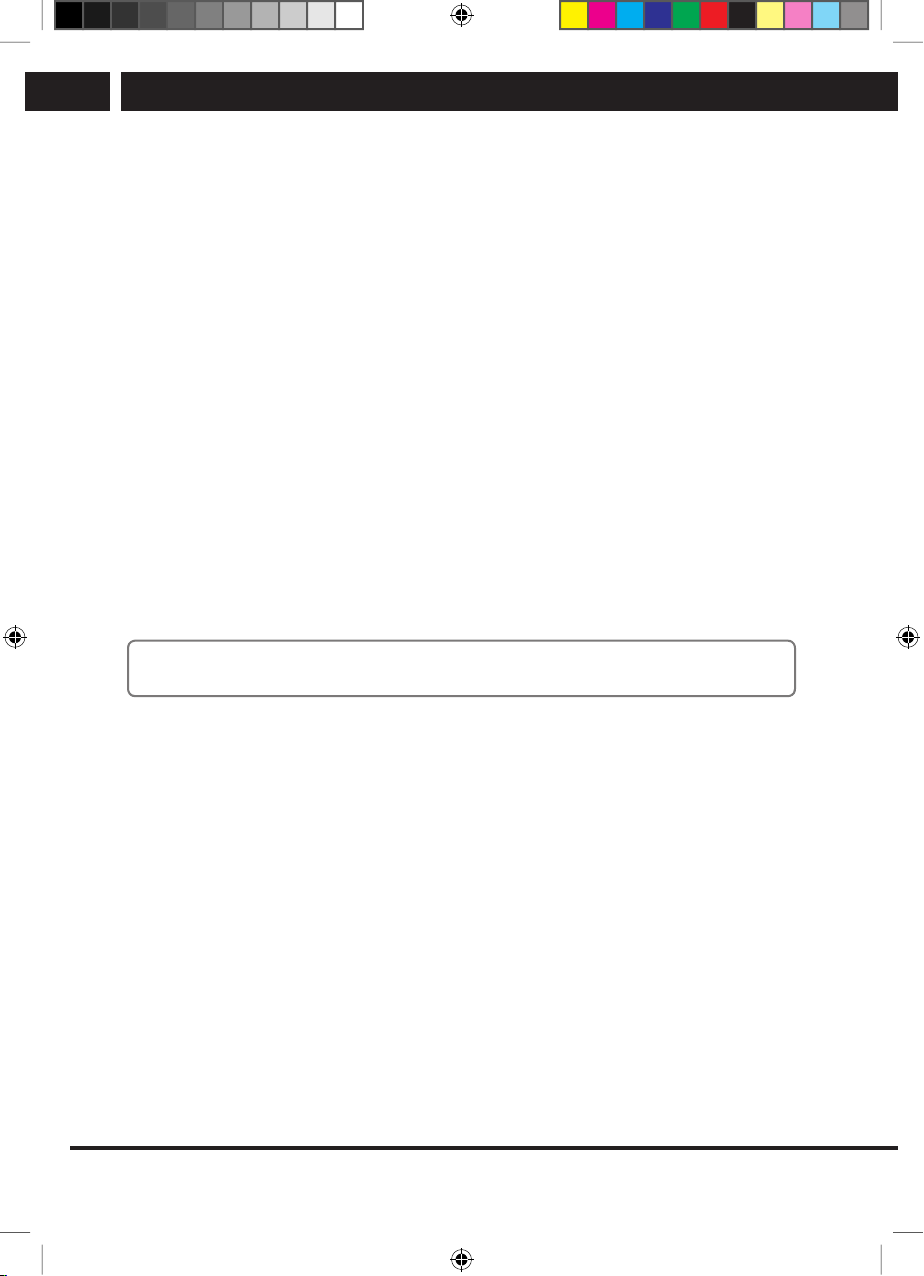
Control
EN
5.5. Tuning FM radio
1. Press function (5) to select radio mode.
2. To find astation press and hold skip forward (19) or skip back (18) for period of
1–2seconds and then releasing it.
3. The device will automatically search in the radio bandwidth, and stops after finding
astation.
5.5.1. Automatic saving of the preset FM radio stations (Tuner Scan,
T-SCAN)
1. Press play/pause u(16) in the radio mode, the device starts automatic search
of radio frequencies. After finding aclear signal, it saves automatically the radio
station starting with channel “P-01”.
2. The number of stations that can be tuned and saved depends on the reception in
different regions and countries.
3. After automatic tuning select the required station by pressing preset down (8) or
preset up (9) button.
5.5.2. Manual preset saving of FM radio stations
1. After finding the required frequency in the radio mode press the mode (15) button.
The respective frequency will be saved in the device.
2. Select the required station by pressing preset down (8) or preset up (9).
Note:
Maximum number of memory devices: 30 stations for FM band.
5.5.3. Mono or stereo reception of FM (only remote control)
• Press “fm st.” on the remote control to select either FM mono or FM stereo mode.
If the stereo signal is weak, it is preferable to receive the program as mono.
• The icon “st” on the display indicates that the reception taking place is in the FM
stereo mode.
Tips for better reception
1. FM: the receiver has abuilt-in FM antenna that hangs in the rear. This antenna
should be fully unfolded for ensuring the best possible reception.
5.5.4. Radio recording, FM stereo
1. Press function (5) to select radio mode.
2. Insert memory device (USB unit, SD or MMC card).
3. Press rec (7) and the icon USB or SD starts flashing on the display.
4. The system starts recording after afew seconds.
5. The “rec” will appear on the display during recording.
6. If you want to stop recording, press stop x(17) and “rec” disappears.
12 EN
Sencor STT 212 UM EN CZ SK HU PL.indb 12 06.05.2019 14:14:36
Revision 05/2019Copyright © 2019, Fast ČR, a. s.
Page 15
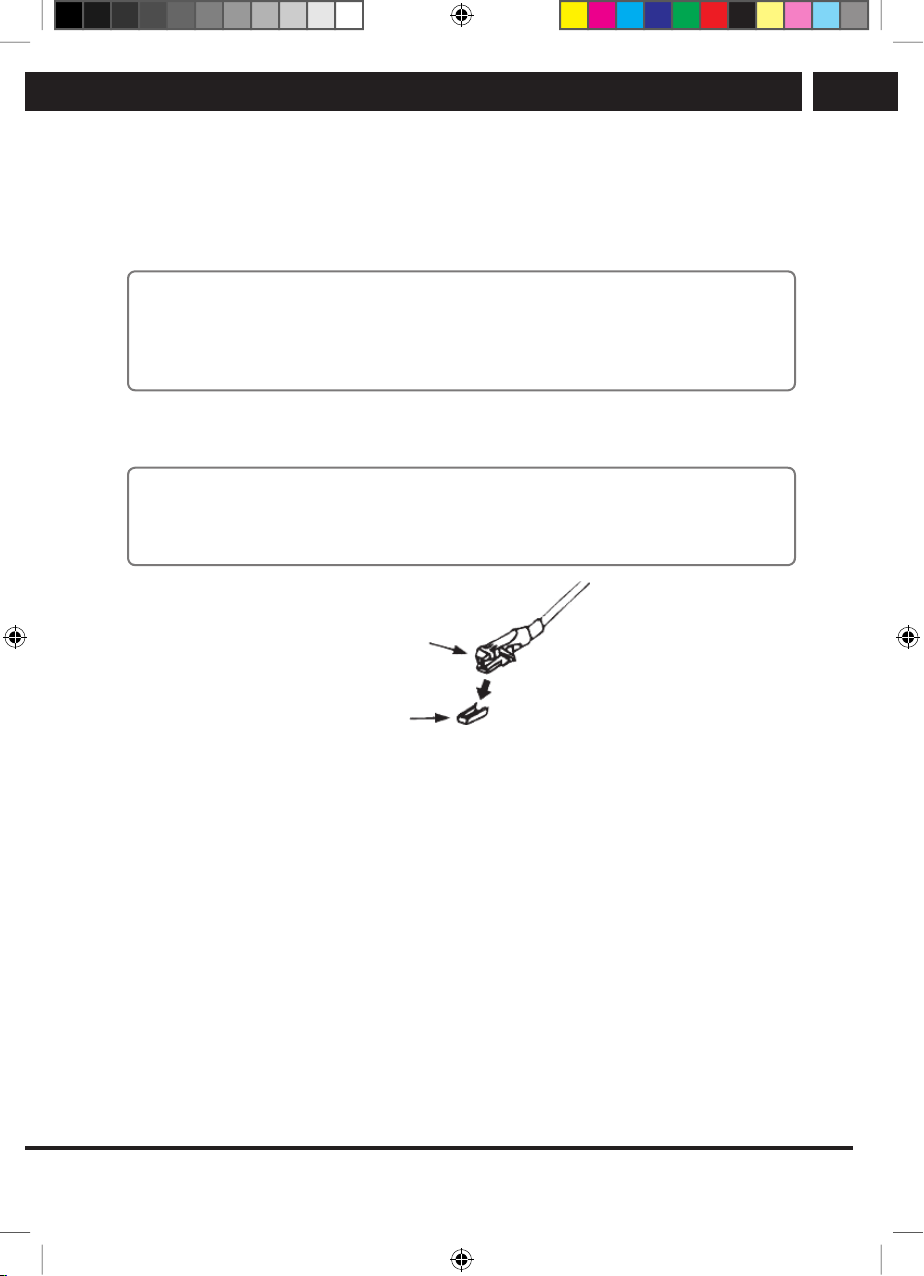
7. Listening to newly recorded track:
– Press function (5) to select USB or SD mode.
– Press skip forward (19) or skip back (18) to select the newly recorded track.
– A newly recorded track is on aUSB drive / memory card always saved as
last.
Note:
– Recording speed is 1:1 according to actual playing time of the FM radio
– Recording format is preset to mp3 with atransfer rate: 128 kbps
– The FM stereo frequency is fixed during recording and tuning cannot be
performed.
5.6. Turntable and recording
Note:
– Remove the cover of the stylus.
– Before operation, make sure that the tone arm is disengaged from the support,
and then attach it again.
tone arm insert
Control
EN
needle assembly
1. Press function (5) to select the item “phon” on the display.
2. Set speed selector (23) in correct position according to the played record.
3. Place the record on the platter; when needed use the 45 rev./min. adapter.
4. By moving the lifting lever (21) up, raise the tone arm from the park position and
then move it slowly over the record. The platter starts turning.
5. Push the lifting lever (21) toward yourself to let the tone arm down and to gently
touch the record. The record starts now playing.
6. By moving the lifting lever (21) up, raise the tone arm up from park position. The
record will continue turning, but the playback stops. If you want to continue to
play, you have to push down the lifting lever (21).
7. Adjust the volume to required level.
8. At the end of the record, the platter stops turning automatically. By moving the
lifting lever (21) up raise the tone arm and move it into park position, then push
down the lifting lever (21).
9. If you want to stop the playback manually, lift the tone arm from the record and
return it to the park position.
EN 13
Revision 05/2019Copyright © 2019, Fast ČR, a. s.
Sencor STT 212 UM EN CZ SK HU PL.indb 13 06.05.2019 14:14:36
Page 16
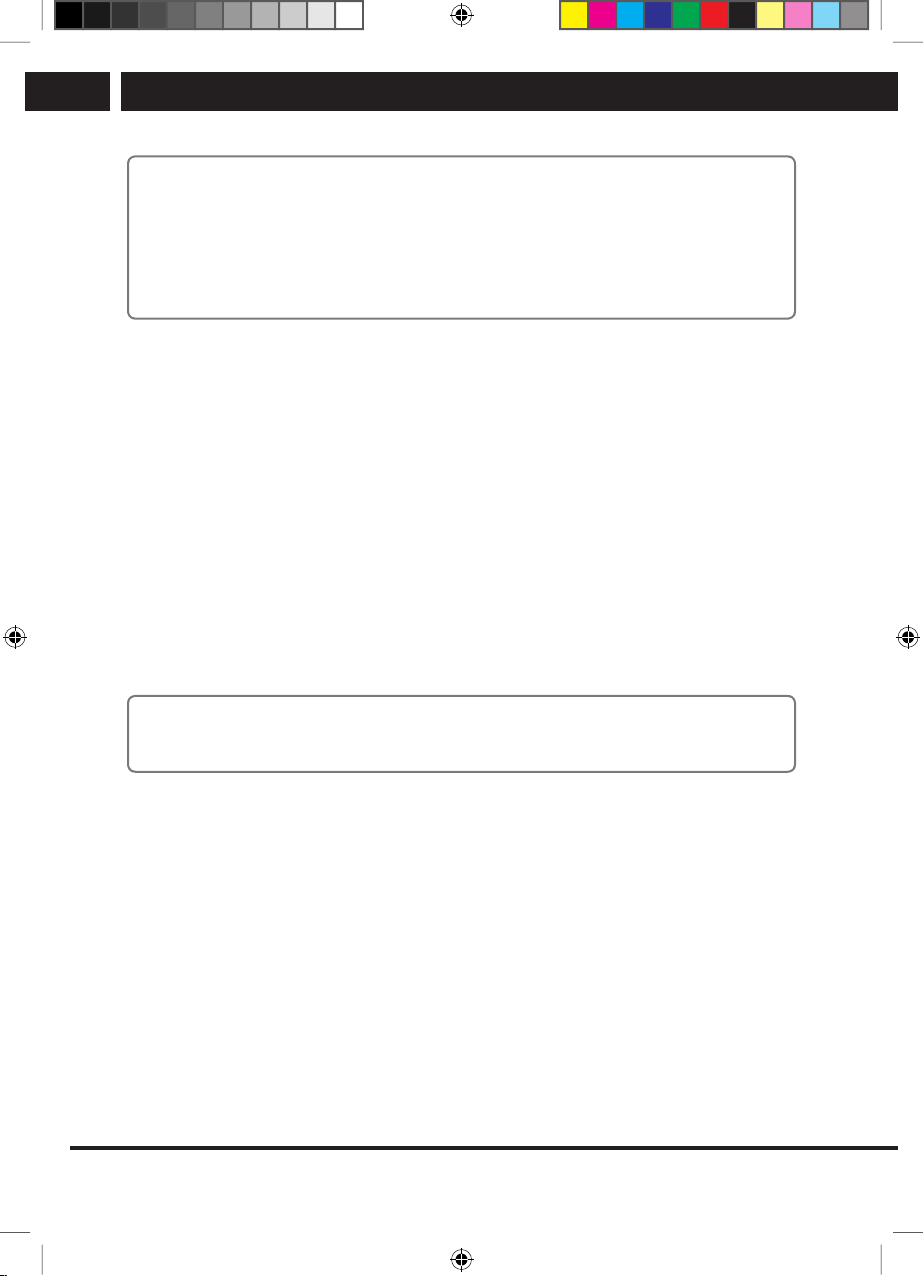
Control
EN
Note:
If some records have the final groove molded out of reach for automatic stop of this
unit, the playback will stop before end of the last song. In this event turn the switch
of the automatic stop (22) in the “off” position (off). The record will play to the end,
but does not stop automatically (to stop the platter from turning, turn the device off
using switch (4) or put the automatic stop switch (22) back to the “on” position (on).
Then return the tone arm in the park position.
5.6.1. Recording from the record player
1. Press function (5) to select the item “phon” on the display.
2. Insert memory device (USB unit, SD or MMC card).
3. Press rec (7) and the icon USB or SD starts flashing on the display.
4. Press skip forward (19) or skip back (18) to select the required mode (USB or
SD) for recording. Then confirm by pressing the rec (7) button again. After afew
seconds the system starts recording mode.
5. The “rec” will appear on the display during recording.
6. End recording:
– Press stop x(17), the “rec” disappears, the recording stops.
7. Listening to newly recorded track:
– Press function (5) to select USB or SD mode.
– Press skip forward (19) or skip back (18) to select the newly recorded track.
– A newly recorded track is on aUSB drive / memory card always saved as
last.
Note:
– Recording speed is 1:1 according to real time playback of the turntable.
– Recording format is preset to mp3 with atransfer rate: 128 kbps
5. 7. Connector AUX IN and recording
Press function (5) to select the item “aux” on the display and connect the external
audio device (e.g. CD player) using input AUX IN. Audio signals from an external audio
device can be played using the system.
5. 7.1 . Recording from the AUX IN input
1. Press function (5) to select AUX mode.
2. Insert memory device (USB unit, SD or MMC card).
3. Press rec (7) and the icon USB or SD starts flashing on the display.
4. The system starts recording after afew seconds.
5. The “rec” will appear on the display during recording.
6. If you want to stop recording, press stop x(17) and the “rec” disappears.
7. Listening to newly recorded track:
14 EN
Sencor STT 212 UM EN CZ SK HU PL.indb 14 06.05.2019 14:14:36
Revision 05/2019Copyright © 2019, Fast ČR, a. s.
Page 17
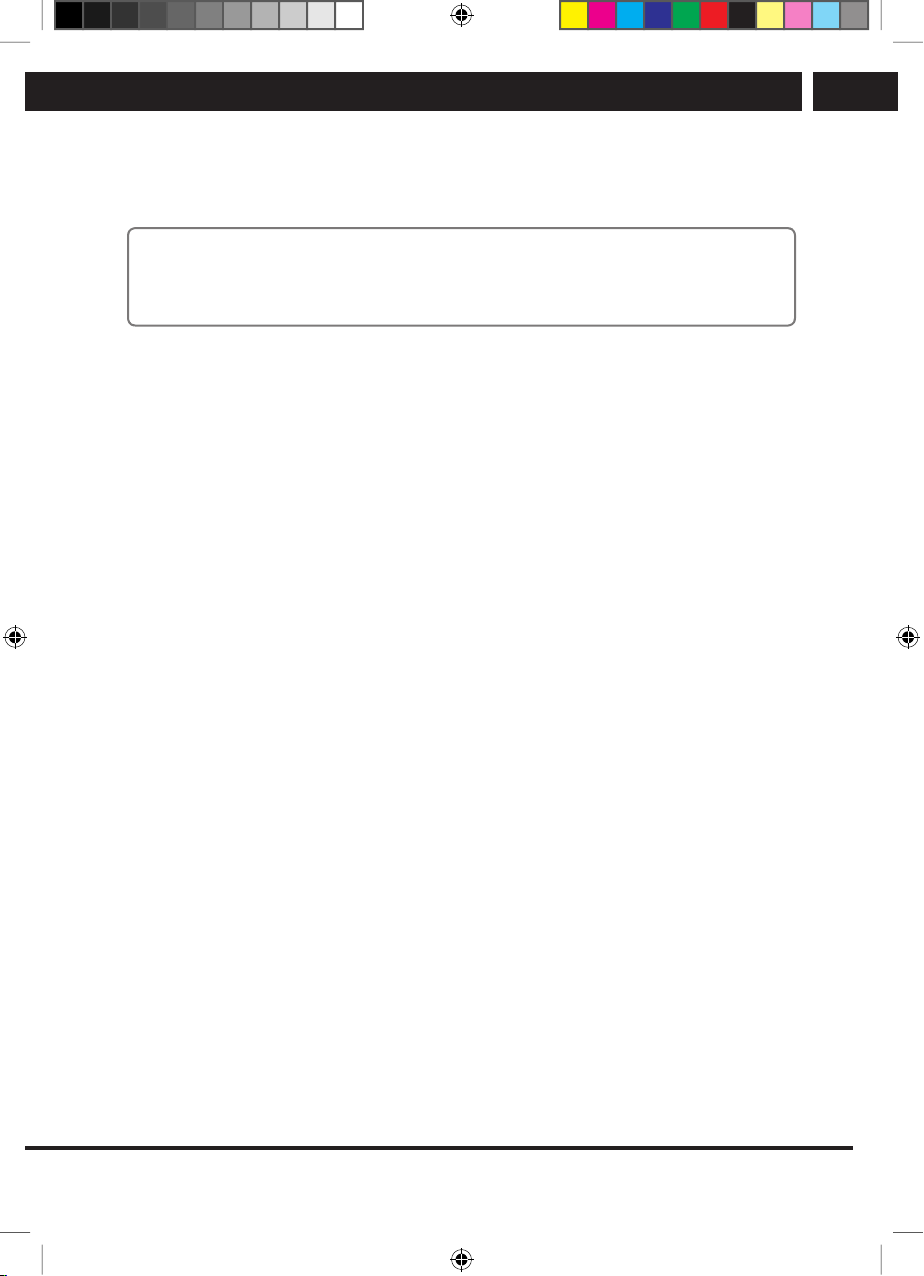
Control
– Press function (5) to select USB or SD mode.
– Press skip forward (19) or skip back (18) to select newly coded track.
– Newly coded track is in the USB/Memory card always saved as last.
Note:
– Recording speed is 1:1, according to the real time playback of an external audio
device.
– Recording format is preset to mp3 with atransfer rate: 128 kbps
5.8. Playback of MP3/WMA songs using USB memory medium or
memory card
5.8.1. Connection
The system allows playback of MP3 / WMA files that are stored on the storage media
connected to the USB port or SD / MMC memory card.
1. Insert the USB memory correctly and make sure it is fully inserted, or insert the
memory card with the contacts down and back (approximately to half of its length).
Insert directly without bending. Do not use excessive force.
2. Reverse or opposite connecting of the USB/card may damage the audio system
or the memory storage media (USB flash drive/SD/ MMC card). Make sure of the
correct orientation before connecting.
3. Press function (5) to select item “usb” or “card” on the display and insert the
memory device (USB unit, SD or MMC card).
4. After selecting the function, the system starts to read automatically the memory
medium and the display shows the total number of MP3/WMA files (e.g. 016).
5. Then the system automatically starts playing the audio from the desired device
(USB or SD / MMC).
Play/pause u(16) button
• Press play/pause u(16) once to pause playback; press again to resume it.
Stop x(17) button
• Press stop x(17) to end sound playback. The display shows the total number of
MP3/WMA files. Then you can use skip forward (19) or skip back (18) to select
skipping by afile forward or backward.
Skip forward (19) or skip back (18) buttons
• During playback of MP3/WMA files press once skip forward (19) to play the next
file. Press and hold skip forward (19) button to speed up selection in the forward
direction.
• During playback of MP3/WMA files press once skip back (18) to play the previous
file. Press and hold skip back (18) to speed up selection in the backwards direction.
Folder search
Press album down or album up to select previous or next folder.
EN
EN 15
Revision 05/2019Copyright © 2019, Fast ČR, a. s.
Sencor STT 212 UM EN CZ SK HU PL.indb 15 06.05.2019 14:14:36
Page 18
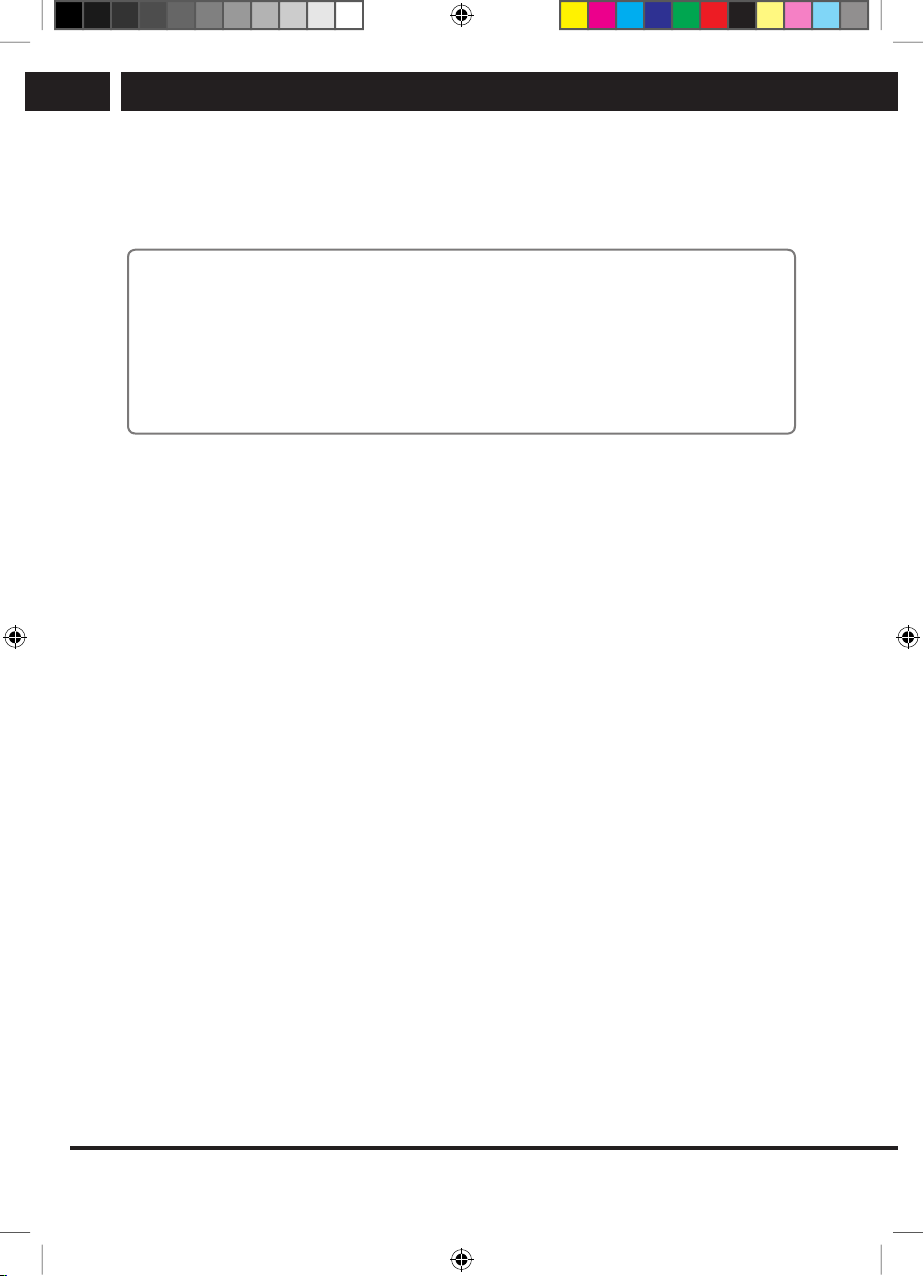
Control
EN
Repeat function
During audio playback press once mode (15), all songs on the entire USB, SD or MMC
card will be repeatedly replayed. When you press mode (15) again, one song will be
repeated.
Note:
– If you connect the system to an MP3 player via the USB port, due to differences
in format of MP3 encoding the playback may not be possible from some MP3
players connected to the USB port. This is not amalfunction of the system.
– There are alarge number of manufacturers of USB devices and SD cards. Their
production and format differ. Therefore we cannot guarantee that this device will
support all USB devices and SD cards of all brands.
– Supported are SD card of capacity up to 8 GB.
5.9. Removal of USB device/Memory card
If you want to remove USB device/ memory card, turn off the power or switch the unit
to another mode (record player, cassette player, AUX or radio) and then remove the
USB device / SD card by pulling it out of the slot in astraight line.
5.10. Removal of file from USB device/SD card
The system allows you to delete afile stored on aUSB drive or SD card.
1. Press and hold del (7) for 3–5 seconds during playback of the required song.
2. The display shows message “del”.
3. Message “del” disappears from the display, which means that the song is deleted.
5.11. Headphones jack and line output jack
• This system can be connected to headphones or an external amplifier / speaker
using 3,5mm headphones jack.
• This system can be connected to an external device (e.g. an amplifier or aspeaker)
using line output jack on the back.
5.12. BLUETOOTH connection
This unit has Bluetooth receiver to play music from your BT device (mobile phone).
Select BT source by repeated push of Function key. Switch ON Bluetooth on your
phone and select “STT 212U” for pairing. Once paired successfully a speaker sound
confirms it.
Saving energy
If the turntable / USB device/ SD card / AUX IN does not for 10 minutes produce any
sound signal, it automatically switches to standby mode to save power.
16 EN
Sencor STT 212 UM EN CZ SK HU PL.indb 16 06.05.2019 14:14:36
Revision 05/2019Copyright © 2019, Fast ČR, a. s.
Page 19
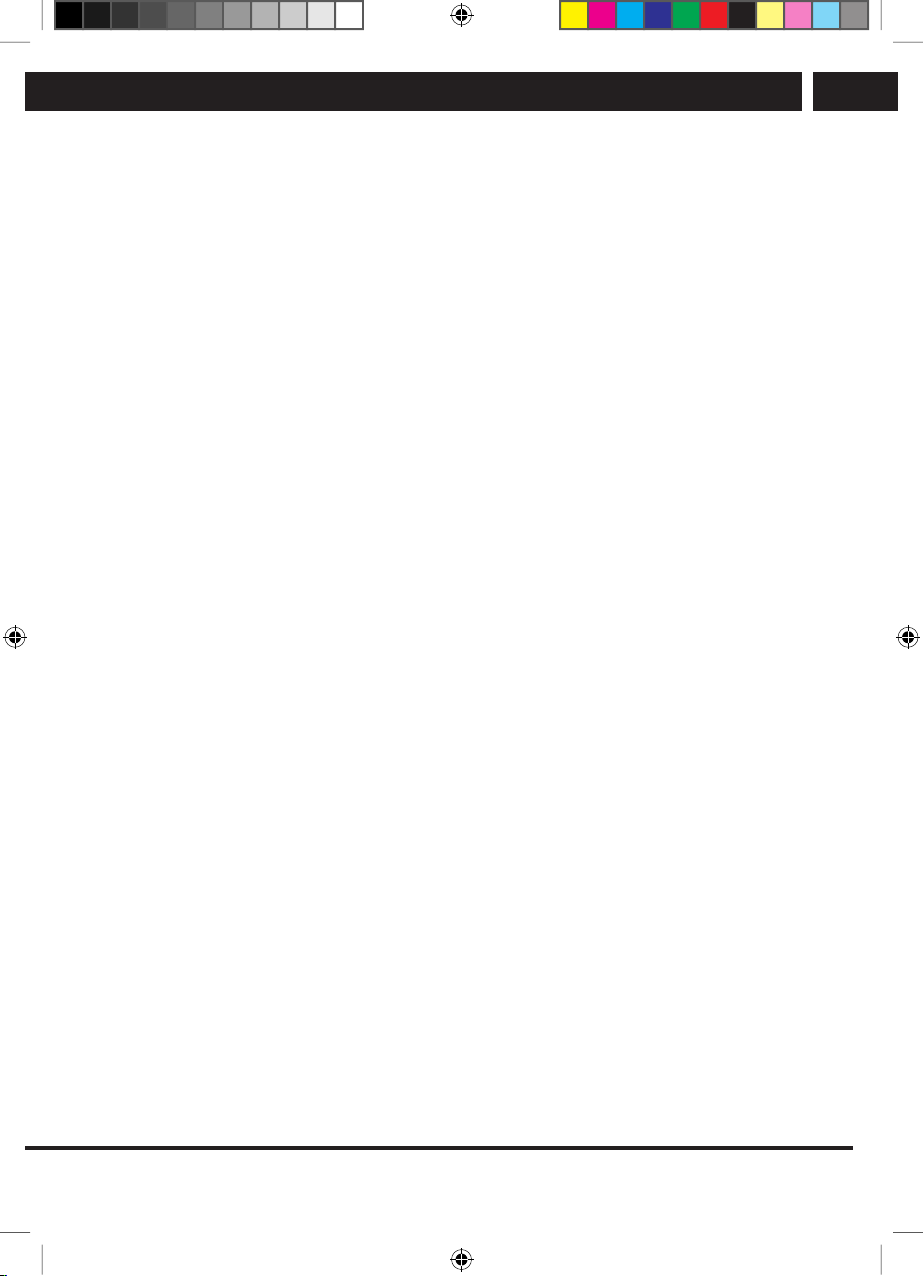
Technical specifications
6. Technical specifications
Speed selection: 33/45/78 rev./min.
Auto stop function
PLL digital FM tuner (30 presets for FM band)
Slot for USB / SD card
Direct recording to USB / SD from LPs, radio or an external source
MP3 compatible
Line output (cinch L/R)
Integrated stereo speakers (2× 5 W)
Power: 8 W/ < 1 Win standby mode
Dimensions: 305 × 288 × 124 mm
Weight: 1.9 kg
Accessories: remote control, operating manual
The above data may change without prior notice.
The original version is in Czech.
Manufacturer address: FAST ČR, a.s., Černokostelecká 1621, 251 01 Říčany
EN
EN 17
Revision 05/2019Copyright © 2019, Fast ČR, a. s.
Sencor STT 212 UM EN CZ SK HU PL.indb 17 06.05.2019 14:14:36
Page 20
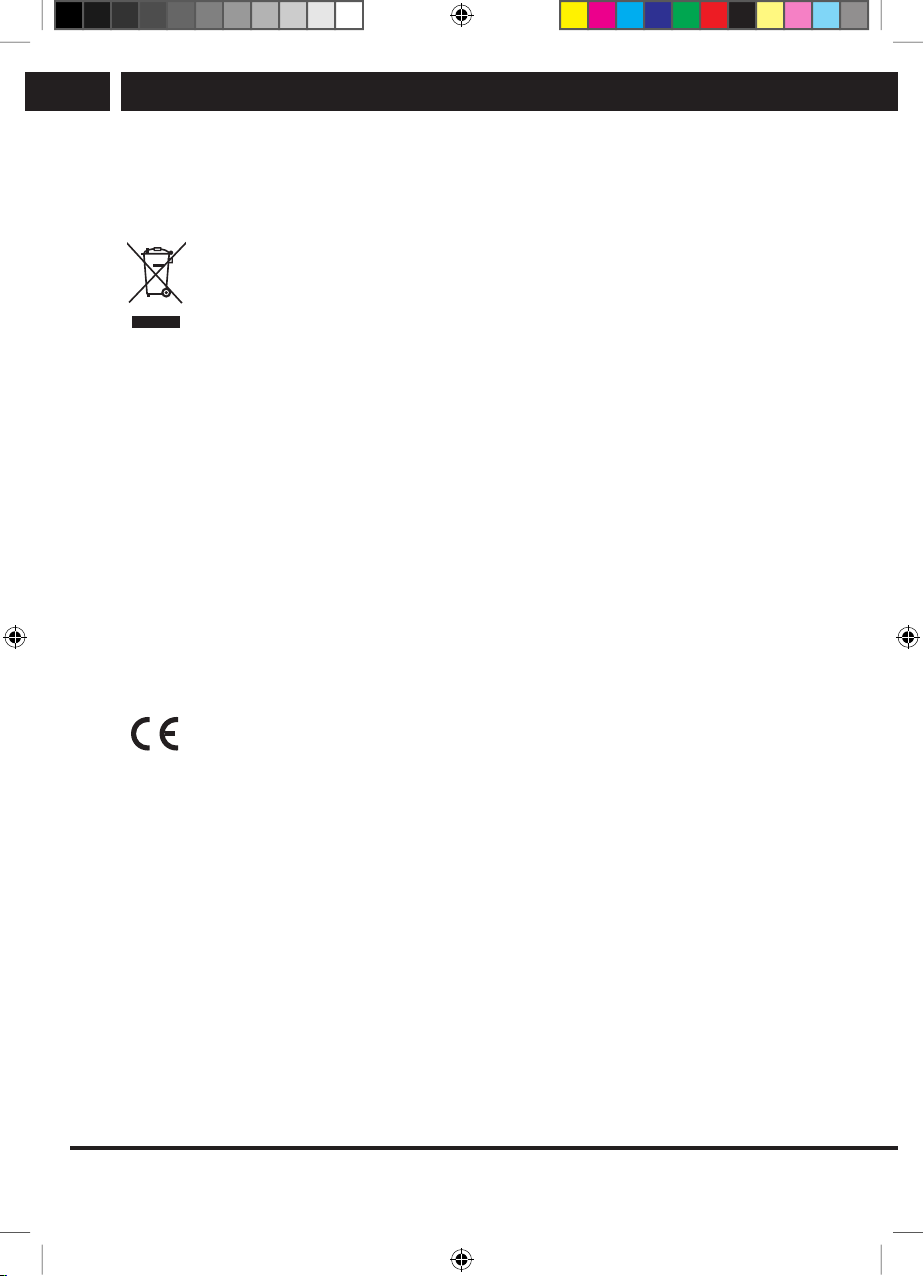
EN
INSTRUCTIONS AND INFORMATION REGARDING THE DISPOSAL OF USED
PACKAGING MATERIALS
Dispose of packaging material at a public waste disposal site.
DISPOSAL OF USED ELECTRICAL AND ELECTRONIC APPLIANCES
The meaning of the symbol on the product, its accessory or packaging
indicates that this product shall not be treated as household waste. Please,
dispose of this product at your applicable collection point for the recycling of
electrical & electronic equipment waste. Alternatively in some states of the
European Union or other European states you may return your products to
your local retailer when buying an equivalent new product.
The correct disposal of this product will help save valuable natural resources
and help in preventing the potential negative impact on the environment and
human health, which could be caused as a result of improper liquidation of
waste. Please ask your local authorities or the nearest waste collection centre
for further details. The improper disposal of this type of waste may fall subject
to national regulations for fines.
For business entities in the European Union
If you wish to dispose of an electrical or electronic device, request the
necessary information from your seller or supplier.
Disposal in other countries outside the European Union
If you wish to dispose of this product, request the necessary information
about the correct disposal method from local government departments or
from your seller.
The product meets EU requirements.
Hereby, FAST ČR a.s. declares that the radio equipment type STT 212U is in
compliance with Directive 2014/53/EU. The full text of the EU declaration of
conformity is available at the following internet address: www.sencor.eu.
Changes to the text, design and technical specifications may occur without prior notice
and we reserve the right to make these changes.
The original version is in Czech.
Manufacturer address: FAST ČR, a.s, Černokostelecká 1621, 251 01 Říčany, Czech
Republic
18 EN
Sencor STT 212 UM EN CZ SK HU PL.indb 18 06.05.2019 14:14:36
Revision 05/2019Copyright © 2019, Fast ČR, a. s.
Page 21

EN
Warranty conditions
Warranty card is not a part of the device packaging.
This product is warranted for the period of 24 months from the date of purchase to the end-user. Warranty
is limited to the following conditions. Warranty is referred only to the customer goods using for common
domestic use. The claim for service can be applied either at dealer’s shop where the product was bought, or
at below mentioned authorized ser vice shops. The end-user is obligated to set up a claim immediately when
the defects appeared but only till the end of warranty period. The end user is obligated to cooperate to certify
the claiming defects. Only completed and clean (according to hygienic standards) product will be accepted.
In case of eligible warranty claim the warranty period will be prolonged by the period from the date of claim
application till the date of taking over the product by end-user, or the date the end-user is obligated to take it
over. To obtain the service under this warranty, end-user is obligated to certify his claim with duly completed
following documents: receipt, certificate of warranty, certificate of installation.
This warranty is void especially if apply as follows:
• Defects which were put on sale.
• Wear-out or damage caused by common use.
• The product was damaged by unprofessional or wrong installation, used in contrary to the applicable
instruction manual, used in contrary to legal enactment and c ommon process of use or used for another
purpose which has been designed for.
• The product was damaged by uncared-for or insufficient maintenance.
• The product was damaged by dirt, accident of force majeure (natural disaster, fire, and flood).
• Defects on functionality caused by low duality of signal, electromagnetic field interference etc.
• The product was mechanically damaged (e.g. broken button, fall).
• Damage caused by use of unsuitable media, fillings, expendable supplies (batteries) or by unsuitable
working conditions (e.g. high temperatures, high humidity, quakes).
• Repair, modification or other failure action to the product by unauthorized person.
• End-user did not prove enough his right to claim (time and place of purchase).
• Data on presented documents differs from data on products.
• Cases when the claiming product cannot be indentified according to the presented documents (e.g. the
serial number or the warranty seal has been damaged).
EN
Authorized service centers
Visit www.sencor.eu for detailed information about authorized service centers.
EN 19
Revision 05/2019Copyright © 2019, Fast ČR, a. s.
Sencor STT 212 UM EN CZ SK HU PL.indb 19 06.05.2019 14:14:36
Page 22
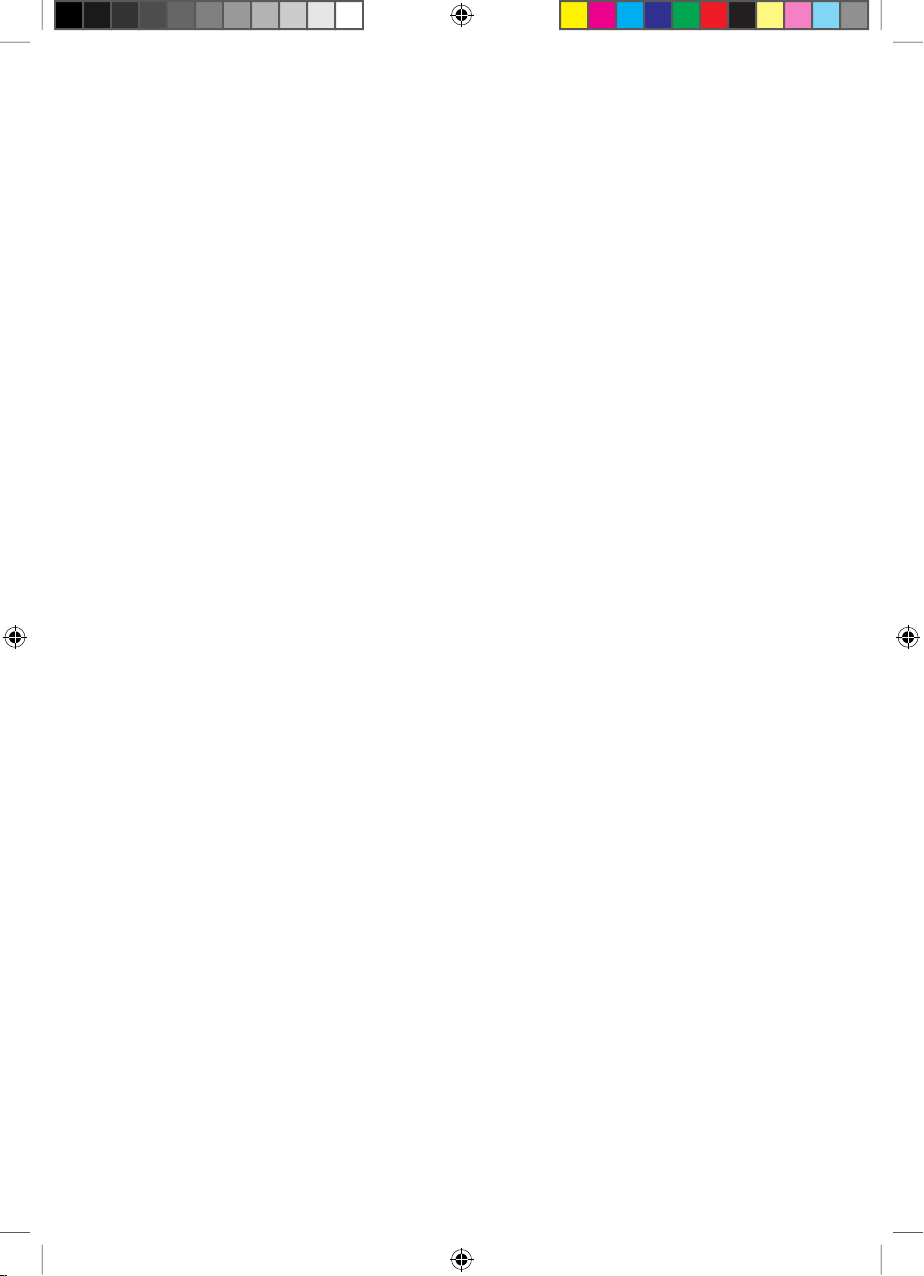
Sencor STT 212 UM EN CZ SK HU PL.indb 20 06.05.2019 14:14:36
Page 23
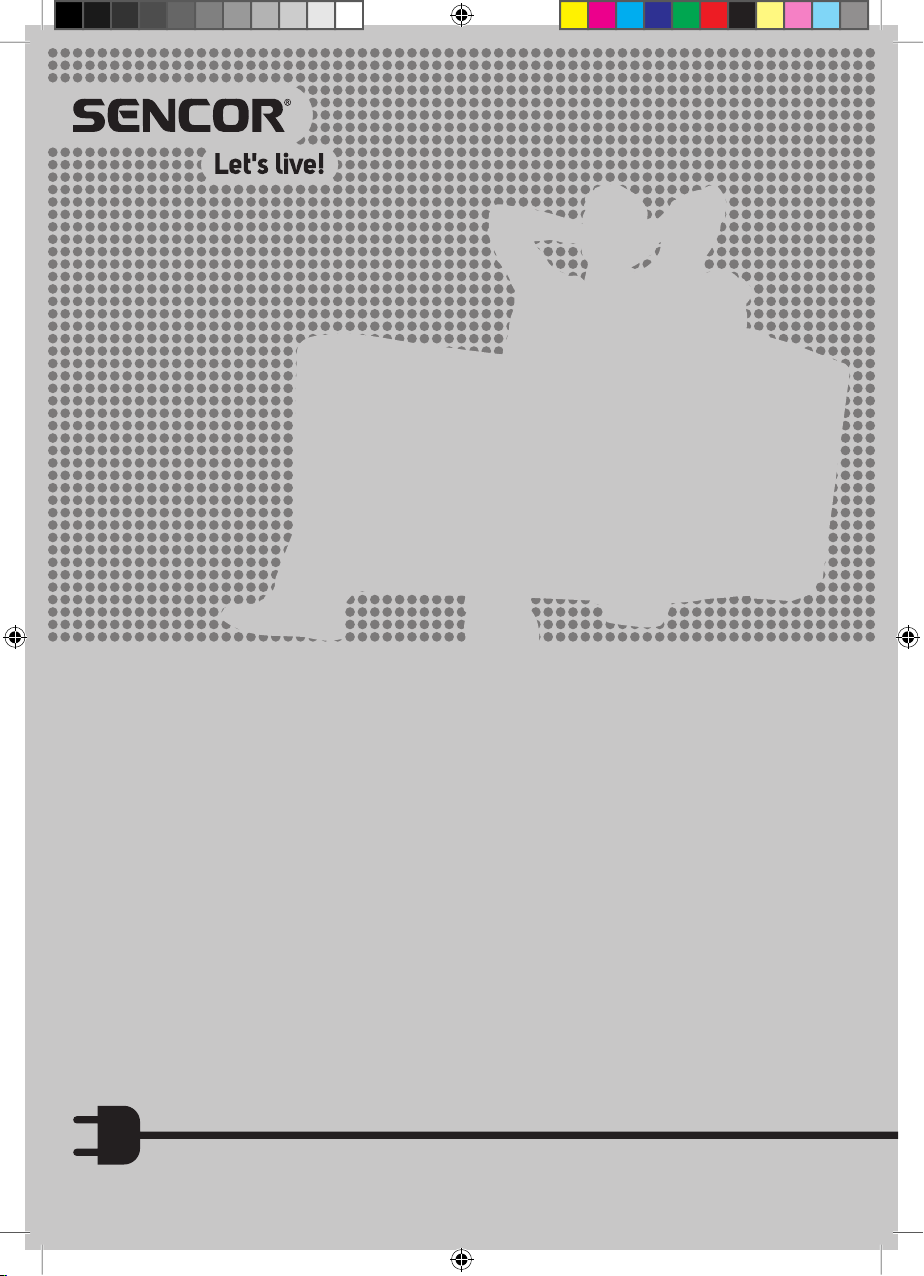
GRAMOFON
NÁVOD KOBSLUZE
STT 212U
Sencor STT 212 UM EN CZ SK HU PL.indb 1 06.05.2019 14:14:36
CZ
Page 24

Sencor STT 212 UM EN CZ SK HU PL.indb 2 06.05.2019 14:14:37
Page 25
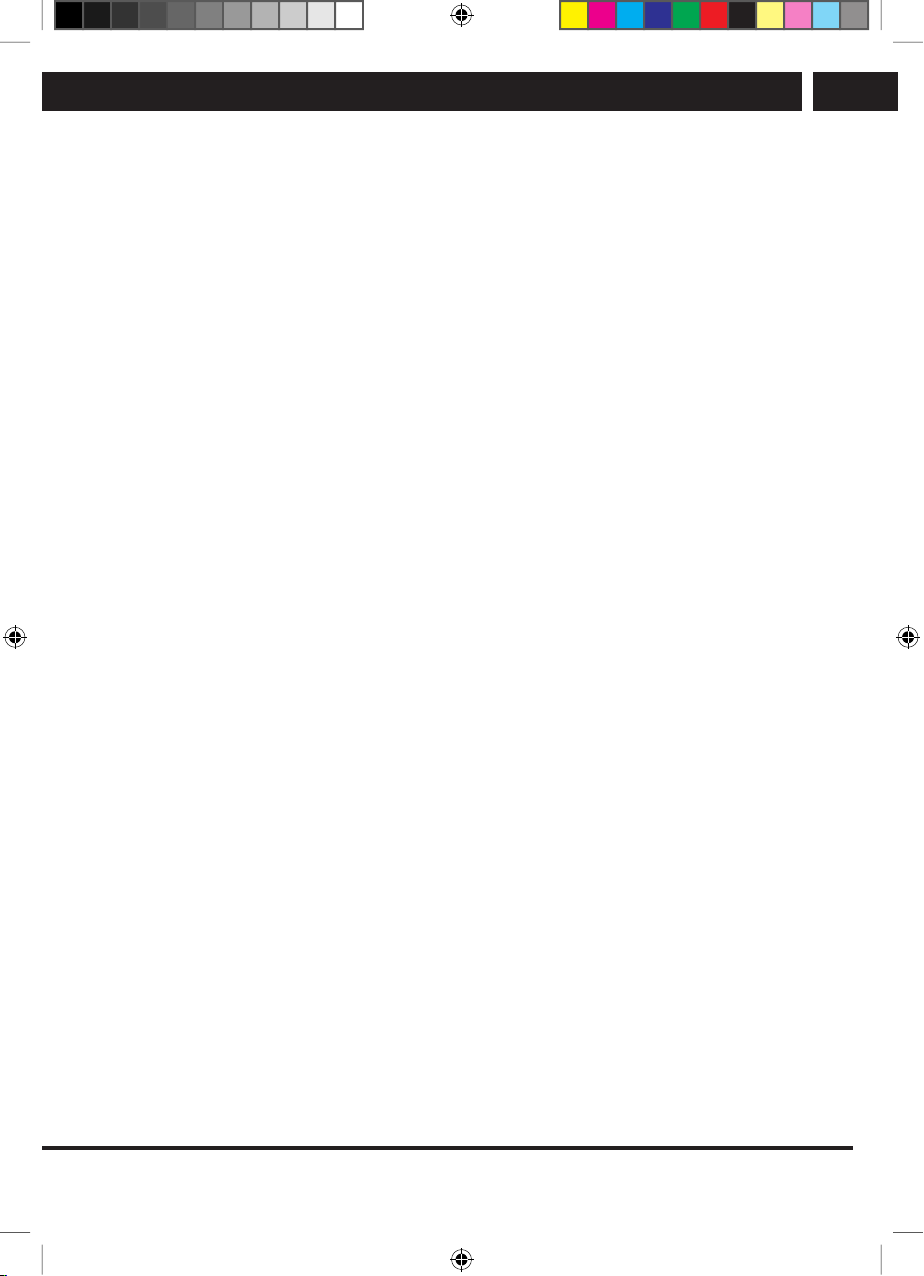
Obsah
Obsah
1. Důležité bezpečnostní instrukce .................................................................................................2
2. Funkce přístroje ...............................................................................................................................7
3. Popis přístroje...................................................................................................................................8
4. Dálkový ovladač ............................................................................................................................. 9
4.1. Vložení baterie ...................................................................................................................... 9
4.2. Popis tlačítek ......................................................................................................................... 9
5. Ovládání ............................................................................................................................................ 11
5.1. Instalace .................................................................................................................................. 11
5.2. Zapnutí avypnutí ................................................................................................................. 11
5.3. Nastavení času ..................................................................................................................... 11
5.4. Funkce časovače usínání .................................................................................................. 11
5.5. Ladění FM rádia ..................................................................................................................12
5.6. Gramofon anahrávání .......................................................................................................13
5. 7. Konektor AUX IN anahrávání ......................................................................................... 14
5.8. Přehrávání skladeb MP3/WMA prostřednictvím paměťového média USB
nebo paměťové karty ......................................................................................................... 15
5.9. Vyjmutí zařízení USB/paměťové karty .........................................................................16
5.10. Odstranění souboru ze zařízení USB/karty SD ......................................................... 16
5.11. Konektor sluchátek azdířka linkového výstupu ........................................................16
5.12. Propojení Bluetooth ............................................................................................................ 17
6. Technické specifikace ..................................................................................................................18
CZ
Revision 05/2019Copyright © 2019, Fast ČR, a. s.
Sencor STT 212 UM EN CZ SK HU PL.indb 1 06.05.2019 14:14:37
CZ 1
Page 26
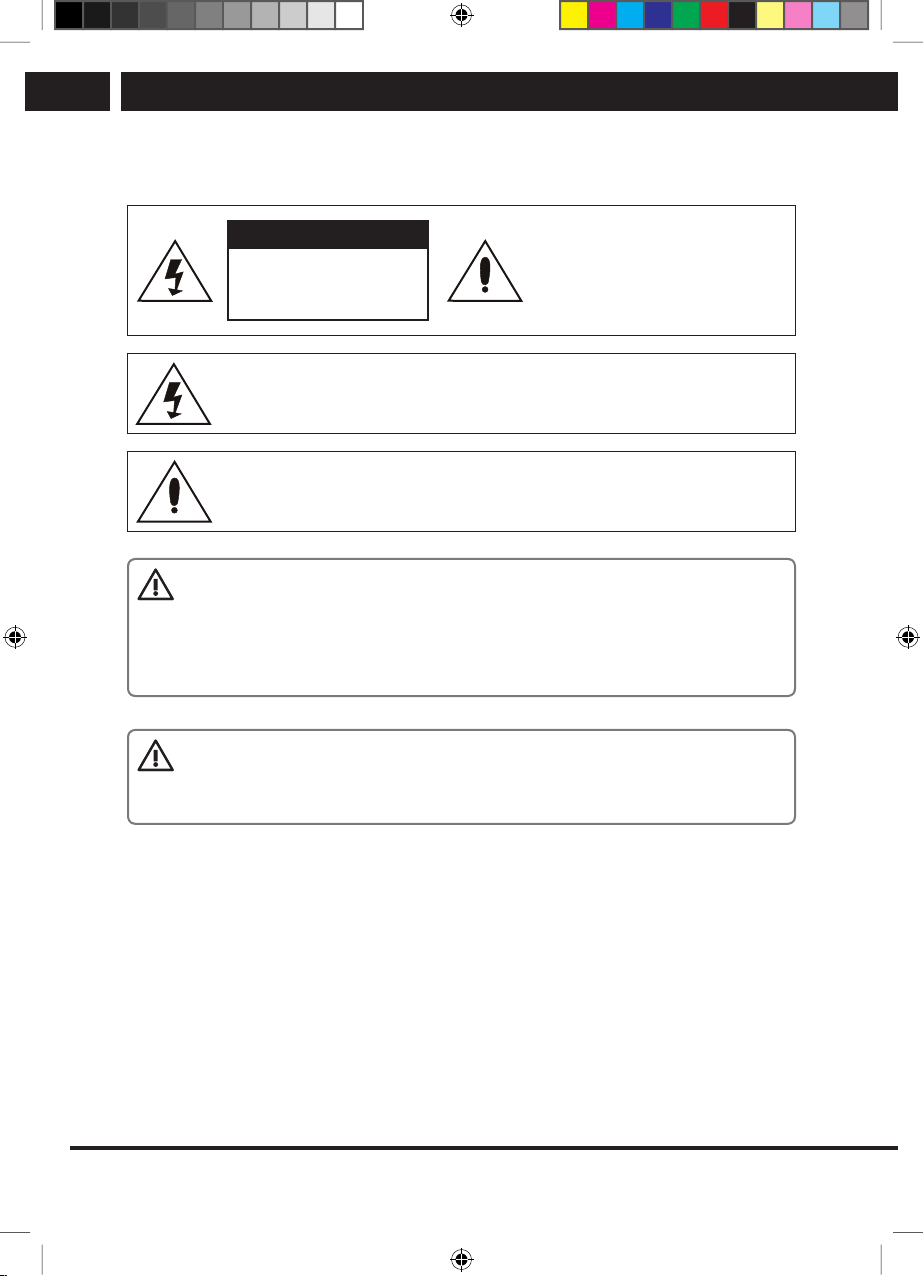
Důležité bezpečnostní instrukce
CZ
1. Důležité bezpečnostní instrukce
V AR O V Á N Í
NEYSTAUJTE PSTROJ DETI
A ZEN LKOSTI, YNETE SE
TAK ZENMU RIZIKU PORU
A RAZU ELEKTRICKM PROUDEM.
UPOZORNĚNÍ: PI SEJMUT KRYTU
PSTROJE (NEBO JEO ZADN STI) ROZ
NEBEZPE PORU I RAZU ELEKTRICKM
PROUDEM. UNIT PSTROJE NEJSOU
DN STI, KTER BY MOL OPRAOAT
UIATEL. EKER OPRAY PENECTE
KALIFIKOANM SERISNM TECNIKM.
Symbol blesku uvnitř rovnostranného trojúhelníku upozorňuje uživatele,
že uvnitř přístroje jsou neizolované vodiče pod „nebezpečným napětím“,
které je schopné způsobit osobám úraz elektrickým proudem.
Symbol vykřičníku uvnitř rovnostranného trojúhelníku upozorňuje
uživatele na důležité instrukce vpřiložené publikaci týkající se provozu
aúdržby přístroje.
UPOZORNĚNÍ:
ABYSTE V ÝROBEK POUŽÍVALI SPRÁVNĚ, PŘEČTETE SI PEČLIVĚ
NÁVOD KOBSLUZE AUCHOVEJTE JEJ PRO PŘÍPAD BUDOUCÍ
POTŘEBY. POKUD BUDE PŘÍSTROJ V YŽADOVAT OPRAVU ČI
ÚDRŽBU, OBRAŤTE SE NA AUTORIZOVANÝ SERVIS.
UPOZORNĚNÍ:
VPŘÍPADĚ NUTNOSTI SEJMUTÍ KRYTU, NEJPRVE VYTÁHNĚTE
VIDLICI SÍŤOVÉHO KABELU PŘÍVODU ZE ZÁSUVKY.
1. Přečtěte si návod kobsluze
Po vybalení výrobku si pozorně přečtěte návod kobsluze, dodržujte zde uvedené
pokyny kovládání adalším činnostem.
2. Napájení
Tento přístroj lze připojit pouze ke zdroji odpovídajícímu údajům uvedeným na
typovém štítku. Nejste-li si jisti parametry Vašeho elektrického rozvodu, obraťte se
na svého prodejce nebo místní rozvodné závody. Uvýrobků napájených pomocí
baterií nebo jiných zdrojů získáte potřebné informace vnávodu kobsluze.
2 CZ
Sencor STT 212 UM EN CZ SK HU PL.indb 2 06.05.2019 14:14:37
Revision 05/2019Copyright © 2019, Fast ČR, a. s.
Page 27
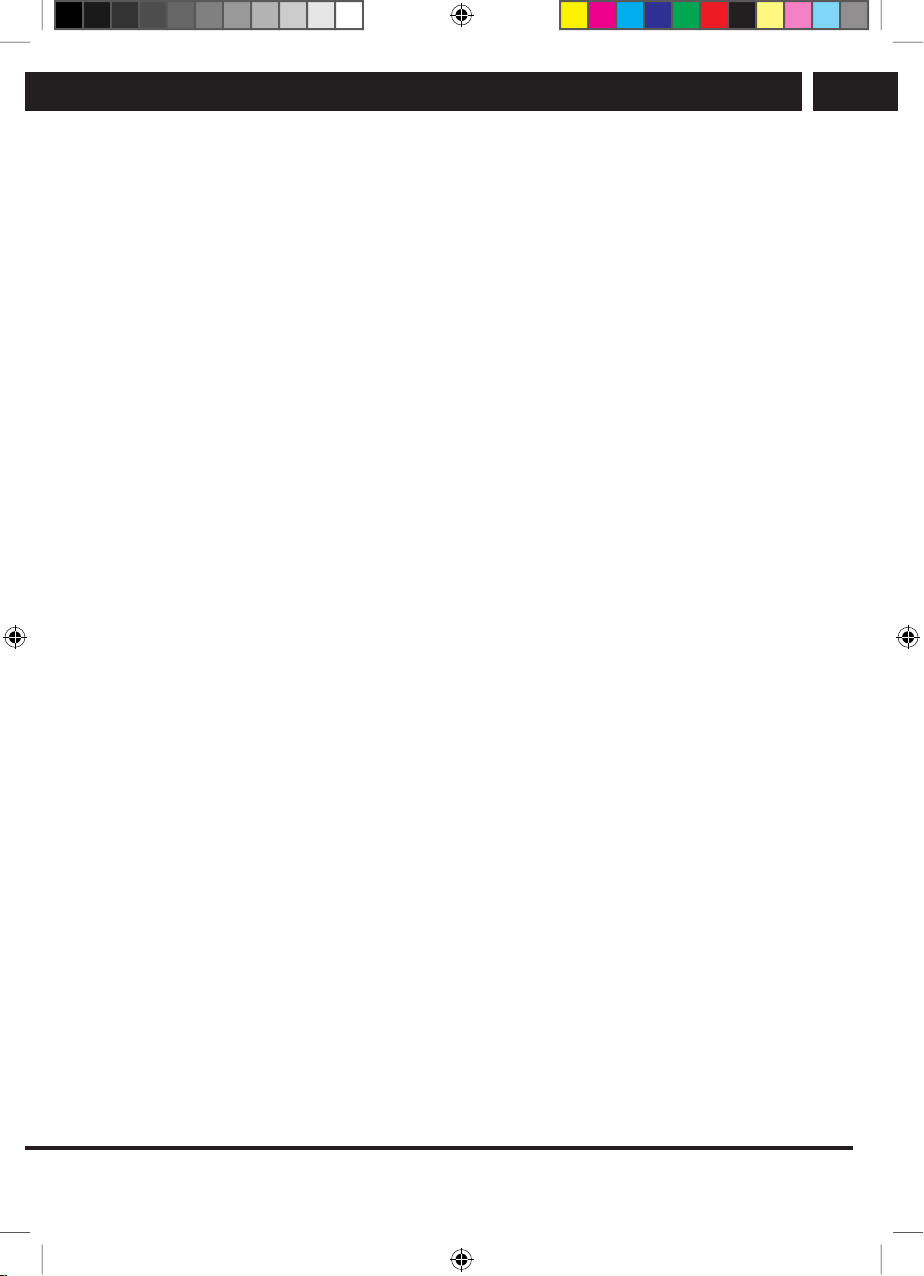
Důležité bezpečnostní instrukce
3. Ventilace
Otvory avýřezy na krytu přístroje slouží kventilaci. Chrání přístroj před
přehříváním azajišťuje tak jeho správné fungování. Tyto otvory neblokujte ani
nepřekrývejte. Ventilační otvory neucpávejte položením přístroje na postel, gauč,
koberec nebo podobný povrch. Do knihovny, skříňky či jiného omezeného prostoru
je přístroj možné umístit pouze vpřípadě, že je zajištěna správná ventilace ajsou
splněny podmínky stanovené výrobcem.
4. Vysoké teploty
Přístroj neumisťujte do blízkosti topných těles, kamen, krbů nebo jiných zdrojů
tepla (včetně zesilovačů). Na zařízení se nesmí umístit otevřený plamen, např.
hořící svíčka.
5. Voda avlhkost
Nepoužívejte tento přístroj blízko vody – např. uvany, kuchyňského dřezu, ve
vlhkém sklepě, ubazénu apod. Na přístroj nepokládejte nádoby (např. vázy)
naplněné vodou.
6. Čištění
Před čištěním vytáhněte vidlici ze zásuvky. Nepoužívejte tekuté nebo aerosolové
čistící prostředky. Přístroj čistěte vlhkým hadříkem.
7. Ochrana napájecích kabelů
Kabely umístěte tak, aby se po nich nechodilo aaby nebyly poškozovány
předměty stojícím nad nimi nebo vedle nich. Dávejte pozor zvláště na místa, kde
kabely vycházejí ze zásuvek, prodlužovacích kabelů azpřístroje.
8. Přetěžování
Nepřetěžujte zásuvky, prodlužovací kabely ani integrované spínané zásuvky, aby
nehrozilo zvýšené nebezpečí požáru či úrazu elektrickým proudem.
9. Bouřka
Před bouřkou či delším obdobím, kdy přístroj nebudete používat, vytáhněte vidlici
ze zásuvky. Zabráníte tak jeho poškození úderem blesku do elektrického vedení
nebo přepětí.
10. Vniknutí předmětů akapalin
Nepokoušejte se do přístroje zasunovat větracími otvory jakékoli předměty.
Vpřípadě, že by došlo ke kontaktu sněkterou částí, které je pod proudem, nebo
ke zkratu, hrozilo by nebezpečí požáru aúrazu elektrickým proudem. Zabraňte
vniknutí kapaliny do přístroje.
11. Připojení
Nepoužívejte způsoby připojení, které výrobce nedoporučuje, neboť by mohlo dojít
kohrožení zdraví amajetku. Zásuvka, do které zasunete napájecí kabel střídavého
proudu nebo adapter, musí být snadno dosažitelná.
CZ
Revision 05/2019Copyright © 2019, Fast ČR, a. s.
Sencor STT 212 UM EN CZ SK HU PL.indb 3 06.05.2019 14:14:37
CZ 3
Page 28
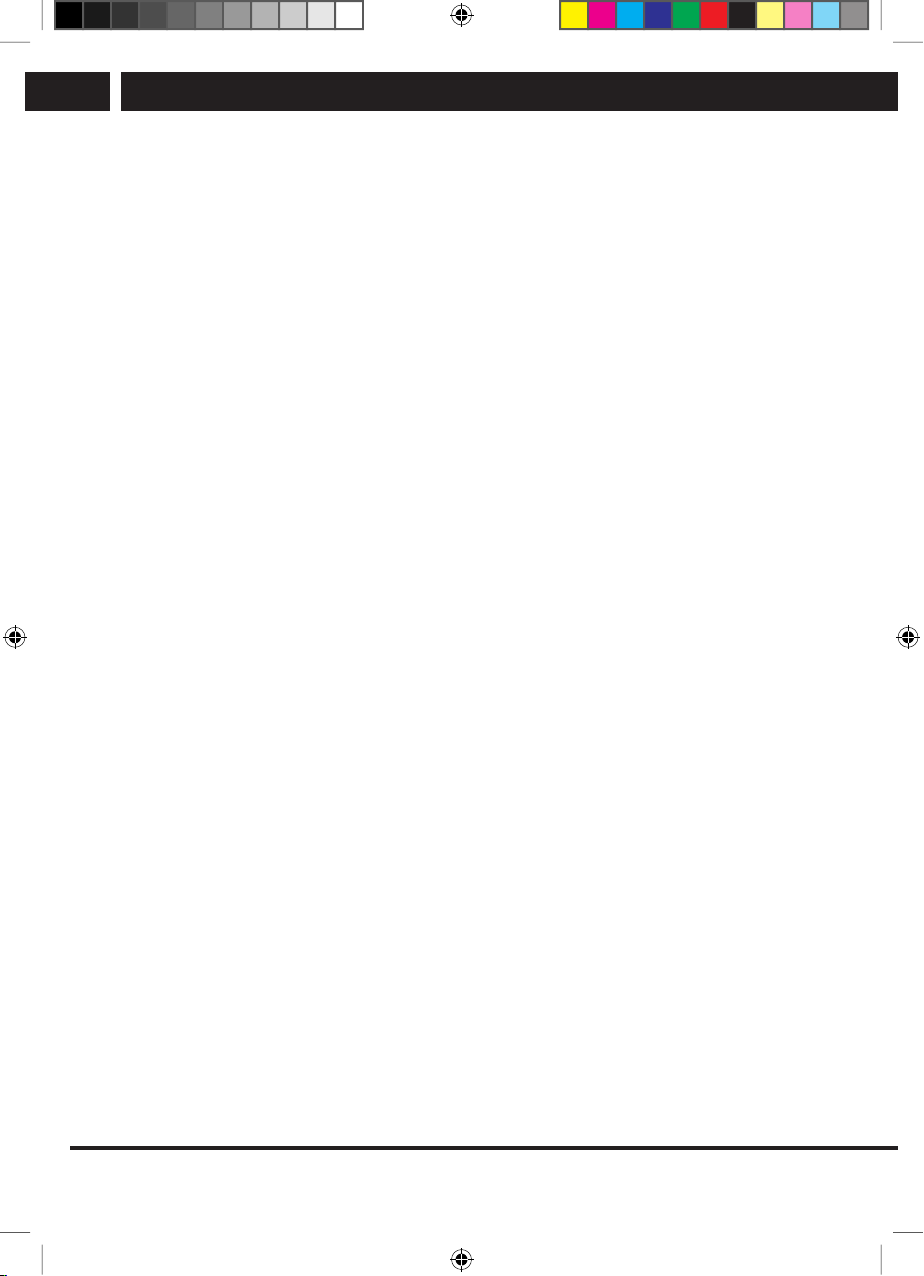
Důležité bezpečnostní instrukce
CZ
12. Příslušenství
Přístroj nepokládejte na nestabilní vozíky, stojany, trojnožky, poličky či stolky.
Vpřípadě pádu může dojít kúrazu dítěte či dospělé osoby apoškození přístroje.
Používejte pouze vozíky, stojany, trojnožky astolky doporučené výrobcem nebo
dodávané jako příslušenství kvýrobku. Při připevňování přístroje používejte pouze
originální příslušenství adodržujte pokyny výrobce. Spřístrojem umístěným na
vozíku pohybujte opatrně. Vpřípadě rychlého zastavení, vynaložení nadměrné síly
nebo pohybu po nerovném povrchu může dojít kpřevržení vozíku spřístrojem.
13. Zatížení
Na přístroj nešlapejte anepokládejte těžké předměty. Pokud by takový předmět
spadl, mohl by způsobit poranění apoškození přístroje.
14. Připojování
Připojujete-li přístroj kjinému zařízení, vypněte všechna propojované zařízení
aodpojte je od sítě. Před propojováním si pečlivě přečtěte návod kpřipojovanému
zařízení apostupujte podle zde uvedených pokynů.
15. Hlasitost
Před zapnutím přístroje nastavte hlasitost na minimum. Vpřípadě reprodukce příliš
hlasitého zvuku by mohlo dojít kpoškození Vašeho sluchu či reproduktorů.
16. Zkreslení zvuku
Nenechte přístroj dlouho reprodukovat zkreslený zvuk. Mohlo by dojít kpřehřátí
reproduktorů anáslednému požáru.
17. Sluchátka
Při použití sluchátek používejte rozumnou úroveň hlasitosti. Při dlouhodobém
poslechu při nadměrné hlasitosti hrozí poškození sluchu.
18. Desky
Nepoužívejte prasklé, zdeformované nebo opravované desky. Mohou se
rozpadnout azpůsobit vážné poranění či poškození přístroje.
19. Poškození vyžadující opravu
Pokud dojde kjedné znásledujících situací, odpojte přístroj od sítě apřenechejte
opravu kvalifikovaným servisním pracovníkům:
a) byl poškozen napájecí kabel nebo vidlice;
b) do přístroje spadl nějaký předmět nebo zatekla kapalina;
c) přístroj byl vystaven účinkům deště nebo vody;
d) při obsluze dle návodu přístroj nefunguje normálně. Upravujte pouze ta
nastavení, která jsou uvedena vnávodu kobsluze. Jakékoli jiné nastavení
může způsobit vážné poškození přístroje. Uvedení zařízení do provozu
vtakovém případě může vyžadovat rozsáhlý servisní zásah;
e) přístroj spadl či byl jakkoli poškozen;
f) pokud dochází kvýrazným změnám ve fungování přístroje – vtakovém
případě je třeba vyhledat pomoc kvalifikovaného servisu.
4 CZ
Sencor STT 212 UM EN CZ SK HU PL.indb 4 06.05.2019 14:14:37
Revision 05/2019Copyright © 2019, Fast ČR, a. s.
Page 29
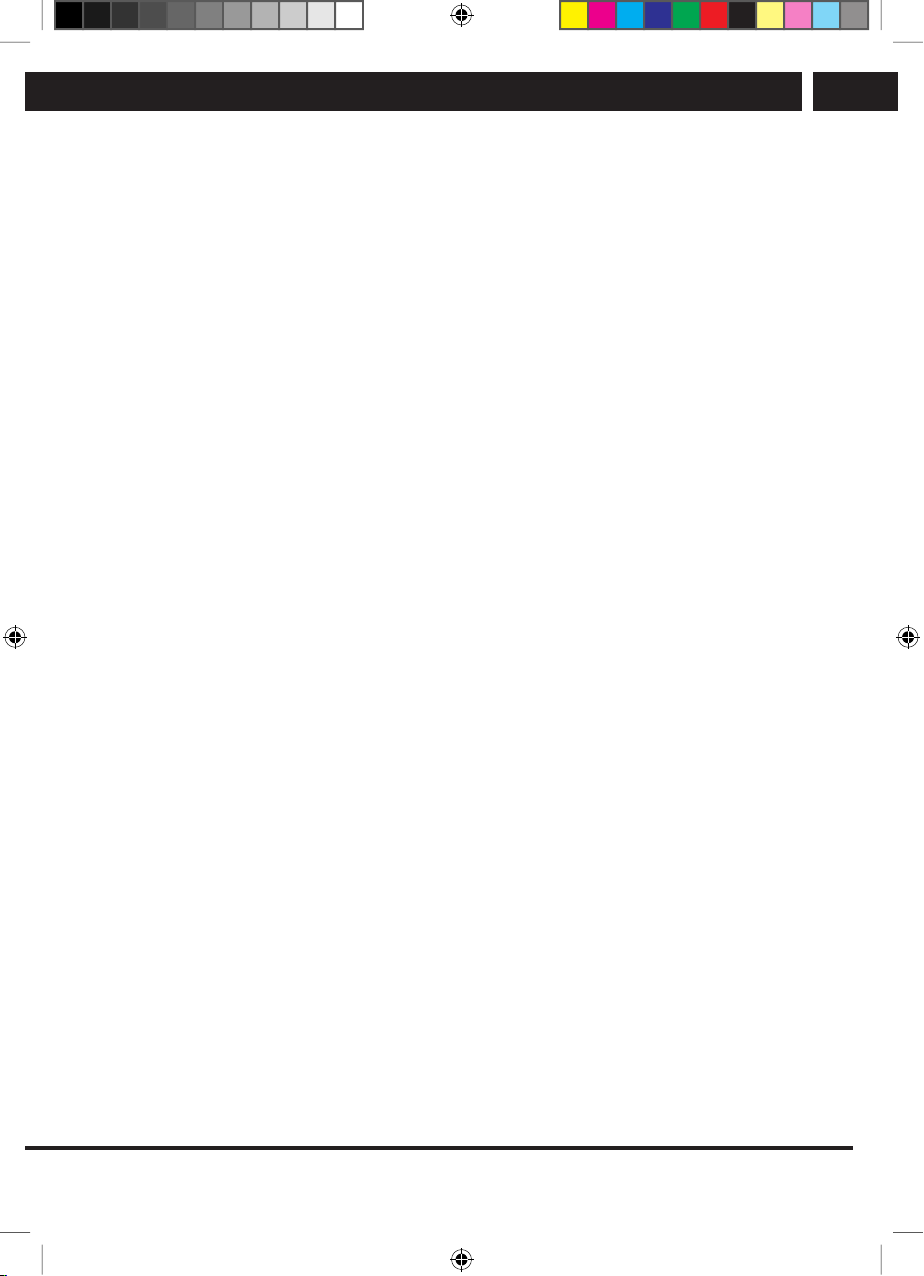
Důležité bezpečnostní instrukce
20. Opravy
Nepokoušejte se přístroj sami opravovat. Při otevření krytu Vám hrozí úraz
elektrickým proudem ařada dalších nebezpečí. Veškeré servisní zásahy
přenechejte kvalifikovaným technikům.
21. Náhradní díly
Pokud je potřeba vyměnit jakékoli díly, dbejte na to, aby servisní technik použil
buď přímo originální součástky, nebo takové, které se soriginálními ve všech
parametrech shodují. Při použití nevhodných dílů hrozí mimo jiné nebezpečí
požáru aúrazu elektrickým proudem.
22. Bezpečnostní kontrola
Po dokončení jakéhokoli servisního zásahu požádejte technika oprovedení
kontroly, zda přístroj správně funguje.
23. Dálkový ovladač abaterie
• Nevystavujte dálkový ovladač ani baterie přímému slunci nebo zdrojům tepla,
jako jsou radiátory, tepelné výměníky, kamna nebo jiné přístroje (včetně
zesilovačů) produkující teplo. Nepoužívejte aneponechávejte přístroj vblízkosti
otevřeného ohně.
• Dbejte, aby senzor nebyl vystaven silnému zdroji světla (např. slunečnímu)
nebo světla fluorescenčních trubic, které mohou snížit účinnost aspolehlivost
dálkového ovládání.
• Dálkový ovladač ani baterie nesmí být vystaveny kapající ani tekoucí vodě
anesmí se na ně stavět předměty naplněné tekutinou, například vázy.
Chraňte před zmoknutím, postříkáním nebo politím jakoukoliv kapalinou.
Nepoužívejte venku. Nedodržením těchto pokynů hrozí riziko poškození
dálkového ovladače nebo baterií.
• Nepoužívejte tento přístroj vblízkosti vody.
• Je třeba věnovat pozornost aspektům dopadu likvidace baterií na životní
prostředí.
• Nesprávné použití baterií může způsobit unik elektrolytu akorozi. Aby dálkový
ovladač fungoval správně, postupujte podle níže uvedených pokynů:
– Nevkládejte baterie vnesprávném směru.
– Baterie nenabíjejte, nezahřívejte, neotvírejte ani nezkratujte.
– Nevhazujte baterie do ohně.
– Nenechávejte vybité baterie vdálkovém ovladači.
– Nekombinujte různé typy baterií nebo staré anové baterie.
– Pokud dálkový ovladač delší dobu nepoužíváte, vyjměte baterie, abyste
zabránili možnému poškození následkem vytečení baterií.
– Pokud dálkový ovladač nefunguje správně nebo se sníží jeho provozní
dosah, vyměňte všechny baterie za nové.
– Dojde-li kúniku elektrolytu zbaterií, ovladač dejte vyčistit do
autorizovaného servisu.
CZ
Revision 05/2019Copyright © 2019, Fast ČR, a. s.
Sencor STT 212 UM EN CZ SK HU PL.indb 5 06.05.2019 14:14:37
CZ 5
Page 30
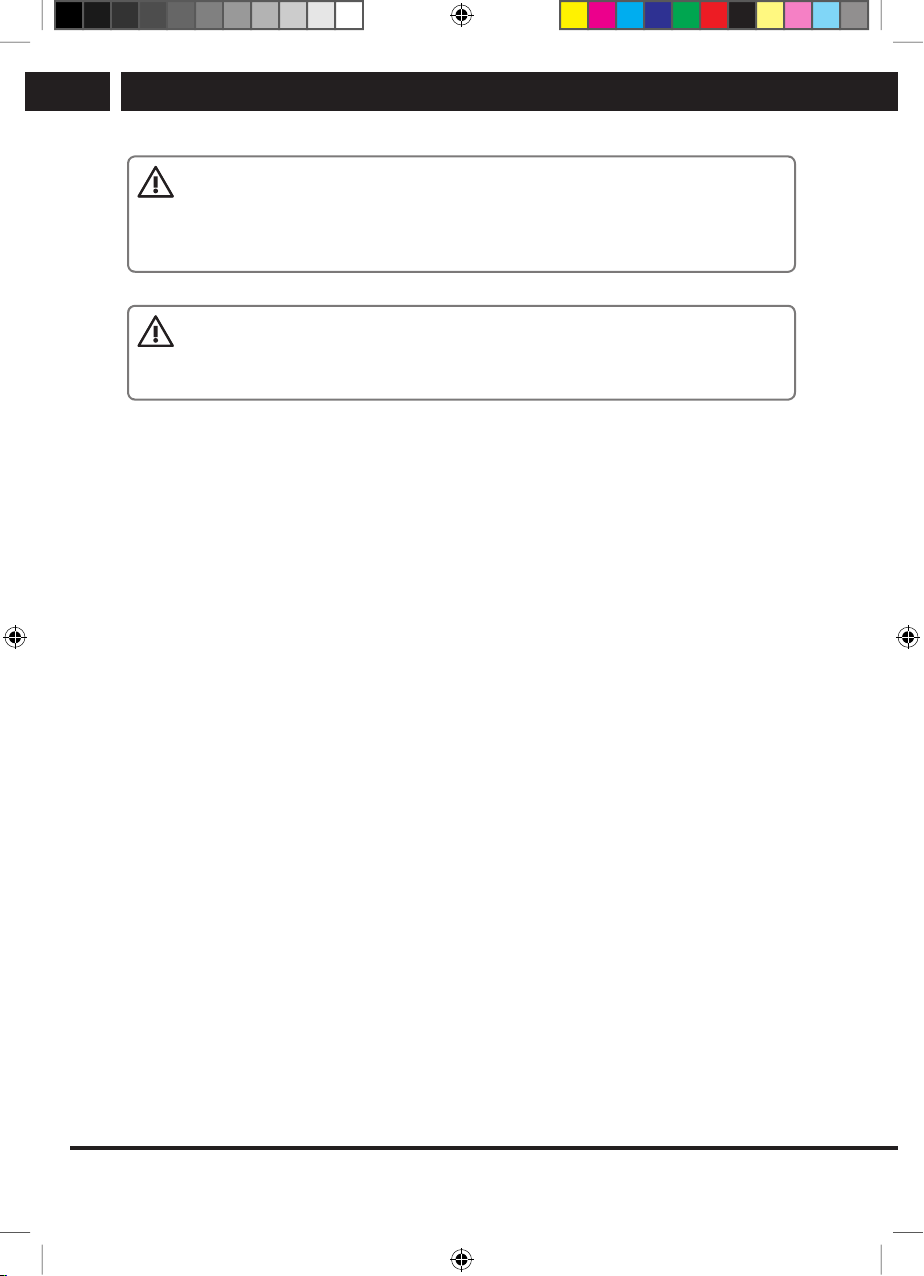
Důležité bezpečnostní instrukce
CZ
UPOZORNĚNÍ:
Z DŮVODU ZAMEZENÍ RIZIKA POŽÁRU NEBO ÚRAZU
ELEKTRICKÝM PROUDEM NEVYSTAVUJTE PŘÍSTROJ DEŠTI ANI
VLHKOSTI.
UPOZORNĚNÍ:
BATERIE SE NESMÍ VYSTAVOVAT NADMĚRNÉMU TEPLU,
NAPŘÍKLAD SLUNEČNÍMU SVITU, OHNI APODOBNĚ.
Z důvodu široké nabídky SD/MMC/MS karet/USB zařízení na trhu nelze zajistit
kompatibilitu přístroje se všemi typy SD/MMC/MS karet/USB zařízeními.
6 CZ
Sencor STT 212 UM EN CZ SK HU PL.indb 6 06.05.2019 14:14:37
Revision 05/2019Copyright © 2019, Fast ČR, a. s.
Page 31

Funkce přístroje
2. Funkce přístroje
• Gramofon svolitelnými rychlostmi 33/45/78 ot./min
• Gramofon sautomatickým/ručním zastavením
• Řemenem poháněný systém
• Přímé nahrávání na zařízení USB / kartu SD pro gramofon, FM rádio avstup
AUXIN
• Vstup AUX IN pro připojení jiného zařízení (např. CD aMP3 přehrávače)
• Port USB / slot SD pro přehrávání MP3
• PLL rádio spředvolbami FM stanic
• Funkce hodin / spánku
• Displej LCD smodrým podsvícením
• Linkový výstup RCA
• Stereofonní vestavěné reproduktory
• Funkce připojení kpočítači: nahrávání zgramofonu do počítače
• Obsahuje středový adaptér 45 ot./min, dálkový ovladač aexterní napájecí adaptér
• Bluetooth přijímač
CZ
Revision 05/2019Copyright © 2019, Fast ČR, a. s.
Sencor STT 212 UM EN CZ SK HU PL.indb 7 06.05.2019 14:14:37
CZ 7
Page 32

Popis přístroje
CZ
3. Popis přístroje
1) Přijímač dálkového ovládání
2) Indikátor pohotovostního režimu
3) Kryt proti prachu
4) Vypínač / ovladač hlasitosti
5) Funkce – přepínání zdrojů
6) Sleep – usínání
7) Rec / del – nahrávání, mazání
8) Album / preset down (dolů)
9) Album / preset up (nahoru)
10) LCD displej
11) Zdířka pro sluchátka
12) Port USB
13) Slot pro karty SD/MMC
14) Konektor vstupu AUX IN
15) Mode / clock – režim, hodiny
8 CZ
Sencor STT 212 UM EN CZ SK HU PL.indb 8 06.05.2019 14:14:37
16) Tlačítko play/pause u(T-SCAN)
17) Tlačítko stop x
18) Tlačítko přeskočení vzad .
19) Tlačítko přeskočení vpřed >
20) Vyjímatelný středový adaptér
45ot./min
21) Zvedací páčka (pro přehrávání/
pozastavení desky)
22) Tlačítko zapnutí/vypnutí
automatického zastavení
23) Volič rychlosti 33/45/78 ot./min
24) Raménko přenosky
25) Zdířky linkového výstupu
26) Anténa FM (pevná)
27) Zdířka pro napájecí adaptér
Revision 05/2019Copyright © 2019, Fast ČR, a. s.
Page 33

Dálkový ovladač
4. Dálkový ovladač
4.1. Vložení baterie
Infračervený vysílač vyžaduje pro provoz 1 kus lithiové baterie CR2025. Vložte ji podle
obrázku na spodní straně ovladače.
4.2. Popis tlačítek
CZ
1) Standby: přepínání mezi pohotovostním aprovozním režimem.
2) Preset/Album DN: provádí stejnou funkci jako tlačítko „album down / preset down“
(8) na přístroji.
3) Preset/Album UP: provádí stejnou funkci jako tlačítko „album up / preset up“ (9) na
přístroji.
4) TIMER/SLEEP: provádí stejnou funkci jako tlačítko „SLEEP/TIMER“ (6) na přístroji.
5) Mute: vypnutí aobnovení zvuku.
6) SNOOZE: provádí funkci snooze u budíku.
7) Rec/Del: provádí stejnou funkci jako tlačítko „rec/del“ (7) na přístroji.
8) Fm st.: výběr mezi stereofonním amonofonním příjmem fm rádia.
9) Funct: provádí stejnou funkci jako tlačítko „function“ (5) na přístroji.
10) Mode/clock: provádí stejnou funkci jako tlačítko „mode/clock“ (15) na přístroji.
11) u (play/pause): provádí stejnou funkci jako tlačítko „u play/pause“ (16) na
přístroji.
12) x (stop)/band: provádí stejnou funkci jako tlačítko „x (stop)/band“ (17) na přístroji.
13) . (skip down): provádí stejnou funkci jako tlačítko „. přeskočit vzad (18)“ na
přístroji. Navíc lze použít pro prohledávání frekvencí rádia vrežimu tuneru.
Revision 05/2019Copyright © 2019, Fast ČR, a. s.
Sencor STT 212 UM EN CZ SK HU PL.indb 9 06.05.2019 14:14:37
CZ 9
Page 34

Dálkový ovladač
CZ
14) > (skip up): provádí stejnou funkci jako tlačítko „> přeskočit vpřed (19)“ na
přístroji. Navíc lze použít pro prohledávání frekvencí rádia vrežimu tuneru.
15) Volume +/-: ovládání úrovně hlasitosti. Stiskněte opakovaně pro nastavení.
10 CZ
Sencor STT 212 UM EN CZ SK HU PL.indb 10 06.05.2019 14:14:37
Revision 05/2019Copyright © 2019, Fast ČR, a. s.
Page 35

Ovládání
5. Ovládání
5.1. Instalace
• Vybalte všechny díly aodstraňte ochranný materiál.
• Než připojíte přístroj kelektrickému přívodu, zkontrolujte napětí avšechna další
zapojení.
• Nezakrývejte větrací otvory aujistěte se, že je pro zajištění větrání kolem přístroje
několikacentimetrová mezera.
5.2. Zapnutí avypnutí
1. Připojte externí napájecí adaptér ke konektoru externího napájecího adaptéru.
2. Stisknutím vypínače (4) zapněte přístroj, indikátor pohotovostního režimu (2)
zhasne. Jakmile se rozsvítí podsvícení LCD displeje ana něm některý zprovozních
režimů, znamená to, že napájení je normální asystém je připraven kpoužití.
5.3. Nastavení času
1. Když indikátor pohotovostního režimu (2) svítí, přístroj je vpohotovostním režimu.
2. Během pohotovostního režimu vyberte mezi 12- a24hodinovým režimem:
stiskněte tlačítko mode (15), na displeji bude blikat údaj 12h / 24h. Tlačítky
přeskočit vpřed (19) nebo přeskočit vzad (18) vyberte 12hodinový/24hodinový
režim. Potvrďte opětovným stisknutím tlačítka mode (15).
3. Nastavení hodin: tlačítky přeskočit vpřed (19) nebo přeskočit vzad (18) vyberte
správnou hodinu apotvrďte tlačítkem mode (15).
4. Nastavení minut: po dokončení 3. kroku tlačítky přeskočit vpřed (19) nebo
přeskočit vzad (18) vyberte správnou minutu apotvrď te tlačítkem mode (15).
5. Nastavení času je ukončeno avteřinová dvojtečka začne indikovat běh času.
CZ
5.4. Funkce časovače usínání
1. Když je přístroj vprovozním režimu, opakovaným stisknutím tlačítka sleep(6)
vyberte dobu do přepnutí do pohotovostního režimu vminutách (sestupně
90 > 80 > 70 … > 10 off (časovač vypnut).
2. Nastavení času přechodu do režimu spánku je uloženo, když se na displeji zobrazí
ikona „SLEEP“.
3. Když uplyne nastavená doba, přístroj se automaticky přepne do pohotovostního
režimu.
4. Jedním stisknutím tlačítka sleep (6) při zobrazení ikony „sleep“ na displeji
lze zjistit, kolik minut zbývá do přechodu do pohotovostního režimu. Případně
opakovaným stiskem tlačítka SLEEP (6) můžete změnit čas do usnutí, až do
zrušení časovače (OFF).
Revision 05/2019Copyright © 2019, Fast ČR, a. s.
Sencor STT 212 UM EN CZ SK HU PL.indb 11 06.05.2019 14:14:37
CZ 11
Page 36

Ovládání
CZ
5.5. Ladění FM rádia
1. Stiskem tlačítka function (5) vyberte režim rádia.
2. Najděte nějakou stanici stisknutím apodržením tlačítek přeskočit vpřed (19) nebo
přeskočit vzad (18) po dobu 1–2 sekund ajejich následným uvolněním.
3. Přístroj začne automaticky vyhledávat vrozhlasovém pásmu apo nalezení stanice
se zastaví.
5.5.1. Automatické uložení předvolbyFM rádiových stanic (Tuner Scan,
T-SCAN)
1. V režimu rádia stiskněte tlačítko play/pause u(16), přístroj začne automaticky
prohledávat rádiové frekvence. Po nalezení čistého signálu automaticky rádiovou
stanici uloží počínaje kanálem „P-01“.
2. Počet stanic, které lze naladit auložit, závisí na příjmu vrůzných oblastech
azemích.
3. Po automatickém naladění vyberte požadovanou stanici stiskem tlačítka preset
down (8) nebo preset up (9).
5.5.2. Ruční uložení předvolby FM rádiových stanic
1. V režimu rádia po nalezení požadované frekvence stiskněte tlačítko mode (15).
Příslušná frekvence bude uložena do přístroje.
2. Vyberte požadovanou stanici stiskem tlačítka preset down (8) nebo preset up (9).
Poznámka:
Maximální počet pamětí: 30 stanic pro pásmo FM.
5.5.3. Monofonní astereofonní příjem FM (jen Dálkový ovladač)
• Stiskem tlačítka „fm st.“ na dálkovém ovladači vyberte režim FM mono nebo
FM stereo. Pokud je stereofonní signál slabý, je vhodnější přijímat program
vmonofonním režimu.
• Ikona „st“ na displeji indikuje, že příjem probíhá vrežimu FM stereo.
Rady pro lepší příjem
1. FM: vpřijímači je vestavěná drátová anténa FM, která visí na zadní straně. Tato
anténa by pro zajištění co nejlepšího příjmu měla být zcela rozvinutá.
5.5.4. Nahrávání rádia FM stereo
1. Stiskem tlačítka function (5) vyberte režim rádia.
2. Vložte paměťové zařízení (jednotku USB, kartu SD nebo MMC).
3. Stiskněte tlačítko rec (7) ana displeji začne blikat ikona USB nebo SD.
4. Systém po několika sekundách zahájí nahrávání.
5. Během nahrávání bude na displeji „rec“.
6. Pokud chcete nahrávání ukončit, stiskněte tlačítko stop x „rec“ zmizí.
12 CZ
Sencor STT 212 UM EN CZ SK HU PL.indb 12 06.05.2019 14:14:37
Revision 05/2019Copyright © 2019, Fast ČR, a. s.
Page 37

7. Poslech nově nahrané skladby:
– Stiskem tlačítka function (5) vyberte režim USB nebo SD.
– Tlačítky přeskočit vpřed (19) nebo přeskočit vzad (18) vyberte nově nahranou
skladbu.
– Nově nahraná skladba je na jednotce USB / paměťové kartě vždy uložena
jako poslední.
Poznámka:
– Rychlost záznamu je 1:1 dle skutečného času přehrávání FM rádia
– Formát záznamu je předem nastavený na mp3 spřenosovou rychlostí:
128kbit/s
– Během nahrávání rádia je frekvence rádia pevná anelze provádět ladění
5.6. Gramofon anahrávání
Poznámka:
– Odstraňte krytku jehly.
– Před obsluhou se ujistěte, že raménko přenosky je odepnuto od podpěry, apoté
ho opět připněte.
vložka přenosky
Ovládání
CZ
sestava hrotu
1. Stiskem tlačítka function (5) vyberte na displeji položku „phon“.
2. Nastavte volič rychlosti (23) do správné pozice dle přehrávané desky.
3. Položte desku na talíř; vpřípadě potřeby použijte adaptér 45 ot./min.
4. Posunutím zvedací páčky (21) nahoru zvedněte raménko přenosky zparkovací
polohy apoté ho pomalu přesuňte nad desku. Talíř se začne otáčet.
5. Stlačte zvedací páčku (21) ksobě, aby se raménko přenosky spustilo ajemně se
dotklo desky. Deska se nyní začne přehrávat.
6. Posunutím zvedací páčky (21) nahoru zvedněte raménko přenosky zparkovací
polohy. Deska se bude stále otáčet, ale přehrávání se zastaví. Pokud chcete
pokračovat vpřehrávání, je třeba stlačit zvedací páčku (21).
7. Upravte hlasitost na požadovanou úroveň.
8. Na konci desky se talíř automaticky přestane otáčet. Posunutím zvedací páčky
(21) nahoru zvedněte raménko přenosky, přesuňte ho do parkovací polohy apoté
stlačte zvedací páčku (21).
9. Pokud chcete přehrávání zastavit ručně, zvedněte raménko přenosky zdesky
avraťte ho do parkovací polohy.
Revision 05/2019Copyright © 2019, Fast ČR, a. s.
Sencor STT 212 UM EN CZ SK HU PL.indb 13 06.05.2019 14:14:37
CZ 13
Page 38

Ovládání
CZ
Poznámka:
Pokud je uněkterých desek zakončovací drážka vylisována mimo oblast pro
automatické zastavení tohoto přístroje, přehrávání se zastaví před koncem poslední
skladby. Vtakovém případě přepněte přepínač automatického zastavení (22) do
polohy „off“ (vypnuto). Deska se přehraje až do konce, ale nezastaví se automaticky
(aby se talíř přestal otáčet, vypněte přístroj vypínačem (4) nebo přepínač
automatického zastavení (22) přepněte zpět do polohy „on“ (zapnuto). Poté vraťte
raménko přenosky do parkovací polohy.
5.6.1. Nahrávání zgramofonu
1. Stiskem tlačítka function (5) vyberte na displeji položku „phon“.
2. Vložte paměťové zařízení (jednotku USB, kartu SD nebo MMC).
3. Stiskněte tlačítko rec (7) ana displeji začne blikat ikona USB nebo SD.
4. Stiskem tlačítek přeskočit vpřed (19) nebo přeskočit vzad (18) vyberte požadovaný
režim (USB nebo SD) pro nahrávání. Poté potvrďte opětovným stiskem tlačítka
rec(7). Systém po několika sekundách zahájí režim nahrávání.
5. Během nahrávání bude na displeji „rec“.
6. Ukončení nahrávání:
– Stiskněte tlačítko stop x(17), „rec“ zmizí a záznam se ukončí.
7. Poslech nově nahrané skladby:
– Stiskem tlačítka function (5) vyberte režim USB nebo SD.
– Tlačítky přeskočit vpřed (19) nebo přeskočit vzad (18) vyberte nově nahranou
skladbu.
– Nově nahraná skladba je na jednotce USB / paměťové kartě vždy uložena
jako poslední.
Poznámka:
– Rychlost záznamu je 1:1 dle skutečného času přehrávání gramofonu
– Formát záznamu je předem nastavený na mp3 spřenosovou rychlostí:
128kbit/s
5. 7. Konektor AUX IN anahrávání
Stiskem tlačítka function (5) vyberte na displeji položku „aux“ apřipojte externí
audiozařízení (např. CD přehrávač) pomocí vstupu AUX IN. Zvukový signál zexterního
audiozařízení lze přehrávat pomocí systému.
5. 7.1 . Nahrávání ze vstupu AUX IN
1. Stiskem tlačítka function (5) vyberte režim AUX.
2. Vložte paměťové zařízení (jednotku USB, kartu SD nebo MMC).
3. Stiskněte tlačítko rec (7) ana displeji začne blikat ikona USB nebo SD.
4. Systém po několika sekundách zahájí nahrávání.
14 CZ
Sencor STT 212 UM EN CZ SK HU PL.indb 14 06.05.2019 14:14:37
Revision 05/2019Copyright © 2019, Fast ČR, a. s.
Page 39

Ovládání
5. Během nahrávání bude na displeji „rec“.
6. Pokud chcete nahrávání ukončit, stiskněte tlačítko stop x(17) a „rec“ zmizí.
7. Poslech nově nahrané skladby:
– Stiskem tlačítka function (5) vyberte režim USB nebo SD.
– Tlačítky přeskočit vpřed (19) nebo přeskočit vzad (18) vyberte nově
zakódovanou skladbu.
– Nově zakódovaná skladba je na jednotce USB / paměťové kartě vždy uložena
jako poslední.
Poznámka:
– Rychlost záznamu je 1:1 dle skutečného času přehrávání externího audiozařízení.
– Formát záznamu je předem nastavený na mp3 spřenosovou rychlostí:
128kbit/s
5.8. Přehrávání skladeb MP3/WMA prostřednictvím paměťového
média USB nebo paměťové karty
5.8.1. Připojení
Systém umožňuje přehrávat soubory MP3/WMA, které jsou uložené na paměťovém
médiu připojeném kportu USB nebo na paměťové kartě SD/MMC.
1. Připojte paměť USB správnou stranou aujistěte se, že je zcela zasunutá, nebo
vložte paměťovou kartu kontakty dolů adozadu (přibližně do poloviny její délky).
Vkládejte přímo bez ohýbání. Nepoužívejte nadměrnou sílu.
2. Obráceným nebo opačným připojením USB/karty může dojít kpoškození
audiosystému nebo paměťového média (USB flash disku / karty SD/MMC). Před
připojením se ujistěte osprávné orientaci.
3. Stiskem tlačítka function (5) vyberte na displeji položku „usb“ nebo „card“ avložte
paměťové zařízení (jednotku USB, kartu SD nebo MMC).
4. Systém začne po výběru funkce automaticky načítat paměťové médium ana
displeji se zobrazí celkový počet souborů MP3/WMA (např. 016).
5. Poté systém automaticky spustí přehrávání zvuku zpožadovaného zařízení (USB
nebo SD/MMC).
Tlačítko play/pause u(16)
• Jedním stiskem tlačítka play/pause u(16) pozastavíte přehrávání; opětovným
stiskem ho obnovíte.
Tlačítko stop x(17)
• Stiskem tlačítka stop x(17) ukončíte přehrávání zvuku. Na displeji se zobrazí
celkový počet souborů MP3/WMA. Poté můžete tlačítky přeskočit vpřed (19) nebo
přeskočit vzad (18) vybrat přeskočení osoubor dál nebo zpět.
CZ
Revision 05/2019Copyright © 2019, Fast ČR, a. s.
Sencor STT 212 UM EN CZ SK HU PL.indb 15 06.05.2019 14:14:37
CZ 15
Page 40

Ovládání
CZ
Tlačítko přeskočit vpřed (19) nebo přeskočit vzad (18)
• Během přehrávání souborů MP3/WMA jedním stiskem tlačítka přeskočit vpřed
(19) přehrajete další soubor. Stisknutím apodržením tlačítka přeskočit vpřed (19)
urychlíte výběr směrem vpřed.
• Během přehrávání souborů MP3/WMA jedním stiskem tlačítka přeskočit vzad (18)
přehrajete předchozí soubor. Stisknutím apodržením tlačítka přeskočit vzad (18)
urychlíte výběr směrem zpět.
Vyhledávání složek
Stiskem tlačítka album down nebo album up vyhledáte předchozí nebo další složku.
Funkce opakování
Během přehrávání zvuku stiskněte jednou tlačítko mode (15), všechny skladby na celé
jednotce USB, kartě SD nebo MMC se budou přehrávat opakovaně. Při opětovném
stisku tlačítka mode (15) se bude opakovat jedna skladba.
Poznámka:
– Pokud systém připojíte kMP3 přehrávači pomocí portu USB, kvůli rozdílům
ve formátu kódování MP3 nemusí být přehrávání zněkterých MP3 přehrávačů
připojených kportu USB možné. Nejedná se oporuchu systému.
– Existuje velké množství výrobců zařízení USB akaret SD. Řešení aformát se
od sebe liší. Proto nezaručujeme, že tento přístroj bude podporovat všechna
zařízení USB akarty SD všech značek.
– Podporované jsou karty SD do kapacity až 8 GB.
5.9. Vyjmutí zařízení USB/paměťové karty
Pokud chcete zařízení USB / paměťovou kartu vyjmout, vypněte napájení nebo
přepněte přístroj na jiný režim (gramofon, kazetový přehrávač, AUX nebo rádio) apoté
odpojte zařízení USB / kartu SD vytažením ze zdířky vpřímém směru.
5.10. Odstranění souboru ze zařízení USB/karty SD
Systém umožňuje vymazat soubor uložený na jednotce USB nebo kartě SD.
1. Stiskněte apodržte tlačítko del (7) po dobu 3–5 sekund během přehrávání
požadované skladby.
2. Na displeji se zobrazí zpráva „del“.
3. Zpráva „del“ zdispleje zmizí, což znamená, že skladba je odstraněná.
5.11. Konektor sluchátek azdířka linkového výstupu
• Tento systém lze připojit ke sluchátkům nebo externímu zesilovači / reproduktoru
pomocí 3,5mm konektoru sluchátek.
• Tento systém lze připojit kexternímu zařízení (např. Zesilovači areproduktoru)
pomocí zdířky linkového výstupu na zadní straně.
16 CZ
Sencor STT 212 UM EN CZ SK HU PL.indb 16 06.05.2019 14:14:37
Revision 05/2019Copyright © 2019, Fast ČR, a. s.
Page 41

Ovládání
5.12. Propojení Bluetooth
Slouží k přehrávání hudby ze zařízení Bluetooth, např. mobilního telefonu.
Opakovaným stiskem tlačítka volby zdrojů zvolte vstup Bluetooth, na displeji se
zobrazí BT. Zapněte Bluetooth na vašem zařízení, vyhledejte „STT 212U“ a zvolte jeho
připojení. Vyčkejte na spárování vašeho zařízení s přístrojem. Úspěšné spárování se
oznámí zvukem.
Úspora energie
Pokud zgramofonu / zařízení USB / karty SD / vstupu AUX IN po dobu 10 minut
nevychází žádný zvukový signál, přístroj se automaticky přepne do pohotovostního
režimu zdůvodu úspory energie.
CZ
Revision 05/2019Copyright © 2019, Fast ČR, a. s.
Sencor STT 212 UM EN CZ SK HU PL.indb 17 06.05.2019 14:14:38
CZ 17
Page 42

CZ
6. Technické specifikace
Volitelné rychlosti: 33/45/78 ot./min.
Funkce autostop
PLL digitální FM tuner (30 předvoleb pro FM pásmo)
Slot na USB / kartu SD
Přímý záznam na USB/SD zLP desky, rádia nebo externího zdroje
MP3 kompatibilní
Linkový výstup (cinch L/R)
Integrované stereo reproduktory (2× 5 W)
Napájení: 8 W/ < 1 Wv pohotovostním režimu
Rozměry: 305 × 288 × 124 mm
Hmotnost: 1,9 kg
Příslušenství: dálkový ovladač, návod kpoužití
Výše uvedená data se mohou změnit bez předchozího upozornění.
Čeština je původní verze.
Adresa výrobce: FAST ČR, a.s., Černokostelecká 1621, 251 01 Říčany
18 CZ
Sencor STT 212 UM EN CZ SK HU PL.indb 18 06.05.2019 14:14:38
Revision 05/2019Copyright © 2019, Fast ČR, a. s.
Page 43

POKYNY AINFORMACE ONAKLÁDÁNÍ SPOUŽITÝM OBALEM
Obalový materiál odevzdejte k likvidaci do sběrného dvora.
LIKVIDACE POUŽITÝCH ELEKTRICKÝCH AELEKTRONICKÝCH
ZAŘÍZENÍ
Tento symbol umístěný na produktu, příslušenství nebo obalu upozorňuje na
to, že s produktem nesmí být nakládáno jako s běžným domácím odpadem.
Zlikvidujte prosím tento produkt ve sběrném dvoře určeném k recyklaci
elektrických a elektronických zařízení. V některých státech Evropské unie
nebo v některých evropských zemích můžete při nákupu ekvivalentního
nového produktu vrátit vaše produkty místnímu prodejci. Řádnou likvidací
tohoto produktu pomáháte chránit cenné přírodní zdroje a předcházet
možným negativním dopadům na životní prostředí a lidské zdraví, ke kterým
by mohlo dojít v důsledku nesprávné likvidace odpadu. Další podrobnosti
vám poskytnou místní úřady nebo nejbližší sběrný dvůr pro likvidaci odpadu.
Nesprávná likvidace tohoto typu odpadu může být předmětem udělení pokuty
ze zákona.
Pro firmy v Evropské unii
Pokud potřebujete zlikvidovat elektrické nebo elektronické zařízení, požádejte
vašeho prodejce nebo dodavatele o nezbytné informace.
Likvidace v zemích mimo Evropskou unii
Pokud chcete tento produkt zlikvidovat, požádejte o nezbytné informace
osprávném způsobu likvidace ministerstvo nebo vašeho prodejce.
CZ
Výrobek splňuje požadavky EU na něj kladené.
Tímto FAST ČR, a.s. prohlašuje, že typ rádiového zařízení STT 212U je v souladu
sesměrnicí 2014/53/EU. Úplné znění EU prohlášení o shodě je k dispozici na této
internetové adrese: www.sencor.eu
Text, design a technické údaje se mohou změnit bez předchozího upozornění
avyhrazujeme si právo provádět změny.
Originální verze je v českém jazyce.
Adresa výrobce: FAST ČR, a.s., Černokostelecká 1621, Říčany CZ-251 01
Revision 05/2019Copyright © 2019, Fast ČR, a. s.
Sencor STT 212 UM EN CZ SK HU PL.indb 19 06.05.2019 14:14:38
CZ 19
Page 44

CZ
Záruční podmínky
Součástí balení tohoto výrobku není záruční list.
Prodávající poskytuje kupujícímu na výrobek záruku vtrvání 24 měsíců od převzetí výrobku kupujícím. Záruka
se poskytuje za dále uvedených podmínek. Záruka se vztahuje pouze na nové spotřební zboží prodané
spotřebiteli pro běžné domácí použití. Práva zodpovědnosti za vady (reklamaci) může kupující uplatnit buď
uprodávajícího, ukterého byl výrobek zakoupen nebo vníže uvedeném autorizovaném servisu. Kupující je
povinen reklamaci uplatnit bez zbytečného odkladu, aby nedocházelo ke zhoršení vady, nejpozději však do
konce záruční doby. Kupující je povinen poskytnout při reklamaci součinnost nutnou pro ověření existence
reklamované vady. Do reklamačního řízení se přijímá pouze kompletní azdůvodů dodržení hygienických
předpisů neznečištěný v ýrobek. V případě oprávněné reklamace se záruční doba prodlužuje o dobu od
okamžiku uplatnění reklamace do okamžiku přev zetí opraveného výrobku kupujícím nebo okamžiku, kdy
je kupující po skonč ení opravy povinen výrobek převzít. Kupující je povinen prokázat svá práva reklamovat
(doklad ozakoupení výrobku, záruční list, doklad ouvedení výrobku do provozu).
Záruka se nevztahuje zejména na:
• vady, na které byla poskytnuta sleva;
• opotřebení apoškození vzniklé běžným u žíváním výrobku;
• poškození výrobku vdůsledku neodborné či nesprávné instalace, použití výrobku vrozporu snávodem
kpoužití, platnými právními předpisy a obecně známými a obvyklými způsoby používání, v důsledku
použití výrobku kjinému účelu, než ke kterému je určen;
• poškození výrobku vdůsledku zanedbané nebo nesprávné údržby;
• poškození výrobku způsobené jeho znečištěním, nehodou azásahem vyšší moci (živelná událost, požár,
vniknutí vody);
• vady funkčnosti výrobku způsobené nevhodnou kvalitou signálu, rušivým elektromagnetickým polem
apod. mechanické poškození výrobku (např. ulomení knoflíku, pád);
• poškození způsobené použitím nevhodných médií, náplní, spotřebního materiálu (baterie) nebo
nevhodnými provozními podmínkami (např. vysoké okolní teploty, vysoká vlhkost prostředí, otřesy);
• poškození, úpravu nebo jiný zásah do výrobku provedený neoprávněnou nebo neautorizovanou osobou
(servisem);
• případy, kdy kupující při reklamaci neprokáže oprávněnost svých práv (kdy akde reklamovaný výrobek
zakoupil);
• případy, kdy se údaje vpředložených dokladech liší od údajů uvedených na výrobku;
• případy, kdy reklamovaný výrobek nelze ztotožnit svýrobkem uvedeným vdokladech, kterými kupující
prokazuje svá práva reklamovat (např. poškození výrobního čísla nebo záruční plomba přístroje,
přepisované údaje vdokladech).
Gestor ser visu vČR:
FAST ČR, a.s., Černokostelecká 1621, 251 01 Říčany; tel: 323 204 120
FAST ČR, a.s., Cejl 31, 602 00 Brno; tel: 531 010 295
Více autorizovaných servisních středisek pro ČR naleznete na www.sencor.cz.
Sencor STT 212 UM EN CZ SK HU PL.indb 20 06.05.2019 14:14:38
Page 45

GRAMOFÓN
NÁVOD NA OBSLUHU
STT 212U
Sencor STT 212 UM EN CZ SK HU PL.indb 1 06.05.2019 14:14:38
SK
Page 46

Sencor STT 212 UM EN CZ SK HU PL.indb 2 06.05.2019 14:14:38
Page 47

Obsah
Obsah
1. Dôležité bezpečnostné inštrukcie ..............................................................................................2
2. Funkcia prístroja .............................................................................................................................. 7
3. Popis prístroja ..................................................................................................................................8
4. Diaľkový ovládač ............................................................................................................................ 9
4.1. Vloženie batérie .................................................................................................................... 9
4.2. Popis tlačidiel ........................................................................................................................ 9
5. Ovládanie .........................................................................................................................................11
5.1. Inštalácia................................................................................................................................. 11
5.2. Zapnutie avypnutie ............................................................................................................. 11
5.3. Nastavenie času ................................................................................................................... 11
5.4. Funkcia časovača usínania ............................................................................................... 11
5.5. Ladenie FM rádia ................................................................................................................ 12
5.6. Gramofón anahrávanie ..................................................................................................... 13
5. 7. Konektor AUX IN anahrávanie ....................................................................................... 14
5.8. Prehrávanie skladieb MP3/WMA prostredníctvom pamäťového
média USB alebo pamäťovej karty ............................................................................... 15
5.9. Vybratie zariadenia USB/pamäťovej karty .................................................................16
5.10. Odstránenie súboru zo zariadenia USB/karty SD ....................................................16
5.11. Konektor slúchadiel azdierka linkového výstupu ..................................................... 16
5.12. Prepojenie Bluetooth ......................................................................................................... 17
6. Technické špecifikácie .................................................................................................................18
SK
SK 1
Revision 05/2019Copyright © 2019, Fast ČR, a. s.
Sencor STT 212 UM EN CZ SK HU PL.indb 1 06.05.2019 14:14:38
Page 48

Dôležité bezpečnostné inštrukcie
SK
1. Dôležité bezpečnostné inštrukcie
V AR O V AN I E
NEYSTAUJTE PRSTROJ DAU
A ZVÝ Š ENEJ VLHKO STI, VYHNETE
SA TAK ZVÝ Š ENÉMU RIZIKU
POIARU A RAZU ELEKTRICKM
PRDOM.
UP O Z O R N E N I E : P RI O DO B RATÍ KRYTU
PRSTROJA (ALEBO JEO ZADNEJ ASTI)
ROZ NEBEZPEENSTO POIARU I RAZU
ELEKTRICKM PRDOM. NTRI PRSTROJA
NIE S IADNE ASTI, KTOR BY MOOL
OPRAOA POUATE. ETKY OPRAY
PRENECAJTE KALIFIKOANM SERISNM
TECNIKOM.
Symbol blesku vnútri rovnostranného trojuholníka upozorňuje
používateľa, že vnútri prístroja sú neizolované vodiče pod
„nebezpečným napätím“, ktoré je schopné spôsobiť osobám úraz
elektrickým prúdom.
Symbol výkričníka vnútri rovnostranného trojuholníka upozorňuje
používateľa na dôležité inštrukcie vpriloženej publikácii týkajúcej sa
prevádzky aúdržby prístroja.
UPOZORNENIE:
ABY STE VÝROBOK POUŽÍVALI SPRÁVNE, PREČÍTAJTE SI
POZORNE NÁVOD NA OBSLUHU AUCHOVAJTE HO PRE PRÍPAD
BUDÚCEJ POTREBY. AK BUDE PRÍSTROJ VYŽADOVAŤ OPRAVU ČI
ÚDRŽBU, OBRÁŤTE SA NA AUTORIZOVANÝ SERVIS.
UPOZORNENIE:
V PRÍPADE NUTNOSTI ODOBRATIA KRYTU, NAJPRV VYTIAHNITE
VIDLICU SIEŤOVÉHO KÁBLA PRÍVODU ZO ZÁSUVKY.
1. Prečítajte si návod na obsluhu
Po vybalení výrobku si pozorne prečítajte návod na obsluhu, dodržujte tu uvedené
pokyny na ovládanie aďalšie činnosti.
2. Napájanie
Tento prístroj je možné pripojiť iba kzdroju zodpovedajúcemu údajom uvedeným
na typovom štítku. Ak si nie ste istí parametrami vášho elektrického rozvodu,
obráť te sa na svojho predajcu alebo miestne rozvodné závody. Pri výrobkoch
napájaných pomocou batérií alebo iných zdrojov získate potrebné informácie
vnávode na obsluhu.
2 SK
Sencor STT 212 UM EN CZ SK HU PL.indb 2 06.05.2019 14:14:38
Revision 05/2019Copyright © 2019, Fast ČR, a. s.
Page 49

Dôležité bezpečnostné inštrukcie
3. Ventilácia
Otvory avýrezy na kryte prístroja slúžia na ventiláciu. Chráni prístroj pred
prehrievaním azaisťuje tak jeho správne fungovanie. Tieto otvory neblokujte ani
neprekrývajte. Ventilačné otvory neupchávajte položením prístroja na posteľ,
gauč, koberec alebo podobný povrch. Do knižnice, skrinky či iného obmedzeného
priestoru je prístroj možné umiestniť iba vprípade, že je zaistená správna ventilácia
asú splnené podmienky stanovené výrobcom.
4. Vysoké teploty
Prístroj neumiestňujte do blízkosti vyhrievacích telies, kachieľ, kozubov alebo iných
zdrojov tepla (vrátane zosilňovačov). Na zariadenie sa nesmie umiestniť otvorený
plameň, napr. horiaca sviečka.
5. Voda avlhkosť
Nepoužívajte tento prístroj blízko vody – napr. pri vani, kuchynskom dreze, vo
vlhkej pivnici, pri bazéne apod. Na prístroj neklaď te nádoby (napr. vázy) naplnené
vodou.
6. Čistenie
Pred čistením vytiahnite vidlicu zo zásuvky. Nepoužívajte tekuté alebo aerosólové
čistiace prostriedky. Prístroj čistite vlhkou handričkou.
7. Ochrana napájacích káblov
Káble umiestnite tak, aby sa po nich nechodilo aaby sa nepoškodzovali
predmetmi stojacimi nad nimi alebo vedľa nich. Dávajte pozor obzvlášť na miesta,
kde káble vychádzajú zo zásuviek, predlžovacích káblov az prístroja.
8. Preťažovanie
Nepreťažujte zásuvky, predlžovacie káble ani integrované spínané zásuvky, aby
nehrozilo zvýšené nebezpečenstvo požiaru či úrazu elektrickým prúdom.
9. Búrka
Pred búrkou či dlhším obdobím, keď prístroj nebudete používať, vytiahnite vidlicu
zo zásuvky. Zabránite tak jeho poškodeniu úderom blesku do elektrického vedenia
alebo prepätím.
10. Vniknutie predmetov akvapalín
Nepokúšajte sa do prístroja zasúvať vetracími otvormi akékoľvek predmety.
Vprípade, že by došlo ku kontaktu sniektorou časťou, ktorá je pod prúdom,
alebo ku skratu, hrozilo by nebezpečenstvo požiaru aúrazu elektrickým prúdom.
Zabráňte vniknutiu kvapaliny do prístroja.
11. Pripojenie
Nepoužívajte spôsoby pripojenia, ktoré výrobca neodporúča, pretože by mohlo
dôjsť kohrozeniu zdravia amajetku. Zásuvka, do ktorej zasuniete napájací kábel
striedavého prúdu alebo adaptér, musí byť ľahko dosiahnuteľná.
SK
SK 3
Revision 05/2019Copyright © 2019, Fast ČR, a. s.
Sencor STT 212 UM EN CZ SK HU PL.indb 3 06.05.2019 14:14:38
Page 50

Dôležité bezpečnostné inštrukcie
SK
12. Príslušenstvo
Prístroj neklaďte na nestabilné vozíky, stojany, trojnožky, poličky či stolčeky.
Vprípade pádu môže dôjsť kúrazu dieťaťa či dospelej osoby apoškodeniu prístroja.
Používajte iba vozíky, stojany, trojnožky astolčeky odporúčané výrobcom alebo
dodávané ako príslušenstvo kvýrobku. Pri pripevňovaní prístroja používajte iba
originálne príslušenstvo adodržujte pokyny výrobcu. Sprístrojom umiestneným na
vozíku pohybujte opatrne. Vprípade rýchleho zastavenia, vynaloženia nadmernej
sily alebo pohybu po nerovnom povrchu môže dôjsť kprevrhnutiu vozíka
sprístrojom.
13. Zaťaženie
Na prístroj nešliapte aneklaďte ťažké predmety. Ak by taký predmet spadol,
mohol by spôsobiť poranenie apoškodenie prístroja.
14. Pripájanie
Ak pripájate prístroj kinému zariadeniu, vypnite všetky prepojované zariadenia
aodpojte ich od siete. Pred prepojovaním si pozorne prečítajte návod
kpripojovanému zariadeniu apostupujte podľa tu uvedených pokynov.
15. Hlasitosť
Pred zapnutím prístroja nastavte hlasitosť na minimum. Vprípade reprodukcie príliš
hlasitého zvuku by mohlo dôjsť kpoškodeniu vášho sluchu či reproduktorov.
16. Skreslenie zvuku
Nenechajte prístroj dlho reprodukovať skreslený zvuk. Mohlo by dôjsť kprehriatiu
reproduktorov anáslednému požiaru.
17. Slúchadlá
Pri použití slúchadiel používajte rozumnú úroveň hlasitosti. Pri dlhodobom
počúvaní pri nadmernej hlasitosti hrozí poškodenie sluchu.
18. Platne
Nepoužívajte prasknuté, zdeformované alebo opravované platne. Môžu sa
rozpadnúť aspôsobiť vážne poranenie či poškodenie prístroja.
19. Poškodenie vyžadujúce opravu
Ak dôjde kjednej znasledujúcich situácií, odpojte prístroj od siete aprenechajte
opravu kvalifikovanému servisnému pracovníkovi:
a) bol poškodený napájací kábel alebo vidlica;
b) do prístroja spadol nejaký predmet alebo zatiekla kvapalina;
c) prístroj bol vystavený účinkom dažďa alebo vody;
d) pri obsluhe podľa návodu prístroj nefunguje normálne. Upravujte iba tie
nastavenia, ktoré sú uvedené vnávode na obsluhu. Akékoľvek iné nastavenie
môže spôsobiť vážne poškodenie prístroja. Uvedenie zariadenia do prevádzky
vtakom prípade môže vyžadovať rozsiahly servisný zásah;
e) prístroj spadol či bol akokoľvek poškodený;
4 SK
Sencor STT 212 UM EN CZ SK HU PL.indb 4 06.05.2019 14:14:38
Revision 05/2019Copyright © 2019, Fast ČR, a. s.
Page 51

Dôležité bezpečnostné inštrukcie
f) ak dochádza kvýrazným zmenám vo fungovaní prístroja – vtakom prípade je
potrebné vyhľadať pomoc kvalifikovaného servisu.
20. Opravy
Nepokúšajte sa prístroj sami opravovať. Pri otvorení krytu vám hrozí úraz
elektrickým prúdom amnoho ďalších nebezpečenstiev. Všetky servisné zásahy
prenechajte kvalifikovaným technikom.
21. Náhradné diely
Ak je potrebné vymeniť akékoľvek diely, dbajte na to, aby servisný technik
použil buď priamo originálne súčiastky, alebo také, ktoré sa soriginálnymi vo
všetkých parametroch zhodujú. Pri použití nevhodných dielov hrozí okrem iného
nebezpečenstvo požiaru aúrazu elektrickým prúdom.
22. Bezpečnostná kontrola
Po dokončení akéhokoľvek servisného zásahu požiadajte technika ovykonanie
kontroly, či prístroj správne funguje.
23. Diaľkový ovládač abatérie
• Nevystavujte diaľkový ovládač ani batérie priamemu slnku alebo zdrojom
tepla, ako sú radiátory, tepelné výmenníky, pece alebo iné prístroje (vrátane
zosilňovačov) produkujúce teplo. Nepoužívajte aneponechávajte prístroj
vblízkosti otvoreného ohňa.
• Dbajte, aby senzor nebol vystavený silnému zdroju svetla (napr. slnečnému)
alebo svetlu fluorescenčných trubíc, ktoré môžu znížiť účinnosť aspoľahlivosť
diaľkového ovládania.
• Diaľkový ovládač ani batérie nesmú byť vystavené kvapkajúcej ani tečúcej
vode anesmú sa na ne stavať predmety naplnené tekutinou, napríklad vázy.
Chráňte pred zmoknutím, postriekaním alebo poliatím akoukoľvek kvapalinou.
Nepoužívajte vonku. Nedodržaním týchto pokynov hrozí riziko poškodenia
diaľkového ovládača alebo batérií.
• Nepoužívajte tento prístroj vblízkosti vody.
• Je potrebné venovať pozornosť aspektom dopadu likvidácie batérií na životné
prostredie.
• Nesprávne použitie batérií môže spôsobiť únik elektrolytu akoróziu. Aby
diaľkový ovládač fungoval správne, postupujte podľa nižšie uvedených
pokynov:
– Nevkladajte batérie vnesprávnom smere.
– Batérie nenabíjajte, nezahrievajte, neotvárajte ani neskratujte.
– Nevhadzujte batérie do ohňa.
– Nenechávajte vybité batérie vdiaľkovom ovládači.
– Nekombinujte rôzne typy batérií alebo staré anové batérie.
– Ak diaľkový ovládač dlhšie nepoužívate, vyberte batérie, aby ste zabránili
možnému poškodeniu následkom vytečenia batérií.
– Ak diaľkový ovládač nefunguje správne alebo sa zníži jeho prevádzkový
dosah, vymeňte všetky batérie za nové.
SK
SK 5
Revision 05/2019Copyright © 2019, Fast ČR, a. s.
Sencor STT 212 UM EN CZ SK HU PL.indb 5 06.05.2019 14:14:39
Page 52

Dôležité bezpečnostné inštrukcie
SK
– Ak dôjde kúniku elektrolytu zbatérií, ovládač dajte vyčistiť do
autorizovaného servisu.
UPOZORNENIE:
Z DÔVODU ZAMEDZENIA RIZIKA POŽIARU ALEBO ÚRAZU
ELEKTRICKÝM PRÚDOM NEVYSTAVUJTE PRÍSTROJ DAŽĎU ANI
VLHKOSTI.
UPOZORNENIE:
BATÉRIE SA NESMÚ VYSTAVOVAŤ NADMERNÉMU TEPLU,
NAPRÍKLAD SLNEČNÉMU SVITU, OHŇU APODOBNE.
Z dôvodu širokej ponuky SD/MMC/MS kariet/USB zariadení na trhu nie je
možné zaistiť kompatibilitu prístroja so všetkými typmi SD/MMC/MS kariet/
USB zariadeniami.
6 SK
Sencor STT 212 UM EN CZ SK HU PL.indb 6 06.05.2019 14:14:39
Revision 05/2019Copyright © 2019, Fast ČR, a. s.
Page 53

Funkcia prístroja
2. Funkcia prístroja
• Gramofón svoliteľnými rýchlosťami 33/45/78 ot./min
• Gramofón sautomatickým/ručným zastavením
• Remeňom poháňaný systém
• Priame nahrávanie na zariadenie USB/kartu SD pre gramofón, FM rádio avstup
AUX IN
• Vstup AUX IN na pripojenie iného zariadenia (napr. CD aMP3 prehrávača)
• Port USB/slot SD na prehrávanie MP3
• PLL rádio spredvoľbami FM staníc
• Funkcia hodín/spánku
• Displej LCD smodrým podsvietením
• Linkový výstup RCA
• Stereofónne vstavané reproduktory
• Funkcia pripojenia kpočítaču: nahrávanie zgramofónu do počítača
• Obsahuje stredový adaptér 45 ot./min, diaľkový ovládač aexterný napájací
adaptér
• Bluetooth prijímač
SK
SK 7
Revision 05/2019Copyright © 2019, Fast ČR, a. s.
Sencor STT 212 UM EN CZ SK HU PL.indb 7 06.05.2019 14:14:39
Page 54

Popis prístroja
SK
3. Popis prístroja
1) Prijímač diaľkového ovládania
2) Indikátor pohotovostného režimu
3) Kryt proti prachu
4) Vypínač/ovládač hlasitosti
5) Funkcia – prepínanie zdrojov
6) Sleep – usínanie
7) Rec/del – nahrávanie, mazanie
8) Album/preset down (dole)
9) Album/preset up (hore)
10) LCD displej
11) Zdierka na slúchadlá
12) Port USB
13) Slot na karty SD/MMC
14) Konektor vstupu AUX IN
15) Mode/clock – režim, hodiny
8 SK
Sencor STT 212 UM EN CZ SK HU PL.indb 8 06.05.2019 14:14:39
16) Tlačidlo play/pause u( T- S C AN)
17) Tlačidlo stop x
18) Tlačidlo preskočenia vzad .
19) Tlačidlo preskočenia vpred >
20) Vyberateľný stredový adaptér
45ot./min
21) Zdvíhacia páčka (na prehrávanie/
pozastavenie platne)
22) Tlačidlo zapnutia/vypnutia
automatického zastavenia
23) Volič rýchlosti 33/45/78 ot./min
24) Ramienko prenosky
25) Zdierky linkového výstupu
26) Anténa FM (pevná)
27) Zdierka na napájací adaptér
Revision 05/2019Copyright © 2019, Fast ČR, a. s.
Page 55

Diaľkový ovládač
4. Diaľkový ovládač
4.1. Vloženie batérie
Infračervený vysielač vyžaduje na prevádzku 1 kus lítiovej batérie CR2025. Vložte ju
podľa obrázka na spodnej strane ovládača.
4.2. Popis tlačidiel
SK
1) Standby: prepínanie medzi pohotovostným aprevádzkovým režimom.
2) Preset/Album DN: vykonáva rovnakú funkciu ako tlačidlo „album down / preset
down“ (8) na prístroji.
3) Preset/Album UP: vykonáva rovnakú funkciu ako tlačidlo „album up / preset up“
(9) na prístroji.
4) TIMER/SLEEP: provádí stejnou funkci jako tlačítko „SLEEP/TIMER“ (6) na přístroji.
5) Mute: vypnutie aobnovenie zvuku.
6) SNOOZE: provádí funkci snooze u budíku
7) Rec/Del: vykonáva rovnakú funkciu ako tlačidlo „rec/del“ (7) na prístroji.
8) Fm st.: výber medzi stereofónnym amonofónnym príjmom fm rádia.
9) Funct: vykonáva rovnakú funkciu ako tlačidlo „function“ (5) na prístroji.
10) Mode/clock: vykonáva rovnakú funkciu ako tlačidlo „mode/clock“ (15) na prístroji.
11) u (play/pause): vykonáva rovnakú funkciu ako tlačidlo „u play/pause“ (16) na
prístroji.
12) x (stop)/band: vykonáva rovnakú funkciu ako tlačidlo „x (stop)/band“ (17) na
prístroji.
SK 9
Revision 05/2019Copyright © 2019, Fast ČR, a. s.
Sencor STT 212 UM EN CZ SK HU PL.indb 9 06.05.2019 14:14:39
Page 56

Diaľkový ovládač
SK
13) . (skip down): vykonáva rovnakú funkciu ako tlačidlo „. preskočiť vzad (18)“
na prístroji. Navyše je možné použiť na prehľadávanie frekvencií rádia vrežime
tunera.
14) > (skip up): vykonáva rovnakú funkciu ako tlačidlo „> preskočiť vpred (19)“
na prístroji. Navyše je možné použiť na prehľadávanie frekvencií rádia vrežime
tunera.
15) Volume +/−: ovládanie úrovne hlasitosti. Stlačte opakovane na nastavenie.
10 SK
Sencor STT 212 UM EN CZ SK HU PL.indb 10 06.05.2019 14:14:39
Revision 05/2019Copyright © 2019, Fast ČR, a. s.
Page 57

Ovládanie
5. Ovládanie
5.1. Inštalácia
• Vybaľte všetky diely aodstráňte ochranný materiál.
• Skôr ako pripojíte prístroj kelektrickému prívodu, skontrolujte napätie avšetky
ďalšie zapojenia.
• Nezakrývajte vetracie otvory auistite sa, že je na zaistenie vetrania okolo prístroja
niekoľkocentimetrová medzera.
5.2. Zapnutie avypnutie
1. Pripojte externý napájací adaptér ku konektoru externého napájacieho adaptéra.
2. Stlačením vypínača (4) zapnite prístroj, indikátor pohotovostného režimu (2)
zhasne. Hneď ako sa rozsvieti podsvietenie LCD displeja ana ňom niektorý
zprevádzkových režimov, znamená to, že napájanie je normálne asystém je
pripravený na použitie.
5.3. Nastavenie času
1. Keď indikátor pohotovostného režimu (2) svieti, prístroj je vpohotovostnom režime.
2. Počas pohotovostného režimu vyberte medzi 12- a24-hodinovým režimom: stlačte
tlačidlo mode (15), na displeji bude blikať údaj 12h/24h. Tlačidlami preskočiť vpred
(19) alebo preskočiť vzad (18) vyberte 12-hodinový/24-hodinový režim. Potvrď te
opätovným stlačením tlačidla mode (15).
3. Nastavenie hodín: tlačidlami preskočiť vpred (19) alebo preskočiť vzad (18) vyberte
správnu hodinu apotvrďte tlačidlom mode (15).
4. Nastavenie minút: po dokončení 3. kroku tlačidlami preskočiť vpred (19) alebo
preskočiť vzad (18) vyberte správnu minútu apotvrďte tlačidlom mode (15).
5. Nastavenie času je ukončené asekundová dvojbodka začne indikovať beh času.
SK
5.4. Funkcia časovača usínania
1. Keď je prístroj vprevádzkovom režime, opakovaným stlačením tlačidla sleep
(6) vyberte čas do prepnutia do pohotovostného režimu vminútach (zostupne
90 > 80 > 70 … > 10 off (časovač vypnutý).
2. Nastavenie času prechodu do režimu spánku je uložené, keď sa na displeji zobrazí
ikona „SLEEP“.
3. Keď uplynie nastavený čas, prístroj sa automaticky prepne do pohotovostného
režimu.
4. Jedným stlačením tlačidla sleep (6) pri zobrazení ikony „sleep“ na displeji je
možné zistiť, koľko minút zostáva do prechodu do pohotovostného režimu.
Prípadne opakovaným stlačením tlačidla SLEEP (6) môžete zmeniť čas do
zaspania, až do zrušenia časovača (OFF).
SK 11
Revision 05/2019Copyright © 2019, Fast ČR, a. s.
Sencor STT 212 UM EN CZ SK HU PL.indb 11 06.05.2019 14:14:39
Page 58

Ovládanie
SK
5.5. Ladenie FM rádia
1. Stlačením tlačidla function (5) vyberte režim rádia.
2. Nájdite nejakú stanicu stlačením apodržaním tlačidiel preskočiť vpred (19) alebo
preskočiť vzad (18) na 1 – 2 sekundy aich následným uvoľnením.
3. Prístroj začne automaticky vyhľadávať vrozhlasovom pásme apo nájdení stanice
sa zastaví.
5.5.1. Automatické uloženie predvoľby FM rádiových staníc (Tuner
Scan, T-SCAN)
1. V režime rádia stlačte tlačidlo play/pause u(16), prístroj začne automaticky
prehľadávať rádiové frekvencie. Po nájdení čistého signálu automaticky rádiovú
stanicu uloží počnúc kanálom „P-01“.
2. Počet staníc, ktoré je možné naladiť auložiť, závisí od príjmu vrôznych oblastiach
akrajinách.
3. Po automatickom naladení vyberte požadovanú stanicu stlačením tlačidla preset
down (8) alebo preset up (9).
5.5.2. Ručné uloženie predvoľ by FM rádiových staníc
1. V režime rádia po nájdení požadovanej frekvencie stlačte tlačidlo mode (15).
Príslušná frekvencia sa uloží do prístroja.
2. Vyberte požadovanú stanicu stlačením tlačidla preset down (8) alebo presetup(9).
Poznámka:
Maximálny počet pamätí: 30 staníc pre pásmo FM.
5.5.3. Monofónny astereofónny príjem FM (len Diaľ kový ovládač)
• Stlačením tlačidla „fm st.“ na diaľkovom ovládači vyberte režim FM mono
alebo FM stereo. Ak je stereofónny signál slabý, je vhodnejšie prijímať program
vmonofónnom režime.
• Ikona „st“ na displeji indikuje, že príjem prebieha vrežime FM stereo.
Rady na lepší príjem
1. FM: vprijímači je vstavaná drôtová anténa FM, ktorá visí na zadnej strane. Táto
anténa by na zaistenie čo najlepšieho príjmu mala byť celkom rozvinutá.
5.5.4. Nahrávanie rádia FM stereo
1. Stlačením tlačidla function (5) vyberte režim rádia.
2. Vložte pamäťové zariadenie (jednotku USB, kartu SD alebo MMC).
3. Stlačte tlačidlo rec (7) ana displeji začne blikať ikona USB alebo SD.
4. Systém po niekoľkých sekundách začne snahrávaním.
5. Počas nahrávania bude na displeji „rec“.
6. Ak chcete nahrávanie ukončiť, stlačte tlačidlo stop x(17), „rec“ zmizne.
7. Počúvanie novonahranej skladby:
12 SK
Sencor STT 212 UM EN CZ SK HU PL.indb 12 06.05.2019 14:14:39
Revision 05/2019Copyright © 2019, Fast ČR, a. s.
Page 59

– Stlačením tlačidla function (5) vyberte režim USB alebo SD.
– Tlačidlami preskočiť vpred (19) alebo preskočiť vzad (18) vyberte novonahranú
skladbu.
– Novonahraná skladba je na jednotke USB/pamäťovej karte vždy uložená ako
posledná.
Poznámka:
– Rýchlosť záznamu je 1:1 podľa skutočného času prehrávania FM rádia
– Formát záznamu je vopred nastavený na mp3 sprenosovou rýchlosťou:
128kbit/s
– Počas nahrávania rádia je frekvencia rádia pevná anie je možné ladiť
5.6. Gramofón anahrávanie
Poznámka:
– Odstráňte krytku ihly.
– Pred obsluhou sa uistite, že ramienko prenosky je odopnuté od podpery,
apotom ho opäť pripnite.
vložka prenosky
Ovládanie
SK
zostava hrotu
1. Stlačením tlačidla function (5) vyberte na displeji položku „phon“.
2. Nastavte volič rýchlosti (23) do správnej pozície podľa prehrávanej platne.
3. Položte platňu na tanier; vprípade potreby použite adaptér 45 ot./min.
4. Posunutím zdvíhacej páčky (21) nahor zdvihnite ramienko prenosky zparkovacej
polohy apotom ho pomaly presuňte nad platňu. Tanier sa začne otáčať.
5. Stlačte zdvíhaciu páčku (21) ksebe, aby sa ramienko prenosky spustilo ajemne sa
dotklo platne. Platňa sa teraz začne prehrávať.
6. Posunutím zdvíhacej páčky (21) nahor zdvihnite ramienko prenosky zparkovacej
polohy. Platňa sa bude stále otáčať, ale prehrávanie sa zastaví. Ak chcete
pokračovať vprehrávaní, je potrebné stlačiť zdvíhaciu páčku (21).
7. Upravte hlasitosť na požadovanú úroveň.
8. Na konci platne sa tanier automaticky prestane otáčať. Posunutím zdvíhacej páčky
(21) nahor zdvihnite ramienko prenosky, presuňte ho do parkovacej polohy apotom
stlačte zdvíhaciu páčku (21).
9. Ak chcete prehrávanie zastaviť ručne, zdvihnite ramienko prenosky zplatne
avráťte ho do parkovacej polohy.
SK 13
Revision 05/2019Copyright © 2019, Fast ČR, a. s.
Sencor STT 212 UM EN CZ SK HU PL.indb 13 06.05.2019 14:14:39
Page 60

Ovládanie
SK
Poznámka:
Ak je pri niektorých platniach zakončovacia drážka vylisovaná mimo oblasti
na automatické zastavenie tohto prístroja, prehrávanie sa zastaví pred koncom
poslednej skladby. Vtakom prípade prepnite prepínač automatického zastavenia
(22) do polohy „off“ (vypnuté). Platňa sa prehrá až do konca, ale nezastaví sa
automaticky (aby sa tanier prestal otáčať, vypnite prístroj vypínačom (4) alebo
prepínač automatického zastavenia (22) prepnite späť do polohy „on“ (zapnuté).
Potom vráťte ramienko prenosky do parkovacej polohy.
5.6.1. Nahrávanie zgramofónu
1. Stlačením tlačidla function (5) vyberte na displeji položku „phon“.
2. Vložte pamäťové zariadenie (jednotku USB, kartu SD alebo MMC).
3. Stlačte tlačidlo rec (7) ana displeji začne blikať ikona USB alebo SD.
4. Stlačením tlačidiel preskočiť vpred (19) alebo preskočiť vzad (18) vyberte
požadovaný režim (USB alebo SD) na nahrávanie. Potom potvrďte opätovným
stlačením tlačidla rec (7). Systém po niekoľkých sekundách spustí režim
nahrávania.
5. Ak je vložená iba jednotka USB, alebo karta SD či MMC. Krok môžete preskočiť.
6. Počas nahrávania bude na displeji „rec“.
7. Ukončenie nahrávania:
– Stlačte tlačidlo stop x(17 ), „rec“ zmizne, záznam ukončí.
8. Počúvanie novonahranej skladby:
– Stlačením tlačidla function (5) vyberte režim USB alebo SD.
– Tlačidlami preskočiť vpred (19) alebo preskočiť vzad (18) vyberte novonahranú
skladbu.
– Novonahraná skladba je na jednotke USB/pamäťovej karte vždy uložená ako
posledná.
Poznámka:
– Rýchlosť záznamu je 1:1 podľa skutočného času prehrávania gramofónu
– Formát záznamu je vopred nastavený na mp3 sprenosovou rýchlosťou:
128kbit/s
5. 7. Konektor AUX IN anahrávanie
Stlačením tlačidla function (5) vyberte na displeji položku „aux“ apripojte externé
audiozariadenie (napr. CD prehrávač) pomocou vstupu AUX IN. Zvukový signál
zexterného audiozariadenia je možné prehrávať pomocou systému.
5. 7.1 . Nahrávanie zo vstupu AUX IN
1. Stlačením tlačidla function (5) vyberte režim AUX.
2. Vložte pamäťové zariadenie (jednotku USB, kartu SD alebo MMC).
14 SK
Sencor STT 212 UM EN CZ SK HU PL.indb 14 06.05.2019 14:14:39
Revision 05/2019Copyright © 2019, Fast ČR, a. s.
Page 61

Ovládanie
3. Stlačte tlačidlo rec (7) ana displeji začne blikať ikona USB alebo SD.
4. Systém po niekoľkých sekundách začne snahrávaním.
5. Počas nahrávania bude na displeji „rec“.
6. Ak chcete nahrávanie ukončiť, stlačte tlačidlo stop x(17) a„rec“ zmizne.
7. Počúvanie novonahranej skladby:
– Stlačením tlačidla function (5) vyberte režim USB alebo SD.
– Tlačidlami preskočiť vpred (19) alebo preskočiť vzad (18) vyberte
novozakódovanú skladbu.
– Novo zakódovaná skladba je na jednotke USB/pamäťovej karte vždy uložená
ako posledná.
Poznámka:
– Rýchlosť záznamu je 1:1 podľa skutočného času prehrávania externého
audiozariadenia.
– Formát záznamu je vopred nastavený na mp3 sprenosovou rýchlosťou:
128kbit/s
5.8. Prehrávanie skladieb MP3/WMA prostredníctvom
pamäťového média USB alebo pamäťovej karty
5.8.1. Pripojenie
Systém umožňuje prehrávať súbory MP3/WMA, ktoré sú uložené na pamäťovom
médiu pripojenom kportu USB alebo na pamäťovej karte SD/MMC.
1. Pripojte pamäť USB správnou stranou auistite sa, že je celkom zasunutá, alebo
vložte pamäťovú kartu kontaktmi dole adozadu (približne do polovice jej dĺžky).
Vkladajte priamo bez ohýbania. Nepoužívajte nadmernú silu.
2. Obráteným alebo opačným pripojením USB/karty môže dôjsť kpoškodeniu
audiosystému alebo pamäťového média (USB flash disku/karty SD/MMC). Pred
pripojením sa uistite osprávnej orientácii.
3. Stlačením tlačidla function (5) vyberte na displeji položku „usb“ alebo „card“
avložte pamäťové zariadenie (jednotku USB, kartu SD alebo MMC).
4. Systém začne po výbere funkcie automaticky načítať pamäťové médium ana
displeji sa zobrazí celkový počet súborov MP3/WMA (napr. 016).
5. Potom systém automaticky spustí prehrávanie zvuku zpožadovaného zariadenia
(USB alebo SD/MMC).
Tlačidlo play/pause u(16)
• Jedným stlačením tlačidla play/pause u(16) pozastavíte prehrávanie;
opätovným stlačením ho obnovíte.
Tlačidlo stop x(17)
• Stlačením tlačidla stop x(17) ukončíte prehrávanie zvuku. Na displeji sa zobrazí
celkový počet súborov MP3/WMA. Potom môžete tlačidlami preskočiť vpred (19)
alebo preskočiť vzad (18) vybrať preskočenie osúbor ďalej alebo späť.
SK
SK 15
Revision 05/2019Copyright © 2019, Fast ČR, a. s.
Sencor STT 212 UM EN CZ SK HU PL.indb 15 06.05.2019 14:14:39
Page 62

Ovládanie
SK
Tlačidlo preskočiť vpred (19) alebo preskočiť vzad (18)
• Počas prehrávania súborov MP3/WMA jedným stlačením tlačidla preskočiť vpred
(19) prehráte ďalší súbor. Stlačením apodržaním tlačidla preskočiť vpred (19)
urýchlite výber smerom vpred.
• Počas prehrávania súborov MP3/WMA jedným stlačením tlačidla preskočiť vzad
(18) prehráte predchádzajúci súbor. Stlačením apodržaním tlačidla preskočiť vzad
(18) urýchlite výber smerom späť.
Vyhľadávanie priečinkov
Stlačením tlačidla album down alebo album up vyhľadáte predchádzajúci alebo ďalší
priečinok.
Funkcia opakovania
Počas prehrávania zvuku stlačte raz tlačidlo mode (15), všetky skladby na celej
jednotke USB, karte SD alebo MMC sa budú prehrávať opakovane. Pri opätovnom
stlačení tlačidla mode (15) sa bude opakovať jedna skladba.
Poznámka:
– Ak systém pripojíte kMP3 prehrávaču pomocou portu USB, kvôli rozdielom vo
formáte kódovania MP3 nemusí byť prehrávanie zniektorých MP3 prehrávačov
pripojených kportu USB možné. Nejde oporuchu systému.
– Existuje veľké množstvo výrobcov zariadení USB akariet SD. Riešenie aformát
sa od seba líšia. Preto nezaručujeme, že tento prístroj bude podporovať všetky
zariadenia USB akarty SD všetkých značiek.
– Podporované sú karty SD do kapacity až 8 GB.
5.9. Vybratie zariadenia USB/pamäťovej karty
Ak chcete zariadenie USB/pamäťovú kartu vybrať, vypnite napájanie alebo prepnite
prístroj na iný režim (gramofón, kazetový prehrávač, AUX alebo rádio) apotom odpojte
zariadenie USB/kartu SD vytiahnutím zo zdierky vpriamom smere.
5.10. Odstránenie súboru zo zariadenia USB/karty SD
Systém umožňuje vymazať súbor uložený na jednotke USB alebo karte SD.
1. Stlačte apodržte tlačidlo del (7) na 3 – 5 sekúnd počas prehrávania požadovanej
skladby.
2. Na displeji sa zobrazí správa „del“.
3. Správa „del“ zdispleja zmizne, čo znamená, že skladba je odstránená.
5.11. Konektor slúchadiel azdierka linkového výstupu
• Tento systém je možné pripojiť kslúchadlám alebo externému zosilňovaču/
reproduktoru pomocou 3,5 mm konektora slúchadiel.
• Tento systém je možné pripojiť kexternému zariadeniu (napr. zosilňovaču
areproduktoru) pomocou zdierky linkového výstupu na zadnej strane.
16 SK
Sencor STT 212 UM EN CZ SK HU PL.indb 16 06.05.2019 14:14:39
Revision 05/2019Copyright © 2019, Fast ČR, a. s.
Page 63

Ovládanie
5.12. Prepojenie Bluetooth
Slúži na prehrávanie hudby zo zariadenia Bluetooth, napr. Mobilného telefónu.
Stláčaním voľby zdrojov vyberte vstup Bluetooth, na displeji sa zobrazí BT. Zapnite
Bluetooth na vašom zariadení, vyhľadajte „STT 212U“ a vyberte jeho pripojenie.
Vyčkajte na spárovanie vášho zariadenia s prístrojom. Úspešné spárovanie sa oznámi
zvukom.
Úspora energie
Ak zgramofónu/zariadenia USB/karty SD/vstupu AUX IN 10 minút nevychádza žiadny
zvukový signál, prístroj sa automaticky prepne do pohotovostného režimu zdôvodu
úspory energie.
SK
SK 17
Revision 05/2019Copyright © 2019, Fast ČR, a. s.
Sencor STT 212 UM EN CZ SK HU PL.indb 17 06.05.2019 14:14:39
Page 64

Technické špecifikácie
SK
6. Technické špecifikácie
Voliteľné rýchlosti: 33/45/78 ot./min.
Funkcia autostop
PLL digitálny FM tuner (30 predvolieb pre FM pásmo)
Slot na USB/kartu SD
Priamy záznam na USB/SD zLP platne, rádia alebo externého zdroja
MP3 kompatibilný
Linkový výstup (cinch L/R)
Integrované stereo reproduktory (2× 5 W)
Napájanie: 8 W/ < 1 Wv pohotovostnom režime
Rozmery: 305 × 288 × 124 mm
Hmotnosť: 1,9 kg
Príslušenstvo: diaľkový ovládač, návod na použitie
Vyššie uvedené dáta sa môžu zmeniť bez predchádzajúceho upozornenia.
Čeština je pôvodná verzia.
Adresa výrobcu: FAST ČR, a. s., Černokostelecká 1621, 251 01 Říčany
18 SK
Sencor STT 212 UM EN CZ SK HU PL.indb 18 06.05.2019 14:14:39
Revision 05/2019Copyright © 2019, Fast ČR, a. s.
Page 65

POKYNY AINFORMÁCIE OZAOBCHÁDZANÍ SPOUŽITÝM OBALOM
Použitý obalový materiál odložte na miesto určené obcou na ukladanie odpadu.
LIKVIDÁCIA POUŽITÝCH ELEKTRICKÝCH AELEKTRONICKÝCH
ZARIADENÍ
Tento symbol na produktoch alebo vsprievodných dokumentoch znamená,
že použité elektrické aelektronické výrobky nesmú byť pridané do bežného
komunálneho odpadu. Pre správnu likvidáciu, obnovu arecykláciu odovzdajte
tieto výrobky na určené zberné miesta. Alternatívne vniektorých krajinách
Európskej únie alebo viných európskych krajinách môžete vrátiť svoje
výrobky miestnemu predajcovi pri kúpe ekvivalentního nového produktu.
Správnou likvidáciou tohto produktu pomôžete zachovať cenné prírodné
zdroje anapomáhate prevencii potenciálnych negatívnych dopadov na
životné prostredie aľudské zdravie, čo by mohli byť dôsledky nesprávnej
likvidácie odpadov. Ďalšie podrobnosti si vyžiadajte od miestneho úradu alebo
najbližšieho zberného miesta.
Pri nesprávnej likvidácii tohto druhu odpadu môžu byť vsúlade snárodnými
predpismi udelené pokuty.
Pre podnikové subjekty vkrajinách Európskej únie
Ak chcete likvidovať elektrické aelektronické zariadenia, vyžiadajte si
potrebné informácie od svojho predajcu alebo dodávateľa.
Likvidácia vostatných krajinách mimo Európskej únie
Tento symbol je platný vEurópskej únii. Ak chcete tento výrobok zlikvidovať,
vyžiadajte si potrebné informácie osprávnom spôsobe likvidácie od
miestnych úradov alebo od svojho predajcu.
Výrobok spĺňa požiadavky EÚ naň kladené.
FAST ČR a.s. týmto vyhlasuje, že rádiové zariadenie typu STT 212U je
vsúlade so smernicou 2014/53/EÚ.
Úplné znenie EÚ vyhlásenie o zhode je k dispozícii na tejto internetovej
adrese: www.sencor.eu
SK
Zmeny vtexte, dizajne atechnických špecifikáciách sa môžu meniť bez
predchádzajúceho upozornenia avyhradzujeme si právo na ich zmenu.
Čeština je pôvodná verzia.
Adresa výrobcu: FAST ČR, a. s., Černokostelecká 1621, 251 01 Říčany
SK 19
Revision 05/2019Copyright © 2019, Fast ČR, a. s.
Sencor STT 212 UM EN CZ SK HU PL.indb 19 06.05.2019 14:14:39
Page 66

SK
SK
Záručné podmienky
Záručný list nie je súčasťou balenia zariadenia.
Predávajúci poskytuje kupujúcemu na výrobok 24 mesiacov záruku od jeho prevzatia kupujúcim. Záruka
sa poskytuje ďalej za nižšie uvedených podmienok. Záruka sa v zťahuje iba na spotrebný tovar predaný
spotrebiteľovi na bežné domáce použitie. Práva zo zodpovednosti za chyby (reklamácie) môže kupujúci
uplatniť buď u predávajúceho, u ktorého bol výrobok zakúpený alebo v nižšie uvedenom autorizovanom
servise. Kupujúci je povinný reklamáciu uplatniť bez zbytočného odkladu, aby nedochádzalo ku zhoršeniu
chyby, najneskôr však do konca záručnej doby. Kupujúci je povinný pri reklamácii spolupracovať pri overení
existencie reklamovanej chyby. Do reklamačného procesu sa prijíma iba kompletný az dôvodu dodržania
hygienických predpisov neznečistený výrobok. Vprípade oprávnenej reklamácie s a záručná doba predl žuje
odobu od okamžiku uplatnenia reklamácie do okamžiku prevzatia opraveného výrobku kupujúcim, kedy je
kupujúci po skonč ení opravy povinný výrobok prev ziať. Kupujúci je povinný preukázať svoje práva reklamovať
(doklad ozakúpení výrobku, záručný list, doklad ouvedení výrobku do prevádzky).
Záruka sa nevzťahuje na:
• chyby, na ktoré boli poskytnuté zľavy;
• opotrebenia apoškodenia v zniknuté bežným užívaním výrobku;
• poškodenie výrobku vdôsledku neodbornej či nesprávnej inštalácie, použitie výrobku vrozpore snávodom
na použitie s platnými právnymi predpismi a všeobecne známymi a obvyklými spôsobmi používania,
vdôsledku použitia v ýrobku za iným účelom, než na ktorý je určený;
• poškodenie výrobku vdôsledku zanedbanej alebo nesprávnej údržby;
• poškodenie výrobku spôsobené jeho znečistením, nehodou a zásahom vyššej moci (živelná udalosť,
požiar, vniknutie vody);
• chyby funkčnosti výrobku spôsobené nevhodnou kvalitou signálu, rušivým elektromagnetickým poľom
apod.;
• mechanické poškodenie výrobku (napr. zlomenie gombíka, pád);
• poškodenie spôsobené použitím nevhodných médií, náplní, spotrebného materiálu (batérie) alebo
nevhodnými prevádzkovými podmienkami (napr. vysoké teploty v okolí, vysoká vlhkosť prostredia,
otrasy);
• poškodenie, úpravu alebo iný zásah do výrobku spôsobený neoprávnenou alebo neautorizovanou
osobou (servisom) prípady, keď kupujúci pri reklamácii nepreukáže oprávnenosť svojich práv (kedy akde
reklamovaný výrobok zakúpil);
• prípady, keď sa údaje vpredložených dokladoch líšia od údajov uvedených na výrobku;
• prípady, keď reklamovaný výrobok sa nestotožňuje svýrobkom uvedeným vdokladoch, ktorými kupujúci
preukazuje svoje práva reklamovať (napr. poškodenie výrobného čísla alebo záručnej plomby prístroja,
prepisované údaje vdokladoch).
Gestor ser visu na SK:
FAST PLUS, Na Pántoch 18, 831 06 Bratislava; teľ: 02 49 1058 53-54
Viac informácií nájdete na www.sencor.sk.
20 SK
Revision 05/2019Copyright © 2019, Fast ČR, a. s.
Sencor STT 212 UM EN CZ SK HU PL.indb 20 06.05.2019 14:14:39
Page 67

LEMEZJÁTSZÓ
HASZNÁLATI ÚTMUTATÓ
STT 212U
Sencor STT 212 UM EN CZ SK HU PL.indb 1 06.05.2019 14:14:40
HU
Page 68

Sencor STT 212 UM EN CZ SK HU PL.indb 2 06.05.2019 14:14:40
Page 69

Tartalom
Tartalom
1. Fontos biztonsági utasítások .......................................................................................................2
2. A készülék funkciói ......................................................................................................................... 7
3. A készülék leírása ...........................................................................................................................8
4. Távirányító ........................................................................................................................................ 9
4.1. Az elem behelyezése ......................................................................................................... 9
4.2. Gombok leírása ..................................................................................................................... 9
5. Használat .......................................................................................................................................... 11
5.1. Telepítés .................................................................................................................................. 11
5.2. Be- és kikapcsolás .............................................................................................................. 11
5.3. Az idő beállítása ................................................................................................................... 11
5.4. Elalvási időzítő funkció ....................................................................................................... 11
5.5. FM rádió hangolása ...........................................................................................................12
5.6. Lemezjátszó és felvétel ..................................................................................................... 13
5. 7. AUX IN aljzat és felvétel ................................................................................................... 14
5.8. MP3/WMA fájlok lejátszása amemória eszközökről
(USBvagy memóriakártya) ............................................................................................. 15
5.9. USB vagy memóriakártya kivétele ............................................................................... 16
5.10. Fájl törlése az USB-n vagy amemóriakártyán .........................................................16
5.11. Fülhallgató aljzat és vonal kimenet .............................................................................. 17
5.12. Bluetooth-kapcsolat ........................................................................................................... 17
6. Műszaki adatok .............................................................................................................................. 18
HU
HU 1
Revision 05/2019Copyright © 2019, Fast ČR, a. s.
Sencor STT 212 UM EN CZ SK HU PL.indb 1 06.05.2019 14:14:40
Page 70

Fontos biztonsági utasítások
HU
1. Fontos biztonsági utasítások
F I GY E L M E Z T E T É S !
A KSZLKET NE TEGYE KI ES
VAGY NEDVESSÉG HATÁSÁNAK,
ELLENKEZ ESETBEN TZ S
ÁRAMÜTÉS VESZÉLYE ÁLL FENN.
A „villám jel az egyenlő oldalú háromszögben” arra figyelmezteti
afelhasználót, hogy akészülék belsejében olyan veszélyes feszültség
lehet az alkatrészek szigeteletlen részein, amely áramütést okozhat.
A „felkiáltójel háromszögben” akészülékhez mellékelt útmutatóban
afontos üzemeltetési és karbantartási utasításokra hívja fel afigyelmét.
FIGYELMEZTETÉS!
A KÉSZÜLÉK MEGFELELŐ HASZNÁLATA ÉRDEKÉBEN
AHASZNÁLATI ÚTMUTATÓT FIGYELMESEN OLVASSA VÉGIG, ÉS
AKÉSŐBBI FELHASZNÁLÁSOKHOZ IS ŐRIZZE MEG. AKÉSZÜLÉK
JAVÍTÁSÁT VAGY KARBANTARTÁSÁT BÍZZA MÁRK ASZERVIZRE.
F I GY E L M E Z T E T É S ! A KÉSZÜLÉK
BURKOLATNAK AGY A TLAPJNAK
A LESZERELÉSE ESETÉN ÁRAMÜTÉS
RETI, AGY A KELETKEZ SZIKRA TZET
OKOZAT. A KSZLKBEN NINCSENEK OLYAN
ALKATRSZEK, AMELYEKNEK A JATST
AZ ZEMELTET IS ELGEZETN.
A KSZLK BRMILYEN JATST BZZA
A MÁRKASZERVIZRE.
FIGYELMEZTETÉS!
HA AKÉSZÜLÉK BURKOLATÁT LE KELL SZERELNI, AKKOR ELŐBB
AHÁLÓZATI VEZETÉKET HÚZZA KI AFALI ALJZATBÓL.
1. A használati utasítást figyelmesen olvassa el
A készülék használatba vétele előtt figyelmesen olvassa el az egész használati
utasítást, és akészülék használata folyamán tartsa be az előírásokat és
figyelmeztetéseket.
2. Tápellátás
A készüléket csak atípuscímkén feltüntetett feszültségű hálózathoz szabad
csatlakoztatni. Amennyiben bizonytalan atápfeszültséget illetően, akkor forduljon
akészülék eladójához vagy villanyszerelő szakemberhez. Az akkumulátoros
készülékekhez minden információt megtalál ahasználati utasításban.
2 HU
Sencor STT 212 UM EN CZ SK HU PL.indb 2 06.05.2019 14:14:40
Revision 05/2019Copyright © 2019, Fast ČR, a. s.
Page 71

Fontos biztonsági utasítások
3. Szellőztetés
A készülék burkolatán található nyílások akészülék szellőztetését és hűtését
szolgálják. Ezek biztosítják akészülék megfelelő hűtését, ami akészülék
szabályszerű üzemeltetéséhez szükséges. Aszellőztető nyílásokat letakarni tilos.
Akészüléket ne tegye szőnyegre, díványra, ágyra vagy más hasonlóan puha
felületekre, mert ezek eltömítik aszellőztető nyílásokat. Akészüléket csak akkor
tegye szekrénybe, vitrinbe vagy más hasonlóan zárt helyre, akészülék megfelelő
szellőztetéséhez kapcsolódó feltételek teljesülnek.
4. Magas hőmérséklet
Ne tegye akészüléket hőforrások, például fűtőtest, kályha, kandalló közelébe,
illetve hőt kibocsátó egyéb készülékek mellé (például erősítő). Akészülékre nyílt
lángot (pl. égő gyertyát) ráhelyezni tilos.
5. Víz és nedvesség
A készüléket ne használja fürdőkád, zuhanyozó, mosdó, vagy vízzel megtöltött
edények közelében. Akészülékre vízzel teli tárgyakat (pl. vázát) ráhelyezni tilos.
6. Tisztítás
A tisztítás megkezdése előtt húzza ki ahálózati vezetéket afali aljzatból. Ne
használjon folyékony vagy aeroszolos tisztítószereket. Akészülék felületét nedves
ruhával törölje meg.
7. A hálózati vezeték védelme
A hálózati vezetékre ne helyezzen rá tárgyakat. Avezetéket úgy helyezze el,
hogy arra senki se tudjon rálépni vagy abban elakadni. Különösen figyeljen
akészülékből vagy ahálózati aljzatból kiálló vezetékszakaszra.
8. Túlterhelés
A hálózati aljzatot pl. hosszabbító vagy elosztó csatlakoztatásával ne terhelje túl.
Ellenkező esetben tűz keletkezhet, vagy áramütés érheti.
9. Vihar
Ha akészüléket hosszabb ideig nem használja, vagy vihar közeledik, akkor
ahálózati vezetéket húzza ki afali aljzatból. Ahálózaton keresztül akészüléket
túlfeszültség érheti, ami készülék meghibásodást okoz.
10. Tárgyak és folyadékok behatolása
Ne dugjon be semmilyen tárgyat sem akészülék szellőzőnyílásaiba. Akészülékbe
dugott tárgyak afeszültség alatt lévő alkatrészeket megérintve áramütést, zárlatot
vagy akár tüzet is okozhatnak. Ügyeljen arra, hogy akészülékbe ne kerüljön
semmilyen folyadék.
11. Csatlakoztatás
A készüléket kizárólag csak agyártó utasításait betartva csatlakoztassa az
elektromos hálózathoz, ellenkező esetben áramütés érheti vagy akészülék
meghibásodhat. Akészüléket tápfeszültséggel ellátó hálózati aljzat legyen
könnyen elérhető és hozzáférhető.
HU
HU 3
Revision 05/2019Copyright © 2019, Fast ČR, a. s.
Sencor STT 212 UM EN CZ SK HU PL.indb 3 06.05.2019 14:14:40
Page 72

Fontos biztonsági utasítások
HU
12. Kiegészítők
A készüléket ne állítsa fel instabil kocsira, asztalra, polcra vagy szekrényre.
Akészülék leesése személyi sérülést vagy készülék meghibásodást okozhat. Csak
akészülék gyártója által ajánlott és forgalmazott állványokat, kocsikat, tartókat
és asztalokat használjon akészülék elhelyezéséhez. Akészülék rögzítéséhez
csak eredeti tartozékokat használjon és tartsa be agyártó előírásait is. Akocsira
helyezett készüléket óvatosan mozgassa. Hirtelen megállás, túl nagy erő
használata vagy egyenetlen talajon való haladás esetén akocsi akészülékkel
felborulhat.
13. Terhelés
A készülékre ne helyezzen nehéz tárgyakat és akészülékre ne lépjen rá. Ellenkező
esetben akészülék maradandó sérülést szenvedhet.
14. Csatlakoztatás más készülékhez
Mielőtt akészülékhez külső eszközöket csatlakoztatna, kapcsolja le és ahálózati
vezeték kihúzásával feszültségmentesítse mindegyik készüléket. Akészülékek
egymáshoz csatlakoztatása előtt figyelmesen olvassa el ahasználati útmutatókat
és az előírásokat tartsa be.
15. Hangerő
A készülék bekapcsolása előtt ahangerőt állítsa minimális értékre. Atúl
hangos zenehallgatás halláskárosodást okozhat, illetve ahangszórók is
meghibásodhatnak.
16. Torz hang
Ne engedje, hogy akészülék hosszabb ideig torz hanggal működjön. Az esetleges
túlmelegedés ahangszórókban akár tüzet is okozhat.
17. Fülhallgató
Fülhallgató használata esetén ügyeljen ahelyes hangerő megválasztására. Ha
huzamosabb ideig nagy hangerővel üzemelteti és hallgatja afülhallgatót, akkor
tartós halláskárosodást szenvedhet.
18. Lemezek
Ne játsszon le repedt, deformált vagy javított lemezeket. Ezek sérülést okozhatnak
akészülék alkatrészeiben.
19. Szerviz beavatkozását igénylő sérülések
Ha bekövetkezik valamelyik alább leírt eset, akkor akészüléket ahálózati vezeték
kihúzásával feszültségmentesítse, majd akészüléket vigye márkaszervizbe
javításra:
a) megsérült akészülék hálózati vezetéke vagy csatlakozódugója;
b) a készülékbe valamilyen tárgy került, vagy valamilyen folyadék folyt bele;
c) a készülék eső vagy nedvesség hatásának lett kitéve;
4 HU
Sencor STT 212 UM EN CZ SK HU PL.indb 4 06.05.2019 14:14:40
Revision 05/2019Copyright © 2019, Fast ČR, a. s.
Page 73

Fontos biztonsági utasítások
d) a készülék nem működik ahasználati útmutató szerint. Akészüléket csak
ahasználati útmutató szerint kezelje. Bármilyen más jellegű használat
akészülék sérülését okozhatja. Akészülék ismételt használatba vétele előtt
komolyabb javítási munkákat kell elvégezni;
e) a készülék leesett vagy megsérült;
f) a készülék nem működik megfelelően (forduljon tanácsért amárkaszervizhez).
20. Javítások
A készüléket ne próbálja meg kinyitni, szétszedni, vagy javítani. Akészülék
burkolatát és hátlapját ne szerelje le, akészülékben található alkatrészek érintése
áramütést okozhat. Akészülék bármilyen javítását bízza amárkaszervizre.
21. Pótalkatrészek
A készülék javításához kizárólag csak eredeti, vagy az eredetivel azonos
tulajdonságú alkatrészt szabad felhasználni. Anem megfelelő alkatrészek
használata áramütést, zárlatot vagy akár tüzet is okozhat.
22. Biztonsági ellenőrzés
A javítás végrehajtása után (a készülék megfelelő működése érdekében) biztonsági
ellenőrzést kell végrehajtani.
23. Távirányító és elemek
• A távirányítót ne tegye ki közvetlen napsütés hatásának, illetve ne helyezze
hőforrások, pl. radiátor, hőcserélő, hősugárzó, kályha stb. illetve meleget
kibocsátó egyéb készülékek (pl. erősítő) közvetlen közelébe. Akészüléket ne
használja és ne tárolja nyílt láng közelében.
• Ügyeljen arra, hogy az érzékelő ne legyen kitéve atávirányító hatékonyságát
és megbízhatóságát csökkentő erős fényforrásnak (pl. napsugaraknak) vagy
fluoreszkáló fénycsövek hatásának.
• A távirányítót nem szabad csepegő, fröccsenő vagy folyóvíz hatásának
kitenni, továbbá akészülékre ne helyezzen folyadékkal teli edényt (pl. vázát).
Akészüléket védje acsepegő, fröccsenő és egyéb folyadékoktól. Akészüléket
ne használja szabadban. Az előbbi utasítások be nem tartása esetén
atávirányító vagy az elemek megsérülhetnek.
• A készüléket víz közelében ne használja.
• A készülékben használt elemeket ahulladékkezelésre vonatkozó előírások
szerint kell megsemmisíteni.
• Az elemek helytelen használata az elektrolit szivárgásához vezethet és
korróziót okozhat. Atávirányító helyes működéséhez tartsa be az alábbi
utasításokat.
– Az elemeket ajelölésnek megfelelő helyzetben tegye be.
– Az elemeket nem szabad újratölteni, felmelegíteni, szétszedni vagy
rövidre zárni.
– Az elemeket tűzbe dobni tilos!
– A lemerült elemet ne hagyja akészülékben.
HU
HU 5
Revision 05/2019Copyright © 2019, Fast ČR, a. s.
Sencor STT 212 UM EN CZ SK HU PL.indb 5 06.05.2019 14:14:40
Page 74

Fontos biztonsági utasítások
HU
– Régi és új elemeket, valamint különböző típusú elemeket egyidejűleg ne
használjon.
– Amennyiben akészüléket hosszabb ideig nem használja, akkor abból
az elemeket vegye ki, ezzel megelőzheti az elem kifolyása okozta
sérüléseket.
– Amennyiben atávirányító nem működik megfelelően, vagy
ahatótávolsága kisebb lett, tegyen bele új elemet.
– Amennyiben az elemből az elektrolit akészülékbe folyt, akkor
akészüléket vigye amárkaszervizbe javításra.
FIGYELMEZTETÉS!
AZ ÁRAMÜTÉSEK ÉS TÜZEK MEGELŐZÉSE ÉRDEKÉBEN
AKÉSZÜLÉKET NE TEGYE KI ESŐ ÉS NEDVESSÉG HATÁSÁNAK.
FIGYELMEZTETÉS!
AZ ELEMEKET NE TEGYE KI MAGAS HŐMÉRSÉKLET HATÁSÁNAK
PL. AZT NE TEGYE NAPSÜTÖTTE HELYRE, VAGY NYÍLT LÁNG
KÖZELÉBE.
Mivel rendkívül széles választékban lehet vásárolni különböző USB
eszközöket és SD/MMC/MS memóriakártyákat, ezért nem biztosítható, hogy
akészülék kompatibilis legyen az összes USB eszközzel és SD/MMC/MS
memóriakártyával.
6 HU
Sencor STT 212 UM EN CZ SK HU PL.indb 6 06.05.2019 14:14:40
Revision 05/2019Copyright © 2019, Fast ČR, a. s.
Page 75

A készülék funkciói
2. A készülék funkciói
• Lemezjátszó, beállítható fordulatszámmal 33/45/78 f/p
• Automatikus/kézi leállítás
• Szíj áttétel
• Közvetlen felvétel USB / SD kártyára alemezjátszóról, URH rádió és AUX IN
bemenet
• Külső készülék (pl. CD vagy MP3 lejátszó) csatlakoztatása az AUX IN bemenethez
• USB / SD kártyatartó MP3 fájlok lejátszásához
• PLL rádió, FM állomások programozásával
• Óra / ébresztő
• LCD kijelző, kék háttérvilágítással
• RCA vonal kimenet
• Beépített sztereó hangszóró
• Számítógéphez csatlakoztatva: felvétel alemezjátszóról
• A készülék tartozékai: 45 f/p-es lemezek lejátszásához adapter, távirányító és
külső tápegység
• Bluetooth-vevő
HU
HU 7
Revision 05/2019Copyright © 2019, Fast ČR, a. s.
Sencor STT 212 UM EN CZ SK HU PL.indb 7 06.05.2019 14:14:40
Page 76

A készülék leírása
HU
3. A készülék leírása
1) Infravörös érzékelő (távirányító)
2) Készenléti üzemmód kijelző
3) Fedél
4) Kapcsoló / hangerő gomb
5) Jelforrás kapcsoló
6) Sleep – elalvás
7) Rec / del – felvétel, törlés
8) Album / preset down (le)
9) Album / preset up (fel)
10) LCD kijelző
11) Fülhallgató aljzat
12) USB port
13) SD / MMC memóriakártya foglalat
14) AUX IN bemenet
15) Mode / clock – üzemmód, óra
8 HU
Sencor STT 212 UM EN CZ SK HU PL.indb 8 06.05.2019 14:14:40
16) Play/pause u(T-SCAN) gomb
17) Stop x gomb
18) . ugrás vissza
19) > ugrás előre
20) Levehető adapter a45 f/p-es
lemezekhez
21) Emelőkar (hangszedő
leengedéséhez / felemeléséhez)
22) Automatikus bekapcsolás /
kikapcsolás gomb
23) 33 / 45 / 78 f/p fordulatszám váltó
24) Hangszedő kar
25) Vonal kimenet aljzat
26) URH antenna (fix)
27) Tápfeszültség aljzat
Revision 05/2019Copyright © 2019, Fast ČR, a. s.
Page 77

Távirányító
4. Távirányító
4.1. Az elem behelyezése
Az infravörös távirányító használatához 1 db CR2025 lítium elemre is szükség van. Az
elemet atávirányító alján található elemtartóba tegye be.
4.2. Gombok leírása
HU
1) Standby: készenléti / használati üzemmód.
2) Preset/Album DN: akészüléken található „album down / preset down“ (8) gombbal
azonos afunkciója.
3) Preset/Album UP: akészüléken található „album up / preset up“ (9) gombbal
azonos afunkciója.
4) TIMER / SLEEP: a készüléken található SLEEP / TIMER gombbal azonos
afunkciója.
5) Mute: elhalkítás (hang ismételt bekapcsolása).
6) SNOOZE: riasztási funkció szundítása.
7) Rec/Del: akészüléken található „rec/del“ (7) gombbal azonos afunkciója.
8) Fm st.: URH rádió sztereó vagy monó hallgatása.
9) Funct: akészüléken található „function“ (5) gombbal azonos afunkciója.
10) Mode/clock: akészüléken található „mode/clock“ (15) gombbal azonos afunkciója.
11) u (play/pause): akészüléken található „u play/pause“ (16) gombbal azonos
afunkciója.
12) x (stop)/band: akészüléken található „x (stop)/band“ (17) gombbal azonos
afunkciója.
HU 9
Revision 05/2019Copyright © 2019, Fast ČR, a. s.
Sencor STT 212 UM EN CZ SK HU PL.indb 9 06.05.2019 14:14:40
Page 78

Táv i r á nyító
HU
13) . (skip down): akészüléken található „. ugrás vissza (18)“ gombbal azonos
afunkciója. Továbbá arádió állomások kereséséhez lehet használni.
14) > (skip up): akészüléken található„> ugrás előre (19)“ gombbal azonos
afunkciója. Továbbá arádió állomások kereséséhez lehet használni.
15) Volume +/-: hangerő szabályozás. Agombot nyomogassa amegfelelő
beállításhoz.
10 HU
Sencor STT 212 UM EN CZ SK HU PL.indb 10 06.05.2019 14:14:40
Revision 05/2019Copyright © 2019, Fast ČR, a. s.
Page 79

Használat
5. Használat
5.1. Telepí tés
• A terméket csomagolja ki, és arról távolítson el minden csomagolóanyagot és
öntapadós címkét.
• A készülék elektromos hálózathoz csatlakoztatása előtt ellenőrizze le ahelyes
tápfeszültségest és az összes bekötést.
• A szellőzőnyílásokat ne takarja le. Akészülék körül hagyjon néhány cm-es szabad
helyet alevegő áramlásához.
5.2. Be- és kikapcsolás
1. A külső tápegységet csatlakoztassa atápfeszültség aljzathoz.
2. A kapcsoló (4) megnyomásával kapcsolja be akészüléket, akészenlétet kijelző
lámpa (2) elalszik. Az LCD kijelző bekapcsolása és valamilyen üzemmód kijelzése
azt mutatja, hogy akészülék és arendszer használatra kész.
5.3. Az idő beállítása
1. Amikor akészenléti állapot kijelzője (2) világít, akkor akészülék készenléti
állapotban található.
2. Készenlét üzemmódban válasszon idő formátumot (12 vagy 24 órás): nyomja meg
amode (15) gombot, akijelzőn a12h / 24h felirat villog. Az előre ugrás (19) vagy
avissza ugrás (18) gombbal válasszon a12 vagy 24 órás megjelenítés közül. Az
elmentéshez nyomja meg ismét amode (15) gombot.
3. Az óra beállítása: az előre ugrás (19) vagy avissza ugrás (18) gombbal állítsa be az
óra adatot, majd az elmentéshez nyomja meg amode (15) gombot.
4. A perc beállítása: a3. lépés befejezése után az előre ugrás (19) vagy avissza ugrás
(18) gombbal állítsa be aperc adatot, majd az elmentéshez nyomja meg amode
(15) gombot.
5. Ezzel az idő beállítása megtörtént, akettőspont villogása az idő számlálását
mutatja.
HU
5.4. Elalvási időzítő funkció
1. Ha akészülék használati üzemmódban van, akkor nyomja meg asleep (6)
gombot, és nyomogatással válasszon időtartamot akészenléti állapotba való
átkapcsoláshoz (egymás után: 90 > 80 > 70 … > 10 off/ki (időzítő kikapcsolása).
2. A készülék készenléti állapotba való átkapcsolási idejének abeállítását aSLEEP
felirat megjelenése jelzi ki.
3. A beállított idő eltelte után akészülék automatikusan átkapcsol készenléti
üzemmódba.
4. Ebben az üzemmódban asleep (6) egyszeri megnyomásával megnézheti, hogy
abeállított időből még mennyi maradt hátra. Asleep (6) nyomogatásával az
átkapcsolási időtartamot megváltoztathatja, vagy akár ki is kapcsolhatja (OFF).
HU 11
Revision 05/2019Copyright © 2019, Fast ČR, a. s.
Sencor STT 212 UM EN CZ SK HU PL.indb 11 06.05.2019 14:14:40
Page 80

Használat
HU
5.5. FM rádió hangolása
1. A function (5) gombbal kapcsolja akészüléket rádió módba.
2. Az előre ugrás (19) vagy avissza ugrás (18) gomb benyomásával, és
1–2másodpercig történő benyomva tartásával, majd elengedésével indítsa
elakeresést.
3. A készülék akiválasztott hullámsávban automatikusan keresi akövetkező
állomást. Akeresés az állomás megtalálásával leáll.
5.5.1. FM rádióadók automatikus elmentése (Tuner Scan, T-SCAN)
1. Rádió üzemmódban nyomja meg aplay/pause u(16) gombot, akészülék
automatikusan keresni fogja afogható rádióadókat. Tiszta vétel esetén akészülék
a„P-01” csatornával kezdődően elmenti az adott rádióadót.
2. A fogható és elmenthető rádióadók száma függ avételi viszonyoktól és akészülék
felhasználási helyétől.
3. Az automatikus adómentés után apreset down (8) vagy apreset up (9) gombokkal
válasszon az elmentett rádióadók közül.
5.5.2. FM rádióadók kézi elmentése
1. Rádió üzemmódban akeresett adó megtalálása után nyomja meg amode (15)
gombot. Az adott rádióadót (frekvenciát) akészülék elmenti.
2. Az adók elmentés után apreset down (8) vagy apreset up (9) gombokkal
válasszon arádióadók közül.
Megjegyzés
Memóriahelyek szám: 30 URH rádió memória.
5.5.3. FM (URH) adó monó vagy sztereó hallgatása (csak
atávirányítón)
• Nyomja meg atávirányítón az „fm st.” gombot az „FM mono” vagy az „FM stereo”
üzemmódok közül. Amennyiben asztereó üzemmódban nem jó minőségű ahang,
akkor kapcsoljon át monó üzemmódra.
• Az „st” felirat azt jelzi hogy az FM (URH) adót sztereóban hallgatja.
Tanácsok ajobb vételhez
1. FM (URH): akészülékhez egy drót antenna tartozik (amely akészülék hátlapján
lóg). Ajobb minőségű vétel érdekében ezt az antennát teljesen bontsa ki és hajtsa
szét.
5.5.4. FM rádióadások felvétele
1. A function (5) gomb megnyomásával válassza ki arádió üzemmódot.
2. A készülékhez csatlakoztasson memória eszközt (USB, SD vagy MMC kártya).
3. Nyomja meg arec (7) gombot, akijelzőn az USB vagy SD ikon fog villogni.
4. Arendszer néhány másodperc múlva megkezdi afelvételt.
12 HU
Sencor STT 212 UM EN CZ SK HU PL.indb 12 06.05.2019 14:14:40
Revision 05/2019Copyright © 2019, Fast ČR, a. s.
Page 81

5. A felvétel ideje alatt a„rec” akijelzőn.
6. Amennyiben szeretné afelvételt leállítani, akkor nyomja meg astop x(17)
gombot, a„rec” eltűnik.
7. A felvételek meghallgatása
– A function (5) gombbal válasszon USB vagy SD üzemmódot.
– Az előre ugrás (19) vagy avissza ugrás (18) gombbal válasszon afelvételek
közül.
– A legújabb felvételt akészülék mindig alegutolsó helyre menti el az USB-n
vagy amemóriakártyán.
Megjegyzés
– A felvétel sebessége 1:1 az URH rádió adása szerint.
– A felvétel formátuma MP3, az átviteli sebesség: 128 kbit/s.
– Az rádióadások felvétele során afrekvencia fix, arádiót hangolni vagy elállítani
nem lehet.
5.6. Lemezjátszó és felvétel
Megjegyzés
– Vegye le atűvédőt.
– A lemezek lejátszása előtt ahangszedő kart atartó rögzítéséből ki kell emelni,
visszahelyezés után ismét rögzíteni kell.
Használat
HU
hangszedő betét
tűvédő
1. A function (5) gombbal válassza ki a„phon” funkciót.
2. A fordulatszám szabályozóval (23) alemez szerint állítsa be ahelyes
fordulatszámot.
3. A lemezt tegye atányérra; ha 45 f/p-es lemezt kíván hallgatni, akkor az adaptert
is tegye fel atányér közepére.
4. Az emelő karral (21) emelje fel ahangszedő kart, majd akart fordítsa alemez eleje
fölé. Atányér alemezzel forogni kezd.
5. Az emelő karral (21) engedje le ahangszedő kart alemezre. Ahangszóróból
alemez tartalma lesz hallható.
6. Az emelő karral (21) emelje fel ahangszedő kart. Alejátszás szünetel (a tányér
azonban tovább forog). Amennyiben szeretné folytatni alemez lejátszását, akkor
az emelő karral (21) ismét engedje le ahangszedő kart.
7. A hangerő szabályozóval állítsa be akívánt hangerőt.
HU 13
Revision 05/2019Copyright © 2019, Fast ČR, a. s.
Sencor STT 212 UM EN CZ SK HU PL.indb 13 06.05.2019 14:14:41
Page 82

Használat
HU
8. A lemez végén akészülék automatikusan lekapcsolja atányér forgását. Az emelő
karral (21) emelje fel ahangszedő kart, majd ezt fordítsa vissza alaphelyzetébe, és
az emelő karral (21) ahangszedő kart engedje le.
9. Ha alejátszást szeretné kikapcsolni, akkor ahangszedő kart emelje fel és fordítsa
vissza az alaphelyzetébe.
Megjegyzés
Bizonyos lemezeknél előfordulhat, hogy alemez hangbarázdája az automatikus
kikapcsolás területén kívülre esik, és akészülék az utolsó szám lejátszása előtt
kikapcsol. Ilyen esetben az automatikus lekapcsolás (22) kapcsolót állítsa be
„off” (kikapcsolva) opcióra. Alemezt akészülék teljes hosszában lejátssza, de
nem kapcsol ki automatikusan alemez végén. Atányér leállításához akészüléket
kapcsolja ki akapcsolóval (4) vagy az automatikus lekapcsolás (22) kapcsolót ismét
állítsa vissza „on” (bekapcsolva) opcióba. Végül ahangszedő kart fordítsa vissza
alaphelyzetébe.
5.6.1. Felvétel lemezjátszóról
1. A function (5) gombbal válassza ki a„phon” funkciót.
2. A készülékhez csatlakoztasson memória eszközt (USB, SD vagy MMC kártya).
3. Nyomja meg arec (7) gombot, akijelzőn az USB vagy SD ikon fog villogni.
4. Az előre ugrás (19) vagy avissza ugrás (18) válasszon felvételi üzemmódot (USB
vagy SD). Jóváhagyásként nyomja meg ismét arec (7) gombot. Arendszer néhány
másodperc múlva megkezdi afelvételt.
5. A felvétel ideje alatt a„rec” akijelzőn.
6. A felvétel befejezése
– Nyomja meg astop x(17) gombot, a„rec” eltűnik.
7. A felvételek meghallgatása
– A function (5) gombbal válasszon USB vagy SD üzemmódot.
– Az előre ugrás (19) vagy avissza ugrás (18) gombbal válasszon afelvételek
közül.
– A legújabb felvételt akészülék mindig alegutolsó helyre menti el az USB-n
vagy amemóriakártyán.
Megjegyzés
– A felvétel sebessége 1:1 az lemezjátszó sebessége szerint.
– A felvétel formátuma MP3, az átviteli sebesség: 128 kbit/s.
5. 7. AUX IN aljzat és felvétel
A function (5) gomb megnyomásával válassza ki akijelzőn az „aux” opciót akülső
audió készülék (pl. CD lejátszó) csatlakoztatásához, az AUX IN bemenet segítségével.
Akülső audió készülékről érkező audió jeleket akészülék lejátssza.
14 HU
Sencor STT 212 UM EN CZ SK HU PL.indb 14 06.05.2019 14:14:41
Revision 05/2019Copyright © 2019, Fast ČR, a. s.
Page 83

Használat
5. 7.1 . Felvétel az AUX IN bemenetről
1. A function (5) gombbal válassza ki az AUX funkciót.
2. A készülékhez csatlakoztasson memória eszközt (USB, SD vagy MMC kártya).
3. Nyomja meg arec (7) gombot, akijelzőn az USB vagy SD ikon fog villogni.
4. Arendszer néhány másodperc múlva megkezdi afelvételt.
5. A felvétel ideje alatt a„rec” akijelzőn.
6. Amennyiben szeretné afelvételt leállítani, akkor nyomja meg astop x(17)
gombot, a„rec” eltűnik.
7. A felvételek meghallgatása
– A function (5) gombbal válasszon USB vagy SD üzemmódot.
– Az előre ugrás (19) vagy avissza ugrás (18) gombbal válasszon afelvételek
közül.
– A legújabb felvételt akészülék mindig alegutolsó helyre menti el az USB-n
vagy amemóriakártyán.
Megjegyzés
– A felvétel sebessége 1:1 akülső hangforrás lejátszási sebessége szerint.
– A felvétel formátuma MP3, az átviteli sebesség: 128 kbit/s.
5.8. MP3/WMA fájlok lejátszása amemória eszközökről
(USBvagy memóriakártya)
5.8.1. Csatlakoztatás
A készülékkel akülönböző memória eszközökön (USB vagy memóriakártya) található
MP3/WMA fájlok lejátszhatók.
1. A készülékhez csatlakoztassa azt amemória eszközt (USB vagy memóriakártya),
amelyen alejátszani kívánt fájlok találhatók. Amemória eszközt meghajlítás nélkül
dugja afoglalatba (aljzatba). Ne alkalmazzon túl nagy erőt.
2. A memóriaeszköz fordítva való bedugásával az USB/memóriakártya vagy
akészülék meghibásodhat. Ügyeljen amemória megfelelő helyzetére abedugás
előtt.
3. A function (5) gomb megnyomásával válasszon az „usb” vagy a„card” opciók
közül és akészülékhez csatlakoztassa az adott memóriaeszközt (USB vagy SD
vagy MMC kártya).
4. A rendszer arendszer automatikusan kiolvassa atartalmat és akijelzőn rövid idő
múlva megejelnik aMP3/WMA fájlok száma (pl. 016).
5. Ezt követően akészülék automatikusan megkezdi afájlok lejátszását (az USB-ről
vagy aSD/MMC kártyáról).
Play/pause u(16) gomb
• A play/pause u(16) gomb megnyomásával szüneteltetheti, újabb
megnyomásával folytathatja alejátszást.
HU
HU 15
Revision 05/2019Copyright © 2019, Fast ČR, a. s.
Sencor STT 212 UM EN CZ SK HU PL.indb 15 06.05.2019 14:14:41
Page 84

Használat
HU
Stop x(17) gomb
• A stop x(17) gomb megnyomásával leállítja alejátszást. Akijelzőn megjelenik
aMP3/WMA fájlok száma. Az előre ugrás (19) vagy avissza ugrás (18) gombokkal
előre vagy vissza ugorhat afájlok között.
Előre ugrás (19) vagy vissza ugrás(18) gomb
• MP3/WMA fájlok lejátszása közben az előre ugrás (19) gomb megnyomása után
akövetkező fájlt játssza le akészülék. Az előre ugrás (19) benyomva tartásával
gyorsíthatja afájlok közti előre lépést.
• MP3/WMA fájlok lejátszása közben avissza ugrás (18) gomb megnyomása
után az előző fájlt játssza le akészülék. Avissza ugrás (18) benyomva tartásával
gyorsíthatja afájlok közti vissza lépést.
Mappa keresése
Az album down vagy album up gombokkal az előző vagy akövetkező mappára
(albumra) léphet át.
Ismétlés funkció
Ha lejátszás közben megnyomja amode (15) gombot, akkor akészülék az USB-n (SD
vagy MMC kártyán) található összes fájl lejátszását megismétli. Amode (15) gomb
ismételt megnyomása után akészülék az éppen játszott számot ismétli meg.
Megjegyzés
– Ha MP3 lejátszót csatlakoztat akészülékhez az USB aljzaton keresztül,
előfordulhat, hogy az adott MP3-as fájlok különböző kódolásai miatt akészülék
nem tudja az MP3 fájlt lejátszani. Ez nem rendszerhiba.
– A világon rengeteg USB eszköz és SD kártya van forgalomban. Az alkalmazott
formázások és fájlkódolások száma nagy. Ezért nem tudjuk garantálni, hogy
akészülék minden USB eszközt és SD kártyát támogat.
– A készülék 8 GB-ig támogatja az SD kártyákat.
5.9. USB vagy memóriakártya kivétele
Amennyiben akészülékből az USB-t vagy amemóriakártyát ki kívánja húzni, akkor
akészüléket kapcsolja le vagy kapcsolja át más üzemmódba (lemezjátszó, AUX
bemenet vagy rádió), és csak ezt követően húzza ki az USB-t vagy amemóriakártyát.
5.10. Fájl törlése az USB-n vagy amemóriakártyán
A készülék lehetővé teszi az USB-n vagy amemóriakártyán található fájlok törlését is.
1. A törölni kívánt szám lejátszása közben nyomja meg és tartsa benyomva adel (7)
gombot (3–5 másodpercig).
2. A kijelzőn megjelenik a„del” felirat.
3. Amikor a„del” felirat eltűnik, akkor afájl törlésre került.
16 HU
Sencor STT 212 UM EN CZ SK HU PL.indb 16 06.05.2019 14:14:41
Revision 05/2019Copyright © 2019, Fast ČR, a. s.
Page 85

Használat
5.11. Fülhallgató aljzat és vonal kimenet
• A rendszerhez fülhallgatót és külső erősítőt lehet csatlakoztatni a3,5 mm-es aljzat
segítségével.
• A jelátvitelhez akészülék hátlapján található vonal kimenet aljzathoz
csatlakoztasson megfelelő vezetéket, majd egy másik készüléket (pl. erősítőt).
5.12. Bluetooth-kapcsolat
Olyan Bluetooth-eszközök zenéinek lejátszására szolgál, mint például a mobiltelefon.
Nyomja meg többször a forrásválasztó gombot a Bluetooth bemenet kiválasztásához,
aBT megjelenik a kijelzőn. Kapcsolja be a készüléket a Bluetooth-on, keresse meg
a„STT 212U”-t, és válassza ki a kapcsolatot. Várjon, amíg a készülék csatlakozik.
Asikeres párosítás hangjelzéssel történik.
Energiatakarékos üzemmód
Ha akészülék nem játszik le lemezt, vagy fájlt (USB-ről vagy SD kártyáról), illetve az
AUX IN bemeneten nincs jel (kb. 10 percig) akkor akészülék automatikusan készenléti
üzemmódba kapcsol át.
HU
HU 17
Revision 05/2019Copyright © 2019, Fast ČR, a. s.
Sencor STT 212 UM EN CZ SK HU PL.indb 17 06.05.2019 14:14:41
Page 86

Műszaki adatok
HU
6. Műszaki adatok
Választható fordulatszámok: 33/45/78 f/p
Automatikus lekapcsolás funkció
PLL digitális FM rádió (30 URH rádió memória)
USB / SD memóriakártya foglalat
Közvetlen felvétel USB/SD memóriára alemezről, rádióról vagy külső jelforrásból
MP3 kompatibilis
Vonal kimenet (L/R cinch)
Beépített sztereó hangszóró (2×5 W)
Tápellátás: 8 W/ < 1 Wkészenléti üzemmódban
Méretek: 305 × 288 × 124 mm
Tömeg: 1,9 kg
Tartozékok: távirányító, használati útmutató
A fenti adatok előzetes figyelmeztetés nélkül is változhatnak.
Az eredeti nyelv: cseh.
A gyártó címe: FAST ČR, a.s., Černokostelecká 1621, 251 01 Říčany
18 HU
Sencor STT 212 UM EN CZ SK HU PL.indb 18 06.05.2019 14:14:41
Revision 05/2019Copyright © 2019, Fast ČR, a. s.
Page 87

UTASÍTÁSOK ÉS TÁJÉKOZTATÓ AHASZNÁLT CSOMAGOLÓANYAGOKRA
VONATKOZÓAN
A használt csomagolóanyagokat az önkormányzat által kijelölt hulladéklerakó helyre
helyezze el!
HASZNÁLT ELEKTROMOS ÉS ELEKTRONIKUS BERENDEZÉSEK
MEGSEMMISÍTÉSE
Ez ajelzés aterméken vagy akísérő dokumentációban azt jelzi, hogy az
elektromos vagy elektronikus termék nem dobható háztartási hulladék
közé. Ahelyes megsemmisítéshez és újrafelhasználáshoz ezen termékeket
kijelölt hulladékgyűjtő helyre adja le. Az EU országaiban vagy más európai
országokban atermékek visszaválthatóak az eladóhelyen azonos új termék
vásárlásánál. Atermék helyes megsemmisítésével segít megelőzni az
élőkörnyezetre és emberi egészségre kockázatos lehetséges veszélyek
kialakulását amelyek ahulladék helytelen kezelésével adódhatnának. További
részletekről érdeklődjön ahelyi hatóságnál vagy alegközelebbi gyűjtőhelyen.
Az ilyen fajta hulladék helytelen megsemmisítése ahelyi előírásokkal
összhangban bírsággal sújtható.
Vállalkozások számára aEurópai Unióban
Ha meg akarja semmisíteni az elektromos vagy elektronikus berendezést,
kérje aszükséges információkat az eladójától vagy beszállítójától.
Megsemmisítés Európai Unión kívüli országban
Ez ajelzés az Európai Unióban érvényes. Ha meg akarja semmisíteni
aterméket, kérje aszükséges információkat ahelyes megsemmisítésről
ahelyi hivataloktól vagy az eladójától.
HU
A termék megfelel az adott termékekre vonatkozó összes EU műszaki és
egyéb előírásnak.
FAST ČR a.s. igazolja, hogy a STT 212U típusú rádióberendezés megfelel
a2014/53/EU irányelvnek.
Az EU-megfelelőségi nyilatkozat teljes szövege elérhető a következő internetes címen:
www.sencor.eu
Változtatások aszövegben, kivitelben és műszaki jellemzőkben előzetes figyelmeztetés
nélkül történhetnek és minden módosításra vonatkozó jog fenntartva.
Az eredeti nyelv: cseh.
A gyártó címe: FAST ČR, a.s., Černokostelecká 1621, 251 01 Říčany
HU 19
Revision 05/2019Copyright © 2019, Fast ČR, a. s.
Sencor STT 212 UM EN CZ SK HU PL.indb 19 06.05.2019 14:14:41
Page 88

Műszaki adatok
HU
HU
Jótállási jegy
A termék gyártója: FAS T ČR, a.s. (Č ernokostelecká1621, Říčany uPrahy 251 0 1, Cs ehország)
A FAST Hungary Kft. ( 2045 Törökbálint, Du lác ska u. 1/a) mint a termék magyarors zági impor tőre a jótállási jegyen
feltüntetett t ípusú és gy ártási számú ké szülékre jótállá st biztosít afogyaszt ók számára az alábbi feltételek szerint:
A FAST Hungar y Kft. a termékre a fogyasztó részére történő átadástól (vás árlástól), illetve ha az üzembe helyezést
a terméket értéke sít ő vállalkozás v agy annak megbízottja végzi, az üzembe helyezéstől számított 24 hónapig tartó
időtartamra vállal jótállást. A termék alkotórészeire és tartozékaira (pl. akk umul átor) ajótállási idő a termék átadásától
számított 12 hónap.
A jótál lási igény ajótállási jeggyel, avásárlástól (üzembe helyezéstől ) számított 1 évig aterméket értékesítő vállalkozá snál ,
illetve ajótállá si jeg yen feltüntetett hivatalos szerviznél közvetlenül is, míg a13. hónaptól a24. hónapig kizárólag ahivatalos
szerviznél érvényesíthető.
Jótállás i jegy hiányában a fog yas ztói szer ződés megkötését bizonyítottnak kell tekinteni, ha a fogyasztó bemutatja
atermék ellenért ékének megfizetését hit elt érdemlően igazoló bizonylatot. Minde zek érdekében kérjük tisztelt Vá sár lóinkat,
hogy őrizzék meg afiz etési bizonylatot is. Ajótállá si időn belüli meghibásodás es etén afogyasztó - válas ztá sa szerint - (i)
a hibás termék díjmentes kijavítását vagy kicserélé sét követ elheti, kivéve, ha a választot t igény teljesítése lehetetlen,
vagy ha az a jótáll ásra köteleze ttnek a fogyasztó által érvényesíteni kívánt má sik igény teljesíté sével ös szehasonlí tva
aránytalan többlet költ ség et eredményezne, vagy (ii) ha a kötelezett a k ijav ítá st, illet ve kicserélést nem vállalata, vagy
ekötelezetts égének megfel elő határidőn belül, afogyasztó érdekeit kímélve nem tud el eget tenni, vagy ha afogyasz tónak
akijavításho z vagy kicseréléshez fűződ ő érdeke meg szűnt, akkor a f ogyasztó meg felelő ár les zállítást igényelhet, vagy
ahibát a kötelezett költségére maga kijavíthatja vagy mással kijavíttathatja vagy elállhat aszerződéstől. Jelentéktelen
hiba miatt elállásnak nincs helye. Afogyasz tó aválasztott jogáról másikr a térhet át . Az áttéréss el okozott költséget köteles
ajót állásra kötelezettnek megf izetni, kivév e, ha az áttérésre ajótállásra kötelezett adott okot, vagy az átt érés egyé bként
indokolt volt. Afogyasz tó ahiba felfedezését köve tően késedelem nélkül, legkéső bb afelfede zéstől számított 2 hónapon
belül köteles a hibát közölni. A bejelent és kapcs án kérjük vegye figyel embe, hogy a jótállási igény kizárólag ajótállási
határidőben ér vényesíthető! Ugyanakkor, ha ajótállásra kötelezett jótállási kötelezettsé gének megfelelő hat áridőben nem
tesz eleg et, ajótállási ig ény afogyas ztó erre irányuló fel hívásában tű zött megfelelő határidő elteltétől számított 3 hónapon
belül akkor is érvényesíthet ő bíróság előtt , ha ajótállási idő már eltelt. Ehatáridő elmula sztása jogv esz tés sel jár. Ajótál lási
kötelezettség teljesítésével kapcsolatosan felmerülő költségek ajótáll ás köt elezettjét terhelik.
A 151/ 2003. (I X.22.) K ormányre ndeletb en meghat ározott ta rtós fog yasztá si cikk meg hibásod ása miatt avásá rlástó l (üzembe
helyezés től ) számított három munkanapon belül érvényesített c sereigény esetén a t erméket értékesítő vállalkozás nem
hivat kozhat aránytalan többletköltségre, hanem köteles atartós fogya szt ási c ikket kic serélni, f eltéve, ho gy ameghibás odás
arendeltetéss zer ű használ atot akadályoz za. K ijavítá s esetén a fogyasztási cikkb e csak új alkatr ész kerülhet beépí tés re.
Ajótáll ásra kötelezett töreks zik arra, hogy ak ijavítás vagy k icserélés 15 napon belül megtörténjen. Arögzí tett bekötésű,
illetve a 10kg- nál súlyosabb, vagy tömegközl eked ési e szközön kézi csomagként nem szállí tható fogyas ztá si cikket az
üzemeltetés helyén kell megjavítani. Ha ajavítás az ü zeme ltet és helyén nem vég ezhető el , ale- és felszerelésről, val amint
az el – és visszaszál lít ásról a jótállás kötelezettje, vagy – a javító szolgál atnál közvetlenül érvényesített kijaví tási igény
esetén – ajavítószolgál at gondoskodik .
Nem számít bele a jótállási időbe a kija vít ási időnek az a ré sze, amely alatt a fogyasz tó a terméket nem tudja
rendeltetésszerűen hasz nálni. A jótállási idő a terméknek a kicseré lés sel v agy kijavítással érint ett részére, valamint
akijav ítás következményeként jelentke ző hiba tekintetében újból kezdődik.
Nem tartoz ik jótállá s alá a hiba és a jótállásra kötelezett mentes ül a jótállási kötelezettség alól, ha bizonyítja, hogy
ahib a oka atermék fogyasztó részére való átadás át köv etően keletkezett , így például ha ahibát nem rendeltetésszerű
használat, ha sználat i útmutató figyelmen kívül hagyása, helytelen szállítás vagy tárolá s, leejtés, rong álás, elemi kár,
kész üléken kívülálló ok (pl. hálózati feszült ség megengedettnél nag yobb ingadozása) illetéktelen átalakítás, beavatkozás,
nem hiv atal os szerviz által vé gzett szakszerűtlen javítás fogyasztó feladatát képező karbantartási munkák elmulasztása
normál, termé szetes elhasználódásra visszav ezethet ő (pl . elem lemerülése) vagy üzemszerű kopásnak tulajdonítható
meghibásodás okozta. A jótállás a fo gyasztó jogs zabályból eredő jogait, így különös en a Polgári Törvénykönyv szerint i
kellékszavatossági illetve termékszavatossági jogait nem érinti.
Tájékozt atjuk, hog y az értéke sít ő vállalkozás sal felmerülő, fogyas ztóvédelmi törvényb en meghatározott fogyas ztói jogv ita
bírós ágon kívüli rendezése érdekében Ön a me gyei ( főv árosi) kereskedel mi és iparkamarák mellett működő békéltető
testület eljárását is kezdeményezheti.
20 HU
Revision 05/2019Copyright © 2019, Fast ČR, a. s.
Sencor STT 212 UM EN CZ SK HU PL.indb 20 06.05.2019 14:14:41
Page 89

A kereskedő tölti ki.
Megnevezés: .........................................................................................................................................
Típus: .......................................................................................................................................................
Gyártási szám: .....................................................................................................................................
A termék azonosításra alkalmas részeinek meghatározása
(amennyiben alkalmazható): ...........................................................................................................
Vásárlást igazoló bizonylat száma ................................................................................................
A vásárlás (üzembe helyezés) időpontja: 20 .... ........................hó ......................nap.
Kereskedő bélyegzője:
Javítás esetén aszerviz tölti ki. Kereskedő tölti ki
A jótállási igény bejelentésének időpontja: ....................................................... ........................................
Javításra átvétel időpontja: ..................................................................................... ........................................
Hiba oka: ........................................................................................................................
HU
Javítás módja: ..............................................................................................................
A termék fogyasztó részére való visszaadásának időpontja: ....................... ........................................
A jótállás – kijavítás időtartamával meghosszabbított – új határideje: ..... ........................................
Szerviz pecsétje: Kereskedő pecsétje:
Kicserélés esetén alkalmazandó
A jótállási igény kicseréléssel került rendezésre.
A csere időpontja: ...............................................................................................................................
Kereskedő bélyegzője:
Tisztelt Fogyasztó!
Köszönjük, hogy termékünket választotta. Cégünk és szervizünk elérhetősége:
FAST Hungary Kft. H-2045 Törökbálint, Dulácska u. 1/a. Tel.: 06-23-330-905; 06-23-330-830
Fax: 06-23-330-827, E-mail: szerviz@fasthungary.hu
HU 21
Revision 05/2019Copyright © 2019, Fast ČR, a. s.
Sencor STT 212 UM EN CZ SK HU PL.indb 21 06.05.2019 14:14:41
Page 90

Sencor STT 212 UM EN CZ SK HU PL.indb 22 06.05.2019 14:14:41
Page 91

GRAMOFON
INSTRUKCJA OBSŁUGI
STT 212U
Sencor STT 212 UM EN CZ SK HU PL.indb 1 06.05.2019 14:14:41
PL
Page 92

Sencor STT 212 UM EN CZ SK HU PL.indb 2 06.05.2019 14:14:41
Page 93

Spis treści
Spis treści
1. Ważne instrukcje dot. bezpieczeństwa ....................................................................................2
2. Funkcje urządzenia .........................................................................................................................7
3. Opis urządzenia ...............................................................................................................................8
4. Zdalne sterowanie ......................................................................................................................... 9
4.1. Wkładanie baterii ................................................................................................................. 9
4.2. Opis przycisków ................................................................................................................... 9
5. Sterowanie ...................................................................................................................................... 10
5.1. Instalacja ................................................................................................................................10
5.2. Włączenie iwyłączenie .................................................................................................... 10
5.3. Ustawienia czasu ................................................................................................................ 10
5.4. Funkcja uśpienia.................................................................................................................. 10
5.5. Strojenie radia FM ...............................................................................................................11
5.6. Gramofon inagrywanie ..................................................................................................... 12
5. 7. Złącze AUX IN inagrywanie ........................................................................................... 14
5.8. Odtwarzanie utworów MP3/WMA za pośrednictwem nośnika pamięci
USBlub karty pamięci....................................................................................................... 14
5.9. Wyjmowanie urządzenia USB/karty pamięci ............................................................ 16
5.10. Usunięcie pliku zurządzenia USB/karty SD ..............................................................16
5.11. Gniazdo słuchawkowe iwyjścia liniowego ................................................................. 16
5.12. Połączenie Bluetooth......................................................................................................... 16
6. Specyfikacja techniczna ............................................................................................................. 17
PL
Revision 05/2019Copyright © 2019, Fast ČR, a. s.
Sencor STT 212 UM EN CZ SK HU PL.indb 1 06.05.2019 14:14:42
PL 1
Page 94

Ważne instrukcje dot. bezpieczeństwa
PL
1. Ważne instrukcje dot. bezpieczeństwa
UWAGA
NIE WOLNO WYSTAWIAĆ
URZĄDZENIA NA DZIAŁANIE
DESZCZU I WILGOCI — DZIĘKI
TEMU MOŻNA ZMNIEJSZYĆ RYZYKO
POŻARU ORAZ PORAŻENIA
PRĄDEM ELEKTRYCZNYM.
UWAGA: ZDJĘCIE POKRYWY URZĄDZENIA
(LUB JEGO TYLNEJ CZĘŚCI) ZWIĘKSZA
RYZYKO POŻARU LUB PORAŻENIA PRĄDEM
ELEKTRYCZNYM. WEWNĄTRZ URZĄDZENIA
NIE ZNAJDUJĄ SIĘ ŻADNE ELEMENTY,
KTÓRE MOGĄ ZOSTAĆ NAPRAWIONE PRZEZ
UŻYTKOWNIKA. WSZELKIE NAPRAWY NALEŻY
ZLECIĆ WYKWALIFIKOWANYM PRACOWNIKOM
SERWISU.
Symbol błyskawicy wewnątrz trójkąta równobocznego oznacza,
że wewnątrz urządzenia znajdują się nieizolowane przewody pod
napięciem, które jest wstanie spowodować porażenie prądem
elektrycznym.
Symbol wykrzyknika wewnątrz trójkąta równobocznego oznacza ważne
instrukcje wzałączonej instrukcji dotyczącej eksploatacji ikonserwacji
urządzenia.
UWAGA :
W CELU PRAWIDŁOWEGO UŻYTKOWANIA PRODUKTU NALEŻY
DOKŁADNIE PRZECZYTAĆ INSTRUKCJĘ OBSŁUGI IZACHOWAĆ
JĄ DO WYKORZYSTANIA WPRZYSZŁOŚCI. JEŻELI URZĄDZENIE
BĘDZIE WYMAGAŁO NAPRAWY LUB KONSERWACJI, NALEŻY
SKONTAKTOWAĆ SIĘ ZAUTORYZOWANYM CENTRUM
SERWISOWYM.
UWAGA :
W RAZIE KONIECZNOŚCI ZDJĘCIA OBUDOWY NALEŻY NAJPIERW
ODŁĄCZYĆ PRZEWÓD ZASILAJĄCY ZGNIAZDA.
1. Należy przeczytać instrukcję obsługi
Po rozpakowaniu produktu należy uważnie przeczytać instrukcję obsługi
iprzestrzegać zaleceń dotyczących sterowania iinnych działań.
2 PL
Sencor STT 212 UM EN CZ SK HU PL.indb 2 06.05.2019 14:14:42
Revision 05/2019Copyright © 2019, Fast ČR, a. s.
Page 95

Ważne instrukcje dot. bezpieczeństwa
2. Zasilanie
Urządzenie należy podłączyć wyłącznie do źródła zasilania, które jest zgodne ze
specyfikacją na tabliczce znamionowej. Wrazie braku pewności co do parametrów
gniazda elektrycznego, należy skontaktować się ze sprzedawcą lub lokalnym
zakładem energetycznym. Wprzypadku produktów zasilanych bateriami lub
zasilanych zinnych źródeł niezbędne informacje znajdują się winstrukcji obsługi.
3. Wentylacja
Otwory iszczeliny wobudowie urządzenia służą do wentylacji. Chronią
urządzenie przed przegrzewaniem izapewniają prawidłowe funkcjonowanie.
Nie wolno blokować lub zakrywać tych otworów. Nie należy blokować otworów
wentylacyjnych przez położenie urządzenia na łóżku, tapczanie, dywanie
lub podobnej powierzchni. Urządzenie może być umieszczone wbiblioteczce,
szafie lub innej zamkniętej przestrzeni wyłącznie wtedy, kiedy jest zapewniona
odpowiednia wentylacja isą spełnione warunki określone przez producenta.
4. Wysoka temperatura
Nie wolno umieszczać urządzenia wpobliżu elementów grzejnych, pieców,
kominków, wzmacniaczy lub innych źródeł ciepła. Nie stawiaj na urządzeniu
płonących przedmiotów, np. świecy.
5. Woda iwilgoć
Nie należy używać urządzenia blisko wody – np. wpobliżu wanny, zlewu,
wwilgotnej piwnicy, przy basenie itp. Na urządzeniu nie należy stawiać
pojemników napełnionych wodą (wazy itp.).
6. Czyszczenie
Przed czyszczeniem należy wyciągnąć wtyczkę zgniazdka. Nie należy używać
środków czyszczących wpłynie lub aerozolu. Urządzenie należy czyścić wilgotną
szmatką.
7. Ochrona kabli zasilających
Kable należy umieścić tak, aby nie zostały nadepnięte inie były uszkadzane przez
przedmioty stojące nad nimi lub koło nich. Należy zwrócić szczególną uwagę na
miejsca, wktórych kable wychodzą zgniazdek, przedłużaczy iz urządzenia.
8. Przeciążenie
Nie należy przeciążać gniazdek ani wbudowanych gniazd przełącznika — mogłoby
dojść do pożaru lub porażenia prądem elektrycznym.
9. Burza
Przed burzą lub okresem, wktórym urządzenie nie będzie użytkowane, należy
wyciągnąć wtyczkę zgniazdka. Wten sposób można zapobiec uszkodzeniu przez
piorun lub przepięcie.
PL
PL 3
Revision 05/2019Copyright © 2019, Fast ČR, a. s.
Sencor STT 212 UM EN CZ SK HU PL.indb 3 06.05.2019 14:14:42
Page 96

Ważne instrukcje dot. bezpieczeństwa
PL
10. Wniknięcie ciał obcych icieczy
Nie wolno umieszczać wurządzeniu żadnych ciał obcych poprzez otwory
wentylacyjne. Wwypadku kontaktu zdowolną częścią, która jest pod napięciem,
mogłoby dojść do zwarcia, pożaru lub porażenia prądem elektrycznym. Nie
pozwól, aby dowolna ciecz wniknęła do urządzenia.
11. Połączenie
Nie należy używać metod podłączenia, które nie są zalecane przez producenta
— mogłoby to być niebezpieczne dla zdrowia imienia. Gniazdko, do którego
podłączony jest przewód zasilania prądem zmiennym lub adapter, musi być łatwo
dostępne.
12. Akcesoria
Urządzenia nie wolno umieszczać na niestabilne wózki, stojaki, trójnogi,
półki lub krzesła. Wrazie upadku może dojść do obrażenia ciała dziecka lub
dorosłego oraz uszkodzenia urządzenia. Należy używać wyłącznie takie wózki,
stojaki, trójnogi ikrzesła, które są zalecane przez producenta lub dostarczane
wpostaci akcesoriów do produktu. Podczas mocowania urządzenia należy
używać wyłącznie oryginalnych akcesoriów ipostępować zgodnie zzaleceniami
producenta. Należy postępować ostrożnie zurządzeniem umieszczonym na
wózku. Wwypadku szybkiego zatrzymania, zastosowania nadmiernej siły lub
ruchu na nierównym podłożu może dojść do wywrócenia wózka zurządzeniem.
13. Obciążenie
Nie wolno stawać na urządzeniu lub umieszczać na nim ciężkich przedmiotów.
Wrazie upadku takiego przedmiotu mogłoby dojść do obrażeń ciała iuszkodzenia
urządzenia.
14. Podłączanie
Podczas podłączania urządzenia do innych urządzeń, należy wyłączyć wszystkie
podłączane urządzenia iodłączyć je od sieci. Przed podłączeniem należy uważnie
przeczytać instrukcję podłączanego urządzenia ipostępować zgodnie zzawartymi
wniej instrukcjami.
15. Głośność
Przed włączeniem urządzenia należy ustawić głośność na minimum. Wwypadku
odtwarzania zbyt głośnego dźwięku mogłoby dojść do uszkodzenia słuchu lub
głośników.
16. Zniekształcenia dźwięku
Nie pozwól, aby urządzenie przez dłuższy czas odtwarzało zniekształcony dźwięk.
Mogłoby dojść do przegrzania głośników iewentualnego pożaru.
17. Słuchawki
Podczas korzystania ze słuchawek należy stosować odpowiedni poziom głośności.
Długotrwałe słuchanie przy nadmiernej głośności może spowodować uszkodzenie
słuchu.
4 PL
Sencor STT 212 UM EN CZ SK HU PL.indb 4 06.05.2019 14:14:42
Revision 05/2019Copyright © 2019, Fast ČR, a. s.
Page 97

Ważne instrukcje dot. bezpieczeństwa
18. Płyty
Nie należy używać pękniętych, zdeformowanych lub naprawionych płyt. Mogłoby
dojść do ich pęknięcia, poważnych obrażeń lub uszkodzenia urządzenia.
19. Uszkodzenia wymagające naprawy
Jeżeli dojdzie do jednej znastępujących sytuacji, należy odłączyć urządzenie od
zasilania iprzekazać urządzenie do centrum serwisowego:
a) uszkodzenie kabla zasilającego lub wtyczki;
b) w urządzeniu znajduje się ciało obce lub ciecz;
c) urządzenie zostało narażone na działanie deszczu lub wody;
d) podczas obsługi zgodnie zinstrukcją urządzenie nie działa prawidłowo.
Należy edytować wyłącznie te ustawienia, które są określone winstrukcji
obsługi. Inne ustawienia mogą spowodować poważne uszkodzenia urządzenia.
Uruchomienie urządzenia wtakim wypadku może wymagać poważnych
czynności serwisowych;
e) urządzenie spadło lub zostało uszkodzone wjakikolwiek sposób;
f) dochodzi do poważnych zmian wfunkcjonowaniu urządzenia – wtakim
wypadku należy szukać pomocy wautoryzowanym centrum serwisowym.
20. Naprawy
Nie należy podejmować prób samodzielnych napraw. Po otwarciu
pokrywy powstaje ryzyko porażenia prądem elektrycznym oraz wiele
innych niebezpieczeństw. Wszystkie czynności serwisowe należy zlecić
wykwalifikowanym pracownikom serwisu.
21. Części zamienne
W razie konieczności wymiany dowolnych elementów urządzenia, należy
się upewnić, że serwisant użył części oryginalnej lub takiej, która jest
zgodna zoryginalną pod względem wszystkich parametrów. Zastosowanie
nieodpowiednich części stwarza ryzyko pożaru oraz porażenia prądem
elektrycznym.
22. Kontrola bezpieczeństwa
Po zakończeniu czynności serwisowych technik powinien przeprowadzić kontrolę,
czy urządzenie działa prawidłowo.
23. Pilot ibaterie
• Pilota ani baterii nie należy wystawiać na działanie bezpośredniego światła
słonecznego ani źródeł ciepła, takich jak grzejniki, wymienniki ciepła lub
innych urządzeń (w tym wzmacniaczy) wydzielających ciepło. Nie należy
używać urządzenia ani pozostawiać go wpobliżu otwartego ognia.
• Upewnij się, że czujnik nie jest wystawiony na silne światło (np. słoneczne)
lub światło lamp fluorescencyjnych, które mogą zmniejszyć efektywność
iniezawodność pilota.
PL
PL 5
Revision 05/2019Copyright © 2019, Fast ČR, a. s.
Sencor STT 212 UM EN CZ SK HU PL.indb 5 06.05.2019 14:14:42
Page 98

Ważne instrukcje dot. bezpieczeństwa
PL
• Pilot ani baterie nie mogą zostać wystawione na działanie cieczy inie należy
na nich stawiać naczyń napełnionych cieczą, np. wazonów. Chroń przed
zmoknięciem oraz polaniem jakąkolwiek cieczą. Nie stosuj na zewnątrz.
Nieprzestrzeganie powyższych instrukcji grozi uszkodzeniem pilota lub baterii.
• Nie należy używać urządzenia wpobliżu wody.
• Należy zadbać oodpowiednią utylizację baterii zgodnie zprzepisami dot.
ochrony środowiska.
• Przy nieprawidłowym użytkowaniu baterii może dojść do wycieku elektrolitu
ikorozji. Aby pilot działał prawidłowo, należy stosować się do poniższych
instrukcji:
– Nie należy wkładać baterii odwrotnie.
– Baterii nie należy ładować, ogrzewać, otwierać ani zwierać.
– Baterii nie należy wrzucać do ognia.
– Rozładowanych baterii nie należy pozostawiać wpilocie.
– Nie należy stosować jednocześnie różnych typów baterii ani starych
inowych baterii razem.
– Przy dłuższej przerwie wużytkowaniu należy wyjąć baterie zpilota –
pozwoli to uniknąć ew. uszkodzeń, związanych zwyciekiem baterii.
– Jeżeli pilot nie działa prawidłowo lub zmniejszy się jego zasięg, należy
wymienić wszystkie baterie na nowe.
– Jeżeli zbaterii wycieknie elektrolit, należy oddać pilota do wyczyszczenia
wprofesjonalnym serwisie.
UWAGA :
ABY ZAPOBIEC PORAŻENIU PRĄDEM ELEKTRYCZNYM LUB
WZNIECENIU POŻARU, NIE NALEŻY WYSTAWIAĆ URZĄDZENIA NA
DZIAŁANIE DESZCZU LUB WILGOCI.
UWAGA :
BATERIE NIE MOGĄ BYĆ WYSTAWIONE NA DZIAŁANIE WYSOKIEJ
TEMPERATURY, NP. ŚWIATŁA SŁONECZNEGO, OGNIA ITP.
Z uwagi na szeroki wybór dostępnych na rynku kart SD/MMC/MS/urządzeń
USB, nie można zapewnić kompatybilności urządzenia ze wszystkimi typami
kart SD/MMC/MS/urządzeń USB.
6 PL
Sencor STT 212 UM EN CZ SK HU PL.indb 6 06.05.2019 14:14:42
Revision 05/2019Copyright © 2019, Fast ČR, a. s.
Page 99

Funkcje urządzenia
2. Funkcje urządzenia
• Gramofon zprędkością 33/45/78 obr./min
• Gramofon zfunkcją automatycznego/ręcznego zatrzymania
• System znapędem pasowym
• Bezpośrednie nagrywanie na urządzenie USB / kartę SD w gramofonie, radio FM
oraz wejście AUX IN
• Wejście AUX IN do podłączenia innego urządzenia (np. odtwarzacza CD oraz MP3)
• Gniazdo USB / SD do odtwarzania MP3
• Radio PLL zprogramowaniem stacji FM
• Funkcja zegara / drzemki
• Ekran LCD zniebieskim podświetleniem
• Wyjście liniowe RCA
• Wbudowane głośniki stereofoniczne
• Funkcja podłączenia do komputera: nagrywanie zgramofonu do komputera
• Zawiera adapter 45 obr./min, zdalne sterowanie oraz zewnętrzny zasilacz sieciowy
• Odbiornik Bluetooth
PL
PL 7
Revision 05/2019Copyright © 2019, Fast ČR, a. s.
Sencor STT 212 UM EN CZ SK HU PL.indb 7 06.05.2019 14:14:42
Page 100

Opis urządzenia
PL
3. Opis urządzenia
1) 1. Odbiornik zdalnego sterowania
2) Wskaźnik trybu gotowości
3) Ochrona przed prochem
4) Wyłącznik / regulator głośności
5) Funkcja – przełączanie źródeł
6) Sleep – funkcja zasypiania
7) Rec / del – nagrywanie, usuwanie
8) Album / preset down (w dół)
9) Album / preset up (w górę)
10) Wyświetlacz LCD
11) Gniazdo dla słuchawek
12) Złącze USB
13) Gniazdo na kartę SD/MMC
14) Złącze wejścia AUX IN
15) Mode / clock – tryb, zegar
17) Przycisk stop x
18) Przycisk przejścia wstecz .
19) Przycisk przejścia do przodu >
20) Wyjmowalny adapter centralny
45obr./min
21) Podnoszona dźwignia
(odtwarzanie/zatrzymanie płyty)
22) Przycisk włączania/wyłączania
automatycznego zatrzymania
23) Przełącznik prędkości
33/45/78obr./min
24) Ramię wkładki gramofonowej
25) Gniazdo wyjścia liniowego
26) Antena FM (stała)
27) Gniazdo zasilacza sieciowego
16) Przycisk play/pause u(T-SCAN)
8 PL
Sencor STT 212 UM EN CZ SK HU PL.indb 8 06.05.2019 14:14:42
Revision 05/2019Copyright © 2019, Fast ČR, a. s.
