Page 1
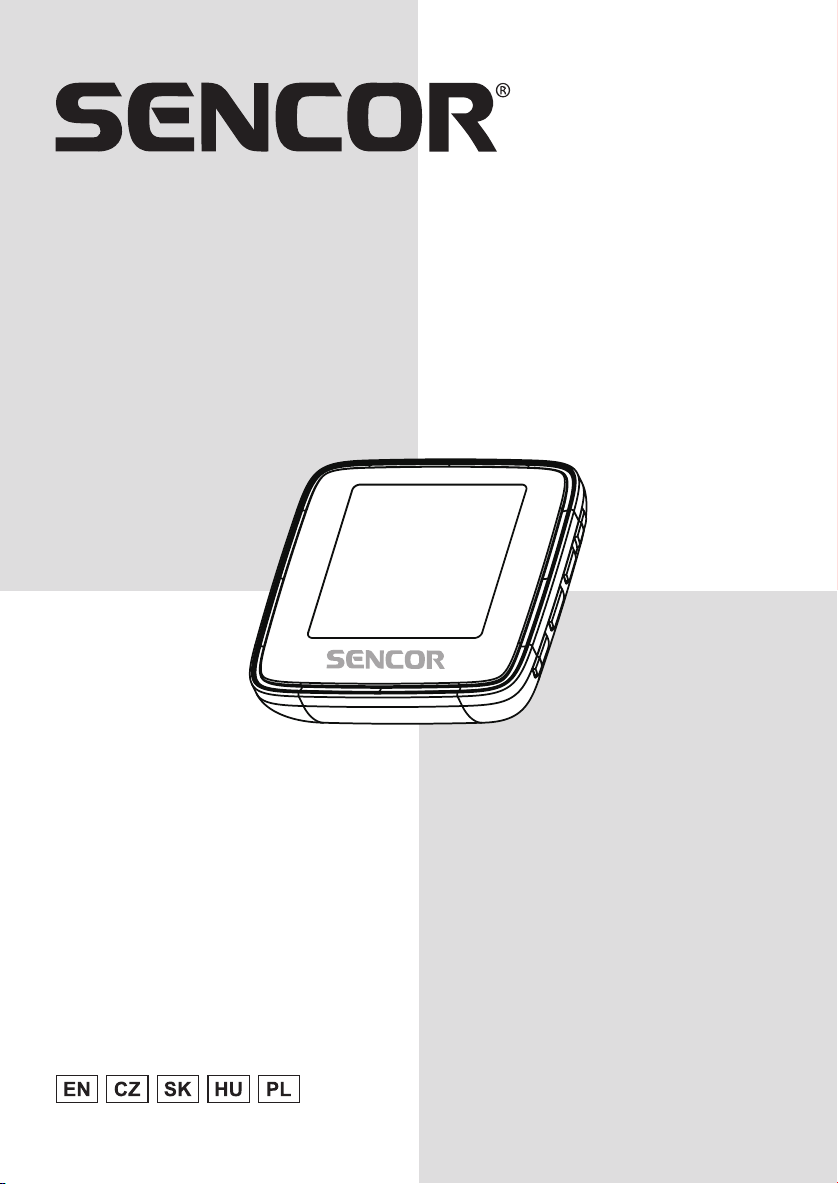
SFP 5970
USER’S MANUAL
NÁVOD K OBSLUZE
NÁVOD NA OBSLUHU
FELHASZNÁLÓI KÉZIKÖNYV
INSTRUKCJA OBSŁUGI
SQUARE MP4 Player
SQUARE MP4 PŘEHRÁVAČ
MP4 PREHRÁVAČ SQUARE Q5
SQUARE Q5 - MP4 LEJÁTSZÓ
ODTWARZACZ MP4 SQUARE Q5
Page 2

Page 3
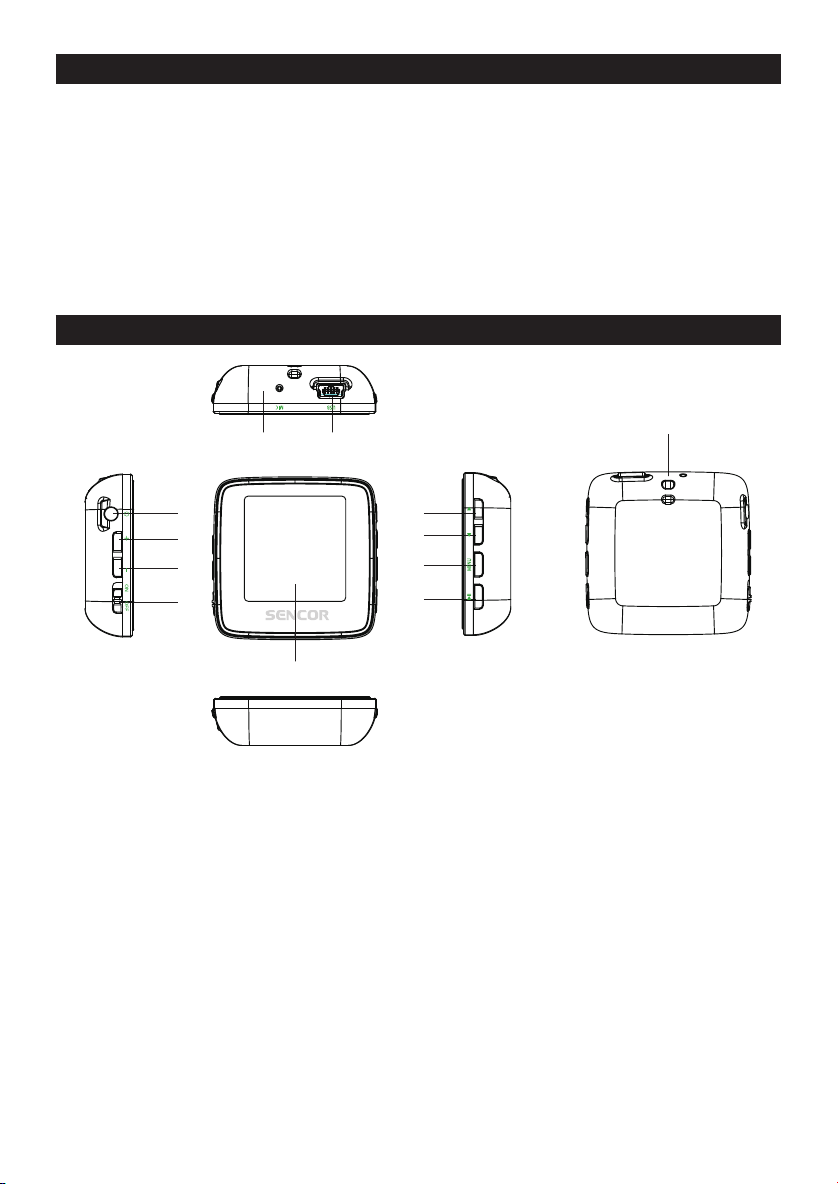
1. Key features
● 1.5 inch TFT screen
● Support MP3, WMA, FLAC, APE formats audio
● Support MPEG-4 (AVI) format video
● Support FM Radio
● Lyric display synchronously
● Multi EQ modes and repeat modes
● Support JPG format picture view
● Built-in microphone for long time recording
● Support txt E-book reading
● Multi-Languages OSD menu
2. Player Layout
1
2
3
4
1. earphone port
2. volume +
3. volume -
4. power on/off
5. microphone
6. usb port
7. last/fast backward
8. next/fast forward
9. menu
10. play/pause
11. neck strap
12. display
56
11
7
8
9
10
11
EN - 3
Page 4
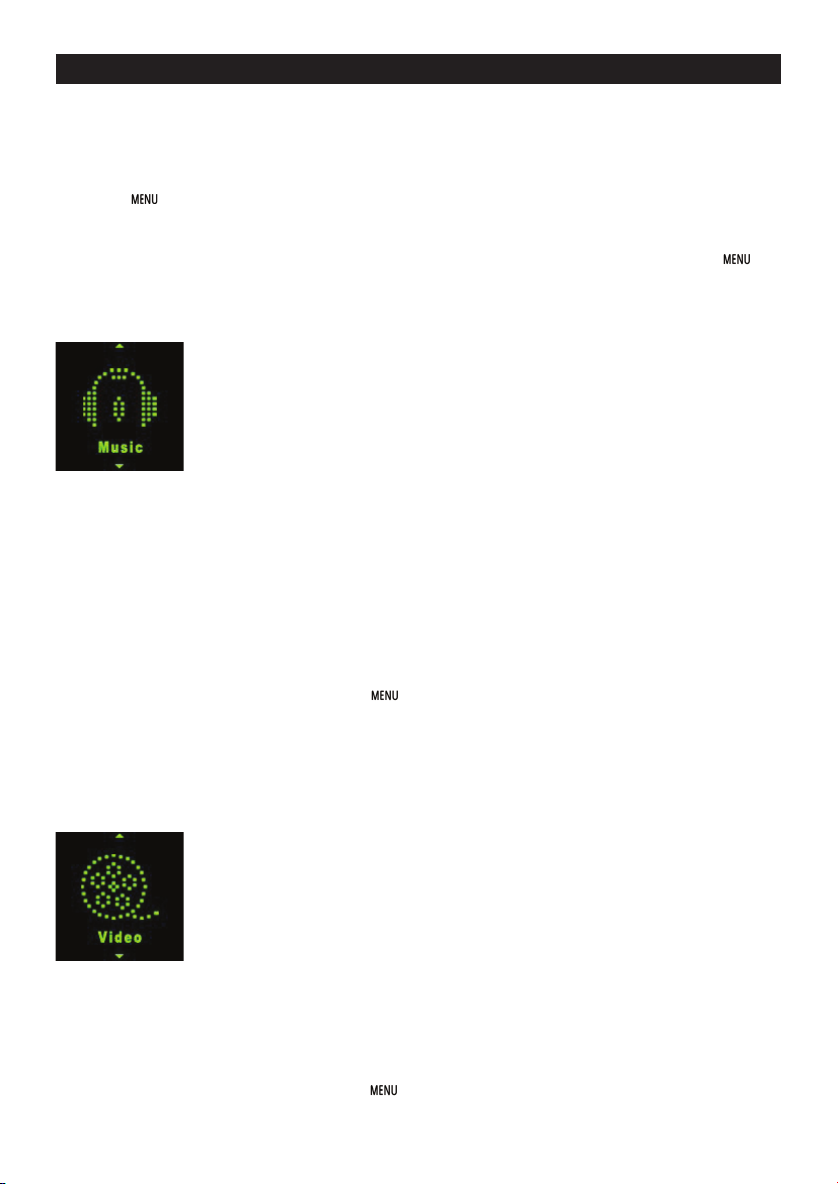
3. Operation instruction
● Power On/Off
In the status of power off, push power button to on, then long press to turn on the player
In the status of power on, long press to turn off, then push power button to off.
● Lock/Hold:
Press and at the same time to lock the player, press them again to unlock the player.
● Basic Operation
In main menu interface, press / or +/- to select option, press to enter. Long press to
get back to main menu interface.
3.1 Music
In Main interface, short press / or +/- to select Music menu, then short press to enter music
play interface.
Play/Pause: short press to play or pause the music playing.
Last/next: short press or to get to last music or next music.
Fast backword/Fast forward: long press or to fast backwards or forwards the music.
Volume: press + or - to adjust volume up or down.
A-B repeat: long press volume + button to set repeat start point A, long press again to set repeat
end point B. Then player will repeat the segment. The third time long press will cancel A-B repeat
and resume normal playback.
Lyric show: To show the lyric, the lyric fi le (eg. Abcde.lrc) should be in same name as music fi le (eg.
Abcde.mp3) and both fi les should be in the same folder.
Music fi le list: in playback interface, press button to get to folder/fi le list. Press / to select
music fi le, press button to play it.
Set EQ: please get to Settings > Music to set EQ. (reference to 3.8.1)
Set Play/Repeat mode: please get to Settings > Music to set Play mode. (reference to 3.8.1)
Remark: the player suppor t audio formats of .mp3, .wma, .wav, .fl ac, .ape.
3.2 Video
In Main interface, short press / or +/- to select Video menu, then short press to enter video
fi le list. Press / to select video fi le, press button to enter video playback interface.
Play/Pause: short press to play or pause the video playing.
Last/next: short press or to get last or next video.
Fast backword/Fast forward: long press or to fast backwards or forwards the video.
Volume: press + or - to adjust volume up or down.
Video fi le list: in playback interface, press
video fi le, press button to play it.
button to get to folder/fi le list. Press / to select
EN - 4
Page 5

Remark: the player support video formats of .avi. Resolution should be 128x128. Please use the
video conversion tool found in the memory of the player to convert videos into a format supported by
this player (see chapter 5).
3.3 FM Radio
In Main interface, short press / or +/- to select FM Radio menu, then short press to enter FM
radio interface.
Manual Scan: press to show options, press / to select Manual then press button. Short
press or to select frequency manually. Long press or player will auto scan and stop till it fi nd
channel.
Auto Scan: press to show options, press / to select Auto then press button. Then the
player will scan channels and set the found channels to Preset one by one. After auto scan, it’ll get to
the fi rst preset channel. Press or to get to preset channels one by one.
Save Channel: press to show options, short press / to select Memory then press
button. Then press / to select position to save. Press will pop a warning, select Yes and
press to confi rm saving channel, or select No and press to cancel saving channel.
Preset: press to show options, short press / to select Preset then press button. Press
/ to get to preset channel one by one.
Delete Channel: press to show options, short press / to select Delete then press
button. Then press / to select to be deleted channel. Press will pop up a warning, select Yes
and press to confi rm deleting channel, or select No and press to cancel deleting channel.
Volume: press + or - to adjust volume up or down.
Remark: Earphone should connect to player as an antenna. Otherwise the player can not receive
channels.
3.4 Photo
In Main interface, short press / or +/- to select Photo menu, then short press button to enter
picture list. Press / to select picture fi le, press button to view the picture.
Last/next: short press or to display last or next picture.
Auto Browse: short press an arrow symbol shows on corner of display, the play will display
pictures one by one automatically. (Auto Browse gap time setting reference to point 3.8.5)
Photo fi le list: in photo display interface, press button to get to folder/fi le list. Press / to
select photo fi le, press button to display it.
EN - 5
Page 6

3.5 Record
In Main interface, short press / or +/- to select Record menu, then short press button to enter
recording interface.
Record/Pause: short press to record or pause.
Stop: long press
turn off the player. File of recorded voice are saved in folder of VOICE.
to save fi le and get to main interface, or long press button to save fi le and
3.6 Text
In Main interface, short press / or +/- to select Te xt menu, then short press button to enter
E-book fi le list. Press / to select E-book fi le, press button to view the text.
Manual Browse: short press / or +/- to browse up or down page by page.
Auto Browse: short press to browse page by page automatically. (Auto Browse gap time setting
reference to point 3.8.3).
Tex t fi le list: in text browse interface, press button to get to folder/fi le list. Press / to select
text fi le, press button to browse it.
3.7 Navigation
In Main interface, short press / or +/- to select Navigation menu, then short press button to
list folders/fi les in memory.
Play/Open fi le: press / to select fi le/folder, press to play or open it. If the fi le is not supported
by this player, it can not play or open.
Delete fi le: in fi le list, press / to select fi le then press volume - button, there will be a warning,
select Yes to delete fi le, or select No to cancel deleting.
EN - 6
Page 7

3.8 Settings
In Main interface, short press / or +/- to select Settings menu, then short press button to
enter setting options. (In submenu, press
to get to upper menu.)
3.8.1 Music:
● Repeat mode
Once: play one music one time.
Repeat one: repeat current music again and again.
Folder once: play all music in current folder one time.
Folder repeat: repeat all music in current folder.
All once: play all the music in memory one time.
All repeat: repeat all the music in memory.
Intro: play the fi rst 10 seconds of each music.
● Play mode
Order: play music in order.
Shuffl e: play music in random.
● EQ Select
Normal, MS PlayFX, Rock, Pop, Classic, Bass, Jazz, User EQ
● MS PlayFX Set
3D HeadPhone, Pure Bass
● User EQ Set
Set EQ by user. Press / to select, press
get back.
+/- to adjust the frequency, press confi rm and
3.8.2 Record:
● Record Quality
Set high or normal record quality.
● Record Volume
Set record volume level.
3.8.3 Text:
● Auto play SW:
Turn on/off for text auto page.
● Auto play time:
Set gap time for text auto page
3.8.4 FM Radio:
● Stereo SW
Set FM stereo on or off.
● FM Region
Set FM receiving region. Four options: China, Europe, Japan, USA.
EN - 7
Page 8

3.8.5 Photo:
● Auto play SW:
Turn on/off for photo auto scroll.
● Auto play time:
Set gap time for photo auto scroll.
3.8.6 Display:
● Backlight Time
Set the time if no operation on play, the backlight will turn off.
● Lum/Brightness
Set the display brightness level.
● Backlight Mode
If set to Normal, the backlight will be semi dark; if set to Power Save, the backlight will be all dark
when backlight time is due.
3.8.7 Power Off Time:
Set auto power off time.
3.8.8 Language:
Set player menu language.
3.8.9 System:
● About
View the player information of fi rmware version, date and memory status.
● Upgrade
Upgrade fi rmware setting. (Reference to point 4)
● Default Set
Set the system to original.
3.8.10 Exit:
Exit settings.
EN - 8
Page 9

4. Firmware upgrade
Note: Within the scope of technical innovation, a CD is no longer included with the product and all
documentation can be found in the memory of the player. Prior to updating or upgrading, backup
all the data contained on the player to prevent its accidental deletion.
If the player doesn’t work or works sub normally, fi nd the fi rmware upgrade tool and fi rmware in gift
CD to upgrade the player. Processes as bellow:
Note before updating: a. Don’t upgrade fi rmware if playing properly. b. Backup fi les to other storage
before upgrade.
A. Find the software fi le RKnanoTool.exe from folder of Upgrade Tool in gift CD. Click it to show
below dialog box:
B. Set the player to Settings>System>Upgrade, click it show warning of Firmware upgrade; select
Yes and then connect the player to PC using USB cable. (In case if player can’t turn on, push
power button to off then hold button and connect player to PC using USB cable at the same
time, till PC fi nd the player storage.). If connect successful, the dialog box will show “UsbBoot
download successfully!” and show fl ash information, then do as below point c. If connection
failed, the dialog box will show “USB device not found!”, then connect again.
C. After connecting successfully, do as below
1. Select fi rmware. (fi rmware fi le is in gift
CD, named with extension .BIN).
2. Click Update.
3. Till it fi nish,
click Exit
D. Disconnect the player from PC, start the player again. The player will work properly.
EN - 9
Page 10

5. Video Convert
Note: Within the scope of technical innovation, a CD is no longer included with the product and all
documentation can be found in the memory of the player.
The player support video of AVI format in resolution of 128x128. Please use the software in gift CD
to convert the video. The AVIConverter supports multi kind of video formats (AVI, RM, RMVB, MPG,
MPG4, ASF, DAT, WMV, etc) convert to AVI format.
5.1 AVI Converter Tool Setup
Click software Nano_Video_convert.exe in gift CD; then follow the steps to setup the AVI Converter
tool to PC.
EN - 10
Page 11

5.2 Convert Video to AVI format
From PC>Program to run AVIConverter as below picture and steps for converting:
1. Select Resolution: 128x128 2. Select original input vido
3. Select saving Location
4. Input target fi le name
5. Select quality, ratio and
segment.
9. Click Add
8. Click save
After converting, copy the converted video fi le to the player, then enjoy it through player.
7. Click Convert
6. Click close
6. Accessories
Earphone 1 piece; USB cable 1 piece; user manual 1 piece.
EN - 11
Page 12

Specifi cations
Items
Dimensions 43×43×12mm (W*H*D)
TFT colored display 1.5inch TFT; 65K real color display, Diagram (128 x 128)
Language support Multiple languages (EN, CZ, SK, HU, PL)
Data transmission speed
Supportable fi le format
Supportable video format
Text For letters with diacritics use UNICODE
S/N 85dB
Frequency response 20Hz-- 20KHz
Max. output power 10mW + 10mW
Flash memory
Power supply 3.7V li-polymer battery
Usable time of battery
Working temperature 5°C to 40°C
Supporting operating system WIN2K/XP, Mac OS 10.4.6
Weight About 21g
Accessories User’s Manual, earphone, USB cable
S
FP 5970
High speed USB2.0
Read: 4Mbps, Write: 1Mbps
Music:
MP3: 8K bps – 320K bps
WMA: 32K bps – 320K bps
WAV; 64kbps / 256kbps
Picture: JPEG
.AVI (All formats should be converted to .AVI format by afforded
fi rmware)
8GB
Video play: 6 hours
MP3 play: 16 hours (power save mode)
EN - 12
Page 13

INSTRUCTIONS AND INFORMATION REGARDING THE DISPOSAL OF USED
PACKAGING MATERIALS
Dispose of packaging material at a public waste disposal site.
DISPOSAL OF USED ELECTRICAL AND ELECTRONIC APPLIANCES
The meaning of the symbol on the product, its accessory or packaging indicates that
this product shall not be treated as household waste. Please, dispose of this product
at your applicable collection point for the recycling of electrical & electronic equipment
waste. Alternatively in some states of the European Union or other European states you
may return your products to your local retailer when buying an equivalent new product.
The correct disposal of this product will help save valuable natural resources and help
in preventing the potential negative impact on the environment and human health,
which could be caused as a result of improper liquidation of waste. Please ask your
local authorities or the nearest waste collection centre for further details. The improper
disposal of this type of waste may fall subject to national regulations for fi nes.
For business entities in the European Union
If you wish to dispose of an electrical or electronic device, request the necessary
information from your seller or supplier.
Disposal in other countries outside the European Union
If you wish to dispose of this product, request the necessary information about the correct
disposal method from local government departments or from your seller.
This product meets all the basic EU regulation requirements that relate to it.
Changes to the text, design and technical specifi cations may occur without prior notice and we
reserve the right to make these changes.
© Copyright 2016, FAST CR, a. s.
Revision 02/2016
EN - 13
