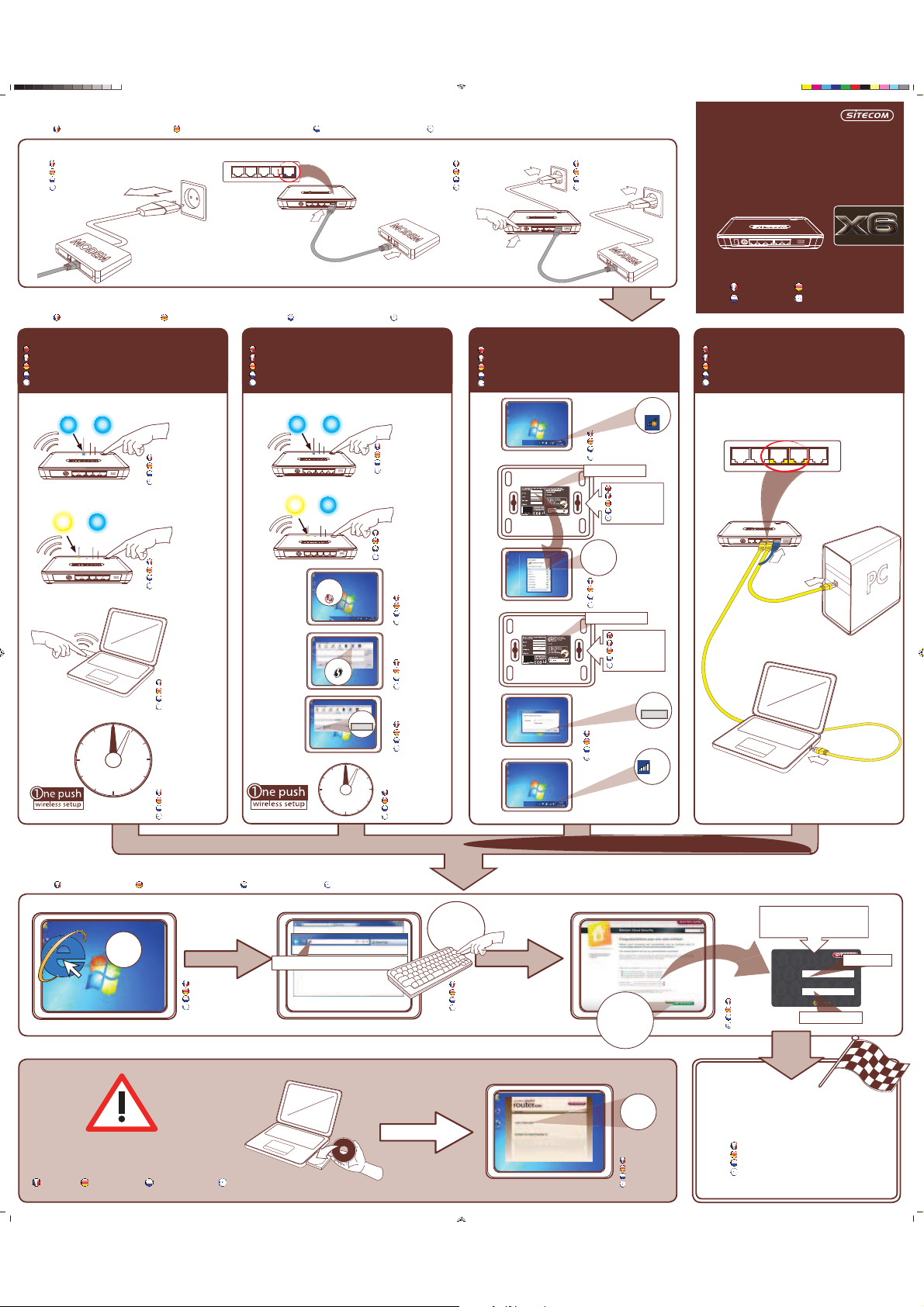
WLR-6000
Power ON
Activez
Anschalten
Inschakelen
Ενεργοποίηση
Activez
Anschalten
Inschakelen
Ενεργοποίηση
A B C
Power OFF
Désactivez
Ausschalten
Uitschakelen
Απενεργοποίηση
1
Connect the router to your modem UK/FR/DE/NL/GR
2
Make a connection to your PC
Installation guide
Guide d’installation Installationshandbuch
Handleiding Οδηγός Εγκατάστασης
router
wireless
gigabit
450N
Troubleshooting
Dépannage Fehlerbehebung Problemen oplossen Αντιμετώπιση προβλημάτων
Cliquez sur
Klick
Klik
Κλικ
Finish
enjoy sur ng!
Fini Bon surf!
Fertig Viel Spaß beim Surfen!
Klaar Veel internet plezier!
Τέλος Απολαύστε σερφάρισμα!
www.sitecom.com
Option 4:
LAN
Create a wired network
Créez un réseau laire
Erstellen Sie ein Kabelnetzwerk
Creëer een bedraad netwerk
Δημιουργία ενσύρματου δικτύου
Option 2:
Cliquez sur
Klick
Klik
Κλικ
Double-cliquez sur
Doppelklick
Dubbelklikken
Διπλό κλικ
Cliquez sur
Klick
Klik
Κλικ
Wait 2 min.
Attendez 2 min.
2 min. warten
Wacht 2 min.
Περιμένετε 2 λεπτά
Create a wireless network with OPS security (Software)
Créer un réseau sans l à l’OPS de sécurité (Software)
Erstellen Sie ein drahtloses Netzwerk mit OPS Sicherheit (Software)
Creëer een draadloos netwerk met OPS beveiliging (Software)
Δημιουργία ασύρματου δικτύου με ασφάλεια OPS (Software)
A
B
C
Option 1:
2 Sek. gedrückt halten
Push 2 sec.
Appuyez pendant 2 sec.
Druk 2 sec.
Πιέστε 2 δευτ.
Create a wireless network with OPS security (Hardware)
Créez un réseau sans l à l’OPS de sécurité (Hardware)
Erstellen Sie ein drahtloses Netzwerk mit OPS Sicherheit (Hardware)
Creëer een draadloos netwerk met OPS beveiliging (Hardware)
Δημιουργία ασύρματου δικτύου με ασφάλεια OPS (Hardware)
Wait 2 min.
Attendez 2 sec.
2 Min. warten
Wacht 2 min.
Περιμένετε 2 λεπτά
For 2.4 GHz push 0-5 sec.
For
5 GHz push 5-10 sec.
+
Blink OPS
+
Blink OPS
Appuyez pendant 0-5 sec.
0-5 Sek. gedrückt halten
Druk 0-5 sec.
Πιέστε 0-5 δευτ.
Appuyez pendant 5-10 sec.
5-10 Sek. gedrückt halten
Druk 5-10 sec.
Πιέστε 5-10 δευτ.
A
B
C
D
E
For 2.4 GHz push 0-5 sec.
For
5 GHz push 5-10 sec.
+
Blink OPS
+
Blink OPS
Appuyez pendant 0-5 sec.
0-5 Sek. gedrückt halten
Druk 0-5 sec.
Πιέστε 0-5 δευτ.
Appuyez pendant 5-10 sec.
5-10 Sek. gedrückt halten
Druk 5-10 sec.
Πιέστε 5-10 δευτ.
Établir une connexion à votre PC Stellen Sie eine Verbindung zum PC her
Maak een verbinding met je PC
Δημιουργία σύνδεσης με το PC σας
Connectez le routeur à votre modem Verbinden Sie den Router mit Ihrem Modem
Verbind de router met het modem
Συνδέστε το δρομολογητή στο μόντεμ σας
3
Check your connection
http://www.sitecomcloudsecurity.com
press
Enter
Appuyez sur ENTER
Drücken Sie die Eingabetaste
Druk op ENTER
Πατήστε Enter
Facultative
Optional
Optioneel
Προαιρετικό
click
click
click
(optional)
Véri ez votre connexion Überprüfen Sie Ihre Verbindung
Controleer je verbinding
Ελέγξτε τη σύνδεση
© powered by Hitman Pro
Use these codes to activate
your free 6 months subscription:
Key Code:
This key code is only valid for 6 months after purchase
Security Code:
powered by Hitman Pro technology
Sitecom Cloud Security
information card
owered by opored
red
‘key code’
‘security code’
click
click
WPS
click
click
WPS
Double-cliquez sur
Doppelklick
Dubbelklikken
Διπλό κλικ
Double-cliquez sur
Doppelklick
Dubbelklikken
Διπλό κλικ
B
D
A
click
click
Double-cliquez sur
Doppelklick
Dubbelklikken
Διπλό κλικ
Cliquez sur
Klick
Klik
Κλικ
C
click
click
click
OK
= ok
Option 3:
Create a wireless network
Créez un réseau sans l
Erstellen Sie ein drahtloses Netzwerk
Creëer een draadloos netwerk
Δημιουργία ασύρματου δικτύου
Bottom of the router
Arrière du routeurr
Rückseite Router
Onderzijde router
Πίσω όψη δρομολογητή
‘network name’
Bottom of the router
Arrière du routeurr
Rückseite Router
Onderzijde router
Πίσω όψη δρομολογητή
Power ON
‘WPA2 code’
click
Line
Power
5
GHz
WPS
Power
2.4
GHz
WPS
Power
2.4
GHz
WPS
Power
5
GHz
WPS
-
-
-
R-6000-V1001-Q1
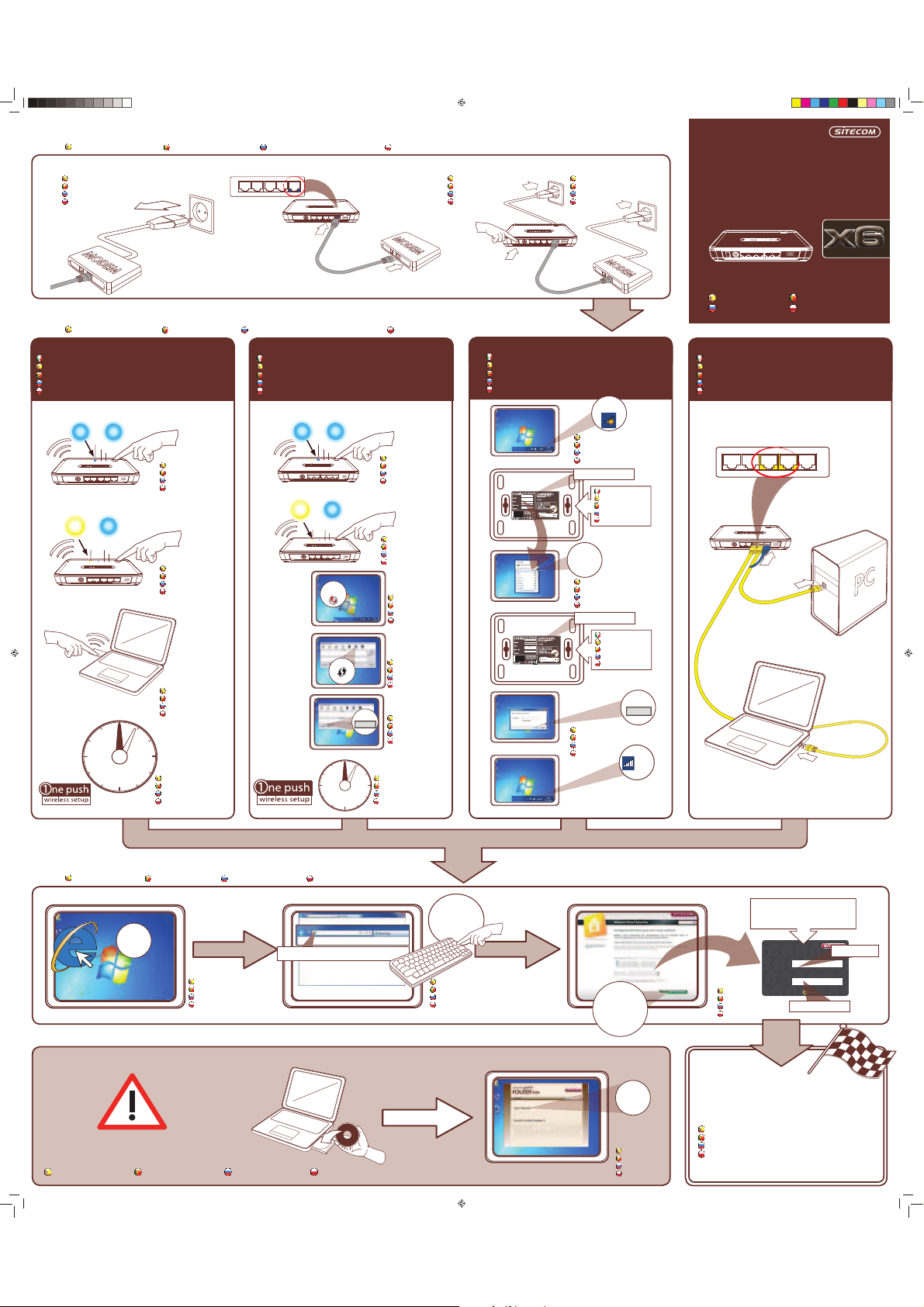
A B C
Line
WLR-6000
scollegare collegare collegare
apagar
alimentação OFF
выключить
encender
alimentação ON
включить
encender
alimentação ON
включить
1
Collegare il router al modem IT/ES/PO/RU/PL
2
Creare una connessione con il PC
Risoluzione dei problemi
Wyłącz zasilanie Włącz zasilanie Włącz zasilanie
LAN
Creare una rete cablata
Crear una red cableada
Crie uma rede ligada por cabo
Создание проводных сетей
Utwórz sieć przewodową
Opzione 4:
Guida all’installazione
Guía de instalación
Guia de instalação
Руководство по установке Instrukcja instalacji
router
wireless
gigabit
450N
Listo Disfrute navegando!
Concluir Divirta-se a surfar!
конец Наслаждайтесь интернетом!
Koniec Miłego surfowania w sieci!
Fine
Buona navigazione!
www.sitecom.com
Opzione 2 :
Creare una rete wireless con sicurezza OPS (Software)
Crear una red inalámbrica con seguridad OPS (Software)
Crie uma rede sem os com protecção OPS (Software)
Создать беспроводную сеть с ОПС безопасности (Software)
Utwórz sieć bezprzewodową z zabezpieczeniem OPS (Software)
Opzione 1:
Creare una rete wireless con sicurezza OPS (Hardware)
Crear una red inalámbrica con seguridad OPS (Hardware)
Crie ume rede sem os com protecção OPS (Hardware)
Создать беспроводную сеть с ОПС безопасности (Hardware)
Presione 0-5 seg.
Prima 0-5 s.
Нажмите 0-5 секунды
Naciśnij przez 0-5 sek.
Premere 2 sec.
Presione 2 seg.
Prima 2 s
Нажмите 2 секунды
Naciśnij przez 2 sek.
Utwórz sieć bezprzewodową z zabezpieczeniem OPS (Hardware)
A
B
C
Per spingere 2.4 GHz 0-5 sec.
Power
5
GHz
WPS
Per spingere 5 GHz 5-10 sec.
Power
2.4
GHz
WPS
+
Blink OPS
+
Blink OPS
Presione 5-10 seg.
Prima 5-10 s.
Нажмите 5-10 секунды
Naciśnij przez 5-10 sek.
A
B
C
D
E
Power
2.4
GHz
WPS
Power
5
GHz
WPS
Per spingere 5 GHz 5-10 sec.
+
Blink OPS
+
Blink OPS
Presione 5-10 seg.
Prima 5-10 s.
Нажмите 5-10 секунды
Naciśnij przez 5-10 sek.
Per spingere 2.4 GHz 0-5 sec.
Presione 0-5 seg.
Prima 0-5 s.
Нажмите 0-5 секунды
Naciśnij przez 0-5 sek.
Conecte el router a su módem
Ligue o router ao seu modem Подключите маршрутизатор к модему Podłącz router do modemu
Crear una conexión con su PC
Faça uma ligação ao PC Установите соединение с компьютером здесь Podłącz do komputera
http://www.sitecomcloudsecurity.com
premere
Enter
clicca
clicca
clicca
(facoltativo)
3
Controlla la tua connessione
Opcional
Opcional
Опция
Opcja
Compruebe su conexión
Veri que a sua ligação Проверьте подключение Sprawdź połączenie
© powered by Hitman Pro
Use these codes to activate
your free 6 months subscription:
Key Code:
This key code is only valid for 6 months after purchase
Security Code:
powered by Hitman Pro technology
Sitecom Cloud Security
information card
opore
red
‘key code’
‘security code’
clicca
clicca
WPS
clicca
clicca
WPS
Attendere 2 min.
Espere 2 min
Aguarde 2 min.
Подождать 2 мин
Odczekaj 2 min
Clic
Clique
Нажмите
Kliknij
Doble clic
Duplo clique
Дважды щелкните
Kliknij dwukrotnie
Clic
Clique
Нажмите
Kliknij
Attendere 2 min.
Espere 2 min
Aguarde 2 min.
Подождать 2 мин
Odczekaj 2 min
Opzione 3:
Creare una rete wireless
Crear una red inalámbrica
Crie uma rede sem os
Создать беспроводную сеть
Utwórz sieć bezprzewodową
Doble clic
Duplo clique
Дважды щелкните
Kliknij dwukrotnie
Doble clic
Duplo clique
дважды щелкните
Kliknij dwukrotnie
B
D
A
= ok
C
Clic
Clique
Нажмите
Kliknij
= ok
clicca
OK
clicca
clicca
Retro del router
Parte trasera del router
Parte posterior do router
Маршрутизатор, вид сзади
Tylna część routera
‘network name’
Retro del router
Parte trasera del router
Parte posterior do router
Маршрутизатор, вид сзади
Tylna część routera
‘WPA2 code’
Doble clic
Duplo clique
Дважды щелкните
Kliknij dwukrotnie
Presione ENTER
Prima enter
Нажмите ENTER
Naciśnij Enter
Resolución de problemas Resolução de problemas Устранение неполадок Rozwiązywanie problemów
Clic
Clique
Нажмите
Kliknij
clicca
clicca
clicca
WLR-6000_QIG_070912011.indd 2 14-09-11 11:19

Europe – EU Declaration of Conformity
This device complies with the essential requirements of the R&TTE Directive 1999/5/EC.
The following test methods have been applied in order to prove presumption of
conformity with the essential requirements of the R&TTE Directive 1999/5/EC:
- EN60950-1:2006+A11:2009+A1:2010
Safety of Information Technology Equipment
- EN50385: 2002
- Generic standard to demonstrate the compliance of electronic and electrical
apparatus with the basic restrictions related to human exposure to electromagnetic
fields (0 Hz - 300 GHz)
- EN 300 328 V1.7.1: 2006
- Electromagnetic compatibility and Radio spectrum Matters (ERM); Wideband
Transmission systems; Data transmission equipment operating in the 2,4 GHz ISM
band and using spread spectrum modulation techniques; Harmonized EN covering
essential requirements under article 3.2 of the R&TTE Directive
EN 301 893 V1.5.1: 2008
Broadband Radio Access Networks (BRAN); 5 GHz high performance RLAN;
Harmonized EN covering essential requirements of article 3.2 of the R&TTE Directive
EN 301 489-1 V1.8.1: 2008
Electromagnetic compatibility and Radio Spectrum Matters (ERM); ElectroMagnetic
Compatibility (EMC) standard for radio equipment and services; Part 1: Common
technical requirements
- EN 301 489-17 V2.1.1: 2009
- Electromagnetic compatibility and Radio spectrum Matters (ERM); ElectroMagnetic
Compatibility (EMC) standard for radio equipment and services; Part 17: Specific
conditions for 2,4 GHz wideband transmission systems and 5 GHz high performance
RLAN equipment
This device is a 5GHz wideband transmission system (transceiver), intended for use in
all EU member states and EFTA countries, except in France and Italy where restrictive
use applies.
In Italy the end-user should apply for a license at the national spectrum authorities in
order to obtain authorization to use the device for setting up outdoor radio links and/or
for supplying public access to telecommunications and/or network services.
This device may not be used for setting up outdoor radio links in France and in some
areas the RF output power may be limited to 10 mW EIRP in the frequency range of
2454 – 2483.5 MHz. For detailed information the end-user should contact the national
spectrum authority in France.
0560

Česky
[Czech]
Dansk
[Danish]
Deutsch
[German]
Eesti
[Estonian]
English
Español
[Spanish]
Ελληνική
[Greek]
Français
[French]
Italiano
[Italian]
Latviski
[Latvian]
Lietuvių
[Lithuanian]
Nederlands
[Dutch]
Malti
[Maltese]
Magyar
[Hungarian]
Polski
[Polish]
Português
[Portuguese]
Slovensko
[Slovenian]
Slovensky
[Slovak]
Suomi
[Finnish]
Svenska
[Swedish]
[Jméno výrobce] tímto prohlašuje, že tento [typ zařízení] je ve shodě se základními požadavky a
dalšími příslušnými ustanoveními směrnice 1999/5/ES.
Undertegnede [fabrikantens navn] erklærer herved, at følgende udstyr [udstyrets
typebetegnelse] overholder de væsentlige krav og øvrige relevante krav i direktiv 1999/5/EF.
Hiermit erklärt [Name des Herstellers], dass sich das Gerät [Gerätetyp] in Übereinstimmung mit
den grundlegenden Anforderungen und den übrigen einschlägigen Bestimmungen der Richtlinie
1999/5/EG befindet.
Käesolevaga kinnitab [tootja nimi = name of manufacturer] seadme [seadme tüüp = type of
equipment] vastavust direktiivi 1999/5/EÜ põhinõuetele ja nimetatud direktiivist tulenevatele
teistele asjakohastele sätetele.
Hereby, [name of manufacturer], declares that this [type of equipment] is in compliance with the
essential requirements and other relevant provisions of Directive 1999/5/EC.
Por medio de la presente [nombre del fabricante] declara que el [clase de equipo] cumple con
los requisitos esenciales y cualesquiera otras disposiciones aplicables o exigibles de la
Directiva 1999/5/CE.
ΜΕ ΤΗΝ ΠΑΡΟΥΣΑ [name of manufacturer] ∆ΗΛΩΝΕΙ ΟΤΙ [type of equipment]
ΣΥΜΜΟΡΦΩΝΕΤΑΙ ΠΡΟΣ ΤΙΣ ΟΥΣΙΩ∆ΕΙΣ ΑΠΑΙΤΗΣΕΙΣ ΚΑΙ ΤΙΣ ΛΟΙΠΕΣ ΣΧΕΤΙΚΕΣ
∆ΙΑΤΑΞΕΙΣ ΤΗΣ Ο∆ΗΓΙΑΣ 1999/5/ΕΚ.
Par la présente [nom du fabricant] déclare que l'appareil [type d'appareil] est conforme aux
exigences essentielles et aux autres dispositions pertinentes de la directive 1999/5/CE.
Con la presente [nome del costruttore] dichiara che questo [tipo di apparecchio] è conforme ai
requisiti essenziali ed alle altre disposizioni pertinenti stabilite dalla direttiva 1999/5/CE.
Ar šo [name of manufacturer / izgatavotāja nosaukums] deklarē, ka [type of equipment /
iekārtas tips] atbilst Direktīvas 1999/5/EK būtiskajām prasībām un citiem ar to saistītajiem
noteikumiem.
Šiuo [manufacturer name] deklaruoja, kad šis [equipment type] atitinka esminius reikalavimus ir
kitas 1999/5/EB Direktyvos nuostatas.
Hierbij verklaart [naam van de fabrikant] dat het toestel [type van toestel] in overeenstemming is
met de essentiële eisen en de andere relevante bepalingen van richtlijn 1999/5/EG.
Hawnhekk, [isem tal-manifattur], jiddikjara li dan [il-mudel tal-prodott] jikkonforma mal-ħtiġijiet
essenzjali u ma provvedimenti oħrajn relevanti li hemm fid-Dirrettiva 1999/5/EC.
Alulírott, [gyártó neve] nyilatkozom, hogy a [... típus] megfelel a vonatkozó alapvetõ
követelményeknek és az 1999/5/EC irányelv egyéb elõírásainak.
Niniejszym [nazwa producenta] oświadcza, że [nazwa wyrobu] jest zgodny z zasadniczymi
wymogami oraz pozostałymi stosownymi postanowieniami Dyrektywy 1999/5/EC.
[Nome do fabricante] declara que este [tipo de equipamento] está conforme com os requisitos
essenciais e outras disposições da Directiva 1999/5/CE.
[Ime proizvajalca] izjavlja, da je ta [tip opreme] v skladu z bistvenimi zahtevami in ostalimi
relevantnimi določili direktive 1999/5/ES.
[Meno výrobcu] týmto vyhlasuje, že [typ zariadenia] spĺňa základné požiadavky a všetky
príslušné ustanovenia Smernice 1999/5/ES.
[Valmistaja = manufacturer] vakuuttaa täten että [type of equipment = laitteen tyyppimerkintä]
tyyppinen laite on direktiivin 1999/5/EY oleellisten vaatimusten ja sitä koskevien direktiivin
muiden ehtojen mukainen.
Härmed intygar [företag] att denna [utrustningstyp] står I överensstämmelse med de väsentliga
egenskapskrav och övriga relevanta bestämmelser som framgår av direktiv 1999/5/EG.

Federal Communication Commission Interference Statement
This equipment has been tested and found to comply with the limits for a Class B
digital device, pursuant to Part 15 of the FCC Rules. These limits are designed to
provide reasonable protection against harmful interference in a residential
installation. This equipment generates, uses and can radiate radio frequency
energy and, if not installed and used in accordance with the instructions, may
cause harmful interference to radio communications. However, there is no
guarantee that interference will not occur in a particular installation. If this
equipment does cause harmful interference to radio or television reception, which
can be determined by turning the equipment off and on, the user is encouraged
to try to correct the interference by one of the following measures:
- Reorient or relocate the receiving antenna.
- Increase the separation between the equipment and receiver.
- Connect the equipment into an outlet on a circuit different from that
to which the receiver is connected.
- Consult the dealer or an experienced radio/TV technician for help.
FCC Caution: Any changes or modifications not expressly approved by the party
responsible for compliance could void the user's authority to operate this
equipment.
For operation within 5.15 ~ 5.25GHz frequency range, it is restricted to indoor
environment.
This device complies with Part 15 of the FCC Rules. Operation is subject to the
following two conditions: (1) This device may not cause harmful interference, and
(2) this device must accept any interference received, including interference that
may cause undesired operation.
IMPORTANT NOTE:
Radiation Exposure Statement:
This equipment complies with FCC radiation exposure limits set forth for an
uncontrolled environment. This equipment should be installed and operated with
minimum distance 20cm between the radiator & your body.
This transmitter must not be co-located or operating in conjunction with any other
antenna or transmitter.
