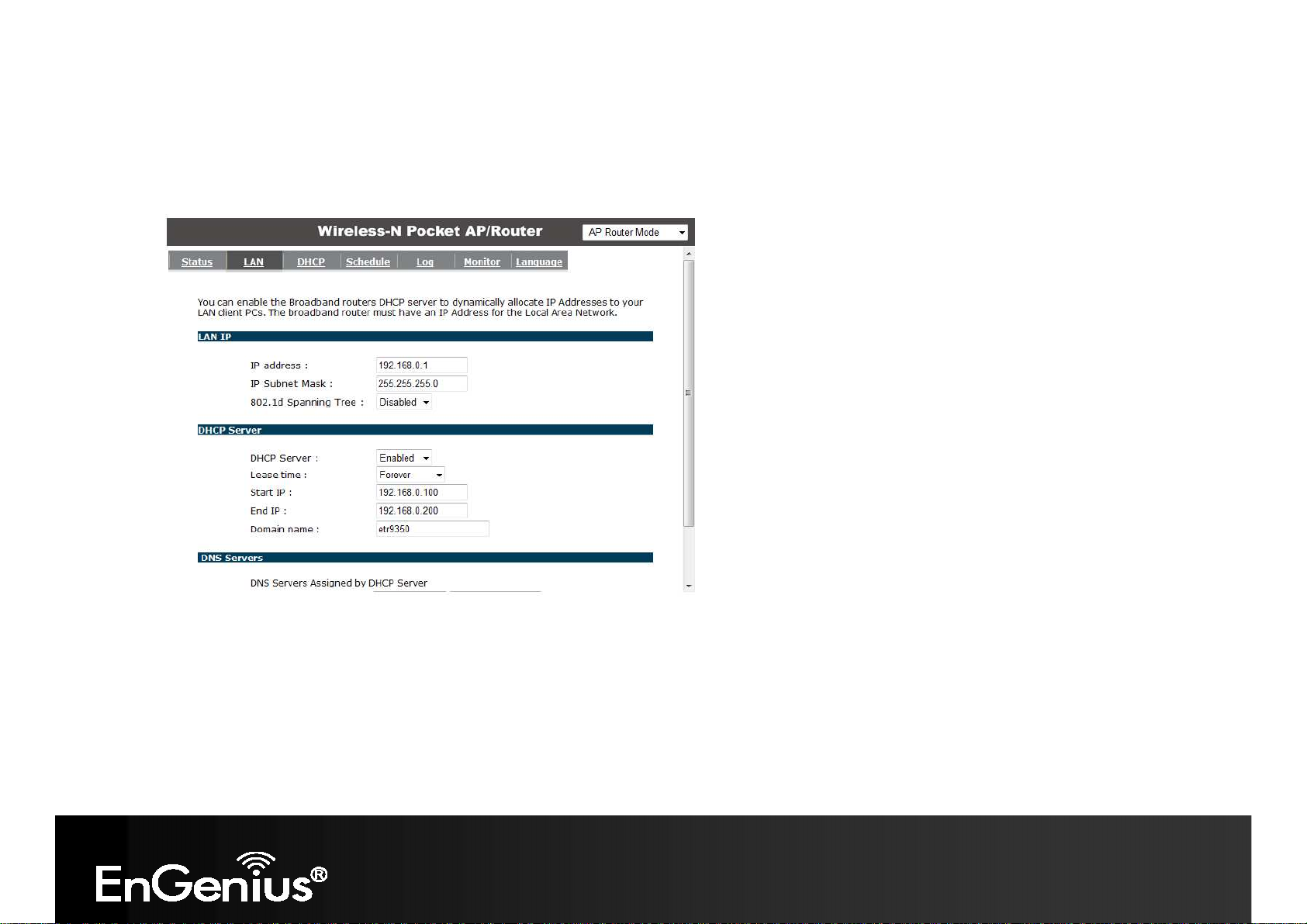
40
LAN
This page allows you to modify the device’s LAN settings.
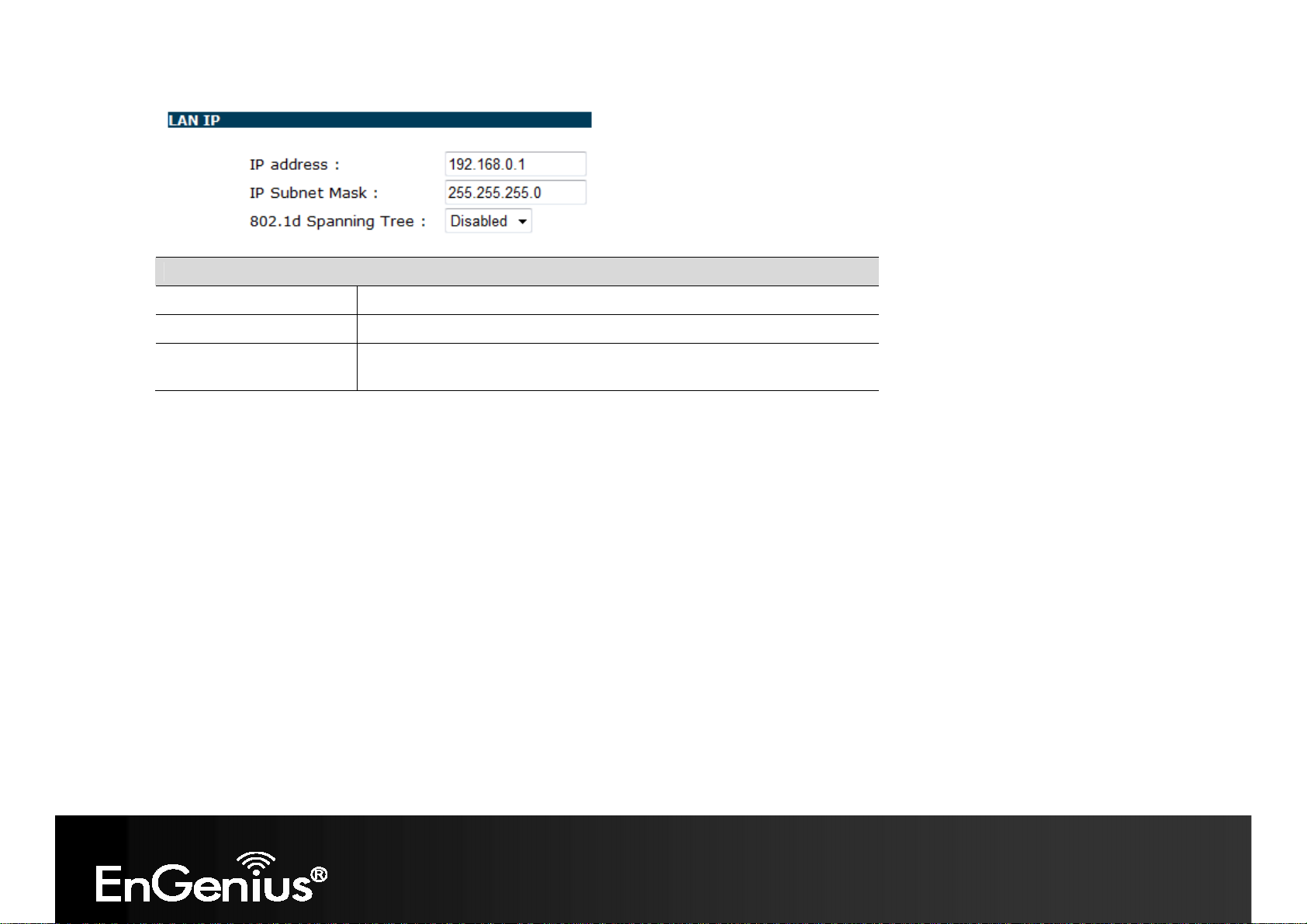
41
LAN IP
IP address:
IP Subnet Mask:
802.1d Spanning Tree:
The LAN IP Address of this device.
The LAN Subnet Mask of this device.
When Enabled, the Spanning Tree protocol will prevent network loops in
your LAN network.
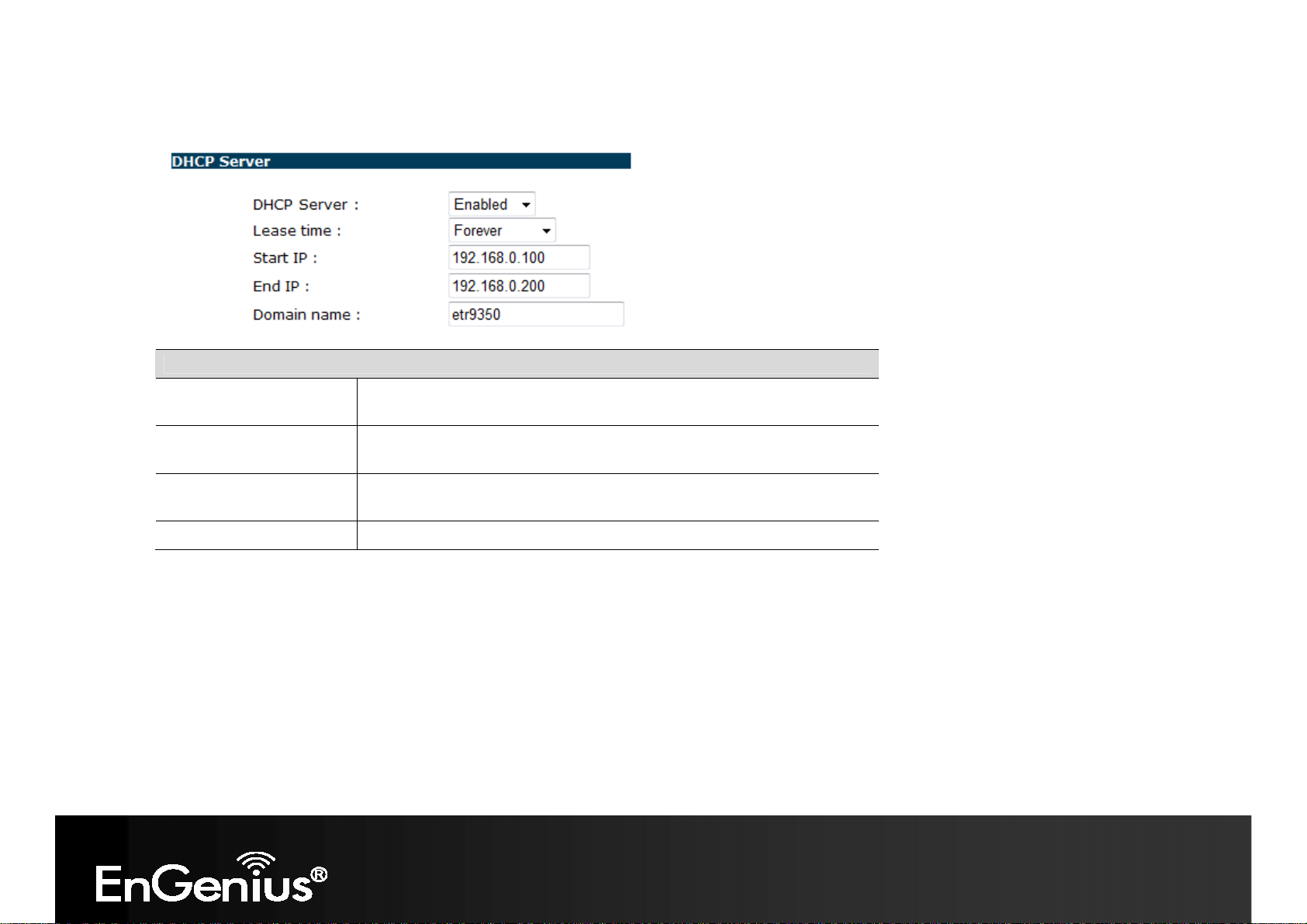
42
DHCP Server
DHCP Server:
Lease Time:
Start / End IP:
Domain name:
The DHCP Server automatically allocates IP addresses to your LAN
devices.
The duration of the DHCP server allocates each IP address to a LAN
device.
The range of IP addresses of the DHCP server will allocate to LAN
devices.
The domain name for this LAN network.
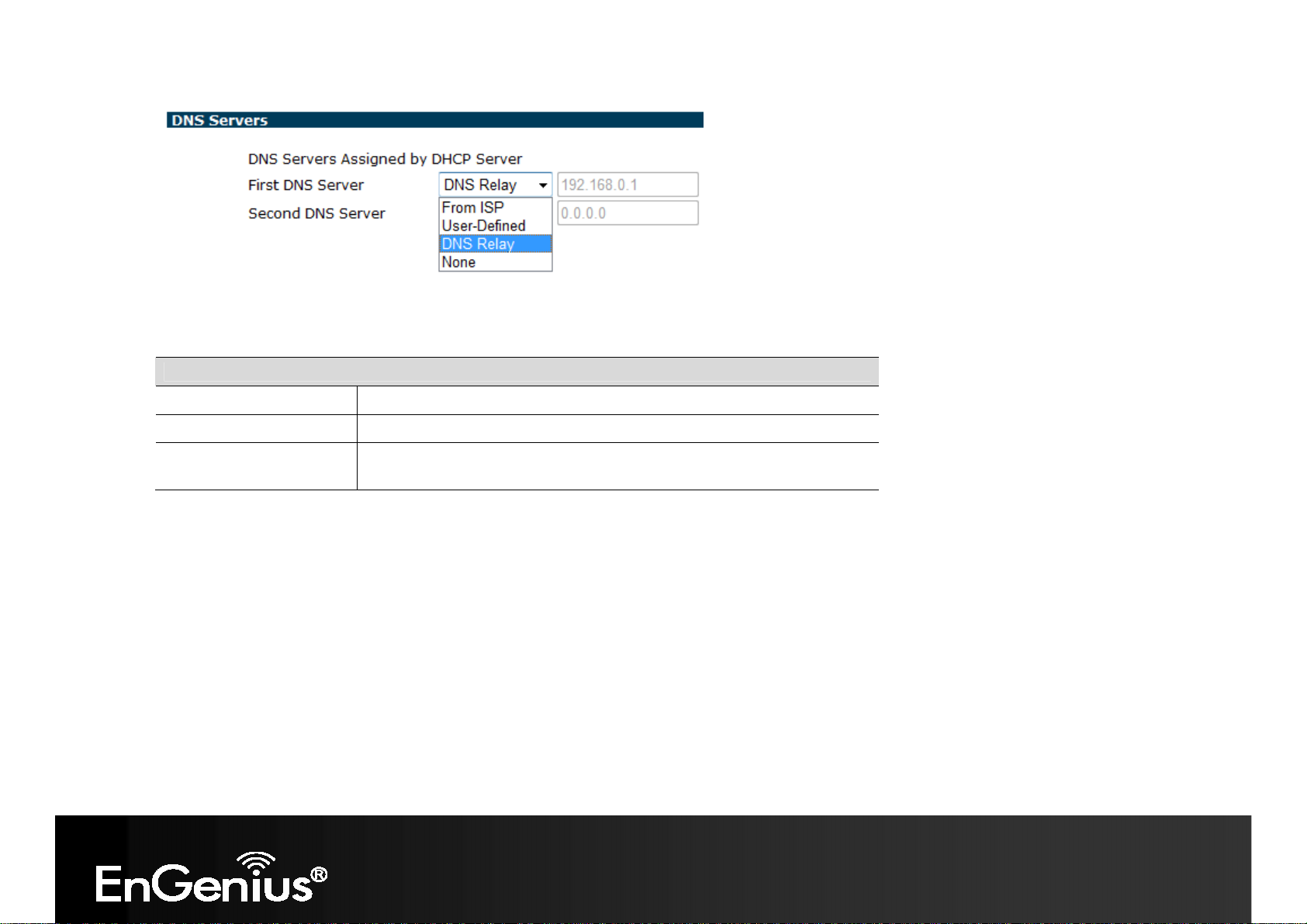
43
Two DNS servers can be assigned for use by your LAN devices.
There are three modes available.
DNS Servers
From ISP:
User-Defined:
DNS Relay:
The DNS server IP address is assigned from your ISP.
The DNS server IP address is assigned manually.
LAN clients are assigned the device’s IP address as the DNS server.
DNS requests are relayed to the ISP’s DNS server.
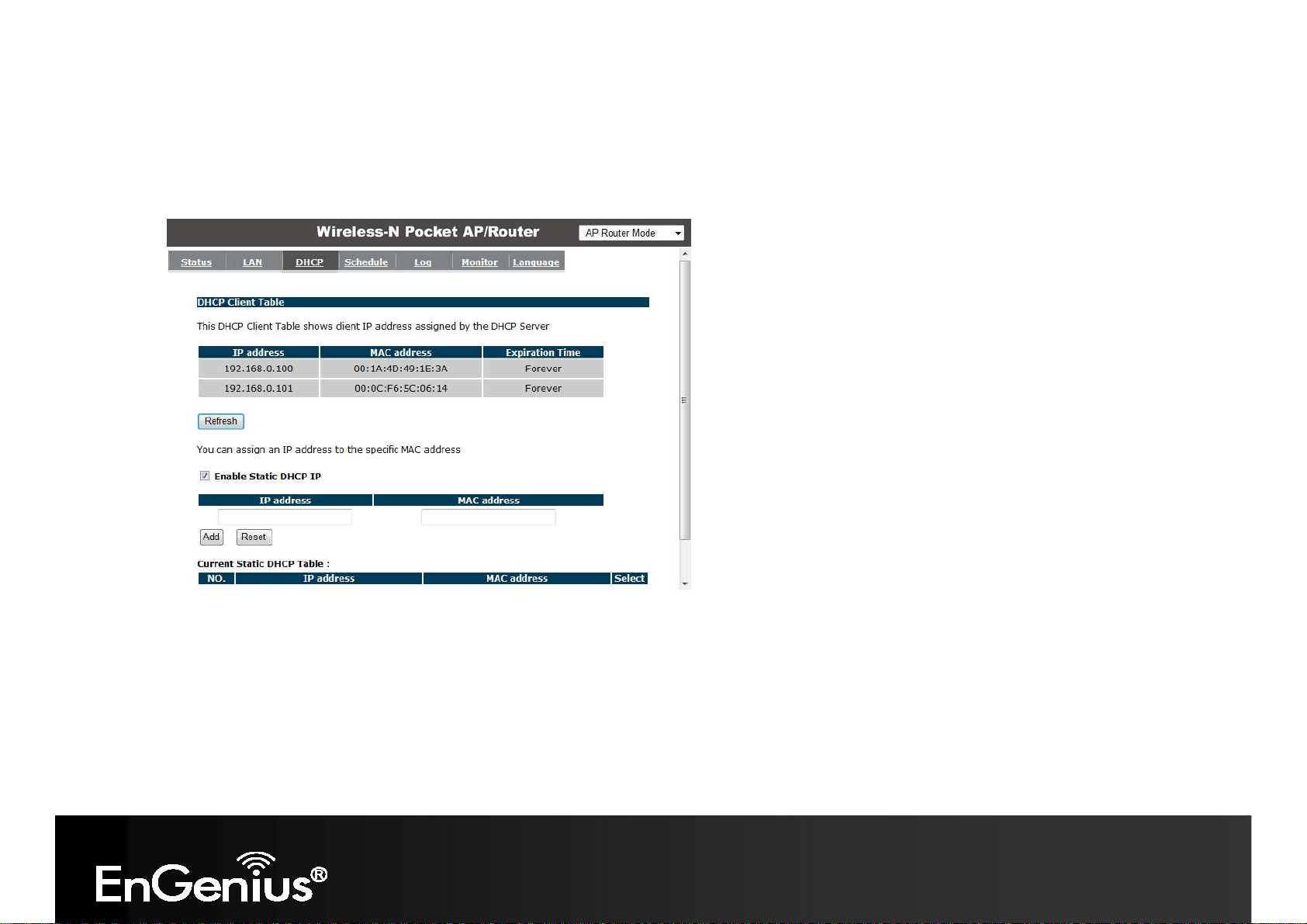
44
DHCP
This page shows the status of the DHCP server and also allows you to control how the IP addresses are allocated.
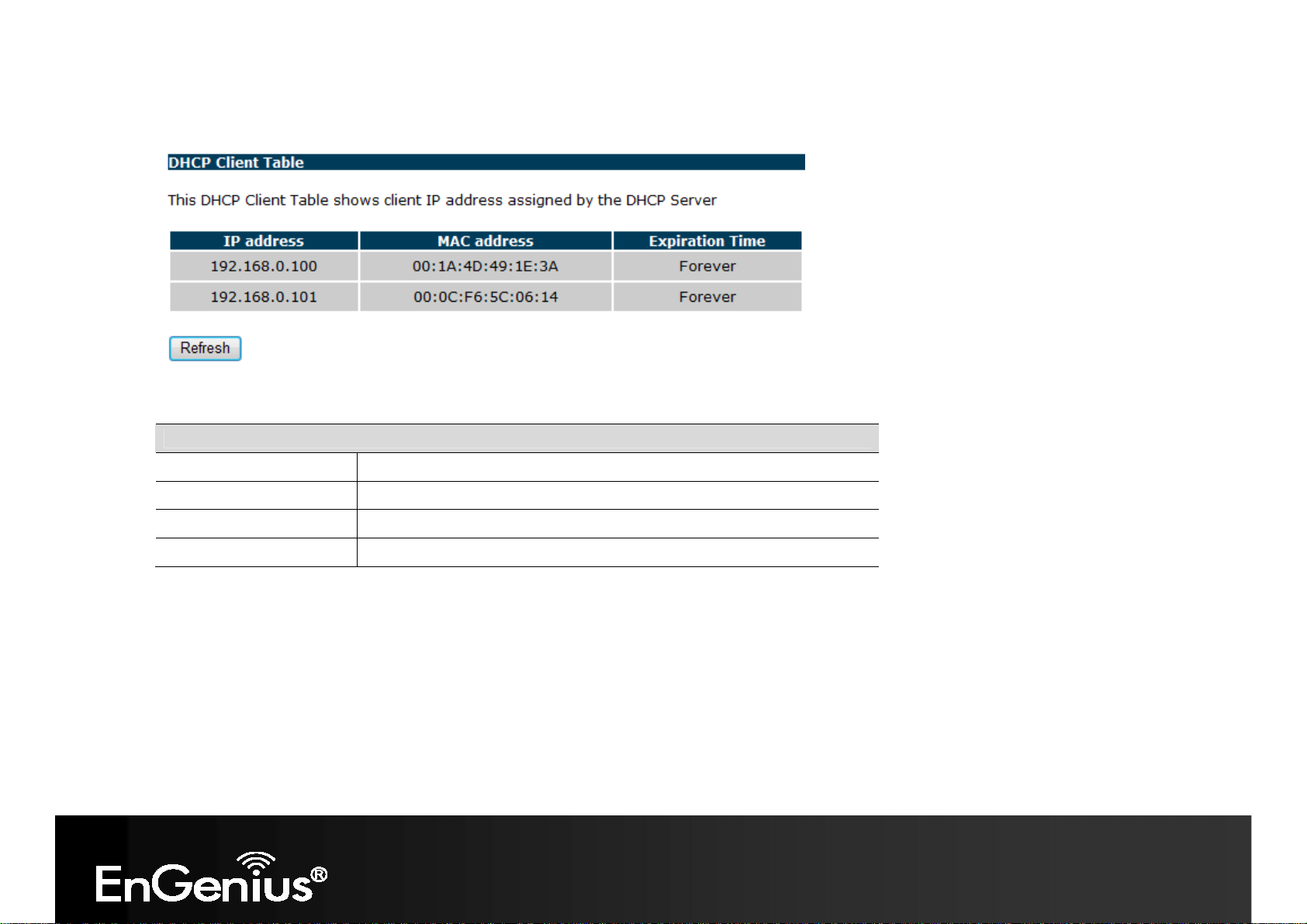
45
The DHCP Client Table shows the LAN clients that have been allocated an IP address from the DHCP Server
.
DHCP Client Table
IP address:
MAC address:
Expiration Time:
Refresh:
The LAN IP address of the client.
The MAC address of the client’s LAN interface.
The time that the allocated IP address will expire.
Click this button to update the DHCP Client Table.
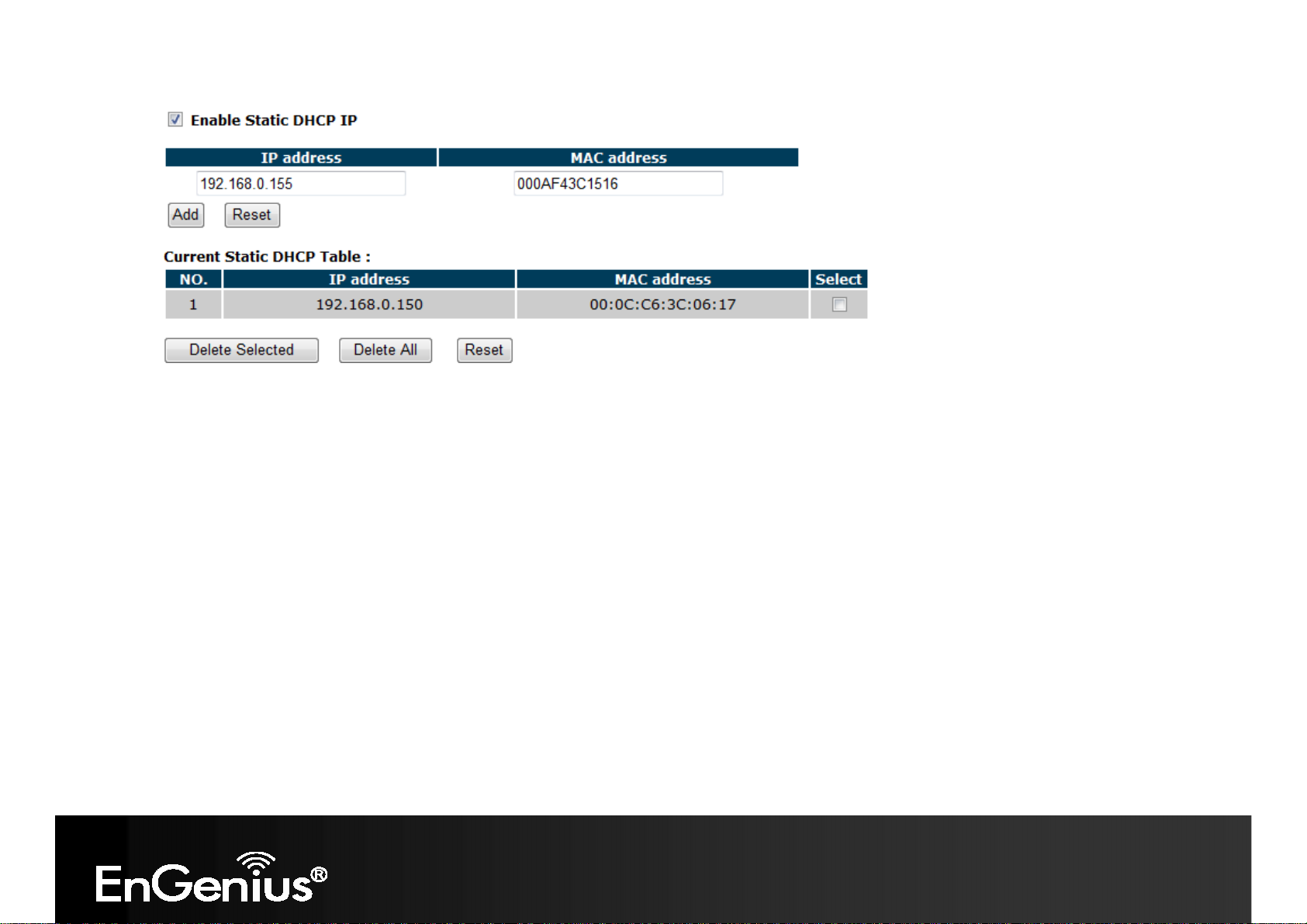
46
You can also manually specify the IP address that will be allocated to a LAN client by associating the IP address with its MAC
address.
Type the IP address you would like to manually assign to a specific MAC address and click Add to add the condition to the Static
DHCP Table.
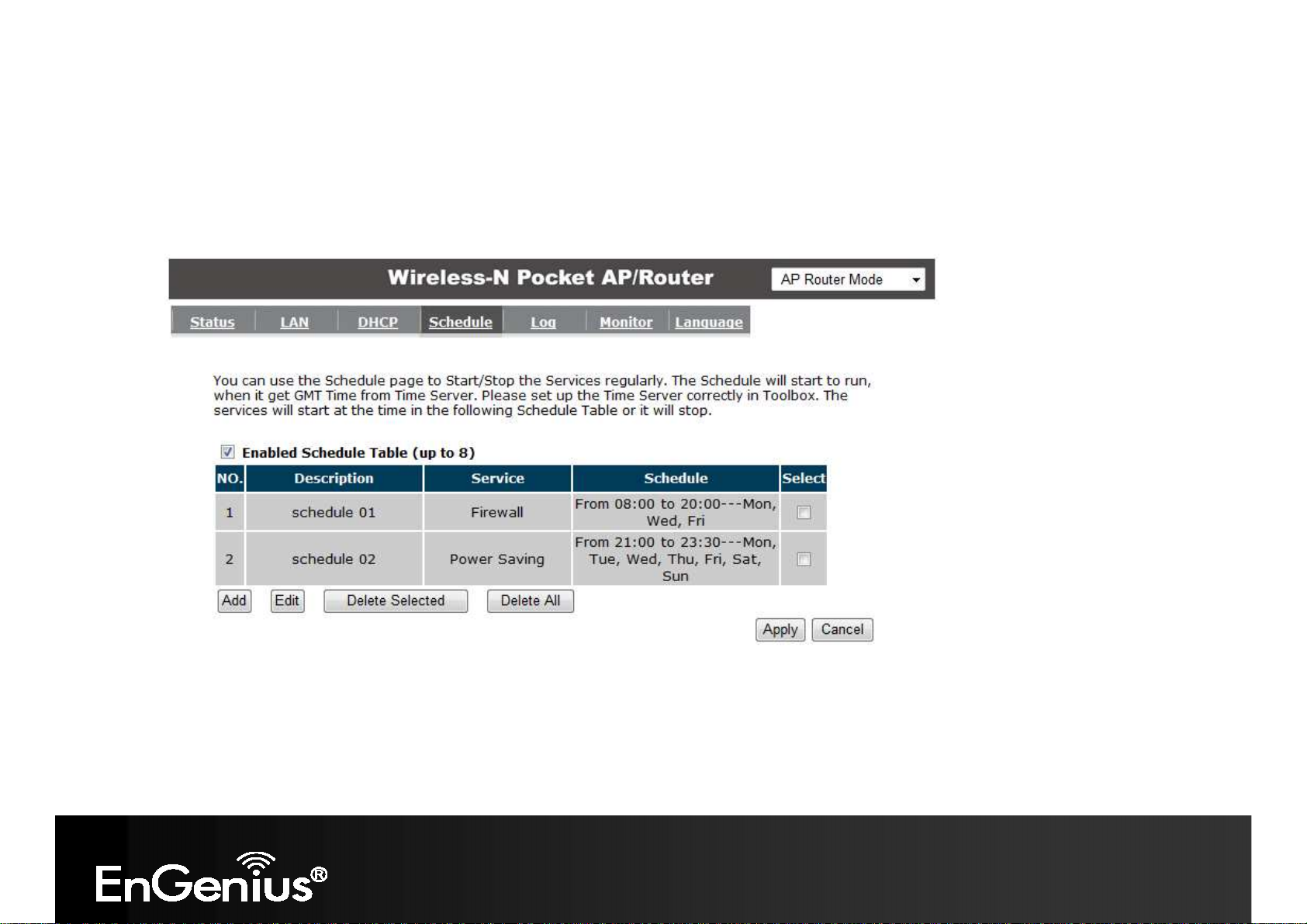
47
Schedule
This page allows you to schedule times that the Firewall and Power Saving features will be activated / deactivated.
Click Add to create a Schedule entry.
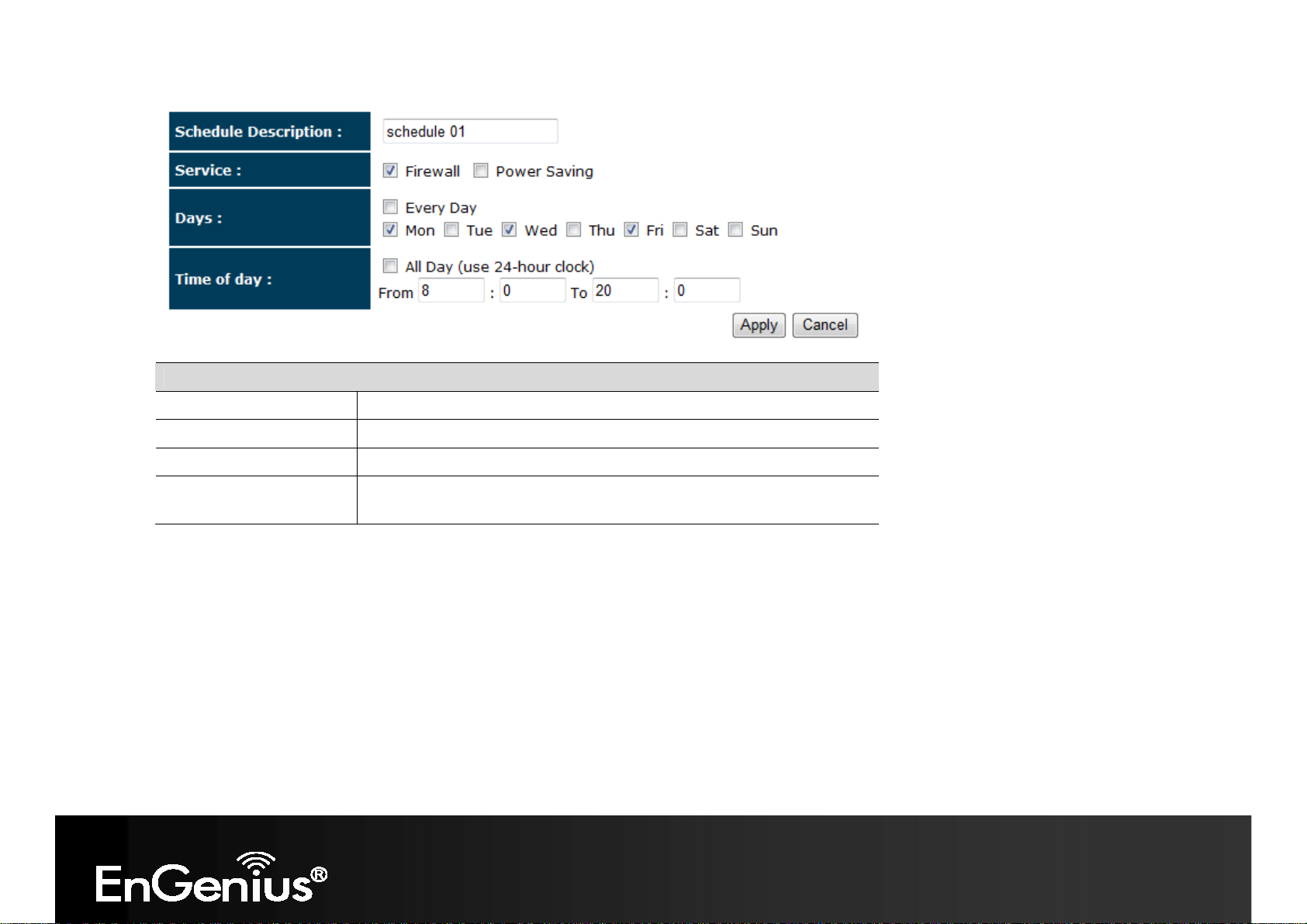
48
Schedule
Schedule Description:
Service:
Days:
Time of day:
Assign a name to the schedule.
The service provides for the schedule.
Define the Days to activate or deactivate the schedule.
Define the Time of day to activate or deactivated the schedule.
Please use 24-hour clock format.
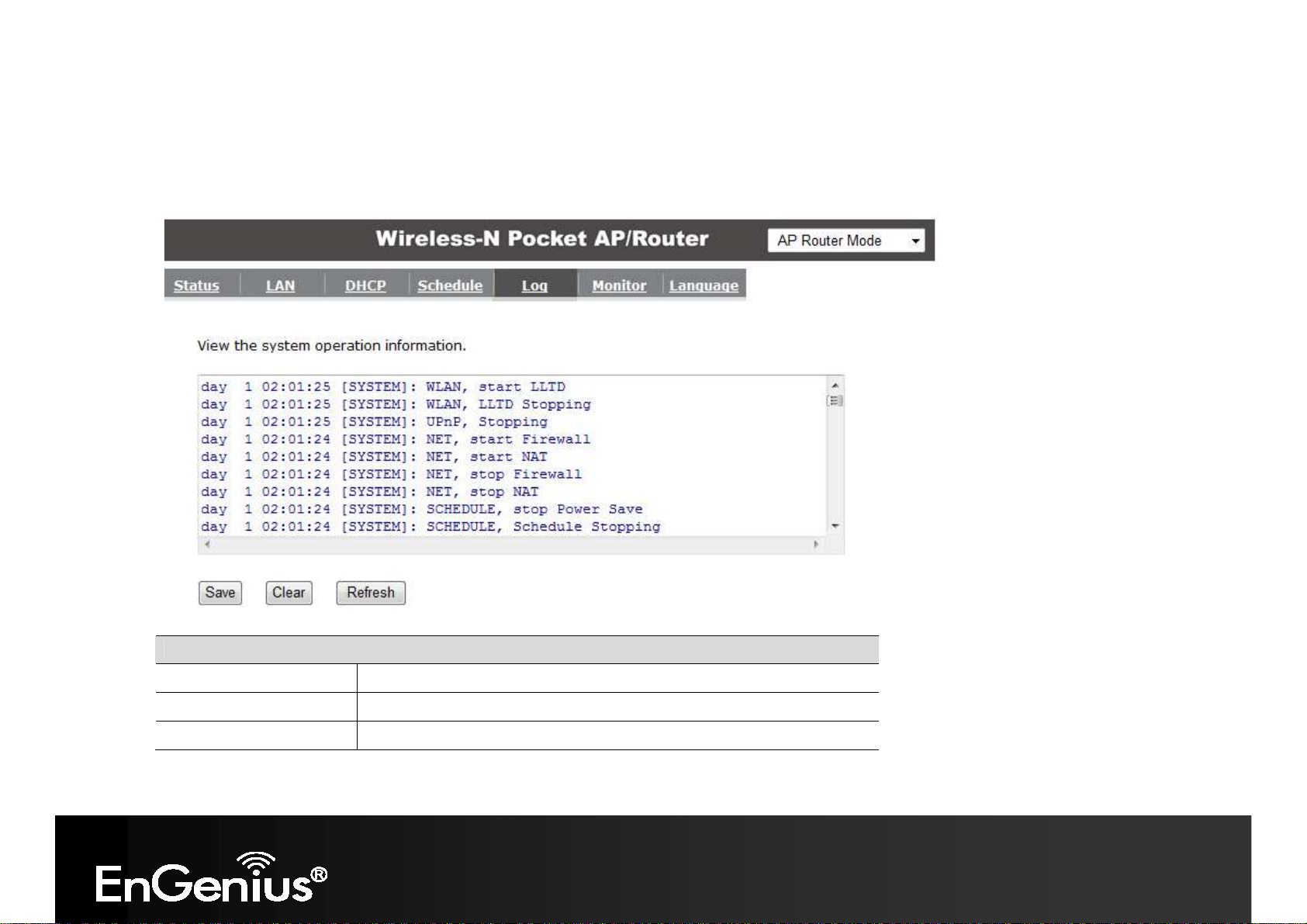
49
Log
This page displays the system log of the device. When powered down or rebooted, the log will be cleared.
Log
Save:
Clear:
Refresh:
Save the log to a file.
Clears the log.
Updates the log.
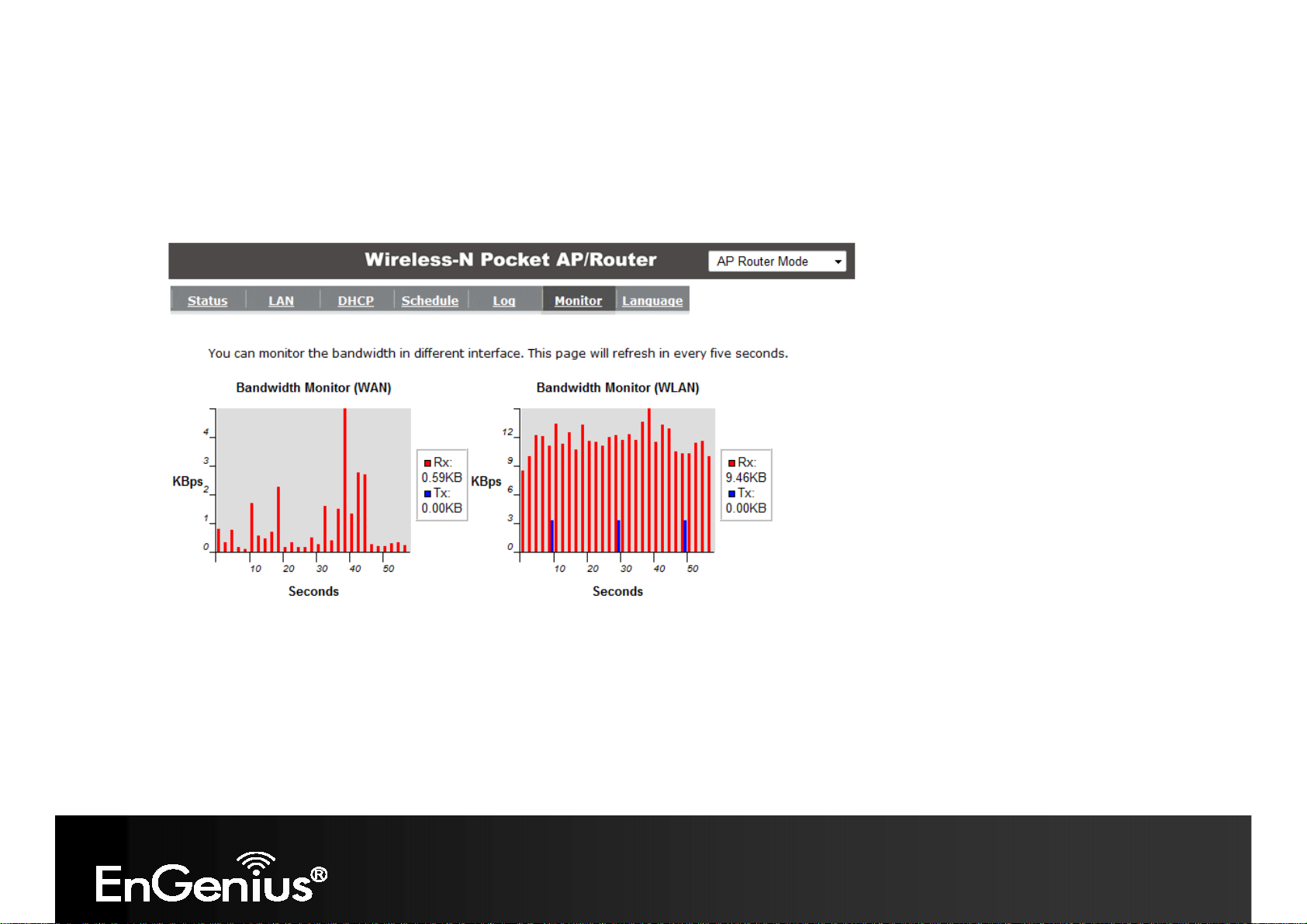
50
Monitor
This page shows a histogram of the WAN and Wireless LAN traffic.
The information is automatically updated every five seconds.
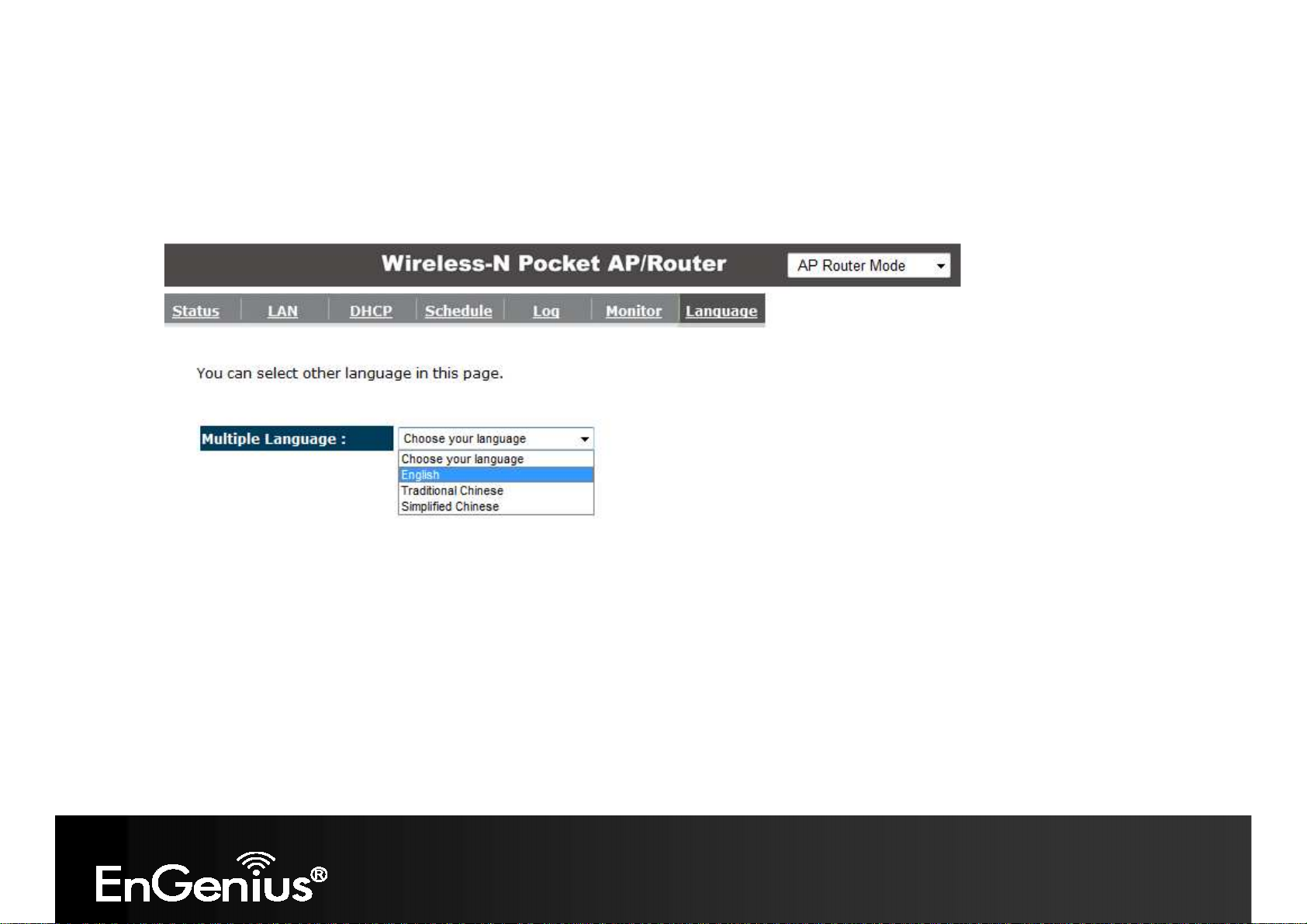
51
Language
This page allows you to change the Language of the User Interface.
