Senao Networks SR97908005 Users Manual

ESR6650
3G Wireless Router
Ultra Speed
(IEEE 802.11 b/g)
User Manual
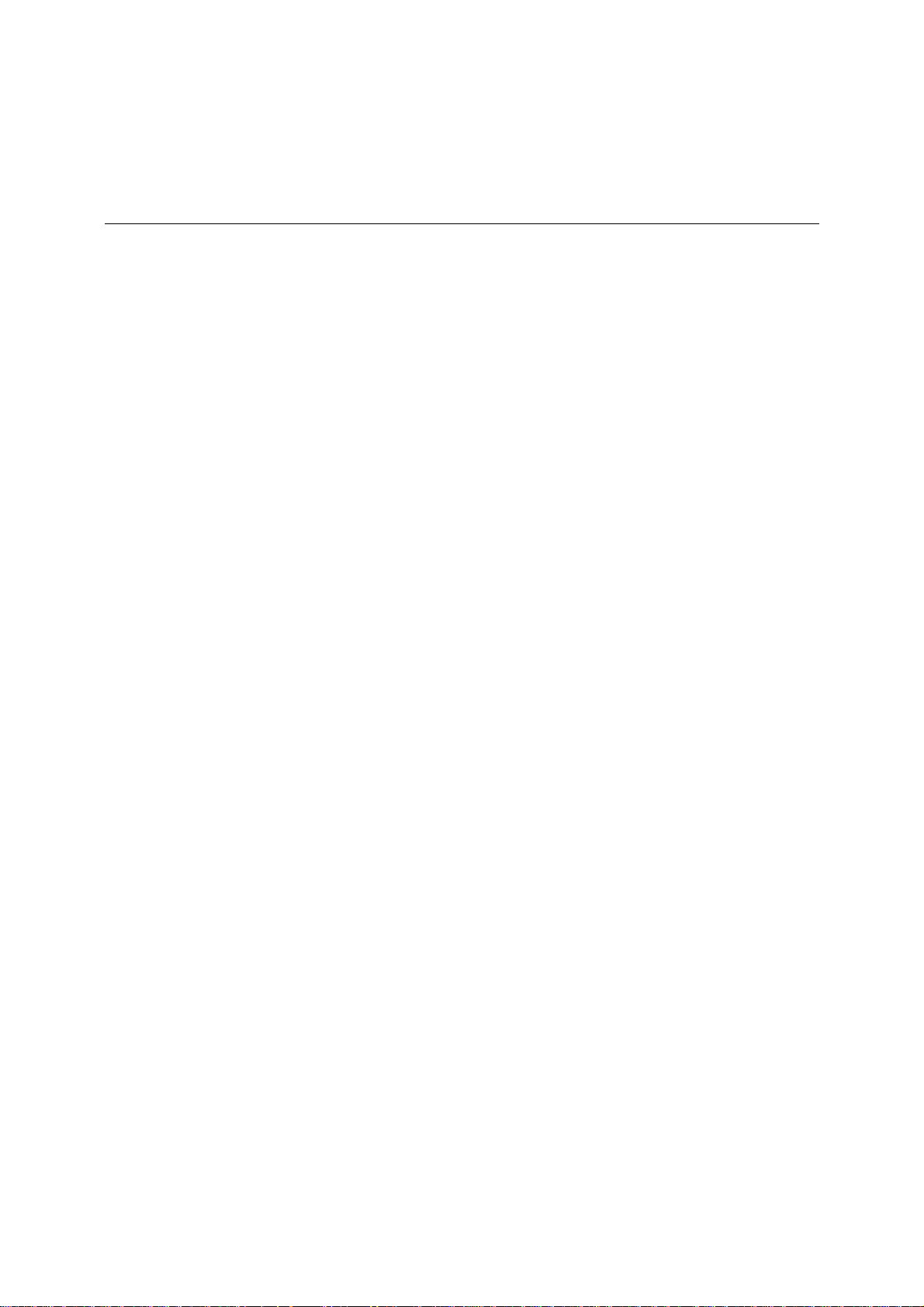
T
ABLE OF CONTENTS
1. INTRODUCTION..............................................................................................................................................1
1.1.
1.2.
1.3.
1.4.
2. INSTALLATION................................................................................................................................................6
2.1.
2.2.
2.3.
2.4.
2.5.
2.6.
3. SMART WIZARD............................................................................................................................................12
4. INITIAL SETUP ESR6650 ..............................................................................................................................15
5. AP ROUTER MODE .......................................................................................................................................17
5.1.
5.2.
5.3.
5.4.
5.5.
5.6.
5.7.
S
UMMARY
K
EY FEATURES
P
ACKAGE CONTENTS
P
RODUCT LAYOUT
N
ETWORK + SYSTEM REQUIREMENTS
W
ALL MOUNTING
ESR6650 P
S
ETUP
PC N
B
RING UP
S
YSTEM
W
IZARD
INTERNET..........................................................................................................................27
W
IRELESS SETTINGS
F
IREWALL SETTINGS
A
DVANCED SETTINGS
TOOLS S
...............................................................................................................................1
.......................................................................................................................2
..............................................................................................................3
..................................................................................................................4
....................................................................................6
................................................................................................................... 6
LACEMENT
LAN & 3G (WAN) ......................................................................................................8
ETWORK ADAPTER SETUP (WINDOWS
ESR6650 .............................................................................................................. 11
................................................................................................................................17
................................................................................................................................26
ETTINGS
............................................................................................................7
XP).......................................................................9
.............................................................................................................33
.............................................................................................................46
...........................................................................................................54
................................................................................................................66
6. REPEATER MODE.........................................................................................................................................75
6.1.
6.2.
6.3.
APPENDIX A – FCC INTERFERENCE STATEMENT .......................................................................................92
APPENDIX B – IC INTERFERENCE STATEMENT...........................................................................................92
S
YSTEM
................................................................................................................................76
W
IRELESS
T
OOLS
.............................................................................................................................81
...................................................................................................................................84
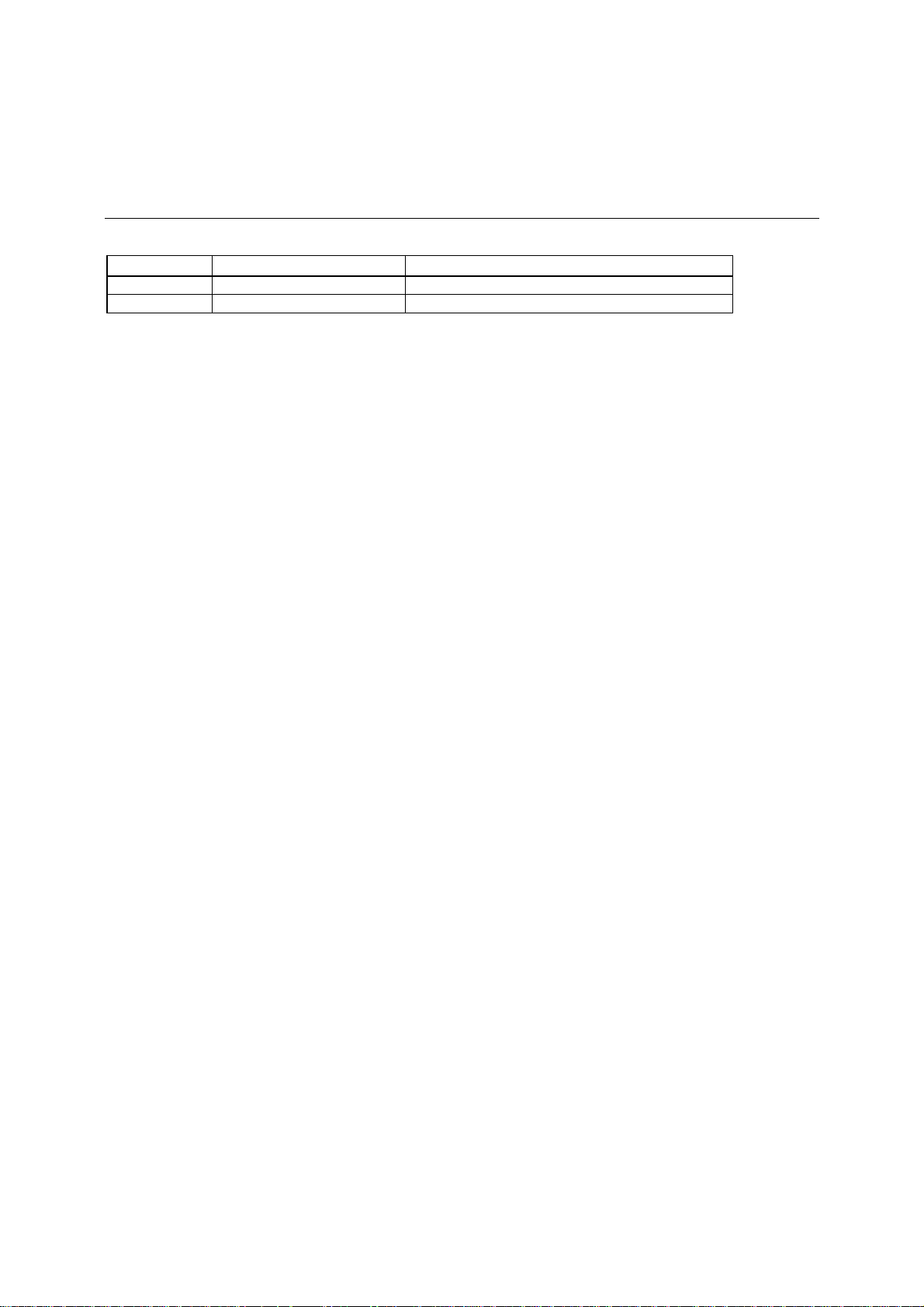
Revision History
Version Date Notes
1.0 January 16, 2009 Initial
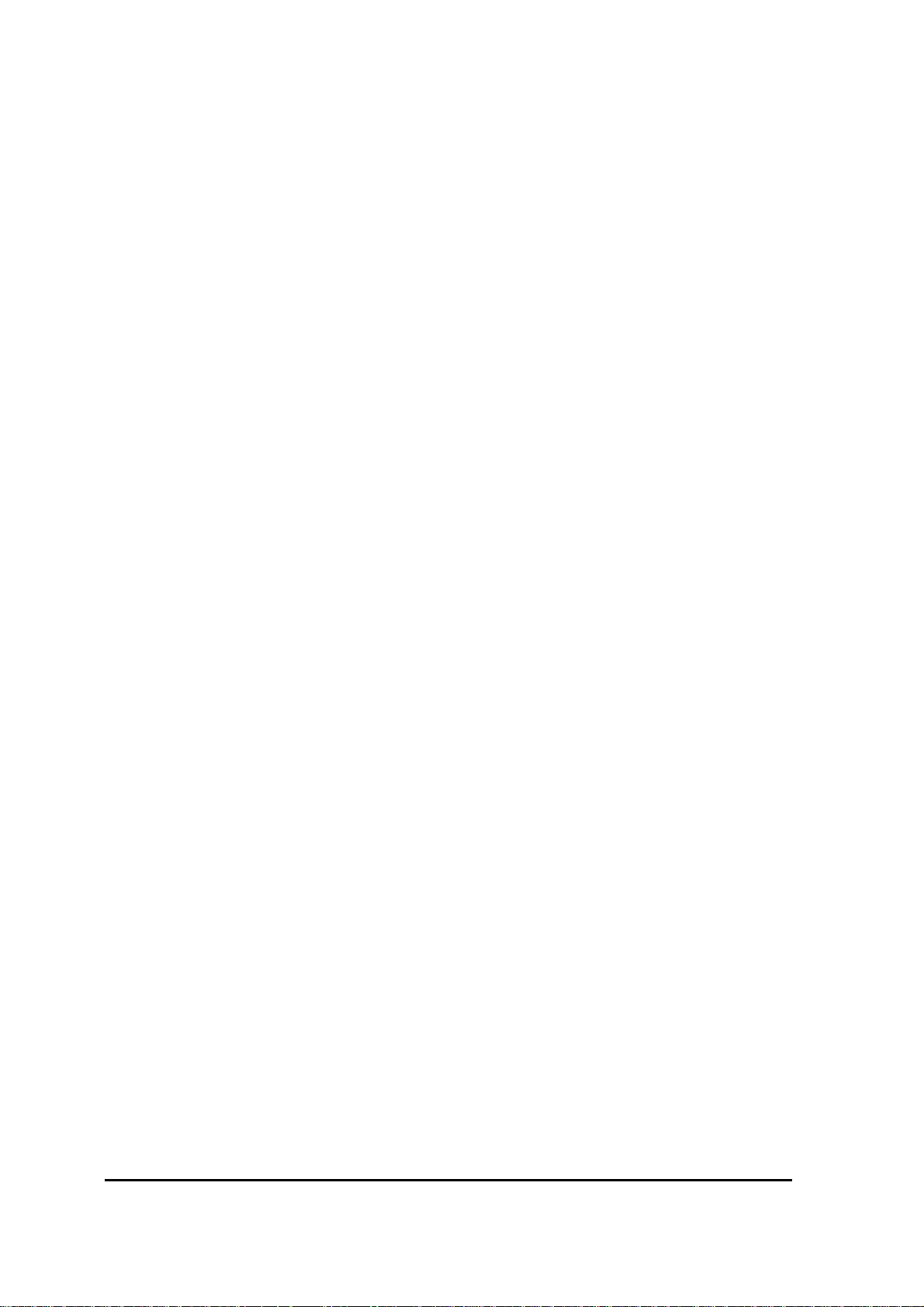
1. Introduction
1.1. Summary
Congratulations on your purchase of ESR6650 3G Wireless Router. ESR6650 is
compatible with the most popular 3G standards and 802.11g & 802.11b gadgets. ESR6650
is not only a Wireless Access Point, but also doubles as a 4-port full-duplex Switch that
connects your wired-Ethernet devices together at incredible speeds.
At 150Mbps wireless transmission rate, Access Point built into the Router uses advanced
MIMO (Multi-Input, Multi-Output) technology to transmit multiple steams of data in a single
wireless channel giving you seamless access to multimedia content. Robust RF signal
travels farther, eliminates dead spots and extends network range. For data protection and
privacy, ESR6650 encodes all wireless transmissions with WEP, WPA, and WPA2
encryption.
With inbuilt DHCP Server & powerful SPI firewall ESR6650 protects your computers
against intruders and most known Internet attacks but provides safe VPN pass-through. With
incredible speed and QoS function, ESR6650 is ideal for media-centric applications like
streaming video, gaming, and VoIP telephony to run multiple media-intense data streams
through the network at the same time, with no degradation in performance.
1
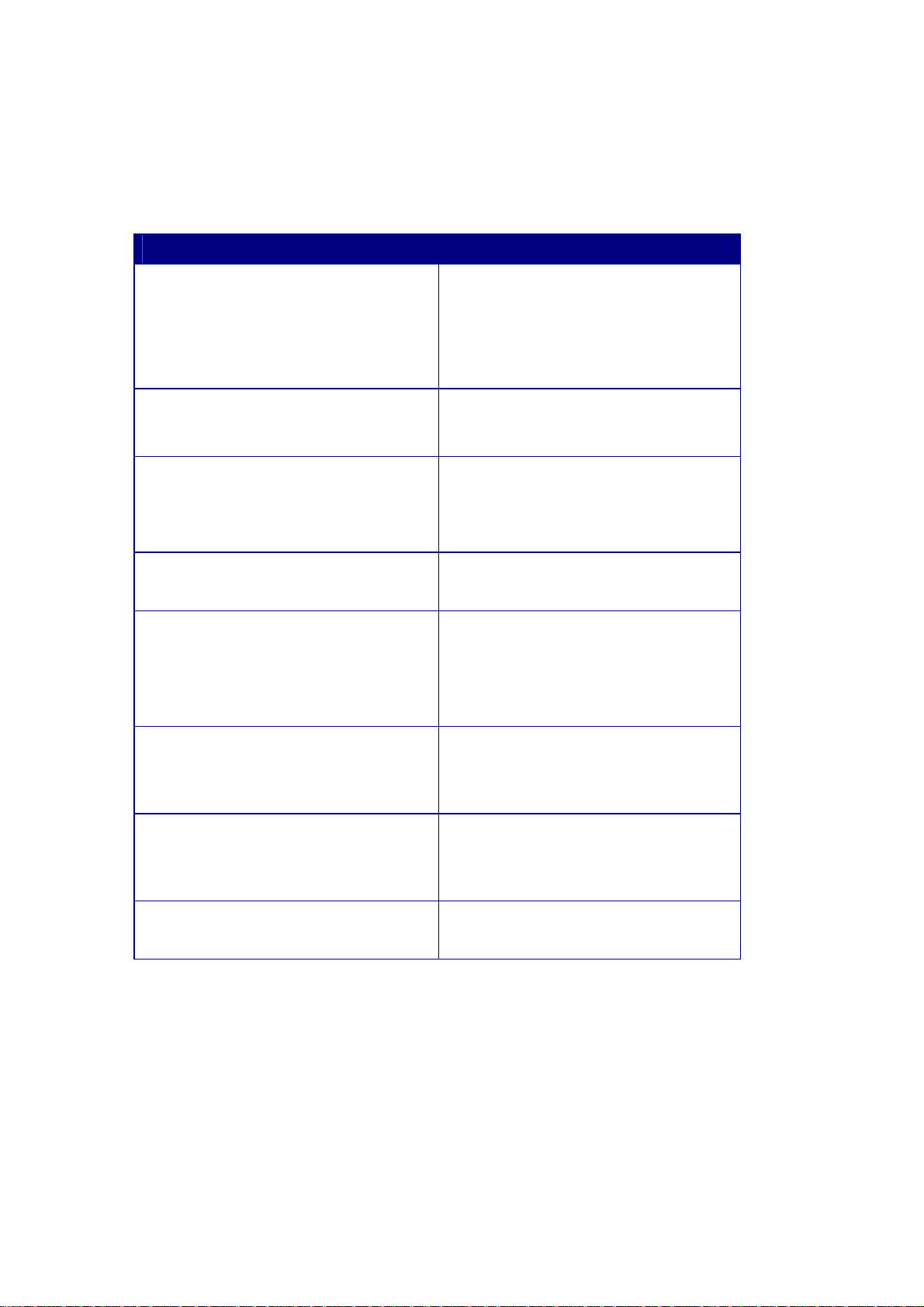
1.2. Key Features
Features Advantages
3G Data Card Support
Incredible Data Rate up to 150Mbps**
IEEE 802.11b/g Compliant
Four 10/100 Mbps Fast Switch Ports
(Auto-Crossover)
Firewall supports, DMZ, MAC Filter, IP
Filter, URL Filter, ICMP Blocking, SPI,
Port Mapping, Port Forwarding, Port
Trigger
Allows user to share 3G network
among multiple users. It supports
WCDMA (HSDPA), CDMA2000 and
TD-SCDMA.
Heavy data payloads such as
MPEG video streaming
Fully Interoperable with IEEE
802.11b / IEEE 802.11g compliant
devices with legacy protection
Scalability, extend your network.
Avoids the attacks of Hackers or
Viruses from Internet
Support 802.1x Authenticator, 802.11i
(WPA/WPA2, AES), VPN pass-through
Provide mutual authentication
(Client and dynamic encryption
keys to enhance security
WDS (Wireless Distribution System)
Make wireless AP and Bridge mode
simultaneously as a wireless
repeater
Multiple SSID
Easy management of users of
various groups.
** Theoretical wireless signal rate based on IEEE standard of 802.11a, b, g, n chipset used. Actual throughput
may vary. Network conditions and environmental factors lower actual throughput rate. All specifications are
subject to change without notice.

1.3. Package Contents
Open the package carefully, and make sure that none of the items listed below are missing.
Do not discard the packing materials, in case of return; the unit must be shipped back in its
original package.
1. SOHO Router
2. 100V or 240V Power Adapter
3. 2dBi 2.4GHz SMA Upgradable Antennas x 1 pcs
4. Quick Install Guide
5. CAT 5 UTP Cable
6. CD (User’s Manual)
3
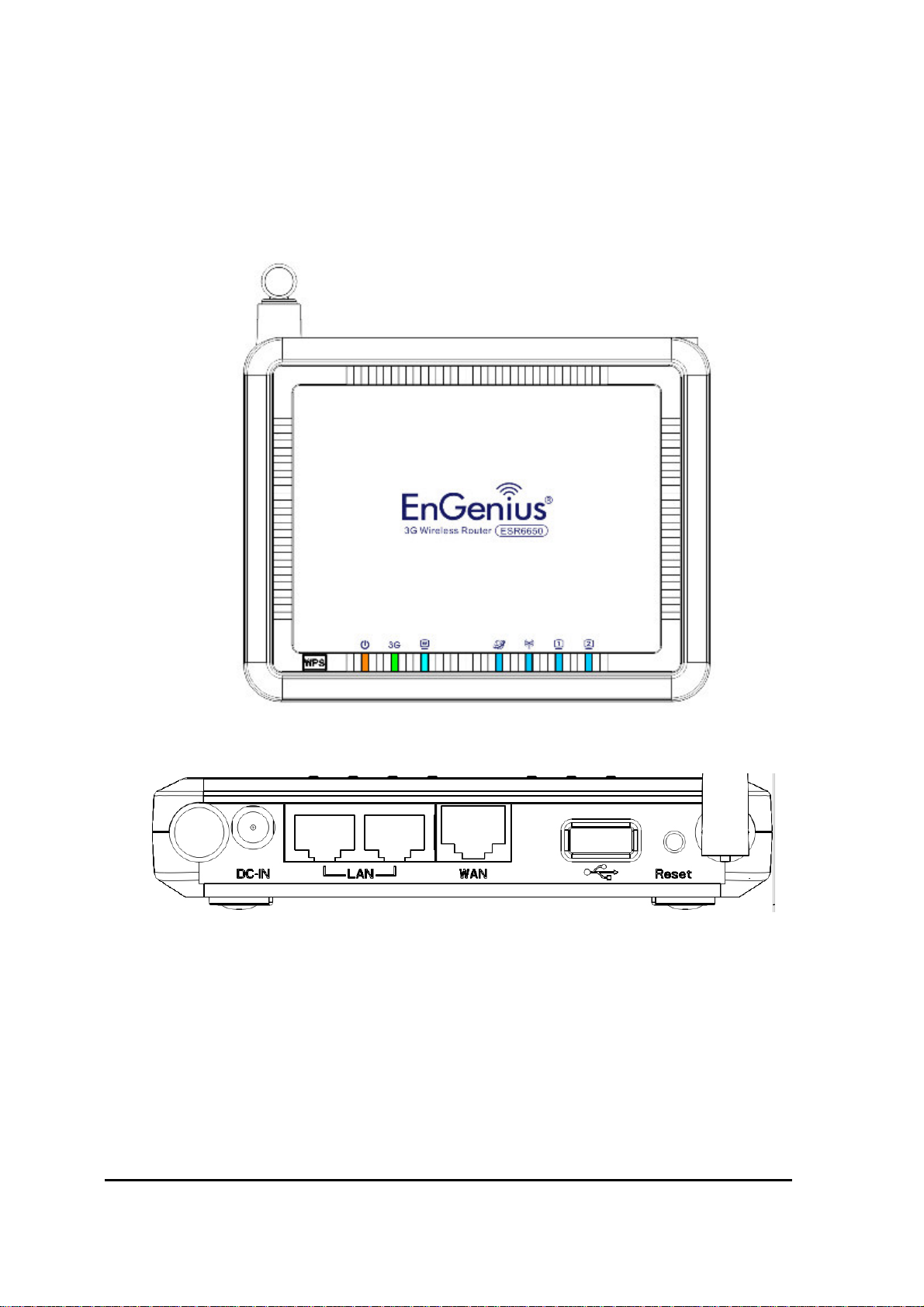
1.4. Product Layout
4
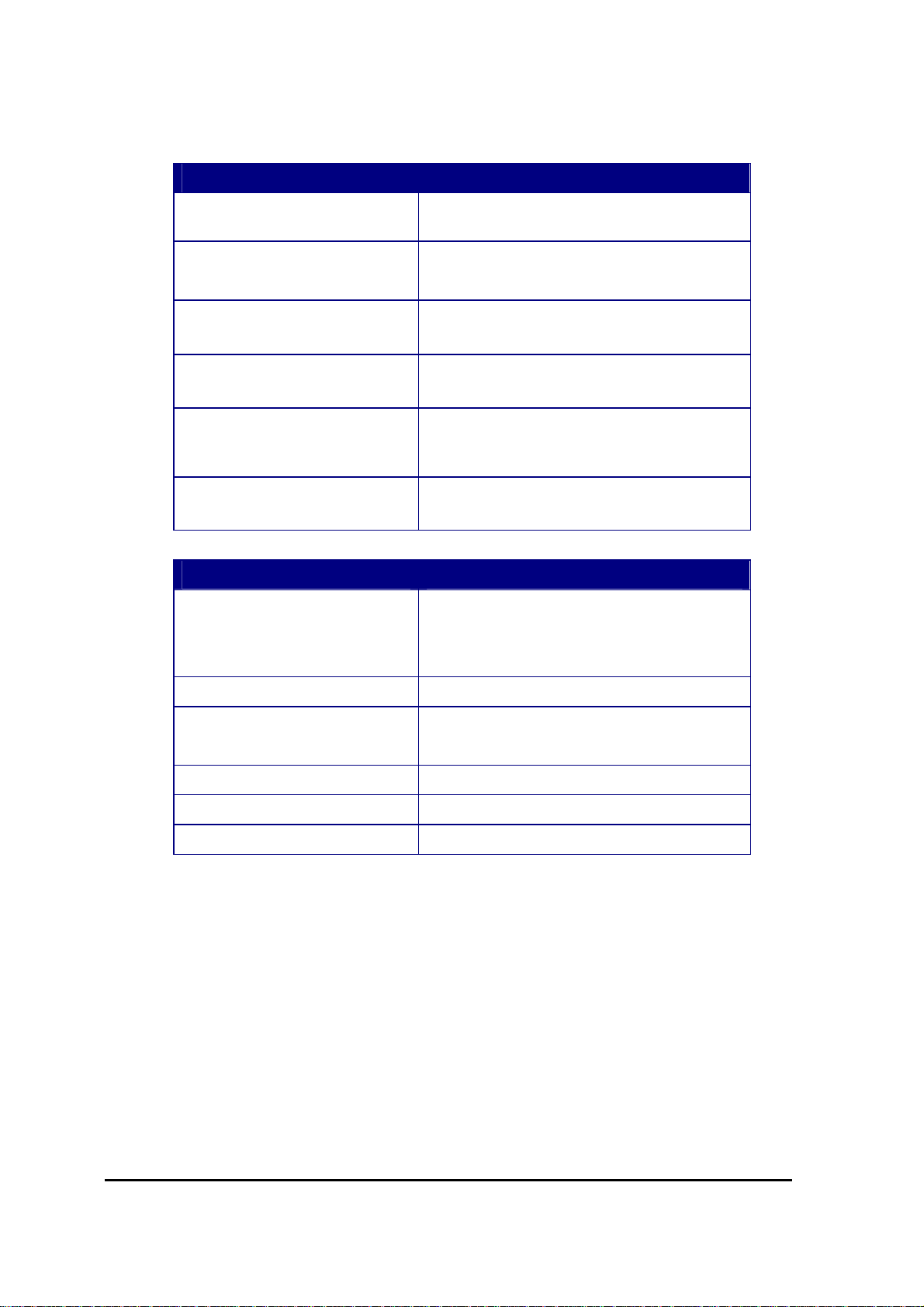
LED Description
Power 1 ( On-> red Test/reset default->blink)
3G 1 ( Link-> green on, traffic->blink)
WAN 1 ( Link-> blue on, traffic->blink)
Internet 1 ( Link-> blue on, traffic->blink)
WLAN 1 ( Link-> blue on, traffic->blink)
LAN1 1 ( Link-> blue on, traffic->blink)
Interface Description
Reset Push this button to restart the system
Press this button and hold for 10 seconds
to reset to default.
WPS Push this button once to start WPS.
DC IN Power connector, connects to DC 12V
Power Adapter
LAN1 & 2 Local Area Network (LAN) ports 1 and 2
USB USB socket for 3G data card
WAN WAN port for ADSL / Cable Modem
5
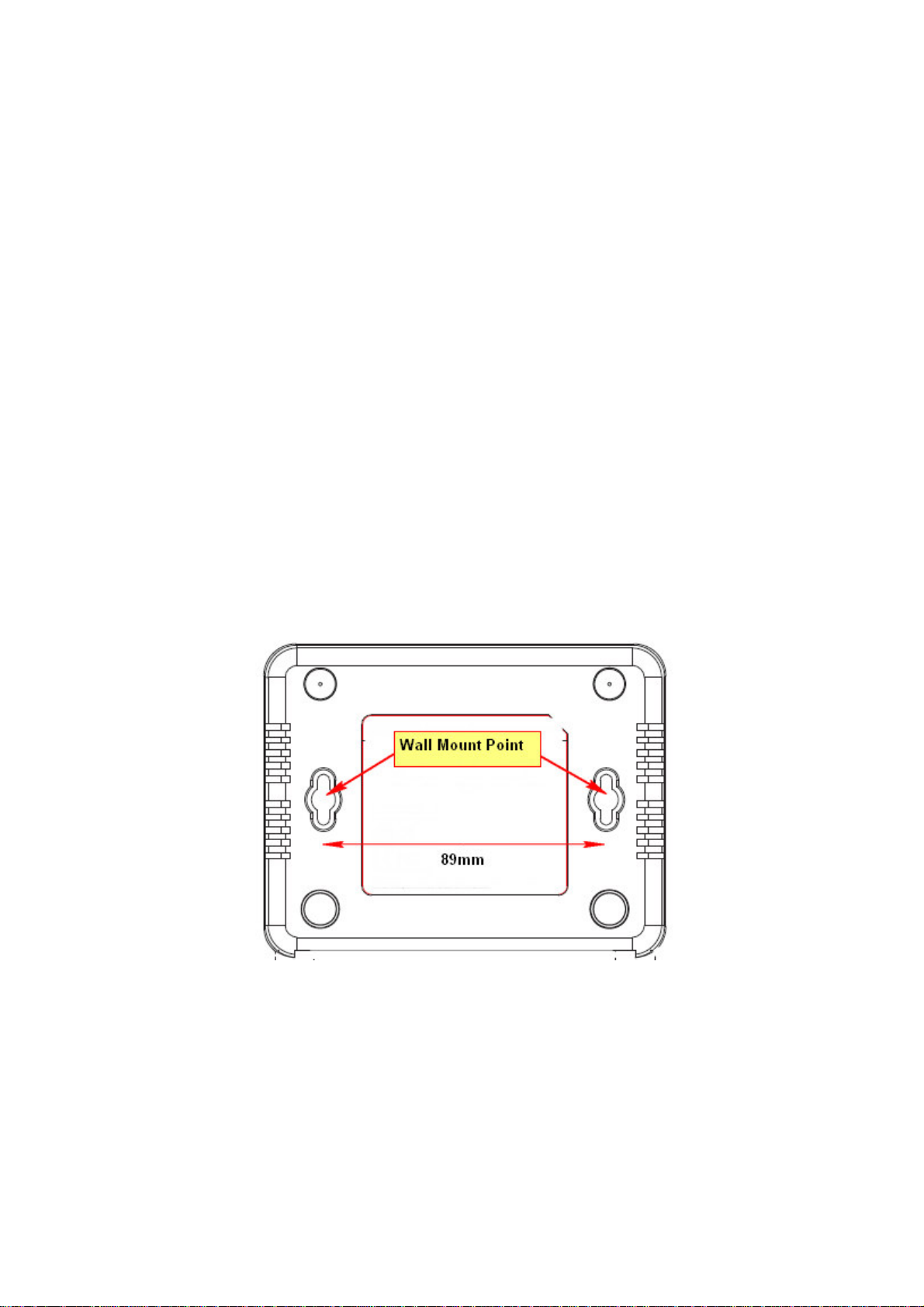
2. Installation
2.1. Network + System Requirements
To begin using the ESR6650, make sure you meet the following as minimum requirements:
PC/Notebook.
Operating System – Microsoft Windows 98SE/ME/XP/2000/VISTA
1 Free Ethernet port.
WiFi card/USB dongle (802.11b/g/n) – optional.
Internet
o 3G data card or
o ADSL or Cable modem with an Ethernet port (RJ-45).
PC with a Web-Browser (Internet Explorer, Safari, Firefox, Opera etc.)
Few Ethernet compatible CAT5 cables.
2.2. Wall Mounting
You can mount the device on the wall. There are two mounting points on the bottom of the
device. Please find a proper spot where two nails can be applied. The distance between the two
nails is 89mm. Finally, carefully mount the device onto the wall and make sure the nails are
firmly locked on the mount points.
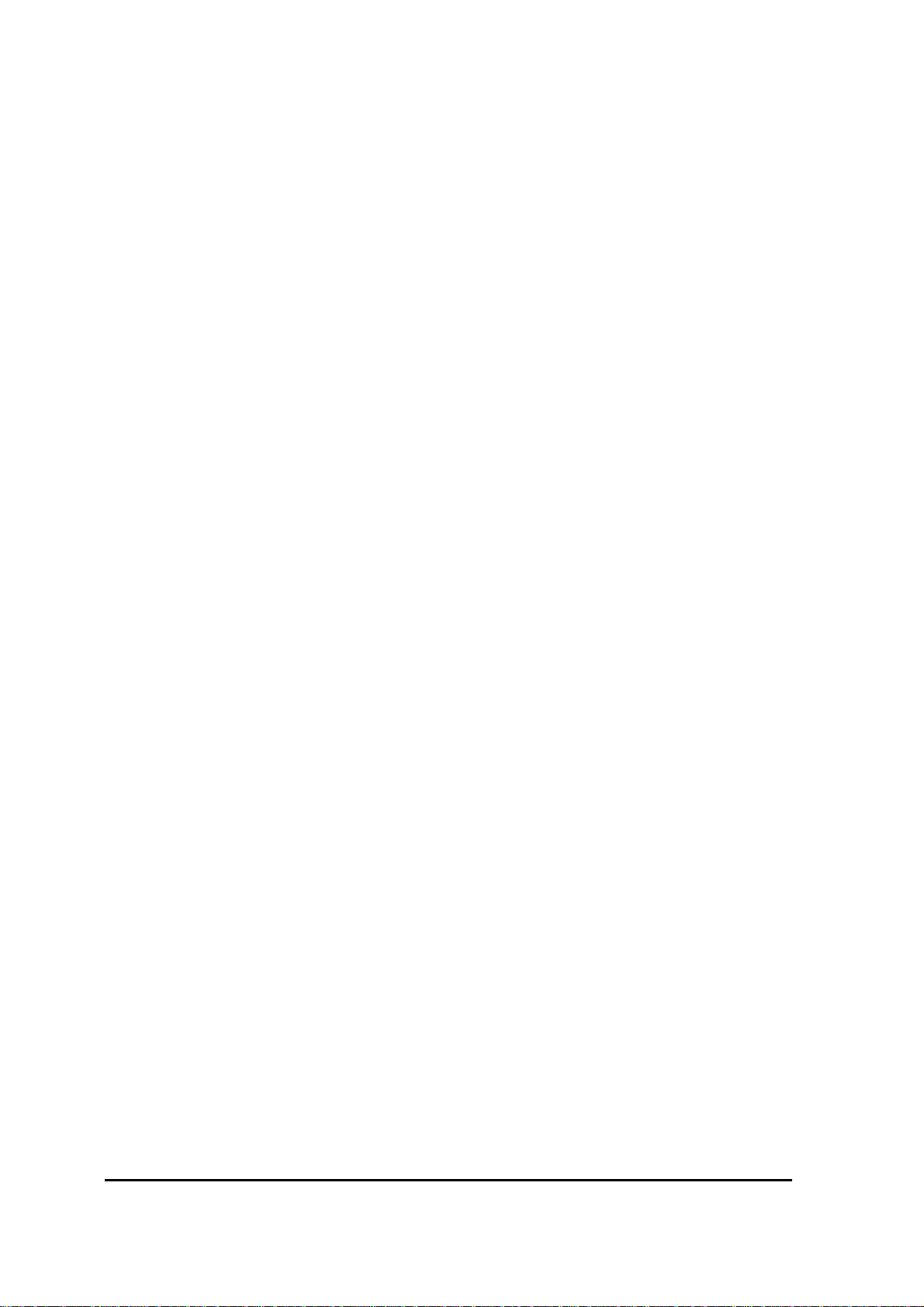
2.3. ESR6650 Placement
You can place ESR6650 on a desk or other flat surface, or you can mount it on a wall. For
optimal performance, place your Wireless Router in the center of your office (or your home)
in a location that is away from any potential source of interference, such as a metal wall or
microwave oven. This location must be close to a power connection and your ADSL/Cable
modem. If the antennas are not positioned correctly, performance loss can occur.
7
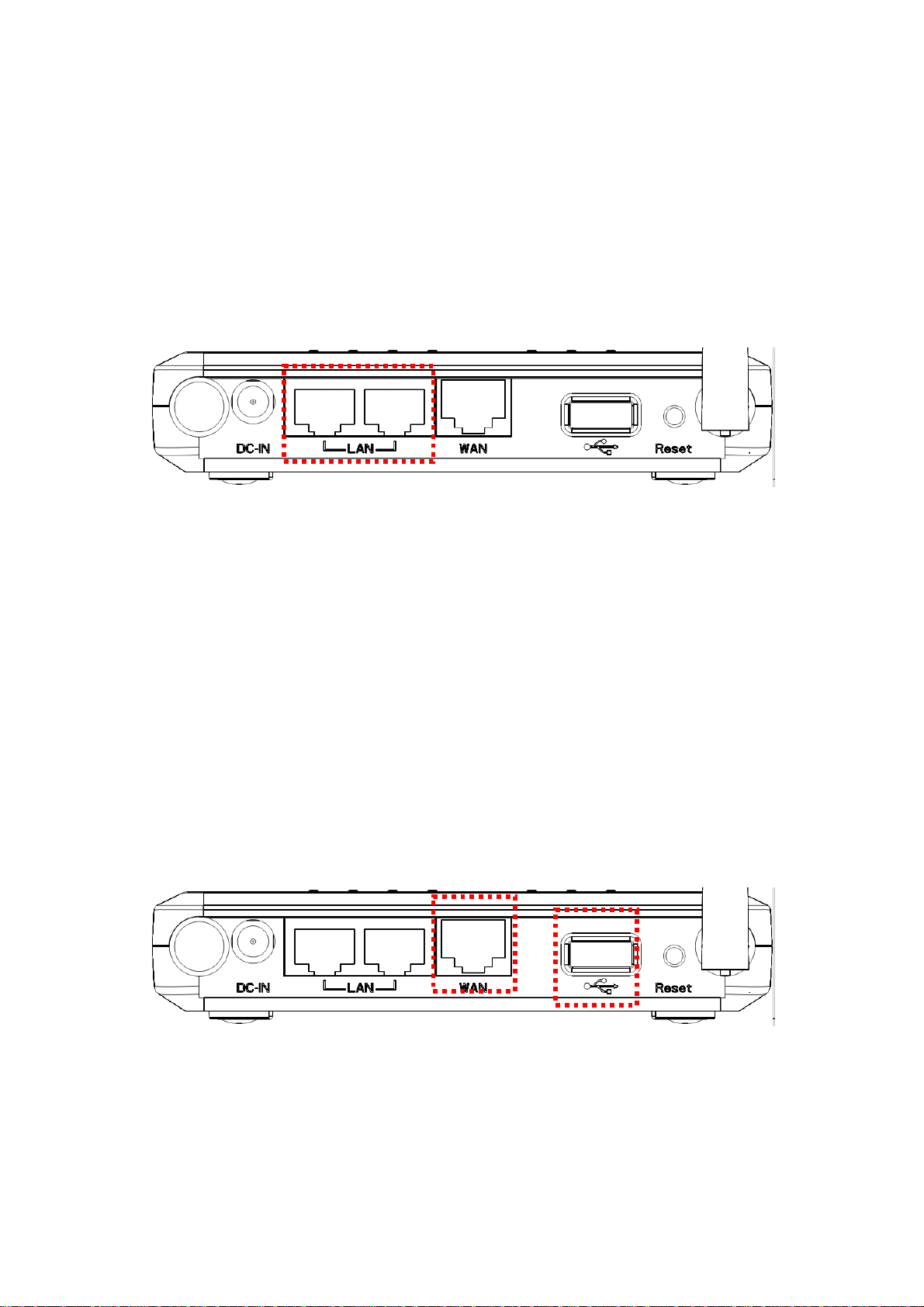
2.4. Setup LAN & 3G (WAN)
LAN connection:
Connect Ethernet cable between your PC/Notebook LAN port & one of the
2 available LAN ports on ESR6650.
3G connection:
Plug-in your 3G data card into USB port if you would like to access
Internet through 3G network.
Contact your ISP if you have any questions concerning the access
ADSL (Cable Modem):
account and password.
Connect Ethernet cable between WAN ports of your ADSL/CABLE modem
& WAN port of ESR6650. Make sure your ADSL/CABLE modem is
working well.
Contact your ISP if you have any questions concerning the access
account and password.

2.5. PC Network Adapter setup (Windows XP)
• Enter [Start Menu] select [Control panel] select [Network].
• Select [Local Area Connection]) icon=>select [properties]
9
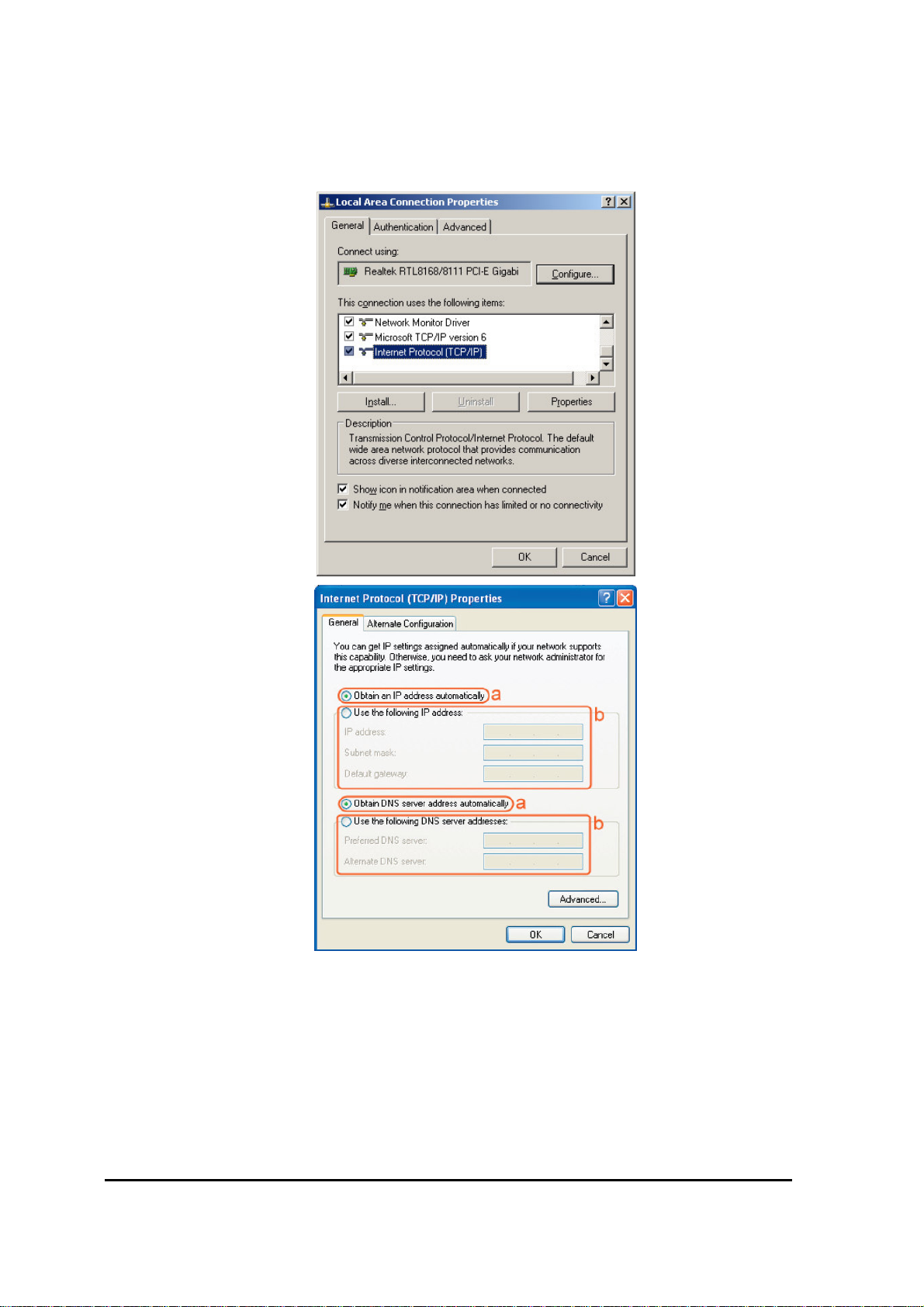
• Select [Internet Protocol (TCP/IP)] =>Click [Properties].
• Select the [General] tab.
ESR6650 supports [DHCP] function, please select both [Obtain an IP address automatically]
and [Obtain DNS server address automatically].
10
