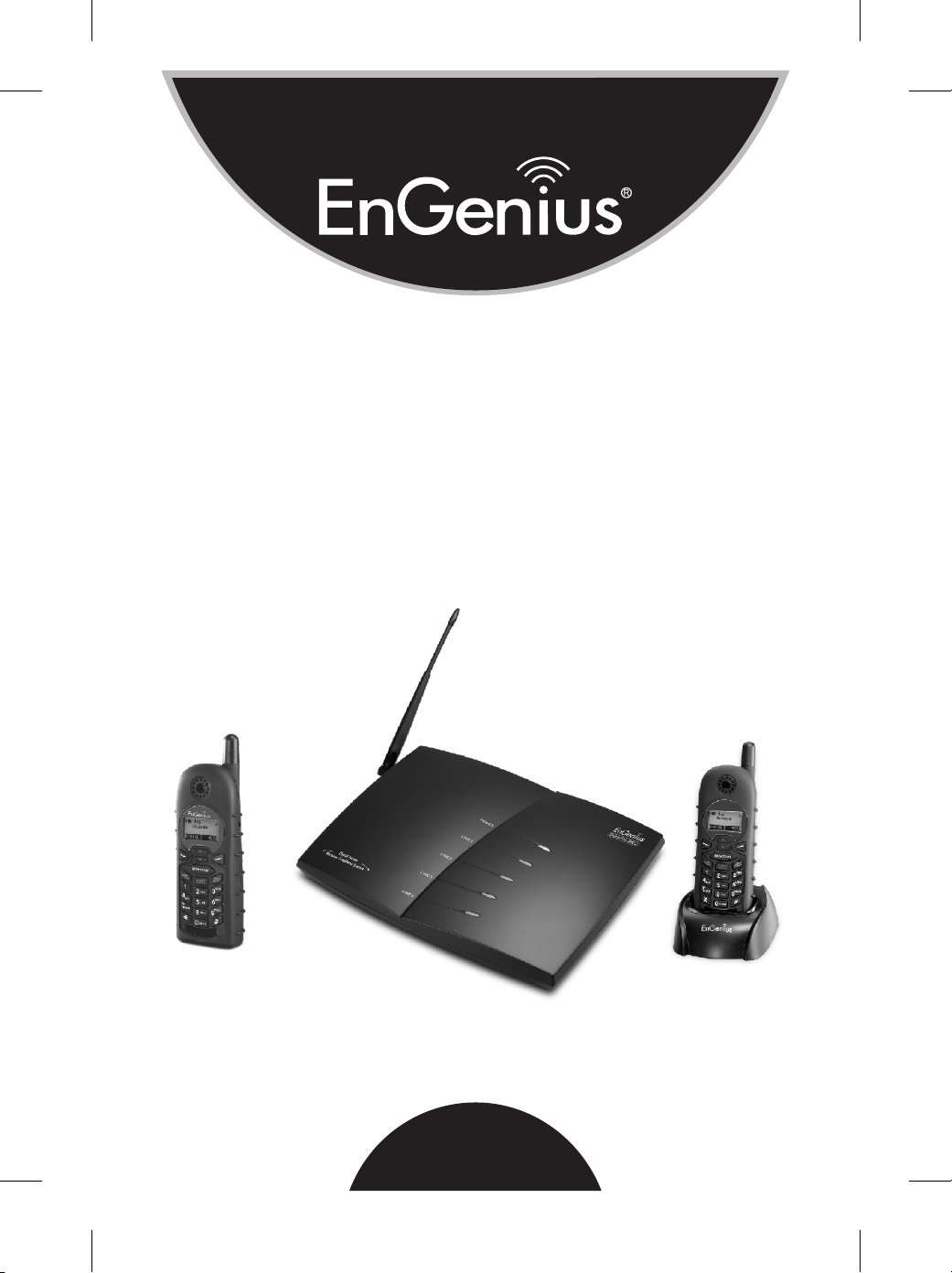
Digital
Long Range Industrial Cordless
Phone Systems
DuraFon PRO & DuraWalkie
User's Manual
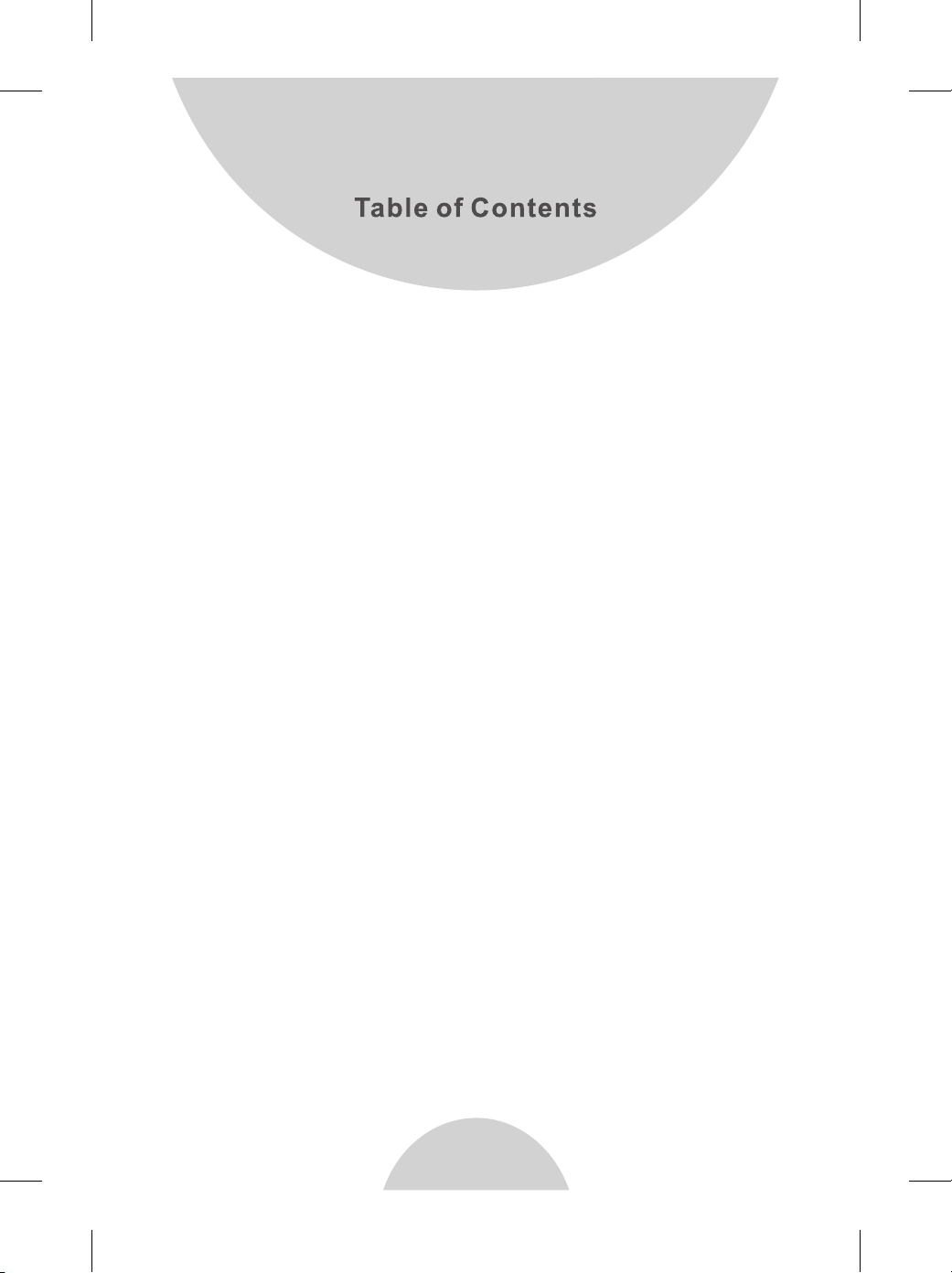
1
Safety Instructions. .. . .. . .. ... ... ... ... .. . .. . .. . .. . .. ... ... ... ... .. . 4
General Safety Instructions. .. .. ... .. .. .. . .. .. .. ... .. .. ... .. .. ... .. .. ..4
Product Safety Instructions. .. . .. ... ... ... .. ... ... ... .. . .. ... ... .. . .. ... 5
Battery Safety Instructions. .. ...... ...... ...... .. ...... ...... ...... . ...... 7
Regulatory Information. .. ... .. . .. . .. .. . .. . .. .. . .. . .. .. . .. . .. .. . .. . 8
Congratulations. ... . ... ... . ... . ... ... . ... .... ... . ... ... . ... . ... ... . .10
Equipment Checklist. ... . ... . .... .... .... .... .... . ... . ... . ... . ... . .11
Handset Illustration. ... . ... ... . ... . ... ... . ... .... ... . ... ... . ... . ... 13
Handset Features. ... ... . ... ... . .. . ... ... . ... ... . ... ... . ... ... . ... ..14
Basic Handset Features. ....... . ....... .. ....... .. ....... . ....... .. .... . .14
Additional Handset Features. .... .... .... . .... .... .... . .... .... ..... .. 1 6
Base Illustration..... .. ... .. . .. .. . .. .. . .. ... .. . .. .. . .. .. . .. ... .. . .. .21
Base Features...........................................................21
Basic Base Station Features............................................21
Additional Base Station Features. .. .. .. .. .. .. .. ......... .. .. .. .. .. ..22
Administrator Features. .. .. .. .. .. ......... .. .. .. .. .. .. .. .. .. .. ......... ...22
Charger Illustration. ... ... ... . ... ... ... . .. . ... ... . .. . ... ... ... . ... .24
Charger Features. ... . .... .... . ... . .... .... . ... . .... .... . ... . .... ..24
Getting Started. ... . .... .... . ... . .... .... . ... . .... .... . ... . .... .... . ..26
Base Station Installation....................................................26
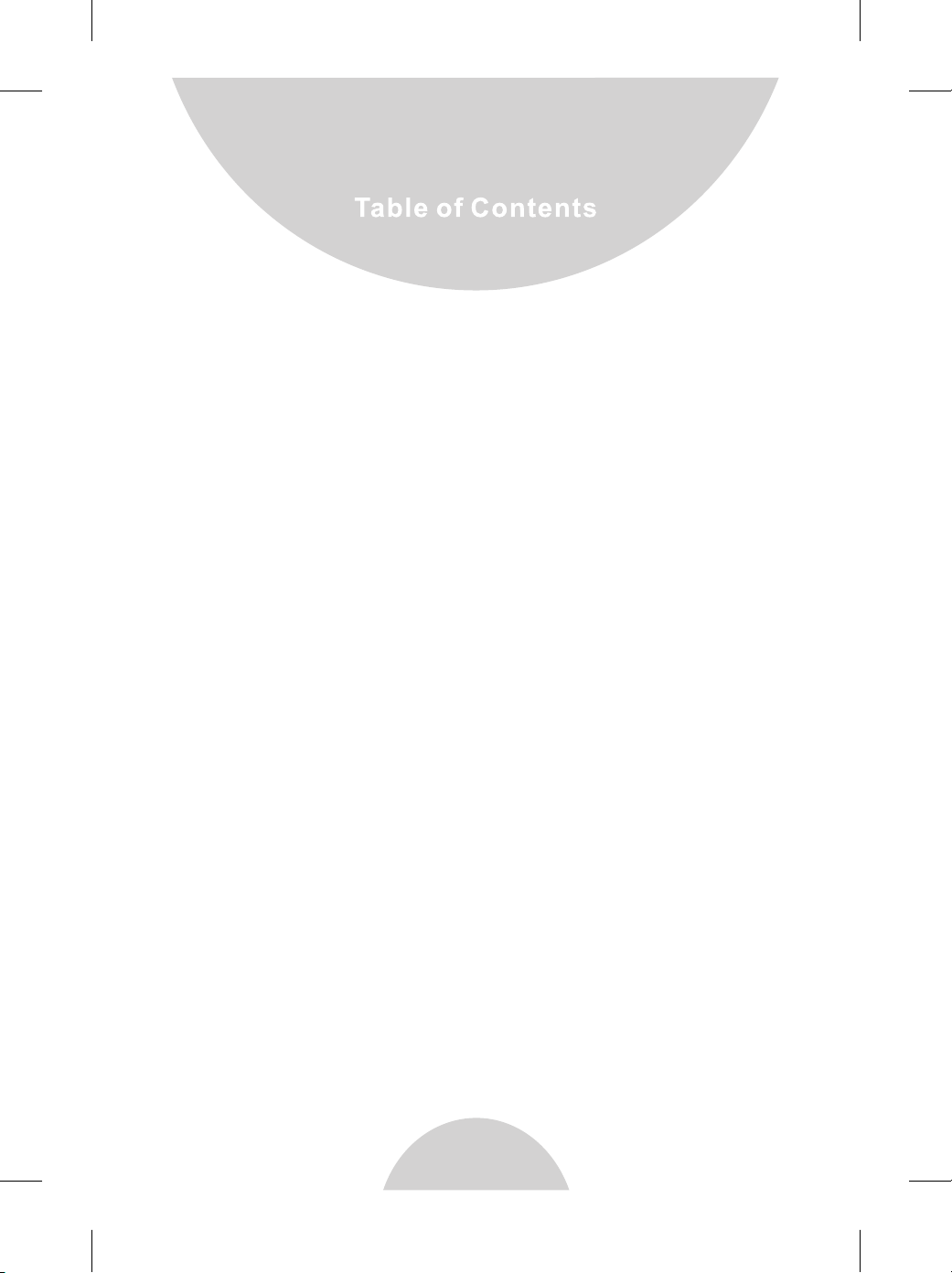
2
Handset and Charger Installation... ............ ............ ...29
Basic Operations.......................................................30
Operation Modes.....................................................30
Making a Telephone Call(For DuraFon PRO only). .. . .. .34
Making a 2-Way/ Intercom Call..................................34
Making a Broadcast... .. ........................... .................35
Redial(For DuraFon PRO only). ............. ...... .............3 6
Receiving a Telephone Call(For DuraFon PRO only). . . 3 6
Receiving an Intercom Call.......................................37
Ending a Call...........................................................38
Adjusting Receiver (Earpiece) Voice Volume. ..... ..... ...38
Placing a Call On Hold(For DuraFon PRO only).......... 38
Mute.......................................................................39
Do Not Disturb (Silent Ring)......................................39
Key Guard...............................................................39
To View Missed Call(s) (For DuraFon PRO only). .. .. .. .. 39
To Call back from Call Log (For DuraFon PRO only). . . .. 4 0
Battery Recharge and Replacement. ...... ....... ............40
Advanced Operations................................................41
Handset Registration................................................41
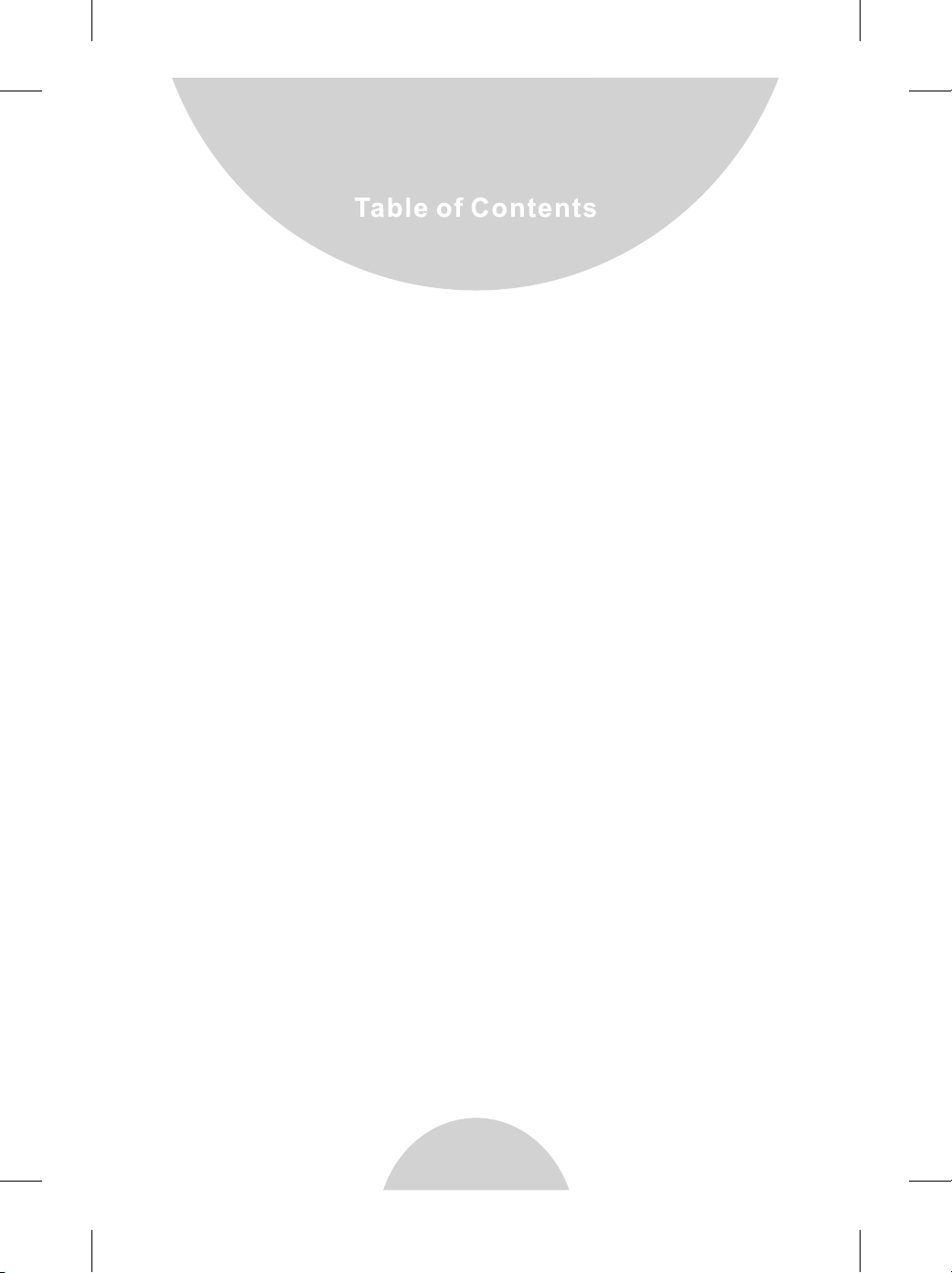
3
Advanced Registration.... .....................................42
Handset Group Subscription.....................................43
Call Transfer(For DuraFon PRO only)........................44
3-Way Conferencing(For DuraFon PRO only).............45
Base Select (For DuraFon PRO only)..................... ..45
Call Waiting(For DuraFon PRO only)......... .. ..............46
Auto-Attendant(AA)................................................47
AA Configuration by Administrator............................48
Change AA Parameters...........................................48
Line Dedication.......................................................50
Outbound Line Selection (For DuraFon PRO only)......50
Change System Settings by Administrator..................51
Phonebook Operations............................................52
Broadcast through PBX............................................55
Menu Operations.....................................................57
Technical Specifications...........................................66
....
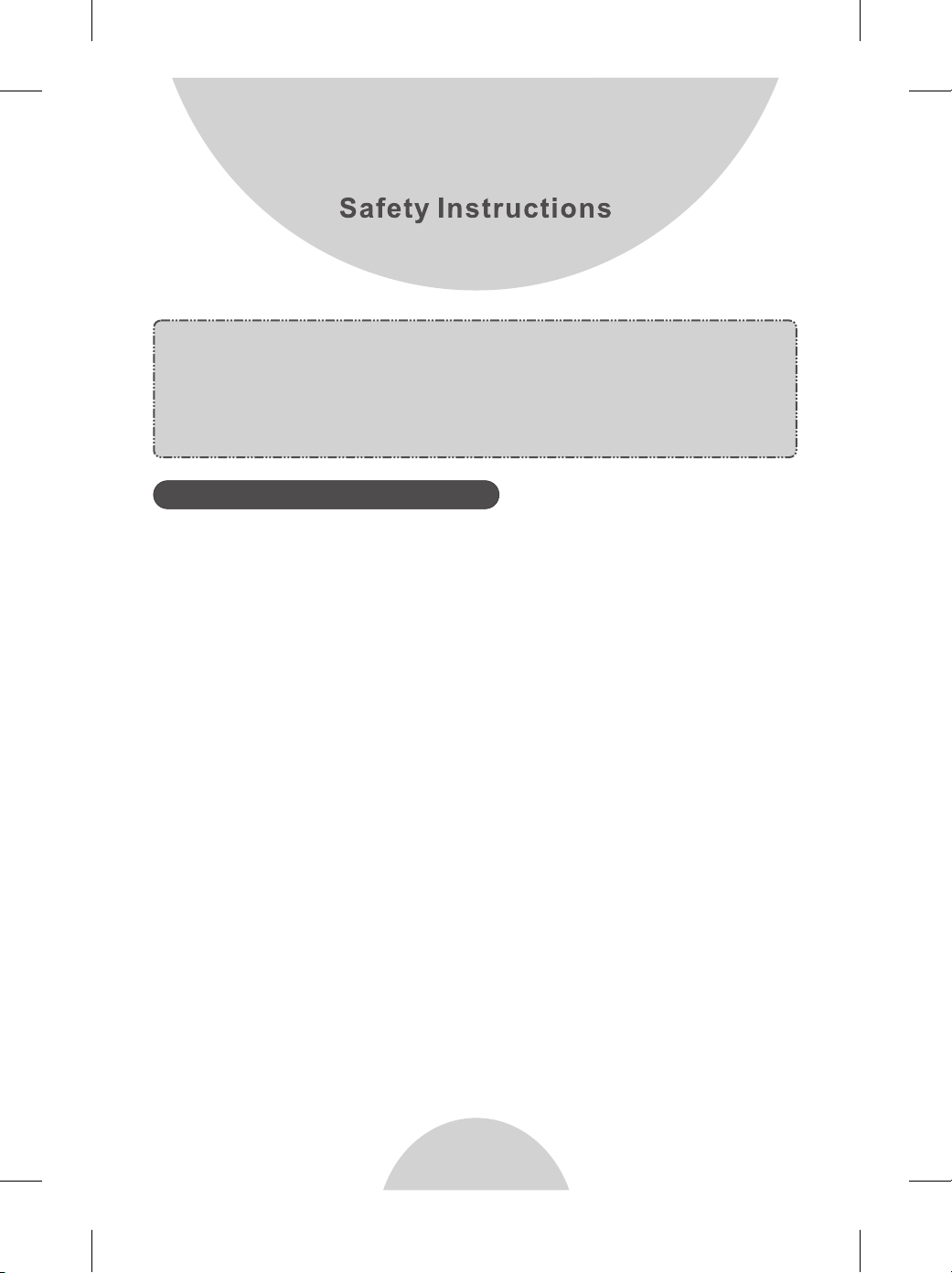
4
1. When usi ng your wi reless p hone, en sure you r safety and the safety of
others:
a. Always wa tch wher e you are wa lking an d standi ng.
b. Don't le t a phone ca ll distr act you from working safely.
2. In an emer gency:
a. If an emer gency oc curs, di al the emergency phone number.
Remembe r: If you ar e in an area w here you r phone do es not have a
clear sig nal from t he base, it is highly probable that the call may not
go throug h. Locat e the nearest telepho ne or othe r
communi cation s device t o call for help.
b. Emerge ncy call s may not automatically provide emergency
personn el with yo ur name, p hone num ber or location. Tell the
operato r
i) Your n ame and ph one numb er.
ii) The nature of the emerg ency.
iii) Whet her poli ce, fire , or medical assistance is needed.
iv) The exact location of t he emerg ency, including address, cross
streets , mileposts or landmarks.
3. Notice t o Hearin g Aid Users : This phone system is com patibl e with
inducti vely cou pled hea ring aid s.
4. Notice t o Cardia c Pacema ker User s: Preliminary studies done by the
US FDA and oth ers have s hown tha t, although interference to the
implant ed cardi ac pacem aker may o ccur whe n operat ing very c losely,
wireles s teleph ones do no t seem to po se a significant problem for
General Safety Instructions
landline
Caution : Your wireless telephone gives you fr eedom an d flexib ility
to stay in to uch whil e you move a round. H owever, t he safe and
responsible use of the phon e depend s entire ly on you.
When usin g your pho ne equip ment, sa fety ins tructions should be
followe d to avoid t he risks o f fire, el ectric shock, injury to person,
and damage to prope rty.
''
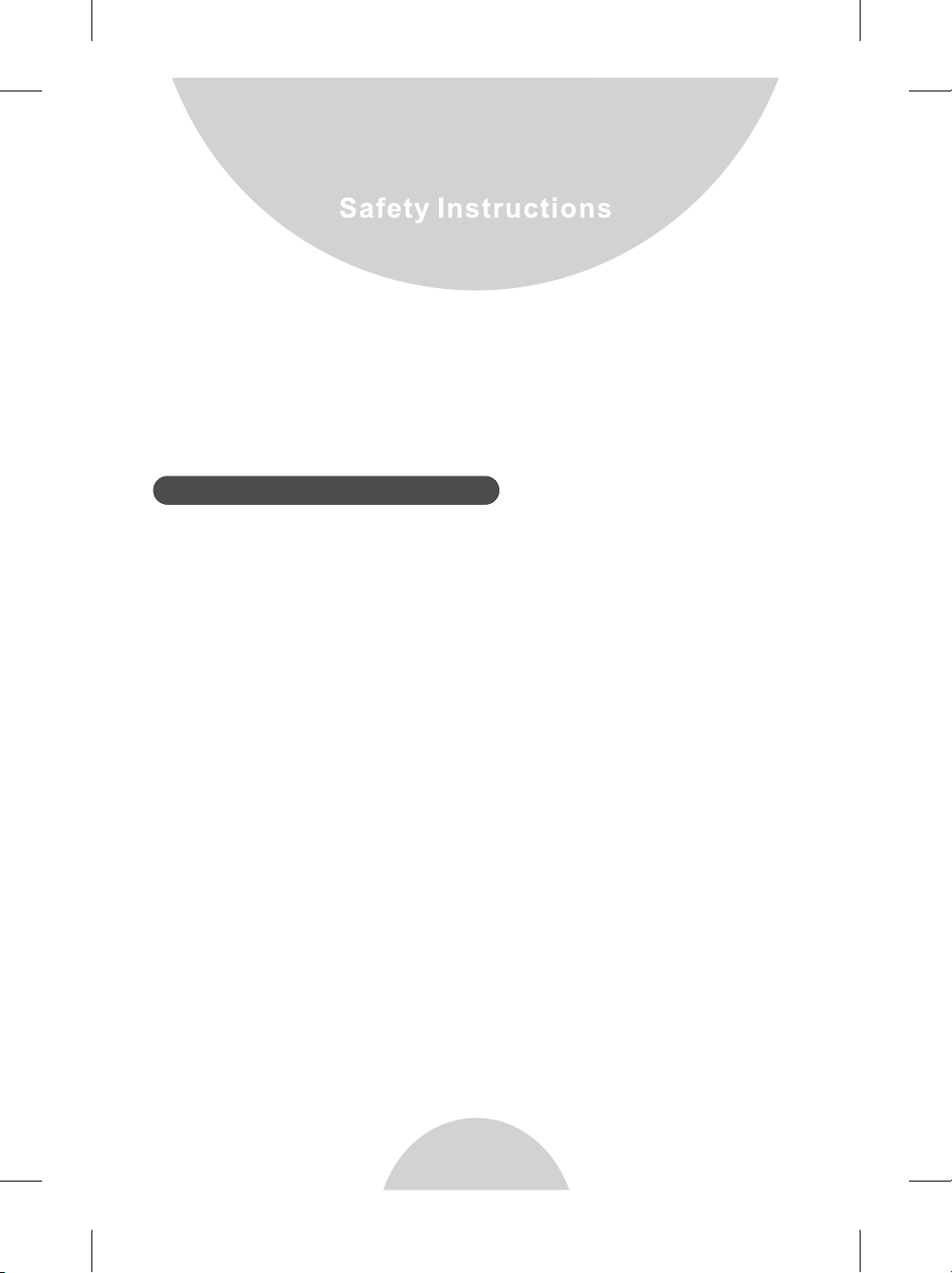
5
pacemak er weare rs .
However, u ntil mor e is known , FDA sugge sts that people with
pacemak ers may wa nt to take p recaut ions whe n using or carrying a
wireles s teleph one to ens ure that t here is am ple distance between the
telepho ne and the p acemak er. Do not ca rry the ha ndset in a b reast
pocket. I f you have a ny reaso n to suspect that interference is taking
place, tu rn off your handset imme diatel y.
1. Read and u nderst and all in struct ions.
2. Follow a ll warni ngs and in struct ions inc luding t hose mar ked on the
product .
3. Change s or modif icatio ns to this product not expressively approved by
the manuf acture r will voi d the warr anty and the FCC authorization to
operate t he equip ment. Us e only manufacturer provided accessories.
4. Do not use t he telep hone nea r water. Ne ver spill liquid of any kind on
this prod uct.
5. Unplug t he produ ct from th e wall tel ephone j ack and power outlet
before cl eaning . Do not use l iquid or a erosol c leaner s. Use dam p cloth
for clean ing.
6. Do not pla ce this pr oduct on a n unstable cart, stand or table. The
product m ay fall an d cause pe rsonal i njury or d amage to the product or
other pro perty. Place th e base sta tion and t he charg er on hard , flat
surface s.
7. Power Ou tage:
In the even t of a power o utage, your handset charger will not recharge
the hands et batte ry, and t he base st ation wi ll not allow you to make an
outgoin g call or ta ke an inco ming cal l. Both the charger and the base
station r equire e lectri city for operation.
You should h ave a tele phone, t hat does n ot requi re elect ricity,
availab le for use d uring po wer outa ge, or hav e a tempor ary back up.
Product Safety Instructions
''
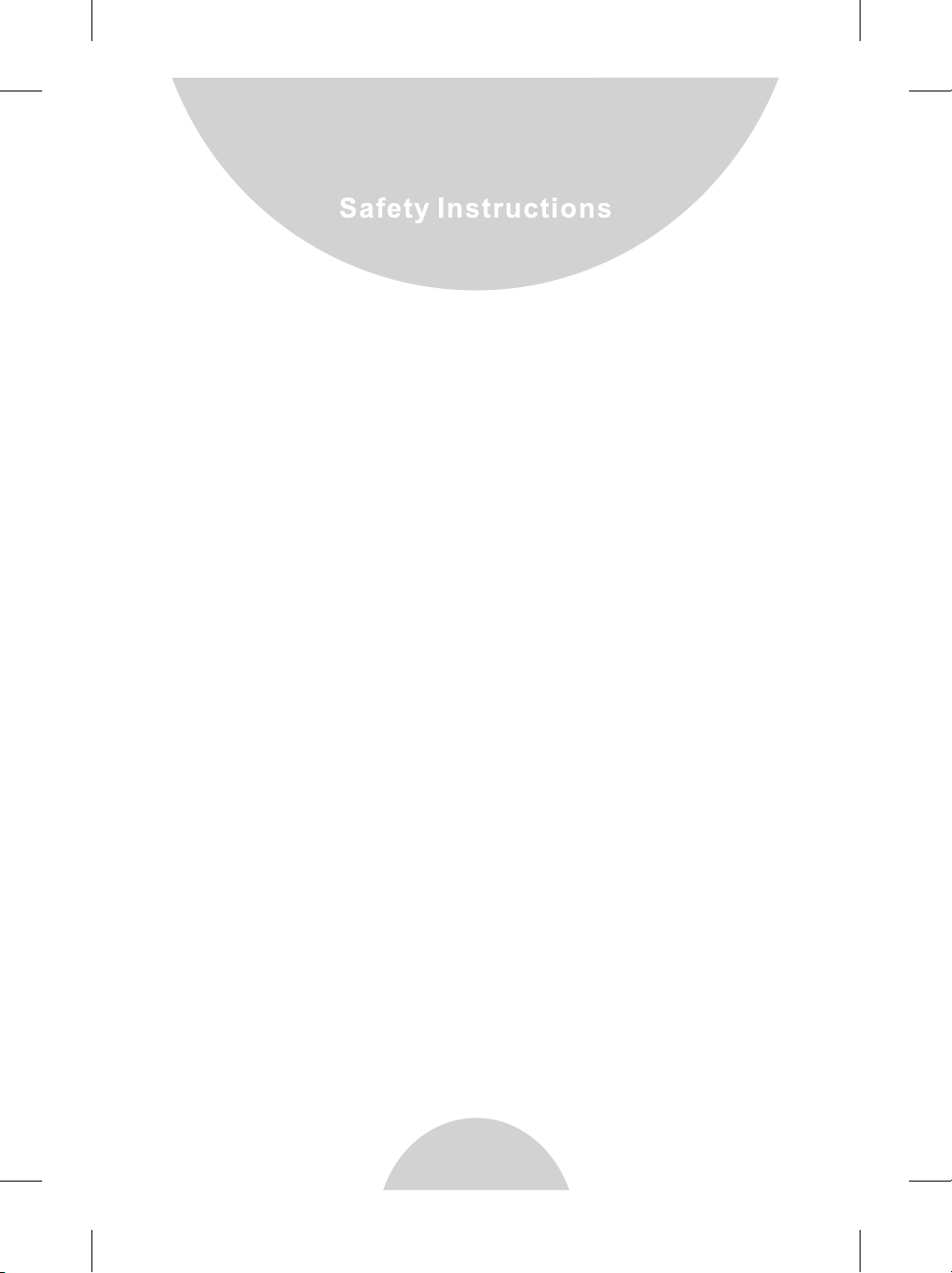
6
8. Slots or o pening s in the pro duct's h ousing a re provi ded for ventilation.
These openings must not be blocke d or cover ed. Plac ing the pr oduct
on a bed, car peting , or other similar surface may block these openings
and shoul d be avoid ed. This product should never be placed near or
over a radi ator or he at regis ter, or in a bu ilt-in installation unless proper
ventila tion is pr ovided .
9. Never pu sh objec ts of any ki nd into this product through housing slots/
openings as they ma y damage t he produ ct, touc h danger ous
points or s hort out p arts that could result in fire, electric sh ock, or in jury.
10. This product should be operated only from the typ e of power s ource
indicat ed on the ma rking la bel. If yo u are not sure of the type of power
supply to y our home , consul t your dea ler or local power company.
11. Do not overload wall power outlets and extension c ords as th is may
result in f ire or ele ctric shock.
12. To avoid electric shock or bu rn, do not d isasse mble thi s produc t. Send
this prod uct to an au thoriz ed servi ce center when service or repair
work is req uired. C all Customer Service for locations near you.
Opening o r removi ng cover s may expo se you to dangerous voltages,
electri cal curr ents or ot her risk s. Incorrect reassembling of the product
may cause e lectri c shock when the product is subsequently used.
13. Avoid using the product during a storm. There may be a risk of electric
shock fro m lightn ing.
14. Do not pl ace the pr oduct wh ere pers ons can step, trip, or fall on the
product .
15. Do not pl ace cond uctive o bjects o ver or nea r the antenna.
16. Do not us e the prod uct to rep ort a gas le ak while i n the vici nity of the
leak.
power sup ply.
voltage
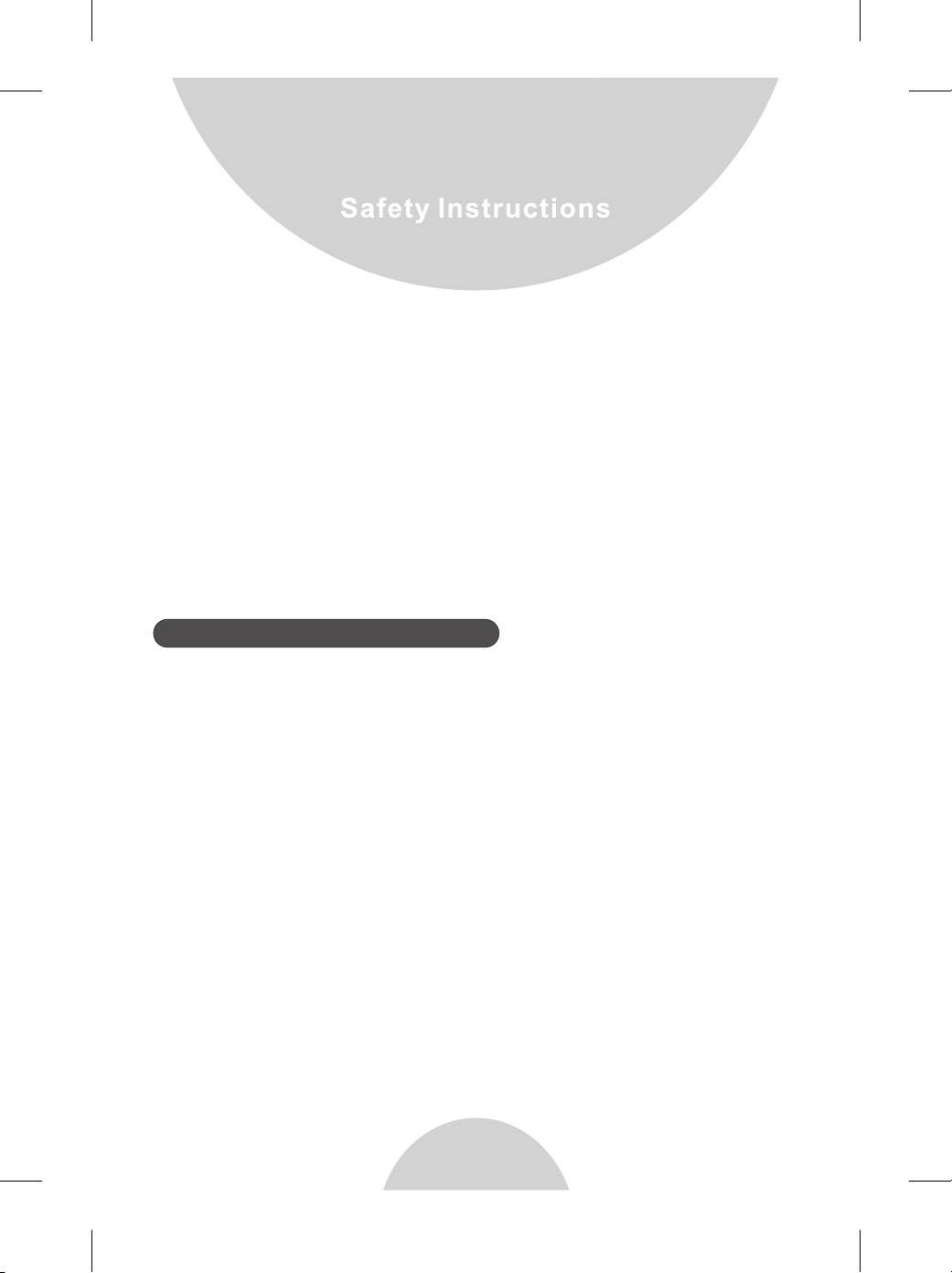
7
17. Do not in stall th e base sta tion or the handset charger near microwave
ovens, ra dios, TV sets, s peaker s, or othe r electr ical equ ipment .
These appliances may cause inte rferen ce to the pr oduct or
experie nce inte rferen ce from th e produc t.
18. Unplu g the base s tation o r the char ger adap tor from the wall power
outlet an d refer se rvicin g to an authorized service center under the
followi ng condi tions:
a. If liqui d had been s pilled i nto the pr oduct.
b. When the p ower sup ply cord o r plug is da maged or frayed.
c. If the pro duct has b een expo sed to rai n or water.
d. If the pro duct doe s not oper ate normally by following the operating
instruc tions.
e. If the pro duct has b een drop ped or hou sing has b een dama ged.
f. If the pro duct sho ws a distinct change in performance.
1. Use only m anufac turer ap proved L ithium -Ion (Li-Ion) rechargeable
batteri es and cha rger. Do no t use othe r types of rechargeable batteries
or non-re charge able bat teries . The batterie s could sh ort-ci rcuit, a nd
the batte ry enclo sure may b e damage d causing a hazardous condition.
2. Follow t he charg ing inst ructio n in this manual and instruction labels
and marki ngs in the h andset a nd charg er compa rtments.
3. Batter y must be re cycled o r dispos ed of properly. Do not disp ose the
battery i n a fire. The cell s may expl ode.
4. Do not dis pose of th e batter y in munic ipal was te. Check with local
codes for d isposa l instru ctions .
5. Exerci se care in h andlin g the batt eries in o rder not t o short-circuit the
battery w ith cond uctive materials such as rings, bracelets, keys ,
pocketk nife, an d coins. The bat tery or conductive material may
overhea t and caus e burn or fi re.
6. Do not exp ose batt eries to r ain or water.
7. Do not ope n or mutil ate the battery. Releas ed electrolyte is corrosive
and may cau se injur y to eyes or s kin. The elect rolyte m ay be toxi c if
swallow ed.
8. During c hargin g, the bat tery hea ts up. This is nor mal and is n ot
dangero us.
Battery Safety Instructions
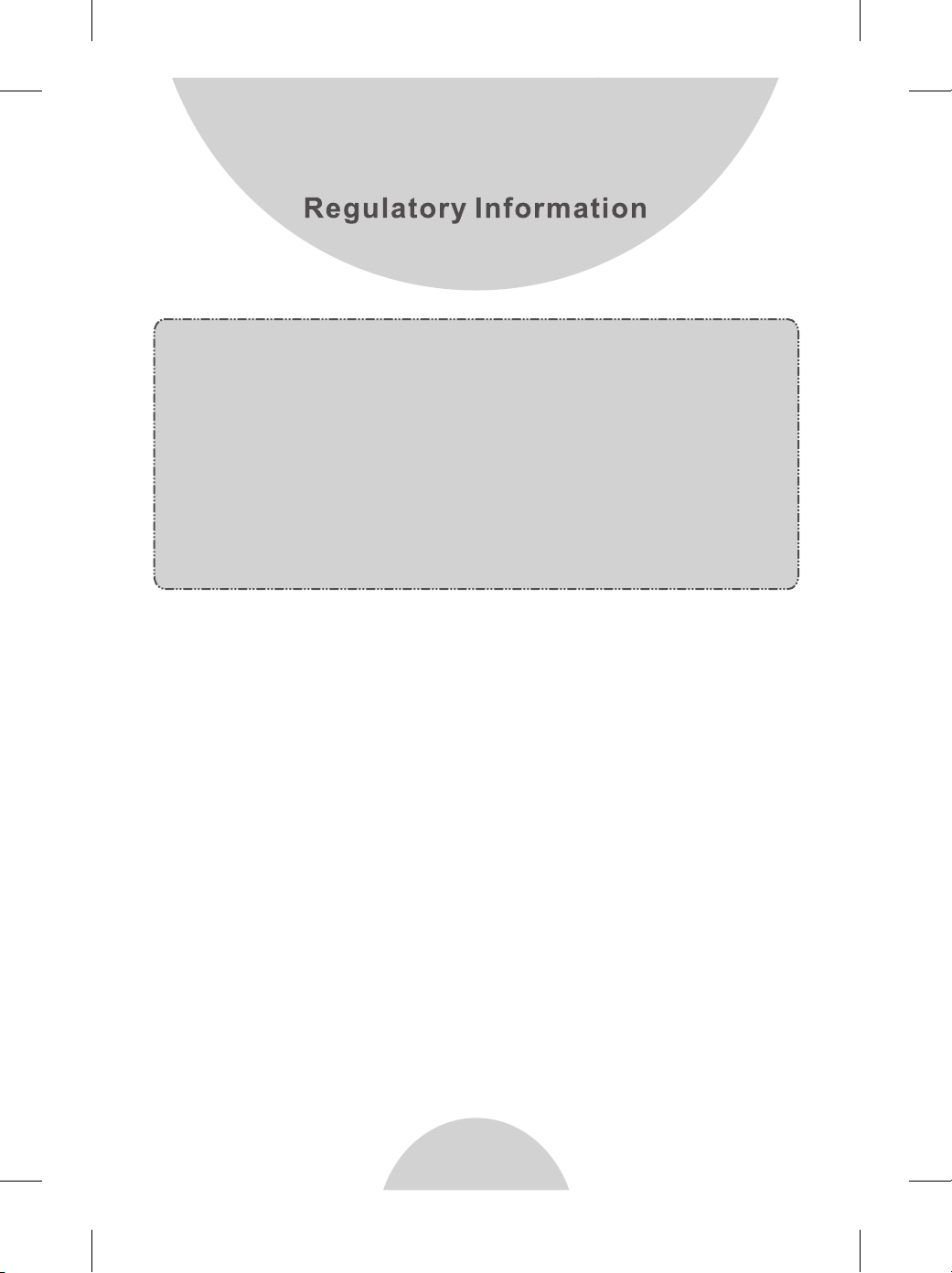
8
DuraFon P RO & DuraWalkie
FCC ID: U2M -SP922 PRO
IC: 3616C -SP922 PRO
This devi ce complies with Part 15 of t he FCC Rules. Operation is
subject t o the following t wo conditions :
1) this dev ice may not cause harmful interfe rence, a nd
2) this dev ice must accept any interferenc e receiv ed, incl uding
interfe rence th at may cause undesired operatio n.
Privacy o f commun ications may not be ensur ed when us ing this
phone.
1. The term “IC”: before th e radio ce rtific ation nu mber onl y signifies that
Industr y of Canad a techni cal spec ifications were met.
2. This telephone system complies with ru les of the F CC Part 68 a nd
Canadia n IC/DOC C S-03. On the bottom of the base station is a label
that cont ains, am ong othe r information, the FCC Registration Number,
Ringer Eq uivale nce Numb er (REN) a nd the Uni versal S ervice O rder
Code, whi ch is RJ-11C in the U.S. or CA- 11A in Canada. Your
telepho ne compa ny may ask y ou for thi s information.
3. The REN is useful to determine the q uantit y of devic es you may
connect t o your tel ephone l ine and st ill have a ll devic es ring wh en your
telepho ne numbe r is calle d. In most , but not all, areas the sum of the
REN's of al l device s connec ted to one l ine shou ld not exceed 5.0. To be
certain o f the numb er of devi ces you ma y connect to your phone line,
you shoul d contac t your loc al telep hone com pany for the maximum
REN in your a rea.
4. If your te lephon e equipm ent caus es probl ems to the telephone
network , the tele phone co mpany ma y ask you to disconnect your
phone sys tem from t he line un til the problem has been corrected.
Consult w ith your l ocal pho ne compa ny for you r rights if this happens.
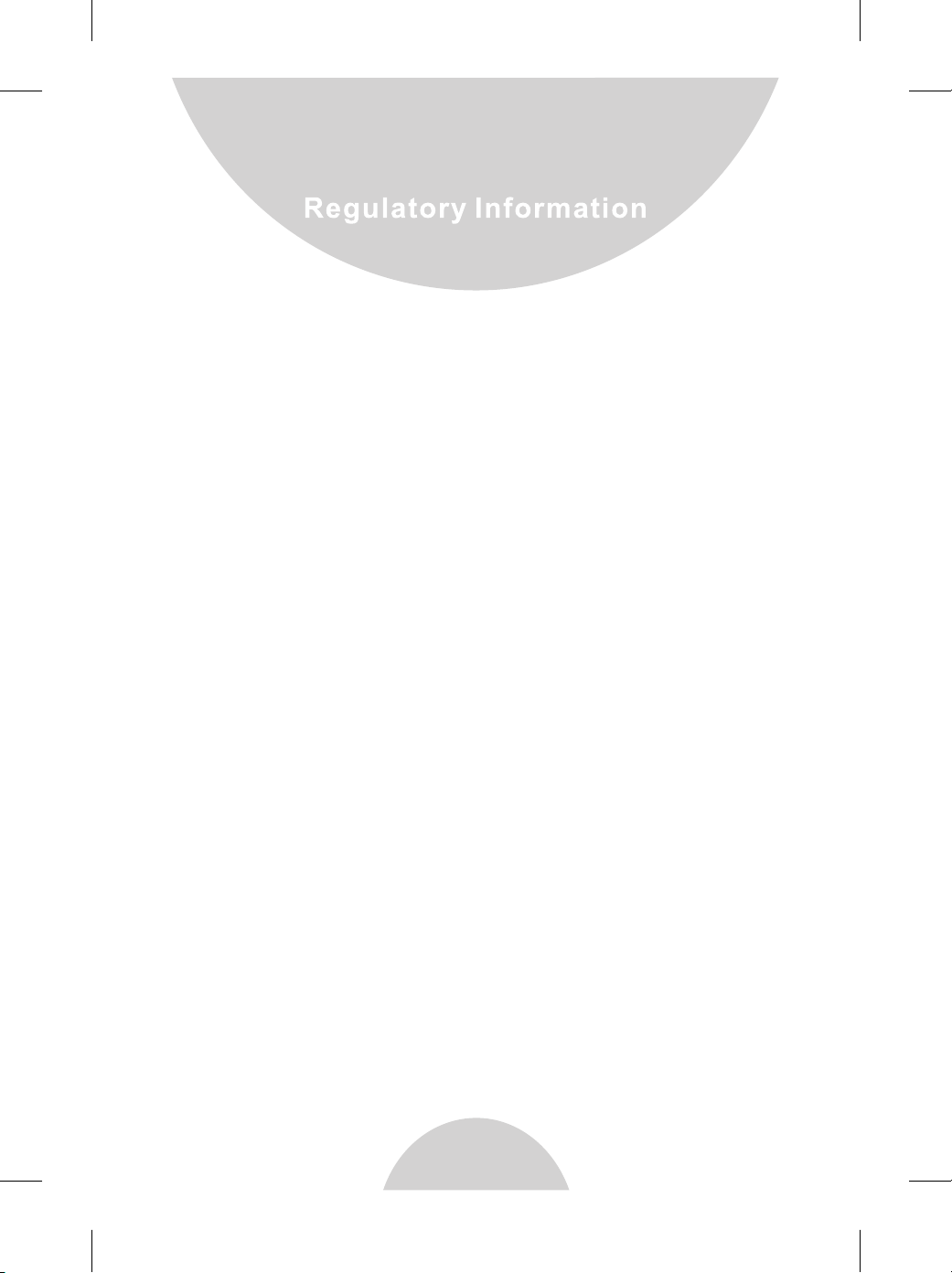
9
5. Your telephone company may make chan ges in its f acilit ies, equ ipment,
operati ons, or pr ocedur es that co uld affect the p roper fu nction ing of
your tele phone sy stem. Co nsult wi th your local phone company for
your righ ts if this h appens .
6. This telephone system may not be u sed on coi n servic e provid ed by
the telep hone com pany. Connection to par ty lines i s subjec t to state
tariffs.
7. This telephone system has been tested an d found to c omply wi th the
limits fo r Class B di gital de vices, pursuant to Part 15 of the FCC Rules
and RSS21 0 of the DOC R ules. These limits are d esigne d to provi de
reasona ble prot ection a gainst h armful i nterference in a general public
install ation. O perati ons of these devices may still encounter
interfe rence fr om/to nearby TV's, VCR 's, radi os, comp uters, or other
electro nic devi ces. To minimize or prevent such interference, the
telepho ne syste m should n ot be plac ed or oper ated nea r other
electro nic devi ces. If in terference occurs, moving the base station and
the hands et farth er away fr om them wi ll often reduce or eliminate the
interfe rence.
8. Howeve r, there is n o guaran tee that i nterference will not occur in a
particu lar inst allati on. If this telephone system does cause
interfe rence to o ther ele ctronic devices, which can be determined by
turning t he syste m off an d on, the us er is enco uraged t o try to cor rect
the inter ferenc e by one or se veral of t he following measures:
a. Increa se the spa ce separ ation be tween the handset or base station
and the dev ice that i s experi encing i nterference. We reco mmend at
least 1 met er (abou t 3 feet) between the system and other electr onic
devices .
b. Connec t the base s tation to a power outlet on a circuit separate from
that used b y the devi ce exper iencin g interference.
c. Consul t the deal er or an exp erienc ed elect ronic te chnici an for help.
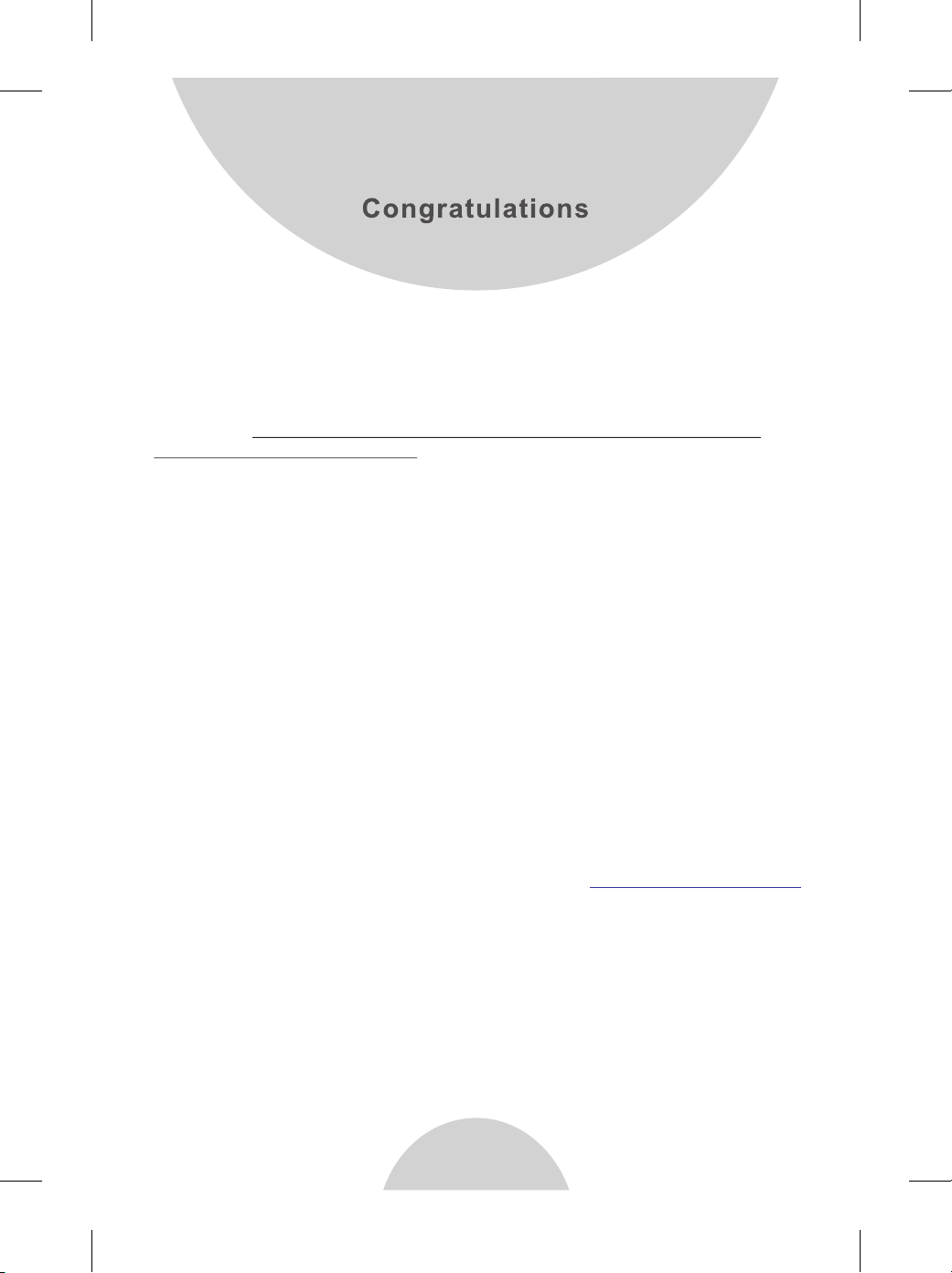
10
You hav e purcha sed an exc eption al busin ess comm unicat ions tool from a
leading telepho ne syste m manufa cturer.
The EnGen ius Dura Fon PRO 4- port Ind ustrial Cordless Telep hone
System is i deal for t he users i n variou s busine ss settings. The DuraF on
PRO is the lo ngest ra nge, mul ti-bas e, multi-line telephone and 2-way
radio communications sy stem pro viding u sers unp aralle l mobili ty and
flexibi lity. The EnGenius DuraWalkie ha ndset pr ovides l ong rang e 2-way
interco m and broa dcast co mmunic ation, w ithout telephone capability.
With soph istica ted digi tal sign al proce ssing an d high qua lity hardware
designs, the Dura Fon PRO pr ovides l ong-ra nge tele phone co nnecti ons,
multi-b ase inst allati on and 2-w ay hands et-to- handse t communications in
a wide variety of bus iness se ttings from multi-level offi ce build ings,
factori es, hote ls/res orts, convention facilities, warehouses, fa rms,
business comple xes, con struct ion site s, school, car dealerships, grocery,
retail st ores and o ther dem anding b usines s enviro nments .
The uniqu e 2-way ra dio feat ure allo ws hands ets to communicate with
each othe r as digit al, full -duple x 2-way ra dios. Me mbers of work group(s)
can be in contact wit h their co -worke rs while l eaving p hone lin es avail able
for incom ing and ou tgoing c alls. Ha ndsets t hat are within range of each
other can u se the 2-w ay featu re even wh ile out of range of the base station.
DuraFon P RO can sup port up to 9 0 handse ts.
Importa nt Warranty Note:
U.S. cust omers: This En Genius p roduct h as NO manu factur er's war ranty
unless purchased from an En Genius Au thoriz ed Resel ler. To verify a
reseller is autho rized, p lease vi sit our we bsite at :
or contac t us at 714- 432-86 68.
www.engeniuste ch.com

11
1. In a Base + Han dset pac kage(DuraFon PRO), pl ease fin d the
following components :
a. Base Sta tion x 1
b. Base Ante nna x 1
c. Base AC/D C Adaptor x 1
d. Handse t x 1
e. Low Prof ile Hand set Anten na x 1
f . Optim al Perfo rmance H andset An tenna x 1
g. 1700mA Li-ion Battery Pac k x 1
h. Charge r x 1
i . Charg er AC/DC Adaptor x 1
j . Telephone Cord x 4
k. Audio-in Cable x 1
l . Belt Cl ip x 1
m. User's Ma nual, Qu ick Guid e, and Warranty Card
2. In a Hand set pack age(DuraFon PRO HC or Dur aWa lkie), please
find the fo llowing compo nents:
a. Handse t x 1
b. Low Prof ile Hand set Anten na x 1
c. Optima l Perfor mance Ha ndset Ant enna x 1
d. 1700mA Li-ion Battery Pac k x 1
e. Charge r x 1
f . Charge r AC/DC Adap tor x 1
g. Belt Cli p x 1
h. Quick Gu ide, and Warranty Card
3. In a B ase package(DuraFon PRO BU), pl ease fin d the following
components:
a. Base Sta tion x 1
b. Base Ante nna x 1
c. Base AC/D C Adaptor x 1
d. Telephone Cord x 4
e. War ranty Ca rd
f . Audio-in Cable x 1
Equipment Checklist
f. 1700mA Li-ion Battery Pack x 1
g. Charger x 1
h. Charger AC/DC Adaptor x 1
i . Telephone Cord x 4
j . Belt Clip x 1
k. User's Manual, Quick Guide, and Warranty Card
c. 1700mA Li-ion Battery Pack x 1
d. Charger x 1
e. Charger AC/DC Adaptor x 1
f . Belt Clip x 1
g. Quick Guide, and Warranty Card
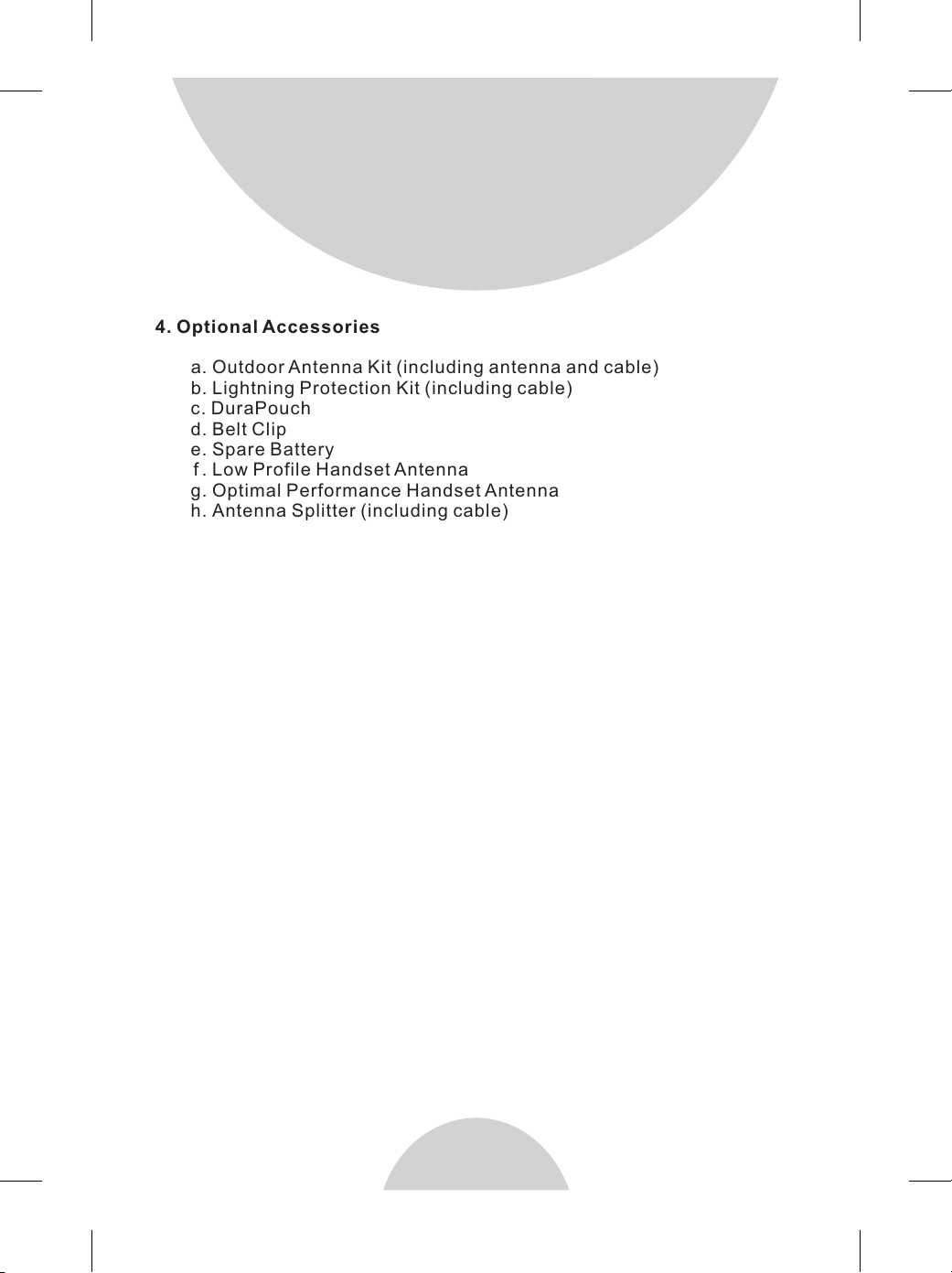
12
4. Option al Accessories
a. Outdoo r Antenna K it (incl uding an tenna and cable)
b. Lightn ing Prot ection Kit (including cable)
c. DuraPo uch
d. Belt Cli p
e. Spare Ba ttery
f . Low Profi le Hands et Antenn a
g. Optima l Perfor mance Ha ndset Antenna
h. Antenna Splitter (including cable)
Equipment Checklist
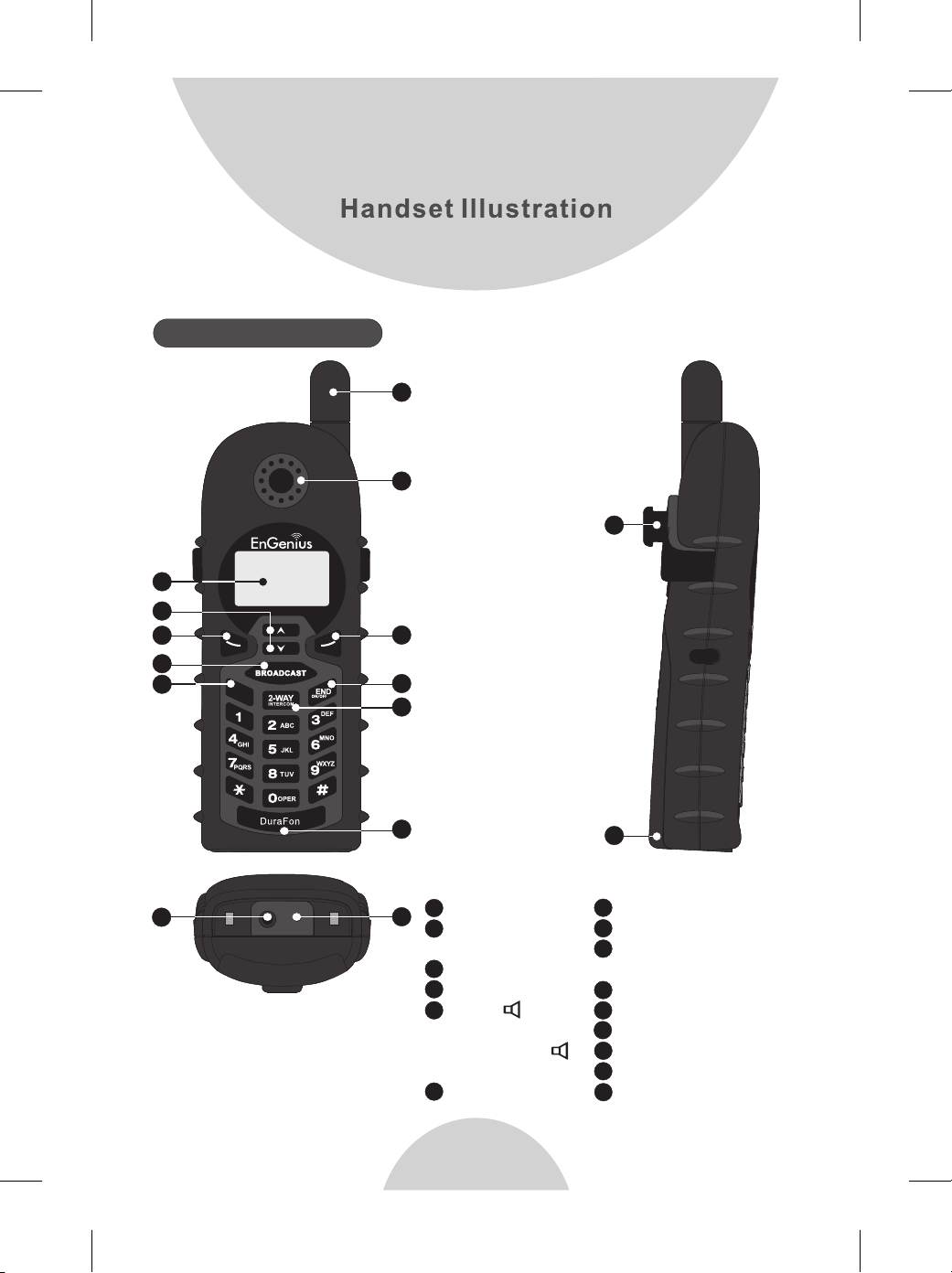
Receiver
Right soft key
END &
Power ON/OFF
2-WAY//Intercom
Microphone
Travel/charger jack
Headset jack(2.5mm)
Belt Clip holder
Battery pack
4-Line LCD
Volume control/
Scrolling
Left soft key
BROADCAST
TALK/
(For PRO)
KEY LOCK/
(For Walkie)
Antenna
13
Handset Features
1
1
2
2
3
3
4
4
5
5
6
6
7
7
8
8
9
9
10
10
11
11
12
12
13
13
15
15
14
14
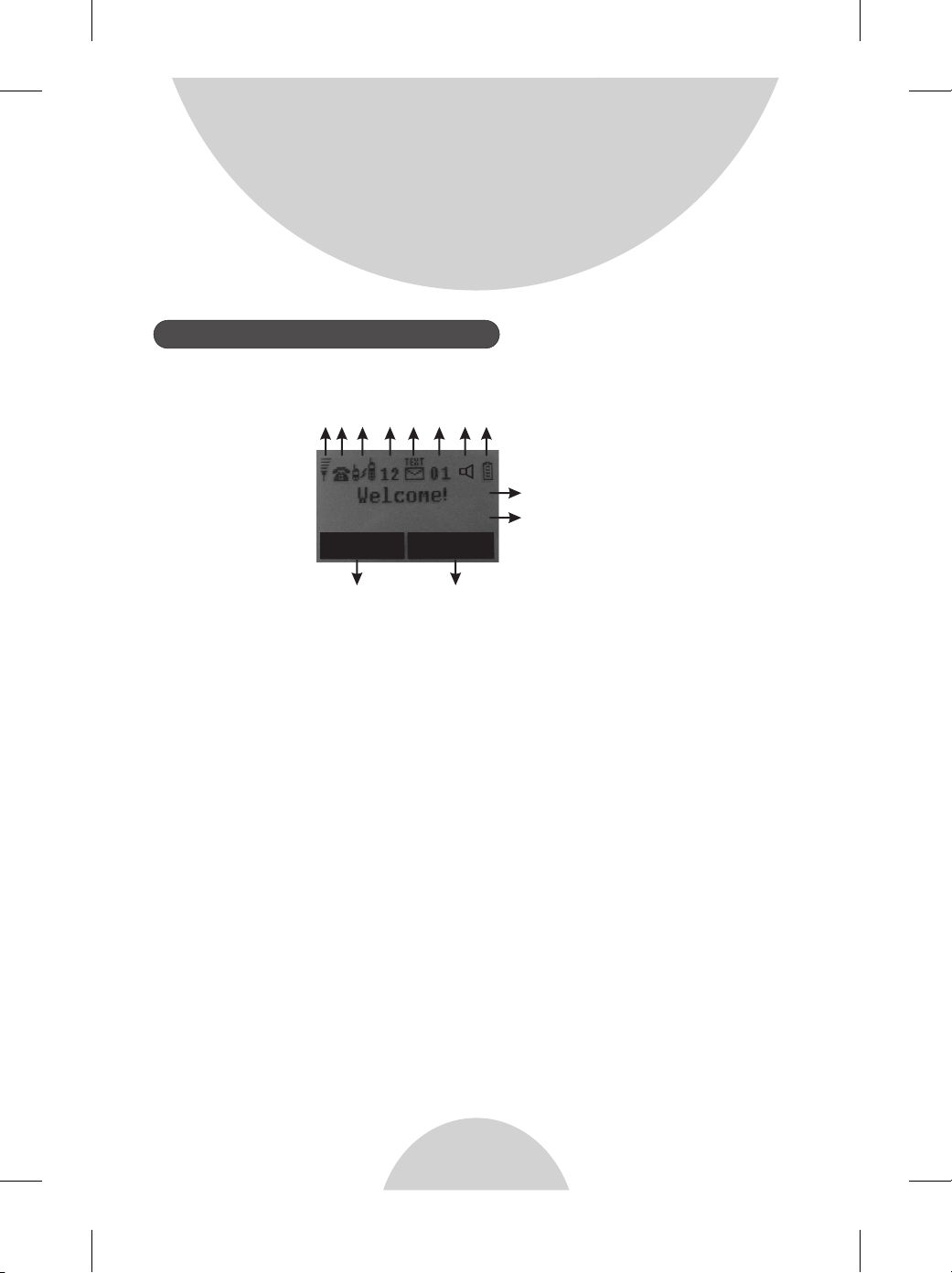
14
Handset Features
Basic Handset Features
1. 4-line L CD (Liquid Crystal Disp lay)
a. The LCD display has LED (Light Emitting Diode) for b acklig hting.
st
b. The 1 line of LCD consists of icons.
c. Icons ex planat ion from l eft to right.
(1) RSSI (R eceive S ignal St rength I ndicator)
During a ca ll, the nu mber of ba rs is prop ortional to the radio signal
strengt h receiv ed.
(2) Call in -progress (ON/OFF-H ook)
Indicat es if phon e line mod e is active.
(3) Inter com in-progress
Indicat es if Intercom mode is active.
(4) Hands et ID
Display s a handse t icon and a 2 -digit H andset I D.
(5) Text Envelop e
Indicat es if ther e is new text message.
(6) Two- Digit Address Inde x
Shows add ress ind ex when vi ewing co ntents o f the call l ogs,
text mess ages or ph oneboo k.
(7) Line Indicator
Indicat es the num ber of the line being accessed by the handset.
(8) Speak er phone
Indicat es if spea ker phon e is active.
(9) Batte ry Stren gth
* Number of b ars is pro portio nal to the amount of battery time
remaini ng.
* Indicat es charg ing when i n charge r cradle.
MENUREDIAL
(1) (2) (3) (4) (5)
(6)
(7)
(8) (9)
d
d
ee
◎
◎
◎
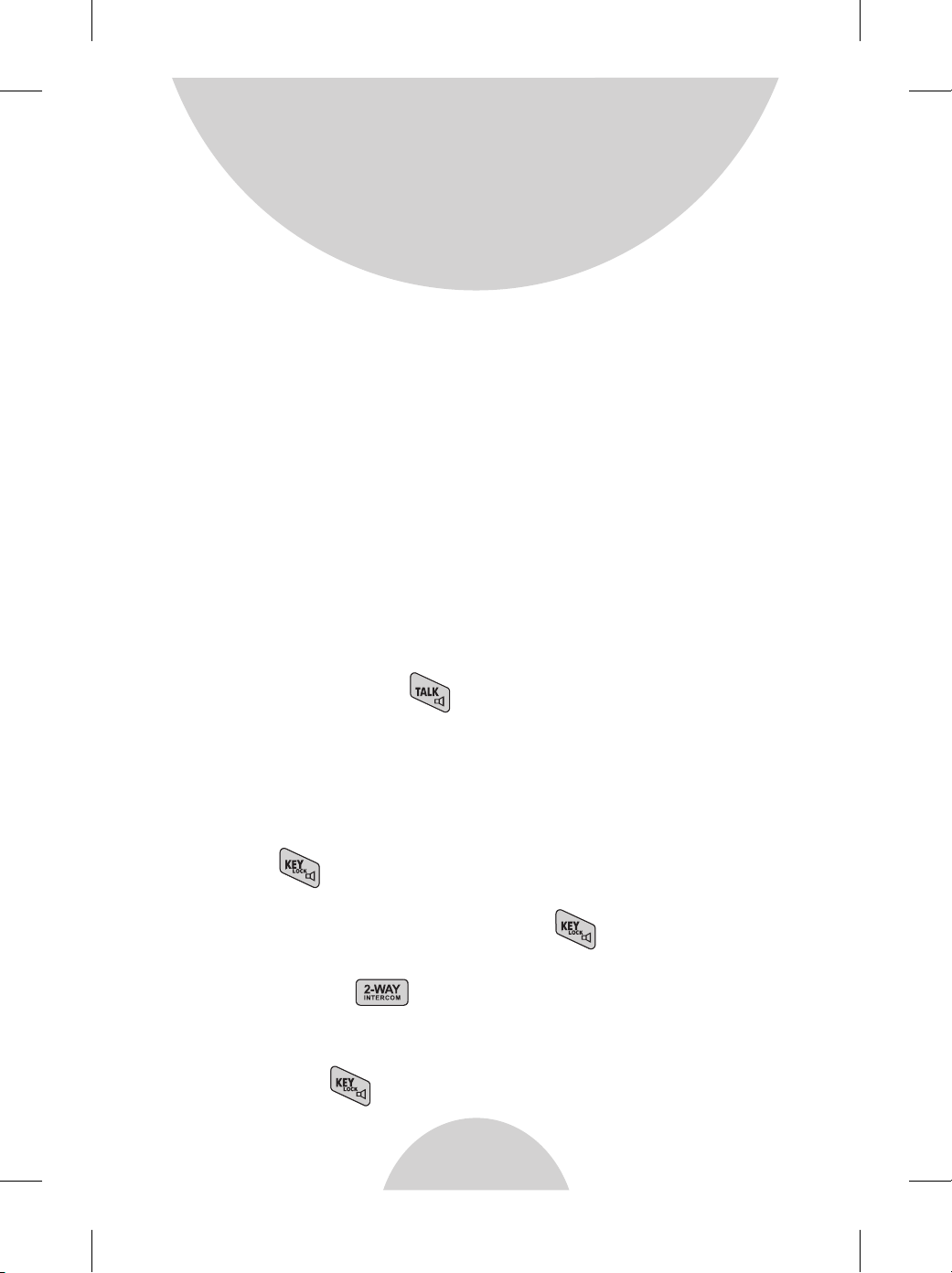
15
nd rd
d. The 2 and 3 lines of th e LCD, max imum 14 ch aracte rs each,
display s tatus, message, menu selections, or user-editable
alphanu merica l charac ters.
e. The last line displays the left an d right so ft keys.
Re: There is only right sof t key in idl e mode of Du raWalkie.
Note: “◎” means only shown o n DuraFon PRO handset.
2. Ringer
a. Rings to a n incomi ng call.
b. Distin ctive al ert soun ds indicating various events:
i. Single B eep: suc cessfu l key entr y.
ii. Doubl e beep: fa iled ope ration o r invali d key entr y, also i ndicat es
power on/ off.
iii. Peri odic 1-L ong-2- Short Be eps (rep eat ever y 10 secon ds):
low batte ry warni ng.
iv. Perio dic 1-Lo ng-2-S hort Bee ps (repe at every 3 0 second s):
indicat es a call is o n-hold .
( )
3. TALK/ SPEAKERPHONE (For Dura Fon PRO only)
a. Places or answers a telephone or intercom call.
b. Sends a Fl ash sign al to phon e line to re trieve a dial tone after the
call ends , or to perf orm the call waiting feature provided by local
phone com panies d uring a ca ll.
c. Press an d hold the k ey for one second to enable/disable
speaker phone.
4. KEYLOC K( ) (For DuraWalkie o nly)
a. In Idle mo de, pres s to lock up the keypad.
b. In 2-Way/Intercom mode, press and ho ld to enab le/dis able
speaker phone.
5. 2-WAY/INTERCOM( )
a. Places a n interc om call to a nother h andset ID or a group ID.
b. Interc om calls a re digit al, full duplex, and are conducted without the
assista nce from t he base.
c. Press an d hold for one sec ond to ena ble/di sable
speaker phone.
Handset Features
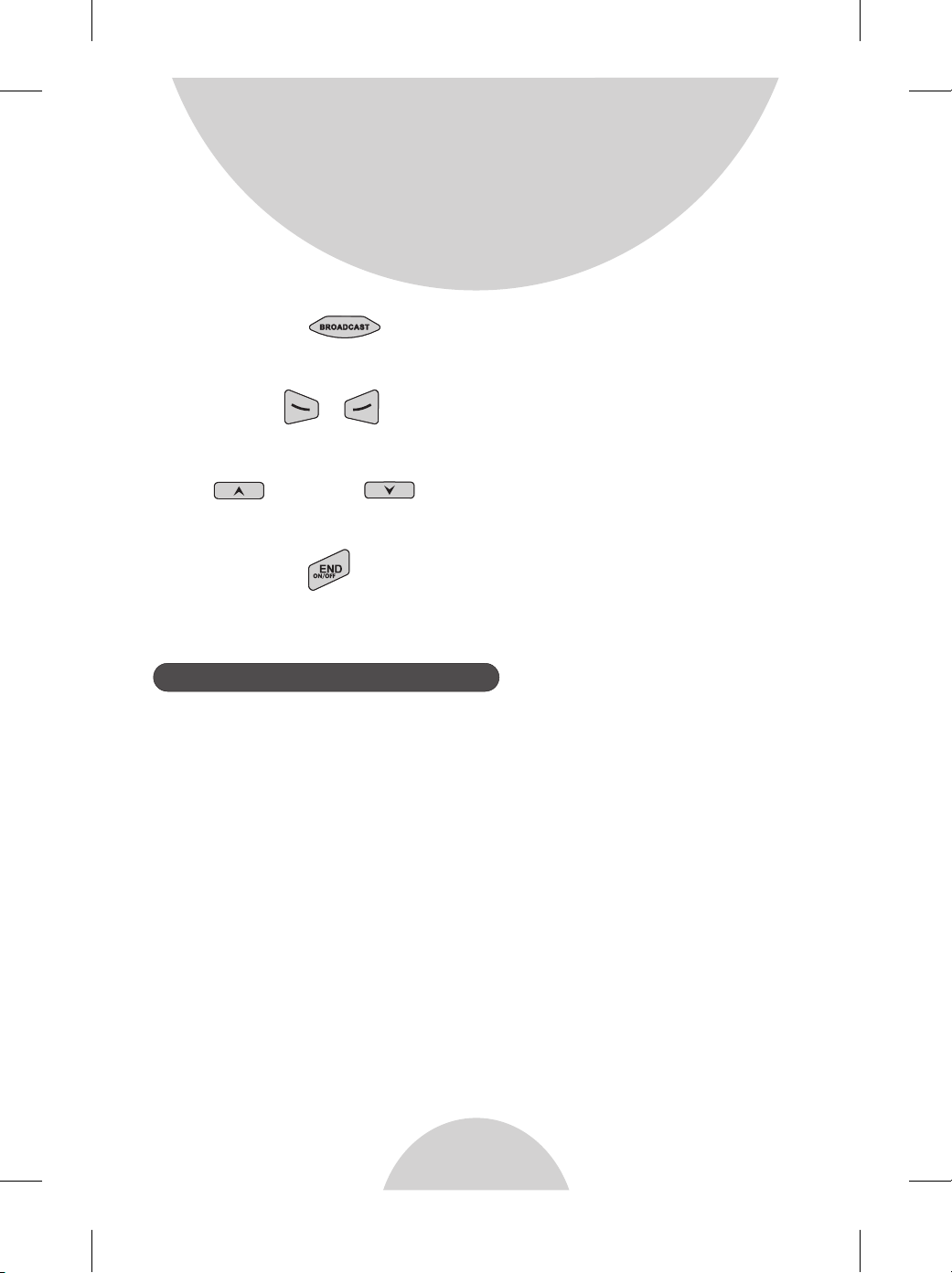
16
Handset Features
6. BROADC AST( )
a. Half dup lex broa dcasti ng to hand sets for immediate announcement.
Note: Unl ess necessary, it is bett er not to assign ID 10 and 11 to
DuraWakie handset s.
landline
7. Left/R ight ( / ) Softkeys
a. Make men u select ion.
8. Up( ) /Down( ) Scrolling Ke ys
a. Scroll t hrough r ecords a nd menu se lectio ns.
b. Adjust r eceive r voice vo lume whe n in Talk mode.
9. END; On/ Off ( )Key
a. Ends a cal l.
b. Leaves c urrent m enu oper ation, up one level.
c. Press fo r 3 second s to off t he power.
1. Multip le handsets registration
a. Up to 90 han dsets.
b. ID 10 and 11 are the first two ID 's assig ned by the b ase and ar e
designa ted “adm inistr ators” w ho can cha nge base s ettings such as
greetin g messag e and othe r base adm inistr ative functions.
c. ID 01-07 : Group ID s. Hands ets can “subscribe” from the handset
menu to gro up(s) an d be paged w hen a caller or an interc om
caller en ters a Gro up ID.
2. Ringer / Vibra tor
a. Six ring er volum e select ions
(high/m edium/ low/vi brate/ vibrate-and-ring/off).
b. Four rin ger type s electi ons.
Additional Handset Features
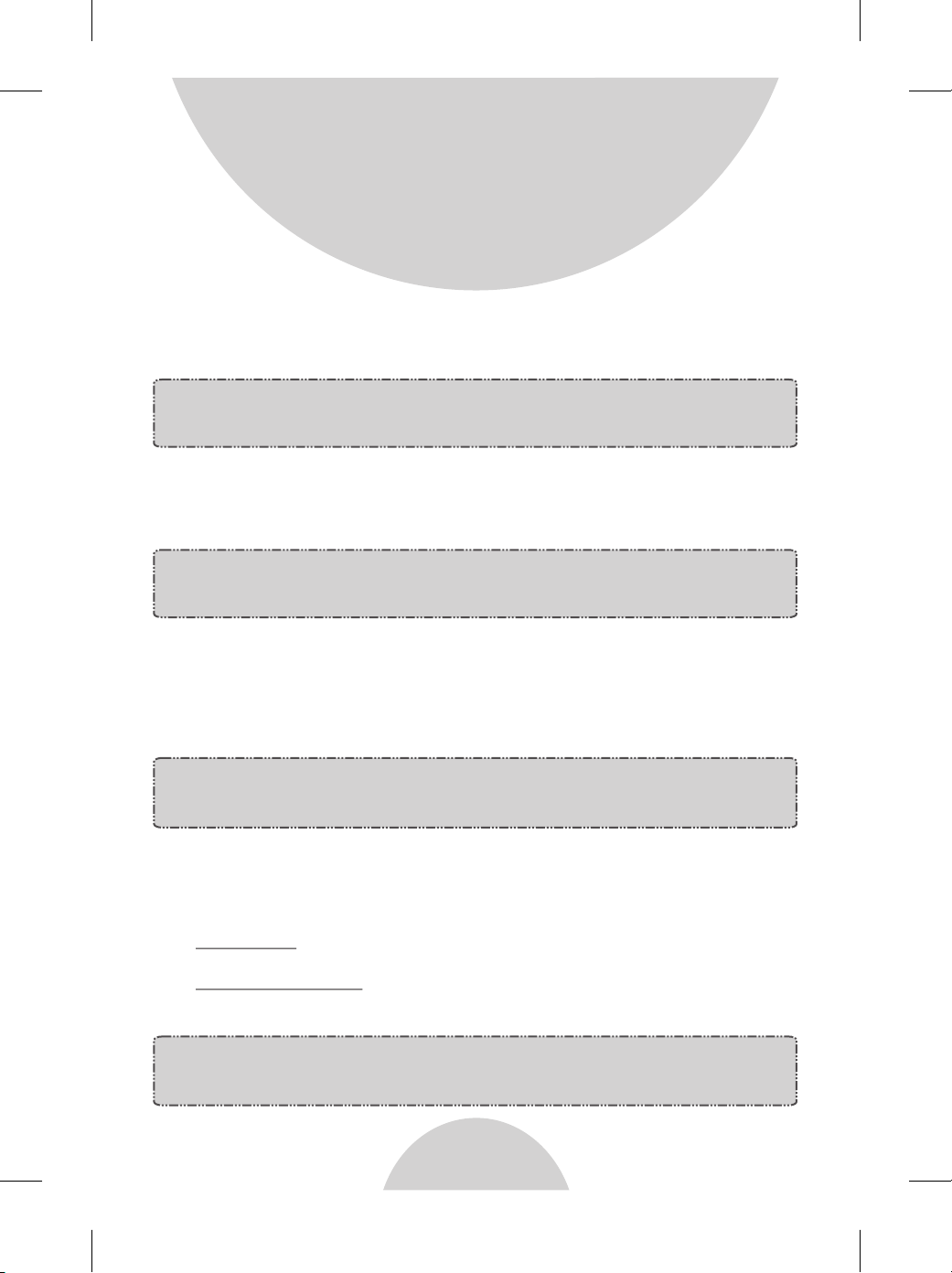
17
Handset Features
3. Caller I D(For DuraFon PRO
a. Displa ys incom ing call p hone num ber and na me on the LC D(need s
Caller ID s ervice f rom loca l teleph one comp any).
Note: If be hind a PBX o r Key system, Caller ID information will only
be recogn ized if th e PBX or Key system passes that
informa tion through the analog ports.
Note: If be hind a PBX o r Key system, Caller ID information will only
be recognized if the PBX or Key system passes th at
information through the analog ports.
Note: If be hind a PBX o r Key system, Caller ID information will only
be recognized if the PBX or Key system p asses th at
information through th e analog p orts.
Note: If be hind a PBX o r Key system, Caller ID information will only
be recogn ized if th e PBX or Key system passes that
informa tion through the analog ports.
only)
4. Call Waiting with Ca ller ID( For DuraFon PRO only)
nd
a. Displa ys 2 inco ming cal l inform ation on the same phone line when
st
1 call is i n progre ss (need s Call Waiting with Caller ID service fr om
local tel ephone c ompany ).
5. Name Tagging wi th Caller ID(For DuraFon PRO only)
a. Matche s the Call er ID with the phone book entries; once matched,
the LCD scr een will d isplay t he name or n icknam e instea d of pure
Caller ID i nfo (nee ds Call Waiting with Caller ID service f rom loca l
telepho ne compa ny).
6. DND (Do No t Distur b, i.e., Silent R ing)
Silence s the inco ming cal l ring for current call only.
7. Three Ca ll Logs(For DuraFon PRO )
only
a. Called L og: Stor es 10 phon e number s (up to 28 digits each) dialed
most rece ntly. Can perfo rm last- number r edial on a ll 10 numb ers.
b. Receiv ed Call Lo g: 10 entr ies (14- digit phone number, 14-character
names, an d time stamp), needs Caller ID service from local
telepho ne compa ny.
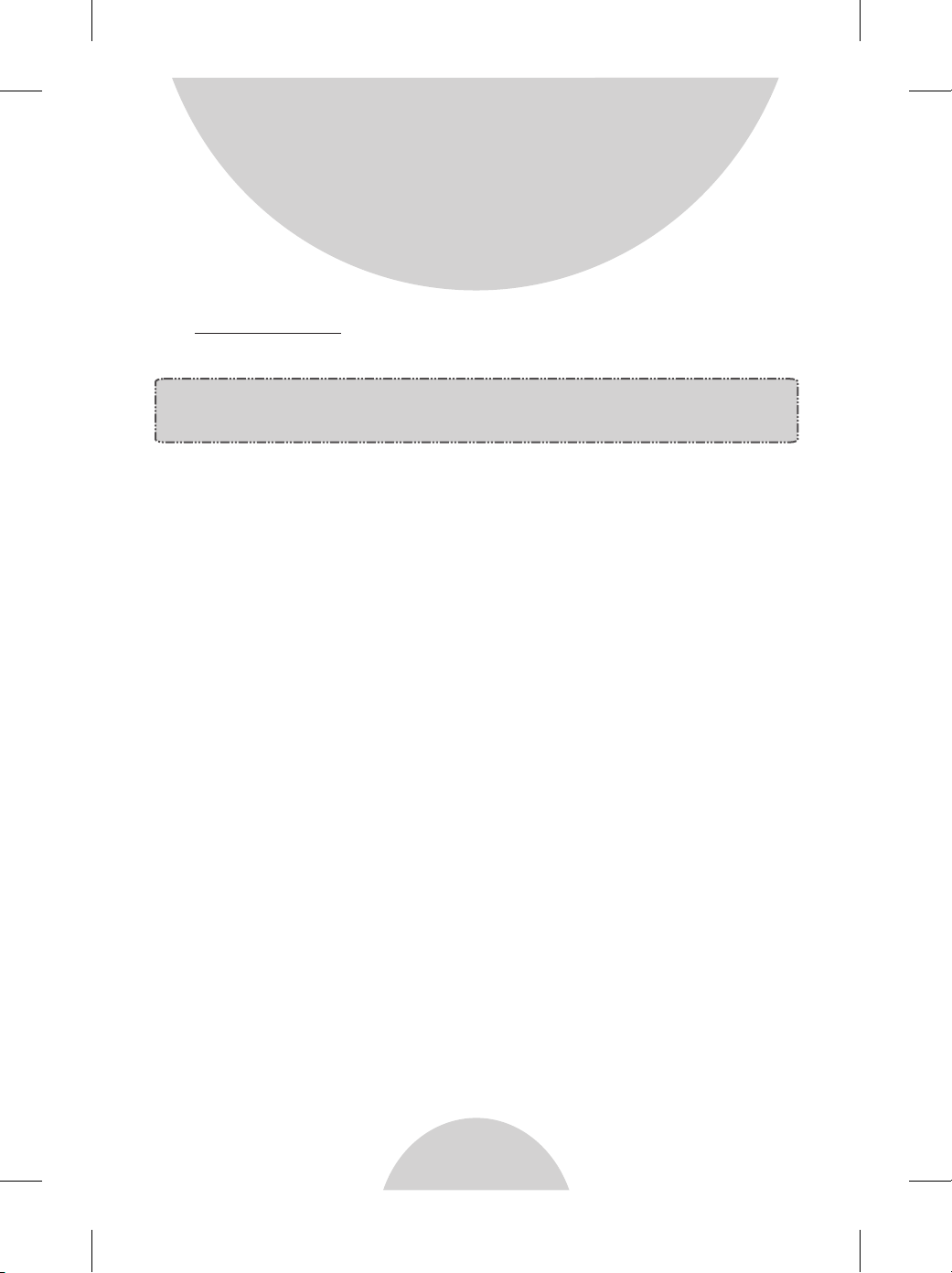
18
Handset Features
c. Missed C all Log: 1 0 entrie s (14-di git phone number, 14-character
names, an d time sta mp), needs Caller ID service from local
telepho ne compa ny.
d. Phone nu mbers an d names ca n be saved i nto phonebook while in
display.
8. Any Key Answer (except END, Silent Sof t Key)
9. Key-gu ard
10. Diali ng Prefix(For DuraFon P RO only)
a. Up to 14 dig its, inc luding p ause(s ), one access code can be pre program med to be ad ded auto matica lly in front of the dialed
number wh en diali ng from ca ll logs, p honebo ok, and dial-and-send
dialing .
11. Call Hol d(For DuraFon PRO only)
a. Places c all on hol d.
b. Batter y Hot Swap : Change battery while call is on hold.
12. Mute
13. Phone book
a. 90 entri es, each s tores a phone number or handset ID (up to 28 digit) an d name (up t o 14-cha racter ).
b. Alphab etical ly sorte d displa y and searched by letter.
c. Dial fro m displa y.
d. During t he stand -by mode , you can enter the phonebook by
pressin g or scrol ling key.
e. Phone bo ok trans fer via wi reless l ink.
i. Transfer specific phonebook to one handset or all regi stered
handset s.
ii. Transfer all phonebooks to one handset or all registered
handset s.
Re: For Dur aWalkie, it can only store 2-digit han dset ID( or Group
ID).
Note: If be hind a PBX o r Key system, Caller ID information will only
be recogn ized if th e PBX or Key s ystem passes that
informa tion thr ough the analog ports.

19
Handset Features
14. Key Tone
a. Three ke y-tone v olume se lections (high/low/off).
b. Four key -tone ty pe selec tions.
15. Call Timer(For Dura Fon PRO only)
a. Displa y call tim e durati on for current call during and immediately
after the c all.
16. Call Tra nsfer
a. Direct Tr ansfer : transf er a telephone call to another handset
without a nnounc ement.
b. Announc ed Transf er a telep hone cal l to another handset before
transfe rring a te lephon e call.
17. Call Co nferencing(For Dura Fon PRO only)
a. 2-hand set and 1- line con ferenc ing.
b. 1-hand set and 2- line con ferenc ing.
18. Line Se lection(For DuraFon P RO only)
a. When ena bled fro m the hand set menu , a handset user will be
prompte d to selec t from a list of available lines before making an
outgoin g call.
19. PBX opt ion transfer(For DuraFon PRO only)
a. PBX opti ons tran sfer via wireless link.
b. Tra nsfer specific PBX option to one handset or a ll regis tered
handset s.
c. Tra nsfer all PBX options to one handset or all registered handsets.
20. Base Se lectio n(For DuraFon PRO only)
When enab le from th e handse t menu, a handset user can manually
select th e base whi ch is the ne arest on e with use r before m aking
an outgoi ng call.
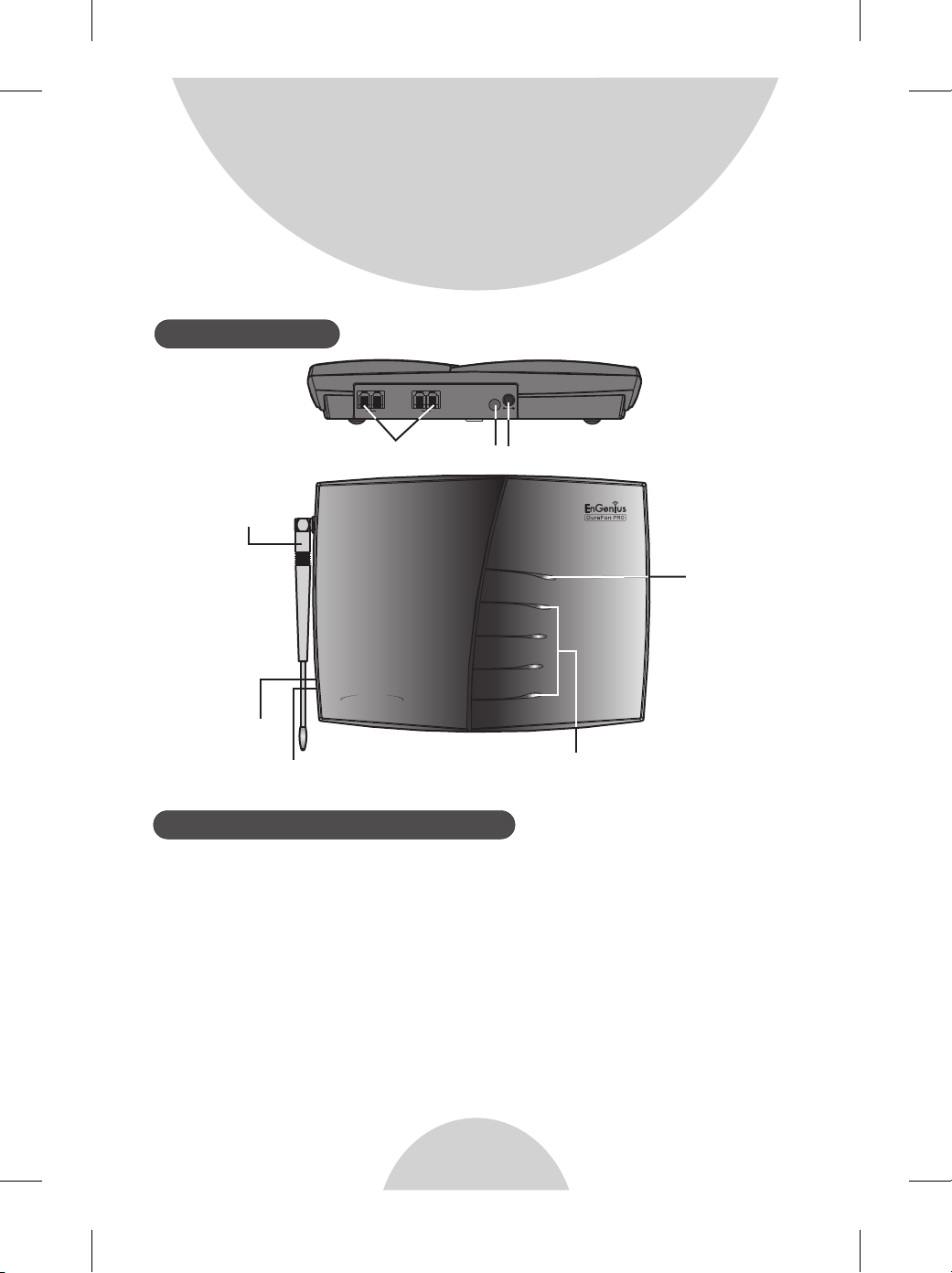
21
Base Illustration
1. Antenn a
a. The ante nna port h as a rever se threa d connector; to r emove
antenna o r cable, t urn clockwise; to install, turn counterclockwise.
Imprope r instal lation m ay damag e the connector.
b. When usi ng an outd oor ante nna, loc ate the antenna (not the base
station i tself) as high as possible for a clear transmission path.
2. LED
a. Power: Indicat es base st ation ha s power.
b. In-Use : Indica tes an act ive telephone line.
Basic Base Station Features
Base Features
Antenna
REG Button
POWER
LINE 1
LINE 2
LINE 3
LINE 4
Wirel ess Telep hone Sy stem
Digit al 4-Li ne
Reset Button
Line Status LED's
Power LED
Line in Audio in
DC IN
AUDIO
L4 L2
DC IN
L3 L1
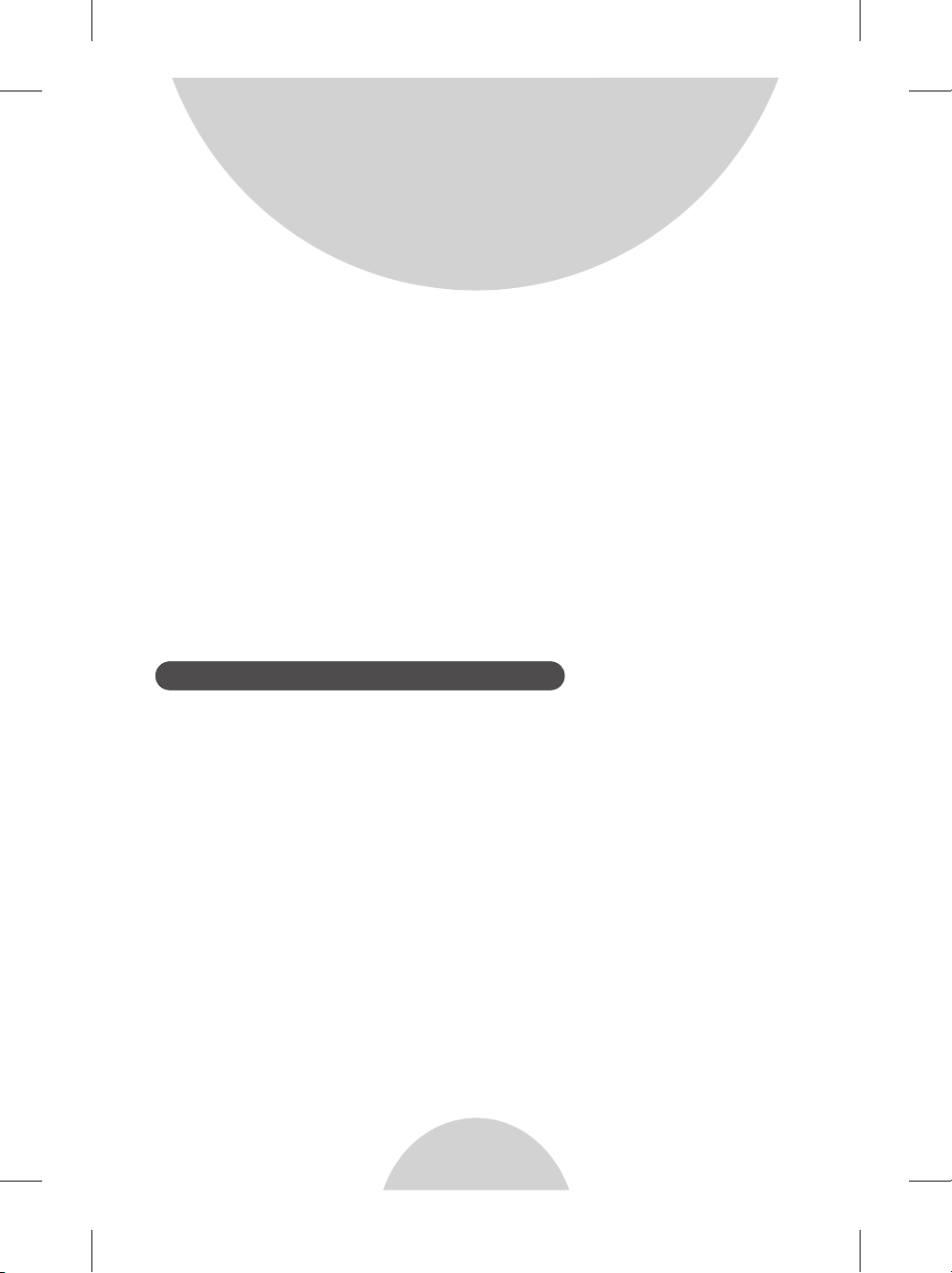
22
Base Illustration
3. Reset Bu tton
a. Restor es base st ation to factory settin gs.
b. Reset bu tton is in dented to prevent accidental system res et.
c. All hand sets (in cludin g admini strator) and additional base(s)
need to be re -regis tered af ter a base station reset.
4. Regist ration Key (REG)
Enters re gistra tion mode along w ith hand set, assigns handset ID
(10-99) .
5. L1~L4
Standar d RJ-11C/ CA-11A connector to plug in the telephone line.
6. Audio-in Jack (3.5mm)
7. DC In: to plug in the power ada ptor
1. 4-chan nel Auto-Attenda nt
a. 4 Auto-At tendan t can be act ive at the same time in case of 4
simulta neous in coming c alls.
b. Allows pr ivate pa ging to a si ngle han dset (wi th individual
Handset I D) or grou p paging t o a group of h andsets (with Group
ID).
c. Per line AA en able/d isable b y admini strato r.
When disa bled for a l ine, the a dminis trator can set all handsets
to ring wit h an incom ing call o n that line, or a particular
Handset /Group ID (either one; not simultaneously) can be
assigne d to have bo th incom ing and ou tgoing c all priv ileges
on that lin e. See AA Conf igurat ion by Admi nistra tor.
d. Up to 128 se conds cu stomiz able mai n greeting message.
e. Defaul t of 4 lines AA is O FF.
Additional Base Station Features
