
802.11 an PCIe Module
PCE3500AH
User’s Manual
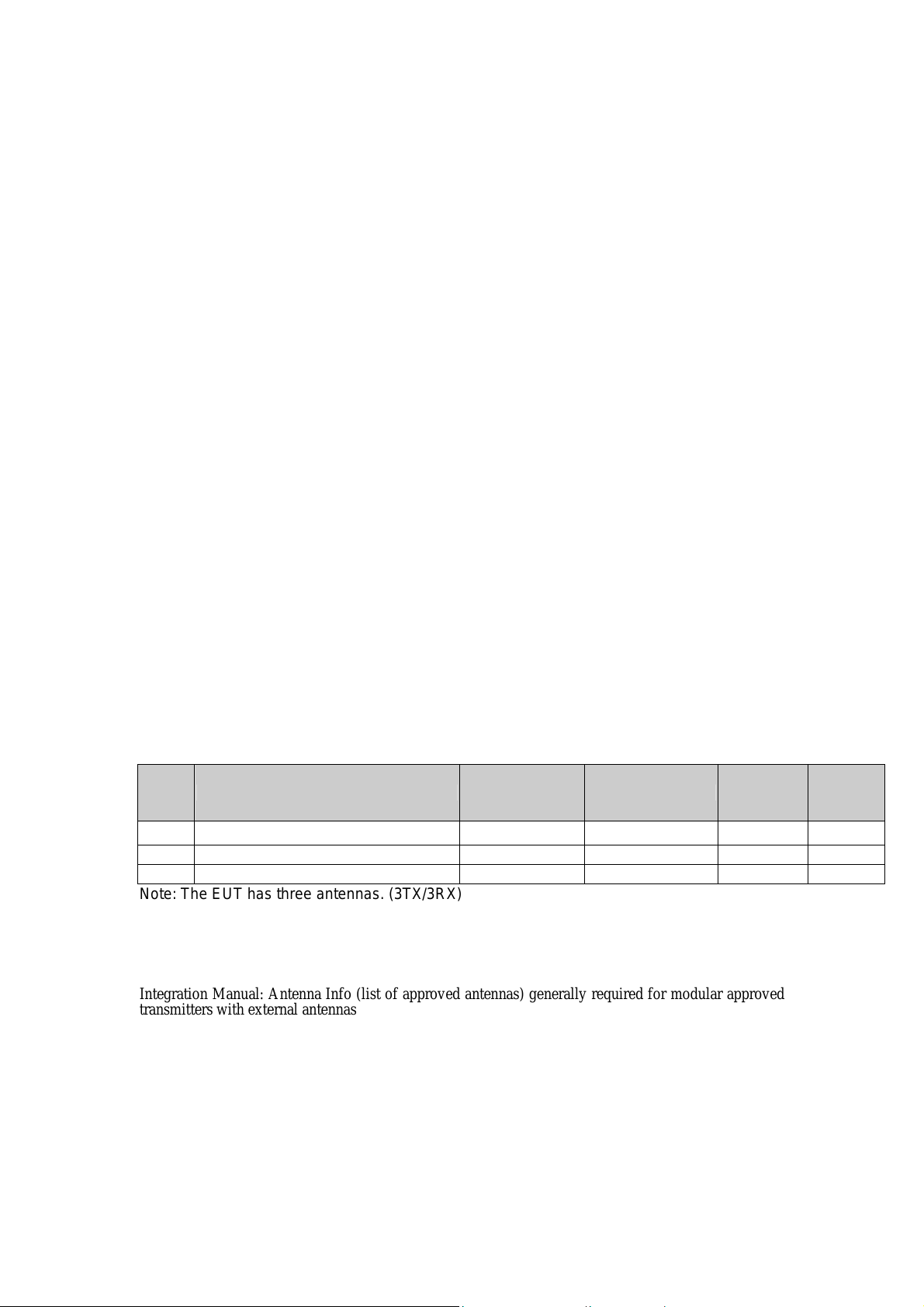
Federal Communication Commission Interference Statement
This equipment has been tested and found to comply with the limits for a Class B digital
device, pursuant to Part 15 of the FCC Rules. These limits are designed to provide
reasonable protection against harmful interference in a residential installation. This equipment
generates uses and can radiate radio frequency energy and, if not installed and used in
accordance with the instructions, may cause harmful interference to radio communications.
However, there is no guarantee that interference will not occur in a particular installation. If
this equipment does cause harmful interference to radio or television reception, which can be
determined by turning the equipment off and on, the user is encouraged to try to correct the
interference by one of the following measures:
Reorient or relocate the receiving antenna.
Increase the separation be tween the equipment and receiver.
Connect the equipment into an outlet on a circuit different from that to which the re ceiver
is connected.
Consult the dealer or an ex perienced radio/TV technician for help.
FCC Caution: Any changes or modifications not expressly approved by the party responsible
for compliance could void the user’s authority to operate this equipment.
Country Code Statement
This transmitter must no t be co-located or op erating in conjunc tion with any other ante nna or
transmitter.
This device complies with Part 15 of the FCC Rules. Operation is subject to the following two
conditions: (1) This device may not cause harmful interference, and (2) this device must
accept any interference received, including interference that may cause undesired operation.
Ant. Brand Model Name Antenna Type Connector Gain (dBi)
1
2
3
Master Wave Technology CO., LTD 98618UNXX000
Master Wave Technology CO., LTD 98618UNXX000
Master Wave Technology CO., LTD 98618UNXX000
Dipole Antenna
Dipole Antenna
Dipole Antenna
MMCX 7
MMCX 7
MMCX 7
Note: The EUT has three antennas. (3TX/3RX)
This device is going to be operated in 5.15~5.25GHz frequency range, it is restricted in indoor
environment only.
Integration Manual: Antenna Info (list of approved antennas) generally required for modular approved
transmitters with external antennas
IMPORTANT NOTE:
FCC Radiation Exposure Statement:
This equipment complies with FCC radiation exposure limits set forth for an uncontrolled environment.
This equipment should be installed and operated with minimum distance 20cm between the radiator &
your body.

IMPORTANT NOTE:
This module is intended for OEM integrator. The OEM integrator is still responsible for the FCC
compliance requirement of the end product, which integrates this module.
20cm minimum distance has to be able to be maintained between the antenna and the users for the
host this module is integrated into. Under such configuration, the FCC radiation exposure limits set forth
for an population/uncontrolled environment can be satisfied.
Any changes or modifications not expressly approved by the manufacturer could void the user's
authority to operate this equipment.
USERS MANUAL OF THE END PRODUCT:
In the users manual of the end product, the end user has to be informed to keep at least 20cm
separation with the antenna while this end product is installed and operated. The end user has to be
informed that the FCC radio-frequency exposure guidelines for an uncontrolled environment can be
satisfied. The end user has to also be informed that any changes or modifications not expressly
approved by the manufacturer could void the user's authority to operate this equi pment. If the size of the
end product is smaller than 8x10cm, then additional FCC part 15.19 statement is required to be
available in the users manual: This device complies with Part 15 of FCC rules. Operation is subject to
the following two conditions: (1) this device may not cause harmful interference and (2) this device must
accept any interference received, including interference that may cause undesired operation.
LABEL OF THE END PRODUCT:
The final end product must be labeled in a visible area with the following " Contains TX FCC ID:
U2M-PCE3500AH ". If the size of the end product is larger than 8x10cm, then the following FCC part
15.19 statement has to also be available on the label: This device complies with Part 15 of FCC rules.
Operation is subject to the following two conditions: (1) this device may not cause harmful interference
and (2) this device must accept any interference received, including interference that may cause
undesired operation.

Table of Contents
CHAPTER 1: INTRODUCTION ..........................................................1
FEATURES ................................................................................................1
PHYSICAL DETAILS.....................................................................................1
CHAPTER 2: INSTALLATION.............................................................2
Install Software.................................................................................................................2
Install Hardware................................................................................................................2
Verification.........................................................................................................................2
CHAPTER 3: NETWORK CONNECTION .........................................3
HOW TO MAKE A CONNECTION ....................................................................3
HOW TO ADD A PROFILE.............................................................................3
CHAPTER 4: UTILITY CONFIGURATION......................................4
Station Mode .....................................................................................................................4
Switch to AP Mode............................................................................................................8
Soft AP mode.....................................................................................................................8
CHAPTER 5: REMOVE........................................................................10
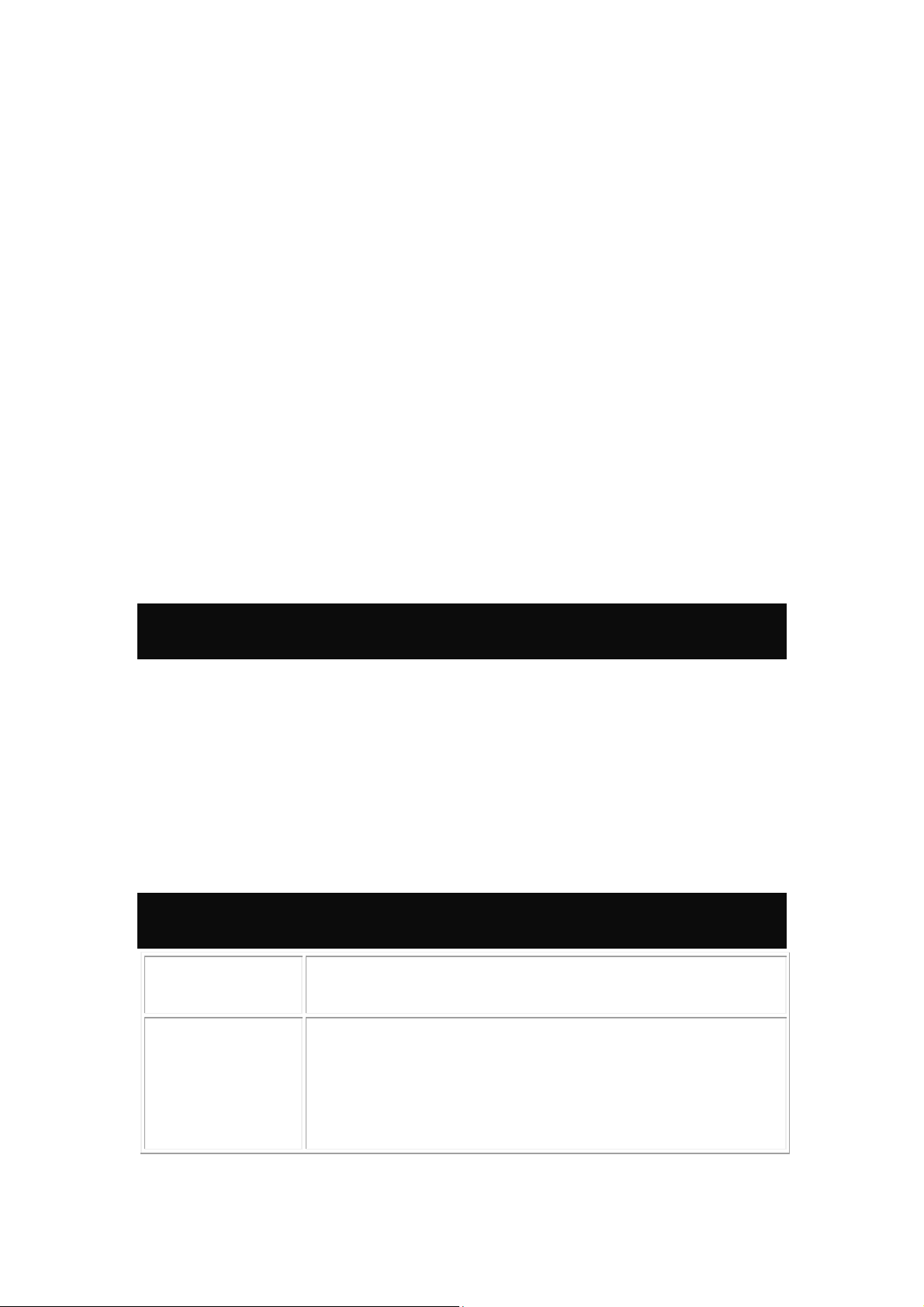
Chapter 1:
Introduction
The Dual-band Wireless USB Dongle can access two different networks which could act in any WiFi
station or AP combinations. Operating either in the Hz and 5GHz frequency bands, the Dual-band
Wireless USB Dongle effectively increases the available wireless bandwidth and reduces wireless
interference. The Dual-band Wireless USB Dongle also supports WiFi Direct feature that can easily
build a WiFi P2P PAN network.
The Dual-band Wireless USB Dongle supports 802.11e for multimedia applications, 802.11i and
WAPI(Wireless Authentication Privacy Infrastructure) for security, and 802.11n for enhanced MAC
protocol efficiency.
The Dual-band Wireless USB Dongle is the most versatile wireless tool on the market. Just plug it into
your computer’s USB port and enjoy incredible high-speed wireless network access.
Features
3T3R Mode with 450Mbps PHY Rate
Complies with 802.11a/n standards
Supports WEP 64/128, WPA, WPA2
Supports USB 2.0 interface
Compatible with Microsoft Windows Vista, XP/WIN7
WiFi Direct supports wireless peer to peer applications
Physical Details
WPS button
LED
To press the physical WPS button on the Wireless USB Dongle once,
then the LED will start to flash. Please make a connection with another
WPS supported device within 2 minutes.
Off – Power off
Solid Green – When associate with the Access Point or Ad-Hoc wireless
workstation the LED will show solid green.
Blinking Green – Indicate the device is transmitting data through the
Access Point or Ad-Hoc wireless workstation. Also when the PBC button
is pressed, the LED will blink to indicate WPS status that the LED will
blink 2 seconds and off 2 seconds.
1 -
-
