
User Manual (English)
FreeStyl 2
Digital Long Range Cordless Phone
Safety Instructions ............................................................................. 4
General Safety Instructions............................................................ 4
Product Safety Instructions............................................................ 4
Battery Safety Instructions ............................................................ 6
Regulatory Information...................................................................... 7
Equipment Checklist ........................................................................ 10
Handset Illustration.......................................................................... 11
Handset Features ............................................................................. 13
Basic Handset Features................................................................ 13
Additional Handset Features ....................................................... 15
Base Illustration ............................................................................... 21
Base Features................................................................................... 21
Base Features................................................................................... 22
Basic Base Station Features ......................................................... 22
Charger Illustration .......................................................................... 23
Charger Features.............................................................................. 24
Getting Started................................................................................. 25
Base Station Installation .............................................................. 25
Handset and Charger Installation ................................................ 26
Basic Operations .............................................................................. 27
Operation Modes......................................................................... 27
A. Base Operation Modes ........................................................ 27
B. Handset Operation Modes................................................... 27
Making a Telephone Call.............................................................. 29
Making an 2-Way/ Intercom Call ................................................. 29
Making a Broadcast...................................................................... 30
A. Handset to Handset Calls..................................................... 30
Redial............................................................................................ 31
Receiving a Telephone Call .......................................................... 31
Receiving an Intercom Call........................................................... 32
Ending a Call................................................................................. 33
Adjusting Handset Receiver (Earpiece) Voice Volume ................ 33
Table of Contents
~2~
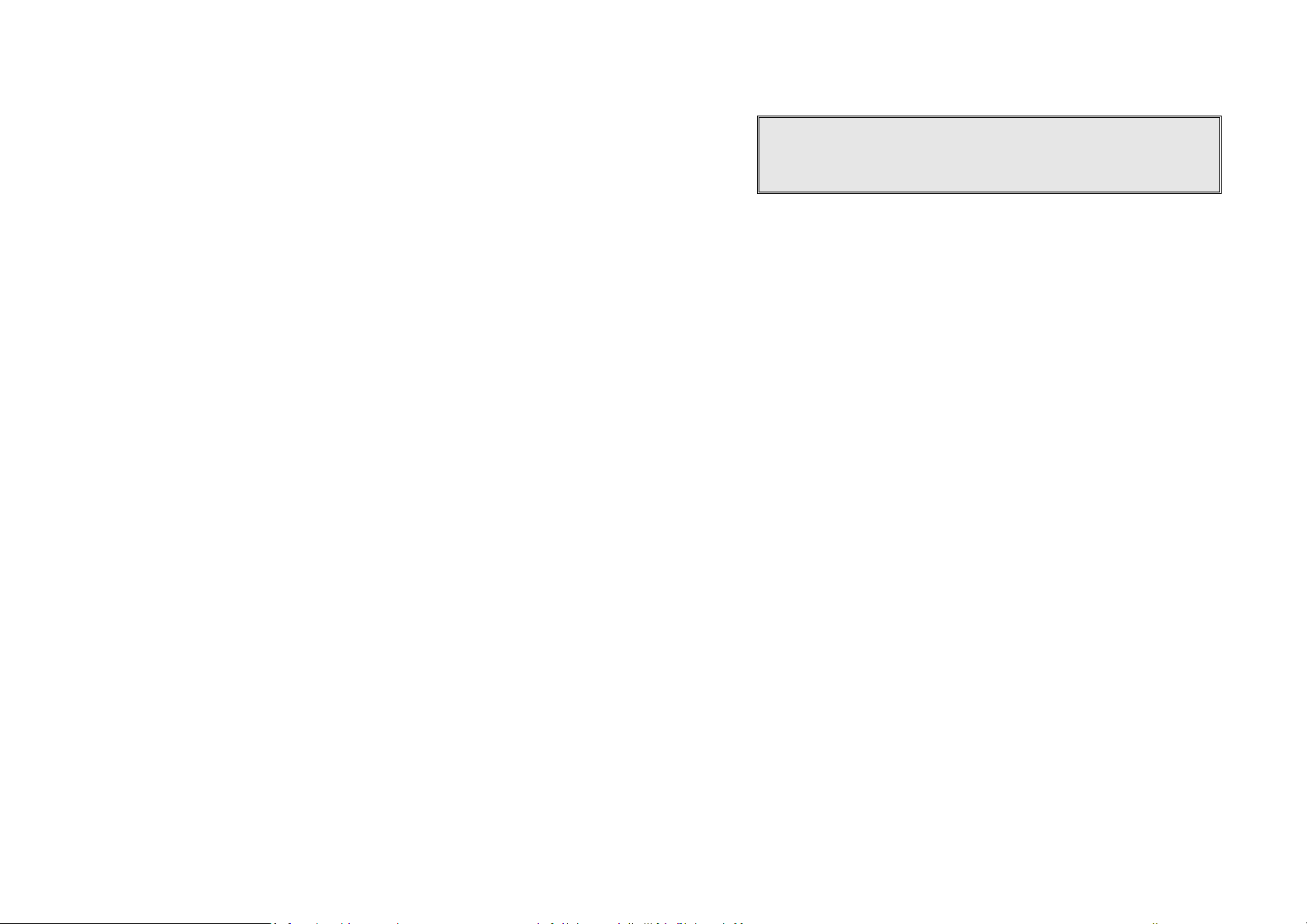
Adjusting Handset Speakerphone Voice Volume ........................ 33
Placing a Call On Hold .................................................................. 33
Mute............................................................................................. 34
Do Not Disturb (Silent Ring)......................................................... 34
Key Guard..................................................................................... 34
Battery Recharge and Replacement ............................................ 35
Advanced Operations....................................................................... 36
Handset Registration ................................................................... 36
Handset Group Subscription........................................................ 37
Call Transfer ................................................................................. 38
Phonebook Operations ................................................................ 39
Call Barring ................................................................................... 43
Programmable Feature Call ......................................................... 45
Caller ID........................................................................................ 47
Visual Message Waiting Indicator (VMWI) .................................. 48
Adjust Handset Microphone Gain (sensitivity)............................ 49
Adjust Headset Ring..................................................................... 49
Baby Monitor ............................................................................... 49
Index................................................................................................. 57
Technical Specifications ................................................................... 61
FCC Part 68 Statement..................................................................... 62
IC CS-03 Statement .......................................................................... 63
Safety Instructions
Caution: Your wireless telephone gives you freedom and flexibility to
stay in touch while you move around. However, when using your phone
equipment, safety instructions should be followed to avoid the risks of
fire, electric shock, injury to person, and damage to property.
General Safety Instructions
1. When using your wireless phone, ensure your safety and the safety of others:
a. Always watch where you are walking and standing.
b. Don’t let a phone call distract you from working safely.
c. If power goes out, it won’t work, so back-up power is recommended.
2. In an emergency:
a. If an emergency occurs, dial the emergency phone number. Remember: if
you are in an area where your phone does not have a clear signal from the
base, it is highly probable that the call may not go through. Locate the
nearest landline telephone or other communications device to call for help.
b. Emergency calls may not automatically provide emergency personnel with
your name, phone number or location.
3. Notice to Hearing Aid Users: This phone system is compatible with inductively
coupled hearing aids.
4. Notice to Cardiac Pacemaker Users: Preliminary studies done by the US FDA
and others have shown that, although interference to the implanted cardiac
pacemaker may occur when operating very closely, wireless telephones “do not
seem to pose a significant problem for pacemaker wearers.” However, until
more is known, FDA suggests that people with pacemakers may want to take
precautions when using or carrying a wireless telephone to ensure that there is
ample distance between the telephone and the pacemaker. Do not carry the
handset in a breast pocket. If you have any reason to suspect that interference
is taking place, turn off your handset immediately.
Product Safety Instructions
1. Read and understand all instructions.
2. Follow all warnings and instructions including those marked on the product.
~3~
~4~

3. Changes or modifications to this product not expressively approved by the
manufacturer will void the warranty and the FCC authorization to operate the
equipment. Use only manufacturer provided accessories.
4. Do not use the telephone near water. Never spill liquid of any kind on this
product.
5. Unplug the product from the wall telephone jack and power outlet before
cleaning. Do not use liquid or aerosol cleaners. Use damp cloth for cleaning.
6. Do not place this product on an unstable cart, stand, or table. The product may
fall and cause personal injury or damage to the product or other property.
7. Power Outage: In the event of a power outage, your handset charger will not
recharge the handset battery, and the base station will not allow you to make
an outgoing call or take an incoming call. Both the charger and the base station
require electricity for operation. You should have a telephone that does not
require electricity available for use during power outage, or have a temporary
backup power supply.
8. Slots or openings in the product’s housing are provided for ventilation. These
openings must not be blocked or covered. Placing the product on a bed,
carpeting, or other similar surface may block these openings and should be
avoided. This product should never be placed near or over a radiator or heat
register, or in a built-in installation unless proper ventilation is provided.
9. Never push objects of any kind into this product through housing
slots/openings as they may damage the product, touch dangerous voltage
points or short out parts that could result in fire, electric shock, or injury.
10. This product should be operated only from the type of power source indicated
on the marking label. If you are not sure of the type of power supply to your
home, consult your dealer or local power company.
11. Do not overload wall power outlets and extension cords as this may result in
fire or electric shock.
12. To avoid electric shock or burn, do not disassemble this product. Send this
product to an authorized service center when service or repair work is required.
Opening or removing covers may expose you to dangerous voltages, electrical
currents or other risks. Incorrect reassembling of the product may cause
electric shock when the product is subsequently used.
13. Avoid using the product during a storm. There may be a risk of electric shock
from lightning.
14. Do not place the product where persons can step, trip, or fall on it.
15. Do not place conductive objects over or near the antenna.
16. Do not use the product to report a gas leak while in the vicinity of the leak.
17. Do not install the base station or the handset charger near microwave ovens,
radios, TV sets, speakers, or other electrical equipment. These appliances may
cause interference to the product or experience interference from the product.
18. Unplug the base station or the charger adaptor from the power outlet and refer
to an authorized service center under the following conditions:
a. If liquid has been spilled into the product.
b. When the power supply cord or plug is damaged or frayed.
c. If the product has been exposed to rain or water.
d. If the product does not operate normally by following the operating
instructions.
e. If the product has been dropped or housing has been damaged.
f. If the product shows a distinct change in performance.
Battery Safety Instructions
1. Use only manufacturer approved Li-ion rechargeable batteries and charger. Do
not use other types of rechargeable batteries or non-rechargeable batteries.
The batteries could short-circuit, and the battery enclosure may be damaged
causing a hazardous condition.
2. Follow the charging instruction in this manual and instruction labels and
markings in the handset and charger compartments.
3. The battery should not be charged in the place where the temperature is less
than 0℃ or greater than 40℃
4. Battery must be recycled or disposed of properly. Do not dispose the battery in
a fire. The cells may explode.
5. Do not dispose of the battery in municipal waste. Check with local codes for
disposal instructions.
6. Exercise care in handling the batteries in order not to short-circuit the battery
with conductive materials such as rings, bracelets, keys, pocketknife, and coins.
The battery or conductive material may overheat and cause burn or fire.
7. Do not expose batteries to rain or water.
8. Do not open or mutilate the battery. Released electrolyte is corrosive and may
cause injury to eyes or skin. The electrolyte may be toxic if swallowed.
9. During charging, the battery heats up. This is normal and is not dangerous.
~5~
~6~
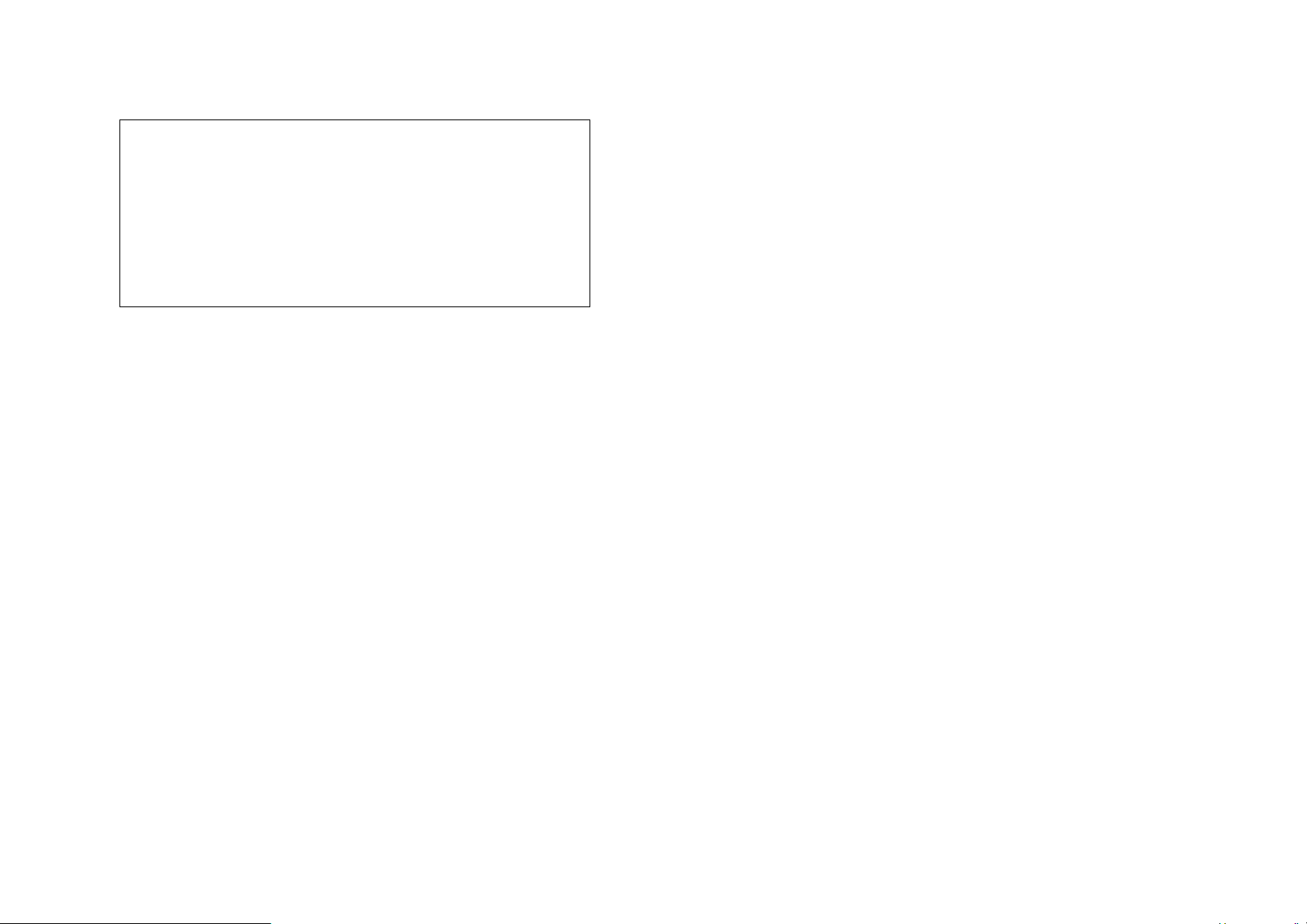
Regulatory Information
FreeStyl 2
FCC ID:U2M-FS2
IC:3616C-FS2
This device complies with Part 15 of the FCC Rules. Operation is subject to
the following two conditions:
1) this device may not cause harmful interference, and
2) this device must accept any interference received, including
interference that may cause undesired operation.
Base Station
Federal Communication Commission Interference Statement
This equipment has been tested and found to comply with the limits for a Class
B digital device, pursuant to Part 15 of the FCC Rules. These limits are designed
to provide reasonable protection against harmful interference in a residential
installation. This equipment generates radio frequency energy and, if not
installed and used in accordance with the instructions, may cause harmful
interference to radio communications. However, there is no guarantee that
interference will not occur in a particular installation. If this equipment does
cause harmful interference to radio or television reception, which can be
determined by turning the equipment off and on, the user is encouraged to try
to correct the interference by one of the following measures:
- Reorient or relocate the receiving antenna.
- Increase the separation between the equipment and receiver.
- Connect the equipment into an outlet on a circuit different from that to
which the receiver is connected.
- Consult the dealer or an experienced radio/TV technician for help.
FCC Caution: Any changes or modifications not expressly approved by the party
responsible for compliance could void the user's authority to operate this
equipment.
This device complies with Part 15 of the FCC Rules. Operation is subject to the
following two conditions: (1) This device may not cause harmful interference,
and (2) this device must accept any interference received, including
interference that may cause undesired operation.
IMPORTANT NOTE:
FCC Radiation Exposure Statement:
This equipment complies with FCC radiation exposure limits set forth for an
uncontrolled environment. This equipment should be installed and operated
with minimum distance 20cm between the radiator & your body.
This transmitter must not be co-located or operating in conjunction with any
other antenna or transmitter.
Industry Canada statement:
This device complies with RSS-210 of the Industry Canada Rules. Operation is
subject to the following two conditions:
(1) This device may not cause harmful interference, and (2) this device must
accept any interference received, including interference that may cause
undesired operation.
IMPORTANT NOTE:
Radiation Exposure Statement:
This equipment complies with IC radiation exposure limits set forth for an
uncontrolled environment. This equipment should be installed and operated
with minimum distance 20cm between the radiator & your body.
This device has been designed to operate with an antenna having a maximum
gain of 1.5 dBi. Antenna having a higher gain is strictly prohibited per
regulations of Industry Canada. The required antenna impedance is 50 ohms.
Portable Handset
Federal Communication Commission Interference Statement
This equipment has been tested and found to comply with the limits for a Class
B digital device, pursuant to Part 15 of the FCC Rules. These limits are designed
to provide reasonable protection against harmful interference in a residential
installation. This equipment generates, uses, and can radiate radio frequency
energy and, if not installed and used in accordance with the instructions, may
cause harmful interference to radio communications. However, there is no
guarantee that interference will not occur in a particular installation. If this
equipment does cause harmful interference to radio or television reception,
which can be determined by turning the equipment off and on, the user is
encouraged to try to correct the interference by one of the following measures:
- Reorient or relocate the receiving antenna.
- Increase the separation between the equipment and receiver.
~7~
~8~

- Connect the equipment into an outlet on a circuit different from that to
which the receiver is connected.
- Consult the dealer or an experienced radio/TV technician for help.
FCC Caution: Any changes or modifications not expressly approved by the party
responsible for compliance could void the user's authority to operate this
equipment.
This device complies with Part 15 of the FCC Rules. Operation is subject to the
following two conditions: (1) This device may not cause harmful interference,
and (2) this device must accept any interference received, including
interference that may cause undesired operation.
IMPORTANT NOTE:
Radiation Exposure Statement:
This equipment complies with FCC radiation exposure limits set forth for an
uncontrolled environment. End users must follow the specific operating
instructions for satisfying RF exposure compliance. To maintain compliance
with FCC RF exposure compliance requirements, please follow operation
instruction as documented in this manual.
This transmitter must not be co-located or operating in conjunction with any
other antenna or transmitter.
Industry Canada statement:
This device complies with RSS-210 of the Industry Canada Rules. Operation is
subject to the following two conditions: (1) This device may not cause harmful
interference, and (2) this device must accept any interference received,
including interference that may cause undesired operation.
IMPORTANT NOTE:
Radiation Exposure Statement:
This equipment complies with IC radiation exposure limits set forth for an
uncontrolled environment. End users must follow the specific operating
instructions for satisfying RF exposure compliance. To maintain compliance
with IC RF exposure compliance requirements, please follow operation
instruction as documented in this manual.
This device has been designed to operate with an antenna having a maximum
gain of 1.5 dBi. Antenna having a higher gain is strictly prohibited per
Equipment Checklist
1. In a Base + Handset package, please find the following components:
a. Base Station x 1 (antenna installed)
b. Base AC/DC Adaptor x 1
c. Handset x 1 (antenna installed)
d. Desktop Charger x 1
e. Charger AC/DC Adaptor x 1
f. 1100mA Li-ion Battery Pack x 1
g. Telephone Cord x 1
h. CD (User’s Manual), Quick Guide
i. Belt clip x 1
2. In a Handset package, please find the following components:
a. Handset x 1 (antenna installed)
b. 1100mA Li-ion Battery Pack x 1
c. Desktop Charger x 1
d. Charger AC/DC Adaptor x 1
e. Quick Guide
f. Belt clip x 1
3. Optional Accessories
a. Outdoor External Antenna Kit for Base Station (including antenna and
cable)
b. Indoor External Antenna Kit for Base Station (including antenna and
cable)
c. Lightning Protection Kit
d. High-gain handset antenna (Long antenna)
e. Headset
f. Antenna Splitter
regulations of Industry Canada. The required antenna impedance is 50 ohms.
~9~
~10~
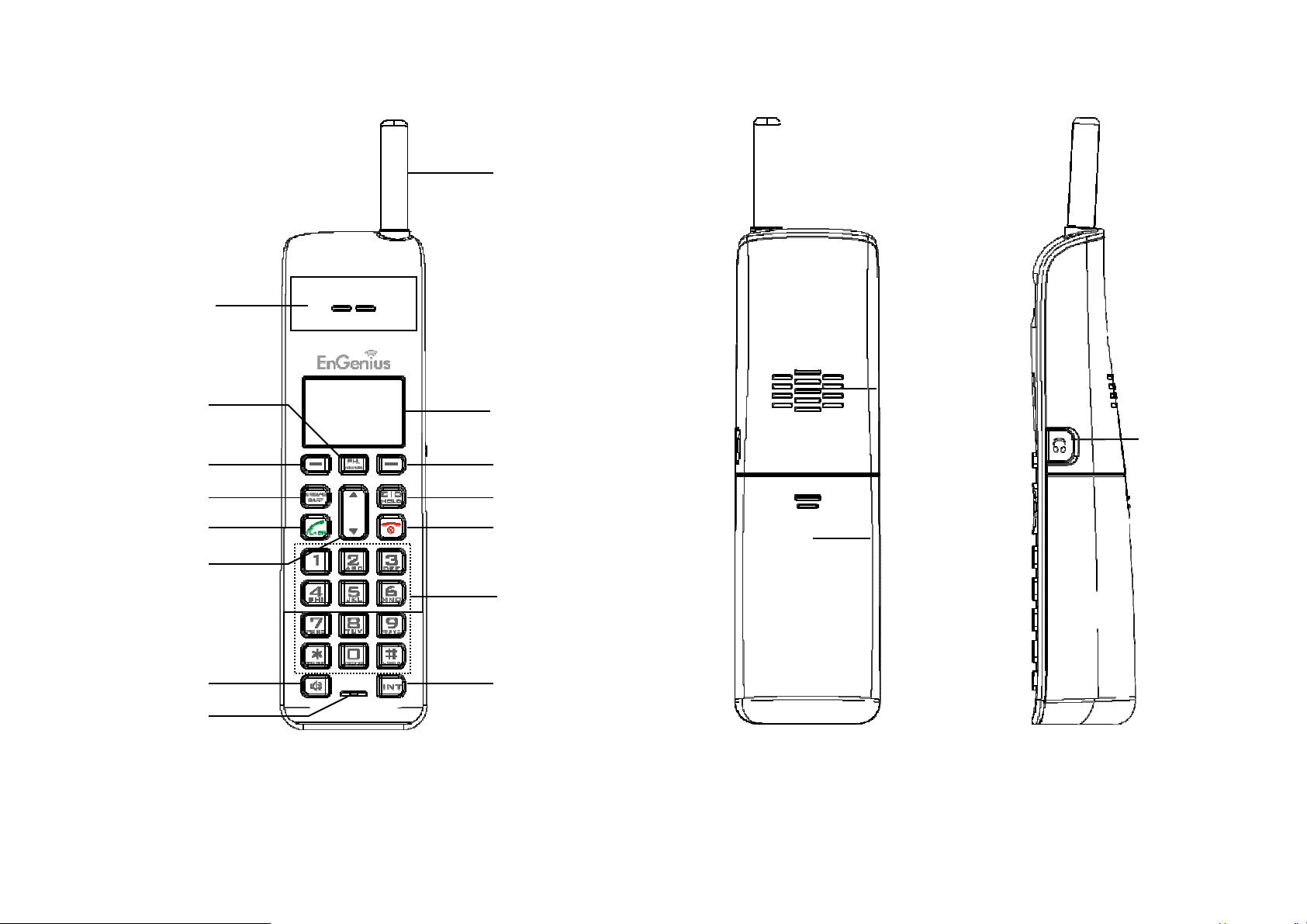
Handset Illustration
Soft key
Display
Caller ID / Hold
End / Power Off
Dialing key
Intercom
Antenna
Receiver
Talk / Flash
Speakerphone
Broadcast
Soft key
Microphone
Up / Down
Phonebook
Speaker
Battery Cover
(2.5mm)
(Earpiece)
Headset Jack
~11~
~12~
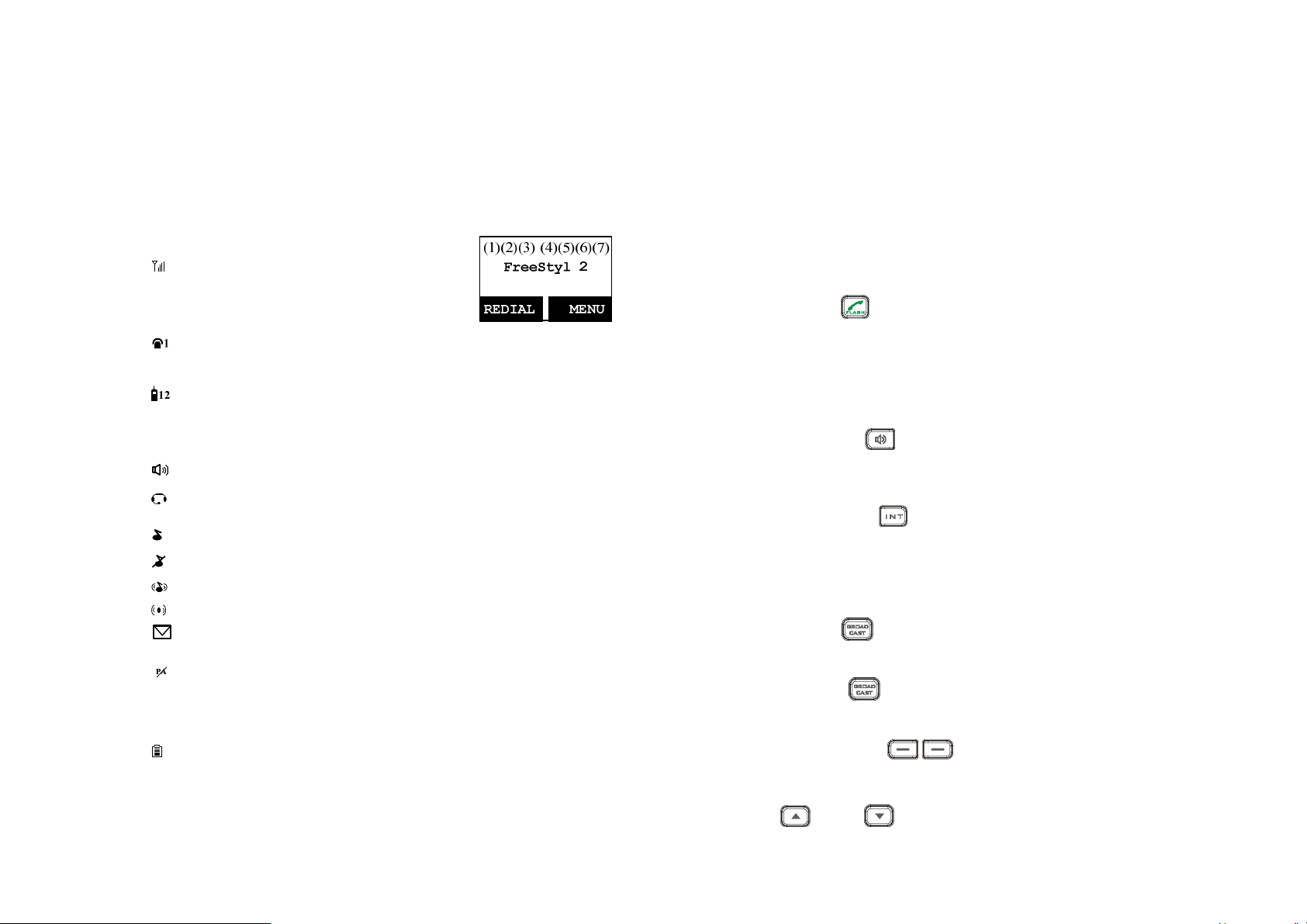
Handset Features
Basic Handset Features
1. 4-line LCD (Liquid Crystal Display)
a. The LCD display has LED (Light Emitting Diode) for backlighting.
b. The 1st line of LCD consists of icons.
c. Icons explanation from left to right
(1) RSSI level (Receive Signal Strength Indicator)
During a call, the number of bars is
proportional to the radio signal strength
received.
(2)
(3) Speech mode
(3.2) Headset mode
(4) Sound and Indication
(5) Disable PA
(6)
(7)
d. The 2nd and 3rd lines of the LCD, maximum 16 characters each, display
e The last line displays the left and right soft keys.
Link mode
(2.1) Call in-progress (ON/OFF-Hook)
The phone symbol indicates the phone line is
active when making incoming or outgoing call.
(2.2) Intercom in-progress
Indicates if Intercom mode is active
Indicate the Handset ID which is making intercom with.
(3.1) Speaker Indicator
Indicate if the speaker is active
(4.1) Enable ringer
(4.2) Disable ringer
(4.3) Ringer and vibrate mode
(4.4) Vibrate mode
(4.5) Message waiting indicator
Indicate if the incoming broadcast is disabled.
Two-Digit Handset ID
11
Displays the 2-digit Handset ID of own.
Battery Strength
Number of bars is proportional to the amount of battery time
remaining.
status, message, menu selections, or user-editable alphanumerical
characters.
2. Ringer
a. Rings to an incoming call and intercom call.
b. Distinctive alert sounds indicating various events:
(1) Single beep: successful key entry.
(2) Double beep: indicates power on/off.
(3) Triple beep: failed operation.
(4) Periodic 1-Long-2-Short beep (every 1 minute): low battery
warning、out of range or call on hold
Re: No any beep for invalid key entry.
3.
TALK/FLASH ( )
a. Places or answers a telephone or intercom call
b. Sends a Flash signal to phone line to retrieve a dial tone after the call ends,
or to perform the call waiting feature provided by local phone companies
during a call. See page 18 for more information.
Re: Default flash time is 600ms.
4.
SPEAKERPHONE ( )
Press the key to enable/disable the speakerphone during incoming, outgoing or
intercom call.
5.
2-WAY INTERCOM ( )
a. Places an intercom call to another handset, a group handset (group paging)
or all registered handsets.
b. Intercom calls are digital, full duplex, and are conducted without the
assistance from the base station.
6.
BROADCAST ( )
a. Half duplex broadcasting to handsets for immediate announcement
b. Half duplex broadcasting to base stations
Re:Press the key on the left top corner of handset to activate the
broadcast function.
7.
Left/Right Soft Keys (
a. Make menu selection.
8.
Up( ) /Down( ) Scrolling Keys
a. Scroll through records and menu selections.
)
~13~
~14~

b. Adjust receiver voice volume when in the Talk mode.
c.
d.
9.
a.
b. Leaves current menu operation, up one level.
c. Press for 3 seconds to turn off the handset.
10.
a.
b. Including received and missed caller ID.
Press to adjust ringer volume when in the Standby mode.
Press to enter phonebook when in the Standby mode.
END; On/Off Key ( )
Ends a call.
CALLER ID Key ( )
Review caller ID list.
Additional Handset Features
1. Multiple handsets registration
a.
b. ID 11-19: individual Handset IDs.
c. ID 91-99: Group IDs. Handsets can “subscribe” from the handset menu to
2. Ringer Vibrator
a. Two options for Line (incoming call) ringing & Intercom ringing.
b. Six-level ringer volume selections (Off/Low/Medium/High/Vibrate/ Vibrate
c.
3. Caller ID
Displays incoming call phone number and name on the LCD (needs Caller ID
4. Call waiting with caller ID
Displays 2nd incoming call information on the same phone line when 1st call is in
5. Name tagging with caller ID
Match the caller ID with the phone book entries; once matched, the LCD screen
Up to 9 handsets can be registered to a base station
group(s) and be paged when an intercom caller enters a Group ID.
& High) for each option.
Eight ringer type selections for each option.
service from local telephone company or PBX/Key phone system analog port).
progress (needs Call Waiting with Caller ID service from local telephone
company or PBX/Key phone system analog port).
will display the name or nickname instead of pure caller ID info (needs Call
Waiting with Caller ID service from local telephone company or PBX/Key phone
system analog port).
6. DND (Do Not Disturb, i.e., Silent Ring)
7. Call Logs
a. Redial: Stores 10 phone numbers (up to 26 digits each) dialed most
recently. Can perform last-number redial on all 10 numbers.
b. Received & New Call Log: Total 50 entries (16-digit phone number, 16-
character names, and Date/Time stamp), needs Caller ID service from local
telephone company.
c. Phone numbers and names can be saved into phonebook while in display.
8. Call Barring: Block outgoing calls and incoming calls.
a. Outgoing call:
a-1. Block the users from dialing long distance calls or international calls
a-2. Up to 5 digits of each call barring setting; up to 5 entries allowed.
b. Incoming call:
b-1. PA On/Off: Enable or disable the broadcast from other handsets or
base station. When PA is Off, the handset can’t receive broadcast from
base station or other registered handsets, but it can broadcast to base
station or other registered handsets.
b-2. Line On/Off: Enable or disable the capability to receive incoming call
from telephone line. When Line is Off, the handset can’t receive incoming
call from telephone line, but it can still make outgoing call.
b-3. Int. On/Off: Enable or disable the intercom from other handsets or
base station. When Int. is Off, the handset can’t receive intercom from base
station or other registered handsets, but it can intercom to base station or
other registered handsets.
c. This changing requires to entering the “Call Settings” (MENU-4-3).
[Note] You need to key in the accurate user ID and password to perform this
feature. The default password is 0000.
9.
Any Key Answer (except and SILENT Soft Key)
10. Key-guard
a. When the keyguard is selected, all keys will be locked.
Press UNLOCK (Left) soft key followed by * to release it.
b. The keyguard will be automatically enabled once returning back to idle
mode for 15 seconds.
~15~
~16~
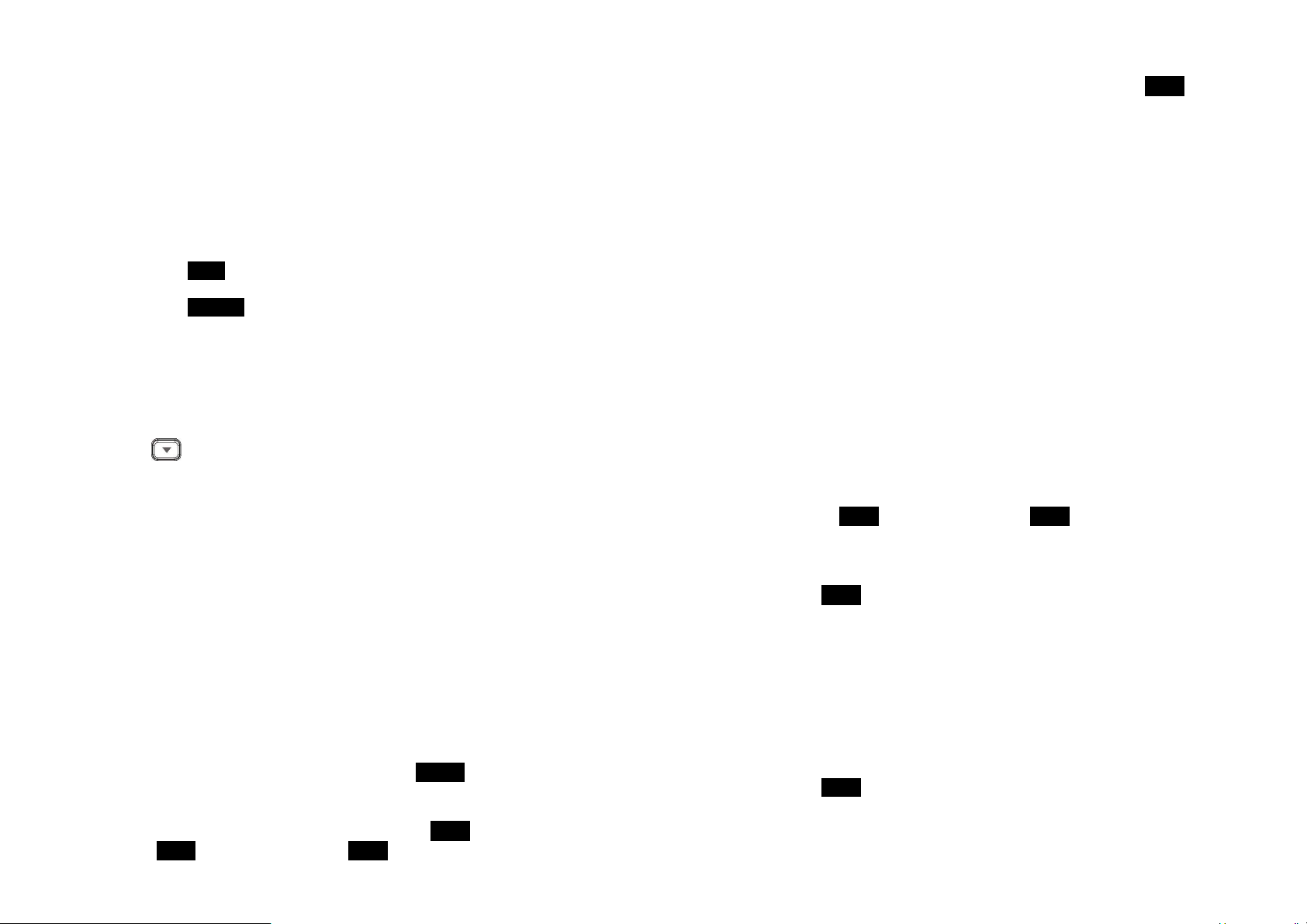
11. Dialing Prefix
a. Up to 14 digits, including pause(s), one access code can be pre-
programmed to be added automatically in front of the dialed number
when dialing from call logs, phonebook, and dial-and-send dialing. See
12. Call Hold
a. Places call on hold.
13. Mute
a. Press MUTE (Left) soft key during talk, the handset microphone will be
14. Phonebook
a. 50 entries, each stores a phone number or handset ID (up to 26 digits) and
b. Alphabetically sorted display and search by letter.
c. Dial from display.
d. During the stand-by mode, you can enter the phone book by pressing
e. Phone book transfer via air
i. Transfer specific phonebook to one handset or all registered handsets.
ii. Transfer all phonebooks to one handset or all registered handsets.
15. Key tone
a. Four-level key tone volume selections (Off/Low/Medium/High).
b. Four key tone type selections.
16. Call Timers
a. Display call time duration for current call during and immediately after the
17. Programmable Feature Call
a. Allows user to pre-program the most frequently used Feature code into
b. Up to 10 entries can be saved.
c. Once the feature code is programmed, you can quickly perform those
18. Menu Display
a. To avoid making errors, in the “Call Settings”(MENU-4), “Phone Settings”
page 51 for more details.
muted.
Press UNMUTE (Left) soft key to release it.
name (up to16 characters)
scrolling key.
call.
FREESTYL 2.
functions during the active call by pressing OPTION soft key.
(MENU-5) and “Base Settings” (MENU-6), these settings can be hidden.
~17~
b. Handset password is required before enter Menu Display (MENU-8), the
default handset password is 0000.
c. When disabling the settings, these setting will no longer be displayed,
unless enabled by entering the Menu Display again.
19. PA On/Off
a. Enable or disable the broadcast function.
b. When PA is Off, the handset can’t receive broadcast from base station or
other registered handsets; But it can broadcast to base station or other
registered handsets.
20. Group Setting
a. Allow handset to subscribe to one or several groups.
Re: Up to 9 groups (91~99) can be subscribed.
21. Custom Name
a. Allow changing the “FREESTYL 2” screen to the desired wording or info,
such as the user’s name.
Re: Up to 32 characters can be entered.
22. Change Pwd
a. Allow changing the handset password which requires entering in Call
Barring (MENU-4-3) and Menu Display (MENU-8) .
Re:Default is 0000.
23. Adjusting DTMF Duration
a. From MENU-6-1 to select variable duration of DTMF tone.
b. Default is 100ms.
c. When entering the Base Settings, PIN is required. Default is 0000.
Re: First verify the line or PBX port is not the issue by testing with another
known good analog telephone. Change this setting only when you have
verified that indeed DTMF digits are not being recognized by the PBX/Key
system. Also, check into adjusting parameters in the PBX as this may
prove more successful in getting DTMF digits to be recognized.
24. Changing the flash time
a. From MENU-6-2 to select flash key timing
b. 9-level (100 ms - 900 ms) timing selections, default= 600 ms.
c. The default value (600 ms) works in most areas. Change only when you are
certain of the new value would work.
~18~
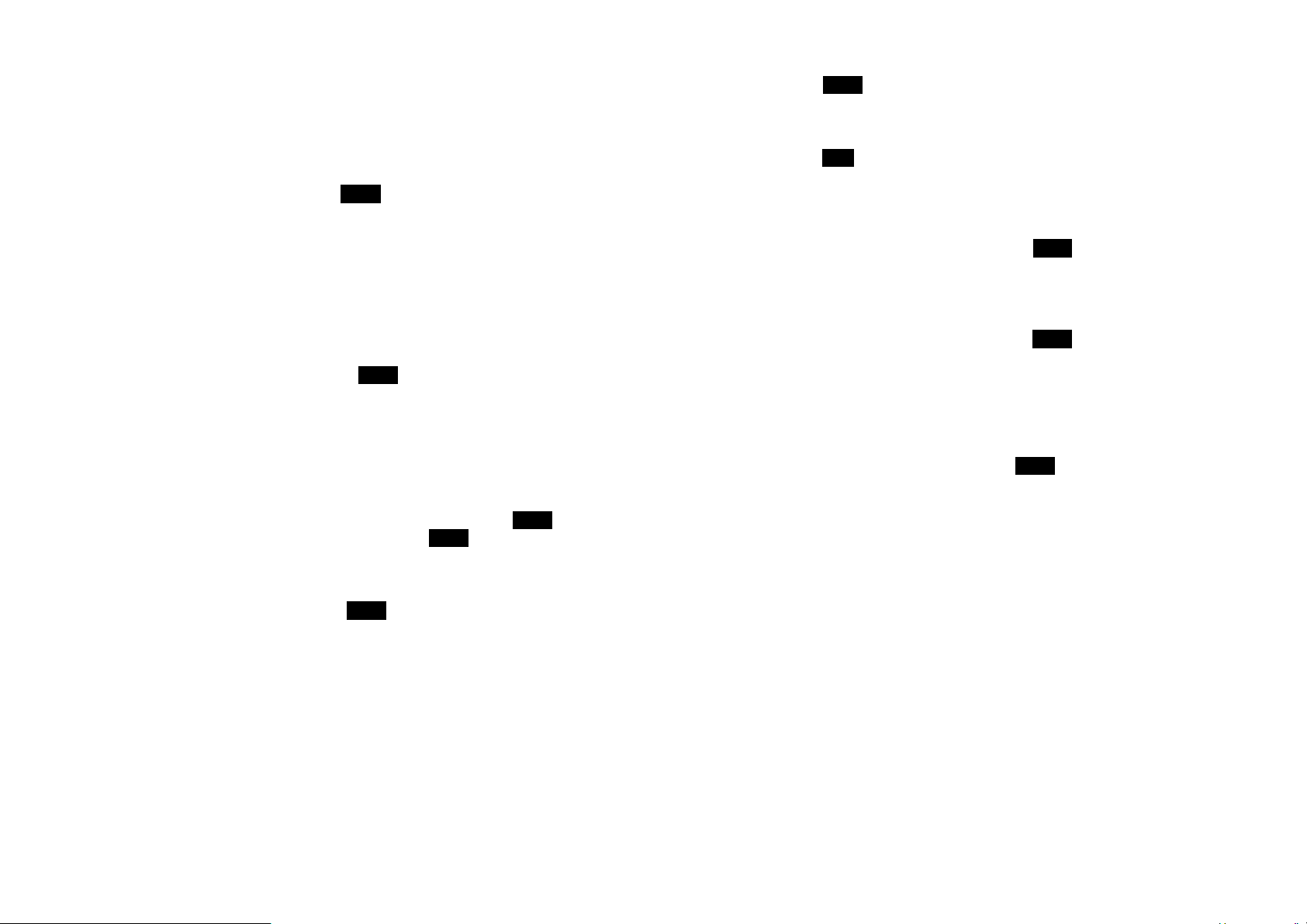
d. When entering the Base Settings, PIN is required. Default is 0000.
Re: Do not change this setting unless you have issues with either answering
inbound calls, or transferring calls. Many newer IP-PBX’s/VOIP Server
type phone systems want a shorter flash time of 200ms or 300ms.
25. Assign next handset ID for new handset
a. Using registered handset from MENU-6 -<enter the password> -3, to assign
a next handset ID to a new handset.
b. If do not assign the next handset ID, the system will automatically assign a
handset ID to a new handset.
c. When entering the Base Settings, PIN is required. Default is 0000.
Re: Handset ID range is 11-19, if all ID’s are taken you will need to reset the
base to start the ID numbering over again. See page 22 for resetting the
base.
26. Clear Handset
a. Using a registered handset, press MENU-6-<then enter the password> -4
to remove the other registered handset. (Use this if you are unable to
deregister a handset from the system (a damaged handset for example)
b. Once removing the other registered handset, you will be able to register a
new handset with that ID.
c. When entering the Base Settings, PIN is required. Default is 0000.
27. Change the PIN
To change the base PIN, you will need to go to “Base Settings” (MENU-6-5).
a. Use a registered handset to change PIN from MENU-6-5.
b. When entering the Base Settings, PIN is required. Default is 0000.
28. Auto Hang Up feature
a. Use a registered handset, press MENU-6-<then enter the password> -6 to
turn on/off the auto hang up feature. Default password is 0000.
The default of auto hang up is OFF.
b. When enabling the auto-hang up feature, the handset will automatically
hang up the call when the far-end hangs up the call.
Note: Use this feature with caution. The phone will end the call if a linereversal signal (momentary open signal) is detected. Sometimes this
signal is detected erroneously. If this happens often, you may need to
keep this feature turned off.
29. Set Time
The set time function allows user to set date/time to support the DTMF caller
ID (DTMF caller ID doesn’t attach date/time when receiving from PSTN, using
this setting, user is able to review the date/time when the caller ID received).
~19~
a. Enter MENU-6 to set Base Settings.
b. Enter “7” to enter Set Time.
c. Enter 4 digits for MM/DD(Month/Day), then enter 4 digits for hr:mm
(Hour:Minute)
d. Press SAVE (left soft key) to finish the setting.
30. Mic Gain
Allow(s) changing the handset microphone gain based on the handset in
different environment(s) - Quiet, Normal and Noisy environment.
This requires entering the “Phone Settings” (MENU-5-1).
31. Headset Ring
Allow changing the ringer emitted either from handset speaker or receiver of
headset.
This requires entering the “Phone Settings” (MENU-5-9).
32. Baby Monitor
This setting will change the handset to act as a baby monitor via an intercom
call.
When setting Baby Monitor ON, this dedicated handset will not answer any
incoming calls except the 2-way intercom.
This requires entering the “Call Settings” (MENU-4-5).
~20~
