Page 1

Table of Contents:
Introduction ����������������������������������������������������������������������������������������������� 2
Overview ���������������������������������������������������������������������������������������������������� 3
Precautions ������������������������������������������������������������������������������������������������4
Mounting the Microphone ������������������������������������������������������������������� 5
Positioning the SC-550X ���������������������������������������������������������������������� 6
Using the Pop-Filter ��������������������������������������������������������������������������� 6-7
The Attenuation Pad ������������������������������������������������������������������������������ 7
The High-Pass Filter ������������������������������������������������������������������������������� 7
Troubleshooting �����������������������������������������������������������������������������������8-9
Specifications ������������������������������������������������������������������������������������10-11
Warranty ��������������������������������������������������������������������������������������������������� 12
USER’S GUIDE
Page 2

Thank you for choosing Senal.
The Senal SC-550X is a professional-grade studio microphone with accurate, detailed
sound reproduction designed for use in all recording situations� Employing a condenser
element, the SC-550X achieves superior transient response and high signal-to-noise ratio�
Equally adept in both professional and project studios, the SC-550X’s warm, full-bodied
sound makes it a go-to choice for capturing vocals in the studio� Its wide, smooth frequency
response with a fat bottom end, smooth upper mids, and transparent high end offers
versatility for recording guitars, brass, strings, and piano, as well as overhead drum miking,
and even nonmusical applications like podcasting, voiceovers, and broadcast use�
The cardioid polar pattern provides a generous pickup area while minimizing off-axis noise and
reflections� Onboard switches add further adaptability to the SC-550X, with a high-pass filter
for low-frequency roll-off and a -10 dB pad for noise attenuation� With its 140 dB maximum
sound-pressure level, the SC-550X can accurately capture loud signals without distortion�
▪ ▪ ▪ ▪ ▪ ▪ ▪ ▪ ▪ ▪ ▪ ▪ ▪ ▪ ▪ ▪ ▪ ▪ ▪ ▪ ▪ ▪ ▪ ▪ ▪ ▪ ▪ ▪ ▪ ▪ ▪ ▪ ▪ ▪ ▪ ▪ ▪ ▪ ▪ ▪ ▪ ▪ ▪ ▪ ▪ ▪ ▪ ▪ ▪ ▪ ▪ ▪ ▪ ▪ ▪ ▪ ▪ ▪ ▪ ▪ ▪ ▪ ▪ ▪ ▪ ▪ ▪ ▪ ▪ ▪ ▪ ▪ ▪ ▪ ▪ ▪ ▪ ▪ ▪ ▪ ▪ ▪ ▪ ▪ ▪ ▪ ▪ ▪ ▪ ▪ ▪ ▪ ▪ ▪ ▪ ▪ ▪
2
Introduction
Page 3
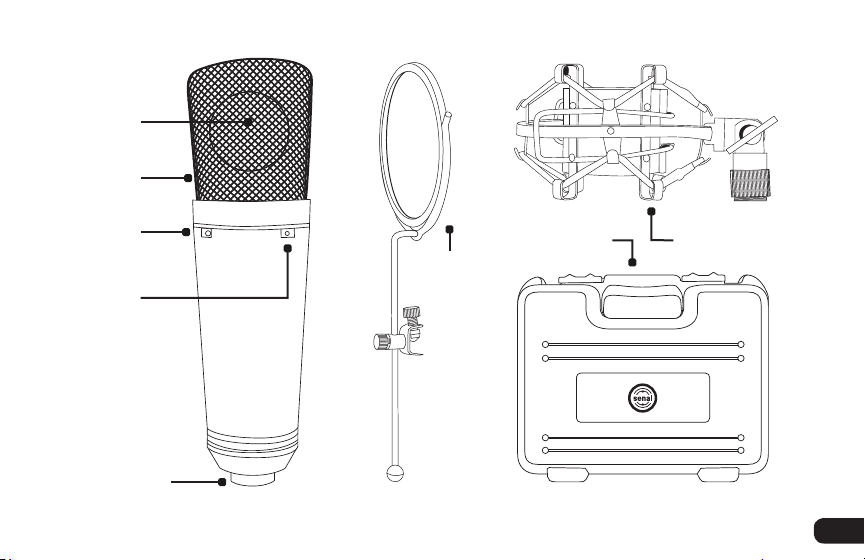
Overview
Condenser
element
Grille
High-pass
filter
Shock mountCarry case
Pop-filter
-10 dB pad
XLR connector
▪ ▪ ▪ ▪ ▪ ▪ ▪ ▪ ▪ ▪ ▪ ▪ ▪ ▪ ▪ ▪ ▪ ▪ ▪ ▪ ▪ ▪ ▪ ▪ ▪ ▪ ▪ ▪ ▪ ▪ ▪ ▪ ▪ ▪ ▪ ▪ ▪ ▪ ▪ ▪ ▪ ▪ ▪ ▪ ▪ ▪ ▪ ▪ ▪ ▪ ▪ ▪ ▪ ▪ ▪ ▪ ▪ ▪ ▪ ▪ ▪ ▪ ▪ ▪ ▪ ▪ ▪ ▪ ▪ ▪ ▪ ▪ ▪ ▪ ▪ ▪ ▪ ▪ ▪ ▪ ▪ ▪ ▪ ▪ ▪ ▪ ▪ ▪ ▪ ▪ ▪ ▪ ▪ ▪ ▪ ▪ ▪ ▪ ▪
Overview
3
Page 4
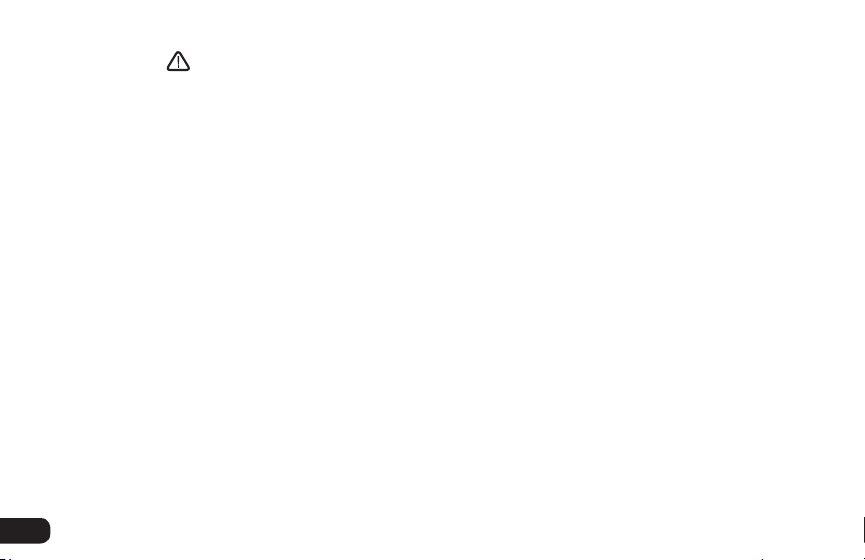
Precautions
▪ Please read and follow these instructions and keep this manual in a safe place�
▪ Exposure to high sound levels can cause permanent hearing loss� Avoid listening at high volumes
for extended periods�
▪ Keep this product away from water and flammable gases or liquids�
▪ Do not attempt to disassemble or repair this product yourself�
▪ Handle this product with care�
▪ Clean this product with only a soft, dry cloth�
▪ To avoid damage to this product, be careful not to overtighten or improperly thread any of the
threaded fittings�
▪ Make sure this product is intact and that there are no missing parts�
▪ ▪ ▪ ▪ ▪ ▪ ▪ ▪ ▪ ▪ ▪ ▪ ▪ ▪ ▪ ▪ ▪ ▪ ▪ ▪ ▪ ▪ ▪ ▪ ▪ ▪ ▪ ▪ ▪ ▪ ▪ ▪ ▪ ▪ ▪ ▪ ▪ ▪ ▪ ▪ ▪ ▪ ▪ ▪ ▪ ▪ ▪ ▪ ▪ ▪ ▪ ▪ ▪ ▪ ▪ ▪ ▪ ▪ ▪ ▪ ▪ ▪ ▪ ▪ ▪ ▪ ▪ ▪ ▪ ▪ ▪ ▪ ▪ ▪ ▪ ▪ ▪ ▪ ▪ ▪ ▪ ▪ ▪ ▪ ▪ ▪ ▪ ▪ ▪ ▪ ▪ ▪ ▪ ▪ ▪ ▪ ▪
4
Precautions
Page 5
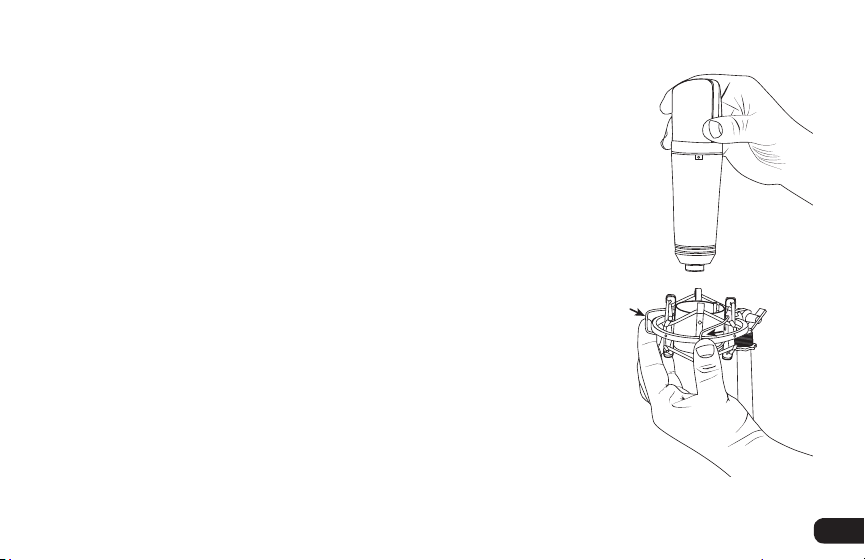
Mounting the Microphone
To mount the SC-550X, follow these steps:
1� Screw the included shock mount onto a 5/8" threaded microphone stand�
2� Make sure the locking knob on the shock mount is fully tightened� While
squeezing the metal levers of the shock mount together, place the
microphone firmly into the shock mount and then let go of the levers�
The front of the microphone (the side with the Senal logo) should be
facing your sound source�
3� If you’re recording vocals, attach the included pop-filter to the shock
mount� See Using the Pop-Filter on page 6 for further reference�
4� Use an XLR cable (not included) to connect the microphone to your
mixing console, microphone preamp, or recording device� Make sure the
phantom power is engaged�
Before recording, make sure the high-pass filter is set to the flat position
and the attenuation pad is not engaged� See The High-Pass Filter and The
Attenuation Pad on page 7 for further reference�
Mounting the Microphone
▪ ▪ ▪ ▪ ▪ ▪ ▪ ▪ ▪ ▪ ▪ ▪ ▪ ▪ ▪ ▪ ▪ ▪ ▪ ▪ ▪ ▪ ▪ ▪ ▪ ▪ ▪ ▪ ▪ ▪ ▪ ▪ ▪ ▪ ▪ ▪ ▪ ▪ ▪ ▪ ▪ ▪ ▪ ▪ ▪ ▪ ▪ ▪ ▪ ▪ ▪ ▪ ▪ ▪ ▪ ▪ ▪ ▪ ▪ ▪ ▪ ▪ ▪ ▪ ▪ ▪ ▪ ▪ ▪ ▪ ▪ ▪ ▪ ▪ ▪ ▪ ▪ ▪ ▪ ▪ ▪ ▪ ▪ ▪ ▪
5
Page 6

Positioning the SC-550X
The SC-550X’s cardioid polar pattern will capture sound mostly from in front of the
microphone� You will usually want the front of the microphone (the side with the
Senal logo) to face your sound source, although it is important to experiment with
microphone placement and positioning to find the best solution for your specific
needs�
You can adjust the vertical angle of the microphone by loosening the locking knob
on the shock mount� When the desired angle is set, make sure to fully tighten the
locking knob�
Using the Pop-Filter
When recording vocals with the SC-550X, use the included pop-filter to reduce noise
from aspirated plosives like p and b sounds and to keep corrosive moisture away
from the capsule�
To mount the included pop-filter, follow these steps:
1� Mount the pop filter onto the rim of the shock mount at the
front of the microphone�
▪ ▪ ▪ ▪ ▪ ▪ ▪ ▪ ▪ ▪ ▪ ▪ ▪ ▪ ▪ ▪ ▪ ▪ ▪ ▪ ▪ ▪ ▪ ▪ ▪ ▪ ▪ ▪ ▪ ▪ ▪ ▪ ▪ ▪ ▪ ▪ ▪ ▪ ▪ ▪ ▪ ▪ ▪ ▪ ▪ ▪ ▪ ▪ ▪ ▪ ▪ ▪ ▪ ▪ ▪ ▪ ▪ ▪ ▪ ▪ ▪ ▪ ▪ ▪ ▪ ▪ ▪ ▪
6
Positioning the SC-550X / Using the Pop-Filter
Page 7
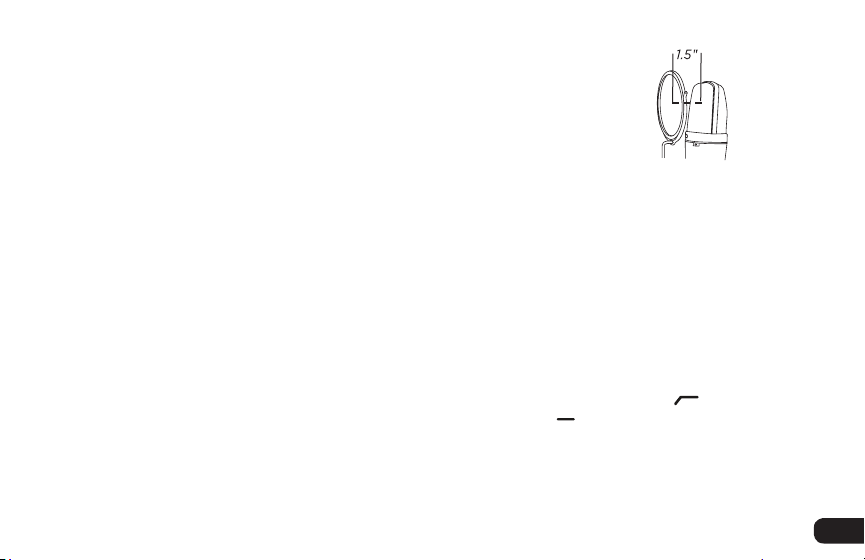
2� Adjust the position of the pop filter to suit your vocalist� The
optimal distance between the filter and the microphone capsule
is approximately 1�5" (3�8 cm)�
The Attenuation Pad
The attenuation pad lowers the SC-550X’s output by 10 dB and is useful for preventing distortion when
recording loud sounds like cymbals and electric guitar cabinets�
To engage the attenuation pad, slide the pad switch so it rests next to the -10 dB mark� To disengage
the attenuation pad, slide the pad switch so it rests next to the 0 dB mark�
The High-Pass Filter
The high-pass filter helps prevent the SC-550X from picking up low-frequency noises that can interfere
with your recording, like the rumble from an air conditioner�
To activate the high-pass filter, slide the high-pass filter switch so it rests next to the mark� To
deactivate the high-pass filter, slide the switch so it rests next to the mark�
The Attenuation Pad / The High-Pass Filter
▪ ▪ ▪ ▪ ▪ ▪ ▪ ▪ ▪ ▪ ▪ ▪ ▪ ▪ ▪ ▪ ▪ ▪ ▪ ▪ ▪ ▪ ▪ ▪ ▪ ▪ ▪ ▪ ▪ ▪ ▪ ▪ ▪ ▪ ▪ ▪ ▪ ▪ ▪ ▪ ▪ ▪ ▪ ▪ ▪ ▪ ▪ ▪ ▪ ▪ ▪ ▪ ▪ ▪ ▪ ▪ ▪ ▪ ▪ ▪ ▪ ▪ ▪ ▪ ▪ ▪ ▪ ▪ ▪ ▪ ▪▪
7
Page 8
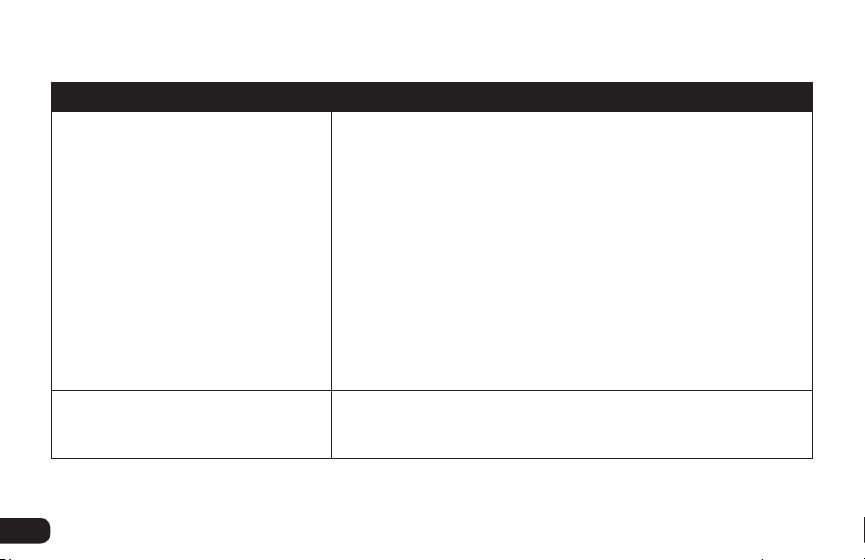
Troubleshooting
Problem Solution
No sound is being recorded� Make sure your mixer or amplifier is turned on�
The fader of the channel or master volume on your mixing
console is turned all the way down�
Your preamp gain is turned all the way down�
Make sure the microphone is properly connected and that the
connections are secure�
Make sure phantom power is engaged�
Check your cable to make sure it’s reliable� Try switching it
with another cable�
The sound is distorted� Turn on the microphone’s attenuation pad�
Move the microphone away from the sound source�
▪ ▪ ▪ ▪ ▪ ▪ ▪ ▪ ▪ ▪ ▪ ▪ ▪ ▪ ▪ ▪ ▪ ▪ ▪ ▪ ▪ ▪ ▪ ▪ ▪ ▪ ▪ ▪ ▪ ▪ ▪ ▪ ▪ ▪ ▪ ▪ ▪ ▪ ▪ ▪ ▪ ▪ ▪ ▪ ▪ ▪ ▪ ▪ ▪ ▪ ▪ ▪ ▪ ▪ ▪ ▪ ▪ ▪ ▪ ▪ ▪ ▪ ▪ ▪ ▪ ▪ ▪ ▪ ▪ ▪ ▪ ▪ ▪ ▪ ▪ ▪ ▪ ▪ ▪ ▪ ▪ ▪ ▪ ▪ ▪ ▪ ▪ ▪ ▪ ▪ ▪ ▪ ▪
8
Troubleshooting
Page 9

Problem Solution
Too much low-frequency noise or
rumble is being recorded�
Vocal plosives like p and b sound
distorted�
Turn on the high-pass filter�
Turn off air conditioners, fans, heaters, or other devices that
might be interfering with your recording�
Use the included pop-filter when recording vocals�
Troubleshooting
▪ ▪ ▪ ▪ ▪ ▪ ▪ ▪ ▪ ▪ ▪ ▪ ▪ ▪ ▪ ▪ ▪ ▪ ▪ ▪ ▪ ▪ ▪ ▪ ▪ ▪ ▪ ▪ ▪ ▪ ▪ ▪ ▪ ▪ ▪ ▪ ▪ ▪ ▪ ▪ ▪ ▪ ▪ ▪ ▪ ▪ ▪ ▪ ▪ ▪ ▪ ▪ ▪ ▪ ▪ ▪ ▪ ▪ ▪ ▪ ▪ ▪ ▪ ▪ ▪ ▪ ▪ ▪ ▪ ▪ ▪ ▪ ▪ ▪ ▪ ▪ ▪ ▪ ▪ ▪ ▪ ▪ ▪ ▪ ▪ ▪ ▪ ▪ ▪ ▪ ▪ ▪ ▪
9
Page 10

Specifications
Element:
Polar pattern:
Condenser
Cardioid
Frequency response: 20 Hz to 20 kHz
Sensitivity:
Signal-to-noise ratio:
Maximum input sound level:
Impedance:
Power requirements:
Output connector:
Pad:
High-pass filter:
Dimensions:
Weight:
▪ ▪ ▪ ▪ ▪ ▪ ▪ ▪ ▪ ▪ ▪ ▪ ▪ ▪ ▪ ▪ ▪ ▪ ▪ ▪ ▪ ▪ ▪ ▪ ▪ ▪ ▪ ▪ ▪ ▪ ▪ ▪ ▪ ▪ ▪ ▪ ▪ ▪ ▪ ▪ ▪ ▪ ▪ ▪ ▪ ▪ ▪ ▪ ▪ ▪ ▪ ▪ ▪ ▪ ▪ ▪ ▪ ▪ ▪ ▪ ▪ ▪ ▪ ▪ ▪ ▪ ▪ ▪ ▪ ▪ ▪ ▪ ▪ ▪ ▪ ▪ ▪ ▪ ▪ ▪ ▪ ▪ ▪ ▪ ▪ ▪ ▪ ▪ ▪ ▪ ▪ ▪ ▪ ▪ ▪
10
-36 dB ±2 dB at 1 kHz
79 dB (1 kHz at 1 Pa)
140 dB
200 Ω
+48 V
3-pin XLR
-10 dB
80 Hz
7�1 5" × 2" (18�2 × 5�1 cm)
13�6 oz� (386 g)
Specifications
Page 11
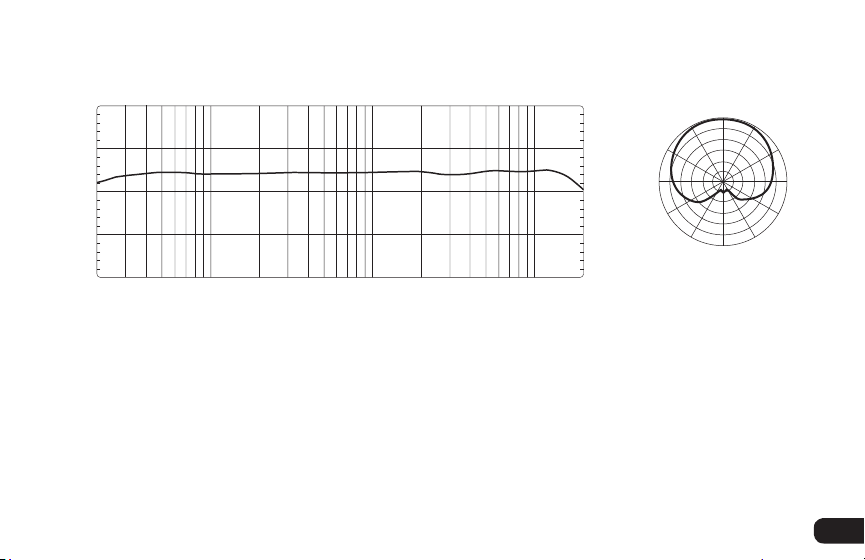
Frequency Response Graph
-20
Frequency Response
270°
-30
-40
-50
Relative Response in dB
-60
50
0
100 500
Frequency in Hertz
Polar Pattern
0°
180°
30°
60°
90°
120°
150°
330°
300°
240°
210°
1K
5K
10K
20K
Specifications
▪ ▪ ▪ ▪ ▪ ▪ ▪ ▪ ▪ ▪ ▪ ▪ ▪ ▪ ▪ ▪ ▪ ▪ ▪ ▪ ▪ ▪ ▪ ▪ ▪ ▪ ▪ ▪ ▪ ▪ ▪ ▪ ▪ ▪ ▪ ▪ ▪ ▪ ▪ ▪ ▪ ▪ ▪ ▪ ▪ ▪ ▪ ▪ ▪ ▪ ▪ ▪ ▪ ▪ ▪ ▪ ▪ ▪ ▪ ▪ ▪ ▪ ▪ ▪ ▪ ▪ ▪ ▪ ▪ ▪ ▪ ▪ ▪ ▪ ▪ ▪ ▪ ▪ ▪ ▪ ▪ ▪ ▪ ▪ ▪ ▪ ▪ ▪ ▪ ▪ ▪ ▪ ▪ ▪ ▪ ▪ ▪
11
Page 12

Two-Year Limited Warranty
This Senal product is warranted to the original purchaser to be free from defects in materials and workmanship
under normal consumer use for a period of two (2) years from the original purchase date or thirty (30) days after
replacement, whichever occurs later� The warranty provider’s responsibility with respect to this limited warranty
shall be limited solely to repair or replacement, at the provider’s discretion, of any product that fails during
normal use of this product in its intended manner and in its intended environment� Inoperability of the product or
part(s) shall be determined by the warranty provider� If the product has been discontinued, the warranty provider
reserves the right to replace it with a model of equivalent quality and function�
This warranty does not cover damage or defect caused by misuse, neglect, accident, alteration, abuse, improper
installation or maintenance� EXCEPT AS PROVIDED HEREIN, THE WARRANTY PROVIDER MAKES NEITHER ANY
EXPRESS WARRANTIES NOR ANY IMPLIED WARRANTIES, INCLUDING BUT NOT LIMITED TO ANY IMPLIED
WARRANTY OF MERCHANTABILITY OR FITNESS FOR A PARTICULAR PURPOSE� This warranty provides you
with specific legal rights, and you may also have additional rights that vary from state to state�
To obtain warranty coverage, contact the Senal Customer Service Department to obtain a return merchandise
authorization (“RMA”) number, and return the defective product to Senal along with the RMA number and proof
of purchase� Shipment of the defective product is at the purchaser’s own risk and expense�
For more information or to arrange service, visit www�senalsound�com or call Customer Service at 212-594-2353�
Product warranty provided by the Gradus Group�
www�gradusgroup�com
Senal is a registered trademark of the Gradus Group� © 2014 Gradus Group LLC� All Rights Reserved�
GG2
