Page 1
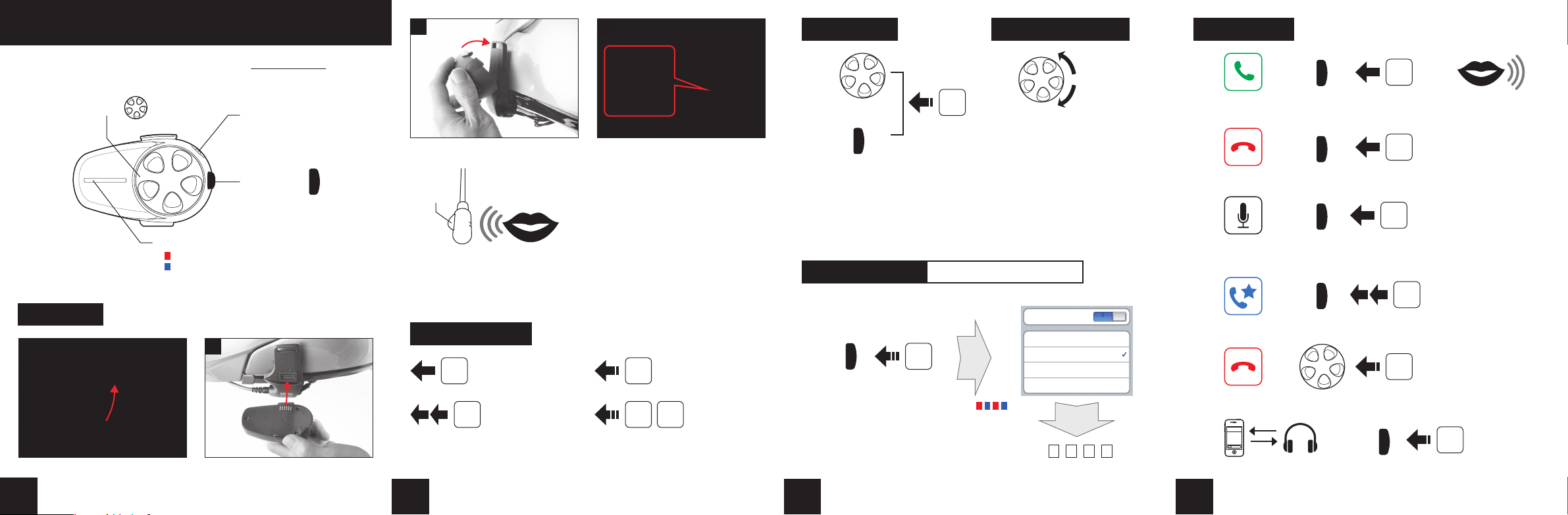
SMH10 Quick Start Guide
l
3
4
Power On/Off
Volume Adjustment
Mobile Phone
A full version of the manual is downloadable at www.sena.com.
Jog Dial
Charging LED
Charging
Fully Charged
Micro-USB
Charging Port
Phone Button
Installation
1
2
fin
Microphone Direction
Button Operation
Tapping
Tap
Double Tapping
Tap
mouth
Press for 1 sec
1”
8”5”
Press and Hold
Jog
Dial
Phone
Button
+
1”
Press
Jog Dial
Bluetooth Pairing Phone, MP3 and GPS
Select Sena SMH10
Bluetooth
Device A
Sena SMH10 v1.0
Device B
......
Phone Button
5”
Press
Status LED
-
Tap
+
Phone Button
Tap
End
Phone Button
Tap
Voice
Command
l
Speed Dial
Reject
Phone Button
Phone Button
Jog Dial
Double Tap
Press
or
“Hello”Answer
Tap
2”
Enter 0 0 0 0 PIN
Call Transfer
1
2
43
Phone Button
Press
2”
Page 2
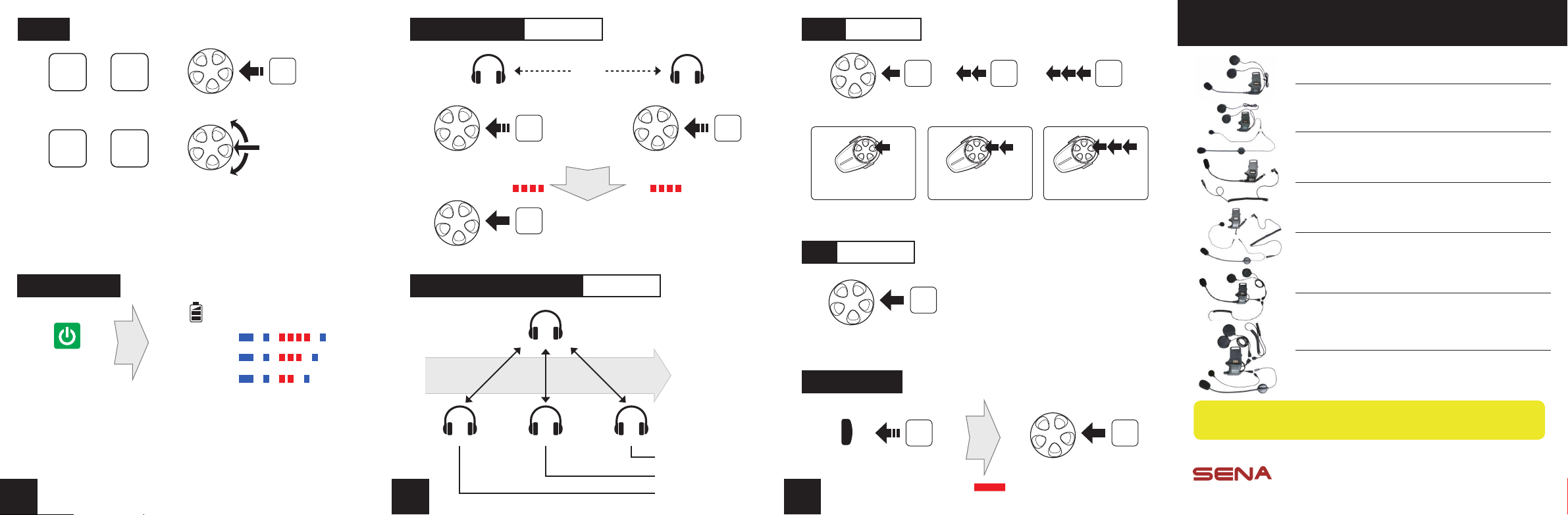
Music
Headset Pairing Intercom
Start Intercom
Optional Helmet Clamp Kit
▶ ll
Battery Check
Power On
5
/
/
1”
Jog Dial
▶▶◀◀
Jog Dial
Press
Rotating
while Pressing
Headset A Headset B
5”
Press
Jog Dial
Status LED
Tap
Jog Dial
Multiple Headset Pairing Intercom
Status LED
70 ~ 100%
30 ~ 70%
0 ~ 30%
- - -
- - -
- - -
...
...
...
① ② ③
Pairing
Jog Dial
5”
Jog Dial
Status LED
Press
1st Friend 2nd Friend 3rd Friend
Tap Double Tap Triple Tap
End Intercom
Last Come,
First Served
A
Order of pairing
Jog Dial
Factory Reset
Tap Tap Tap
/ /
Tap
SMH-A0301
Helmet Clamp Kit - Boom Microphone
SMH-A0302
Helmet Clamp Kit - Attachable Boom Microphone &
Wired Microphone
SMH-A0303
Helmet Clamp Kit - For Earbuds
SMH-A0304
Helmet Clamp Kit - For Earbuds with Attachable Boom
Microphone & Wired Microphone
SMH-A0305
Helmet Clamp Kit - For Speakers and Earbuds
SMH-A0306
Helmet Clamp Kit - For Speakers and Earbuds with
Attachable Boom Microphone & Wired Microphone
A full version of the manual is downloadable at
B D
6 7
C
1st Friend
2nd Friend
3rd Friend
Phone Button
12”
Press
Status LED
Jog Dial
Confirm Reset
Tap
Sena Technologies, Inc.
www.sena.com
Customer Support : support.senabluetooth.com
Tel: 408-300-9797 E-mail : support@sena.com
www.sena.com.
