Page 1
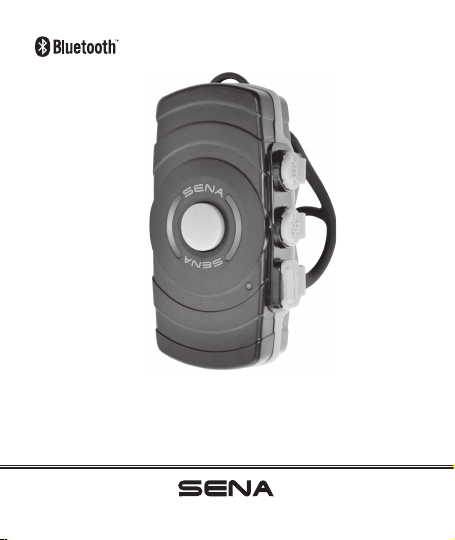
SM10
Dual Stream Bluetooth®
Stereo Transmitter
www.sena.com
User’s Guide
Page 2

Page 3

© 1998-2016 Sena Technologies, Inc. All rights reserved.
Sena Technologies, Inc reserves the right to make any
English
changes and improvements to its product without providing
prior notice.
Sena™ is a trademark of Sena Technologies, Inc. or its
subsidiaries in the USA and other countries. SMH10™,
SMH5™, SPH10™, SPH10S™, SPH10H™, SR10™,
SM10™ are trademarks of Sena Technologies, Inc. or its
subsidiaries. These trademarks may not be used without
the express permission of Sena.
The Bluetooth® word mark and logos are owned by
the Bluetooth SIG, Inc. and any use of such marks by
Sena is under license. Harley-Davidson® is a registered
trademarks of H-D Michigan, Inc. and Harley-Davidson,
Inc. Honda® and Gold Wing® are trademarks of Honda
Motor Co., Ltd. Sena Technologies, Inc. is not afliated with
Harley-Davidson, H-D Michgan, Inc. or Honda Motor Co.,
Ltd. Other trademarks and tradenames are those of their
respective owners.
Page 4

CONTENTS
1. INTRODUCTION ···································· 6
2. PACKAGE CONTENTS ······························ 8
3. INSTALLING THE SM10····························· 10
3.1 Installing on the Handle Bar ································ 10
3.2 Placing on the Mounting Cradle (optional)····················· 10
4. POWERING ON/OFF AND CHARGING ················ 11
4.1 Power ON & OFF ········································· 11
4.2 Battery Check ··········································· 11
4.3 Charging ··············································· 11
4.4 Low Battery Warning ······································12
5. PAIRING THE SM10 WITH OTHER
BLUETOOTH DEVICES · · · · · · · · · · · · · · · · · · · · · · · · · · · · · 13
5.1 Bluetooth pairing with the rst headset························13
5.2 Bluetooth pairing with the second headset ···················· 14
6. USING THE SM10·································· 15
6.1 Connections············································· 15
6.2 Using with a headset······································ 16
6.3 Mute or un-mute AUX ····································· 17
6.4 Audio Boosting ·········································· 17
6.5 Reset to Factory Default Settings ···························· 17
6.6 Fault Reset ·············································· 18
Page 5
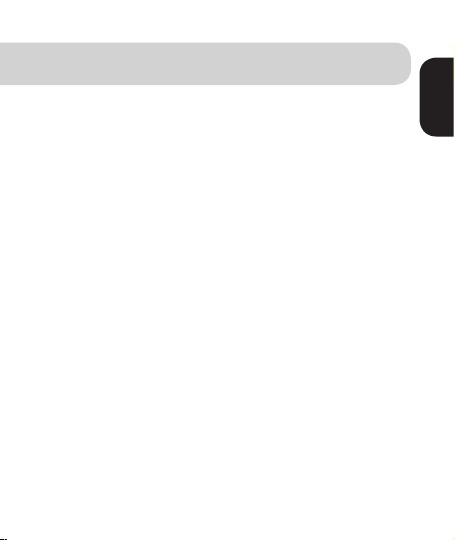
7. QUICK REFERENCE ······························· 19
BATTERY INFORMATION ····························· 20
MAINTENANCE AND CARE ··························· 21
DISPOSAL ·········································· 22
CERTIFICATION AND SAFETY APPROVALS ·············23
• FCC Compliance Statement·································· 23
• FCC RF Exposure Statement ································· 24
• FCC Caution ·············································· 24
• CE Declaration of Conformity ································· 25
• Industry Canada Statement ·································· 25
• Bluetooth License ··········································26
SAFETY INFORMATION ······························ 27
• Product Storage and Management ···························· 27
• Product Use ·············································· 28
• Battery ··················································· 29
WAIVER AND GENERAL RELEASE ····················· 32
• Two-Year Limited Warranty··································· 36
• Limitation of Liability ······································· 37
WARNING ·········································· 39
English
Page 6
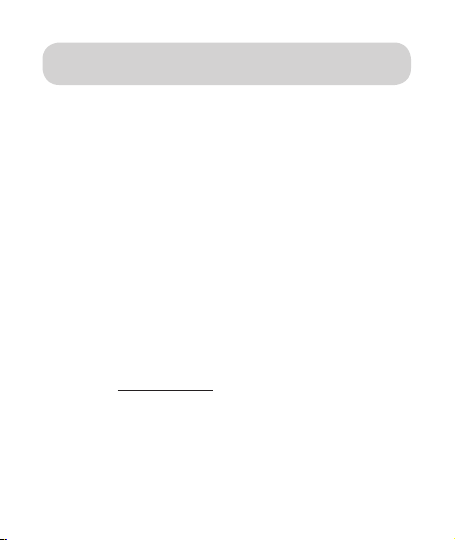
1. INTRODUCTION
Thank you for choosing the Sena SM10. The SM10 is a
Bluetooth dual stream stereo transmitter based on Bluetooth
2.1+EDR technology. You can connect various audio devices
such as mobile phone or MP3 player by using the SM10. It also
supports onboard audio systems of specic brands by using
optional audio cables. Along with the dual streaming feature of
the SM10, both you and your passenger may listen to the same
music or radio at the same time by using most any Bluetooth
headsets in the market. The SM10 has an AUX audio input that
enables you to connect additional non-Bluetooth audio devices
such as a radar detector or GPS navigation.
Please read this user’s guide carefully before using the SM10.
Also refer to www.sena.com for the latest version of the user’s
guide and additional information related to Sena Bluetooth
products.
6
Page 7

SM10 features:
• Dual audio streams for two Bluetooth headsets
• Auxiliary stereo input for GPS or radar/laser detector
• Water resistant for use in inclement weather
• Optional interface cable for onboard motorcycle audio
systems of Harley-Davidson and Honda Gold Wing
• Firmware upgradeable
• Two-year limited warranty
Technical Specications:
• Bluetooth 2.1+EDR
• Advanced Audio Distribution Prole (A2DP), Audio Video
Remote Control Prole (AVRCP)
• Operating time: 8 hours
• Standby time: 3 days
• Battery charging time: 3 hours
• Lithium polymer battery
• Dimensions: 83 mm × 45 mm × 25 mm
(3.3 in × 1.8 in × 1.0 in)
• Weight: 50g (1.76 oz)
• CE, FCC, IC
English
7
Page 8
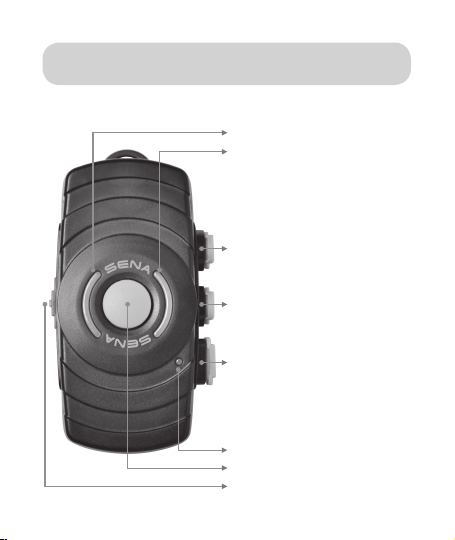
2. PACKAGE CONTENTS
• Main Unit
8
Blue LED
Red LED
AUX Port for auxiliary
audio input
AUDIO IN Port for main stereo
audio input
DC Power Charging & Firmware
Upgrade Port
Charging LED
Pairing Button
Power Switch
Page 9

• USB Power & Data Cable
• Cigarette Charger
• Audio Cable 3.5mm 4 pole
• Audio Cable 3.5mm 3 pole
• Handlebar Mounting Kit
• Mounting Cradle
English
9
Page 10

3. INSTALLING THE SM10
3.1 Installing on the Handle Bar
1. Attach the mounting kit on the back of the SM10 along the
guide rail.
2. Place the main unit on the handle bar, wind the rubber band
around the handle bar, and hang it on the hook.
3.2 Placing on the Mounting Cradle (optional)
1. Locate a proper surface on your motorcycle body, clean the
body surface location with a moistened towel, and allow to
dry thoroughly
2. Peel off the cover of the adhesive tape of the mounting cradle
and attach the unit on the proper surface of your motorcycle.
10
Page 11
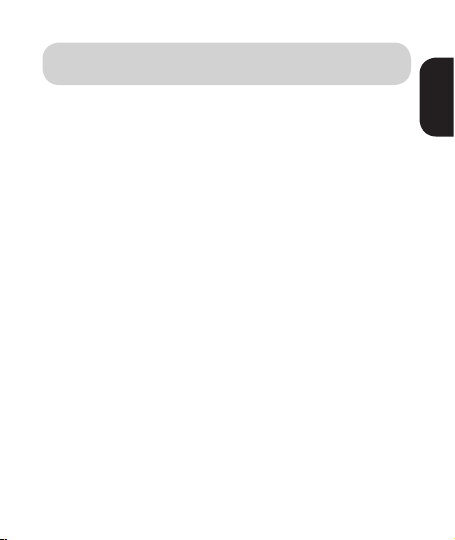
4. POWERING ON/OFF AND CHARGING
4.1 Power ON & OFF
To power on the SM10, slide the Power Switch to on. The Blue
and Red LEDs will turn on. To power off, slide the Power Switch
to off.
4.2 Battery Check
You can check the battery level when the SM10 is powering on.
4.2.1 LED Indicator
When the SM10 is powering on, the Red LED ashes rapidly
indicating the battery level.
4 ashes = High, 70~100%
3 ashes = Medium, 30~70%
2 ashes = Low, 0~30%
4.3 Charging
It takes about 3 hours to be completely charged. The Charging
LED becomes solid blue from solid red when it is completely
charged.
English
11
Page 12

4.4 Low Battery Warning
When the battery is running low, the Red and Blue LED will
ash.
12
Page 13

5. PAIRING THE SM10 WITH OTHER
English
BLUETOOTH DEVICES
The SM10 must be paired with a Bluetooth headset to stream
audio from the non-Bluetooth audio source. If you want to
stream audio to two separate headsets, you need to perform
a pairing for both headsets. Please take the following steps to
pair with your Bluetooth headsets.
5.1 Bluetooth pairing with the rst headset
1. Turn on the Bluetooth headset (Refer to the headset user
guide).
2. Place the Bluetooth headset in pairing mode (Refer to the
headset user guide).
3. Turn on the SM10.
4. Press the Pairing Button for 5 seconds until the Blue LED is
rapidly ashing.
5. The SM10 will detect the Bluetooth headset nearby and
connection will be made accordingly.
6. If the rst headset is connected, the Blue LED will slowly
ash.
13
Page 14

5.2 Bluetooth pairing with the second headset
1. Turn on the second Bluetooth headset. (Refer to the headset
user guide).
2. Place the second Bluetooth headset in pairing mode (Refer
to the headset user guide).
3. Press the Pairing Button for 9 seconds until the Red LED is
rapidly ashing.
4. The SM10 will detect the Bluetooth headset nearby and
connection will be made accordingly.
5. If the second headset is connected, the Red LED will slowly
ash.
14
Page 15

6. USING THE SM10
6.1 Connections
The SM10 has one AUDIO IN Port and one AUX Port for wired
connection with other devices.
• AUDIO IN: Main stereo audio input
Two types of stereo audio cables are included in the package,
3.5mm 4-pole stereo audio cable and 3-pole stereo cable. If
you need to use playback control over Bluetooth (AVRCP)
for the stereo audio device with playback control such as
iPhone, you may use the 3.5mm 4-pole stereo audio cable.
• AUX: Auxiliary audio input
You may use a 3.5mm stereo audio cable, either 3-pole or
4-pole to connect the auxiliary audio devices.
Whenever there is an incoming AUX signal, the volume of
AUDIO IN signal is down to a certain level. If you are riding
motorcycle with onboard audio system, you may use optional
accessory cables for model-specic audio systems. For more
information on the optional accessories, please visit www.
sena.com.
English
15
Page 16

6.2 Using with a headset
1. Turn on Bluetooth headsets that are already paired with the
SM10.
2. Turn on audio device connected with SM10 and play the
music.
3. Turn on the SM10.
4. The SM10 automatically connects to the paired Bluetooth
headsets. You will then hear the music or other audio sound.
5. If you can’t hear any sound, press the Pairing Button of
the SM10. The SM10 tries to connect the paired Bluetooth
headset again.
Note:
1. The SM10 does not allow all control functions of your audio device over
Bluetooth AVRCP. In this case, the play/pause functions are controlled
from the audio device itself with the forward/backward tracking functions
supported by the SM10.
2. If there is a GPS system connected to the SM10, the turn-by-turn
navigation audio will not be heard if you have an conversation on your
cellphone or intercom. This is due to the set priority within the SM10.
16
Page 17

6.3 Mute or un-mute AUX
To mute or un-mute AUX, press and hold the Pairing Button
English
for 2 seconds
6.4 Audio Boosting
You can boost the audio input volume for both the AUDIO IN
Port and AUX Port of the SM10 by double tapping the Pairing
Button in the center of the SM10. This is especially helpful in
case the audio device doesn't have enough volume output.
Since sudden volume change can harm your ears, it is strongly
recommended to perform the audio boosting function only
when the music is not streaming. You may disable it by double
tapping the pairing button again.
6.5 Reset to Factory Default Settings
1. Power on the SM10, press the Pairing Button on the SM10 for
14 seconds until the Blue and Red LED is rapidly ashing.
2. Within 10 seconds, press Pairing Button to conrm reset.
The SM10 will be restored to factory settings and returns to
standby mode.
3. If you don’t press the Pairing Button within 10 seconds, the reset
attempt is canceled and the SM10 returns to standby mode.
17
Page 18

6.6 Fault Reset
If the SM10 is not working properly or is in a faulty status for any
reason, you may reset by pushing the small reset button at the
back of the SM10 Main Unit. By using a paper clip or a pencil
tip, lightly press and hold the reset button for 1 second. The
SM10 will be switched off and automatically switched on again.
Turn the SM10 back on to use it. However, this will not restore
the SM10 to factory default settings.
18
Page 19

7. QUICK REFERENCE
• Buttons
Button Description Duration LED
Power Switch ON Power-on 1 sec Solid blue and solid red
Power Switch OFF Power-off 1 sec LEDs off
Pairing Button
• LED Status
LED LED Status
Blue LED
Red LED
• LED Status While Charging
The rst headset pairing 5 sec Blue LED rapid ashing
The second headset pairing 9 sec Red LED rapid ashing
Audio boosting-on
Audio boosting-off
Factory reset 14 sec
Factory reset conrm Tapping LEDs off
Solid
Slow Flashing
Double Flashing
Rapid Flashing Pairing with the rst headset
Solid
Slow Flashing
Double Flashing
Rapid Flashing
LED Description
Solid Blue Fully charged
Solid Red Charging
The rst headset idle
The rst headset connected / Audio streaming to the rst headset
AUX muted
The second headset idle
The second headset connected / Audio streaming to the second
headset
AUX muted
Pairing with the second headset
Double
Blue LED rapid ashing for
tapping
3 seconds
Double
Red LED rapid ashing for
tapping
3 seconds
Rapid ashing on both Blue
and Red LEDs
Description
English
19
Page 20

BATTERY INFORMATION
The SM10 has an internal, non-removable, rechargeable
battery. Do not attempt to remove the battery from the device
as you may damage the device. The battery can be charged
and discharged hundreds of times, but it will eventually wear
out. Recharge the battery only with Sena approved chargers
designated for this device. Use of an unapproved charger may
present a risk of re, explosion, leakage, or other hazard.
Always try to keep the battery between 15°C and 25°C (59°F
and 77°F). Extreme temperatures reduce the capacity and
lifetime of the battery. A device with a hot or cold battery may
not work temporarily. Battery performance is particularly limited
in temperatures well below freezing.
Do not dispose of batteries in a re as they may explode.
Batteries may also explode if damaged. Never use any charger
that is damaged. Operating times are estimates only and
depend on the devices used together, features used, battery
age and condition, temperatures to which battery is exposed,
and many other factors.
20
Page 21

MAINTENANCE AND CARE
The product should be treated with care and the following
suggestions will help you protect your warranty coverage.
1. Do not use or store the device in dusty, dirty areas. Its
moving parts and electronic components can be damaged.
2. Do not store the device in hot areas. High temperatures can
shorten the life of electronic devices, damage batteries, and
wrap or melt certain plastics.
3. Do not store the device in cold areas. When the device
returns to its normal temperature, moisture can form inside
the device and damage electronic circuit boards.
4. Do not attempt to open the product.
5. Do not drop or knock the device. Rough handling can break
internal circuit boards and ne mechanics.
6. Do not use harsh chemicals, cleaning solvents, or strong
detergents to clean the device.
7. Do not paint the device. Paint can clog the moving parts and
prevent proper operation.
21
English
Page 22

DISPOSAL
The crossed-out wheel bin symbol on the
product, literature, or packaging reminds you
that all electrical and electronic products,
batteries, and accumulators must be taken to
separate collection at the end of their working
life. This requirement applies to the European
Union and other locations where separate collection systems
are available. To prevent possible harm to the environment or
human health from uncontrolled waste disposal, please do not
dispose of these products as unsorted municipal waste, but
hand it in at an ofcial collection point for recycling.
22
Page 23

CERTIFICATION AND SAFETY APPROVALS
FCC Compliance Statement
This device complies with part 15 of the FCC Rules. Operation
is subject to the following two conditions:
- This device may not cause harmful interference, and
- This device must accept any interference received, including
interference that may cause undesired operation.
This equipment has been tested and found to comply with the
limits for a Class B digital device, pursuant to part 15 of the
FCC Rules. These limits are designed to provide reasonable
protection against harmful interference in a residential
installation.
This equipment generates, uses and can radiate radio
frequency energy and, if not installed and used in accordance
with the instructions, may cause harmful interference to
radio communications. However, there is no guarantee
that interference will not occur in a particular installation. If
this equipment does cause harmful interference to radio or
television reception, which can be determined by turning the
English
23
Page 24

equipment off and on, the user is encouraged to try to correct
the interference by one or more of the following measures:
- Reorient or relocate the receiving antenna.
- Increase the separation between the equipment and receiver.
- Connect the equipment into an outlet on a circuit different from
that to which the receiver is connected.
- Consult the dealer or an experienced radio/TV technician for
help.
FCC RF Exposure Statement
This equipment complies with FCC radiation exposure limits set
forth for an uncontrolled environment. End users must follow
the specic operating instructions for satisfying RF exposure
compliance. The antenna used for this transmitter must not
transmit simultaneously with any other antenna or transmitter,
except in accordance with FCC multi-transmitter product
procedures.
FCC Caution
Any changes or modications to the equipment not expressly
approved by the party responsible for compliance could void
user’s authority to operate the equipment.
24
Page 25

CE Declaration of Conformity
This product is CE marked according to the provisions of the
R&TTE Directive (1999/5/EC). Hereby, Sena declares that this
product is in compliance with the essential requirements and
other relevant provisions of Directive 1999/5/EC. For further
information please consult www.sena.com. Please note that
this product uses radio frequency bands not harmonized
within EU. Within the EU this product is intended to be used in
Austria, Belgium, Denmark, Finland, France, Germany, Greece,
Ireland, Italy, Luxembourg, The Netherlands, Portugal, Spain,
Sweden, United Kingdom and within EFTA in Iceland, Norway
and Switzerland.
Industry Canada Statement
This device complies with Industry Canada license-exempt
RSS standard(s).
Operation is subject to the following two conditions:
(1) This device may not cause interference, and
(2) This device must accept any interference, including
interference that may cause undesired operation of the
device.
25
English
Page 26

Bluetooth License
®
The Bluetooth
word mark and logos are owned by the
Bluetooth SIG, Inc. and any use of such marks by Sena is under
license. Other trademarks and trade names are those of their
respective owners The product is compliant with and adopts
the Bluetooth
passed all interoperability tests that are specied in the
Bluetooth
the device and other Bluetooth
®
Specication 2.1+EDR and has successfully
®
specication. However, interoperability between
®
-enabled products is not
guaranteed.
26
Page 27

SAFETY INFORMATION
English
Please ensure that the product is properly used by observing
the warnings and cautions below to prevent any risk and/or
damage to property.
Product Storage and Management
• Keep the product free of dust. It may damage mechanical
and electronic parts of the product.
• Do not store the product in high temperatures as this may
reduce the life span of electronic devices, damage the
battery, and/or melt plastic parts of the product.
• Condensation may form in and on the product when you
expose your product to sudden changes in temperature or
when you use your product in a hot place, such as:
(1) When you take your product outside from an air-
conditioned room
(2) When you bring your product from the cold place to a
warm place
(3) When you use your product in a hot, humid place
(4) When you use your product after it rains
27
Page 28

• To prevent condensation from forming, put your product
inside a plastic bag and tightly seal it. Remove your product
from the plastic bag after the temperature inside the bag is
similar to the external temperature.
• Do not clean the product with cleaning solvents, toxic
chemicals, or strong detergents as this may damage the
product.
• Do not paint the product. Paint may obstruct moving parts or
interfere with the normal operation of the product.
• Do not drop or otherwise shock the product. It may damage
the product or its internal electronic circuits.
• Do not disassemble, repair or modify the product as this may
damage the product and invalidate the product warranty.
• Do not store the product in humid environments, especially
for long time storage.
Product Use
• Do not cause impact to the product or touch it with sharp
tools as this may damage the product.
• Do not use the product in high-temperatures or apply heat
to the product as this may cause damage, explosion, or re.
28
Page 29

• Keep product away from pets or small children. They may
damage the product.
• In any place where wireless communication is prohibited,
such as hospitals or airplanes, turn off the power and
refrain from using the product. In a place where wireless
communication is prohibited, electromagnetic waves may
cause hazards or accidents.
• Do not use the product near hazardous explosives. When it is
near any explosion hazards, turn off the power and heed any
regulations, instructions, and signs in the area.
• Do not put the product where it may hamper the rider's vision
or manipulate it while riding. This may cause trafc accidents.
• If the product is damaged, stop using it immediately. It may
cause damage, explosion, or re.
Battery
This product has an irreplaceable rechargeable battery inside.
Therefore, when using the product, make sure to adhere to the
following:
• Never separate the battery from the product as this may
damage the product.
29
English
Page 30

• The battery performance may be reduced over time with
usage.
• Make sure you turn off the product when it is not in use. The
battery discharges even when your product is in standby
mode.
• Make sure you charge the battery pack enough before using
your product.
• When recharging the battery, make sure to use an approved
charger provided by the manufacturer. Use of a non-
approved charger may cause re, explosion, leakage, and
other hazards may also reduce the life time or performance
of the battery.
• Any 3rd party USB charger can be used with Sena products
if the charger is approved by either the FCC, CE, IC or other
locally approved agencies that Sena accepts.
• Store the battery at temperatures of 15°C~25°C (59°F~77°F).
Higher or lower temperatures may reduce the capacity and
life of the battery, or may cause temporary non-operation. Do
not use the product in sub-zero temperature, because it may
cause serious reduction of the battery’s performance.
30
Page 31

• If you apply heat to the battery or throw it into re, it may
explode.
• Do not use the product with a damaged battery. It may
explode and/or cause accidents.
• Never use a damaged charger. It may explode and/or cause
accidents.
• Battery life may vary depending on conditions, environmental
factors, functions of the product in use, and devices used
with it.
31
English
Page 32

WAIVER AND GENERAL RELEASE
By using the Product, you waive any legal rights including the
right to sue. Please read the following carefully before using
the device. If you do not accept all terms of this agreement,
you should immediately return the product for a full refund. By
using the Product, you agree to be bound to this agreement
and forfeit the right to sue. Using a communication device while
riding a motorcycle, scooter, moped, ATV, quad-bike or any
other vehicle or equipment, whether on land, water or air (jointly
referred to as “Vehicle”) requires your complete and undivided
attention. Sena Technologies, Inc., including its Ofcers,
Directors, Afliates, Parent Company, Representatives, Agents,
Contractors, Sponsors, Employees, Suppliers and Resellers
(jointly referred to as the “Company” or “Sena”) strongly
advises you to take all necessary precautions and remain alert
to the trafc, weather and road conditions if you choose to use
the Product, including all derivative models irrespective of its
commercial name or branding (the “Device”), and stop your
Vehicle on the roadside prior to initiating or receiving calls. Any
32
Page 33

publications, advertisements, announcements or similar notes
that refer to using the Device while riding a Vehicle are solely
English
intended to address its technical capabilities and should not
be misconstrued as if encouraging users to operate the Device
while actively involved in trafc.
By way of purchasing this Device and not returning it for a full
refund (see below), you are irrevocably releasing, indemnifying
from any liability, loss, claim and expense (including attorneys
fees) and holding Sena harmless for any bodily injuries,
harm or death as well as losses or damages in goods, to any
Vehicles including your own, or to any property or asset that
belong to you or to third parties, any of which may result from
using the Device under any circumstances or conditions and
irrespective of jurisdiction. Sena will not be responsible for
any physical damages, irrespective of reasons, conditions or
circumstances, including malfunctioning of the Device, and all
risks associated with operating it rest solely and entirely with
the user of this Device, irrespective of whether the Device is
used by the original purchaser or any third party.
33
Page 34

Sena hereby noties you that using this Device may also be
in contravention to local, federal, state or national laws or
regulations, and that any use of the Device is entirely at your
sole risk and responsibility.
1. You, your heirs, legal representatives, successors or
assigns, hereby voluntarily and forever release, discharge,
indemnify and hold harmless Sena from any and all litigation,
claims, debts, demands, actions and liability which may
arise, directly or indirectly, from using the Device for any
distress, pain, suffering, discomfort, loss, injury, death,
damages to or in respect to any person or property however
caused, WHETHER ARISING FROM THE NEGLIGENCE OR
OTHERWISE, and which may hereafter accrue to you on
some future date as a result of said use, to the fullest extent
permitted by law.
2. You fully understand and assume the risks in using the
Device, including risk of negligent acts or omissions by
others.
3. You conrm that you are physically capable to use the Device
and that you have no medical conditions or needs that may
infringe upon your abilities to do so in a safe manner. You
34
Page 35

conrm that you are at least eighteen (18) years of age and
that you have been advised of the risks associated with
the use of the Device. You further conrm that you will not
consume any alcohol that may affect your alertness or any
mind-altering substance, and will not carry, use or consume
these substances before or during the use of the Device.
4. You fully acknowledge our warnings and understand that: (a)
risks and dangers exist in using the Device while in trafc,
including but not limited to injury or illness, strains, fractures,
partial and/or total paralysis, death or other ailments that
could cause serious disability; (b) these risks and dangers
may be caused by the negligence of the manufacturers
or its agents or any third party involved in designing or
manufacturing the Device; (c) these risks and dangers may
arise from foreseeable or unforeseeable causes. You hereby
assume all risks and dangers and all responsibility for any
losses and/or damages, whether caused in whole or in part
by the negligence or other conduct of others, including the
Company.
5. You conrm that you have read this release of liability and
fully understand its terms and that you have given up
35
English
Page 36

substantial rights by not returning the Device for a full refund
(see refund option below).
Two-Year Limited Warranty
Sena Technologies, Inc. (“Sena”) warrants that this product
(“Product”) shall conform to and perform in accordance with
published technical specications and the accompanying
written materials, and shall be free of defects in materials
and workmanship, for a period of two (2) year from the date
of purchase by the rst consumer purchaser of the Product.
The limited warranty extends only to the original consumer
purchaser of the Product and is not assignable or transferable
to any subsequent purchaser/end-user.
This warranty is limited to the repair and/or replacement, at
Sena’s discretion, of defective or non-conforming Product,
and Sena shall not be responsible for the failure of the Product
to perform specied functions, or any other nonconformance
caused by or attributable to: (a) any misapplication or misuse
of the Product; (b) failure of Customer to adhere to any of
Sena’s specications or instructions; (c) neglect of, abuse
of, or accident to, the Product; or (d) any associated or
36
Page 37

complementary equipment or software not furnished by Sena.
Limited warranty service may be obtained by delivering
English
the Product to Sena or to the international distributor it was
purchased through and providing proof of purchase or receipt
date. Customer agrees to insure the Product or assume the
risk of loss or damage in transit, to prepay shipping charges to
Sena, and to use the original shipping container or equivalent.
Limitation of Liability
EXCEPT AS EXPRESSLY PROVIDED HEREIN, SENA MAKES
NO WARRANTY OF ANY KIND, EXPRESSED OR IMPLIED,
WITH RESPECT TO ANY EQUIPMENT, PARTS OR SERVICES
PROVIDED PURSUANT TO THIS AGREEMENT, INCLUDING
BUT NOT LIMITED TO THE IMPLIED WARRANTIES OF
MERCHANTABILITY AND FITNESS FOR A PARTICULAR
PURPOSE. NEITHER SENA NOR ITS DEALER SHALL BE
LIABLE FOR ANY OTHER DAMAGES, INCLUDING BUT NOT
LIMITED TO DIRECT, INDIRECT, INCIDENTAL, SPECIAL OR
CONSEQUENTIAL DAMAGES, WHETHER IN AN ACTION
IN CONTRACT OR TORT (INCLUDING NEGLIGENCE AND
STRICT LIABILITY), SUCH AS, BUT NOT LIMITED TO, LOSS
37
Page 38

OF ANTICIPATED PROFITS OR BENEFITS RESULTING FROM,
OR ARISING OUT OF, OR IN CONNECTION WITH THE USE
OF FURNISHING OF EQUIPMENT, PARTS OR SERVICES
HEREUNDER OR THE PERFORMANCE, USE OR INABILITY
TO USE THE SAME, EVEN IF SENA OR ITS DEALER HAS
BEEN ADVISED OF THE POSSIBILITY OF SUCH DAMAGES.
IN NO EVENT WILL SENA OR ITS DEALERS TOTAL LIABILITY
EXCEED THE PRICE PAID FOR THE PRODUCT.
38
Page 39

WARNING
Sena informs that using this device in public trafc may not be
authorized by the law. Please check your local law and use this
device only out of public trafc such as private properties or
closed circuits. Sena denies any liability should you choose not
to respect this warning.
English
39
Page 40

www.sena.com
1.1.2
User’s Guide for
Firmware v1.1
