
SELFSAT-H10D/H21D
SELFSAT-H10D/H21D
SELFSAT-H10D/H21D
User’s manual
English
SELFSAT-H21D
SELFSAT-H10D
Flat Satellite Antenna
with
Dual Linear Polarization
www.self-sat.com
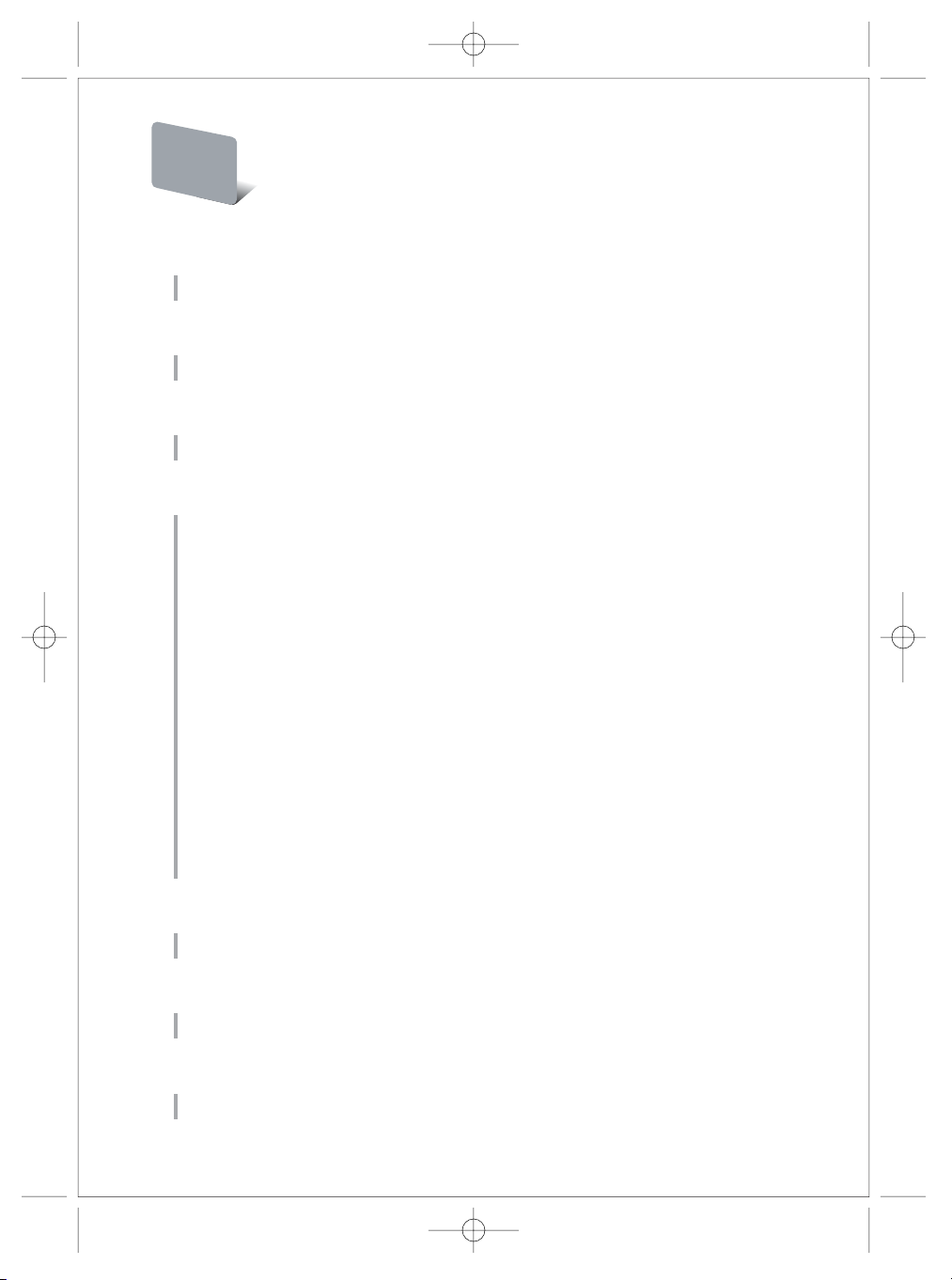
Contents
What is SELFSAT-H10D/H21D?
.............................................................................What is SELFSAT-H10D/H21D?
Safety Instructions
..........................................................................................Safety Instructions
Box Content
................................................................................................Box Content
Install
How to Install?
Step 1 : Where to Install?
Step 2 : Installation Choice
Step 3 : Connecting the Antenna and the Set top box
Step 4 : Antenna Pointing Menu
Step 5 : Pointing and location the Signal (rst without Attenuation Thin Pad)
Step 6 : Optimum Pointing & Finding the Signal (with Attenuation Thin Pad)
..............................................................................................
...................................................................................
.............................................................................
A) Table Stand Type (On a Horizontal Plain)
B) Wall Mounting Type
C) Window Type
D) Clamp on Balcony Type
A) How to prepare the cable?
..................................................................................
.........................................................................................
..............................................................................
...........................................................................
............................................................
....................................................
B) How to connect the cable to the antenna and the set top box?
..........................................................................
A) Cross Polarization (Skew Angle)
B) Elevation Angle
C) Azimuth
.......................................................................................
...............................................................................................
......................................................................
...................................
..........................
...........................
3
4
5
7
7
8
8
9
9
10
10
11
11
11
12
12
13
.
13
15
Troubleshooting Check List for Initial Installation
.........................................................Troubleshooting Check List for Initial Installation
Loss of Signal / Rain Fade
..................................................................................Loss of Signal / Rain Fade
Installation Using Long Cable
.............................................................................Installation Using Long Cable
16
17
17
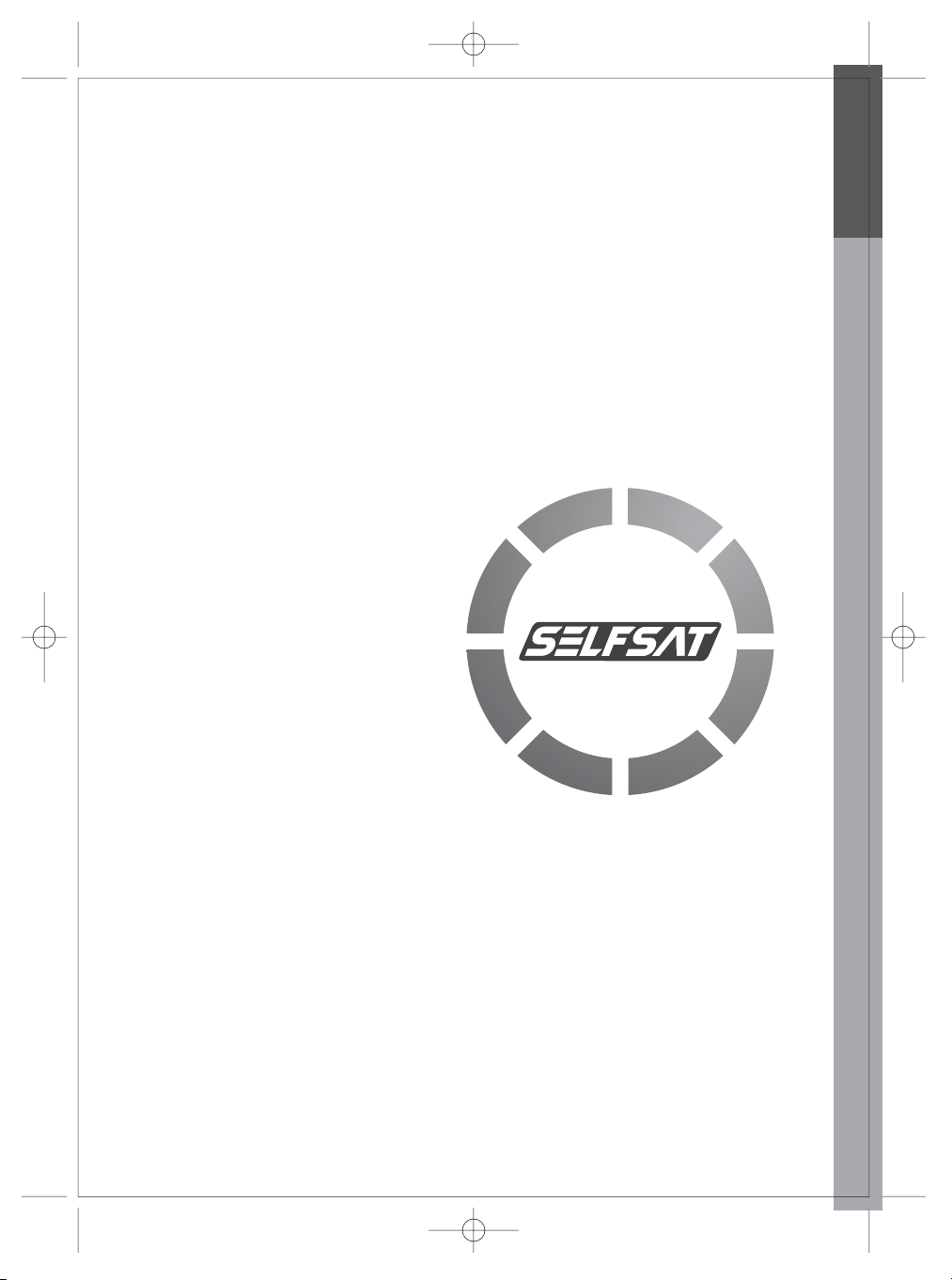
SELFSAT-H10D/H21D
English
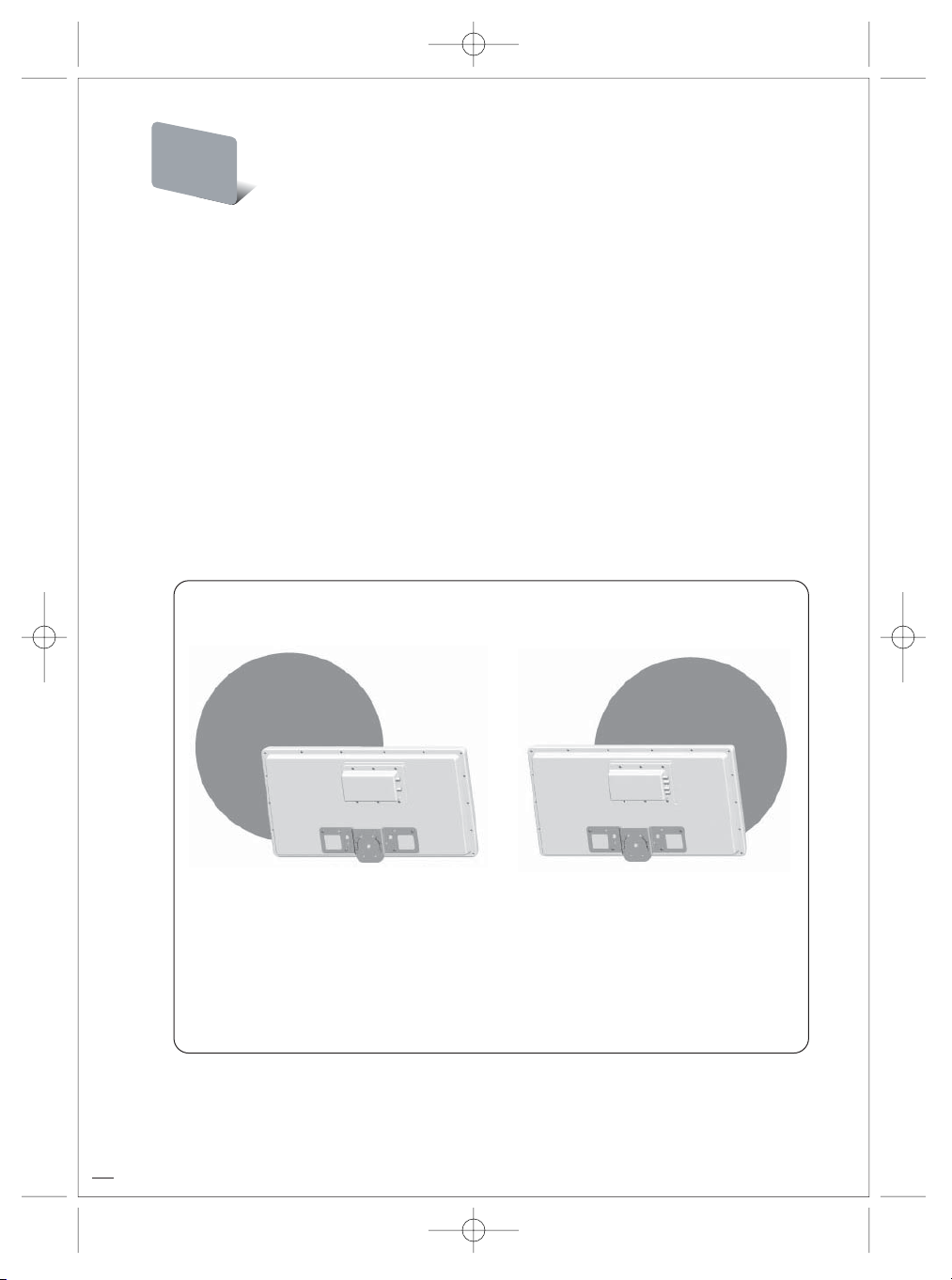
Product introduction
What is SELFSAT-H10D/H21D?
SELFSAT-H10D/H21D is a Horn Array Type Satellite Antenna with Dual Linear Polarization, it
can receive signal from major Satellites and would replace a normal former Parabolic Dish.
Small, discreet and easy to use, it can be installed in a few minutes and used as a portable
antenna for all satellite receptions.
SELFSAT-H10D/H21D can be used for both free to Air and encrypted (requiring a subscription with an operator) channel reception; it can also receive all High Denition channels
with a superior image quality.
For the use and installation, please read the following instructions and installation materials
carefully.
Do you have a TV’s at home more than one?
H10D2
/ H21D2
Built in Twin LNB output
Then, take SELFSAT built in multi LNB output
Watching 2 channels is possible through H10D2/H21D2
Even enjoying 4 channels is possible through H21D4
3
Built in Quad LNB output
H21D4
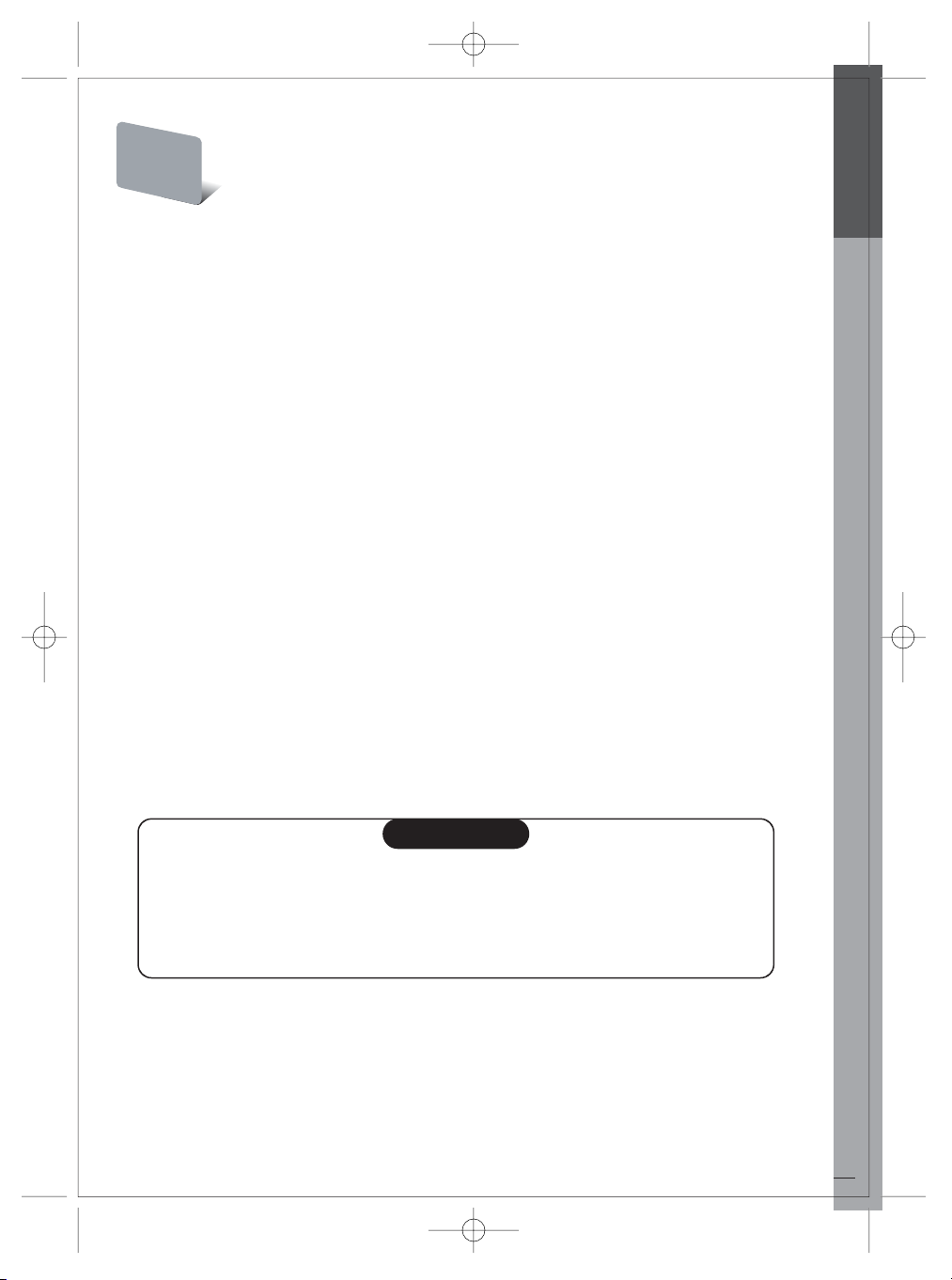
Safety Instructions
Before using this product please read this manual carefully and follow exactly all installation,
•
mounting & orientation instructions.
All the instructions should be followed in order to avoid any technical problems.
•
Any electric or magnetic eld close to the SELFSAT-H10D/H21D may cause a bad reception or even
•
cut o the signal completely.
Do not drill the plastic cover of the antenna, which seals the antenna from moisture.
•
Handle the antenna with care as any impact will cause damage to the electronics.
•
Do not open the cover, any attempt to repair by a non-qualied person can be dangerous and void
•
the warranty.
Any obstacle (buildings, trees, etc....) will block the reception of the signal from the satellite to the
•
antenna.
Do not paint or add any substance on the antenna cover, this will block the reception of the signal
•
from the satellite.
The cable between the antenna and the Satellite receiver should not exceed 30m as it will decrease
•
the quality of the signal.
The use non- isolated jacks will result in a loss of the signal level.
•
For an optimum signal reception please use the Attenuation Thin Pad for the rst installation.
•
(for more details, please refer to step 6)
Do not forget to adjust the antenna and the bracket to the cross-polarity (skew angle please refer
•
to step 5).
Tighten all the screws of the antenna once you have nished the adjustments.
•
This product contains one universal LNB, it is forbidden to add, change or modify the LNB.
•
For more precise details on the above points or for any information, please ask your retailer or
•
customer service.
English
Warning
Antennas improperly installed or installed to an inadequate structure are very susceptible to
wind damage. This damage can be very serious or even life threatening. The owner and installer
assumes full responsibility that the installation is structurally sound to support all loads (weight,
wind & ice) and properly sealed against leaks. The manufacturer will not accept liability for any
damage caused by a satellite system due to the many unknown variable applications.
www.self-sat.com
4
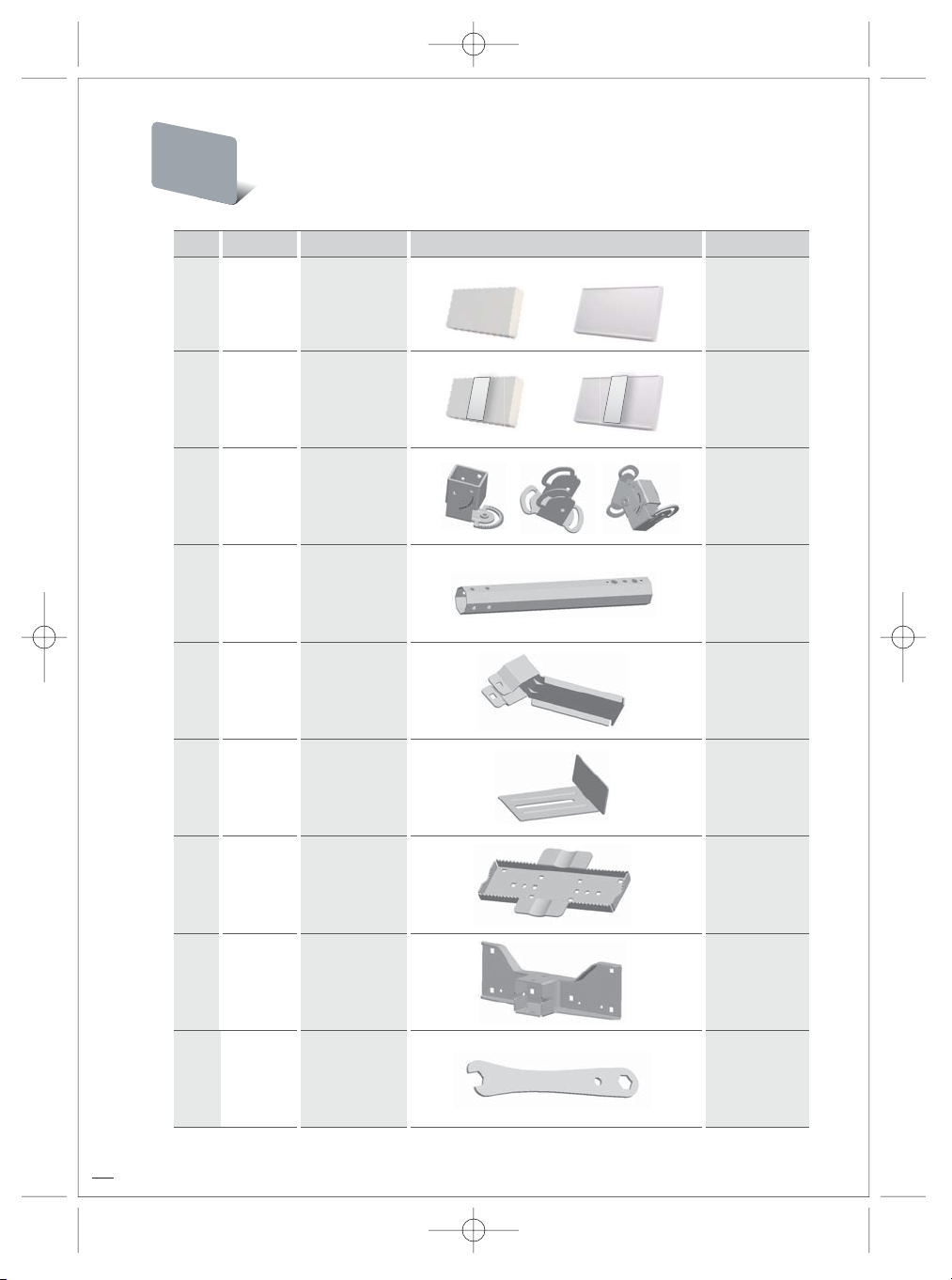
Box Content
No
Symbol Part name Image Quantity
SELFSAT-H21DSELFSAT-H10D
A1
1 1
Antenna
Body
2 1
P1
3
B1 1
4B2 1
5B3 1
6B4 1
7B5 1
Attenuation
PAD
Angle
Bracket
Main
Support
Window
Bracket A
Window
Bracket B
Fix
Bracket A
AT-PAD
AT-PAD
8B6 1
9B7 1
Fix
Bracket B
Spanner
5
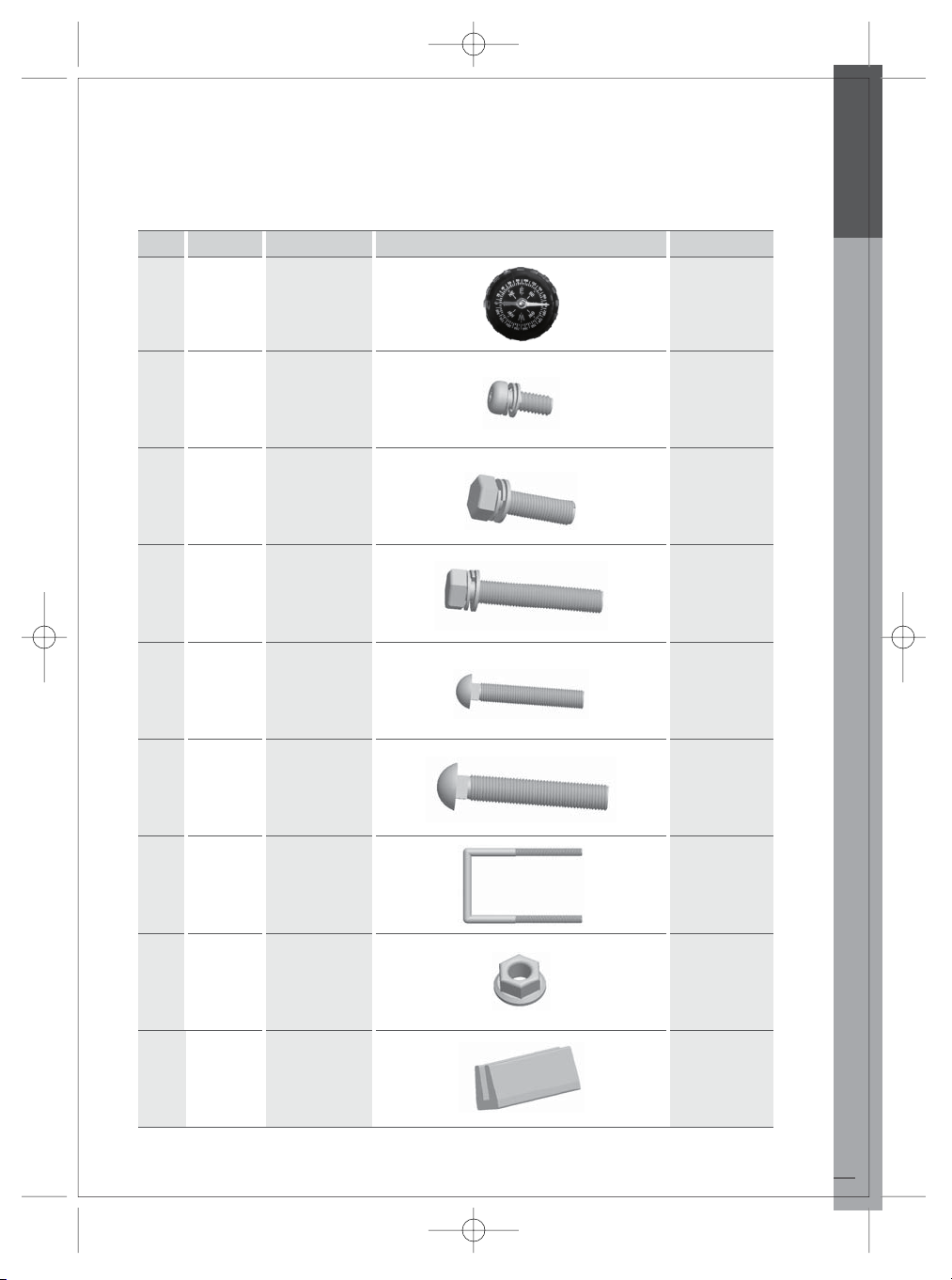
No
Symbol Part name Image Quantity
English
10 1
11 4
12
13
14 1
15 S5 3
C1
S1
S2
S3
S4
Compass
Hex Bolt
M4X10 SEMS2
Hex Bolt
M6x18 SEMS2
Hex Bolt
M6X50 SEMS2
Round Head
SquareNeck Bolt
M6x30
Round Head
SquareNeck Bolt
M6x50
3
1
16 S6 2
17 N1 7
18 E1 4Rubber
U-Bolt
M6x85
Flanged Nut
M6
www.self-sat.com
6
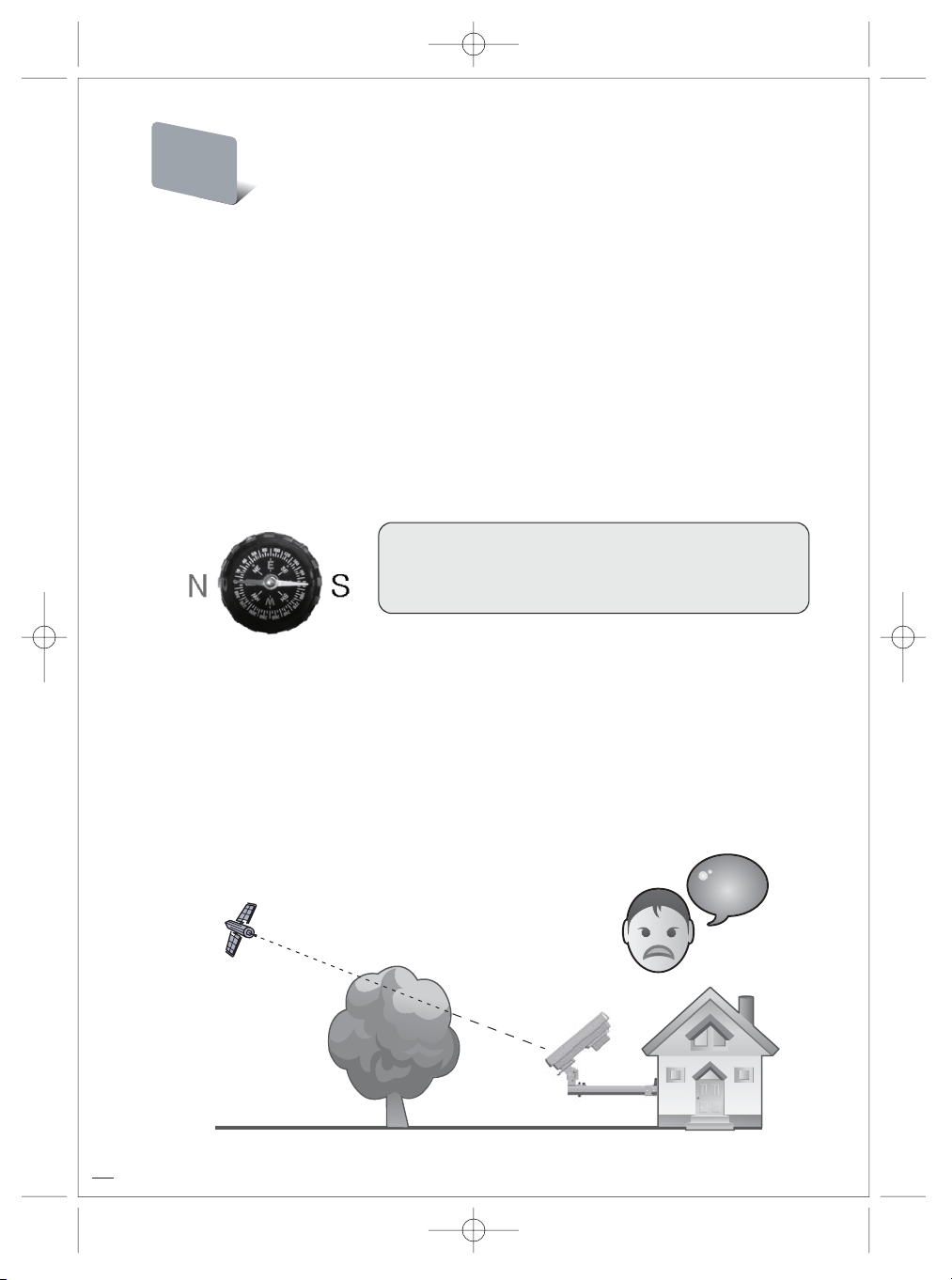
Install
How to Install?
By following the instructions step by step you can proceed easily to install SELFSAT-H10D/H21D by
yourself or with the help of a professional antenna installer.
Before installing your antenna, you check that SELFSAT-H10D/H21D box contains all the items listed
above in the ‘Box Content’. In the event of any missing parts, please contact your distributor.
Step 1: Where to Install?
In order to receive a signal from the Satellite, SELFSAT-H10D/H21D is to be installed in an open loop
space (outside the house or the apartment), in the direction of the satellite towards the equator, for
which, you will need a compass to exactly orient SELFSAT-H10D/H21D toward the satellite (Note;
please take reference to the table of the Azimuth angles specied in the back pages of this manual)
Note
To ensure an accurate compass reading, stay away from large
metal objects, specically electrical cables and then make
multiple readings
Make sure that there are no obstacles in front of SELFSATH10D/H21D which can decrease the signal reception quality, such as buildings, or trees (you may
keep in mind that trees will grow and may block the signal).
In order to be able to x and install your antenna easily you might choose an easily accessible place
without any potential danger for installation.
Think about the way you might pass your cable in a discreet way from the SELFSAT-H10D/H21D to
your Set top Box. The antenna should not be too distant from your satellite receiver; a cable longer
than 30 meters can decrease the quality of the signal.
Bad Quality Singnal Reception
BAD!BAD!
7
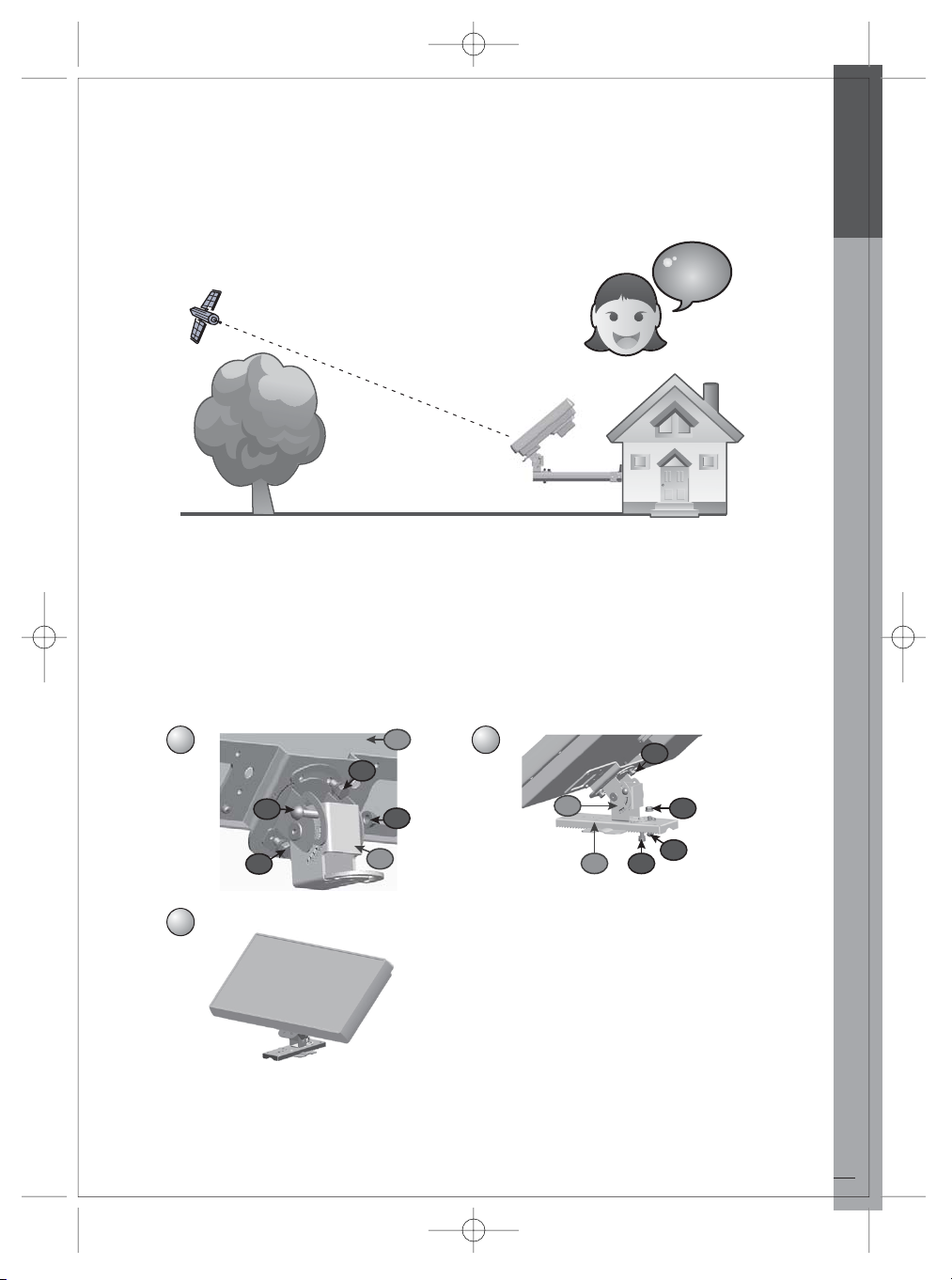
Good Quality Singnal Reception
GOOD!GOOD!
Step 2: Installation Choice
Depending on the choice of installation position for the SELFSAT-H10D/H21D, you can then decide
on the mounting type, all parts are included.
English
A) Table Stand Type (on a Horizontal Plain)
S2
B1
A1
N1
B1
B5
S2
S1
N1
S4
12
S5
S2
3
www.self-sat.com
8
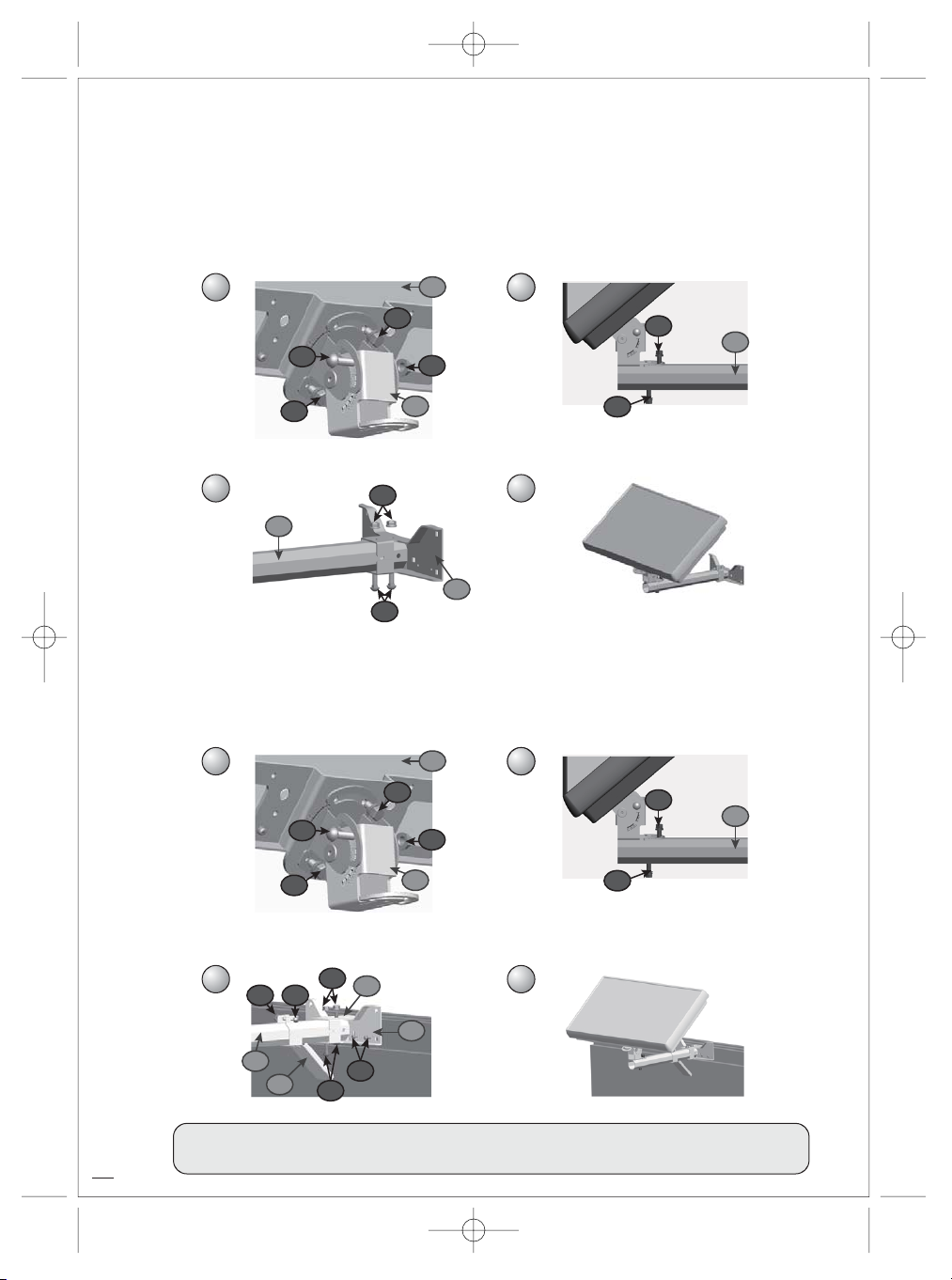
B) Wall Mounting Type
N1
S5
S2
B1
A1
N1
2
S2
B2
S3
4
B6
12
S5
S2
3
B2
C) Window Type
S2
A1
N1
2
S2
B2
12
S5
S1
B4
B1
4
B6
S2
B3
N1
S4N1
S5
3
B2
S3
Attention
9
Part number B6 bracket has 2 holes for H10D model & 4 holes for H21D model respectively.

D) Clamp on Balcony Type
English
B5
S2
B1
A1
N1
2
S2
S3
B2
4
N1
B2
S5
B5
12
S5
S2
S6
B6
N1
S6
3
5
Step 3: Connecting the Antenna and the Set top box
Once you have installed the antenna in an open loop space and mounted the way you want it to be the
next step is to connect it all together.
In order to be able to watch your favorite satellite programs, you need to connect your satellite antenna
to a receiver by a cable.
The cable between the antenna and the Satellite receiver should not exceed 30m as it will decrease the
quality of the signal.
The use of a long or bad quality cable and not isolated jacks can cause a loss of the signal level, it would be
preferable to use an RG6 Coaxial cable (HF 17VATC or 19VATC cable), in order to minimize a signal loss.
www.self-sat.com
10

A) How to prepare the cable?
CONNECTOR COVER
15mm
8mm
F CONNECTOR
3mm
B) How to connect the cable to the antenna and the set top box?
One side
To Antenna
Other side
To receiver
Cable
11
It is important that the coaxial cable does not become damaged or Kinked
during the installation procedure.
Step 4: Antenna Pointing Menu
Once all connected, turn on the TV and the
Satellite receiver.
Select the Antenna Pointing Menu on your set
top box.
This image shows the Signal level and the
screen you will see on your TV.
Do not forget to choose “LNB : ON”
You will need someone to stay in front of the TV
to tell you when the signal is “good” while
you’re outside trying to adjust the antenna the
best way possible.
Antenna Pointing Menu
Satelite : ASTRA 1
Transponder : 23
LNB : ON
Polarisation : Horizontal
Frequency : 12640
Signal: 0

Step 5: Pointing and locating the Signal (rst without Attenuation Thin Pad)
Once all installed and connected, you may take o the Attenuation Thin Pad from the antenna (and
keep to one side for step 6) and then start adjusting your antenna in order to receive a signal. For that,
you will need to move your antenna in three dierent ways in order to receive the maximum signal
level & best reception quality.
A - Cross Polarisation Tilt: or Skew Angle is to tilt the antenna
B - Elevation: Move your antenna vertically (Up/down)
C - Azimuth: Turn antenna on a horizontal plain (left/right)
Whatever your choice of mount type, you will be able to adjust your antenna easily by following these
instructions.
Note
To adjust the antenna with precision and to allow a good reception (even in bad weather),
professional installers use a "signal meter". This indicates the level of signal strength received.
Only the use of this measuring device guarantees an optimum adjustment.
English
A) Cross Polarisation (Skew Angle) :
Obtain the Skew Angle of the chosen satellite, from the lists in this manual which cover many European
countries & big cities),
Tilt your antenna to the specied degree by looking to the degree graduation located on the back of
the antenna bracket.
Once achieved, tighten both screws connecting the Angle Bracket (B1) to the Antenna Body (A1).
o
S 180
Skew
Angle
o
N 0
Cross Polarization
www.self-sat.com
Skew
12

B) Elevation Angle :
Then obtain the Elevation angle according to the area location of the chosen satellite on the lists in this
manual. Then move your antenna up or down according to the angle, (you may use the graduated
surface of the bracket in order to make sure that you are on the right position. Once achieved, tighten
your elevation nuts on the Angle Bracket (B1), this is a preliminary adjustment which you may have to
ne tune later by using the pointing menu on the TV.
You may do a ne tuning for the elevation angle by following the peak signal level on your screen later
on once all three points have been followed.
o
N 0
Elevation Angle
S 180
o
Elevation
Angle
C) Azimuth :
Finally obtain the area’s azimuth angle of the chosen satellite, on the lists in this manual, Point the
antenna in a generally southerly direction, then, by using the compass rotate to the right or the left
towards south on your compass (180°).
All of the European satellites are located to the south, there will be a minor dierence in the azimuth
angle from one satellite to another.
Once you have selected the chosen satellite on your receiver follow the signal strength on the screen
by ne tuning the azimuth and rotating the antenna very slowly “to the right” or “to the left” in order to
receive the highest signal level from the satellite.
You should be able to nd the satellite signal rst and then the signal peak, indicated on your screen.
Once you sweep through the peak-signal point on the screen, mark the position with a pencil and
screw in your angle bracket to x the antenna in this position.
o
S 180
Azimuth
Angle
13
Satellite position
Azimuth
o
N 0
Angle

English
o
HOTBIRD 13
o
ASTRA 2
28,2
ASTRA 1 19,2
o
The signal level and quality is indicated on the TV screen and will uctuate and change colour according to the adjustment & movement of the antenna while you are pointing & nding (azimuth, elevation
and Skew angle).
The level indicates the power of the signal and the colour is the signal reception quality from the
chosen satellite.
Antenna Pointing Menu
Satelite : ASTRA 1
Transponder : 23
LNB : ON
Polarisation : Horizontal
Frequency : 12640
Signal: 0
Antenna Pointing Menu
Signal:
Signal:
Signal:
90 Good
75 Not Sucient
55 Bad
Once ne tuning is complete, and the signal is at its peak level with a good quality, you can stop
adjusting the antenna.
(Example of pointing & nding the signal)
In order to watch Canal+ through ASTRA1(19.2 East) from the city ‘Brest’ of France, you will see Skew
angle at -12.7, Elevation angle at 30, and Azimuth angle at 149.6 (in reference to the angle table on the
back page of this manual)
S
N
< Skew > < Elevation > < Azimuth >
www.self-sat.com
14

Step 6: Optimum Pointing & Finding the Signal (with Attenuation Thin Pad)
Use of Attenuation Thin Pad simulates bad weather conditions causing a signal loss and aids antenna
positioning to receive an optimum signal in all weather conditions.
Optimum pointing and nding to gain the best signal is only possible after passing through step 5.
Please ax Attenuation Thin Pad back onto the face of antenna cover and you may start repeating to
make adjustment of Skew angle, Azimuth, and Elevation as done the same in step 5, again to achieve
the maximum and optimum signal level.
Once completed, remove the Attenuation Thin Pad (keep pad in a safe place to use in future for
portable use) ensure that all the screws are well tightened to avoid the antenna moving position.
Note
During heavy cloud coverage or rainfall, the reception of signal level tends to weaken and in
some cases the signal level will not be possible by the use of Attenuation Thin Pad. So during
bad weather, you are recommended to skip step 6 for a use of Attenuation Thin Pad.
Attenuation Pad
SELFSAT-H10D
15
Attenuation Pad
SELFSAT-H21D
Keep this Pad for the First installation and Pointing

Troubleshooting Check List for Initial Installation
If the signal is not found, be sure the receiver user manual and the antenna user manual have been
followed closely, check the following:
Make sure all cable connections are correct and each connection is seated/tightened properly
√
Inspect the inside of each cable connector for dirt or possible connector to case/shield short.
√
Verify the Azimuth, Elevation and Tilt angles for your location by ZIP code.
√
Make sure the Tilt and Elevation pointers are aligned correctly to the scales. Do not use washer or
√
bolt as reference.
Make sure the Tilt adjustment is not changed from the recommended setting for the antenna
√
location.
Remove existing TV-specic components, such as TV splitter, etc; reduce the installation to the basic
√
connections called out in this guide. Such components may not work with the satellite signal and
they may be in the wall where you can’t see them. When in doubt. Run RG6 cable directly to your
receiver
Make sure there are no obstructions (trees, buildings, windows, corner or overhang of your roof,
√
your body or hands) – the signal does not pass leaves, branches, glass, etc.
English
RG 6 cable with solid copper center conductor is highly recommended because it has much lower
√
DC voltage drop compared to RG 6 cable with a copper-coated, steel center conductor.
Standard RG 59 cable causes too much DC drop and signal drop; it can not be used to pass the
√
satellite signal. RG 6 coaxial cable must be used.
Some after-market, o-the-shelf add-on components may not be as advertised. They might not
√
work or could cause additional DC drops and signal amplitude attenuation. Remove such components. Go back to the basic connections called out in this manual and re-verify.
Make sure the satellite cable is connected to the “Sat In” jack, not the “Antenna In” jack, The
√
“Antenna In” jack at the back of the receiver is for o-air antenna input or cable TV input.
If all are done correctly but the signal is still not found. Change the Elevation adjustment of the
√
antenna slightly (±2°, then ±4°from the called-for setting) and repeat the procedure.
Make sure the Access Card from your receiver is fully inserted into the Access Card slot and oriented
√
correctly.
www.self-sat.com
16

Loss of Signal / Rain Fade
●
The satellite signal may be lost temporarily due to unusually heavy rainfall. An optimally aligned
antenna, along with the shortest possible cable run, minimizes the chances of “rain fade.”
●
Make sure the antenna is mounted securely to prevent it from being blown out of alignment in a
heavy wind.
●
Heavy snow accumulation on the antenna may reduce the satellite signal strength, snow should be
swept away as sppn as possible.
●
Tree foliage growth into antenna’s line-of-sight to the satellite may result in gradual loss of picture.
Installation Using Long Cable
●
For installations where the RG 6 cable runs from the receuver(s) to the LNB far exceeds 100 feet (150
feet or more), as encountered in a commercial or multi-dwelling building, you need to use an AC
power booster module to bias the LNB.
●
You will also need an additional RF signal amplier to compensate the signal amplitude loss.
Otherwise, your antenna and receiver may not work properly and be subject to frequent outages in
adverse weather. Contact a professional concerning such installations.
17

Austria
Amstetten
14e9, 48n1
Bad Ischl
13e6, 47n7
Bludenz
9e8, 47n2
Braunau
13e1, 48n3
Dornbirn
9e8, 47n4
Ebensee
13e8, 47n8
Eisenstadt
16e5, 47n5
Fohnsdorf
14e7, 47n2
Fürstenfeld
16e1, 47n1
Gmunden
13e8, 47n9
Innsbruck
11e4, 47n3
Judenburg
14e6, 47n2
Kapfenberg
15e3, 47n4
Kirchschlag
16e3, 47n5
Kitzbühel
12e4, 47n5
Az = Azimuth El = Elevation Sk = Skew
Astra
Astra
Hot
Atlantic
Türk
sat
2A-2D
1F-1H/
bird
1KR/1L/
Euro
2A, 3A
bird 1
42.0E
28.2E
Az
145.4
162.3
El
28.8
33.3
Sk
-22.2
-4.7
Az
143.9
160.7
El
28.7
33.4
Sk
-23.4
-5.9
Az
139.4
155.6
El
27.4
32.9
Sk
-26.3
-9.3
Az
143.4
160.1
El
28.0
32.7
-23.3
139.4
27.2
-26.1
144.1
28.7
-23.2
147.1
30.1
-21.5
144.8
29.6
-23.0
146.4
30.3
-22.1
144.2
28.6
-23.1
141.2
28.1
-25.2
144.8
29.6
-23.1
145.7
29.6
-22.5
146.9
30.0
-21.7
142.4
28.4
-24.4
-6.1
155.6
32.6
-9.2
160.8
33.3
-5.7
164.3
34.2
-3.5
161.8
34.2
-5.2
163.6
34.6
-17.7
160.9
33.2
-5.7
157.7
33.2
-7.9
161.8
34.2
-5.3
162.7
34.1
-4.6
164.1
34.2
-3.7
159.0
33.3
-7.0
Sk
Az
El
Sk
Az
El
Sk
Az
El
Sk
Az
El
Sk
Az
El
Sk
Az
El
Sk
Az
El
Sk
Az
El
Sk
Az
El
Sk
Az
El
Sk
Az
El
Sk
1M
19.2E
174.2
34.6
3.2
172.5
34.9
1.9
167.3
35.0
-1.6
171.8
34.3
1.6
167.3
34.7
-1.5
172.7
34.8
2.1
176.3
35.4
4.5
173.8
35.6
2.8
175.7
35.8
-9.5
172.7
34.7
2.1
169.5
35.1
-0.1
173.8
35.6
2.8
174.7
35.4
3.4
176.1
35.4
4.4
170.8
35.1
0.8
6/7A/8
13.0E
182.5
34.7
1.7
180.9
35.2
0.6
175.7
35.7
-3.0
180.1
34.6
0.1
175.6
35.4
-2.9
181.0
35.1
0.7
184.7
35.3
3.2
182.3
35.7
1.6
184.2
35.8
2.9
181.1
35.0
0.7
177.8
35.6
-1.5
182.2
35.7
1.5
183.1
35.5
2.1
184.5
35.3
3.0
179.2
35.5
-0.6
Hispa
bird
sat
3
1C,1D
5.0W 30.0W
233.2
205.9
20.1
31.5
32.4
17.0
232.2
204.5
21.0
32.3
32.1
16.2
228.7
199.9
23.5
33.9
30.7
13.3
231.4
203.6
21.0
31.9
31.3
15.5
228.5
199.7
23.4
33.6
30.5
13.2
232.3
204.6
20.9
32.1
32.1
16.3
235.0
208.1
19.5
31.6
33.6
18.6
233.4
206.0
20.8
32.5
33.1
17.3
234.8
207.7
20.1
32.1
33.8
18.5
232.3
204.6
32.0
20.8
16.2
32.0
201.9
230.2
33.3
22.6
14.6
31.4
205.9
233.4
32.5
20.8
17.3
33.0
206.7
233.9
32.0
20.3
17.7
33.2
207.9
234.8
31.6
19.6
18.4
33.5
203.0
231.1
32.9
21.9
15.3
31.7
Az
Landeck
Lienz
Linz
Loeben
Ried
Salzburg
Scheibbs
Spittal
Tauern
Villach
Wien
El
Sk
Az
El
Sk
Az
El
Sk
Az
El
Sk
Az
El
Sk
Az
El
Sk
Az
El
Sk
Az
El
Sk
Az
El
Sk
Az
El
Sk
Az
El
Sk
Az
El
Sk
Az
El
Sk
Az
El
Sk
10e6, 47n2
12e8, 46n8
14e3, 48n3
15.e1, 47n4
13e5, 48n2
Rottenmann
14e4, 47n5
13e1, 47n8
15e2, 48n0
13e5, 46n8
Stockerau
16e3, 48n3
12e7, 47n3
13e9, 46n6
Voitsberg
15e2, 47n1
16e4, 48n2
Note
As for an area not stated in the table, you can visit to
www.self-sat.com and nd it from the column of Satellite
nder under Customer service.
Türk
sat
2A, 3A
42.0E
140.2
27.8
-25.8
142.5
29.1
-24.6
144.9
28.4
-22.5
145.4
29.6
-22.6
143.9
28.2
-23.1
144.6
29.2
-23.0
143.3
28.4
-23.7
145.7
29.1
-22.1
143.3
29.4
-24.1
147.2
29.3
-21.1
142.6
28.7
-24.3
143.6
29.7
-24.0
145.3
29.9
-22.7
147.2
29.4
-21.1
Astra
2A-2D
Euro
bird 1
28.2E
156.6
33.1
-8.6
159.3
34.1
-7.0
161.7
32.9
-5.1
162.4
34.1
-4.8
160.6
32.8
-5.8
161.5
33.8
-5.3
159.9
33.2
-6.3
162.7
33.4
-5.6
160.2
34.3
-6.4
164.2
33.4
-3.4
159.3
33.6
-6.9
160.6
34.6
-6.2
162.4
34.4
-4.8
164.3
33.5
-3.4
Astra
1F-1H/
1KR/1L/
1M
19.2E
168.3
35.2
0.9
171.2
35.8
1.0
173.5
34.3
2.7
174.4
35.4
3.2
172.4
34.4
1.9
173.5
35.2
2.6
171.7
34.8
1.5
174.6
34.7
2.5
172.2
35.9
1.7
176.1
34.5
4.4
171.1
35.3
1.0
172.7
36.1
2.0
174.5
35.8
3.3
176.2
34.6
4.5
Hot
bird
6/7A/8
13.0E
176.7
35.8
-2.2
179.7
36.2
-0.2
181.7
34.5
1.2
182.8
35.5
1.9
180.7
34.6
0.5
181.9
35.4
1.3
180.1
35.1
0.1
182.9
34.8
2.0
180.7
36.2
0.5
184.4
34.5
2.9
179.5
35.7
-0.3
181.2
36.4
0.9
182.9
35.9
2.0
184.5
34.6
3.0
Atlantic
bird
3
5.0W 30.0W
200.8
33.7
14.0
203.7
33.4
16.0
205.1
31.5
16.4
206.4
32.2
17.5
204.2
31.8
15.8
205.5
32.2
16.9
203.7
32.4
15.7
206.3
31.5
17.3
204.7
33.2
16.6
207.6
30.9
17.9
203.4
33.0
15.7
205.2
33.3
17.0
206.6
32.4
17.8
207.7
30.9
18.1
Hispa
sat
1C,1D
229.4
23.1
30.8
231.7
22.1
32.5
232.6
20.3
31.9
233.7
20.4
33.1
231.8
20.8
31.6
233.0
20.8
32.7
231.6
21.3
31.8
233.5
20.0
32.6
232.5
21.7
32.9
234.5
19.2
32.8
231.5
21.9
32.0
232.9
21.6
33.3
233.9
20.6
33.4
234.6
19.2
32.9

Belgium
4e4, 51n2
Arlon
5e8, 49n7
Bastogne
5e7, 50n0
Bergen
4e0, 50n5
Brügge
3e2, 51n2
Brüssel
(Bruxelles)
4e4, 50n8
Charleroi
4e5, 50n4
Eupen
6e0, 50n6
Gent
3e7, 51n0
Az
El
Sk
Az
El
Sk
Az
El
Sk
Az
El
Sk
Az
El
Sk
Az
El
Sk
Az
El
Sk
Az
El
Sk
Az
El
Sk
Antwerpen
Türk
sat
2A, 3A
42.0E
135.4
21.7
-26.1
136.2
23.5
-26.6
136.2
23.2
-26.4
134.6
22.0
-26.9
134.1
21.1
-26.7
135.1
22.0
-26.5
135.1
22.3
-26.7
136.8
22.9
-25.8
134.6
21.5
-26.7
Astra
2A-2D
Euro
bird 1
28.2E
450.5
27.3
-11.0
151.6
29.1
-10.9
151.6
28.8
-10.8
149.7
27.8
-11.7
149.2
26.9
-11.8
150.4
27.7
-11.2
150.3
28.0
-11.4
152.2
28.4
-10.2
149.6
27.2
-11.6
Astra
1F-1H/
1KR/1L/
1M
19.2E
161.3
29.7
-4.6
162.7
31.6
-4.1
162.6
31.3
-4.1
160.6
30.4
-5.2
159.8
29.5
-5.5
161.2
30.2
-4.8
161.1
30.6
-4.9
163.1
30.7
-3.6
160.4
29.8
-5.2
Hot
bird
6/7A/8
13.0E
169.0
30.8
-6.9
170.6
32.6
-6.1
170.5
32.3
-6.1
168.4
31.6
-7.4
167.5
30.7
-7.8
169.0
31.3
-7.0
169.0
31.7
-7.0
171.0
31.7
-5.7
168.1
30.9
-7.5
Atlantic
bird
3
5.0W 30.0W
192.0
30.7
7.5
194.0
32.1
9.0
193.9
331.8
8.9
191.6
31.6
7.4
190.5
90.9
6.5
192.0
31.1
7.6
192.2
31.5
7.8
194.1
31.1
8.9
191.1
31.0
7.0
Az = Azimuth El = Elevation Sk = Skew
Hispa
sat
1C,1D
Hasselt
5e3, 50n9
Kortrijk
3e3, 50n8
Leuven
4e7, 50n9
Lüttich
5e6, 50n6
Malmedy
6e0, 50n4
Mecheln
4e5, 51n0
Namur
4e9, 50n5
Eende
2e9, 51n2
Az
El
Sk
Az
El
Sk
Az
El
Sk
Az
El
Sk
Az
El
Sk
Az
El
Sk
Az
El
Sk
Az
El
Sk
221.3
23.1
24.4
223.4
23.7
26.4
223.2
23.5
26.1
221.1
23.9
24.8
220.0
23.6
23.8
221.4
23.5
24.7
221.7
23.8
25.1
223.2
22.9
25.8
220.6
Note
As for a city name missing in the table, you can visit to
23.6
www.self-sat.com and nd it from the column of Satellite
24.2
nder under Customer service.
Türk
sat
2A, 3A
42.0E
136.2
22.3
-25.9
134.0
21.4
-27.0
135.5
22.1
-26.2
136.3
22.7
-26.0
136.7
23.1
-25.9
135.4
21.9
-26.2
135.5
22.5
3.8
133.8
21.0
-26.9
Astra
2A-2D
Euro
bird 1
28.2E
151.4
27.8
-10.6
149.1
27.2
-12.0
150.7
27.6
-11.0
151.7
28.2
-10.5
152.1
28.5
-10.4
150.5
27.5
-11.0
150.8
28.1
-11.1
148.8
26.7
-12.0
Astra
1F-1H/
1KR/1L/
1M
19.2E
162.3
30.3
-1.1
159.8
29.9
-5.6
161.6
30.1
-4.5
162.6
30.6
-3.9
163.1
30.9
-3.7
161.3
29.9
-4.6
161.7
30.6
-4.5
159.5
29.4
-5.7
Hot
bird
6/7A/8
13.0E
170.1
31.3
-6.2
167.5
31.1
-7.8
169.4
31.2
-6.7
17.04
31.6
-6.0
170.9
31.9
-5.8
169.1
31.0
-6.8
169.5
31.7
-6.6
167.1
30.6
-8.0
Atlantic
bird
3
5.0W 30.0W
193.2
30.9
8.3
190.6
31.3
6.7
192.4
31.0
7.8
193.6
31.1
8.6
194.2
31.3
9.0
192.1
90.9
7.6
192.7
31.4
8.1
190.1
30.9
6.3
Appendix
Hispa
sat
1C,1D
222.4
23.0
25.2
220.3
23.9
24.1
221.7
23.3
24.8
222.8
23.1
25.6
223.3
23.1
25.9
221.5
23.2
24.6
22.1
23.5
25.3
219.7
23.8
23.6

France
Amiens
2e3, 49n9
Angers
0w6, 47n5
Angouleme
0e2, 45n7
Arras
2e8, 50n3
Bayonne
1e5, 43n3
Belfort
6e8, 47n6
Bordeaux
0w6, 44n8
Boulogne
1w6, 50n7
Brest
4w5, 48n4
Caen
0w4, 49n2
Calais
1e9, 51n0
Chalons-sur-
Marne
4w3, 49n0
Charleville-
Mezieres
4e7, 49n7
Clermont-
Ferrand
3e1, 45n8
Colmar
7e3, 48n1
Az = Azimuth El = Elevation Sk = Skew
Astra
Astra
Hot
Atlantic
Türk
sat
2A-2D
1F-1H/
bird
1KR/1L/
Euro
2A, 3A
bird 1
42.0E
28.2E
Az
132.6
147.6
El
21.6
27.7
Sk
-28.3
-13.2
Az
128.7
143.3
El
21.8
28.7
Sk
-31.8
-16.8
Az
128.6
143.3
El
23.4
30.6
Sk
-33.1
-17.7
Az
133.3
148.3
El
21.6
27.6
Sk
Az
Sk
Az
Sk
Az
Sk
Az
Sk
Az
Sk
Az
Sk
Az
Sk
Az
Sk
Az
Sk
Az
Sk
Az
Sk
-12.6
-27.7
143.7
128.8
25.8
-34.6
136.4
25.6
-27.7
127.5
23.5
-34.2
132.3
20.8
-27.9
125.3
19.0
-32.8
129.7
20.8
-30.2
132.7
20.7
-27.6
134.3
23.3
-28.0
135.0
22.9
-27.2
131.6
25.0
-31.5
137.1
25.5
-27.1
33.3
-18.5
152.1
31.5
-11.4
142.1
31.0
-18.8
147.1
26.8
-13.1
139.3
26.2
-18.6
144.3
27.3
-15.5
147.6
26.6
-12.8
149.6
29.3
-12.4
150.3
28.7
-11.7
146.8
31.8
-15.5
152.9
31.2
-10.7
El
El
El
El
El
El
El
El
El
El
El
1M
19.2E
158.3
30.6
-6.8
154.0
32.2
-10.2
154.3
34.2
-10.7
159.0
30.4
-6.2
155.1
37.0
-10.9
163.5
34.0
-4.1
153.0
34.8
-11.8
157.7
29.6
-6.9
149.6
30.0
-12.7
154.8
30.6
-9.1
158.2
29.5
-6.5
160.6
32.1
-5.6
161.2
31.4
-5.0
158.0
35.0
-8.1
164.2
33.7
-3.5
6/7A/8
13.0E
166.1
31.9
-8.9
161.9
33.8
-12.1
162.3
35.9
-12.3
166.8
31.6
-8.4
163.5
38.7
-12.0
171.7
35.0
-5.6
161.1
36.6
-13.3
165.4
31.0
-9.2
157.1
31.9
-15.0
162.6
32.2
-11.3
165.9
30.7
-8.9
168.6
33.2
-7.5
169.1
32.5
-7.0
166.3
36.4
-9.5
172.4
34.5
-5.1
Hispa
bird
sat
3
1C,1D
5.0W 30.0W
219.5
189.5
25.1
32.4
24.2
6.1
217.4
186.0
28.4
35.3
24.2
4.0
219.1
187.2
29.6
37.2
26.2
5.1
219.9
190.1
24.6
31.9
24.2
6.4
221.8
189.4
30.9
39.6
29.0
6.9
225.4
195.8
24.8
34.1
28.7
10.6
218.7
186.3
30.7
38.2
26.3
4.4
214.9
184.4
26.1
31.8
2.8
21.3
180.6
212.5
34.4
29.3
0.4
20.9
186.1
216.9
33.4
26.9
4.0
23.1
188.9
218.7
31.3
24.4
5.6
23.2
192.3
222.2
33.1
25.0
8.0
26.1
192.6
222.2
32.2
24.2
8.1
25.8
191.2
222.3
36.7
28.1
7.8
28.0
196.4
225.7
33.5
24.2
10.8
28.5
Az
Mulhouse
1w6, 47n2
7w3, 43n7
4w2, 48n0
1w7, 48n1
St.-Etienne
St.-Nazaire
2w2, 47n3
St.-Quentin
Straßburg
Note
As for a city name missing in the table, you can visit to
www.self-sat.com and nd it from the column of Satellite
nder under Customer service.
7e3, 47n7
Nancy
6e2, 48n7
Nantes
Nizza
Orleans
1e9, 47n9
Paris
2e3, 48n9
Quimper
Reims
4e0, 49n3
Rennes
Rouen
1e1, 49n5
4e4, 45n4
3e3, 49n8
7e8, 48n6
El
Sk
Az
El
Sk
Az
El
Sk
Az
El
Sk
Az
El
Sk
Az
El
Sk
Az
El
Sk
Az
El
Sk
Az
El
Sk
Az
El
Sk
Az
El
Sk
Az
El
Sk
Az
El
Sk
Az
El
Sk
Türk
sat
2A, 3A
42.0E
136.9
25.8
-27.4
136.2
24.5
-27.2
127.6
21.4
-32.5
135.0
28.9
-30.8
131.4
22.8
-30.2
132.2
22.4
-29.2
125.5
19.4
-33.0
134.1
23.0
-27.9
127.9
20.8
-31.8
131.2
21.3
-29.3
132.8
26.0
-31.0
127.1
21.0
-32.8
133.6
22.2
-27.8
137.8
25.3
-26.4
Astra
2A-2D
Euro
bird 1
28.2E
152.7
31.6
-11.0
151.7
30.2
-11.2
142.1
28.5
-17.7
151.0
35.4
-13.5
146.3
29.4
-14.8
147.2
28.7
-13.9
139.6
26.7
-18.7
149.3
29.0
-12.4
142.3
27.7
-17.1
146.0
27.7
-14.3
148.2
32.6
-14.7
141.4
28.2
-18.1
148.7
28.1
-12.6
153.6
30.9
-10.1
Astra
1F-1H/
1KR/1L/
1M
19.2E
164.1
34.1
-3.6
162.9
32.8
-4.2
152.7
32.1
-11.2
163.0
38.3
-5.2
157.2
32.5
-8.1
158.1
31.7
-7.2
149.9
30.5
-12.6
160.3
31.7
-5.7
152.9
31.2
-10.7
156.7
30.7
-7.9
159.6
35.7
-7.1
151.9
31.8
-11.6
159.5
30.9
-6.0
164.9
33.2
-2.9
Hot
bird
6/7A/8
13.0E
172.4
35.0
-5.1
171.0
33.7
-5.9
160.5
33.9
-13.1
171.7
39.3
-6.0
165.1
33.9
-9.9
166.0
33.1
-9.2
157.4
32.4
-14.9
168.2
32.9
-7.7
160.6
32.9
-12.8
164.5
32.2
-10.0
168.0
37.0
-8.4
159.7
33.7
-13.6
167.3
32.1
-8.1
173.0
34.0
-4.6
Atlantic
bird
3
5.0W 30.0W
196.5
33.9
11.0
194.8
33.1
9.7
184.6
35.6
3.1
197.5
38.1
12.6
189.2
34.6
6.2
189.7
33.5
6.3
181.1
34.9
0.7
191.8
32.9
7.7
184.5
34.7
3.0
188.0
33.0
5.2
193.1
36.9
9.2
183.8
35.6
2.6
190.8
32.3
7.0
196.8
32.9
11.1
Hispa
sat
1C,1D
225.9
24.5
28.9
224.3
24.3
27.4
216.4
29.1
23.8
227.8
27.4
32.4
220.0
27.0
25.5
220.0
26.0
25.0
213.1
29.5
21.4
221.7
24.9
25.7
215.9
28.4
23.0
218.4
26.0
23.8
223.8
27.7
29.1
215.7
29.3
23.3
220.6
24.8
24.9
225.9
23.6
28.4

Germany
Az
Aachen
El
6e1, 50n8
Sk
Az
Aalen
9e2, 50n0
Augsburg
9e7, 50n9
8e6, 50n2
7e1, 50n6
8e2, 48n8
Bamberg
Bergen
Berlin
Bingen
9e3, 48n1
Bonn
7e1, 50n7
Bremen
8e8, 53n1
Chemnitz
El
Sk
Az
El
Sk
Az
El
Sk
Az
El
Sk
Az
El
Sk
Az
El
Sk
Az
El
Sk
Az
El
Sk
Az
El
Sk
Az
El
Sk
Az
El
Sk
Az
El
Sk
Az
El
Sk
Az
El
Sk
10e1, 48n8
Aschaenburg
10e9, 48n4
Bad Hersfeld
Bad Homburg
Bad Neuenahr
Baden-Baden
10e9, 49n9
13e4, 54n4
13e4, 52n5
12e9, 50n8
Türk
sat
2A, 3A
42.0E
136.9
22.8
-25.6
140.4
26.2
-24.8
139.9
24.8
-24.4
141.1
26.9
-24.6
140.8
24.3
-23.5
139.4
24.4
-24.6
137.9
23.5
-25.2
138.4
25.4
-26.0
141.7
25.6
-23.5
146.2
22.7
-18.9
145.5
24.4
-20.2
139.2
26.4
-25.9
138.0
23.3
-25.1
140.7
22.1
-22.4
144.3
25.7
-21.6
Astra
2A-2D
Euro
bird 1
28.2E
152.3
28.2
-10.1
156.5
31.3
-8.2
155.7
29.9
-8.3
157.4
32.0
-7.8
156.7
29.2
-7.5
155.2
29.5
-8.6
153.5
28.8
-9.5
154.2
30.8
-9.7
157.8
30.5
-7.1
162.0
26.5
-3.4
161.6
28.4
-4.1
155.3
31.8
-9.2
153.5
28.6
-9.4
156.2
26.8
-7.0
160.6
30.0
-5.2
Astra
1F-1H/
1KR/1L/
1M
19.2E
163.3
30.5
-3.5
168.0
33.3
-0.9
167.0
31.9
-1.3
169.0
33.9
-0.3
167.8
31.1
-0.6
166.3
31.6
-1.7
164.5
31.0
-2.8
165.6
33.1
-2.5
169.2
32.3
0.8
172.9
27.7
2.9
172.7
29.7
2.6
166.8
33.9
-1.8
164.5
30.8
-2.7
167.1
28.6
-0.7
171.9
31.5
-1.9
Hot
bird
6/7A/8
13.0E
171.1
31.5
-5.6
176.2
33.9
-2.5
175.0
32.6
-3.2
177.2
34.4
-1.9
175.8
31.7
-2.7
174.3
32.3
-3.7
172.4
31.8
-4.8
173.7
33.9
-4.2
177.2
32.8
-1.8
180.5
27.9
0.3
180.5
30.0
0.3
175.0
34.6
-3.3
172.4
31.6
-4.8
174.8
29.2
-3.2
179.9
31.8
-0.1
Atlantic
bird
3
5.0W 30.0W
194.2
30.9
8.9
199.7
32.1
12.9
198.2
31.2
11.7
200.9
32.4
13.7
198.7
30.1
11.7
197.5
31.0
11.1
195.5
31.0
9.8
197.4
32.6
11.3
200.4
30.8
13.0
202.3
25.7
12.7
202.8
27.6
13.6
198.9
33.0
12.5
195.5
30.8
9.7
197.1
28.0
10.2
202.6
29.4
14.1
Az = Azimuth El = Elevation Sk = Skew
Astra
Astra
Hispa
sat
1C,1D
223.2
Frankfurt am Main
22.7
8e7, 50n1
25.7
228.2
Freising
22.2
11e8, 48n4
29.4
226.8
Göttingen
21.9
9e9, 51n5
27.9
229.2
Hamburg
22.1
10e0, 53n6
30.2
227.0
Heide
20.9
9e1, 54n2
27.4
226.1
Heidelberg
21.9
8e7, 49n4
27.5
224.4
226.3
228.5
229.3
230.0
227.7
224.3
225.2
230.2
Hof
22.4
11e9, 50n3
26.4
Köln
23.2
7e0, 51n0
28.4
Lübeck
21.0
10e7, 53n9
28.9
München
16.7
11e6, 48n1
26.2
Münster
18.0
8e9, 49n9
27.8
Nienburg
23.1
11e8, 51n8
29.6
Oenburg
22.3
8e0, 48n5
26.3
Passau
19.7
13e5, 48n6
25.2
Note
As for a city name missing in the table, you can visit to
19.4
www.self-sat.com and nd it from the column of Satellite
29.0
nder under Customer service.
Türk
sat
2A-2D
Euro
2A, 3A
bird 1
42.0E
28.2E
Az
139.4
155.2
El
24.5
29.6
Sk
-24.7
-8.6
Az
142.1
158.5
El
27.3
32.2
Sk
-24.1
-7.1
Az
141.3
157.1
El
23.9
28.6
Sk
-22.9
-7.0
Az
142.2
157.8
El
22.2
26.6
Sk
-21.3
-6.0
Az
141.4
156.9
El
21.3
25.7
Sk
-21.4
-6.3
Az
139.1
155.0
El
25.1
30.3
-25.2
143.0
25.7
-22.6
137.9
23.1
-24.9
143.0
22.2
-20.8
141.7
27.4
-24.4
139.5
24.7
-24.7
143.5
24.4
-21.6
137.9
25.5
-26.3
144.1
27.9
-22.8
-9.0
159.2
30.3
-6.1
153.4
28.3
-9.3
158.7
26.4
-5.4
158.1
32.4
-7.38
155.4
29.9
-8.6
159.4
28.7
-5.5
153.8
31.0
-10.0
160.7
32.5
-5.6
Sk
Az
El
Sk
Az
El
Sk
Az
El
Sk
Az
El
Sk
Az
El
Sk
Az
El
Sk
Az
El
Sk
Az
El
Sk
1F-1H/
1KR/1L/
1M
19.2E
166.4
31.7
-1.7
170.1
34.0
0.5
168.2
30.4
-0.3
168.7
28.3
0.3
167.6
27.5
-0.2
166.3
32.5
-1.9
170.6
31.9
1.0
164.4
30.5
-2.7
169.5
28.0
0.9
169.8
34.2
0.23
166.6
31.9
-1.6
170.6
30.3
1.2
165.1
33.3
-2.8
172.4
34.0
2.0
Hot
bird
6/7A/8
13.0E
166.4
31.7
-1.7
170.1
34.0
0.5
168.2
30.4
-0.3
168.7
28.3
0.3
167.6
27.5
-0.2
166.3
32.5
-1.9
170.6
31.9
1.0
164.4
30.5
-2.7
169.5
28.0
0.9
169.8
34.2
0.23
166.6
31.9
-1.6
170.6
30.3
1.2
165.1
33.3
-2.8
172.4
34.0
2.0
Atlantic
bird
3
5.0W 30.0W
197.6
31.1
11.2
201.9
32.1
14.4
198.8
29.4
11.6
198.5
27.3
10.8
197.2
26.8
10.0
197.8
31.9
11.5
201.6
30.2
13.6
195.2
30.6
9.6
199.2
26.8
11.2
201.8
32.4
14.4
197.9
31.3
11.4
201.0
28.7
12.8
197.1
33.0
11.3
204.0
31.5
15.6
Appendix
Hispa
sat
1C,1D
226.2
22.0
27.6
230.0
21.6
30.6
226.9
20.4
27.0
226.2
18.8
25.4
225.1
18.8
24.5
226.5
22.5
28.2
229.4
20.2
29.0
224.1
22.2
26.0
226.8
18.3
25.4
230.0
21.9
30.8
226.5
22.0
27.9
228.6
19.2
27.7
226.2
23.6
28.6
231.7
20.6
31.3

Great Britain
Türk
sat
2A, 3A
42.0E
Az
Aberdeen
2w1, 57n1
Belfast
5w9, 54n6
Birmingham
1w8, 52n5
Bradford
1w8, 53n8
Bristol
2w6, 51n5
Cardi
3w16, 51n48
Chichester
0w778, 50n83
Coventry
1w5, 52n42
Dover
1w3, 51n1
Edinburgh
3w2, 56n0
Glasgow
4w2, 55n9
Greenwich
0e0, 51n48
Swansea
4w0, 51n6
Wolverhampton
2w2, 52n6
York
1w08, 53n95
130.9
El
14.6
Sk
-24.2
Az
126.3
El
14.4
Sk
-27.8
Az
129.6
El
17.8
Sk
-28.0
Az
130.1
El
16.9
Sk
-26.9
Az
128.4
El
18.1
Sk
-29.2
Az
127.9
El
17.8
Sk
-29.4
Az
130.0
El
19.4
Sk
-29.0
Az
129.9
El
18.0
Sk
-27.9
Az
132.1
El
20.3
Sk
-27.8
Az
129.4
El
14.8
Sk
-25.6
Az
128.4
El
14.4
Sk
-26.0
Az
131.0
El
19.4
Sk
-28.0
Az
127.1
El
17.3
Sk
-29.7
Az
129.2
El
17.5
Sk
-28.1
Az
130.9
El
17.2
Sk
-26.4
Astra
2A-2D
Euro
bird 1
28.2E
145.2
19.8
-11.1
140.2
20.5
-14.7
143.9
23.9
-14.1
144.5
22.8
-13.1
142.7
24.5
-15.2
142.1
24.3
-15.5
144.5
25.8
-13.6
144.3
21.1
-13.9
146.9
26.3
-13.1
143.6
20.4
-12.4
142.5
20.1
-13.0
145.6
25.5
-13.6
141.2
23.8
-11.0
143.6
23.6
-11.5
145.3
22.9
-12.6
Astra
1F-1H/
1KR/1L/
1M
19.2E
155.1
22.4
-6.2
150.1
23.7
-9.8
154.1
26.9
-8.4
154.6
25.7
-7.7
152.9
27.7
-9.5
152.3
27.5
-9.9
154.9
28.9
-7.4
154.5
27.0
-8.2
157.5
29.1
-6.9
153.6
23.2
-7.4
152.4
23.0
-8.1
156.0
28.4
-7.7
151.3
27.1
-4.8
153.7
26.7
-5.6
155.4
25.7
-7.16
Hot
bird
6/7A/8
13.0E
162.2
23.7
-9.6
157.2
25.4
-13.0
161.5
28.4
-11.1
161.9
27.1
-10.6
160.4
29.3
-12.1
159.7
29.2
-12.5
162.4
30.4
-11.0
161.9
28.6
-10.9
165.1
30.5
-9.3
160.7
24.6
-10.7
159.5
24.5
-11.3
156.0
28.4
-14.7
158.7
28.8
-13.1
161.1
28.2
-11.3
162.8
27.1
-10.0
Atlantic
Hispa
bird
3
1C,1D
5.0W 30.0W
183.5
25.0
1.9
178.9
27.7
-0.6
184.0
29.9
2.5
184.0
28.5
2.3
183.1
31.1
1.9
182.4
31.1
1.5
185.4
31.6
3.4
184.4
30.0
2.7
188.1
31.2
5.1
182.2
26.2
1.2
180.9
26.4
0.5
186.4
30.9
4.0
181.3
31.0
0.8
183.5
29.8
2.1
184.8
28.3
2.9
Az = Azimuth El = Elevation Sk = Skew
Astra
Astra
Hot
Türk
sat
2A-2D
sat
2A, 3A
42.0E
Iverness
4w2, 57n5
Leeds
1w6, 53n8
Liverpool
2w9, 53n4
Leicester
London
0w2, 51n5
2w3, 53n5
1w6, 55n0
Norwich
1e3, 52n6
1w3, 52n9
4w2, 50n4
1w1, 50n8
Sheeld
1w5, 53n4
Az
129.0
El
13.4
Sk
-24.7
Az
131.5
El
17.6
Sk
-26.3
Az
130.3
El
17.0
Sk
-26.8
Az
128.8
El
16.6
Sk
-27.7
Az
130.4
El
18.1
Sk
-27.6
Az
130.8
El
19.3
Sk
-28.1
Az
129.5
El
16.9
Sk
-10.4
Az
130.7
El
16.2
Sk
-25.8
Az
132.7
El
19.2
Sk
-26.5
Az
130.2
El
17.8
Sk
-27.4
Az
126.5
El
17.9
Sk
-30.8
Az
129.6
El
19.3
Sk
-29.1
Az
130.2
El
17.3
Sk
-27.1
Az
129.4
El
19.1
Sk
-29.2
212.2
20.6
16.8
208.7
Kingston upon hull
24.0
0w33, 53n75
16.2
214.0
24.6
19.9
213.7
23.4
19.1
213.6
25.8
1w08, 52n63
20.1
212.9
25.9
19.8
215.8
Manchester
25.6
21.7
214.4
Newcastle uponTyne
24.5
20.2
218.0
24.6
22.7
211.4
Nottingham
21.9
16.9
210.2
Playmouth
22.3
16.4
216.4
Portsmout
24.7
21.7
211.9
26.1
19.2
213.6
Southampeton
24.6
1w38, 50n9
19.6
214.4
Note
As for an area not stated in the table, you can visit to
23.0
www.self-sat.com and nd it from the column of Satellite
19.4
nder under Customer service.
Euro
bird 1
28.2E
143.0
18.8
-7.5
146.0
23.4
-12.3
-12.96
22.8
-13.0
143.1
22.7
-14.1
144.8
24.1
-13.5
145.4
25.4
-13.6
143.8
22.9
-13.6
145.0
21.8
-10.4
147.4
24.9
-12.1
144.6
23.7
-11.9
140.5
24.7
-16.9
144.1
25.6
-13.4
144.6
23.2
-13.2
143.8
25.5
-14.9
1F-1H/
1KR/1L/
1M
19.2E
152.8
21.5
-2.4
156.3
26.1
-6.8
-7.54
25.7
-7.5
153.2
25.7
-8.7
155.1
27.0
-7.8
155.8
28.3
-7.7
154.0
25.8
-8.2
155.1
24.5
-5.0
157.9
27.6
-6.2
154.9
26.6
-6.1
150.7
28.2
-11.1
154.5
28.7
-7.2
154.8
26.1
-7.7
154.2
28.6
-8.9
Atlantic
bird
6/7A/8
13.0E
159.8
22.9
-10.7
163.6
27.4
-9.6
162.1
27.1
-10.5
160.4
27.3
-11.5
162.5
28.4
-10.5
163.4
29.8
-10.3
161.3
27.3
-11.1
162.4
25.9
-10.0
165.4
28.9
-8.8
162.3
28.1
-10.6
158.1
30.0
-13.8
162.0
30.3
-11.2
162.1
27.6
-10.5
161.7
30.1
-11.4
Hispa
bird
sat
3
1C,1D
5.0W 30.0W
209.8
180.9
20.8
24.6
15.5
0.5
215.2
185.8
22.9
28.5
20.0
3.4
213.8
184.2
23.3
28.5
19.2
2.5
212.5
182.6
24.1
29.0
18.7
1.6
214.8
184.9
24.2
29.7
20.3
3.0
216.2
186.2
24.8
30.9
21.6
3.8
213.2
183.4
23.8
28.9
19.0
2.0
213.4
184.1
22.3
27.2
18.4
2.4
217.4
187.9
23.3
29.6
21.7
4.8
214.5
184.6
24.0
29.5
20.0
2.8
212.1
181.0
27.3
32.3
19.8
0.7
215.5
185.0
31.7
25.8
3.2
21.5
184.4
214.1
28.9
23.7
2.6
19.5
184.7
215.1
31.6
25.8
2.9
21.3

Italy
Ancona
13e5, 43n6
Arezzo
11e8, 43n5
Asciano
11e5, 43n2
Ascoli Piceno
13e6, 42n9
Ascoli Satriano
15e5, 41n2
Bari
16e9, 41n1
Barletta
16e3, 41n3
Bergamo
9e7, 45n7
Bologna
11e3, 44n5
Bolzano
11e3, 46n5
Brescia
10e3, 45n5
Cagliari
9e1, 39n3
Carpi
10e9, 44n8
Carrara
10e1, 44n1
Catania
15e1, 37n5
Appendix
Az = Azimuth El = Elevation Sk = Skew
Astra
Astra
Hot
Atlantic
Türk
sat
2A-2D
1F-1H/
bird
1KR/1L/
Euro
2A, 3A
bird 1
42.0E
28.2E
Az
141.8
159.2
El
32.2
37.6
Sk
-21.6
-7.9
Az
139.8
156.9
El
31.5
37.2
Sk
-27.9
-9.6
Az
139.3
156.4
El
31.5
37.4
Sk
-28.4
-10.0
Az
141.5
159.0
El
32.9
38.4
-27.1
142.9
35.3
-27.0
144.5
36.0
-25.9
143.9
35.5
-26.3
138.5
28.5
-27.5
139.8
30.4
-27.5
140.7
28.7
-25.9
139.1
29.0
-27.3
134.4
33.3
-33.6
139.4
29.9
-27.5
138.2
30.1
-28.6
140.2
38.2
-30.
-8.2
161.2
40.7
-7.1
163.1
41.1
-5.7
162.3
40.7
-6.2
154.9
34.3
-10.2
156.6
36.0
-9.5
157.3
34.0
-8.4
155.6
34.7
-9.8
151.3
40.4
-14.8
156.1
35.6
-8.8
154.9
36.1
-10.8
159.0
44.4
-9.5
Sk
Az
El
Sk
Az
El
Sk
Az
El
Sk
Az
El
Sk
Az
El
Sk
Az
El
Sk
Az
El
Sk
Az
El
Sk
Az
El
Sk
Az
El
Sk
Az
El
Sk
1M
19.2E
171.8
39.4
1.1
169.4
39.3
-0.7
168.9
39.5
-1.1
171.7
40.2
1.0
174.4
42.3
2.8
176.5
42.4
4.3
175.6
42.2
3.7
166.8
36.6
-2.2
168.8
38.1
-0.9
169.2
36.0
-0.4
167.6
36.9
-1.6
164.3
43.4
-5.1
168.3
37.8
1.2
167.1
38.4
-2.3
173.2
46.3
1.6
6/7A/8
13.0E
180.7
39.8
0.5
178.3
39.9
-1.2
177.9
40.1
-1.6
180.8
40.6
0.6
183.8
42.3
2.9
185.9
42.3
4.4
185.0
42.1
3.7
175.3
37.3
-3.2
177.6
38.7
-1.7
177.7
36.5
-1.6
176.2
37.6
-2.6
173.9
44.4
-4.7
177.0
38.4
1.4
175.9
39.1
-3.0
183.4
46.5
2.7
Hispa
bird
sat
3
1C,1D
5.0W 30.0W
234.0
205.9
23.7
36.4
35.9
18.4
232.5
203.7
24.9
37.1
35.1
16.9
232.3
203.4
25.2
37.4
35.2
16.8
234.4
206.3
24.2
37.1
36.6
18.9
237.1
209.6
23.9
38.0
39.2
21.8
238.4
211.4
23.0
37.5
39.9
23.2
237.7
210.5
23.3
37.5
39.5
22.5
229.2
200.1
24.6
35.4
31.9
13.9
231.4
202.7
24.5
36.2
33.9
15.9
230.5
202.0
34.2
23.1
14.9
32.1
201.0
229.9
35.5
24.4
14.5
32.4
201.7
232.1
42.3
29.4
16.6
37.6
202.0
230.8
36.0
24.6
15.4
33.4
201.2
230.5
37.0
25.5
15.1
33.6
211.0
238.7
41.7
26.3
24.1
42.7
Az
La Spezia
El
9e8, 44n1
Sk
Az
Lecce
Livorno
Milano
9e2, 45n5
Napoli
Padova
Palermo
Parma
Pavia
9e2, 45n2
Pesaro
Pescara
Piacenza
9e6, 45n0
Pisa
Roma
El
Sk
Az
El
Sk
Az
El
Sk
Az
El
Sk
Az
El
Sk
Az
El
Sk
Az
El
Sk
Az
El
Sk
Az
El
Sk
Az
El
Sk
Az
El
Sk
Az
El
Sk
Az
El
Sk
18e2, 40n3
10e3, 43n5
14e3, 40n8
11e6, 45n3
13e4, 38n1
10e3, 44n8
12e9, 43n9
14e2, 42n5
10e4, 43n7
12e5, 41n9
Note
As for a city name missing in the table, you can visit to
www.self-sat.com and nd it from the column of Satellite
nder under Customer service.
Türk
sat
2A, 3A
42.0E
137.9
29.9
-28.8
145.7
37.3
-25.5
138.1
30.6
-29.0
137.9
28.5
-28.0
141.2
34.9
-28.3
140.5
29.8
-26.6
138.5
36.7
-31.4
138.8
29.6
-27.9
137.7
28.7
-28.3
141.2
31.6
-26.8
142.0
33.5
-27.0
138.1
29.1
-28.2
138.3
30.5
-28.7
139.7
33.1
-28.8
Astra
2A-2D
Euro
bird 1
28.2E
154.5
35.9
-11
164.7
42.2
-4.6
154.9
36.7
-11.0
154.2
34.4
-10.8
159.2
40.7
-8.6
157.2
35.3
-8.8
156.8
43.2
-11.1
155.4
35.4
-10.2
154.1
34.7
-11.0
158.5
37.1
-8.3
159.8
39.0
-7.8
154.5
35.0
-10.7
155.1
36.5
-10.7
157.2
39.1
-9.8
Astra
1F-1H/
1KR/1L/
1M
19.2E
166.7
38.3
-2.5
178.4
43.4
-5.8
167.2
39.1
-2.3
166.1
36.8
-2.7
172.5
42.6
1.3
169.4
37.3
-0.5
170.6
45.4
-0.4
167.5
37.7
-1.8
166.0
37.1
-2.8
170.9
39.0
0.5
172.6
40.7
1.6
166.5
37.3
-2.5
167.3
38.8
-2.1
170.0
41.2
-0.4
Hot
bird
6/7A/8
13.0E
175.5
39.0
-3.3
188.0
43.1
6.1
176.1
39.8
-2.8
174.7
37.5
-2.8
181.9
42.8
1.5
178.0
37.8
-1.4
180.6
45.8
0.5
176.2
38.3
-2.7
174.6
37.9
-3.8
179.8
39.4
-0.1
181.8
41.0
1.3
175.2
38.1
-3.4
176.2
39.5
-2.7
179.3
41.6
-0.6
Atlantic
bird
3
5.0W 30.0W
200.8
37.0
14.8
213.5
37.6
24.9
201.7
37.5
15.5
199.5
35.8
13.6
208.1
38.8
21.0
202.8
35.3
15.8
208.3
41.8
21.9
201.3
36.1
14.9
199.6
36.1
13.7
204.9
36.3
17.7
207.3
37.2
19.7
200.2
36.2
14.2
201.7
37.3
15.5
205.3
38.4
18.5
Hispa
sat
1C,1D
230.1
25.6
33.5
239.9
22.5
41.3
230.9
25.8
34.3
228.8
25.1
31.8
236.1
24.9
39.0
231.3
23.8
33.3
236.8
27.1
41.2
230.3
24.8
33.1
229.0
25.3
32.1
233.2
23.9
35.3
235.2
24.0
37.3
229.5
25.2
32.5
230.9
25.6
34.2
233.9
25.5
37.0
1

Luxembourg
Türk
sat
2A, 3A
42.0E
Az
Dierdange
5e9, 49n5
Dudelange
6e1, 49n5
Esch
6e0, 49n5
Ettelbruck
6e1, 49n8
136.2
El
23.7
Sk
-26.7
Az
136.4
El
23.8
Sk
-26.6
Az
136.3
El
23.7
Sk
-26.7
Az
136.5
El
23.6
Sk
-26.4
Astra
2A-2D
Euro
bird 1
28.2E
151.7
29.3
-11.0
151.9
29.5
-10.9
151.8
29.4
-10.9
152.0
29.2
-10.7
Astra
1F-1H/
1KR/1L/
1M
19.2E
162.7
31.8
-4.1
163.0
31.9
4.0
162.9
31.8
-4.0
163.1
31.6
-3.9
Hot
bird
6/7A/8
13.0E
170.7
32.8
-6.0
170.9
32.9
-5.9
170.8
32.8
-5.9
171.0
32.5
-5.8
Atlantic
Hispa
bird
3
1C,1D
5.0W 30.0W
194.2
32.3
9.2
194.5
32.3
9.3
194.3
32.2
9.3
194.4
31.9
9.2
Az = Azimuth El = Elevation Sk = Skew
Astra
2A-2D
Euro
bird 1
28.2E
152.0
29.3
-10.8
151.7
29.3
-10.9
152.3
29.5
-10.6
Astra
1F-1H/
1KR/1L/
1M
19.2E
163.1
31.8
-3.9
162.7
31.8
-4.1
163.4
31.9
-3.7
Türk
sat
223.6
Luxembourg
23.8
6e2, 49n6
26.6
223.8
Petange
23.7
5e9, 49n6
26.7
223.7
Remich
23.7
6e4, 49n6
26.7
223.7
23.5
26.5
Note
As for an area not stated in the table, you can visit to
www.self-sat.com and nd it from the column of Satellite
nder under Customer service.
sat
2A, 3A
42.0E
Az
136.5
El
23.7
Sk
-26.5
Az
136.2
El
23.7
Sk
-26.6
Az
136.7
El
23.9
Sk
-26.4
Hot
bird
6/7A/8
13.0E
171.0
32.7
-5.8
170.7
32.8
-6.0
171.3
32.8
-5.6
Atlantic
Hispa
bird
sat
3
1C,1D
5.0W 30.0W
194.5
223.8
32.1
23.6
9.4
26.7
194.2
223.6
32.2
23.8
9.1
26.5
197.8
224.1
32.2
23.5
9.6
26.8

Netherlands
Astra
Astra
Hot
Atlantic
Türk
sat
2A-2D
1F-1H/
bird
1KR/1L/
Euro
2A, 3A
bird 1
42.0E
28.2E
Az
136.2
Alkmar
4e7, 52n7
Sk
Az
Almelo
6e7, 52n3
Sk
4e9, 52n4
6e0, 52n2
Arnhem
5e9, 52n0
Breda
4e7, 51n6
Den Haag
4e3, 52n1
5e5, 51n4
Emmen
6e9, 52n8
Enschede
6e9, 52n2
6e6, 53n2
Az
Sk
Az
Sk
Az
Sk
Az
Sk
Az
Sk
Az
Sk
Az
Sk
Az
Sk
Az
Sk
Amsterdam
Apeldoorn
Eindhoven
Groningen
Note
As for an area not stated in the table, you can visit to www.self-sat.com and nd it from the column of Satellite nder under
Customer service.
151.3
El
20.7
26.0
-24.8
-9.9
138.2
153.5
El
21.9
26.9
-24.1
-8.8
136.3
151.5
El
21.1
26.3
-24.9
-10.0
137.4
152.6
El
21.6
26.8
-24.5
-9.4
137.2
152.5
El
21.8
27.0
-24.7
-9.5
135.8
151.0
El
21.5
27.0
-25.7
-10.5
135.6
150.7
El
21.0
26.4
-25.5
-10.5
136.6
151.9
El
22.0
27.4
-24.6
-10.1
138.6
153.9
El
21.6
26.5
-23.6
-8.4
138.4
153.8
El
22.0
27.1
-24.0
-8.7
138.4
153.7
El
21.1
26.1
-23.4
-8.4
1M
19.2E
162.0
28.3
-3.8
164.3
29.1
-2.5
162.2
28.7
-3.8
163.4
29.0
-3.1
163.3
29.2
-3.2
161.7
29.4
-4.2
161.4
28.9
-4.3
162.7
29.7
-3.7
164.7
28.6
-2.2
164.6
29.2
-2.4
164.4
28.1
-2.3
6/7A/8
13.0E
169.6
29.3
-6.3
172.1
29.9
-4.9
169.8
29.7
-6.2
171.1
29.9
-5.4
171.0
30.2
-5.5
169.5
30.4
-6.5
169.0
29.8
-6.7
170.4
30.7
-5.9
172.4
29.4
-4.6
172.3
30.0
-4.7
172.0
28.9
-4.8
Hispa
bird
sat
3
1C,1D
5.0W 30.0W
192.1
221.0
29.1
21.8
7.3
23.5
194.7
223.3
29.2
21.3
8.9
24.8
192.4
221.4
29.4
22.0
7.5
23.8
193.8
222.5
29.4
21.7
8.4
24.5
193.7
222.6
29.7
21.9
8.4
24.6
192.3
221.5
30.3
22.7
7.6
24.3
191.7
220.8
29.8
22.5
7.2
23.7
193.3
22.4
30.3
22.5
8.0
24.1
194.8
223.3
28.7
20.8
8.9
24.5
195.0
223.5
29.3
21.2
9.1
25.0
194.4
22.8
28.3
20.6
8.6
24.0
Harlem
4e6, 52n4
Hoogeveen
6e5, 52n7
Leeuwarden
5e8, 53n2
Maastricht
5e7, 50n8
Nijmegen
5e9, 51n8
Roermond
6e0, 51n2
Rotterdam
4e5, 51n9
Tilburg
5e1, 51n6
Utrecht
5e1, 52n1
Venlo
6e2, 51n3
Warden
5e8, 53n1
Az
El
Sk
Az
El
Sk
Az
El
Sk
Az
El
Sk
Az
El
Sk
Az
El
Sk
Az
El
Sk
Az
El
Sk
Az
El
Sk
Az
El
Sk
Az
El
Sk
Az = Azimuth El = Elevation Sk = Skew
Astra
2A-2D
Euro
bird 1
28.2E
151.2
26.2
-10.1
153.4
26.5
-8.7
152.8
25.8
-8.9
151.9
28.1
-10.3
152.4
27.1
-9.6
152.4
27.8
-9.9
150.8
26.6
-10.5
151.4
27.1
-10.3
151.6
26.7
-10.0
152.6
27.8
-9.7
152.7
25.9
-9.0
Astra
1F-1H/
1KR/1L/
1M
19.2E
161.8
28.6
-4.0
164.2
28.6
-2.5
163.4
28.0
-2.8
162.8
30.4
-3.8
163.2
29.4
-3.3
163.3
30.1
-3.4
161.5
29.0
-4.3
162.2
29.5
4.0
162.4
29.0
-3.8
163.5
30.0
-3.2
163.4
28.1
-2.9
Türk
sat
2A, 3A
42.0E
136.0
20.9
-25.1
138.1
21.5
-23.9
137.6
20.8
-23.8
136.5
22.6
-25.8
137.1
21.9-
24.9
137.0
22.4
-25.3
135.7
21.2
-25.5
136.2
21.7
-25.5
136.4
21.3
-25.1
137.3
22.4
-25.1
137.5
20.9
-23.9
Hot
bird
6/7A/8
13.0E
169.5
29.6
-6.4
171.8
29.5
-4.9
171.0
28.9
-5.4
170.6
31.4
-5.9
171.0
30.3
-5.6
171.0
31.0
-5.6
169.2
30.1
-6.6
169.9
30.5
-6.2
170.0
30.0
-6.1
171.3
30.9
-5.4
171.0
29.0
-5.4
Atlantic
bird
3
5.0W 30.0W
192.1
29.4
7.3
194.3
28.8
8.6
193.4
28.4
8.0
193.7
31.0
5.4
193.7
29.8
8.5
194.0
30.5
8.7
192.0
30.0
7.4
192.8
30.2
7.9
192.7
29.7
7.8
194.2
30.3
8.8
193.4
28.5
8.0
Hispa
sat
1C,1D
221.1
22.1
23.6
222.9
21.1
24.4
222.0
21.0
23.6
222.8
22.9
25.5
222.6
22.0
24.8
223.0
22.4
25.3
221.1
22.5
24.0
221.9
22.6
24.5
221.7
22.1
24.1
223.2
22.3
25.3
222.0
21.0
23.7
Appendix
1

Spain
2A, 3A
42.0E
Az
Albacete
1w8, 39n0
Algeciras
5w5, 36n2
Alicante
0w5, 38n4
Almeria
2w5, 36n9
Avila
4w7, 40n7
Badajoz
7w0, 38n8
Barcelona
2e2, 41n4
Bilbao
2w9, 43n3
Burgos
3w7, 42n4
Cadiz
6w3, 36n5
Cartagena
1w0, 37n6
Cordoba
4w8, 37n8
Gijon
5w7, 43n5
Granada
3w6, 37n2
Hospitalet de Llobregat
2e1, 41n4
123.2
El
Sk
-40.5
Az
118.4
El
Sk
-45.2
Az
124.1
El
Sk
-40.4
Az
121.4
El
Sk
-43.0
Az
121.5
El
Sk
-40.2
Az
118.6
El
Sk
-43.2
Az
128.4
El
Sk
-36.0
Az
124.5
El
Sk
-36.8
Az
123.3
El
Sk
-38.1
Az
117.9
El
Sk
-45.3
Az
123.2
El
Sk
-41.5
Az
119.9
El
Sk
-43.2
Az
122.1
El
Sk
-37.9
Az
120.6
El
Sk
-43.3
Az
128.3
El
Sk
-36.0
Türk
sat
26.3
25.2
27.6
27.1
23.4
22.7
27.5
23.1
23.1
24.4
27.7
24.8
21.1
26.1
27.5
Astra
2A-2D
Euro
bird 1
28.2E
137.4
35.2
-24.7
-37.2
35.1
-30.2
138.6
36.5
-24.2
135.4
36.5
-27.2
135.2
32.2
-25.3
131.7
32.2
-28.6
143.6
35.3
-19.5
138.6
31.1
-21.8
137.3
31.5
-23.1
130.8
34.3
-30.5
137.6
36.8
-25.3
133.3
34.3
-28.1
135.7
29.4
-23.4
134.3
35.6
-27.8
143.4
35.3
-19.6
Astra
1F-1H/
1KR/1L/
1M
19.2E
148.6
39.8
-16.9
142.1
40.6
-22.7
150.0
41.0
-16.1
146.5
41.6
-19.2
145.8
37.0
-18.3
141.9
37.5
-21.7
155.2
39.1
-11.4
149.3
35.4
-14.8
147.9
35.9
-16.1
141.2
39.8
-23.2
149.0
41.5
-17.1
144.0
39.5
-20.7
146.0
33.9
-16.9
145.2
40.7
-20.1
155.0
39.1
-11.5
Hot
bird
6/7A/8
13.0E
157.2
42.3
-17.5
150.5
43.7
-23.4
158.9
43.4
-16.4
155.3
44.2
-19.6
153.9
39.6
-19.5
149.9
40.5
-23.0
163.9
40.9
-12.3
157.4
37.6
-16.3
156.0
38.3
-17.5
149.5
43.0
-24.1
157.8
44.0
-17.4
152.3
42.3
-21.5
153.8
36.4
-18.7
153.8
43.5
-20.6
163.7
40.9
-12.1
Atlantic
Hispa
bird
3
1C,1D
5.0W 30.0W
185.0
44.7
3.9
179.2
48.1
-0.7
187.2
45.3
5.7
184.2
47.2
3.3
180.4
43.0
0.4
176.8
45.0
-2.5
190.8
41.6
8.1
183.0
40.1
2.2
182.0
41.1
1.4
177.8
47.6
-1.8
186.6
46.2
5.2
180.3
46.2
0.3
179.0
39.8
-0.7
182.3
46.9
1.8
190.7
41.7
8.0
Az = Azimuth El = Elevation Sk = Skew
Astra
Astra
Hot
Türk
sat
2A-2D
sat
2A, 3A
42.0E
La Coruna
8w4, 43n3
Madrid
3w7, 40n4
Malaga
4w4, 36n7
2e7, 39n6
5w7, 41n0
2w0, 43n3
3w9, 43n5
Sevilla
6w0, 37n4
Valencia
0w7, 39n3
Valladolid
4w7, 41n6
Vigo
8w7, 42n2
Az
119.6
El
19.5
Sk
-39.3
Az
106.8
El
20.2
Sk
-57.6
Az
122.3
El
24.2
Sk
-40.1
Az
119.6
El
25.7
Sk
-44.2
Az
127.9
El
29.0
Sk
-37.4
Az
120.9
El
22.6
Sk
-40.4
Az
125.4
El
23.6
Sk
-36.4
Az
105.6
El
18.0
Sk
-57.7
Az
106.4
El
19.4
Sk
-57.5
Az
123.7
El
22.3
Sk
-37.1
Az
118.7
El
24.2
Sk
-44.2
Az
124.5
El
26.9
Sk
-39.6
Az
122.0
El
22.8
Sk
-39.3
Az
118.8
El
19.8
Sk
-40.5
220.4
36.3
30.3
217.7
Las Palmas
40.7
15w4, 28n1
29.5
222.3
36.0
31.9
221.0
38.4
31.6
215.9
Palma de Mallorca
36.3
26.4
214.1
Salamanca
39.1
25.9
223.6
San Sebastian
32.1
31.2
216.7
Santa Cruz de la Palma
33.2
17w8, 28n7
25.8
216.3
Santa Cruz de Tenerife
34.3
16w3, 28n5
25.9
216.4
Santander
40.9
28.5
222.3
36.9
32.2
217.5
38.9
28.8
213.2
34.2
-0.7
219.4
38.8
30.4
223.5
Note
As for an area not stated in the table, you can visit to
32.1
www.self-sat.com and nd it from the column of Satellite
31.1
nder under Customer service.
Euro
bird 1
28.2E
132.7
28.1
-25.3
116.3
32.3
-45.3
136.2
33.0
-24.8
133.1
35.4
-28.9
143.1
37.1
-20.6
134.3
31.4
-25.7
139.7
31.6
-21.1
114.9
30.1
-45.7
115.9
31.5
-45.3
137.7
30.5
-22.3
131.8
33.9
-29.3
139.0
35.6
-23.2
135.7
31.5
-24.5
131.8
28.7
-26.5
1F-1H/
1KR/1L/
1M
19.2E
142.7
32.9
-19.2
124.3
39.9
-39.8
146.9
37.7
-17.6
143.8
40.7
-21.2
155.0
41.1
-12.0
144.8
36.3
-18.8
150.5
35.7
-14.0
122.5
37.6
-36.1
123.8
39.0
-39.9
148.3
34.8
-15.5
142.2
39.3
-22.1
150.3
40.0
-15.1
146.3
36.1
-17.5
141.8
33.7
-20.3
Atlantic
bird
6/7A/8
13.0E
150.3
35.6
-21.2
131.0
44.7
-41.8
155.1
40.2
-18.6
152.3
43.6
-21.9
164.0
43.0
-12.3
152.8
38.9
-20.2
158.7
37.8
-15.3
128.9
42.5
-43.1
130.4
43.8
-42.0
156.2
37.1
-17.0
150.4
42.3
-23.1
159.5
42.3
-15.7
154.3
38.6
-18.9
149.4
36.5
-22.4
Hispa
bird
sat
3
1C,1D
5.0W 30.0W
210.0
175.0
35.5
39.9
21.3
-3.6
208.9
158.7
53.5
55.2
25.3
-18.7
217.3
182.0
36.0
43.3
27.5
1.5
218.7
181.0
39.6
47.4
30.1
0.8
225.2
191.9
33.2
43.5
33.2
9.2
214.6
179.0
36.5
42.7
25.3
-0.8
217.8
184.4
32.7
40.0
26.5
3.2
204.3
154.7
53.9
53.7
21.1
-22.0
207.2
157.3
53.5
54.5
23.6
-19.8
215.5
181.7
33.4
39.9
24.9
1.2
216.3
178.4
39.9
46.7
28.0
-1.3
221.6
186.8
44.3
35.3
5.2
30.9
180.4
215.4
41.9
35.5
0.3
25.7
174.5
210.2
41.1
36.7
-4.1
21.8

Switzerland
Astra
Astra
Hot
Atlantic
Türk
sat
2A-2D
1F-1H/
bird
1KR/1L/
Euro
2A, 3A
bird 1
42.0E
28.2E
Az
137.1
Basel
7e6, 47n6
Sk
Az
Bern
7e4, 47n0
Sk
Az
Biel
8e2, 46n5
Sk
Az
Genf
6e2, 46n2
Sk
Az
Köniz
7e4, 46n9
Sk
Az
Lausanne
6e7, 46n5
Sk
Note
As for an area not stated in the table, you can visit to www.self-sat.com and nd it from the column of Satellite nder under
Customer service.
153.0
El
26.0
31.8
-27.3
-10.8
136.7
152.6
El
26.4
32.3
-27.9
-11.3
137.3
153.4
El
27.2
33.1
-27.8
-11.0
135.0
150.7
El
26.3
32.6
-29.3
-12.8
136.7
152.5
El
26.4
32.3
-28.0
-11.4
135.7
151.4
El
26.4
32.5
-28.7
-12.2
1M
19.2E
164.5
34.2
-3.4
164.1
34.8
-3.8
165.0
35.5
-3.3
162.2
35.3
-5.2
164.1
34.8
-3.8
162.9
35.1
-4.6
6/7A/8
13.0E
172.7
35.1
-4.9
172.4
35.8
-5.2
173.4
36.4
-4.5
170.6
36.4
-6.5
172.4
35.8
-5.2
171.3
36.1
-6.0
Hispa
bird
sat
3
1C,1D
5.0W 30.0W
196.9
226.2
34.0
24.4
11.3
29.1
196.8
226.3
34.7
25.0
11.3
29.5
198.0
227.4
35.0
24.9
12.2
30.4
195.3
225.3
35.7
26.2
10.6
29.5
196.8
226.3
34.7
25.0
11.4
29.6
195.9
225.7
35.3
25.7
10.9
29.6
Locarno
8e8, 46n2
Luzern
7e9, 47n0
Sankt Gallen
9e4, 47n4
Thun
7e6, 46n8
Winterthur
8e8, 47n5
Zürich
8e6, 47n4
Az
El
Sk
Az
El
Sk
Az
El
Sk
Az
El
Sk
Az
El
Sk
Az
El
Sk
Az = Azimuth El = Elevation Sk = Skew
Astra
2A-2D
Euro
bird 1
28.2E
154.0
33.6
-10.7
153.2
32.4
-10.9
155.2
32.5
-9.5
152.8
32.6
-11.3
154.4
32.2
-9.9
154.1
32.3
-10.1
Astra
1F-1H/
1KR/1L/
1M
19.2E
165.7
35.9
-2.8
164.7
34.8
-3.4
166.8
34.7
-1.9
164.3
35.0
-3.7
166.0
34.5
-2.4
165.7
34.6
-2.6
Türk
sat
2A, 3A
42.0E
137.8
27.7
-27.7
137.2
26.6
-27.6
139.0
27.0
-26.4
136.8
26.7
-28.0
138.4
26.6
-26.7
138.1
26.6
29.8
Hot
bird
6/7A/8
13.0E
174.2
36.7
-4.0
173.1
35.7
-4.7
175.1
35.4
-3.3
172.7
36.0
-5.1
174.2
35.3
-3.8
174.0
35.4
-4.0
Atlantic
bird
3
5.0W 30.0W
198.8
35.2
12.9
197.4
34.5
11.8
199.2
33.7
12.9
197.1
34.8
11.6
198.4
33.8
12.3
198.1
34.0
12.2
Hispa
sat
1C,1D
228.1
24.8
31.0
226.8
24.6
29.8
228.1
23.6
30.3
226.6
25.0
29.8
227.4
23.9
29.9
227.3
24.0
29.8
Appendix

Denmark
Astra
1E/3A
23.5 E
163.9
23.9
-1.7
164.1
24.9
-1.8
162.0
25.3
-3.1
166.9
25.4
-0.2
164.2
24.0
-1.5
166.9
25.8
-0.4
163.2
25.5
-2.4
164.2
25.8
-1.9
164.1
24.6
-1.7
166.3
25.7
-0.7
163.3
25.3
-2.3
Astra
1F-1H/
1KR/1L/
1M
19.2E
169.0
24.6
1.0
169.2
25.5
1.0
167.0
26.0
-0.3
172.1
25.9
2.6
169.2
24.5
1.2
172.0
26.3
2.5
168.3
26.2
0.4
169.4
26.4
1.0
169.1
25.2
1.0
171.4
26.3
2.2
168.4
25.9
0.5
Eutelsat
W2
16.0E
172.8
24.9
-3.9
173.0
25.8
-3.9
170.9
26.4
-5.1
175.9
26.1
-2.3
173.0
24.8
-3.8
175.8
26.5
-2.3
172.1
26.5
-4.5
173.2
26.7
-3.9
172.9
25.5
-3.9
175.3
26.5
-2.7
172.2
26.3
-4.4
Hotbird
6/7A/8
13.0W
176.3
25.0
-2.0
176.7
26.0
-1.9
174.5
26.7
-3.1
179.6
26.2
-0.3
176.6
25.0
-1.9
179.5
26.6
-0.3
175.8
26.7
-2.4
176.9
26.8
-1.8
176.5
25.7
-1.9
178.9
26.6
-0.6
175.8
26.4
-2.3
Eutelsat
W1
10.0W
179.9
25.1
-0.1
180.3
26.0
0.1
178.1
26.8
-1.0
183.2
26.1
1.8
180.1
25.0
0.1
183.1
26.5
1.8
179.4
26.8
-0.3
180.5
26.9
0.3
180.1
25.7
0.1
182.6
26.6
1.4
179.5
26.5
-0.3
Eutelsat
W3A
7.0E
183.5
183.9
181.8
186.8
183.7
186.7
183.0
184.1
183.7
186.2
183.1
Astra
2A-2D
Euro
bird 1
28.2E
Az
Alborg
9e9, 57n1
Arhus
10e2, 56n2
Esbjerg
8e5, 55n5
Helsingor
12e6, 56n1
Horsens
10e1, 57n1
Kobenhavn
(Kopenhagen)
12e6, 55n7
Kolding
9e5, 55n5
Odense
10e4, 55n4
Randers
10e1, 56n5
Roskilde
12e, 55n7
Vejle
9e6, 55n7
Note
As for an area not stated in the table, you can visit to www.self-sat.com and nd it from the column of Satellite nder under
Customer service.
158.5
El
23.1
Sk
-4.5
Az
158.7
El
24.1
Sk
-4.7
Az
156.5
El
24.3
Sk
-6.1
Az
161.4
El
24.7
Sk
-3.2
Az
158.8
El
23.1
Sk
-4.4
Az
161.3
El
25.0
Sk
-3.4
Az
157.7
El
24.6
Sk
-5.4
Az
158.7
El
24.9
Sk
-4.9
Az
158.5
El
23.7
Sk
-4.7
160.8
Az
25.0
El
-3.7
Sk
157.8
Az
24.3
El
-5.3
Sk
Az = Azimuth El = Elevation Sk = Skew
Thor
5.0E
187.0
24.8
3.8
187.5
25.7
4.1
185.5
26.6
3.1
190.3
25.6
5.7
187.3
24.8
3.9
190.4
26.1
5.8
186.7
26.5
3.8
187.8
26.6
4.4
187.3
25.4
4.0
189.8
26.1
5.5
186.8
26.3
3.8
3/5
Intelsat
10-02
1.0W
193.0
24.4
7.0
193.4
25.3
7.4
191.4
26.2
6.5
196.3
25.0
9.0
193.2
24.3
7.1
196.3
25.4
9.1
192.7
26.1
7.1
193.8
26.0
7.8
193.2
25.0
7.3
195.8
25.5
8.8
192.7
25.8
7.2
Sirius 4
25.0
1.9
26.0
2.1
26.8
1.0
26.0
3.8
25.0
2.0
26.4
3.8
26.7
1.7
26.8
2.3
25.7
2.1
26.4
3.5
26.5
1.8
Atlantic
bird 3
5.0W
197.6
23.8
9.4
198.1
24.6
10.0
196.2
25.6
9.1
201.0
24.2
11.5
197.8
23.7
9.6
201.0
24.6
11.7
197.4
25.4
9.8
198.5
25.3
10.4
197.9
24.3
9.8
200.5
24.8
11.3
197.4
25.2
9.8
Hispasat
1C,1D
30.0 W
224.9
16.3
22.5
225.5
16.9
23.4
224.0
18.1
23.2
228.0
15.9
24.5
225.1
16.2
22.6
228.0
16.2
24.8
225.0
17.7
23.6
226.0
17.3
24.1
225.2
16.7
23.1
227.6
16.4
24.6
225.0
17.5
23.5

Finland
Astra
1E/3A
23.5 E
181.4
21.7
7.7
181.7
21.8
7.9
182.6
19.5
8.2
183.9
21.5
8.9
184.7
18.8
9.2
182.5
20.9
8.2
182.1
16.7
7.9
178.1
20.3
6.1
180.3
20.4
7.2
178.6
21.4
6.3
181.7
21.6
7.9
Astra
1F-1H/
1KR/1L/
1M
19.2E
186.3
21.6
10.2
186.7
21.6
10.3
187.5
19.3
10.5
188.9
21.2
11.4
189.5
18.6
11.3
187.4
20.7
10.6
186.9
16.5
9.9
183.0
20.3
8.4
185.2
20.2
9.5
183.5
21.4
8.7
186.6
21.5
10.3
Eutelsat
W2
16.0E
190.0
21.3
5.0
190.4
21.4
5.1
191.1
19.1
5.1
192.5
20.9
6.1
193.1
18.3
5.9
191.0
20.4
5.3
190.4
16.3
4.4
186.5
20.2
3.1
188.8
20.0
4.2
187.2
21.3
3.6
190.3
21.2
5.1
Hotbird
6/7A/8
13.0W
193.4
21.1
6.6
193.8
21.0
6.8
194.4
18.8
6.6
195.9
20.5
7.8
196.4
17.9
7.4
194.4
20.1
7.0
193.7
16.0
5.7
189.9
20.0
4.8
192.2
19.8
5.8
190.6
21.0
5.2
193.7
20.9
6.8
Eutelsat
W1
10.0W
196.8
20.6
8.3
197.2
20.6
8.5
197.8
18.4
8.1
199.3
20.0
9.4
199.7
17.4
8.8
197.8
19.7
8.5
196.9
15.7
7.1
193.3
19.7
6.3
195.6
19.4
7.4
194.0
20.7
6.9
197.1
20.5
8.4
Eutelsat
W3A
7.0E
200.2
200.5
201.1
202.6
203.0
201.1
200.2
196.7
198.9
197.4
200.5
Astra
2A-2D
Euro
bird 1
28.2E
Az
Espoo
24e7, 60n2
Helsinki
25e0, 60n1
Jyväskylä
25e8, 62n3
Kotka
26e9, 60n4
Kuopio
27e7, 62n9
Lahti
25e7, 61n0
Oulu
25e4, 65n0
Pori
21e8, 61n5
Tampere
23e8, 61n5
Turku
22e3, 60n5
Vantaa
25e0, 60n3
Note
As for an area not stated in the table, you can visit to www.self-sat.com and nd it from the column of Satellite nder under
Customer service.
176.0
El
21.7
Sk
5.0
Az
176.3
El
21.8
Sk
5.1
Az
177.3
El
19.5
Sk
5.8
Az
178.5
El
21.5
Sk
6.3
Az
179.4
El
18.9
Sk
6.7
Az
177.1
El
20.9
Sk
5.6
Az
176.9
El
16.7
Sk
5.7
Az
172.7
El
20.2
Sk
3.5
Az
174.9
El
20.2
Sk
4.6
173.2
Az
21.3
El
3.6
Sk
176.3
Az
21.6
El
5.2
Sk
Az = Azimuth El = Elevation Sk = Skew
Thor
5.0E
19.5
11.4
19.5
11.6
17.3
11.0
18.8
12.5
16.3
11.6
14.7
9.8
14.8
9.7
18.8
9.4
18.4
10.4
19.7
10.1
19.4
11.6
3/5
Intelsat
10-02
1.0W
209.0
18.4
14.0
209.4
18.3
14.2
209.7
16.2
13.3
211.3
17.6
14.9
211.6
15.2
13.8
209.9
17.4
14.0
208.7
13.8
11.7
205.5
17.9
11.9
207.7
17.4
12.8
206.3
18.7
12.6
209.3
18.2
14.0
Sirius 4
203.5
20.1
9.9
203.9
20.1
10.1
204.3
17.9
9.6
205.9
19.5
10.9
206.3
16.9
10.3
203.7
19.1
10.1
203.4
15.3
8.4
200.1
19.3
7.9
202.3
18.9
8.9
200.8
20.3
8.5
203.8
19.9
10.0
Atlantic
bird 3
5.0W
213.3
17.3
15.8
213.7
17.3
16.0
214.0
15.2
15.1
215.6
16.4
16.7
215.8
14.1
15.5
214.1
16.3
15.8
213.0
12.9
13.3
209.8
16.9
13.8
212.0
16.4
14.7
210.6
17.7
14.6
213.6
17.1
15.9
Hispasat
1C,1D
30.0 W
238.4
8.1
25.1
238.7
8.0
25.2
239.0
6.5
23.5
240.5
7.0
25.5
240.6
5.5
23.4
239.1
7.3
24.6
238.0
5.2
21.0
235.3
8.6
23.1
237.2
7.8
23.7
236.0
9.0
24.1
238.6
7.9
25.0
Appendix

Norway
Astra
2A-2D
Euro
bird 1
28.2E
Az
Bergen
5e3, 60n4
Drammen
10e3, 59n8
Kristiansand
8e0, 58n1
Oslo
10e8, 59n9
Stavanger
5e8, 59n0
Trondheim
10e4, 63n6
Note
As for an area not stated in the table, you can visit to www.self-sat.com and nd it from the column of Satellite nder under
Customer service.
154.1
El
18.9
Sk
-5.5
Az
159.4
El
20.5
Sk
-3.2
Az
156.6
El
21.6
Sk
-5.1
Az
160.0
El
20.4
Sk
-2.9
Az
154.3
El
20.3
Sk
-5.9
Az
160.3
El
16.7
Sk
-1.7
Astra
1E/3A
23.5 E
159.3
19.8
-3.1
164.8
21.2
-0.6
161.9
22.6
-2.4
165.4
21.2
-0.3
159.6
21.3
-3.4
165.4
17.4
0.6
Astra
1F-1H/
1KR/1L/
1M
19.2E
164.1
20.5
-0.8
169.7
21.8
1.8
166.9
23.2
0.1
170.3
21.7
2.1
164.4
22.0
-1.0
170.2
17.8
2.6
Eutelsat
W2
16.0E
167.8
20.9
-6.0
173.4
22.0
-3.3
170.6
23.6
-5.0
173.9
21.9
-3.0
168.1
22.5
-6.1
173.7
18.0
-2.8
Hotbird
6/7A/8
13.0W
171.2
21.2
-4.4
176.8
22.2
-1.6
174.1
23.8
-3.1
177.4
22.0
-1.3
171.6
22.8
-4.3
177.1
18.1
-1.3
Eutelsat
W1
10.0W
174.6
21.4
-2.7
180.3
22.2
0.2
177.7
23.9
-1.2
180.9
22.0
0.5
175.0
22.9
-2.5
180.4
18.1
0.2
Eutelsat
W3A
7.0E
178.1
183.8
181.2
184.3
178.5
183.8
Az = Azimuth El = Elevation Sk = Skew
Thor
5.0E
181.5
21.5
0.7
187.3
21.9
3.7
184.7
23.9
2.5
187.9
21.8
3.9
182.1
23.0
1.1
187.1
18.0
3.2
3/5
Intelsat
10-02
1.0W
187.3
21.3
3.6
193.0
21.5
6.5
190.6
23.5
5.6
193.5
21.3
6.8
187.9
22.8
4.1
192.7
17.6
5.6
Sirius 4
21.5
-1.0
22.2
1.9
23.9
0.6
22.0
2.2
23.0
-0.7
18.1
1.7
Atlantic
bird 3
5.0W
191.8
21.0
5.8
197.5
21.0
8.7
195.2
23.0
8.0
198.1
20.7
9.0
192.5
22.4
6.4
197.1
17.1
7.5
Hispasat
1C,1D
30.0 W
219.2
15.4
18.2
224.4
14.2
20.6
222.6
16.2
21.0
224.9
13.9
20.8
220.0
16.4
19.4
223.5
11.3
17.8

Sweden
Astra
2A-2D
Euro
bird 1
28.2E
Az
Malmö
13e0, 55n6
Norrköping
16e2, 58n6
Stockholm
18e1, 59n3
Sundsval
17e2, 62n4
Umea
21e2, 63n8
Uppsala
17e6, 59n9
Vasteras
16e5, 59n6
Visby (Gotland)
18e3, 57n6
Västervik
16e6, 57n7
Växjö
14e6, 56n9
Örebro
15e1, 59n3
Östersund
14e7, 63n6
Malmö
13e0, 55n6
Norrköping
16e2, 58n6
Stockholm
18e1, 59n3
Sundsval
17e2, 62n4
Umea
21e2, 63n8
Uppsala
17e6, 59n9
Vasteras
16e5, 59n6
Visby (Gotland)
18e3, 57n6
Västervik
16e6, 57n7
Växjö
14e6, 56n9
Örebro
15e1, 59n3
Östersund
14e7, 63n6
Note
As for an area not stated in the table, you can visit to www.self-sat.com and nd it from the column of Satellite nder under
Customer service.
161.8
El
25.2
Sk
-3.2
Az
166.0
El
22.6
Sk
-0.3
Az
168.3
El
22.1
Sk
1.0
Az
167.6
El
18.8
Sk
1.3
Az
172.2
El
17.7
Sk
3.6
Az
167.8
El
21.4
Sk
0.9
Az
166.5
El
21.6
Sk
0.2
Az
168.3
El
23.9
Sk
0.8
Az
166.4
El
23.6
Sk
-0.2
Az
163.9
El
24.1
Sk
-1.7
Az
164.8
El
21.8
Sk
0.7
Az
165.0
El
17.3
Sk
0.4
Az
161.8
El
25.2
Sk
-3.2
Az
166.0
El
22.6
Sk
-0.3
Az
168.3
El
22.1
Sk
1.0
Az
167.6
El
18.8
Sk
1.3
Az
172.2
El
17.7
3.6
Sk
167.8
Az
21.4
El
0.9
Sk
166.5
Az
21.6
El
0.2
Sk
168.3
Az
23.9
El
0.8
Sk
166.4
Az
23.6
El
-0.2
Sk
163.9
Az
24.1
El
-1.7
Sk
164.8
Az
21.8
El
0.7
Sk
165.0
Az
17.3
El
0.4
Sk
Astra
1E/3A
23.5 E
167.3
25.9
-0.1
171.5
23.1
2.6
173.7
22.5
3.8
172.9
19.2
3.7
177.4
17.9
5.9
173.2
21.9
3.6
171.9
22.1
2.9
173.9
24.3
3.7
171.9
24.1
2.7
169.4
24.8
1.2
170.3
22.3
2.0
170.2
17.8
2.7
167.3
25.9
-0.1
171.5
23.1
2.6
173.7
22.5
3.8
172.9
19.2
3.7
177.4
17.9
5.9
173.2
21.9
3.6
171.9
22.1
2.9
173.9
24.3
3.7
171.9
24.1
2.7
169.4
24.8
1.2
170.3
22.3
2.0
170.2
17.8
2.7
Astra
1F-1H/
1KR/1L/
1M
19.2E
172.5
26.4
2.8
176.4
23.4
5.1
178.7
22.7
6.3
177.7
19.4
6.0
182.2
17.9
8.0
178.2
22.0
6.1
176.9
22.3
5.4
178.9
24.5
6.4
176.9
24.4
5.4
174.5
25.1
4.0
175.2
22.6
4.6
175.0
18.1
4.8
172.5
26.4
2.8
176.4
23.4
5.1
178.7
22.7
6.3
177.7
19.4
6.0
182.2
17.9
8.0
178.2
22.0
6.1
176.9
22.3
5.4
178.9
24.5
6.4
176.9
24.4
5.4
174.5
25.1
4.0
175.2
22.6
4.6
175.0
18.1
4.8
Eutelsat
W2
16.0E
176.4
26.6
-2.1
180.2
23.5
0.1
182.4
22.6
1.3
181.4
19.4
0.6
185.8
17.8
2.6
181.9
22.0
0.9
180.6
22.4
0.3
182.7
24.5
1.5
180.7
24.4
0.4
178.3
25.2
-0.9
178.9
22.7
-0.5
178.5
18.1
-0.7
176.4
26.6
-2.1
180.2
23.5
0.1
182.4
22.6
1.3
181.4
19.4
0.6
185.8
17.8
2.6
181.9
22.0
0.9
180.6
22.4
0.3
182.7
24.5
1.5
180.7
24.4
0.4
178.3
25.2
-0.9
178.9
22.7
-0.5
178.5
18.1
-0.7
Hotbird
6/7A/8
13.0W
180.0
26.7
0.0
183.7
23.4
2.0
185.9
22.5
3.0
184.7
19.3
2.2
189.1
17.6
4.0
185.4
21.9
2.7
184.1
22.3
2.1
186.3
24.3
3.4
184.3
24.3
2.3
181.9
25.2
1.0
182.4
22.7
1.3
181.9
18.1
0.8
180.0
26.7
0.0
183.7
23.4
2.0
185.9
22.5
3.0
184.7
19.3
2.2
189.1
17.6
4.0
185.4
21.9
2.7
184.1
22.3
2.1
186.3
24.3
3.4
184.3
24.3
2.3
181.9
25.2
1.0
182.4
22.7
1.3
181.9
18.1
0.8
Eutelsat
W1
10.0W
183.6
26.6
2.1
187.2
23.2
3.8
189.4
22.3
4.8
188.1
19.2
3.8
192.4
17.4
5.5
188.8
21.7
4.4
187.6
22.1
3.8
189.8
24.1
5.2
187.8
24.1
4.2
185.5
25.1
3.0
185.9
22.5
3.0
185.2
18.0
2.3
183.6
26.6
2.1
187.2
23.2
3.8
189.4
22.3
4.8
188.1
19.2
3.8
192.4
17.4
5.5
188.8
21.7
4.4
187.6
22.1
3.8
189.8
24.1
5.2
187.8
24.1
4.2
185.5
25.1
3.0
185.9
22.5
3.0
185.2
18.0
2.3
Eutelsat
W3A
7.0E
190.9
194.2
194.1
194.8
199.0
195.6
194.4
196.8
194.8
192.6
193.3
191.9
190.9
194.2
194.1
194.8
199.0
195.6
194.4
196.8
194.8
192.6
193.3
191.9
Az = Azimuth El = Elevation Sk = Skew
Thor
5.0E
26.4
4.1
23.0
5.6
22.0
6.5
18.9
5.3
17.0
6.9
21.4
6.1
21.9
5.5
23.8
7.1
23.9
6.0
24.9
4.9
22.3
4.8
17.9
3.8
26.4
4.1
23.0
5.6
22.0
6.5
18.9
5.3
17.0
6.9
21.4
6.1
21.9
5.5
23.8
7.1
23.9
6.0
24.9
4.9
22.3
4.8
17.9
3.8
3/5
Intelsat
10-02
1.0W
196.8
25.4
9.4
199.9
21.8
10.2
201.9
20.7
11.0
200.4
17.8
9.3
204.5
15.8
10.5
201.3
20.2
10.5
200.1
20.7
10.0
202.5
22.4
11.9
200.6
22.6
10.8
198.4
23.8
9.9
198.5
21.3
9.4
197.4
17.0
7.7
196.8
25.4
9.4
199.9
21.8
10.2
201.9
20.7
11.0
200.4
17.8
9.3
204.5
15.8
10.5
201.3
20.2
10.5
200.1
20.7
10.0
202.5
22.4
11.9
200.6
22.6
10.8
198.4
23.8
9.9
198.5
21.3
9.4
197.4
17.0
7.7
26.1
6.1
22.6
7.4
21.9
7.2
18.6
6.8
16.6
8.3
21.1
7.8
21.5
7.2
23.3
8.9
23.5
7.9
24.6
6.8
25.1
7.3
17.6
5.3
26.1
6.1
22.6
7.4
21.9
7.2
18.6
6.8
16.6
8.3
21.1
7.8
21.5
7.2
23.3
8.9
23.5
7.9
24.6
6.8
25.1
7.3
17.6
5.3
Sirius 4
187.3
190.7
192.8
191.5
195.7
192.2
191.0
193.3
191.3
189.0
189.4
188.6
187.3
190.7
192.8
191.5
195.7
192.2
191.0
193.3
191.3
189.0
189.4
188.6
Atlantic
bird 3
5.0W
201.5
24.6
12.0
204.4
21.0
12.5
206.4
19.8
13.1
204.7
17.1
11.2
208.7
14.9
12.3
205.7
19.4
12.6
204.6
19.9
12.1
207.0
21.4
14.1
205.1
21.7
13.1
203.0
23.0
12.3
203.0
20.5
11.5
201.8
16.4
9.5
201.5
24.6
12.0
204.4
21.0
12.5
206.4
19.8
13.1
204.7
17.1
11.2
208.7
14.9
12.3
205.7
19.4
12.6
204.6
19.9
12.1
207.0
21.4
14.1
205.1
21.7
13.1
203.0
23.0
12.3
203.0
20.5
11.5
201.8
16.4
9.5
Hispasat
1C,1D
30.0 W
228.5
16.1
25.0
230.7
12.7
23.8
232.3
11.4
23.8
230.6
9.8
21.0
234.2
7.4
21.0
231.7
11.2
23.2
230.7
11.9
23.1
233.0
12.4
25.4
231.4
13.1
24.7
229.7
14.5
24.6
229.4
12.7
22.8
227.9
9.9
19.3
228.5
16.1
25.0
230.7
12.7
23.8
232.3
11.4
23.8
230.6
9.8
21.0
234.2
7.4
21.0
231.7
11.2
23.2
230.7
11.9
23.1
233.0
12.4
25.4
231.4
13.1
24.7
229.7
14.5
24.6
229.4
12.7
22.8
227.9
9.9
19.3
Appendix
