Seiko Epson FBWLU3072 User Manual
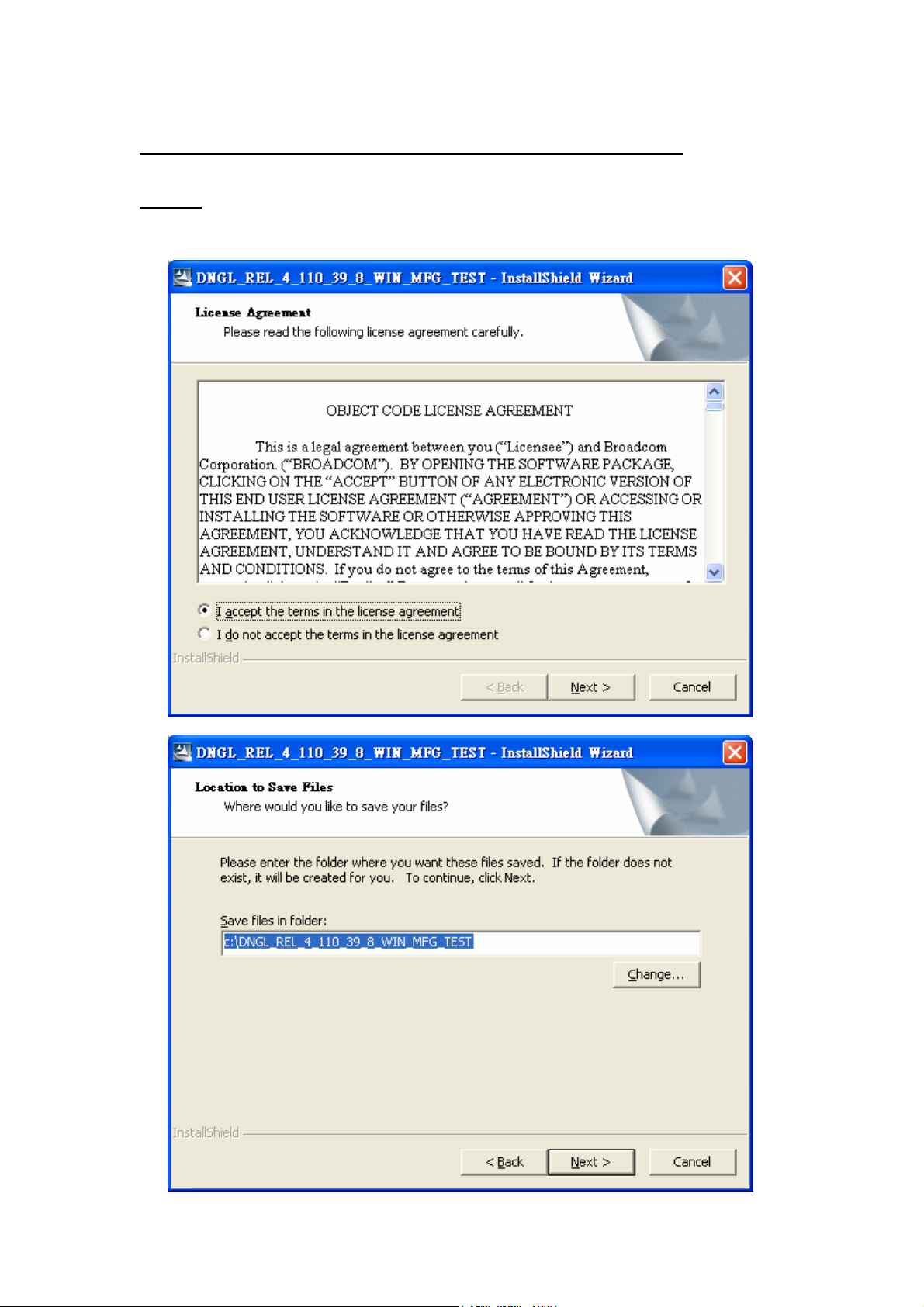
WLU3072-D69(RoHS) Installation Operation
EPSON / WLU3072-D69(RoHS)
2.4GHz Wireless LAN MINI USB module
Install
1. Executer “DNGL_REL_4_110_39_8_WIN_MFG_TEST.exe”
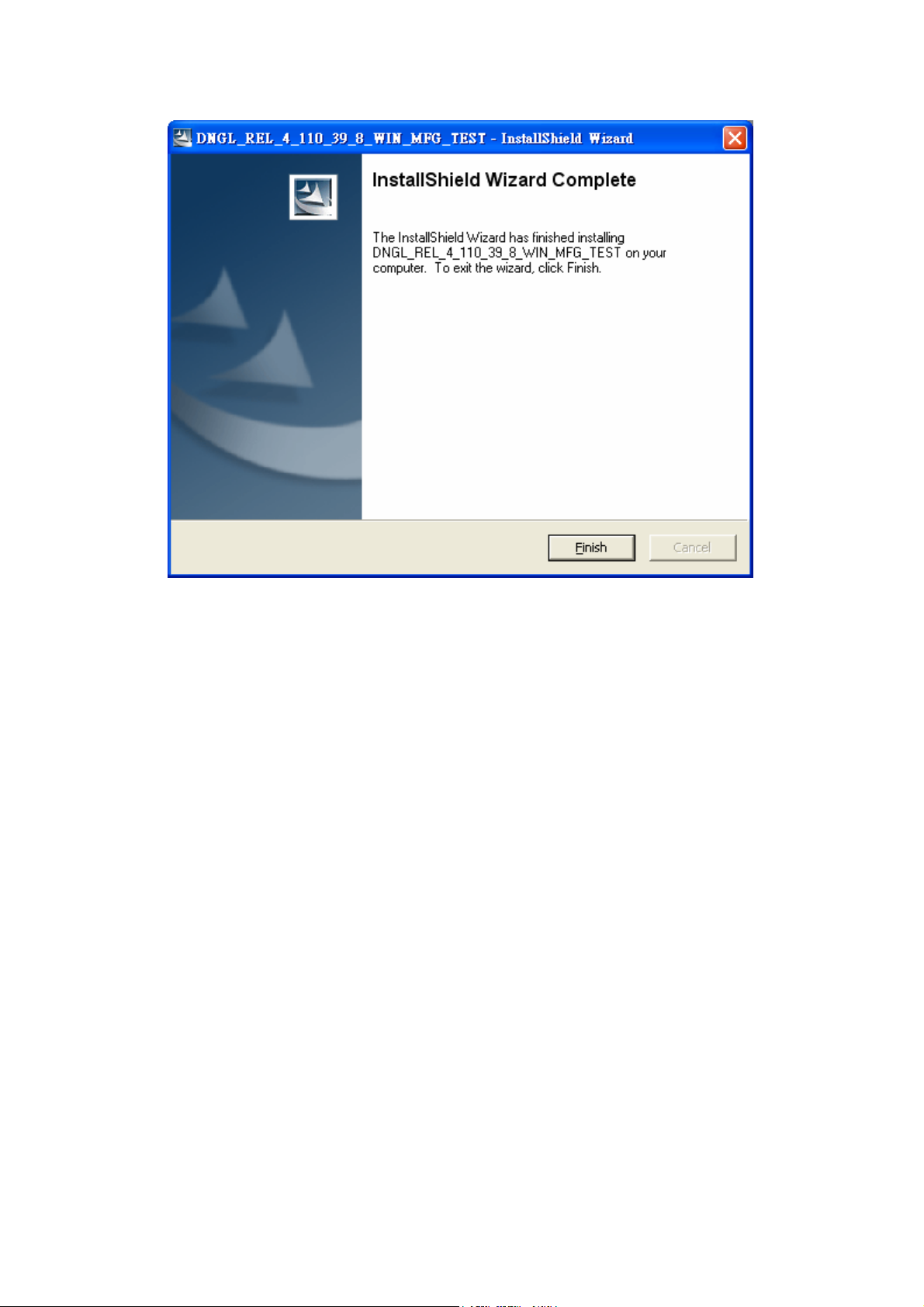
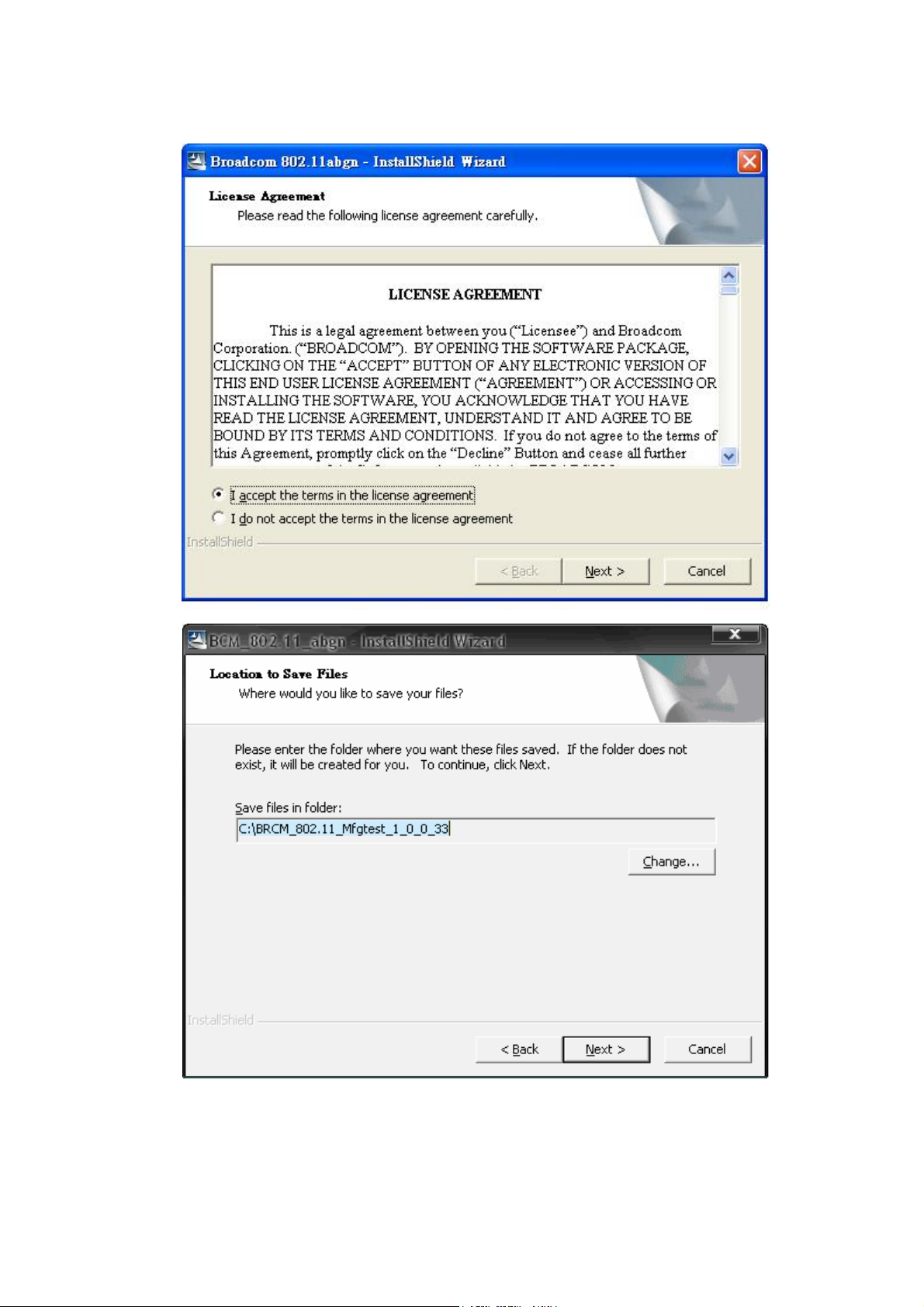
2. Execute “BRCM_802.11_Mfgtest_1_0_0_33.exe”
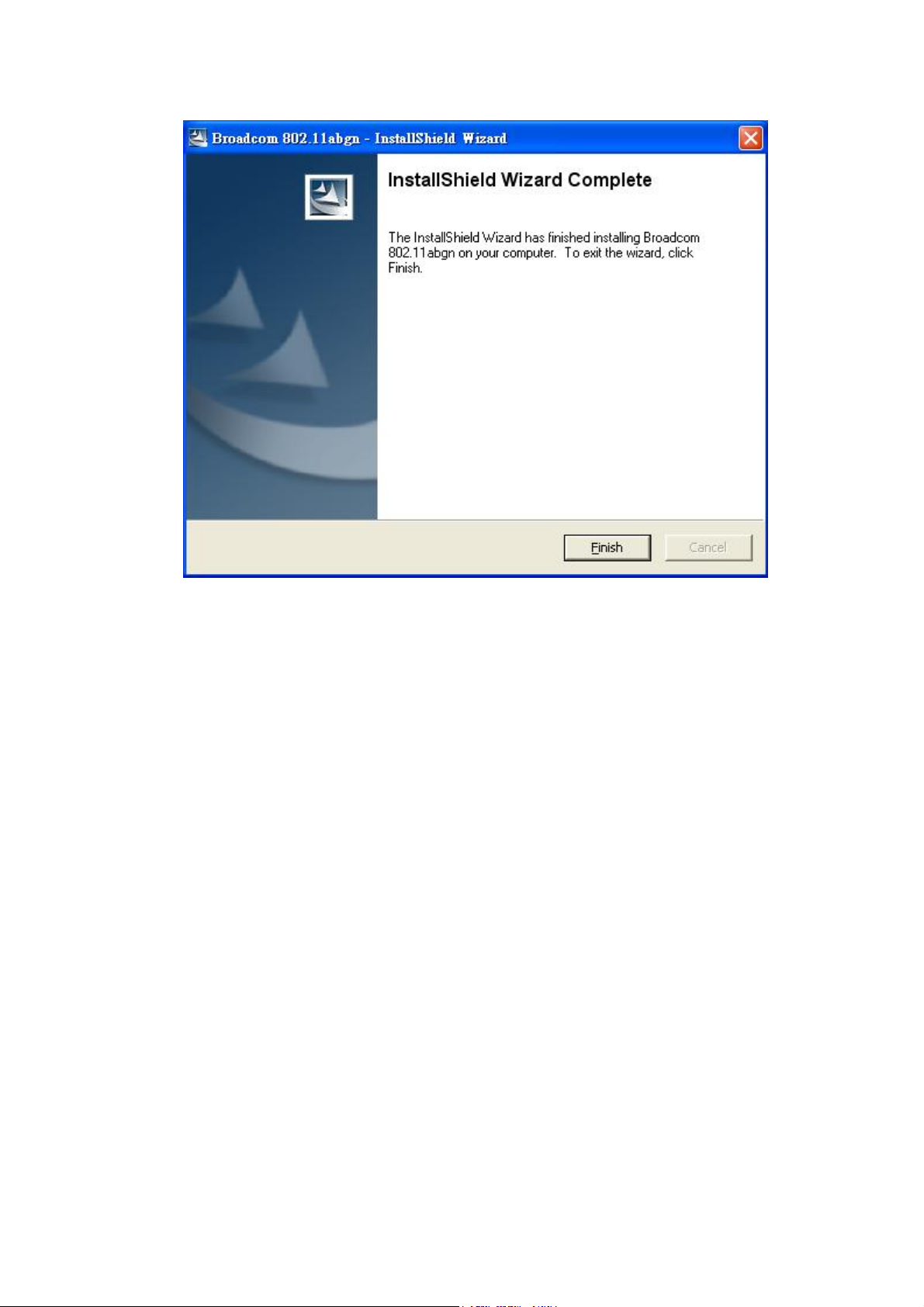

3. At DOS command mode, at folder “C:\BRCM_802.11_Mfgtest_1_0_0_33”, type
“install tester”. It automatic goes to folder “C:\MFGTEST”
Copy the “txg.bat” file to “C:\MFGTEST” folder.
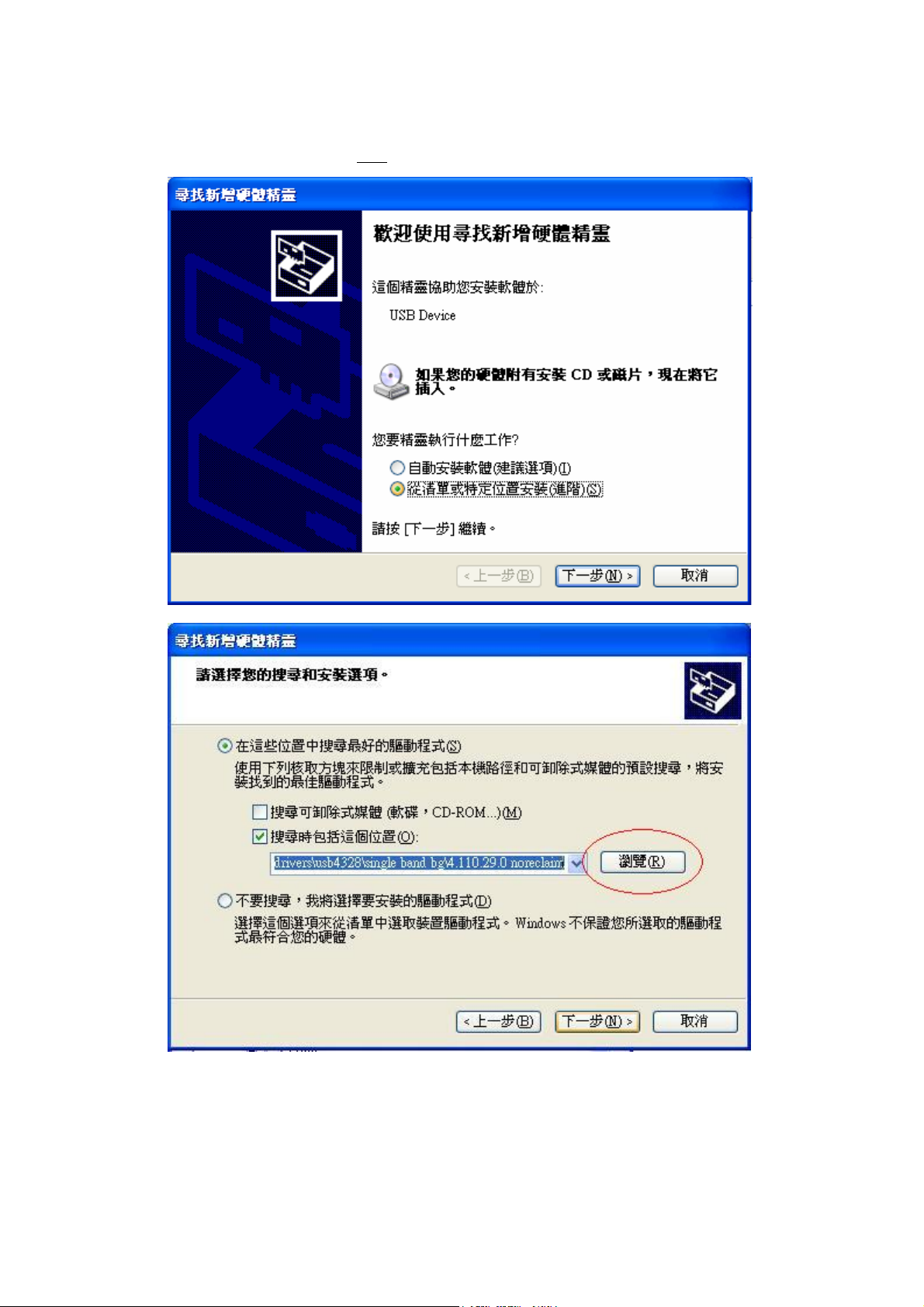
4. Connect WLU3072-D69(RoHS) sample and Windows will search new hard
wizard automatic. Install first driver.
