Seiko Epson AFDNUB E1 User Manual

User Manual
EPSON
DNUB-E1
Revision: 1
Issue Date: 2012/09/10
1
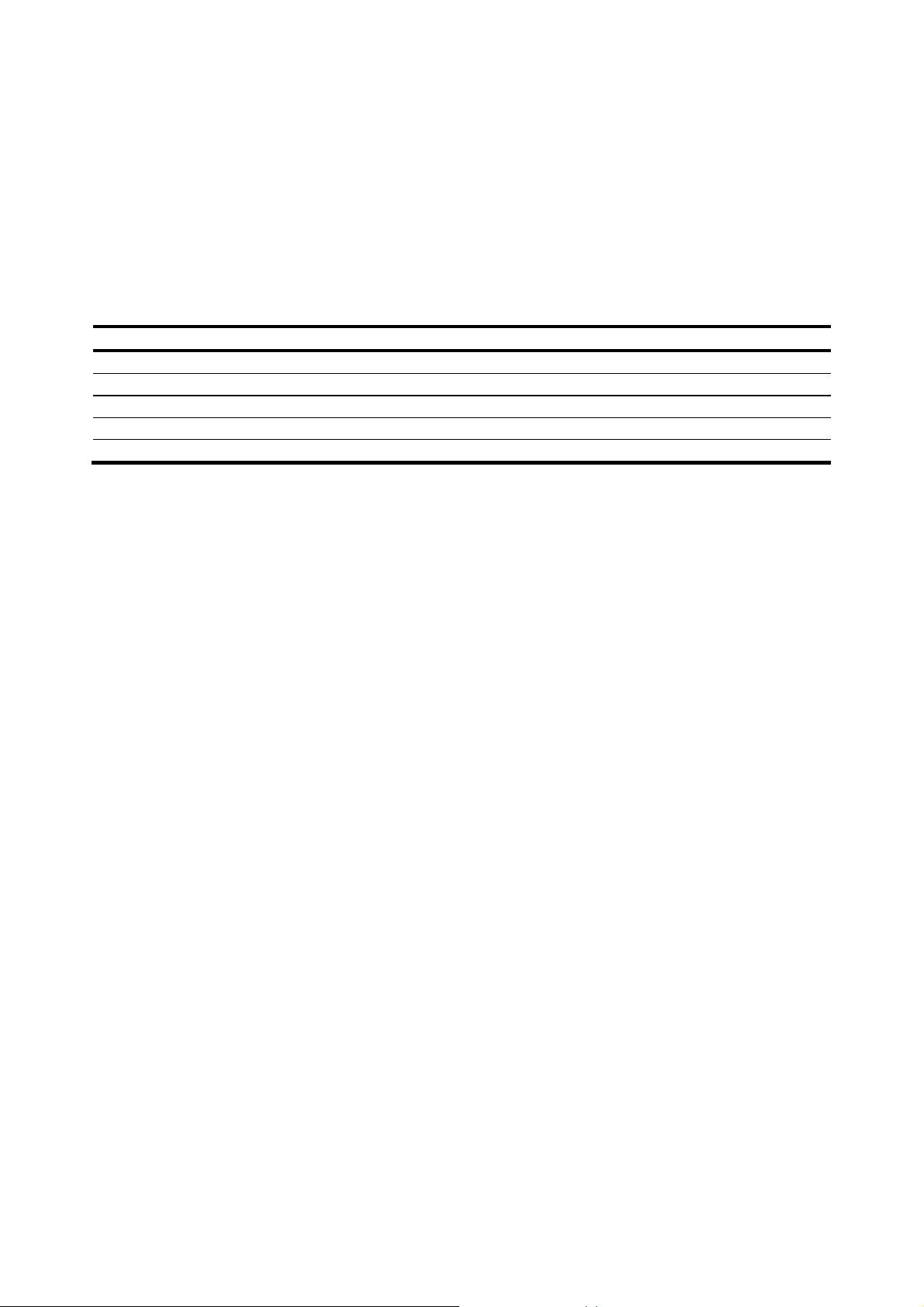
Revision History
Edition # Reason for revision Issue date Author
1.0 Initial Draft Document 2012/09/10 Lydia Tsai
2
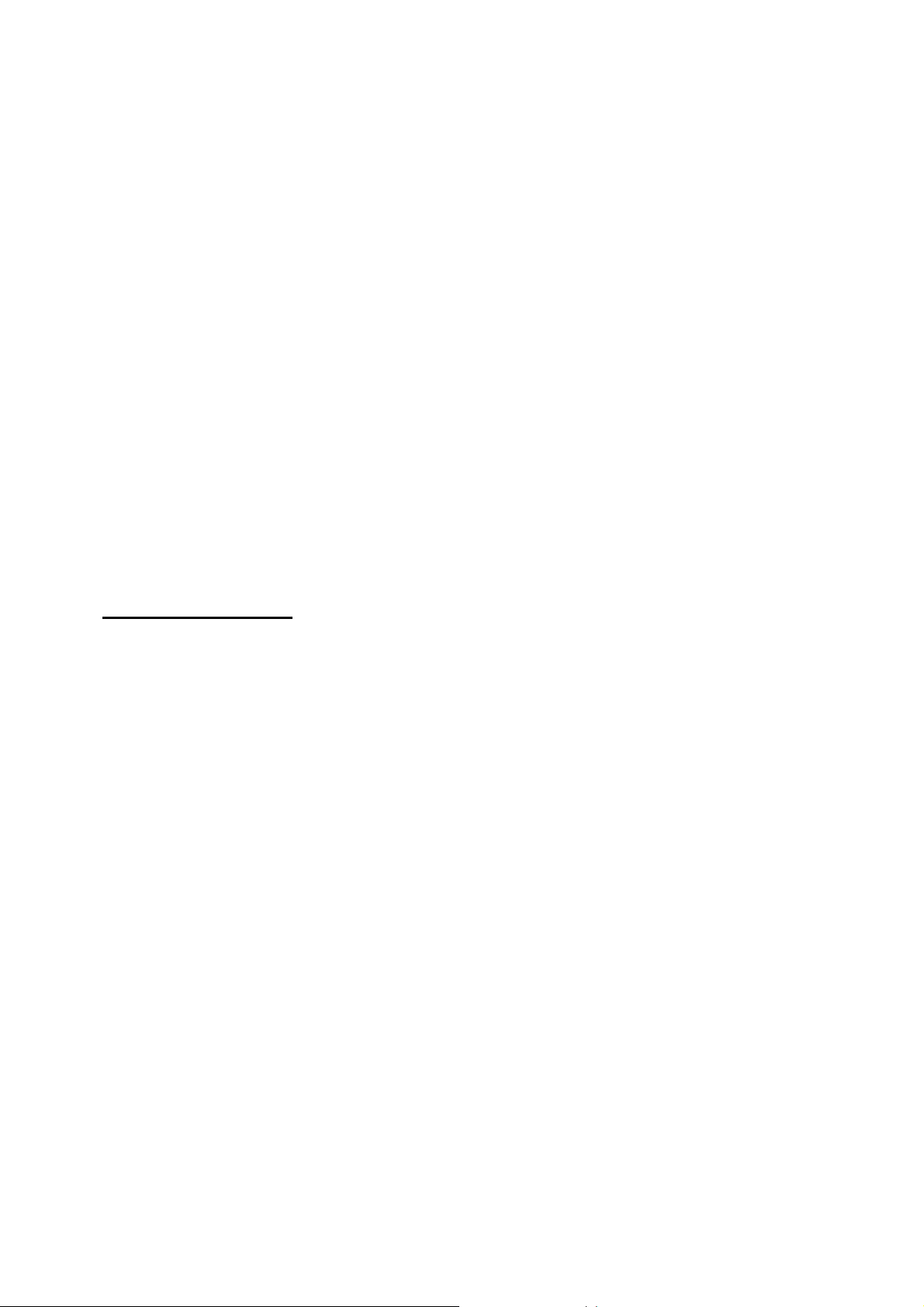
1. General Description
DNUB-E1 is a 802.11n sign-chip solutions for USB dongle. It’s very small and cost-effective
modules which can bundle with TVs, set-top boxes, personal video recorders and other
devices to a WiFi network.
2. Usage
Thank you for purchasing the WLAN a/b/g/n USB2.0 Adapter that provides the easiest way to
wireless networking. This User Manual contains detailed instructions in the operation of this
product. Please keep this manual for future reference.
System Requirements
A laptop PC contains:
- 32 MB memory or greater
- 300 MHz processor or higher
Microsoft
®
Win™2000/ME/98 Second Edition/XP
3
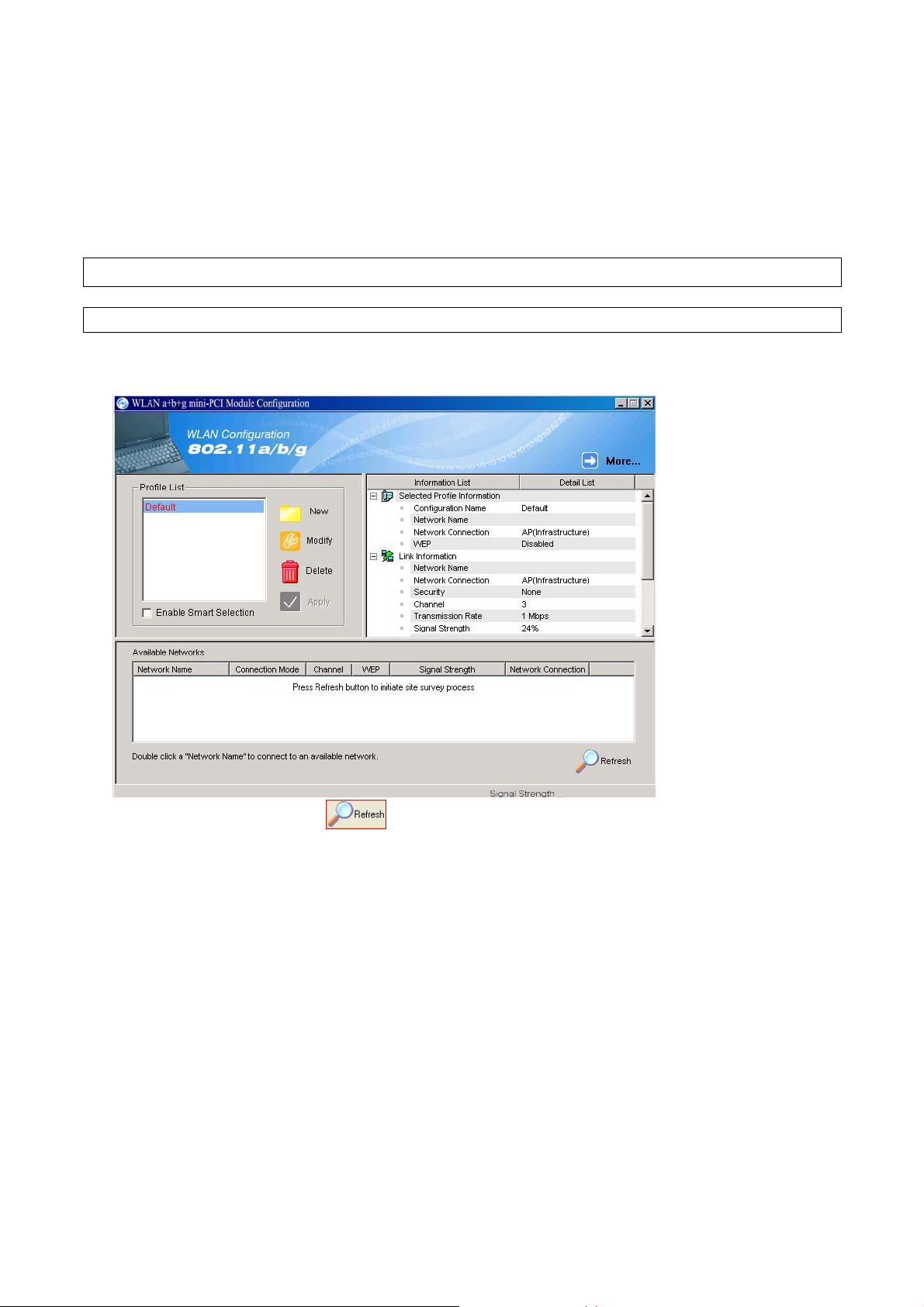
3. Driver/Utility Installation / Uninstallation
3. Connecting to an Existing Network
1. Double click the shortcut icon of WLAN a+b+g USB2.0 Adapter on the desktop, and the
Configuration window appears.
2. Click on the Refresh button to list all available networks.
4
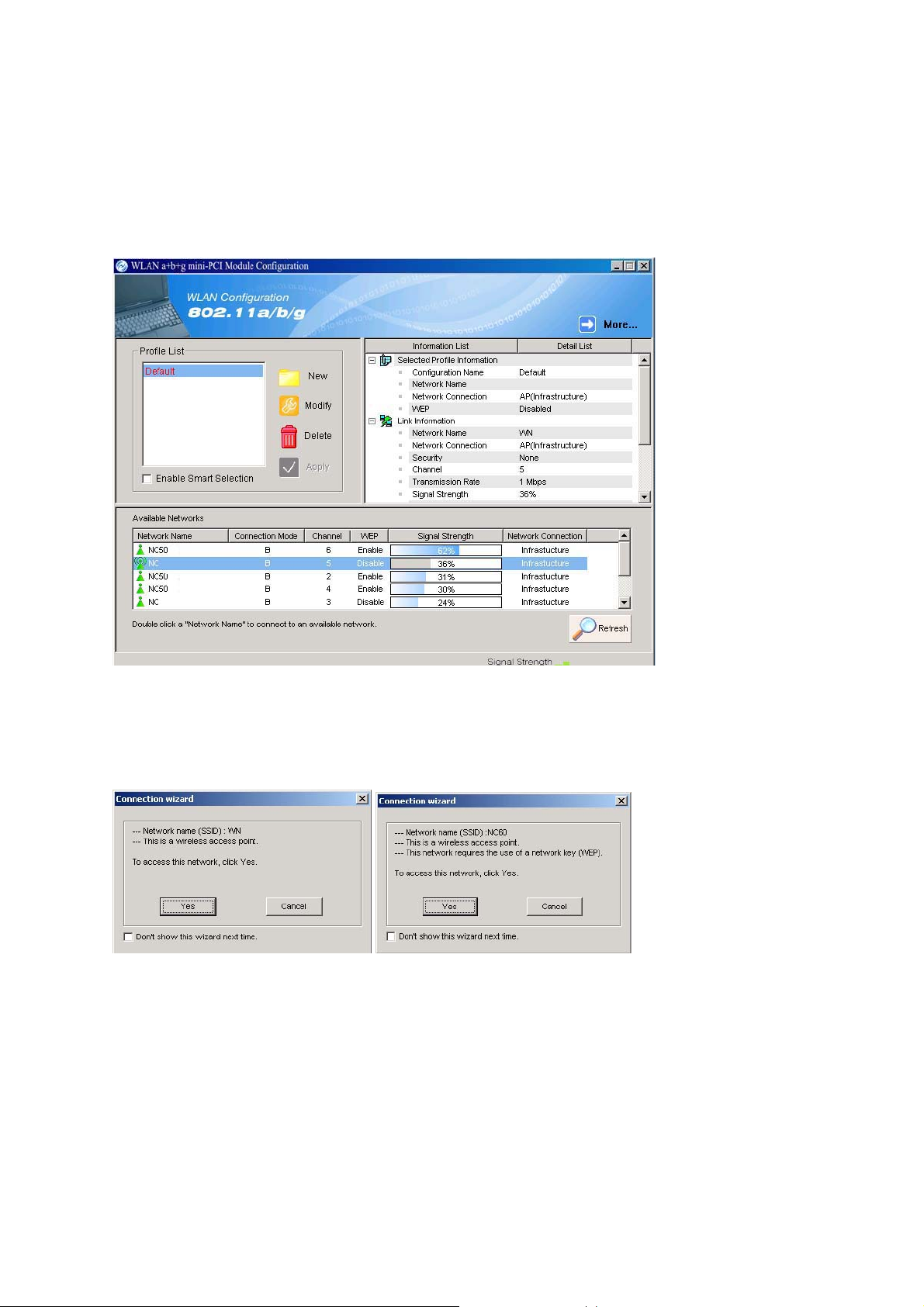
Note! To automatically connect to the network with the strongest signal, select Enable Smart
Selection. Any displays in Profile List.
3. From the list of “Available Networks”, choose one network by double clicking the Network
Name. One of the following dialog boxes appears. Click “Yes” to continue.
4. If the chosen network has security enabled, the Security tab displays. Select the security
option used by the network. Contact the network administrator for the correct settings.
5
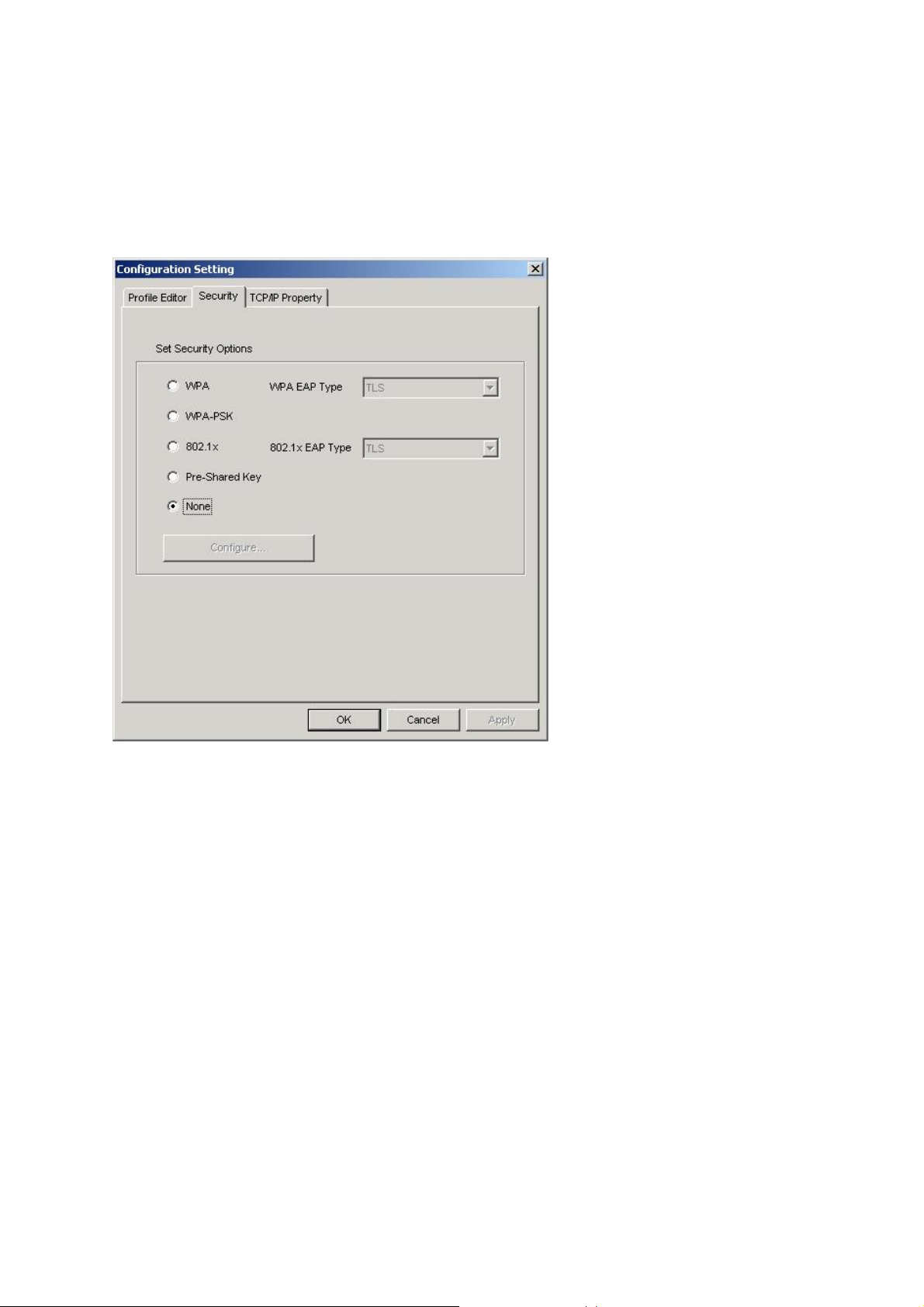
5. If selecting WPA or 802.1X, select the EAP type, then click on the Configure button to
select the certificate.
6
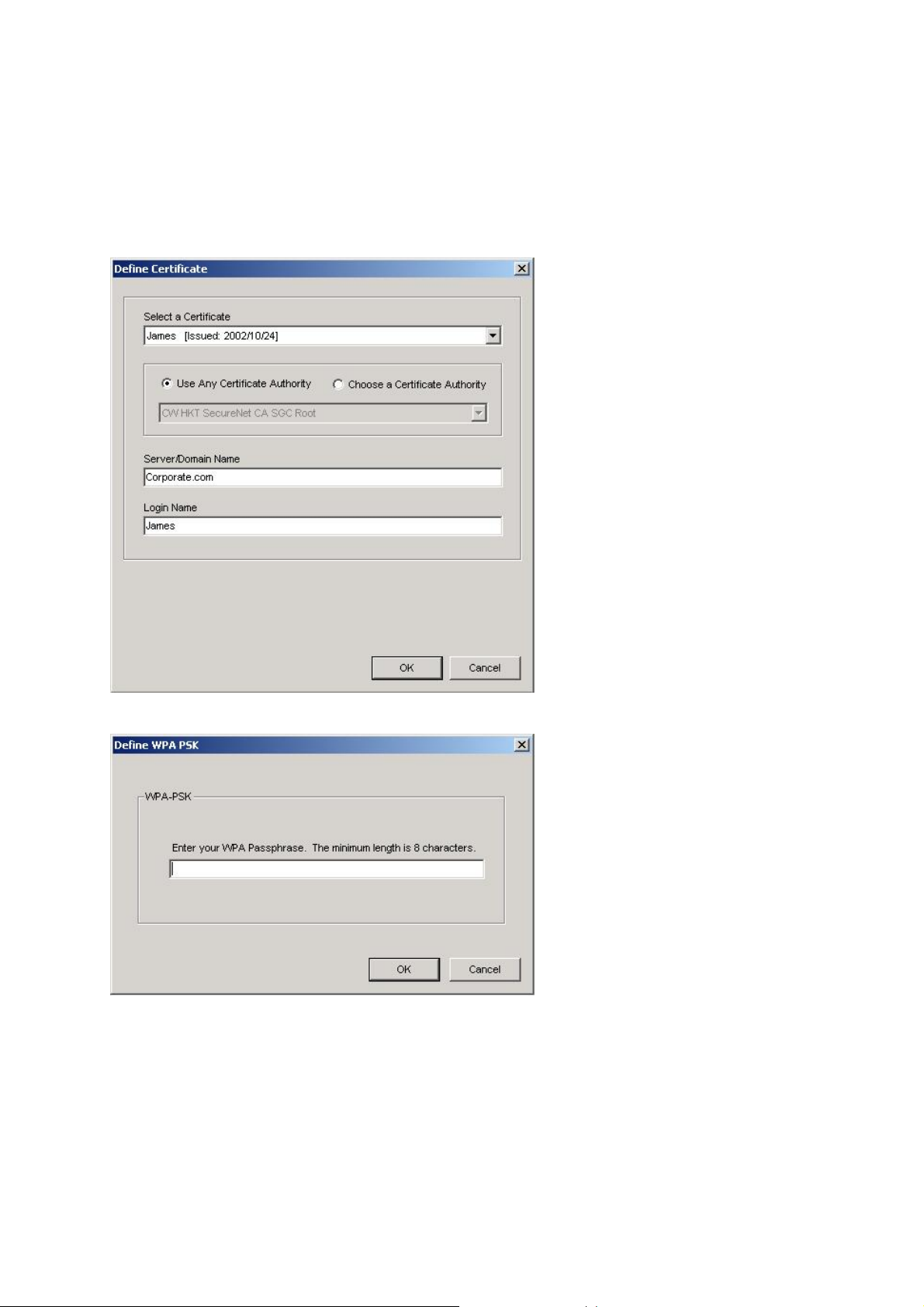
6. If selecting WPA-PSK, click on the Configure button to enter the PassPhrase.
7
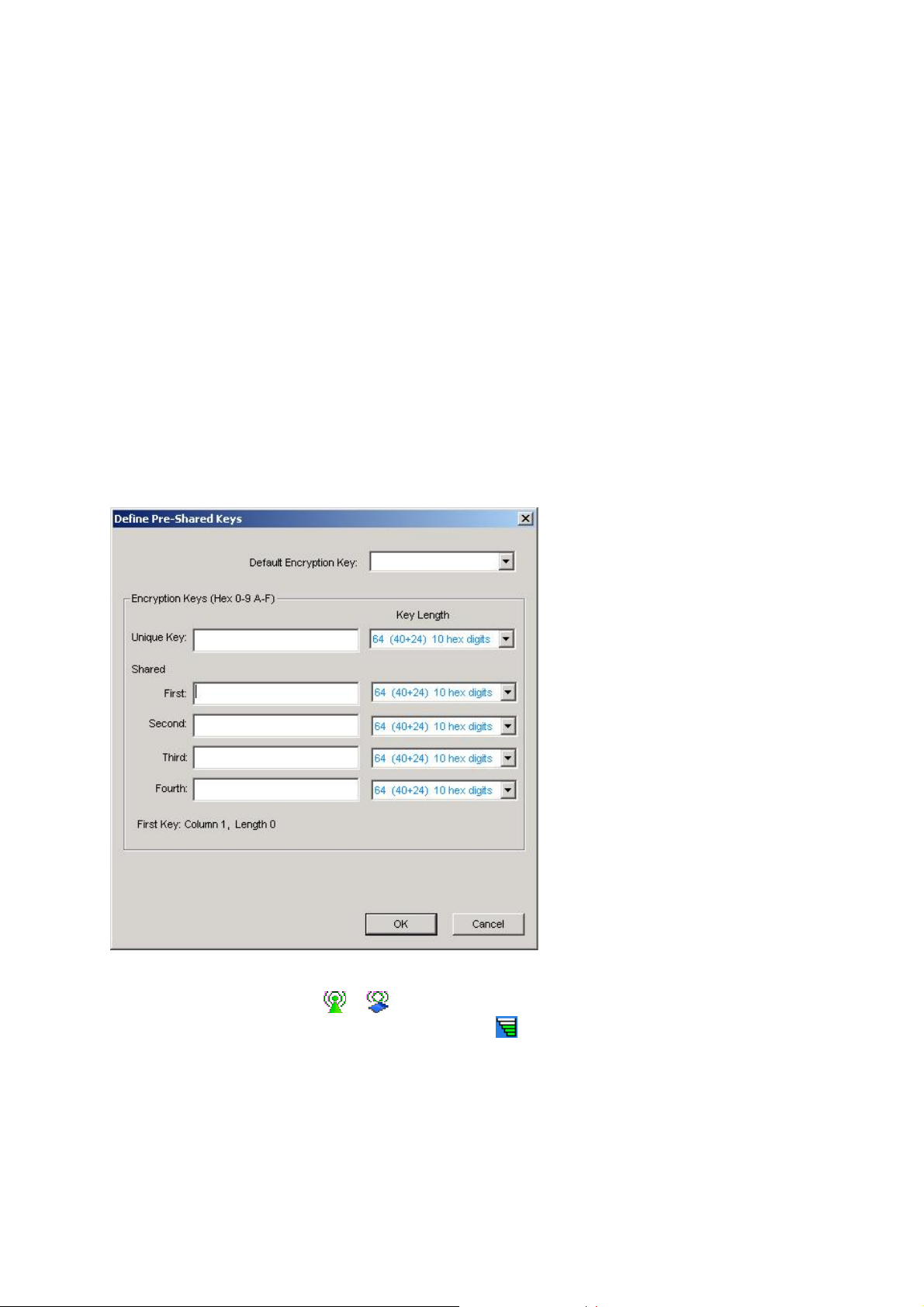
7. If selecting Pre-Shared Key, click on the Configure button to enter the correct Encryption
Keys.
Key entry method:
a.10hex digits: User must enter 10 hexadecimal digits.
The hexadecimal define is "0-9" and "A-F".
ex: 123456abc
b.5 chars: User must enter 5 characters. ex: ab3#@
c.13 chars: User must enter 13 characters.
ex: ab3#@kf08&kdk
d.16 chars: User must enter 16 characters.
ex: ab3#@kf08&kdk456
For WEP key, please contact with MIS administrator.
8. Click on OK (or Apply if using the other tabs) when done to save the settings.
9. Once connected (the icon or in front of the name of the Connected Network),
you can check the signal strength from the icon
in the Windows System Tray.
8
