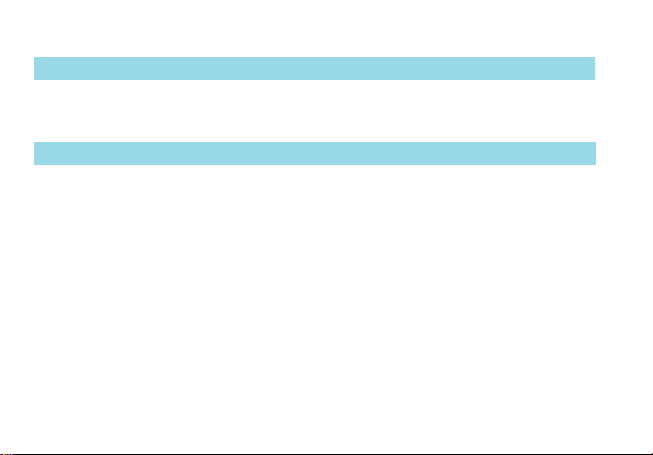
Cal. W620
INSTRUCTIONS (P. 3)
BEDIENUNGSANLEITUNG (S. 25)
INSTRUCTIONS (P. 48)
ISTRUZIONI (P. 70)
INSTRUCCIONES (P. 93)
INSTRUÇÕES (P. 115)
用法説明 (137 頁)
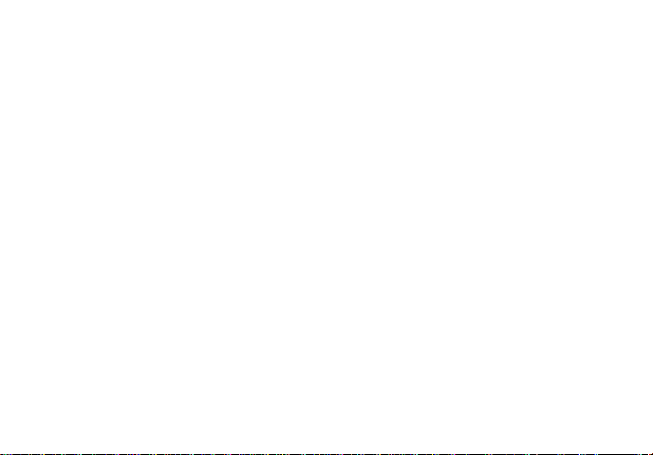
You are now the proud owner of a SEIKO Digital Quartz Watch Cal. W620. For best results, please
read the instructions in this booklet carefully before using your SEIKO Digital Quartz Watch.
Please keep this manual handy for ready reference.
Sie sind jetzt Besitzer einer SEIKO Digital-Quarzuhr Kal. W620. Bitte lesen Sie diese Bedienungsan-
English
leitung vor Verwendung der Uhr sorgfältig durch und heben Sie sie gut auf.
Vous voici l’heureux propriétaire d’une montre numérique SEIKO quartz Cal. W620. Pour obtenir
d’excellentes performances de cet article SEIKO, veuillez lire attentivement cette brochure que
vous conserverez pour toute référence ultérieure.
Siete ora in possesso di un orologio SEIKO digitale al quarzo Cal. W620. Per ottenere i migliori
possibili risultati dal Vostro orologio, leggere attentamente le istruzioni di questo manuale prima
di utilizzare il Vostro orologio SEIKO digitale al quarzo. Conservare poi il manuale stesso per ogni
qualsiasi eventuale futuro riferimento.
Enhorabuena por su adquisición de un reloj SEIKO digital de cuarzo Cal. W620. Para óptimo
resultado, lea detenidamente las instrucciones de este folleto antes de usar el reloj. Guarde este
manual para consulta posterior.
Você pode sentir-se orgulhoso de possuir um Relógio SEIKO Quartz Digital Cal. W620. Para obter
os melhores resultados, leia atentamente as instruções contidas neste opúsculo antes de usar o
seu Relógio SEIKO Quartz Digital. Queira conservar este manual para referências futuras.
2
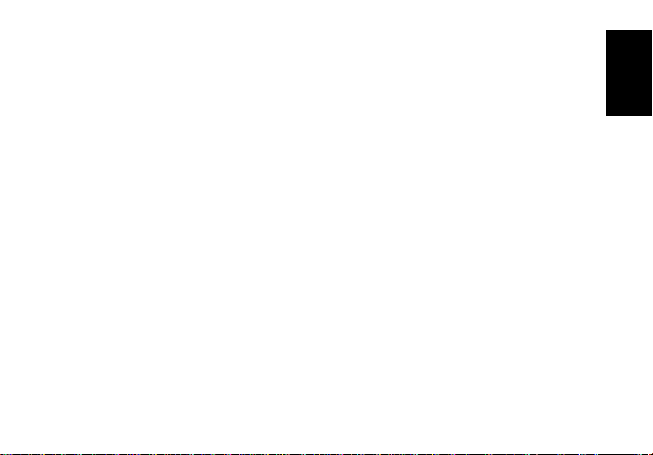
CONTENTS
Page
MODE CHANGE ...................................................................................................... 5
TIME/CALENDAR MODE ........................................................................................ 6
STOPWATCH MODE ............................................................................................... 7
STROKE MODE ....................................................................................................... 9
TIMER MODE .......................................................................................................... 10
ALARM MODE ........................................................................................................ 12
ILLUMINATING LIGHT ............................................................................................. 14
NOTES ON USING THE WATCH ............................................................................. 15
BATTERY CHANGE .................................................................................................. 17
TO PRESERVE THE QUALITY OF YOUR WATCH................................................... 19
SPECIFICATIONS ..................................................................................................... 23
ENGLISH
English
3
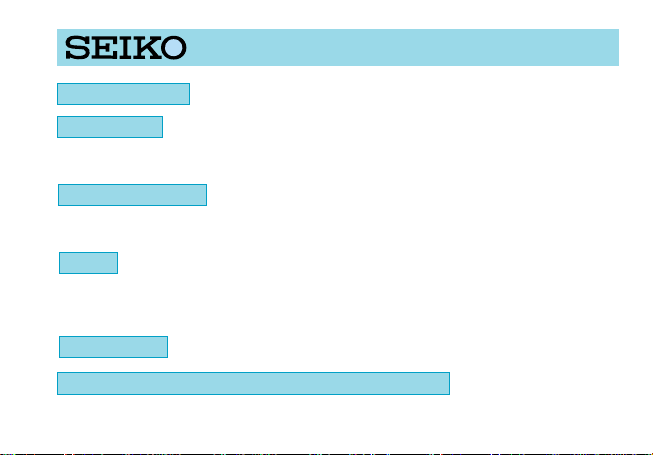
CAL. W620
English
TIME/CALENDAR
STOPWATCH
● The stopwatch measures up to 10 hours in 1/100 second increments.
● Memory recall function: Up to 8 lap times can be stored in memory.
STROKE FUNCTION
● The number of strokes per minute is automatically calculated by measuring the time
required to make three strokes.
TIMER
● Preset timer function: 9 different lengths of time have been preset.
● Adjustable timer function: Can be set for up to 9 hours and 59 minutes in one-minute
increments.
DAILY ALARM
ILLUMINATING LIGHT (ELECTROLUMINESCENT PANEL)
4
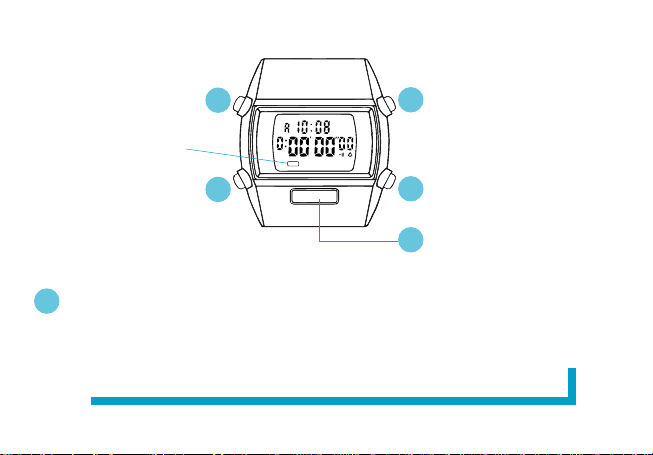
MODE CHANGE
English
B
(No mode mark in TIME/
Mode mark
CALENDAR mode)
CHRO
A
With each press, the mode changes in the following order:
A
TIME/
CALENDAR
mode
STOPWATCH
➡➡
mode
STROKE
mode
➡
C
D
E
➡
TIMER
mode
➡
ALARM
mode
5
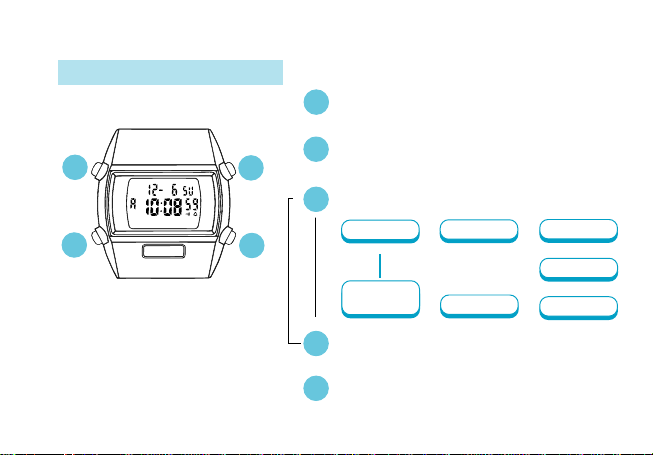
TIME/CALENDAR MODE
TIME/CALENDAR SETTING
English
B
A
6
Press to show TIME/CALENDAR mode.
A
▼
Press for 2 to 3 seconds.
C
D
B
▼
Select the digits to be adjusted.
▼
C
Seconds
12-/24-hour
indication
▼
Set the flashing digits.
D
▼
Return to TIME/CALENDAR mode.
B
▲
Minutes
▲
Year
▲
▲
Hour
▲
Date
▲
Month
▲
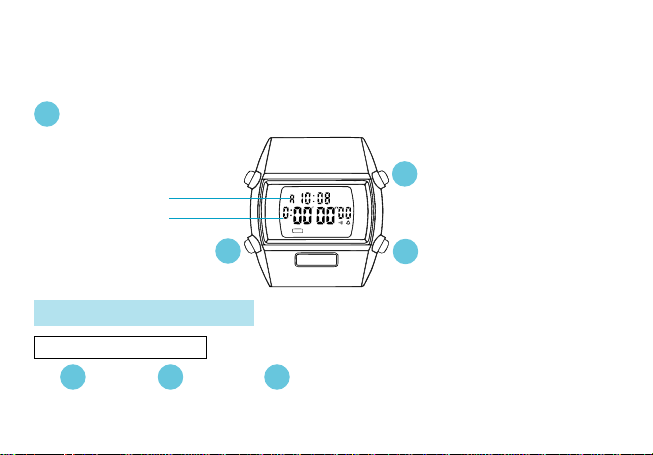
STOPWATCH MODE
● The stopwatch measures up to 10 hours in 1/100 second increments.
● The first 8 lap times are automatically stored in memory.
Press to show STOPWATCH mode.
A
English
Current time
Time measured
A
STOPWATCH OPERATION
Standard measurement
C
START
▼
C
STOP RESET
C
CHRO
D
▼
D
7
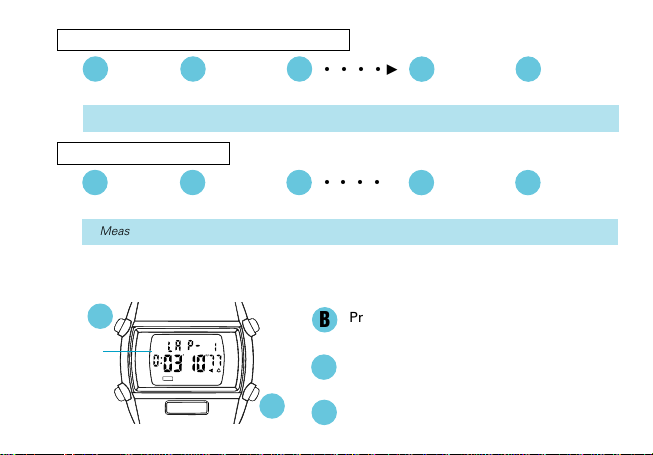
Accumulated elapsed time measurement
C
English
START
* Restart and stop of the stopwatch can be repeated by pressing button C.
Lap time measurement
C
START LAP 1 LAP 2
* Measurement of lap time can be repeated by pressing button D.
● MEMORY RECALL FUNCTION
The stored data can be recalled either during or after the measurement.
▼
C
STOP RESTART
▼
DD
▼
▼
B
Recall
mark
8
RCL
CHRO
○○○○
C
○○○○
B
▼
D
▼
D
B
▼
STOP RESET
▼
STOP RESET
Press to activate the memory recall function.
With each press, the stored data are recalled from the oldest to the newest.
Return to STOPWATCH mode.
C
C
▼
D
▼
D

STROKE MODE
● The number of strokes per minute is automatically calculated by measuring the time
required to make three strokes.
Press to show STROKE mode.
A
Press to start measurement.
C
C
PACE
A
▼
Press to stop measurement when the third
C
stroke is made.
* The number of strokes per minute will be
displayed.
English
9

TIMER MODE
● Two types of timers are available: preset timer and adjustable timer.
English
Press to show TIMER mode.
A
Current time
Set time
PRESET TIMER SETTING
Select the preset time.
D
3 minutes
▲
10
▲
B
A
5 minutes
45 minutes
T M R
▲
10 minutes▲15 minutes
40 minutes 35 minutes
▲
▲
C
Number of times
the countdown is repeated
D
▲
▲
20 minutes
▲
30 minutes

ADJUSTABLE TIMER SETTING
Press for 2 to 3 seconds.
B
▼
Select the digits to be adjusted.
▼
C
▼
Set the flashing digits.
D
▼
Return to TIMER mode.
B
Hour
▲
▲
Minutes
TIMER OPERATION
C
START
* When the set time is up, a warning sound beeps for 5 seconds. To stop it manually, press any one
▼
of the buttons.
C
STOP RESTART
▼
C
○○○○
▼
C
STOP RESET
▼
D
English
11

ALARM MODE
● The alarm can be set to ring on a 24-hour basis.
English
ALARM TIME SETTING
Current time
B
A L M
A
Set alarm time
(alarm engagement/
disengagement) mark
12
C
D
“on”/“– –”
Press to show ALARM mode.
A
▼
Press for 2 to 3 seconds.
B
▼
Select the digits to be adjusted.
▼
C
Hour
▼
Set the flashing digits.
D
▼
Return to ALARM mode.
B
* The alarm is automatically engaged.
▲
▲
Minutes

● ALARM ENGAGEMENT/DISENGAGEMENT
C
C
English
With each press in ALARM mode, the
alarm is alternately engaged and disengaged.
A L M
“on”/“– –” (alarm engagement/disengagement) mark
Alarm mark
* At the designated time the alarm rings for 20
seconds, and the display is illuminated as the
alarm rings. To stop them manually, press any
of the buttons.
● TURNING ON/OFF OF HOURLY TIME SIGNAL AND BUTTON OPERATION
CONFIRMATION SOUND
With each press in TIME/CALENDAR
C
C
mode, hourly time signal and confirmation sound are turned on and off alternately.
Hourly time
signal mark
* When the hourly time signal mark is displayed,
the hourly time signal rings every hour on the
hour and the confirmation sound beeps with
each press of the buttons.
13

ILLUMINATING LIGHT (Electroluminescent panel)
English
Turn on the illuminating light.
E
* The display panel is illuminated for 3
seconds.
E
14

NOTES ON USING THE WATCH
CHRO
MODE CHANGE
● If the stopwatch is not reset to “00” and button A is pressed to change the mode from the
STOPWATCH, the TIMER mode appears, skipping the STROKE mode.
TIME/CALENDAR MODE
● In setting the seconds, when the seconds read any number from “30” to “59” and button D is pressed,
one minute is added and the seconds are reset to “00”.
● Note on unusual display:
While setting the time/calendar, all the segments of the display will light up if both buttons C and D
are pressed at the same time. This is not a malfunction. Press any one of the buttons to return to the
TIME/CALENDAR mode, and then set the time/calendar again.
STOPWATCH MODE
● The lap number counts up to “99”. After that, it is displayed in 2
digits such as “00” for 100, “01” for 101, and so on.
● Even if the digits are reset to “00” in the stopwatch measurement,
stored data is not erased and can be recalled unless a new
measurement is started.
● Even if the STOPWATCH mode is changed to another while the measurement is in progress, it
continues counting properly and the flashing STOPWATCH mode mark indicates that the stopwatch
is in use.
● In memory recall after measurement, the oldest measurement in memory is displayed first.
In memory recall during measurement, the newest one is displayed first.
Lap No.
Lap time
English
15

STROKE MODE
PACE
● The time required to make each stroke is measured up to 9 seconds and 99 in 1/100 second
increments.
● The measurable number of strokes per minute is between 18 and 240.
English
● The stroke and stopwatch functions cannot be used simultaneously.
● If the measurement is stopped within 0.75 seconds after it is started, “- - -” is displayed.
If the measurement is not stopped after more than 10 seconds have elapsed, “Err” will automatically
appear. Even if “- - -” or “Err” is shown, the measurement can be started by pressing button C.
PACE
TIMER MODE
● The adjustable timer can be set up to 9 hours and 59 minutes in minute increments.
● If button D is pressed while the time set for the adjustable timer is displayed, the set time will be
canceled and the preset time of 3 minutes will be shown.
● Restart and stop of the timer can be repeated by pressing button C.
● After the countdown is repeated 99 times, the number of times the countdown is repeated is displayed
in 2 digits such as “00” for 100, “01” for 101, and so on.
ALARM MODE
● Alarm test: The alarm can be tested by keeping buttons C and D pressed in the TIME/CALENDAR
mode.
16

ILLUMINATING LIGHT (Electroluminescent panel)
● The electroluminescent panel loses its luminance as the battery voltage decreases. Also, its
luminance level decreases gradually with use.
● When the illuminating light becomes dim, replace the battery with a new one. If the illuminating light
remains dim after the battery is replaced, have the electroluminescent panel replaced with a new one
by the retailer from whom the watch was purchased, or an AUTHORIZED SEIKO DEALER. It will be
replaced at cost.
● While the illuminating light is used, the watch gives out a slight noise. However, this is not a
malfunction.
BATTERY CHANGE
2
Years
● Battery life indicator
When all the digits start flashing, have the battery replaced with a new one as soon
as possible.
The miniature battery which powers your watch should last approximately
2 years. However, because the battery is inserted at the factory to check
the function and performance of the watch, its actual life once in your
possession may be less than the specified period. When the battery expires,
be sure to replace it as soon as possible to prevent any malfunction. For
battery replacement, we recommend that you contact an AUTHORIZED
SEIKO DEALER and request SEIKO CR2025 battery.
* The battery life may be less than 2 years if the alarm is used for more than 20 seconds
a day and/or the illuminating light more than 3 times a day.
English
17

● Necessary procedure after battery change
After the battery is replaced with a new one, or if an abnormal display (broken digits,
etc.) appears, follow the procedure below to reset the IC.
English
Press and hold buttons A, B, C and D at the same time for 2 to
3 seconds. The display shown at right appears.
* Before using the watch, set the time/calendar and alarm.
WARNING
● Do not remove the battery from the watch.
● If it is necessary to take out the battery, keep it out of the reach of children. If
a child swallows it, consult a doctor immediately.
CAUTION
● Never short-circuit, heat or otherwise tamper with the battery, and never
expose it to fire. The battery may burst, become very hot or catch fire.
● The battery is not rechargeable. Never attempt to recharge it, as this may cause
battery leakage or damage to the battery.
18

TO PRESERVE THE QUALITY OF YOUR WATCH
■ WATER RESISTANCE
Indication on
case back
No indication
Condition
Degree
of water
resistance*
Non-water
resistant
of use
Accidental
contact with
water such
as rain and
splashes
No No No No
Swimming,
yachting and
taking a
shower
Taking a bath
and shallow
diving
Scuba
diving**
and
saturation
diving
English
WATER
RESISTANT
WATER
RESISTANT
5 BAR
WATER
RESISTANT
10/15/20 BAR
3 bar
5 bar
10/15/20 bar
Yes No No No
Yes Yes No No
Yes Yes Yes No
19

● Non-water resistant
+50°C
-10°C
• If the watch becomes wet, have it
checked by an AUTHORIZED
English
SEIKO DEALER or SERVICE
CENTER.
● Water resistant 5/10/15/20 bar
• Do not operate the buttons when
the watch is wet or in water.
5
bar WR
10/15/20
bar WR
or 20 bar watch, be sure to observe the
following:
* Do not operate the buttons when the watch
is wet with soapy water or shampoo.
* If the watch is left in warm water, a slight
time loss or gain may be caused. This
condition, however, will be corrected when
the watch returns to normal temperature.
20
If used in sea water, rinse the
watch in fresh water and dry it
completely.
• When taking a shower with a water
resistant 5 bar watch, or taking a
bath with a water resistant 10, 15
* Pressure in bar is a test pressure and
should not be considered as
corresponding to actual diving depth
since swimming movement tends to
increase the pressure at a given
depth. Care should also be taken on
diving into water.
** We recommend that you wear a
SEIKO Diver’s Watch for scuba
diving.
■ TEMPERATURES
Your watch works with stable
accuracy within a temperature
range of 5°C and 35°C (41°F
Temperatures over 50°C (122°F) or below
–10°C (+14°F) may cause a slight time loss
or gain or battery leakage or shorten the
battery life.
However, the above conditions will be
corrected when the watch returns to normal
temperature.
and 95°F).

■ SHOCKS & VIBRATION
Be careful not to drop your watch
or hit it against hard surfaces.
■ CARE OF CASE AND BRACELET
To prevent possible rusting of
the case and bracelet, wipe them
periodically with a soft dry cloth.
English
■ MAGNETISM
Your watch will not be affected
by magnetism.
S
N
■ CHEMICALS
Be careful not to expose the
watch to solvents, mercury,
cosmetic spray, detergents,
the case, bracelet, etc. may become
discolored, deteriorated or damaged.
adhesives or paints. Otherwise,
■ PERIODIC CHECK
It is recommended that the
2 - 3
Years
SEIKO DEALER or SERVICE CENTER to
ensure that the case, buttons, gasket and
crystal seal remain intact.
watch be checked once every 2
to 3 years. Have your watch
checked by an AUTHORIZED
■ PRECAUTION REGARDING
CASE BACK PROTECTIVE FILM
If your watch has a protective
film and/or a sticker on the case
back, be sure to peel them off
before using your watch.
21

■ STATIC ELECTRICITY
The IC (Integrated Circuit) used
English
from close contact with objects such as TV
screens which emit strong static electricity.
22
in your watch will be affected by
static electricity which may disturb
the display. Keep the watch away
■ LIQUID CRYSTAL PANEL
The normal life expectancy for
a liquid crystal panel is
approximately 7 years. After
7 Years
becoming difficult to read. Please contact
your AUTHORIZED SEIKO DEALER or
SERVICE CENTER if you wish to have a
new panel fitted (guaranteed one year).
that it may decrease in contrast,

SPECIFICATIONS
1 Frequency of crystal oscillator .................. 32,768 Hz (Hz = Hertz … Cycles per second)
2 Loss/gain (monthly rate) ............................ Less than 20 seconds at normal temperature range (5° C ~
3 Operational temperature range ................. –10° C ~ +50° C (14° F ~ 122° F)
Desirable temperature range of use ......... 0° C ~ +50° C (32° F ~ 122° F)
4 Display system
TIME/CALENDAR mode ...................... Month, date, day of the week, hour, minutes and seconds
STOPWATCH mode ............................. Measures up to 10 hours.
STROKE mode ..................................... “PACE-3”, number of strokes per minute, “– – –” and “Err”
TIMER mode ........................................ Up to 9 hours and 59 minutes can be set in minute
35° C) (41° F ~ 95° F)
“A” (AM)/“P” (PM) mark in the 12-hour indication
(Alarm mark and hourly time signal mark)
Graphic display
Hour, minutes, seconds and 1/100 seconds
Current time and “A” (AM)/“P” (PM) mark in the 12-hour
indication
Lap No., “LAP” mark and recall mark
STOPWATCH mode mark
(Alarm mark and hourly time signal mark)
Graphic display (when the stopwatch is measuring)
STROKE mode mark
(Alarm mark and hourly time signal mark)
Graphic display (when the stroke function is activated)
increments for the adjustable timer.
English
23

Hour, minutes, seconds and the number of times the
countdown is repeated
Current time and “A” (AM)/“P” (PM) mark in the 12-hour
indication
English
ALARM mode ...................................... Alarm time (hour and minutes) and current time
5 Display medium ........................................ Nematic Liquid Crystal, FEM (Field Effect Mode)
6 Battery ...................................................... SEIKO CR2025, 1 piece
7 Battery life indicator .................................. All the digits in the display start flashing when the battery
8 IC (Integrated Circuit) ................................ C-MOS-LSI, 1 piece
* The specifications are subject to change without prior notice for product improvement.
TIMER mode mark
(Alarm mark and hourly time signal mark)
Graphic display (when the timer is counting)
“A” (AM)/“P” (PM) mark in the 12-hour indication
ALARM mode mark and “on”/“– –”
(Alarm mark and hourly time signal mark)
life nears its end.
24
