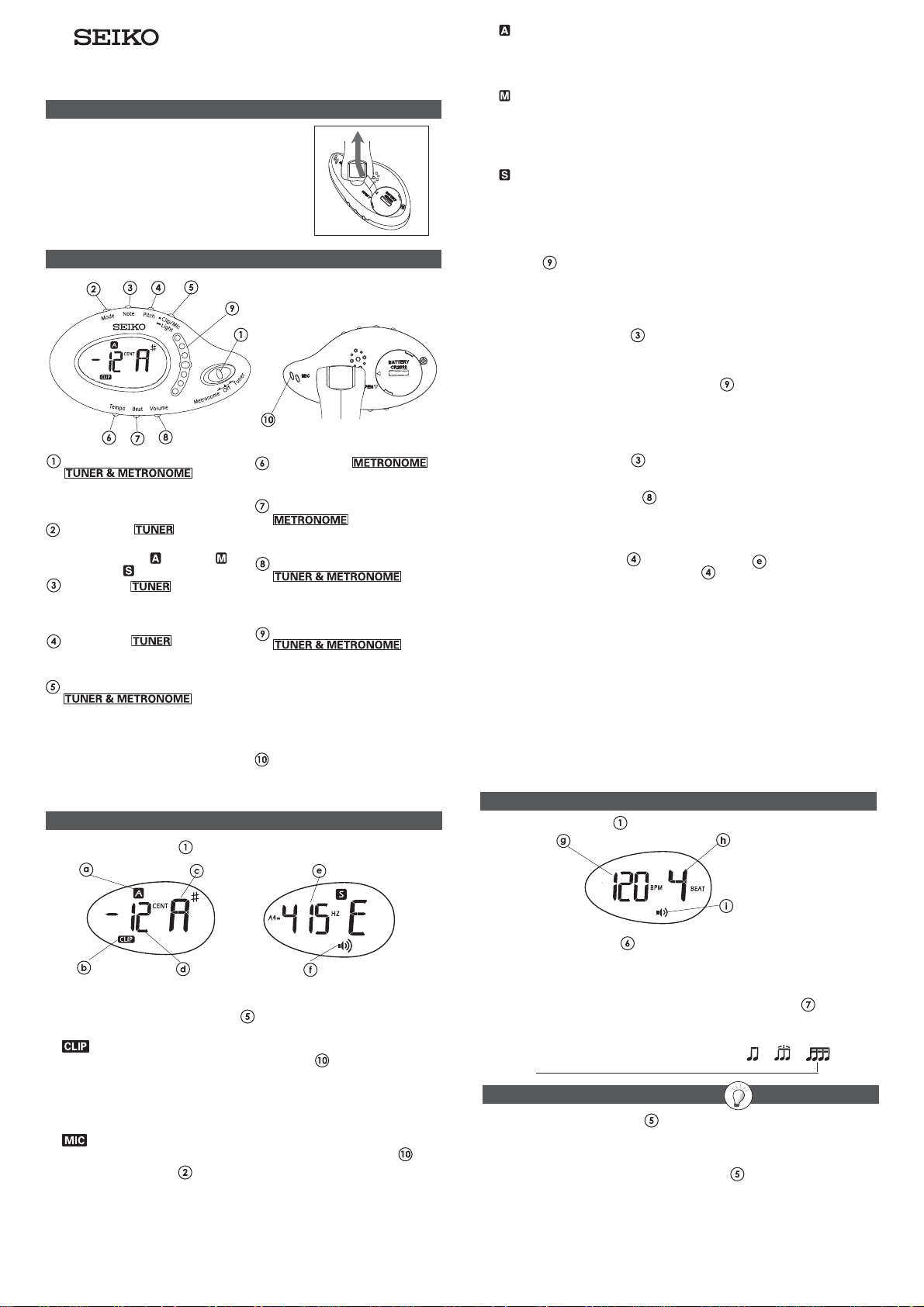
CLIP-ON TUNER & METRONOME
STMX1
INSTRUCTION MANUAL
BEFORE USING YOUR STMX1
Before use, pull out the insulating sheet slowly from
the battery compartment as shown in the illustration
at right. If the sheet is torn off and left inside the
compartment, open the battery hatch by referring to
“BATTERY CHANGE” below, and remove the
remainder of the sheet completely. Otherwise,
STMX1 may not turn on.
Note: The battery included with STMX1 is a monitor battery,
and its battery life may be shorter than the specified
period.
NAMES AND FUNCTIONS OF PARTS
Power switch
Slide the switch to turn on the tuner
or metronome, or to turn off the
power.
Mode button
Use the button to select the tuning
mode from Auto (
and Sound (
), Manual ( )
).
Note button
Use the button to set the note you
wish to tune in the Manual and
Sound modes.
Pitch button
Use the button to set the reference
pitch (frequency of A4).
Clip/Mic selection button
Use the button to change over the
input method of the tuner between
Clip (input by the vibration sensor)
and Mic (input through the built-in
microphone). If the button is kept
pressed, the backlight function
is turned on and off alternately.
HOW TO USE THE TUNER
(1) Slide the power switch to “Tuner”.
Mode indication
Note indication
Tempo button
Use the button to set the tempo of
the metronome.
Beat/Rhythm button
Use the button to set the beat and
rhythm of the metronome.
Volume button
Use the button to set the volume of
the reference note of the tuner and
the tempo sound of the metronome.
Tuning guide/Tempo display
In the Auto and Manual modes of
the tuner, the discrepancy between
the note shown on the display and
the input note is indicated by the
LED lamp that lights up. While the
metronome is used, the LED lamps
represent the tempo with
successive flashing lights.
Vibration sensor/built-in
microphone
Pitch indication
Auto mode : When a note is played, the tuner automatically identifies
Manual mode : Set the note you wish to tune, and then, play a note. The
Sound mode : The tuner gives out the note you have set. Tune the
(4) Play a note to tune the instrument.
■ When the Auto mode is selected:
Play a note on the instrument. Check the note name indicated on the display,
and tune the instrument until the green LED lamp at the center of the tuning
guide
instrument and the one displayed on the display is indicated numerically in
cents (cent: a unit corresponding to 1/100 of a semitone).
● Range of discrepancy when the green LED lights up : 3 cents or less
■ When the Manual mode is selected:
1. Press the Note button
● Settable range: C ~ B (12 notes)
2. Play a note on the instrument. Tune the instrument until the green LED
lamp at the center of the tuning guide
between the input note and the note you have set is indicated numerically
in cents (cent: a unit corresponding to 1/100 of a semitone) on the display.
● Range of discrepancy when the green LED lights up : 3 cents or less
■ When the Sound mode is selected:
1. Press the Note button
● Settable range: C4 ~ B4 (12 notes)
2. Press the Volume button
note that the tuner gives out (high, mid or low).
3. Tune the instrument on the basis of the reference note.
it, and indicates the note closest to it. It also indicates the
discrepancy between the input note and the note shown
on the display by the position of the LED lamp that lights
up and the cent indication on the display.
tuner indicates the discrepancy between the input note
and the note you have set by the position of the LED lamp
that lights up and the cent indication on the display. If the
discrepancy between the notes is more than 50 cents, the
display shows “Hi” or “Lo”.
instrument on the basis of the reference note.
lights up. The discrepancy between the note played on the
to set the note you wish to tune.
lights up. The discrepancy
to set the note you wish to tune.
as required to adjust volume of the reference
● How to change the reference pitch (frequency of A4):
1. Press the Pitch button . The pitch indication starts flashing.
2. With each press of the Pitch button
advances quickly if the button is kept pressed.
3. After the desired pitch is displayed, leave STMX1 untouched until the digits
stop flashing. The pitch you have set is automatically registered.
, the pitch increases by 1 Hz. It
● Precautions on tuning
1. STMX1 may pick up noise from the surrounding environment or the hum
noise generated by electric appliances, and shows indications as if a note
is played. This is not a malfunction, and STMX1 operates properly when
a note is played.
2. When the Mic input method is used, it is recommended that the tuning
procedure be performed in a quiet environment for accurate tuning. Also,
bring the instrument close to STMX1 to register a note.
3. If you find it difficult to tune the instrument with the Clip input method, reattach STMX1 in such a position of the instrument that the vibrations are
transmitted to STMX1 more clearly.
HOW TO USE THE METRONOME
(1) Slide the power switch to “Metronome”.
Tempo indication
Beat/Rhythm indication
Input method
Cent indication
Volume indication
(Low/Mid/High)
[Auto and Manual modes]
(2) Press the Clip/Mic selection button to select the input method when the
Auto or Manual mode is selected.
Clip input method : Attach STMX1 to the instrument using the clip.
Mic input method : Tuning is made using the note of the instrument
(3) Press the Mode button
The vibration sensor
generated when the instrument gives out a note,
and identifies it. This input method is convenient
for the tuning in noisy environments or in a
situation where other instruments are played
nearby.
input through the built-in microphone
to select the tuning mode.
[Sound mode]
senses the vibrations
.
Volume indication
(No sound/ Low/ Mid/ High)
(2) Press the Tempo button to set the desired tempo. With each press of the
button, the tempo increases by 1 BPM. It advances quickly if the button is kept
pressed.
● Settable range: 30 ~ 250 BPM
(3) To set the beat and rhythm, press the Beat/Rhythm button
quickly if the button is kept pressed.
● Settable range:
. It changes
0 ⇒ 1 ⇒ 2 ⇒ 3 ⇒ 4 ⇒ 5 ⇒ 6 ⇒ 7 ⇒ 8 ⇒ 9 ⇒ ⇒ ⇒
⇒
BACKLIGHT FUNCTION
By keeping the Clip/Mic button pressed for approximately 3 seconds, the
backlight function is turned on. As any of the buttons is pressed, the backlight
lights up for 5 seconds for easy viewing in the dark. While the tuner function is
used, the backlight also lights up when a note is input from the instrument. To turn
off the backlight function, keep the Clip/Mic button
3 seconds, or turn off the power.
Note: While the backlight function is turned on, the battery energy consumption is increased.
pressed for approximately
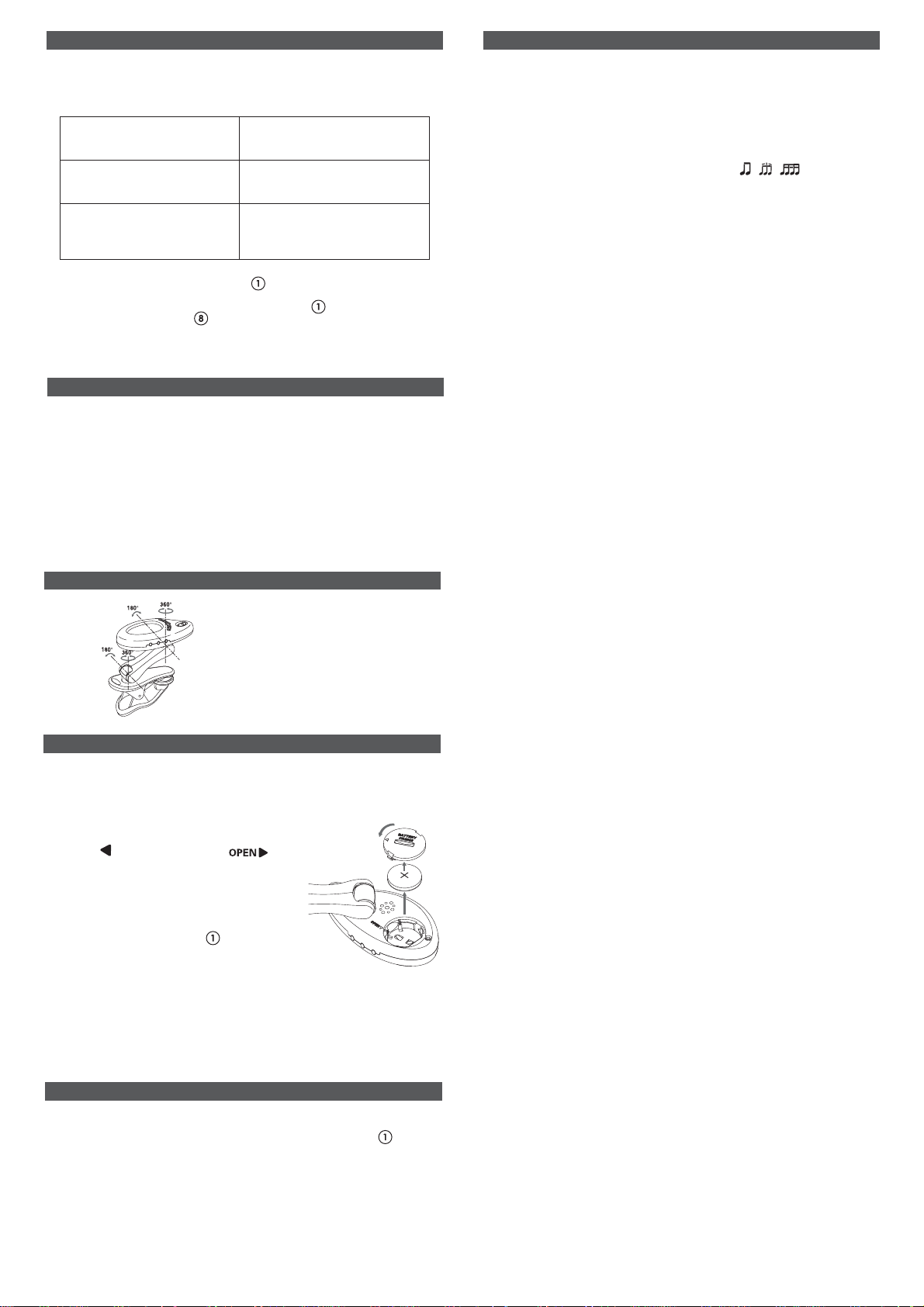
AUTO POWER-OFF FUNCTION
STMX1 is equipped with an auto power-off function to save the battery energy.
The power is turned off automatically under the following conditions:
Tuner (Auto and Manual modes)
If the tuner is left untouched for 10
minutes without any button
operation or note input
Tuner (Sound mode)
If the tuner is left untouched for 5
minutes without any button
operation
When 3 hours have passed since
Metronome
* To resume the power, slide the power switch to “Off”, and then, slide it to “Tuner” or
“Metronome”.
* To deactivate the auto power-off function, slide the power switch to “Tuner” or “Metronome”
while keeping the Volume button pressed. “OFF” is shown on the display for 2 seconds,
and the auto power-off function is deactivated. (The function is activated again by turning off
the power, and then, turning it on again.)
the power was turned on
(regardless of whether the button
operation was made or not)
MEMORY BACKUP FUNCTION
Even after STMX1 is turned off, the settings you have made are stored in memory
and will not be erased.
If the battery is replaced with a new one, STMX1 will return to the following initial
settings.
■ Tuner
1. Input method [Clip]
2. Tuning mode [AUTO]
3. Note [A]
4. Reference pitch [440 Hz]
5. Volume [High]
■ Metronome
1. Tempo [120]
2. Beat [0]
3. Volume [High]
SPECIFICATIONS
1. TUNER
Input method : Microphone, built-in sensor
Tuning mode : Auto mode/Manual mode/Sound mode
Tuning range : A0 (27.5 Hz) ~ C8 (4186.0 Hz) (when A4 is set to 440 Hz)
Reference note : C4 ~ B4 (12 notes)
Tuning accuracy : ± 1 cent
Reference pitch : 410 Hz ~ 450 Hz (in 1 Hz steps)
2. METRONOME
Tempo range : 30 ~ 250 BPM (in 1 BPM steps)
Beat/rhythm range : 0, 1, 2, 3, 4, 5, 6, 7, 8, 9, , ,
Tempo accuracy : ± 0.1 %
3. DISPLAY : Liquid crystal display and LED lamps
4. ADDITIONAL FUNCTIONS : Auto power-off, backlight and memory backup
5. POWER SUPPLY : Lithium battery CR2032 (3 V), 1 piece
6. OVERALL DIMENSIONS
AND WEIGHT : 100 (W) x 47 (H) x 72 (D) mm
7. ACCESSORIES : Monitor battery (lithium battery CR2032), 1 piece; pouch,
* The design and specifications are subject to change without prior notice for product improvement.
75 g (including battery)
1 piece; and instruction manual
MOVABLE RANGES OF STMX1
STMX1 can be moved around the clip
portion within the ranges shown in the
illustration at left. Please note that if
STMX1 is moved or rotated forcibly
beyond those movable ranges, it may
be damaged.
BATTERY CHANGE
When the battery nears its end, the liquid crystal display and the tuning guide will
become dim. In that case, replace the battery with a new one immediately. If the
battery is exhausted, STMX1 may not operate properly.
1. Turn off the power.
2. Turn the battery hatch counterclockwise until
its “ “ mark aligns with the “ “ mark
on STMX1, and remove the battery hatch.
3. Replace the old battery with a new one with its
(+) side up.
4. Turn the battery hatch clockwise to close it
securely.
5. Operate the power switch
turn on and off the power repeatedly to check
if STMX1 operates properly.
Note: Be sure to follow this procedure. Otherwise, STMX1 may not operate properly.
* Be sure to use the specified battery (CR2032).
* Check that the battery is inserted with the (+) side up. Otherwise, it may result in a
malfunction.
*Keep the old battery and the battery hatch beyond the reach of children. If a child swallows
either of them, consult a doctor immediately.
*When disposing of the old battery, observe the regulations of the authorities concerned.
several times to
CAUTION ON USING STMX1
■ If the battery replacement is made while the power is turned on, STMX1 may
not operate properly. In that case, slide the power switch
immediately to turn off the power, and then, turn it on again to check if STMX1
operates properly.
■ While STMX1 is not in use, detach it from the instrument. If it is clipped on an
instrument for a long time, a mark may be left.
■ Do not use STMX1 for any other purpose than intended. When clipping it on
or detaching it from an instrument, or when moving it around the clip portion,
handle it with care.
to “Off”
